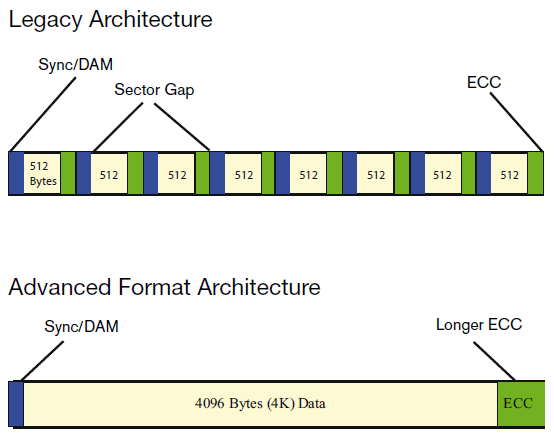Analysis: The Impact Of Shifting From 512 Byte To 4 KB Sectors
Slowly but surely, hard drives with 4 KB sectors are replacing the "legacy" 512 byte sector size. By January 2011, all drive vendors will have made this transition. Buyers of new PCs are safe, but there are still a few performance pitfalls to note.
Get Tom's Hardware's best news and in-depth reviews, straight to your inbox.
You are now subscribed
Your newsletter sign-up was successful
512 Byte Emulation: Issues
We just talked about the benefits introduced by a 4 KB sector size. But, as always, there are potential downsides. The most relevant one is caused by compatibility, as all of the 4 KB drives available today emulate 512 byte sector size in order to be downwards-compatible with older operating systems.
At this point, it is very important to realize that it is possible to fit eight logical 512 byte sectors into a physical, 4096 byte physical sector--or to misalign them, which means that a 4 KB file system block would always access two physical 4 KB sectors. You can probably imagine what this does to performance. First and foremost, random writes would be impacted, as writing always involves reading a sector, modifying it, and writing the final data. Involving two sectors automatically creates latency and longer processing time. The first page in our benchmark results section shows the I/O performance results of one of the drives with aligned and misaligned sectors.
There are a few ways to prevent performance issues, although only one way works properly and uniformly across all hard drives that are based on 4 KB (or other) sector sizes. If you go for a current operating system like Windows Vista with SP1 or Windows 7, then you’ll have nothing to worry about. These operating systems are sector size-aware and will automatically align the file system clusters accordingly. It’s a no brainer.
Windows 7 automatically selects an LBA block number that ensures aligned operation (typically starting at block 2048). In the case of Mac OS, you’ll need Tiger, Leopard, or Snow Leopard and use the GUID partitioning table scheme. The Apple Partition Manager (APM) will misalign partitions. Linux (since version 2.6.31) also supports alternative sector sizes. Using a sector-aware operating system oftentimes is the only easy solution to avoid performance issues.
A different approach is a change to the sector numbering. If you know where a misalignment happens (for example, Windows XP starting its first new partition at LBA sector 63), you could modify the internal numbering and increament by 1 to have the parition start at LBA sector 64. This approach works, but it introduces a certain risk: if the LBA numbering is adjusted by a jumper, you could destroy data by accidentally putting the jumper back to the default position. And if the numbering is controlled on the firmware side, there might be room for hacks that can theoretically also threaten your data.
Other hard drive makers, such as WD, offer workarounds through an alignment tool, which simply relocates the entire file system to match logical and physical sectors. This solution is more robust, but requires the actual utility and some patience if lots of data already on the drive needs to be relocated.
Get Tom's Hardware's best news and in-depth reviews, straight to your inbox.
Current page: 512 Byte Emulation: Issues
Prev Page ‘Advanced Format’ Will Be Standard By 2011 Next Page 512 Byte Sectors: Toshiba MK6465GSX (640 GB)