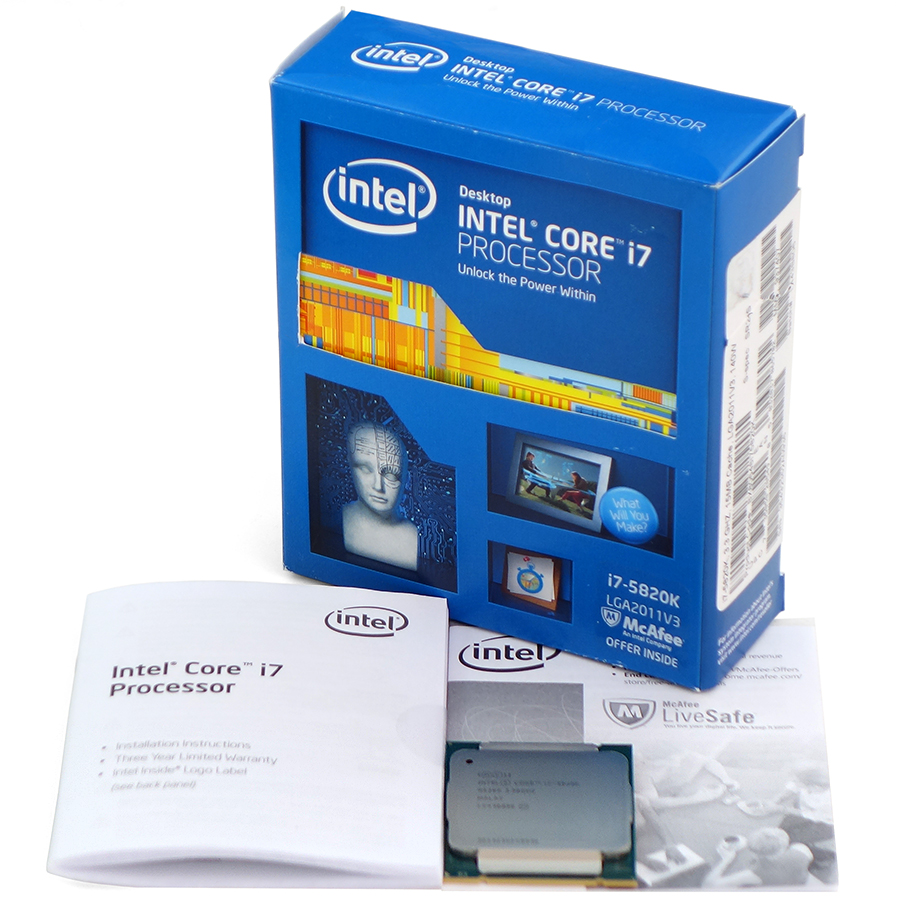System Builder Marathon Q1 2015: Alternative $1750 PC
Processor, Motherboard, Memory And Graphics
Users of Intel’s high-end platform accustomed to previous-gen interfaces, from LGA 1366 through 2011, welcomed the surprise of a more modern upgrade in its LGA 2011-v3. In addition to a quad-channel DDR4 memory controller, the latest architecture sports up to eight cores and 40 PCIe 3.0 lanes. On the other hand, you don’t get all features on all models, and the added cores are harder to manage at high frequencies. Still, six or more slower cores are better than four super-fast cores, right?
Processor: Intel Core i7-5820K
CPU editor Chris Angelini was among the first to note that there is no such thing as a mid-model LGA 2011-v3 Core i7. There’s a half-priced -5930K, but it enables only six of the die’s eight cores. For around two-thirds of that price, you can get the six-core -5820K. My biggest concern is how much its lower clock rate affects lightly-threaded benchmarks.
Read Customer Reviews of Intel's Core i7-5820K
There is a small snag with the Core i7-5820K, though. It only enables 28 of its controller’s 40 PCIe lanes. That means no four-way SLI, and most motherboards run a second graphics card in x8 mode. While we still haven’t seen any evidence that PCIe 3.0 graphics needs more than eight lanes for optimal configuration, the mere thought of a compromised specification annoys a lot of high-end buyers.
We’ll leave the second and third graphics card option at the winner of this system's discretion.
Motherboard: MSI X99S SLI Plus
While some of MSI’s competitors refuse to degrade the uppermost graphics slot to eight lanes, MSI knows that this is the only way to make three-way SLI work natively with the Core i7-5820K. Better still, the company uses the four leftover lanes for a fourth slot, or for a PCIe 3.0 x4 SSD, at the user’s discretion. It's unfortunate that none of those benefits help our SATA-based single-card machine.
Read Customer Reviews of MSI's X99S SLI Plus
Get Tom's Hardware's best news and in-depth reviews, straight to your inbox.
Price is the primary reason I chose the X99S SLI Plus, though it did receive recommendation by our sister site. I’m just pleased with the merits of a $200 board that has more PCIe flexibility than some of its $300 competitors.
Memory: Adata XPG DDR4-2400 CAS 16 Quad-Channel Kit
I’ve tested a lot of memory priced over $300, so I was pleased to find a couple of 16GB quad-channel kits at Newegg priced under $200. Of those, Adata’s XPG stood out for its DDR4-2400 data rate and CAS 16 timings.
Read Customer Reviews of Adata's XPG DDR4-2400 16GB Memory Kit
Newegg has since added another sub-$200 kit, but I’m happy with Adata’s kit. Read on to my overclocking section to see why!
Graphics: Gigabyte GTX 980 Windforce 3X OC
With the above parts dominating my budget, the fastest graphics card I could buy would also be the cheapest of all GeForce GTX 980s. Newegg had a few $550 models, and all of them had internally-vented coolers, which I don't care for. Gigabyte’s Windforce 3X cooler was largest of these, and this overclocked model comes with a small factory overclock.
Read Customer Reviews of Gigabyte's GeForce GTX 980 Windforce 3X OC
I’ve said in the past that my focus on CPU cooling prevents me from choosing a graphics card that blows hot air into the case, but this time I didn’t have any choice. GeForce GTX 980s with blower-style coolers were priced $600 or more, and I really didn’t want to step down to an inferior GPU to keep my CPU cool. As for the paucity of blower models, I still blame graphics reviewers who refuse to think “inside the box”. At least our own graphics editor put some thought into this.
Current page: Processor, Motherboard, Memory And Graphics
Prev Page The Great CPU Versus GPU Debate Next Page CPU Cooling, Case, Power And Drives-
Rancifer7 Its great to see a build that shows just how much of a difference a good CPU and updated architecture can make within the same budget. Well done, thank you.Reply -
Grognak "A smaller but equally vocal group of enthusiasts suggested that a six-core CPU would be the true answer to overall system performance"Reply
Yeah because as everyone knows, higher definitions need more cores, right? And we don't have thousands of benchmarks showing that there's less than 1% improvement between a regular i7 and an hexacore one when it comes to games. We also don't have benchmarks showing that the 4770k outperforms the 5820k in just about every game thanks to the higher frequency. Clearly this is worth the $200 premium and weaker graphics. -
Crashman Reply
Er, wow, OK! Thanks for the input!15392308 said:"A smaller but equally vocal group of enthusiasts suggested that a six-core CPU would be the true answer to overall system performance"
Yeah because as everyone knows, higher definitions need more cores, right? And we don't have thousands of benchmarks showing that there's less than 1% improvement between a regular i7 and an hexacore one when it comes to games. We also don't have benchmarks showing that the 4770k outperforms the 5820k in just about every game thanks to the higher frequency. Clearly this is worth the $200 premium and weaker graphics.
Edit: Just to clarify, you think we should ditch the non-gaming benchmarks right? -
damric To properly showcase the 6 and 8 core Haswells you need to be gaming while recording/streaming in high quality. The lesser CPUs, especially the quads without HT simply can't keep up at this task. There is a rapidly growing market for making videos of gameplay. Not my thing, but it's something I might attempt if I had the hardware to do it.Reply -
Gurg @Crashman Even though I don't know what most of the non-gaming benchmarks are used for, keep them for those for whom they are important. But from what I saw, in a pretty direct comparison, an overclocked 5820K beats a 4790k for ultra settings at higher resolutions.Reply
Seems like time to drop the 4790k and replace it with the 5820k in the March gaming CPU recommendations. The earlier Haswell E review also appears outdated as better bios, motherboards and ddr4 ram have become available. The cost difference between a 97 and 99 platform have also narrowed considerably. -
firefoxx04 He we go with the "more cores suxxxxxx dude!!!" comments.Reply
Do you idiots really think that people who spend over $1500 on a system ONLY play games? Really?
Some people do more than just game. They record their gameplay at top notch quality. Some people run lots of virtual machines. Some people like to run folding at home on a couple cores while gaming or doing other things. Video editors love lots of cores too.
When quad cores became mainstream everyone said "pointless!!! Because games only use 2 cores!!! That statement has turned into, "pointless!!! Games only use 4 cores!!!!.
The same thing was said about having lots of system ram. Remember when 64mb was the thing? Now im sitting here frustrated that my 8GB ddr3 set is not enough. Same thing with hard drive space. People always tell me, 500gb will take forever to fill up yet im sitting right here with 3TB of storage and I want more.
This refusal to let better hardware become mainstream is frustrating, and a majority of the people against more cores (and other things) are the same people that watched mainstream go from 2 cores to 4 cores in only a couple years. -
caj @firefoxx4Reply
i cudnt agree without you less. people always refer that i7 are just a waste of money but they forget th endless opportunities that a pc can perform. till now a i7 870 hasnt yet failed me from 4 gpus goin from a 6850, 7850, 7970 and finally 280x. i often use my computer for many purposes. like they say its better to have and not need than to need and not have. the same people who kept saying that 8gb is more than enough while right now i feel more comfortable with 16 gb -
MasterMace I agree with your decision to go with a 6 core Intel and not SLI your graphics, although I am curious as to the lack of a HDD for storage. At this pricepoint, removing the HDD is not something I feel to be appropriate. Perhaps at the $1200 pricepoint, you could use the SSD in lieu of the HDD, but at $1800, it feels mandatory. The problem is between your graphics and CPU you're using over 50% of your budget (which is great for gaming, funny enough)Reply