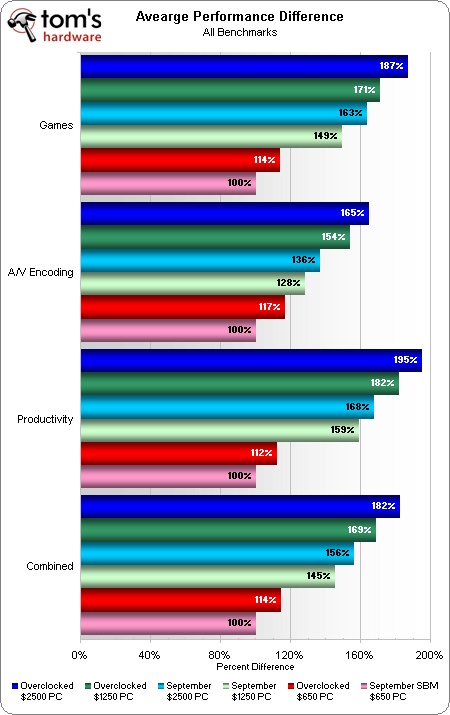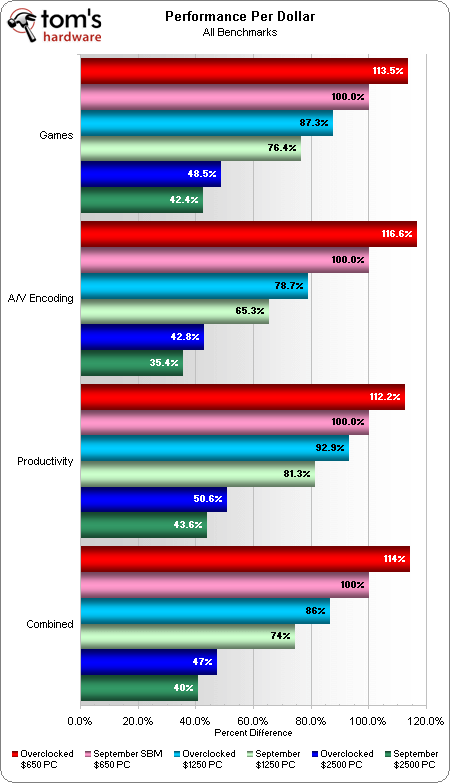System Builder Marathon, Sept. '09: AMD System Value Compared
Super Value Conclusion
Value is a comparison of performance to price, so let’s begin with a quick look at how each configuration compares to the others. We used the $650 system’s base settings as our frame of reference.
With a mere 82% performance advantage and nearly four times the cost, we already know how badly the $2,500 PC will fair in a “bang-for-the-buck” analysis. Simple division allows us to quantify that disadvantage.
As expected, the $650 machine’s superb value is far more significant than the $2,500 build’s winning performance. Those who expect excellence in both value and performance won’t be disappointed by the $1,250 system.
But what made the $2,500 PC drop off the value scale so abruptly? Waste, in the form of two super-expensive SSD drives that added little or nothing to game, encoding, and productivity performance. We don’t use synthetic benchmarks to prove value, and PCMark Vantage was the only benchmark to gain significantly from those components. Those who really love SSD drives could point to the liquid cooling system, at three times the cost of a big heatsink, as another potential value pariah, but spending an extra $90 on cooling to gain only a few megahertz has little effect with a budget this large.
The money saved by using a single SSD could have make room for a fourth graphics card in the $2,500 build, but game installations often require so much space that a single 80GB drive wouldn’t hold the dozens of games required for an “ultimate gaming” designation. And leaving out both hard drives while retaining both SSD drives would have reduced this system to “game only” duty, a restraint we’re not ready to put on a system that costs this much. The only way to boost SSD value in the above graph would have been to add server benchmarks, but doing so would have been dishonest in a comparison where gaming is the primary workload.
One of the nice things about building a $650 gaming system is that there’s no room for excess: one can often accept the loss in drive space and redundancy as a compromise for achieving high-resolution gaming capability on the cheap. Similarly, the $1,250 build had little room for extravagance, its graphics focus pushing aside any components that don’t offer benchmark-ready performance gains. The $650 machine could handle moderately-high gaming resolutions, though it fell somewhat flat in several other applications. By comparison, the $1,250 machine was fast enough for everything, including the highest-resolution, highest-detail game settings.
Yet one place where the $2,500 build truly excelled, super-fast program loading times, wasn’t reflected in real-world benchmark results. As we reconsider the priorities for our highest-priced build, the most important question for big spenders is thus: how impatient are you?
Get Tom's Hardware's best news and in-depth reviews, straight to your inbox.
Current page: Super Value Conclusion
Prev Page Power, Heat, And Efficiency-
ColMirage Wait one more day, they should have the contest page up tomorrow (I guess so anyway)Reply -
SpadeM Out of the 3 of them, got to love the $1250 one. Especially since it has "quadfire" on-board. Don, u made at least one reader happy :).Reply
On another note, this reminds me of the 3x260 vs 2x280 article you guys wrote a while back so i would like to see, if possible, another follow up article based on this concept of "the more the merrier"
Lastly, don't be shy in using more then 2 graphics cards in future system builder marathons since it's a nice change of air.
-
uruz that 650 SBM would look great on my desk beside my aging computer... Btw does it run on diesel?Reply -
anamaniac SpadeMOut of the 3 of them, got to love the $1250 one. Especially since it has "quadfire" on-board. Don, u made at least one reader happy . On another note, this reminds me of the 3x260 vs 2x280 article you guys wrote a while back so i would like to see, if possible, another follow up article based on this concept of "the more the merrier"Lastly, don't be shy in using more then 2 graphics cards in future system builder marathons since it's a nice change of air.Now I want to see a Pentium four paired with 4x 5870... I'm serius.Reply
Though some of us are iffy about multiple cards. Heavily diminishing returns do come into effect with a multi-card setup. -
liquidsnake718 Now can we get a comparison between these SBM Ati/AMD setups vs an updated Intel/Nvidia SBM setups. Instead of the previous April setups you guys compared these ATi/AMD computers it would be great if you could build updated systems with Nvidia cards in SLI with the new i5 and updated i7 chips. Perhaps still including the Qextreme chips if need be. It would be a true comparison to see which system would be the most worth it to buy for the price ranges.Reply
Then it would be great to see a chart with all of these systems being compared. For instance seeing the 3x4890 $2,500 build vs an i7 3xGTx285 build for the same price! Pls try to include AA in crysis benches even though they might be low in 2560x1600, at least we will get an idea of how important the next gen cards will stack up and utilize the AA x4 and DX11. Thanks and nice work as these articles are interesting. You guys should make a magazine or supply articles to the likes of PC world for real bench testing and not general reviews. -
Sharft6 I always thought more than 2 gfx cards was a waste of money but it seems to work ok for you guys despite the slugish cpus.Reply
good marathon. -
jj463rd All of these builds look great to me.I am impressed by the ingenious way you folks have put these together it was very inventive.I liked the quadfire $1,250 system build as well.You have shocked us all here I think (well many of us) and done these builds in some unusual ways quite a surprise.Reply -
Sharft6 demonhorde665why the hell does every ioen call amd cpu's "sluggish" for f--ks sake theya re any thing butr sluggish , sure they arn't teh fastest player in teh field but shit they arn't sluggish you fanboy. if some oen could run a 40 in 3.1 seconds but stil gets beat by some one that can run it in 3.02 would you call the loser a slug ?? (for the record average athelete running time for a 40 meter dash is about 4.5 seconds)Reply
if anything i'm an amd fanboy - 5600+ and 4850 over here.
I didn't call them slugs i called them slugish. THG have shown i7s do better at gaming especially when u stack up the gfx. -
cangelini 08nwsulaSo when will these things be given away?Reply
I'll be updating the link to the contest today sometime in all three stories, then having the news team post a news piece letting everyone know that the contest is ready! Good luck!!