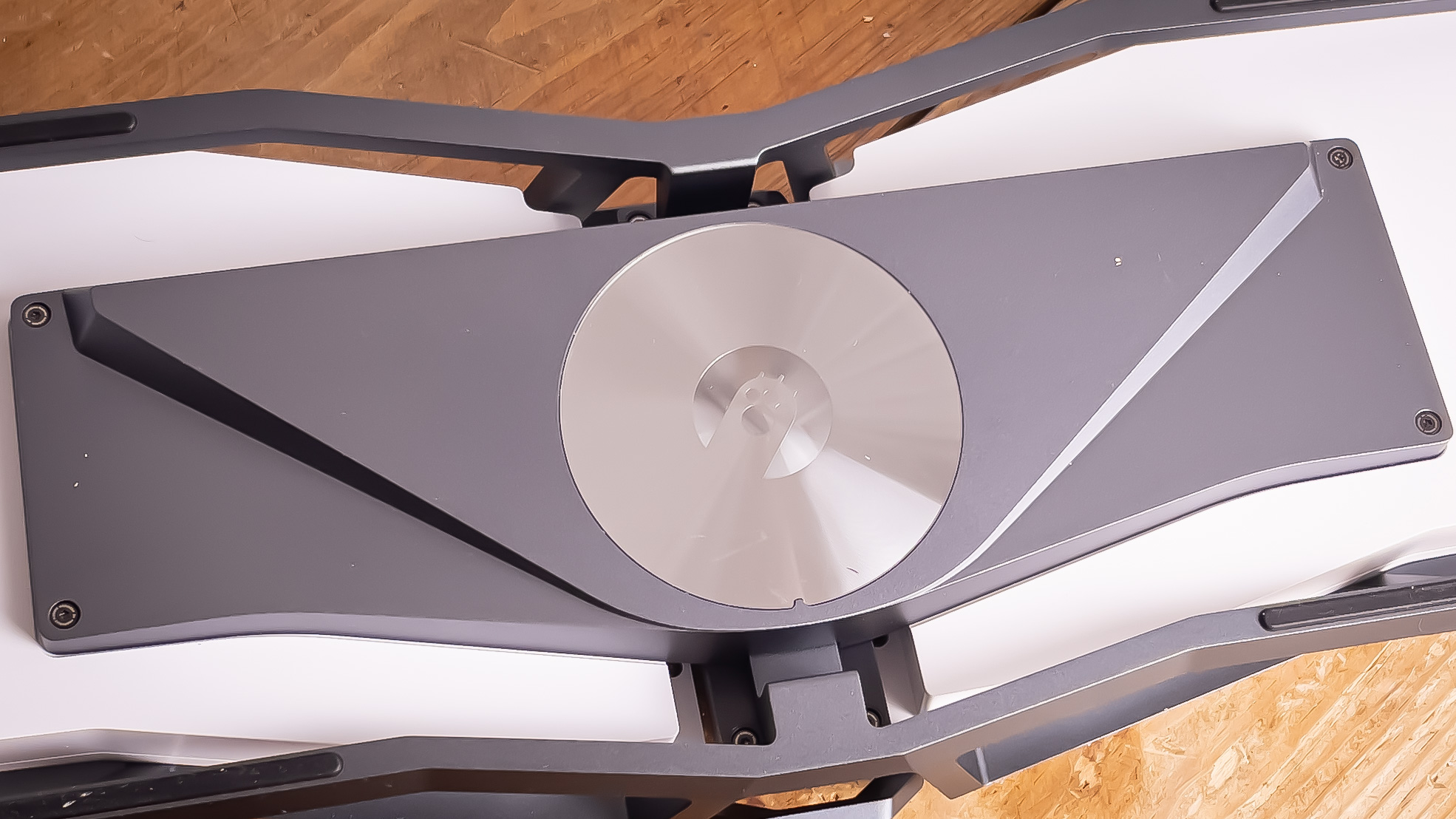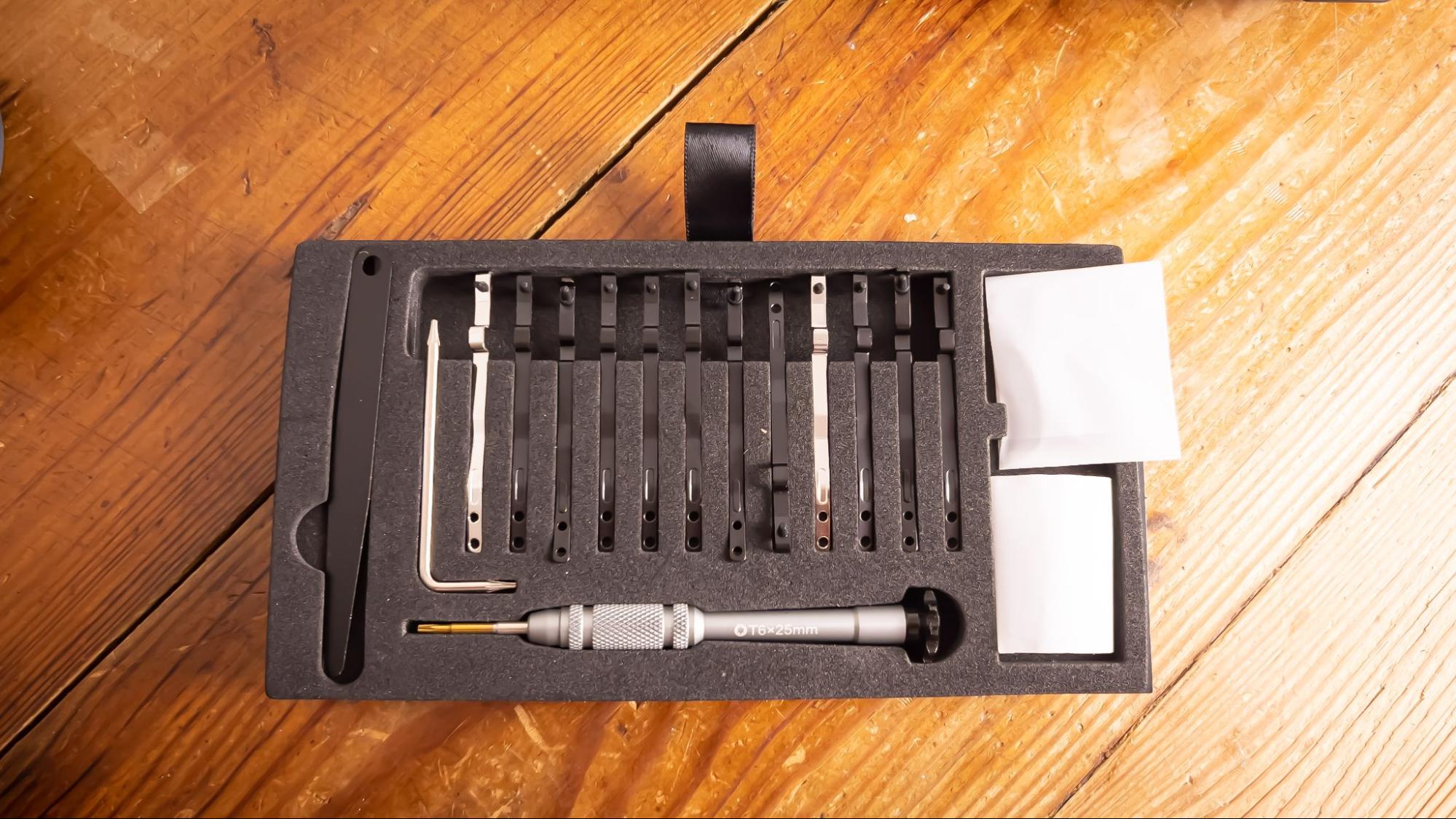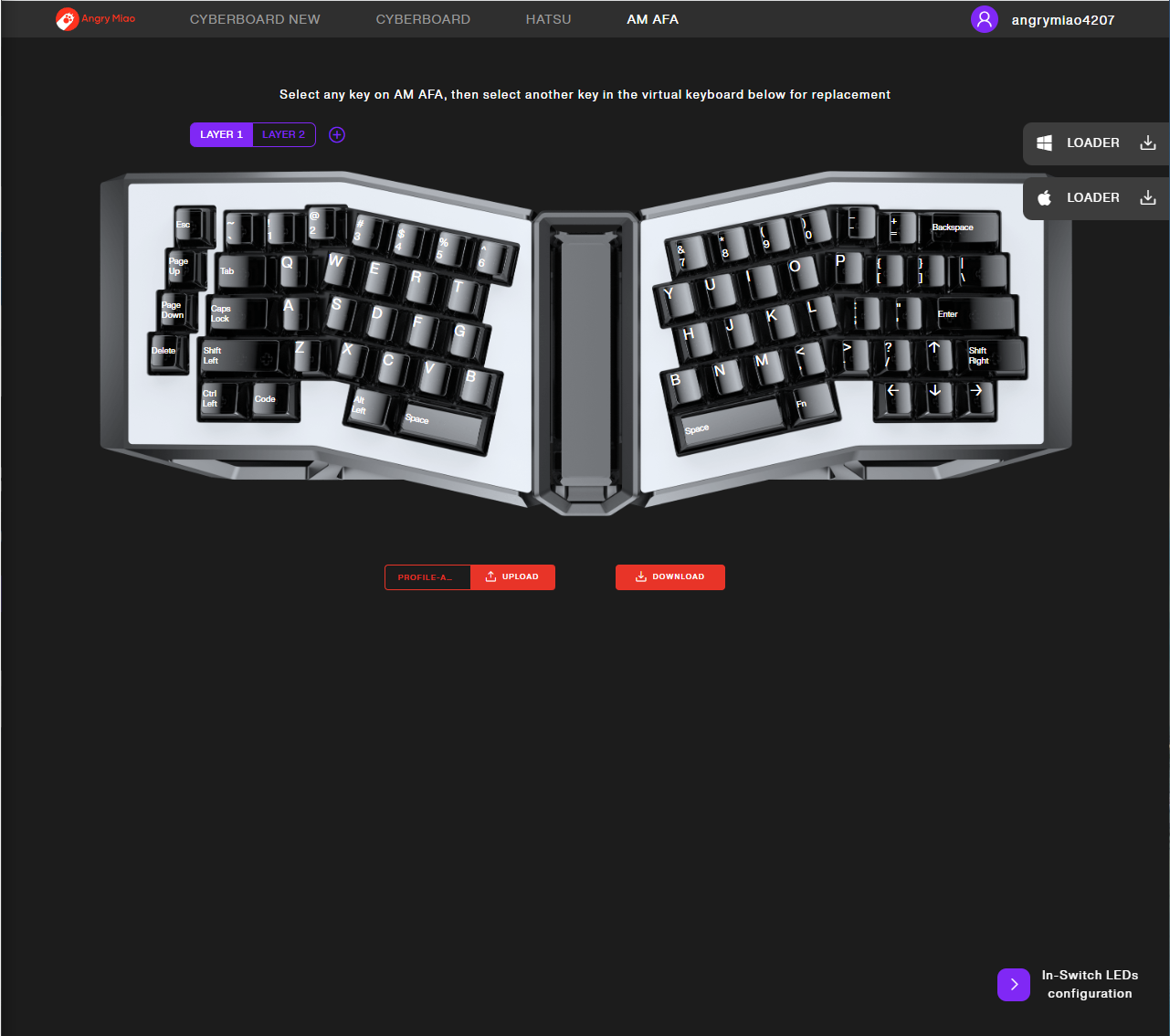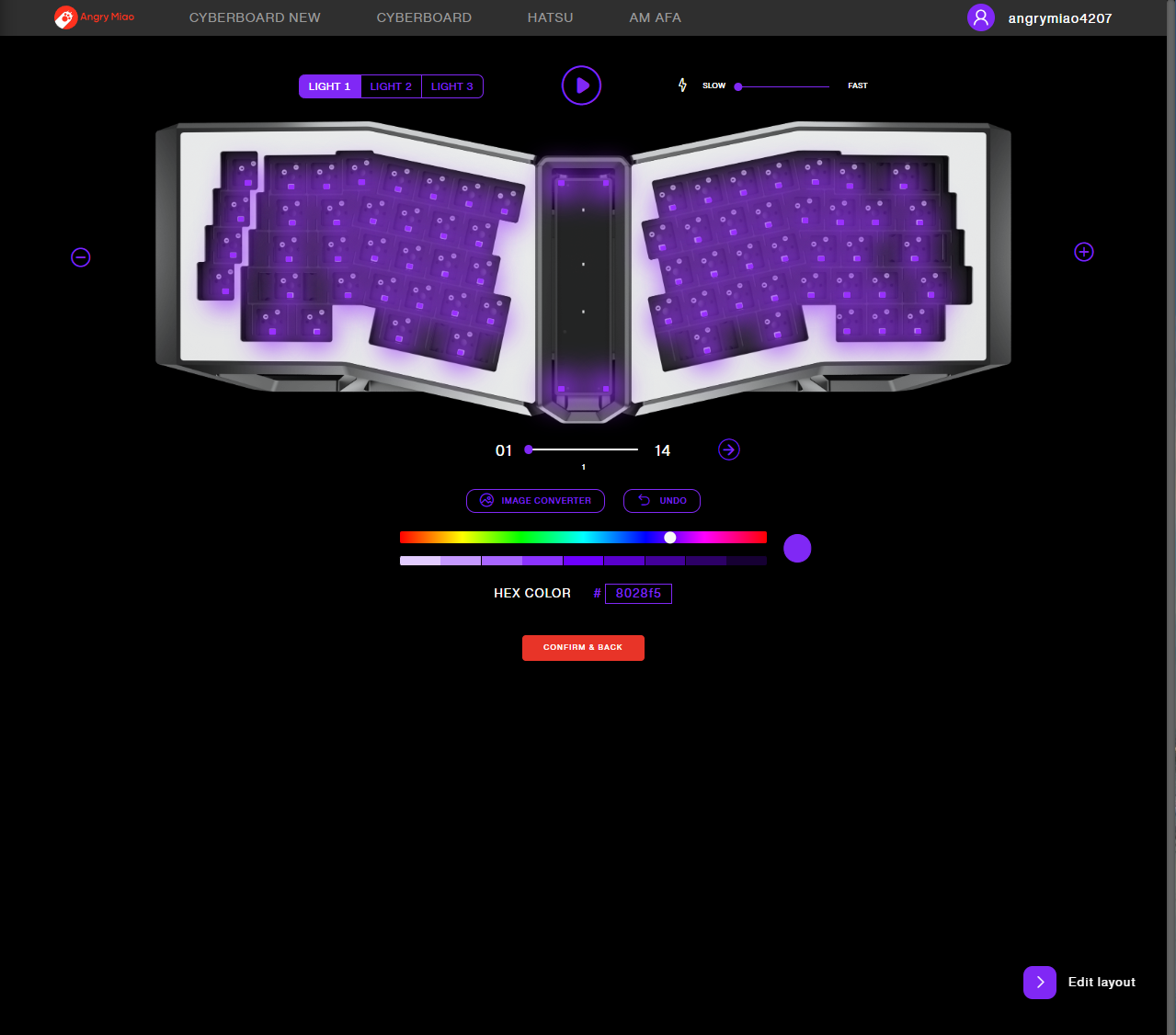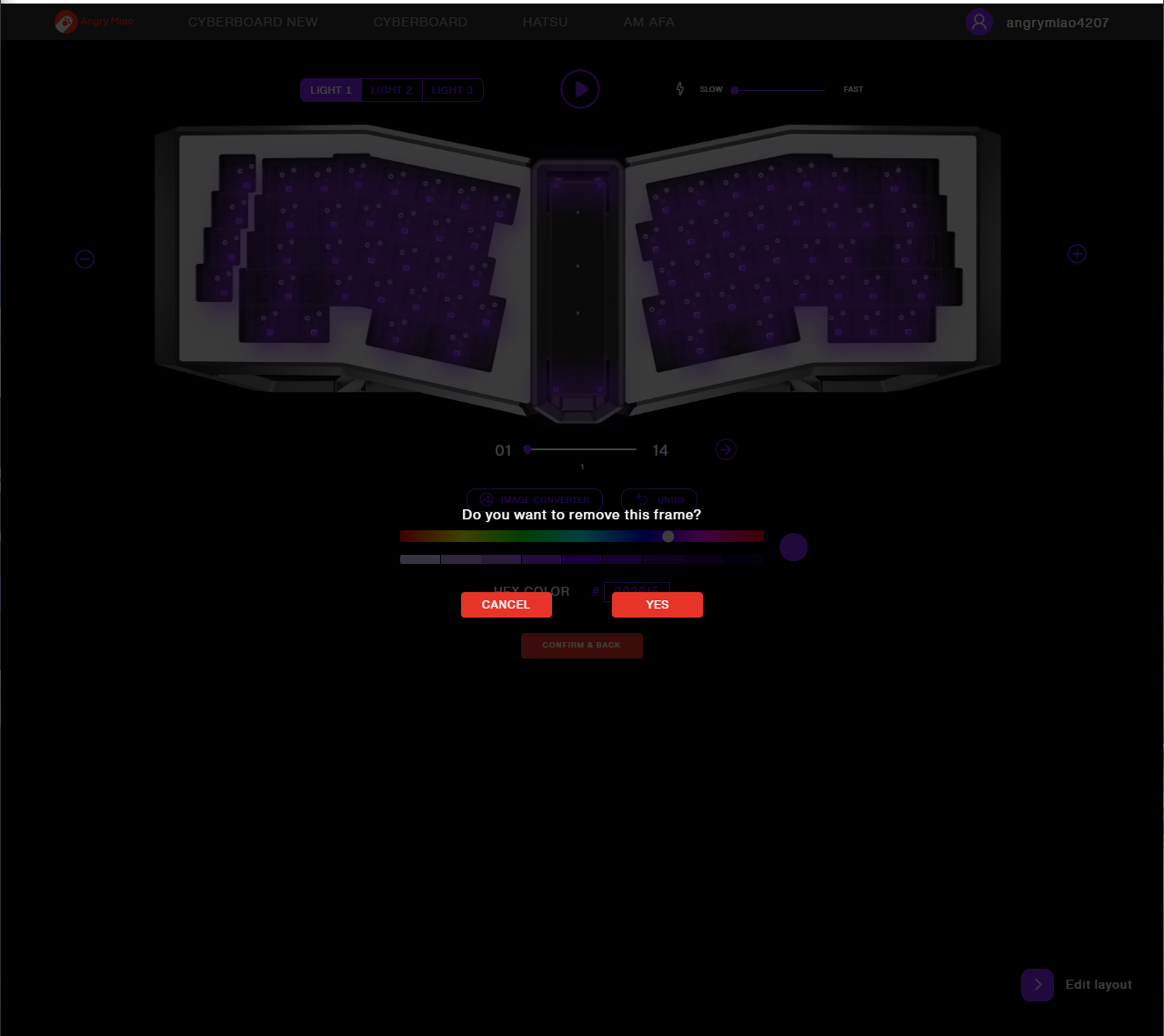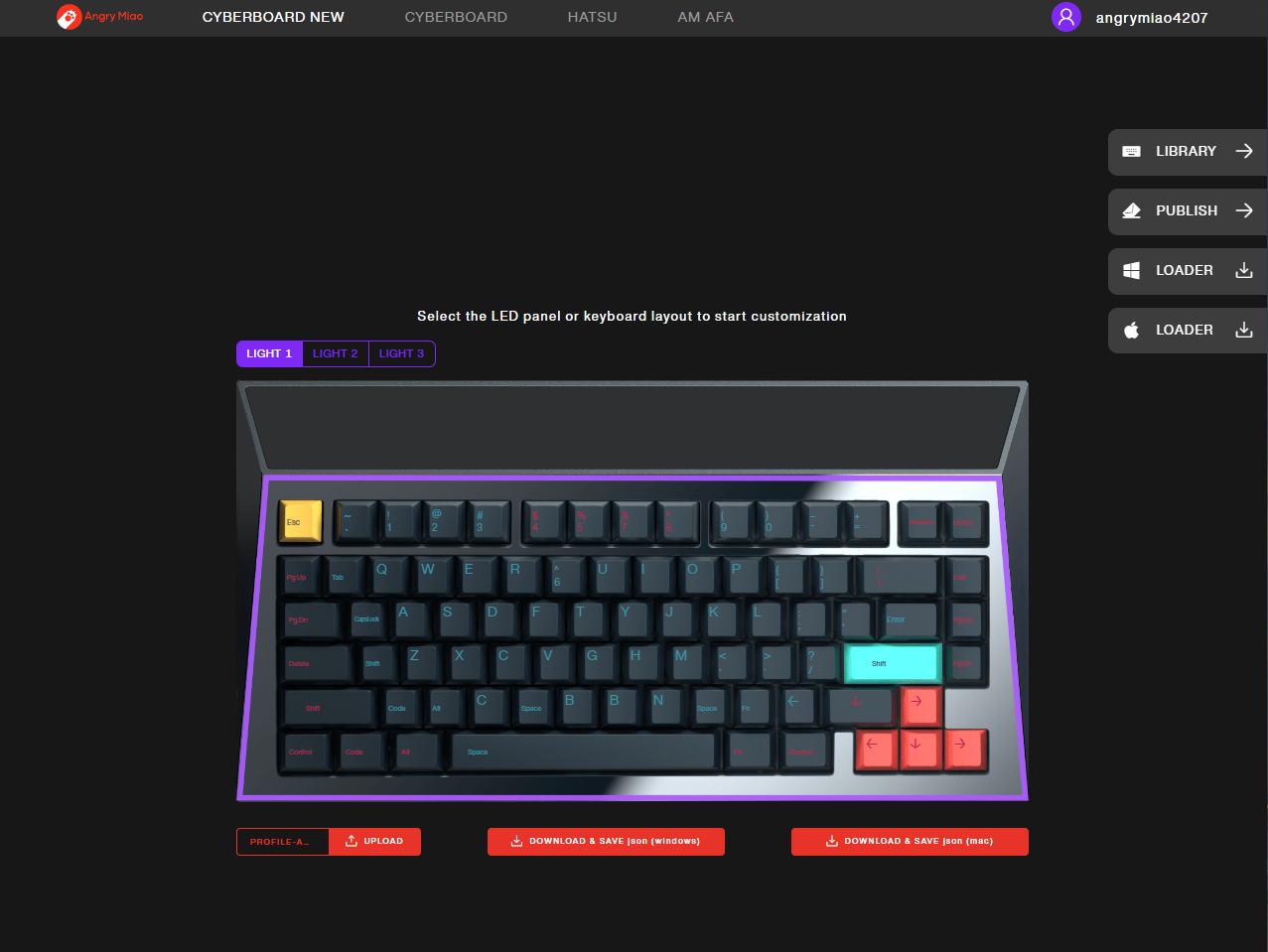Tom's Hardware Verdict
The Angry Miao AFA looks cool — but that’s it. It’s all looks.
Pros
- +
Excellent quality
- +
Super smooth switches
- +
Unique leaf-spring mount
- +
Comes with cool briefcase and accessories
Cons
- -
Very expensive
- -
Awful software
- -
Difficult to disassemble
- -
Unusual right shift location
Why you can trust Tom's Hardware
If you’re new to mechanical keyboards, you probably haven’t heard of the boutique keyboard company Angry Miao. The company only offers a couple of keyboards, but they’re always extreme — in both design and price.
The new Angry Miao AFA (Adjustable Flex Alice) keyboard is one of the most over-the-top, unique-looking keyboards you can find, and not just because it has a split, ergonomic Alice layout. This keyboard looking for its place on our best wireless keyboards list takes its outer design inspiration from VF-19, a transforming mecha (armored robot) in the anime series Macross, and its inner design inspiration from the BMW M6 GT3, a race car.
It’s not cheap, of course. The AFA starts at $680 for the base kit, which does not include keycaps or switches; adding keycaps and switches brings the total to $795.
Specifications
| Switches | Angry Miao Icy Silver Switches |
| Lighting | Per-key RGB |
| Onboard Storage | Yes (7 profiles) |
| Media Keys | With FN or configurable |
| Connectivity | USB-C |
| Cable | Not included |
| Additional Ports | 0 |
| Keycaps | Polycarbonate Translucent Cherry Profile |
| Software | AngryMiao |
| Dimensions (LxWxH) | 17.55 x 6.16 x 2.22 inches / 445.7 x 156.5 x 56.5mm |
| Weight | 5 pounds / 2.27kg |
| MSRP | $795 with keycaps and switches |
| $680 without |
Design of the Angry Miao AFA
The AFA is Angry Miao’s most ambitious design yet. As you can probably guess from its name, the AFA features an Alice layout, which splits the keys (and the space bar) down the middle and angles them for ergonomics. (It’s also adjustable — on the inside — but I’ll get to that in a moment.)
First, I must discuss this board’s finish — as it is stellar.
The AFA is inspired by the transforming mecha VF-19 in the anime Macross. (A transforming mecha is an armored robotic suit — think D.Va from Overwatch.) This board doesn’t transform or shoot missiles, but its sleek design resembles a fighter jet — and, at 5 pounds (2.27kg), feels like it weighs as much as one.
Internally, the AFA is brought down to earth (literally). The leaf spring mounting mechanism is inspired by the BMW M6 GT3 and its Ohlins Height Adjustable coilovers. Coilovers are a type of spring in cars that can be adjusted to prevent bottoming out and overall stiffness. The same principle applies to the AFA since the stiffness can be adjusted.
Get Tom's Hardware's best news and in-depth reviews, straight to your inbox.
The Angry Miao AFA is a tented-style Alice keyboard, which is designed to reduce pressure on your wrists and promote better ergonomics. The tented design raises each half of the board up by five degrees, giving the board an actual split feeling while typing. Speaking of typing — the right-shift key on this board is located to the right of the up-arrow key, and it’s one of my biggest gripes. It’s very uncomfortable and oddly-placed for a right-shift key.
Similar to the Angry Miao Cyberboard, the AFA has a huge battery, which is nestled into a removable stainless steel weight underneath the board. The AFA is wireless and connects via Bluetooth, and I experienced no Bluetooth connectivity mishaps while typing. Battery life seems to be pretty good: after about 20 hours of use, the battery life was still doing very well at 47%.
The included keycaps are translucent and they look good, even though I’ve never been a fan of translucent keycaps. However, the legends are difficult to see when RGB is enabled. This wouldn’t normally be an issue, but I was hunting and pecking a lot when I first started using the AFA due to its unusual layout.
While the PCB is hot swap, the AFA only comes with one switch option, which are Angry Miao’s Icy Silver switches. These switches, which are manufactured by TTC and have an operating force of 45g — the same as Cherry MX Red switches — are incredibly smooth. The stabilizers are manufactured by Gateron, and are excellent — as expected from the company.
The AFA comes with several accessories: phosphorus copper and stainless steel leaf springs, a screwdriver, a hex key, and a little spudger to remove the magnet plate on top of the board. It also includes two pucks called “Hover,” which are wrist rests that raise your hands up to the height of the board.
Angry Miao includes a high-quality screwdriver, which I appreciate, because the amount of unscrewing needed to adjust the gears is... a lot. It’s not hard, per se, but it will take you at least five minutes to take the board apart and adjust or replace the leaf springs.
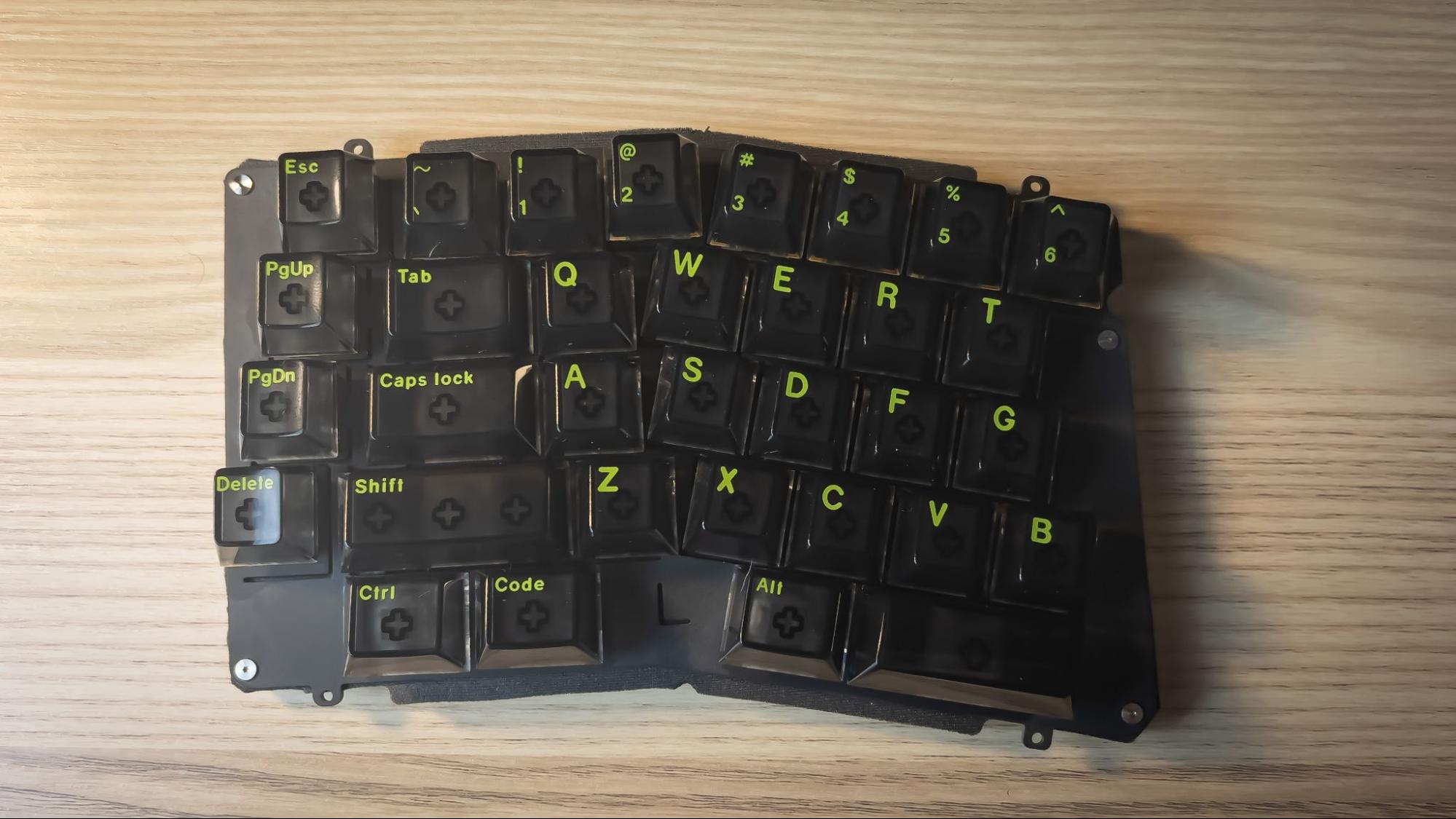


Below is a video that illustrates how the adjustable flex works.
A video let you know What is AngryMiao's Adjustable Gasket pic.twitter.com/hknE0tlHLNSeptember 4, 2022
The Angry Miao AFA utilizes an adjustable leaf spring mounting method, which is a breath of fresh air — there aren’t many leaf spring mechanical keyboards on the market. Leaf spring keyboards work similarly to gaskets, as they are flexible metal prongs that feel like the opener tab on a soda can.
The board’s inspiration from a BMW’s suspension finally takes shape when it comes to adjusting the flex. The board arrived in its softest configuration and it sure is bouncy. The bounce on this board is very similar to the Akko Alice, but this sounds and feels much better, thanks to the seemingly hand-lubed linear switches.
Typing and Gaming Experience on the Angry Miao AFA
Typing on the Angry Miao AFA wasn’t as easy as other Alice-layout boards I’ve used, mostly because of the board’s height and how far apart each side of the board was. The keyboard is 2.22 inches (56.5mm) high, which means it’s basically impossible to use it comfortably without resting your wrists on the included “Hover” pucks.
Also, I don’t know what Angry Miao was thinking when they put the right-shift key where it is. This almost ruined my typing experience. Seriously, why is the right-shift key behind the up-arrow key? This design choice resulted in numerous typos on my side and left me very frustrated.
Gaming on the AFA wasn’t great, as the height of the board resulted in premature wrist fatigue while I was trying to get through Call of Duty: Modern Warfare II. While the metal body of the AFA didn’t result in any connection errors, the keyboard only features Bluetooth or wired via USB Type-C, not 2.4GHz wireless, so the latency will be too high for competitive gamers.
Software of the Angry Miao AFA
Considering the AFA costs almost $800, I hoped the software would be efficient. However, it is not only... not efficient, it is by far the biggest issue I had with the AFA. The companion software is horrible. And while Angry Miao quickly responded to the problems I encountered, I shouldn’t have had to contact them about problems in the first place.
The main issue with the software was that it required far too many unnecessary steps to do relatively mundane tasks, such as remapping keys or changing the lighting. The first step was requiring an internet connection to use the software, which was completely gratuitous.
To configure the board to your heart’s desire, you must go to Angry Miao’s DIY site.
Okay, so far so good. Following, click on “In-Switch LED configuration.”
Then, drag your mouse along the PCB — if you want a static color profile, you’ll need to delete the latter 13 frames, which is a pain.
Once your key layout and RGB design process is complete, you’ll need to download the .json file and upload it to the Cyberboard configurator at the top-left.
At the moment, you’ll need to click “Download & Save json (mac) — the Windows selection doesn’t work.
Open the Angry Miao software and select your .json file and then you’re finally done.
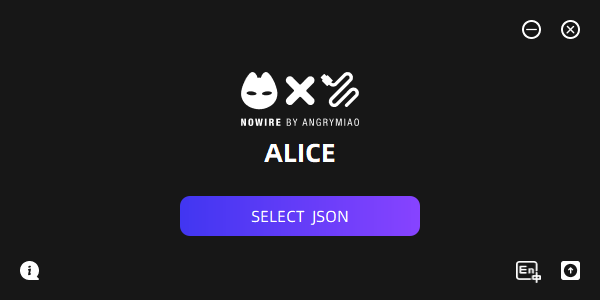
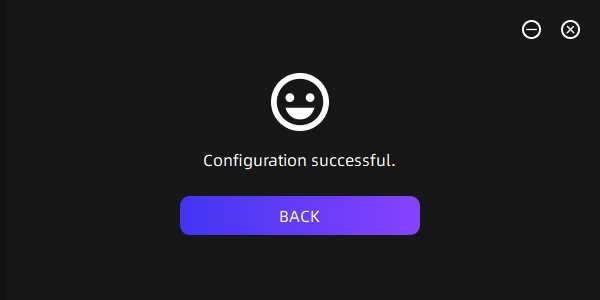
Configuring the AFA is a pain, and absolutely needs work. I would have liked to see some macro recording, but maybe that’s asking for too much.
Bottom Line
The Angry Miao AFA (Adjustable Flex Alice) is clearly designed for hardcore mechanical keyboard enthusiasts, and not the average user. This board is a lot, in just about every way. It’s awesome-looking and Angry Miao does a good job of adding its identity to the Alice layout. And when it comes to build quality, the AFA is, without a doubt, the best keyboard I’ve seen (and that includes Angry Miao’s Cyberboard).
But while I can look past the keyboard’s height, I can’t ignore the right-shift key location or the unusable software. Plus, it’s almost $800 — if you’re looking for an Alice layout, the Akko ACR Pro Alice Plus is an excellent keyboard for just $130. Ultimately, the Angry Miao AFA is a keyboard that has the potential to be great, but ends up being... just okay.
MORE: Best Gaming Keyboards
MORE: How to Pick Keycaps for Your Mechanical Keyboard
MORE: All Motherboard Content

Myles Goldman is a freelance writer for Tom's Hardware US. He reviews keyboards and cases.
-
Friesiansam Reply
At $800, less than perfect is just not good enough...Admin said:Ultimately, the Angry Miao AFA is a keyboard that has the potential to be great, but ends up being... just okay. -
Math Geek at $800 it better be perfect, sing me to sleep every night and wake me up each morning with a perfectly cooked omelet EXACTLY how i like it !!!Reply -
Jarmer Oof, I really want to like this, but the right shift location is 100% a deal-breaker. I use that button constantly all the time. What on earth were they thinking?Reply -
Vanjaman Reply
Honestly this solution with the arrow keys is what I wish all laptops would do. Half size arrow keys are a pain. But that's cause I don't really use the right shift I guess. 🙃Jarmer said:Oof, I really want to like this, but the right shift location is 100% a deal-breaker. I use that button constantly all the time. What on earth were they thinking? -
RandomWan "Coilovers are a type of spring in cars that can be adjusted to prevent bottoming out and overall stiffness. "Reply
No. Coilovers are simply a suspension design that has the spring coils over the shocks instead of separate from the shock, which you still see in some suspension designs (separate spring/shock) to this day .
Most aftermarket coilovers allow you to make adjustments (depending on how they're designed) to ride height (some will let you adjust perch height and ride height independently), and have allowances for you to make adjustments to compression and rebound. Cars with coilovers can still bottom out and that is dependent on how much compression your coilovers allow before hitting the bump stops (prevent the shock piston from bottoming out in the body). -
Elusive Ruse If the cost of changing the M3's coilovers are to go by this keyboard makes as much sense as the kidney grills that keep growing in size.Reply -
lostintheforest You'd have to be daft to buy this thing. It's like they took they took the physical manifestation of the concept of "edgelord", haphazardly chopped it up in a food processor, and build (and priced) a keyboard with it.Reply
I got a Freestyle Edge RGB Keyboard from Kinesis Gaming. (I forgot the name had "Edge" in it when I typed the above... LOL) It's not wireless, and you can't use whatever switches you want, but you have a choice of the most popular Cherry MX, has much better ergonomics options than this thing, is VERY programmable*, and is about a quarter of the price. I've run into a couple small issues with their software but otherwise I am delighted with my purchase. One thing I did do is add O-rings under each key to dampen the sound. https://gaming.kinesis-ergo.com/edge/
* You can actually mount the onboard storage like a drive, and edit the configs with any text editor you want if you don't want to use their software. -
Tonet666 Reply
:LOL::ROFLMAO::LOL::ROFLMAO::LOL: I had the same thought.Math Geek said:at $800 it better be perfect, sing me to sleep every night and wake me up each morning with a perfectly cooked omelet EXACTLY how i like it !!! -
Glock24 This is one ugly and unnecessarily complicated keyboard, I guess there still will be someoe who likes it tough. $800? I wouldn't even pay $20 for that.Reply