Early Verdict
Due to the way flash prices scale, the Apacer Z280 240GB is more expensive in dollars-per-gigabyte compared to the 480GB model. The drive still delivers an exceptional amount of performance at a low cost and outperforms all of the TLC-based products on the market.
Pros
- +
MLC NAND
- +
High-performance NVMe protocol
- +
Better than TLC-Based SSDs
- +
Good endurance
Cons
- -
Slightly less competitive price
- -
3-year warranty
- -
Poor idle power consumption
Why you can trust Tom's Hardware
Introduction
Apacer began building system memory in 1997. Many of its original products were destined for OEM and ODM markets, so you probably owned them even without knowing it. The company was at the forefront of building SSDs for industry customers before the consumer SSD market even formed. In recent years, Apacer has shipped SSDs over the APAC region, but now the company is ready to tackle the most congested SSD market in the world.
For the most part, the Apacer Z280 is a cookie cutter Phison PS5007-E7 M.2 2280 drive that uses the reference design and off-the-shelf firmware like some of the other products we've tested. From a reviewers point of view, the Z280 isn't all that exciting. We have several SSDs with matching specifications and abilities. It's not until you find the drive on Newegg with a low price point that the numbers start to come together. Surprisingly, the Z280 sells for TLC prices, but it uses Toshiba 15nm MLC flash.
The Phison E7 controller picked up speed in late 2016. A recent firmware update increased performance and SSD manufacturers took notice. After Phison released the new firmware, we've seen several companies demo E7-based products with unique designs, mostly in the add-in card form factor. The reference-design M.2 2280 with 15nm MLC flash is still a powerful combination for most users. The Apacer Z280 isn't a pure workstation product, but it does provide a powerful option at a low price point.
The drive faces stiff competition and adds to the clutter in the NVMe market, which is quickly being dominated by E7-based products. The increase in the number of E7 products stems from two factors. The E7 is a good controller for Toshiba NAND and delivers better-than-acceptable performance. But just as important, there is a lack of high-performance Silicon Motion, Inc. SM2260-based SSDs. SMI put significant resources into optimizing its SM2260 controller for IMFT (Intel Micron Flash Technology) 3D NAND. However, the IMFT 3D, in both TLC and MLC forms, doesn't perform as well as Toshiba's 15nm MLC when the SATA bottleneck isn't masking the results.
Technical Specifications
Apacer brought the Z280 series to market in two capacities of 480GB and 240GB. Some of the other companies brought the E7 M.2 2280 reference design to market in 120GB as well, but Apacer stuck with the two heftier capacities. We don't mind Apacer omitting the lower capacity point; the price difference between the 120GB and the 240GB E7 products is so small it only makes sense to purchase the larger, and faster, model.
The two Z280 models read sequential data at 2,500 MB/s. The 240GB drive writes sequential data at 860 MB/s, and the 480GB model jumps to 1,350 MB/s. Apacer doesn't list the random read performance on any of the specification sheets we've seen, but random write performance is 160,000 IOPS and 175,000 IOPS.
Both capacities use the M.2 2280 form factor and use both sides of the printed circuit board for surface mount components. The double-sided component layout is an issue on some Lenovo X1 Carbon Ultrabooks, and possibly other ultra-thin products. This is an issue we've warned users about since we began testing M.2 drives. We've seen some negative user reviews on Amazon about the issue with other E7-based M.2 SSDs. If you plan to use the Z280 in a notebook or Ultrabook, make sure other surface mount components on the motherboard do not obstruct the M.2's space.
Get Tom's Hardware's best news and in-depth reviews, straight to your inbox.
Features
- NVMe 1.2 Standard
- Thin M.2 2280 Form Factor
- Built-in Global Wear Leveling
- End To End Data Protection
- ECC Engine With 120bit/2KB
- SmartECC And SmartRefresh For Data Accuracy And Security
- Supports S.M.A.R.T.
Pricing And Availability
We found both Apacer Z280 SSDs at Newegg. They are in stock and ready to ship at the time of writing, which is nice considering the ongoing NAND shortage. The Z280 480GB sells for $217.99 and the 240GB retails for $128.99. The Z280 retails for slightly more than the MyDigitalSSD BPX, which is the current E7 value leader with MLC flash.
Warranty And Endurance
Apacer backs the Z280 with a three-year warranty that is limited by the SSDs write endurance. The 240GB model covers 349 TBW (Terabytes Written), and Apacer warrantied the 480GB model for 698 TBW.
Packaging


Apacer put together a simple but effective package for the Z280. There isn't enough space on the box to list the full specifications, but the company made use of the available space. Inside, we found the drive enclosed in a plastic case, but there isn't any paperwork.
Most users will have to order the Z280 online because Apacer doesn't have a distribution channel in the US for big box retailers. The company does have a US office that feeds North America with a steady supply of products. Many of those SSDs ship inside other products, like NAS units.
A Closer Look

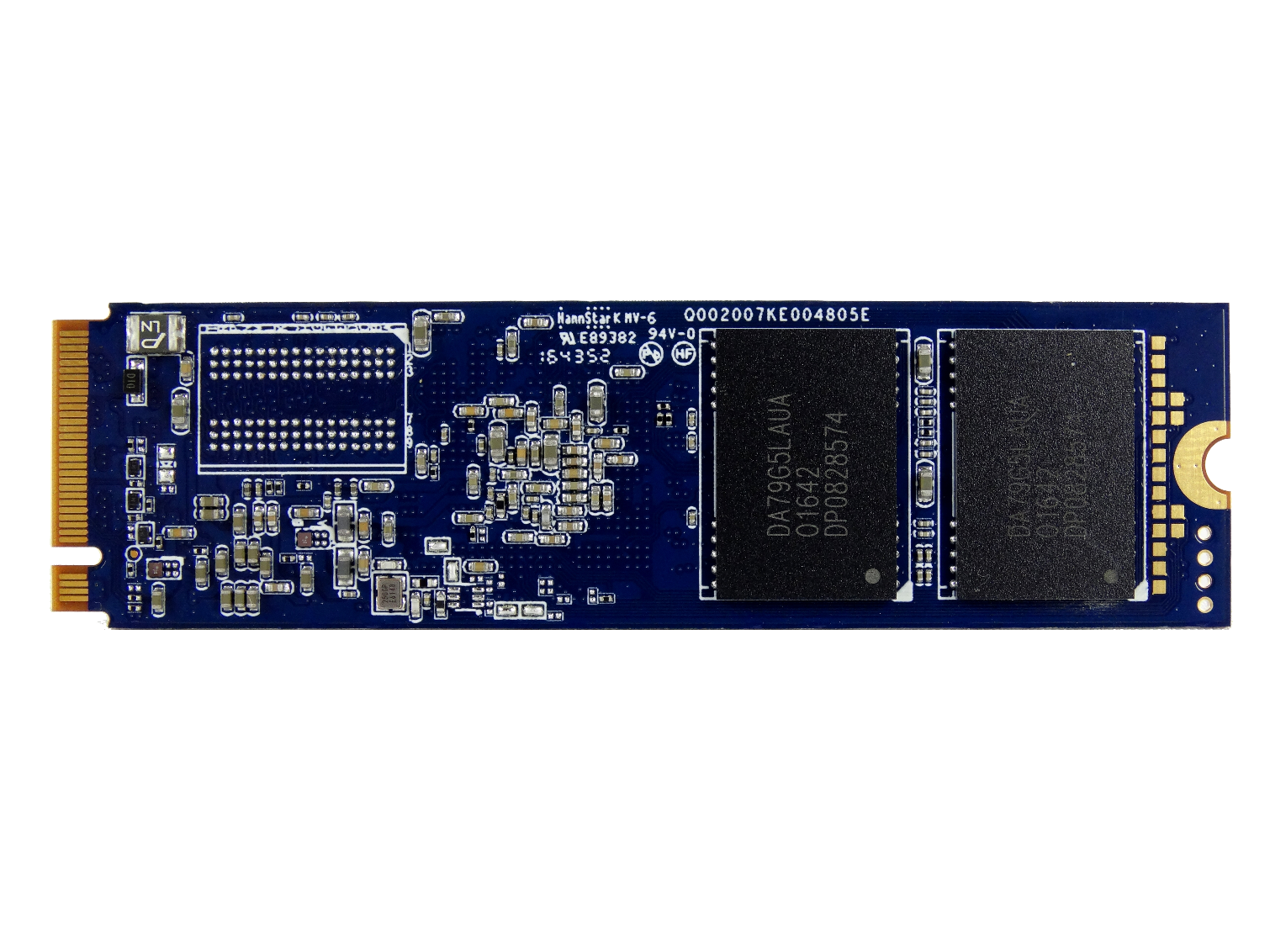
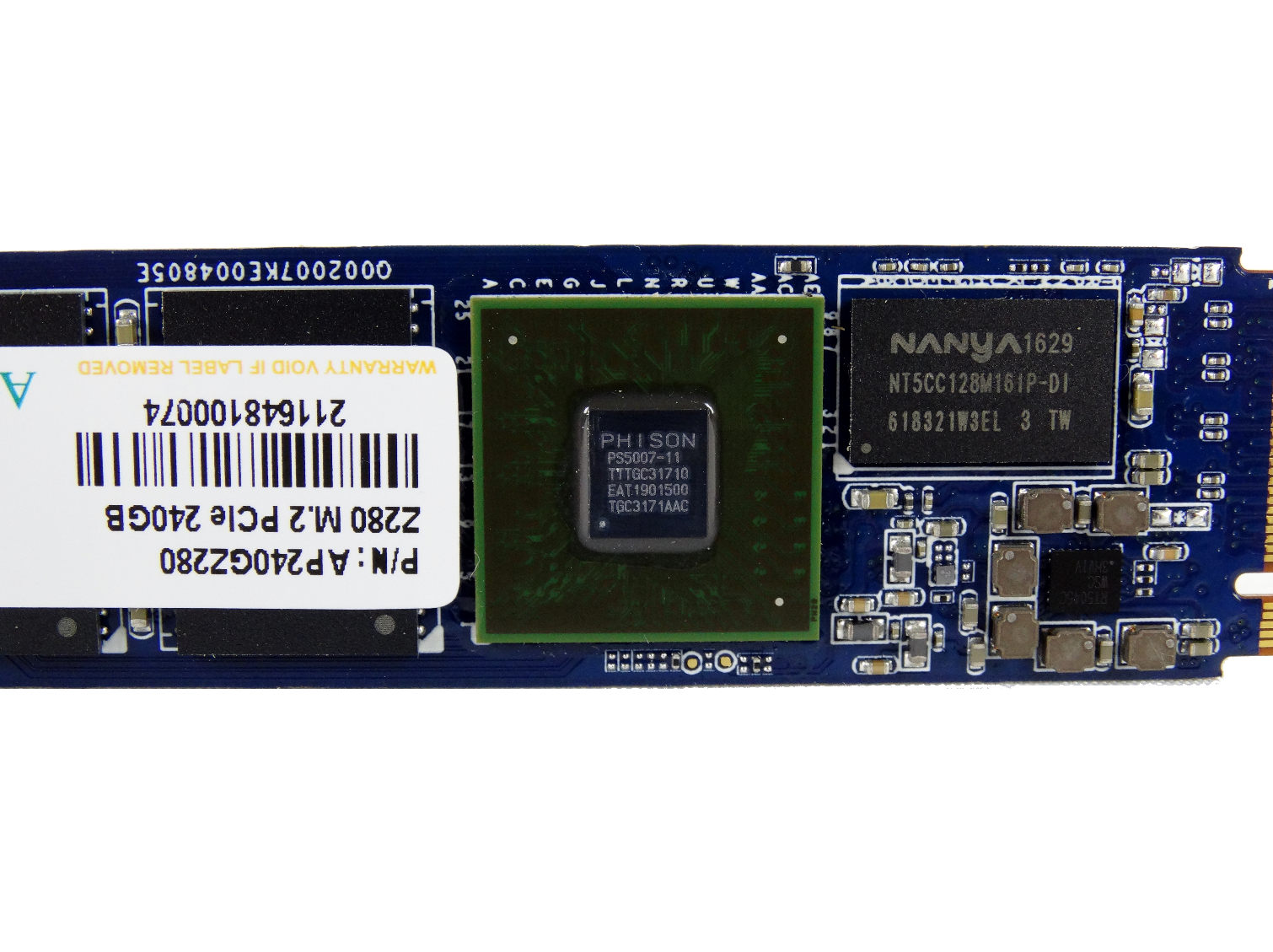
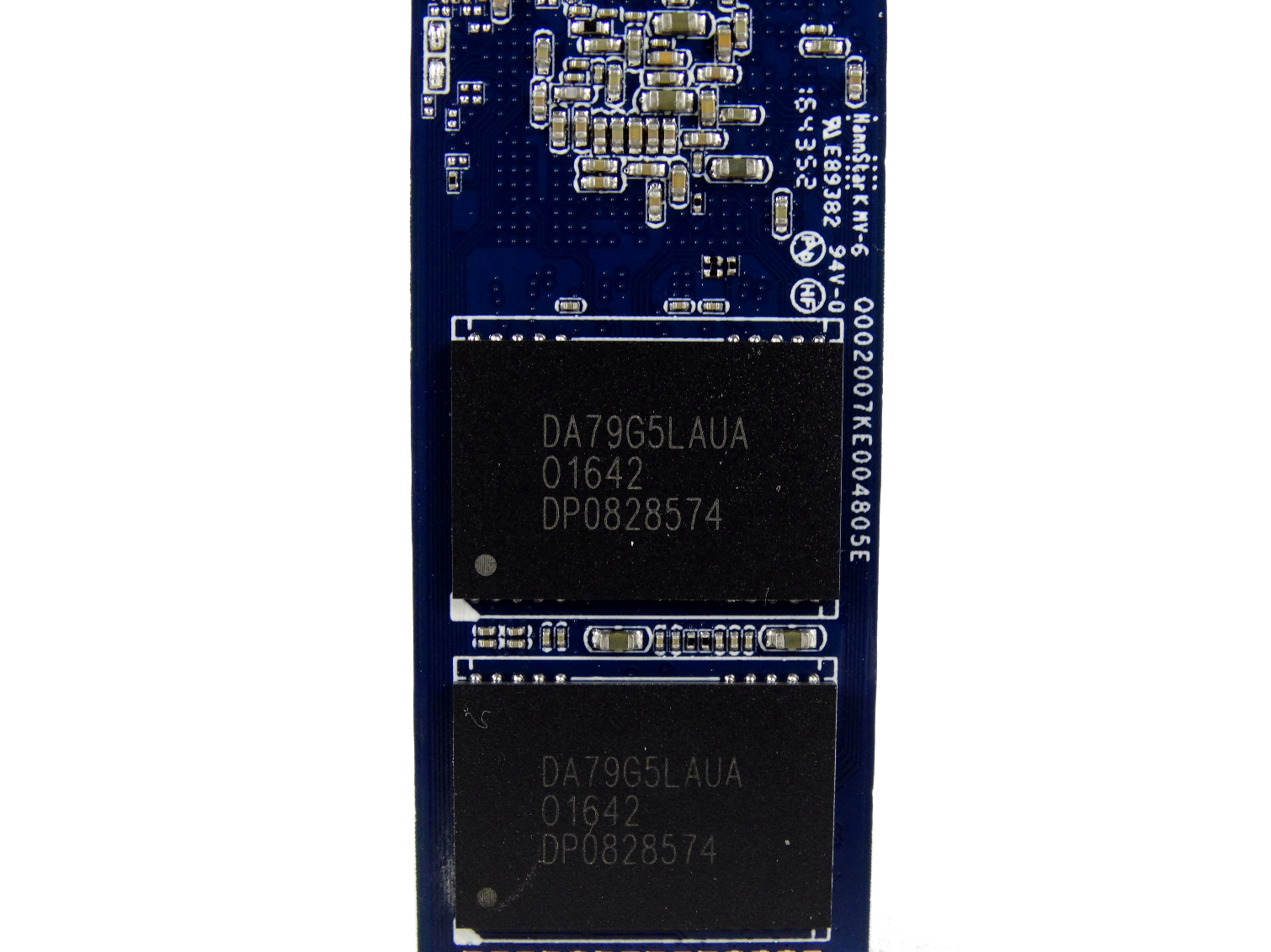
The two capacities look identical with NAND density being the only differentiator. The Z280 is a double-sided design. The Phison PS5007-E7 is as close to the center of the board as it can be with four NAND packages (two on each side) and a single DDR3 DRAM package.
MORE: Best SSDs
MORE: Latest Storage News
MORE: Storage in the Forums

Chris Ramseyer was a senior contributing editor for Tom's Hardware. He tested and reviewed consumer storage.
-
serendipiti Just wondering if it's possible to install OS and boot from NVMe drives (with PCIe adapters) on older motherboards by using one SATA HDD or SSD to start the windows loader and from there start the OS on the NVMe drive. The boot time would suffer, but then you should get the OS running from the NVMe drive. Not sure if there would be trouble with the drive letter assignment (but I've seen some smart cloning utilities that dealt with the drive letters reassignment)Reply
Going through a VM placed on the NVMe drive makes any sense ? -
svan71 https://forums.anandtech.com/threads/full-nvme-support-possible-for-older-intel-chipsets.2437588/Reply -
serendipiti svan71 thank you...Reply
Dealing with UEFI Bios firmware it's what I tried to avoid...
"As far that I know, there are several ways that you can use to load UEFI Drivers. One of them is having the UEFI Drivers integrated in the Firmware, which is what you did, but they may also be loaded as files from a disk's EFI System Partition. A previous idea I had was that you could format an USB Flash Drive in GPT with an ESP containing the NVMe Driver EFI executable, which could be loaded by UEFI, so it can provide NVMe support on older platforms. However, I don't recall anyone testing that way. Not even close as good as integrating them, but if it fails, it may also be worth a try." -
Bruce427 @ Chris,Reply
I purchased a 240GB MyDigital BPX around Thanksgiving on 2016.
It is likely that I have the latest firmware update? And if not, where can I download it?
Thank you,
Bruce -
Bruce427 Where can the latest firmware be downloaded? I didn't see it on MyDigital's website under firmware updates.Reply

