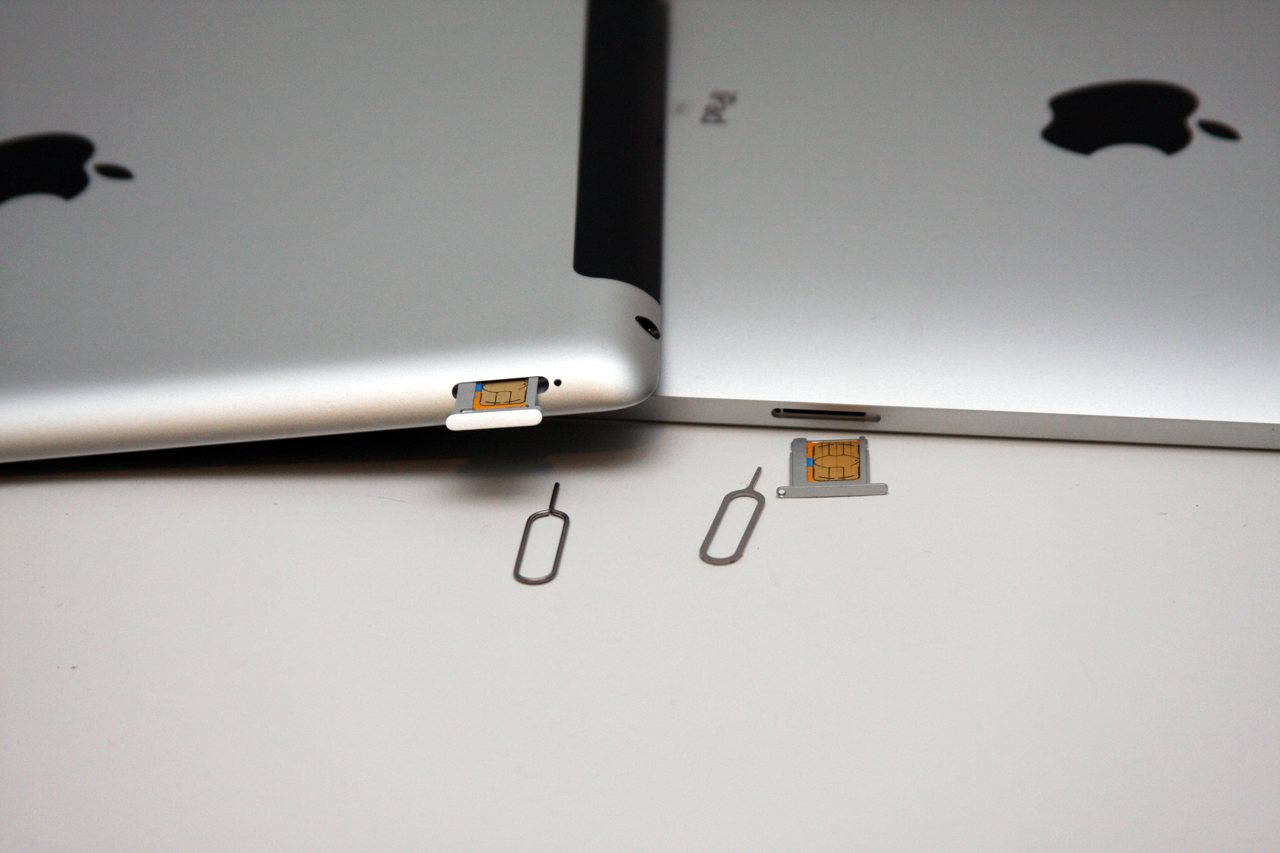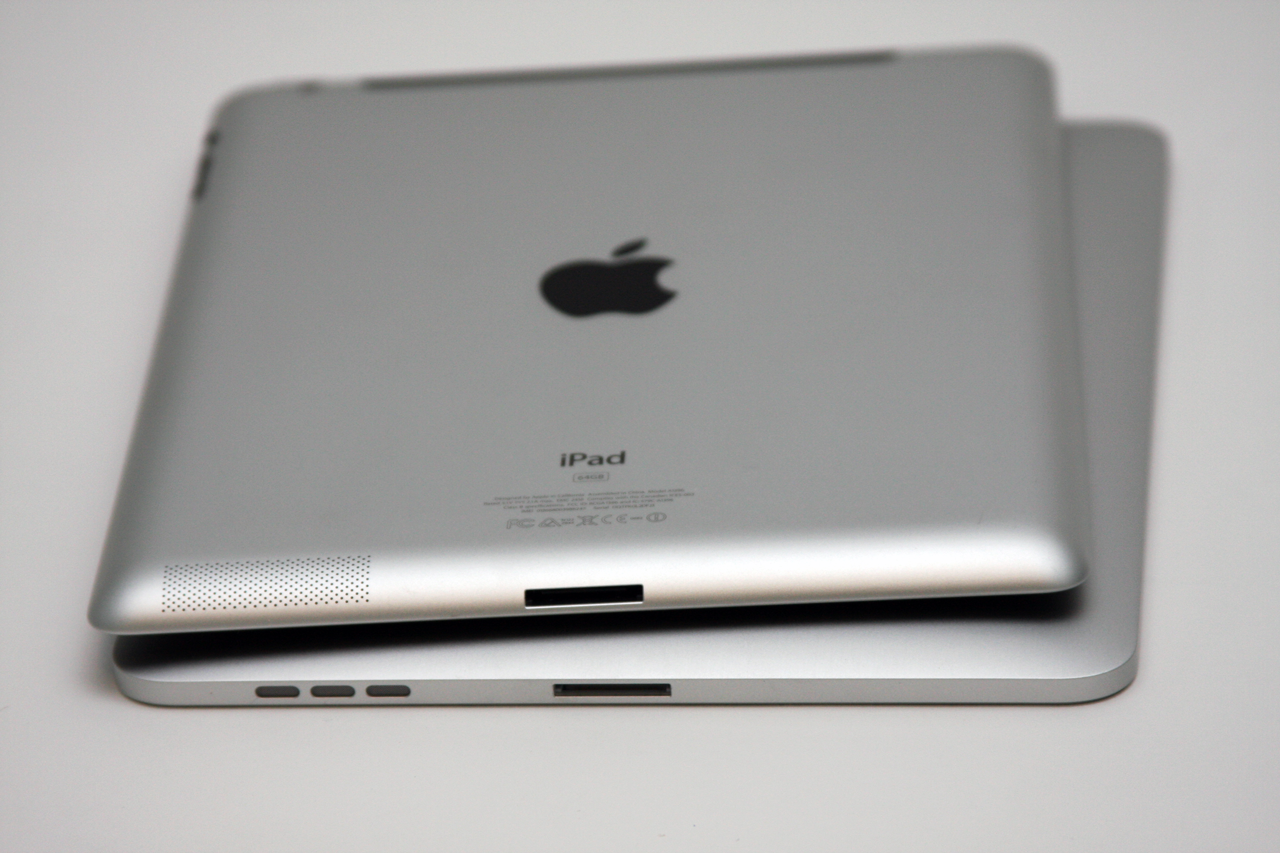Meet iPad 2: Thinner And Lighter
Apple focused on making the iPad 2 thinner and lighter, and it’s a welcome relief. Holding the original iPad in one hand is quite literally a pain compared to its predecessors specifications. Right away, the iPad 2 offers a better mobile experience.
| Apple tablet comparison | iPad | iPad 2 |
|---|---|---|
| Length | 9.56" | 9.5" |
| Width | 7.47" | 7.31" |
| Height | .5" | .34" |
| Weight (3G) | 1.6 lb | 1.33 lb |
The dimensions are similar, but Apple achieves a lighter and thinner design by tapering the iPad's edges.
This has other, less immediate benefits. If you hold the original iPad for extended periods, the two edges tend to leave an uncomfortable square imprint between your thumb and forefinger. The curves of the iPad 2 make it more comfortable to hold, but the thinner profile makes this single edge slightly pronounced. There's a bit of give and a bit of take as a result, but the iPad 2’s design is a marked improvement.
The physical layout is the same as the original iPad with three minor changes:
- The iPad 2 has a slightly larger speaker. This required more space, so it’s now located on the back.
- Apple sells “smart covers” to protect the display. There’s nothing “smart” about them, though. Apple is just adding magnets that correspond to magnets located beneath the front bezel of the iPad 2. This is supposed to hold the cover in place.
- Apple adds a VGA front-facing and 720p rear-facing camera. We’ll get to this in a bit.
The back of the iPad 2 is covered by a familiar aluminum shell. However, Apple uses a different alloy compared to the original iPad. It's hard to tell from our pictures, but there is a slight blue hue to the iPad 2's aluminum. For those that remember their chemistry, this is a clue that Apple increased magnesium content, translating into more scratch resistance. I purposely took a nail file to the edge, and can absolutely say there is a tangible difference.
The original iPad actually uses the same aluminum alloy as the 2010 MacBook Pros, but neither stands up well against time. After a few months of use, you find your perfect aluminum surface marred by scratches due to little particles grinding up against the surface. That seems to have changed with the iPad 2. Now, this doesn’t mean the newer tablet is scratch-proof, so I’d still recommend a case if you want to preserve the beauty that Apple loves to market.
The button layout on the iPad 2 isn't any different, but the new curves cause the buttons to protrude a little further than before. The result of this is a bit more tactile feedback.
Get Tom's Hardware's best news and in-depth reviews, straight to your inbox.
The 3G version of the iPad 2 sees its SIM card slot repositioned to the middle of the left side. There is nothing wrong with this tweak, but I found it extremely difficult to open the SIM slot. The curves on the iPad 2 tend to hold the SIM holster too snug, so it feels like you have to do extra work to get it free.
The curved design of the iPad 2 has one glaring weakness: its dock connector. It’s still in the same spot, but it’s no longer easy to dock. The flat edge of the original iPad allowed you to line up the cradle and the tablet. On the iPad 2, the process is still the same, but without the bottom edge to guide you. There’s more guessing involved, which results in more scratches as the cable scrapes up against the aluminum back.
Current page: Meet iPad 2: Thinner And Lighter
Prev Page My iPad (The Original Flavor) Experience Next Page Processor Performance: Now Dual-Core Flavored-
-Fran- What about adding other tablets in the mix?Reply
The XOOM could be a good choice, or the Asus Transformer.
Cheers! -
acku We'll get to the others soon enough, but it's difficult to talk about other tablets without talking about Apple products.Reply
Cheers,
Andrew Ku
TomsHardware.com -
gidgiddonihah Here is the article where all the Apple fanboys start to tear this article up :).Reply -
gidgiddonihah Oops, sorry for the poor grammer :). Posted without rereading...Reply
Here is an article that Apple fanboys would be glad to rip up. -
Tijok gidgiddonihahHere is the article where all the Apple fanboys start to tear up .Reply
Fixed it for you. ;) -
Disagree.Reply
Like most computer guys like myself, adding an ipad won't make us to pack our PC/Mac to our closet. But again, mistakes like Microsoft or Linux, the "most computer guys on earth" are actually just a small group in total.
For example:
i've been teaching my 80 years old grandma to use pc to download, install and play simple games for years, no success. then she learned how to find/download/install/play many games after few days playing with my ipad.
my 5 years nephew reads/plays/watch cartoons all on ipad now, she didn't turn on her pc for weeks.
For myself, i uninstalled all my online video, movie client applications from my laptop, as I found watching these on ipad is much comfortable.
Yes I still do my works on my pc, mostly in my office. At home, now the only thing force me to turn on my pc is to play world of warcraft
I mean, who says ipad can't replace anything?
-
acku joeyluDisagree.Like most computer guys like myself, adding an ipad won't make us to pack our PC/Mac to our closet. But again, mistakes like Microsoft or Linux, the "most computer guys on earth" are actually just a small group in total.For example:i've been teaching my 80 years old grandma to use pc to download, install and play simple games for years, no success. then she learned how to find/download/install/play many games after few days playing with my ipad.my 5 years nephew reads/plays/watch cartoons all on ipad now, she didn't turn on her pc for weeks.For myself, i uninstalled all my online video, movie client applications from my laptop, as I found watching these on ipad is much comfortable. Yes I still do my works on my pc, mostly in my office. At home, now the only thing force me to turn on my pc is to play world of warcraftI mean, who says ipad can't replace anything?Reply
I'd actually argue that in your case you're not replacing a PC, you're augmenting it. Granted, there will be others like your nephew and grandmother who can use an iPad as their primary device.
-
damianrobertjones May I simply say, "thank you" to Toms for writing a well thought out objective, honest and practical review of thr iPad2. Instead of getting carried away you've hit the nail on the head.Reply
P.s. I use an Acer W500 and I still struggle to justify why i have it.