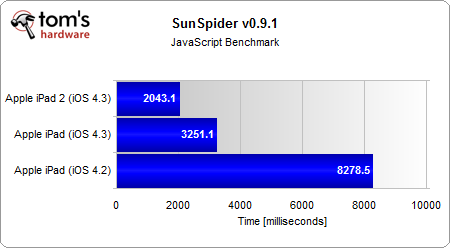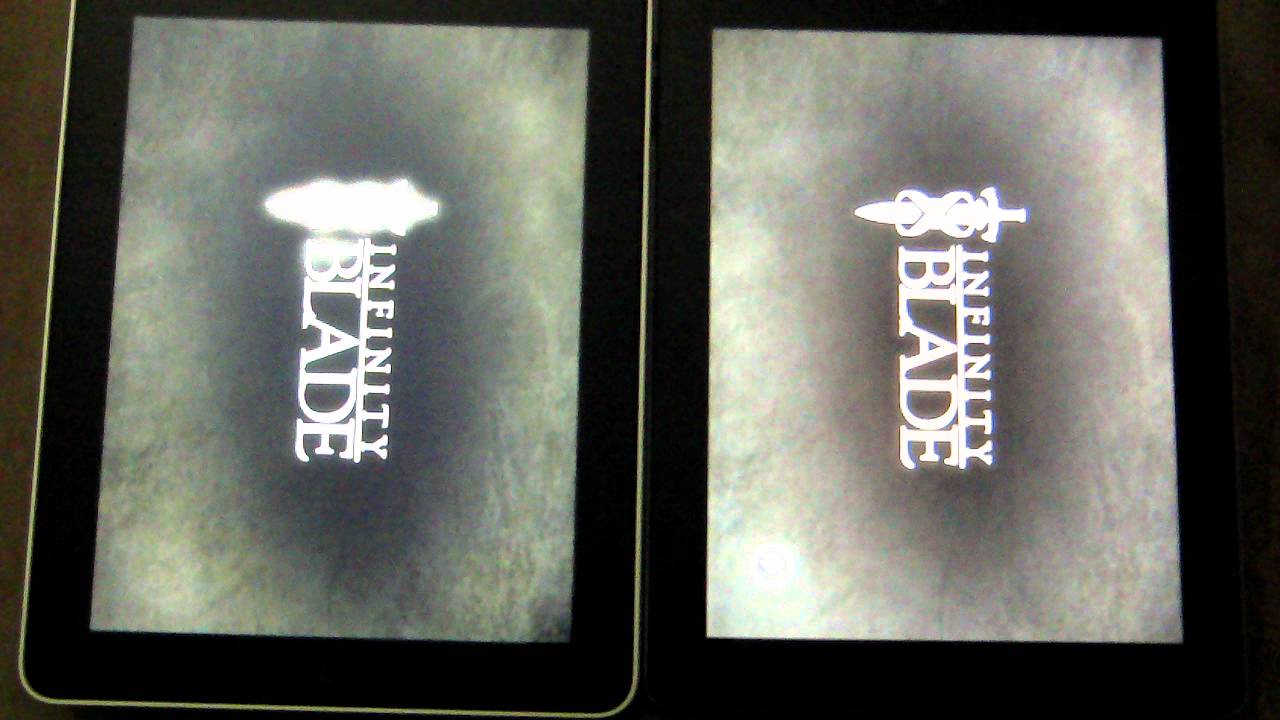The User Experience: iOS
If you’ve already used the original iPad, nothing has changed. All of the same gestures apply: pinch, zoom, swipe, and scrolling.
Browser
Apple rolled out iOS 4.3 on March 9th, two days before the iPad 2's launch. While the interface didn't change, Safari claims big performance gains thanks the new Nitro JavaScript engine. You’ll still get this benefit from upgrading to iOS 4.3 on the original iPad, but the java experience is noticeably better on the iPad 2, since it has more CPU power to back up the engine.
I should point out that the new JavaScript engine also improves the original iPad's battery life, but this only applies when you're browsing websites that utilize JavaScript. If you tend to browse websites like Wikipedia (JavaScript-free), you're going to gain nothing in performance or battery life with the iOS 4.3 upgrade.
Multitasking


Multitasking is the same on the iPad 2; it hasn't changed. You have to double-tap on the home button to pull up the tabbing menu, and you still can’t multitask as smoothly as you can on a desktop. All applications run full-screen, so there’s no way to simultaneously manage multiple windows. For example, if someone messages me on Skype, I need to exit email and pull up the Skype program to respond. Apple needs to figure out how to better optimize the multitasking experience, because this is part of what makes us so productive on desktop PCs.
Until Apple addresses this interface issue, any other improvements wind up fairly iterative. The iPad 2 has more memory, for instance, and you do see the benefit of that upgrade when you switch between multiple programs.
Get Tom's Hardware's best news and in-depth reviews, straight to your inbox.
In order to understand why, you need to realize that memory management in iOS works on the principle of first in, first out (FIFO). As with the desktop, opening more applications requires more memory. If the next application you open exceeds the amount of available memory, the operating system ejects the oldest program in memory to free up space, but since swap files aren’t used in iOS, ejected apps save their data to storage memory as soon as they move into the background. This affects the Web browsing experience because Safari doesn’t store Web pages locally. When the iPad runs low on memory, Safari can no longer store a page in RAM. Instead, it stores a preview of the page that refreshes when you return to Safari. On the original iPad, it was annoying to lose my place on a Web page because when I had to open other programs. With 512 MB of LP-DDR2, the iPad 2 no longer suffers this problem.
Current page: The User Experience: iOS
Prev Page Display Quality: White And Black Uniformity Next Page HDMI Output And Camera Quality-
-Fran- What about adding other tablets in the mix?Reply
The XOOM could be a good choice, or the Asus Transformer.
Cheers! -
acku We'll get to the others soon enough, but it's difficult to talk about other tablets without talking about Apple products.Reply
Cheers,
Andrew Ku
TomsHardware.com -
gidgiddonihah Here is the article where all the Apple fanboys start to tear this article up :).Reply -
gidgiddonihah Oops, sorry for the poor grammer :). Posted without rereading...Reply
Here is an article that Apple fanboys would be glad to rip up. -
Tijok gidgiddonihahHere is the article where all the Apple fanboys start to tear up .Reply
Fixed it for you. ;) -
Disagree.Reply
Like most computer guys like myself, adding an ipad won't make us to pack our PC/Mac to our closet. But again, mistakes like Microsoft or Linux, the "most computer guys on earth" are actually just a small group in total.
For example:
i've been teaching my 80 years old grandma to use pc to download, install and play simple games for years, no success. then she learned how to find/download/install/play many games after few days playing with my ipad.
my 5 years nephew reads/plays/watch cartoons all on ipad now, she didn't turn on her pc for weeks.
For myself, i uninstalled all my online video, movie client applications from my laptop, as I found watching these on ipad is much comfortable.
Yes I still do my works on my pc, mostly in my office. At home, now the only thing force me to turn on my pc is to play world of warcraft
I mean, who says ipad can't replace anything?
-
acku joeyluDisagree.Like most computer guys like myself, adding an ipad won't make us to pack our PC/Mac to our closet. But again, mistakes like Microsoft or Linux, the "most computer guys on earth" are actually just a small group in total.For example:i've been teaching my 80 years old grandma to use pc to download, install and play simple games for years, no success. then she learned how to find/download/install/play many games after few days playing with my ipad.my 5 years nephew reads/plays/watch cartoons all on ipad now, she didn't turn on her pc for weeks.For myself, i uninstalled all my online video, movie client applications from my laptop, as I found watching these on ipad is much comfortable. Yes I still do my works on my pc, mostly in my office. At home, now the only thing force me to turn on my pc is to play world of warcraftI mean, who says ipad can't replace anything?Reply
I'd actually argue that in your case you're not replacing a PC, you're augmenting it. Granted, there will be others like your nephew and grandmother who can use an iPad as their primary device.
-
damianrobertjones May I simply say, "thank you" to Toms for writing a well thought out objective, honest and practical review of thr iPad2. Instead of getting carried away you've hit the nail on the head.Reply
P.s. I use an Acer W500 and I still struggle to justify why i have it.