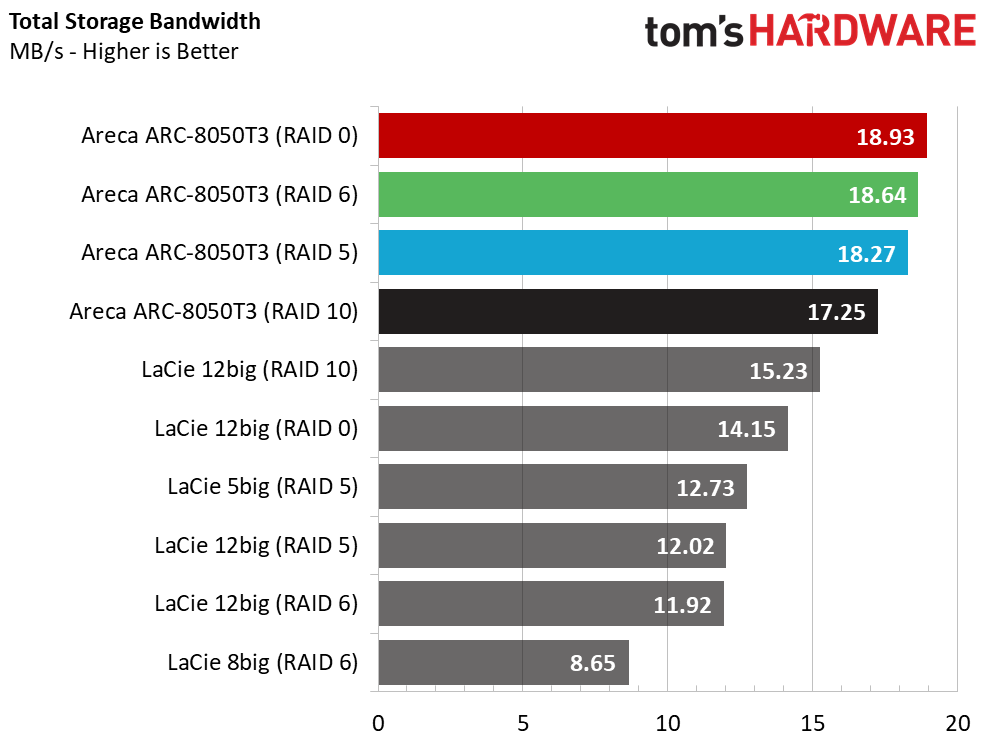Areca ARC-8050T3 Thunderbolt 3 DAS Review
Why you can trust Tom's Hardware
Performance Testing & Final Thoughts
Comparison Products
Today we're testing the LaCie 12big, 8big, and 5big Thunderbolt direct-attached storage systems against the 12-bay Areca ARC-8050T3.
Testing Notes
To keep the tests fair, we pulled the Seagate Enterprise Capacity 3.5 v5 8GB drives from the 12big and used them in the Areca ARC-8050T3-12. We ran the 8050T3-12 in RAID 0, 10, 5 and 6. We also carried over the RAID 5 and 6 results from the 12big. We tested the 5big in RAID 5 and the 8big in RAID 6.
Sequential Read Performance
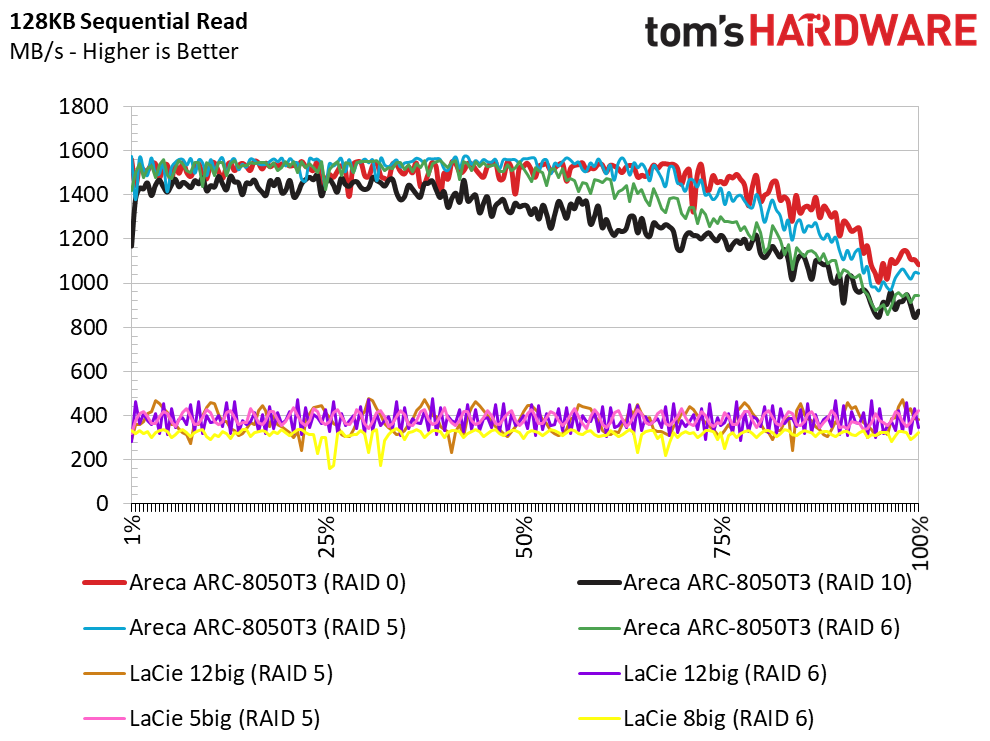
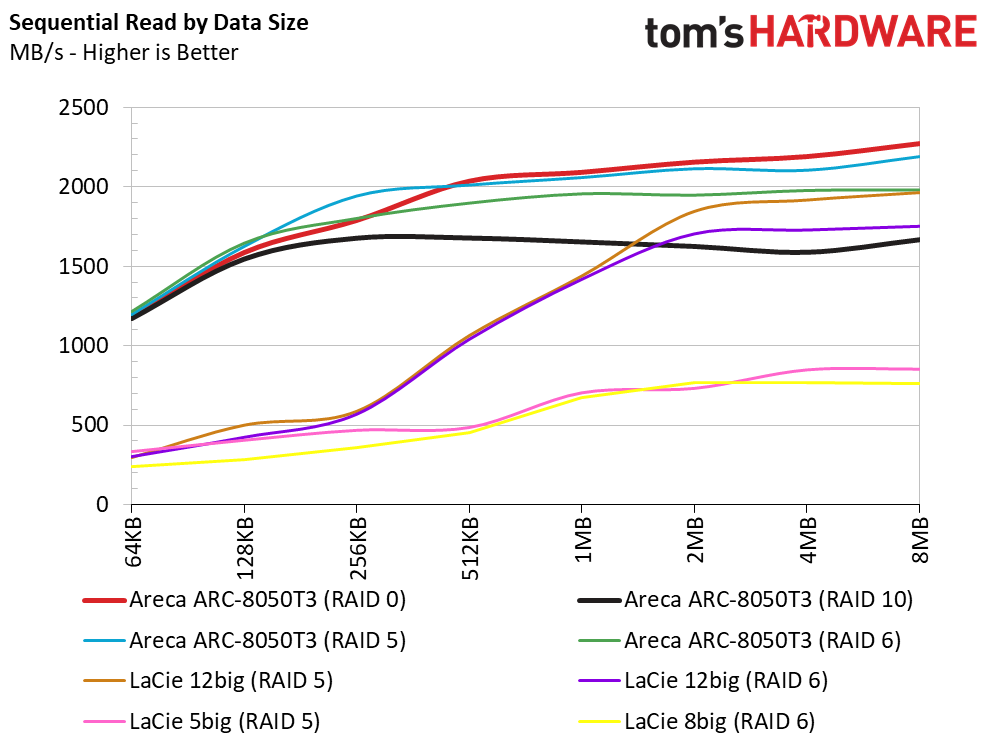
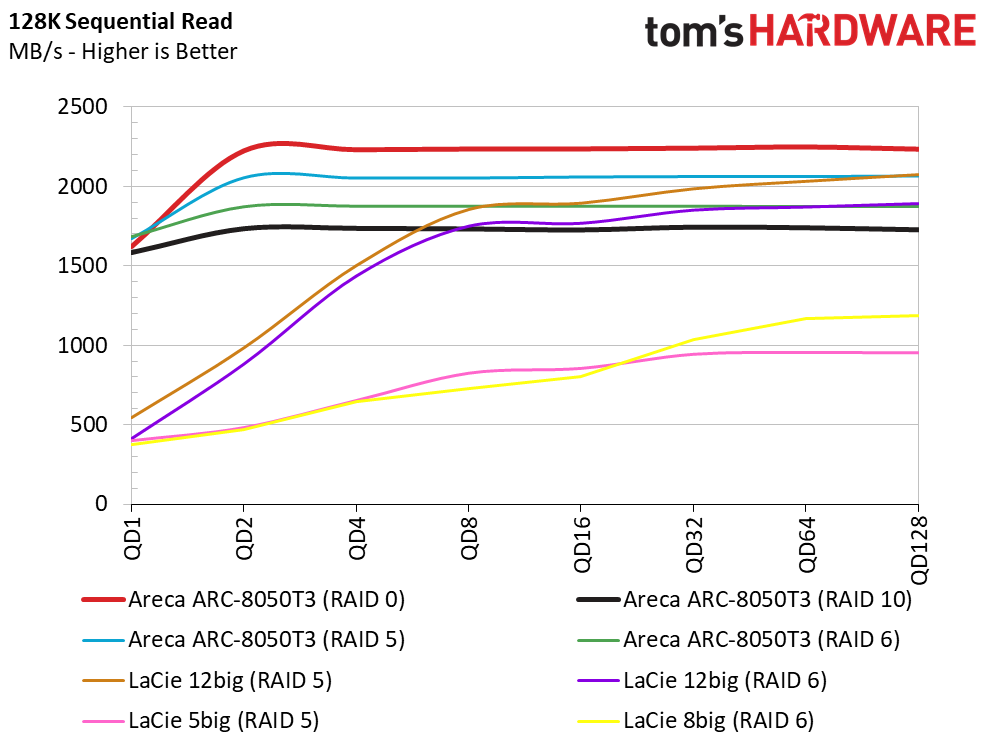
The internal RAID algorithms for the Areca and the LaCie systems are completely different. That becomes clear in the first test with a QD1 128KB read across the addressable user space. The LSI controller in the Areca comes from the enterprise side of the market. It's older technology, but the ROC is much quicker than LaCie's consumer technology that it brought up to serve the prosumer market.
The 128KB sequential read test shows us why the Areca is so much faster. At QD1, the Areca is 1,000 MB/s faster than the nearest LaCie. The Areca reaches full speed at QD2, but the 12big doesn't start to level off until QD8.
Sequential Write Performance
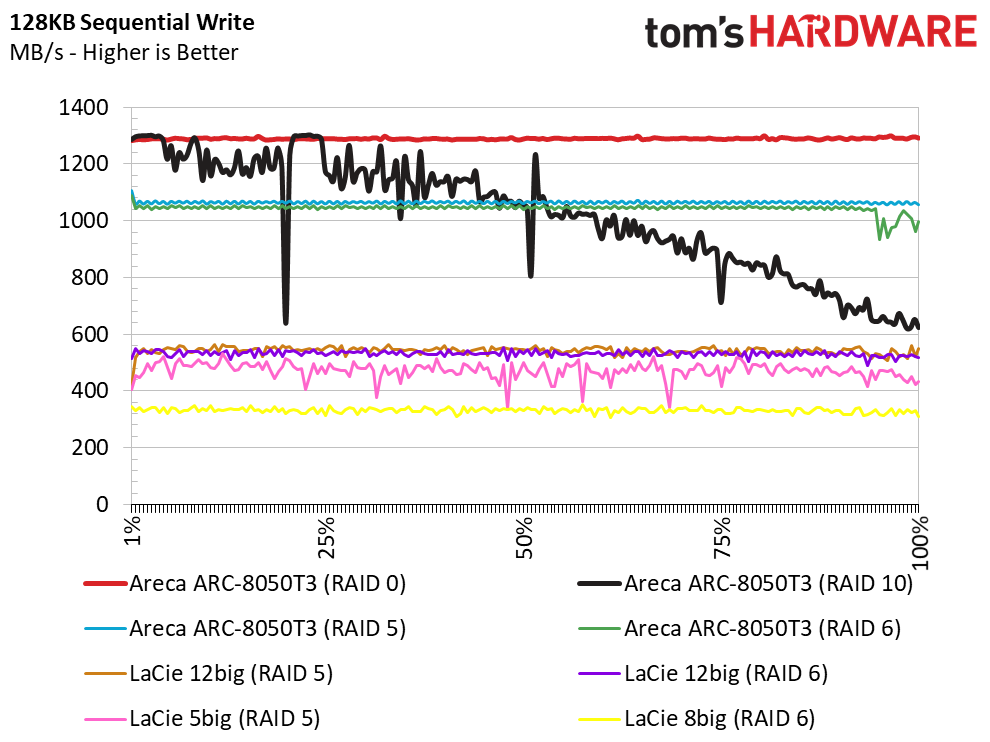
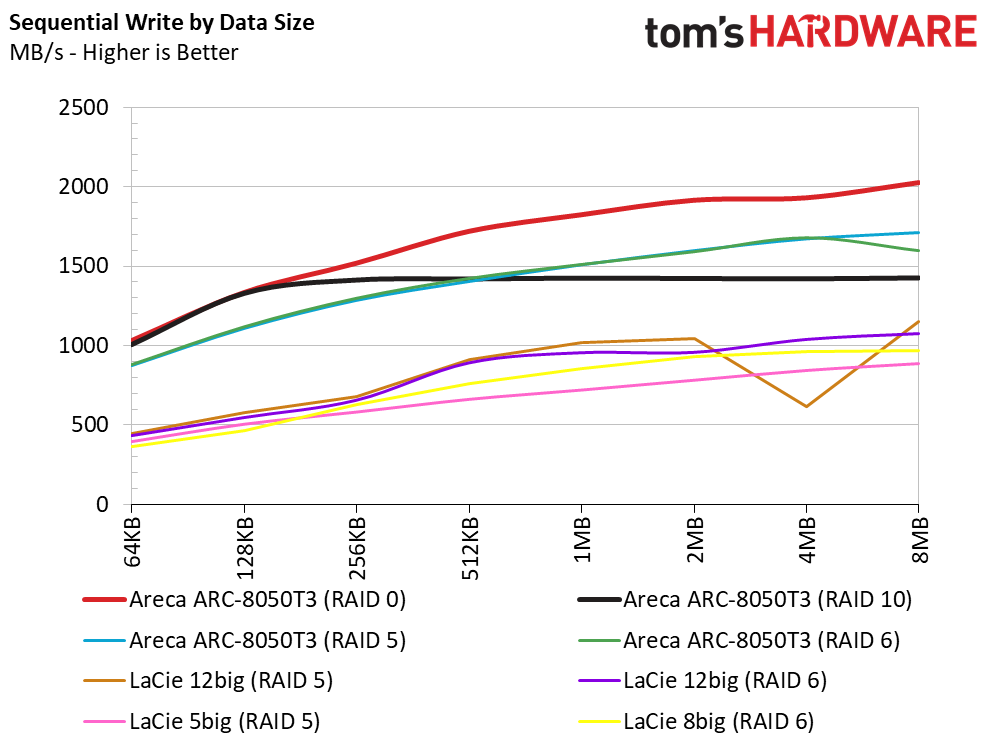
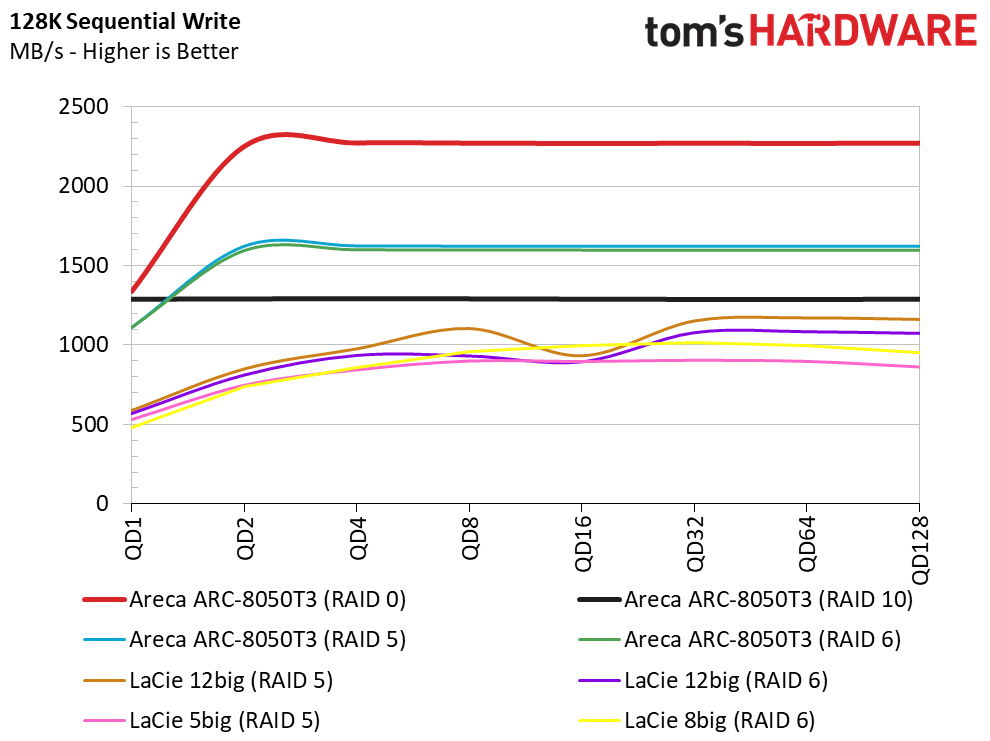
The ARC-8050T3-12's large 2GB DRAM cache and high clock speed fuels higher sequential write performance. We see a steep performance decline in RAID 10 as we write across the full LBA range, but 0, 5, and 6 hold steady.
The Areca offers twice as much performance with 64KB blocks than the LaCie. The 12big starts to come alive with 512KB blocks and performs better as we scale to larger data. The Areca muscles its way through all block sizes.
Random Read Performance
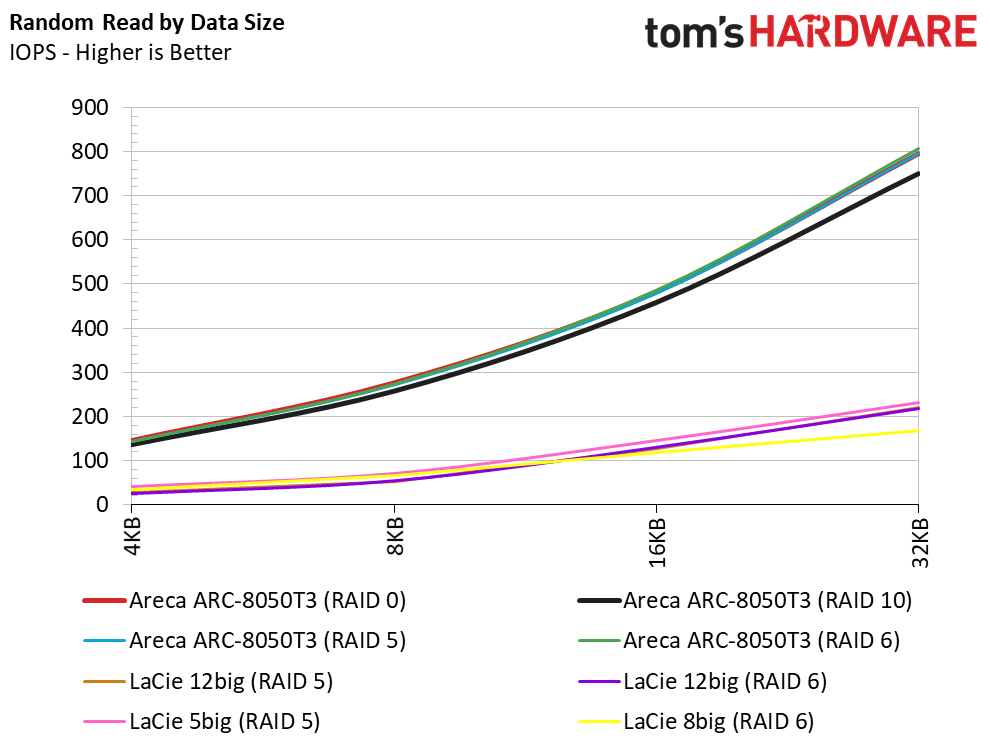
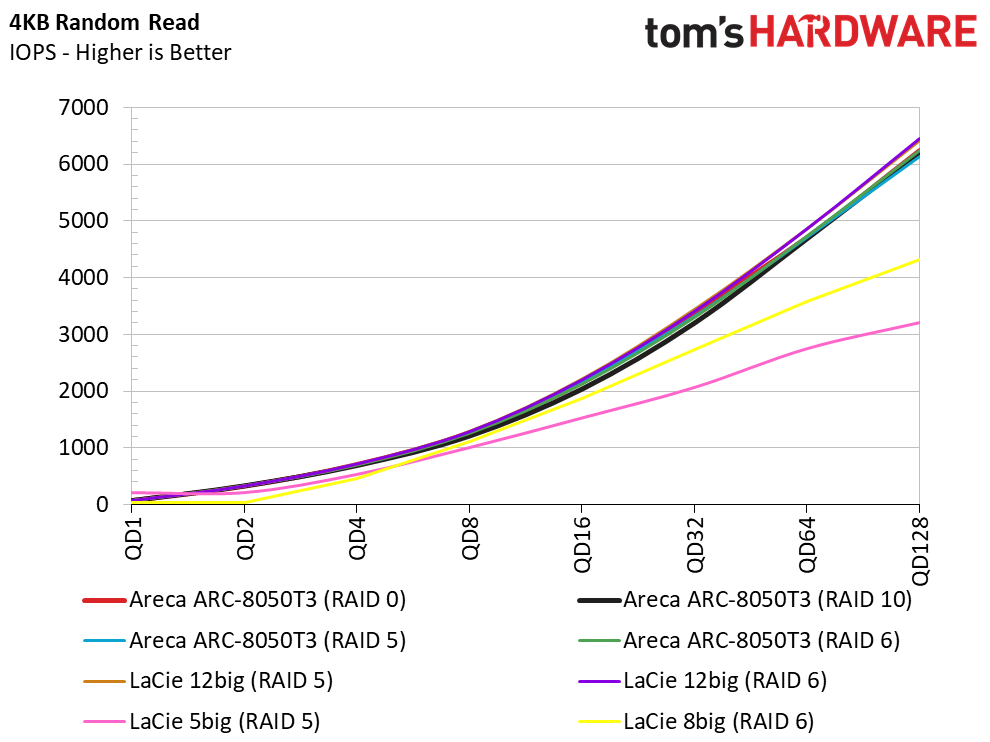
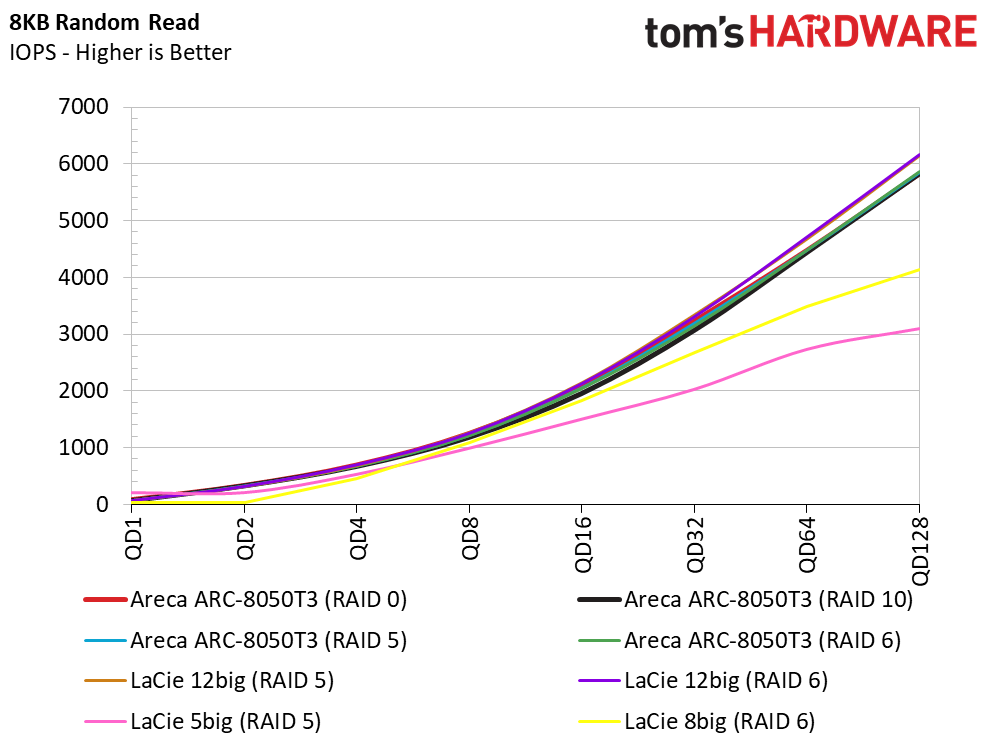
The ARC-8050T3-12 takes the lead in the random read test as we scale from 4KB to 32KB at QD1. The 12big in RAID 5 and 6 is competitive with the Areca in the 4KB and 8KB read tests. This will become more important later in the review when we move to real-world applications and directory transfers.
Get Tom's Hardware's best news and in-depth reviews, straight to your inbox.
Random Write Performance
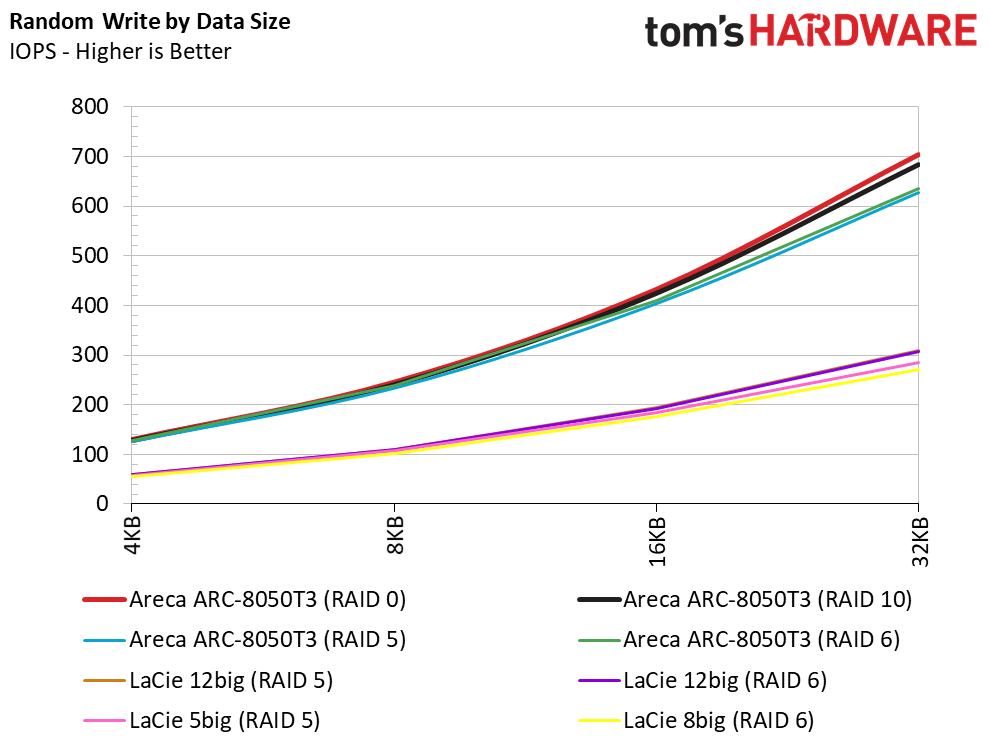
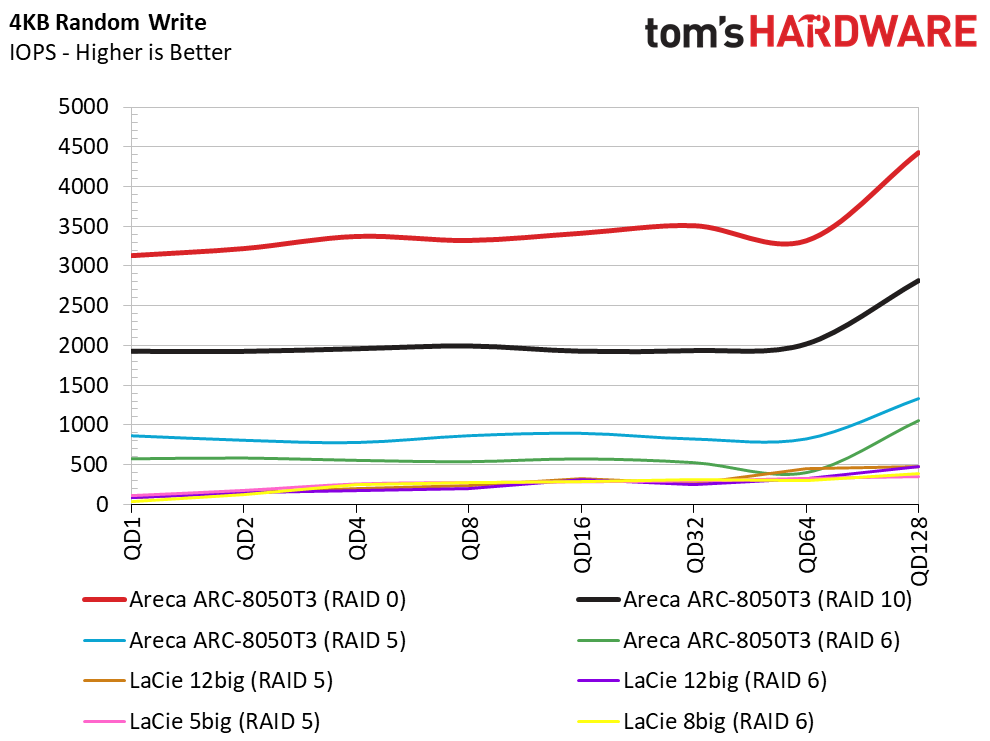
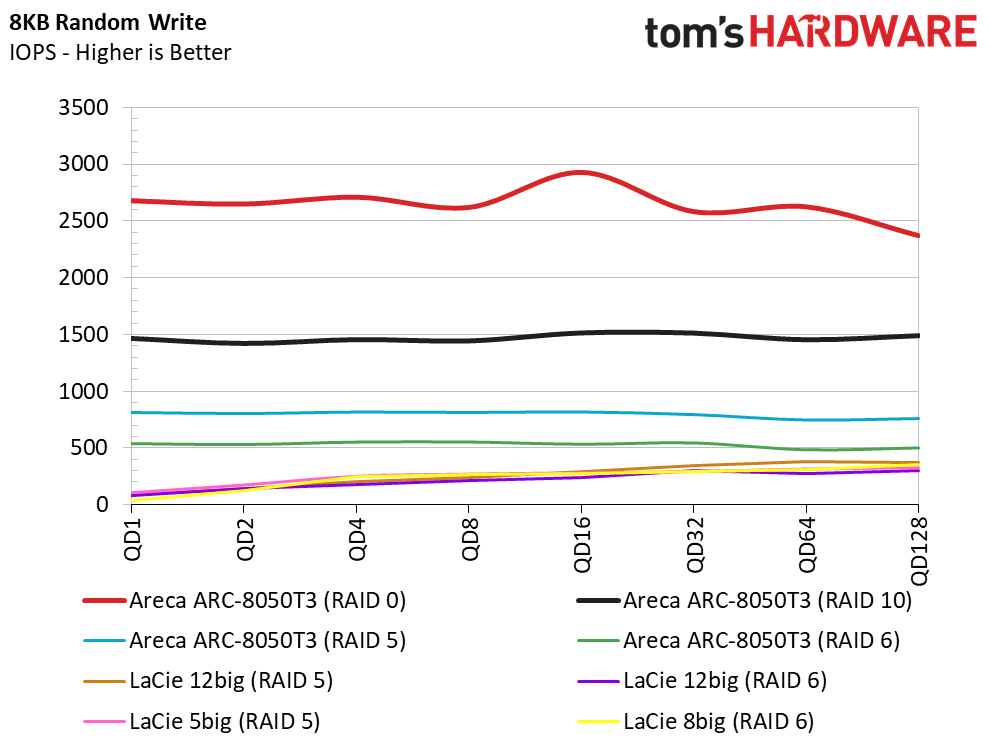
The Areca delivers the best performance in RAID 0. RAID 10 performance drops drastically, but RAID 5 and RAID 6 are even lower. All of the ARC-8050T3's RAID modes outperform the three LaCie products running RAID 5 and 6.
Sequential Mixed Workload Performance
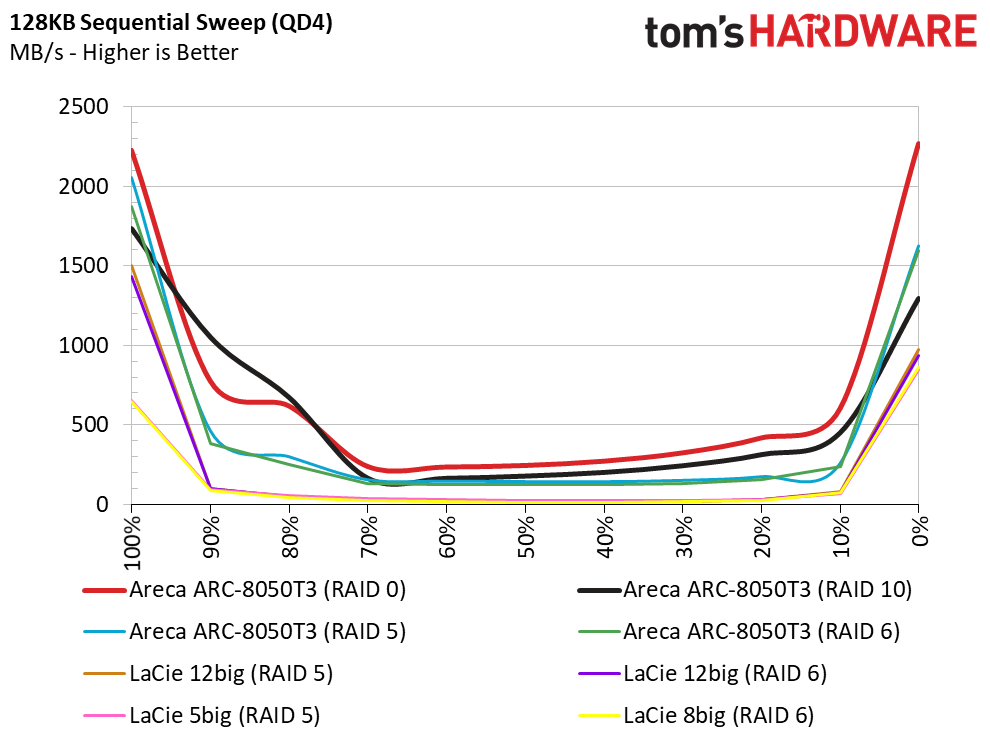
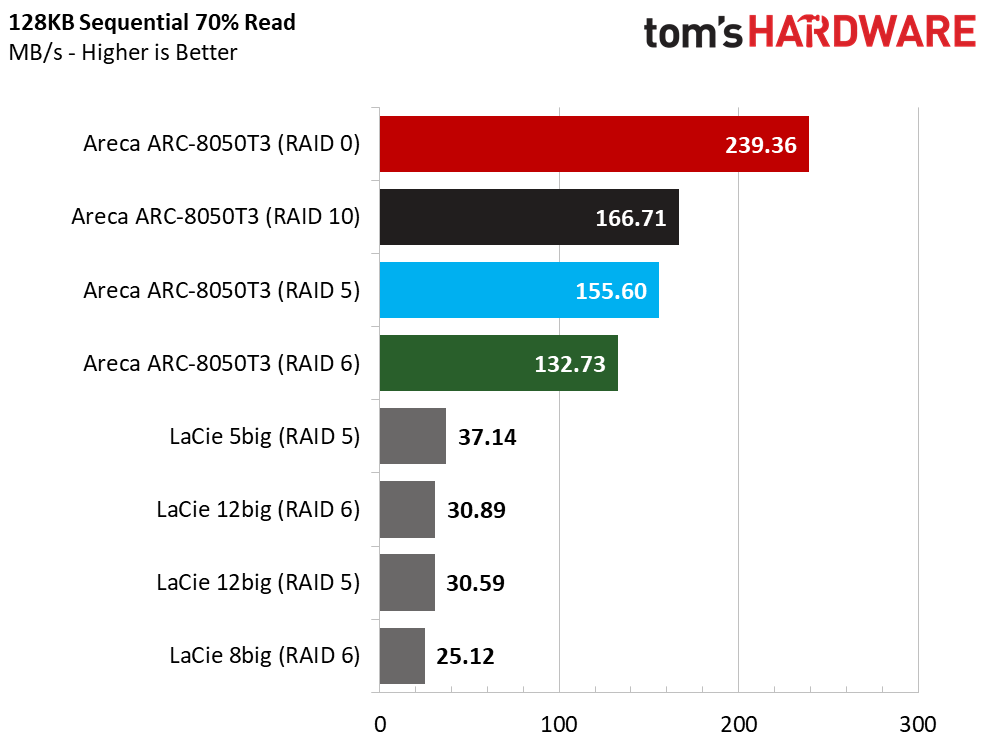
For professional users, the 100% read and write tests are nice, but most work happens in mixed workloads where the data flows both ways. 70% sequential reads have long been considered the ideal test for audio, video, and photo production work. Areca's enterprise technology allows it to excel in these workloads.
Random Mixed Workload Performance
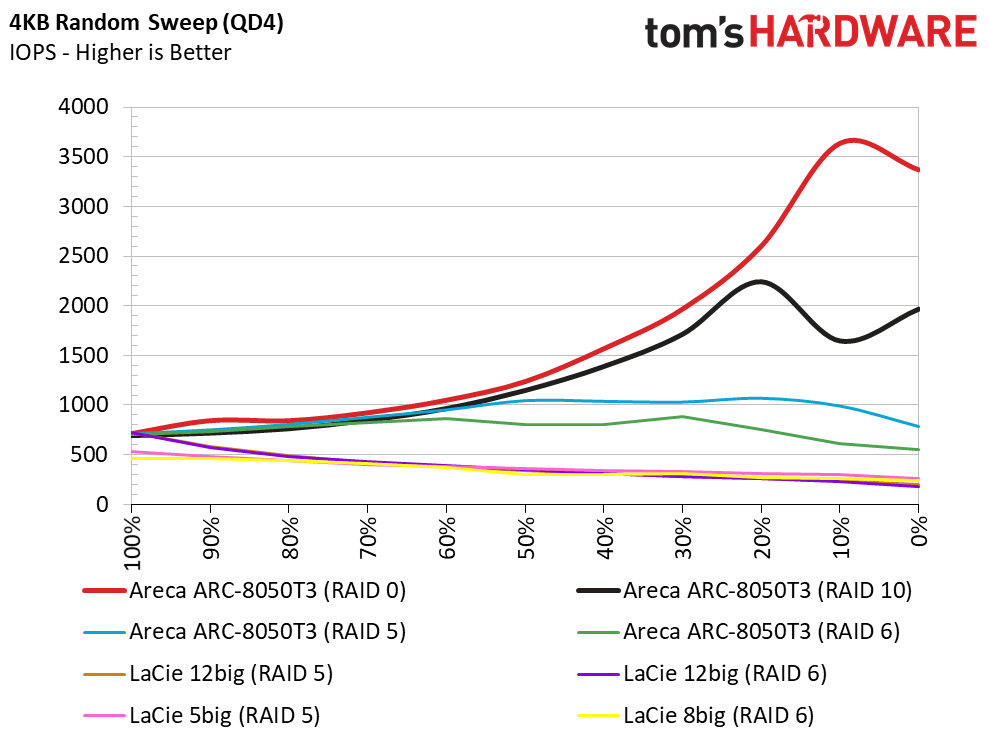
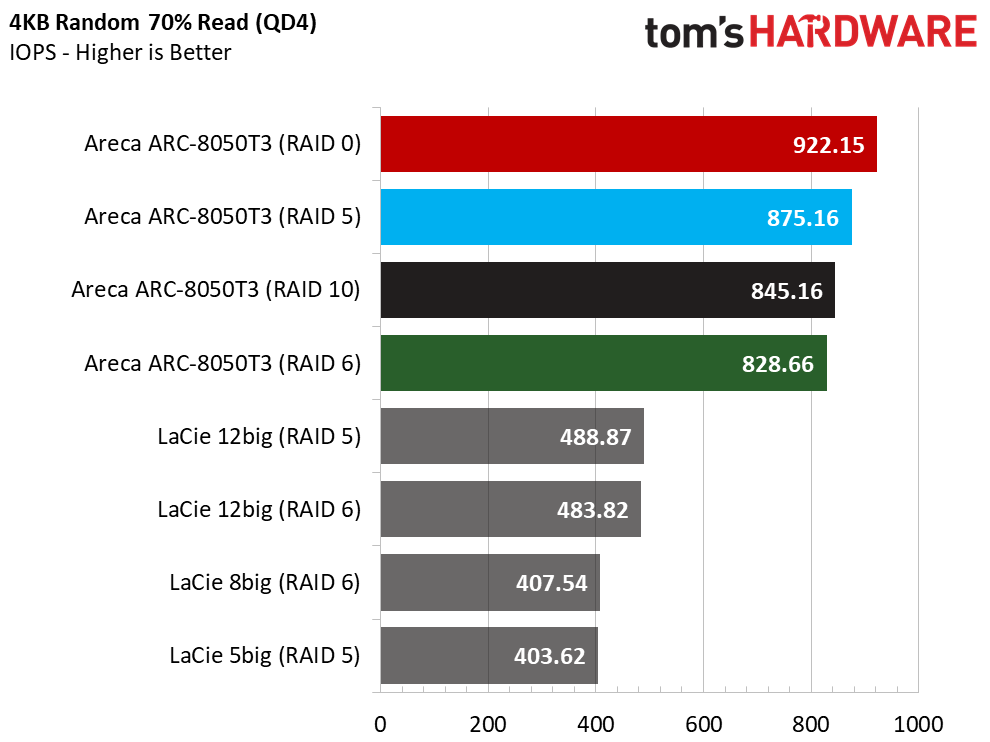
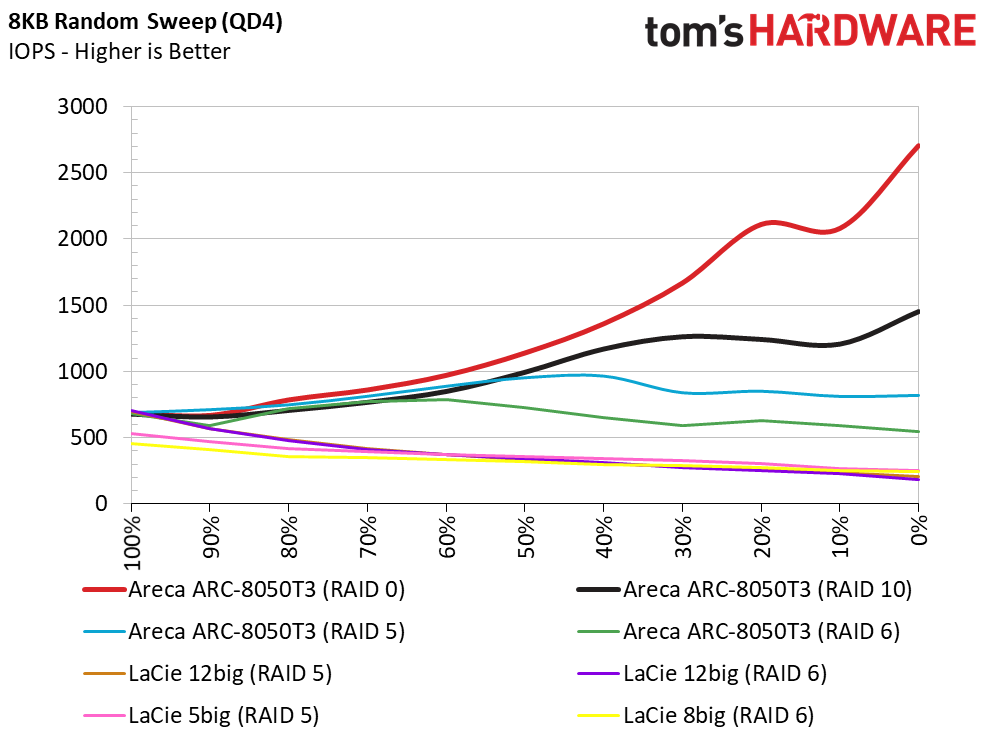
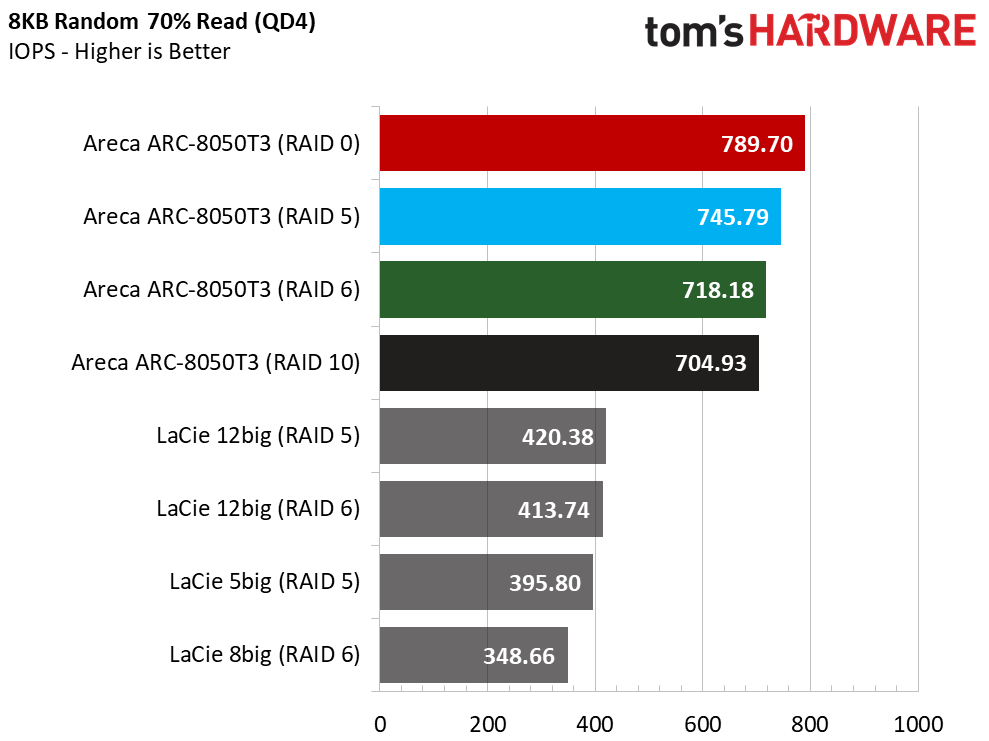
None of these systems were designed specifically for heavy workloads. Some users do run these systems attached to powerful host systems that with multiple virtual machines. Microsoft's Hyper-V is 4KB heavy, but VMware's technology favors 8KB blocks. We run both 4KB and 8KB tests with a focus on 70% reads for virtual machine users.
Real-World File Transfer Performance
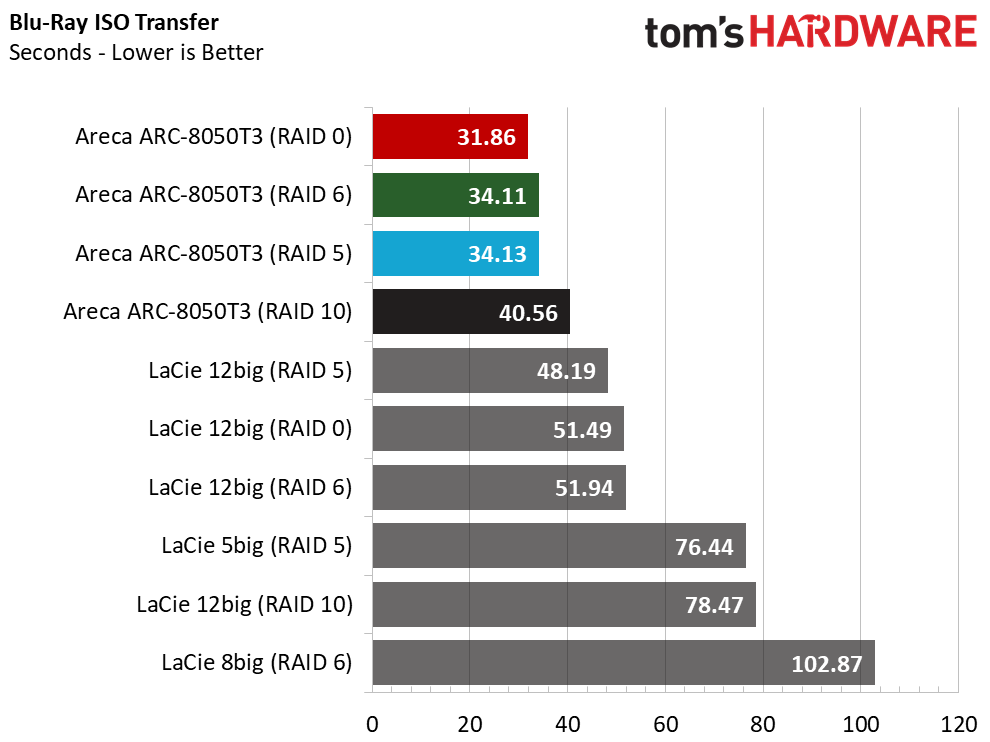
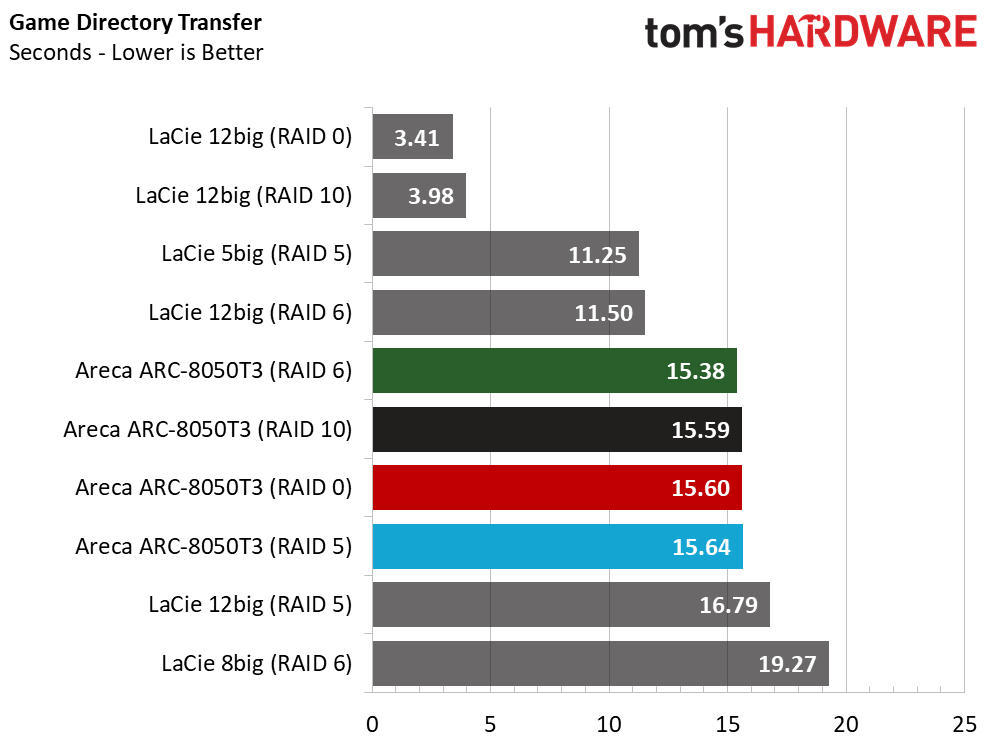
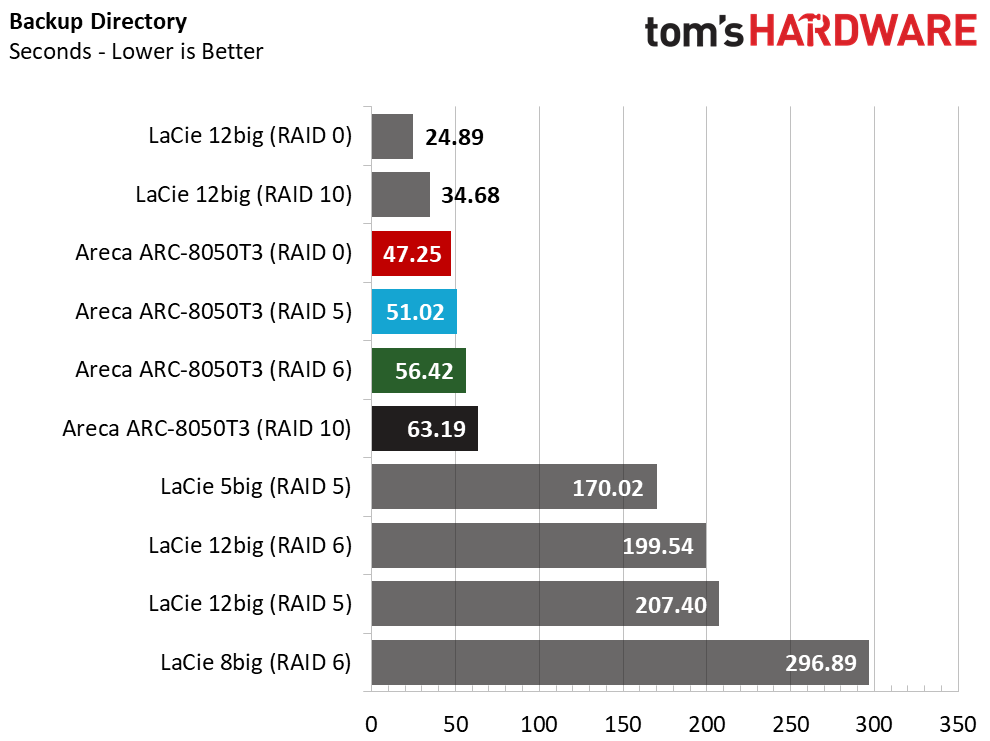
This series of tests originates with our portable storage product reviews, but it's an excellent way to test moving real data from a host PC to an external device. The data comes from a high-performance NVMe SSD (Intel SSD 750 800GB) that is fast enough to saturate the device under test in sequential, random, and mixed workloads.
We tested with the Avatar (2D + 3D Edition) Blu-ray for the ISO transfer. We used rFactor from the post-installation directory (C:/Program Files) for the Game directory transfer. The Directory Test is a 15.2GB block of data that comes from a daily-use notebook. It contains a mix of images, software installations, ISO files, and multimedia that yields a nice real-world workload.
The Areca handles large sequential transfers much better than the 12big. That changes when we move to smaller blocks in the game directory test. We can tune the Areca for increased small-block performance, but we could also tune the LaCie systems to perform better as well.
The LaCie 12big outperforms the Areca in RAID 0 and 10 when we mix large and small blocks in the directory test. The 12big takes a much larger performance hit when we focus on the RAID 5 and 6 results. The Areca doesn't suffer as much of a performance penalty in arrays with redundant data.
PCMark 8 Storage Benchmark
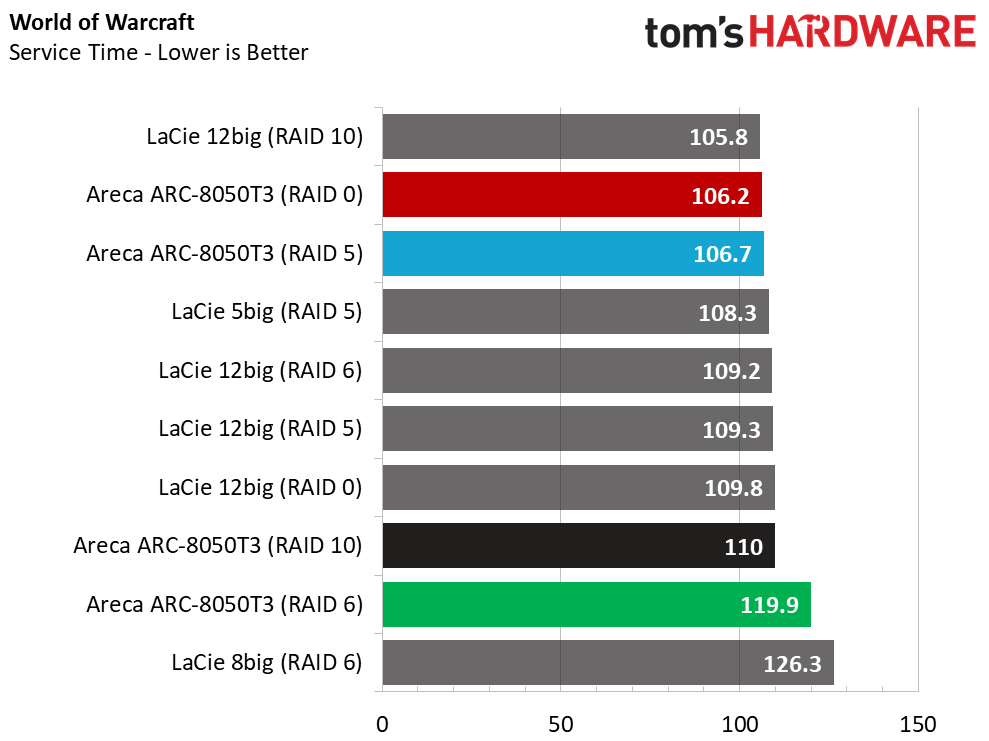
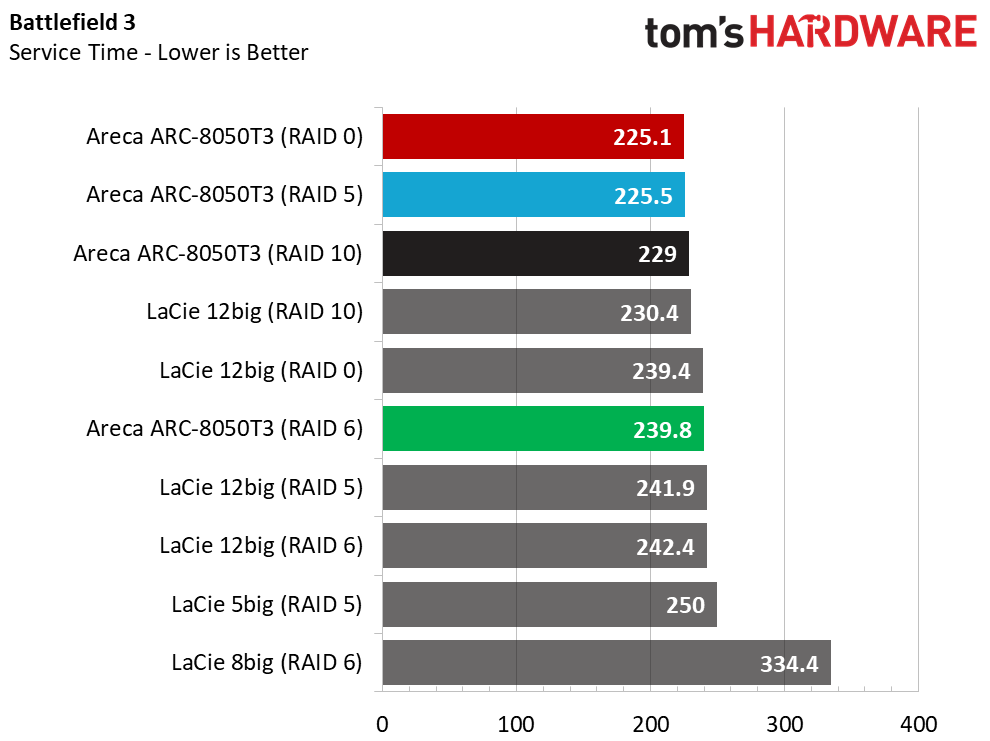
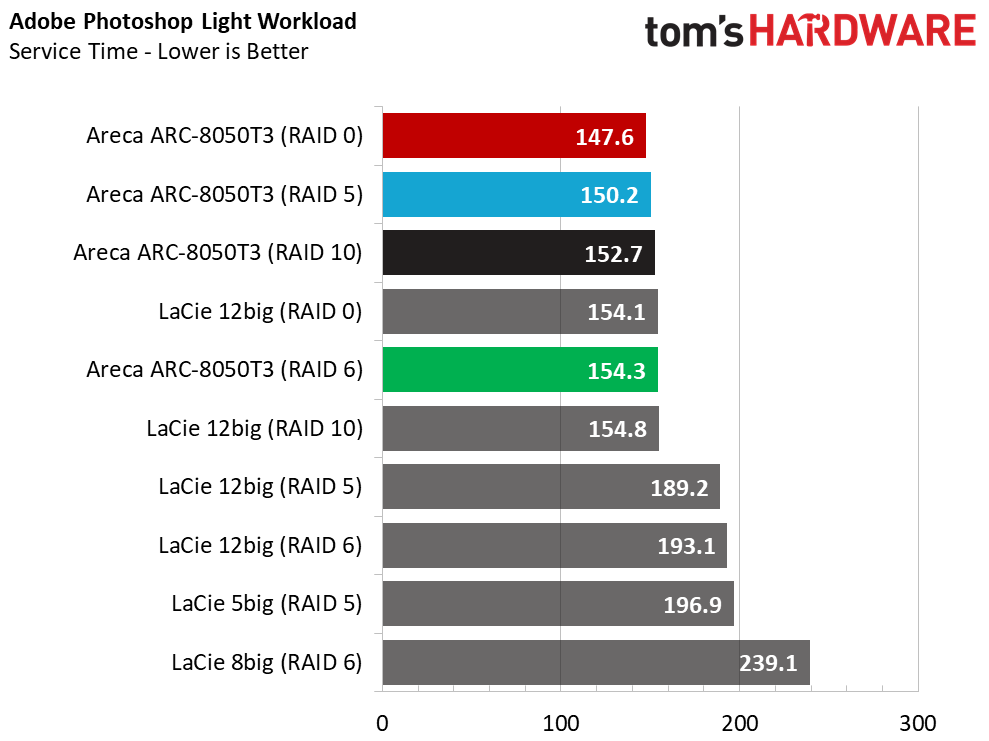
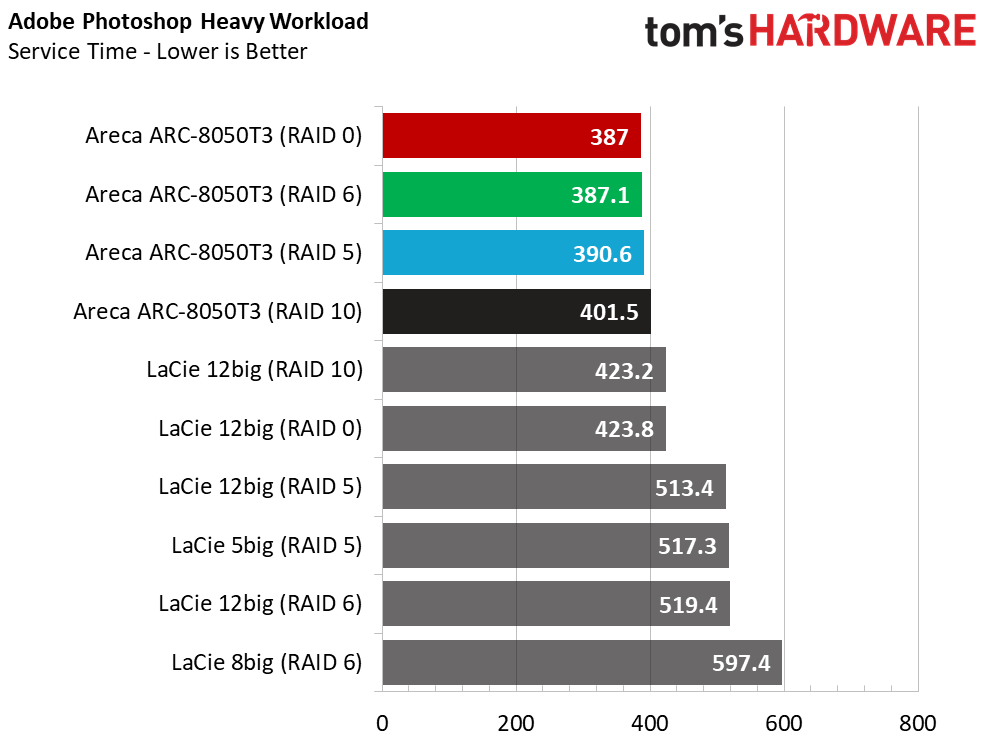
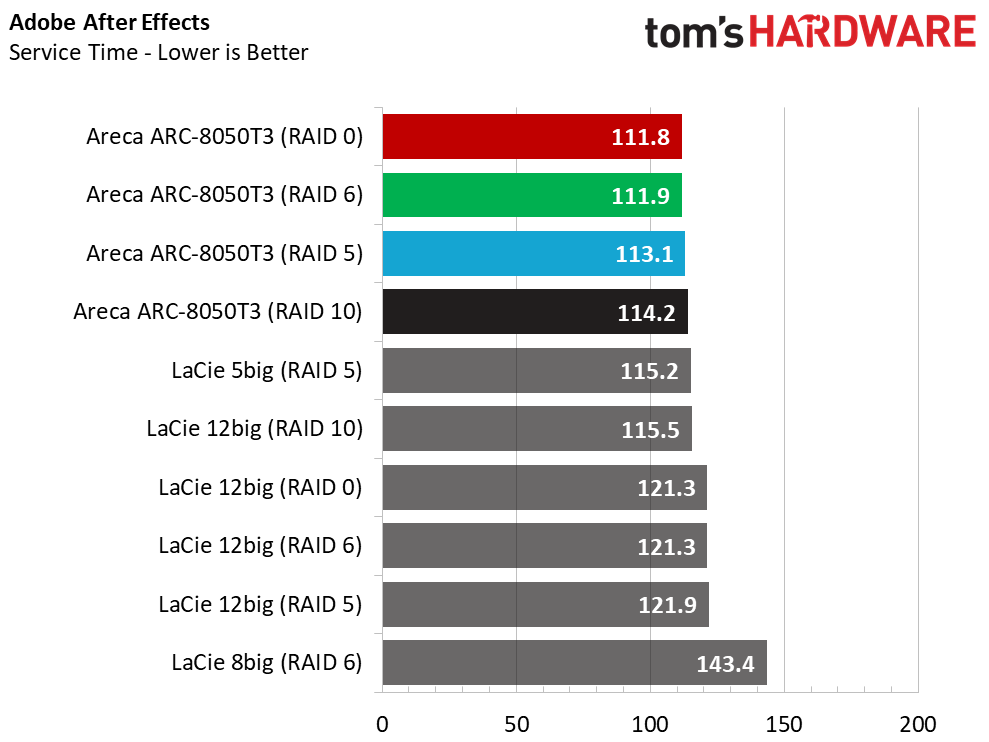
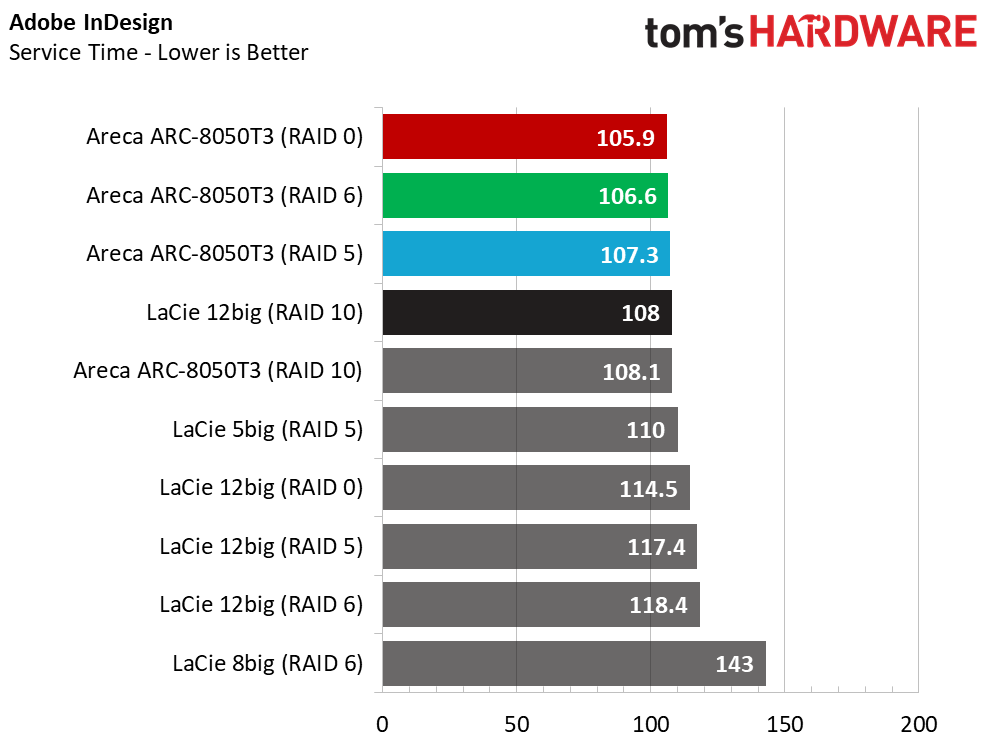
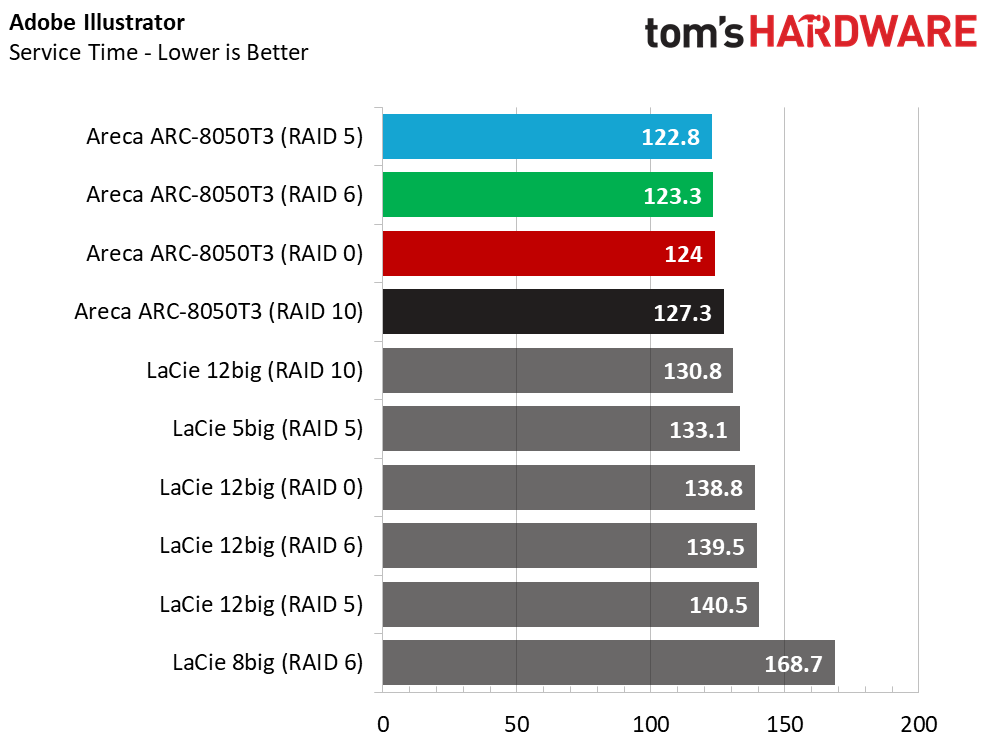
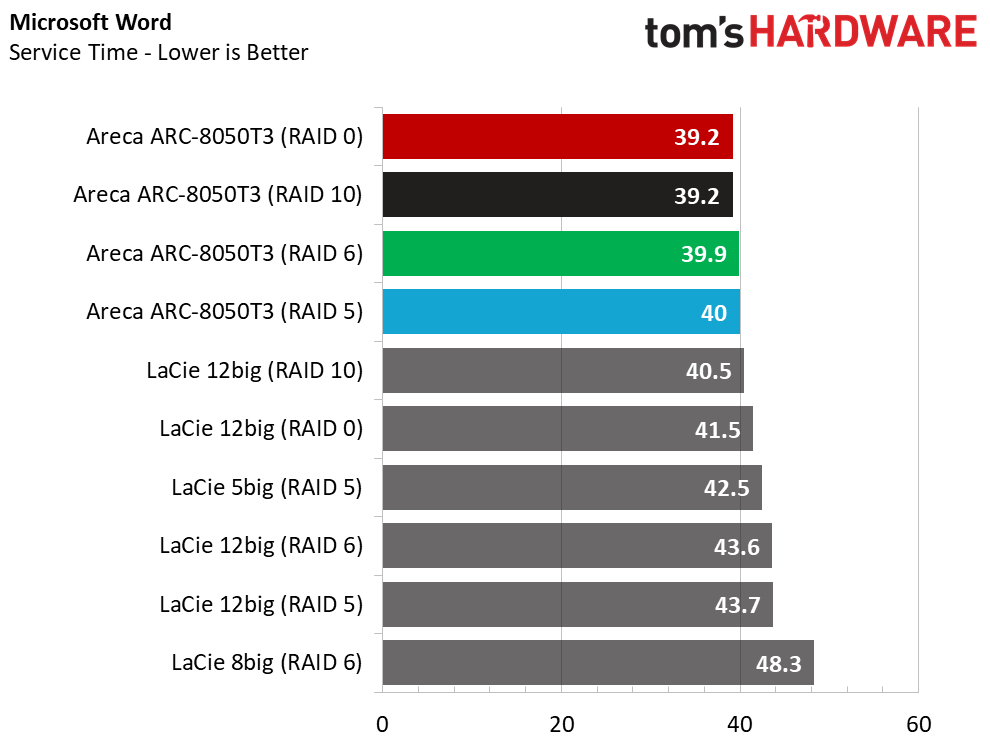
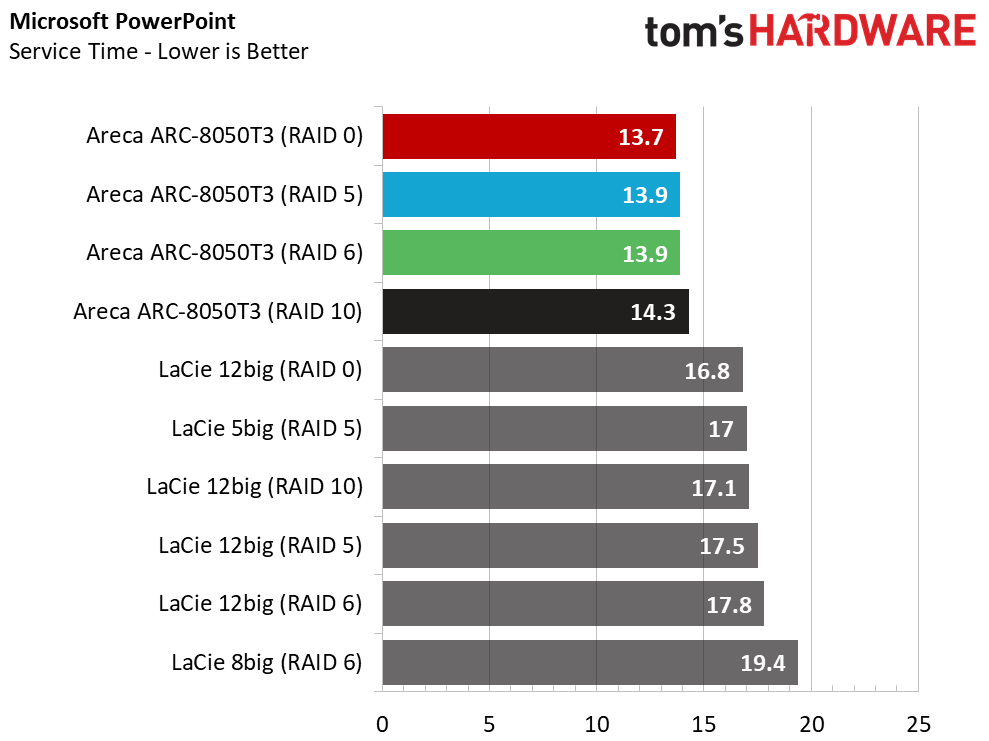
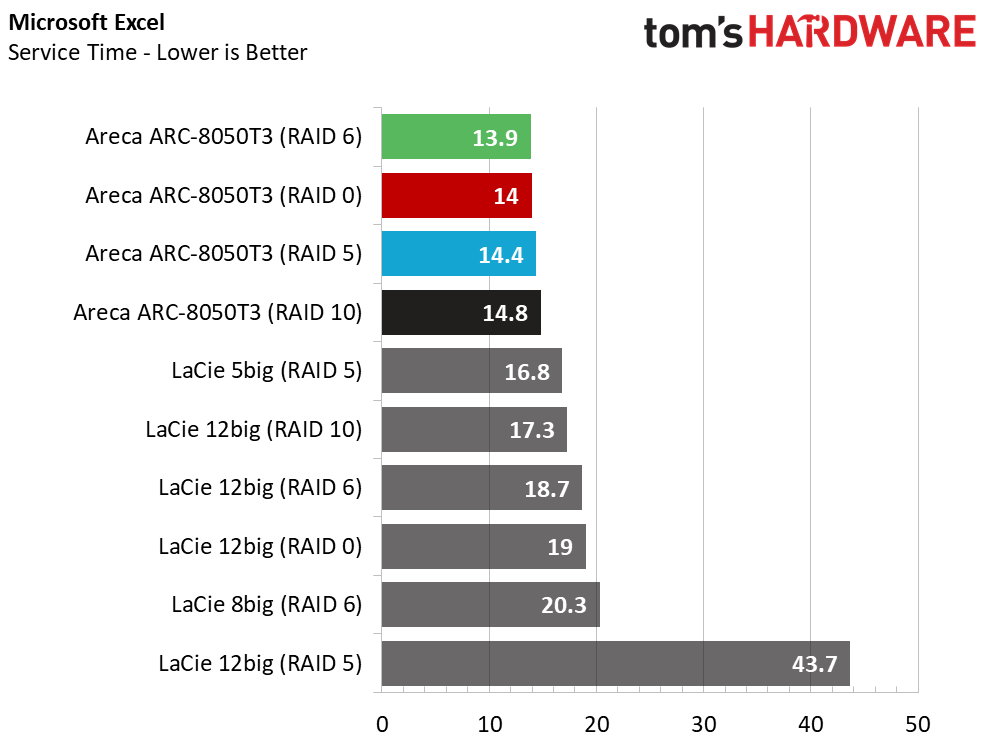
In this series of tests, we run applications workloads on the external storage devices. These are real-world mixed workloads with professional applications in the PCMark 8 storage suite including Photoshop, After Effects, InDesign, and Illustrator.
The Areca ARC-8050T3-12 has the strongest performance in the professional applications. There is very little deviation between the time to completion between the different arrays. The LaCie systems are also fast, but there is a clear gap between the systems in redundant arrays.
Total Storage Bandwidth
The ARC-8050T3-12 is the clear performance leader, but not all of the results are what we expected. RAID 5 and 6 delivered higher throughput than RAID 10. We expected RAID 10 to fall just below RAID 0.
Final Thoughts
Areca is known to deliver high-performance products at a low price, but "low price" is a relative term when we're talking about enterprise and prosumer computer hardware. The company's products are more value-focused than many of its competitors. Areca doesn't do a lot of advertising, but it has a strong enthusiast following that stems from delivering some of the highest-performing RAID products on the market. Serious prosumer users are not enthusiasts, though. To professionals, these products are tools rather than fun technology to fiddle with for fun and benchmark glory.
The Areca ARC-8050T3-12 is a clear performance leader. I would expect similar performance from the 6- and 8-bay models. They share the same RAID-On-Chip technology from LSI but have a reduced number of internal drive bays. The systems have features we don't see in competing products, such as a front-facing display screen and expansion capabilities that flow data back to the internal RAID controller.
The ARC-8050T3's large cache helps accelerate write performance in redundant arrays. In our testing, we only observed a small performance penalty in RAID 5 and 6. Other products have more trouble sustaining write speeds with parity arrays. LSI, now part of Avago, spent several years at the forefront of RAID technology. While LSI was widely considered the leader, only a few knew that Areca was doing it better with the same silicon.
The ARC-8050T3-12 sells for $2,299 and the LaCie 12big sells for $7,899. LaCie ships the 12big with twelve 8TB drives for a total of 96TB. Our system included Seagate Enterprise Capacity 3.5 v5 drives that sell for $254 on Amazon. Adding the same drives to the Areca raises the cost to $5,347, or $2,552 less than the LaCie 12big.
After looking at the performance results in our tests, it's easy to figure out which system delivers the better value and performance.
MORE: Best SSDs
MORE: How We Test HDDs And SSDs
MORE: All SSD Content

Chris Ramseyer was a senior contributing editor for Tom's Hardware. He tested and reviewed consumer storage.
-
Rookie_MIB That's a pretty nice system, but the pricing? Ouch. I'm getting ready to rebuild my media server, and on Ebay I picked up a 2u server, 8 hotswap bays, 2x quad core low power Xeons, 16gb ram for under $200 shipped.Reply
Meanwhile - that $2,000 8 bay Areca unit - doesn't even include drives.
Yes, it's quite a bit smaller. Yes, it'll fit on a desk while mine goes in a rack. But for 1/10th the price? More power for transcoding? Upgradability? Sheesh. They best revisit their pricing. -
franky2000 >> Areca doesn't list performance claims for these productsReply
Areca offers an in-depth "ARC8050T3 Series Performance Report" on the top-right corner in the ARC-8050T3 product page on the Areca website (http://www.areca.com.tw/products/thunderbolt3.htm). The PDF report lists performance of the unit with all-SSD, all-SATA and all-SAS drives, which is neat info. It shows the kind of SSD-beating (or -matching) performance that can be achieved with SAS drives!