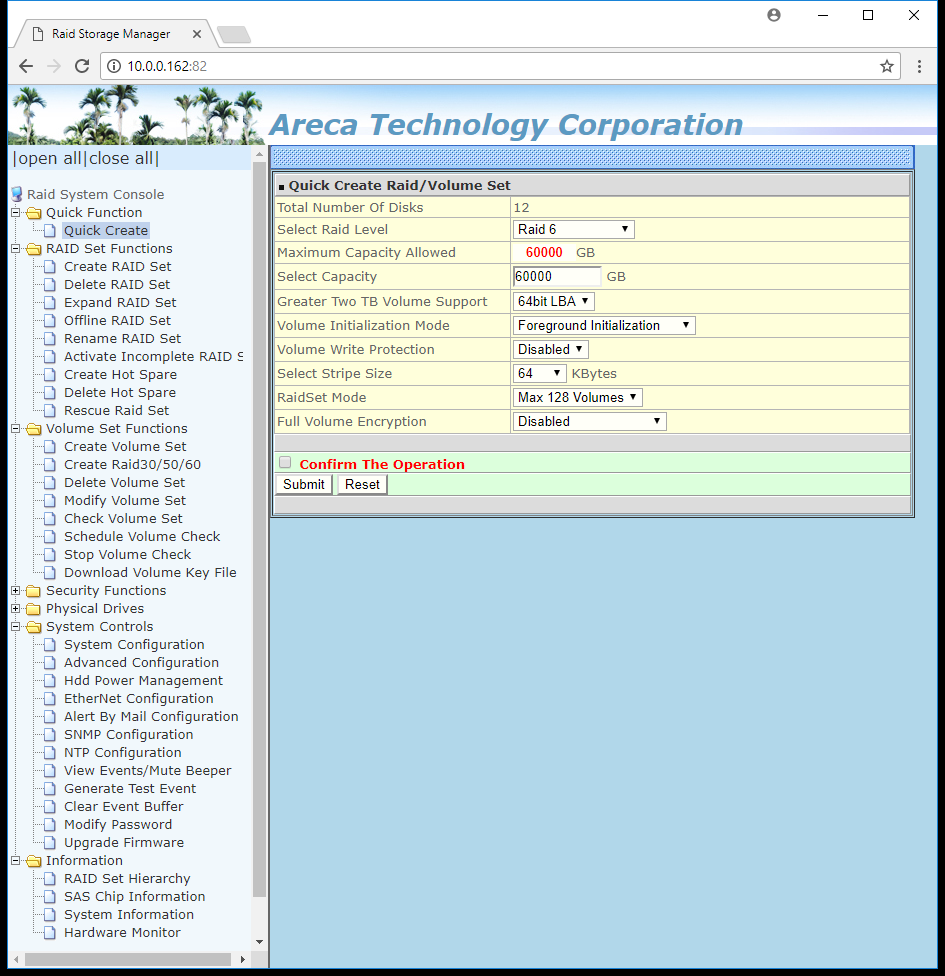Early Verdict
The Areca ARC-8050T3-12 allows you to take full advantage of Thunderbolt's available throughput. The system is easy to set up, but it still gives you unprecedented control with advanced settings. The performance is the attractive feature but the overall value makes this the best high-capacity Thunderbolt 3 system on the market.
Pros
- +
Superior performance
- +
Low cost
- +
High customization
- +
SAS support
- +
Linked expansion through Thunderbolt and SFF-8644
- +
Front display
- +
Compact design
Cons
- -
Picky driver
- -
Low availability
Why you can trust Tom's Hardware
Features & Specifications
Thunderbolt 3 provides the fattest data pipe for direct-attached storage devices. The 40Gb/s connection is just as economical as it is fast, but adoption in commodity PCs has been slow. That will change in 2018 as prices drop. Today, we look at the Areca ARC-8050T3 series, which is the fastest Thunderbolt 3 storage device to date.
Areca's products are enterprise and professional-focused, but unlike others in this market, the company doesn't shy away from performance enthusiasts. For the last decade, the company has been known as the go-to source for high-speed storage technology that enthusiasts often use to set competitive benchmark records. Areca's customizable RAID controller programming and the potential for massive chunks of onboard memory are the secret brew. You can test an older LSI hardware RAID card against the same LSI ROC (RAID-On-Chip) found on the Areca equivalent, and the latter will give you more throughput and lower latency every time. To spell it out, the third-party company has outperformed the in-house brand repeatedly, but at a lower price point. That's what this company is about, and today we'll see it play out again.
We recently published a review of the LaCie 12big. In our review, we talked about the limited competition in the Thunderbolt storage space. The 12big and the smaller 6big target professional users, but they use chip technology borrowed from consumer storage. LaCie has invested a lot in Thunderbolt 3 products, but we could only find older LaCie Thunderbolt 2 storage systems for comparison. That's when we found the Areca ARC-8050T3 series that comes with a varying number of drive bays, including a 12-bay model that is a direct competitor to the LaCie 12big. Unlike its competitors, the Areca model uses enterprise-class RAID controller technology.
Specifications
Areca released the ARC-8050T3 series with five models that offer varying size and capacity options. The 4-bay model is the only system to use a single-core ROC that supports 6Gb/s SATA and SAS. Areca backs the 800MHz processor with a 1GB DDR3-800 cache. This system is also the only one in the group without a display, but it's also the most economical.
Areca also offers two six-bay models with nearly identical specifications. The ARC-8050T3-6M has a handle, which makes it travel-worthy. We assume the "M" stands for mobile. This is the only system we were not able to find for sale in the US. The non-M version has a different case design. The six-bay models also have expansion capabilities via an SFF-8644 two-lane connection on the back. These devices use the same 1.2GHz dual-core processor that comes in all models but the four-bay unit. Electrically, the ROC supports 12Gbps SAS, but it is also backward compatible with 6Gbps SAS and SATA. Areca backs the ROC with 2GB of DDR3-1866 memory.
The ARC-8050T3-8 is essentially a spruced up -6. The system is a little taller, but the two lanes used for external expansion on the -6 model instead route inside the unit to the eight-drive backplane. This system also adds a second HDD cooling fan running at a lazy 2,700-RPM.
We're testing the flagship model with twelve drive bays, a dual-core 1.2GHz ROC, and 2GB of DDR3-1866. The specifications read like a RAID controller because that's the technology in the box. Areca uses a powerful LSI (now part of Avago) hardware RAID processor to deliver very high performance. The processor can address sixteen channels. Twelve are internal, and four connect to expansion devices via an SFF-8644 cable.
Get Tom's Hardware's best news and in-depth reviews, straight to your inbox.
Areca doesn't list performance claims for these products because it depends on the storage devices. This series is sold diskless, but B&H Photo and PC Pit Stop have preloaded systems available, so you don't have to piece a system together.
Features
Except for the four-bay model, all the ARC-8050T3 systems support RAID 0, 1, 1E, 3, 5, 6, 10, 30, 50, 60, single disk and JBOD. The smallest system in this lineup doesn't support RAID 30, 50, or 60 because it doesn't have enough drive bays to support the advanced arrays.
The larger systems support hardware-level encryption without impacting performance. You can use self-encrypting drives (SED) with all of the ARC-8050T3 systems.
Pricing & Warranty
The ARC-8050T3 systems sell as standalone components. Some companies will bundle drives and others will even configure the system with the drive installed. The reseller handles those value-add configurations. The enclosures are normally sold diskless. Prices range from $999 for the four-bay and scale to $2,299 for the 12-bay model we're testing. Areca backs the ARC-8050T3 series with a standard three-year warranty.
Accessories
Areca keeps it all very simple. Inside the package, we found an easy to follow paper installation guide to walk us through the installation process. The system ships with screws for installing drives into the sleds, a long active Thunderbolt cable with Type-C connectors on each end, a power cable, and an Ethernet cable.
Areca makes, but does not include, a battery backup module. This is an optional purchase and allows the DRAM cache to retain data in the event of a power failure. The -4 and -6M models do not support this feature.
Software
You need to load the custom Thunderbolt 3 driver before you use the software or even plug in the ARC-8050T3. We made the mistake of plugging the system in first and then spending an hour trying to set up the device. The installation process takes less than three minutes if you install the driver first.
The management software is nearly identical to Areca's RAID controller software. The settings will seem overwhelming at first if you are not accustomed to this level of control. There are two ways to approach the software. You can dive into every setting and build a custom array, or you can simply use the Quick Create button and select from the eight options. The default setting is already configured and will get you up and running. The default settings will change when you select a different RAID level, so there is already some optimization built in.
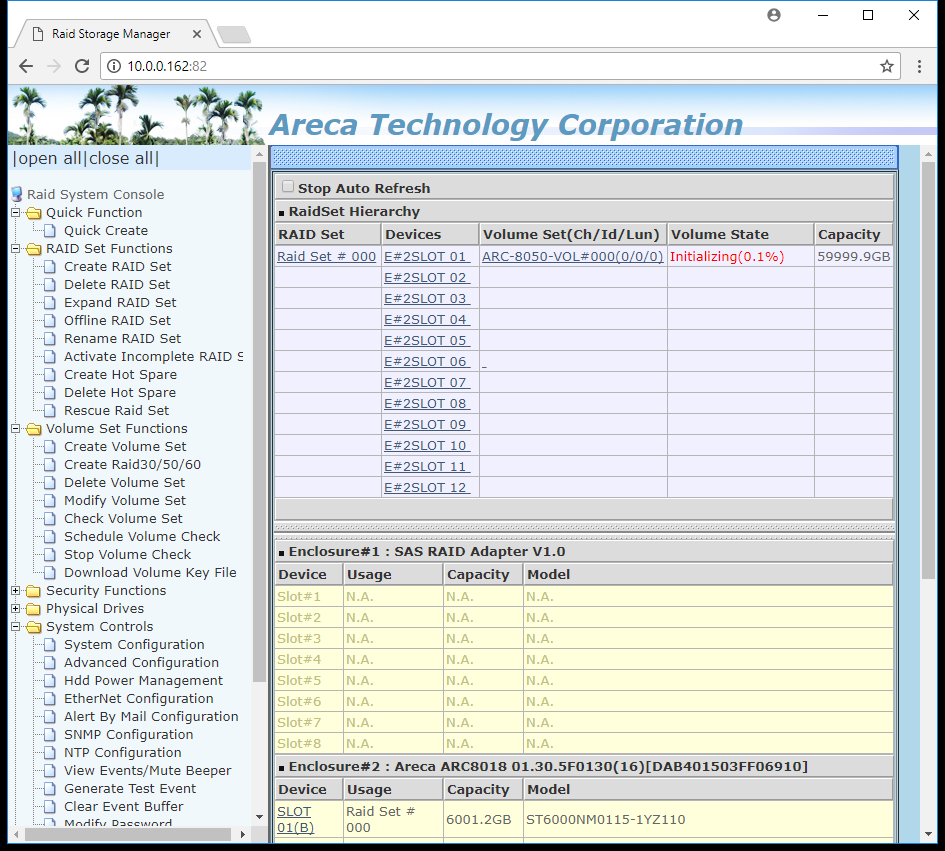
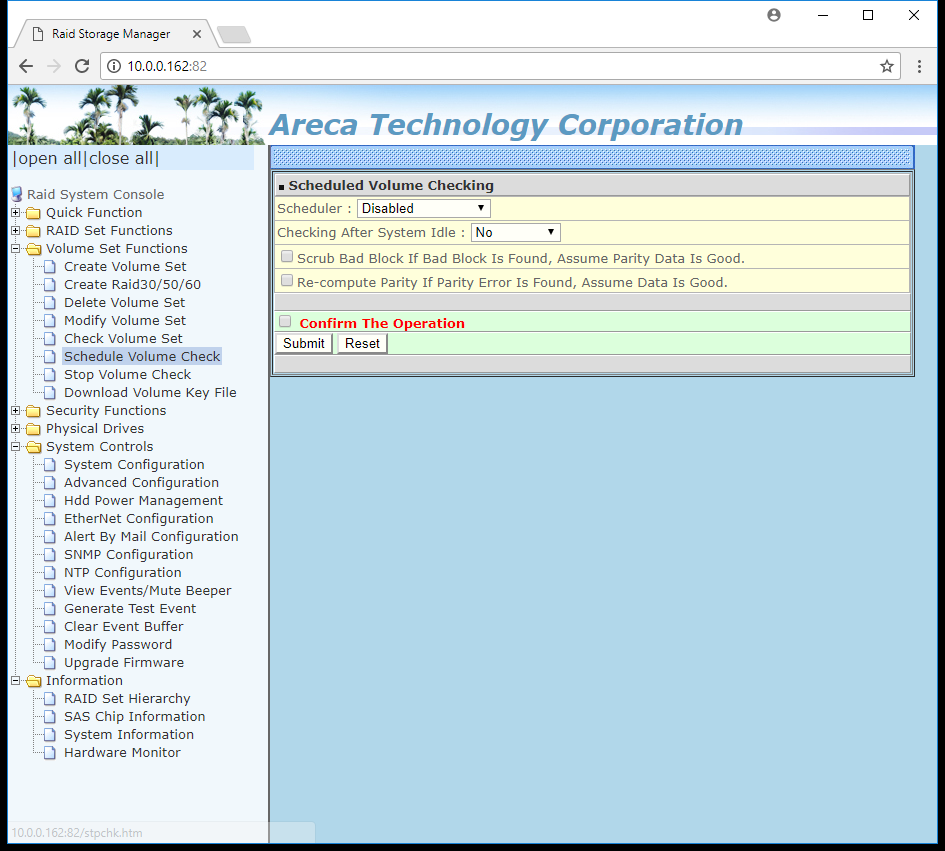
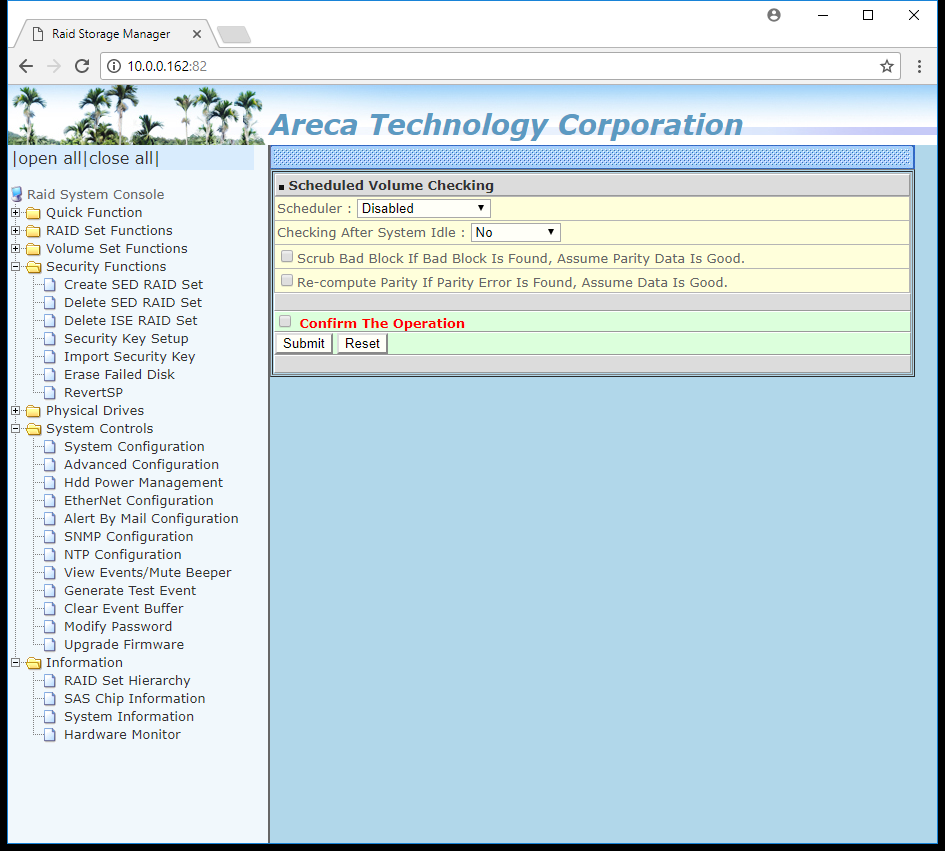
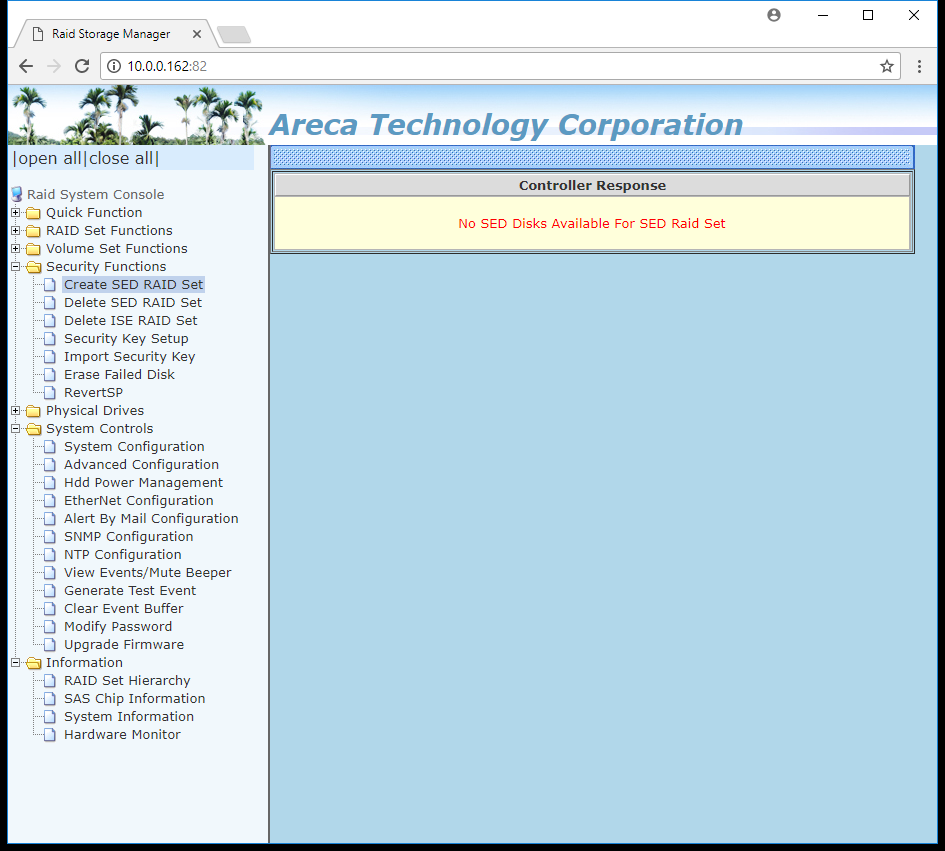
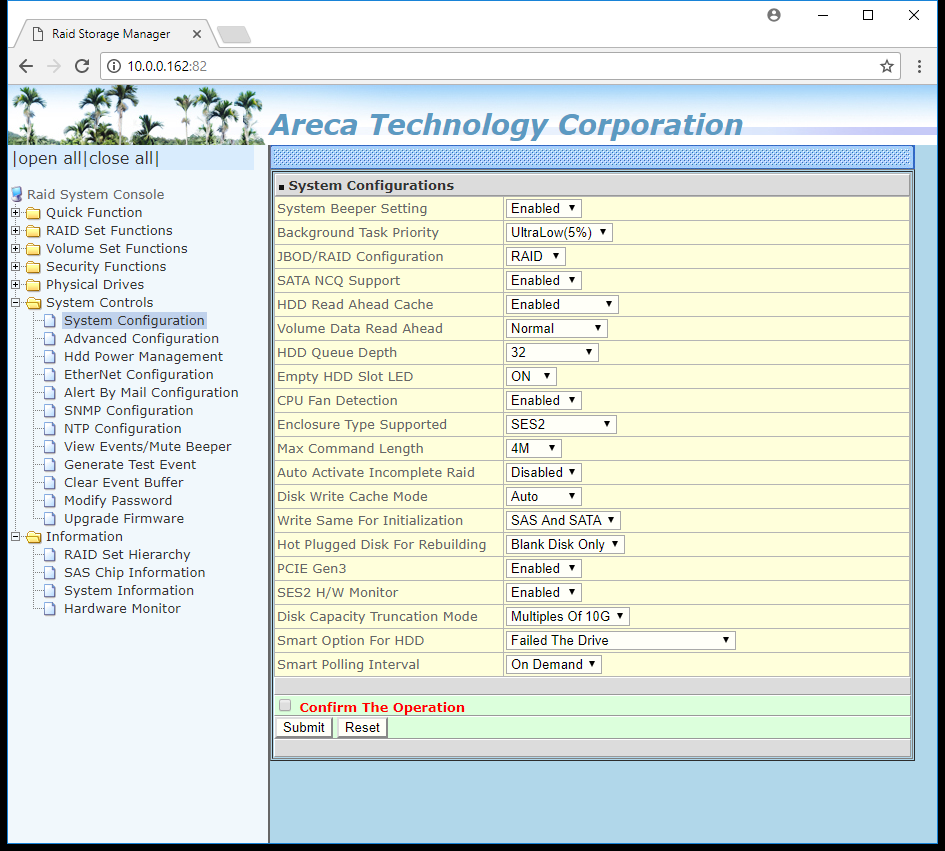
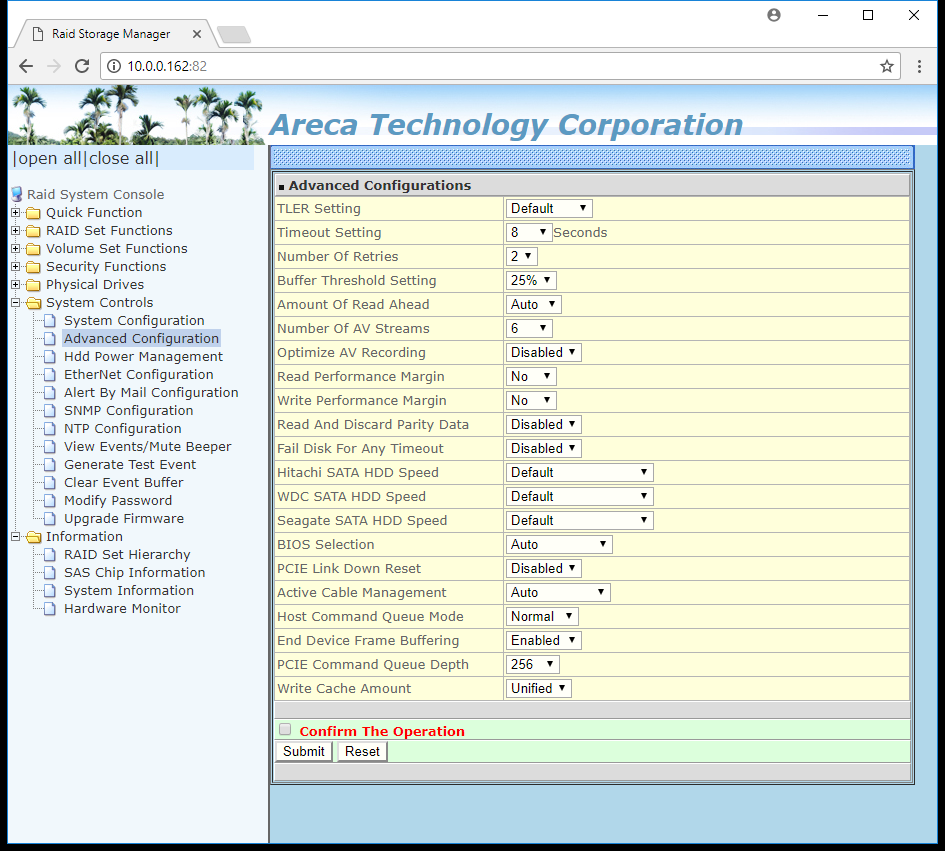
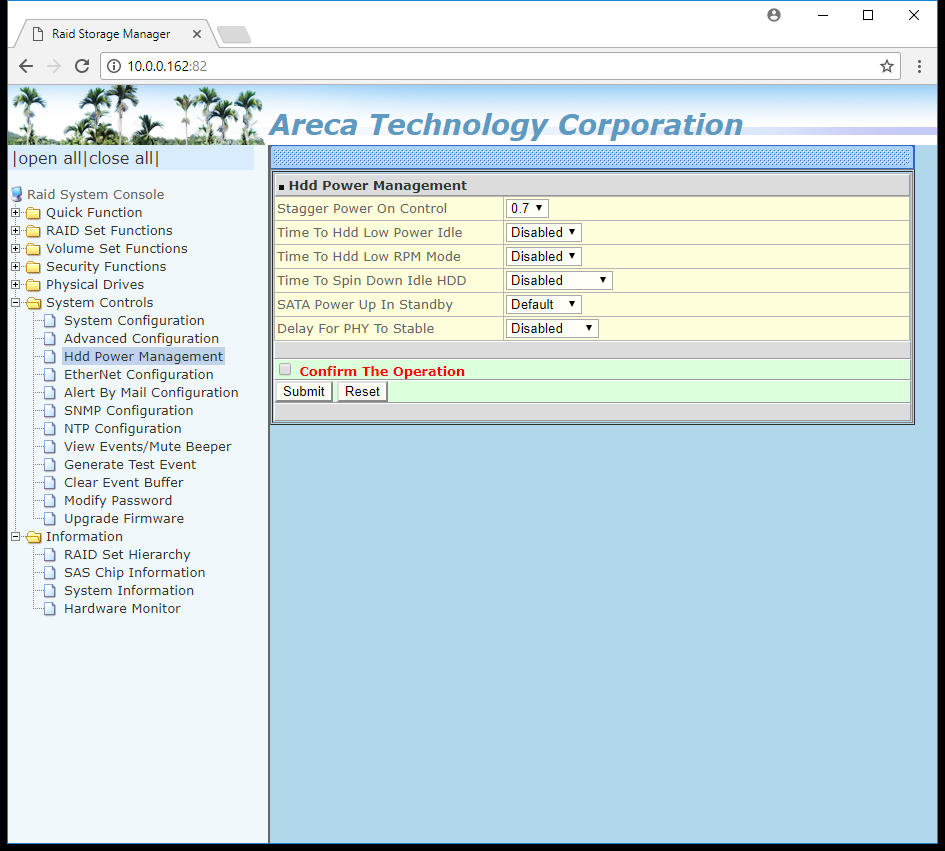
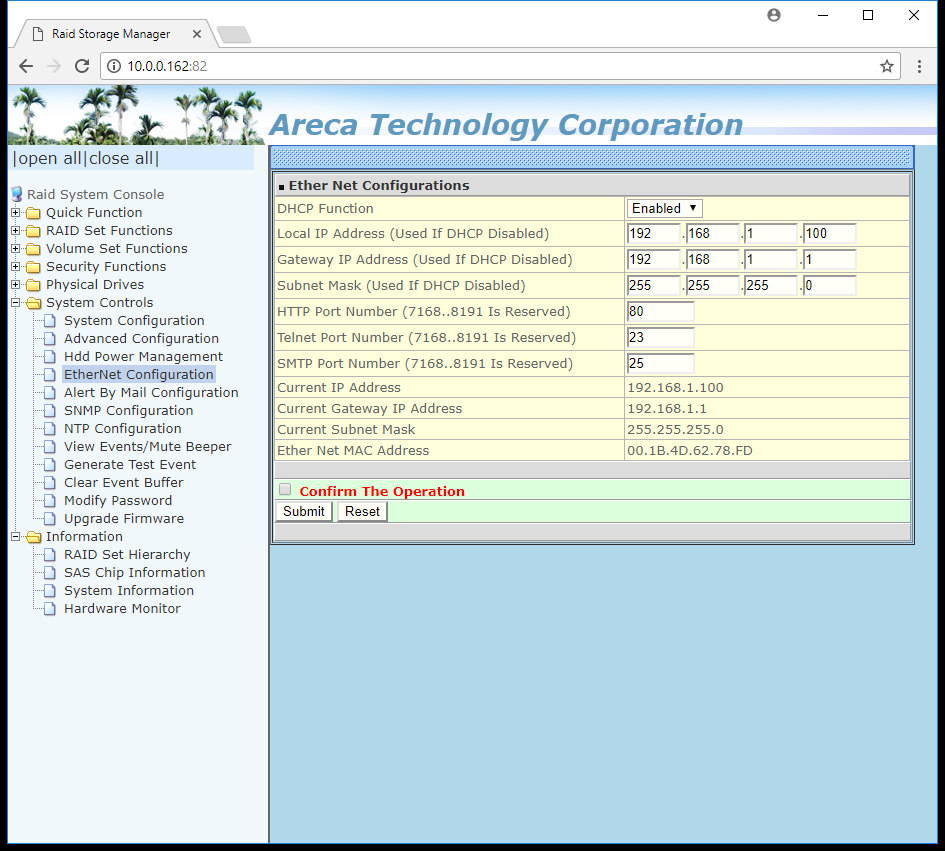
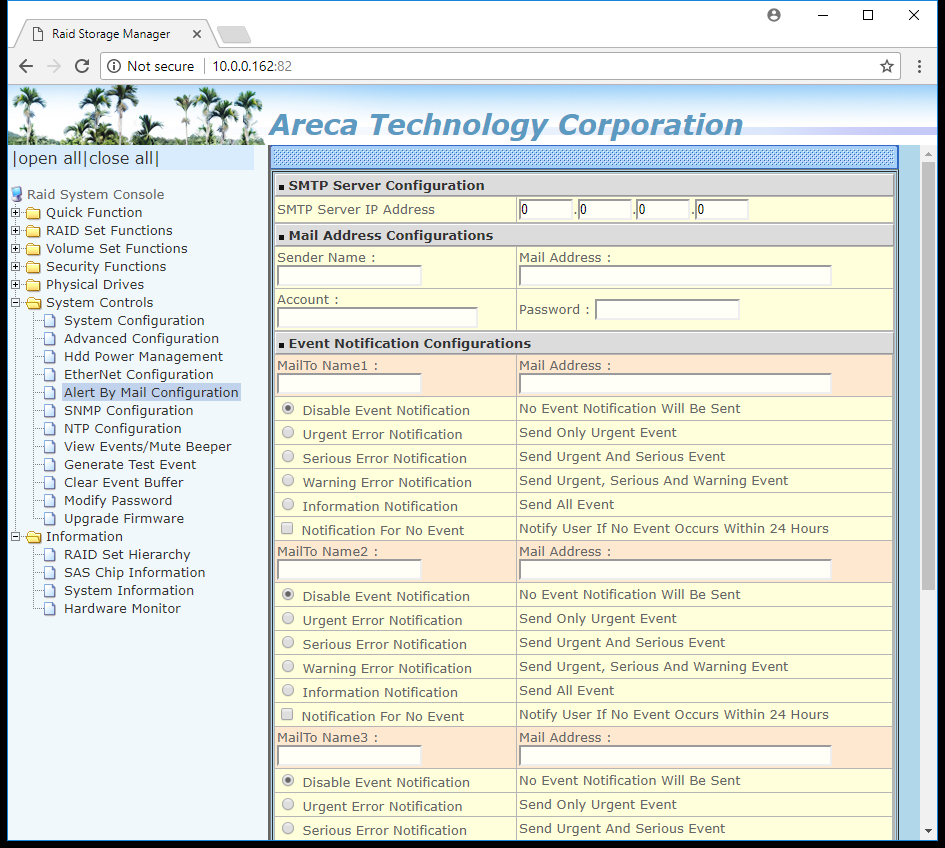
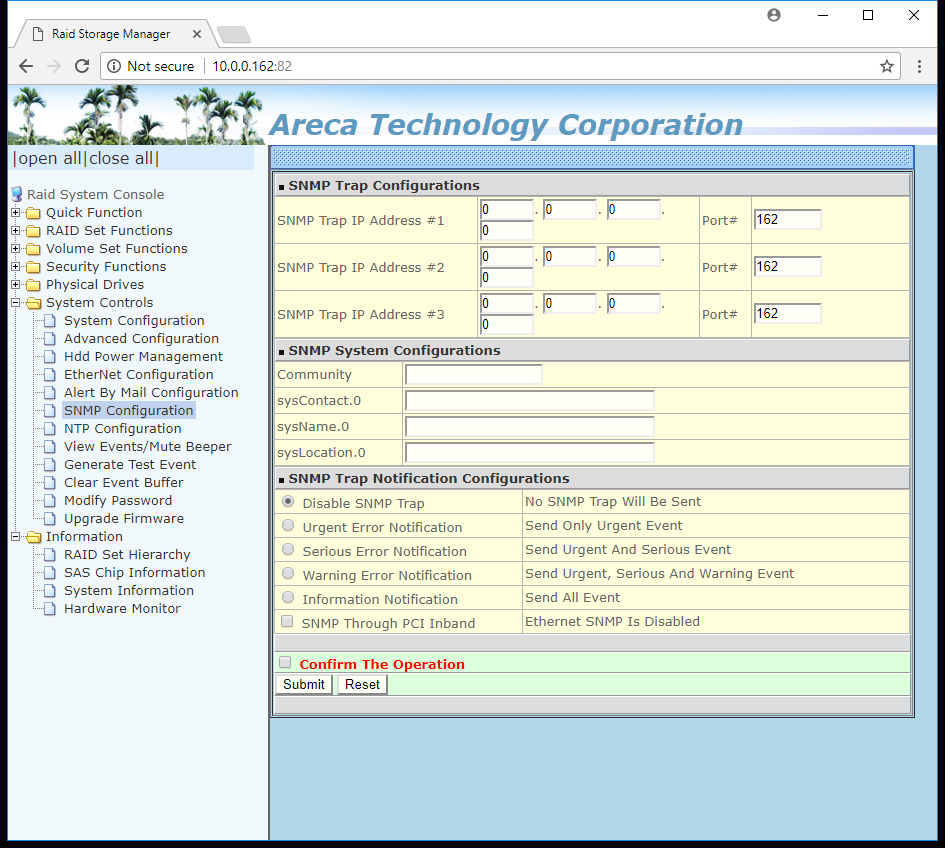
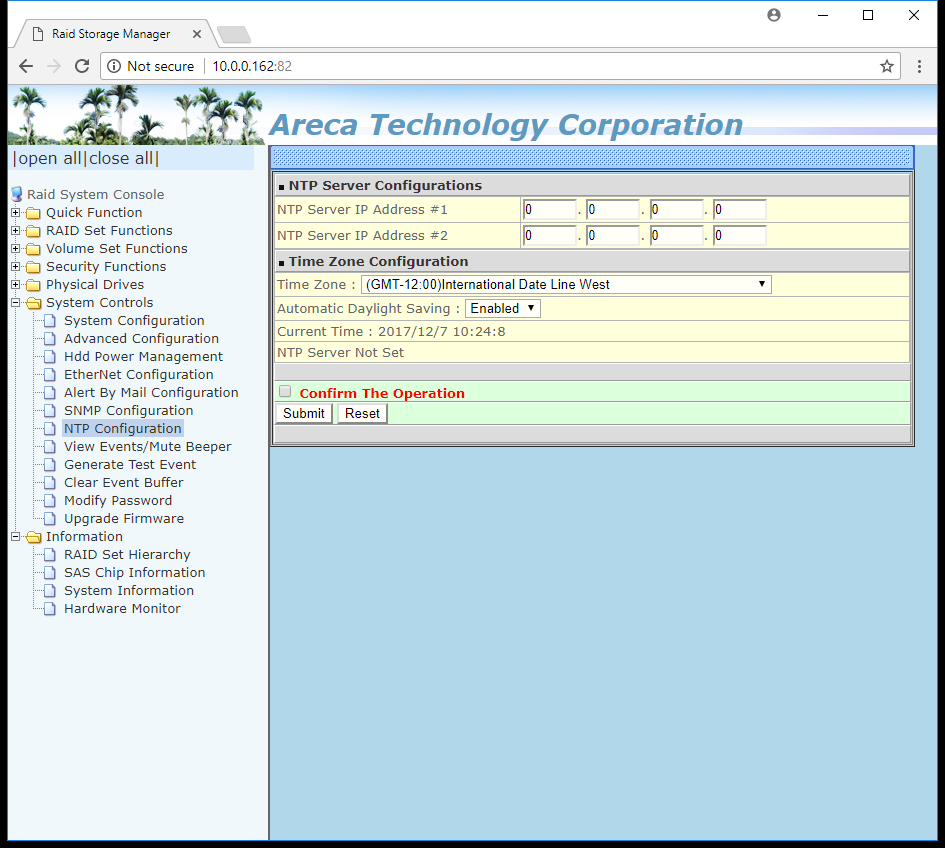
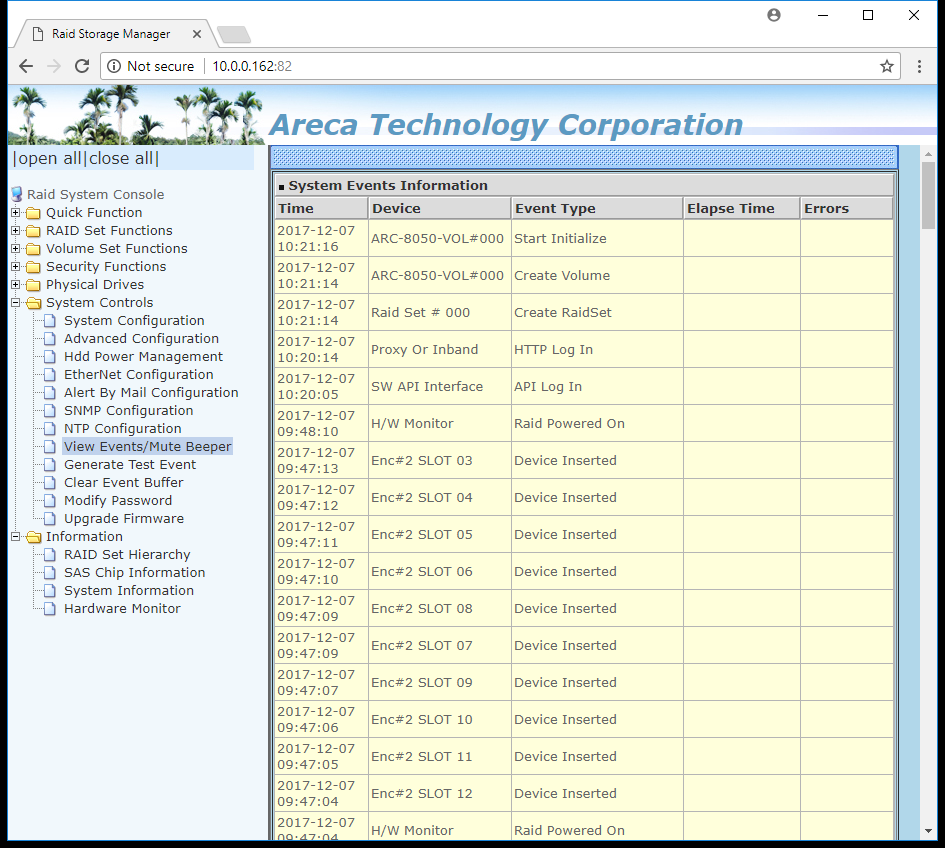
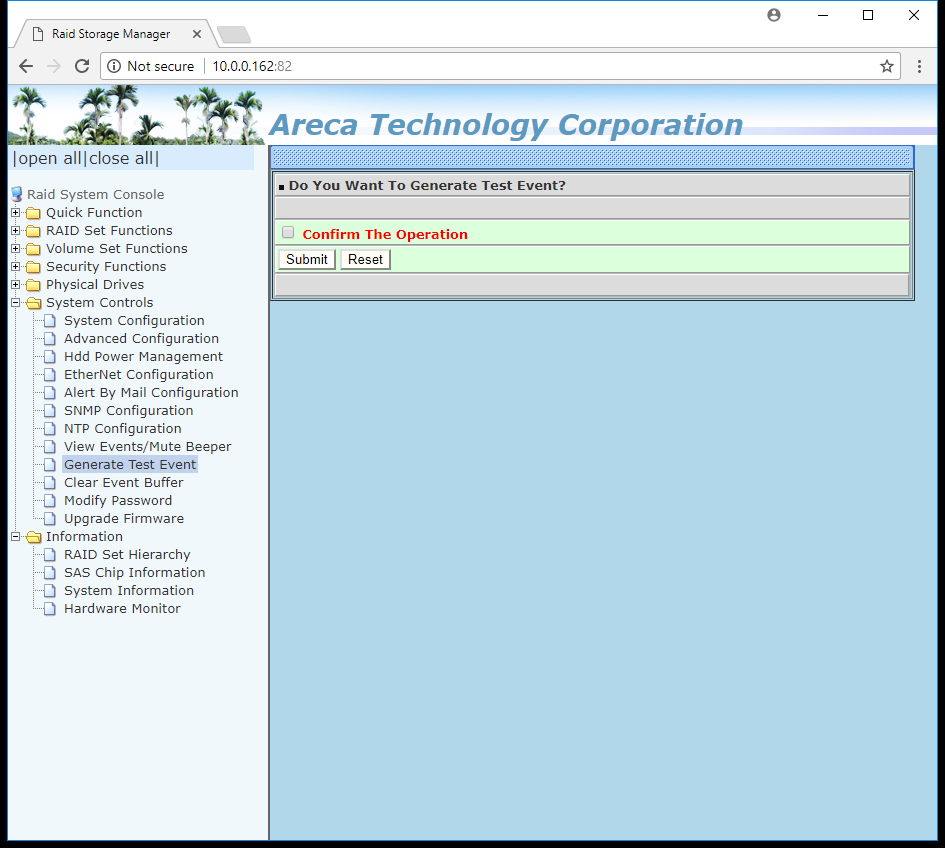
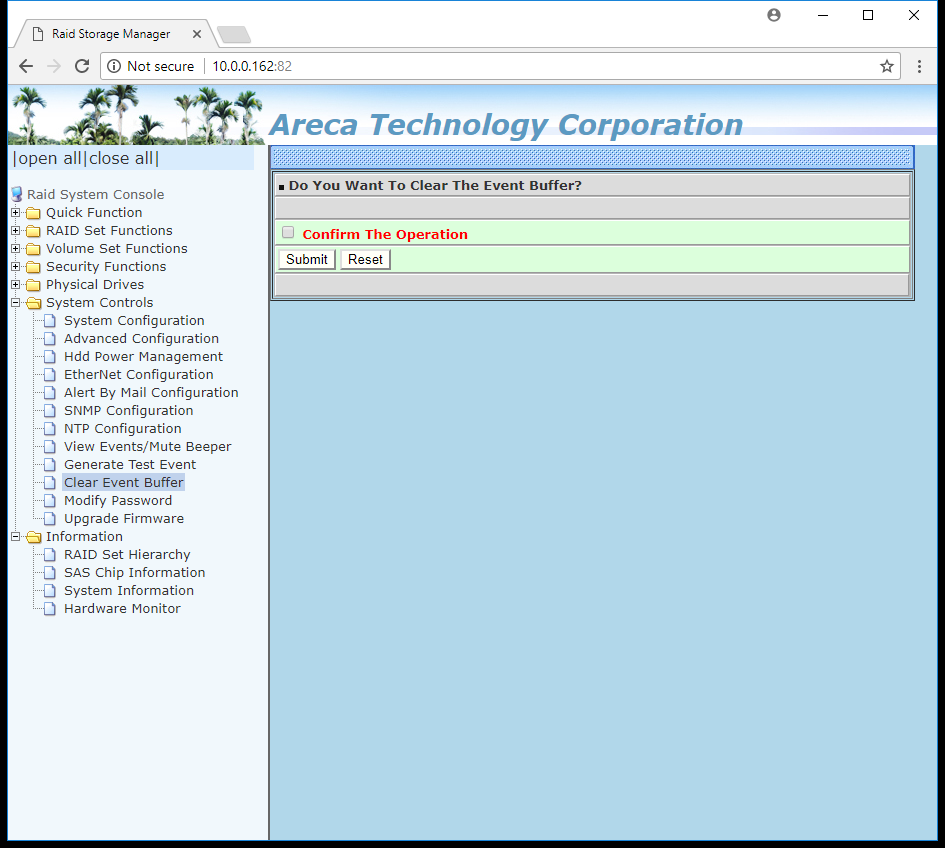
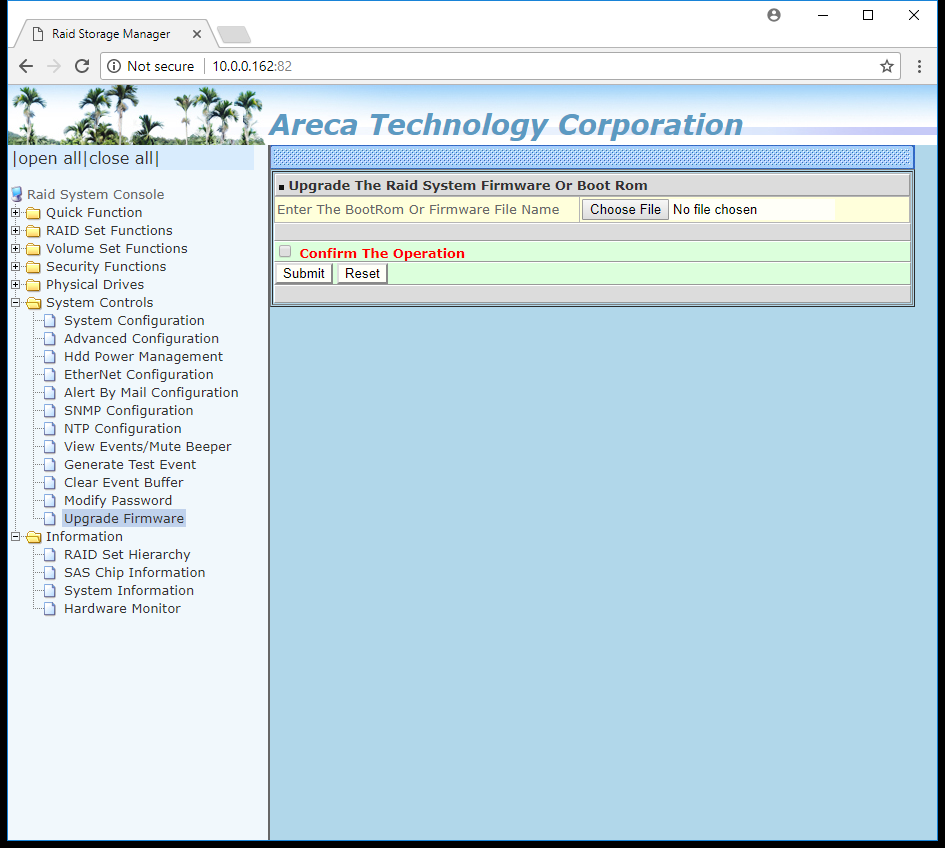
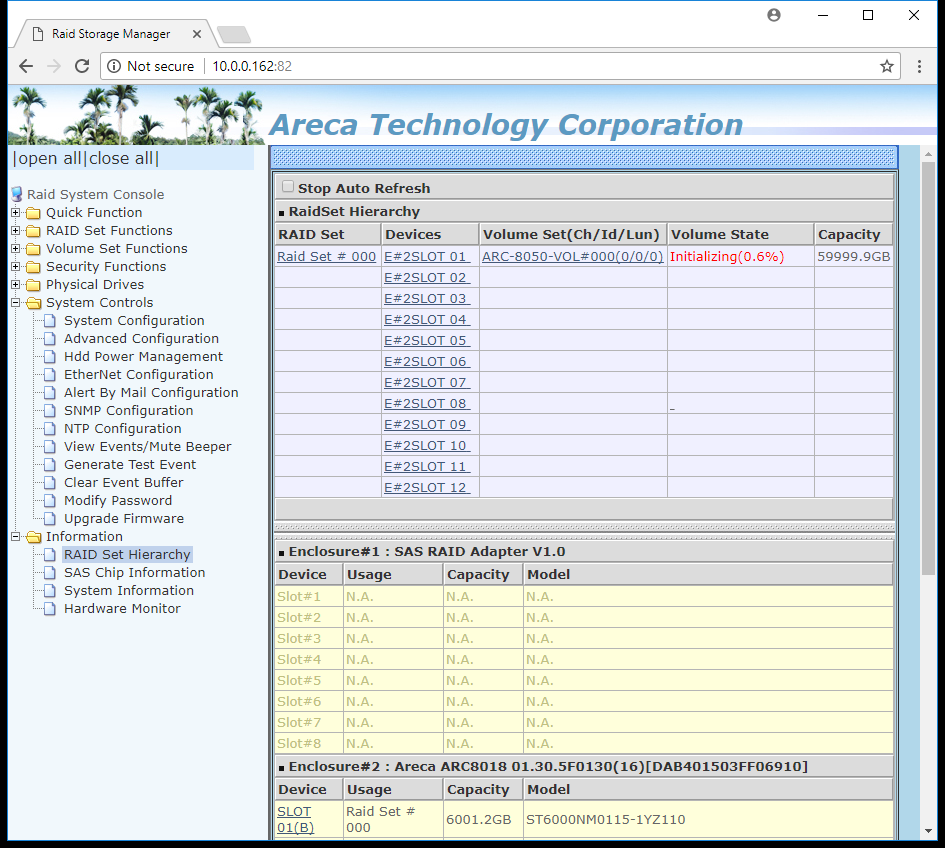
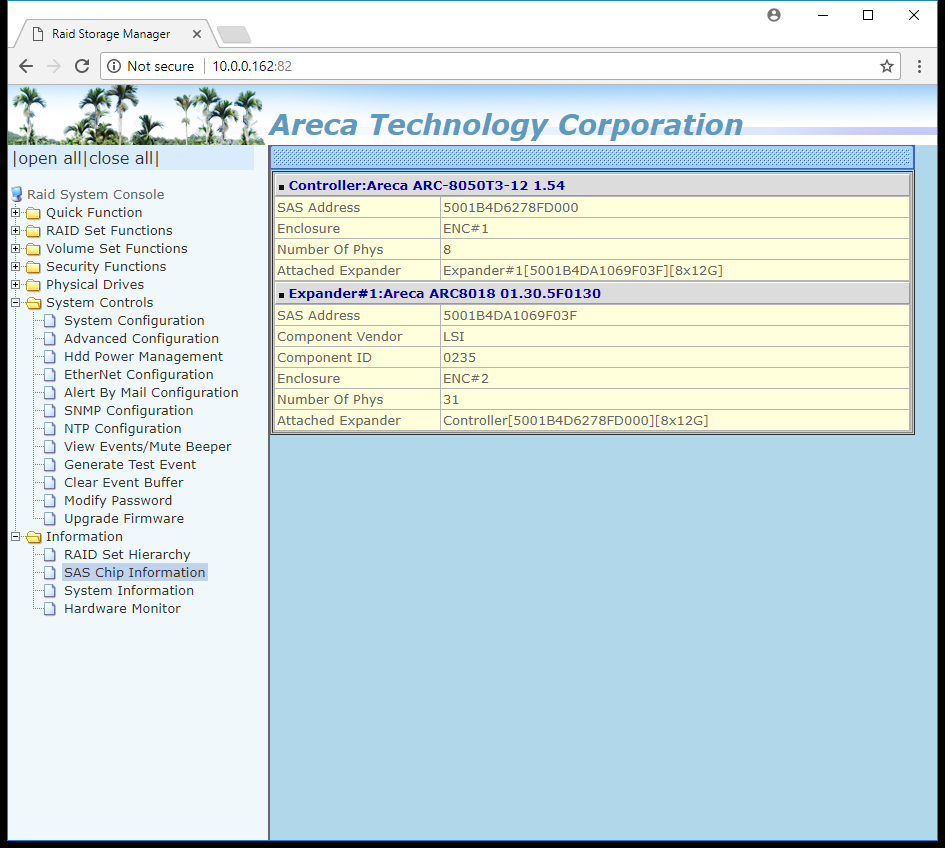
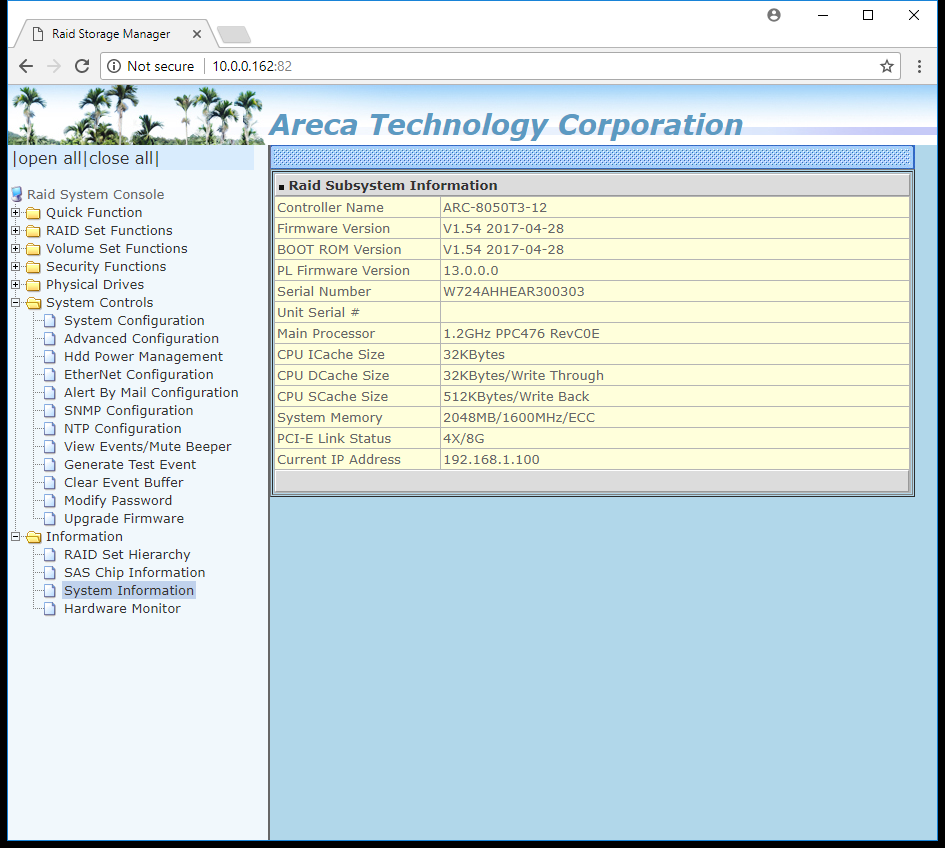
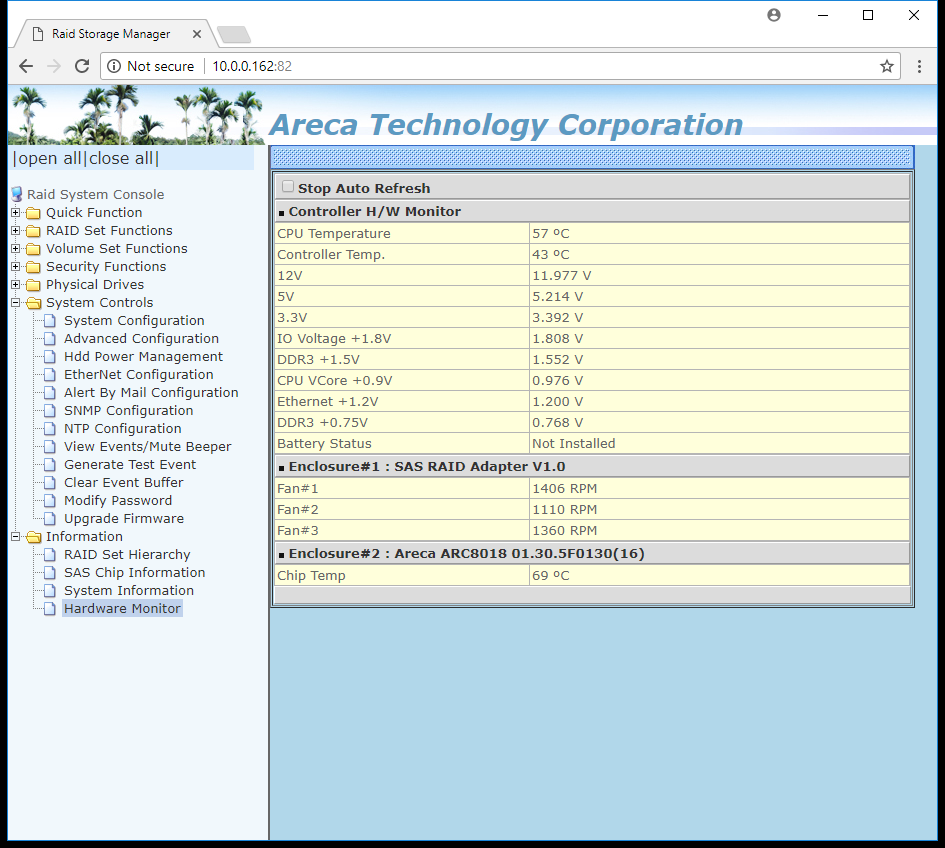
The full custom experience is one reason why Areca's RAID controllers spent time at the top of the world record rankings for storage-based benchmarks. Enthusiasts can spend hours in the software to get the maximum performance. I've spent several late nights experimenting in the interface to squeeze out a few extra PCMark points.
Packaging
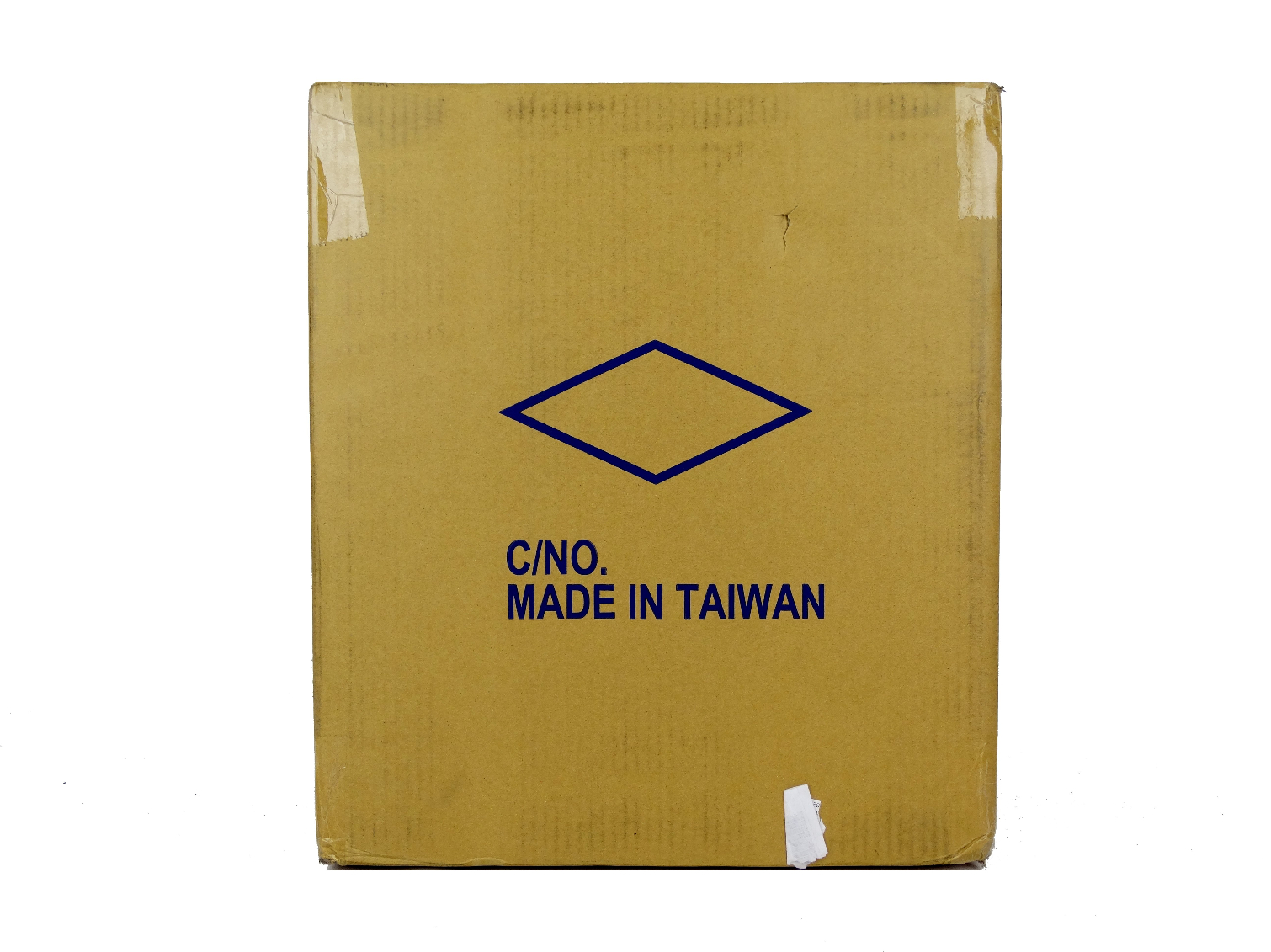
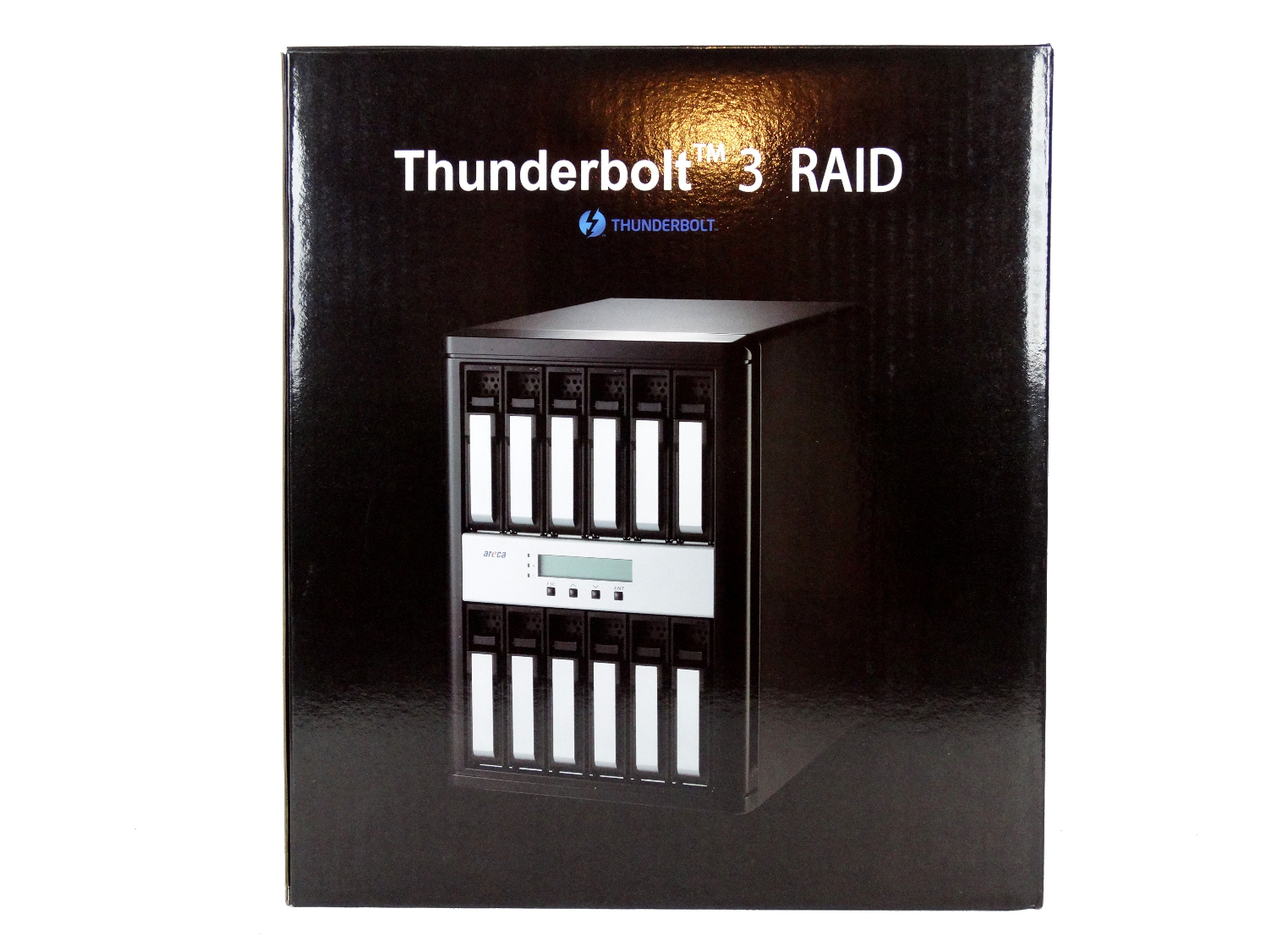
Areca keeps the packaging simple. All of these devices will sell online, so there is very little concern for shelf appeal. The system ships in a dense cardboard box with a full-color box inside. The inner box does have a picture and some specifications, but I would be surprised to see these in a brick and mortar store.
A Closer Look


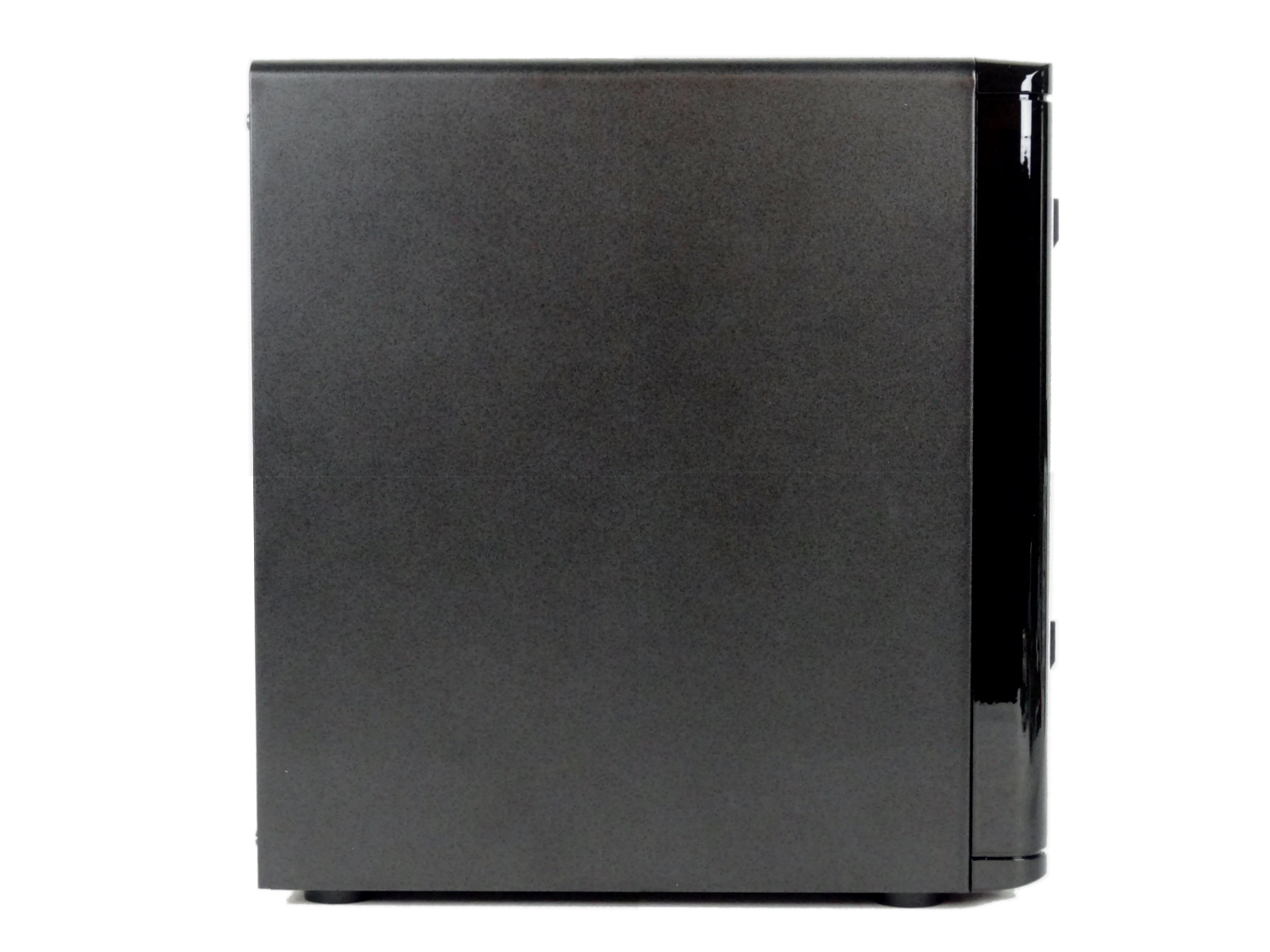

We have the flagship model in the lab for testing. Areca calls this a desktop form-factor. The drives install in two rows, so the system is half the height of the LaCie 12big, but it only takes up a little more desk space. You can control the array with the buttons and display. You can use it to set the system up without even installing the software. A password keeps others from tampering with your array.
The system supports 12Gb/s SAS HDDs, which you won’t find on the LaCie Thunderbolt products. The sleds support 2.5" and 3.5" drives in both SAS and SATA flavors, so you have several options. It's possible to split the system into several arrays, too.




The business end of the system is on the back side. There are two large fans that cool the drives. A small fan cools the power supply, and a midsize fan keeps the electronics happy. We ran this system on a desk and didn't have any issues with noise. The system dynamically adjusts the fan speed based on internal temperatures.
The two Thunderbolt 3 Type-C ports are the primary connectors. You can daisy chain Thunderbolt 3 devices together. The interface also carries a video signal.
If twelve bays are not enough, you can also expand the system by connecting a JBOD box. The Areca software allows you to build a separate array or integrate the drives into your internal RAID. You can also daisy-chain more Areca ARC-8050T3 systems through Thunderbolt 3 and use one interface to control everything.
The systems have an advanced auto-power feature that is based on the host system's power status. This allows you to build one large RAID array that spans your other ARC-8050T3 systems.
The Ethernet port may be confusing for inexperienced users. This port allows you to run the Areca software remotely from another system (out-of-band management).
MORE: Best SSDs
MORE: How We Test HDDs And SSDs
MORE: All SSD Content

Chris Ramseyer was a senior contributing editor for Tom's Hardware. He tested and reviewed consumer storage.
-
Rookie_MIB That's a pretty nice system, but the pricing? Ouch. I'm getting ready to rebuild my media server, and on Ebay I picked up a 2u server, 8 hotswap bays, 2x quad core low power Xeons, 16gb ram for under $200 shipped.Reply
Meanwhile - that $2,000 8 bay Areca unit - doesn't even include drives.
Yes, it's quite a bit smaller. Yes, it'll fit on a desk while mine goes in a rack. But for 1/10th the price? More power for transcoding? Upgradability? Sheesh. They best revisit their pricing. -
franky2000 >> Areca doesn't list performance claims for these productsReply
Areca offers an in-depth "ARC8050T3 Series Performance Report" on the top-right corner in the ARC-8050T3 product page on the Areca website (http://www.areca.com.tw/products/thunderbolt3.htm). The PDF report lists performance of the unit with all-SSD, all-SATA and all-SAS drives, which is neat info. It shows the kind of SSD-beating (or -matching) performance that can be achieved with SAS drives!