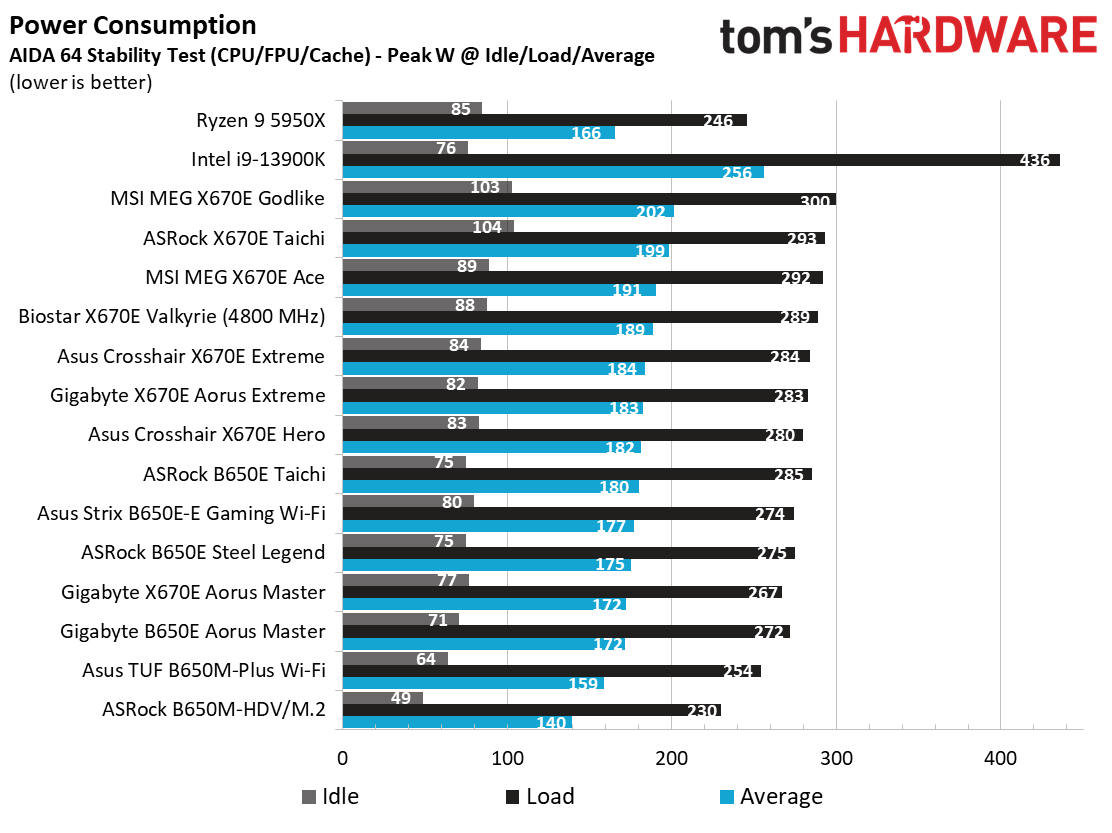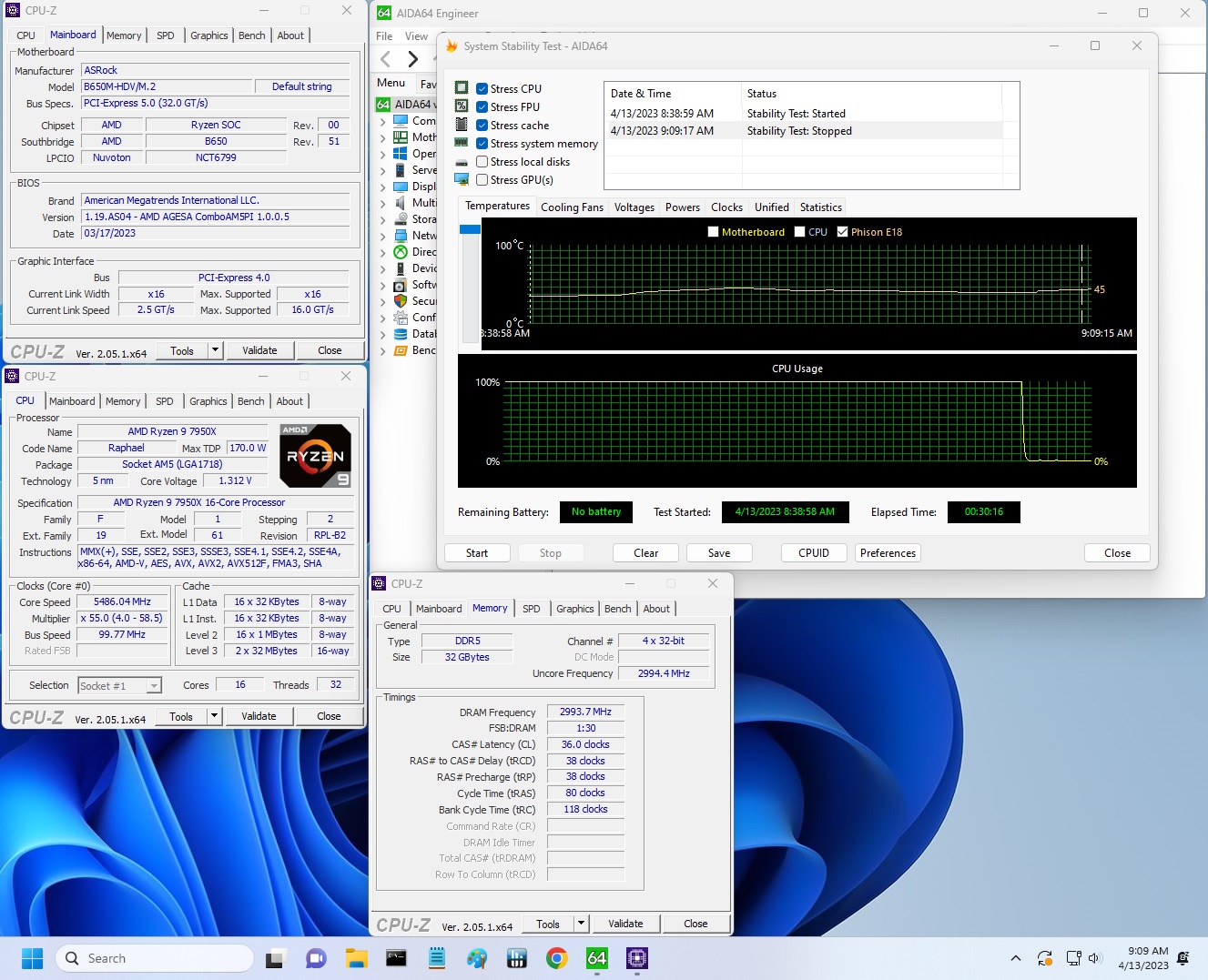Why you can trust Tom's Hardware
Our standard benchmarks and power tests are performed using the CPU’s stock frequencies (including any default boost/turbo), with all power-saving features enabled. We set optimized defaults in the BIOS and the memory by enabling the XMP profile. For this baseline testing, the Windows power scheme is set to Balanced (default) so the PC idles appropriately.
Synthetic Benchmarks
Synthetics provide a great way to determine how a board runs, as identical settings should produce similar performance results. Turbo boost wattage and advanced memory timings are places where motherboard makers can still optimize for either stability or performance, though, and those settings can impact some testing.
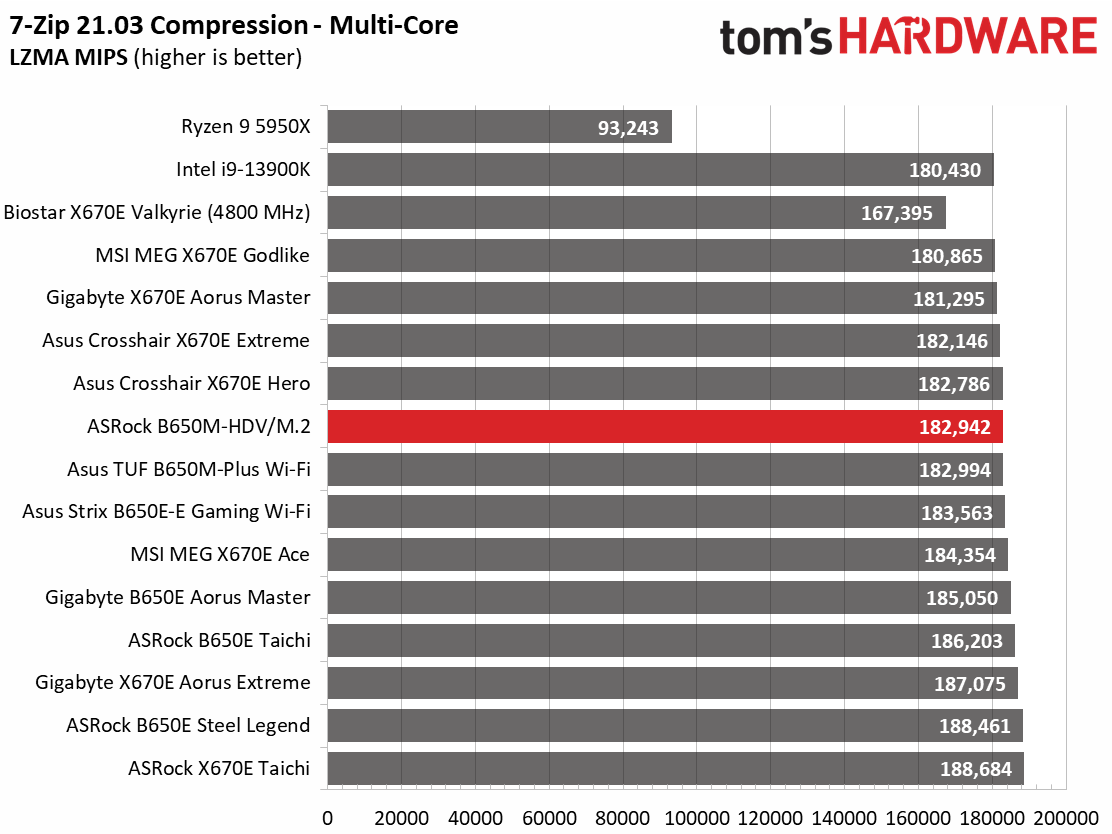
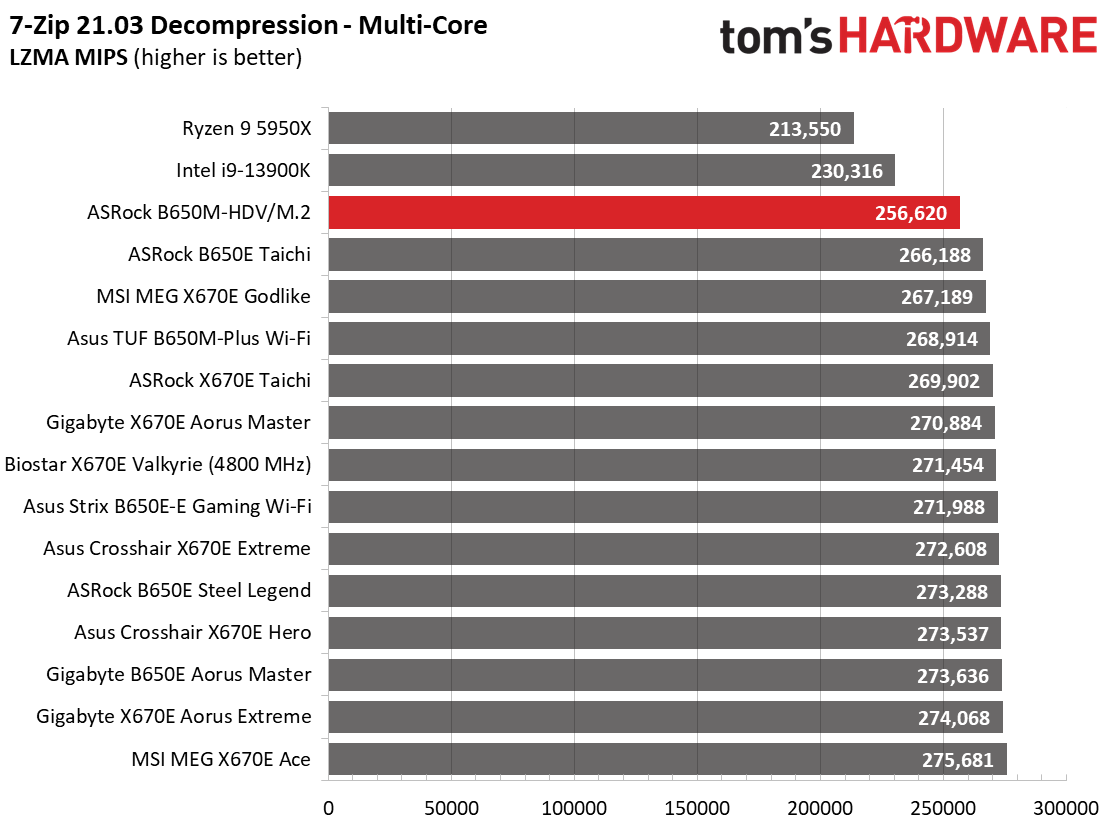
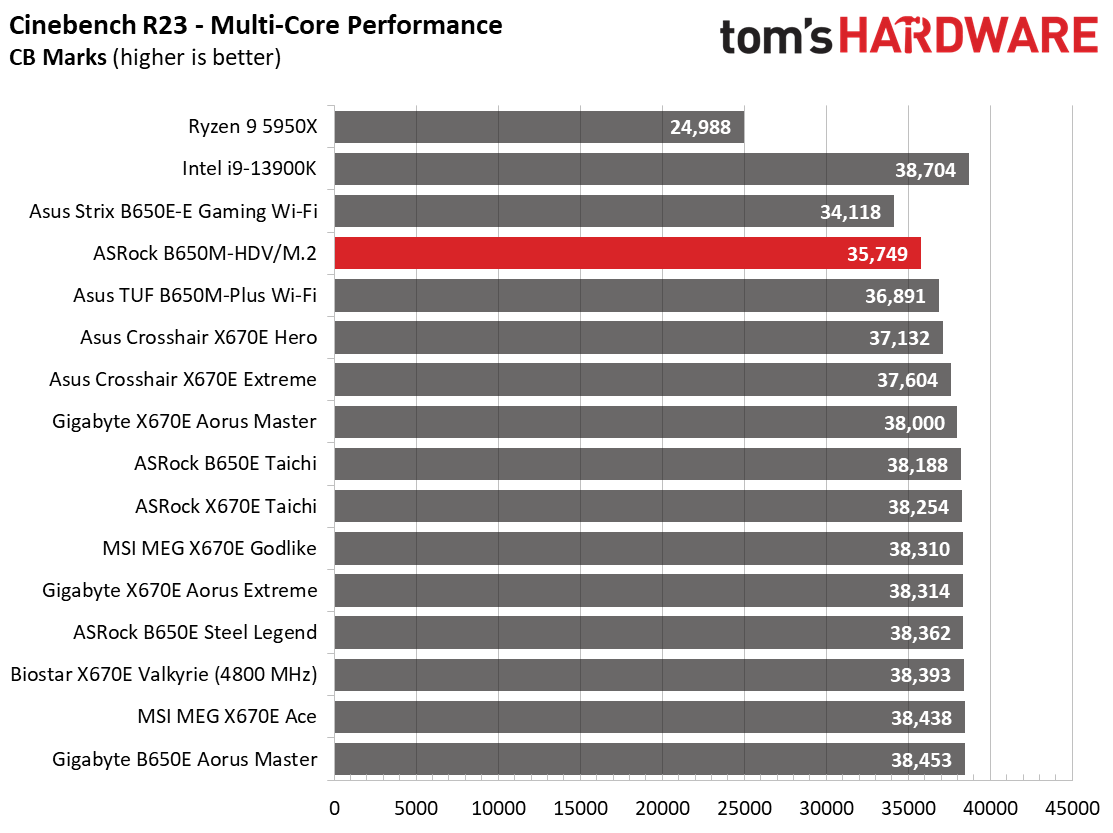
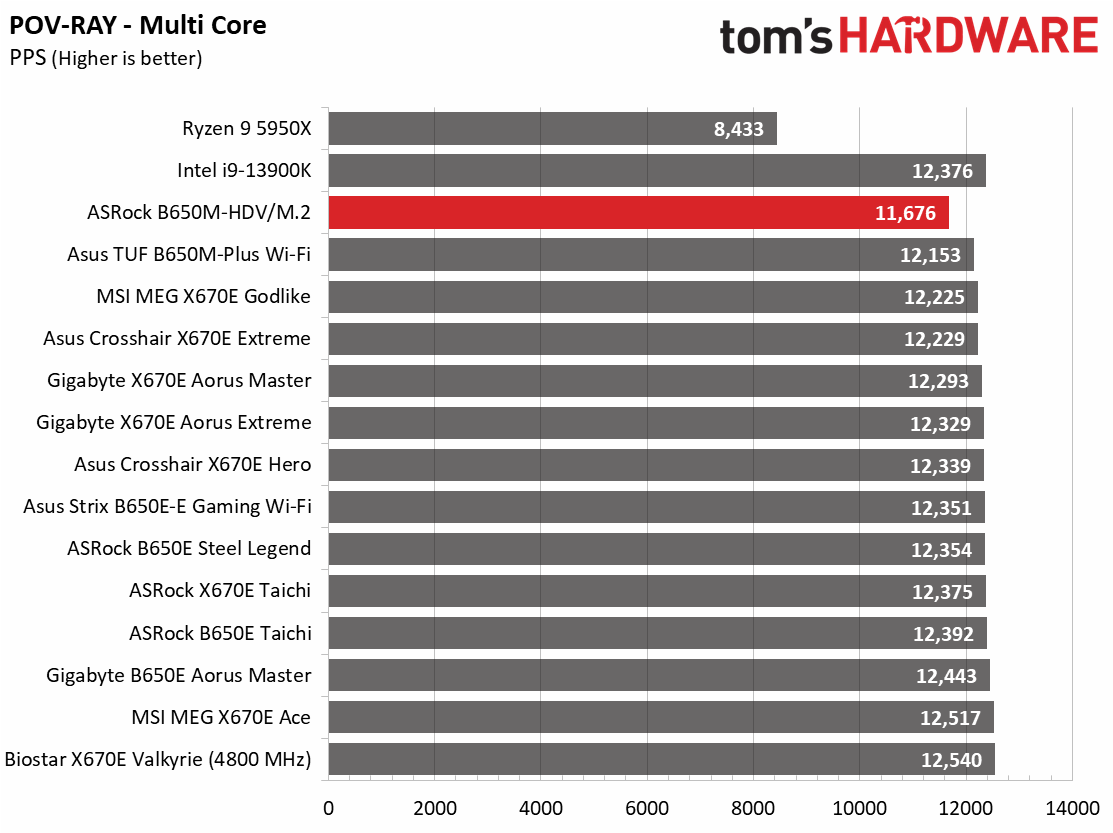
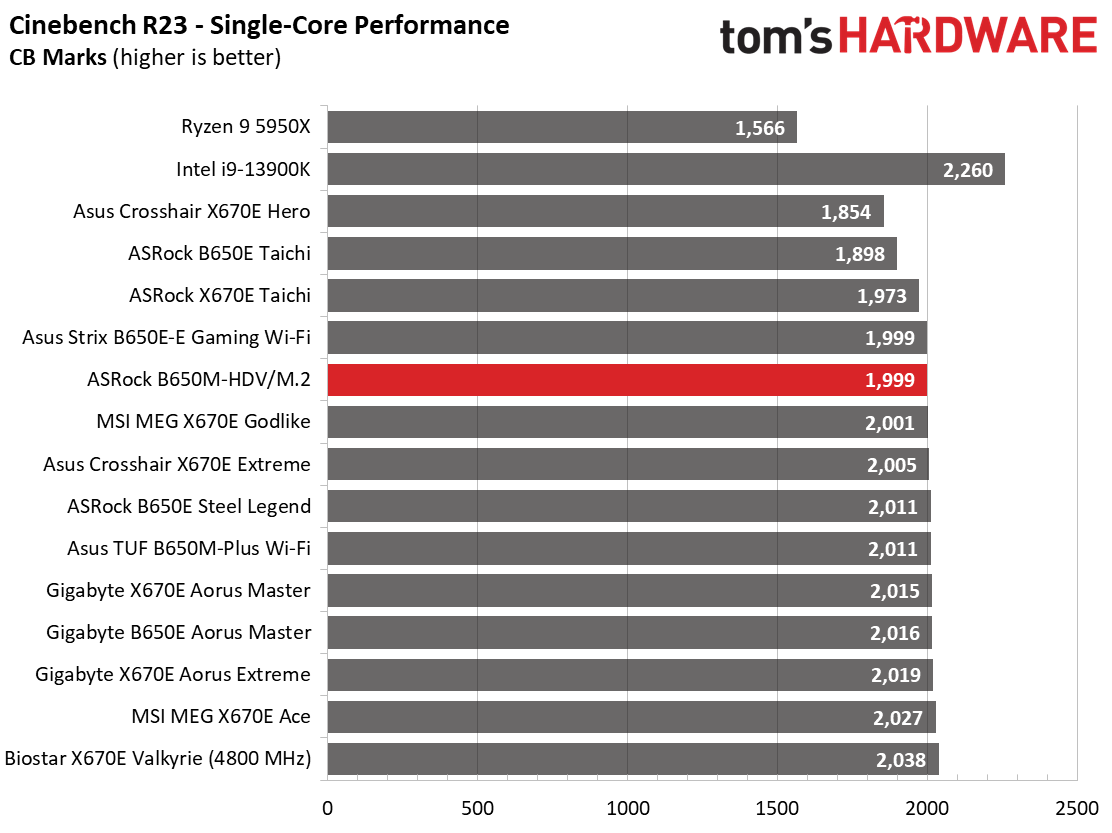
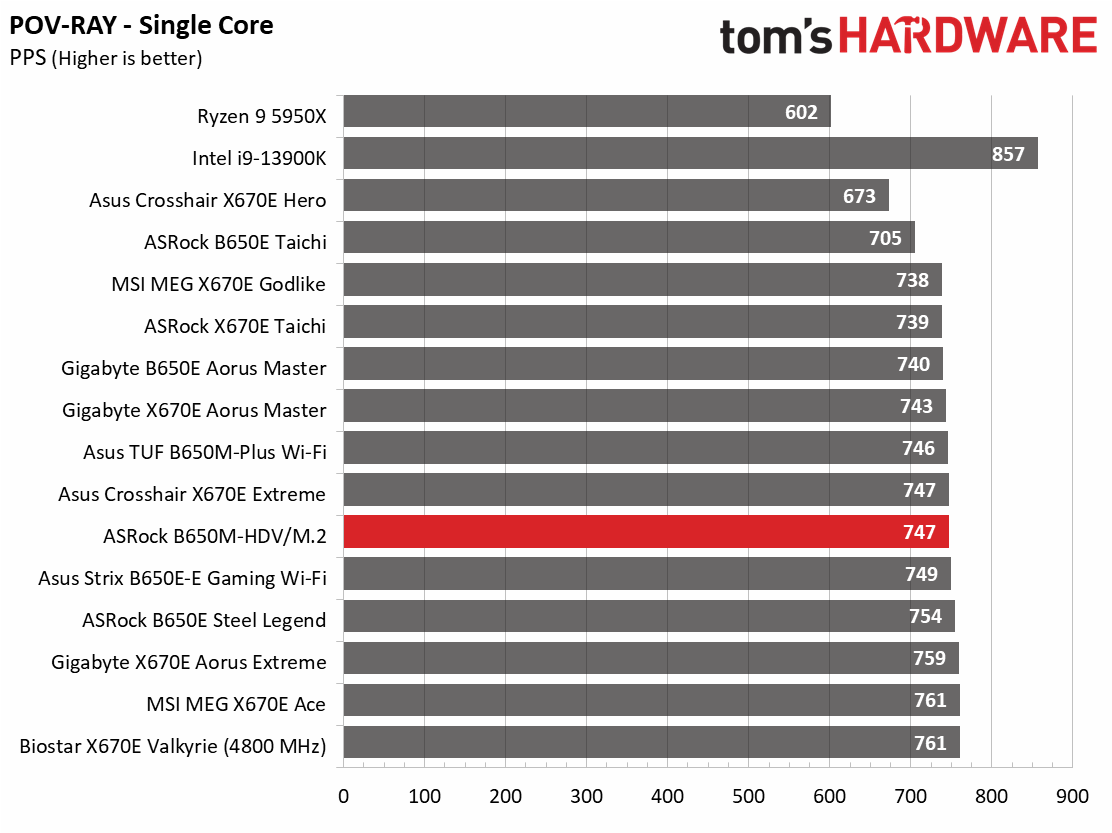
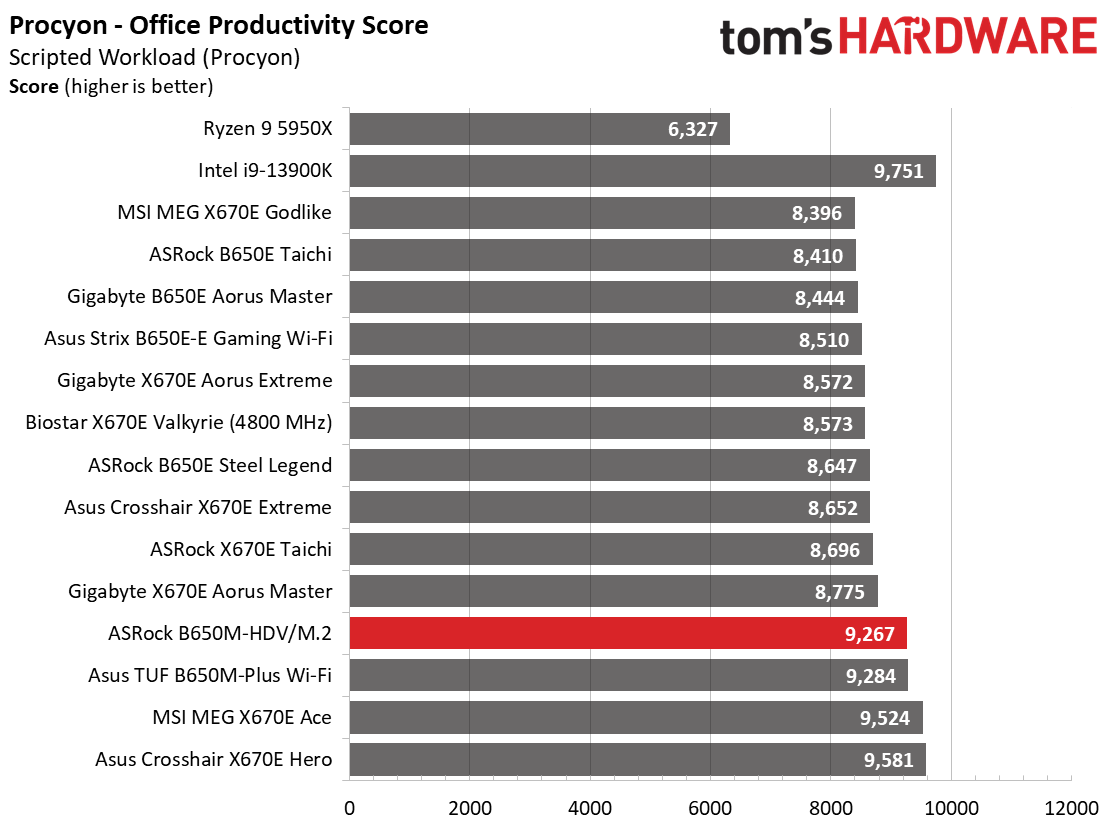
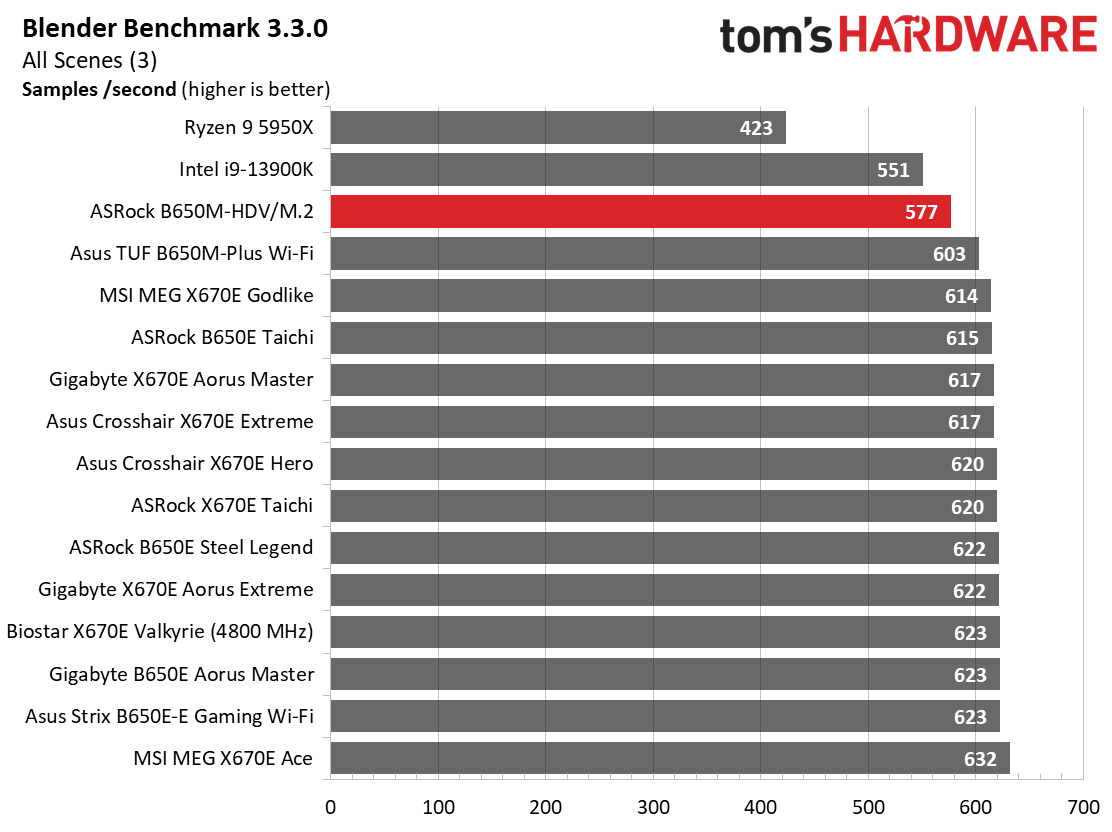
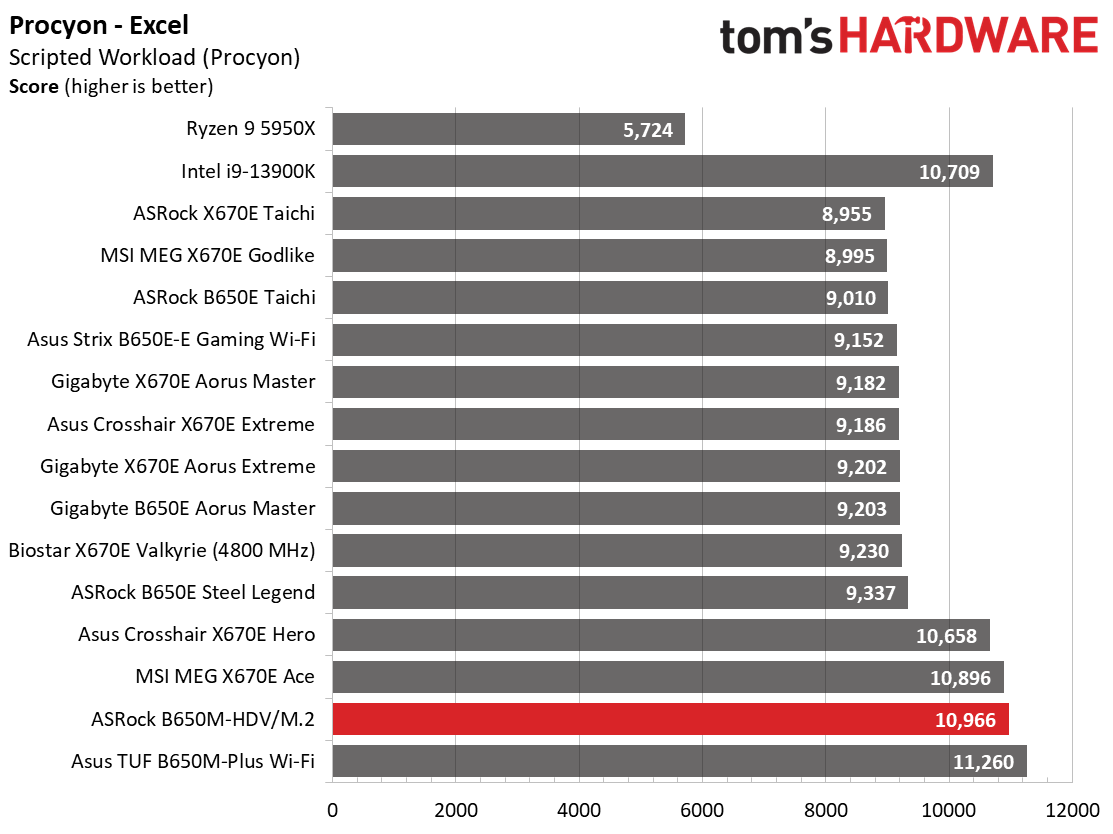
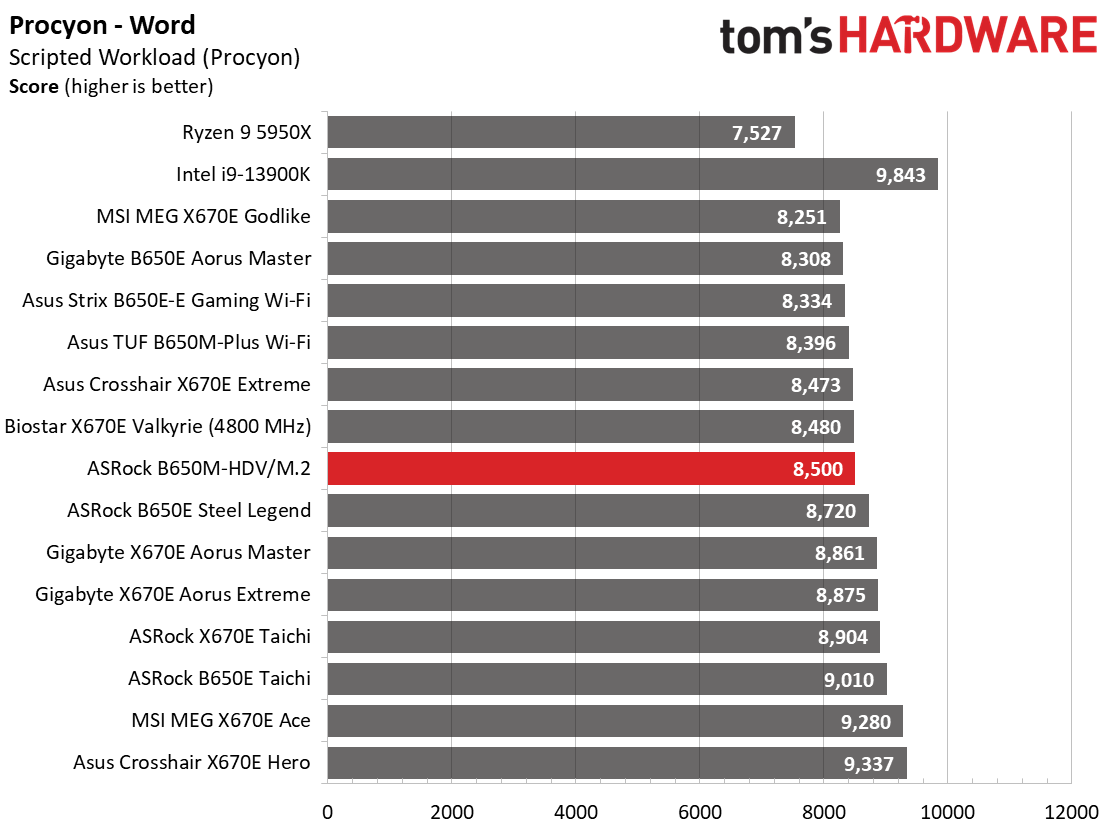
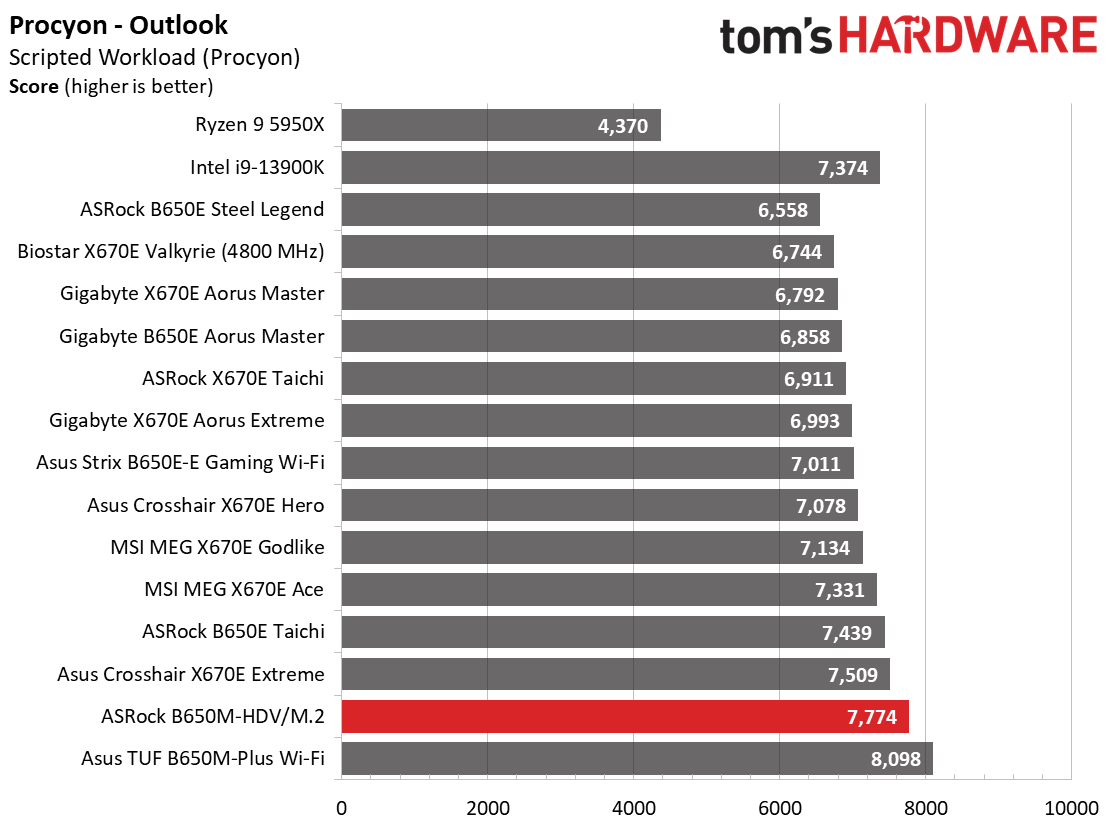
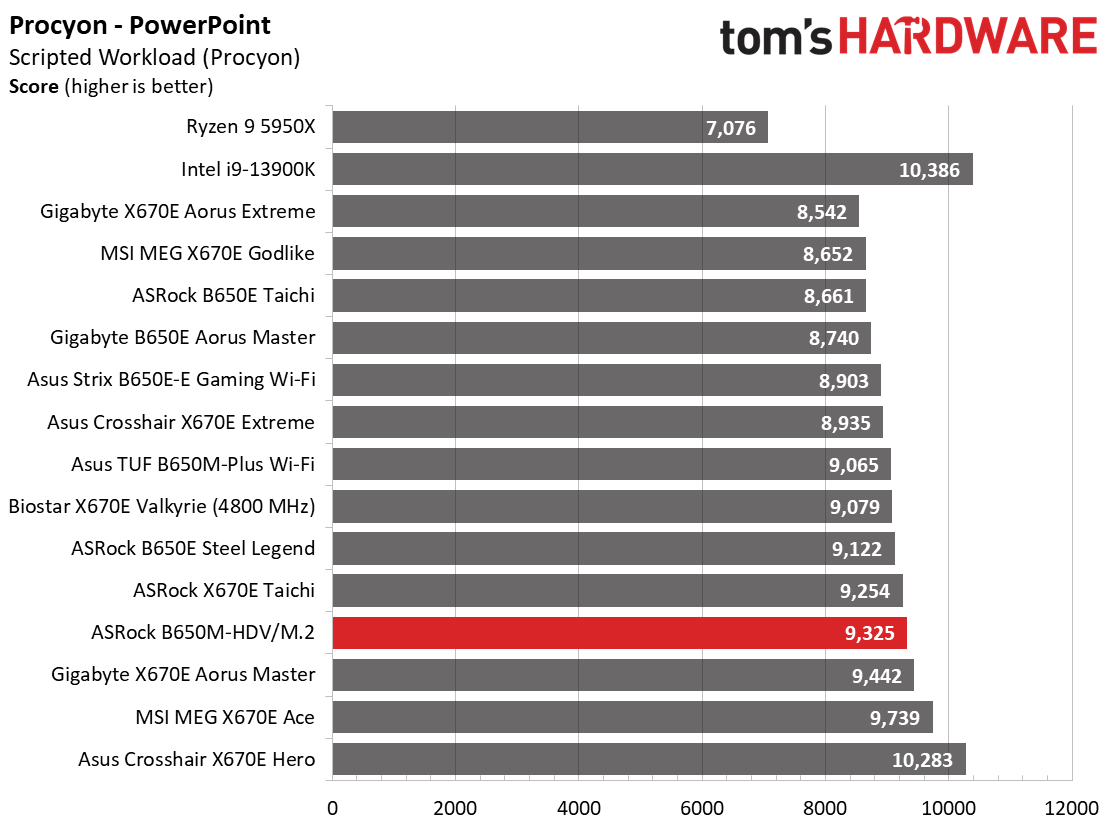
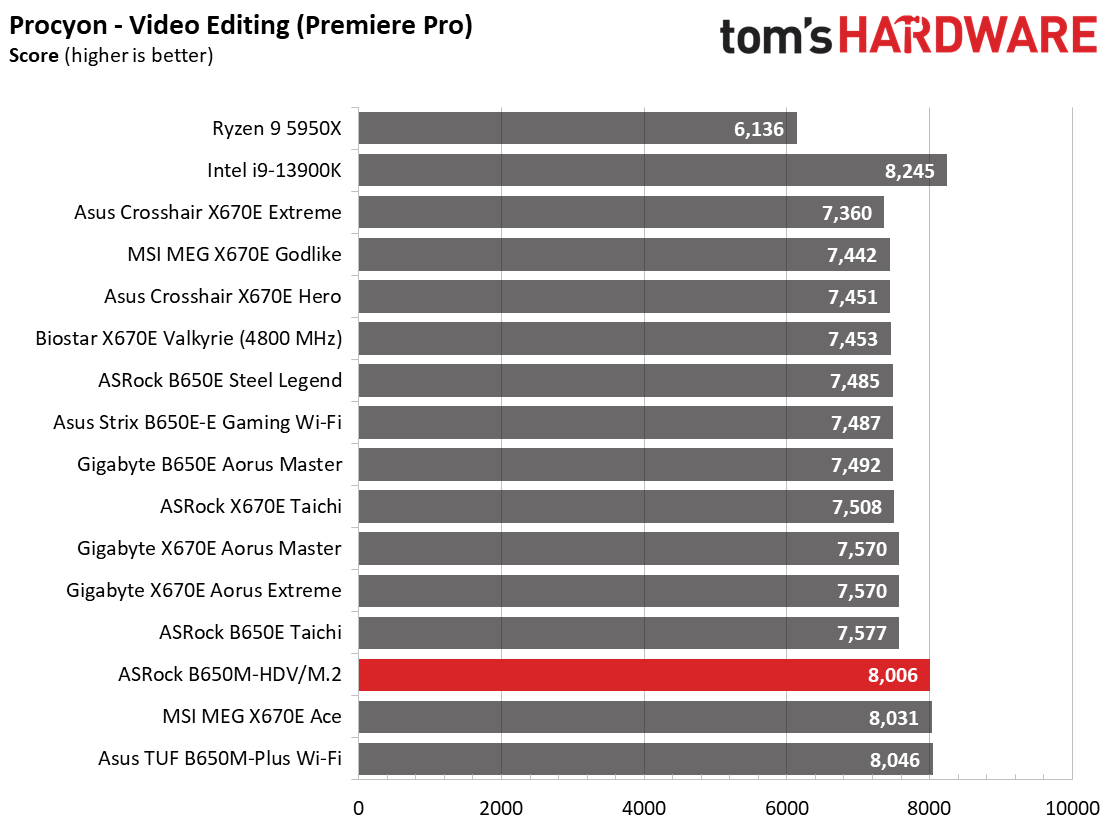
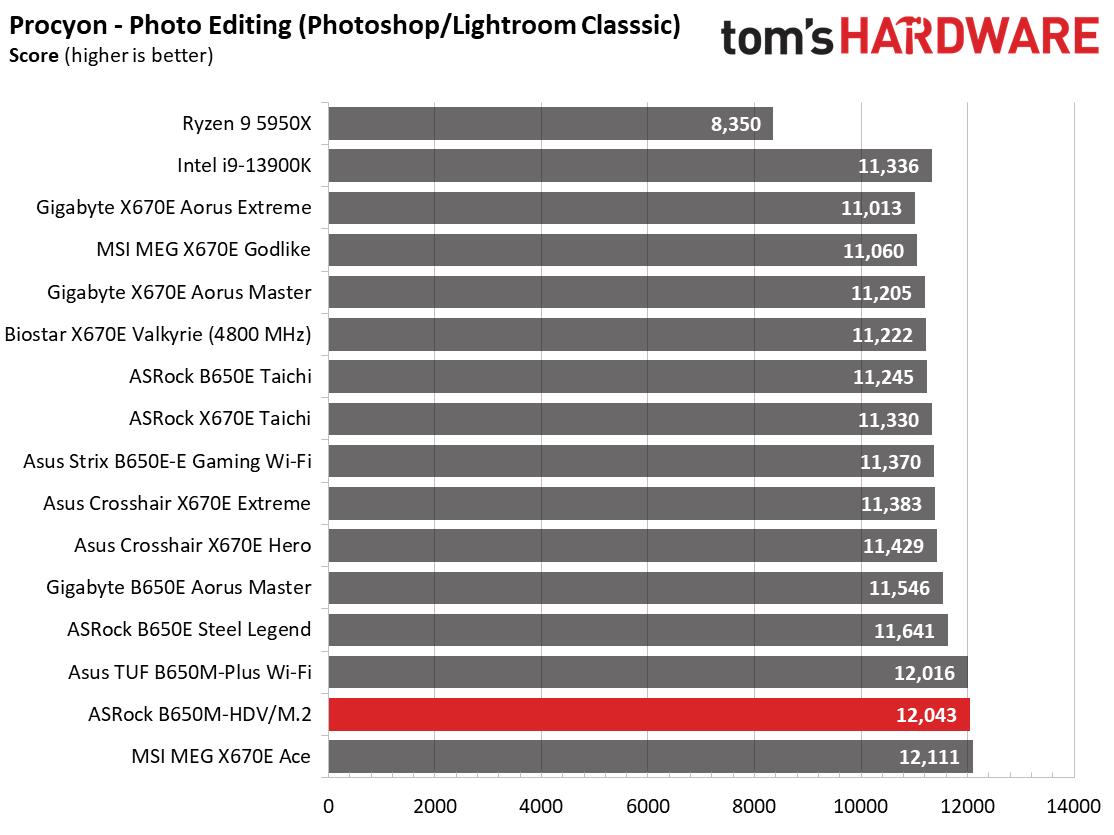
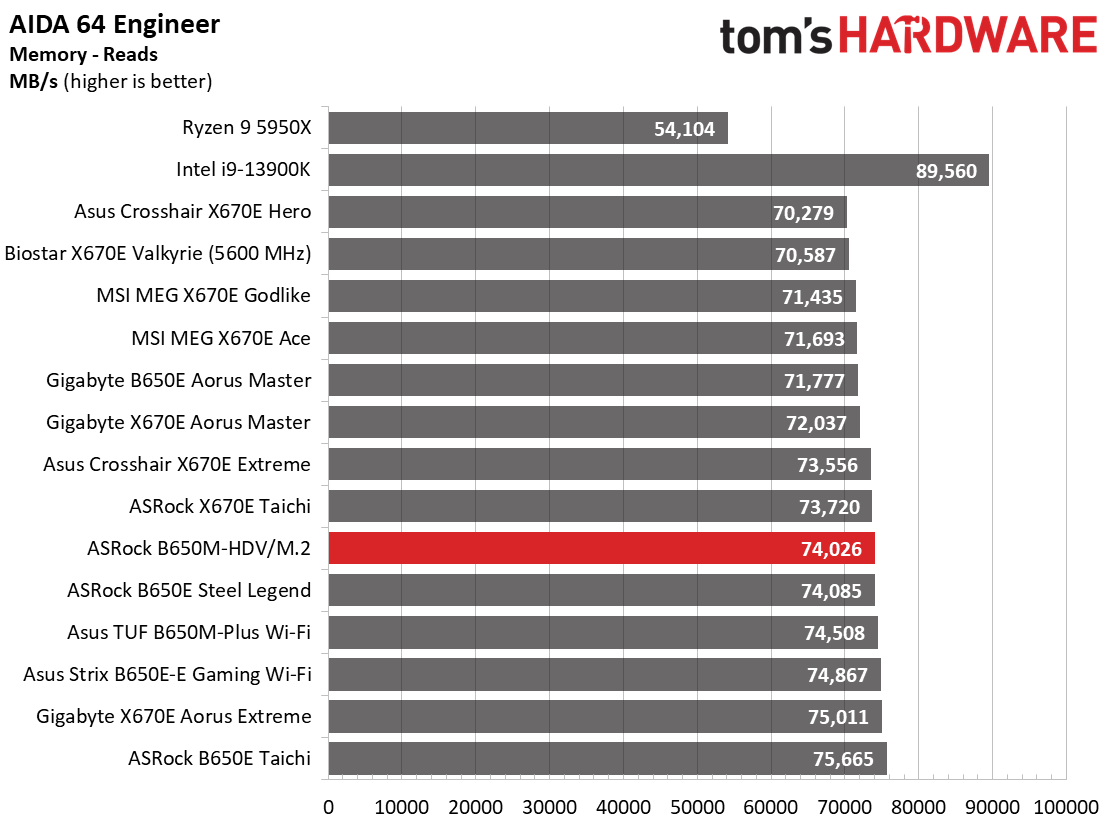
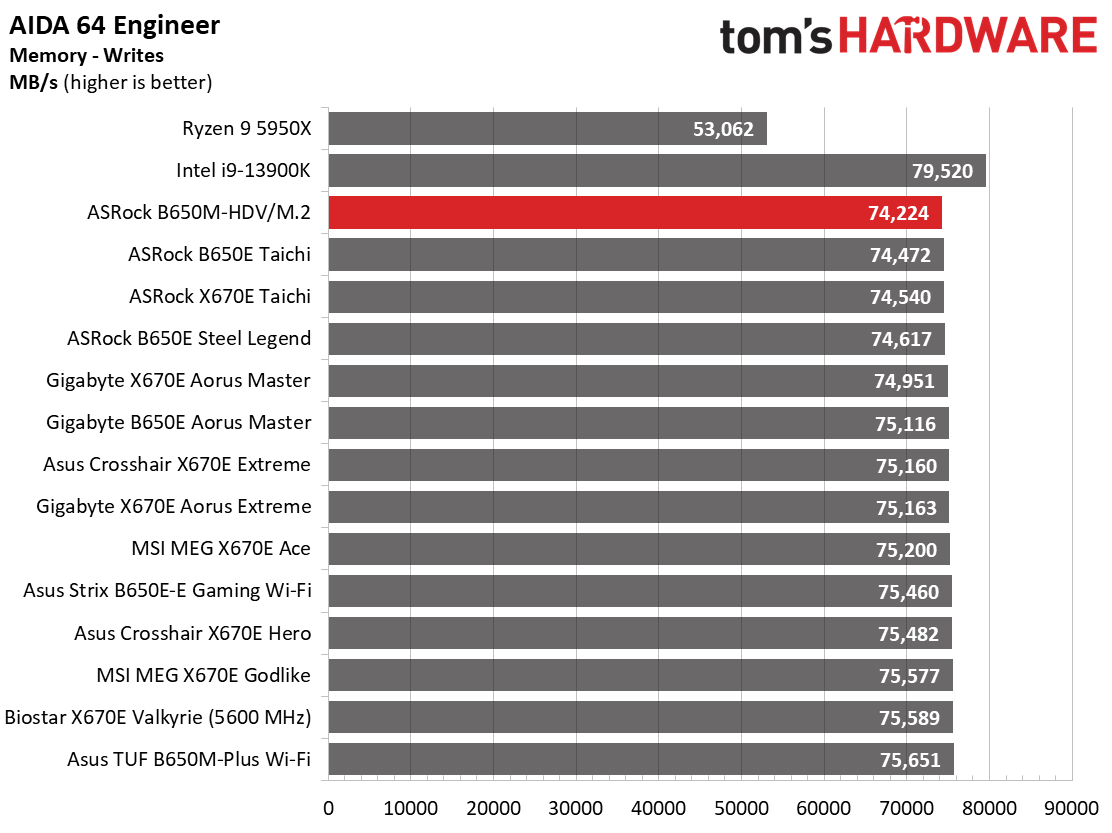
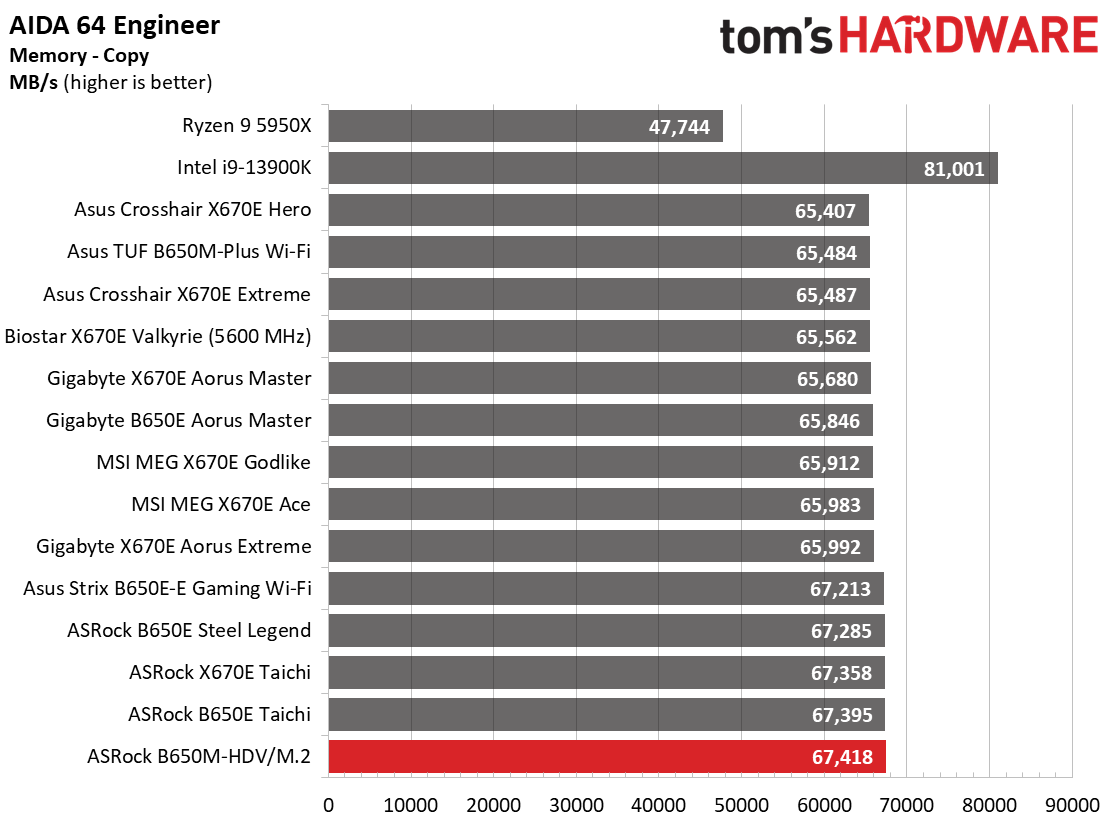
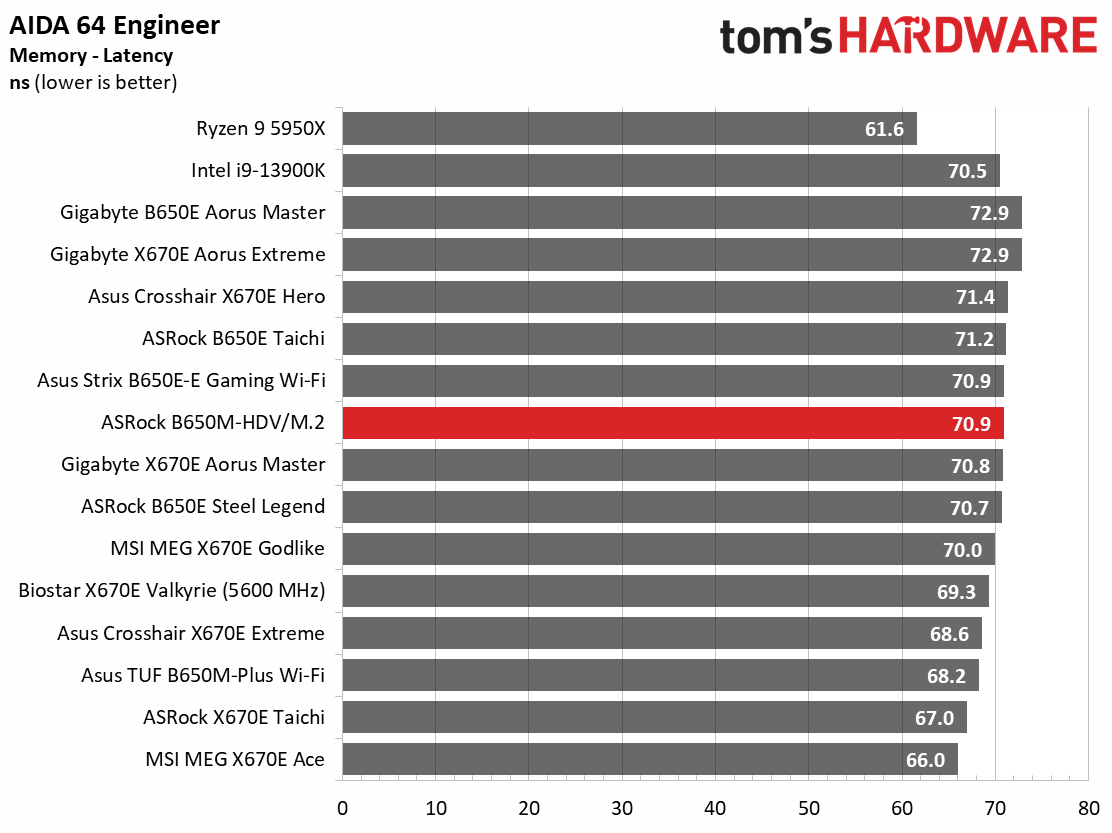
Results from our synthetic benchmarks show our inexpensive ASRock board runs average to below average in most of these tests. This will be a recurring theme due to the board limiting the processor to 85 degrees Celsius out of the box, but also worth noting, the difference in most tests is only a couple of percent off the average marks. Once raised to the default, the board handles our testing without issue and moves more toward the average.
Timed Applications
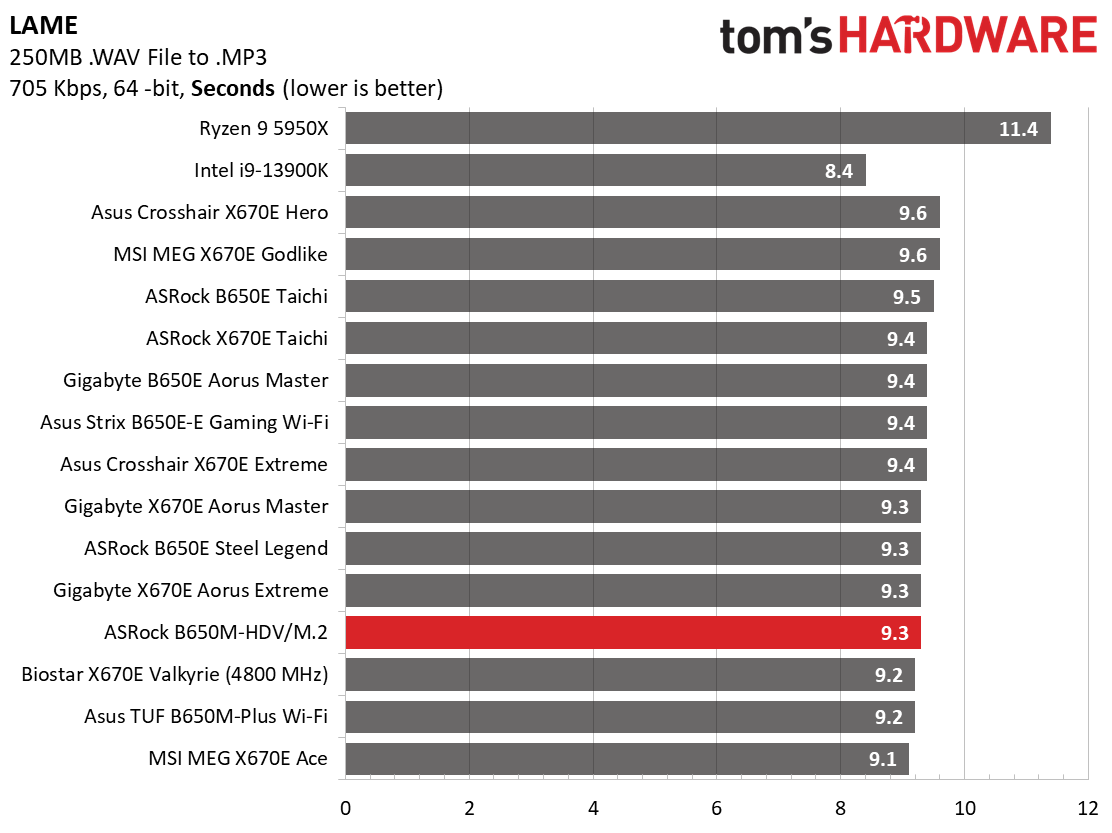
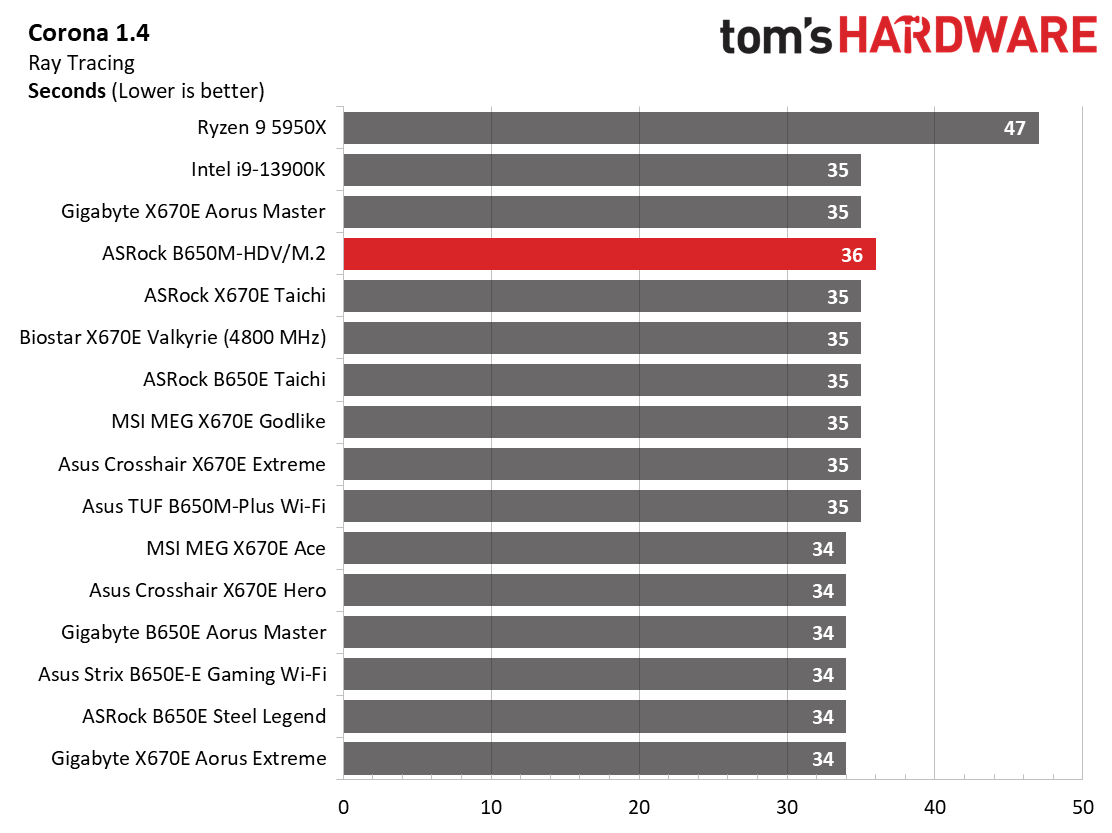
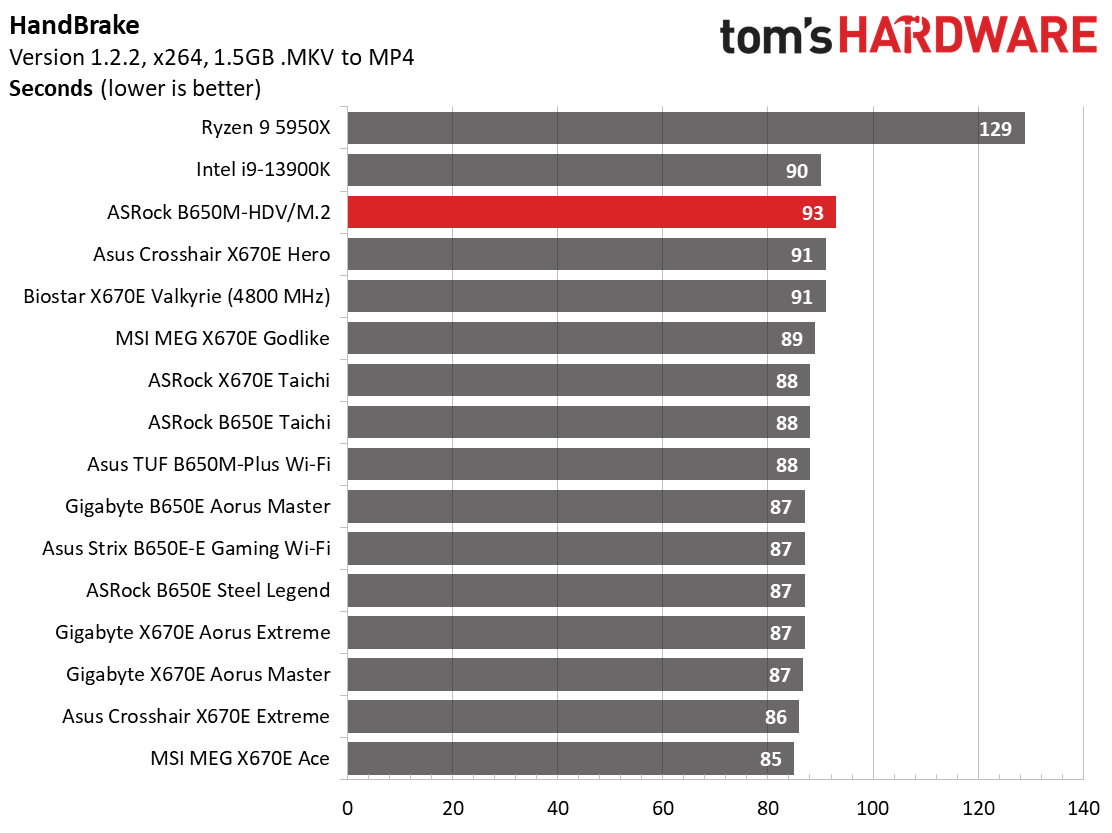
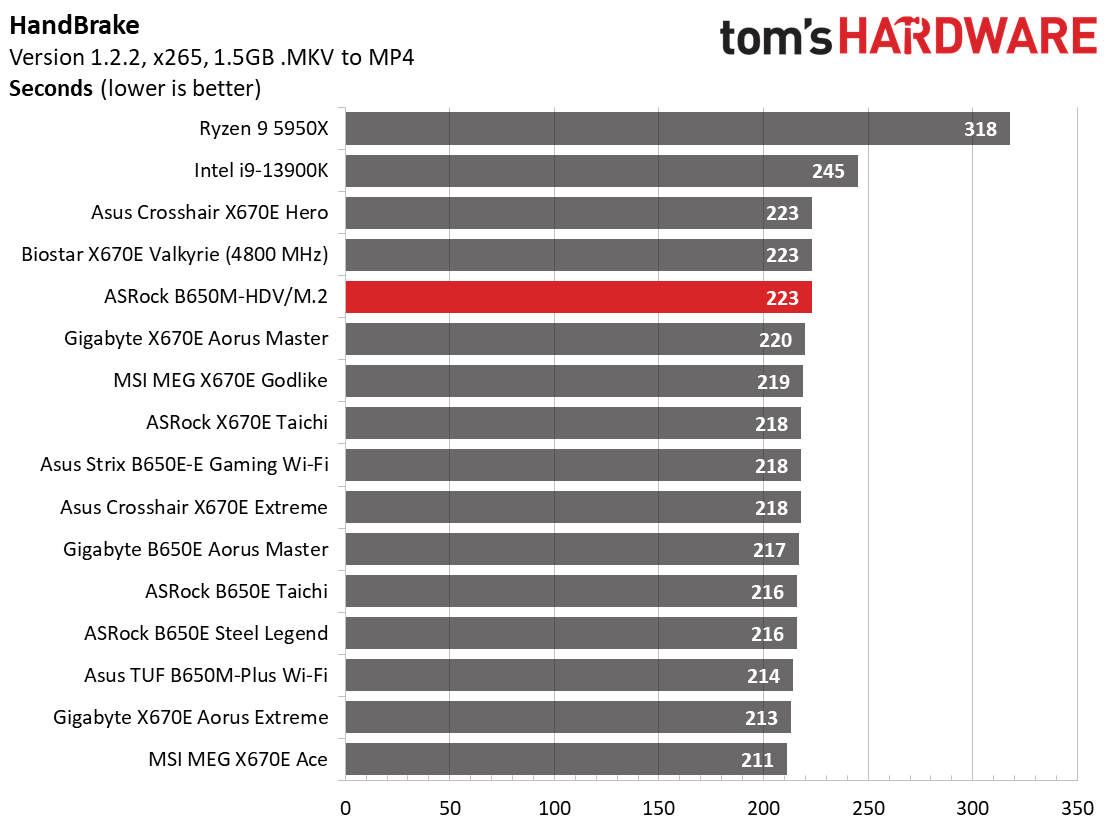
In the timed applications, the B650M-HDV/M.2 was again below average in Corona and Handbrake, completing these tests in some of the slowest times we’ve seen for this generation. LAME testing was average to slightly above average, showing the difference between these heavier loads and what the limit can do to this processor.
3D Games and 3DMark
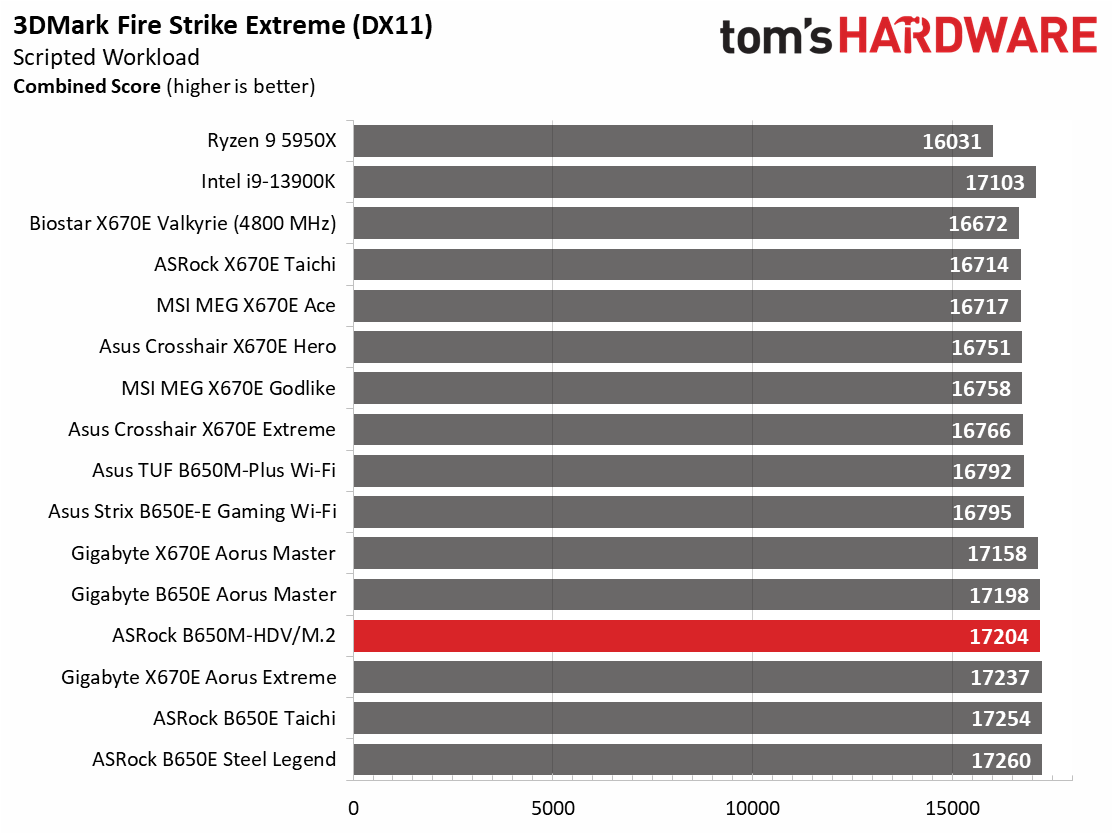
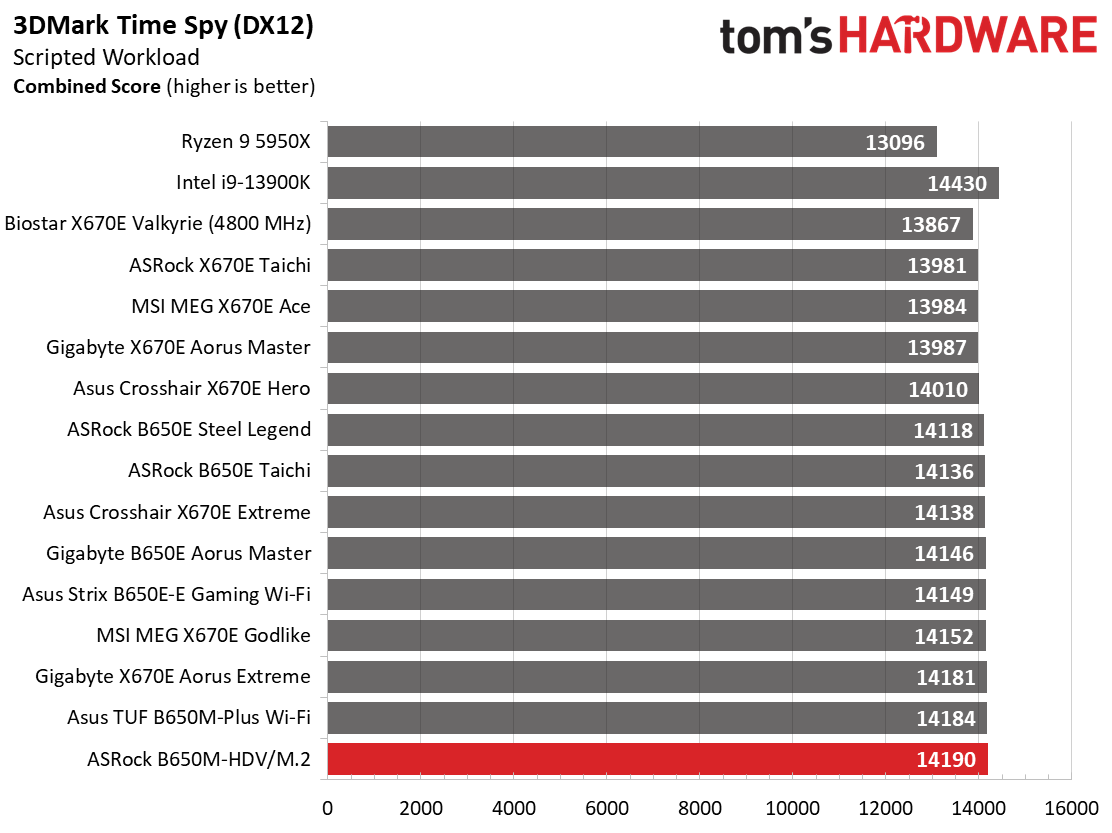
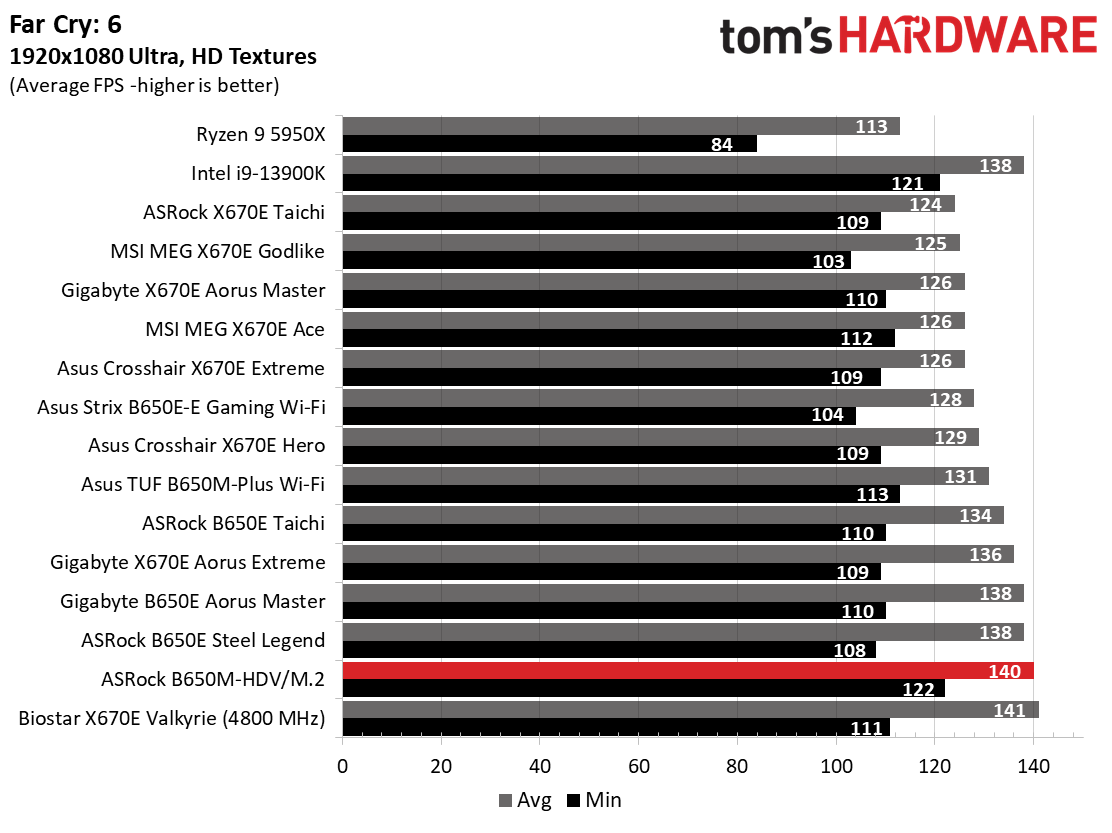
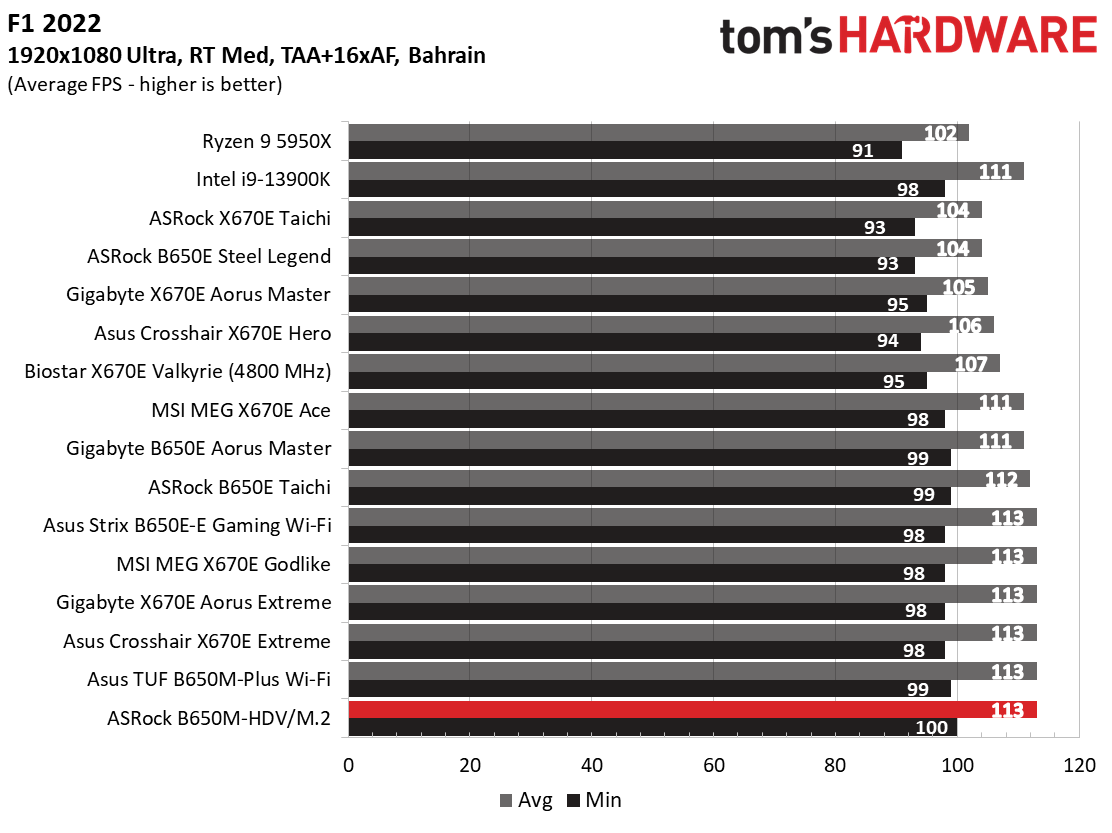
Starting with the launch of Ryzen 7000, we’ve updated one of our games, F1 21, to the latest version, F1 22. We're keeping Far Cry 6. We run the games at 1920 x 1080 resolution using the Ultra preset (details listed above). As the resolution goes up, the CPU tends to have less impact. The goal with these settings is to determine if there are differences in performance at the most commonly used (and CPU/system bound) resolution with settings most people use or strive for (Ultra). We expect the difference between boards in these tests to be minor, with most differences falling within the margin of error. We’ve also added a minimum FPS value, affecting your gameplay and immersion experience.
Gaming tests showed a different story for this budget board. The B650M-HDV/M.2 performed well in synthetics and our actual gaming tests. It delivered one of the highest minimum frame rates and average in Far Cry:6 and F1 2022. This board will not cap your gaming experience and performed well here.
Power Consumption / VRM Temperatures
We used AIDA64’s System Stability Test with Stress CPU, FPU, Cache and Memory enabled for power testing, using the peak power consumption value. The wattage reading is from the wall via a Kill-A-Watt meter to capture the entire PC (minus the monitor). The only variable that changes is the motherboard; all other parts remain the same.
Get Tom's Hardware's best news and in-depth reviews, straight to your inbox.
Power consumption for our cheap ASRock was the lowest we’ve seen across the board, taking the title from the TUF B650M-Plus Wi-Fi we recently looked at. At idle, it uses 49W, and stress testing peaked at 230W. This averages out to 140W and is the lowest we’ve captured so far. If it’s efficiency you’re after, the default settings on this board yield the best power use we’ve seen so far, but it leaves performance on the table in doing so.
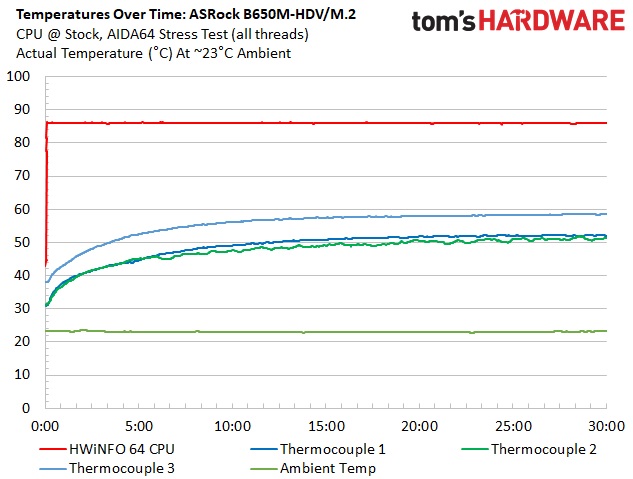
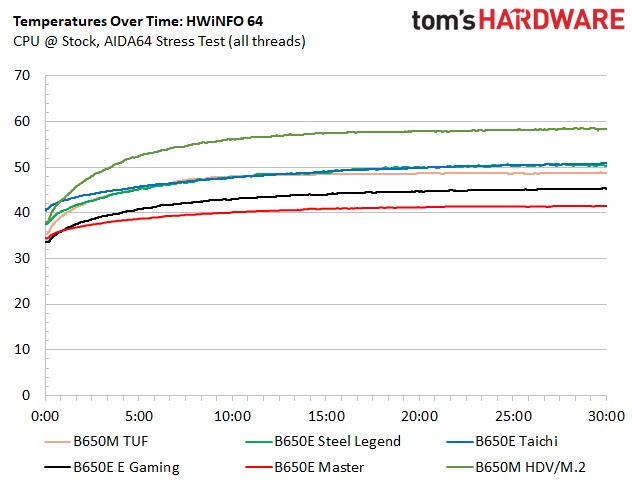
VRM temperatures on this ASRock were well within specification during our testing. The MOSFETs’ paltry 50A rating held up well, but again, our Ryzen 9 7950X is limited to 85 degrees and peaked around 115W. If we loosen the straps, the power bits get hotter, but they’re still running within specification.
Overclocking
Over the last few CPU generations, overclocking headroom has been shrinking (at least on the AMD side) while the out-of-box potential has increased. For overclockers, this means there’s less fun to have. For the average consumer, it means you’re getting the most out of the processor without manual tweaking. Our goal in this section is to increase the load on the VRMs and see if they can handle the additional stress. Overclocking AMD CPUs can be done in several ways (all-core or adjust PBO values). But for simplicity’s sake, we just went with an all-core overclock of 5.4 GHz with 1.30V to increase the power output.
Since our approach is to add power through all cores, we simply raised the CPU multiplier to 54x, manually set the voltage to 1.30V, and adjusted LLC to minimize vdroop. On the memory side, AMD states the sweet spot is around DDR5-6000, so we used the Kingston Fury kit, set the AMD EXPO profile and checked for stability.
After setting the CPU multiplier, Vcore and adjusting LLC to mitigate vdroop (there was, unsurprisingly, a lot at default settings), we overclocked the system without concern. The board performed well in our limited overclock testing (stress test).
On the memory side, we dropped in our Kingston Fury Beast DDR5-6000 kit, enabled EXPO, and things were stable out of the gate. The board lists support for slightly higher speeds (to DDR5-6400), so presumably, there’s still some headroom available.
Bottom Line
For being the least expensive B650-based motherboard available, the ASRock B650M-HDV/M.2 presents users with an interesting option on the budget side of things. While you won’t get the latest and greatest audio codec, 20 Gbps USB ports, or even PCIe 5.0 expansion slots, you can drop in the latest and greatest AM5-based processors from AMD, along with a cutting-edge PCIe 5.0 x4 (128 Gbps) M.2 SSD. Also on board is a budget audio codec, 2.5 GbE (no Wi-Fi), and power delivery good enough to handle the flagship CPU.
Around the $120 price point, Gigabyte has the B650M K ($124.99). Stepping up a bit in price, there’s the Asus Prime B650M-A-CSM ($155.88), and the MSI Pro B650M-A WIFI ($179.99). The other boards do have four memory slots, and the MSI does have integrated Wi-Fi. However, it’s also priced quite a bit more. Performance-wise, we haven’t had a chance to look at the others, but expect similar performance limitations out of the box when pushing a flagship-class CPU.
It’s difficult to pick a winner among these boards because the prices are different. But as usual, it will come down to wants, needs, and pricet since, aesthetically, these boards aren’t designed to be show pieces of the build but designed to ‘just work’ with the latest CPUs. To that end, if you need fast storage at a low price, this board has a single PCIe 5.0 x4 socket for M.2. RAM support is limited to 64GB due to being a two-slot solution, though few in this price range should find that problematic.
Overall, this is the least expensive way into AM5 – unless you want to drop down to an A620 board, which doesn’t support higher-end CPUs or PCIe 5. The ASRock board comes with the basics, but as you would expect, not much more. While I don’t see too many users pairing this with a 7950X, the board can handle it, though it may be a better fit with a midrange chip like the Ryzen 7 7800X or 7800X3D.
MORE: Best Motherboards
MORE: How To Choose A Motherboard
MORE: All Motherboard Content

Joe Shields is a staff writer at Tom’s Hardware. He reviews motherboards and PC components.
-
ocer9999 Certainly a good motherboard considering the price, that's one thing that actually made me try their motherboards was how good deal they have compared to other brands, same features but for less $.Reply
Nowadays I use most of their stuff for my clients and they are rock solid motherboards, never give me any issues. -
drajitsh I really like this motherboard because it gets rid of useless things.Reply
2 memory slots are great because the memory speeds supported drop from 5200 to 3600 (official). And you can easily get 32GB DIMMs.
It has 2.5G ethernet and wifi can be easily implemented.
It is power efficient-- idle power makes a lot of difference.
While my current board has 5.1 sound with ALC1220, it has only 2.1 speakers connected. While I do not like it, it would have made no difference if it was ALC 897
The VRM heatsink has pushpins . Hopefully that means I can easily replace it.
It has no RGB. Hurray! Great! Wonderful! Fantastic! That is the only thing in any component in the whole system that irritates me.That said I do agree that the lack of more USB ports is a drawback -
bigdragon I've been using and recommending Asrock boards since 2011. I've been very happy that they've continued to deliver strong mATX products at good prices. I think ATX is too big and packed with things I won't use, while mini-ITX is too small and feature limited. The mATX boards hit that sweet spot. I also had a good experience with Asrock support years ago.Reply
Seeing this b650m board perform competitively doesn't surprise me. I've never noticed a performance compromise in the x79 e4m, x570m, b450m, and other boards I forget the name of. Sure, the synthetic benchmarks show the board lagging behind a bit, but I'm not sure that plays out in real world workloads. -
ajac09 No RGB header is a con? Man thats a pro for me. I dont see why everyone wants all the colors.. I rather sit and play a game not stare at my case all day.Reply -
Avro Arrow I've had really good experience with ASRock motherboards. My first was the 4CoreDual-VSTA, a socket 775 board with both an AGP and PCI-Express slot that could also handle DDR or DDR2 RAM. That VIA PT880 Northbridge was amazingly innovative!Reply
My past two boards in my gaming PCs have been an X370 Killer SLI and an X570 Pro4. Both have been absolutely rock-solid in every way. -
sherhi HW unboxed tested this board and recommended it as best budget option but will it be capable of running last AM5 X3D CPU in the future (2025-2026) when going from 7600?Reply -
HyggeJJ I wonder how Toms adjusted the LLC, as it does not appear to be available in the latest BIOS firmware?Reply -
FelixKD Your negatives/cons for non-overpriced boards are always hilariously st**id. After two such cases, I think I've seen enough.Reply
First one thinks, "oh what are the issues?" (crashes? Coil whine? Massive incompatibility??). Then it's "oh, I didn't customise the settings, but I didn't like the way they were" or "no RGB? Does anybody care, by the way? Well, now it's a big, fat minus, bro".
And this ruins the rating world-wide... F___ing brilliant.
On a comedy level, I have to say, well done.