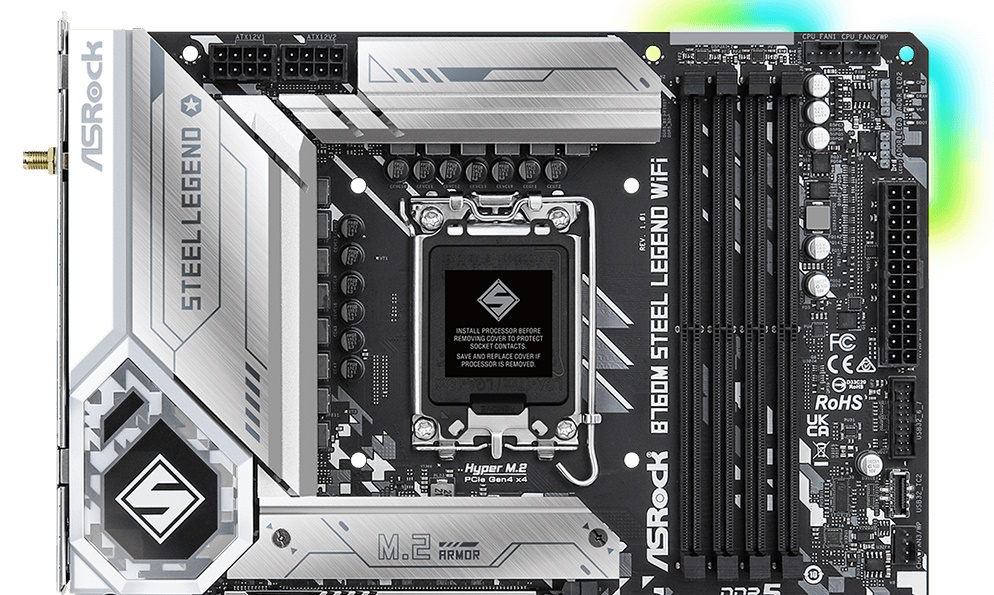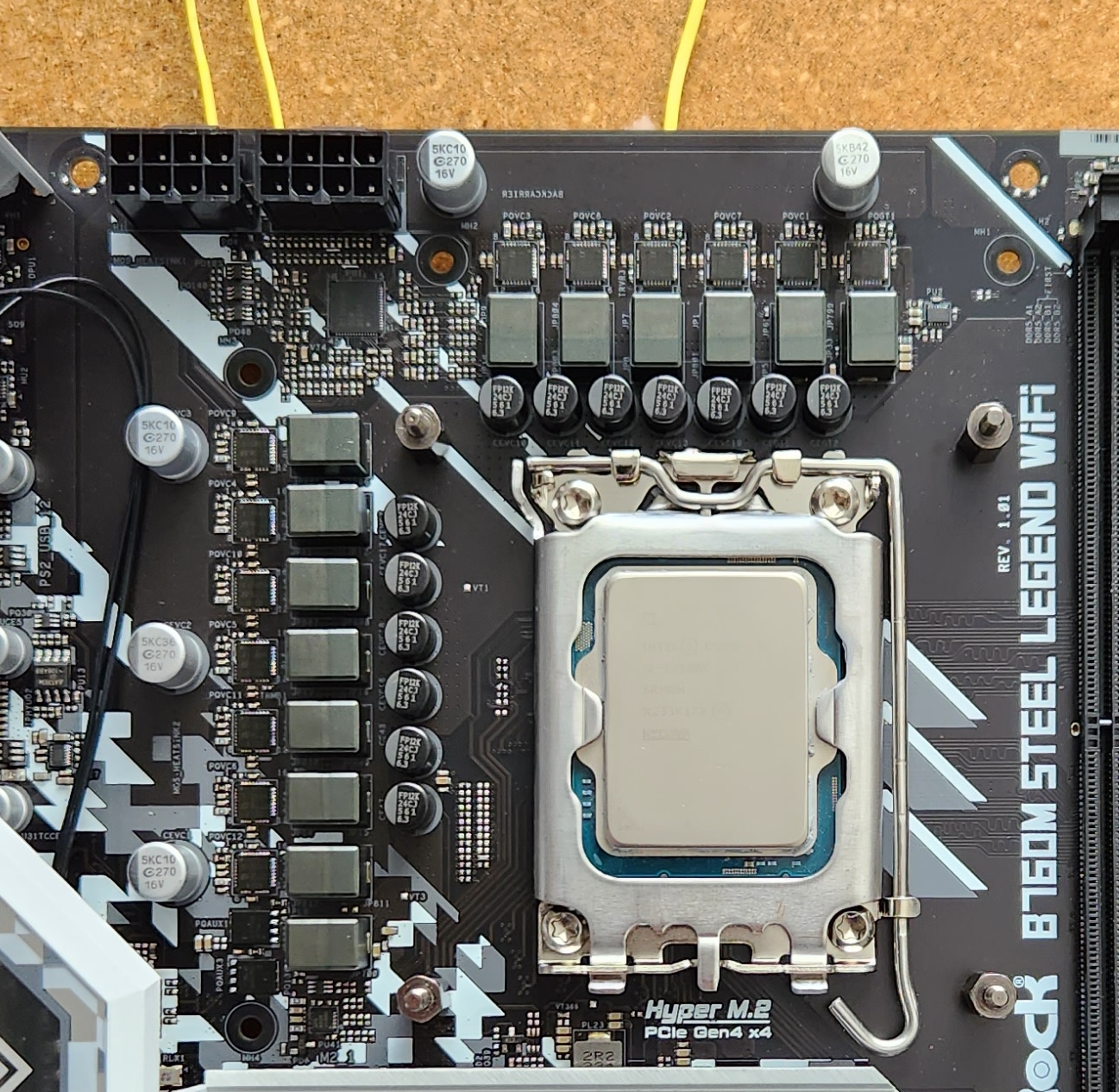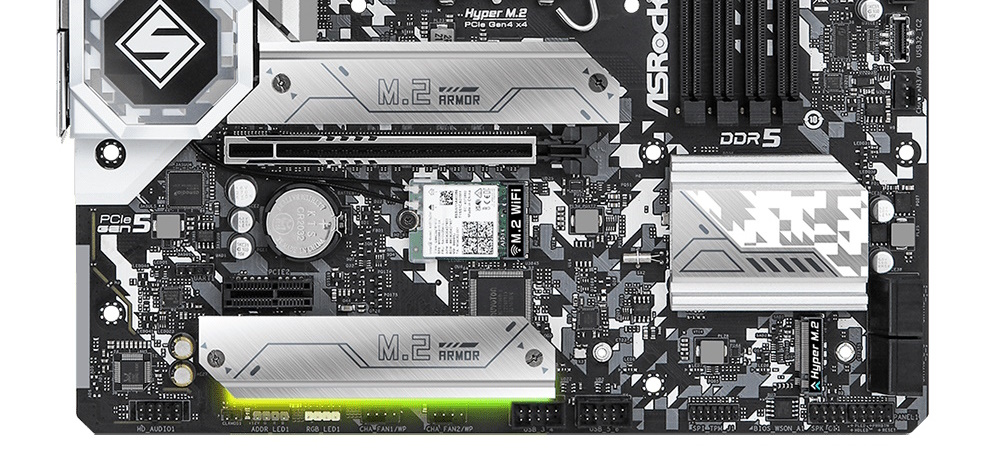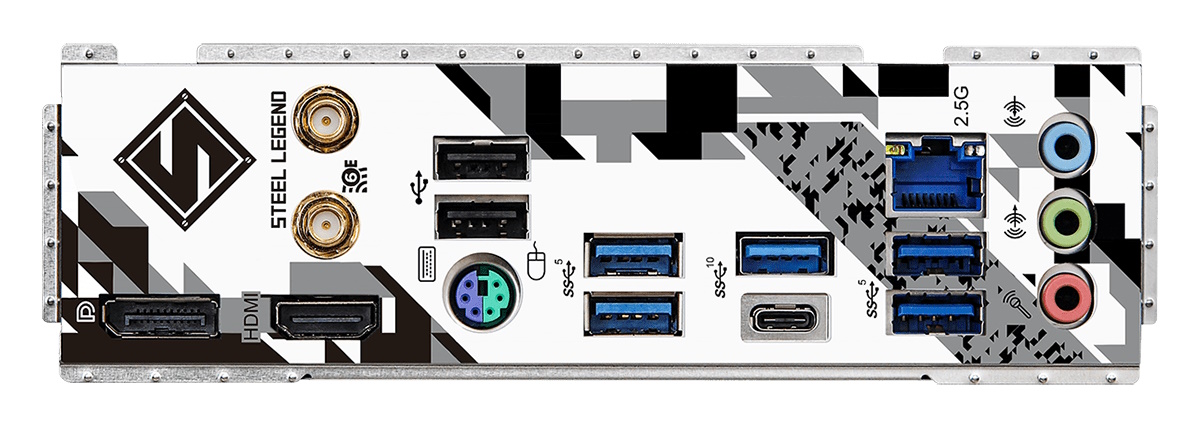Tom's Hardware Verdict
We like what the B760M Steel Legend has to offer for its $160 price. You get the most M.2 sockets in this class, plus integrated Wi-Fi 6E. Although the board’s performance follows Intel specifications out of the box, and the USB count may be low for some, this affordable motherboard handled our i9 well.
Pros
- +
Three M.2 sockets
- +
Integrated Wi-Fi 6E
- +
eDP for adding another monitor
Cons
- -
Lower USB count on Rear IO
- -
Dated audio codec
Why you can trust Tom's Hardware
Not long ago, we looked at ASRock’s Z790 Steel Legend, which was one of the best options in that budget space and earned our Editor’s Choice award. Now up on the test bench is its little brother, the B760M Steel Legend. This Legend offers users a well-rounded solution on a Micro ATX frame. You get ample storage, fast networking including Wi-Fi, capable power delivery, ASRock’s eDP port (for connecting an internal display), and the Steel Legend looks. For under $160, it’s one of the better options for those looking to put together a mid-range or budget Intel system.
Currently available for $159.99 on Newegg, the B760M Steel Legend delivers three M.2 sockets (all PCIe 4.0 x4) and four SATA ports for storage. You also get 2.5 GbE and integrated Wi-Fi 6E, DrMOS MOSFETs to support flagship-class processors, and the signature Steel Legend black-and-silver appearance, which includes RGB LEDs in two locations. That said, the board is not without some drawbacks. Out of the box, it follows Intel power specifications, so performance varies depending on the test length. To that end, it was slower than average across several long-running productivity tests. However, it proved to be a more-than-competent gaming board.
Below, we’ll dig into the details of this Steel Legend and see how shrinking it to Micro ATX size changes things. You won’t find EZ latches or premium conveniences of that sort, but it still has a chance to make the Best Motherboards list with all it has going for it. Before we get into our testing and board details, we’ll start by listing the specifications from ASRock.
Specifications: ASRock B760M Steel Legend Wi-Fi
| Socket | LGA1700 |
| Chipset | B760 |
| Form Factor | Micro ATX |
| Voltage Regulator | 14 Phase (12x 50A SPS MOSFETs for Vcore) |
| Video Ports | (1) HDMI (v2.1) |
| Row 5 - Cell 0 | (1) DisplayPort (v1.4) |
| Row 6 - Cell 0 | (1) eDP (v1.4) |
| USB Ports | (1) USB 3.2 Gen 2x2 (20 Gbps) Type-C |
| Row 8 - Cell 0 | (1) USB 3.2 Gen 2 (10 Gbps) |
| Row 9 - Cell 0 | (4) USB 3.2 Gen 1 (10 Gbps) |
| Row 10 - Cell 0 | (2) USB 2.0 (480 Mbps) |
| Network Jacks | (1) 2.5 GbE |
| Audio Jacks | (3) Analog |
| Legacy Ports/Jacks | PS/2 |
| Other Ports/Jack | ✗ |
| PCIe x16 | (1) v5.0 (x16) |
| PCIe x8 | ✗ |
| PCIe x4 | ✗ |
| PCIe x1 | (1) v4.0 (x4) |
| CrossFire/SLI | ✗ |
| DIMM Slots | (4) DDR5 7200+(OC)*, 192GB Capacity |
| Row 21 - Cell 0 | 1DPC 1R Up to 7200+ MHz (OC), 4800 MHz Natively. |
| Row 22 - Cell 0 | 1DPC 2R Up to 6000+ MHz (OC), 4400 MHz Natively. |
| Row 23 - Cell 0 | 2DPC 1R Up to 5600+ MHz (OC), 4000 MHz Natively. |
| Row 24 - Cell 0 | 2DPC 2R Up to 4800+ MHz (OC), 3600 MHz Natively. |
| M.2 Sockets | (3) PCIe 4.0 x4 (64 Gbps) / PCIe (up to 80mm) |
| SATA Ports | (4) SATA3 6 Gbps (Supports RAID 0/1/5/10) |
| USB Headers | (1) USB v3.2 Gen 2x2, Type-C (20 Gbps) |
| Row 28 - Cell 0 | (1) USB v3.2 Gen 1 (5 Gbps) |
| Row 29 - Cell 0 | (2) USB v2.0 (480 Mbps) |
| Fan/Pump Headers | (8) 4-Pin (CPU, CPU/Water Pump, Chassis/water pump) |
| RGB Headers | (3) aRGB (3-pin) |
| Row 32 - Cell 0 | (1) RGB (4-pin) |
| Diagnostics Panel | (1) Post Status Checker (4 LEDs) |
| Row 34 - Cell 0 | (1) Debug LEDs |
| Internal Button/Switch | ✗ |
| SATA Controllers | ✗ |
| Ethernet Controller(s) | (1) Realtek Dragon RTL8125BG (2.5 GbE) |
| Wi-Fi / Bluetooth | Intel Wi-Fi 6E (2x2, MU-MIMO, ax, BT5.3) |
| USB Controllers | ASMedia ASM1074 |
| HD Audio Codec | Realtek ALC897 |
| DDL/DTS | ✗ / ✗ |
| Warranty | 3 Years |
Inside the Box of the ASRock B760M Steel Legend Wi-Fi
Inside the box, along with the motherboard, is a small set of accessories. ASRock includes the basics to get you started but not much more. Below is the complete list.
- User Manual
- Three SATA cables
- ASRock WiFi 2.4/5/6 GHz antenna
- Three Screws and standoffs for M.2 Sockets
Design of the Steel Legend



Looking at the board as a whole, the Steel Legend theme with its silver and black/white appearance looks good on the smaller board. Aimed at average users and mainstream enthusiasts, the brushed aluminum finish and the camouflage-like pattern on some heatsinks give off a mid-range vibe, and the overall appearance is comparable to other boards in its class – if maybe not the best-looking option. It also has two RGB LED areas (the upper-right corner and under the bottom M.2 socket) that are colorful and bright, yielding a vivid glow inside your chassis.
Starting our journey in the left corner, hiding among the VRM heatsinks are two 8-pin EPS connectors (one required) to power the CPU. The heatsinks surrounding them are large enough and look to have plenty of surface area to be effective. They did a great job keeping the MOSFETs below running cool with the board using the default Intel specifications. If you bypass that and raise the PL1 value to 253W (as opposed to the ~125W default), they get hot, so be sure to have good airflow inside your case if you do that.
Moving past the socket area, we run into the four unreinforced DRAM slots, which lock on both sides. ASRock lists capacity up to 192GB (with four 48GB DIMMs) and speeds up to DDR5-7200. Our two slower kits worked. However, our fastest DDR5-7200 kit wasn’t stable. For the record, our Teamgroup kit isn’t on the board’s QVL list, so we shouldn’t expect them to in the first place. That said, there are DDR5-7200 kits listed on the memory QVL (even from Teamgroup) if you want to push the memory speeds.
Get Tom's Hardware's best news and in-depth reviews, straight to your inbox.
Just past the DRAM slots in the right corner, we run into our first two (of five) 4-pin fan headers. Each header supports DC- and PWM-controlled devices. CPU_FAN1 supports up to 1A/12W, while CPU_FAN2/WP and the Chassis fan headers all support up to 2A/24W. The headers have enough power to piggyback fans or a heavy-duty pump for a custom water loop. Use either A-Tune software or the BIOS to control these headers.
Moving down the right edge, we spy the four-LED Post Status Checker. Each LED (Boot, VGA, DRAM, and CPU) lights up during the POST process. If there’s a problem in one of these areas, the offending part’s LED remains lit, exposing where the problem lies. Next, we find the 24-pin ATX connector to power the board, a front-panel 19-pin USB 3.2 Gen 2 (10 Gbps) connector, and a USB 3.2 Gen2x2 (20 Gbps) Type-C header. Last but not least, there’s a third 4-pin fan header here.
For power delivery, electricity comes from the EPS connector(s) and onto an 8-phase Richtek RT3628AE controller using a teamed configuration. For Vcore, power moves to the 12x 50A Vishay Sic654 DrMOS MOSFETS for a paltry 600A available to the processor. Remember that you can’t overclock processors on this chipset. And by default, the board follows Intel specs, so you’re only boosting up to 253W for a short time before dropping to 125W. The system proved it could easily handle our Intel Core i9-13900K with those settings. When pushed to steady-state 253W in stress tests (read: heavily multi-threaded and long-running loads), the VRMs did get hot. So you’ll want good case airflow if you plan on pushing this board beyond its out-of-box settings.
On the bottom half of the board are two PCIe slots, three M.2 sockets, and the audio solution. Starting on the left, the Steel Legend uses the budget Realtek ALC897 codec along with a couple of yellow capacitors dedicated to audio output. You’ll find the audio separation line, but it’s otherwise free of any EMI mitigation. Many users will find this solution acceptable, though critical listeners may want something better, or could use speakers with their own built-in audio hardware.
A full-length PCIe slot and an open-ended x1 slot are in the middle of the board. The full-length slot (PCIE1) connects through the CPU to run up to PCIe 5.0 x16, while the x1 slot (PCIE2) connects through the chipset and runs up to PCIe 4.0 x1 speeds. Not a lot of room for expansion cards, but if you’re buying a smaller form factor, this is one of the inevitable drawbacks of having less real estate to work with. Also in this area is the exposed Intel Wi-Fi 6E card occupying the Key-E socket.
Mixed in among the PCIe slots are three M.2 sockets for storage. Two sockets (M2_1/2) have their own thin heatsink, while one (M2_3) does not. All three sockets run up to PCIe 4.0 x4 (64 Gbps) and support up to 80mm modules. On other boards around this price and size, you’ll find two M.2 sockets more common, so the third on the Steel Legend sets it apart from some of its peers.
Moving past the small chipset heatsink, we hit the right edge of the board and the four SATA ports. If you want to use a RAID configuration, the SATA ports support RAID0/1/5/10 modes. Note that no RAID modes are listed for the M.2 sockets. Also, all storage runs concurrently (no lane sharing) no matter the configuration.
Across the bottom of the board are several exposed headers. You’ll find the typical stuff here, including additional USB ports, RGB headers, and fan headers. Below is a complete list, from left to right.
- Front panel audio
- Clear CMOS header
- 3-pin RGB header
- 4-pin ARGB header
- (2) System Fan headers
- (2) USB 2.0 headers
- SPI TPM header
- System panel header
The rear IO plate comes preinstalled on the motherboard and sports the same white, black, and gray camouflage-like theme. There are eight total USB ports out back. The 10 Gbps Type-C and 10 Gbps Type-A ports (one of each) are the faster connections, supported by four 3.2 Gen 1 (5 Gbps) ports and two USB 2.0 (480 Mbps) ports. The DisplayPort and HDMI video outputs are on the left, and the Wi-Fi antenna connections are just above. There’s also a PS/2 port for legacy connections for a keyboard or mouse. Finally, along the right edge, the audio stack consists of three analog ports (no SPDIF). What’s here is pretty typical for a board of this class, but just make sure the seven available Type-A ports are enough.
MORE: Best Motherboards
MORE: How To Choose A Motherboard
MORE: All Motherboard Content

Joe Shields is a staff writer at Tom’s Hardware. He reviews motherboards and PC components.
-
George³ ReplyCons-
Compared to? Competitive models of other thademarks with B760 chipset?
Lower USB count on Rear IO
I didn't think that number of 8 USB port on rear panel us enough small to justified negative rating. But this is just my opinion.