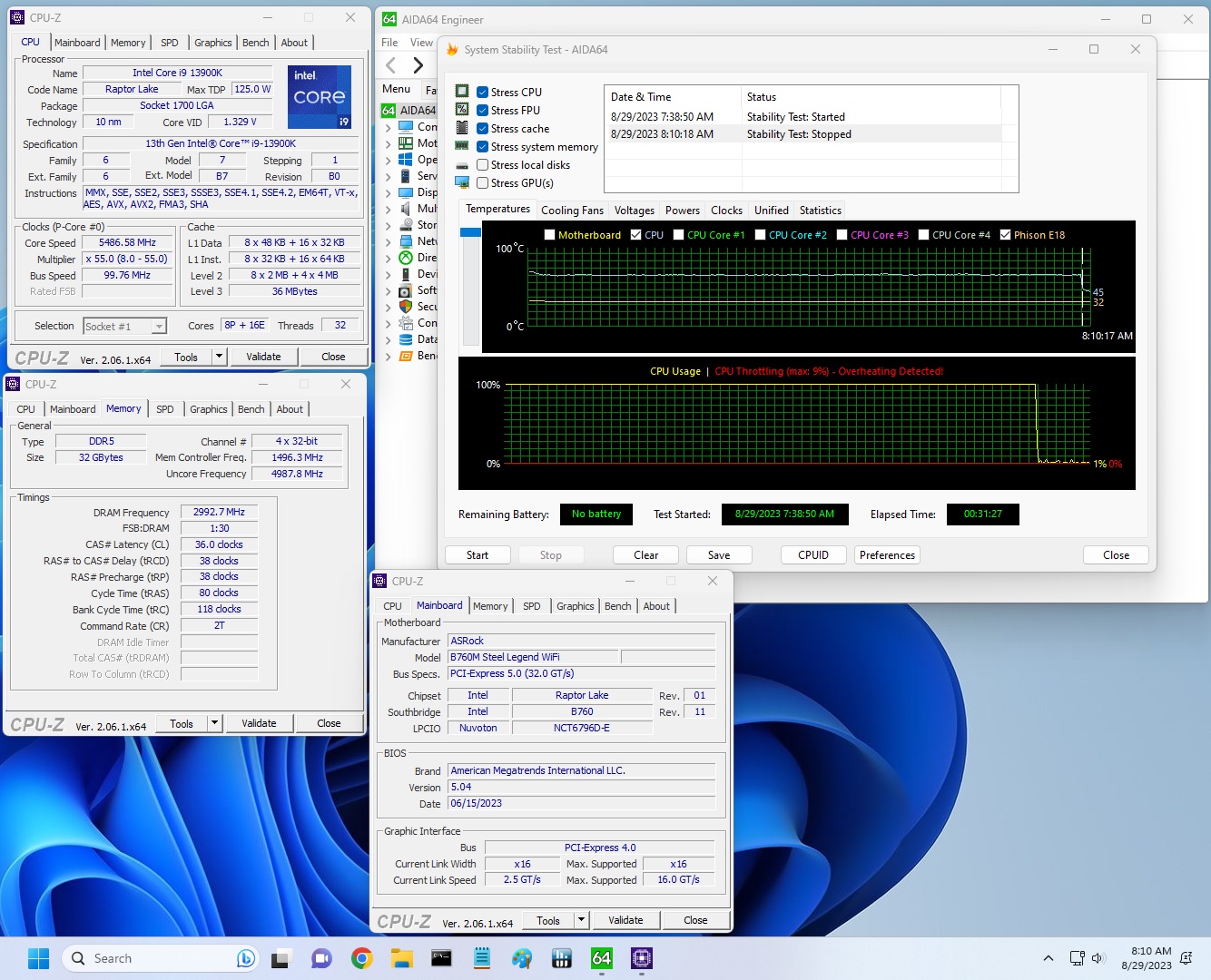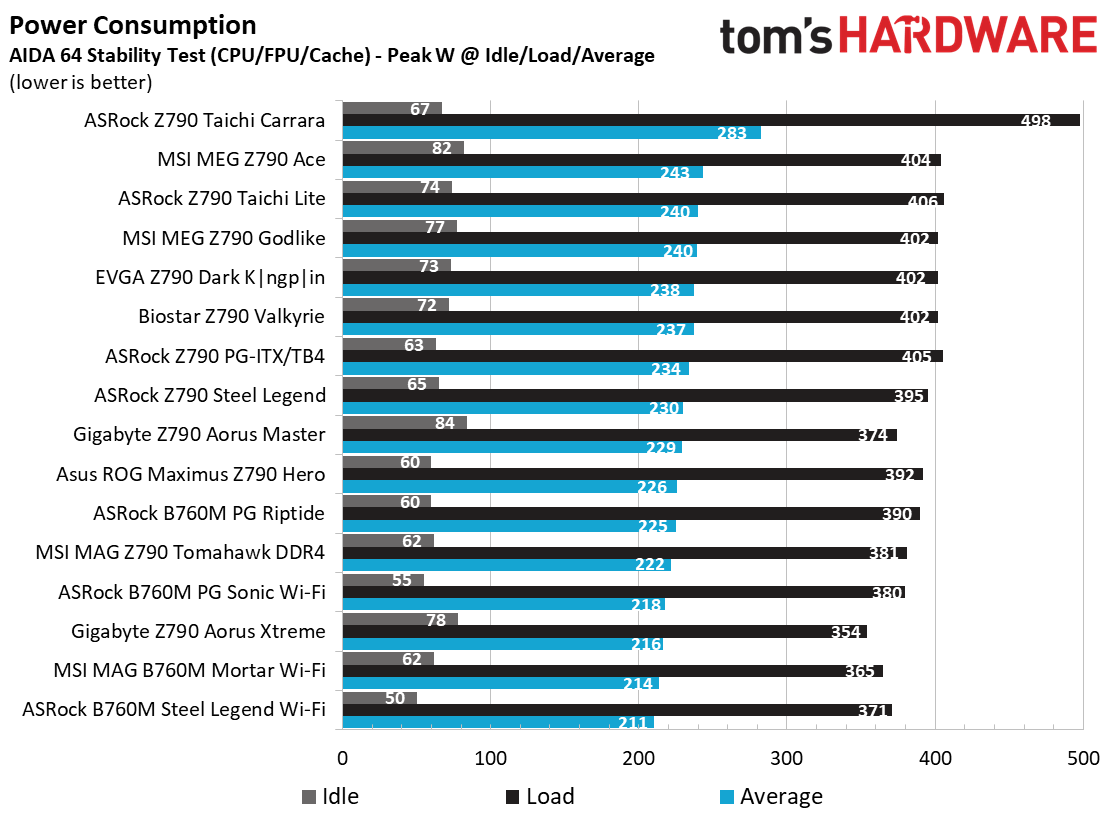Why you can trust Tom's Hardware
Benchmark Results
Our standard benchmarks and power tests are performed using the CPU’s stock frequencies (including any default boost/turbo), with all power-saving features enabled. We set optimized defaults in the BIOS and the memory by enabling the XMP profile. The Windows power scheme is set to Balanced (default), so the PC idles appropriately.
Synthetic Benchmarks
Synthetics provide a great way to determine how a board runs, as identical settings should produce similar performance results. Turbo boost wattage and advanced memory timings are places where motherboard makers can still optimize for stability or performance, though, and those settings can impact some testing.
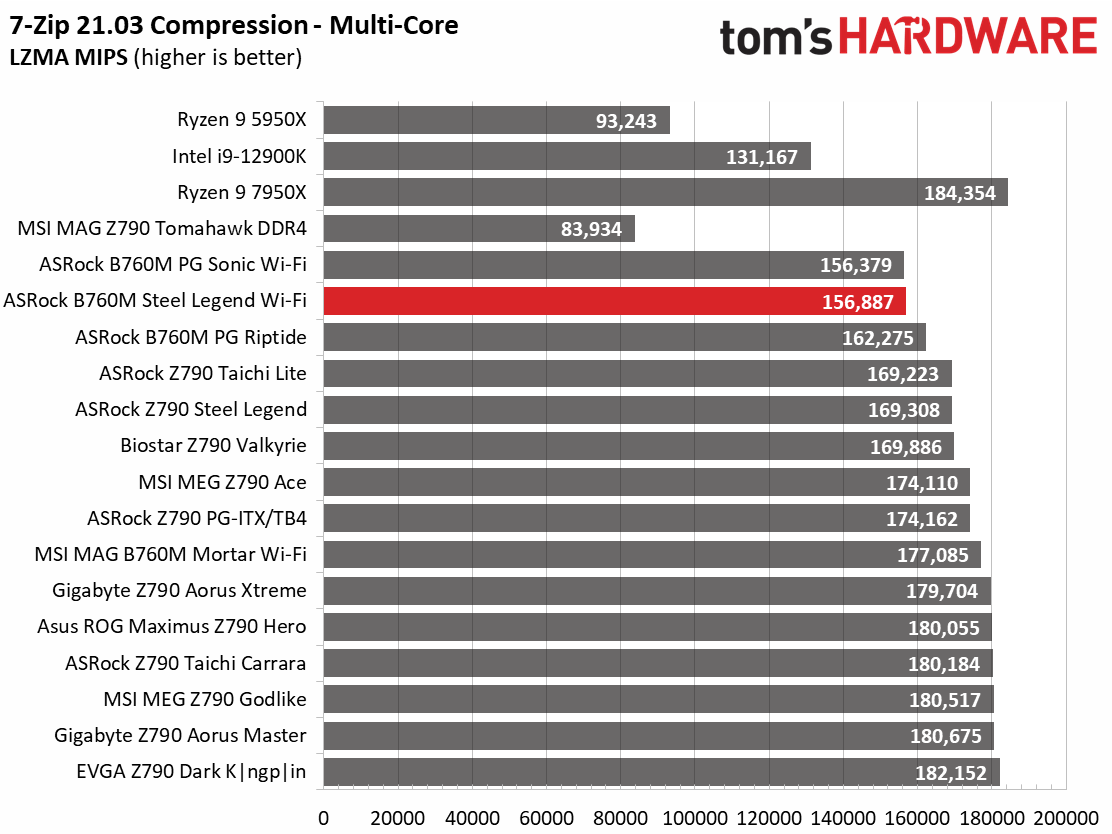
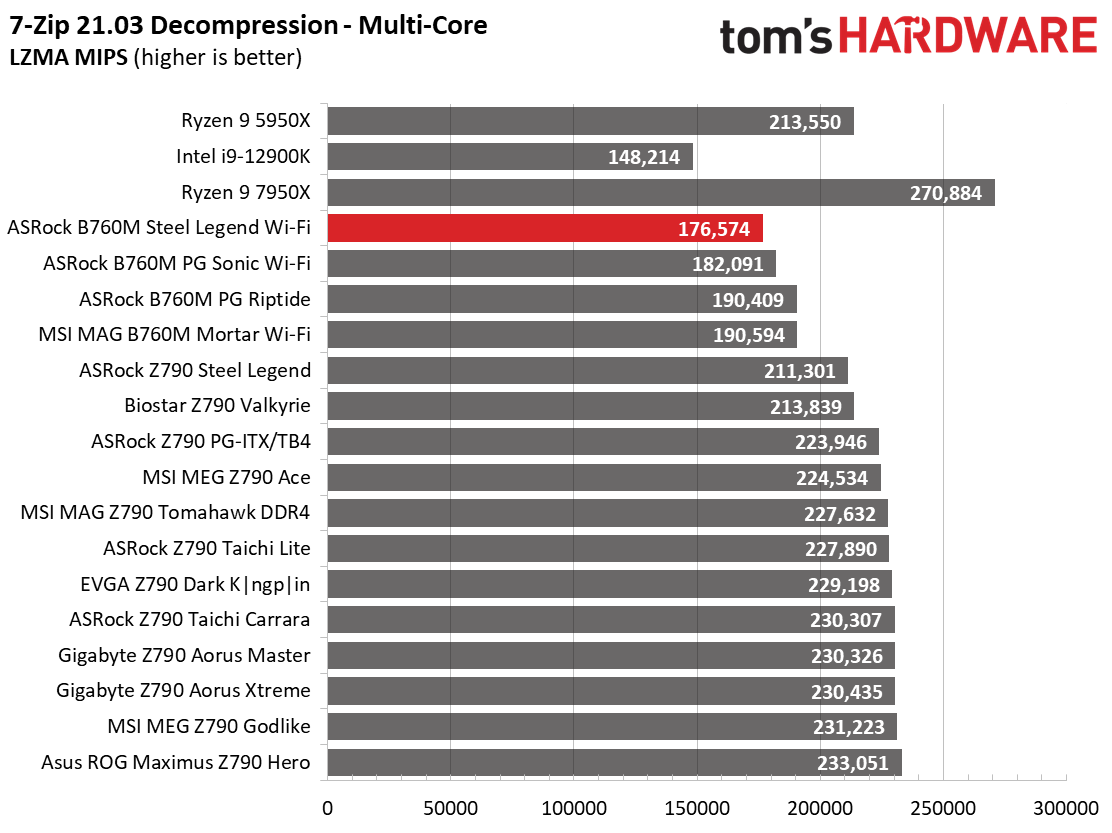
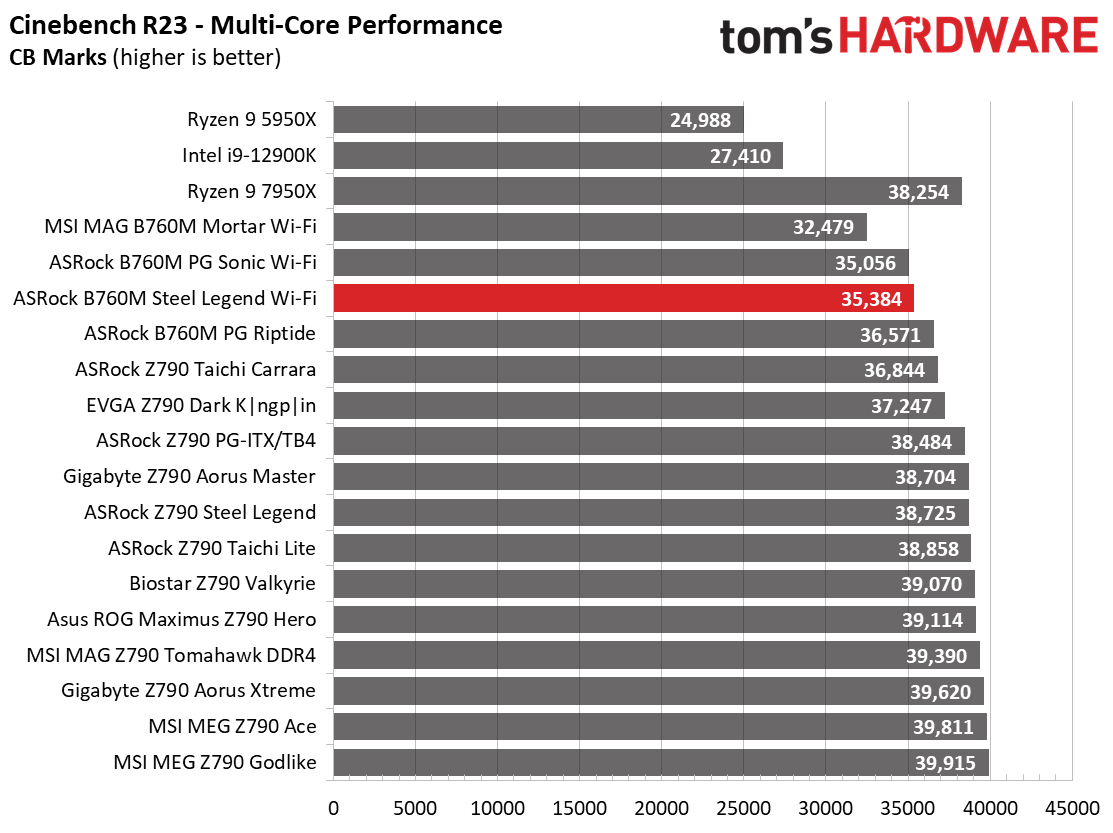
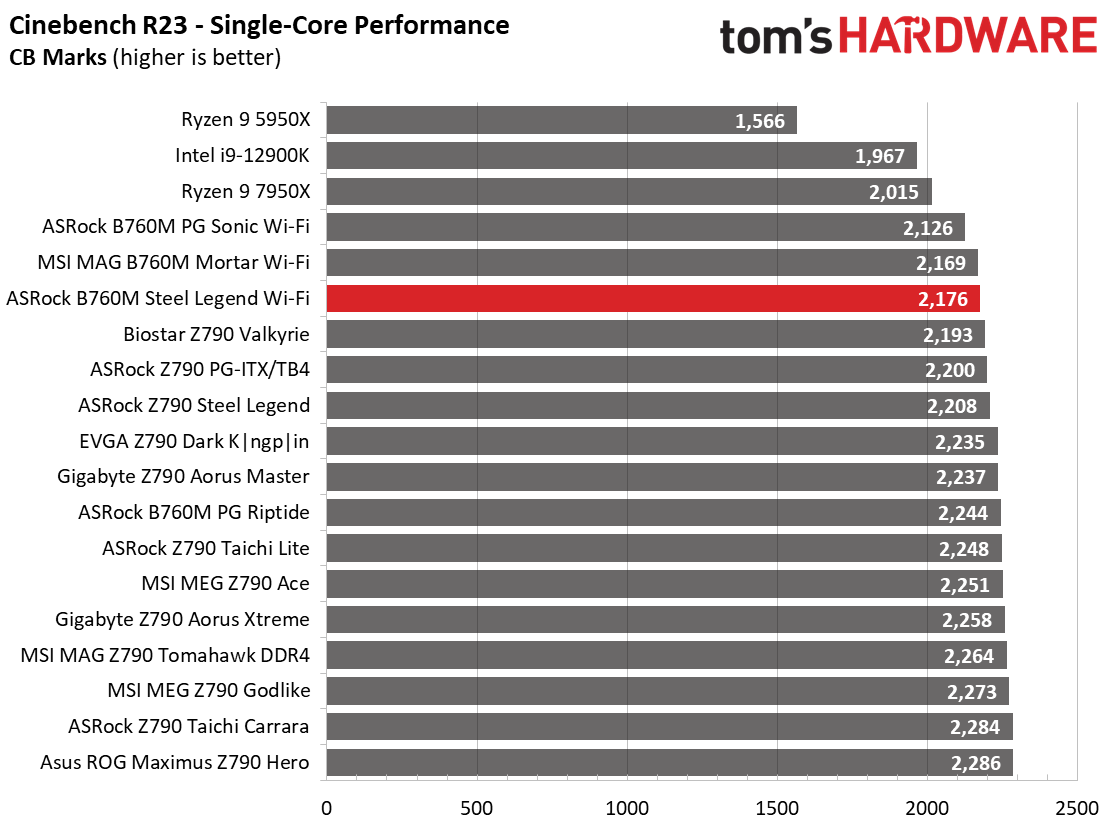
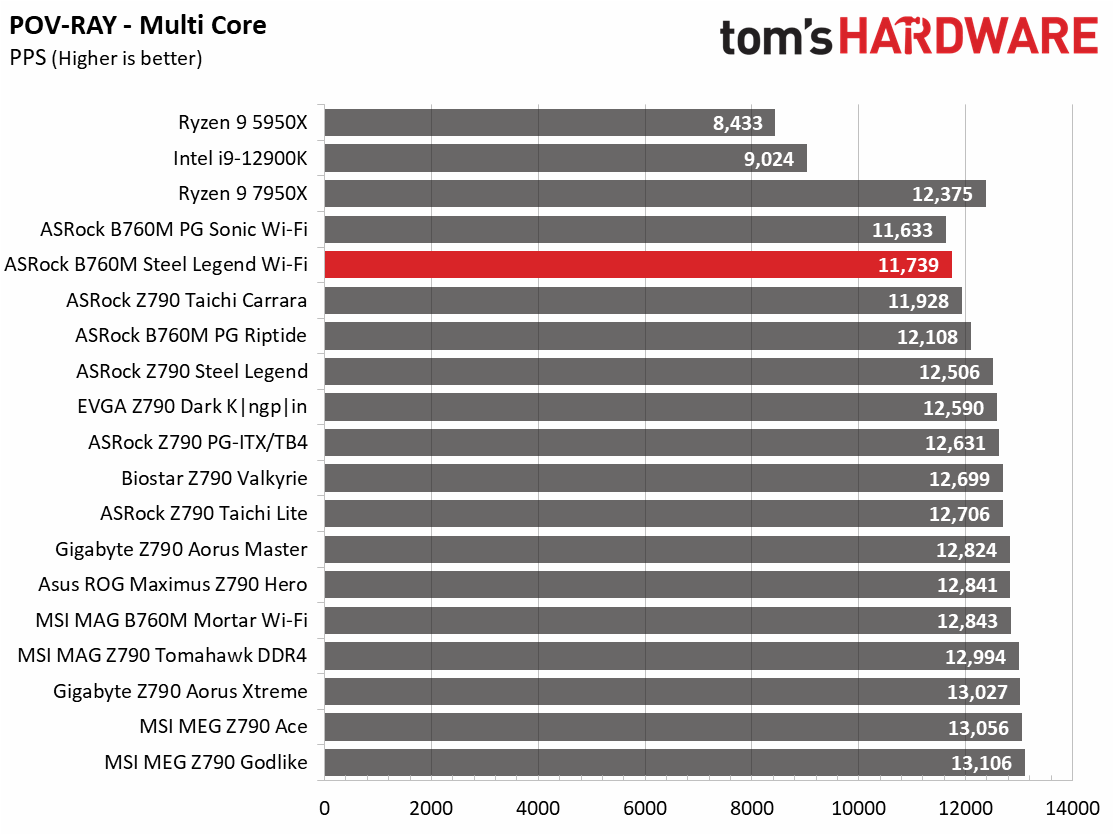
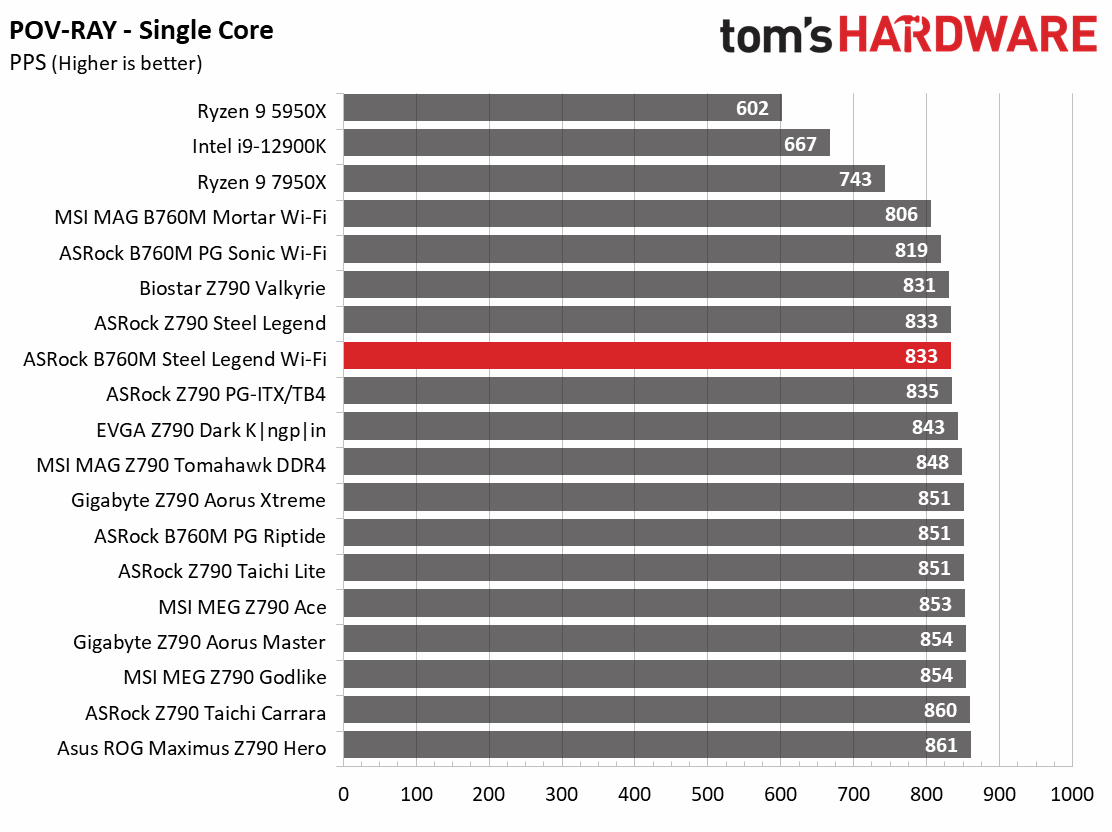
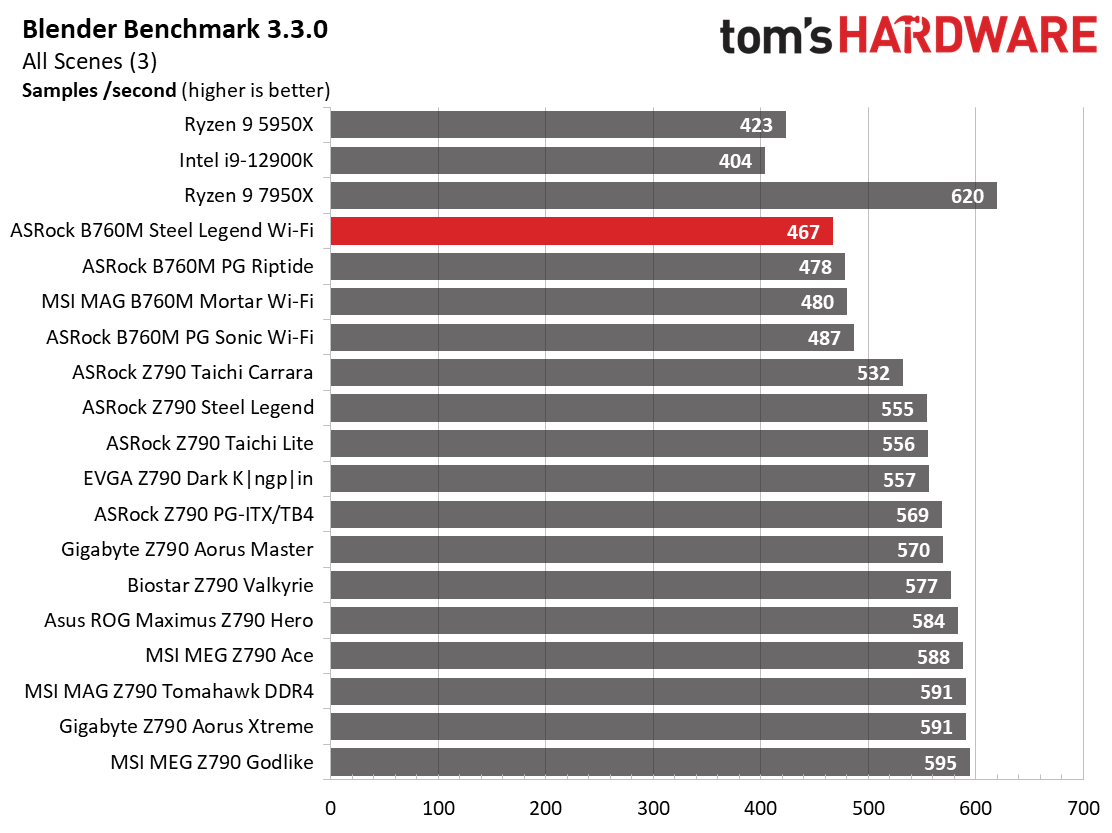
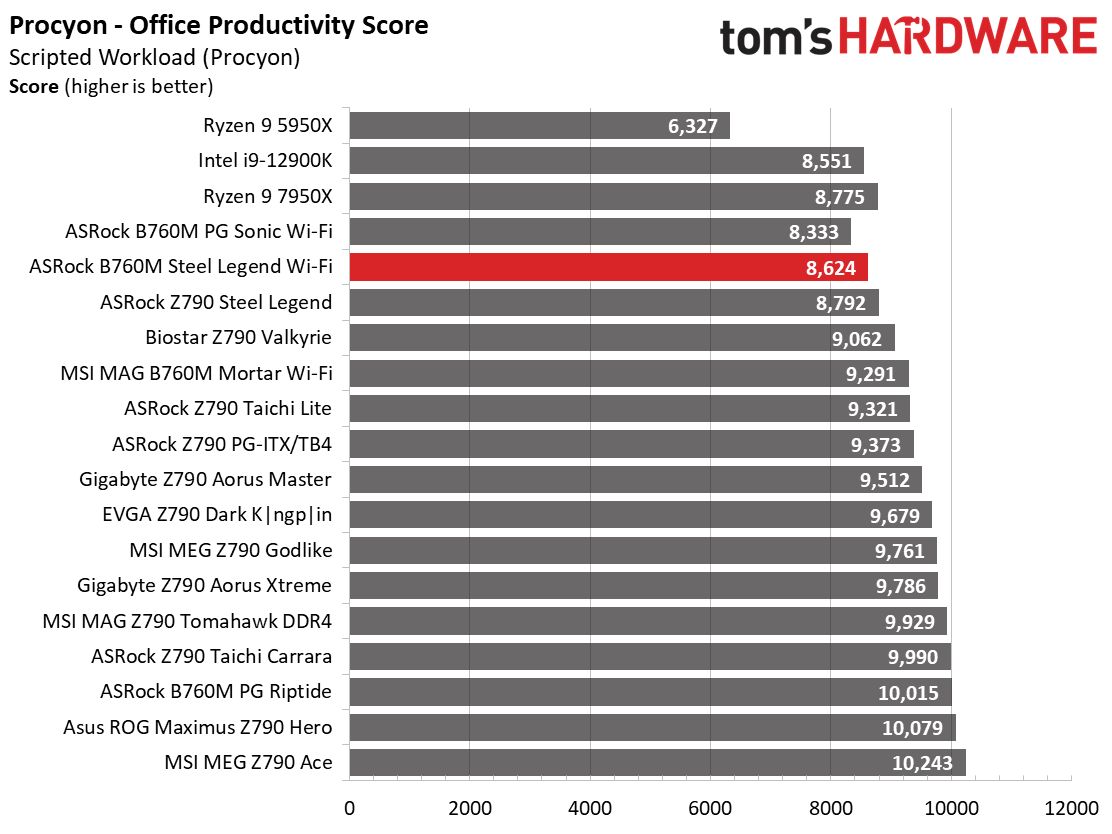
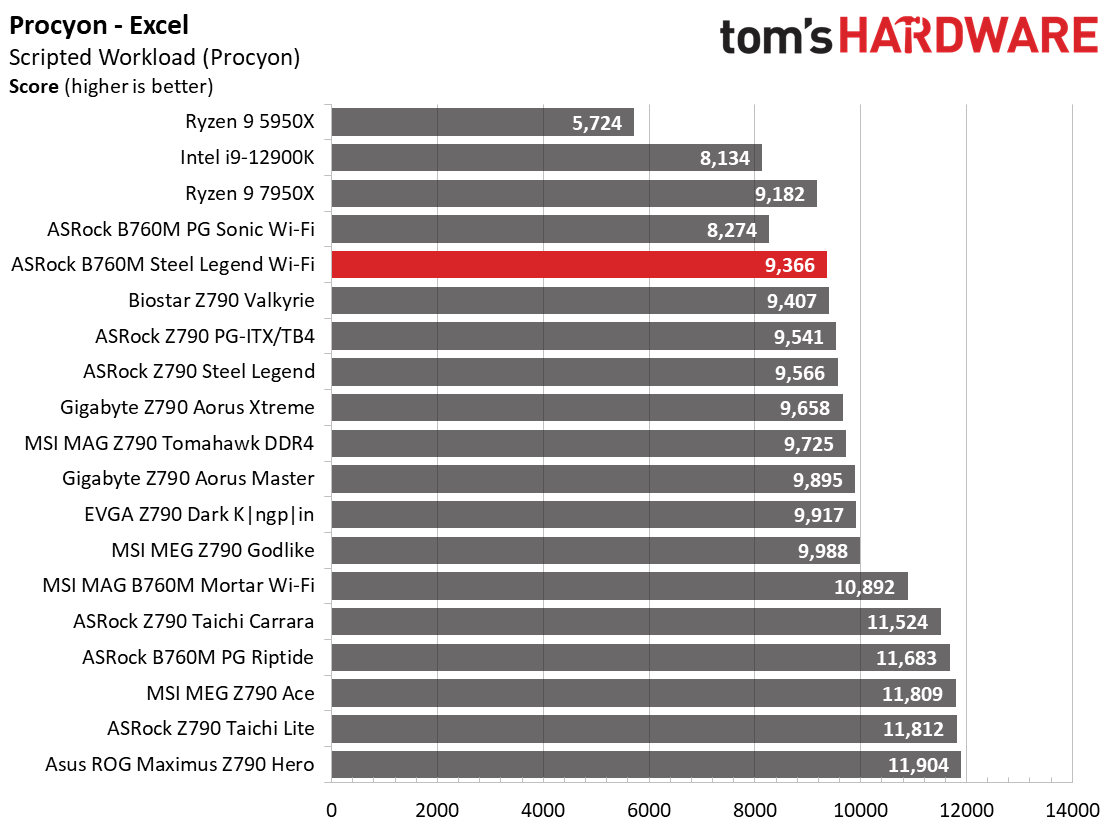
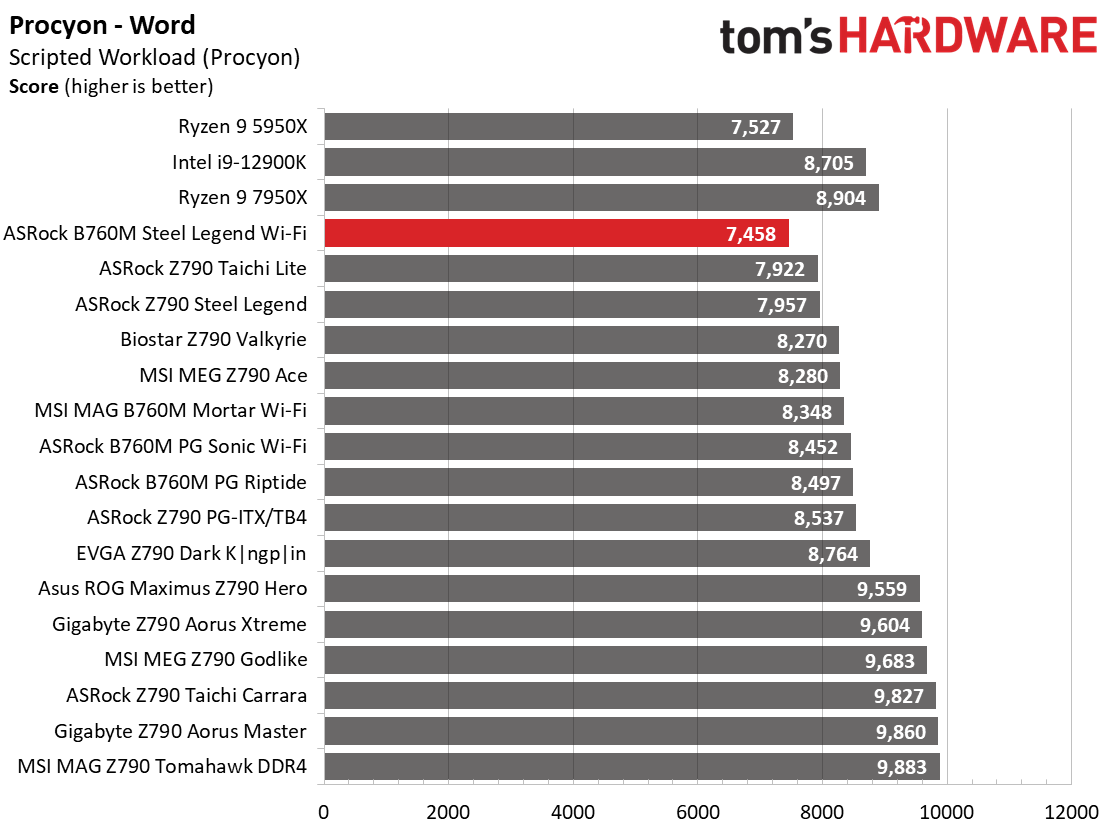
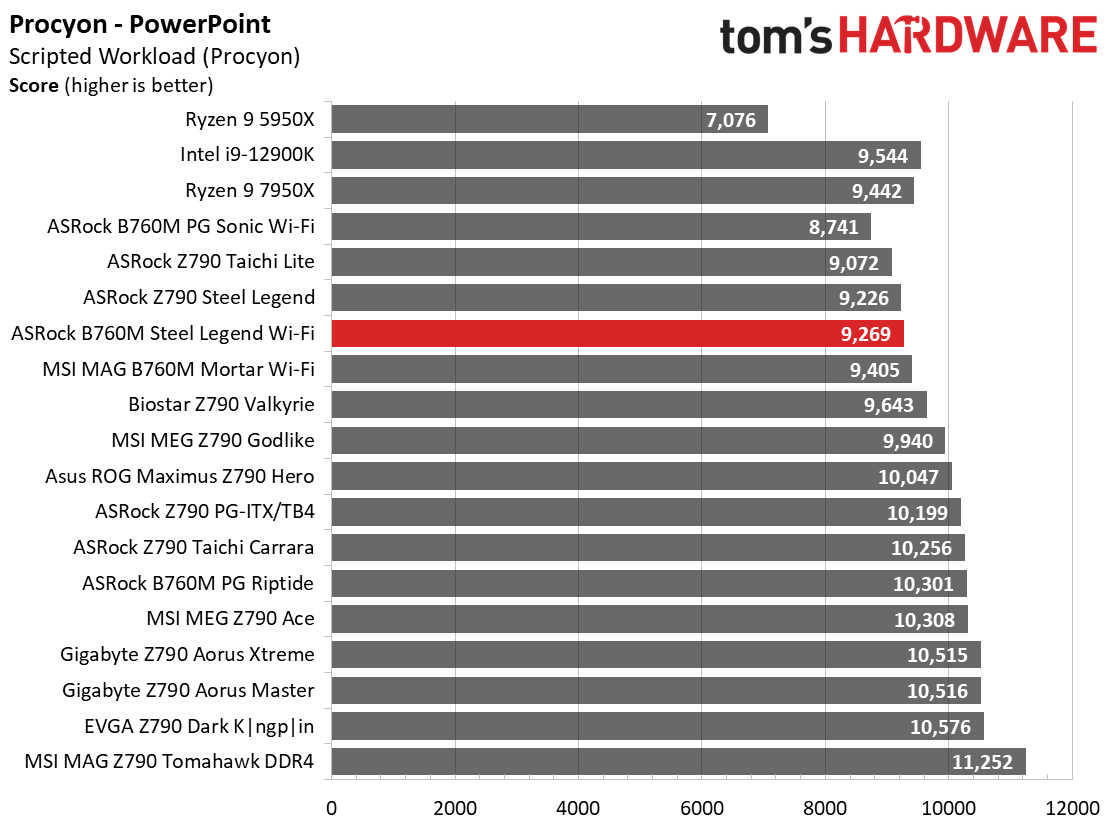
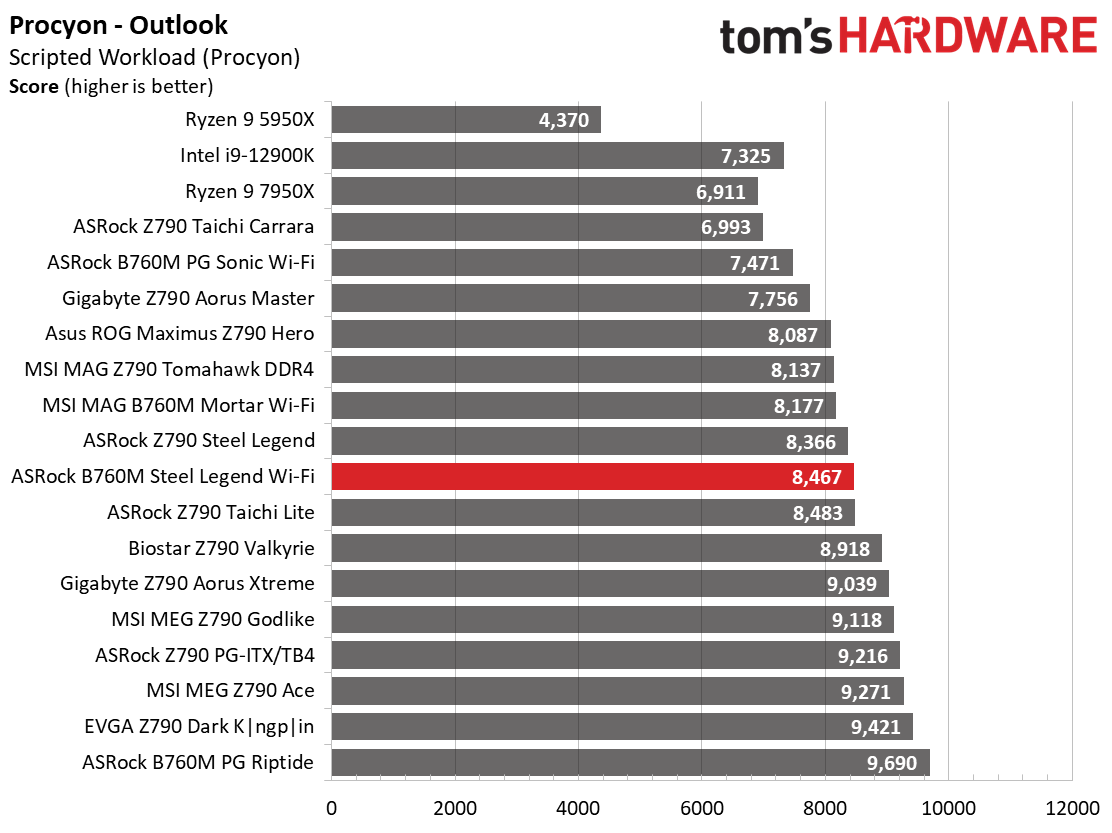
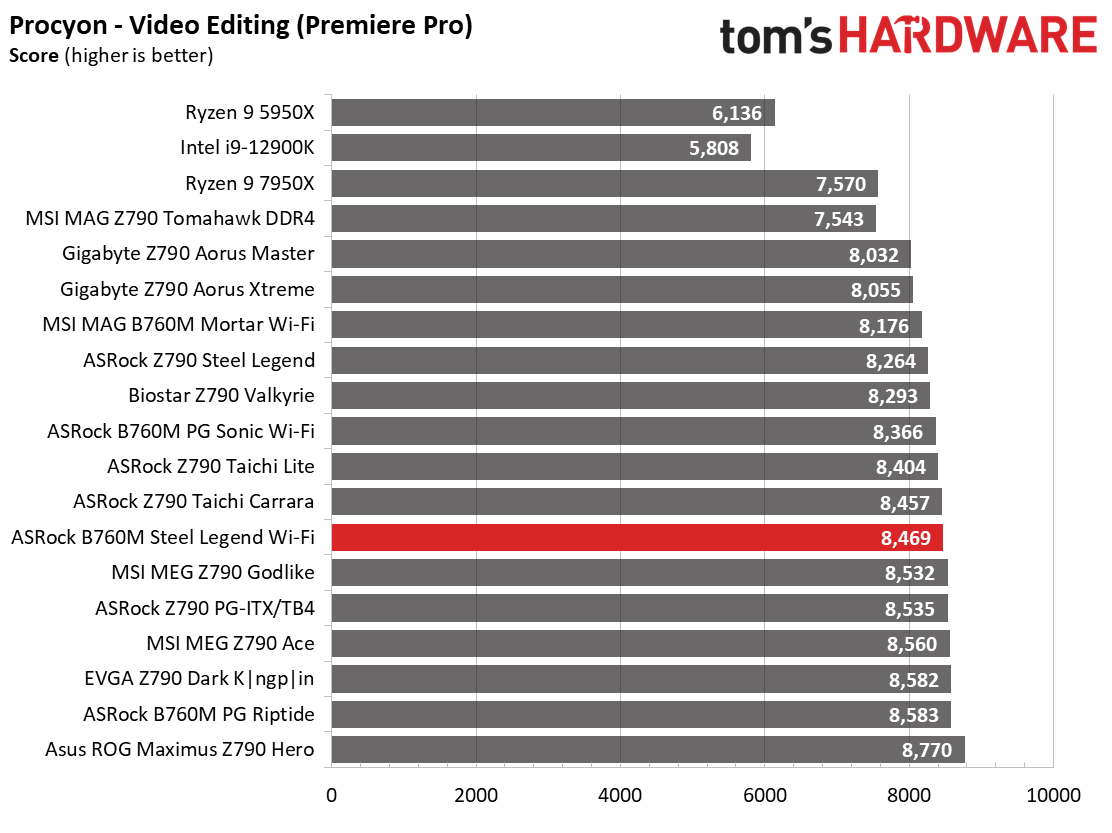
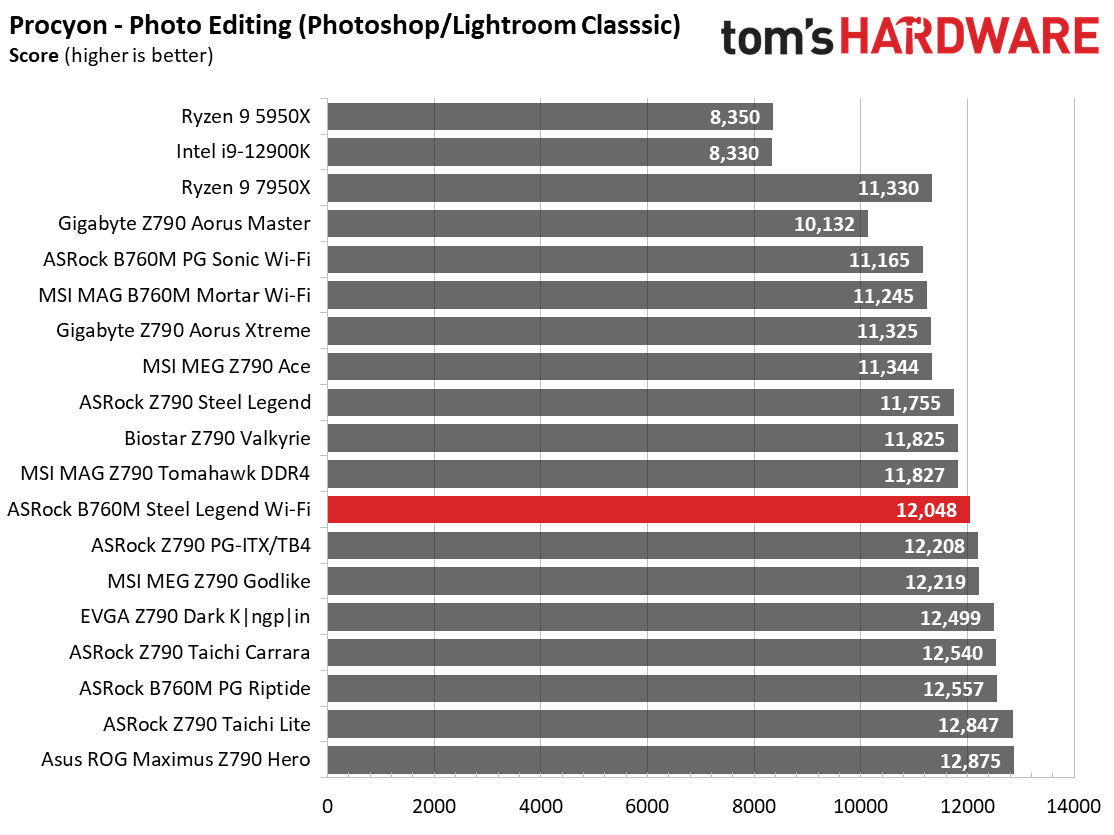
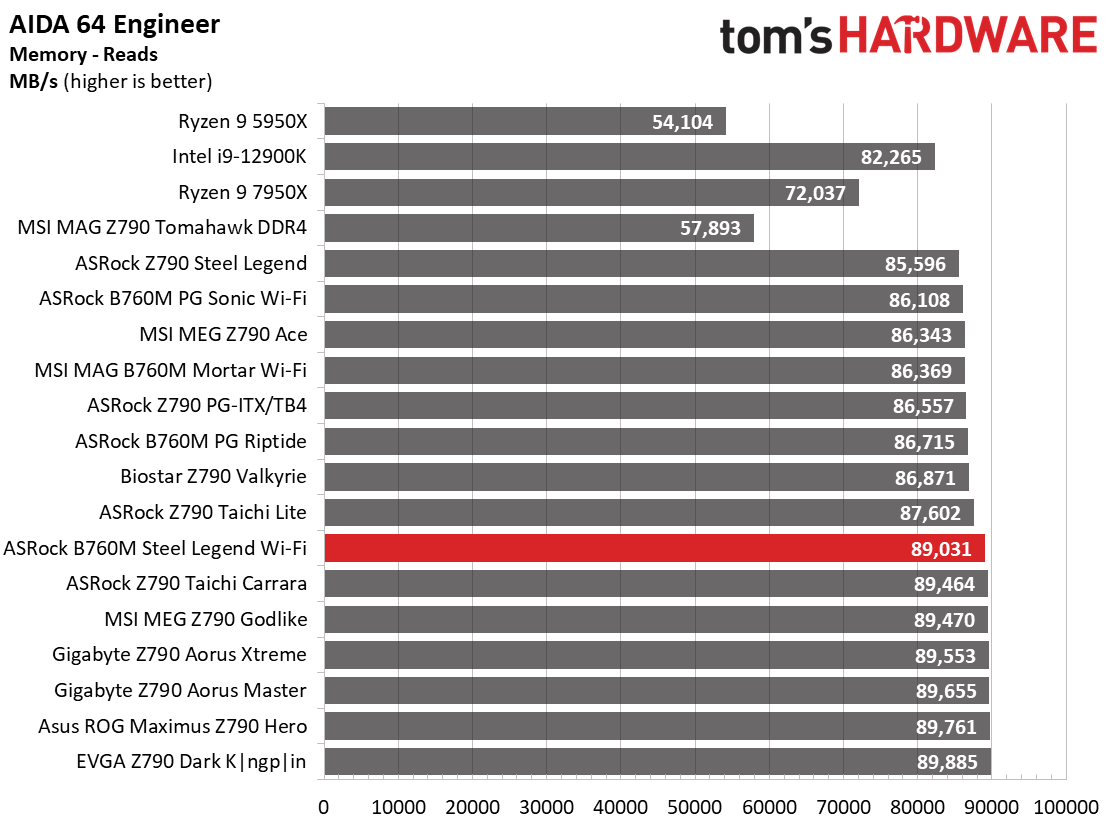
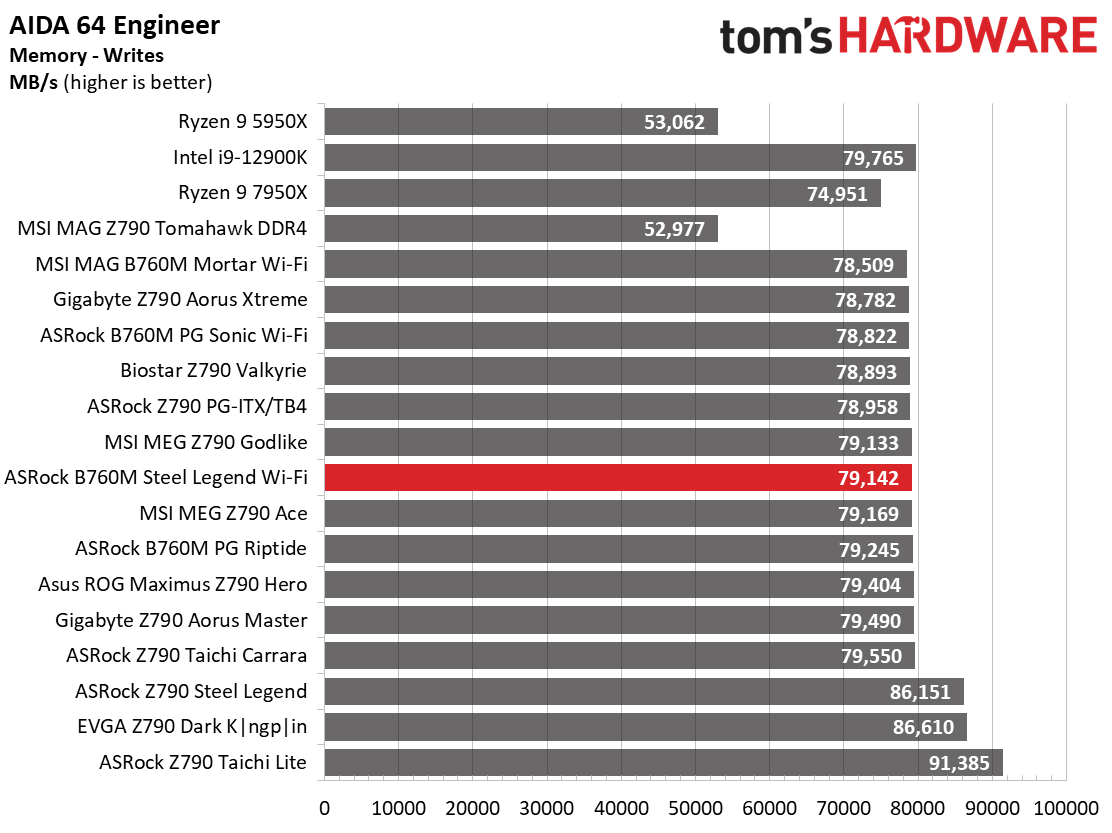

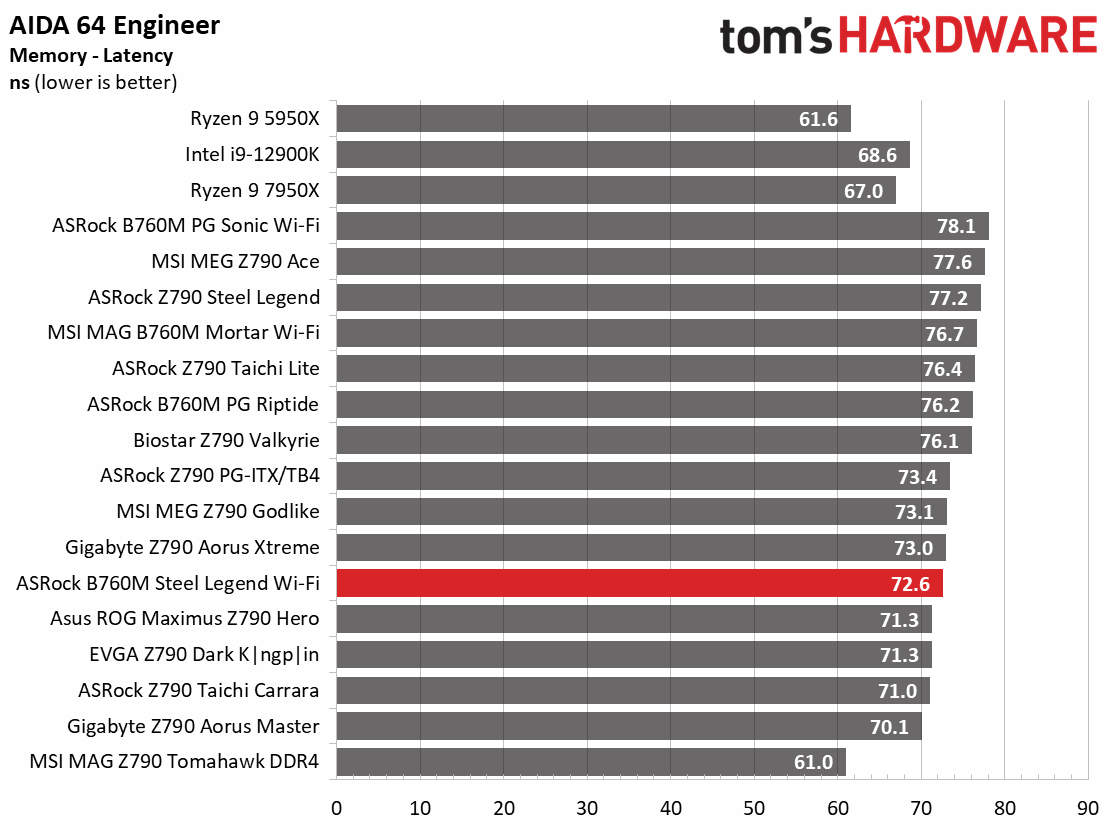
Across our synthetic tests, the Steel Legend was grouped with the other boards that follow the Intel spec, on the slower side of average. If you’d like similar performance to other boards, you’ll have to raise the PL1 limit in the BIOS so it runs up to the 253W limit.
Timed Applications
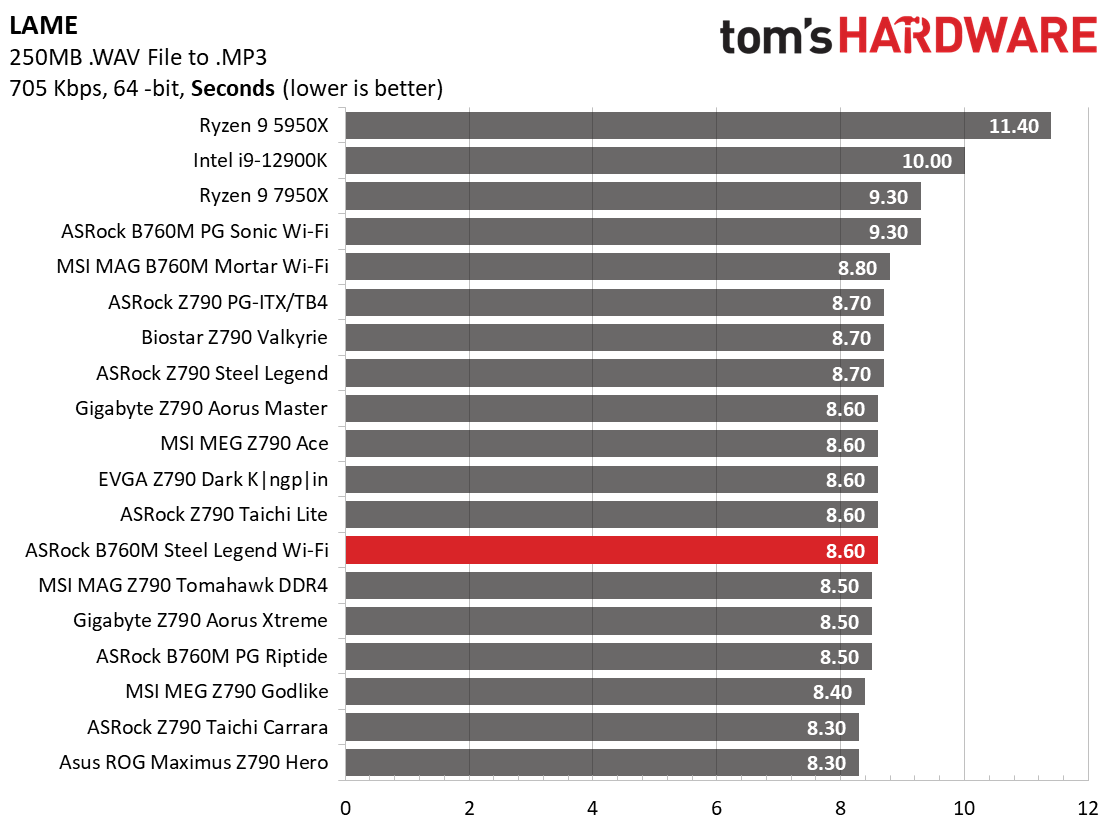
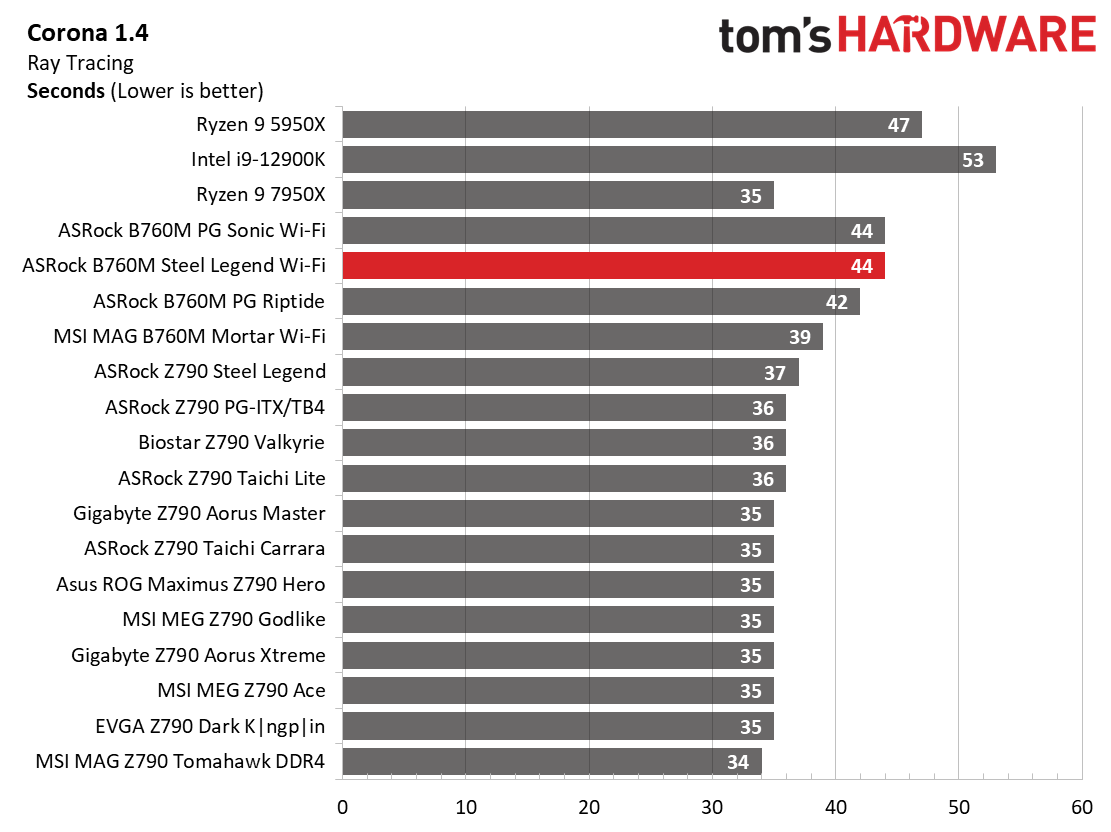
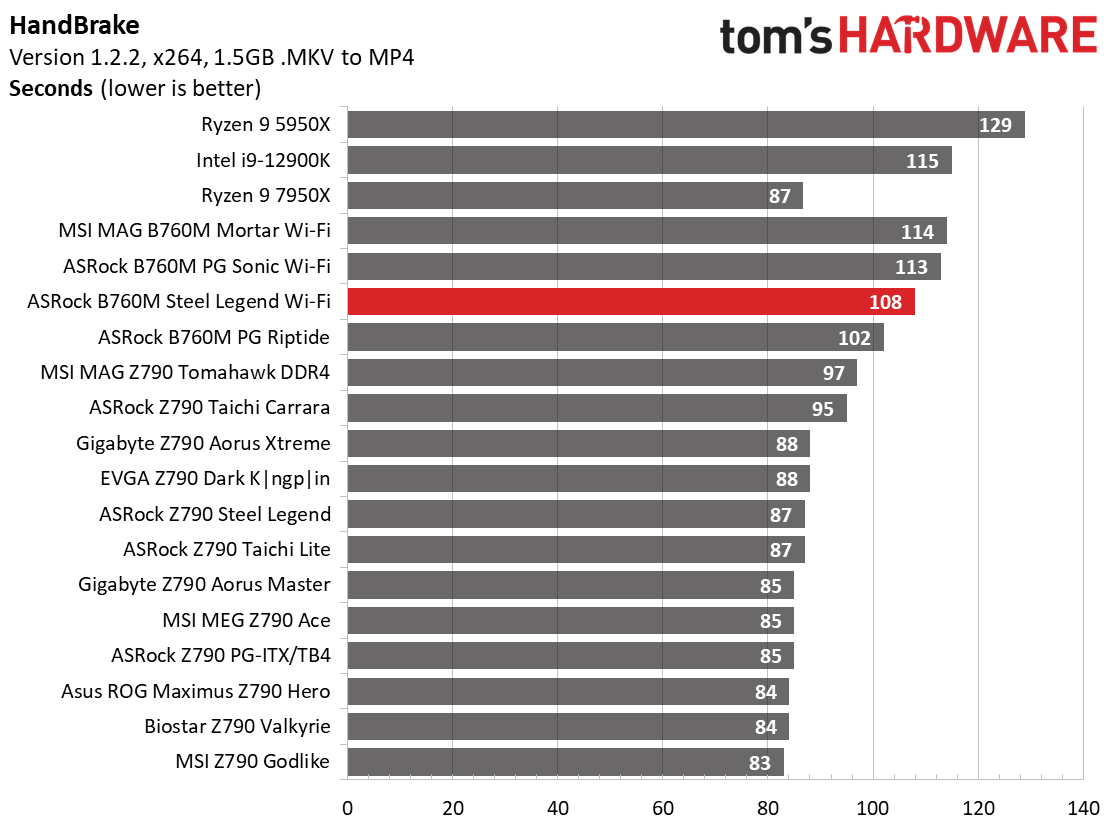
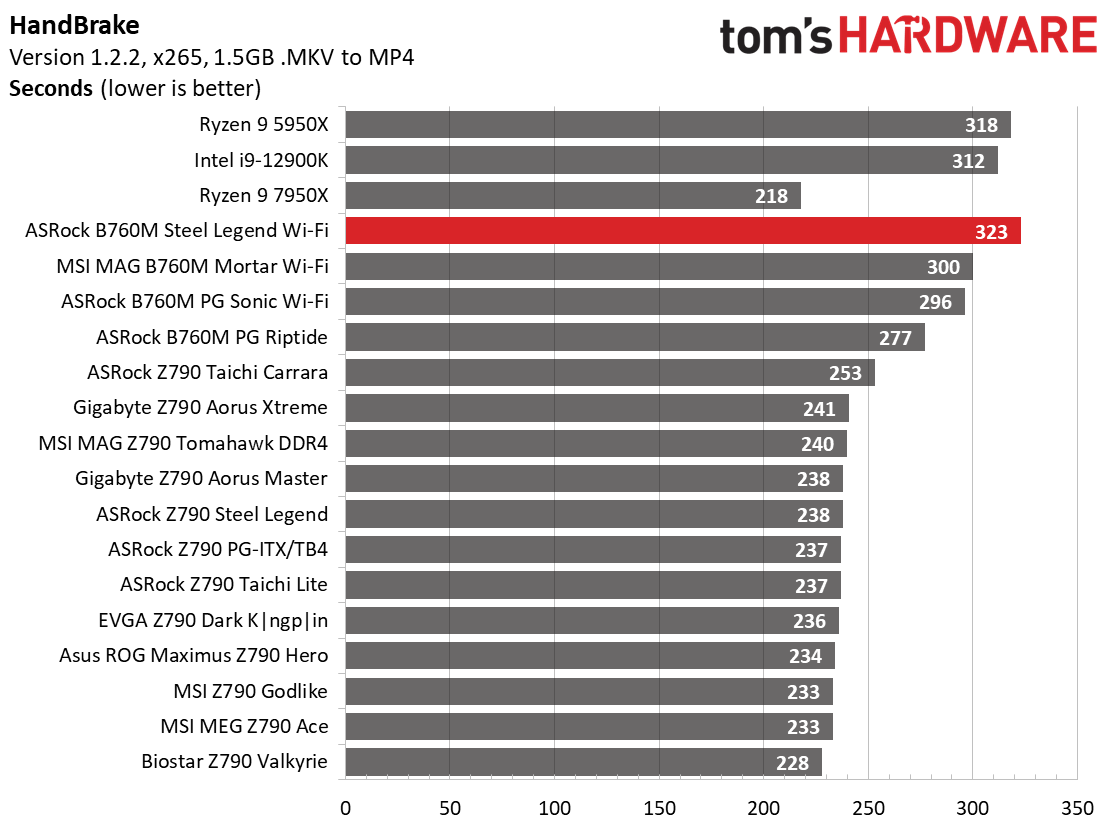
Our timed tests showed similar results, with the only LAME showing around average. Corona and both Handbrake tests were notably slower than average when using the default configuration. This is again due to the longer-running nature of these tests and the board
3D Games and 3DMark
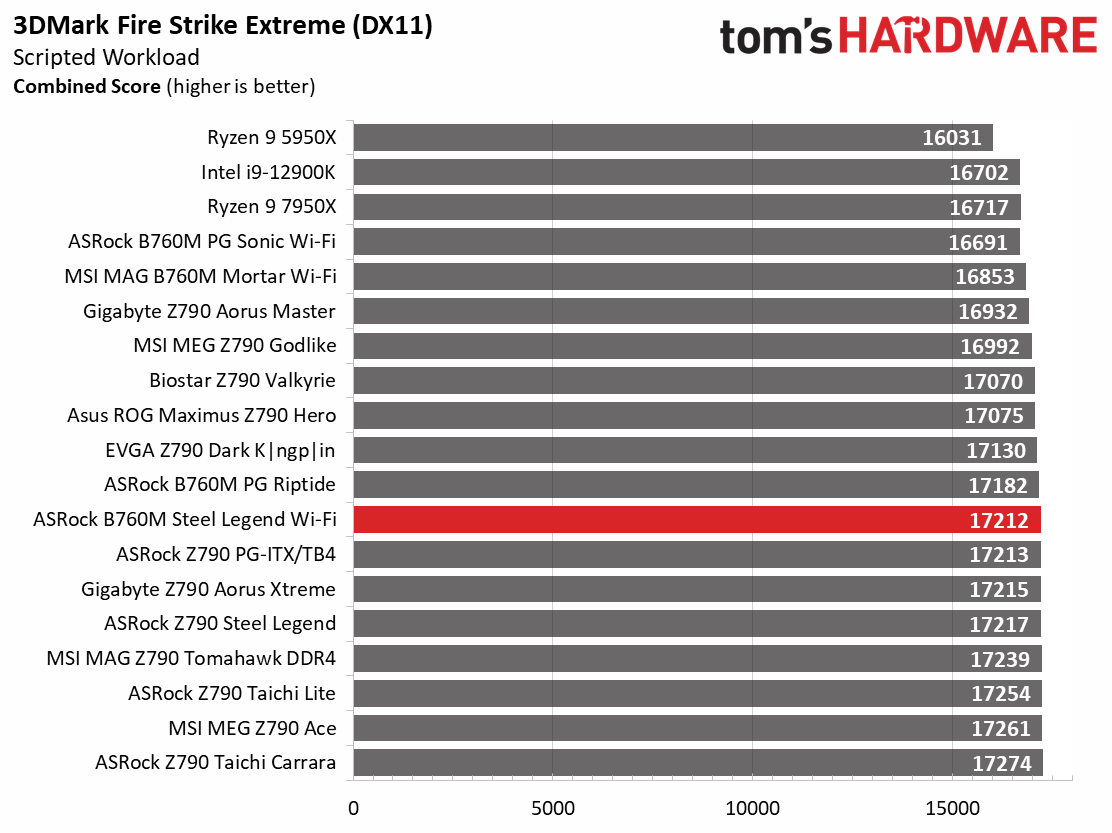
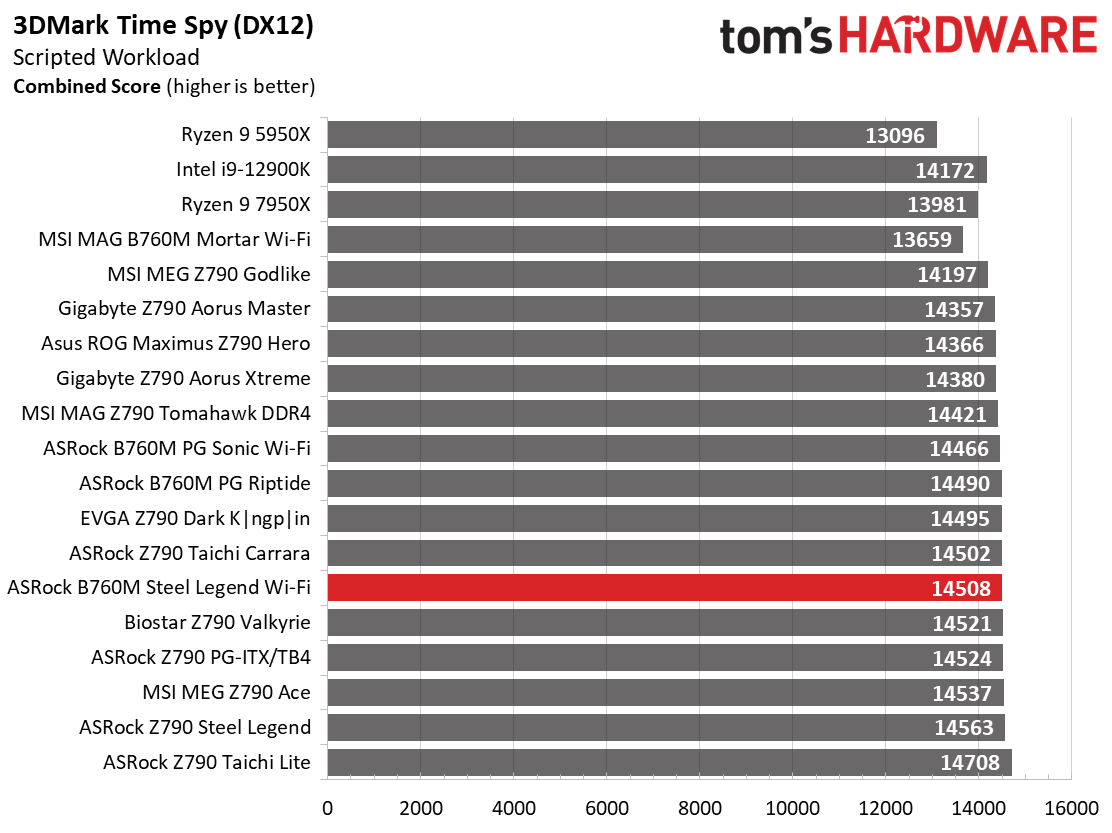
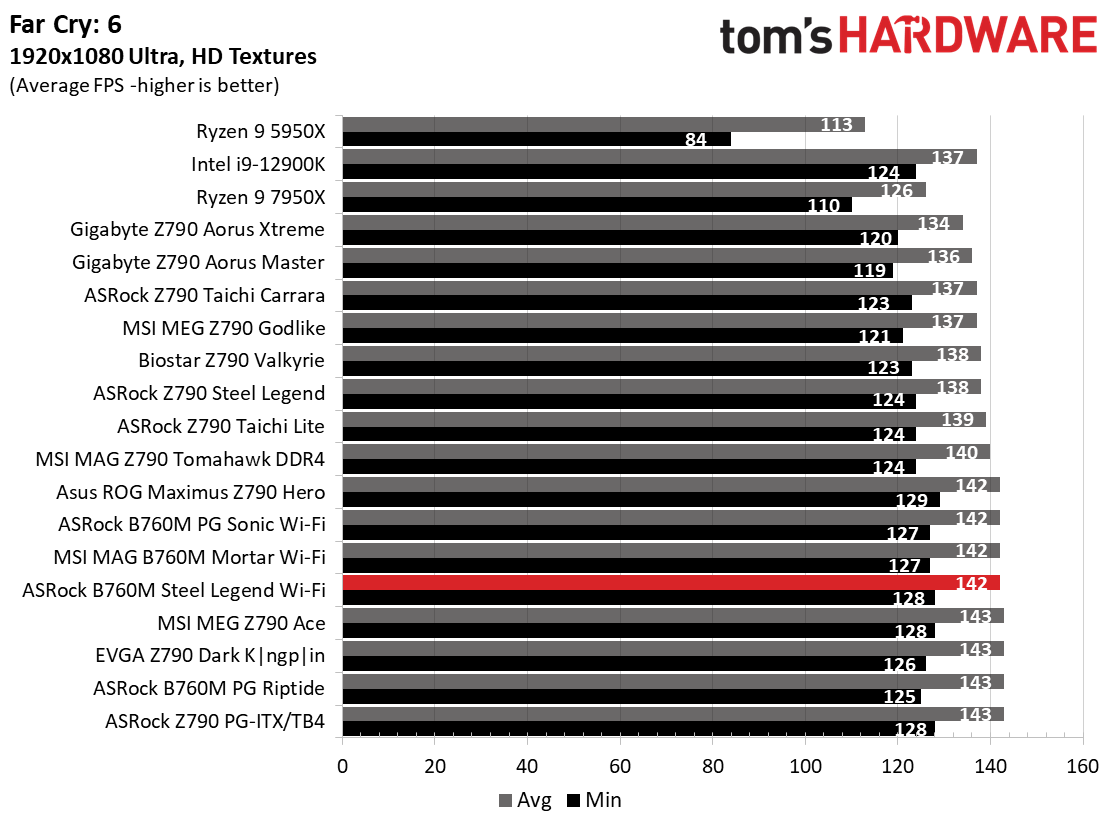
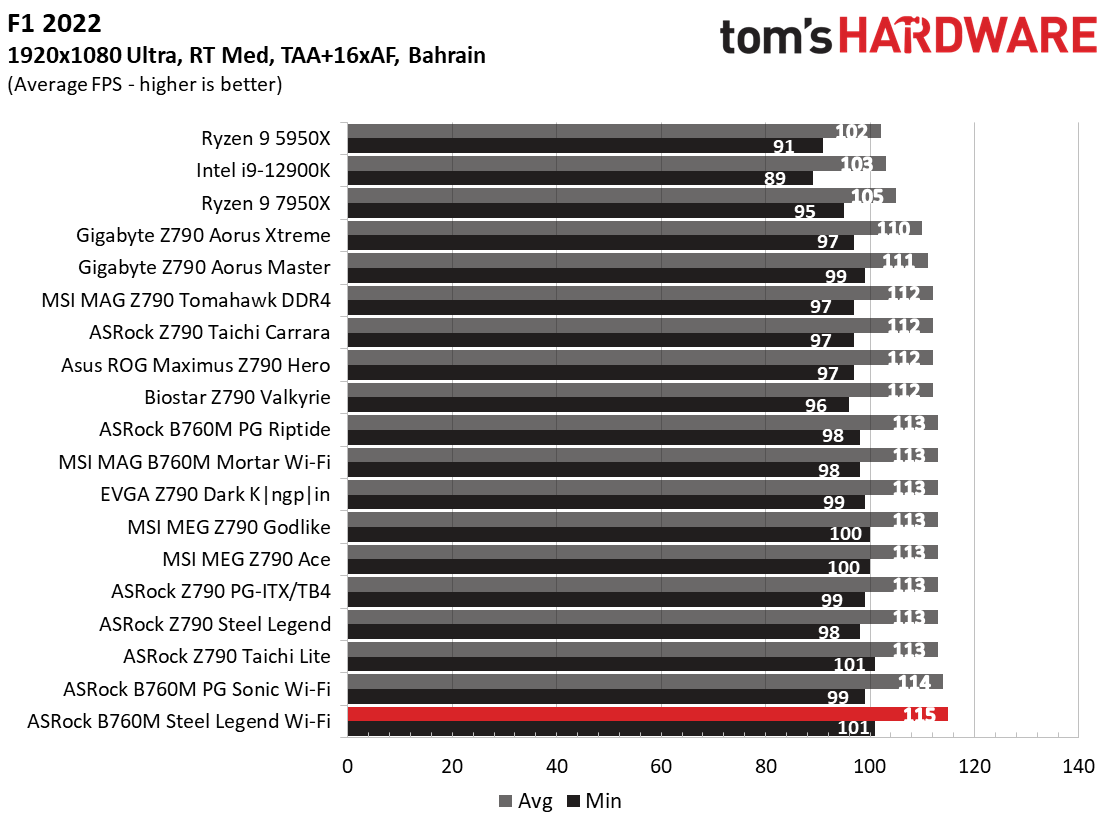
Starting with the launch of AMD’s Ryzen 7000 platform, we’ve updated F1 21 to F1 22 while keeping Far Cry 6. We run the games at 1920x1080 resolution using the Ultra preset. As the resolution goes up, the CPU tends to have less impact. The goal with these settings is to determine if there are differences in performance at the most commonly used (and CPU/system bound) resolution with settings most people use or strive for (Ultra). We expect the difference between boards in these tests to be minor, with most falling within the margin of error differences. We’ve also added a minimum FPS value, which can affect your gameplay and immersion experience.
The games and 3DMark results were average to above average, depending on the tests. The synthetic results were spot-on average, while the gaming tests showed our board is an excellent gamer, even with the limiting Intel settings.
Overclocking
The B760 chipset for Intel doesn’t allow users to overclock the processor (although there are rare exceptions), but you can overclock the memory.
Get Tom's Hardware's best news and in-depth reviews, straight to your inbox.
Two of our memory kits worked without tweaking by enabling the XMP profile. Our base DDR5-5600 kit worked great across testing, as did our DDR5-6000 kit (representing the sweet spot). Our Teamgroup DDR5-7200 kit booted, but wasn’t stable during our testing.It’s also not on the QVL list, though. If you want to run the faster speeds, be sure to stick to kits on the memory QVL.
Power Consumption / VRM Temperatures
We used AIDA64’s System Stability Test with Stress CPU, FPU, Cache and Memory enabled for power testing, using the peak power consumption value. The wattage reading is from the wall via a Kill-A-Watt meter to capture the entire PC (minus the monitor). The only variable that changes is the motherboard; all other parts remain the same. Please note we moved to use only the stock power use/VRM temperature charts, as this section aims to ensure the power delivery can handle the chip even when overclocked. Since we’re using less power to get more clocks, those datasets are more novel than useful. We’re also temperature-limited on the processor, so adding more power isn’t possible without increased throttling.
Idle power consumption was the lowest we’ve recorded so far, at 50W. Load testing peaked at 371W, but promptly dropped to around 250W total system power once the 125W PL1 kicked in. Still, measuring from the peak, this is the most efficient board we’ve used by a couple of Watts.
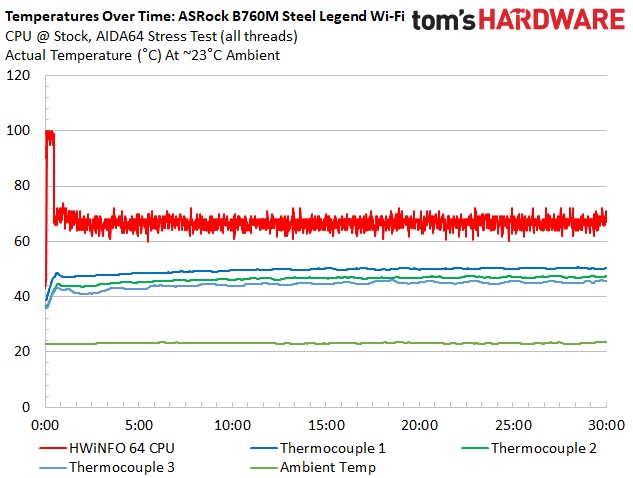
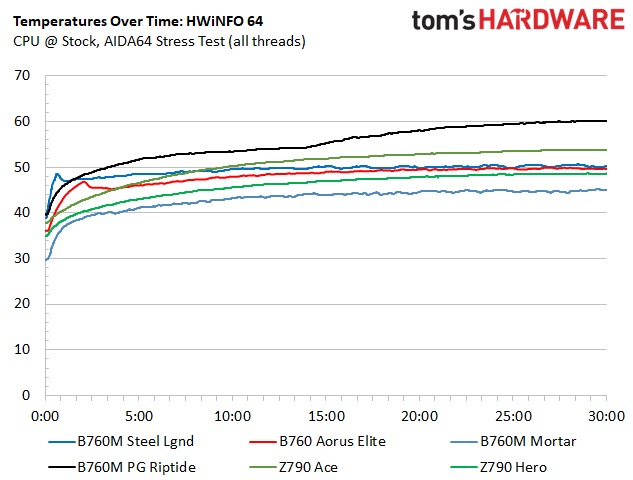
VRM temperatures on this board run cool out of the box, mostly because power is limited to 125W after a short time. With the stock configuration, temperatures peaked around 50 degrees Celsius, which is well within spec for the Vishay MOSFETs. After unlocking the chip to run up to 253W (limited by CPU temps throttling), temperatures peaked at almost 70 degrees Celsius, which is hot but still in spec. Few users will buy an unlocked flagship-class processor and run it this hard on this class of board, but it’s good to know that power delivery and cooling can handle it, with a little help from active airflow.
Bottom Line
If you’re in the market for an inexpensive Micro ATX-size motherboard and won’t overclock your processor, the B760 chipset is where it’s at. The B760M Steel Legend is better equipped with three M.2 sockets at the price point and arguably as good-looking as most of its peers. If you like bling, the bright and colorful RGBs will light up any chassis, and the eDP port is there for those who’d like to add ASRock’s 13.3-inch Side Panel Kit to spice things up their case. You get ample storage options, including three M.2 sockets, and while the power delivery isn’t impressive on paper, it handled our Intel i9-13900K even with the power limits raised.
Performance out of the box matches other boards that follow Intel specifications (read: slower than unlocked boards in multi-threaded and long-running benchmarks), but it is a solid gamer. Once you unlock it, you’re limited only by the CPU cooling.
As far as the competition goes, the prices are tightly packed among them. At Newegg, the Asus Prime B760M-A AX ($168.99) is the most expensive option, but it offers nothing in terms of features over our Steel Legend. Gigabyte’s B760M Aorus Elite AX ($159.99) lacks in M.2 storage count (two compared to three) but makes up for it with a more premium appearance and is the only other option around this price with arguably more tastefully implemented, integrated RGB LEDs. MSI’s Pro B760M-A Wi-Fi ($154.99) is another valid option, but it doesn’t cut it in the looks department and is also short on M.2 storage count. Among the comparables, the Steel Legend does give you the most storage. However, the Gigabyte is also good, assuming you won’t need a third M.2 device.
For about $160, ASRock’s B760M Steel Legend Wi-Fi is one of the best Micro ATX options available for 12th and 13th-generation Intel processors (and it should also support Intel’s upcoming 14th-generation processors when using a supported BIOS). For those who have moved on or are moving on to M.2-type storage, this is one of the few Micro ATX options with three M.2 sockets and one of the better-looking, especially if you like bright RGB lighting. No board in this group stands heads above the rest, but we like the well-balanced approach with an eye towards more M.2 storage the Steel Legend offers over the Gigabyte at the same price.
MORE: Best Motherboards
MORE: How To Choose A Motherboard
MORE: All Motherboard Content

Joe Shields is a staff writer at Tom’s Hardware. He reviews motherboards and PC components.
-
George³ ReplyCons-
Compared to? Competitive models of other thademarks with B760 chipset?
Lower USB count on Rear IO
I didn't think that number of 8 USB port on rear panel us enough small to justified negative rating. But this is just my opinion.