Why you can trust Tom's Hardware
No longer concerned about motherboard manufacturers stealthily enabling a fixed-frequency turbo mode whenever XMP is enabled, we enabled it for today’s test. That gives us DDR4-3600 at a reduced latency of CAS 16, rather than the DDR4-2666 non-XMP default of our previous configuration.
SiSoftware Sandra
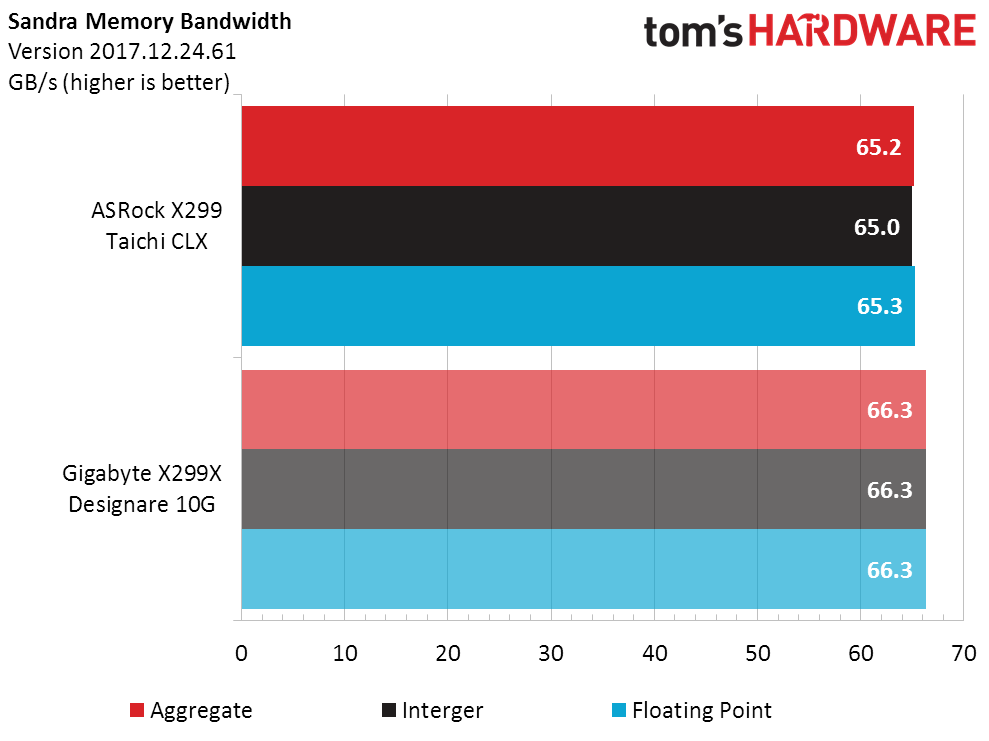
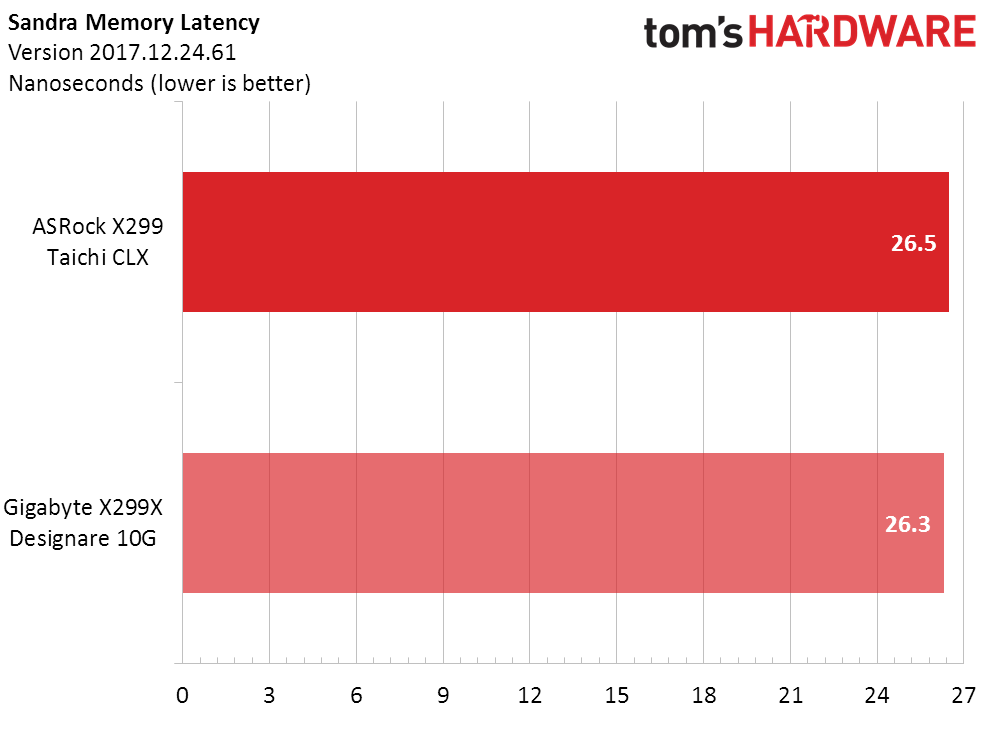
ASRock might have had a memory performance advantage when overclocked past DDR4-4000, but its data rate and latency at our memory’s lower XMP settings lag slightly behind those of the competing X299 Designare 10G.
3DMark And PCMark
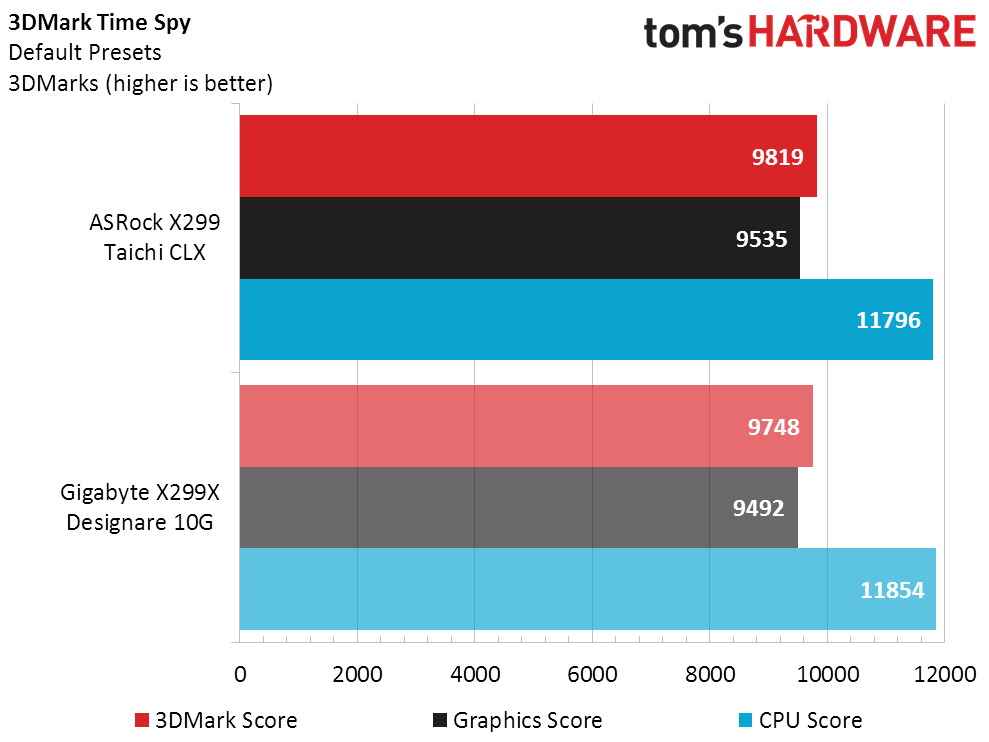
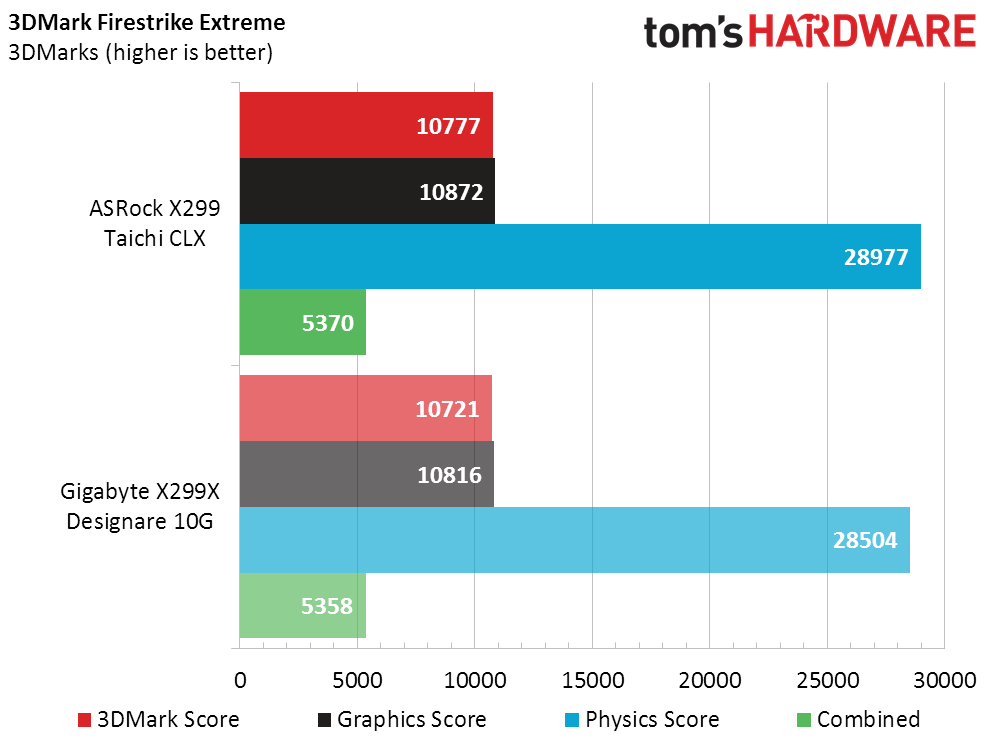
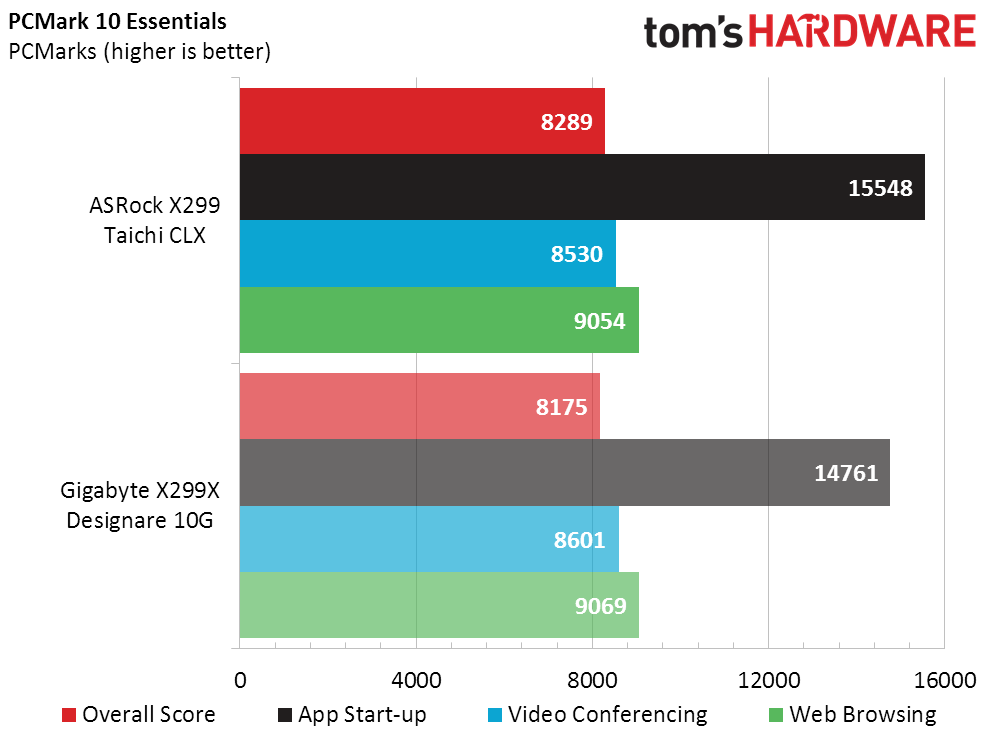
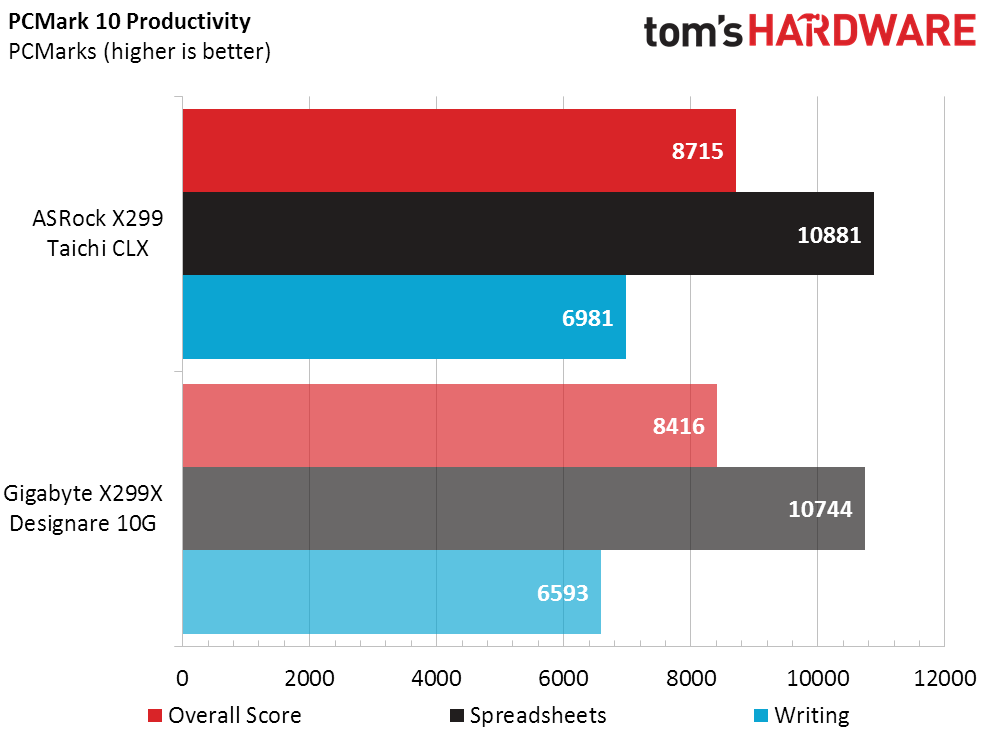
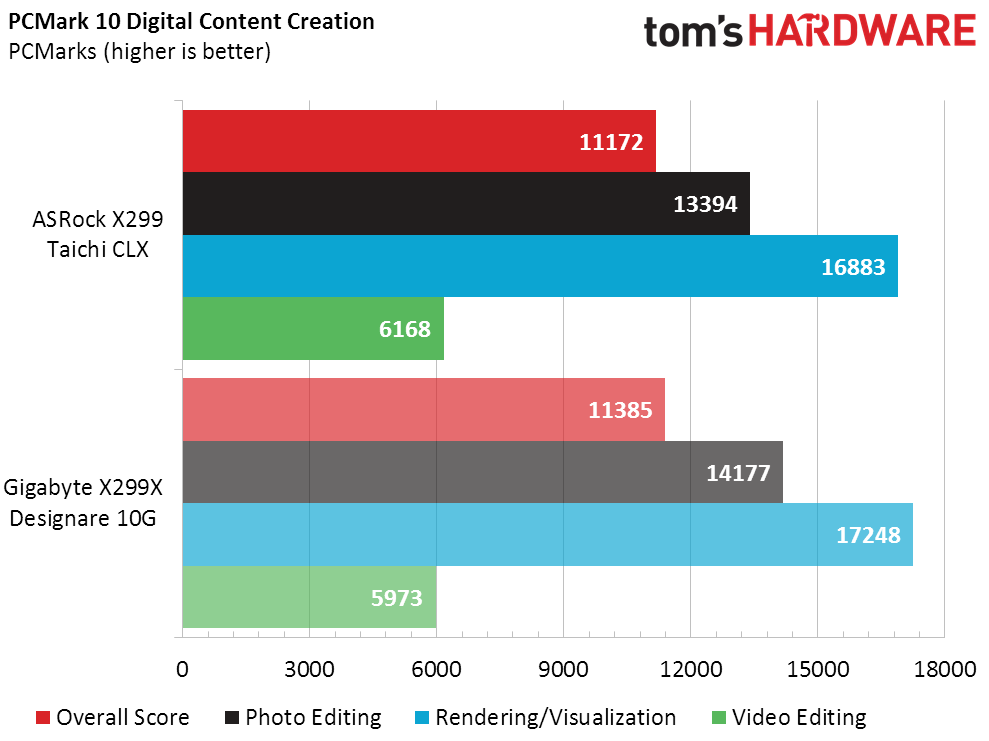
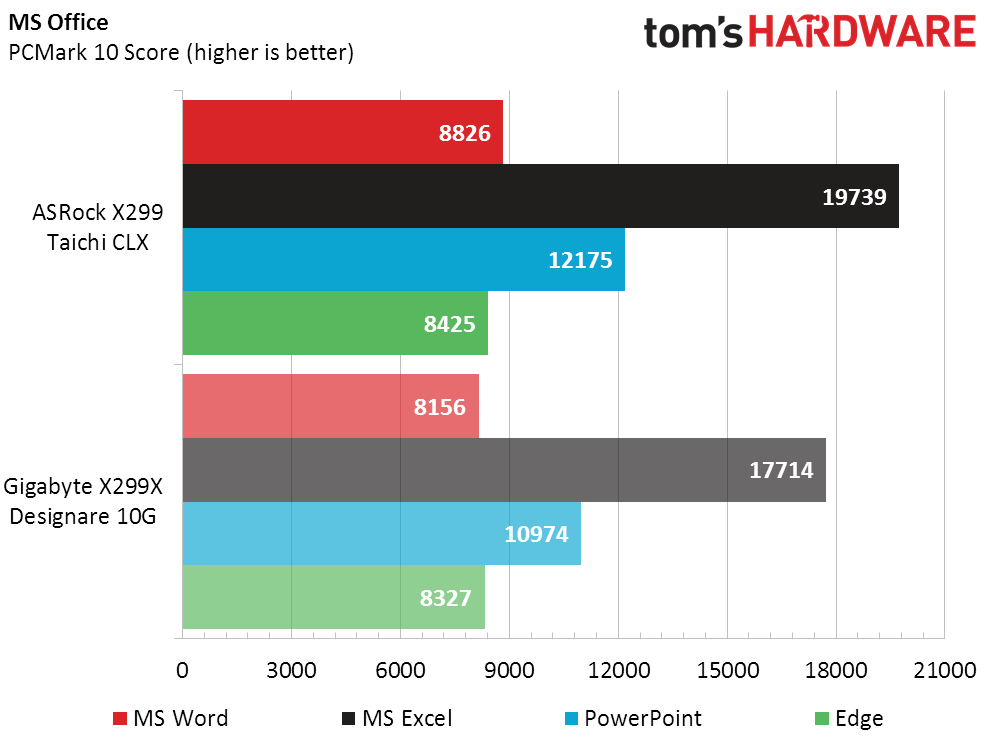
The X299 Taichi CLX accelerates past the X299X Designare 10G in most Futuremark (3DMark, PCMark) tests, and by significant margins in a few, but lags behind in Digital Content Creation. We noticed that CPU-Z showed a non-fixed BCLK for both boards, with the ASRock model having the most overclock, but we’re going to wait for a new version to make any conclusive statement regarding that anomaly.
3D Games
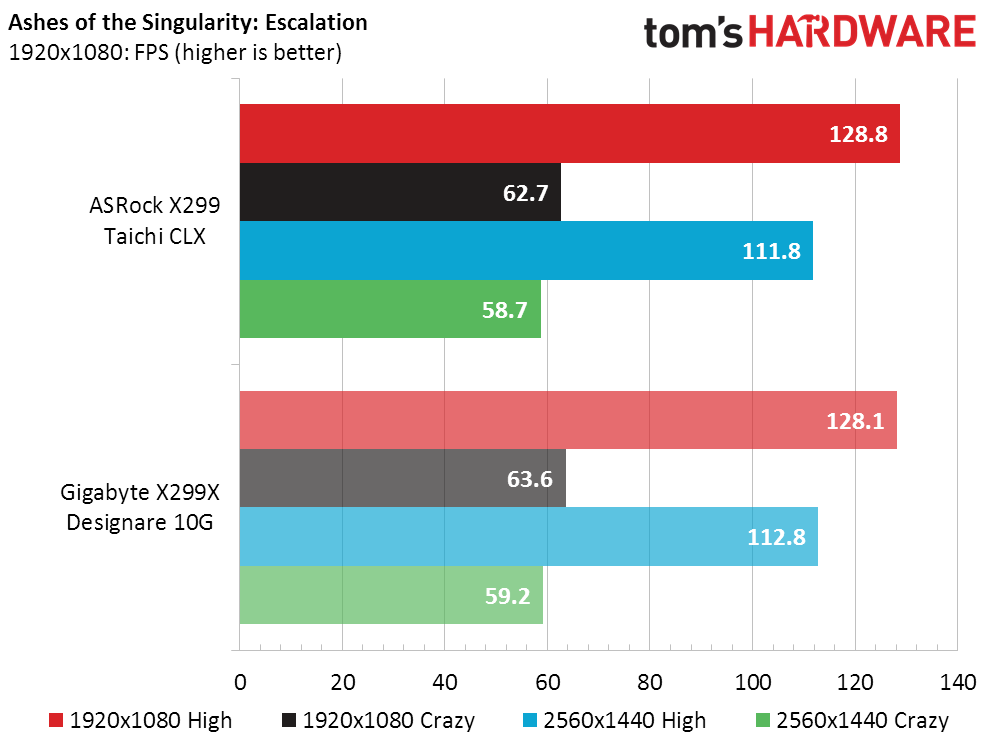
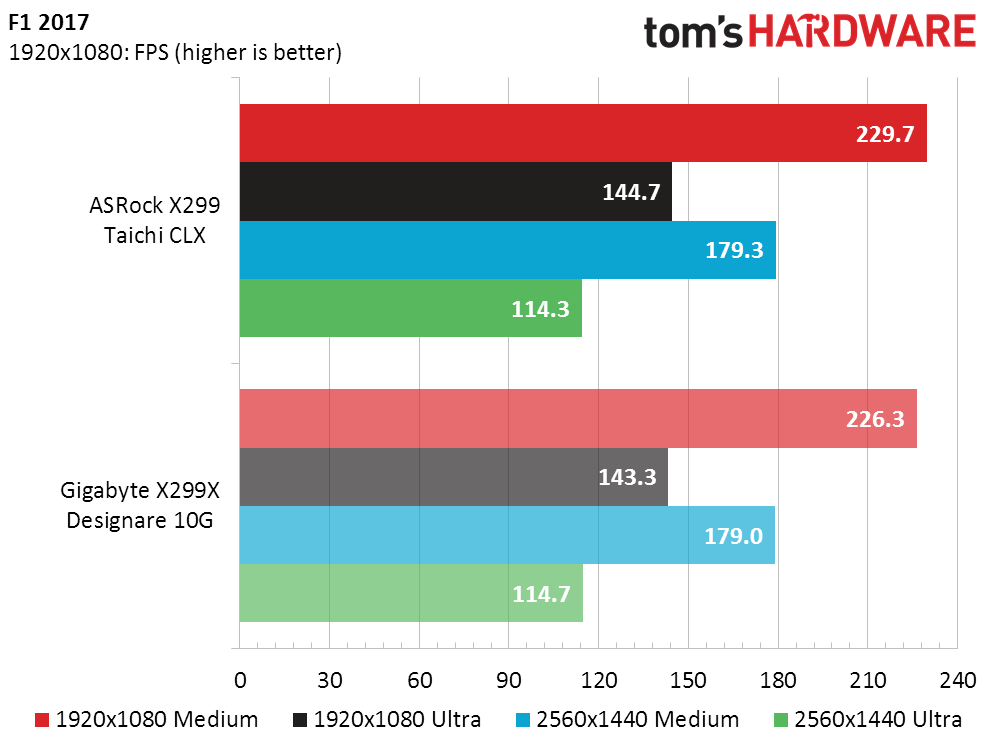
The X299 Taichi CLX wins slightly more than it loses in both game tests, but the difference here is too small to notice in game play. Perhaps the previously-mentioned anomaly was with two apps, CPU-Z and PCMark?
Mixed Workloads
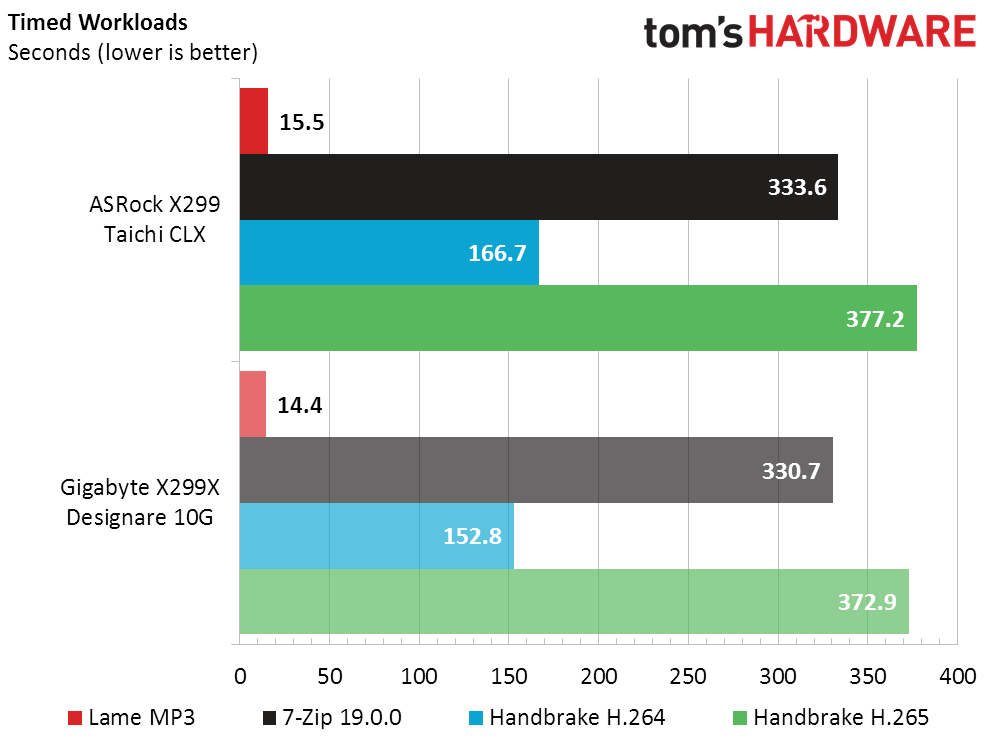
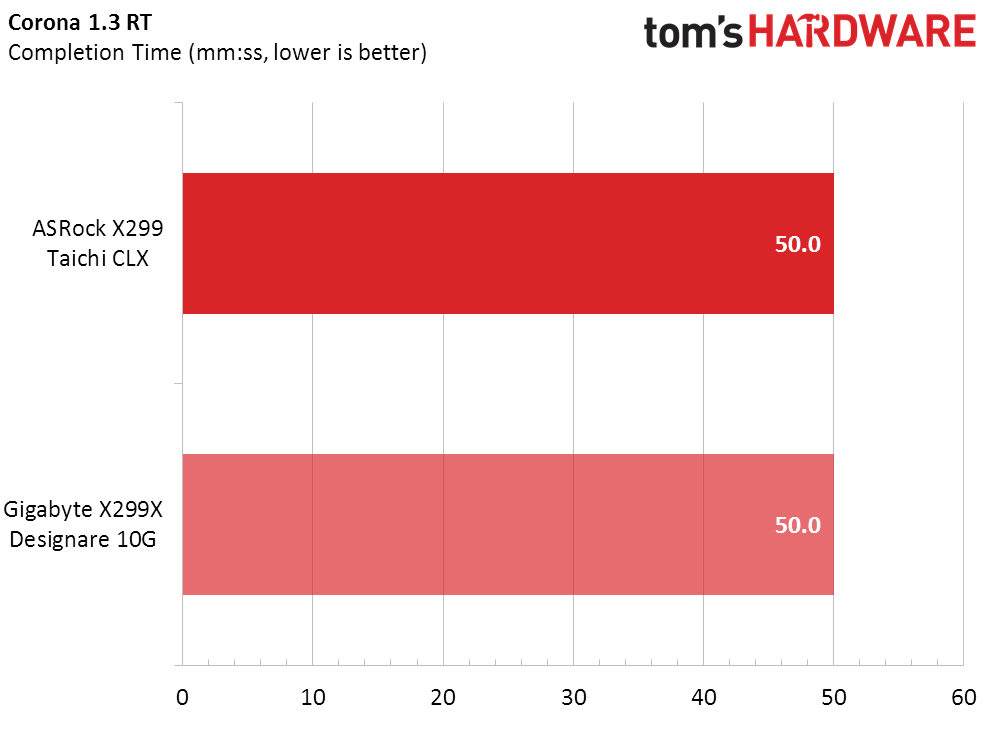
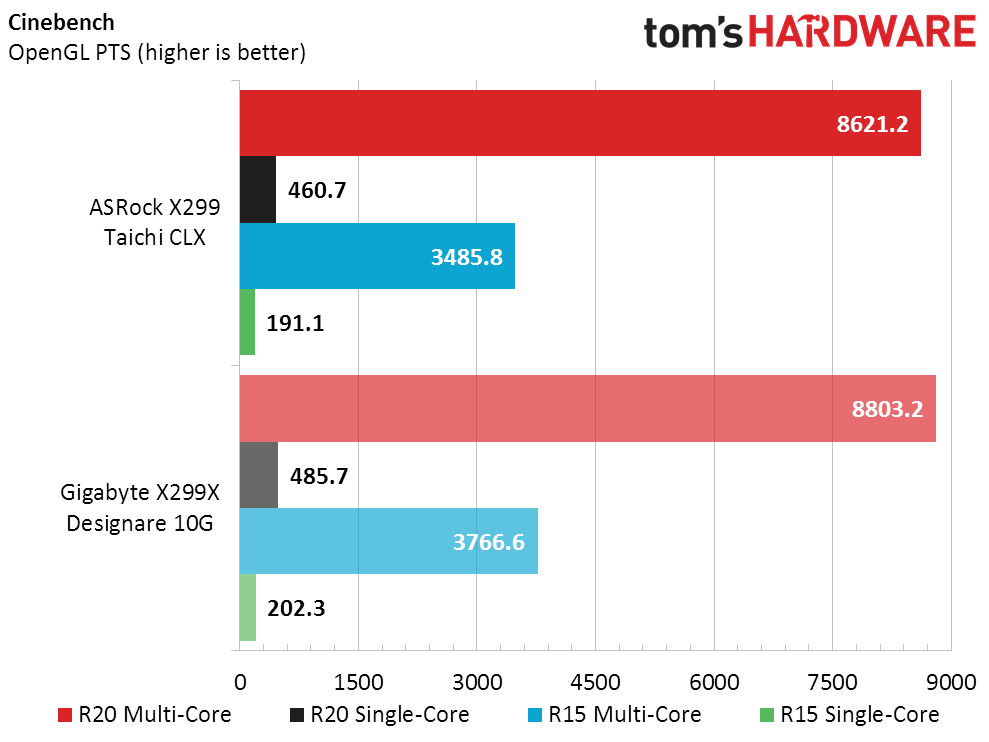
Less time means more performance in timed workloads, and the X299X Designare 10G finishes every task a little more quickly here than the X299 Taichi CLX. Of course the difference is tiny, but it’s another reason for us not to stress over the anomalies we saw in CPU-Z and PCMark.
Power, Heat And Efficiency
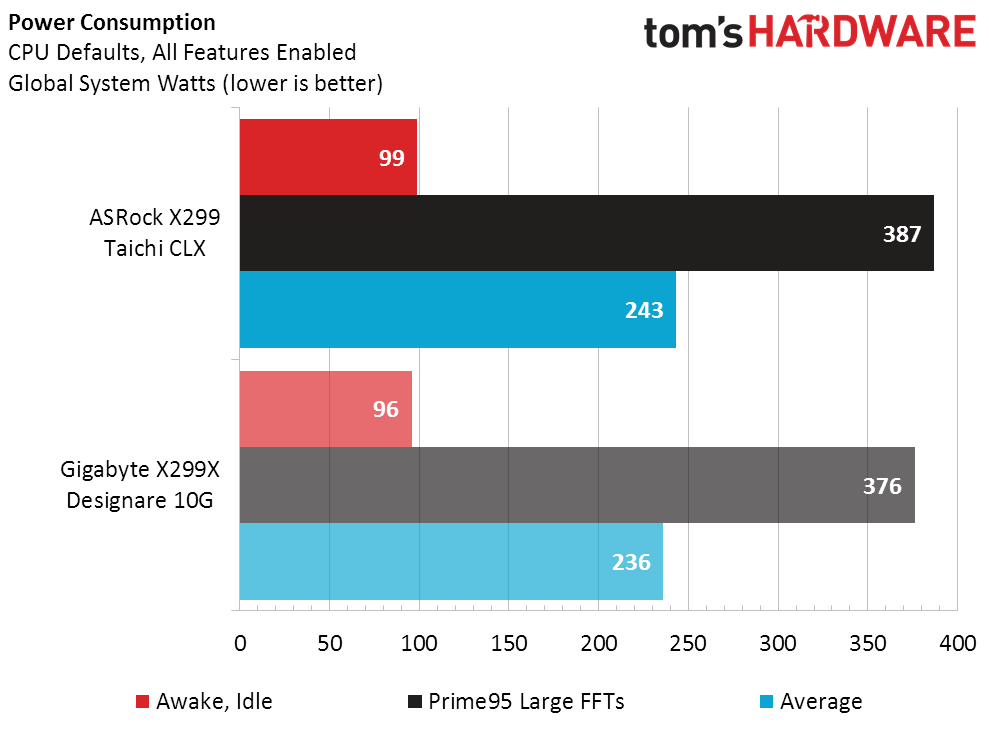
The X99 Taichi CLX draws a little more energy than the X299X Designare 10G, but this difference alone isn’t great enough to sway us one way or the other.
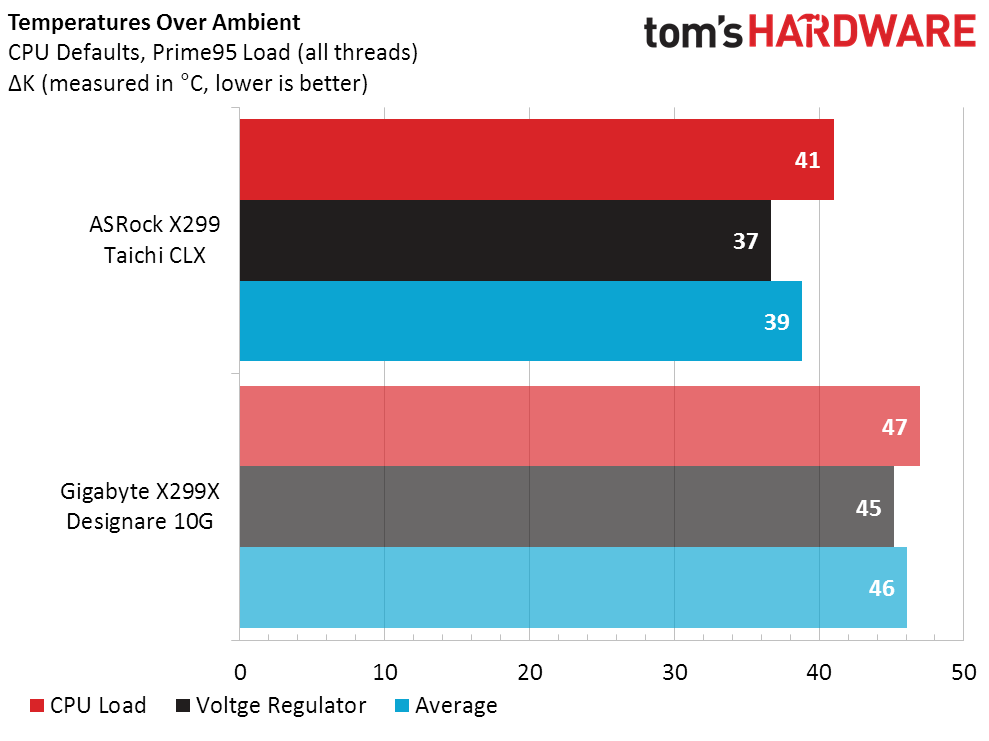
The X299 Taichi CLX runs a little cooler, despite its higher energy use.
Get Tom's Hardware's best news and in-depth reviews, straight to your inbox.
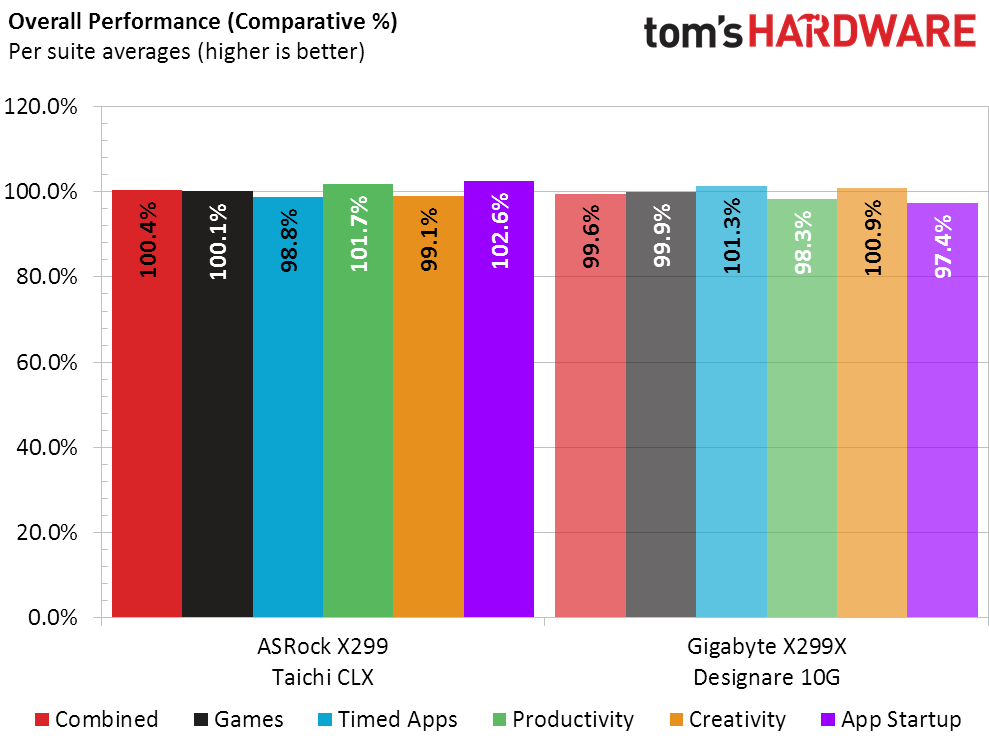
Less than 1% separates the overall performance of both boards. So you might as well choose based on features and price.
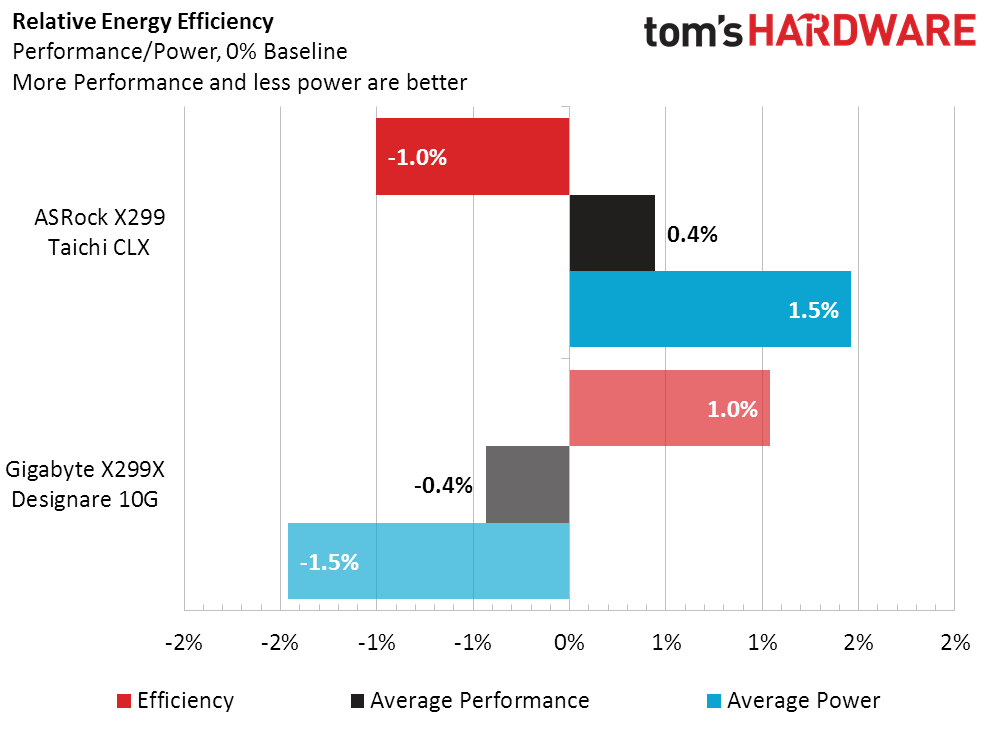
Dividing performance by power use, we get a chart that shows the competing X299X Desginare 10G a full 2% more-efficient than the X299 Taichi CLX. The efficiency-adjusted 35 annual kWh could buy you a Big Mac at the US average of 12 cents per kWh, but we wouldn’t save our pennies that long for one.
Final Analysis
Speaking of pennies, there’s around 300000 of them separating the X299 Taichi CLX from the X299X Designare 10G. That might be enough to buy 94 Big Macs, but we wouldn’t suggest that, either.
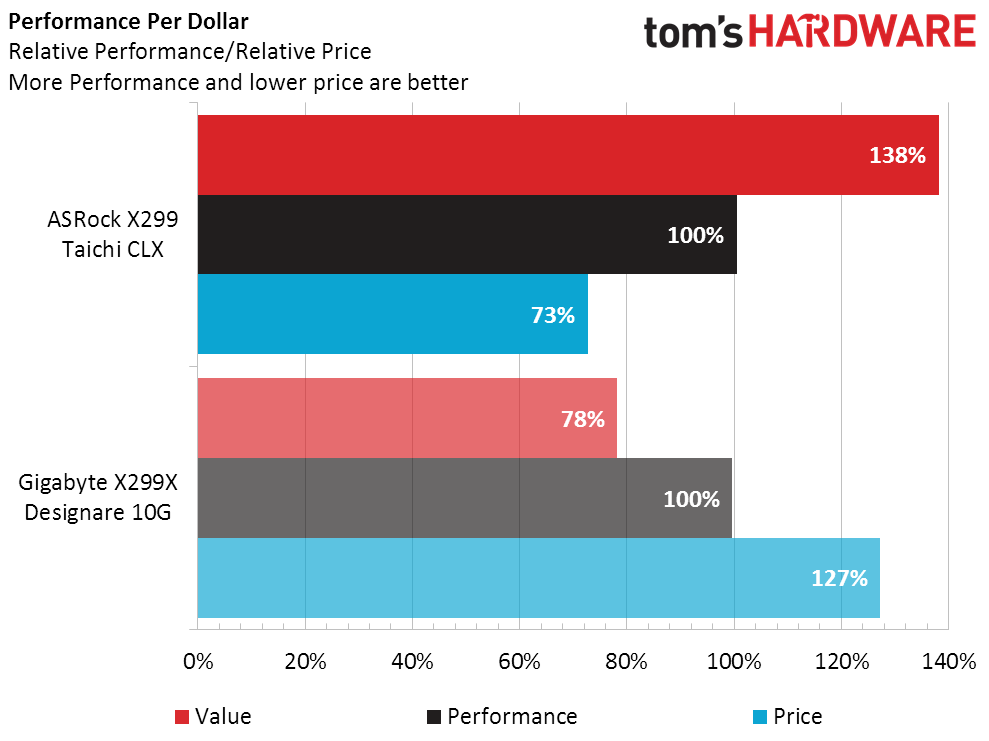
Connectivity geeks might think they’re better off using the cash difference to buy an Intel X550 dual-10GbE adapter and a Thunderbolt add-in-card. The X299X Designare 10G has those built in, and even includes a PCIe x16 to four-drive M.2 adapter card as a bonus. That bonus adapter is probably worth a little less than the network controllers you’d be giving up in place of the Gigabyte board’s 10GbE ports. But you probably aren’t looking for a board with four network ports. There may be no value winner here, but the X299 Taichi CLX is certainly cheaper, and solid enough to be worth your consideration.
MORE: Best Motherboards
MORE: How To Choose A Motherboard
MORE: All Motherboard Content
Current page: Benchmark Results And Final Analysis
Prev Page Software, Firmware And Overclocking