Why you can trust Tom's Hardware
Users who don’t care to enter firmware to tweak their way to a performance gain can do so with ASRock’s A-Tuning software, though advanced settings for memory ratio and timings aren’t available here. We found its System Info tab slightly more useful, though it’s also limited by its inability to report the hotter parts of the voltage regulator picked up by our infrared meter.
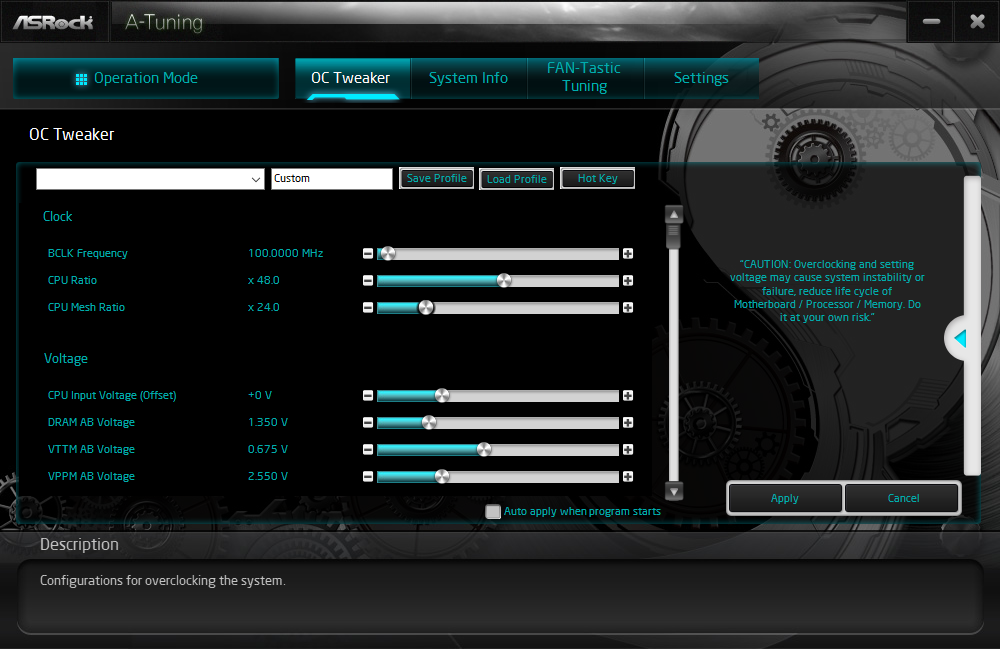

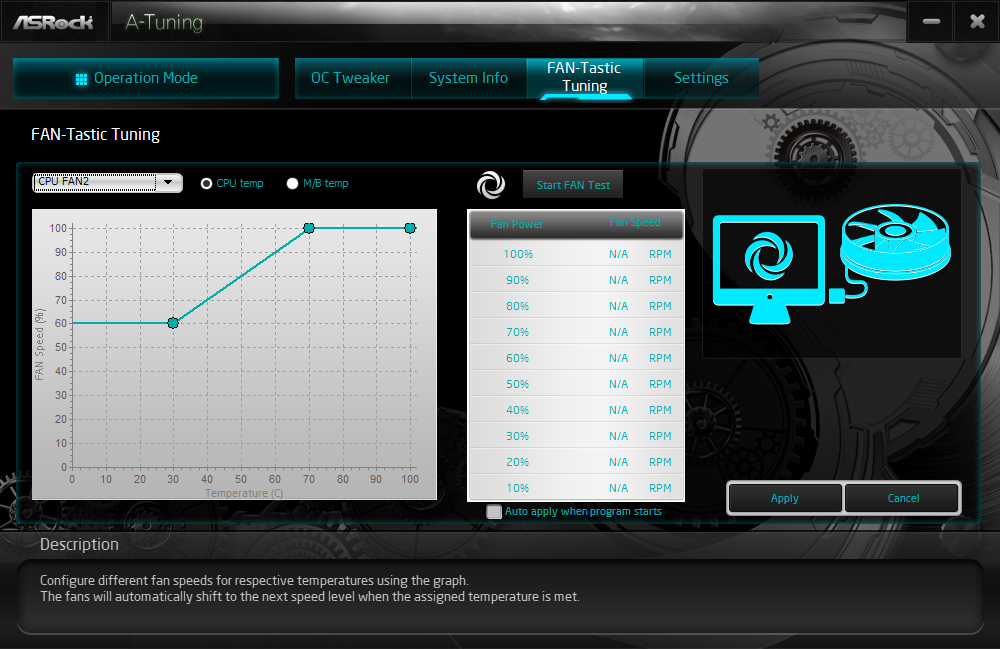
ASRock’s Polychrome Sync softwware was already mature with earlier iterations of the X299 platform, and the addition of a new motherboard model didn’t cause any problems. Our greatest complaint is that it can’t synchronize the timings of our DRAM LEDs to its onboard LEDs when in “sync” mode.
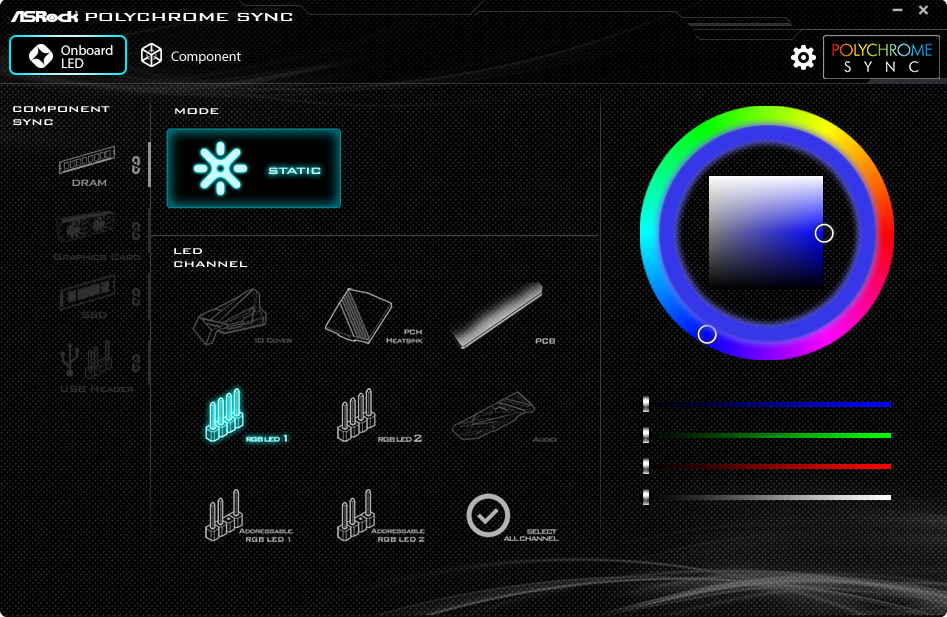
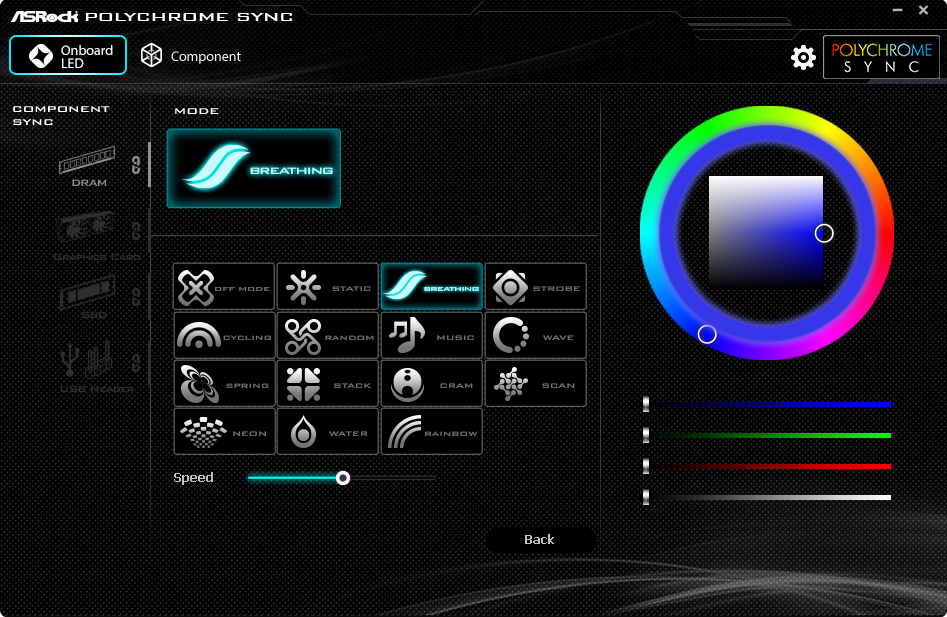
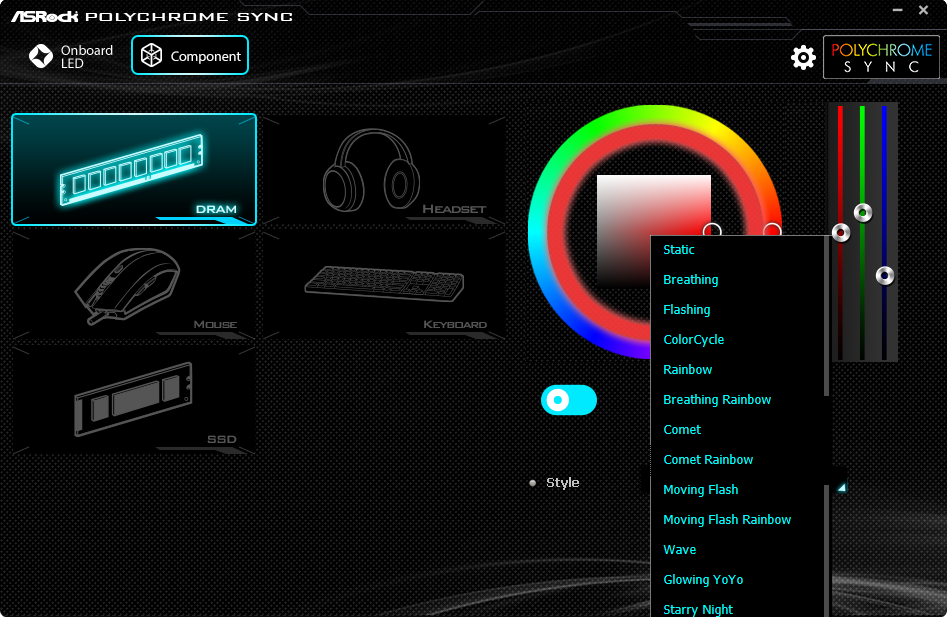
Firmware
The X299 Taichi CLX UEFI opens to an Advanced Mode GUI that includes overclocking submenus and overclocking profile storage within its OC Tweaker menu. Up to five configuration can be stored on its ROM, and these can also be imported or exported to a USB flash drive.

Overclocking is a bit of a misnomer for the Core i9-10980XE, as we’re mostly hoping to find settings that get the CPU closer to its rating under heavier loads. ASRock’s “Multi Core Enhancement” setting, which sets a 4.80 GHz fixed frequency, was enabled by default on the firmware we received. Disabled by default on the version P1.20 we upgraded to, it caused our system to crash instantly upon heavy load when enabled. The setting disappeared when we set our own multiplier.

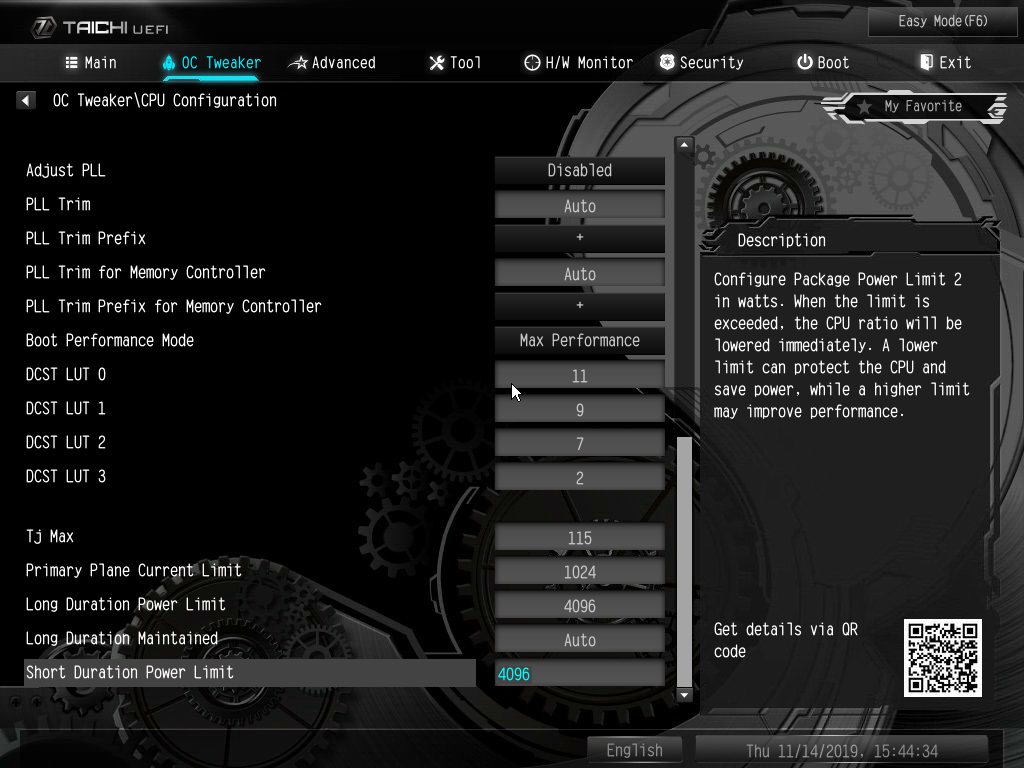
X299 Taichi CLX memory settings include nearly any timing adjustment that a memory tweaker could ask for, though our modification goals are far more moderate. Understanding that 19-21-21-42 works as well on Intel memory controllers as straight CAS 21 timings, we used the former while seeking the board’s highest stable data rate for our memory.

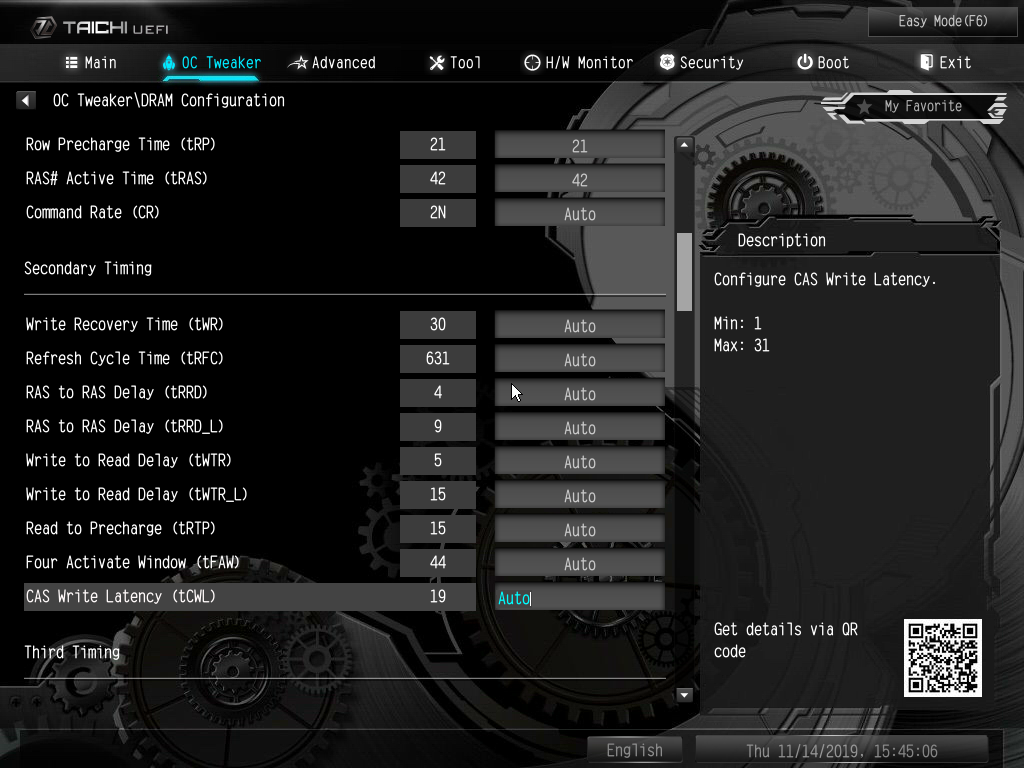


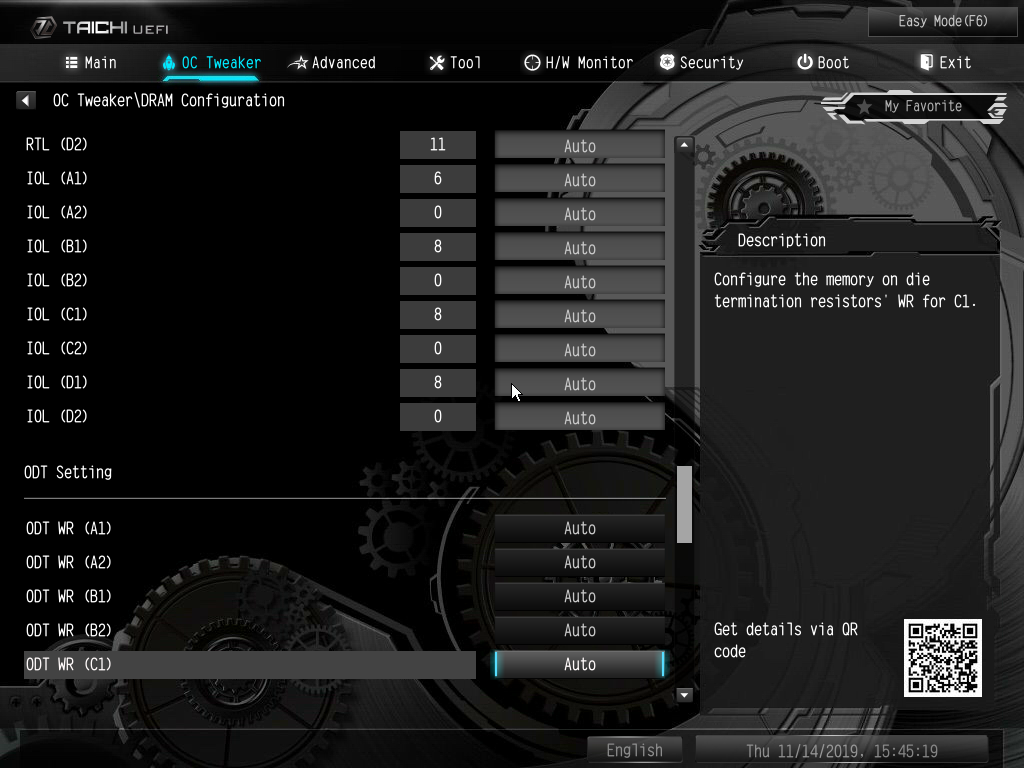
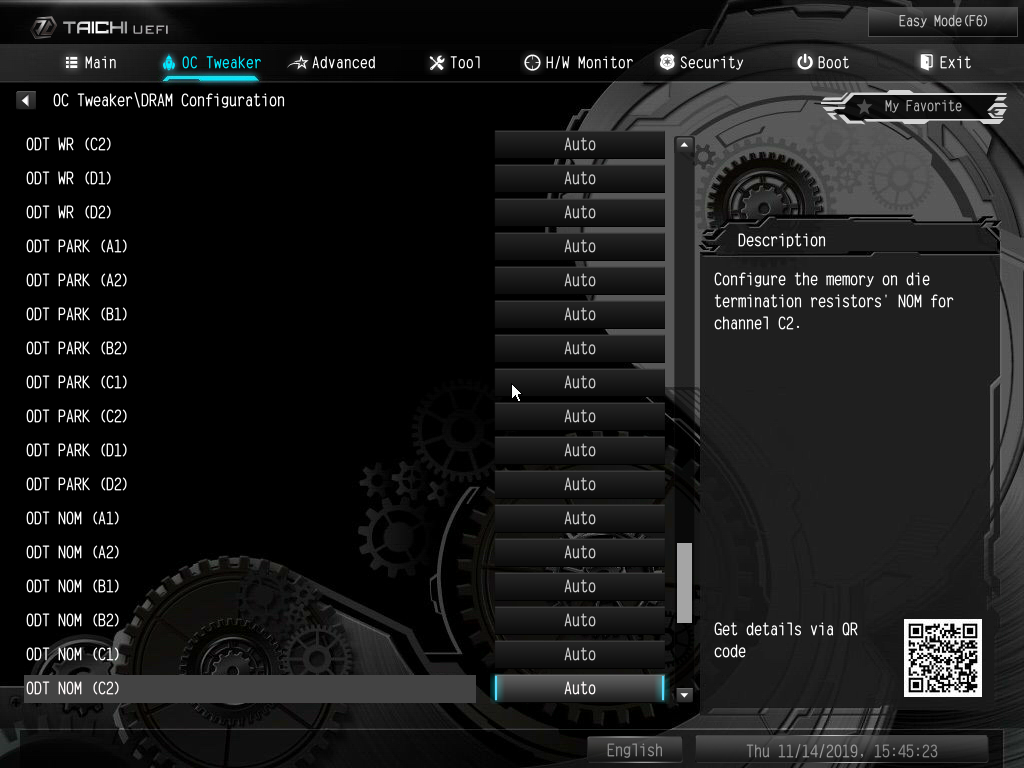
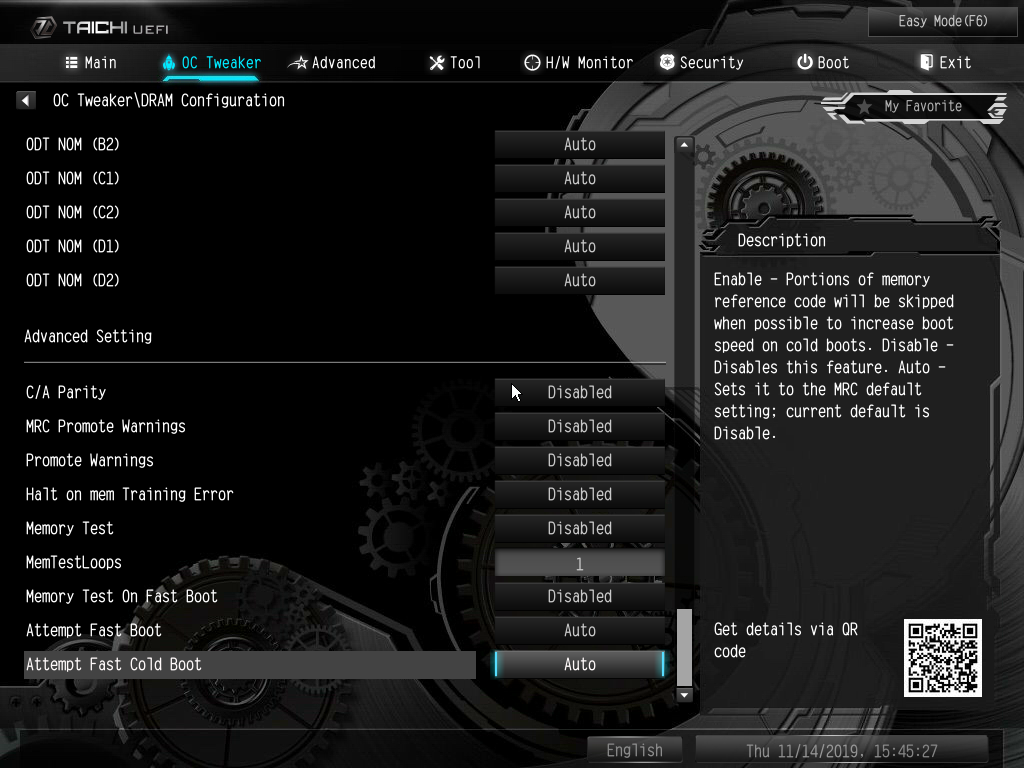
We found that the closest setting to our desired 1.350V for memory was the X299 Taichi CLX’s 1.344V setting, which bounced around between 1.349 and 1.354V when measured at the DIMM slots.
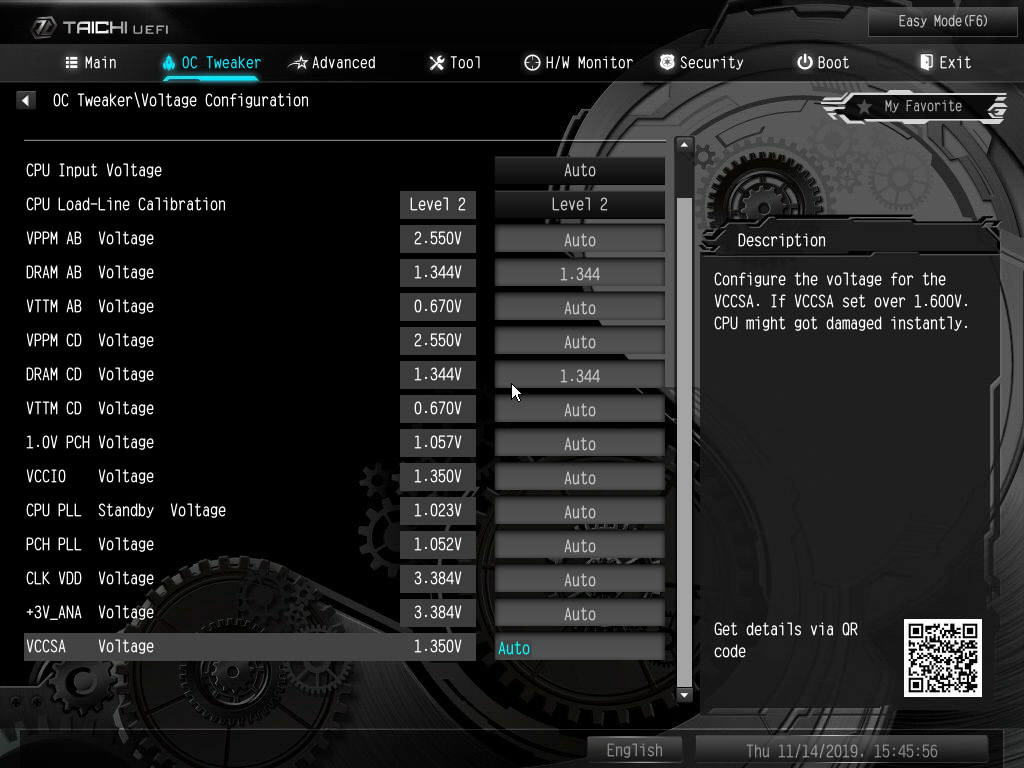
CPU Core Voltage is controlled within the X299 Taichi CLX’s OC Tweaker/FIVR submenu. Playing around with this is how we found that the true limit of our CPU is 409W continuous, as shown in the Package TDP report of Intel XTU (Extreme Tuning Utility).
Get Tom's Hardware's best news and in-depth reviews, straight to your inbox.
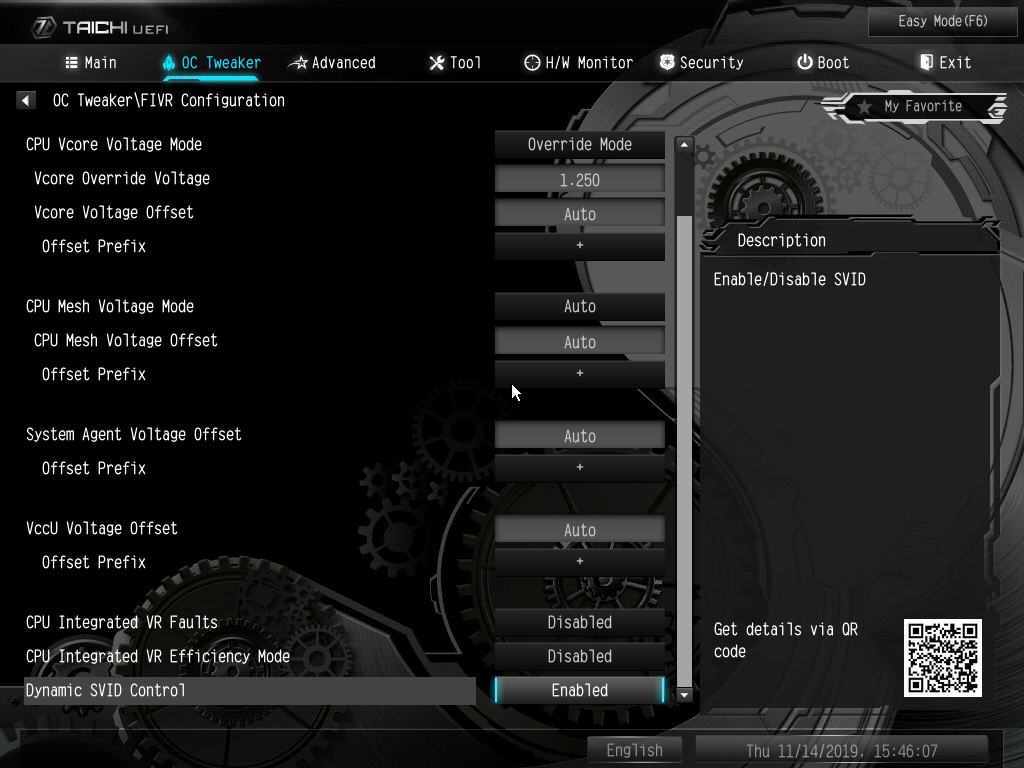
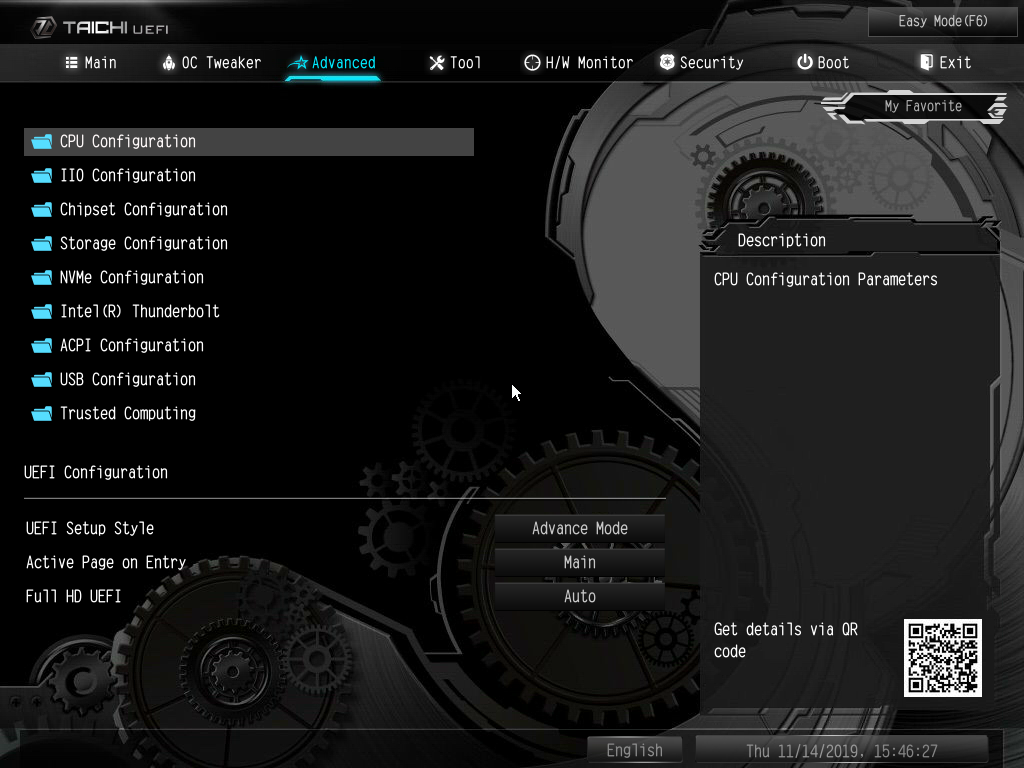
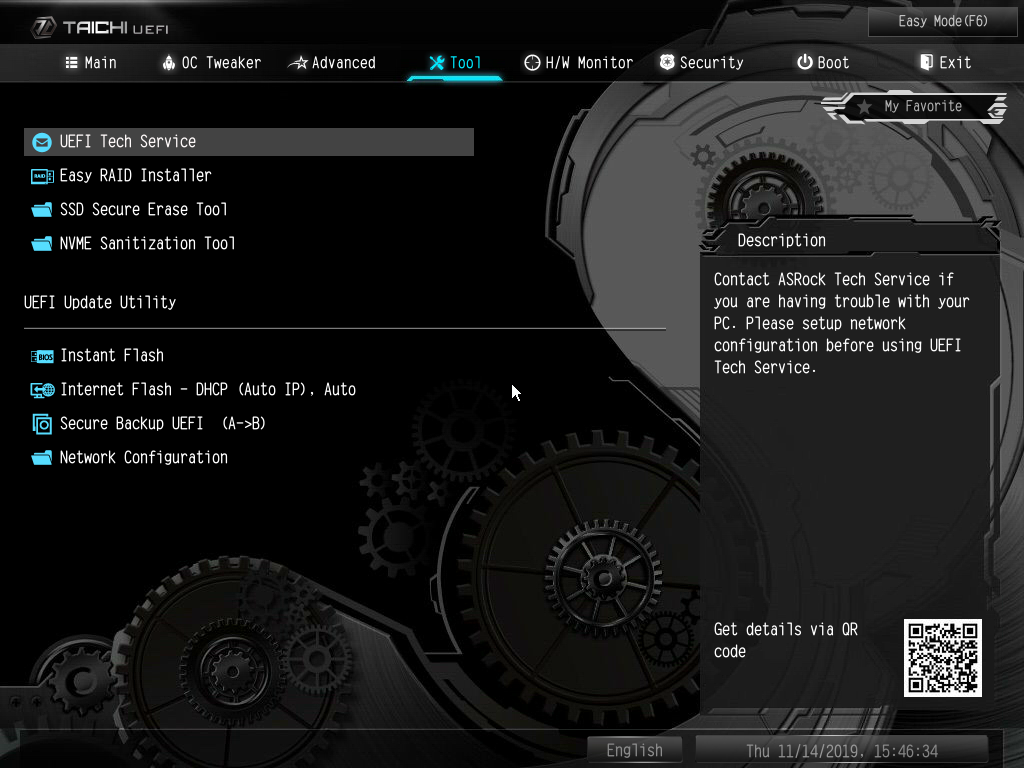
Comparison Hardware
| Frequency and Voltage settings | ASRock X299 Taichi CLX | Gigabyte X299X Designare 10G |
|---|---|---|
| BIOS | P1.20 (10/07/2019) | F3a (10/21/2019) |
| Base Clock | 90-2000 MHz (50 kHz) | 80-500 MHz (10kHz) |
| CPU Multiplier | 7-80x (1x) | 7-80x (1x) |
| DRAM Data Rates | 800-4400 (200 / 266.6 MHz) | 800-5000 (200/266.6MHz), 5266/5533/5800 |
| CPU Vcore | 0.90-1.55V (6.25 mV) | 0.90-1.70V (1 mV) |
| System Agent | 0.80-2.00V (5 mV) | 0.85-1.40V (5 mV) |
| CPU I/O | 0.90-1.50V (10 mV) | 0.80-1.40V (5 mV) |
| PCH Voltage | 0.95-1.35V (25 mV) | 0.80-1.30V (20 mV) |
| DRAM Voltage | 1.10-2.40 mV (6 mV) | 1.00-2.00 mV (10 mV) |
| CAS Latency | 1-31 Cycles | 5-31 Cycles |
| tRCD | 1-31 Cycles | 1-31 Cycles |
| tRP | 1-31 Cycles | 1-31 Cycles |
| tRAS | 1-63 Cycles | 1-63 Cycles |
We’re comparing ASRock’s X299 Taichi CLX to Gigabyte’s equally-new X299X Designare 10G, using the GeForce RTX 2070 Gaming OC 8G and OCZ RD400 512GB from our previous configuration, along with the slightly-revised Trident-Z DDR4-3600 from our Ryzen 3000 memory evaluation.

A new cooling kit containing the Eisblock XPX, Eisbecher D5 with included pump, and NexXxoS UT60 X-flow reservoir will hopefully give us the extra cooling we need for the Core i9-10980XE’s extra cores.
Overclocking Results
Our assertion that an overclock must be 100% stable under all loads goes out the window with the Core i9-10980XE, as the CPU defaults to a mere 2.80 GHz when given an AVX 512 workload, and won’t even get close to its 4.80 GHz with all of its cores fully loaded. Because of this, we had to test three completely different overclocks to run three different types of workload. Sigh.
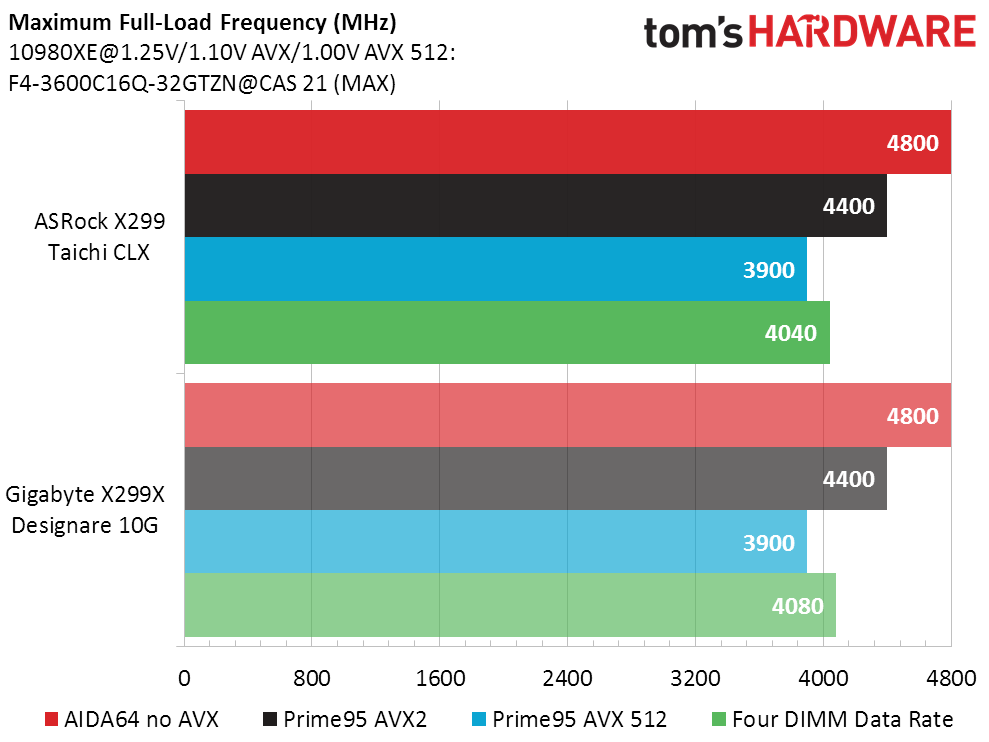
The good news is that we got the CPU to run at its rated 4.80 GHz across all 18 cores, but only in the relatively week AIDA64 stress test. Meanwhile, our CPU would only run 4.40 GHz under 36-threads of Prime95, even with AVX 512 disabled. And, it only reached 3.90 GHz at the default settings for Prime95 small-FFTs.
Note that each of the above CPU overclocks required a different voltage. We found that our cooling system couldn’t sustain the CPU beyond what was reported as 409W by Intel's XTU utility (and around 700W by our system power meter).
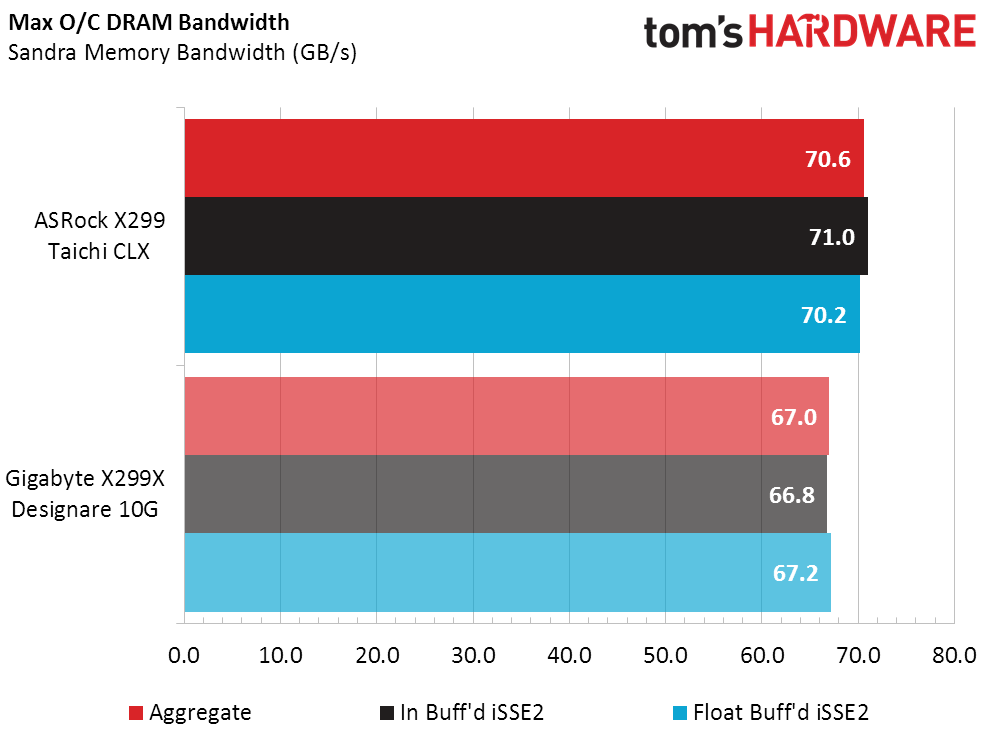
Performance is the point of overclocking, and we were happy to see the X299 Taichi CLX break 70GBps at just over DDR4-4000 while running only a single rank of memory on each of the CPU’s four memory channels.
MORE: Best Motherboards
MORE: How To Choose A Motherboard
MORE: All Motherboard Content
Current page: Software, Firmware And Overclocking
Prev Page Features and Layout Next Page Benchmark Results And Final Analysis