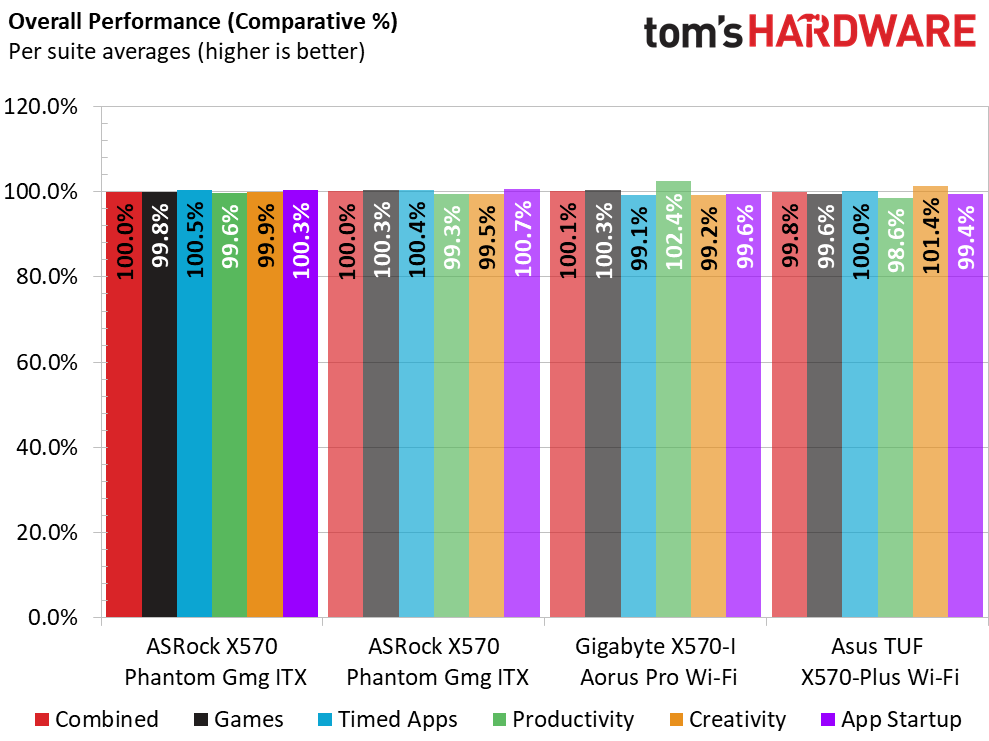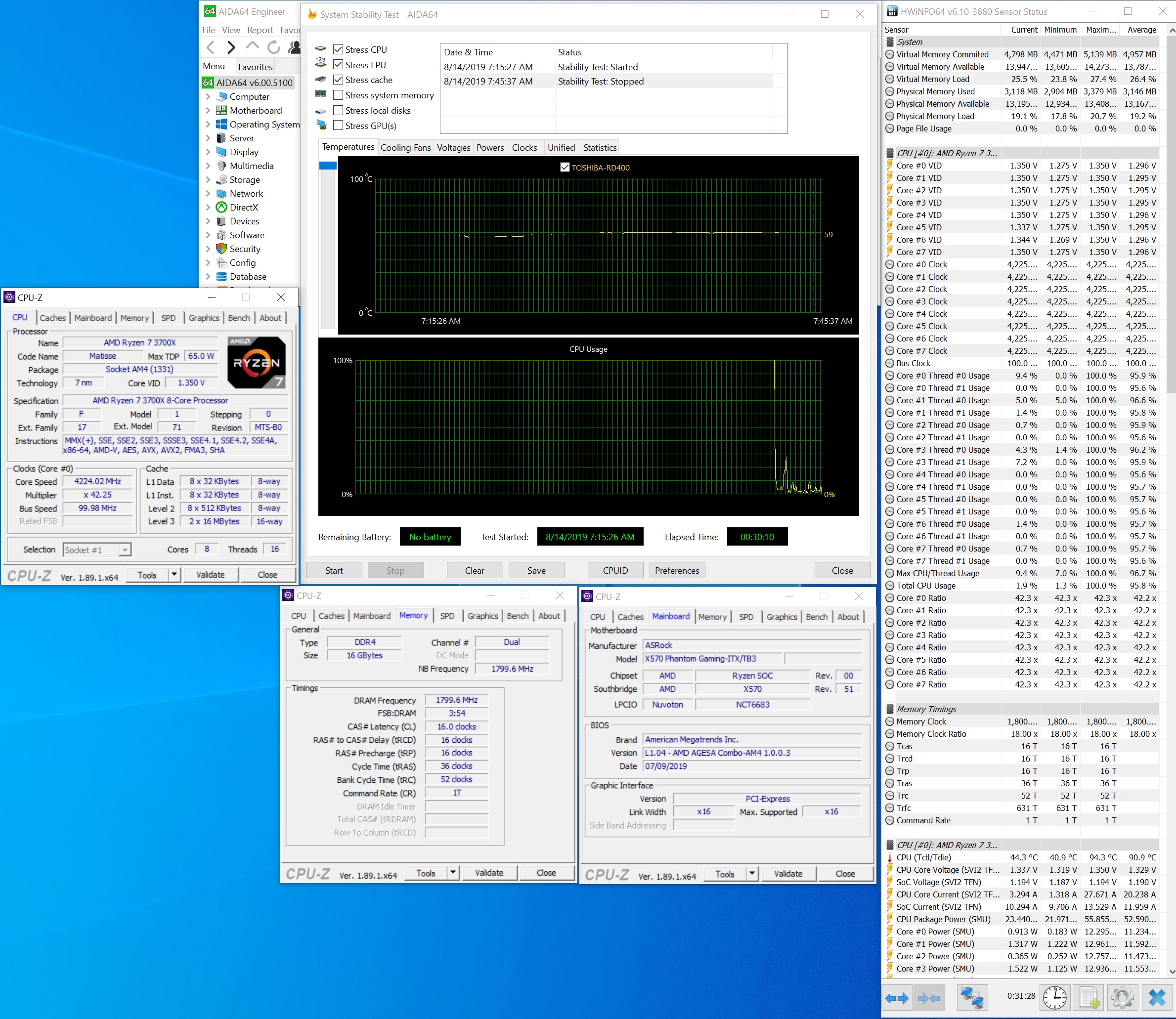ASRock X570 Phantom Gaming-ITX/TB3 Review: Full-Featured, Compact
Why you can trust Tom's Hardware
Benchmark and Final Analysis
All standard benchmarks and power tests are performed using the CPU’s stock frequencies (including stock AMD Turbo), with all of its power-saving features enabled. Optimized defaults are set in the BIOS and the memory set. The memory is manually set up to run at DDR4 3200 MHz (base spec for Zen 2) @ 16-18-18-38 primary timings.
Synthetic Benchmarks
Synthetics are a great tool to figure out if a board is running out of spec, as identical settings should produce extremely similar performance results. Advanced memory timings are the one place where motherboard makers can still optimize for either stability or performance though, and those settings can impact some testing.
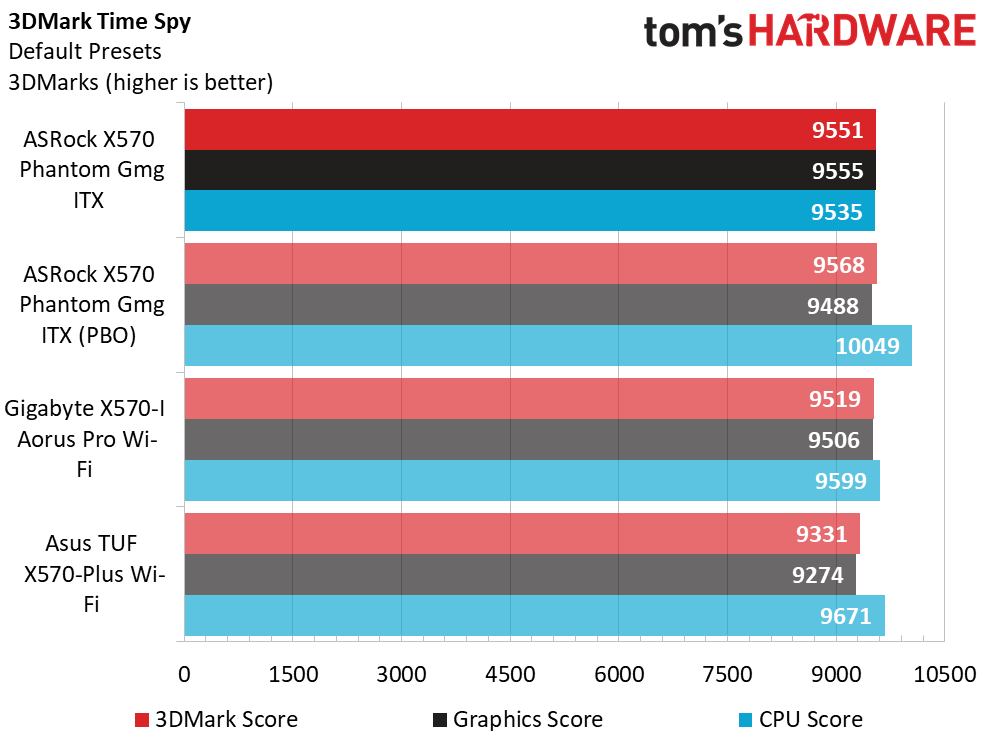
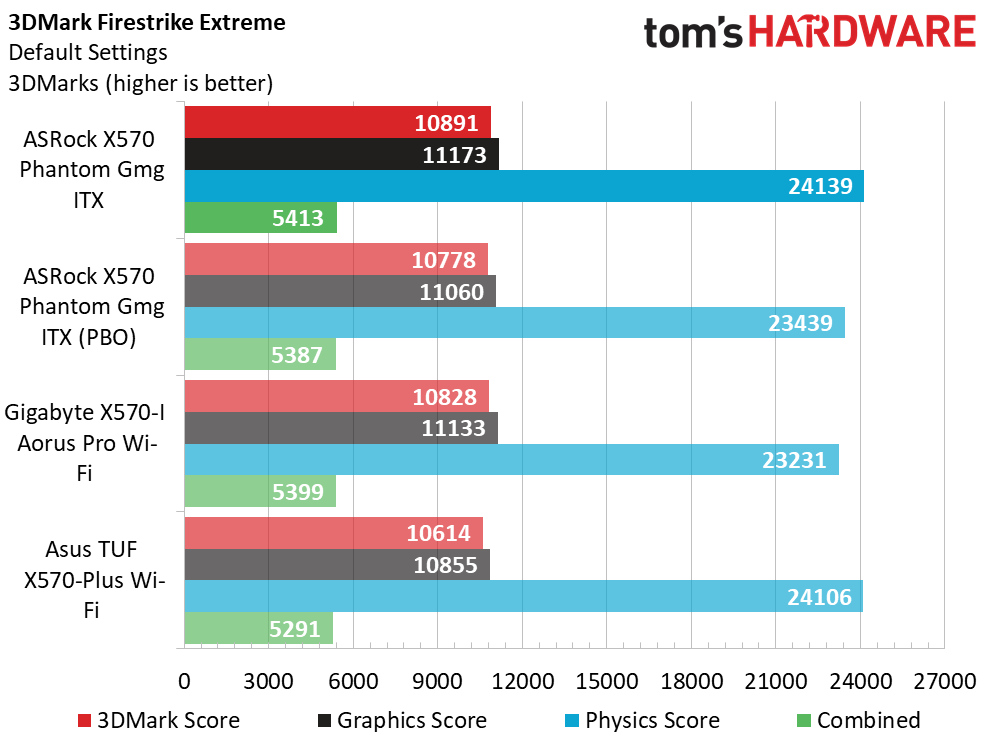
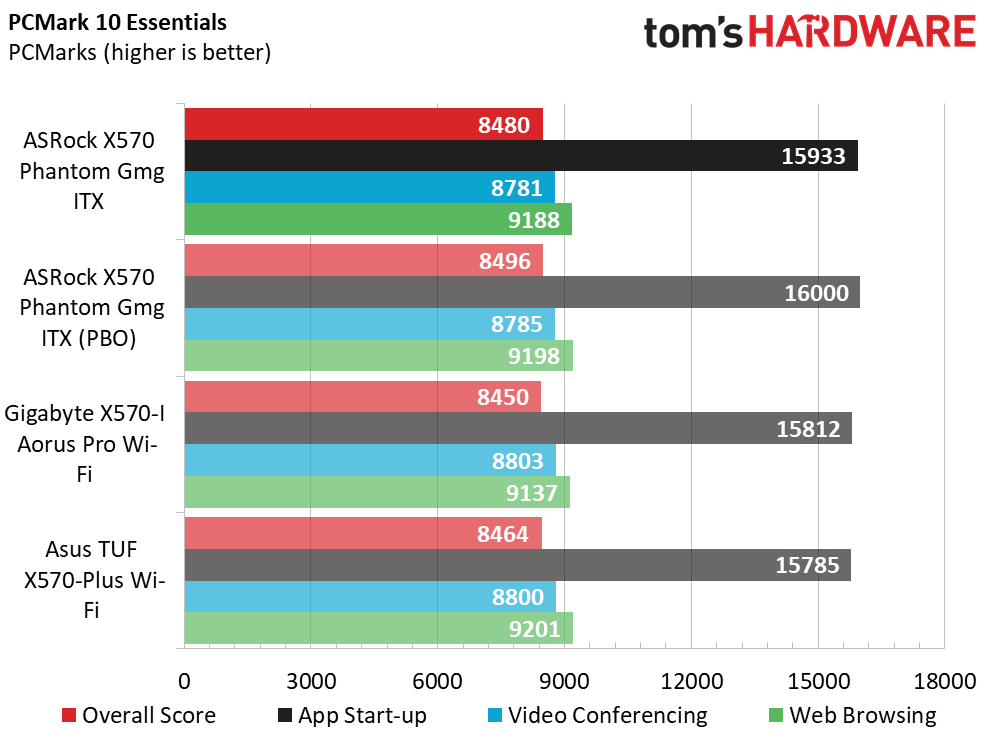
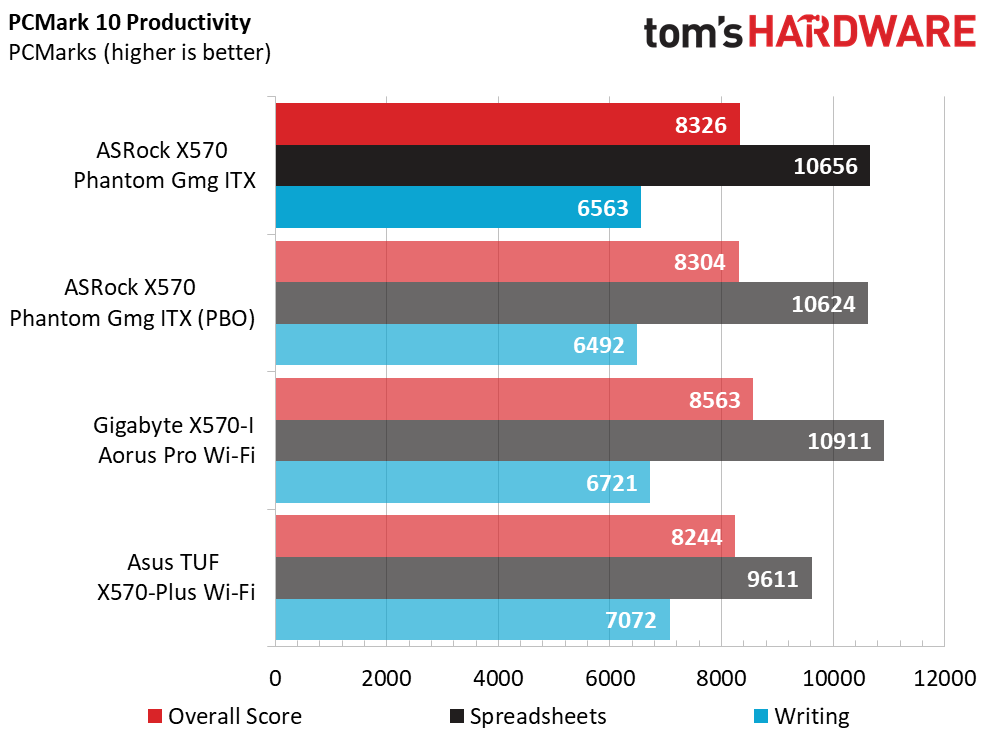
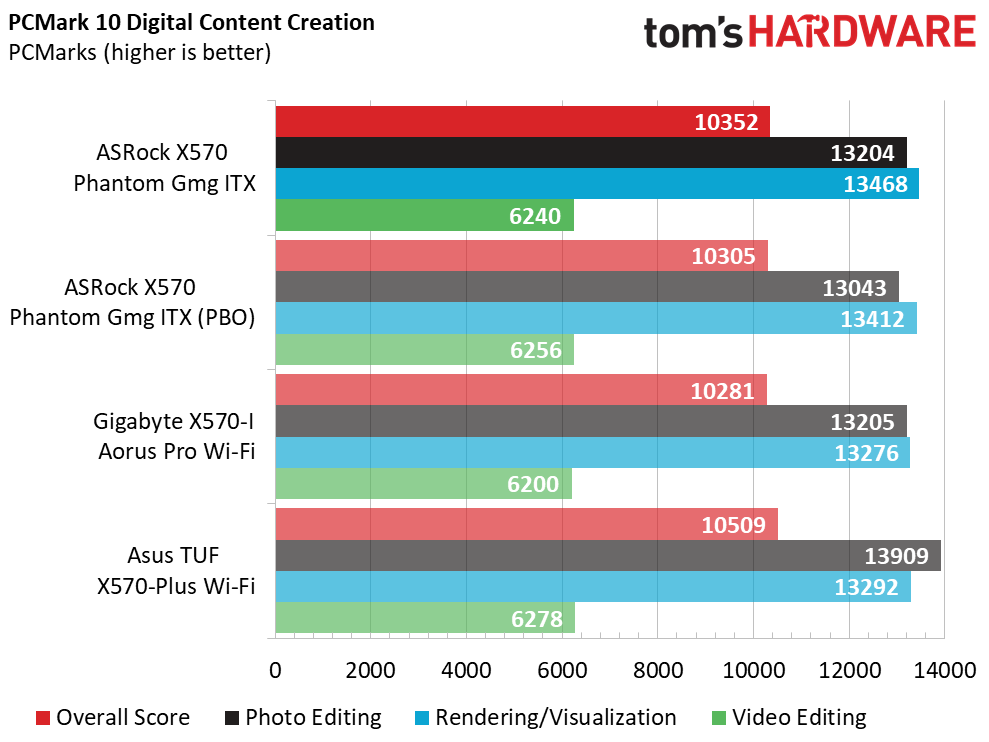
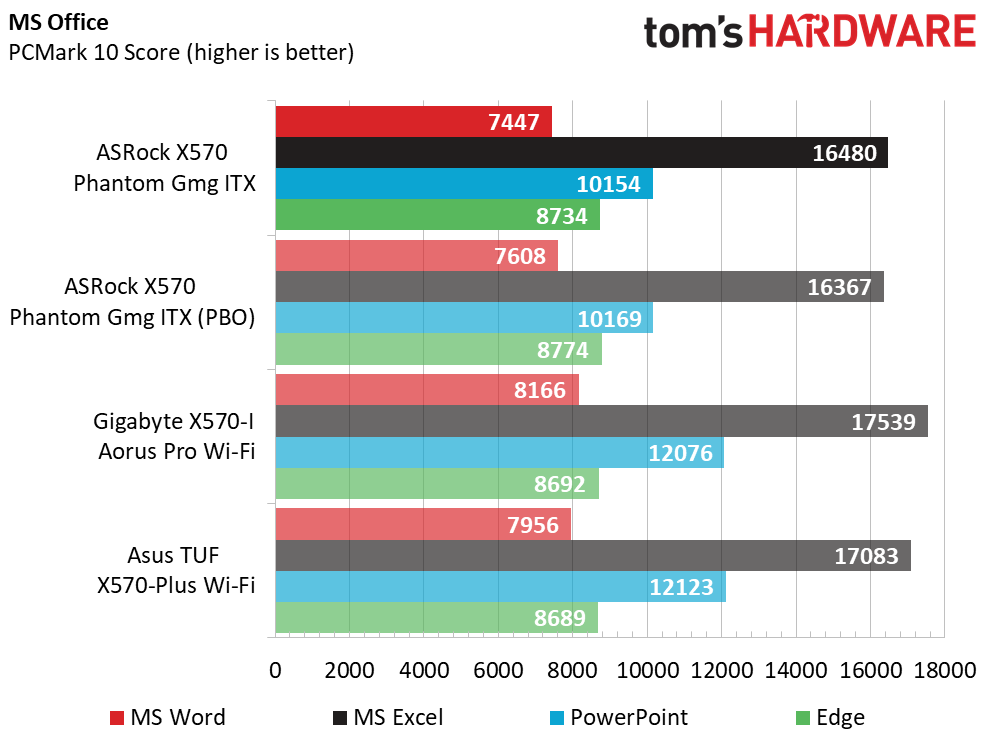
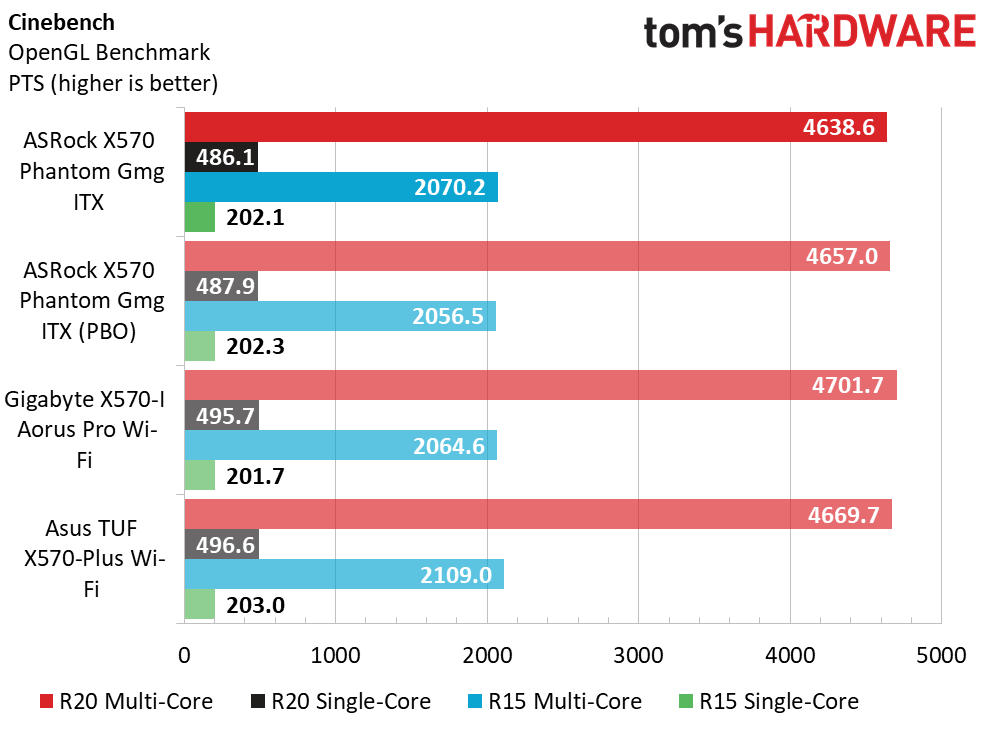
In our synthetic set of tests, the ASRock performed as expected, winning some and losing some compared to the other boards on the charts. All results were within general run variance, outside of perhaps the MS Office scores where the ASRock was a couple of percent slower than the Gigabyte ITX board and the Asus. In general, PBO (Precision Boost Overdrive) showed negligible improvements over stock (where PBO is set to Auto, note). So it seems like ASRock and the board’s optimized defaults work well. You may be able to get more out of it making custom PBO settings.
3D Games
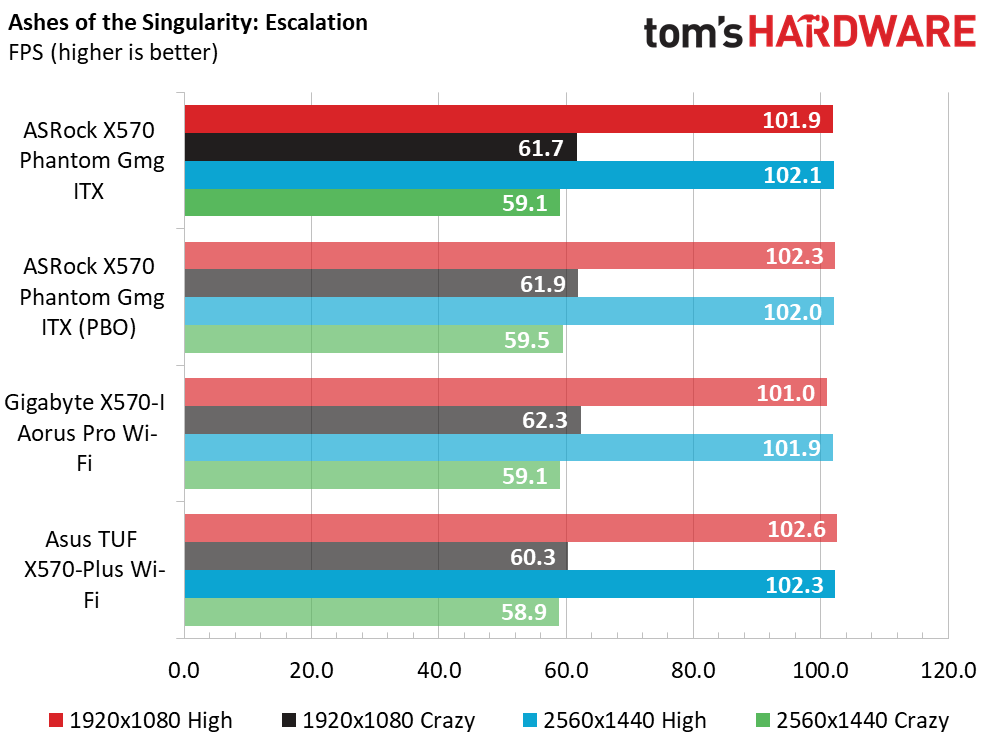
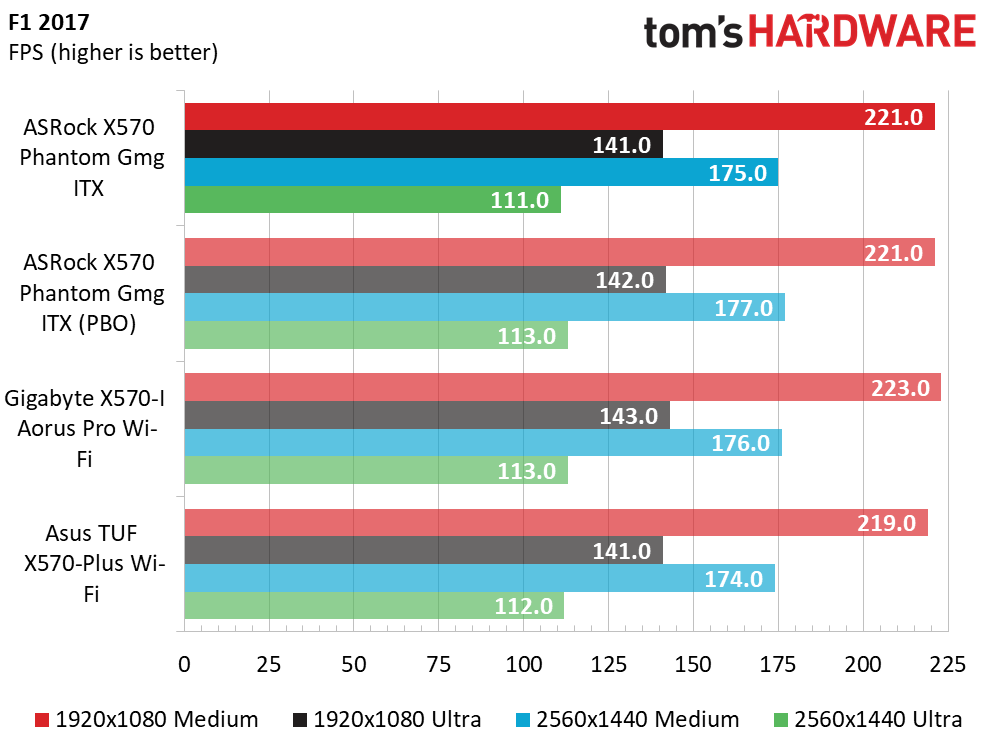
Our game results have continued to show minimal differences, with all results within 1%.
Timed Applications
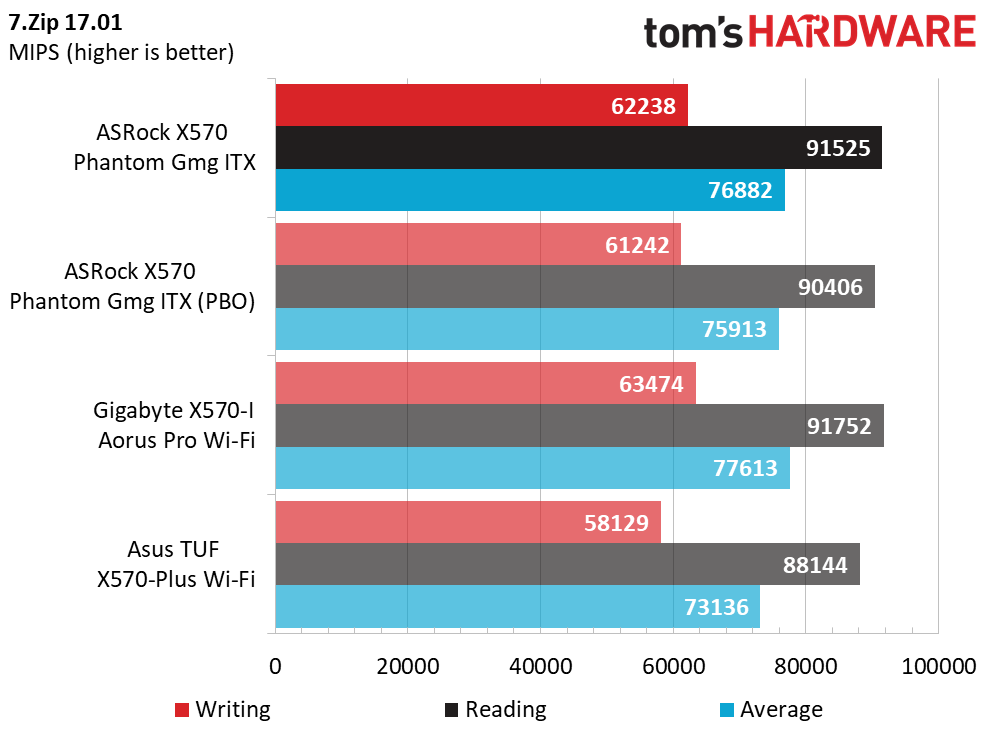
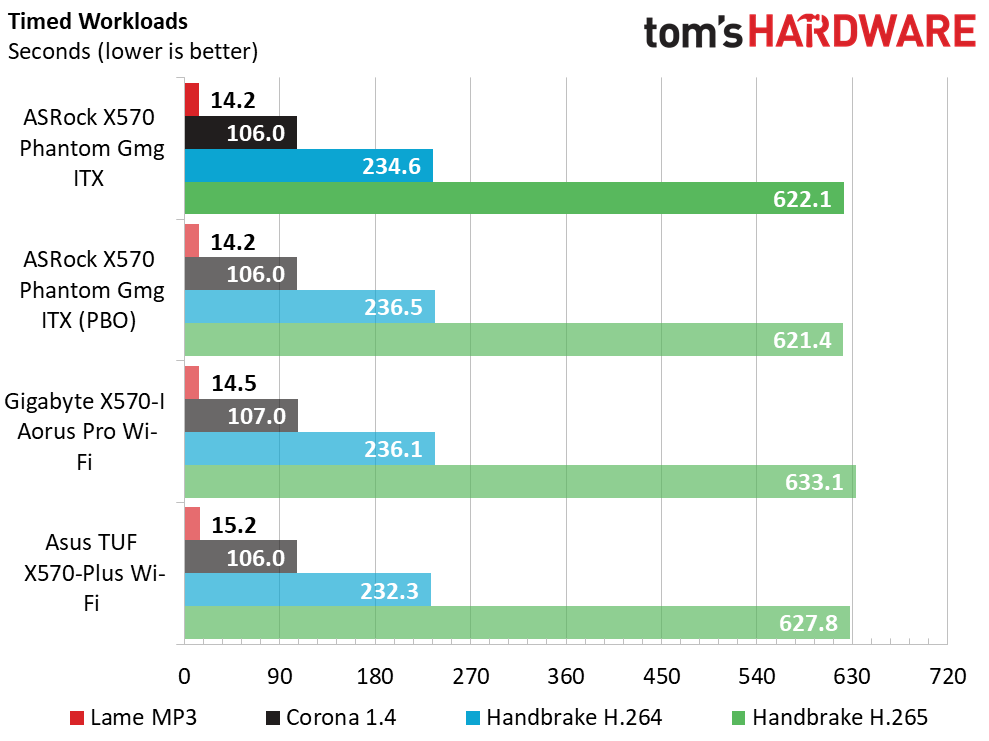
The timed applications also show little difference between the boards in optimized default form. Enabling PBO showed no improvements.
Overall Performance
Overall performance differences between the boards we tested were not much at all. The ASRock X570 Phantom Gaming-ITX/TB3 performed as well as all the other boards. PBO yielded nothing tangible, much as we’ve seen with the competition.
Power and Relative Energy Efficiency
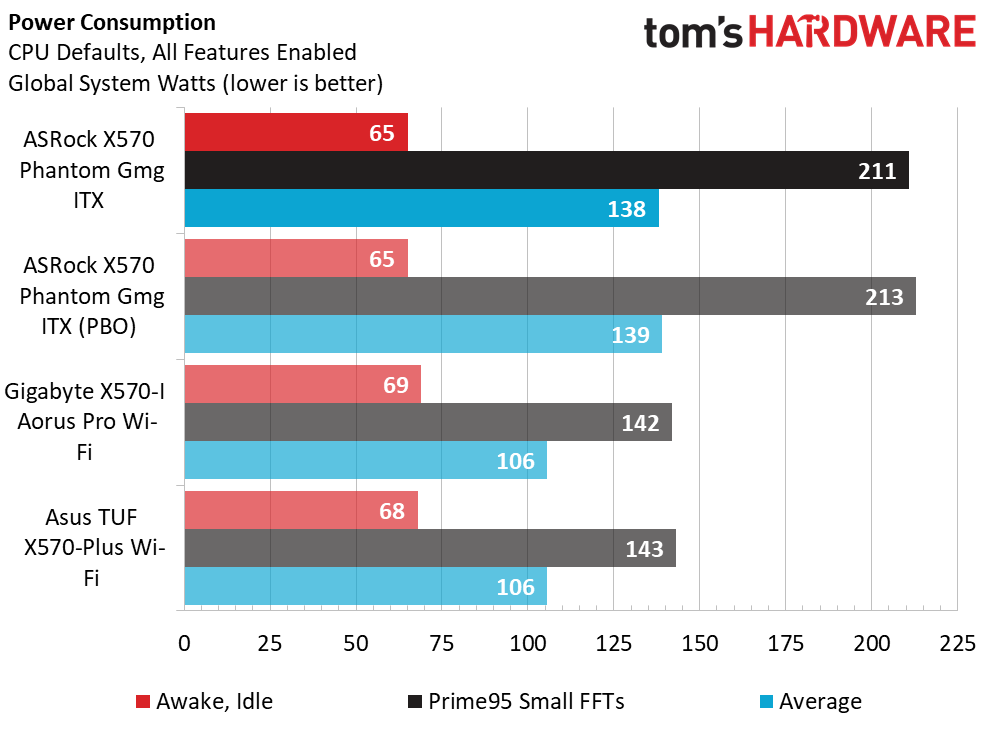
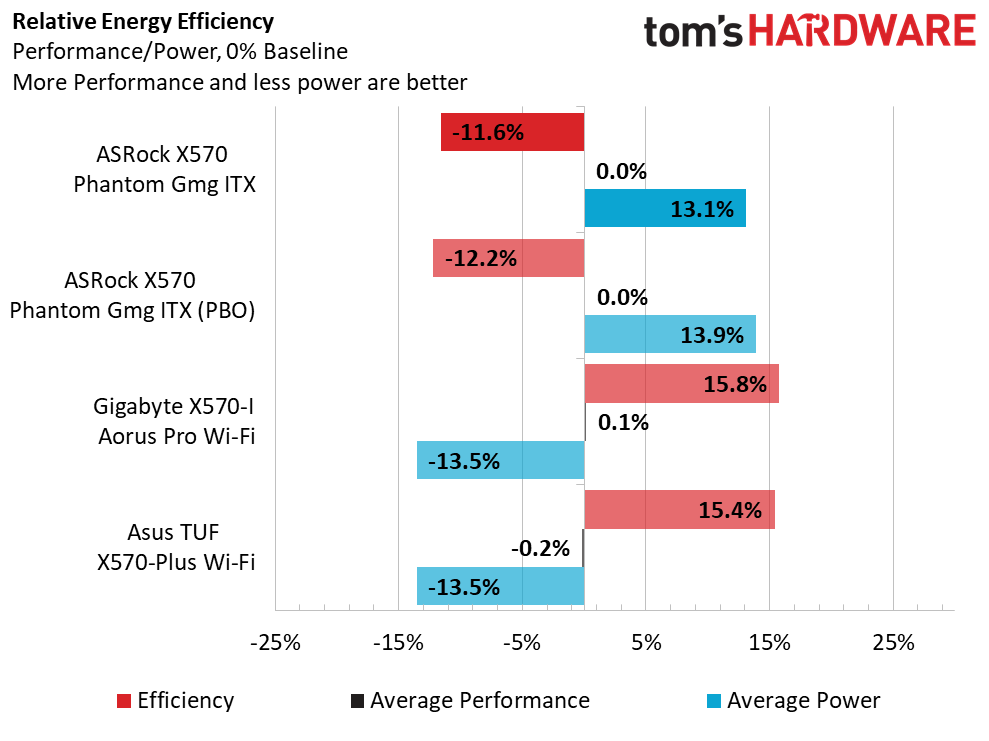
Idle power use for the ITX/TB3 was the lowest at 65W, even when was PBO enabled. Load wattage, alternatively, was by far the highest, hitting 211W while in optimized default mode. This tells us the AMD limits are bypassed and some enhancements seem to be built in to the board. This didn’t really play out in performance, however. Other boards accomplished the same performance using roughly 25% less power.
Get Tom's Hardware's best news and in-depth reviews, straight to your inbox.
With that, overall efficiency on this board in default mode was almost 12% lower than the other boards. If you are trying to save power, this isn’t the board to do it, at least not without some tweaking of the settings.
Overclocking
Overclocking our Ryzen 7 3700X CPU on this board yielded a 4.25 GHz clock with 1.325V (1.35V set in the BIOS). Jumping up to the next multiplier on this same voltages ended up in a failure. More voltage ended up in throttling, while less voltage was a fail in a much quicker time. This is simply the end of the road for this processor with ambient cooling.
The VRM proved to send relatively stable voltages (according to software). When setting 1.35V in the BIOS, we ended up at 1.325V under load with LLC on auto. When using optimized defaults, it reads as level 3, but when using a fixed voltage, it automatically switched to level 1, the highest. There was still a bit of vdroop, but nothing to worry about.
For memory, the ASRock board handled manually setting our GSkill Neo sticks to DDR4 3200 CL16 as well as running the XMP settings at DDR4 3600. It also did so using the 1:1 ratio for optimal performance. We didn’t test the highest rated OC setting of 4533 MHz. But as we’ve said elsewhere, AMD says 3600 is the sweet spot. Stepping up much above that won’t gain you much in the way of substance, other than bragging rights.
Overall, the board was able to reach the same clocks on the processor as competing boards, with similar voltage.
Final Thoughts
Overall, the Mini-ITX ASRock X570 Phantom Gaming-ITX/TB3 proved to be a good board throughout our testing. In its ‘default’ state, the results blended in with the others seamlessly, as we would expect. In this stock configuration, PBO was set to auto. But when enabled, it really didn’t do much over the optimized settings. When manually overclocked, the board reached the same clock speed as the other boards without issue.
On the features front, the tiny board packed in at least one of everything found on the larger boards including four SATA ports, a single M.2 PCIe 4.0 x4 slot, and of course the USB 3.1 Gen 2 Type-C port, which doubles as a Thunderbolt 3 port with the full 40 Gbps bandwidth. The power delivery uses quality parts and kept cool while running the CPU at 4.25 GHz with all cores and threads enabled on our Ryzen 7 3700X.
If looks are a part of the equation, the simple design and RGB LEDs across the bottom allow the board to fit with any build them you like without sticking out like a sore thumb. The rear IO panel is already mounted on the board, and is also able to slide a bit for even better fit in your case, a nice value add as most are locked in place.
The ASRock X570 Phantom Gaming-ITX/TB3 is priced at $239 on Newegg, with its only competitor in this form factor being the Gigabyte X570-I Aorus Pro Wi-FI priced less at $220. The major difference between these boards is the Thunderbolt 3 capabilities of the ASRock, and some video outputs where the Gigabyte ITX board has more. Outside of that, performance between the two is too close to name a winner. But if you use any Thunderbolt 3-connected devices (or think you might in the future), this is the hands down choice for an ITX board. Just note that if you’re planning on installing a fast PCIe 4.0 SSD, the rear mounting of the M.2 slot means you’ll have to do without a fancy heatsink, which could also mean slower performance under sustained loads.
Image Credits: Tom's Hardware
MORE: Best Motherboards
MORE: How To Choose A Motherboard
MORE: All Motherboard Content

Joe Shields is a staff writer at Tom’s Hardware. He reviews motherboards and PC components.
-
LordVile Glad I bough the Aorus one. That little bit of heat sink over the chokes will block a few cooler brackets.Reply -
sstanic If you could explain that power discrepancy please? LordVile your opinion on Aorus I Pro?Reply -
basti511 Reply
Is it not possible at all to have a Gen 4 m.2 (specifically the Aorus) at the rear, even in a sandwich style case like the Ghost S1 by Louqe? I was so set on getting the ASRock board specifically because it has more 4-pin fan connectors which I'll need with an AIO and extra fan. Now I'm not so sure anymore whether that is the right board since I already have the Aorus NVMe Gen4 SSD. What to do? Wait for the Strix? Any word on when that is coming out?admin said:ASRock's Phantom Gaming-ITX/TB3 includes a robust 10 Phase VRM, 7.1 channel Realtek ALC 1220 audio, integrated Wi-Fi 6 abilities, and one of the highest memory speed support listings we’ve seen, at DDR4 4533+(OC).
ASRock X570 Phantom Gaming-ITX/TB3 Review: Full-Featured, Compact : Read more -
freesample Been very disappointed in the quality of the review here lately.Reply
No information here that is not given on the manufacturer website. This review is a particular disappointment. A nearly unique and different motherboard and your author IGNORES ALL THE UNIQUE FEATURES. If you cannot at least cover these features then you are not qualified to review it. Product differentiation is a critical part of EVERY review.
Multiple times throughout this "review" the Displayport on the rear IO shield is referred to as an OUTPUT, when it is clearly labeled in YOUR PICTURES AS AN INPUT!
I, like many other readers, read your reviews because I can't try this out before I buy it. I expect you to actually use these products when reviewing them. Especially products with UNIQUE features such as this. Thunderbold functionality wan't even tested as far as I could tell. This motherboard, to my knowledge, is designed to be able to connect to a display via the USB-C via DISPLAYPORT protocol. ALSO as far as i can tell the DISPLAYPORT on the back of this motherboard is designed to pass a displayport signal from a dedicated GPU INTO the motherboard and out of the USB-C TB3 port on the back!
This is the ONLY AMD motherboard where this could be done, and one of the only ITX motherboards with this functionality.
Asrock doesn't document anything well at all, so we as readers depend on YOU to do a better job of covering these products.
Mr. Joe Shields I understand you have a thankless job, but this really should have been tested.