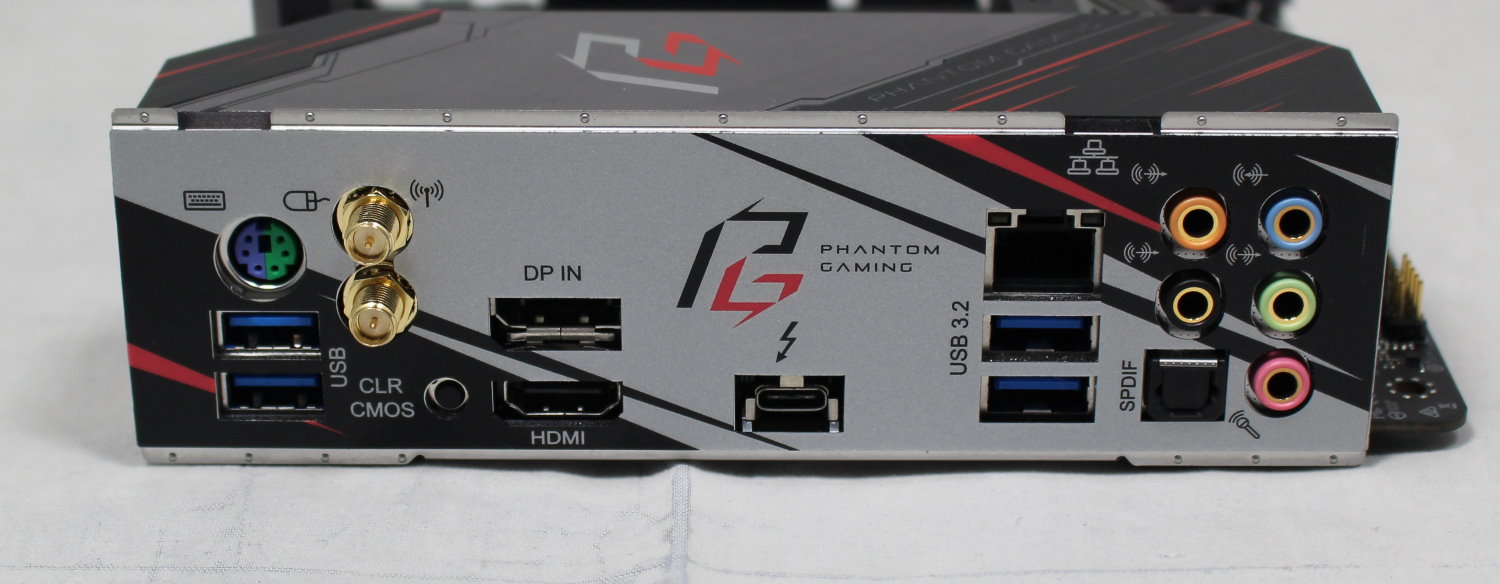Tom's Hardware Verdict
The ASRock X570 Phantom Gaming-ITX/TB3 proved itself to perform well in our stock and overclocking testing. For those who need a Thunderbolt 3 port, this is one of the few boards that offer it. Though it has three USB 3.1 Gen 2 ports on the rear IO, it only has five in total. And the chipset fan was audible at stock settings. But for the $240 price tag, this diminutive board is an impressive, well-rounded solution for a small form factor build.
Pros
- +
Low price
- +
3x USB 3.1 Gen2 ports (one Thunderbolt 3/Type-C)
- +
Robust VRM
- +
Fastest listed memory support
Cons
- -
Only five USB ports on rear IO
- -
Audible chipset fan
- -
Rear M.2 slot complicates PCIe 4.0 SSD instalation
Why you can trust Tom's Hardware
Features and Specifications
We’ve reviewed quite a few full-size (ATX) X570 motherboards at this point, and our current favorite there is the Asus ROG Strix X570-E Gaming. Now it’s time to shift focus to ITX form factor boards, for those looking to build something more compact. The first of these smaller models we’ll be looking at in depth is the ASRock X570 Phantom Gaming-ITX/TB3. As its name suggests, the miniature board comes with a Thunderbolt 3/USB capable Type-C port, which is rare even on full-size boards, let alone ITX options like we’re looking at here.
The Phantom Gaming-ITX/TB3 includes a robust 10 Phase VRM, 7.1 channel Realtek ALC 1220 audio, integrated Wi-Fi 6 abilities, and one of the highest memory speed support listings we’ve seen, at DDR4 4533+(OC). Priced at $239, it lands near the budget side of things (remember that X570 boards tend to be pricier than their X470 counterparts overall), but still offers quite a bit in the tiny package.
The Phantom Gaming lineup is, as its name implies, the gaming product line from ASRock. The goal of this line, according to the company, is to provide top of the line gaming products to gamers, professionals, and PC enthusiasts. There are three boards from ASRock in this family. The entry-level X570 Phantom Gaming 4, X570 Phantom Gaming X (which we will have a review of soon as well), and the Phantom Gaming-ITX/TB3 we are looking at now. Outside of these boards, ASRock has a full lineup of X570 boards, from entry level to flagship.
Like other X570 boards, the ASRock X570 Phantom Gaming-ITX/TB3 supports both Ryzen 2000 and Ryzen 3000 series processors and includes four SATA ports, a single PCIe 4.0 x4 M.2 slot on the back and two DIMM slots capable of supporting up to 64GB of DDR4 RAM, with overclock speeds up to a whopping DDR4 4533 MHz. For networking and audio, we find an Intel I211-AT GbE NIC and Realtek ALC 1220 audio codec which runs 7.1 surround. Below is a complete list of specifications from ASRock.
Specifications
| Socket | AM4 |
| Chipset | AMD X570 |
| Form Factor | ATX |
| Voltage Regulator | 10 Phase (doubled 4+1 phase actual) |
| Video Ports | HDMI 1.4bDisplayPort |
| USB Ports | USB 3.1 Gen 2 (10 Gbps): 2x Type-A, 1x Type-C (Supports 40 Gb/s Thunderbolt protocol) USB 3.1 Gen 1 (5 Gbps): 2x Type-A |
| Network Jacks | (1) Gigabit Ethernet |
| Audio Jacks | (5) Analog + SPDIF |
| Legacy Ports/Jacks | ✗ |
| Other Ports/Jack | ✗ |
| PCIe x16 | (1) v4.0 |
| PCIe x8 | ✗ |
| PCIe x4 | ✗ |
| PCIe x1 | ✗ |
| CrossFire/SLI | ✗ |
| DIMM slots | (2) DDR4 - DDR4 4533+(OC) |
| M.2 slots | (1) PCIe 4.0 x4 / SATA + PCIe |
| U.2 Ports | ✗ |
| SATA Ports | (4) 6Gb/s |
| USB Headers | (1) v3.1 Gen1, (1) USB v2.0 |
| Fan Headers | (3) 4-Pin |
| Legacy Interfaces | ✗ |
| Other Interfaces | FP-Audio, RGB-LED, Thunderbolt 3 |
| Diagnostics Panel | ✗ |
| Internal Button/Switch | ✗ / ✗ |
| SATA Controllers | ✗ |
| Ethernet Controllers | Intel I211AT |
| Wi-Fi / Bluetooth | Wi-Fi 6 - Wireless 802.11ax |
| USB Controllers | ✗ |
| HD Audio Codec | Realtek ALC1220 |
| DDL/DTS Connect | ✗ / ✗ |
| Warranty | 3 Years |
Features
The included accessories for this little board provide most of what we’d expect, and what the average consumer will need to get started. Here’s a list of what ships in the box, along with the board.
- Quick Installation Guide
- Support DVD
- 2T2R Wi-Fi antenna
- 2x SATA cables
- 1x screw for M.2 slot
- ASRock sticker


Quite frankly, there isn’t much room on the board with all its features for styling cues, as the available real estate is obviously a lot smaller ATX. To that end, we don’t see any stenciled patterns. The only design features are on the rear IO cover, VRM heatsinks, as well as the RGB lighting located across the bottom of the board by the PCIe slot.
The rear IO cover doubles as the VRM heatsink for the left bank of power bits. It’s black and grey, sporting a brushed-aluminum finish in the middle with the Phantom Gaming branding on there as well. The heatsink on top is tall and thin. But with half of these phases dedicated to the SOC, it shouldn’t have an issue with overclocking.
Get Tom's Hardware's best news and in-depth reviews, straight to your inbox.
The chipset fan reminds me of the X58 days, with the large heatsink on the then-discrete Northbridge, that had heatsinks and a fan to keep the hot-running part cool. Here we see a triangle-shaped cooler for the PCH and what looks to be a 40mm fan underneath. With this BIOS, the fan is audible over the GPU, a case fan, and the Corsair H150i AIO in use in stock form. It isn’t particularly loud, but it is easily heard. With all the other boards we have looked at so far, outside of powering on, the chipset fans were not audible during our testing. So if you’re bothered by fan noise, you should either look elsewhere or wait a bit and check forums to see if a future BIOS update fixes this issue.
Most SFF builds are hidden inside small cases without windows. For any that do have windows, the board will mesh with most any build theme as the only colored accent is the Phantom Gaming name on the rear IO cover. The RGB LEDs are bright and illuminate the backside and bottom of the board. If the six LEDs are not enough, two additional strips (one regular, the other addressable), can be added via headers.
For full-size boards, we normally split it up into the top and bottom half and focus on each. But with an Mini-ITX board, there really isn’t a point, as the board is so small.
Starting off on the left with the rear IO cover, we get a better look at the brushed-aluminum finish, along with the Phantom Gaming branding and red accents, which slice their way through the back portion of the cover. The grey portion is used as a heatsink for the left VRM bank as well as the chipset heatsink via heat pipe connection. While it may not have the surface area we’re used to seeing, it's beefy. Both heatsinks did get warm during testing, but nothing out of the ordinary.
Feeding power to the VRMs is a single 8-pin EPS connecter, located between the rear IO cover and top VRM heatsink. This feeds power to what ASRock mentions is a 10 phase VRM. The power delivery consists of very good parts, including an Intersil ISL69147 controller in 4+2 mode, with the CPU phases doubled (by ISL6617A doublers). The Dr. Mos design uses the latest Smart Power stage technologies with current and temperature monitoring of each phase, which ASRock says delivers smoother and neater power to the CPU. The CPU power delivery is very good, in particular for such a small board. There shouldn’t be any issues with higher-wattage Ryzen chips.
In the top-right corner, we find both RGB headers (4-pin and 3-pin addressable), along with two of the three fan headers. The third fan header is located on the bottom portion of the board also next to the DIMM slots. The fan headers are of the hybrid variety and support both DC- and PWM-controlled fans. Control over the fans is covered in the BIOS or through the Phantom Gaming Tuning app and the FAN-Tastic Tuning section.
While the header count is low, one needs to consider the lack of real estate on the board, as well as the fact that the chassis these boards fit in generally have less room for fans in the first place. In other words, the count should be adequate when using an appropriately sized case for the board.
The two DIMM slots are black and do not come with reinforcement. The board will support up to 64GB of DDR4 with speeds up to DDR4 4533+ when overclocking. This rating is the highest we have seen so far. But with the memory we have, we won’t be able to test that high. With smaller boards like this, the memory traces are typically shorter, allowing for better memory overclocking capabilities.
The curiosity here is due to all of the IC’s found just above them. Typically, this area is clear except for perhaps a cap or two. Here we see a fan header and other various bits on top. The other curious bit is that even though it is rated for DDR4 4533, the fastest memory kit on the qualified vendor list is rated at DDR4 4266 and that is one kit. The next highest value is DDR4 3600. That said, the board handled our GSkill Neo kit at 3200MHz and its XMP rating of 3600 Mhz without issue.
On the right edge of the board is the 24-pin ATX connector, front panel USB 3.0 header, and four SATA3 6 Gbps ports. The SATA ports support RAID 0, 1, and 10 if you are looking for a bit more speed or parity.
Towards the bottom we can see the large chipset heatsink and fan, along with headers shoe-horned between it and the DIMM slots. We see the front panel header, USB 2.0 and TPM headers here. Across the bottom is the Realtek ALC1220 chip and just below that is the front panel audio header. We don’t find EMI shielding on these IC’s, likely due to a lack of room for it.
Next is the single PCIe 4.0 x16 slot. The slot is reinforced with ASRock’s Steel Slot technology (metal) providing extra anchor points for heavy graphics cards, and additional signal stability according to the company.
So where is the M.2 slot? On the back. The small board has space for just one PCIe 4.0 x4-based drive up to 80mm in length. It does NOT support SATA based M.2 modules. Any SATA drives will need to connect via the four standard SATA ports. Being located on the back of the board, the NVMe M.2 slot does not come with a heatsink, nor is there much room for one between it and your case. So if you’re considering one of those speedy PCIe 4.0 drives with the thick heatsinks, you should probably look elsewhere.
Before we wrap this section up, take a look around the socket area. Notice we don’t see the typical AM4 mounting hardware in place, nor the mounting locations. What you see are actually the Intel mounting holes for 115x socket, a mutant of a solution if you will. This peculiar implementation was done for compatibility reasons. ASRock says that while there are plenty of CPU coolers that work with AM4, some do not support AM4, with most of those coolers being low profile and designed specifically for ITX boards. However, those coolers do support Intel’s mounting. By making this switch, ASRock has effectively improved the cooler availability for the board. That said, it still means if you don’t already have a compatible cooler to carry over from a previous build, you’ll have to buy one, rather than installing the cooler AMD ships in the box. This will probably cause confusion with buyers who aren’t sure exactly what they’re getting into with this particular board.
The rear IO plate on the Phantom Gaming-ITX/TB3 is integrated and implements a similar design to what is seen on the rear IO cover on top, with black on the edges and grey in the middle. The rear IO includes five total USB ports with three ports supporting USB 3.1 Gen 2 (10 Gbps) speeds. The Type-C port doubles as a Thunderbolt 3 port, with the full 40 Gbps throughput. Outside of that we see a legacy PS/2 combo port for a keyboard or mouse, the Wi-Fi antenna connections, a clear CMOS button, and video outputs in the form of DisplayPort and HDMI 2.0. Additionally, we see the Intel LAN port as well as the 5-plug audio stack plus a S/PDIF connection.
The rear IO includes the basics for a board of this class. The rare feature is the Thunderbolt 3 port. That said, five USB ports of any type is a fairly low count and can easily be used up today, so be aware of that limitation if you regularly plug lots of accessories and peripherals into the back of your PC.
MORE: Best Motherboards
MORE: How To Choose A Motherboard
MORE: All Motherboard Content

Joe Shields is a staff writer at Tom’s Hardware. He reviews motherboards and PC components.
-
LordVile Glad I bough the Aorus one. That little bit of heat sink over the chokes will block a few cooler brackets.Reply -
sstanic If you could explain that power discrepancy please? LordVile your opinion on Aorus I Pro?Reply -
basti511 Reply
Is it not possible at all to have a Gen 4 m.2 (specifically the Aorus) at the rear, even in a sandwich style case like the Ghost S1 by Louqe? I was so set on getting the ASRock board specifically because it has more 4-pin fan connectors which I'll need with an AIO and extra fan. Now I'm not so sure anymore whether that is the right board since I already have the Aorus NVMe Gen4 SSD. What to do? Wait for the Strix? Any word on when that is coming out?admin said:ASRock's Phantom Gaming-ITX/TB3 includes a robust 10 Phase VRM, 7.1 channel Realtek ALC 1220 audio, integrated Wi-Fi 6 abilities, and one of the highest memory speed support listings we’ve seen, at DDR4 4533+(OC).
ASRock X570 Phantom Gaming-ITX/TB3 Review: Full-Featured, Compact : Read more -
freesample Been very disappointed in the quality of the review here lately.Reply
No information here that is not given on the manufacturer website. This review is a particular disappointment. A nearly unique and different motherboard and your author IGNORES ALL THE UNIQUE FEATURES. If you cannot at least cover these features then you are not qualified to review it. Product differentiation is a critical part of EVERY review.
Multiple times throughout this "review" the Displayport on the rear IO shield is referred to as an OUTPUT, when it is clearly labeled in YOUR PICTURES AS AN INPUT!
I, like many other readers, read your reviews because I can't try this out before I buy it. I expect you to actually use these products when reviewing them. Especially products with UNIQUE features such as this. Thunderbold functionality wan't even tested as far as I could tell. This motherboard, to my knowledge, is designed to be able to connect to a display via the USB-C via DISPLAYPORT protocol. ALSO as far as i can tell the DISPLAYPORT on the back of this motherboard is designed to pass a displayport signal from a dedicated GPU INTO the motherboard and out of the USB-C TB3 port on the back!
This is the ONLY AMD motherboard where this could be done, and one of the only ITX motherboards with this functionality.
Asrock doesn't document anything well at all, so we as readers depend on YOU to do a better job of covering these products.
Mr. Joe Shields I understand you have a thankless job, but this really should have been tested.