ASRock X99 Taichi Review
Why you can trust Tom's Hardware
Firmware & Overclocking
Entering the Taichi's UEFI defaults in an Easy Mode. From this single page you can enable RAM XMP, RAID, fan profile presets, and boot drive order.



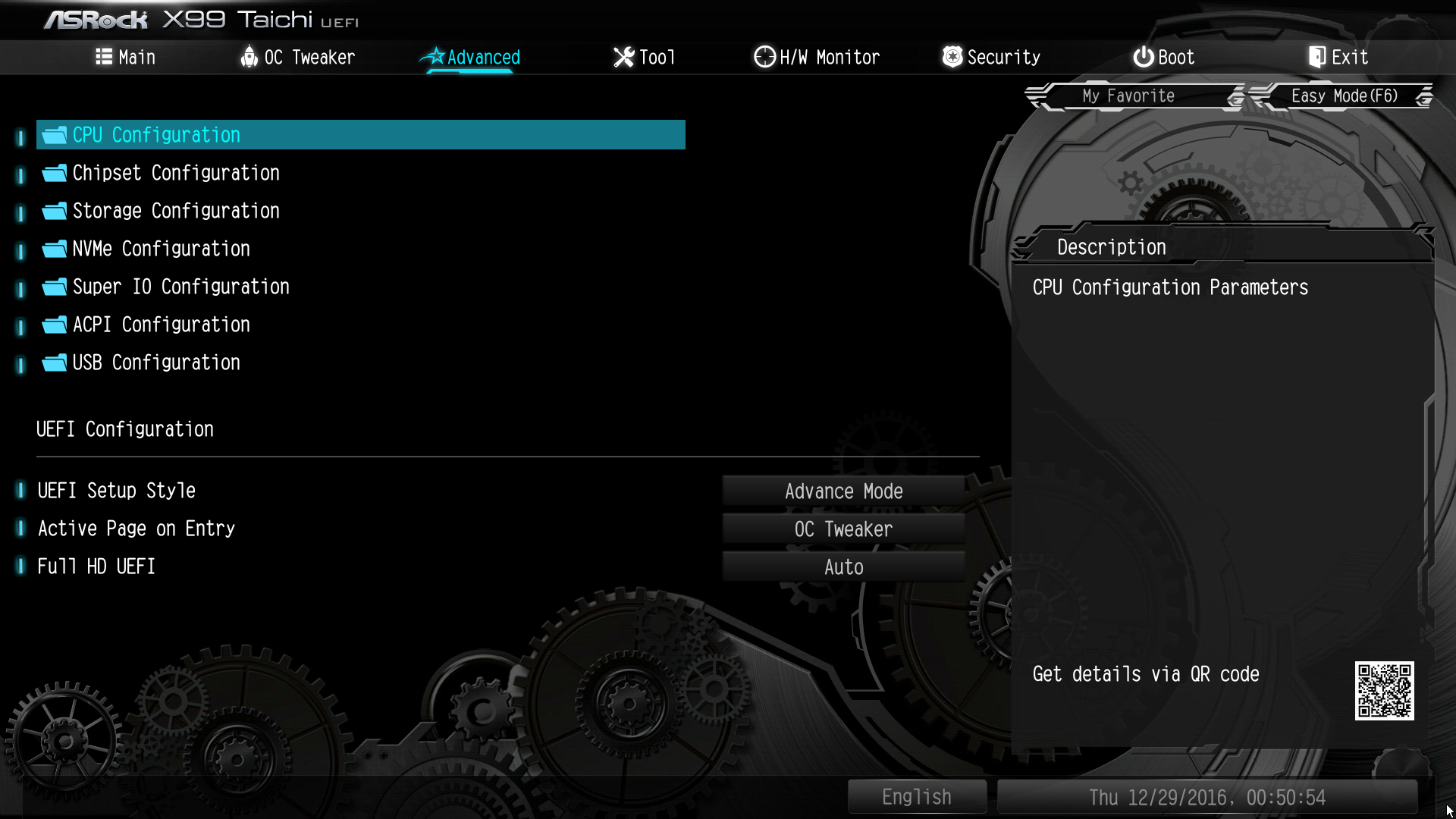
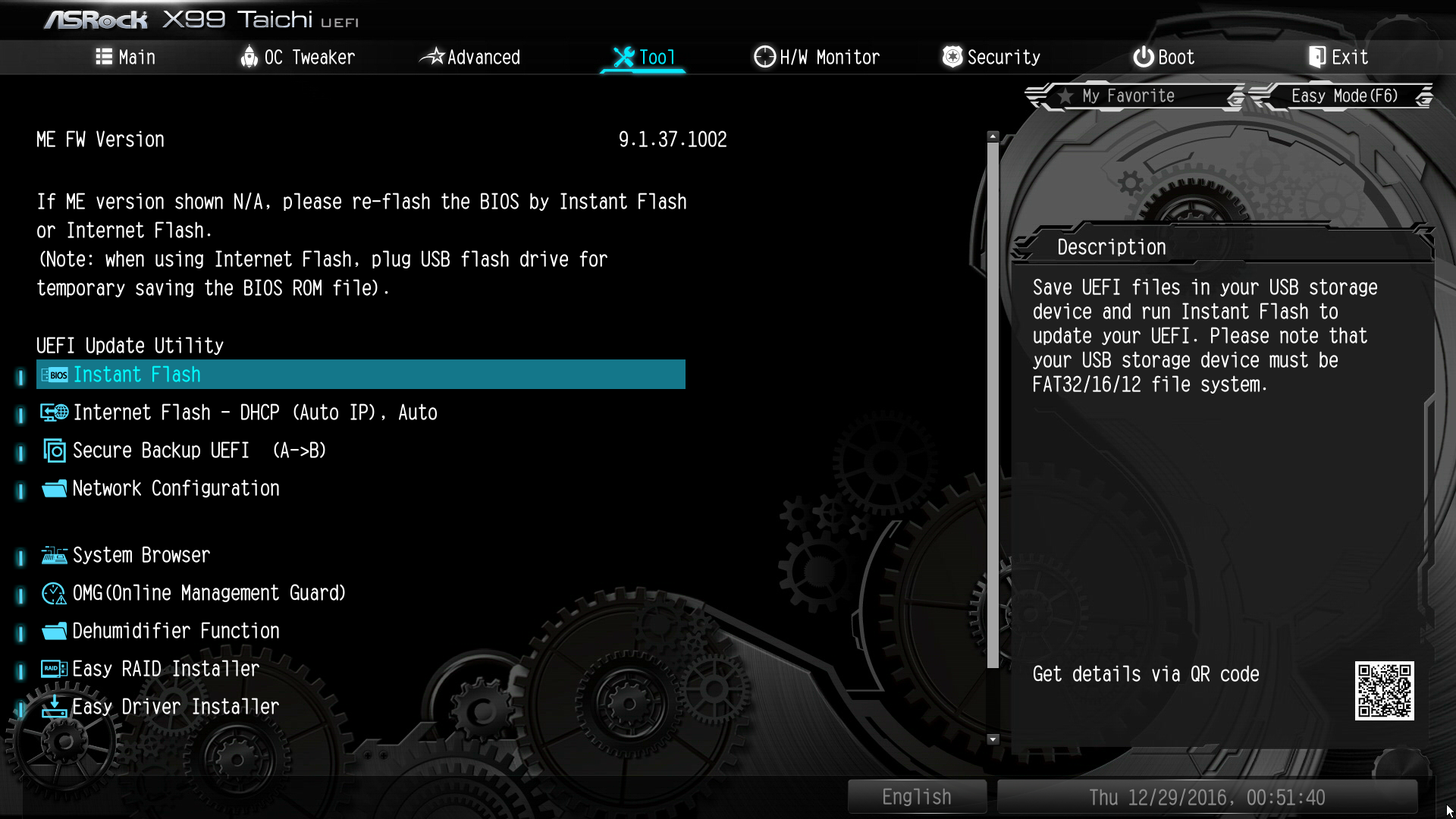

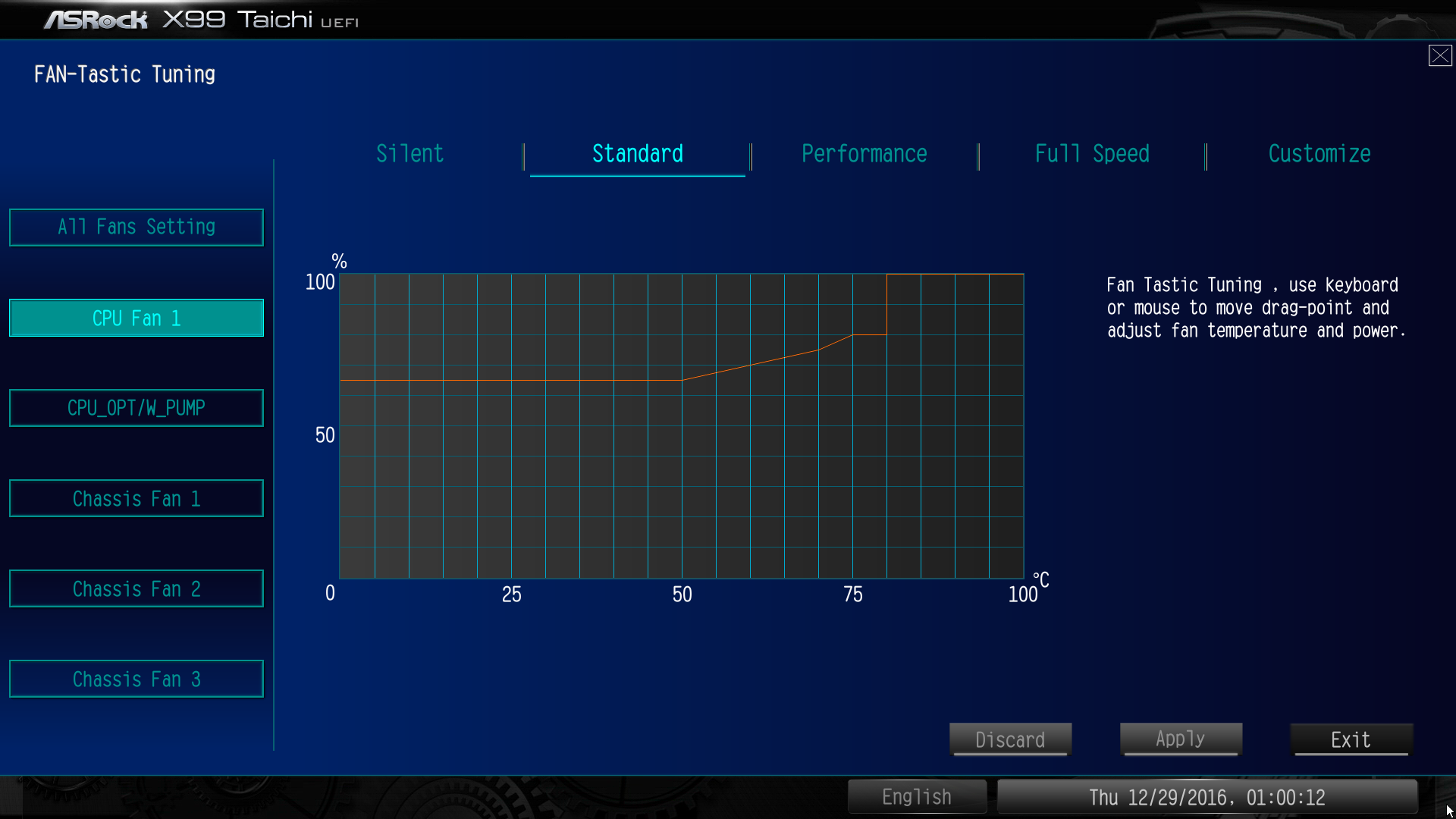
Switching to Advanced Mode reveals ASRock's usual interface with page tabs across the top. The Taichi's black and white gear board graphics are represented here as well. Basic features include a My Favorites page, FAN-Tastic auto fan tuning, Internet UEFI flash, and multiple profile save slots (both on-board and on external USB). The overclocking panel splits the settings into four categories: CPU, RAM, integrated CPU voltage control, and motherboard voltage control.


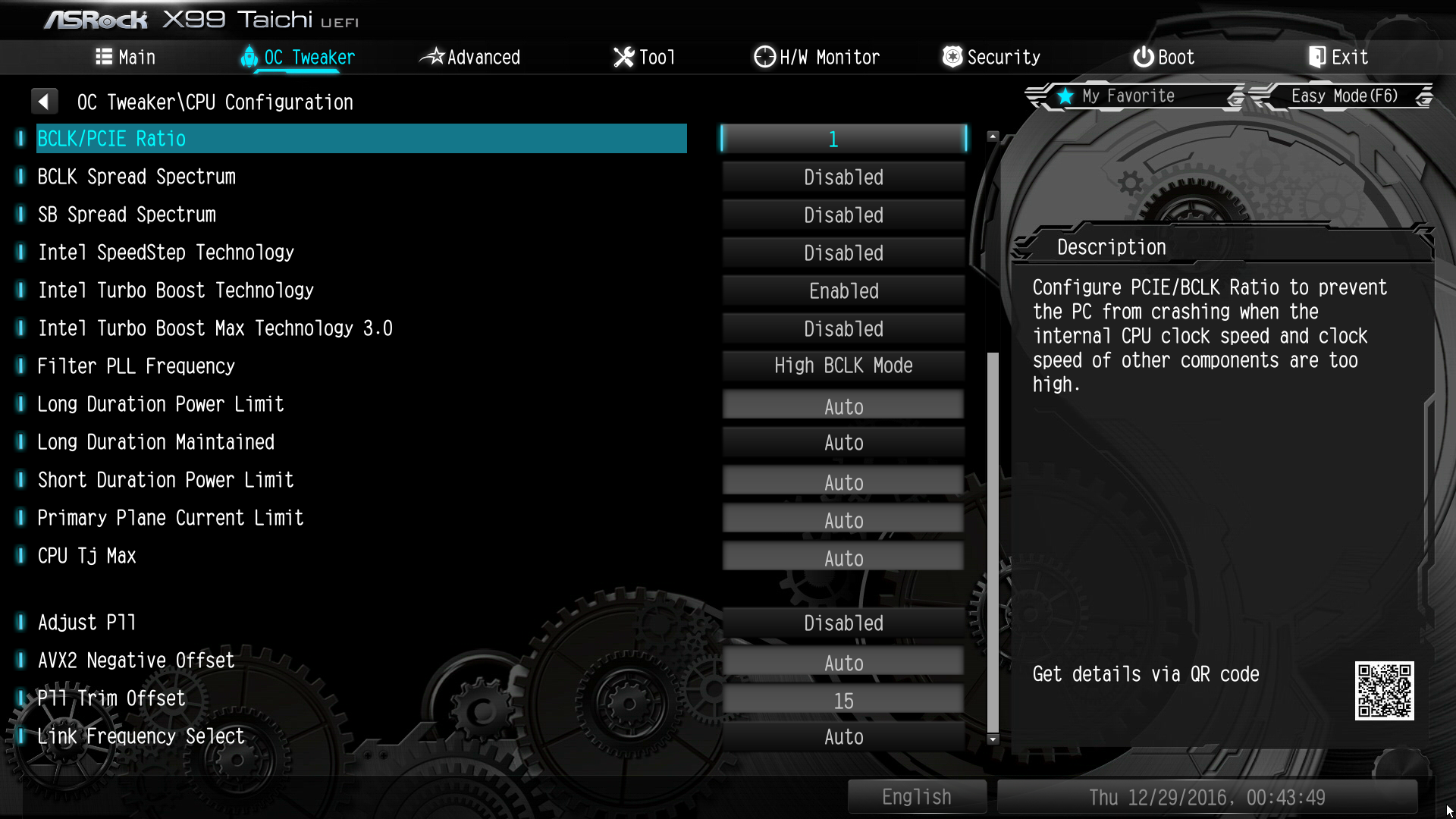
Despite the large 12-phase voltage regulator, the Taichi is not a great overclocking board. The hard critical temperature point meant that our Frankencooler's pump was forced to 100% duty, slightly above its peak efficiency point. The Taichi also has a hard CPU thermal limit of 95°C which is lower than the max temperature for the CPU. Losing that small thermal space at the top end limits the maximum overclock attainable. The Taichi is stable at 1.361V and 4.25 GHz (42 x 101.2 MHz), but some of the cores throttle down to 3.8 GHz due to the board's thermal limit. Dropping it down to 1.34V and 4.15 GHz (41 x 101.3 MHz) imposes no thermal throttling, provided you can keep ambient around 20°C.


Testing the BCLK limits is much more straightforward because the Taichi includes explicit ratios for 1.0, 1.25, 1.67, and 2.5 straps. Using the 1.0 strap, the board will boot at 102.5 MHz but is only stable at 102 MHz under load. Under the 1.25 strap the Taichi will reach 127.5 MHZ, consistent with a 2% overclock across the straps.

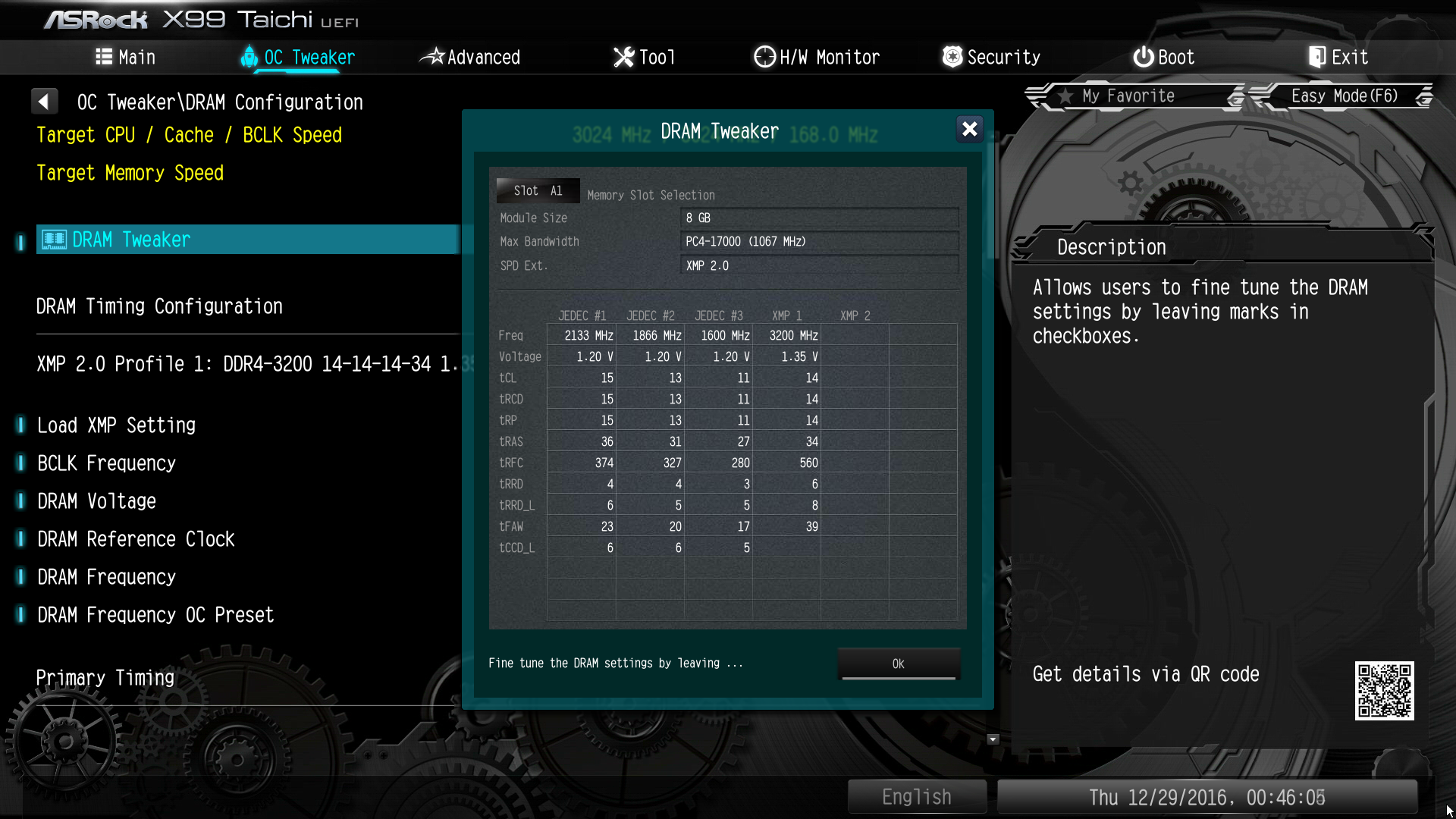
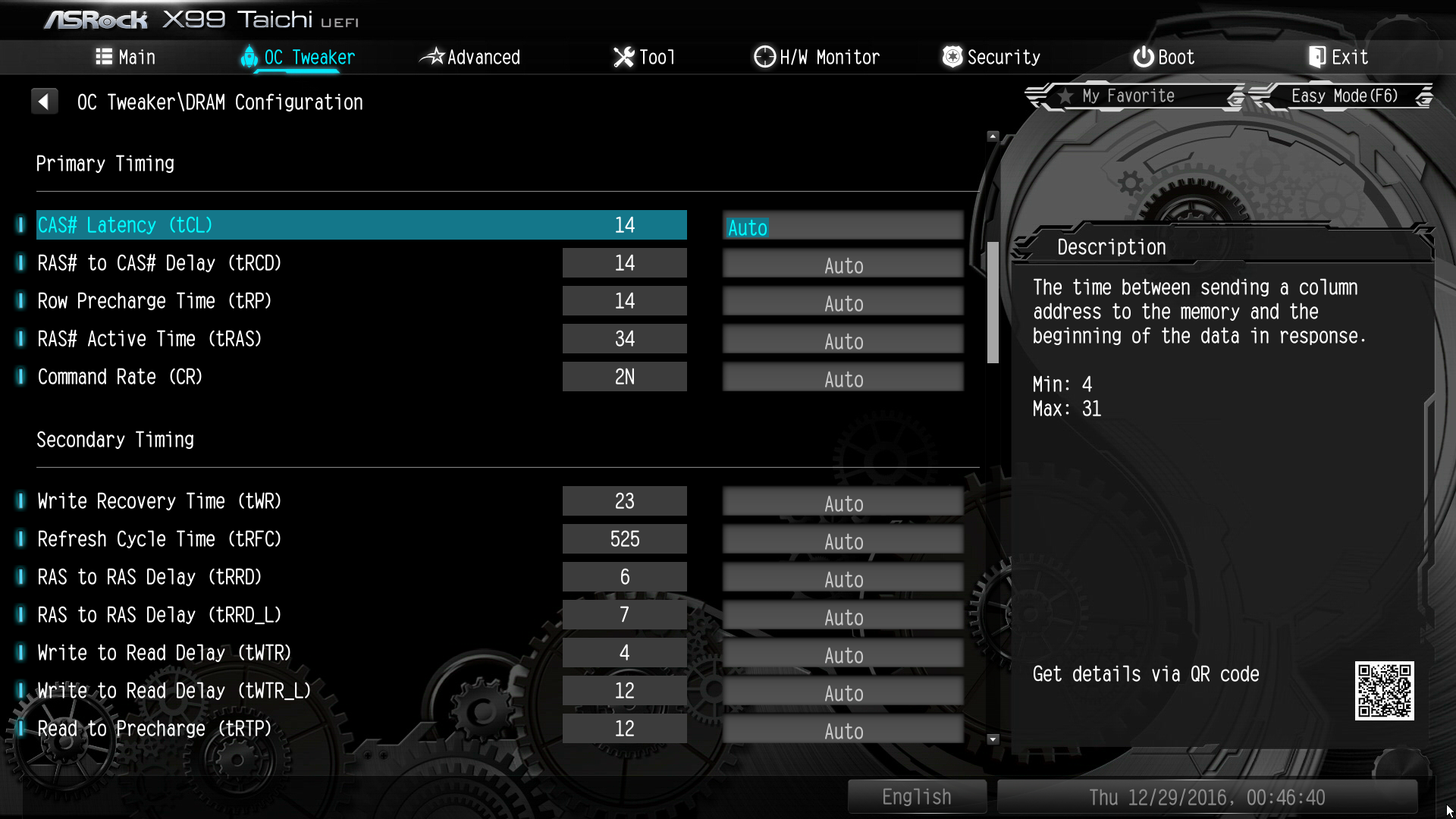
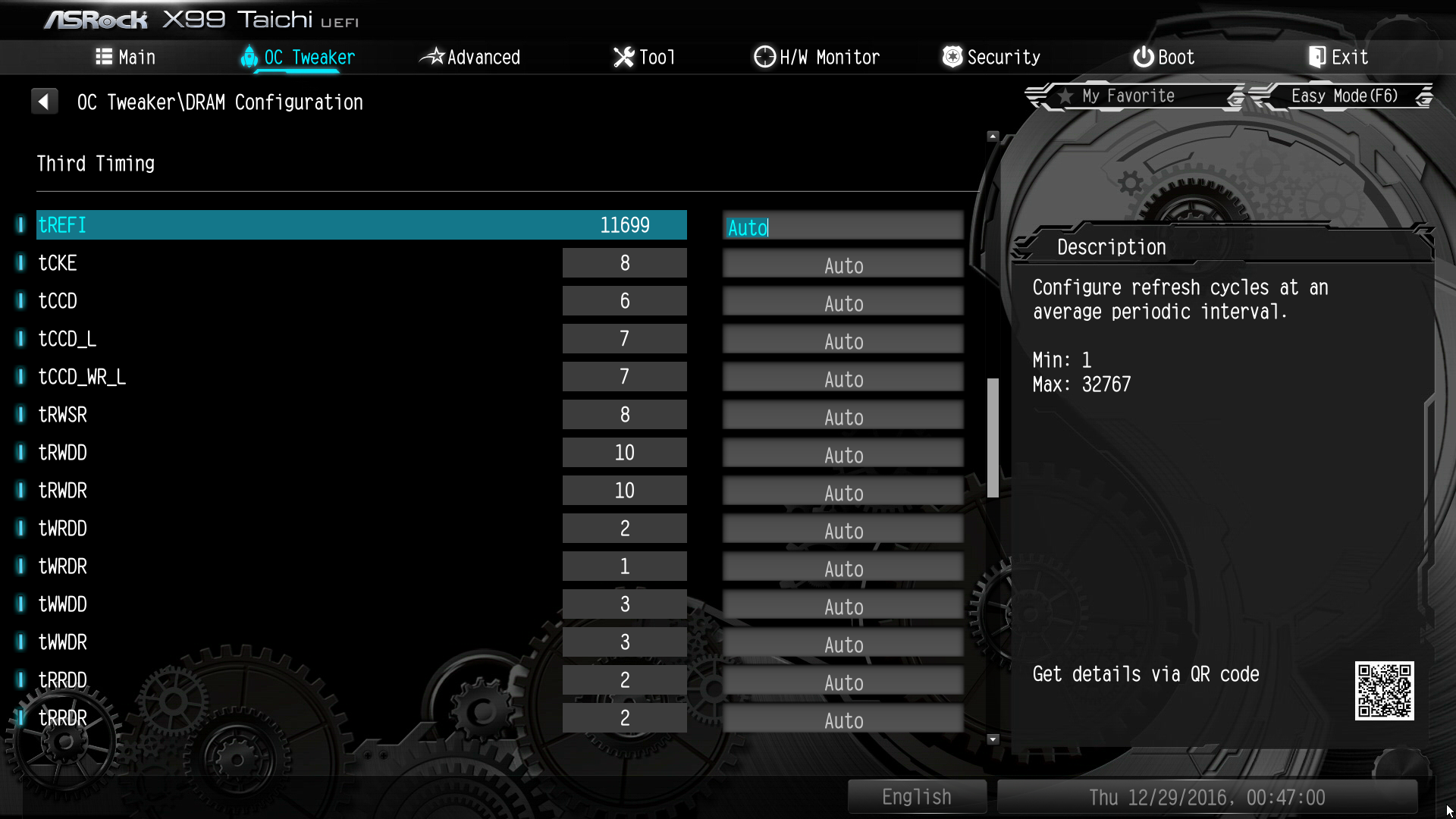

If the Taichi has one disappointing area it's RAM performance. The Taichi defaults to 1.36V RAM voltage, even without XMP settings or any overclocking, and that's on top of the sizeable 25mV cheat measured at the slot. ASRock boards also tend to favor stability over bandwidth and overclocking speed, which itself isn't a problem. However the Taichi is marginally unstable even at the base DDR4-3200 CAS14 XMP of our test bed's RAM kit. After lengthy testing, we found a 168 MHz BCLK using a 4:3 ratio and a 7x multiplier with a slight voltage bump to 1.36V (actual measured voltage) stable at DDR4-3136 using the same XMP timings. Buried in the RAM settings is a toggle for "Max Bandwidth." This seems to help bandwidth at the DDR4-2666 setting, but not much else.
MORE: Best Motherboards
MORE: How To Choose A Motherboard
Get Tom's Hardware's best news and in-depth reviews, straight to your inbox.
MORE: All Motherboard Content
-
h0lymikes Hey I had a question,Reply
Does this motherboard support Dolby Digital Live? I would really like to hook up my pc to a Stereo Receiver for gaming in 5.1 surround. -
velocityg4 Reply20000919 said:Hey I had a question,
Does this motherboard support Dolby Digital Live? I would really like to hook up my pc to a Stereo Receiver for gaming in 5.1 surround.
No, it supports DTS.
-
michael_732 lolz... x-99... really? while x-99-ers have no real reason to go x-299 and their boards should still be good. for anyone without lga-2011-3... don't bother. ryzen 7 1700 and a motherboard can be had for less than the intel cpu with better performance and way lower thermals. only regret i had (only momentary) was not having the lovely quad channel memory. now i can wait for august and get a threadripper with 64 pcie lanes plus a motherboard for the same $1,000 that the x-299 cpu i'd be interested in would cost without a motherboard and with 20 fewer pcie lanes.Reply
i mean quad sli at x16 for all four, where the intel would have to drop gpu's to x8. puh-leeze, no contest. -
JamesSneed This board came out a year ago and now x299 is out. Does it seem like you wasted your efforts on writing this up? Did anyone really read this review?Reply -
Kirk1975 It is a well known fact that Broadwell-E has memory overclocking problems. Reference article: http://www.tomshardware.com/reviews/g.skill-trident-z-f4-3200c14q-32gtzkw-quad-channel-kit,4706.htmlReply
It is my opinion that you were a little hard on this motherboard. Broadwell-E has been the bane of overclockers everywhere, regardless of the motherboard used. -
Kirk1975 Memory overclocking has been an issue with Broadwell-E since it's inception. Please reference article: http://www.tomshardware.com/reviews/g.skill-trident-z-f4-3200c14q-32gtzkw-quad-channel-kit,4706.htmlReply
It is my opinion that you were a little hard on this motherboard. Broadwell-E has been the bane of overclockers existence since it's inception. -
michael_732 Reply20004243 said:It is a well known fact that Broadwell-E has memory overclocking problems. Reference article: http://www.tomshardware.com/reviews/g.skill-trident-z-f4-3200c14q-32gtzkw-quad-channel-kit,4706.html
It is my opinion that you were a little hard on this motherboard. Broadwell-E has been the bane of overclockers everywhere, regardless of the motherboard used.
hard on the mobo? no, it's an excellent mobo.
i'm hard on someone pitching x99 in the summer of 2017. X99 had been the only way to build a pc with a high core count and high ipc. it's not any more, in fact, the subset of people who must have quad channel (non ecc) memory is vanishingly small. ryxzen has changed all of that from a purely technical perspective. furthermore, while x299 may not be the way to go, at least now we have a superior alternative (as the regular ryzen has been kicking posteriors) for those who need quad channel, ECC or non-ecc motherboards for handling heavy multi-threaded workloads in Threadripper. hey don't get me wrong, i've been an intel guy for decades...it's just that AMD has won hedt, server (epyc), and consumer (ryzen) cpu architectures for this generation of products. intel will be back as soon as they fire some hangers-on and get back to the real work we all know they can do.
-
Glock24 Unless Broadwell-E CPU prices are rock-bottom cehap right now, I don't see the point of this review. Yes I know X299 has been a train wreck, but the "lower end" i7-7800X and i7-7820X are faster and cheaper than the Broadwell-E equivalents. And of course, Ryzen and Threadripper may be a better alternative for a lot of people with ECC support and more PCI-E lanes on X399.Reply -
Kirk1975 Micheal_732 My comments were directed towards the author of the article. I do not wish to get into an argument about which platform is better or worse than the other. I was just pointing out that the motherboard in question seems to be unfairly burdened with the brunt of what is historically a problem with Broadwell-E in it of itself.Reply