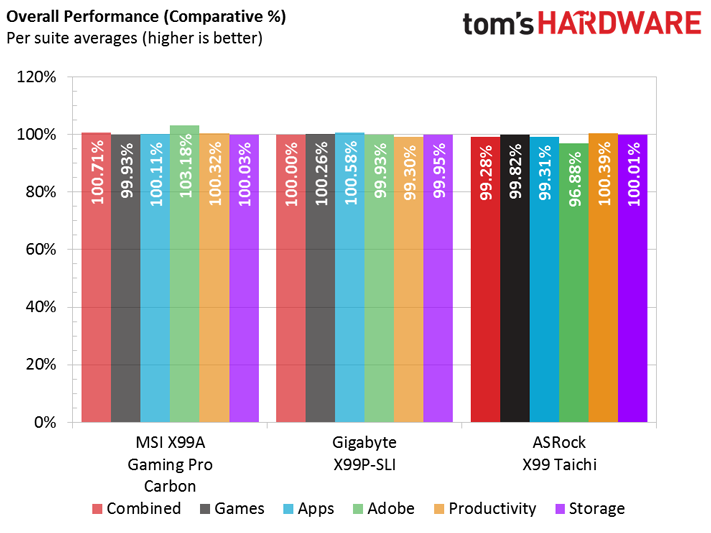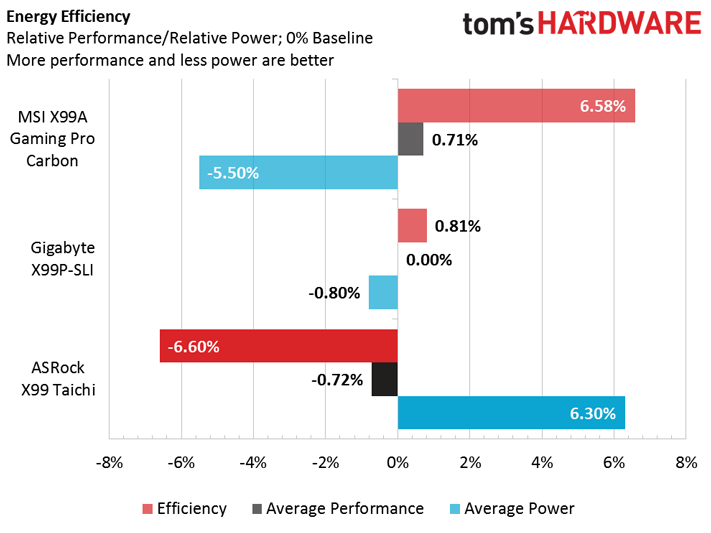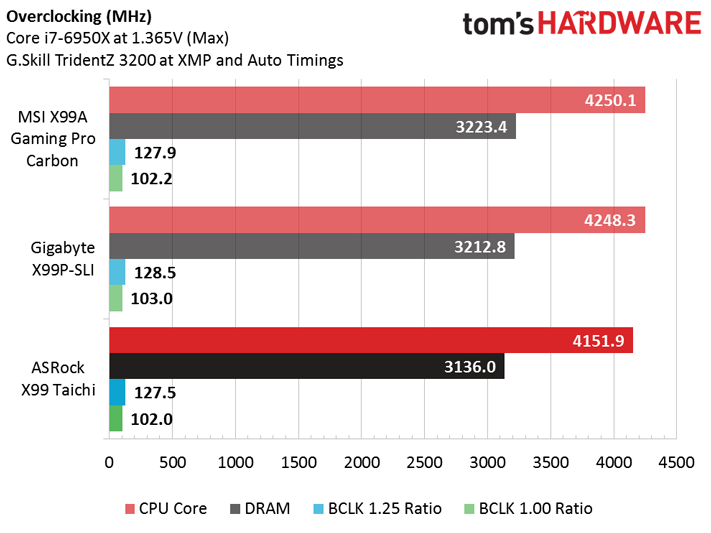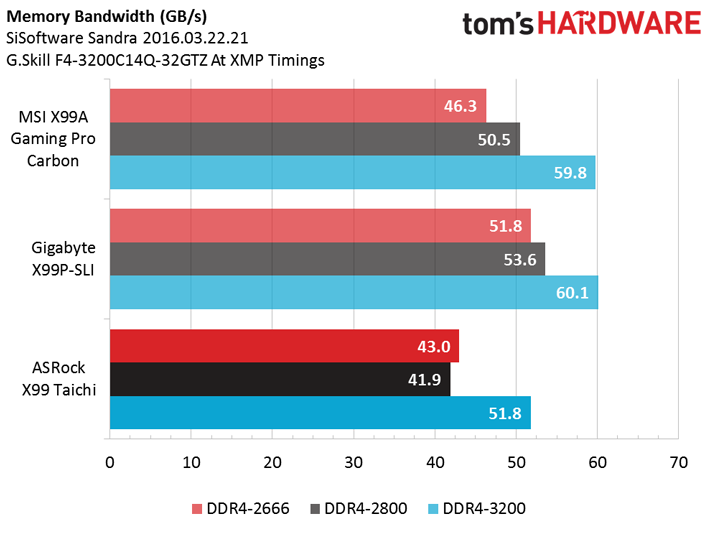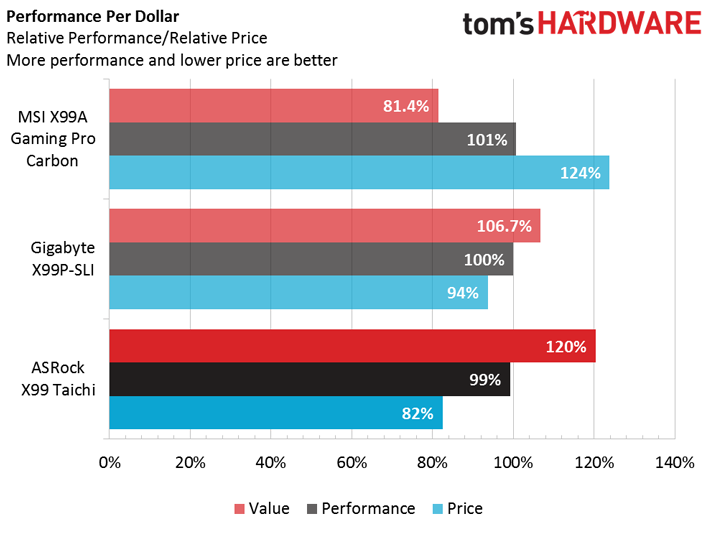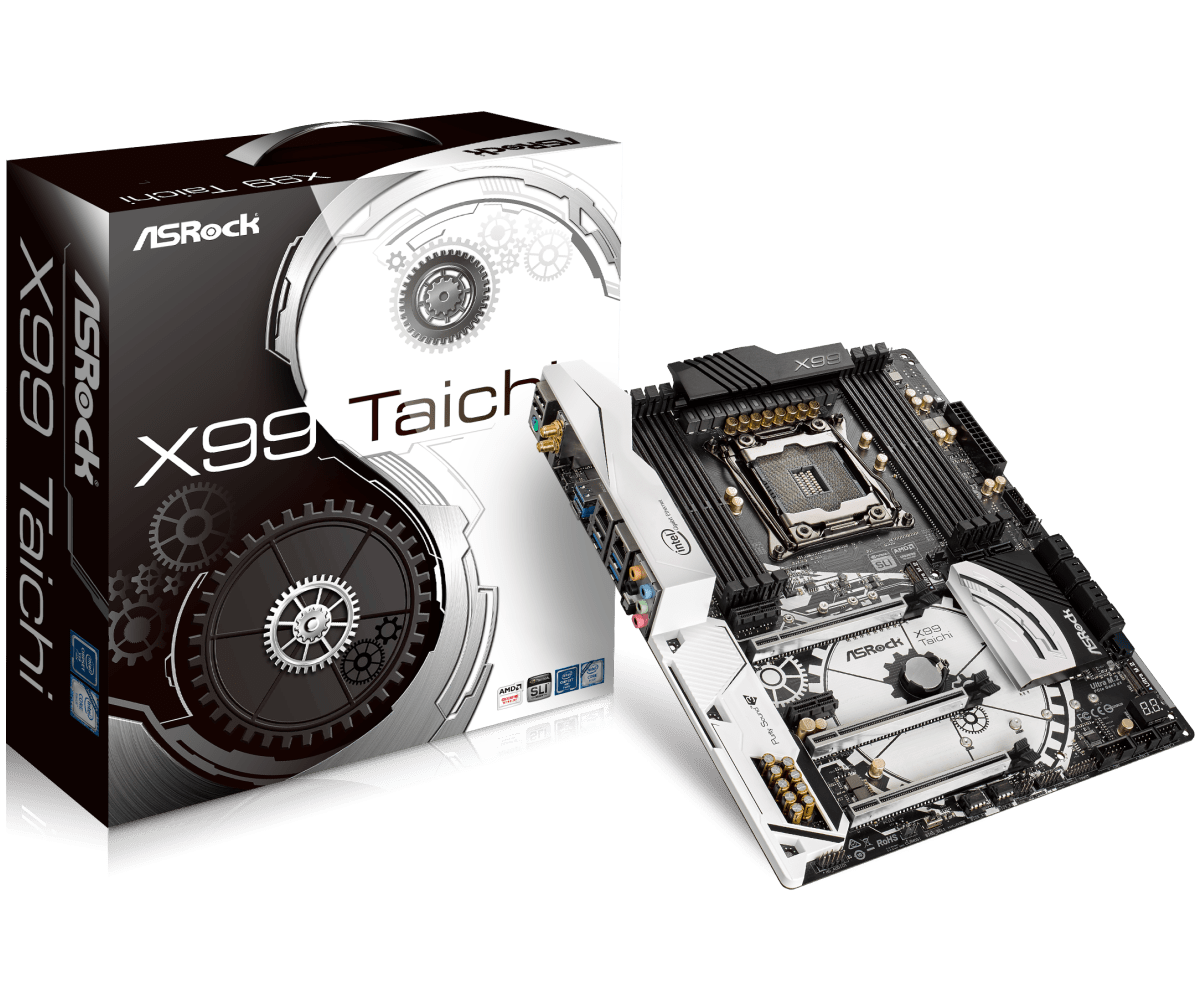ASRock X99 Taichi Review
Why you can trust Tom's Hardware
Benchmarks & Conclusion
We're looking for oddities in the bench scores. Boring benchmarks are good benchmarks for motherboards. Dramatic scoring differentials are due to motherboards cheating with hidden clock boosts, while a board lagging behind is usually the result of a configuration conflict.
Synthetic Benchmarks
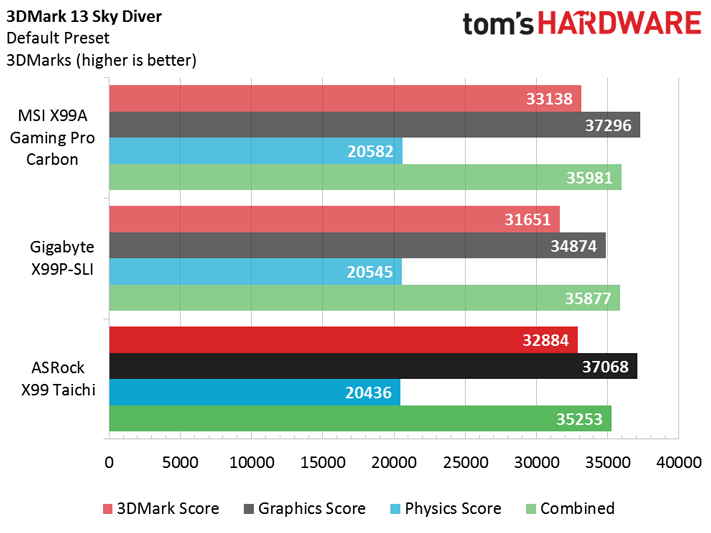
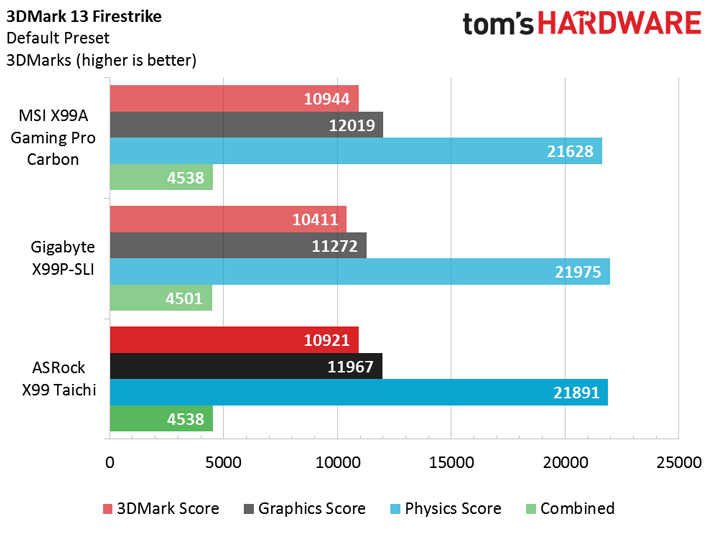
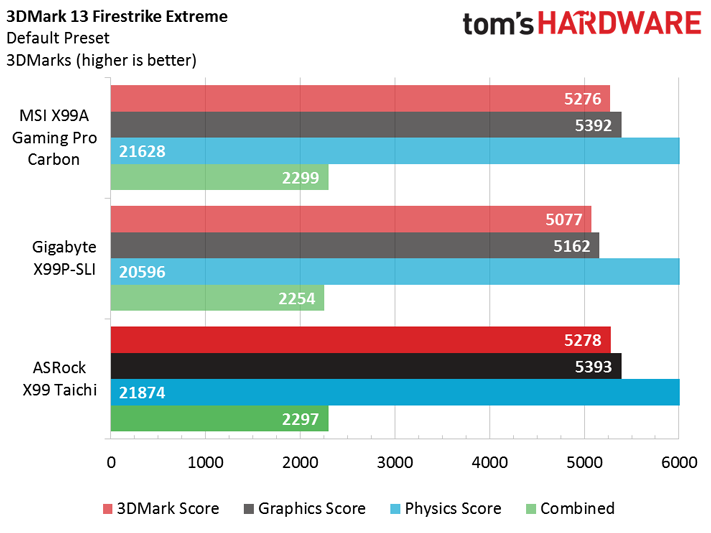
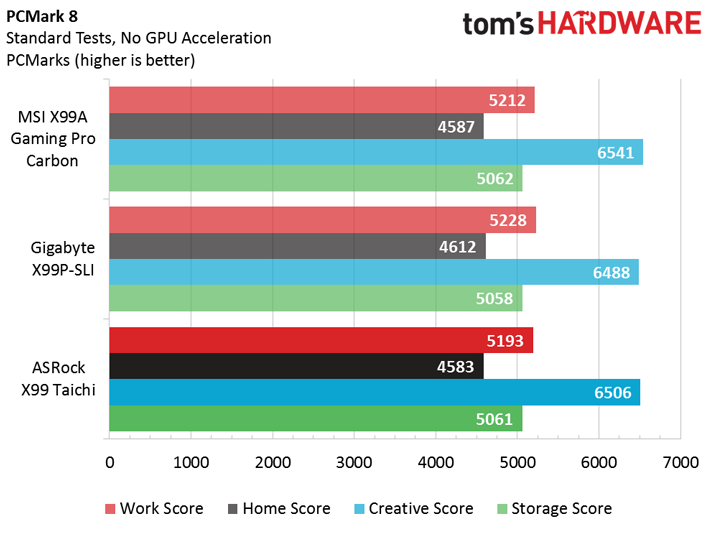
The Taichi mirrors the MSI Gaming Pro Carbon and other competitors, so there's nothing to see here.
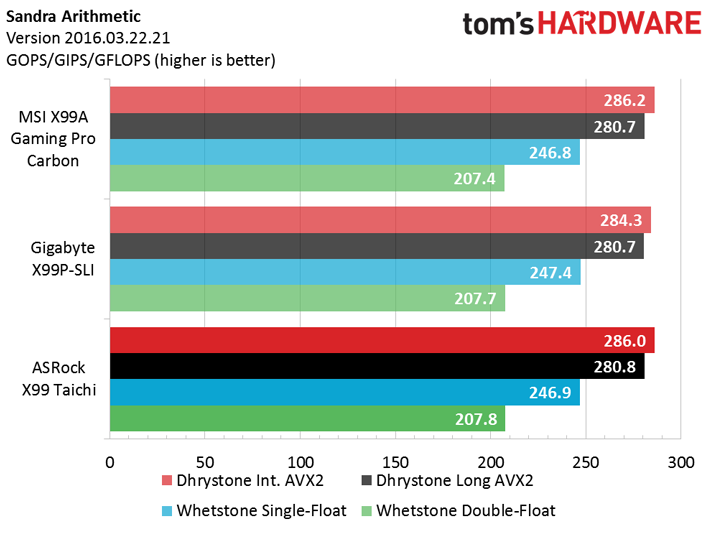
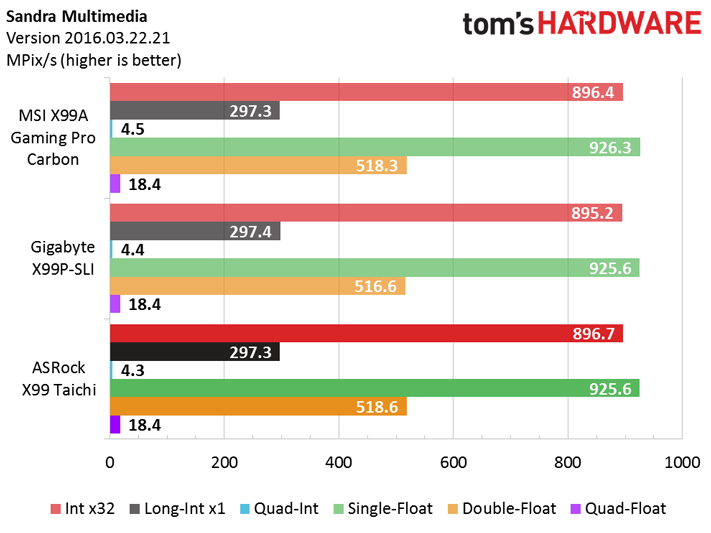
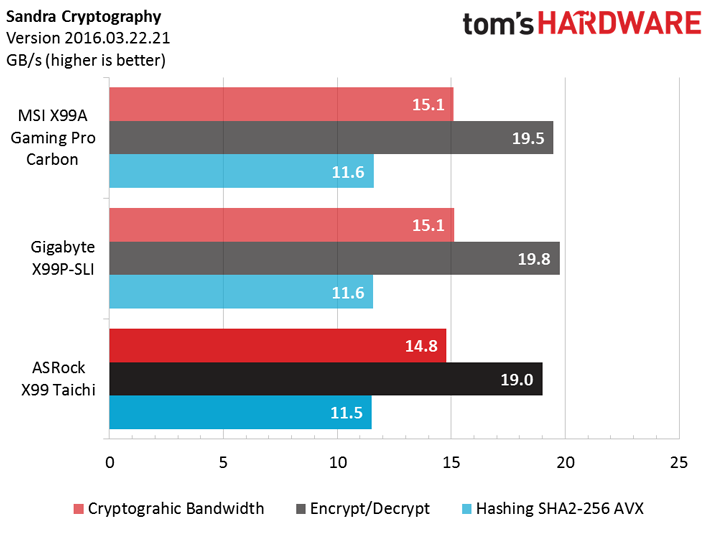
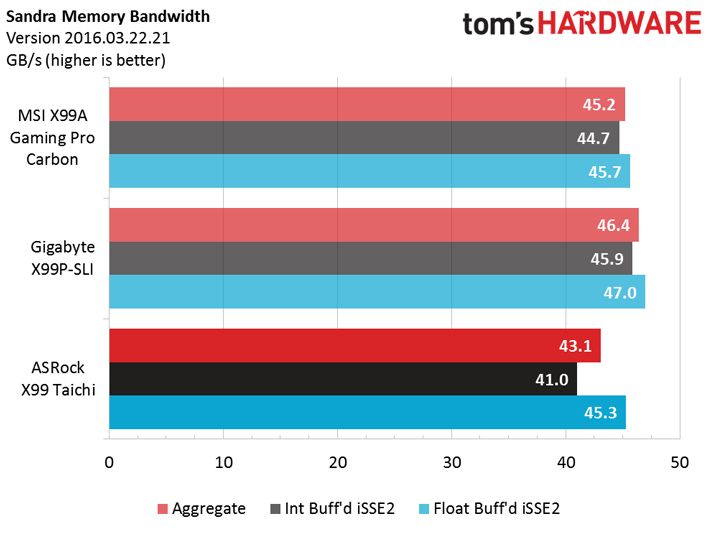
As with the Futuremark benchmarks, Sandra shows consistent performance across the CPU-based benchmarks. We see the aforementioned RAM issues on display, however. The Taichi is slightly, but noticeably, behind the competition in maximum memory bandwidth.
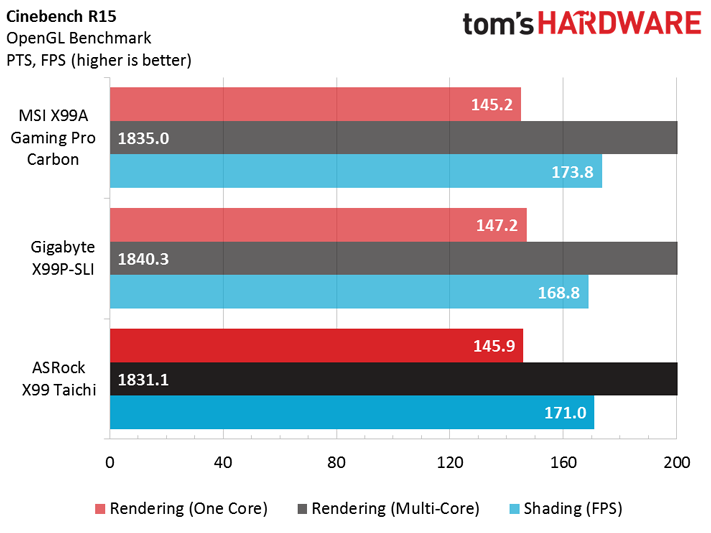
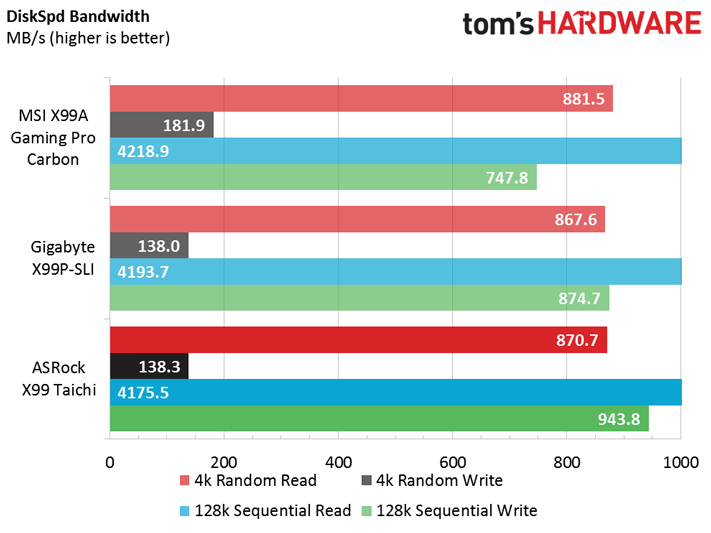
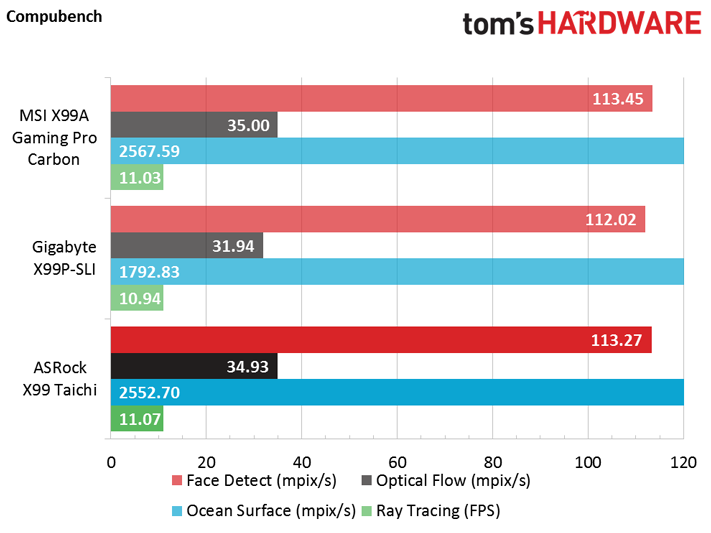
The Taichi enjoys a slight 128K sequential write speed boost over the others and minor slowdown in read performance, but otherwise we see consistent behavior once again.
Gaming Benchmarks
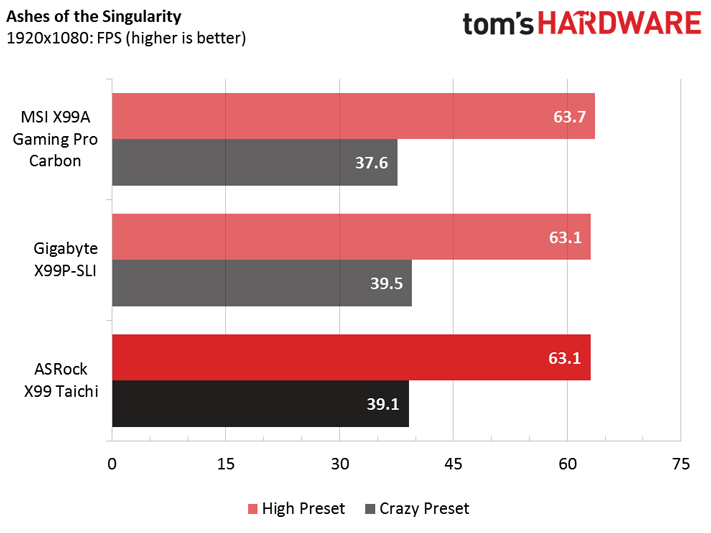
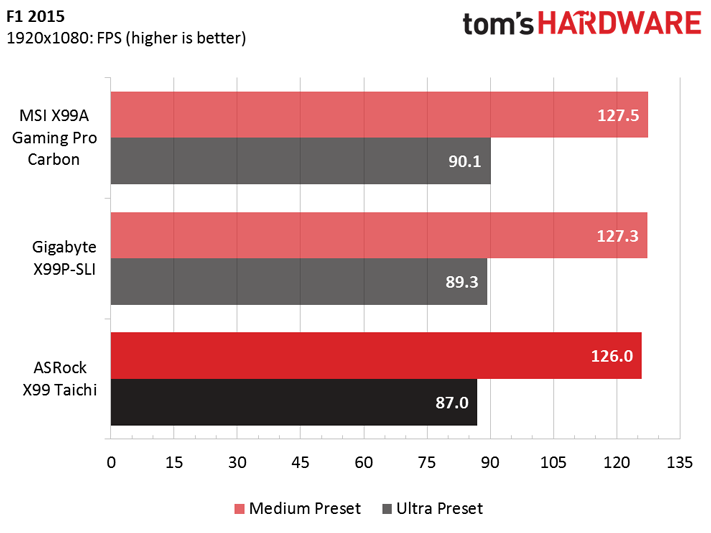
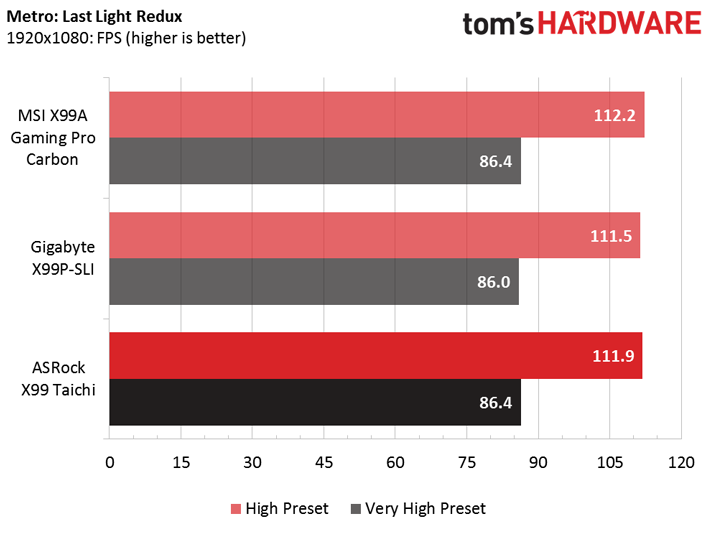
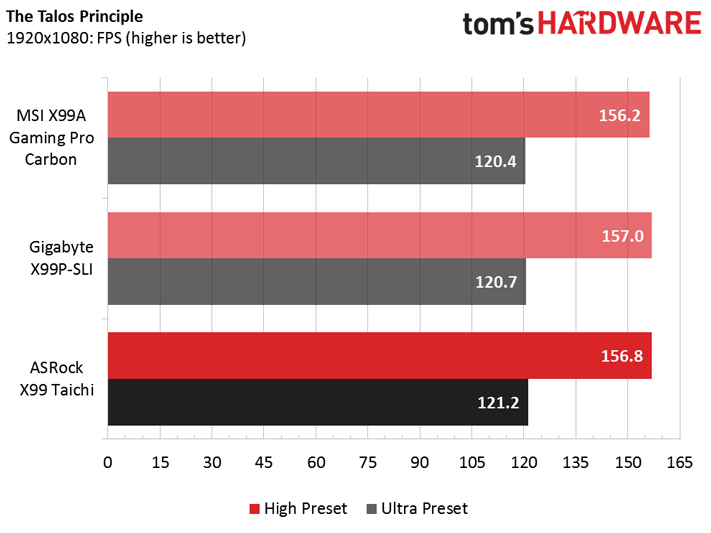
F1 2015 experiences a small performance dip due to the Taichi's lower RAM bandwidth, but otherwise there's nothing to see here.
Application & Productivity Benchmarks
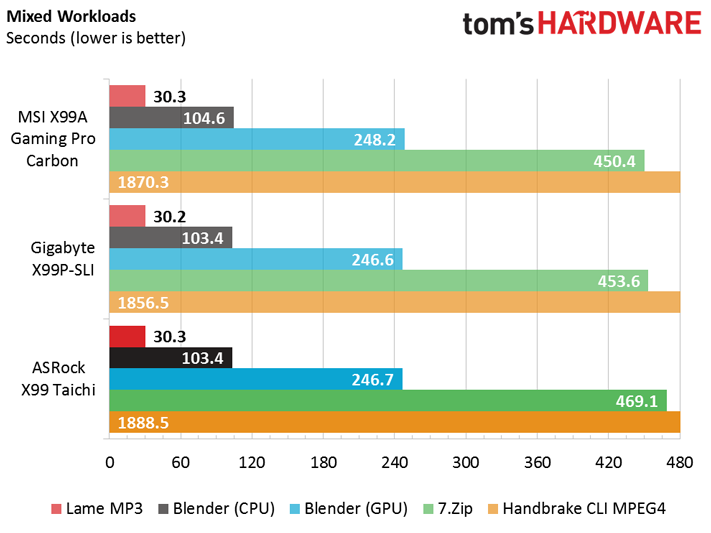
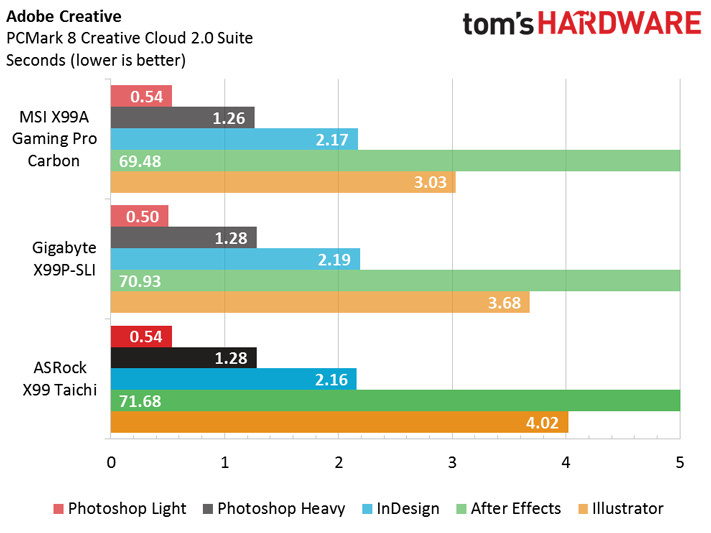
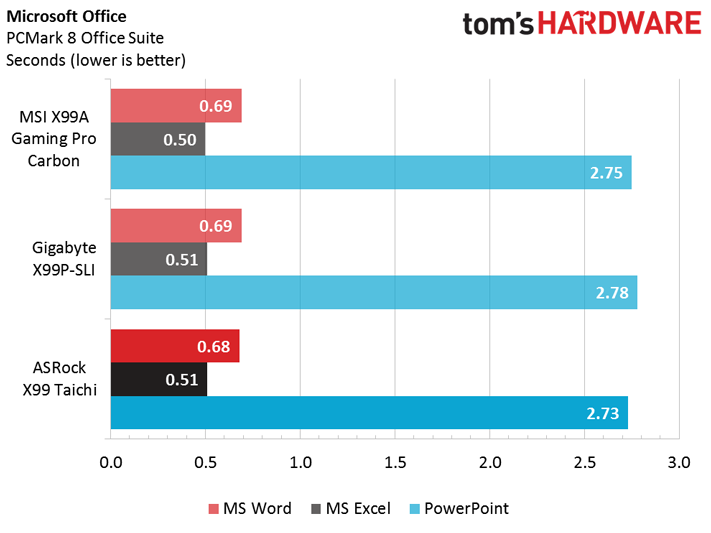
Deficiencies in memory bandwidth and disk read speed can account for the longer times in Illustrator, 7Zip, and Handbrake. MS Office behavior is completely normal.
Power & Temperature
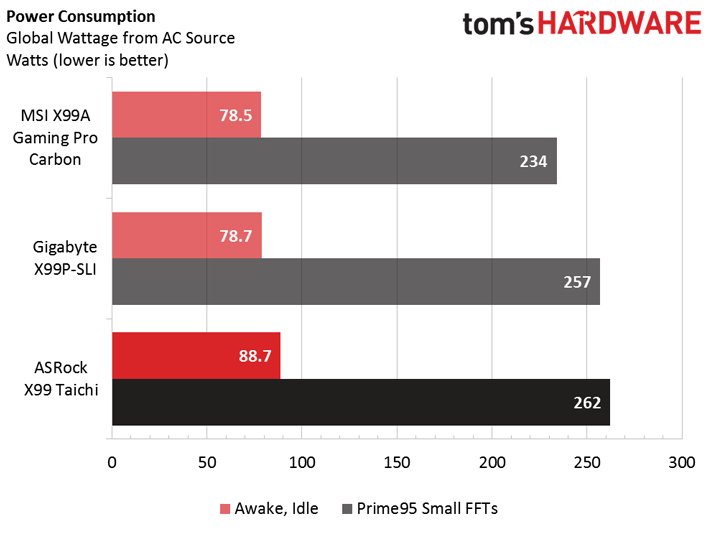
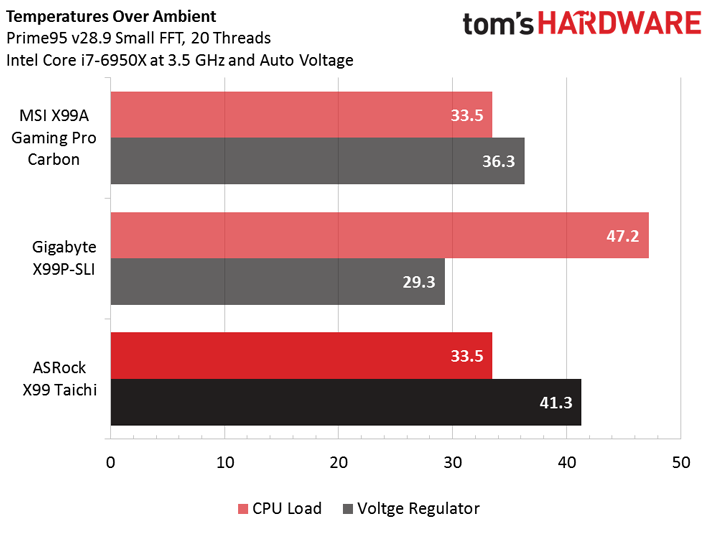
ASRock boards are rarely the low power winners, and the Taichi is no different. Power consumption is unlikely a top concern with those running X99 platforms, but a 10W gap at idle is fairly significant. Judging by the temperature readings, it seems that extra power is going to the VRM and not the CPU.
Get Tom's Hardware's best news and in-depth reviews, straight to your inbox.
Overall Performance & Efficiency
Apart from the Taichi lagging in the Adobe suite, we see less than 1% deviations across the line.
Doing the same amount of work on more power is the recipe for inefficiency.
Overclocking Performance
The artificial thermal limit does CPU overclocking no favors, and the BCLK is not quite as flexible as competitors.
The Taichi wasn't stable at DDR4-3200 CAS14 under load, but could still run the bandwidth test to give us a reading. Again, ASRock tends to favor stability over bleeding edge performance for RAM. This usually manifests in looser secondary and tertiary timings. Those who want to take the time to manually tune everything can eke out better performance. But if memory bandwidth is your primary concern, the Taichi is not your best bet.
Performance Value
As the lowest priced board, it's no surprise to find the Taichi in the value lead. What is surprising is to find that the lower priced board has more features than its competitors.
Final Word
Price has always been the biggest barrier of entry to the X99 platform. The CPUs are far more expensive than their regular desktop counterparts. You need quad-channel RAM kits to fully utilize the memory bandwidth potential. You need a stronger power supply to feed the hungry CPU, especially if overclocked. And even the cheapest motherboards are twice what you pay for a mainstream Z board. Generally speaking, a full X99 system starts at $1000 and quickly goes up. Saving $50 on a motherboard at that point is a nice bonus, but most premium builders don't care about a 5% discount if it means dealing with a stripped-down motherboard.
The magic here is that ASRock has somehow managed to trim back the cost of its board without crippling it. The Taichi doesn't have any glaring weaknesses, no critical flaws. It still supports three GPUs and full 3.0 x4 M.2 drives with both 28- and 40-lane CPUs. It still has eight DIMM slots for a full 128GB RAM capacity. It still has proper voltage regulation to support the monstrously power hungry i7-6950X. It still offers 10Gb/s USB, plus a Type-C port. It doesn't even remove basic creature comforts like a numeric debug display and rear panel clear CMOS button. Not content to leave it there, ASRock even decided to add things the more expensive competitors lack, like a second M.2, second network jack, and even Bluetooth/Wi-Fi.
That's not to say the Taichi is without problems. CPU overclocking is a bit limited. But this doesn't matter much to the Taichi's target audience. Overclocking Broadwell-E past the limits of the board requires you to spend twice as much on cooling as on the board itself. Builders spending $1000 or more on a CPU and $500 to cool it tend not to worry whether their motherboard costs $200 or $400. The same can be said about those wanting to spend $1500 or more on 4-way graphics. The only real-world drawback of the Taichi is the RAM overclocking. Not reaching DDR4-3200 CAS14 is a letdown to anyone hoping to get better than average RAM performance in an inexpensive X99 board. Settling for DDR4-3200 CAS15 is just, well, settling for less. But it's doesn't handicap the consumer for an entire upgrade cycle, like missing out on PCIe M.2 or 10Gb/s USB connections.
Would I buy the Taichi with my own money for a personal computer. Yes I would if I were on a hard budget and couldn't afford more than $220 for a motherboard. The memory deficiencies in overclocking and bandwidth aren't terribly noticeable, but it would bother me that I know they're there. Our resident memory expert, Thomas, considers DDR4-3200 the baseline for performance RAM. Though I can't give it a universal endorsement, it's a "low-budget" board that earns its Editor Approved badge fully: The few small performance sacrifices come with lots of extra functionality. ASRock's Taichi doesn't magically lift the X99 price barrier, but makes the path a little easier for those already committed.
MORE: Best Motherboards
MORE: How To Choose A Motherboard
MORE: All Motherboard Content
-
h0lymikes Hey I had a question,Reply
Does this motherboard support Dolby Digital Live? I would really like to hook up my pc to a Stereo Receiver for gaming in 5.1 surround. -
velocityg4 Reply20000919 said:Hey I had a question,
Does this motherboard support Dolby Digital Live? I would really like to hook up my pc to a Stereo Receiver for gaming in 5.1 surround.
No, it supports DTS.
-
michael_732 lolz... x-99... really? while x-99-ers have no real reason to go x-299 and their boards should still be good. for anyone without lga-2011-3... don't bother. ryzen 7 1700 and a motherboard can be had for less than the intel cpu with better performance and way lower thermals. only regret i had (only momentary) was not having the lovely quad channel memory. now i can wait for august and get a threadripper with 64 pcie lanes plus a motherboard for the same $1,000 that the x-299 cpu i'd be interested in would cost without a motherboard and with 20 fewer pcie lanes.Reply
i mean quad sli at x16 for all four, where the intel would have to drop gpu's to x8. puh-leeze, no contest. -
JamesSneed This board came out a year ago and now x299 is out. Does it seem like you wasted your efforts on writing this up? Did anyone really read this review?Reply -
Kirk1975 It is a well known fact that Broadwell-E has memory overclocking problems. Reference article: http://www.tomshardware.com/reviews/g.skill-trident-z-f4-3200c14q-32gtzkw-quad-channel-kit,4706.htmlReply
It is my opinion that you were a little hard on this motherboard. Broadwell-E has been the bane of overclockers everywhere, regardless of the motherboard used. -
Kirk1975 Memory overclocking has been an issue with Broadwell-E since it's inception. Please reference article: http://www.tomshardware.com/reviews/g.skill-trident-z-f4-3200c14q-32gtzkw-quad-channel-kit,4706.htmlReply
It is my opinion that you were a little hard on this motherboard. Broadwell-E has been the bane of overclockers existence since it's inception. -
michael_732 Reply20004243 said:It is a well known fact that Broadwell-E has memory overclocking problems. Reference article: http://www.tomshardware.com/reviews/g.skill-trident-z-f4-3200c14q-32gtzkw-quad-channel-kit,4706.html
It is my opinion that you were a little hard on this motherboard. Broadwell-E has been the bane of overclockers everywhere, regardless of the motherboard used.
hard on the mobo? no, it's an excellent mobo.
i'm hard on someone pitching x99 in the summer of 2017. X99 had been the only way to build a pc with a high core count and high ipc. it's not any more, in fact, the subset of people who must have quad channel (non ecc) memory is vanishingly small. ryxzen has changed all of that from a purely technical perspective. furthermore, while x299 may not be the way to go, at least now we have a superior alternative (as the regular ryzen has been kicking posteriors) for those who need quad channel, ECC or non-ecc motherboards for handling heavy multi-threaded workloads in Threadripper. hey don't get me wrong, i've been an intel guy for decades...it's just that AMD has won hedt, server (epyc), and consumer (ryzen) cpu architectures for this generation of products. intel will be back as soon as they fire some hangers-on and get back to the real work we all know they can do.
-
Glock24 Unless Broadwell-E CPU prices are rock-bottom cehap right now, I don't see the point of this review. Yes I know X299 has been a train wreck, but the "lower end" i7-7800X and i7-7820X are faster and cheaper than the Broadwell-E equivalents. And of course, Ryzen and Threadripper may be a better alternative for a lot of people with ECC support and more PCI-E lanes on X399.Reply -
Kirk1975 Micheal_732 My comments were directed towards the author of the article. I do not wish to get into an argument about which platform is better or worse than the other. I was just pointing out that the motherboard in question seems to be unfairly burdened with the brunt of what is historically a problem with Broadwell-E in it of itself.Reply