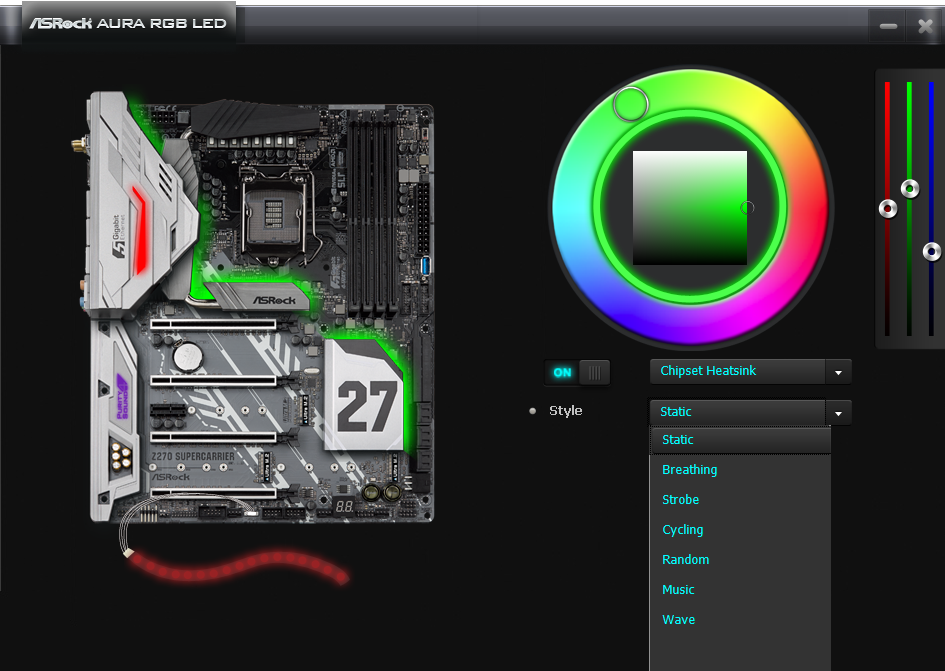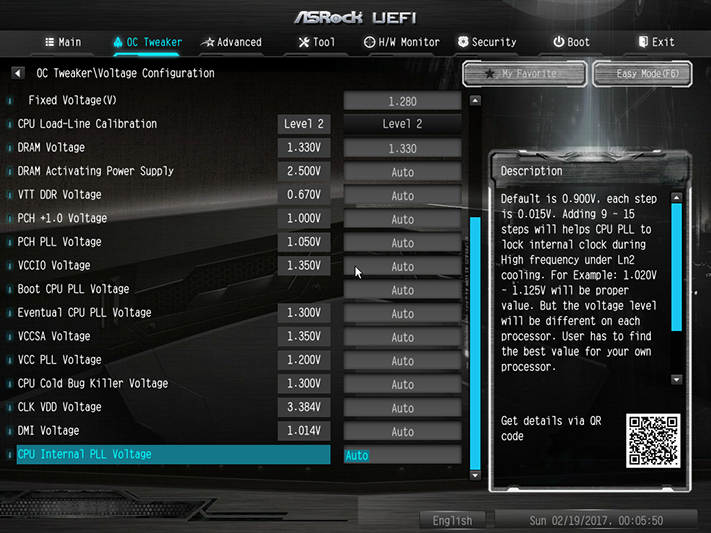ASRock Z270 SuperCarrier 4-Way SLI ATX Motherboard Review
With 5 Gb/s Ethernet, dual Gigabit Ethernet, 802.11ac Wi-Fi, triple M.2, and even 10 SATA ports, is ASRock’s fully-loaded SuperCarrier the ultimate value in Kaby Lake compatible motherboards?
Why you can trust Tom's Hardware
Software And Firmware
ASRocks promotes its A-Tuning software for the Z270 SuperCarrier, but it wasn’t ready for the board yet at the time of this test. Its Aura LED software works, and controls three on-board, separate zones (plus the single RGB case LED output).
The Z270 SuperCarrier defaults to an EZ Mode menu. Pressing the F6 key lets you enter Advanced mode, whereupon the boot mode can be changed to Advanced mode.

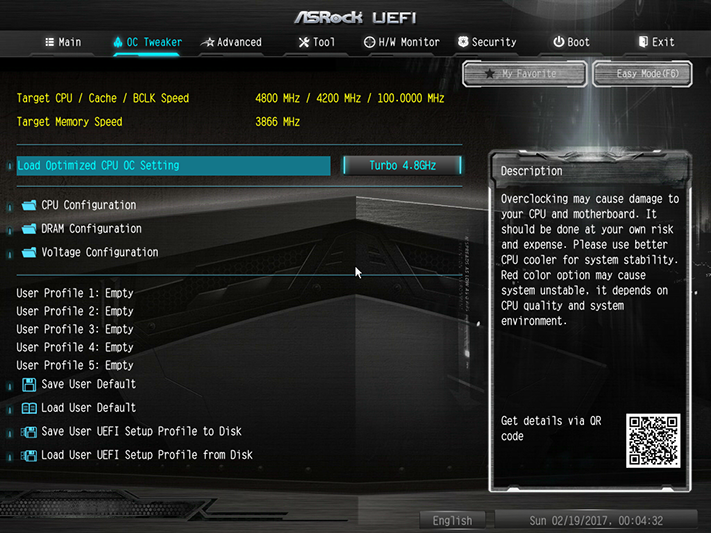

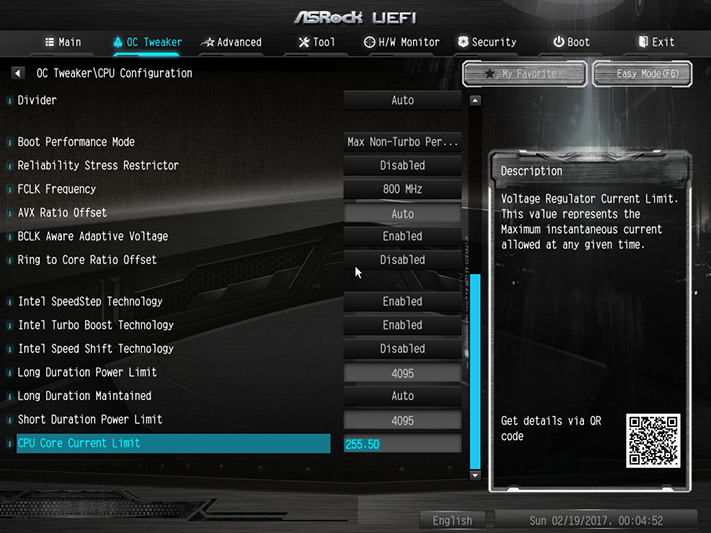
Normally capable of 4.80 GHz at 1.30V, our Core i7-7700K sample requires excessive voltage increases to go noticeably farther, regardless of the motherboard. Rather than reach that 4.80 GHz zenith, ASRock’s flagship board reached an AVX-capable stability limit of only 4.70 GHz.




Rated at DDR4-3866 for four modules at 1.35V, our DRAM hasn’t actually reached that rating (yet) without a little over-voltage. The Z270 SuperCarrier gets there with two modules installed, but only pushed a stable DDR4-3734 with four DIMMs in place.
ASRock’s CPU Load-Line Calibration works like several of its competitor’s technologies to keep the CPU voltage from dropping under heavy loads, and its Level 2 setting was most appropriate for our specific CPU and overclock settings. It still pushed the voltage beyond our desired 1.30V target however, and dropping to Level 3 caused the CPU voltage to plummet under load. A 1.280V nominal voltage setting is combined with Level 2 Load-Line Calibration to reach our target loaded voltage.
Voltmeters measure an average over a short measurement period, and ours indicates that the Z270 SuperCarrier’s 1.330V setting produces 1.349 to 1.354V at the DIMM slot. Though the extra voltage of a motherboard-default XMP-voltage setting might have produced a higher overclock, differences between manufacturers and even between products make this the most consistent method of giving every manufacturer and product an equal opportunity in the overclocking test.



The UEFI Tool menu provides settings such as Instant Flash, Internet Flash (which polls an ASRock server and downloads the file to a thumb drive for Instant Flash), and even a cached RAID driver for your Windows installation. Aura RGB menu appears identical to the Windows software version. The System Browser utility shows detected hardware, which might be useful for determining whether a part that doesn’t appear in Windows is being detected by the motherboard. The COM port is highlighted arbitrarily, since certain legacy devices aren’t detectable from UEFI.
Get Tom's Hardware's best news and in-depth reviews, straight to your inbox.
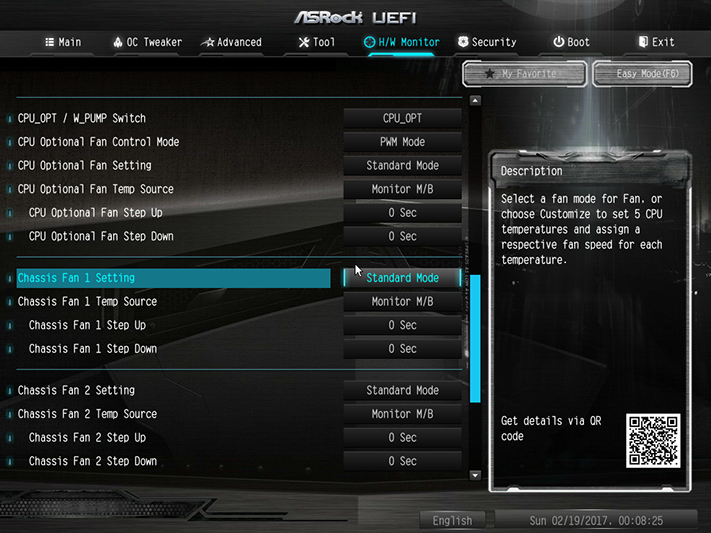
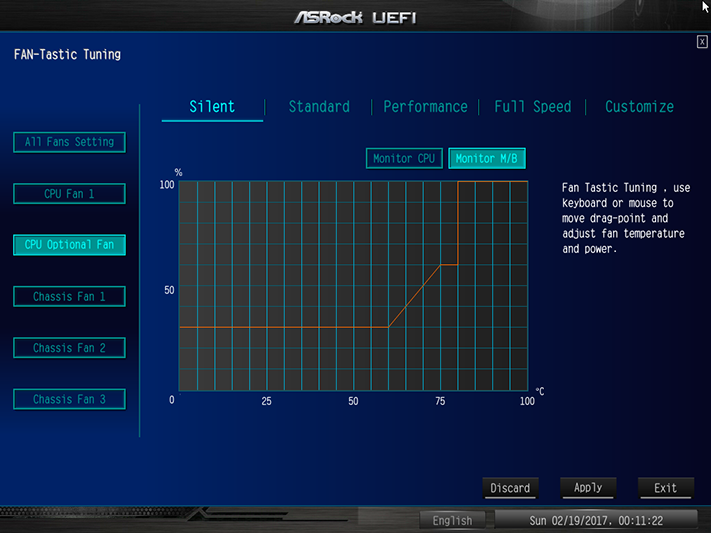
Only two of the fan headers — CPU_Opt and CHA_Fan3 — are capable of controlling three-pin fans via voltage, and these are the same headers with 1.5A capability. Other headers are limited to PWM-based control, and have a 1A output limit.
Current page: Software And Firmware
Prev Page Introducing The Z270 SuperCarrier Next Page Test Settings, Results, And Final Analysis-
sillynilly I have no use for 3-4 way SLI, but I will say I think the mobo looks good. Glad to see more boards move away from bright color schemes for those of us that like a bit of flair, but not too much. Other than the looks I have no use for it - but great review for those that would.Reply -
nycalex ummmmm kind of pointless 4 way sli? even nvidia don't want you to go over 2 x sli on their pascal..........Reply -
Eximo Unless you happen to have a pile of older GPUs it doesn't make a lot of sense. But two 1080Ti should be better than four 980ti anyway. If not in raw performance, at least in scaling.Reply -
JackNaylorPE It seems everyone now is following MSI incorporating reinforced PCIE-slots and here with the "graphique" application to the MoBo (tho here done poorly). Even if you don't use 3 or 4 GFX cards, the extra slot spacing was oft chased by enthusiasts to provide wider card spacing and better cooling. But it has now been shown that with current MoBos, that having the switch negatively impacts 2 x SLI / CF performance.Reply
SLI performance with the 3rd or 4th card never brought significant gamoins as scaling was very poor compared to adding the second card. And now SLI isn't officially supported with 3 or 4 cards, nor can it be said that it is much supported at all as the days of 70+ average scaling and 95 to over 100% in the real hardware demanding gains are gone. Now we see 18% at 1080p, 30% at 1440p ... only at 4k do we get to anything cost effective.
Whether this exists because nVidia just didn't want 1080 sales to be cannibalized by 2 x 1070 sales as it has been since the 5xx series or because AMD had nothing to compete w/ the two cards that support SLI is unknown. But if my budget is going to be taped by a MoBo in this price category, I'm going to be forced to look elsewhere because of the inclusion of cheaper on board componentry and having a fan header that doesn't support both PWM and DCV control is just silly. This was to be more price competitive ? Increase margins ? or to allow inclusion of RGB ... no thanks to all. -
JackNaylorPE Reply19374971 said:So with 24 PCIe lanes your gonna do Quad SLI?
LOL
Anyone see that many PCIe slots on the Z270 chipset as anything more than a marketing gimmick? (24 Lanes)
So how would that work?
24 lanes / 4 video cards = 6 Lanes for each card = Lame
Then what about the M.2 card?
Sounds like a half-455ed quad SLI setup if you ask me.
Ummm ... It works as the extra PLX8747 chip has always worked to provide support for 4 cards by bringing an extra 48 lanes to the table. Nothing new or "weird" here.
https://docs.broadcom.com/docs/12351854
-
daddywalter This motherboard looks good, but it reminds me of Stephen Wright's line: "You can't have everything. Where would you put it?"Reply -
dstarr3 I'm glad I'm not the only one confused by the timing of this. Like... two years ago, sure! But... now? When everyone important has declared 3- and 4-way SLI dead?Reply -
Rookie_MIB Reply19374623 said:ummmmm kind of pointless 4 way sli? even nvidia don't want you to go over 2 x sli on their pascal..........
Well, don't forget that there might be other uses for those PCIe slots to have x8 usage, such as a RAID card, video capture, etc. I have a quad-SLI (Asus P7F7-E WS) motherboard which is running a SLI gpu setup, but the other two slots have a Intel quad-NIC and a RAID adapter for example...