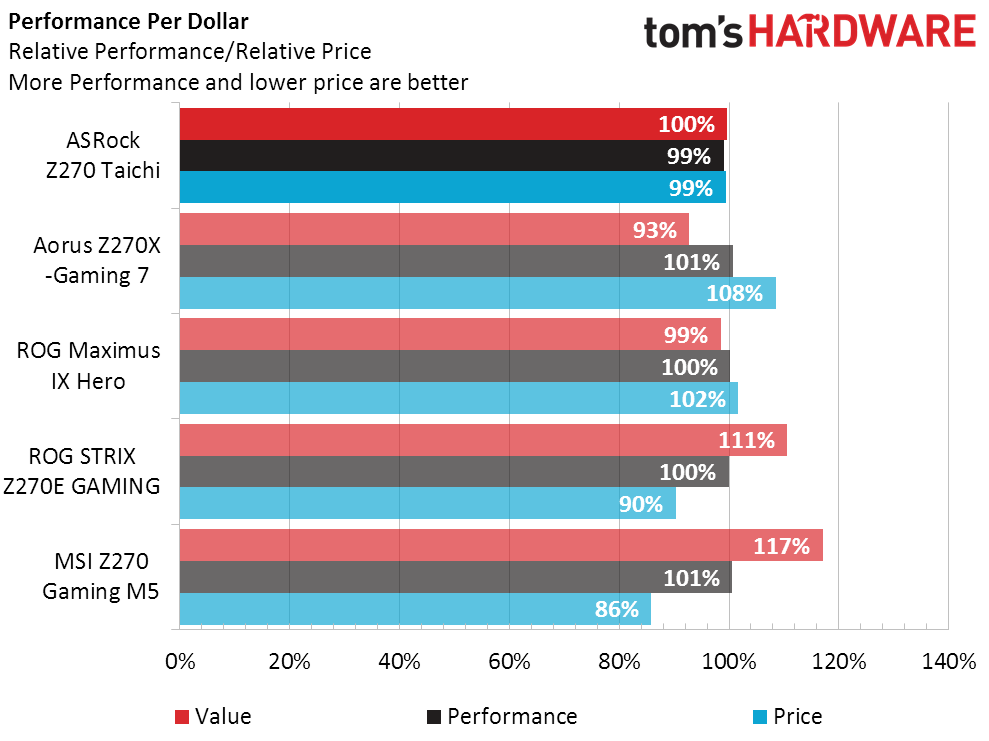ASRock Z270 Taichi Motherboard Review
Why you can trust Tom's Hardware
Benchmarks & Final Analysis
Synthetics
Since we’re treating automatic overclocking as a form of cheating and disabling it, the perfect benchmark set would be a very boring benchmark set. We’ve nearly accomplished that in both 3D Mark and PCMark.
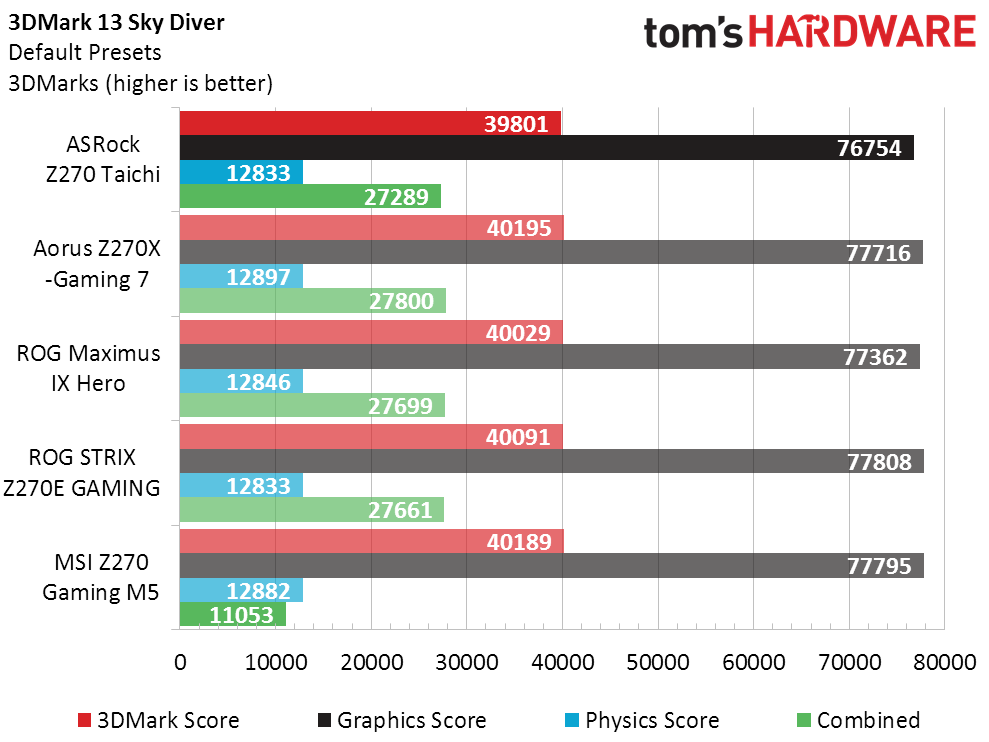
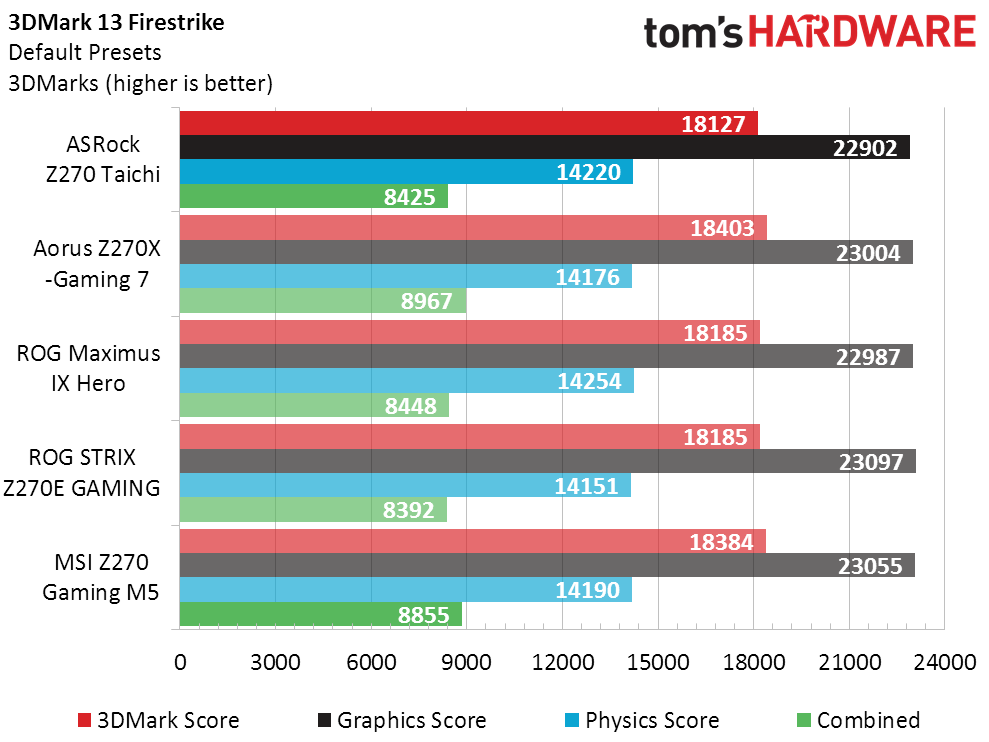
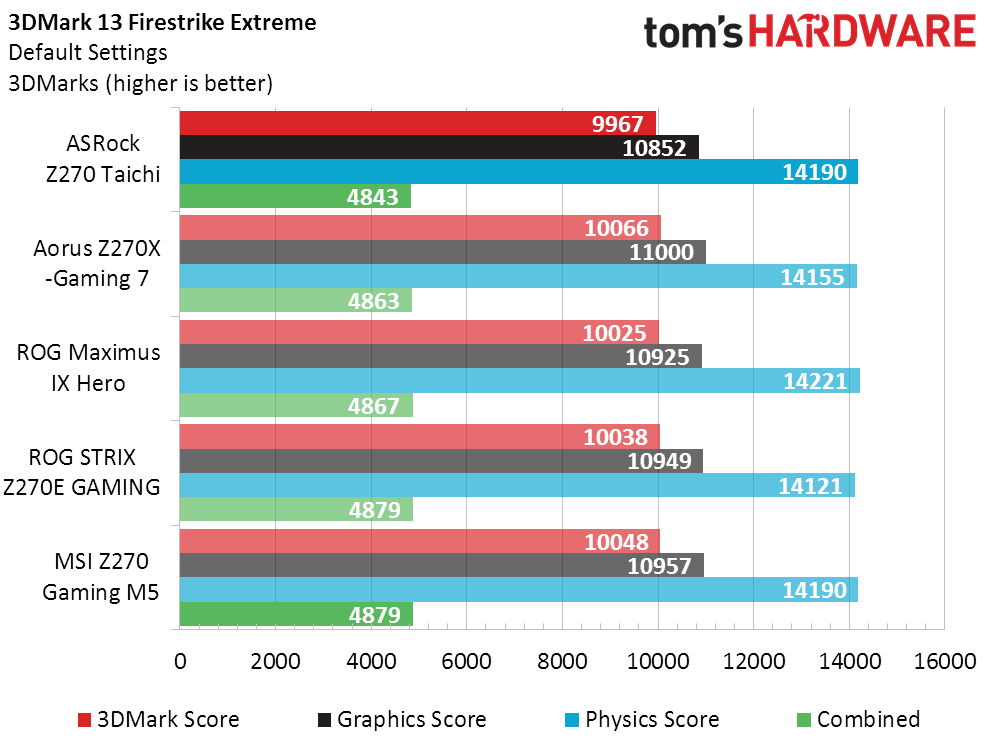
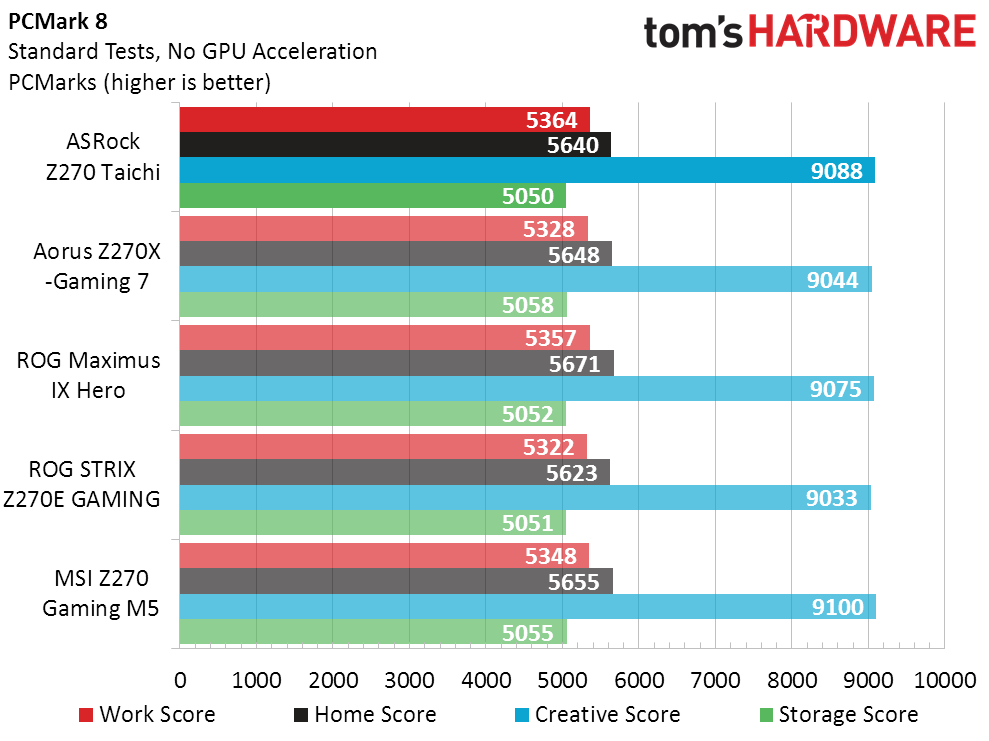
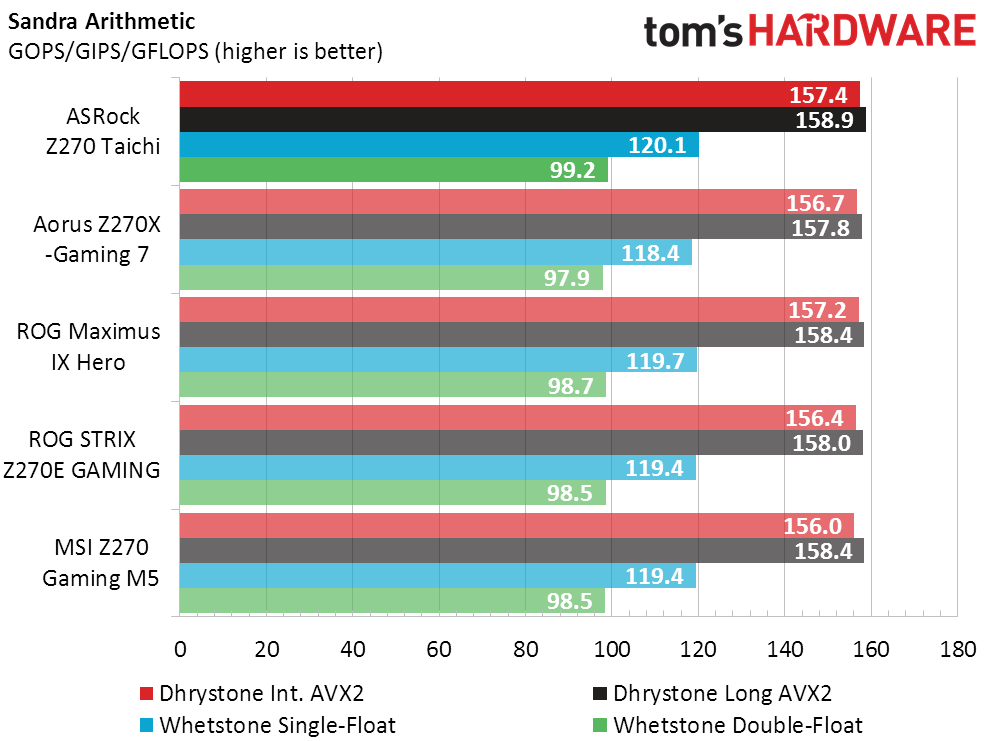
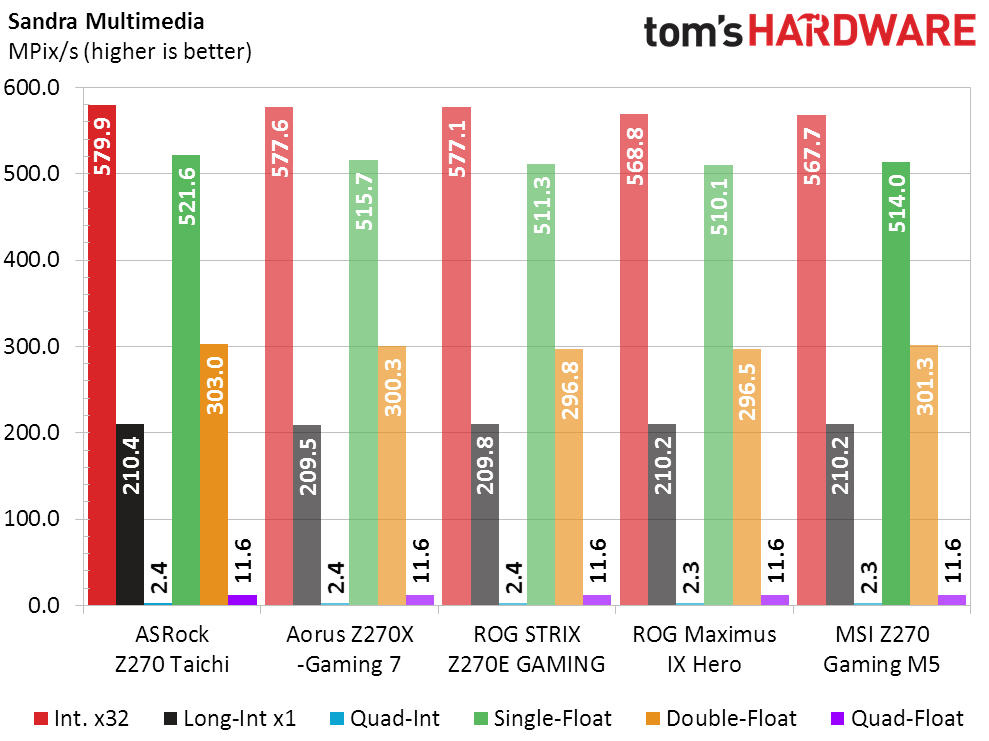
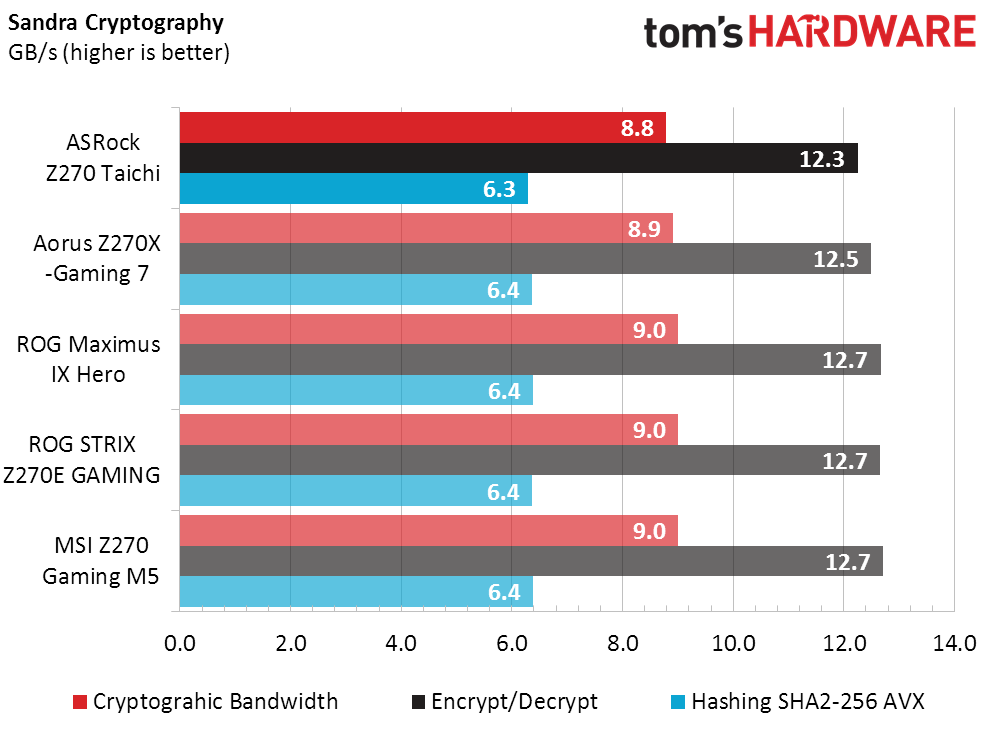
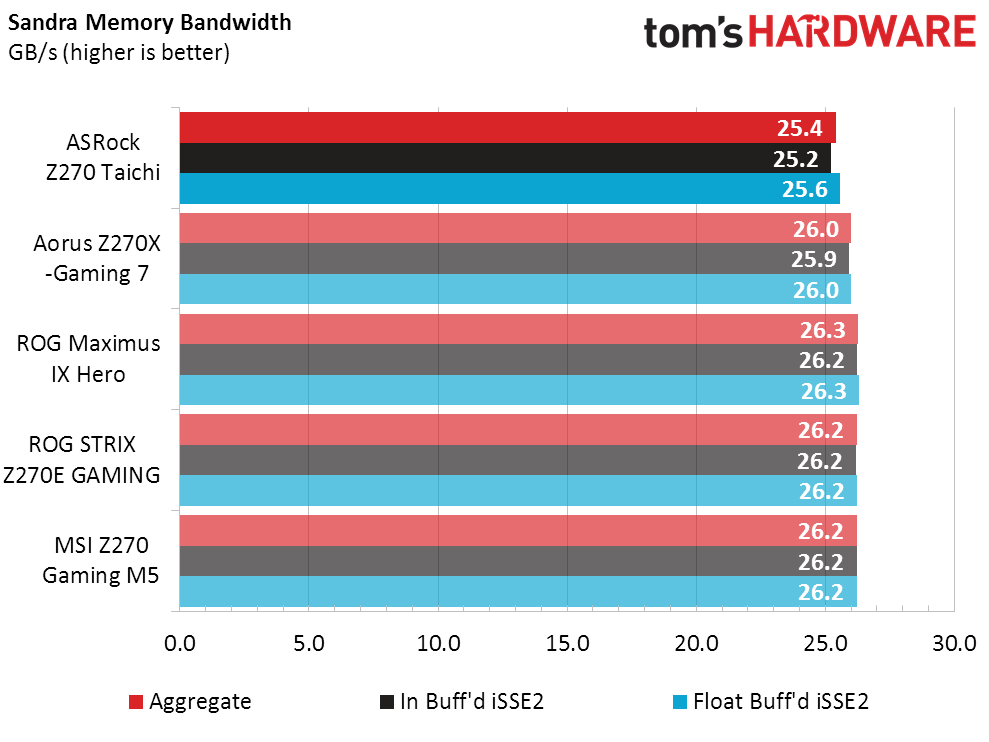
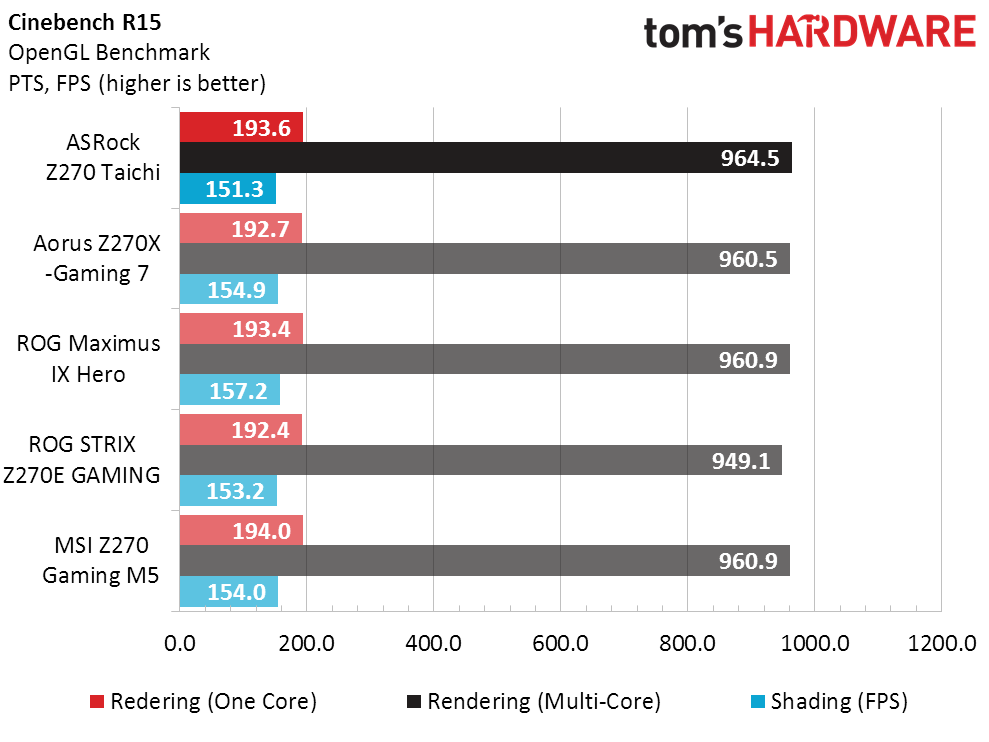
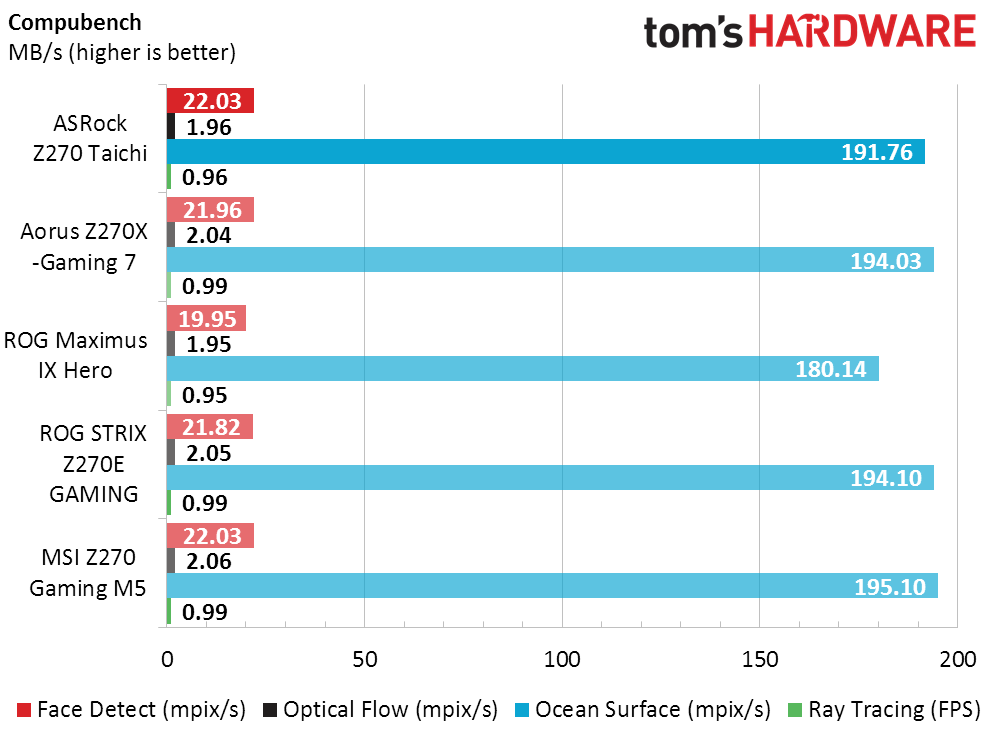
Default CPU and DRAM settings haven’t cancelled out all variability though, as many companies play with advanced memory settings to achieve either improved performance or additional stability/compatibility. ASRock’s memory bandwidth comes out slightly slower as a result, and that slightly impacts the Z270 Taichi’s performance in Sandra Cryptography.
Games
The ROG Strix had a hiccup at our lower Ashes setting, and after repeating that result, we decided it was too small to concern us. Meanwhile, the Z270 Taichi is close to par.
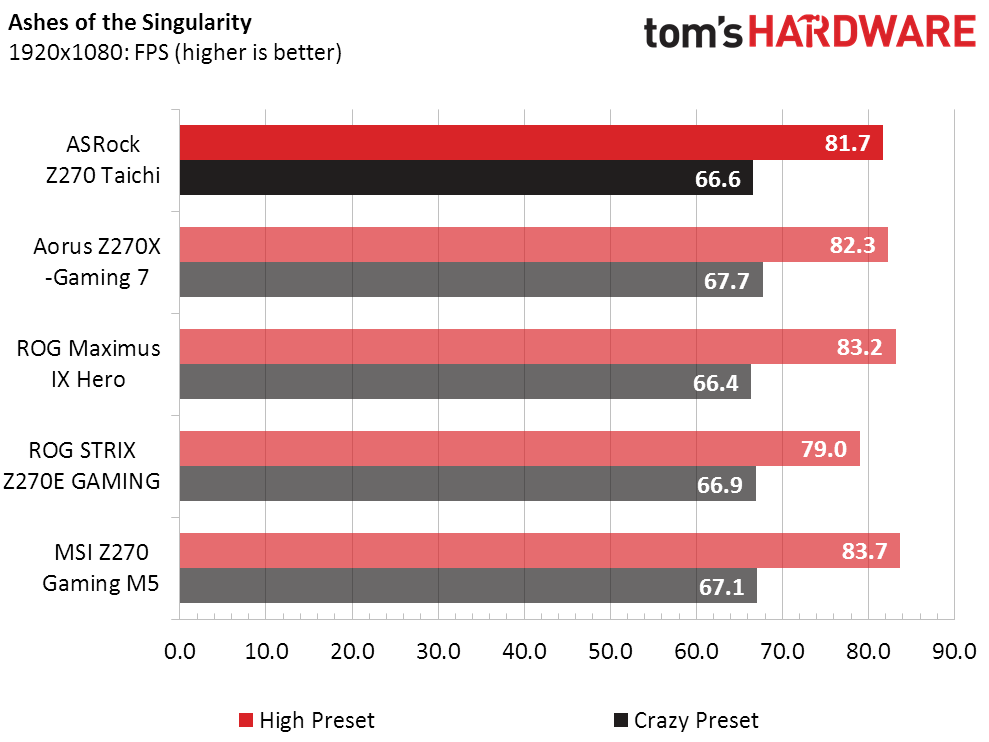
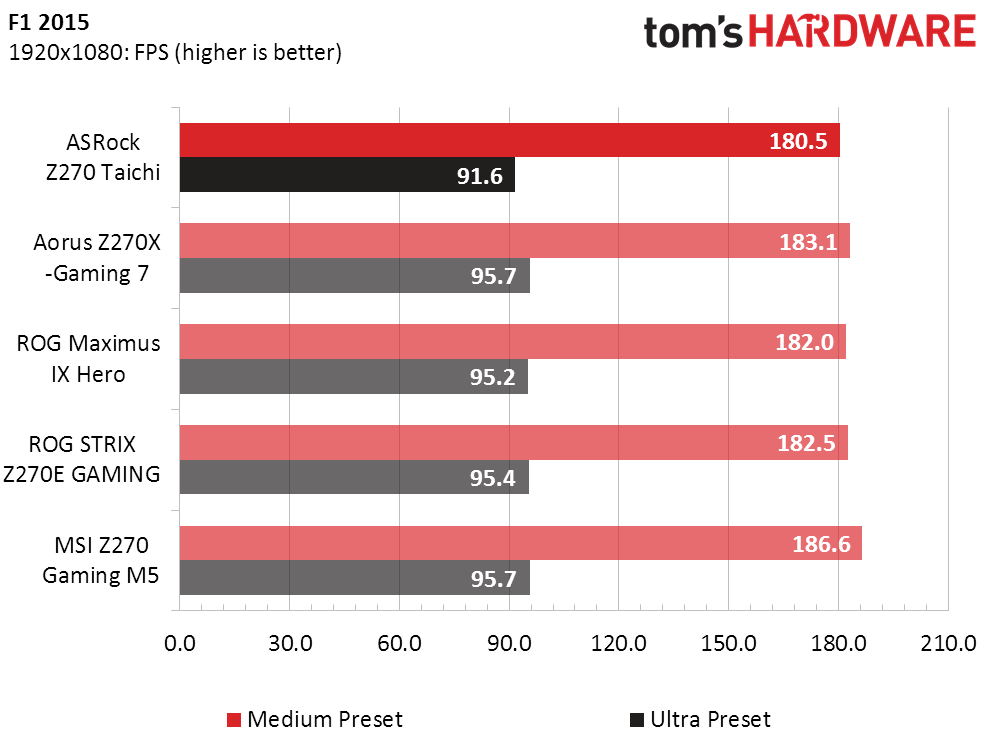
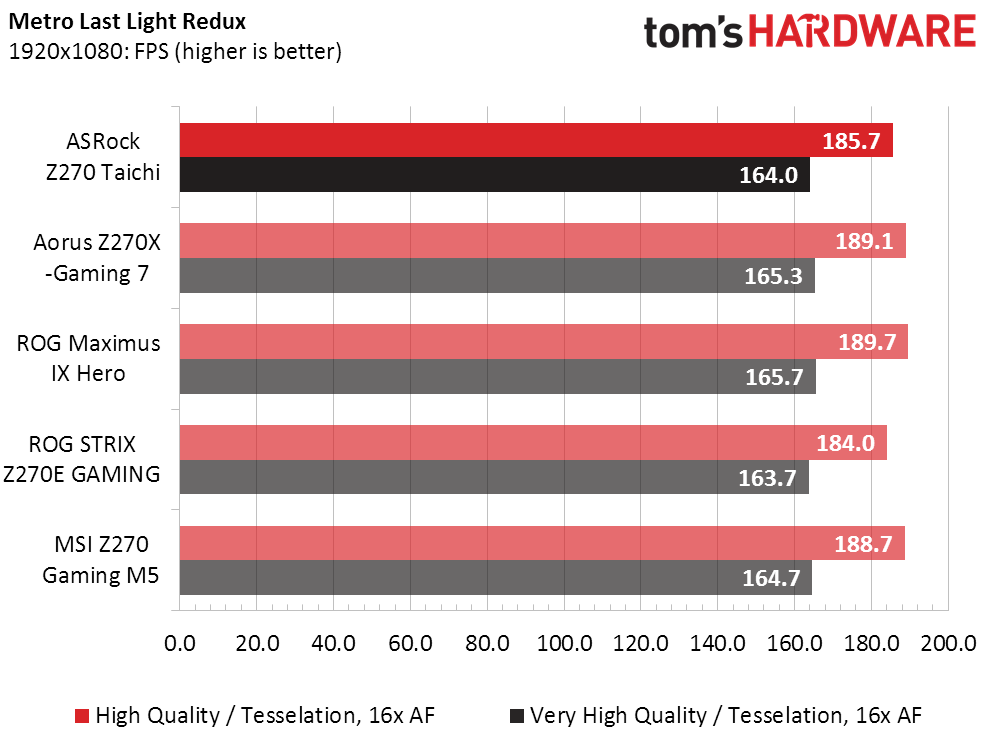
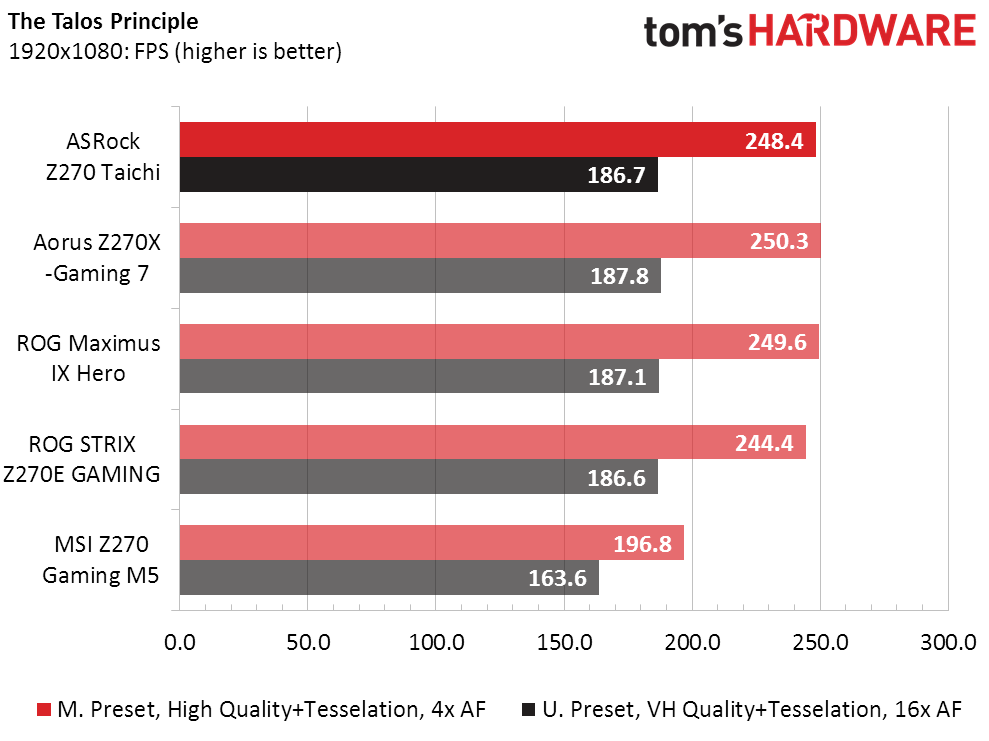
The Z270 Taichi’s gaming performance is nearly par with its competitors, except when one of its competitors is held back. Nahimic audio software hampers Z270 Gaming M5 frame rate in Talos, as detailed here.
Applications
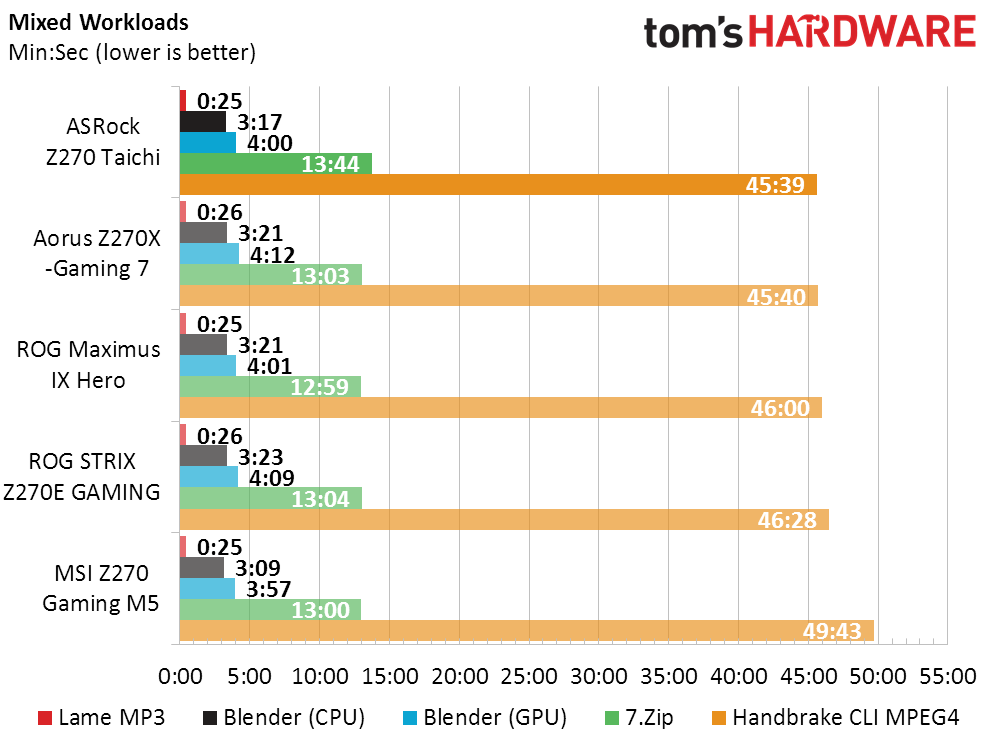
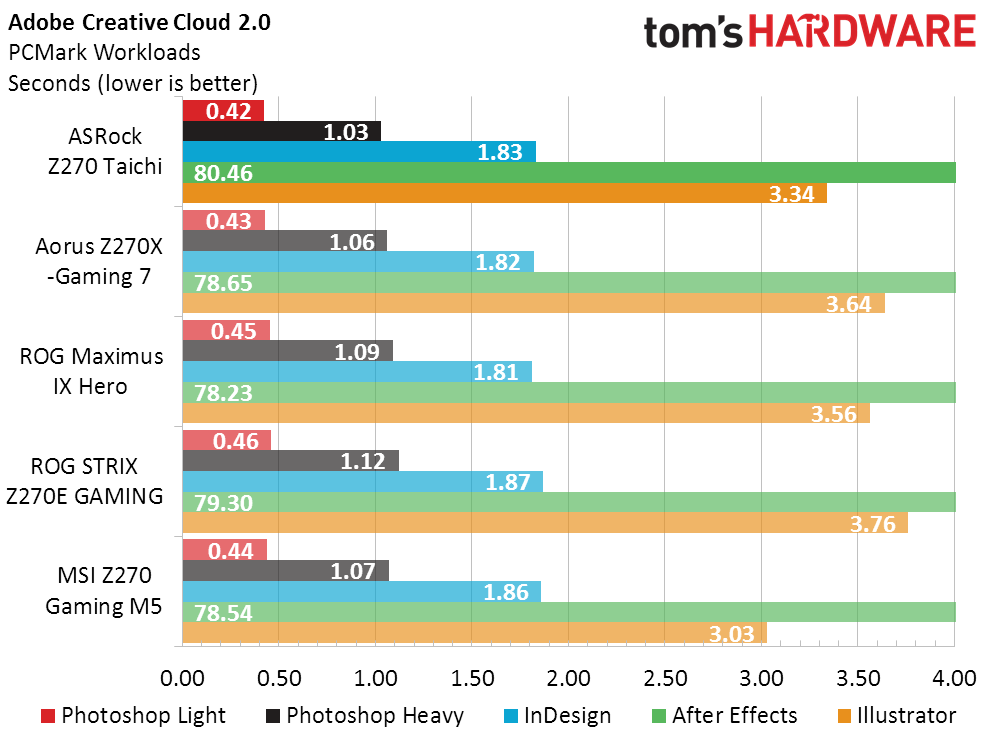
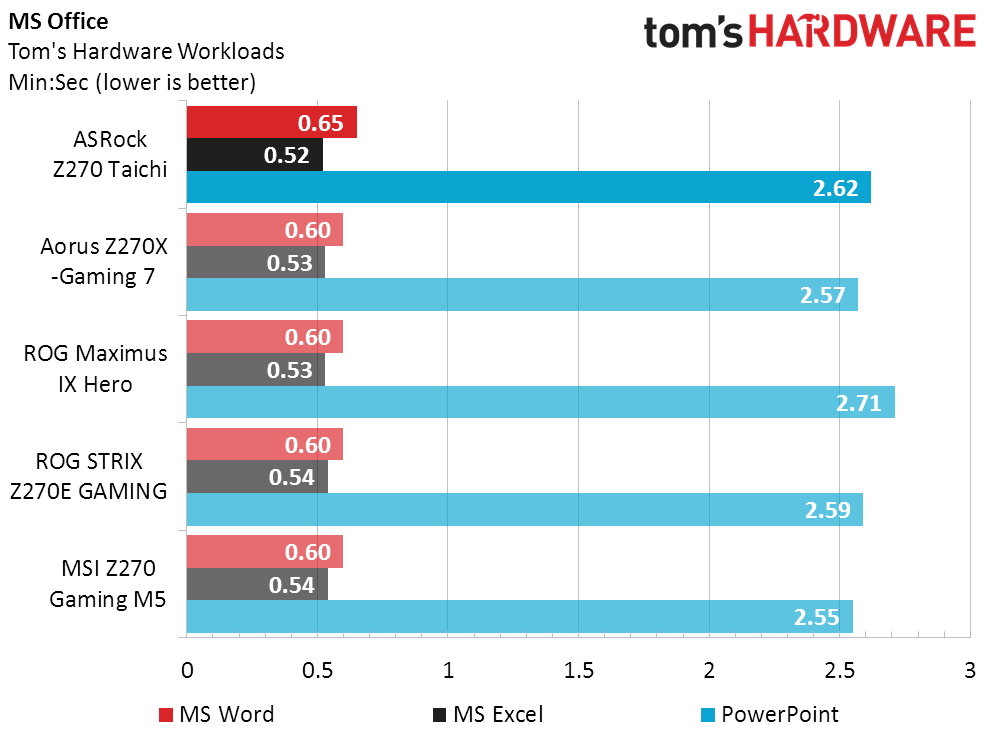
Through trivial wins and losses, the Z270 Taichi comes out about 1.5% behind the group average in timed application performance.
Power, Heat And Efficiency
The Z270 Taichi has a wireless controller, but that doesn’t explain why it consumes more power than Strix Z270E Gaming which also has one. Conversely, relatively high core voltage under load made the Z270X-Gaming 7 the greatest consumer, raising the Z270 Taichi to fourth place in miserliness.
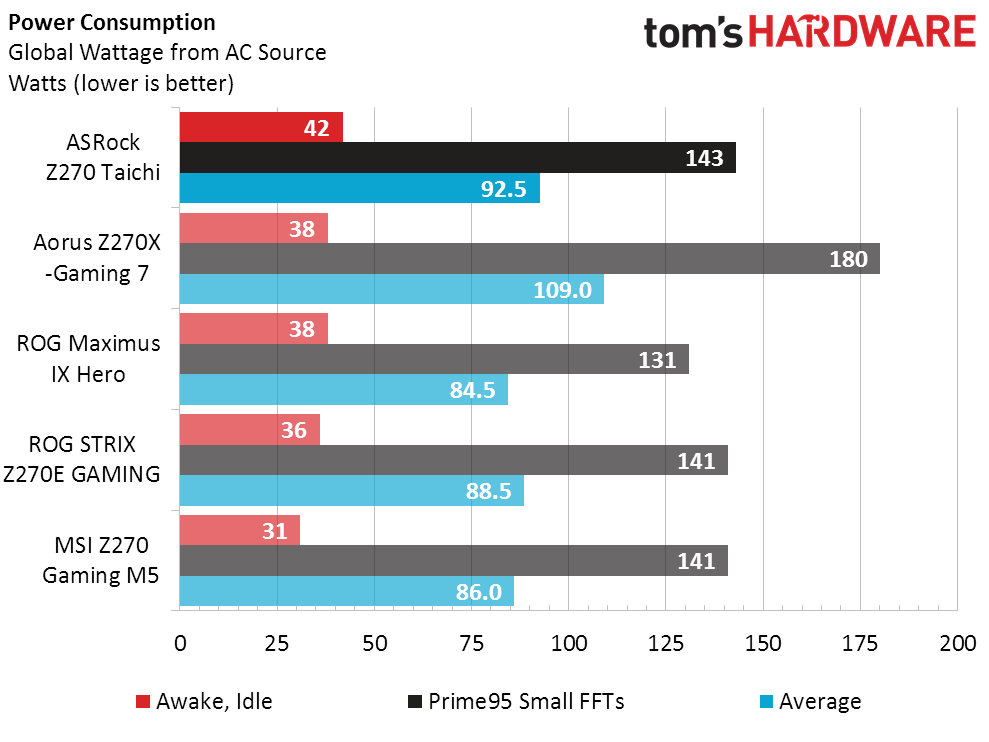
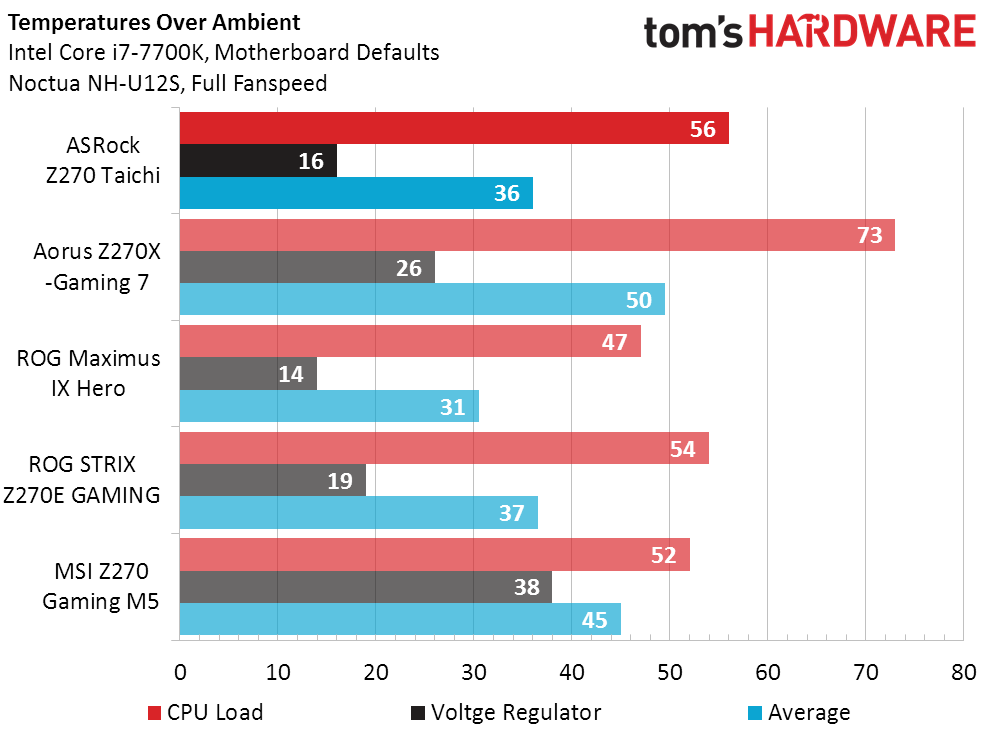
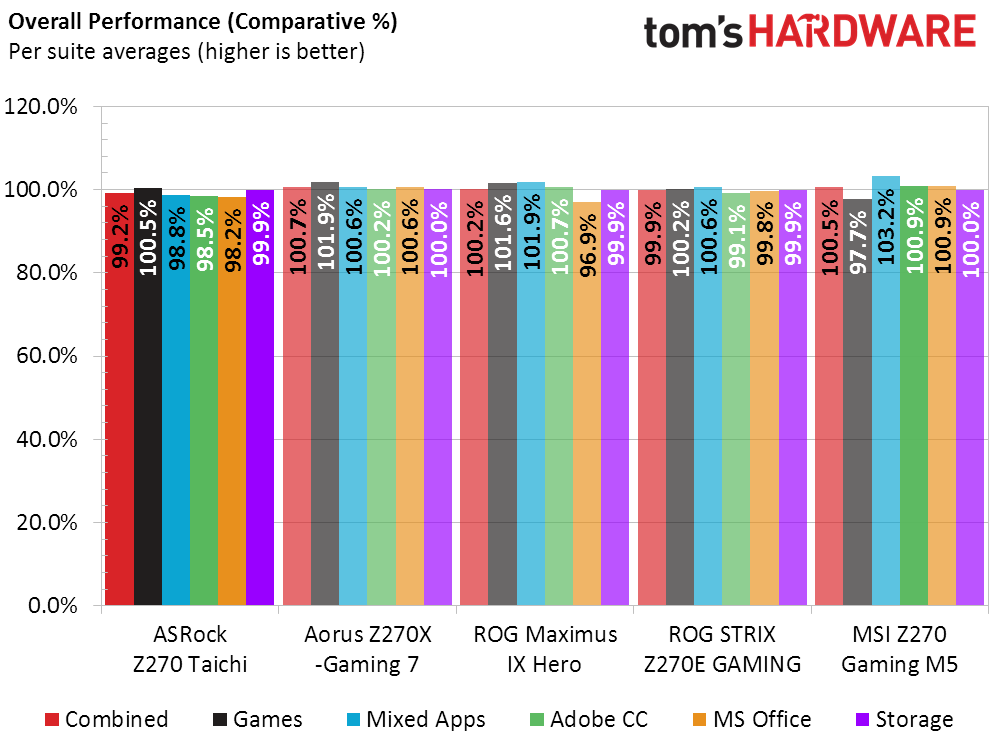
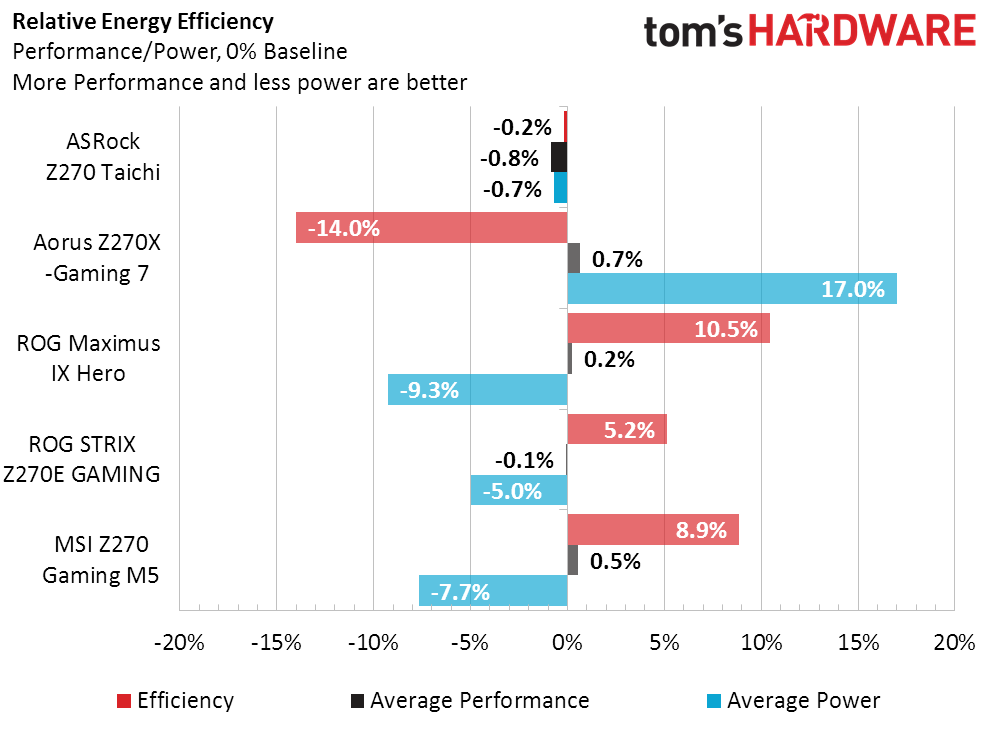
The competing Aorus sample’s big power drain skews the efficiency chart, raising most competitors far above the chart average. Meanwhile, ASRock’s Z270 Taichi finishes less than 1% below average.
Get Tom's Hardware's best news and in-depth reviews, straight to your inbox.
Overclocking
The MSI Z270 Gaming M5 used a slight above-reference BCLK to exceed 4.8 GHz, but that doesn’t matter since we only test in 1 MHz BCLK increments. The Z270 Taichi on the other hand came out below competitors, not due to a BCLK deficiency, but to an actual inability to run infinitely at 48x 100 MHz in an AVX-enabled eight-core load. The 4794 MHz came from dialing the multiplier back to 47x and increasing the BCLK to 102 MHz.
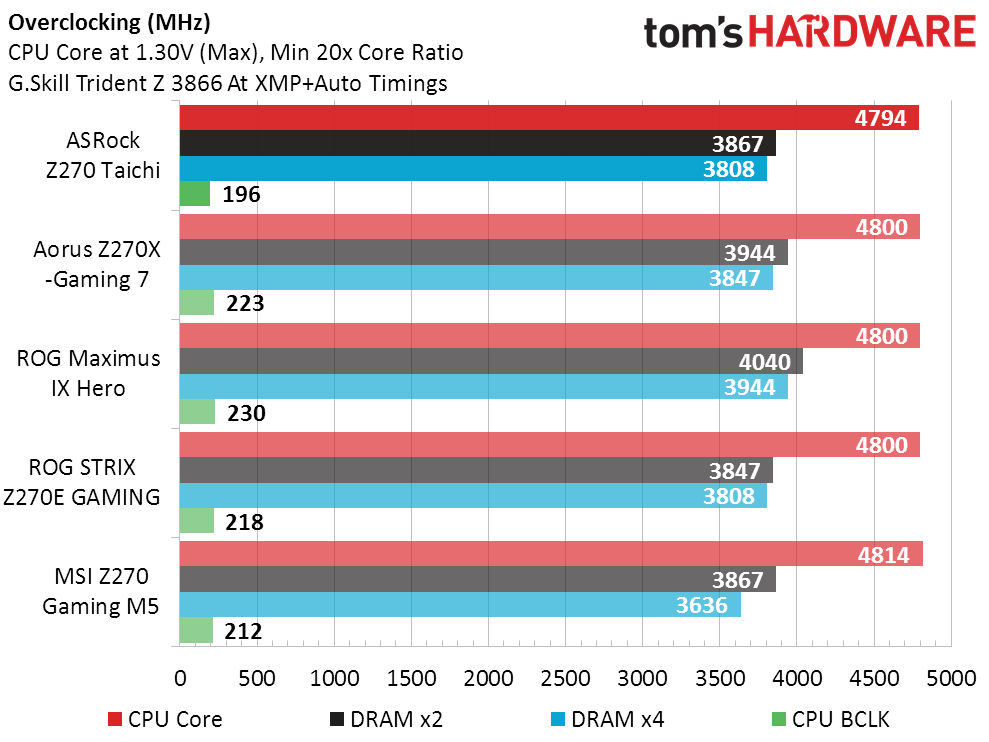
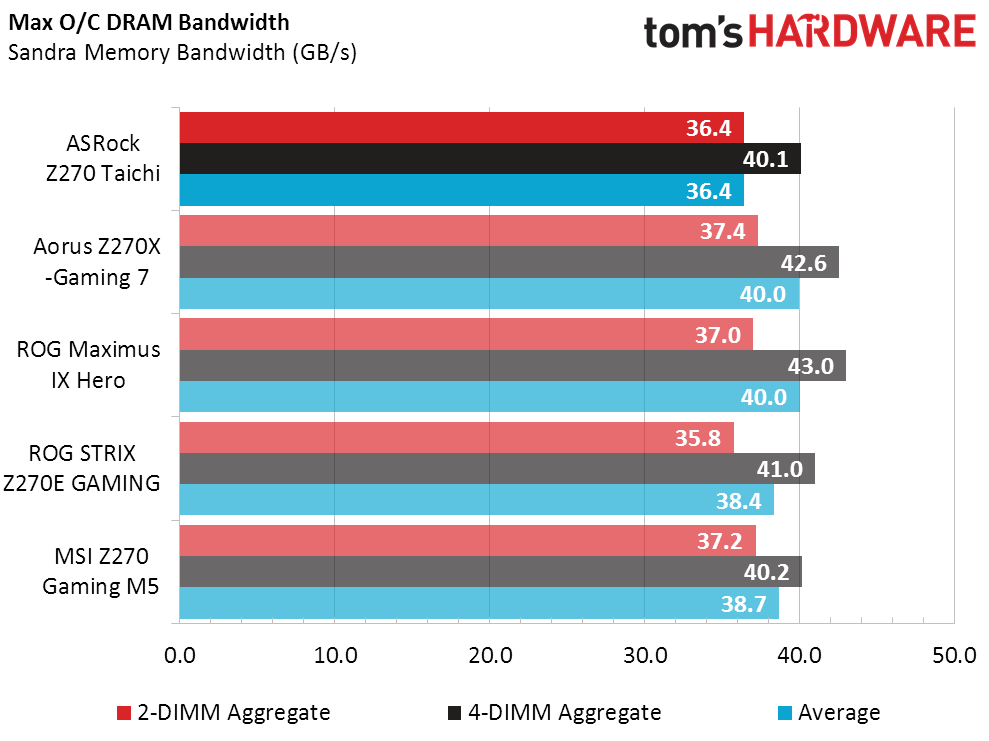
Overclocking is meant to produce greater performance, but that hasn’t always been possible in previous motherboard generations. A bandwidth test assures readers that motherboard manufacturers aren’t employing performance-crippling settings to produce superior DRAM overclocks. Oh yes, and check, everyone cleared this validation.
Value
ASRock hasn’t locked in the Z270 Taichi’s reduced price, instead choosing to use temporary discounts to put an impetus on buyers to purchase “now.” Since we cannot know how large that discount will be from week to week, we had to use its $220 non-discounted price in our value chart.
For around $20 (to $50, depending on discounts) more than the Z270 Taichi, the Z270X-Gaming 7 adds a Thunderbolt 3 controller. It doesn’t have a Wi-Fi controller though. The Aorus board is probably worth at least the $20 basic difference, but different days yield different results.
The Maximus IX Hero was chosen as our DRAM test bench, but can’t match the Z270 Taichi’s pair of network controllers. The Hero even has a gap where the Wi-Fi card should have been.
The Strix Z270E Gaming has a better Wi-Fi controller while costing $20 less than the Z270 Taichi’s list price. Ouch. While this could be the perfect excuse for ASRock to ditch the temporary discounts and simply lower its list price, we can still see that the Z270 Taichi has an extra network controller. Plus, the Taichi is the only board in today’s comparison to offer the flexibility of x8/x4/x4 slot mode from the CPU controller, or x8/x4/x8 slots from the CPU and PCH controllers, or even x8/x4/x4/x4 mode. And the Z270 Taichi even does this while giving users three PCIe x4 M.2 slots. These options translate into approximate value parity to a product that has already achieved our stamp of approval.
The Z270 Gaming M5 costs $30 less than the Z270 Taichi. It has no secondary network controller, no Wi-Fi, and it only provides the basic slot modes found on the Strix Z270E. Like the Strix, the Gaming M5 has already received our stamp of approval. And it’s probably worth, at most, $30 less than the Z270 Taichi.
ASRock dodged a bullet in the Z270 Taichi by relying on temporary discounts rather than a low list price, but the bullet it dodged was a bullet point for exceptional value. Instead of getting our more coveted Recommended award based on its frequently discounted price, it instead gets the same level of award as boards that have already shown similar value to its regular price. Anyone who’s read this review simply gets a wink and a nod in advance, for when they mention whatever discount they’re able to use.
MORE: Best Motherboards
MORE: How To Choose A Motherboard
MORE: All Motherboard Content
-
Anoraki I've owned an ASRock motherboard for about 4 years now and it still works great. I would highly recommend ASRock's motherboard. Either those, or Asus's motherboards.Reply -
mlee 2500 This board has all the features important to me personally...plenty of M.2, dual Ether (so no slot or space consuming cards necessary), DTS connect so I can use optical to my receiver without having to hack the driver. Almost wish my current system didn't have a couple more years left in it.Reply -
bit_user LOL. The name reminds me of old people doing Tai Chi in the park.Reply
https://en.wikipedia.org/wiki/Tai_chi
And that graphic on the board has absolutely nothing to do with anything. Like, what's at the center of the big gear? At least they made a gear around the clock battery, though it's not like there's any point to it. -
Faux_Grey It's been a long day.Reply
Got to the CPU benchmarks and I started wondering. "How are they testing a 7700K on a X370 AMD board?"
.. I need more sleep. -
Crashman Reply
LOL19609178 said:It's been a long day.
Got to the CPU benchmarks and I started wondering. "How are they testing a 7700K on a X370 AMD board?"
.. I need more sleep.
See the X370 Gaming K4 vs X370 Taichi Review