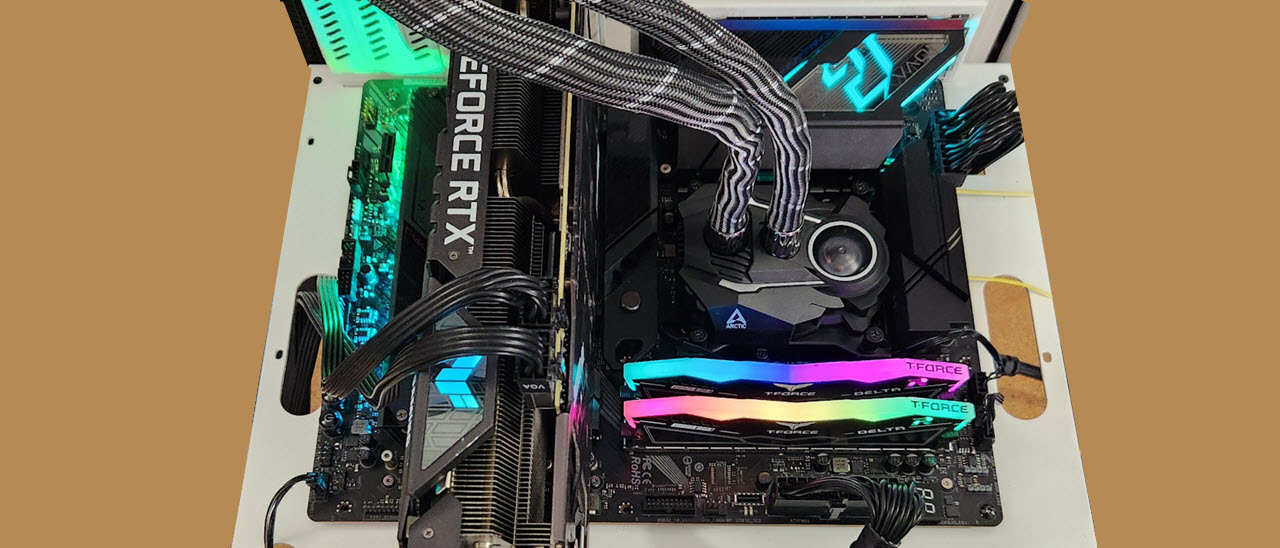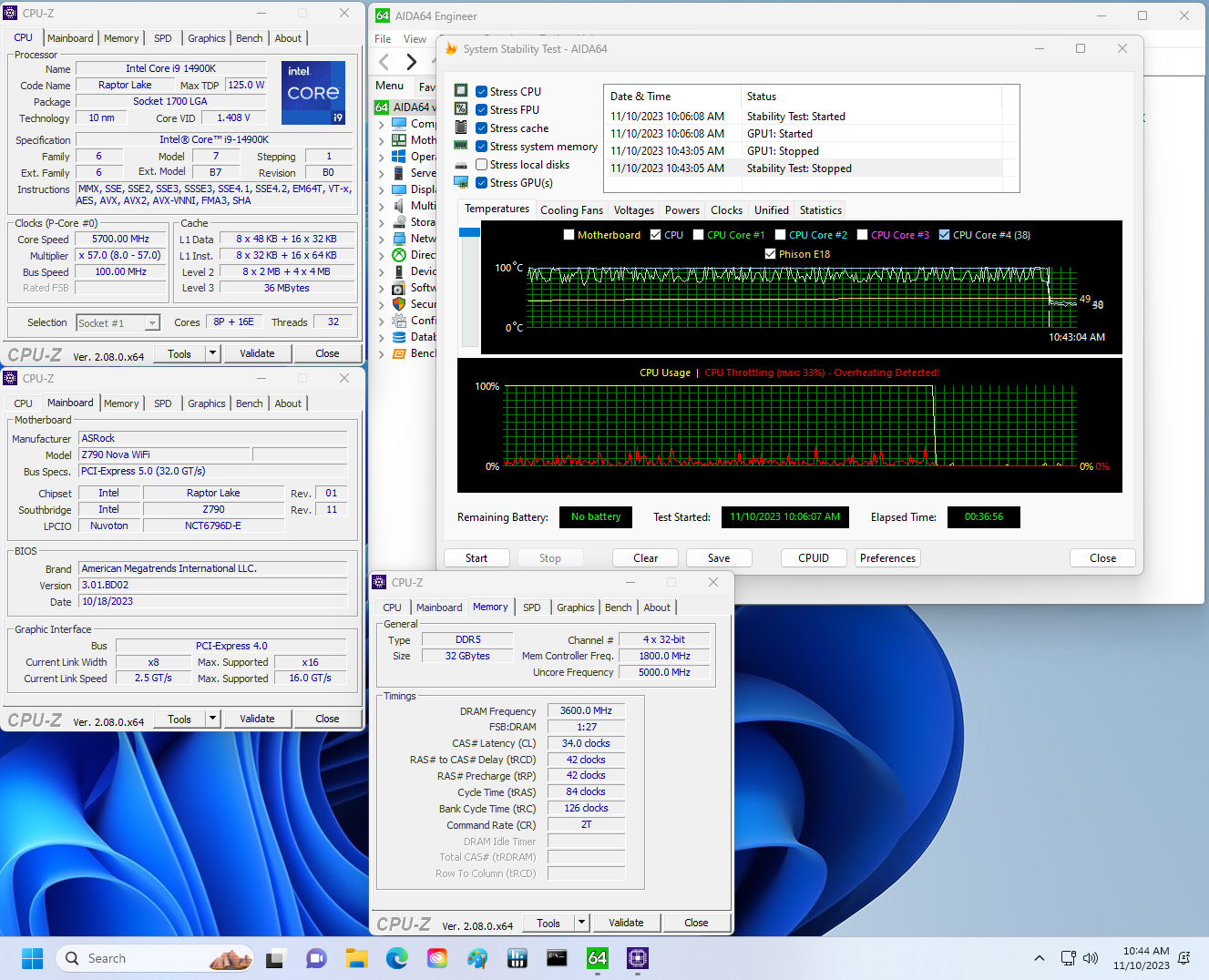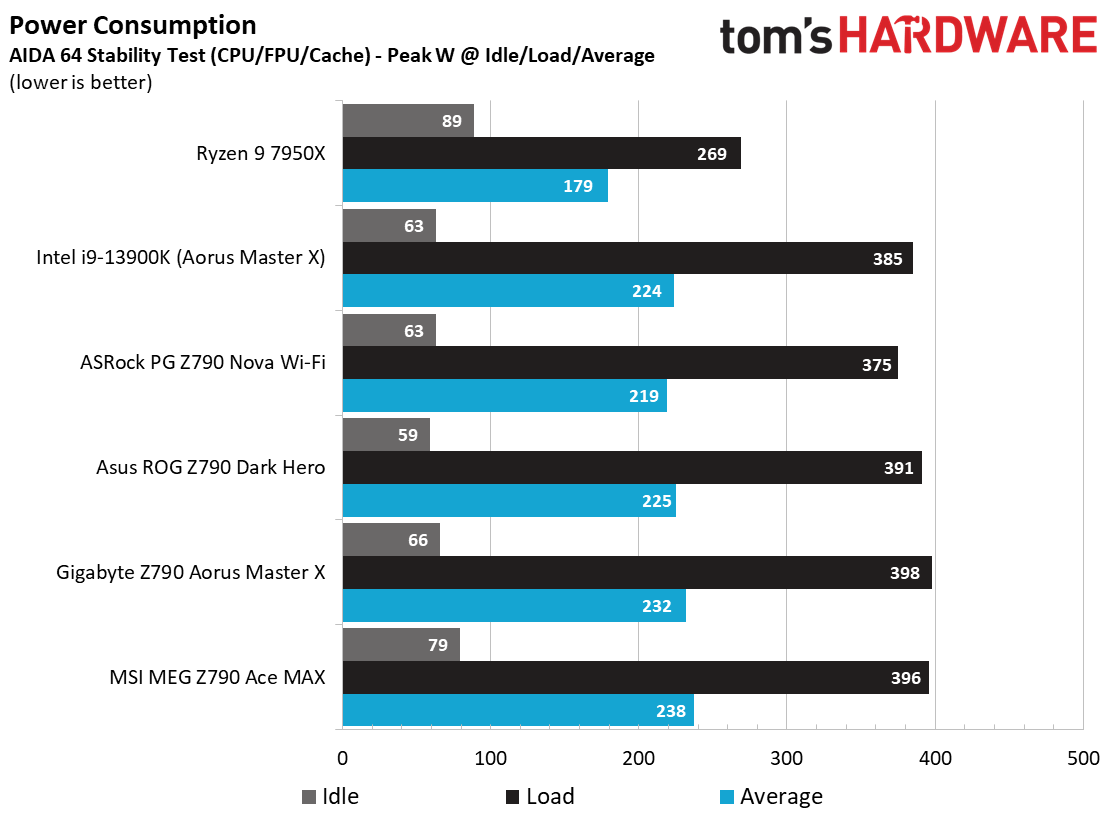Why you can trust Tom's Hardware
Our standard benchmarks and power tests are performed using the CPU’s stock frequencies (including any default boost/turbo), with all power-saving features enabled. We set optimized defaults in the BIOS and the memory by enabling the XMP profile. The Windows power scheme is set to Balanced (default) for this baseline testing so the PC idles appropriately.
Synthetic Benchmarks
Synthetics provide a great way to determine how a board runs, as identical settings should produce similar performance results. Turbo boost wattage and advanced memory timings are places where motherboard makers can still optimize for stability or performance, though, and those settings can impact some testing.
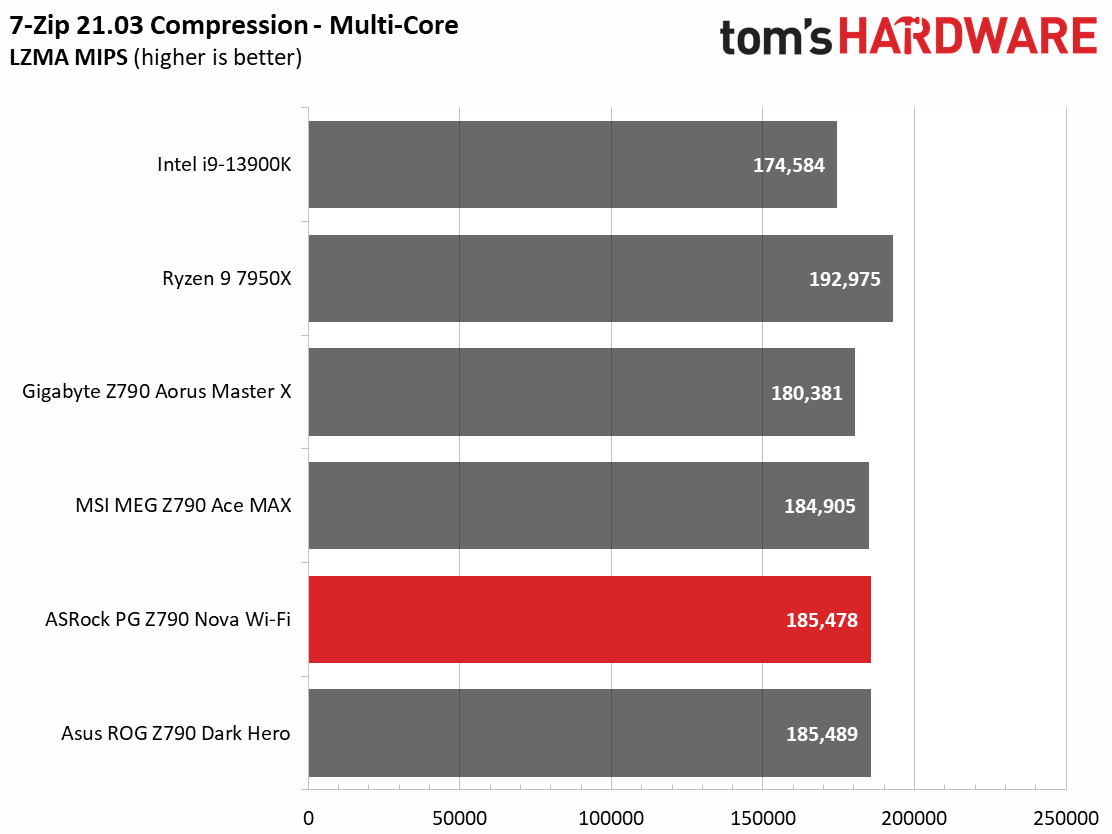
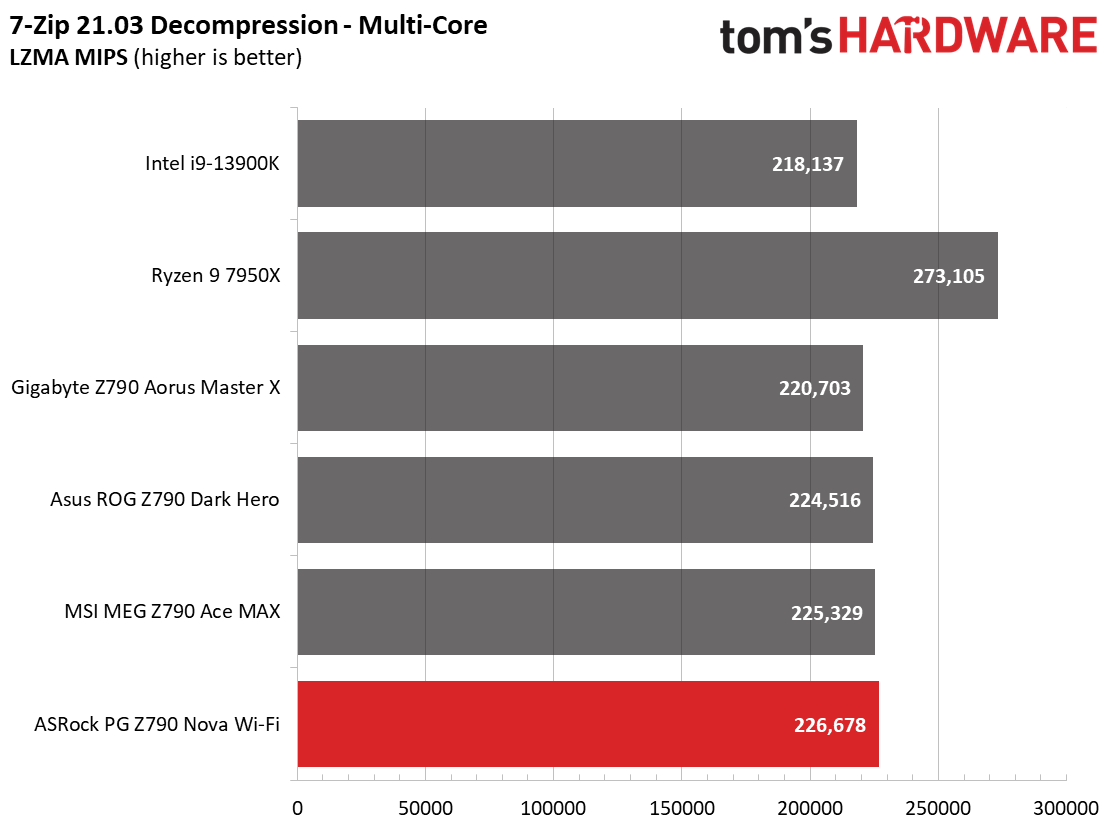
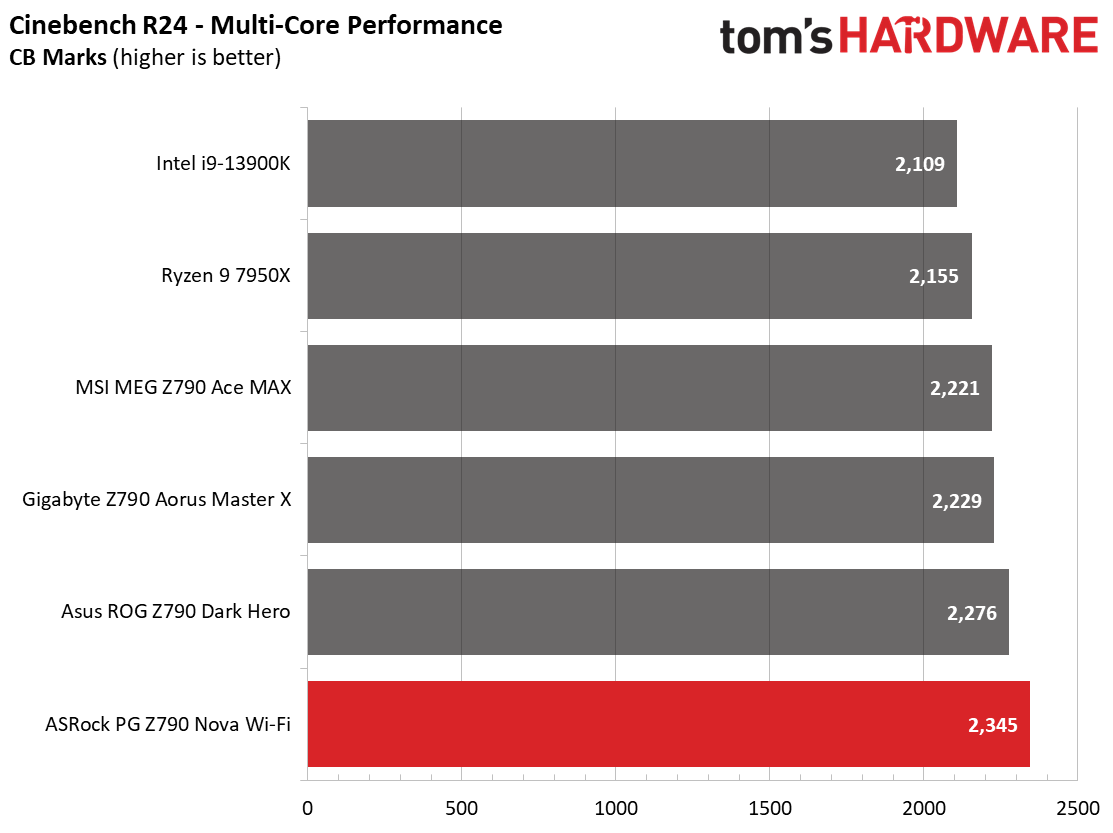
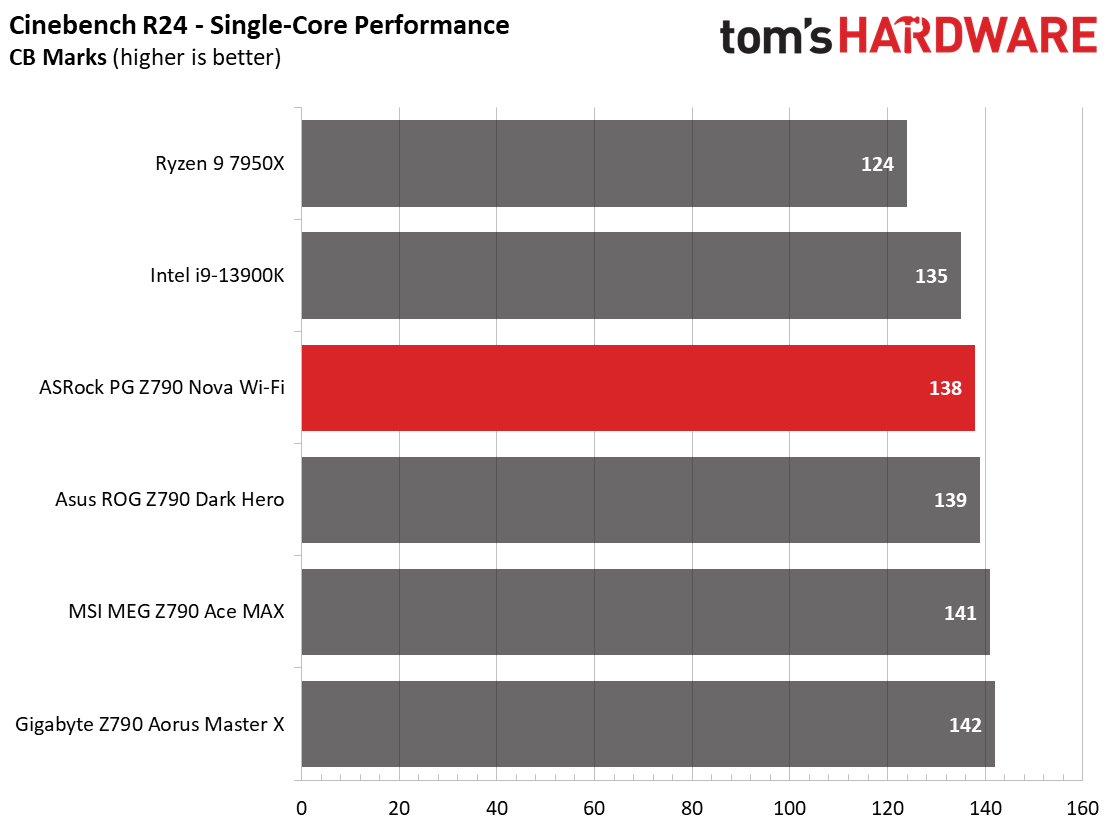
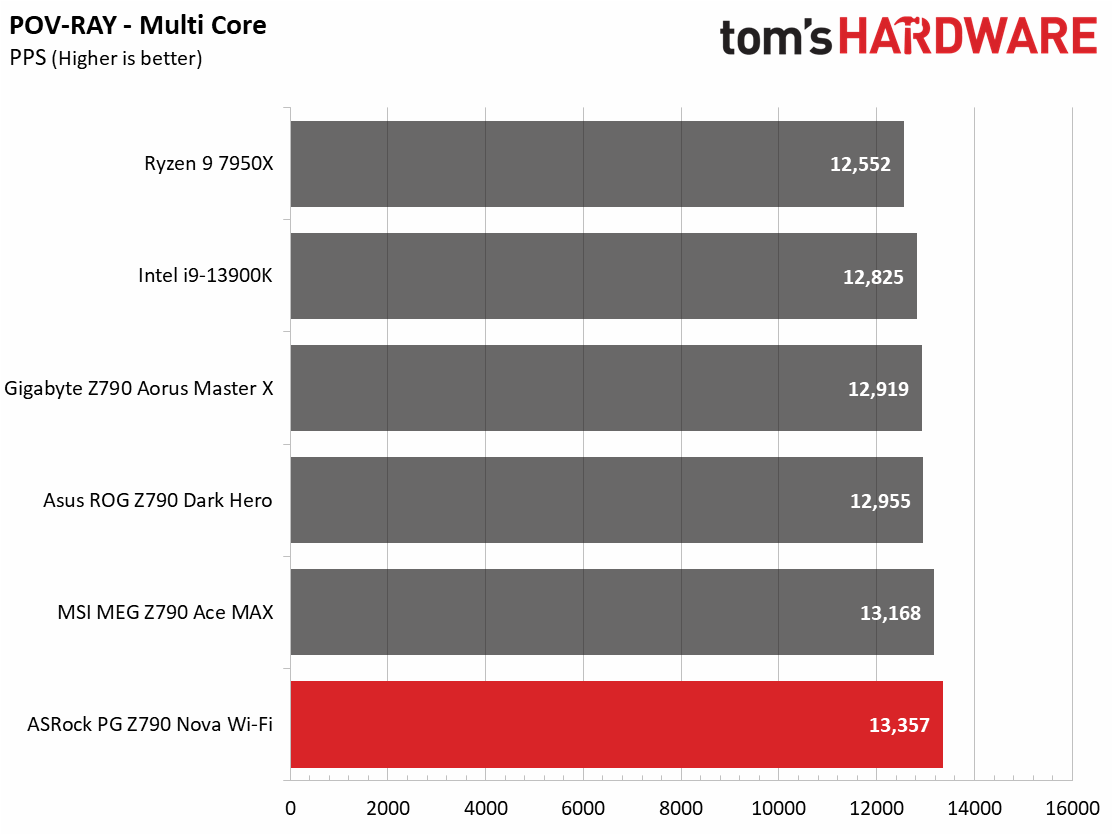
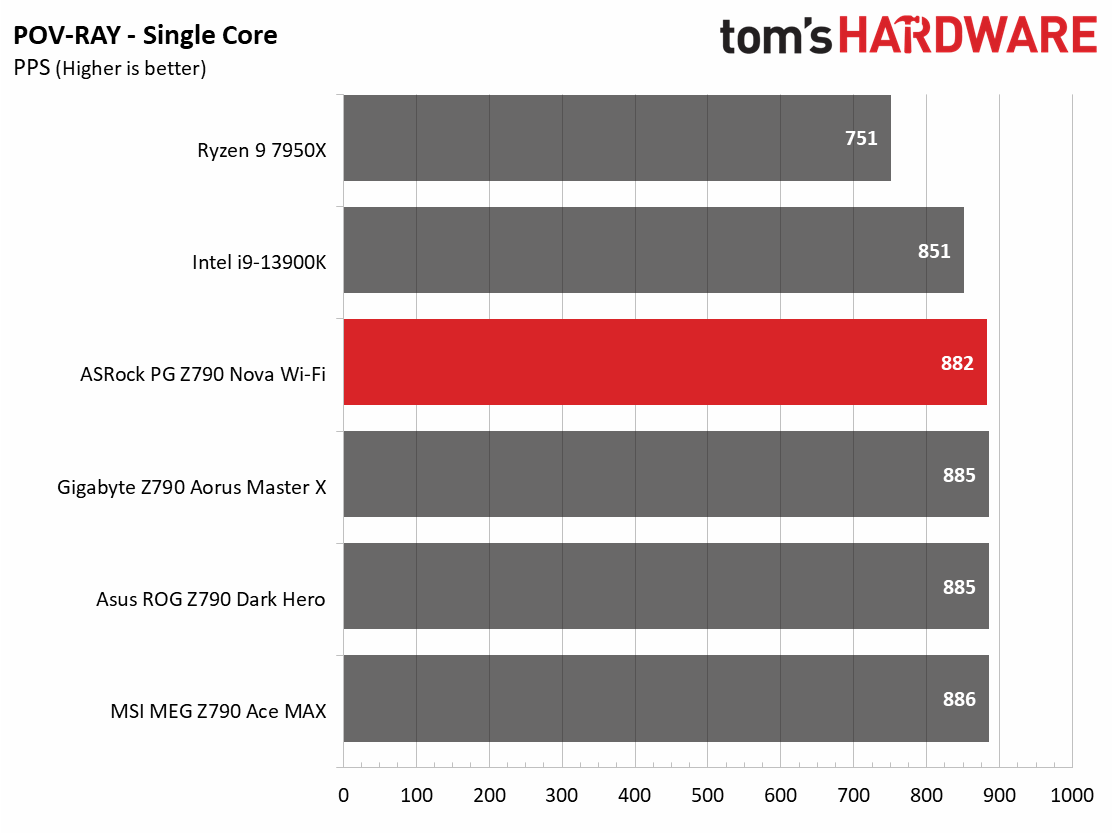
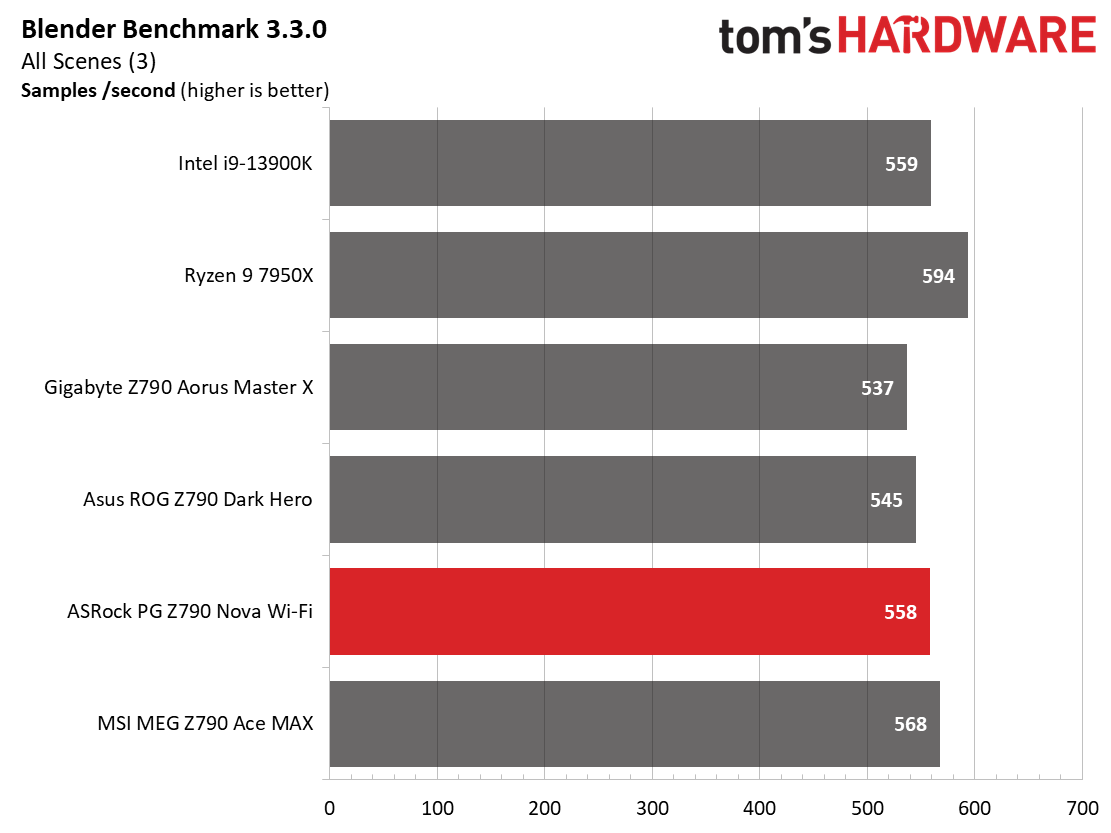
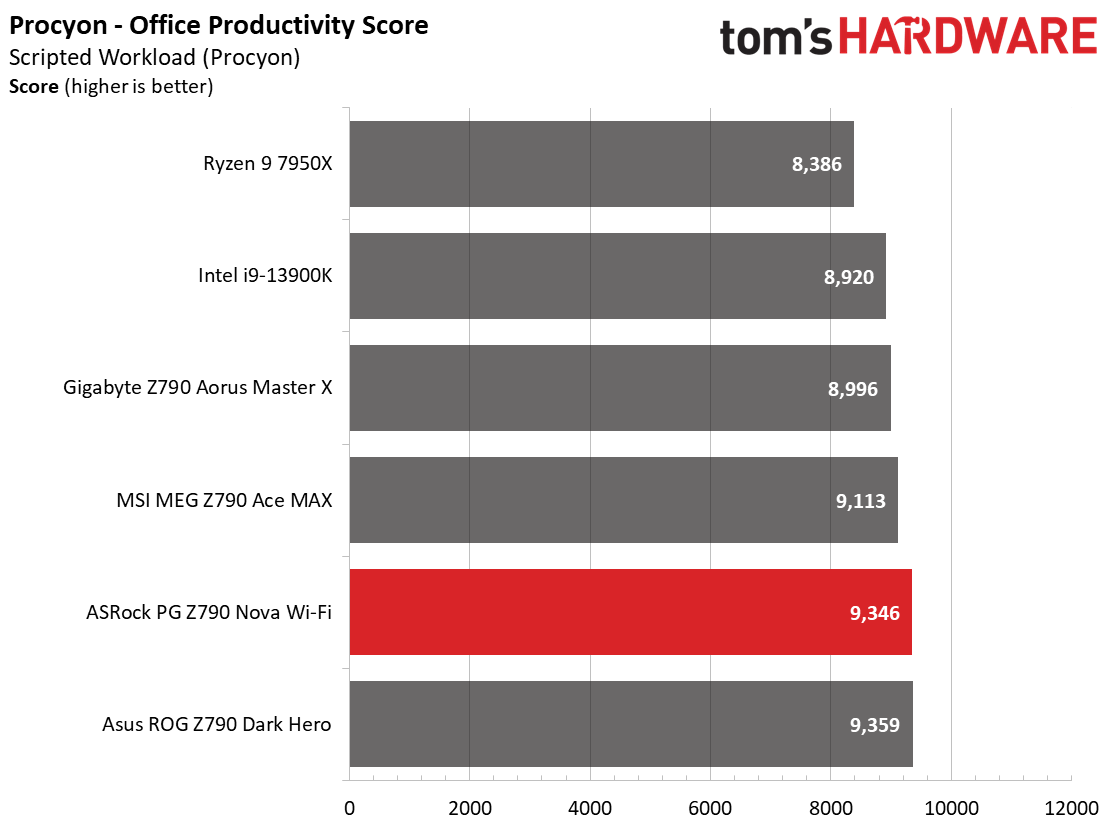
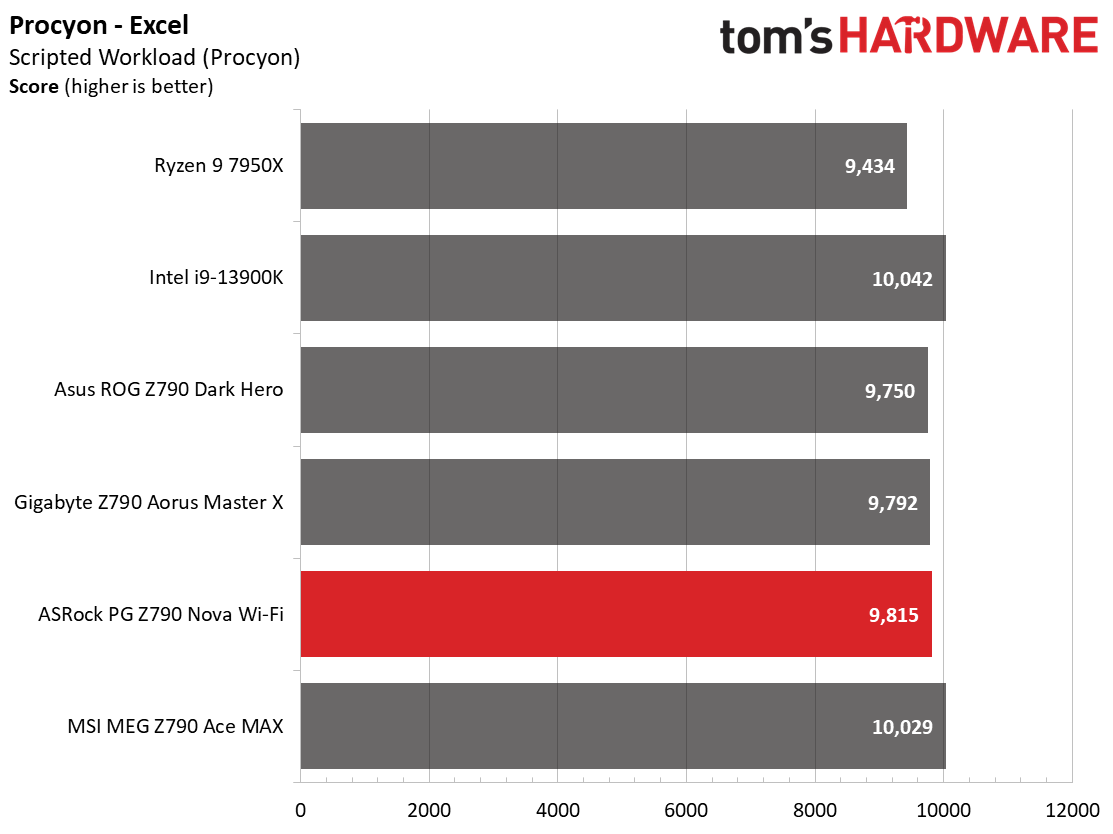
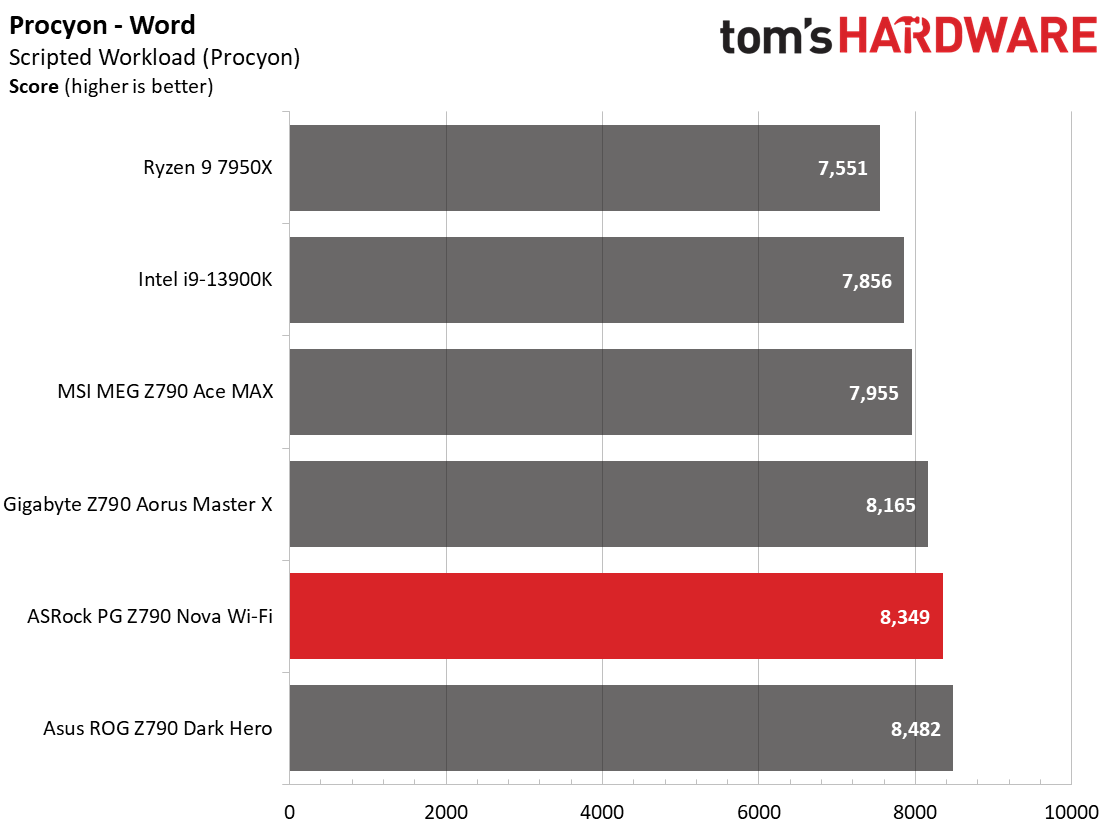
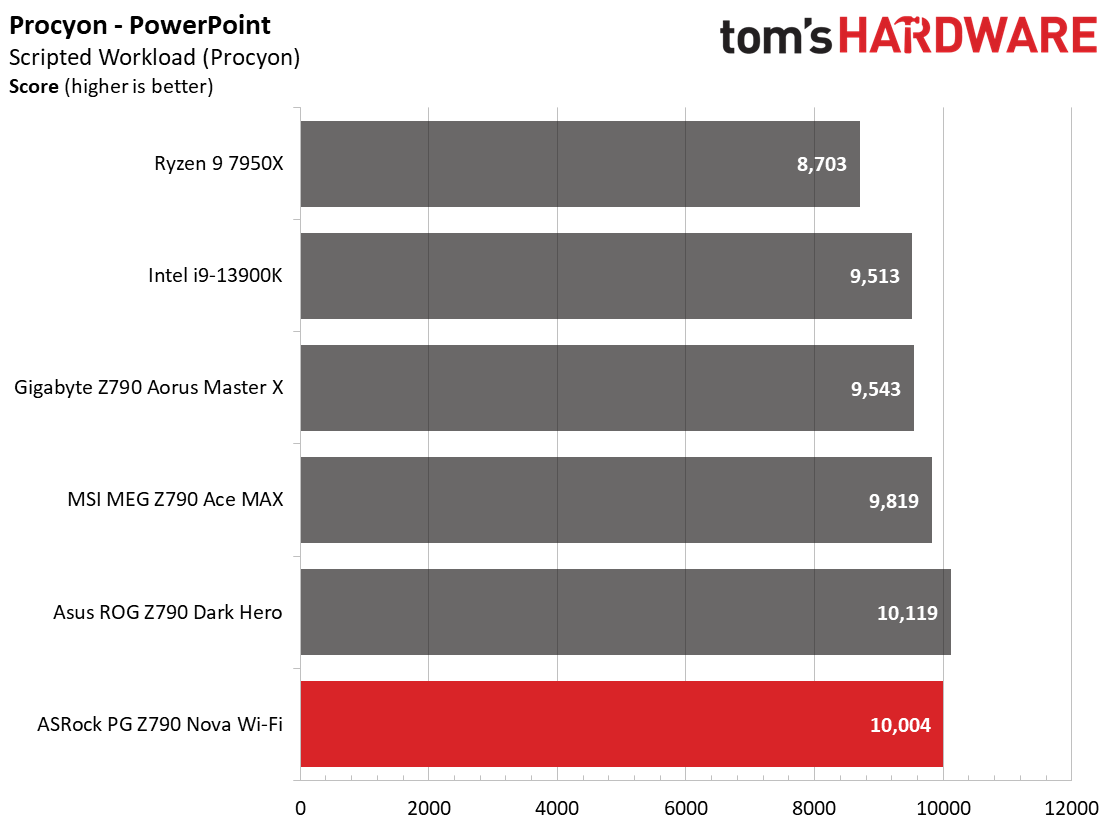
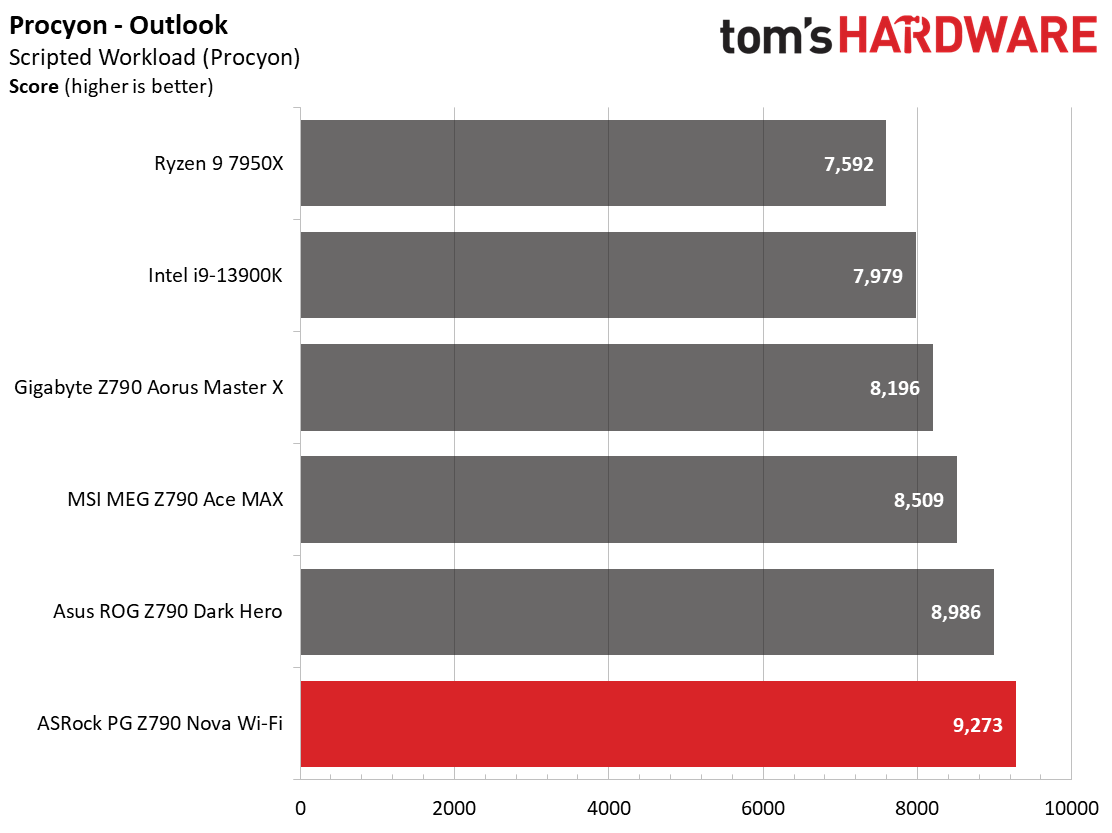
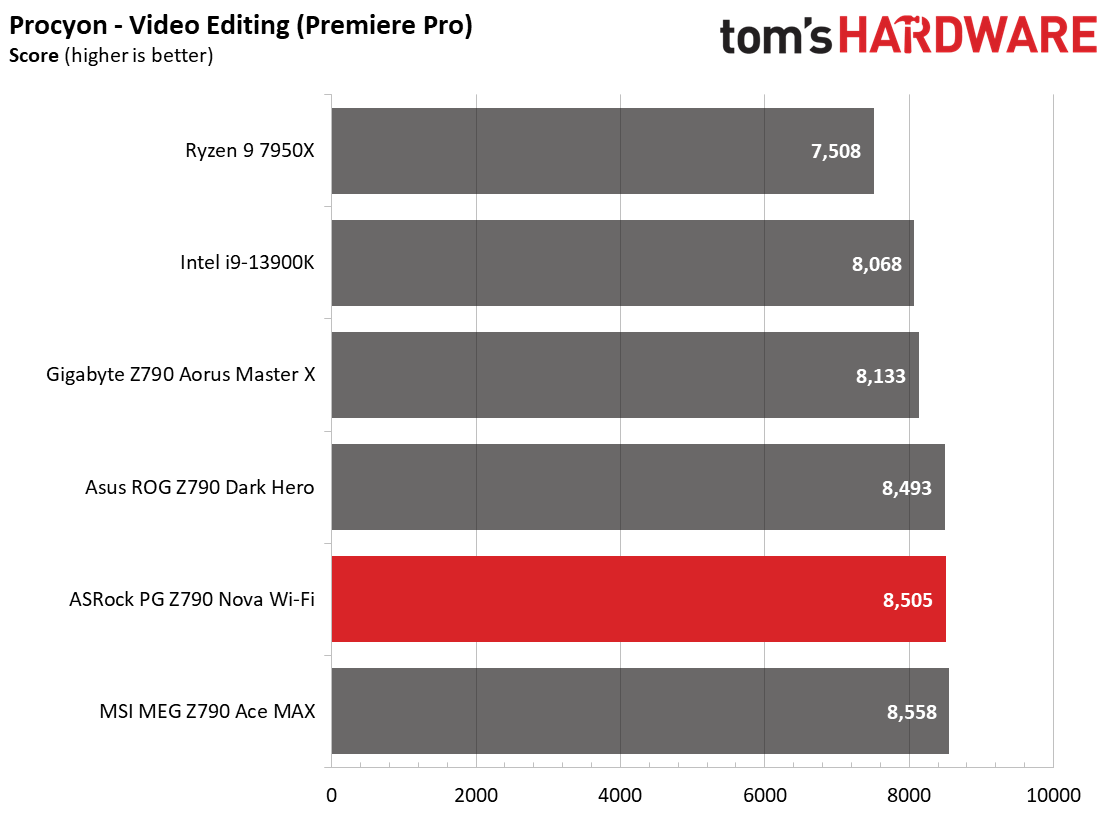
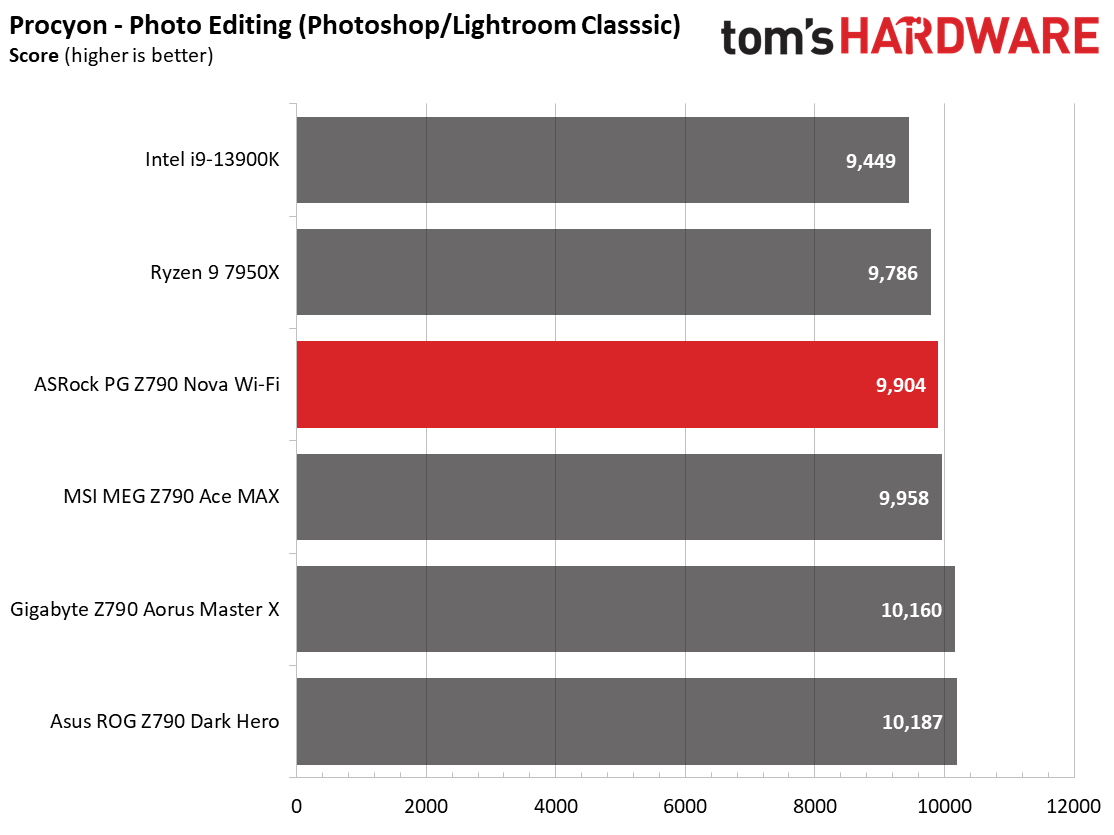
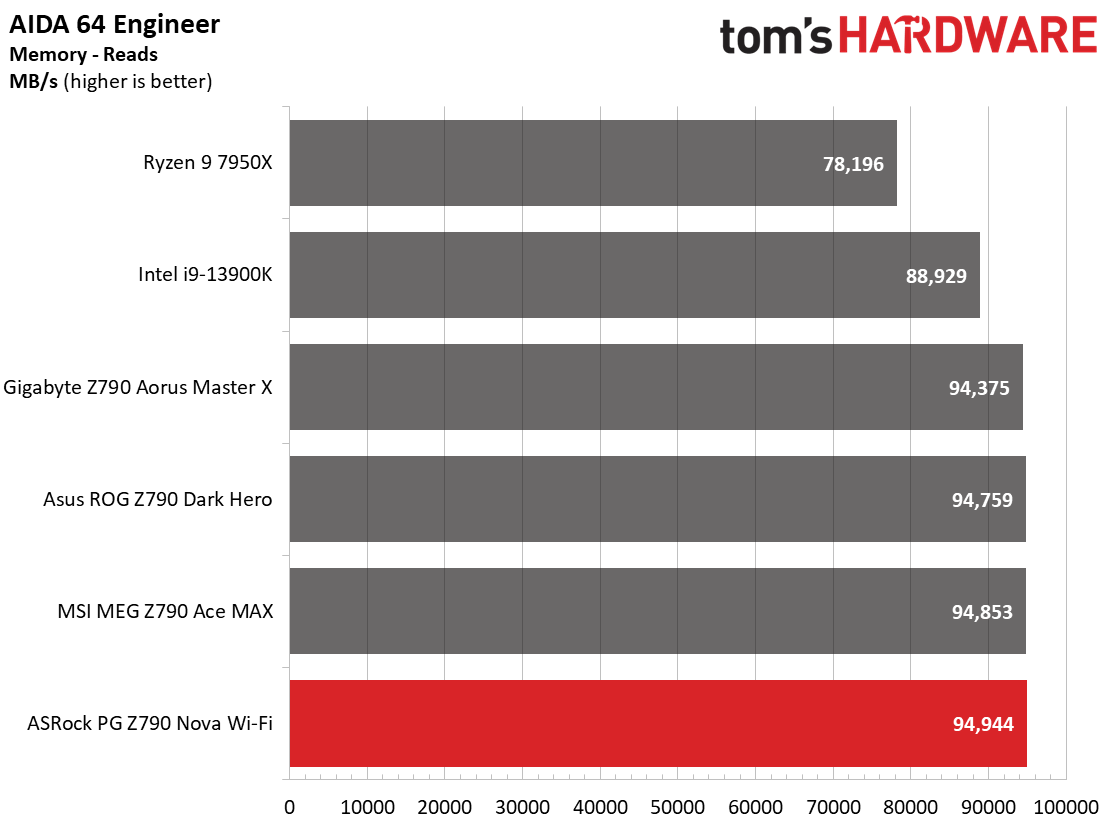
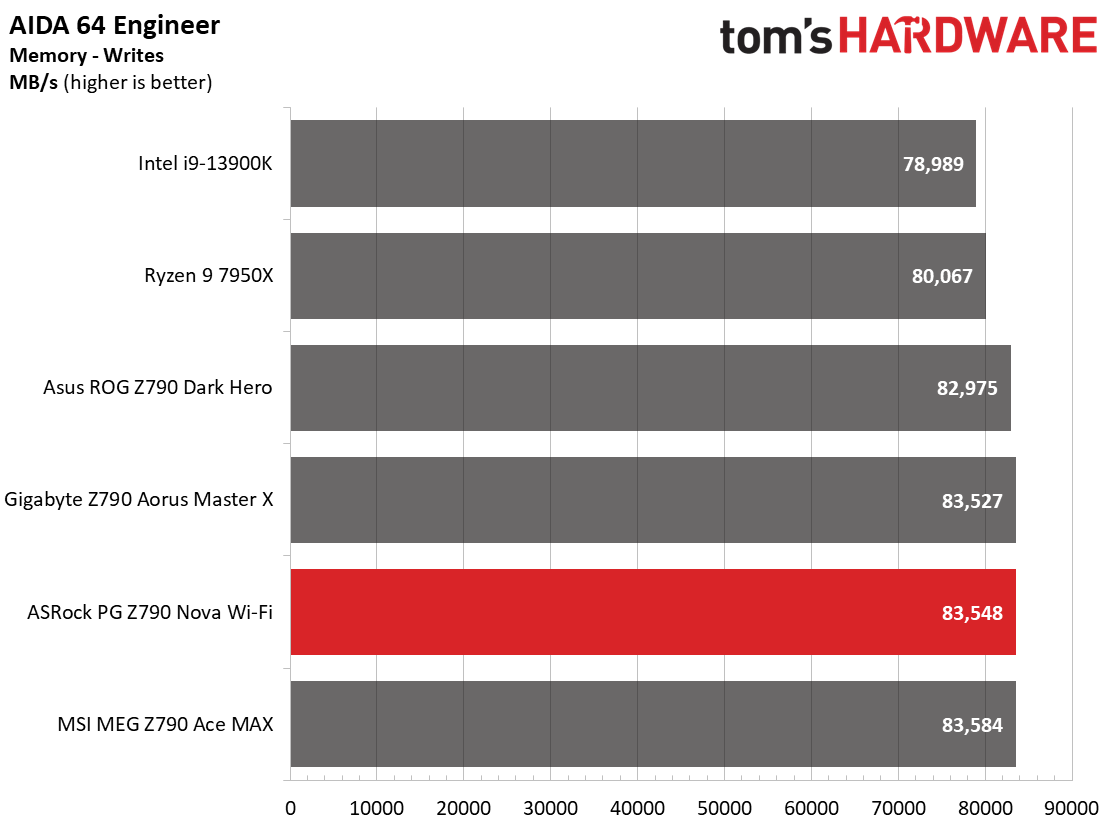
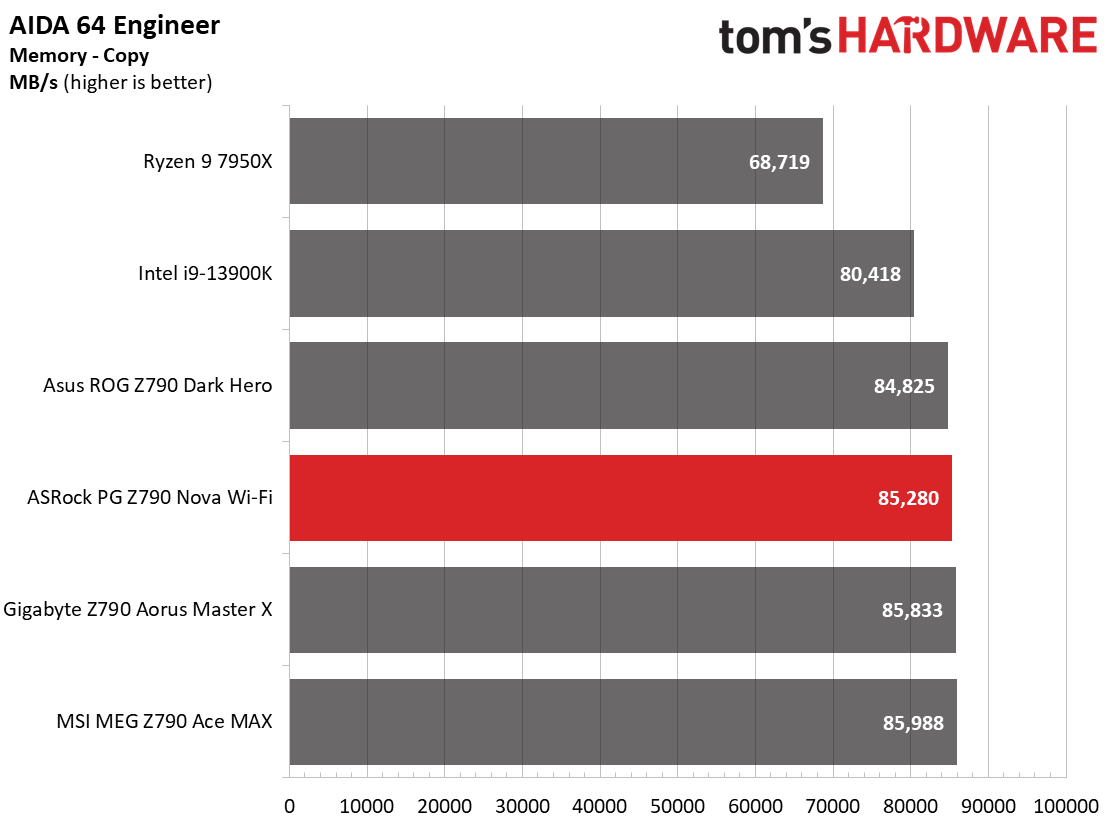
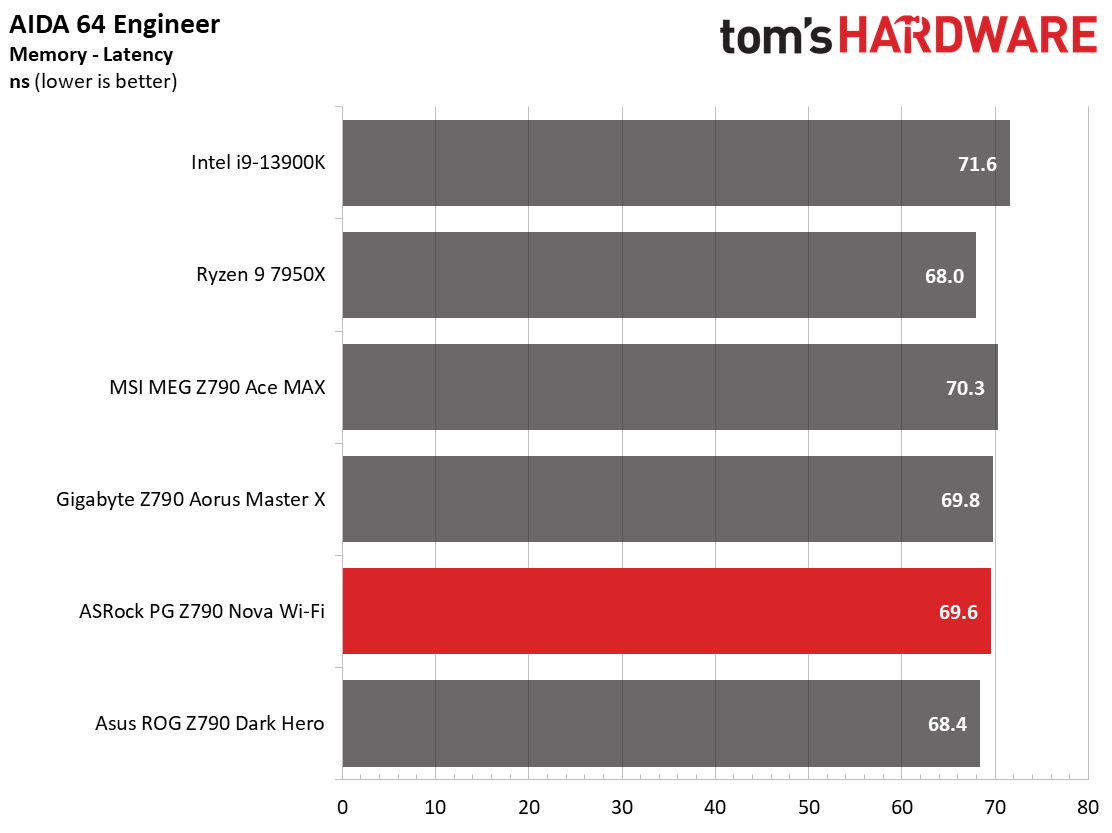
In our synthetic benchmarks, the 14900K/Nova combo is also one of the more performant refresh boards we’ve tested. And just like the Z790 Ace MAX, setting our cooler raises the intel default power limits and part of the reason it performs so well. Since we used the highest one (360mm AIO), this automatically adjusts the PL1/PL2 limits to 4096W, which means performance is limited by the CPU temperature and not the default limitations of the chip.
Timed Applications
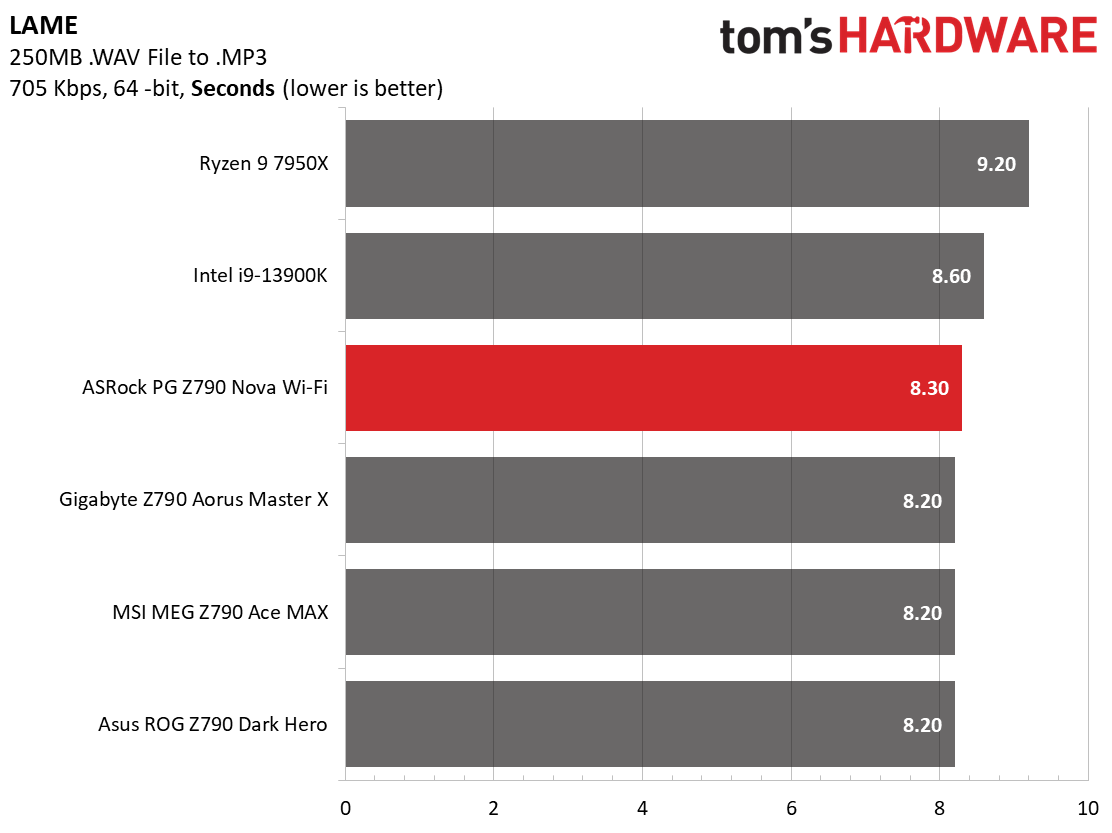
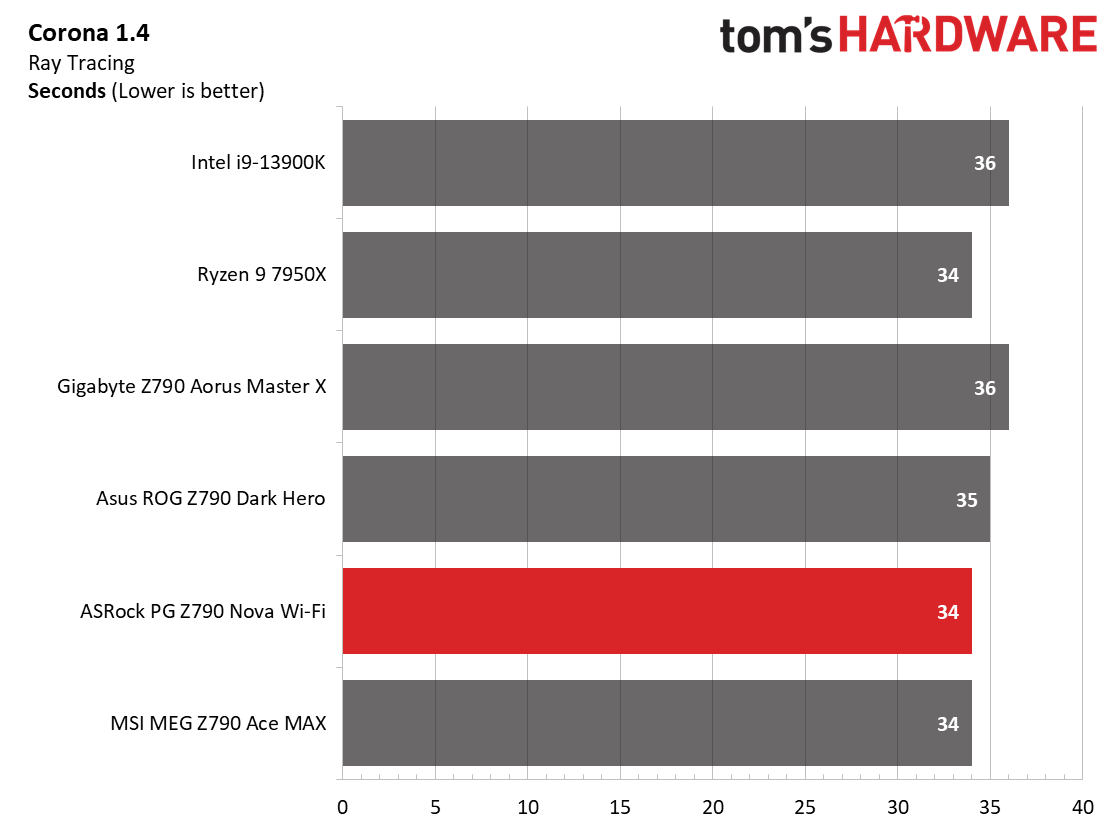
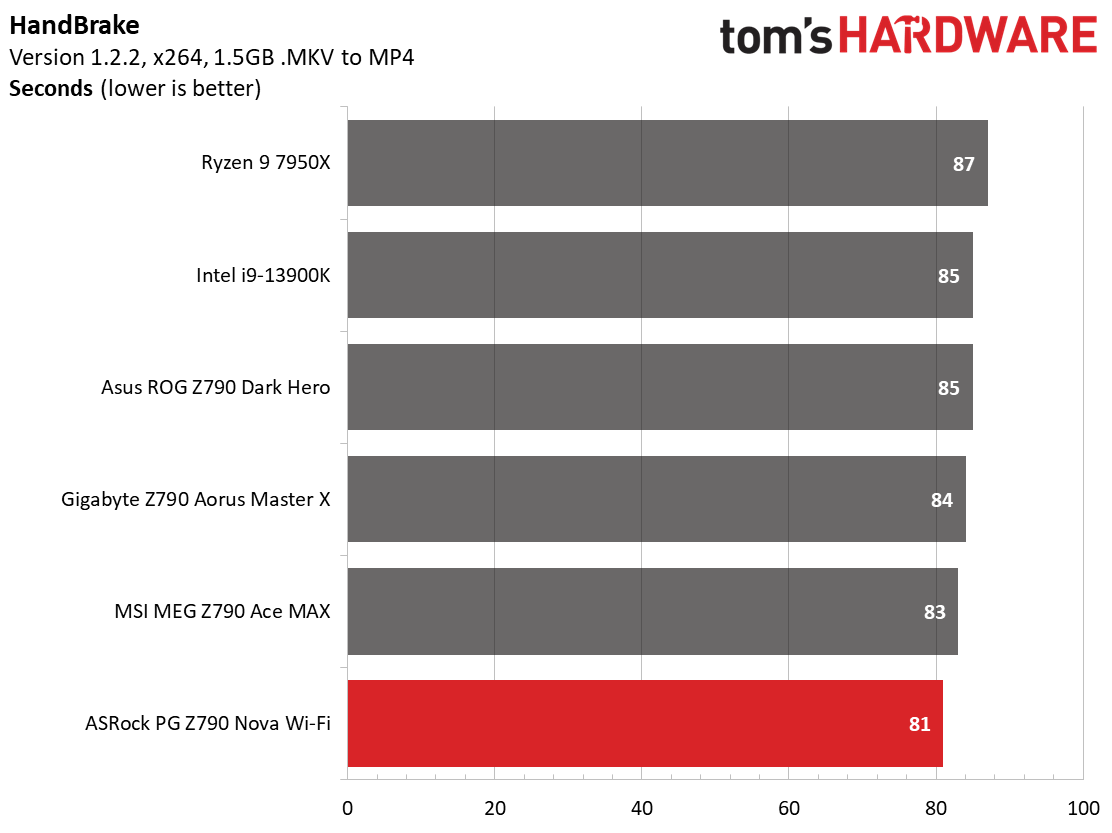
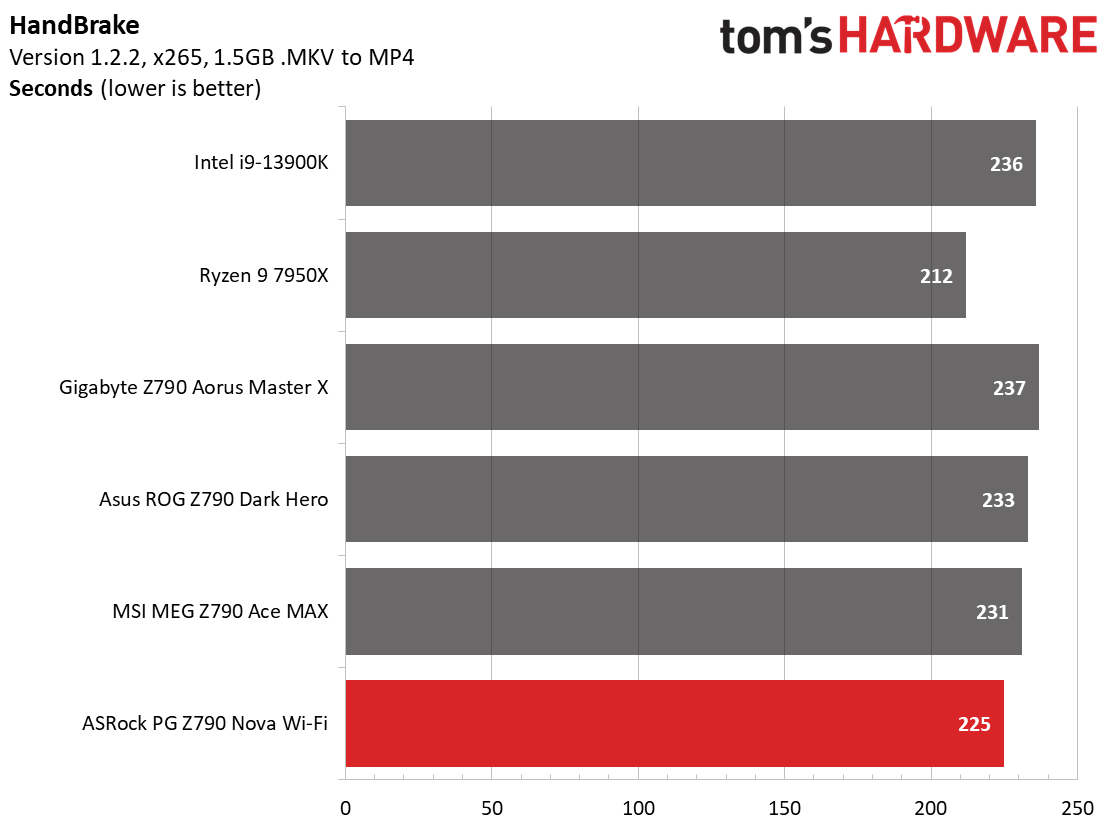
In our timed applications, the Nova did well in Handbrake and Corona, matching or surpassing the other boards. It was at the bottom of the LAME results. However, the difference between our refresh boards and the 14900K was one-tenth of a second, or just a bit above 1% difference (nearly negligible). Between our timed and synthetic benchmarks, the Nova was one of the top performers thus far.
3D Games and 3DMark
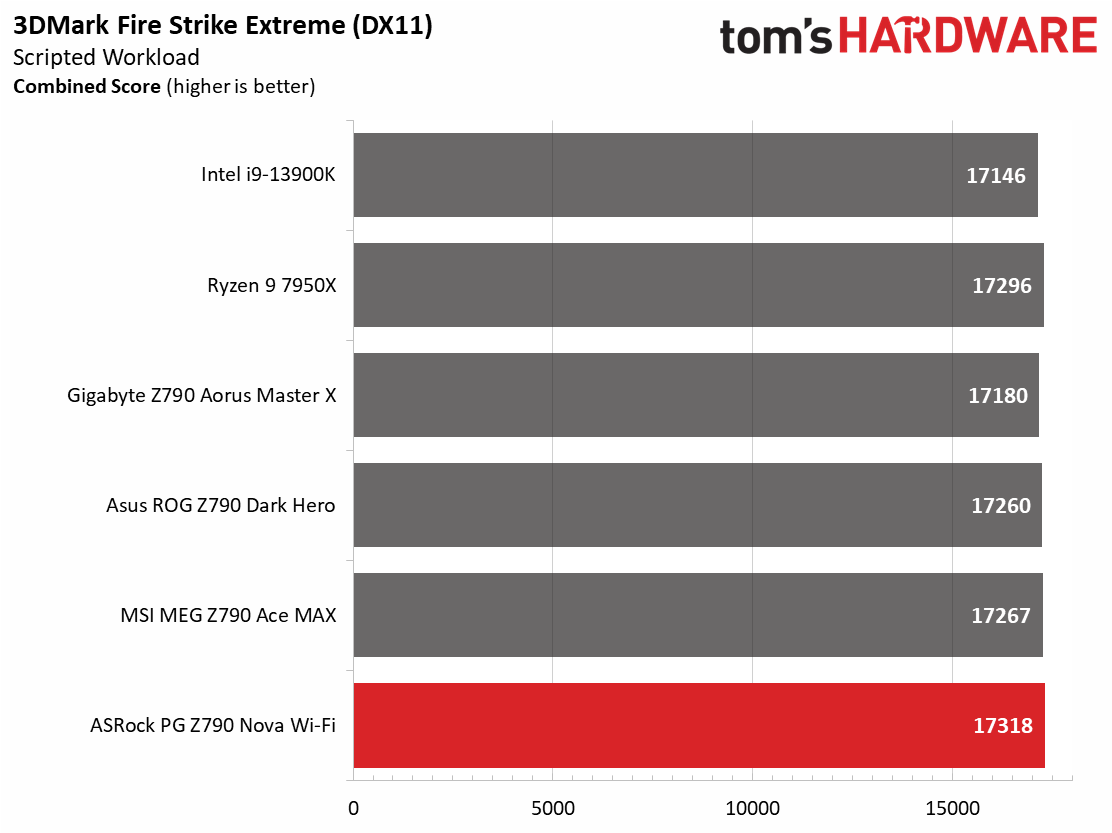
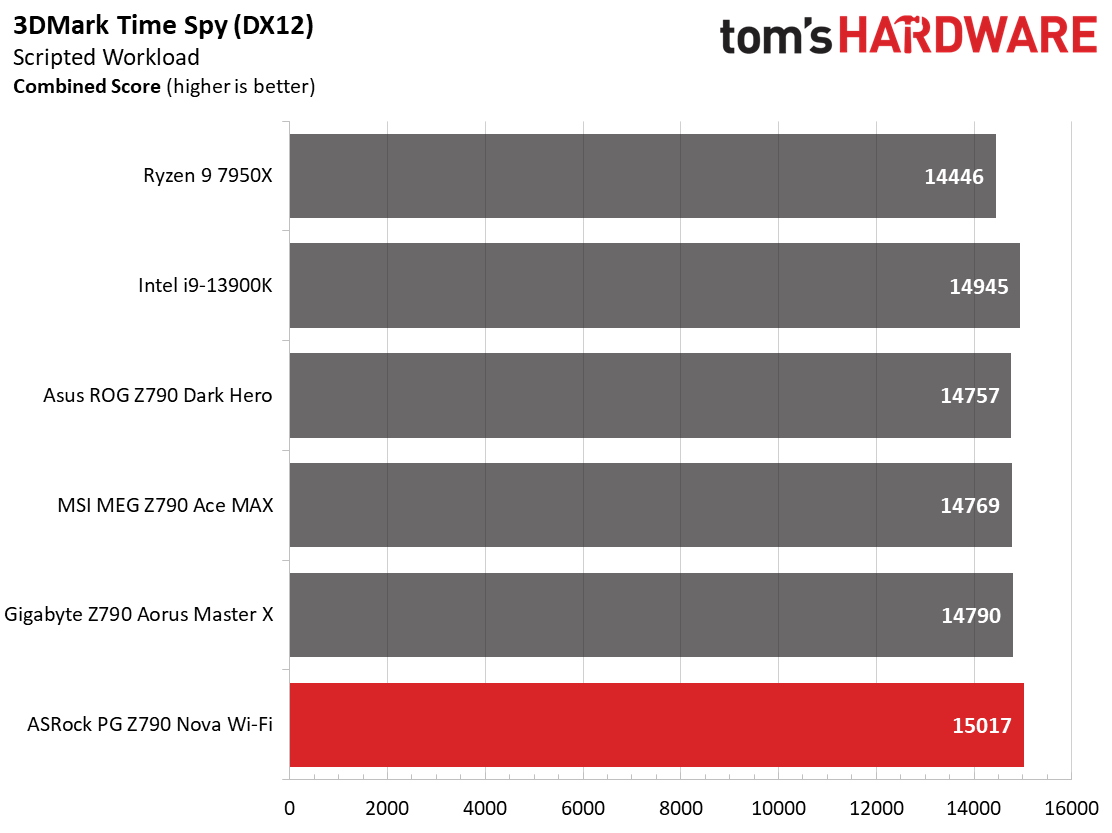
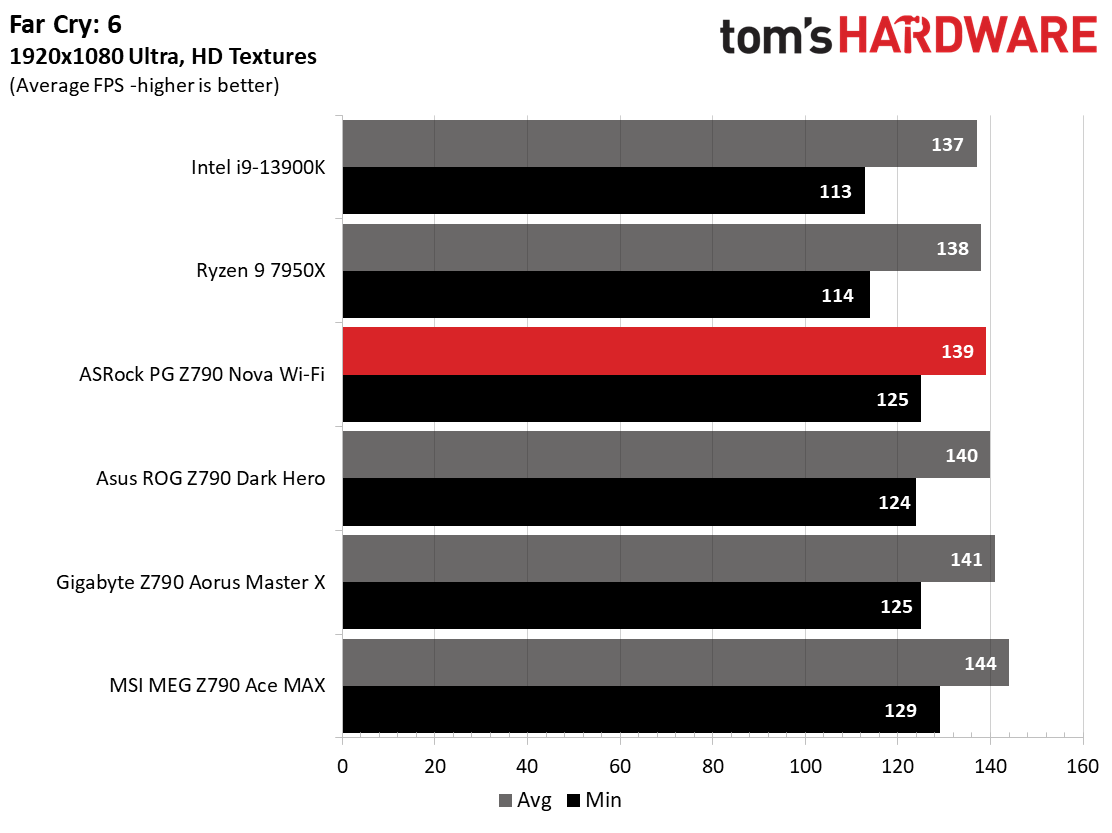
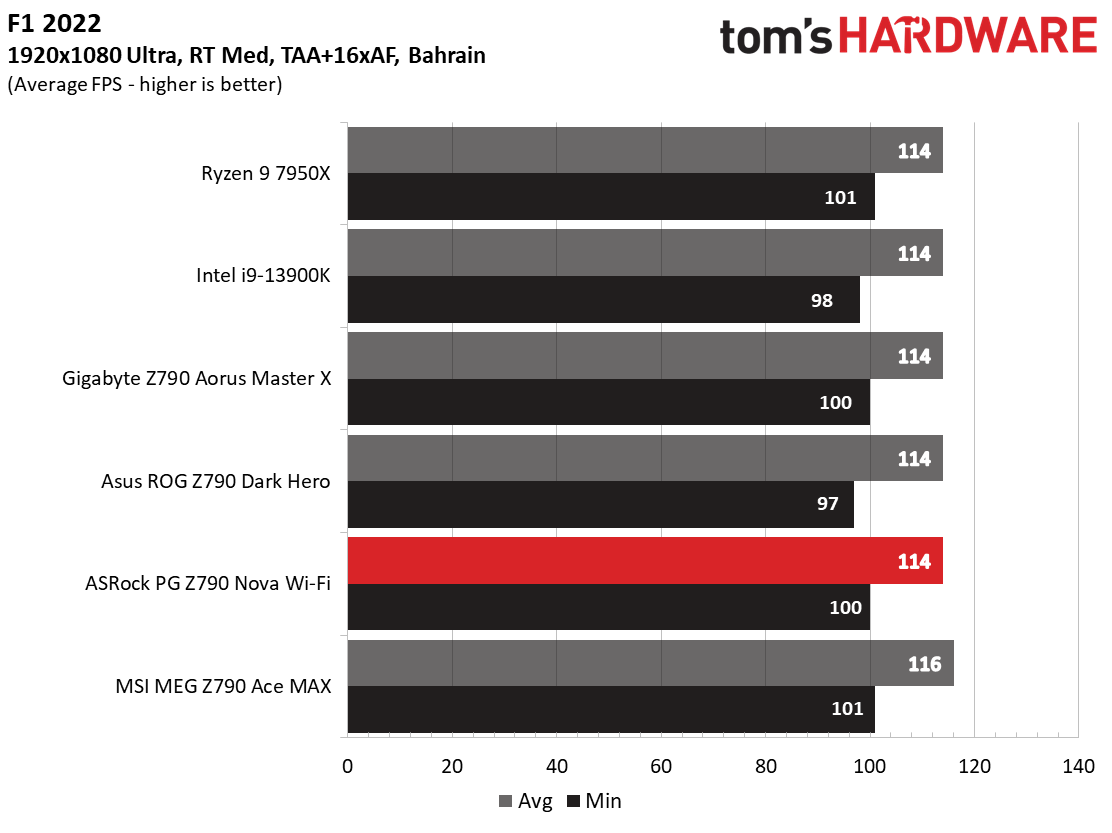
Starting with the launch of Zen 4, we shifted our test games from F1 21 to F1 22 while keeping Far Cry 6. We run the games at 1920x1080 resolution using the Ultra preset (details listed above). As the resolution goes up, the CPU tends to have less impact. The goal with these settings is to determine if there are differences in performance at the most commonly used (and CPU/system bound) resolution with settings most people use or strive for (Ultra). We expect the difference between boards in these tests to be minor, with most falling within the margin of error differences. We’ve also added a minimum FPS value, which can affect your gameplay and immersion experience.
In the gaming tests, the Z790 Nova was average here, posting middle-of-the-pack results in the actual gaming tests, but posted the highest scores in the synthetic 3DMark benchmarks. Nothing to worry about here. It’s a solid gamer, too!
Overclocking
Generation after generation, overclocking headroom has been shrinking with both Intel and AMD processors, with motherboard partners pushing the limits to set themselves apart from the plethora of options available to the consumer. With the overclocking headroom all but gone, we’ve left things at stock for cores but will push the Integrated Memory Controller (IMC) for faster RAM. Remember, for 14th-gen CPUs, the maximum stock spec for memory is DDR5-6000 versus DDR5-5600 for 13th-gen. We have a DDR5-7200 kit in-house to test the higher speeds.
Get Tom's Hardware's best news and in-depth reviews, straight to your inbox.
Both of the original memory kits (DDR5-6000 and DDR5-7200) worked on this board using the latest BIOS (3.01.BD02 - beta). Although the specifications list support up to DDR5-8000, our DDR5-8000 kit from Klevv (CRAS XR5 RGB - KD5AGUA80-80R380S) did not want to play nice. That said, that specific kit from Klevv isn’t on ASRock’s QVL list, though similar kits (same brand and speed, different part number) are. As always, to ensure a more plug-and-play situation, stick to the QVL list.
Power Consumption / VRM Temperatures
We used AIDA64’s System Stability Test with Stress CPU, FPU, Cache and Memory enabled for power testing, using the peak power consumption value. The wattage reading is from the wall via a Kill-A-Watt meter to capture the entire PC (minus the monitor). The only variable that changes is the motherboard; all other parts remain the same. Please note we moved to using only the stock power use/VRM temperature charts. Since the system uses every available degree Celsius, unless you’re using a sub-ambient cooling solution, you’ll use more power and generate more heat using default settings.
Idle power consumption on the ASRock Z790 Nova is some of the least we’ve tested thus far. It idled at 63W (second most efficient) while load wattage for the system peaked at 375W, some 20W less than the other high-end boards. The average of 219W sits just under the other boards, with the Ace MAX averaging 238W between states. The ~20W difference would hardly be noticed, but every Watt counts!
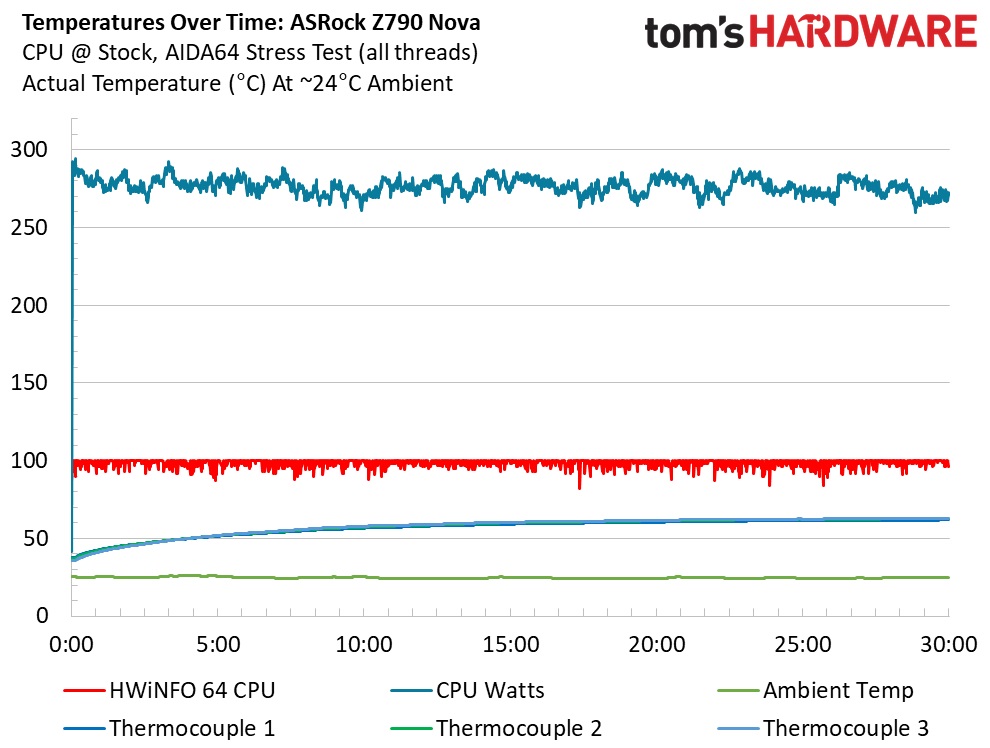
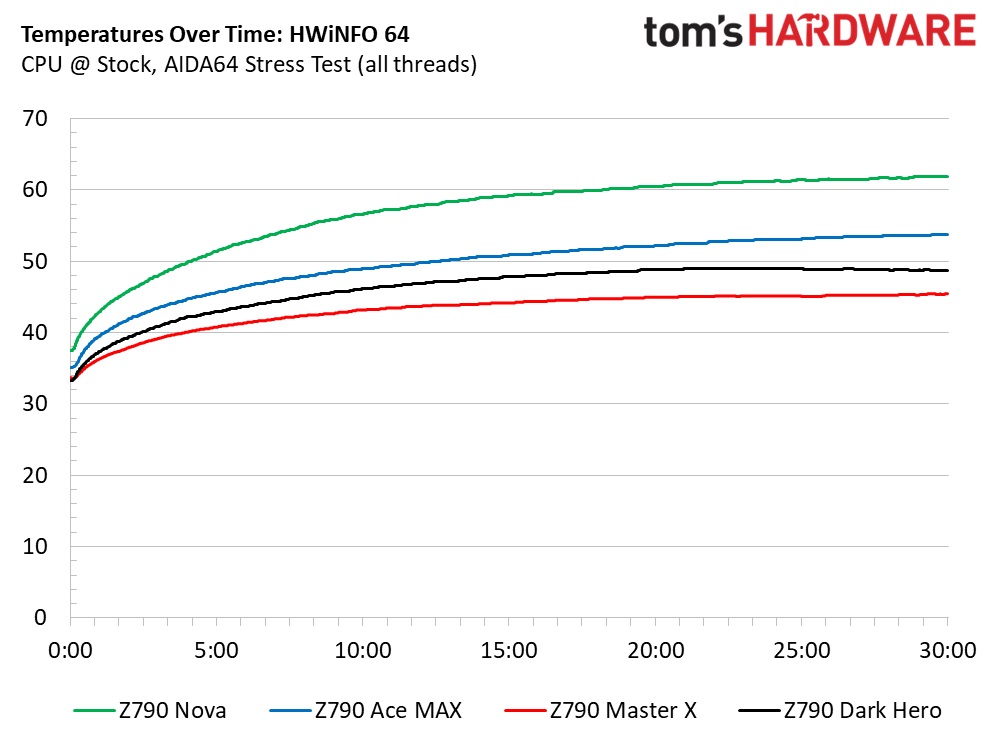
VRM temperatures on the Nova were the highest we’ve recorded with the i9-14900K so far. While the large actively cooled heatsinks kept the power delivery bits in spec, they ran much warmer than the other boards, peaking over 60 degrees Celsius. Again, this isn’t a worry, but we are surprised to see it higher even when using less power on the CPU AND being actively cooled while the others are passive.
Bottom Line
The new Nova is another solid Z790 motherboard from ASRock. This generation, especially, they’re packing in a lot of features at reasonable price points. Not only that, but they look good, too. For around $280, the new Z790 gets you the basics from the refresh, native 14th-gen support, integrated Wi-Fi 7, and is great for users who plan to use a lot of M.2 storage. The black base design with the purple and blue accents fits most design themes, while the integrated RGBs shine bright and are sure to show off the inside of your chassis. Performance was good across our benchmarking suite, so you can get the most out of any compatible processor, so long as you have the cooling to support it.
MSI (MAG Z790 Tomahawk MAX WiFi - $299.99), Gigabyte (Z790 Aorus Elite X WiFi - $299), Asus (ROG Strix Z790-A Gaming WiFi II - $359.99) each have similarly priced and similarly equipped motherboards with their own merits for buying. Gigabyte offers the fastest RAM support but lacks a PCIe 5.0-capable M.2 socket. MSI’s Tomahawk is a well-rounded offering but isn’t quite the looker the Nova is. The Asus stands out with five M.2 sockets of its own, but with a current price well over $350, it doesn’t offer anything over the others, which leaves our Z790 Nova as one of the better mid-range options in general.

Joe Shields is a staff writer at Tom’s Hardware. He reviews motherboards and PC components.
-
slash3 Good review. It's certainly one of the more full featured boards, and isn't priced through the stratosphere, either.Reply
Remember, for 14th-gen CPUs, the maximum stock spec for memory is DDR5-6000 versus DDR5-5600 for 13th-gen.
This isn't the case. Both 13th and 14th-gen -K series CPUs are officially rated (footnote 10) at the same 5600MT for 1DPC/1Rx8 & 1Rx16 operation.
https://ark.intel.com/content/www/us/en/ark/products/236773/intel-core-i9-processor-14900k-36m-cache-up-to-6-00-ghz.html
https://ark.intel.com/content/www/us/en/ark/products/230496/intel-core-i9-13900k-processor-36m-cache-up-to-5-80-ghz.html
"DDR5-5600 MT/s 1DPC UDIMM 1Rx8, 1Rx16 (lead supplier) and DDR5-5200 1Rx8, 1Rx16, 2Rx8 are POR on all Intel® Core™ i9 desktop processor SKUs, all Intel® Core™ i7 desktop processor SKUs, and select Intel® Core™ i5 desktop processor SKUs (14th gen)." -
FoxTread3 This a very detailed and informative article. I'm an EVGA fan boy and have only purchased one motherboard from another company and had to replace that one within a year. I have found having to slide plugs in from the sides of the MBs frustrating in the past. It's nice to see headers and sockets that can connected with a straight down push, rather than having to slide a plug in sideways. I didn't see it mentioned here, but one feature I would like to see all MB manufacturers adopt. Which is a "quick release" button for GPUs. That was the one feature that I found very useful on an otherwise disappointing ASUS MB I purchased, and had to discard.Reply -
ocer9999 The Z790 Nova did pretty good on the latest round up on HWunboxed as well. For this price is a very good option if you want to build a Intel rig.Reply -
Thorsson64 Thanks for the heads up. Looks like my choice of it for my new build was the right one.Reply