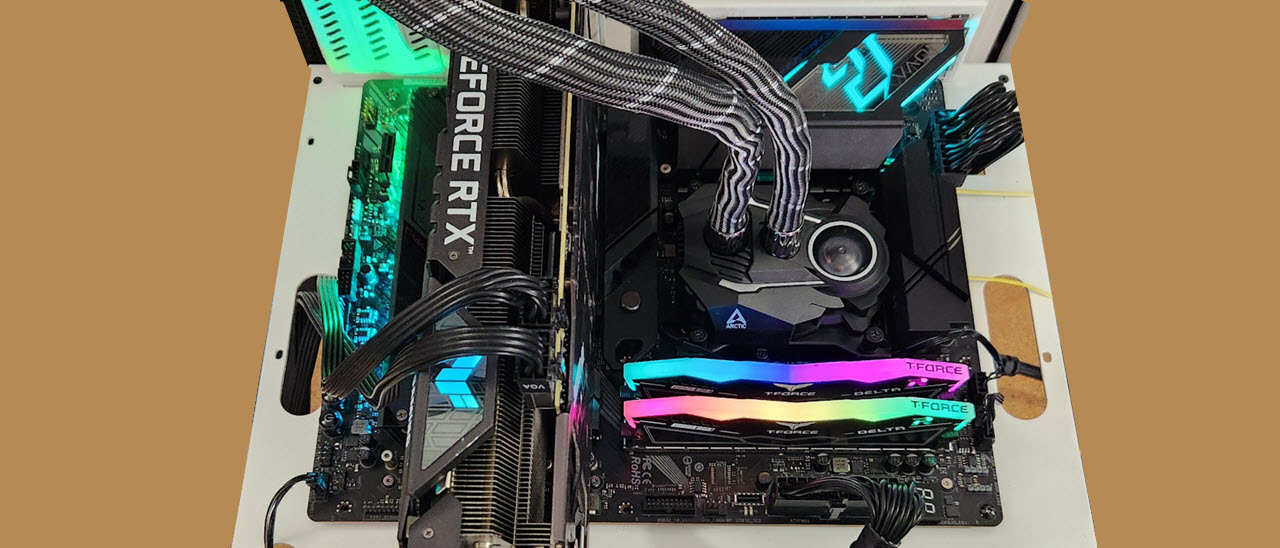Tom's Hardware Verdict
At under $300, the new Z790 Nova is a great addition to the mid-range landscape. Its six M.2 sockets (including one PCIe 5.0), high-end audio, robust power delivery, good performance, and stylish RGB-laden appearance make a good foundation for building your system.
Pros
- +
Flagship-class audio solution
- +
Six M.2 sockets (one PCIe 5.0)
- +
Integrated Wi-Fi 7 and Killer 2.5 GbE
- +
Native Intel 14th Gen CPU support
Cons
- -
RGB LEDs are bright!
- -
Toolless M.2 design only on one socket
Why you can trust Tom's Hardware
We’ve taken a look at a few boards that have been tweaked for Intel’s Raptor Lake Refresh (14th Gen) launch, most recently MSI’s MEG Z790 Ace MAX. Not now we’re getting a chance to test out ASRock’s brand-new Z790 Nova. This ATX-size board sits in the middle of the pricing structure, with an MSRP of $329.99 – but on Newegg for $289.99. It brings with it a black-on-black appearance and unique blue and purple accent colors highlighting the onboard branding. With most of the board covered by heatsinks and shrouds, it does give off premium vibes, but it’s not all about the looks.
If you’re deep into the M.2 storage trend, the Nova has you covered and comes with six M.2 sockets (one PCIe 5.0), something typically only seen on much more expensive boards. Additionally, it includes Wi-Fi 7, robust power delivery, flagship-class audio, and, of course, native support for 14th-gen processors. ASRock has done an excellent job at bringing high-end features to more affordable SKUs lately, and the new Nova continues that trend.
ASRock is launching three total ‘refresh’ motherboards. Our new Nova SKU, the Z790 Riptide Wi-Fi ($249.99), and Z790 Lightning Wi-Fi ($199.99). If the latter are anything like the Nova, we'll like what we see. ASRock has something for everyone between the original Z790 boards and the refreshed options, with many of the SKUs offering quite a lot of bang for the buck (especially the Taichi Lite series for Intel and AMD).
The Z790 Nova brings a slew of premium features, including a flagship-class audio solution, a PCIe 5.0 x4 M.2 socket (and five others at PCIe 4.0 x4), 90A SPS MOSFETs for Vcore, Killer-based 2.5 GbE, and that premium appearance. Performance on this board was one of the best we covered using the updated test suite, especially in productivity. But the Nova is plenty capable in gaming, too. In short, between the hardware specifications, appearance, and performance, it’s a well-rounded refresh motherboard.
Below, we’ll dig into the details of the board and see how it performs with the new Intel Core i9-14900K processor and against a few other new Z790 motherboards. It has a good chance to make our best motherboards list and is worth taking a deep dive through its features.
We’ve made a few updates and tweaks to our benchmarking suite (details below), taking the opportunity to upgrade the OS, benchmarks, and drivers for these refresh boards. But before we get into those details, we’ll start by listing the ASRock Z790 Nova’s specifications from the ASRock website.
Specifications: ASRock Z790 Nova
| Socket | LGA1700 |
| Chipset | Z790 |
| Form Factor | ATX |
| Voltage Regulator | 22 Phase (20x 90A SPS MOSFETs for Vcore) |
| Video Ports | (1) HDMI (v2.1) |
| Row 5 - Cell 0 | (1) DisplayPort (v1.4) |
| USB Ports | (1) USB 3.2 Gen 2x2 Type-C (20 Gbps) |
| Row 7 - Cell 0 | (4) USB 3.2 Gen 2 (10 Gbps) |
| Row 8 - Cell 0 | (3) USB 3.2 Gen 1 (5 Gbps) |
| Row 9 - Cell 0 | (2) USB 2.0 (480 Mbps) |
| Network Jacks | (1) 2.5 GbE |
| Audio Jacks | (2) Analog + SPDIF |
| Legacy Ports/Jacks | ✗ |
| Other Ports/Jack | ✗ |
| PCIe x16 | (1) v5.0 (x16, x8 w/device in M2_1) |
| Row 15 - Cell 0 | (1) v4.0 (x4) |
| PCIe x8 | ✗ |
| PCIe x4 | ✗ |
| PCIe x1 | (1) v3.0 (x1) |
| CrossFire/SLI | AMD Crossfire |
| DIMM Slots | (4) DDR5 8000+(OC), 192GB Capacity |
| Row 21 - Cell 0 | 1DPC 1R Up to 8000+ MHz (OC) |
| Row 22 - Cell 0 | 1DPC 2R Up to 6800+ MHz (OC) |
| Row 23 - Cell 0 | 2DPC 1R Up to 6000+ MHz (OC) |
| Row 24 - Cell 0 | 2DPC 2R Up to 5600+ MHz (OC) |
| M.2 Sockets | (1) PCIe 5.0 x4 (128 Gbps) / PCIe (up to 80mm) |
| Row 26 - Cell 0 | (4) PCIe 4.0 x4 (64 Gbps) / PCIe (up to 80mm) |
| Row 27 - Cell 0 | (1) PCIe 4.0 x4 (64 Gbps) / PCIe + SATA (up to 80mm) |
| Row 28 - Cell 0 | Supports RAID 0/1/5/10 |
| SATA Ports | (4) SATA3 6 Gbps (Supports RAID 0/1/5/10) |
| USB Headers | (1) USB v3.2 Gen 2x2, Type-C (20 Gbps) |
| Row 31 - Cell 0 | (2) USB v3.2 Gen 1 (5 Gbps) |
| Row 32 - Cell 0 | (2) USB v2.0 (480 Mbps) |
| Fan/Pump Headers | (7) 4-Pin (CPU Fan, CPU/water pump, Chassis/water pump) |
| RGB Headers | (3) aRGB (3-pin) |
| Row 35 - Cell 0 | (1) RGB (4-pin) |
| Diagnostics Panel | (1) Dr. Debug LED |
| Internal Button/Switch | Power and Reset buttons |
| SATA Controllers | ✗ |
| Ethernet Controller(s) | (1) Killer E3100G (2.5 GbE) |
| Wi-Fi / Bluetooth | Wi-Fi 7 (2x2 ax, MU-MIMO, 2.4/5/6 GHz, 320 MHz, BT 5.4) |
| USB Controllers | ASMedia ASM1074, ASM3042 |
| HD Audio Codec | Realtek ALC4082 |
| DDL/DTS | ✗ / ✗ |
| Warranty | 3 Years |
Inside the Box of the ASRock Z790 Nova
Along with the motherboard, ASRock includes several accessories to help get you started. You get the manual, a graphics card holder, stickers, SATA cables, thermistors, screws for M.2 sockets, and more. Below is a complete list of the included accessories.
Get Tom's Hardware's best news and in-depth reviews, straight to your inbox.
- User manual
- (4) SATA data cables
- Graphics card holder
- ASRock WiFi 2.4/5/6 GHz antenna
- ARGB splitter cable
- (3) Thermistor cables
- (5) Screws for M.2 sockets
- (5) Standoffs for M.2 sockets
Design of the Z790 Nova



Most refreshes are effectively the same board with native 14th-gen support and Wi-Fi 7 and perhaps an aesthetic tweak. ASRock is one of the few motherboard partners with a brand-new SKU. The new Nova, named after the most powerful energy discharge in the universe, has a sleek black-on-black design with an 8-layer PCB and 2 Oz copper - a standard for any mid-range or better board. There’s PG and Nova branding on the IO and PCIe area, lit by RGB LEDs. A second RGB zone runs the full length of the bottom M.2 sockets and really brightens up your chassis. With the majority of the board covered, the whole package looks more expensive than it is.
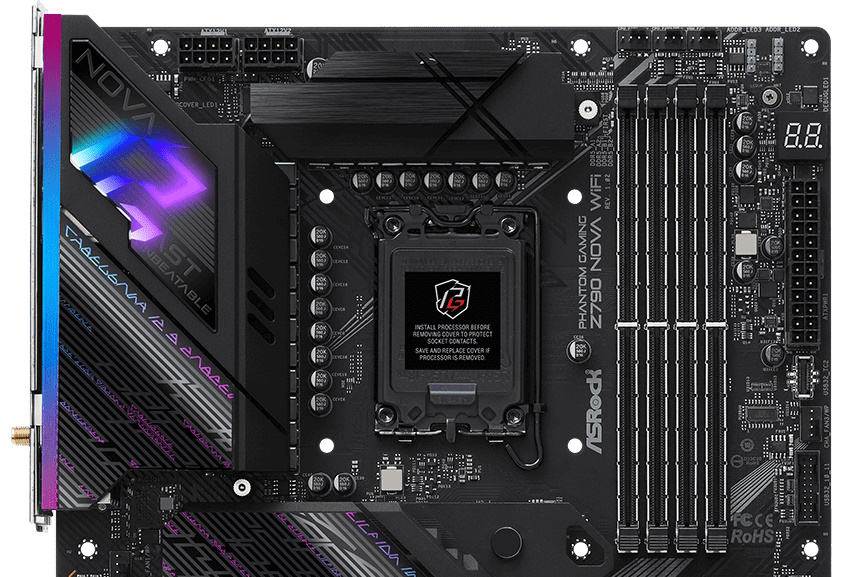
Starting our tour in the top left corner, we spy the two 8-pin high-density power connectors (one required) to power the processor. Flanking these is an actively cooled heatpipe-connected heatsink. There’s plenty of mass and surface area to the job, and ASRock adds a tiny fan for extra cooling. While the VRM heatsinks kept the SPS MOSFETs below well within spec in our testing, they ran warmer than other passively cooled boards. Note we didn’t hear the fan, even during stress testing. Design-wise, ASRock has the Phantom Gaming symbol lit up with LEDs while there’s a lined pattern and what looks like alien symbols running diagonally through it and the top M.2 heatsink.
Sliding right, just past the socket, we see the four reinforced DRAM slots with locking mechanisms on both sides. ASRock supports up to 192GB, with speeds listed to DDR5-8000(OC)+. We didn’t have any trouble with our DDR5-6000 or DDR5-7200 kits. However, our newly acquired DDR5-8000 kit from Klevv didn’t want to work. It's worth noting that this kit wasn’t on the QVL list, but other similarly sized/speed Klevv kits were. As always, stick to the QVL list for your best chance at support.
The first three (of seven) 4-pin fan/pump headers are just above the DRAM slots. Each header supports PWM- and DC-controlled devices. The CPU_FAN1 header supports up to 1A/12W while the rest supports up to 2A/24W. There isn’t a lot of power on the CPU header, but you’re well taken care of on the rest. CPU_FAN2/WP and all chassis fans can auto-detect when a 3/4-pin fan is used. There are plenty of headers and enough power to support almost any cooling solution. Be sure not to overload the headers, as that could cause permanent damage to your board. Control over these devices is handled through the BIOS and software.
Off to the right, in the corner, are the first two (of three) 3-pin ARGB headers. You’ll find the third ARGB and a lonely 4-pin RGB header along the bottom edge of the board. Control over the integrated lighting and any attached through the headers is handled by the capable ASRock Polychrome RGB app. Rounding the corner and moving down, we run into the handy EZ-debug LED, the 24-pin ATX power for the board, a front panel USB 3.2 Gen 2x2 Type-C header, another 4-pin fan header, and finally, a 19-pin USB 3.2 Gen 1 (5 Gbps) header.
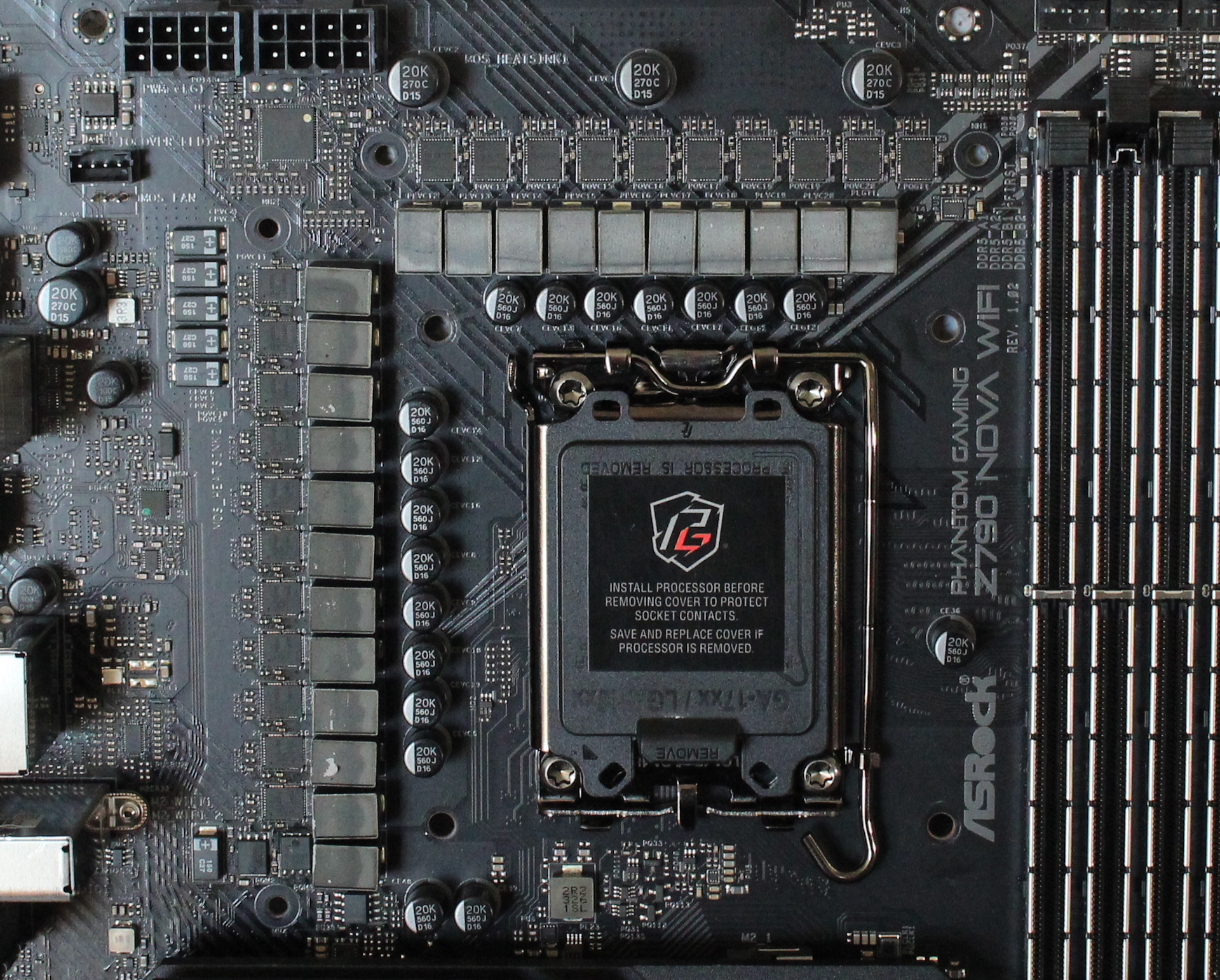
Power delivery on the Z790 Nova consists of 22 total phases, with 20 dedicated to Vcore. Power comes from the 8-pin EPS connector(s) to a Renesas RAA229131 PWM controller. Power then moves on to the 20x 90A SPS MOSFETs. The 1,800 Amps available is plenty, even for our flagship Core i9-14900K/KS at stock and overclocked. CPU temperatures will limit you before the power delivery is a hindrance.

The bottom half of the board, mostly covered in heatsinks/shrouds, holds the audio solution, PCIe slots, and M.2 sockets. Starting on the left, we spy the flagship Realtek ALC4082 codec and some dedicated audio caps hiding under the heatsink. You won’t find a fancy DAC/Amp here, but most users should find this audio solution more than acceptable for daily use.
Shifting focus to the three PCIe slots in the middle of the board, the top two full-length slots use reinforcement to mitigate EMI and prevent shearing from heavy graphics cards. The top slot is your PCIe 5.0 x16 slot, while the second is 4.0 x4. Both connect through the CPU. The bottom x1 slot (open-ended) runs at PCIe 3.0 x1 and connects through the chipset. The PCIe 5.0 x16 slot (top) drops to PCIe 5.0 x8 speeds when M2_1 (the PCIe 5.0 M.2 socket, top) is populated.
Mixed in among the PCIe slots are six (yes, SIX) M.2 sockets, all of which have their own heatsink. The top socket, under the large ‘easy off’ heatsink (push to the right, it comes off), is your PCIe 5.0 x4 (128 Gbps) socket, fitting up to 80mm modules. One of the remaining M.2 sockets connects through the CPU, and the rest the chipset, each holding 80mm devices and running up to PCIe 4.0 x4. For those hanging onto a SATA-based M.2 drive, the Nova’s M2_5 slot supports that, too.
Across the bottom of the board are several exposed headers. You’ll find the usual, including additional USB ports, RGB headers, and power/reset buttons. You’ll also find a couple of temperature sensor headers as well. Below is a complete list from left to right.
- Front panel audio
- 4-pin chassis fan
- 4-pin ARGB header
- (5) System Fan headers
- Waterflow header
- Temperature sensor headers
- LED and BIOS switches
- (2) USB 2.0 headers
- Power and Reset buttons
- MIS Dashboard header
- System panel header
- 4-pin ARGB header
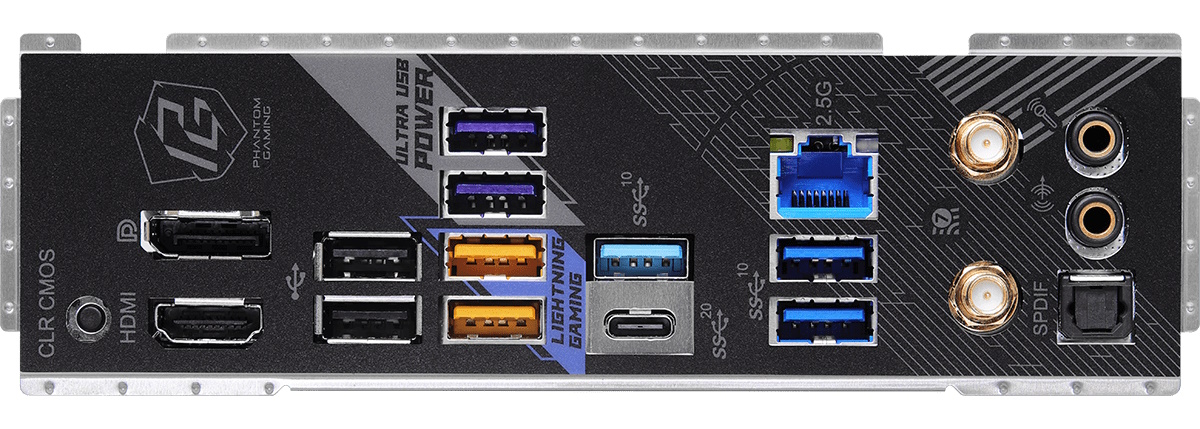
The preinstalled IO plate on the Z790 Nova sports a black background with light grey writing and is relatively easy to read. You’ll see the Phantom Gaming branding and a similar design aesthetic to the board. Port-wise, there are plenty available, including 10 total USB ports. You get a USB 3.2 Gen 2x2 (20 Gbps) Type-C port, four USB 3.2 Gen 2 (10 Gbps) ports, three USB 3.2 Gen 1 (5 Gbps), and two USB 2.0 (480 Mbps) ports. The Ultra USB power and Lightning Gaming ports are also labeled (purple and yellow, respectively). For video, the Nova uses the standard DisplayPort and HDMI outputs. Additionally, you’ll find the 2.5 GbE port, the Wi-Fi 7 antenna connections, and a clear CMOS button. Lastly, the audio stack consists of two analog ports and SPDIF.

Joe Shields is a staff writer at Tom’s Hardware. He reviews motherboards and PC components.
-
slash3 Good review. It's certainly one of the more full featured boards, and isn't priced through the stratosphere, either.Reply
Remember, for 14th-gen CPUs, the maximum stock spec for memory is DDR5-6000 versus DDR5-5600 for 13th-gen.
This isn't the case. Both 13th and 14th-gen -K series CPUs are officially rated (footnote 10) at the same 5600MT for 1DPC/1Rx8 & 1Rx16 operation.
https://ark.intel.com/content/www/us/en/ark/products/236773/intel-core-i9-processor-14900k-36m-cache-up-to-6-00-ghz.html
https://ark.intel.com/content/www/us/en/ark/products/230496/intel-core-i9-13900k-processor-36m-cache-up-to-5-80-ghz.html
"DDR5-5600 MT/s 1DPC UDIMM 1Rx8, 1Rx16 (lead supplier) and DDR5-5200 1Rx8, 1Rx16, 2Rx8 are POR on all Intel® Core™ i9 desktop processor SKUs, all Intel® Core™ i7 desktop processor SKUs, and select Intel® Core™ i5 desktop processor SKUs (14th gen)." -
FoxTread3 This a very detailed and informative article. I'm an EVGA fan boy and have only purchased one motherboard from another company and had to replace that one within a year. I have found having to slide plugs in from the sides of the MBs frustrating in the past. It's nice to see headers and sockets that can connected with a straight down push, rather than having to slide a plug in sideways. I didn't see it mentioned here, but one feature I would like to see all MB manufacturers adopt. Which is a "quick release" button for GPUs. That was the one feature that I found very useful on an otherwise disappointing ASUS MB I purchased, and had to discard.Reply -
ocer9999 The Z790 Nova did pretty good on the latest round up on HWunboxed as well. For this price is a very good option if you want to build a Intel rig.Reply -
Thorsson64 Thanks for the heads up. Looks like my choice of it for my new build was the right one.Reply