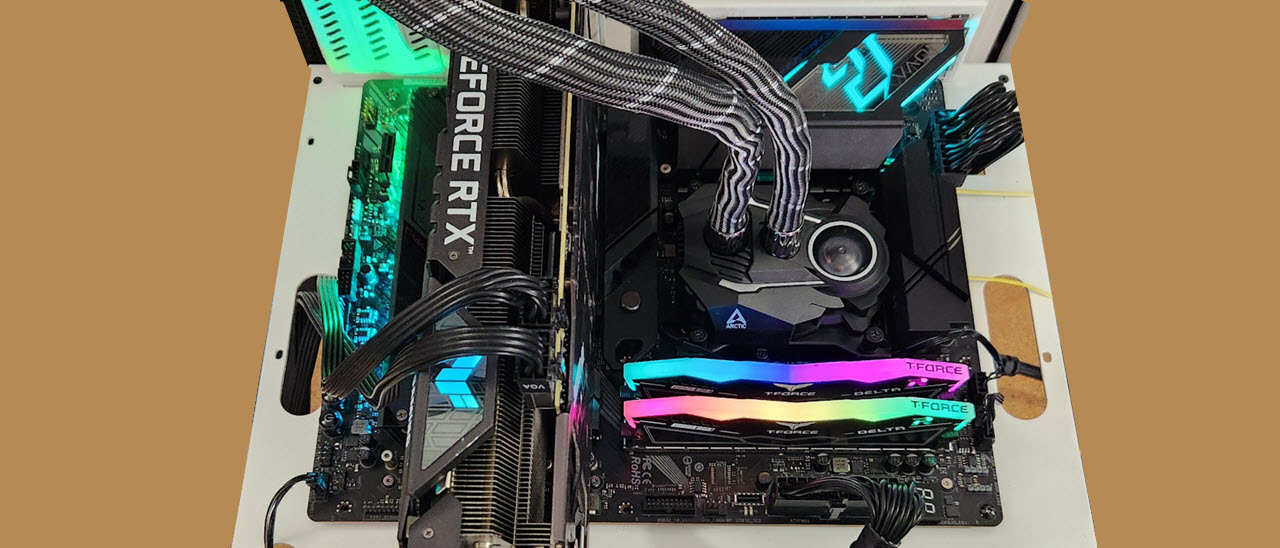Why you can trust Tom's Hardware
Firmware
Like the other ASRock boards, the Nova starts in Easy Mode – mostly informative – but it lets you change a few options (XMP, profiles, boot order, Fan-Tastic Tuning, etc.). The black background and blue/purple accent colors match the Nova’s look and are easy to read. Advanced mode displays headings across the top, with details below.
Here, you can tweak everything that can be tweaked, as ASRock includes every option you can think of. Overclocking is easy, with most options on the same page, although some power options are in a different section. It’s a logical layout. The movement is smooth, and it’s easy to read. No significant complaints from us about the ASRock firmware.

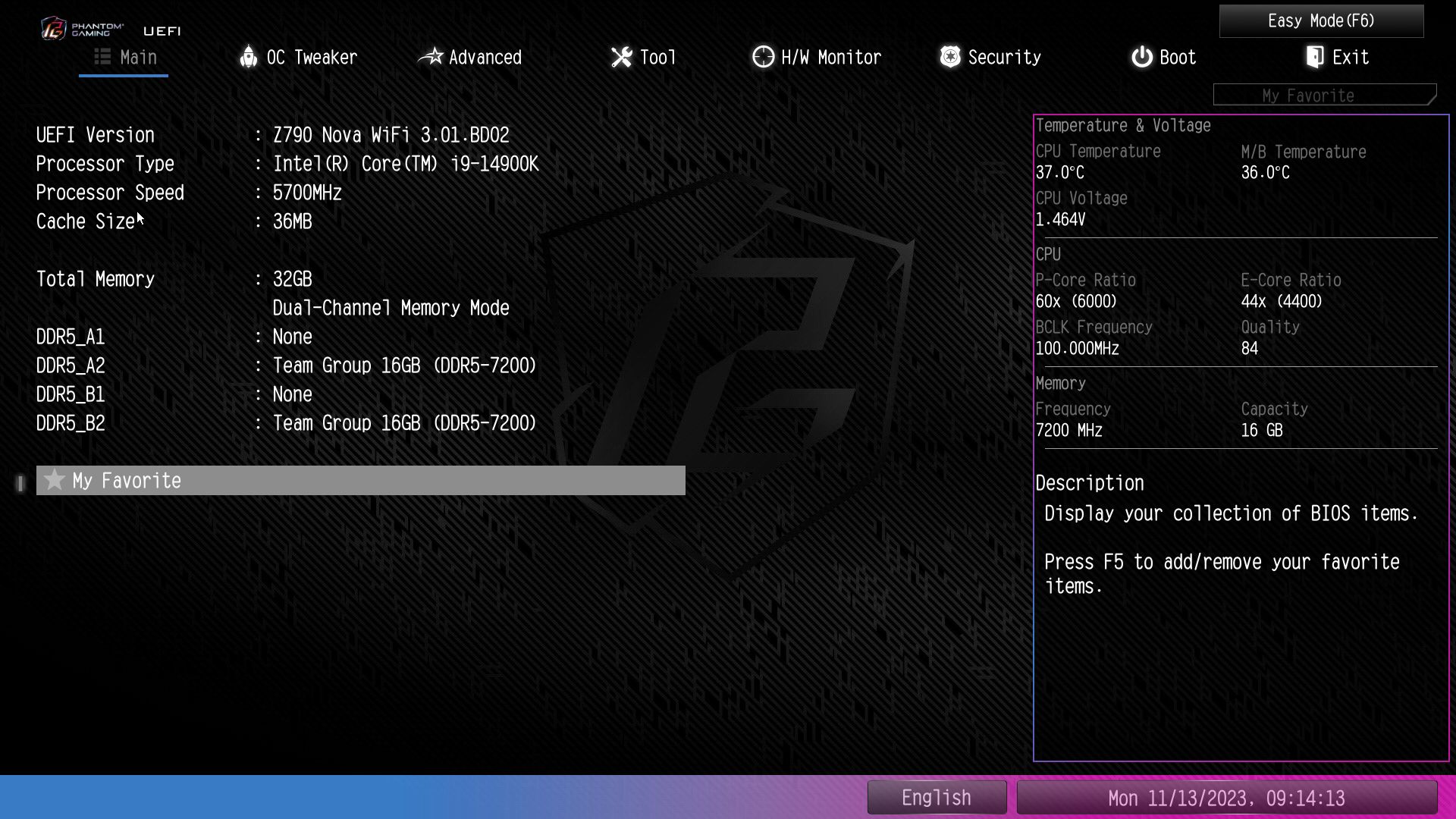
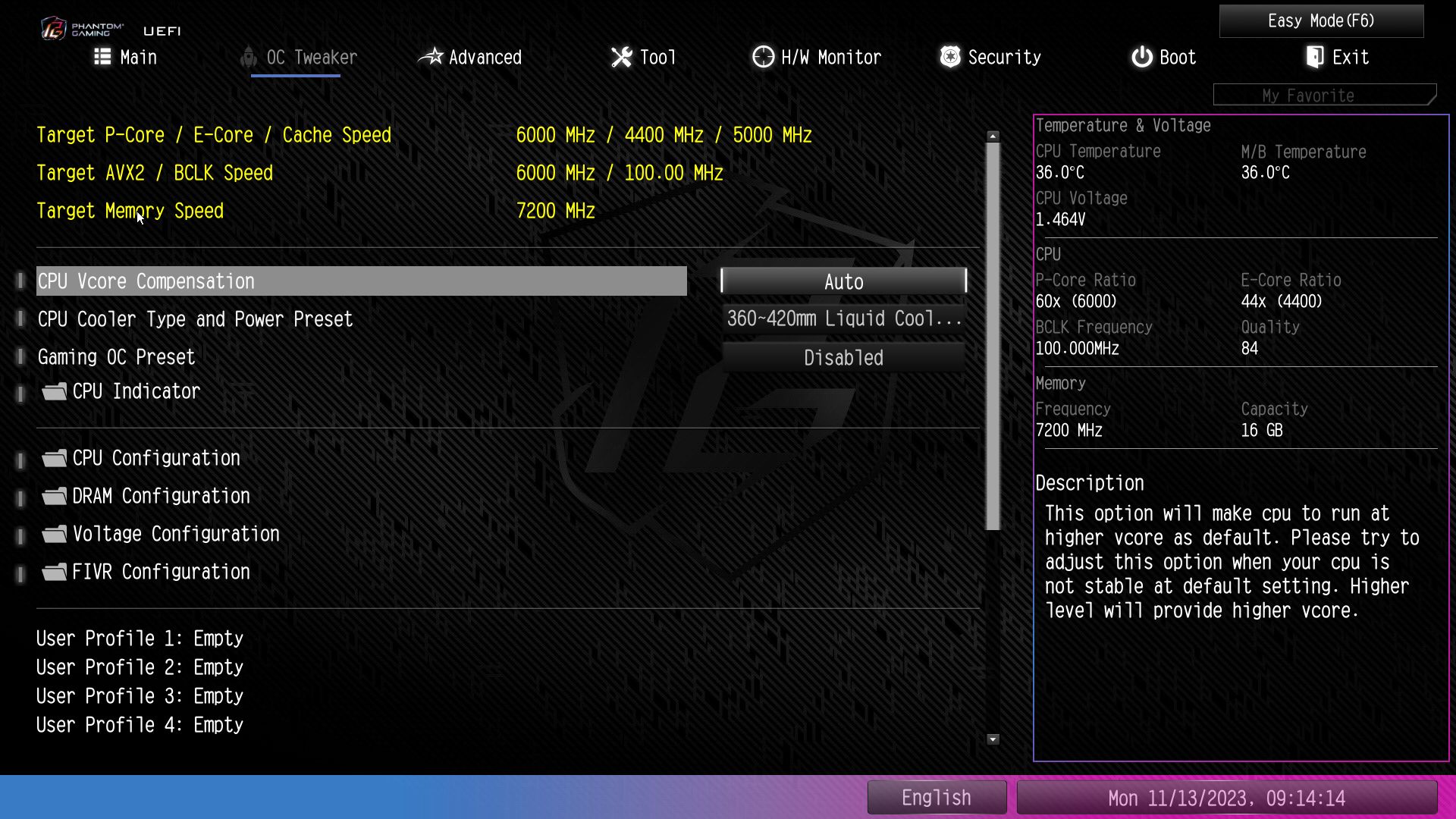
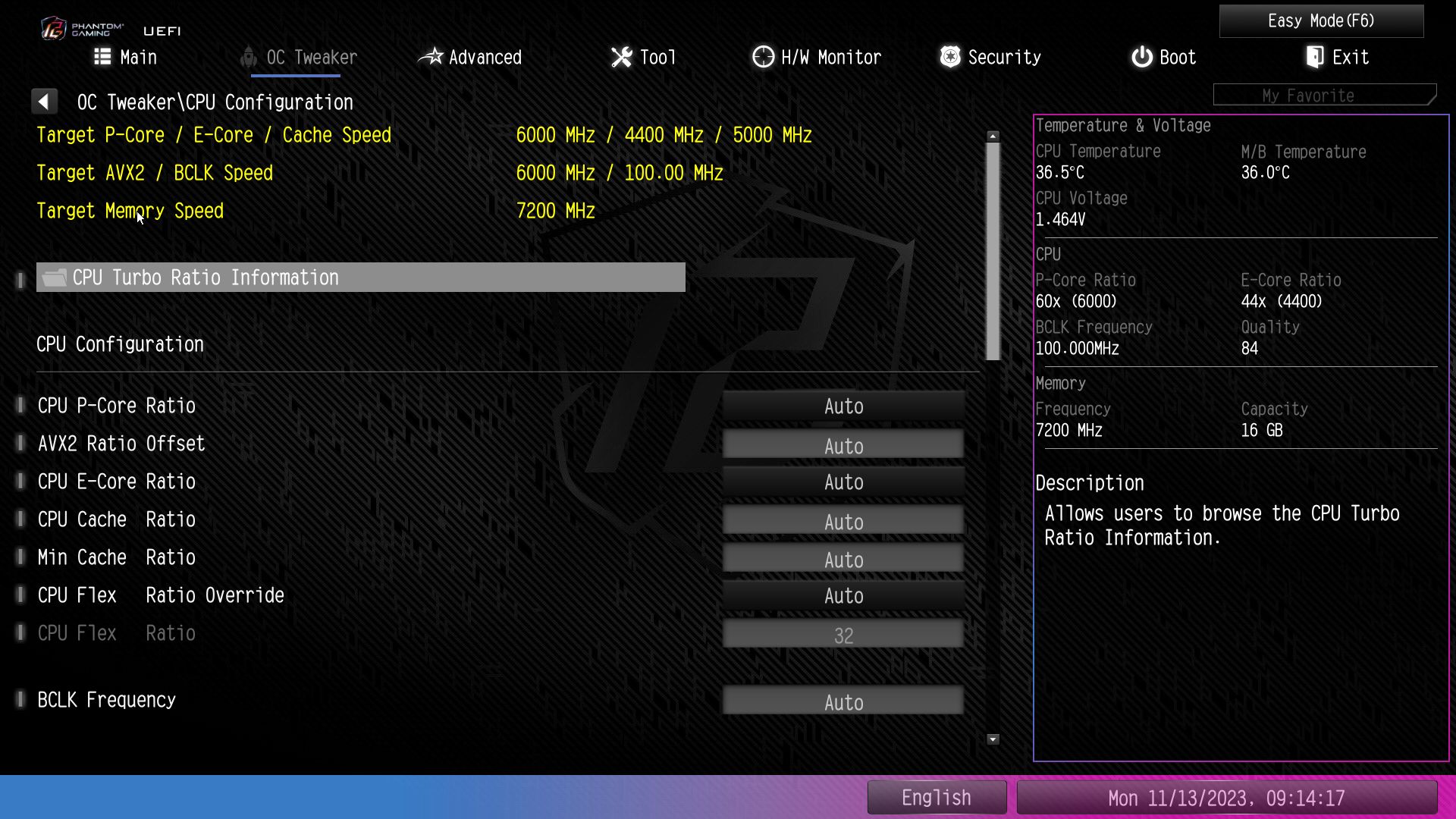
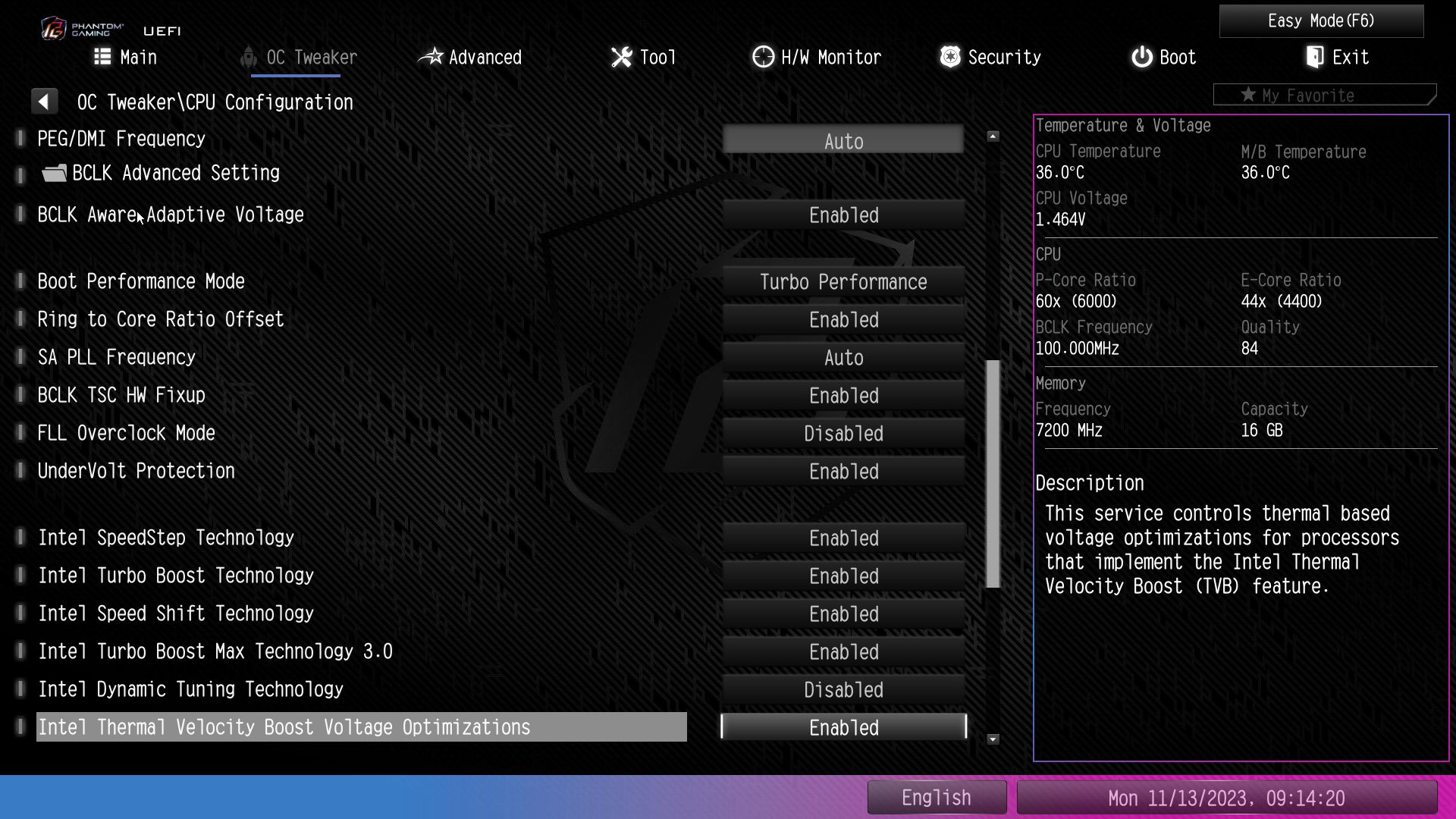

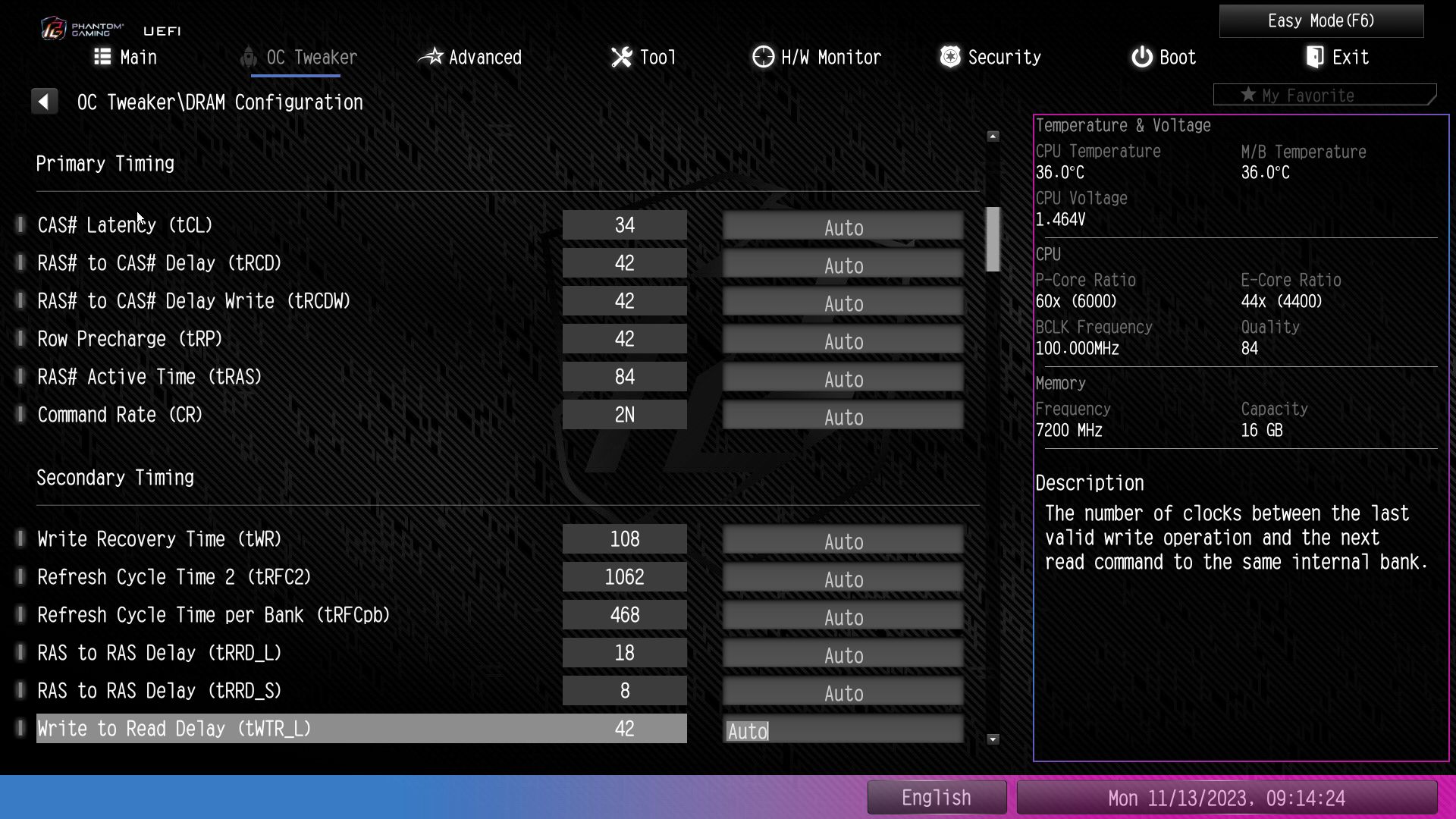
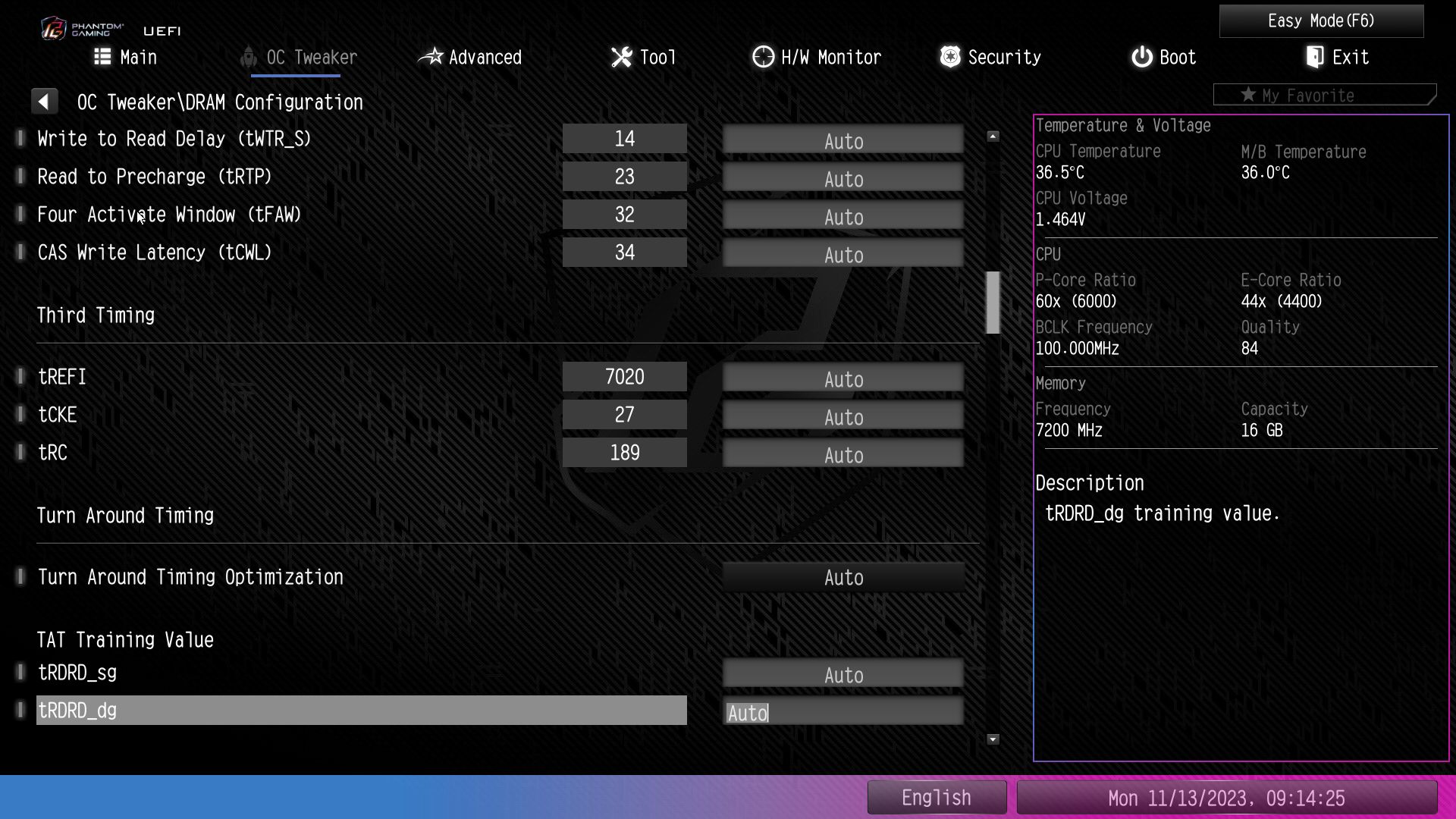
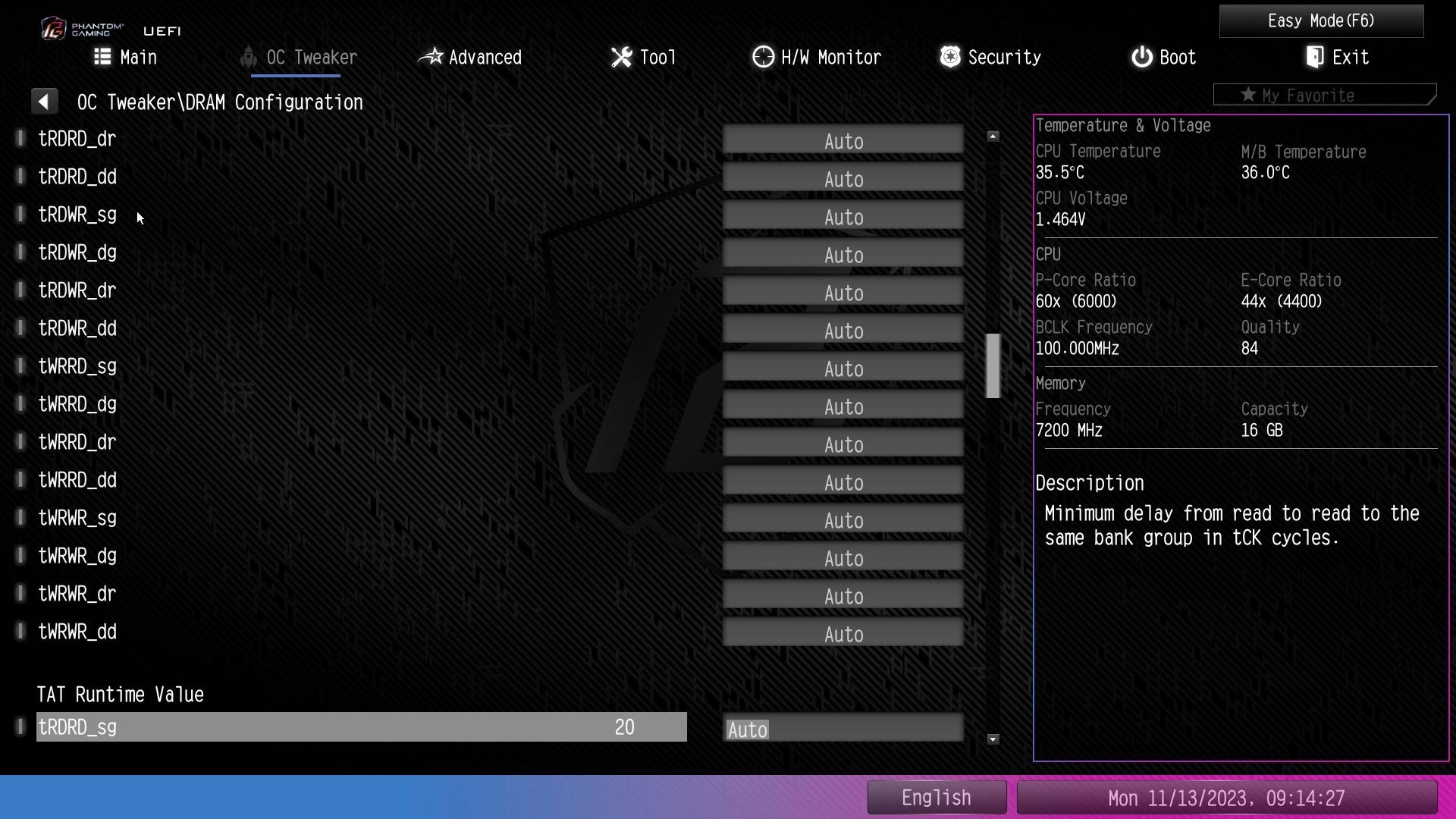

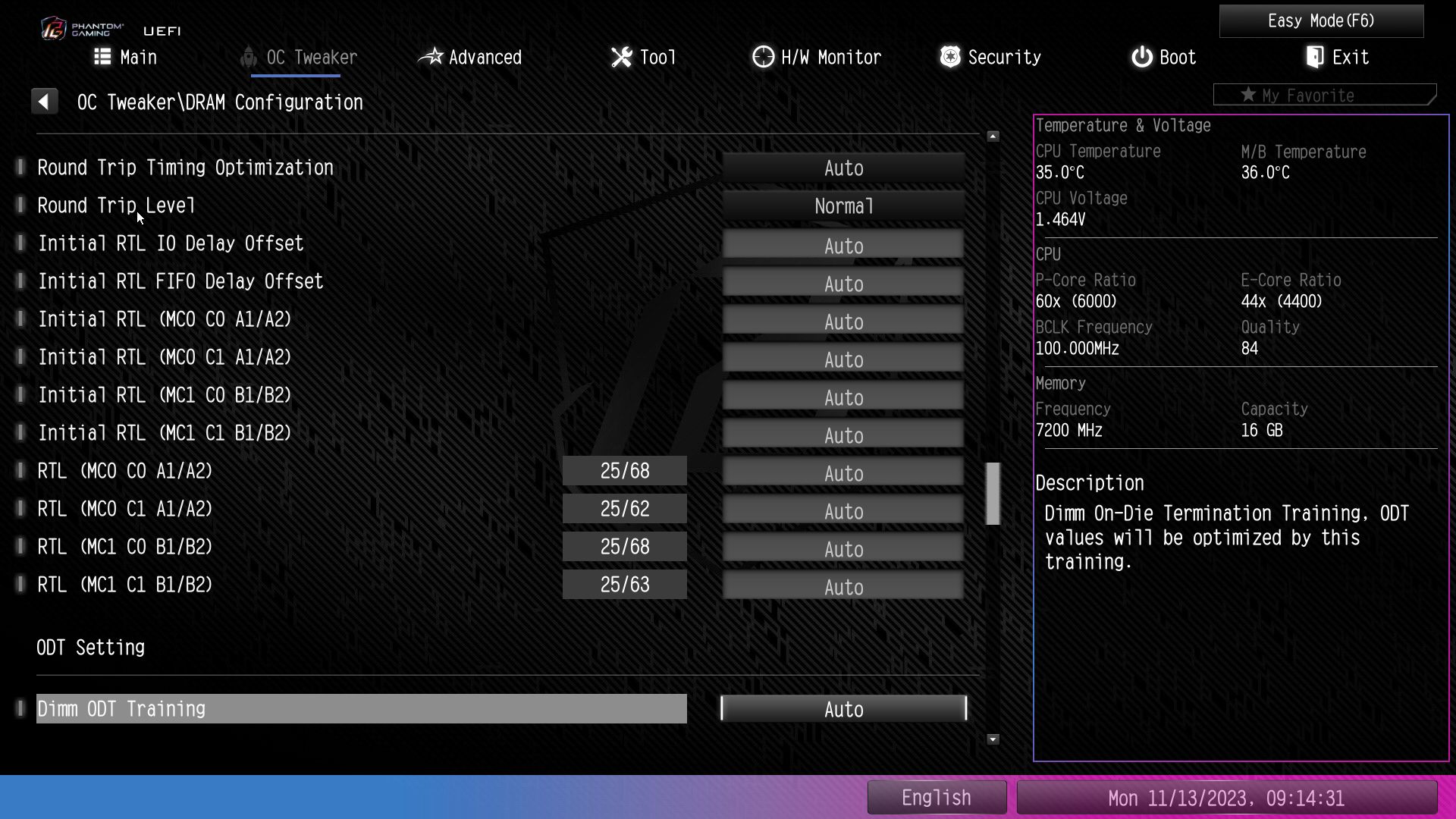
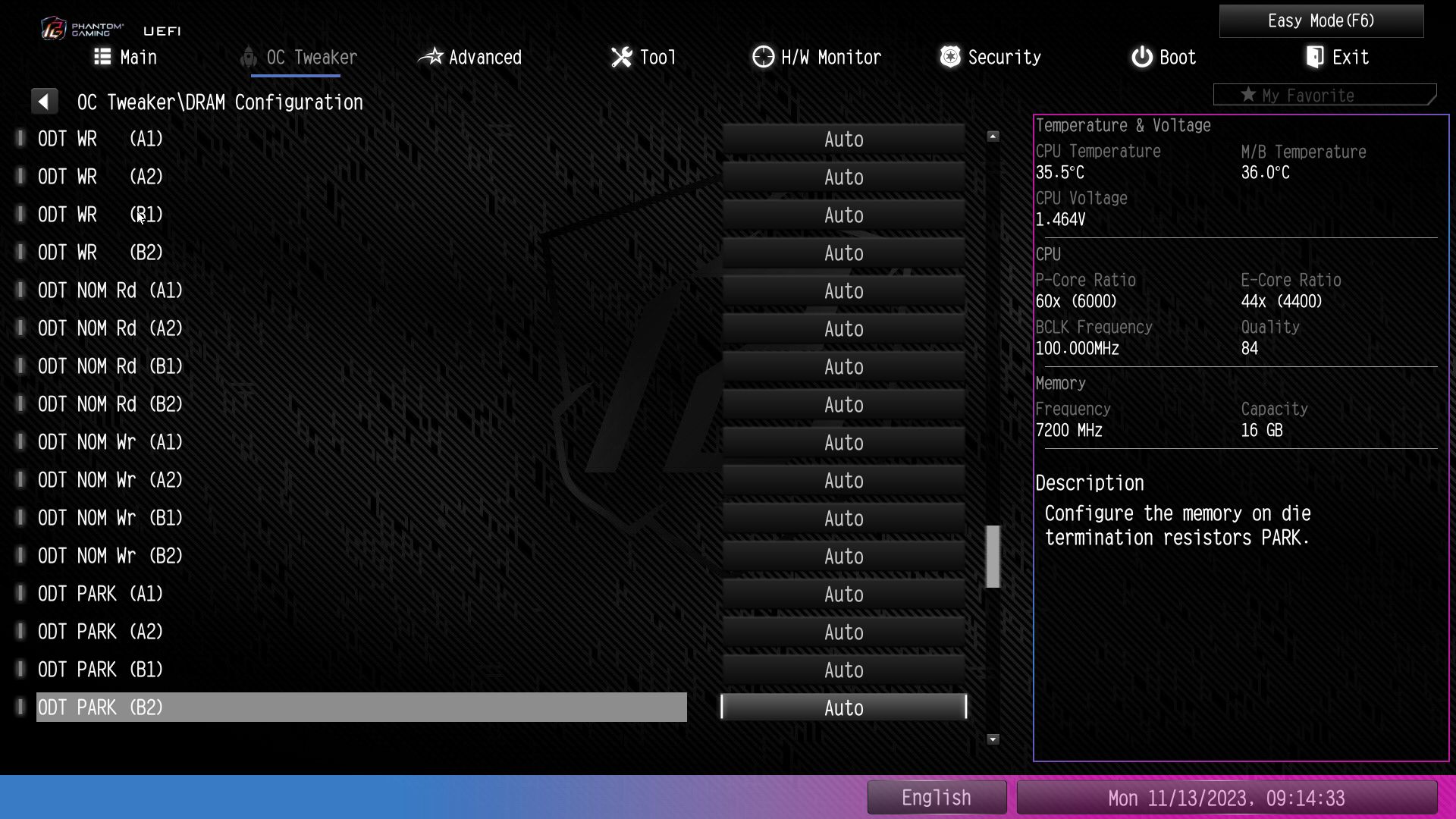
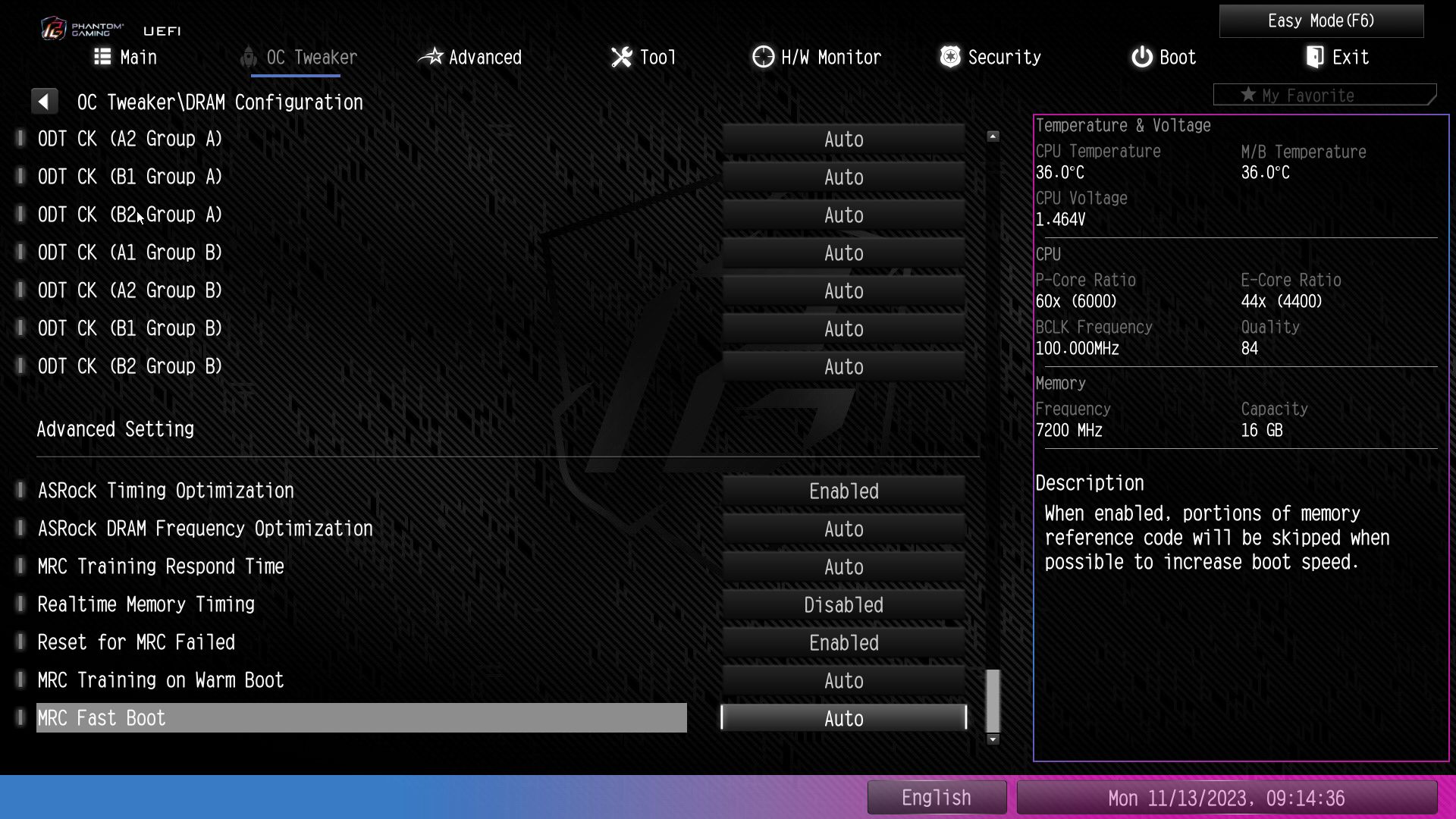

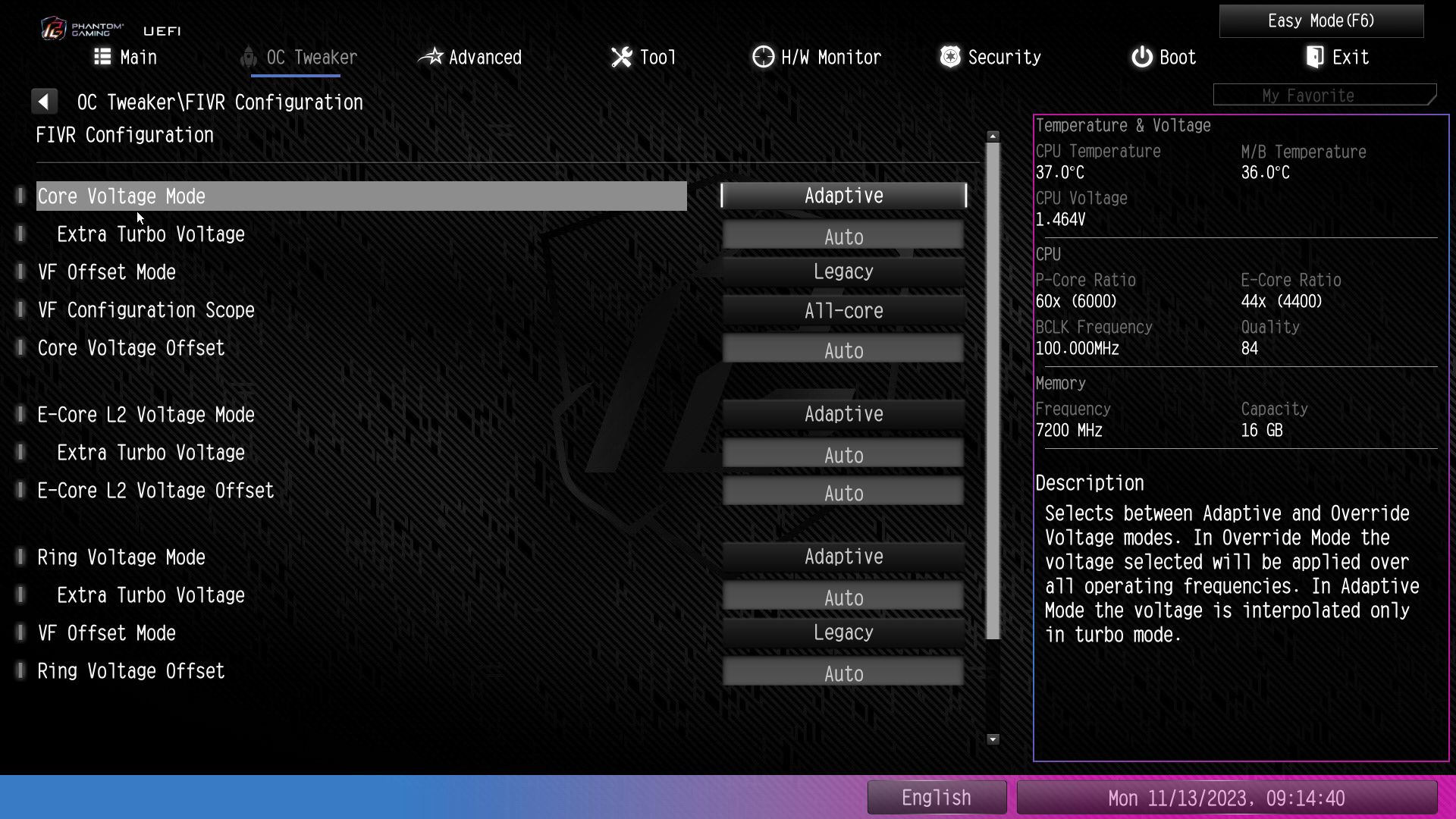
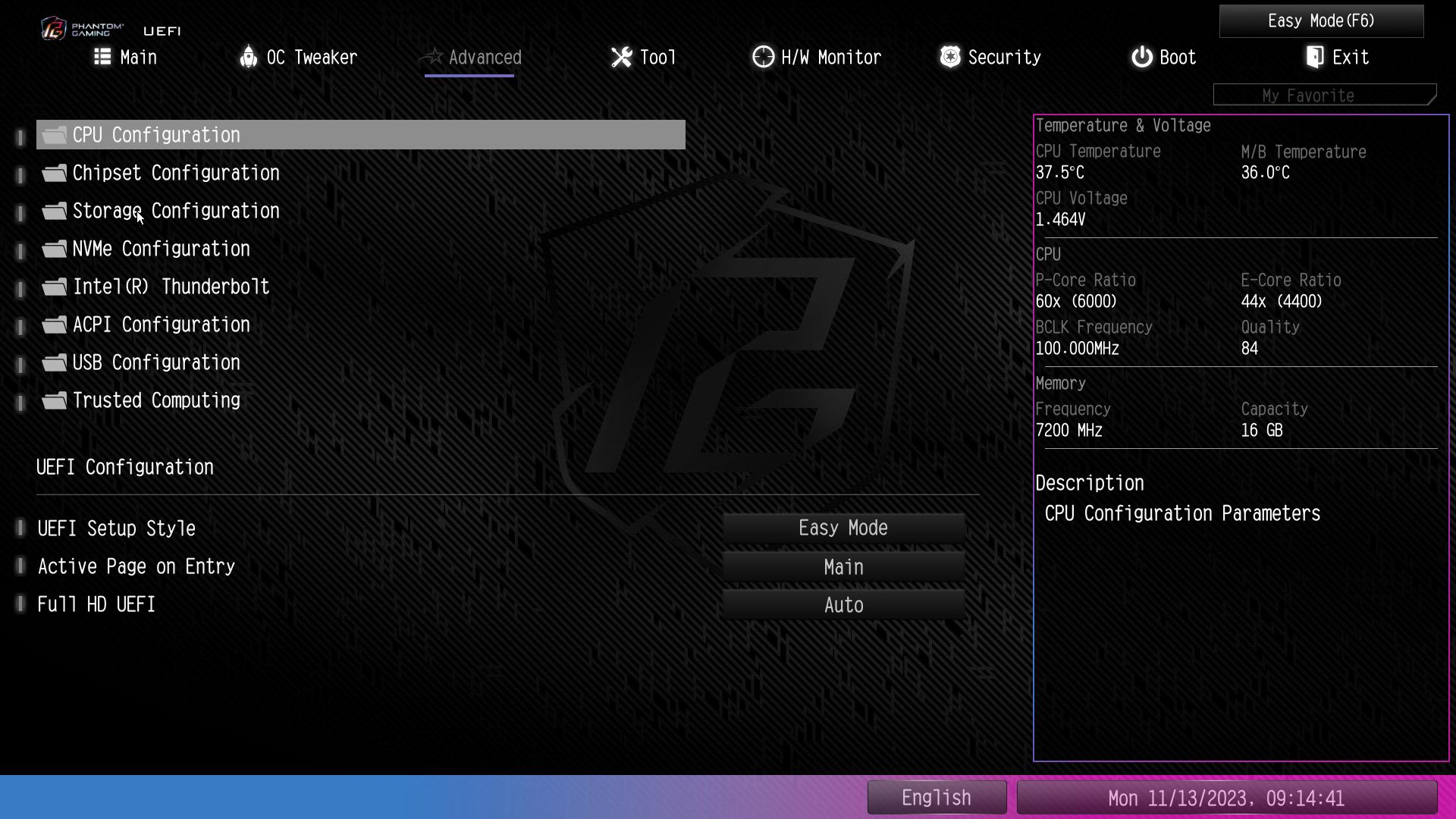
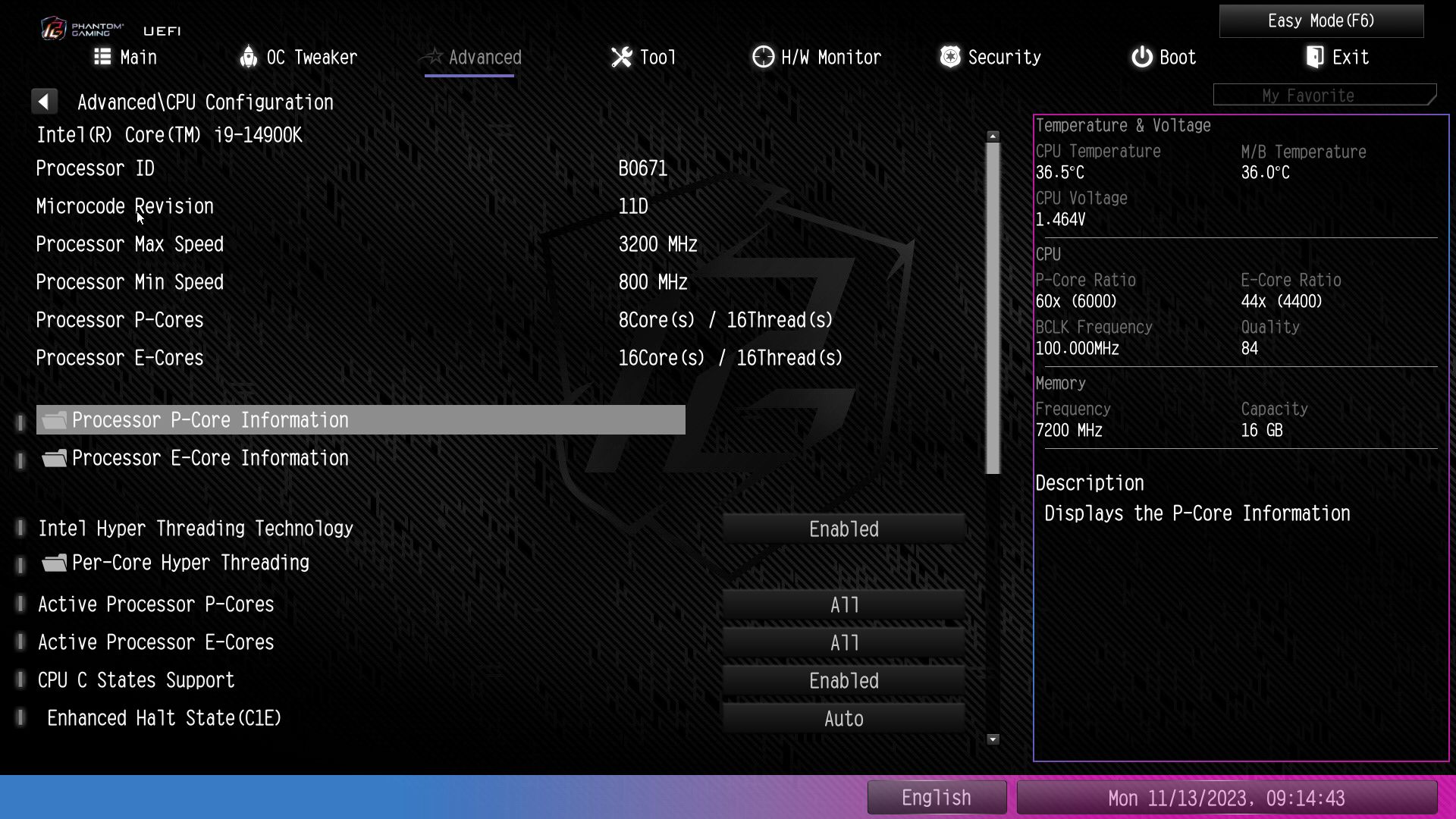
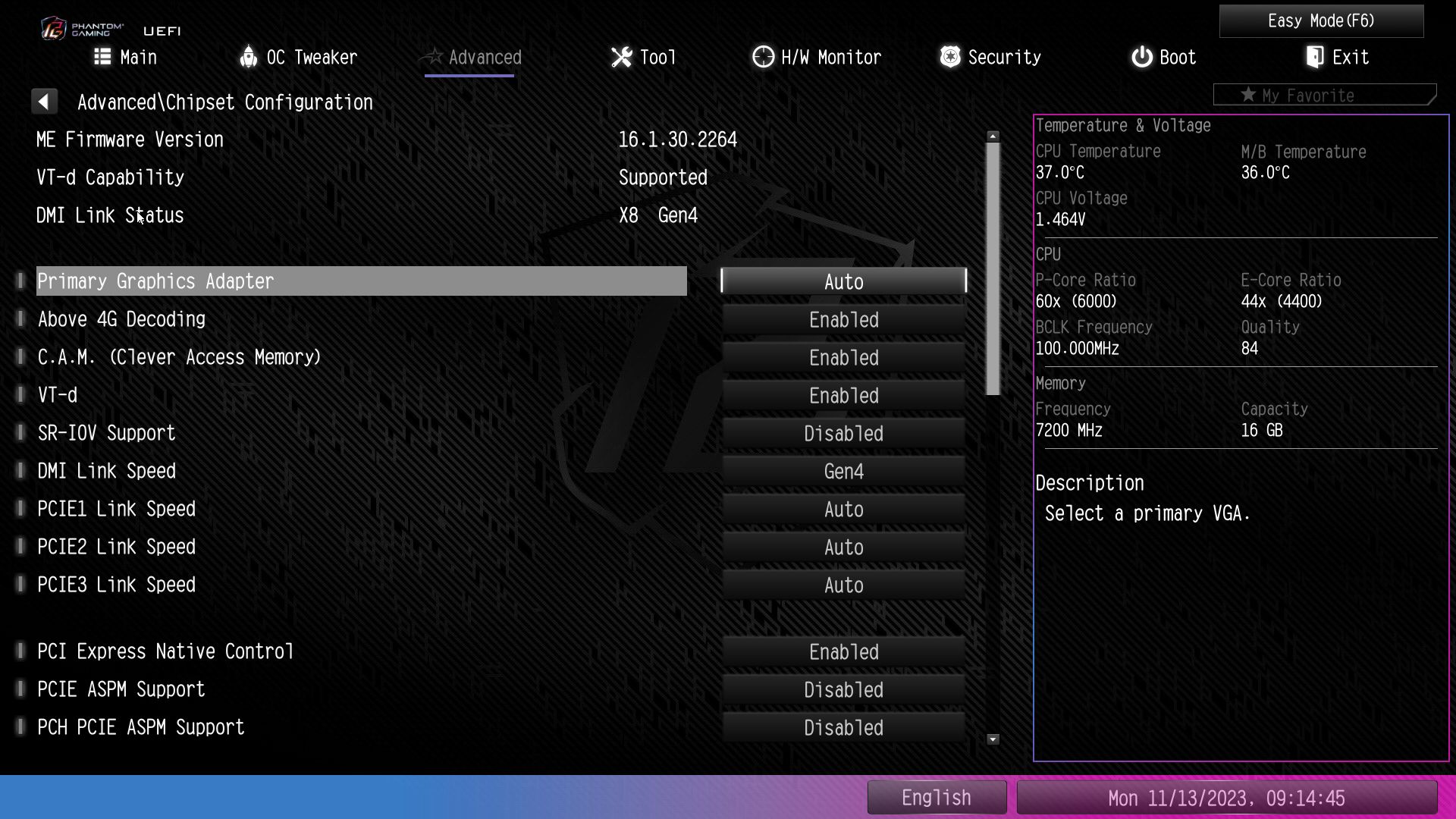
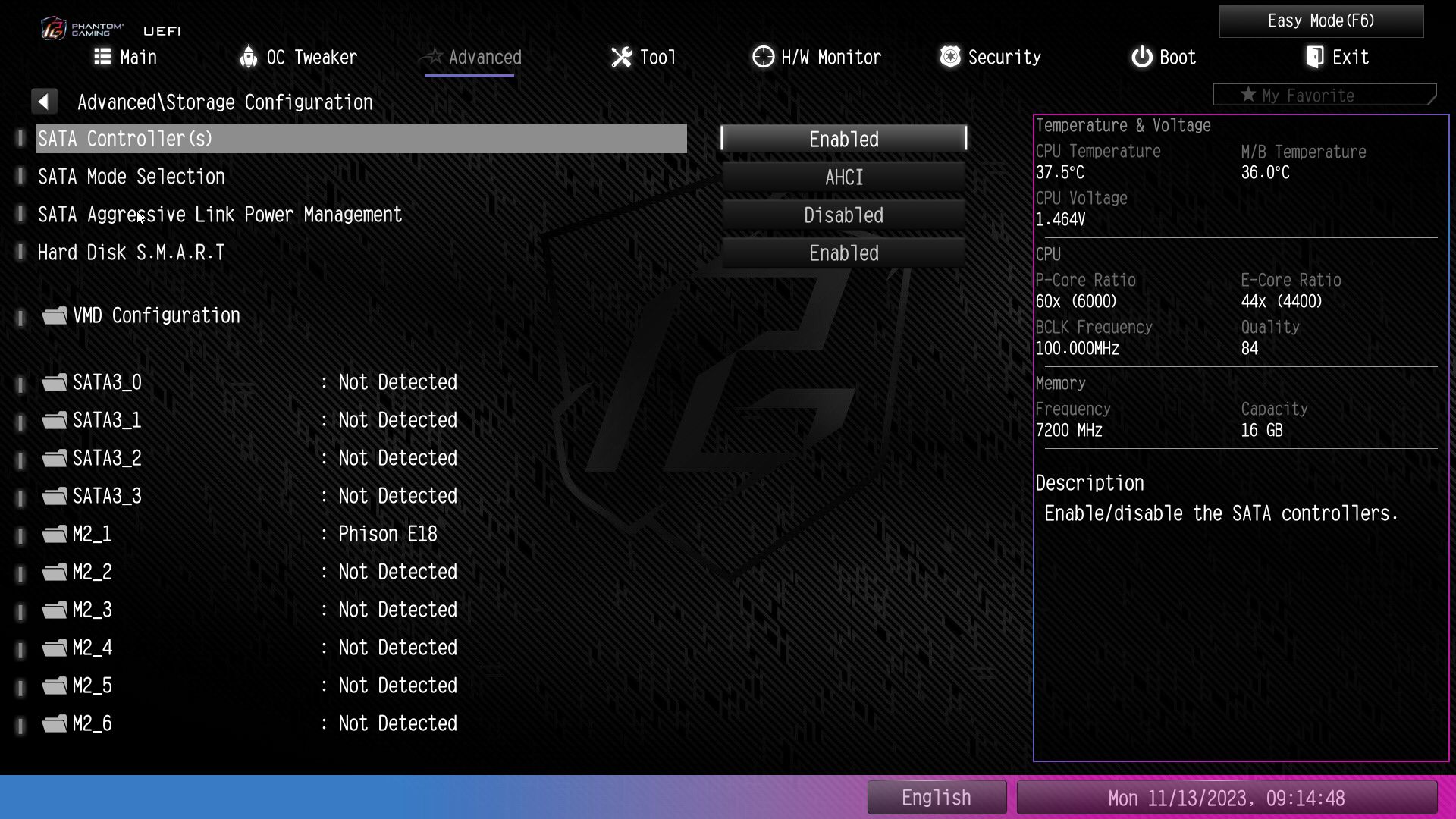
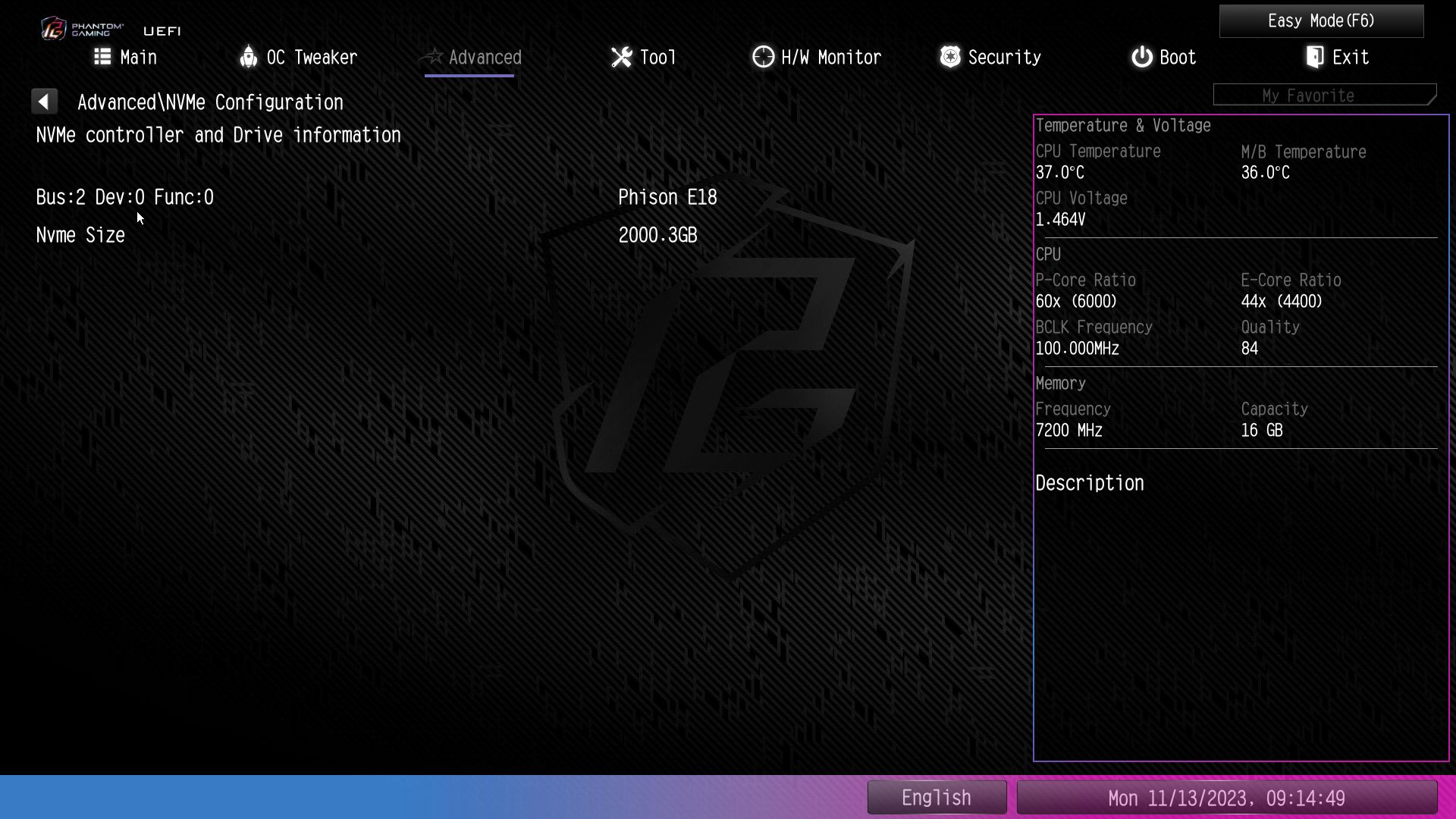
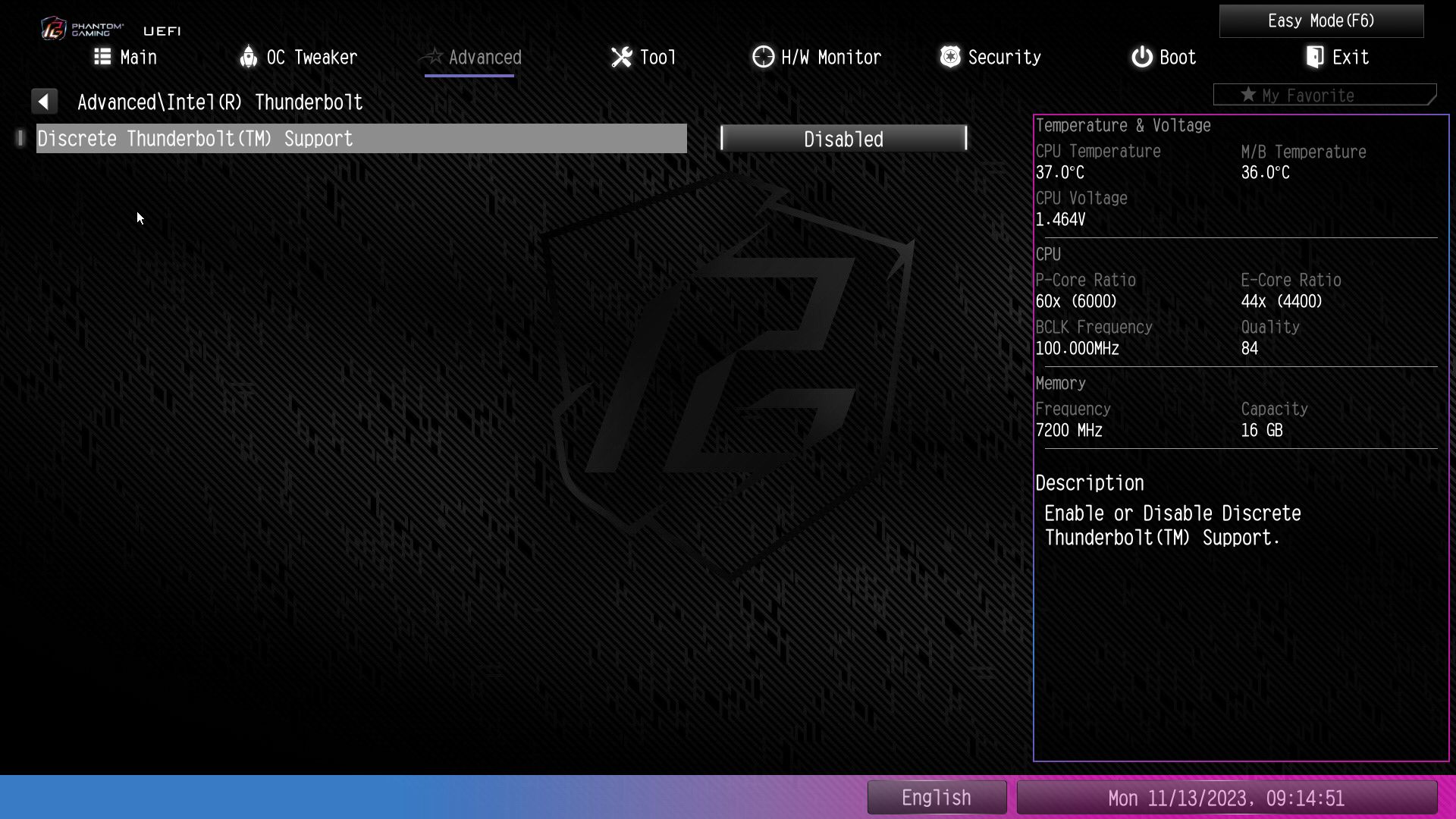
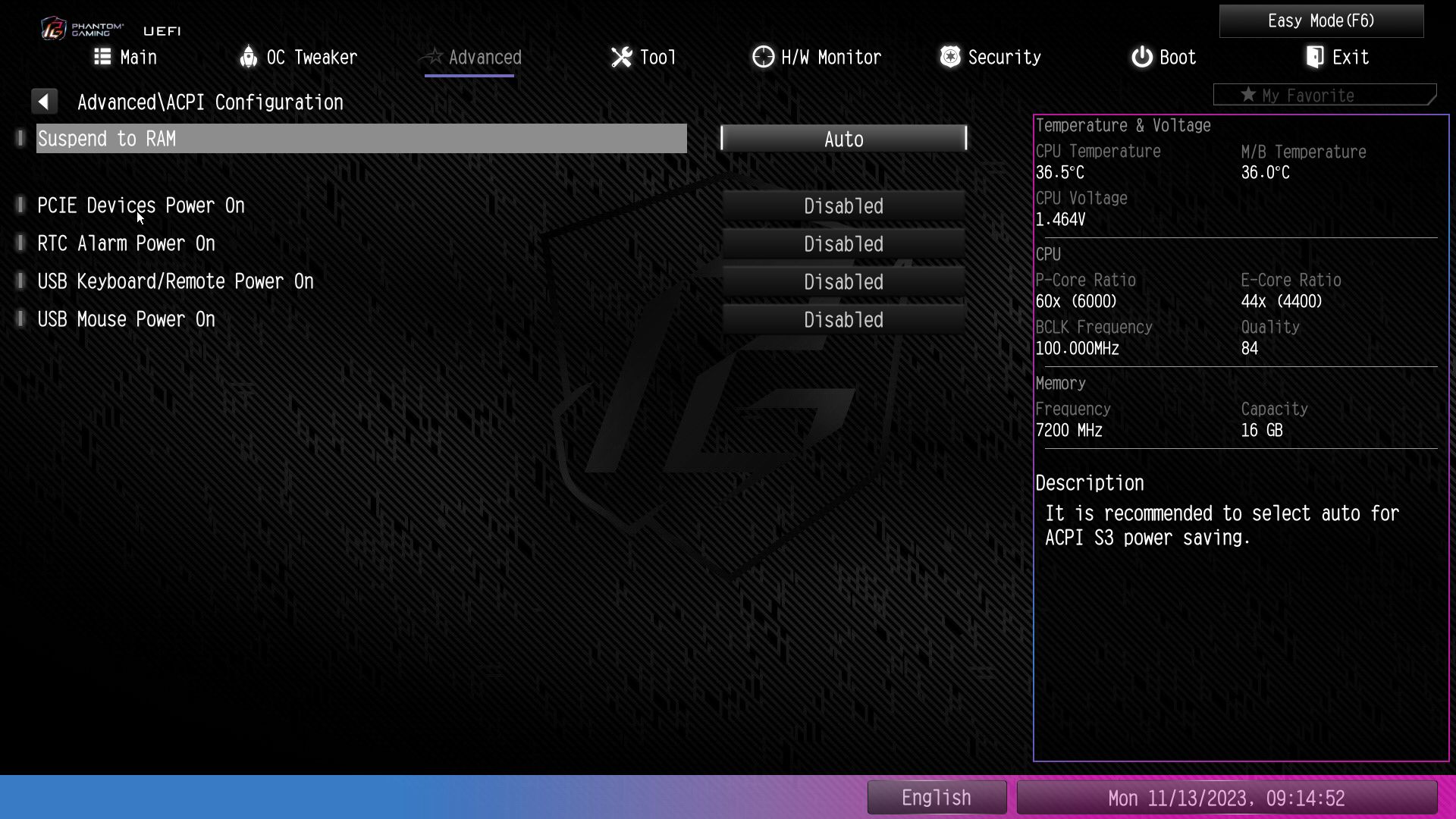
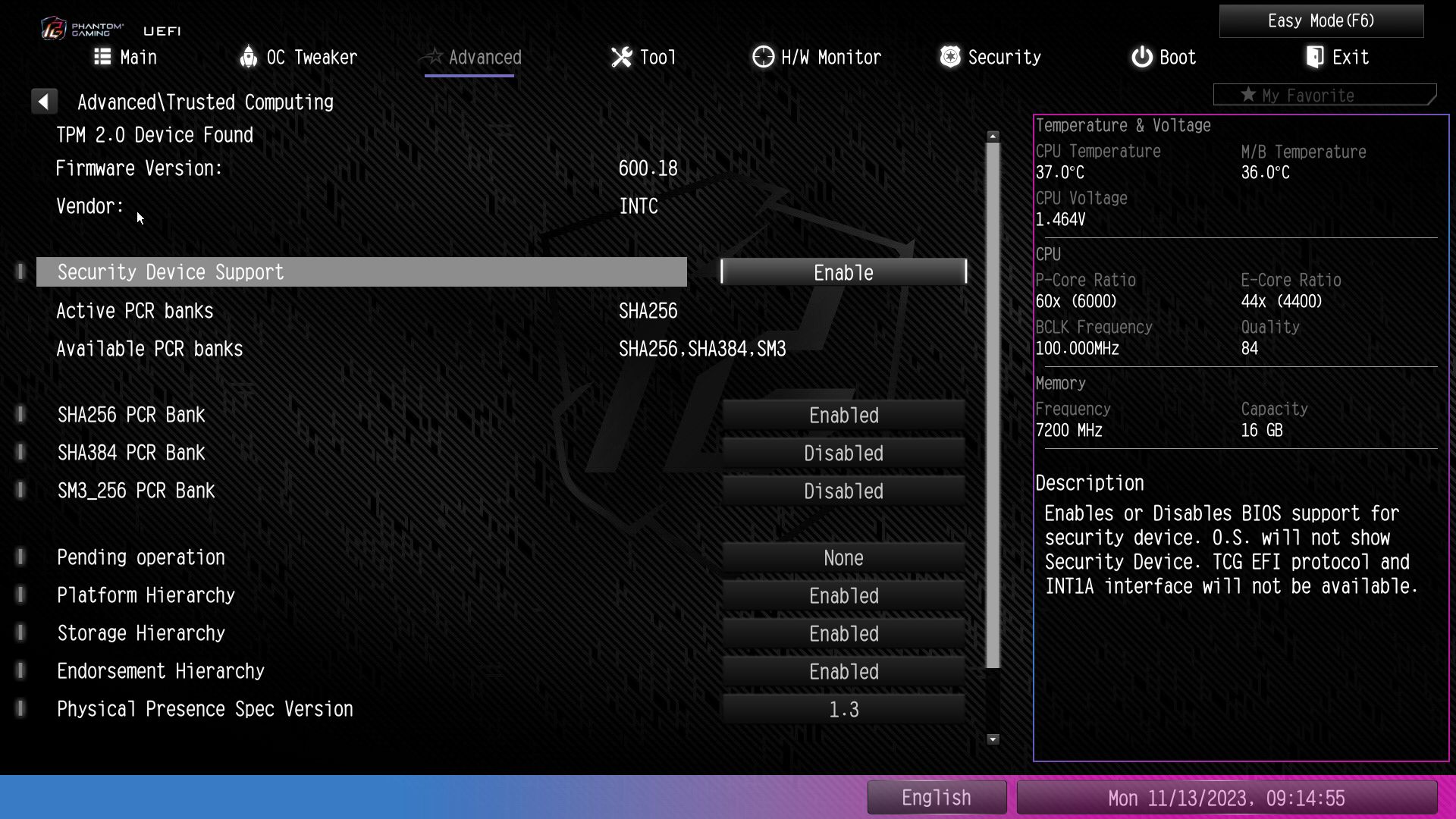
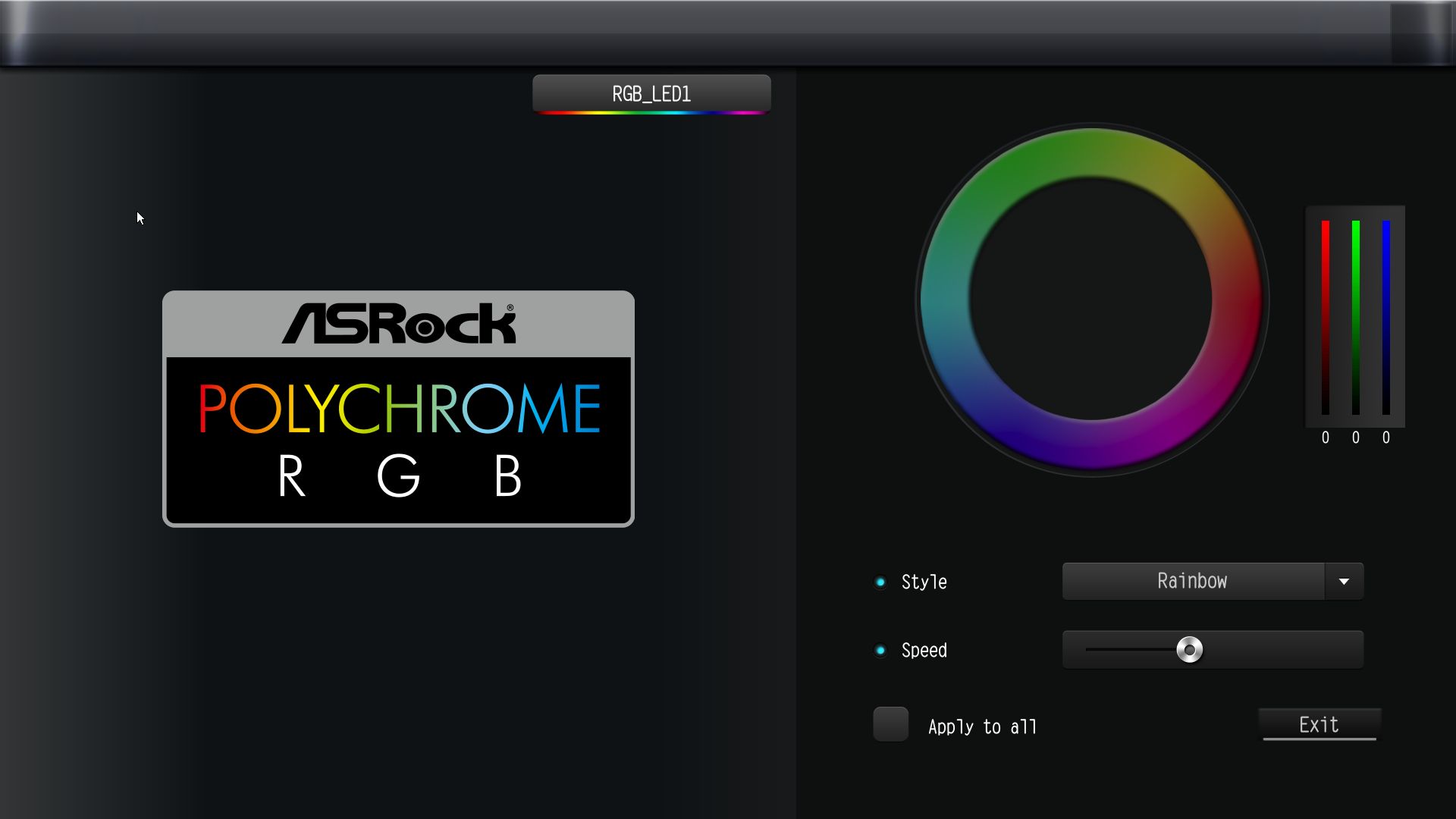
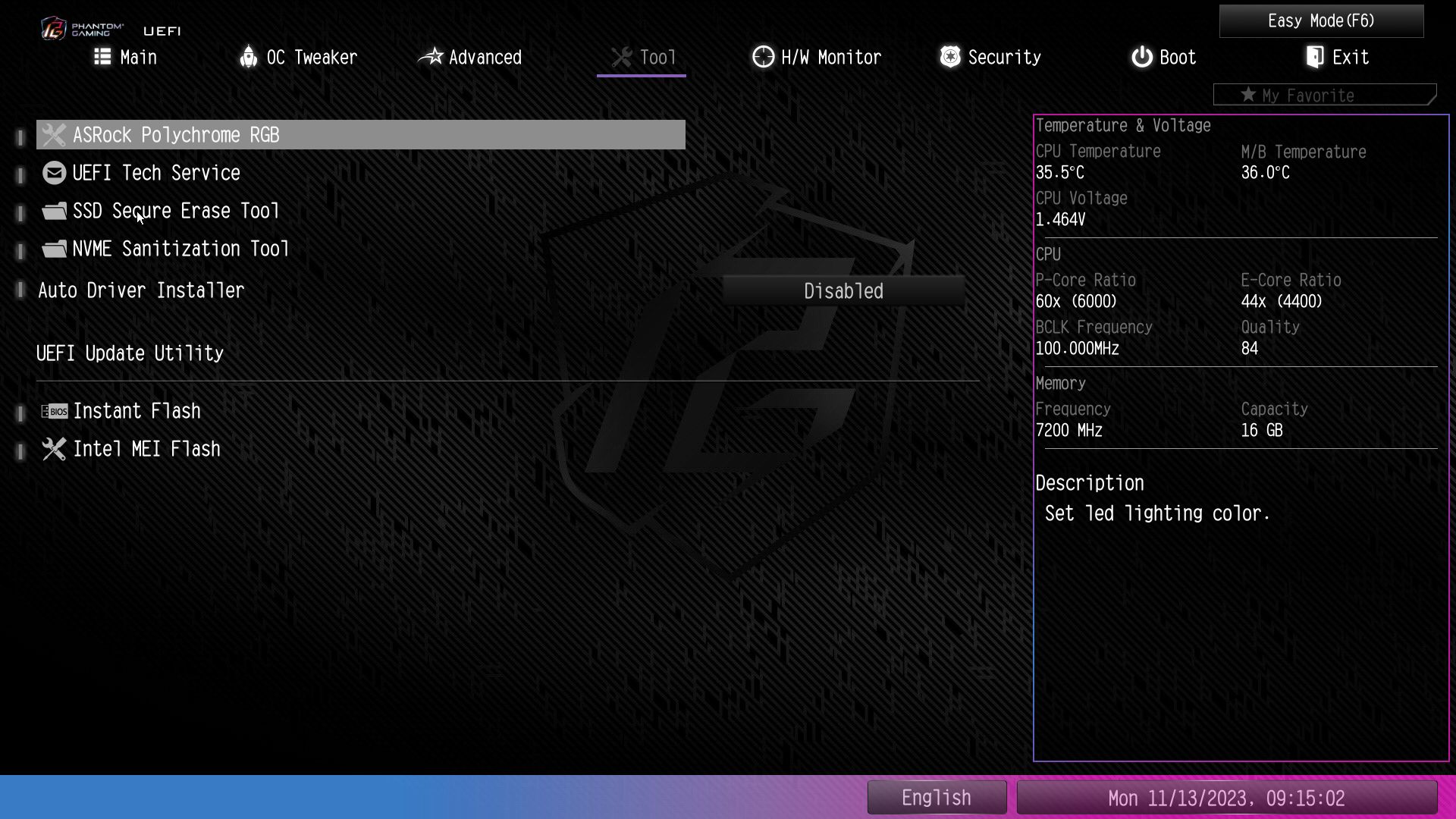
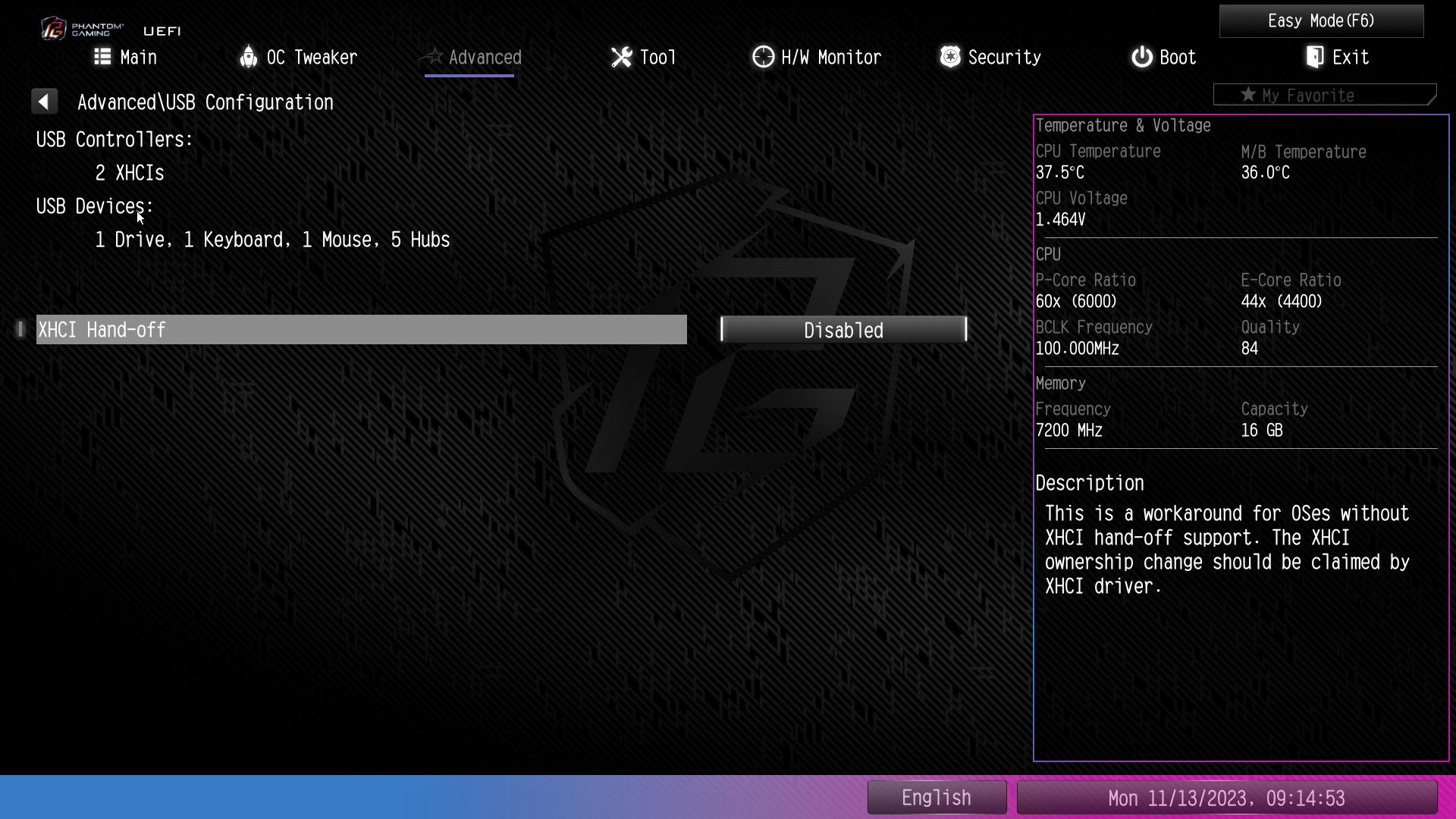

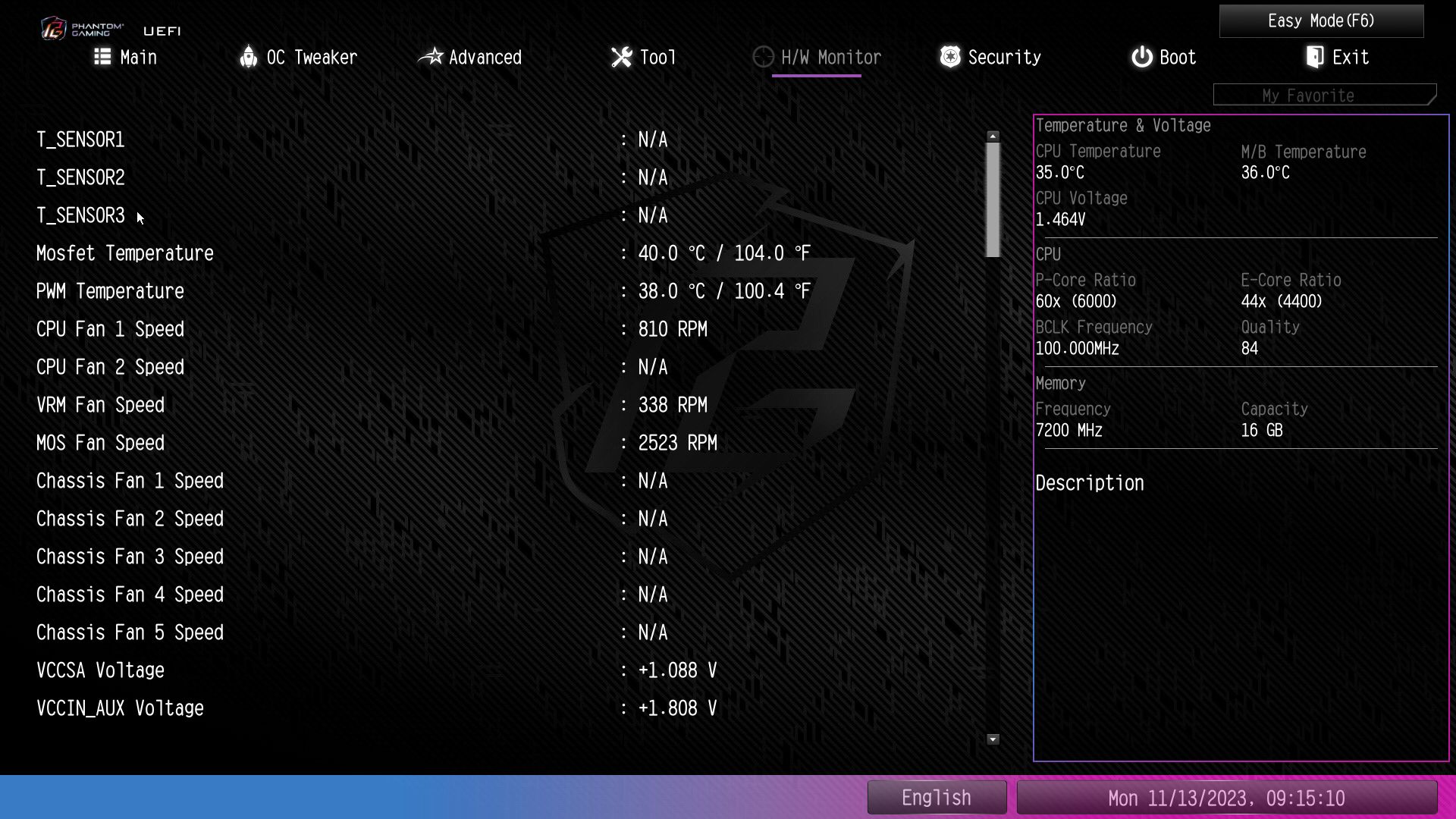
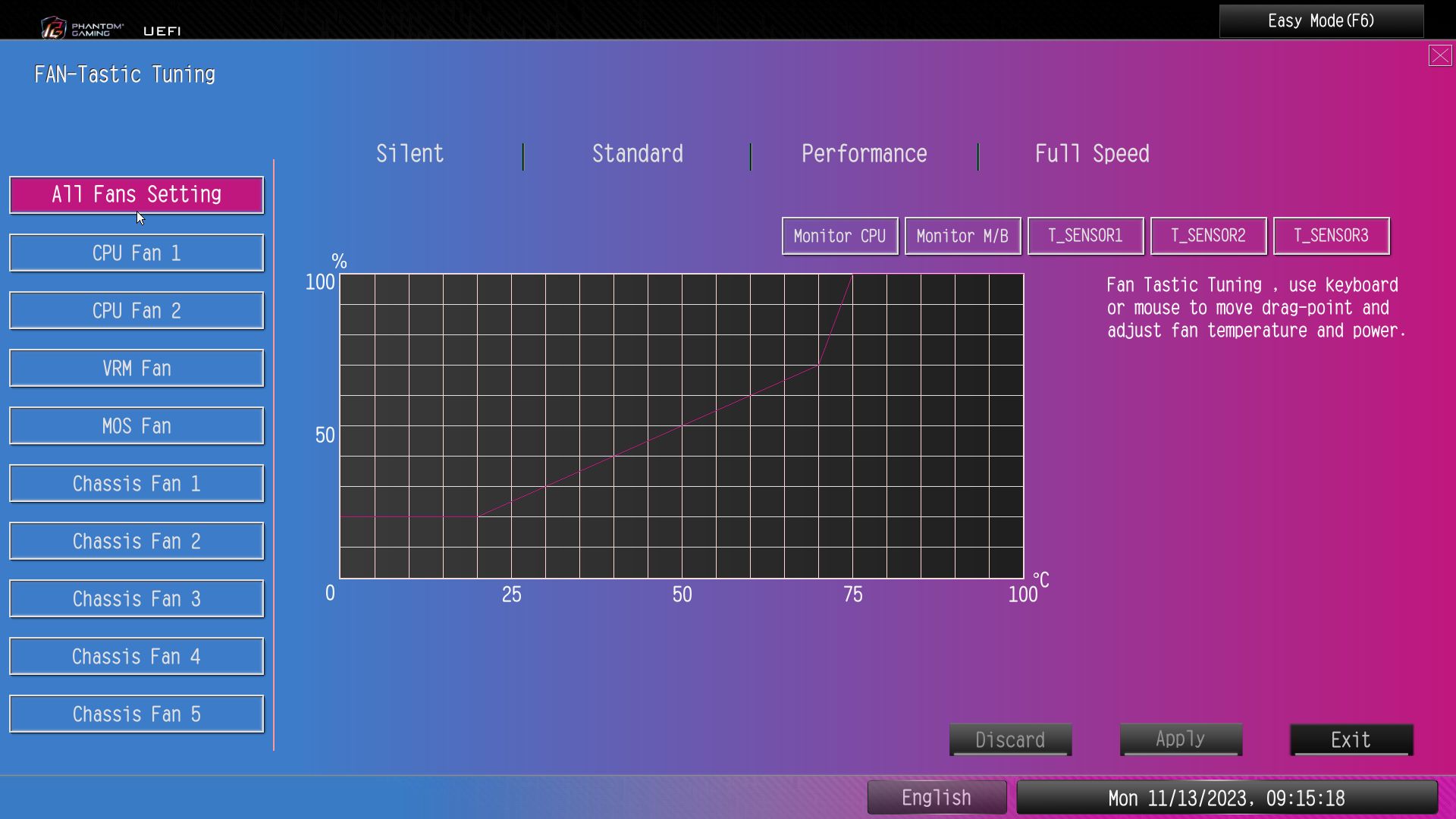
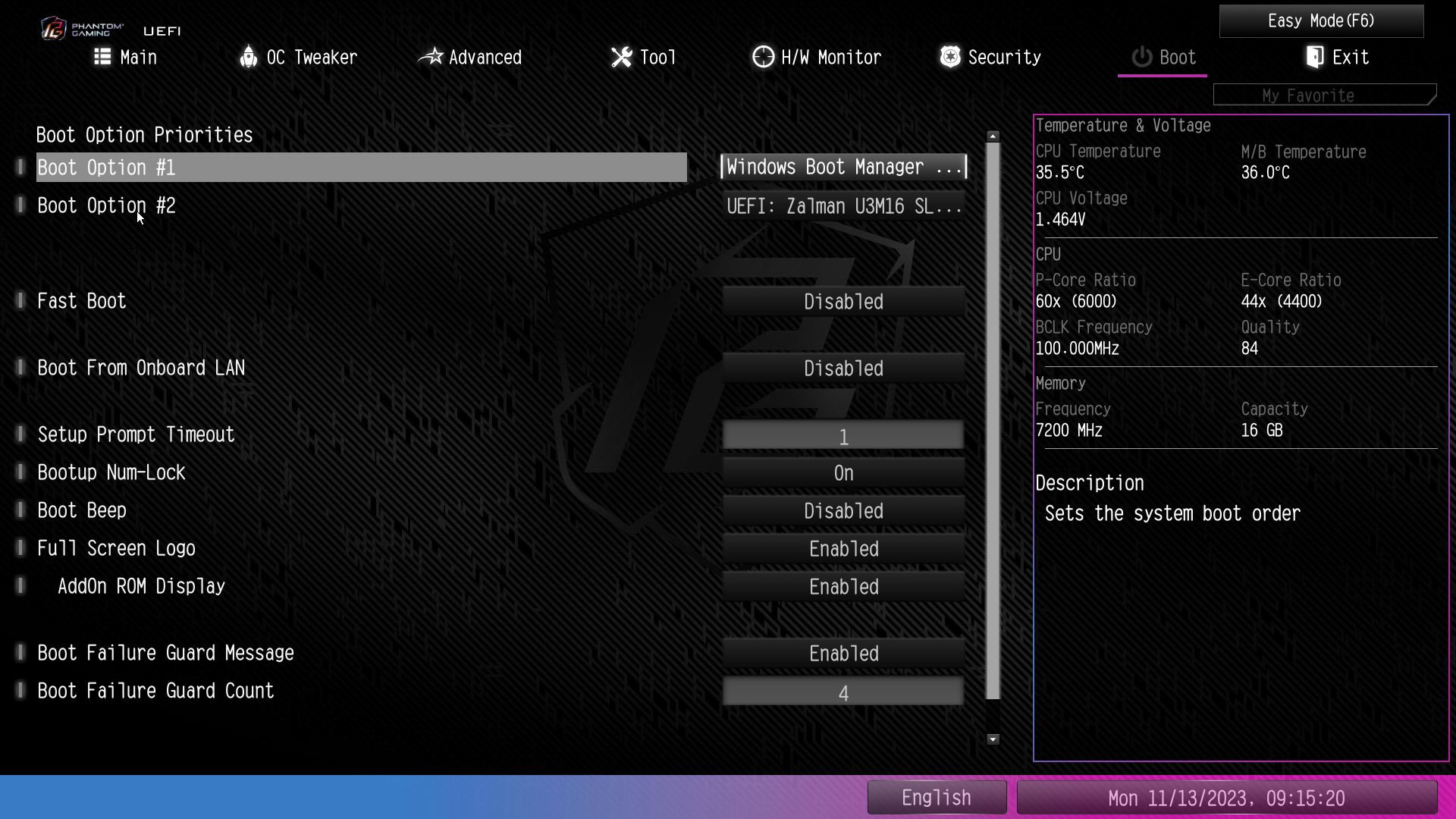
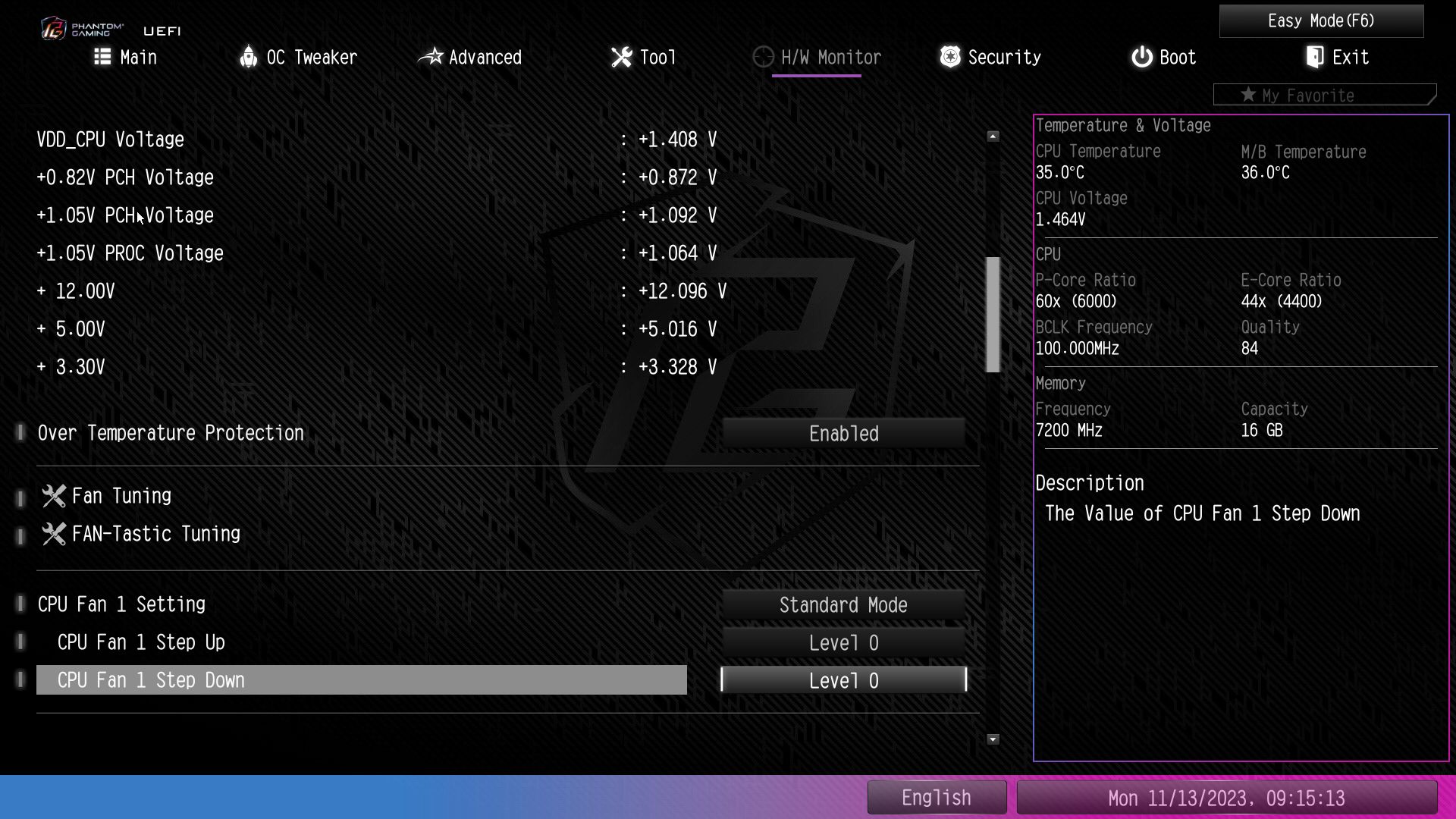
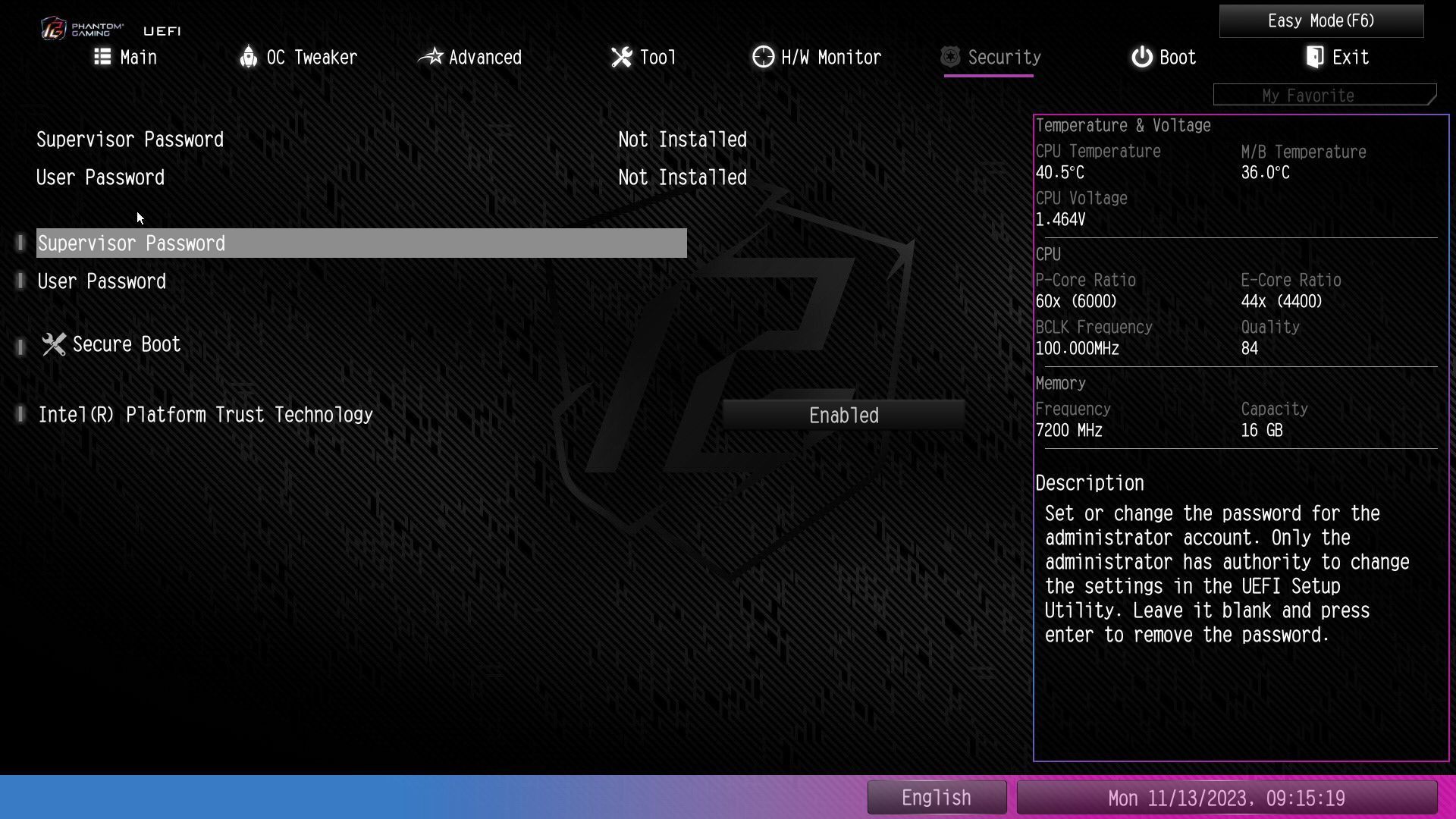
Software
For software, ASRock provides several different options. It has the App Shop to install drivers and software, the Nahimic 3 audio control panel, the A-Tune application that overclocks your system (if applicable), control fans, the Polychrome RGB software, and more. There’s even a pop-up to install drivers when you first boot the system. ASRock’s software provides everything users need to manage and tweak their system.

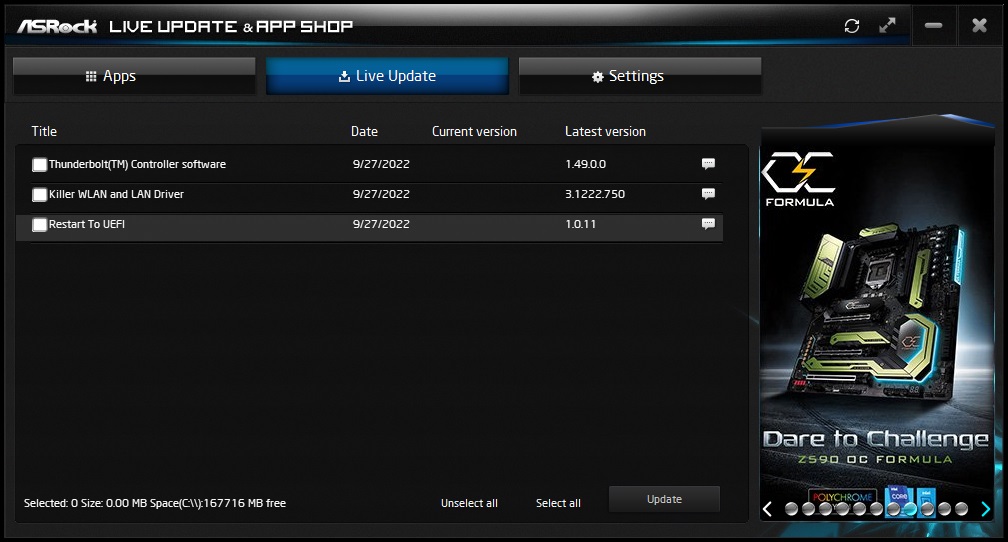
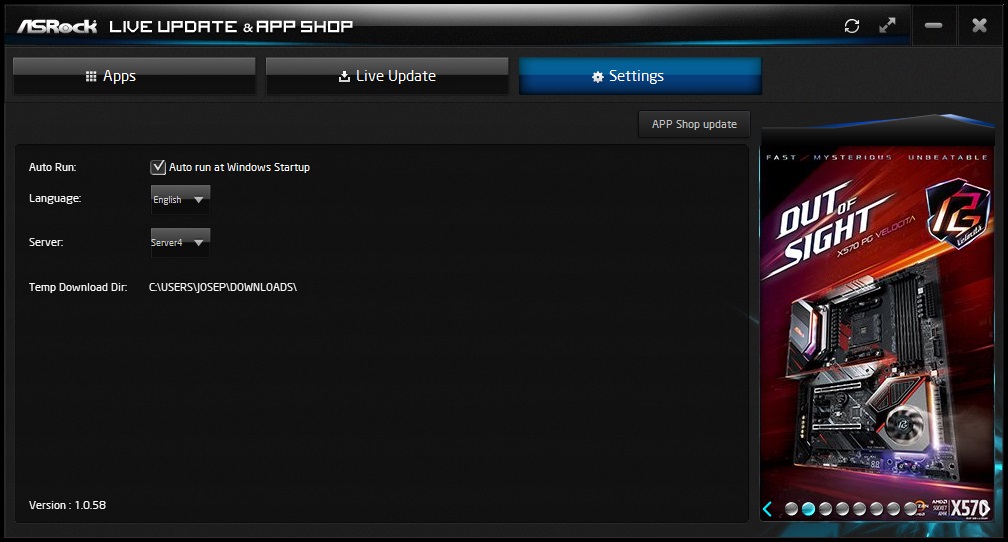

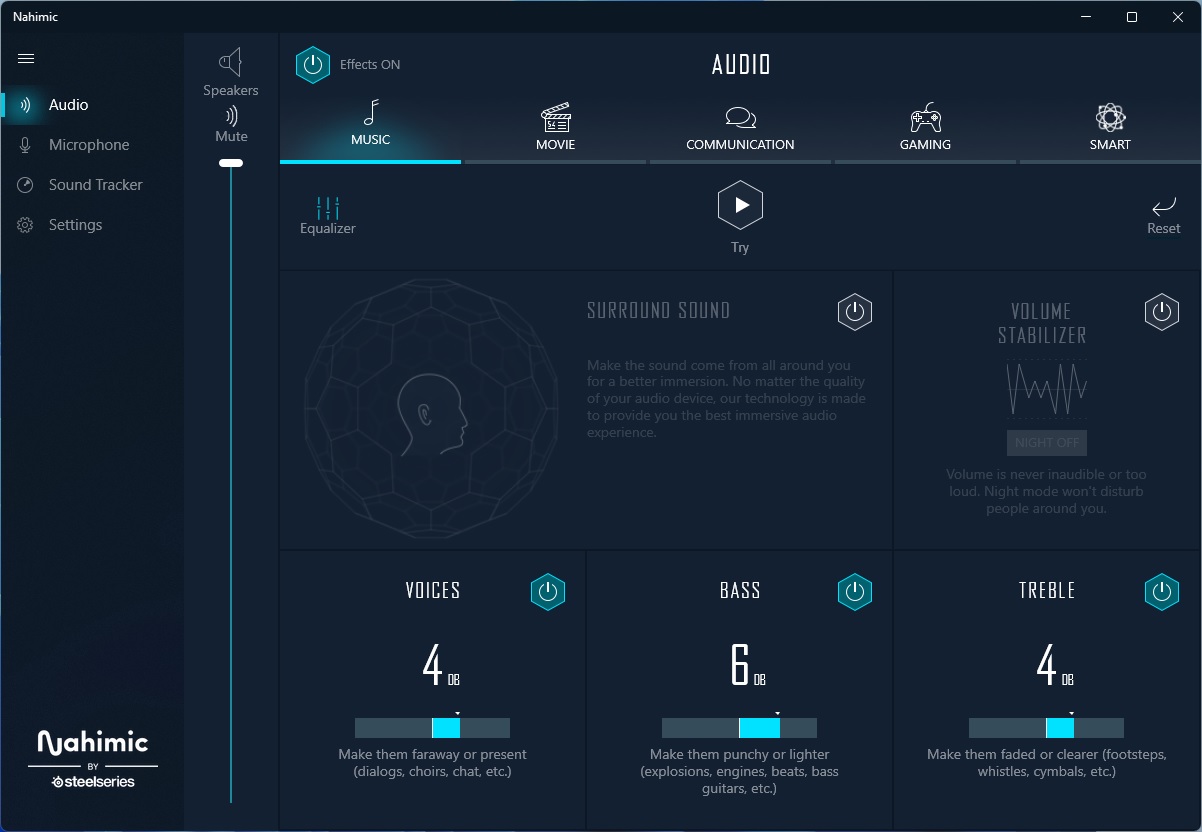
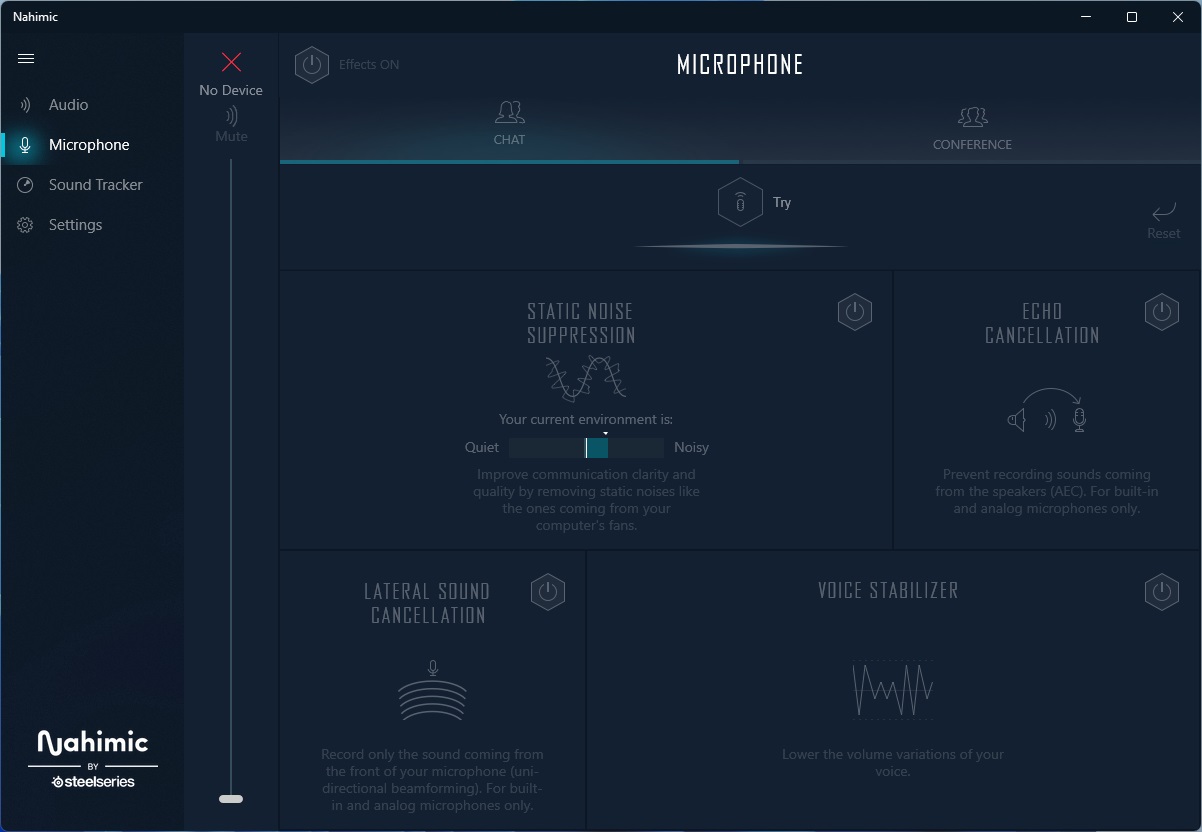
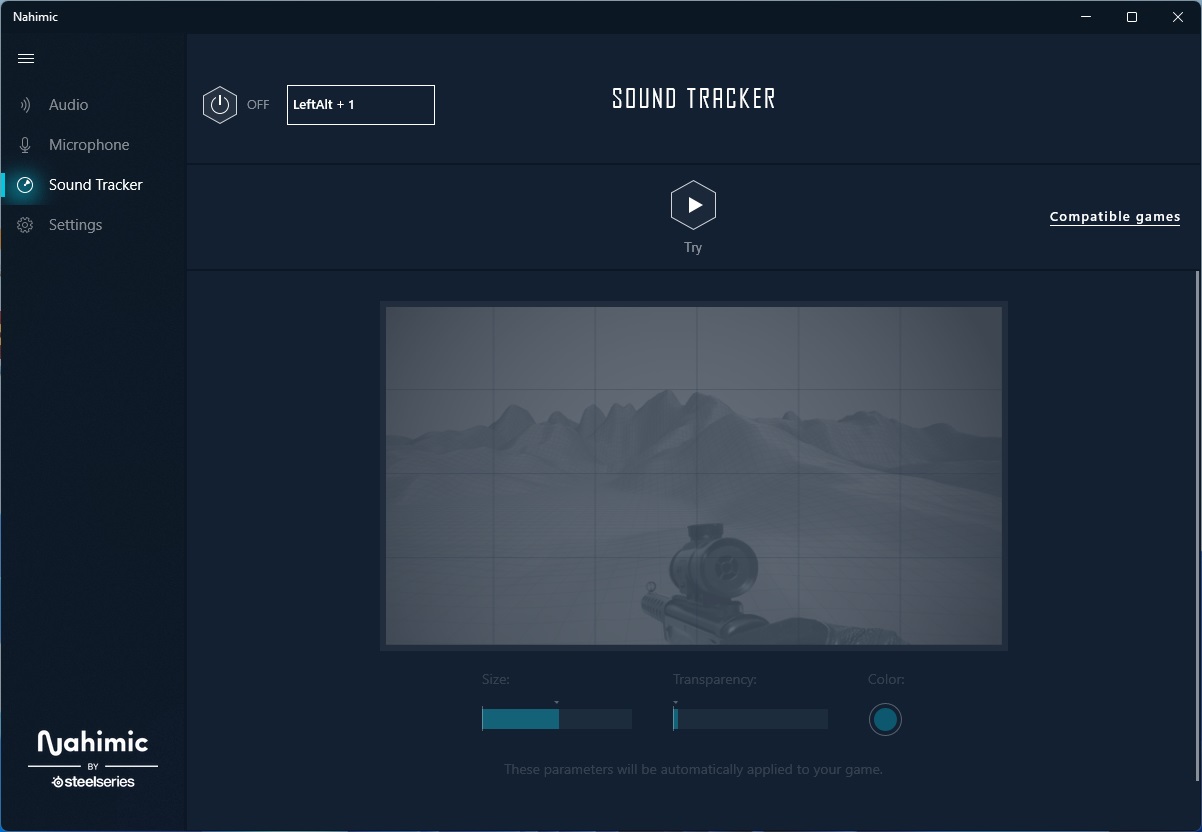
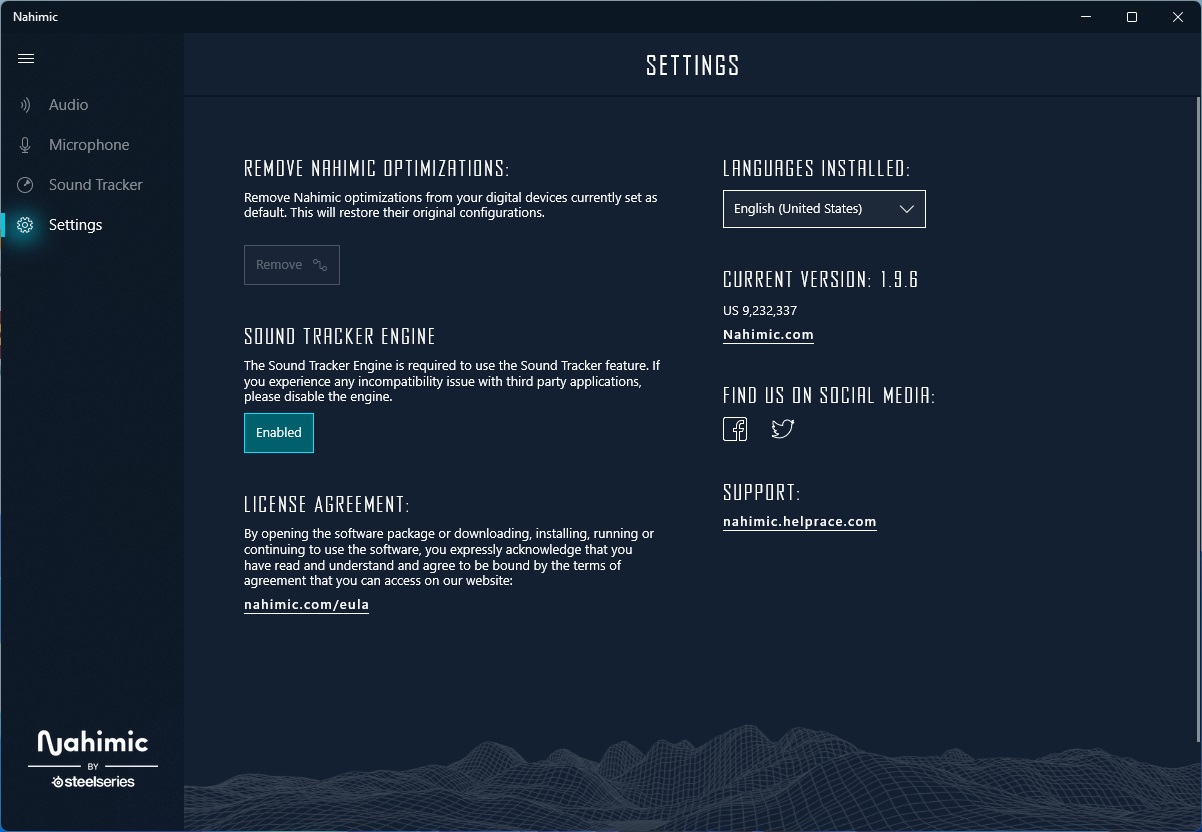
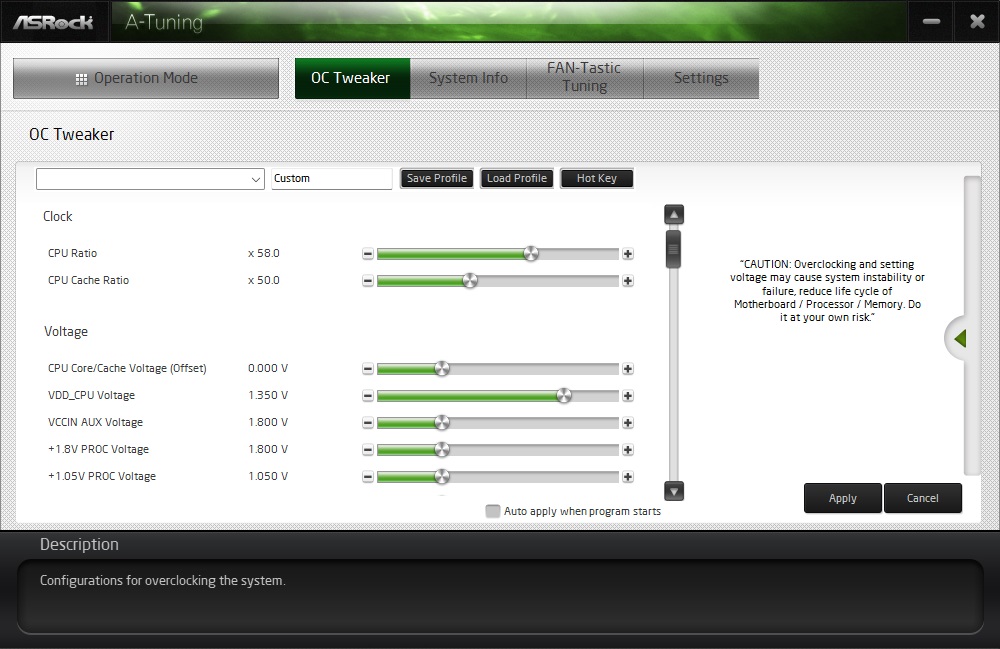
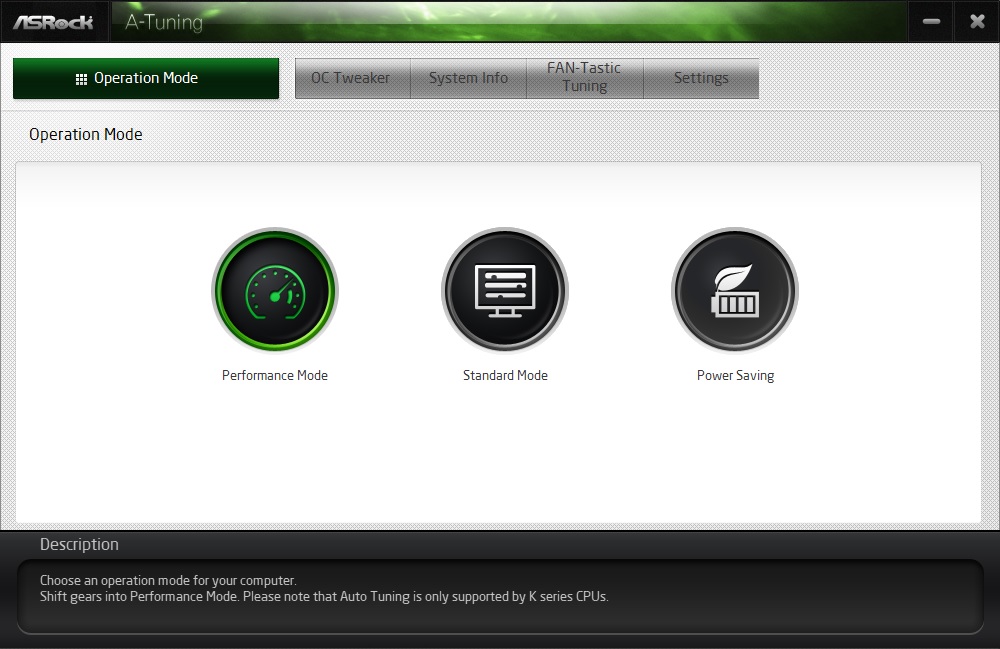
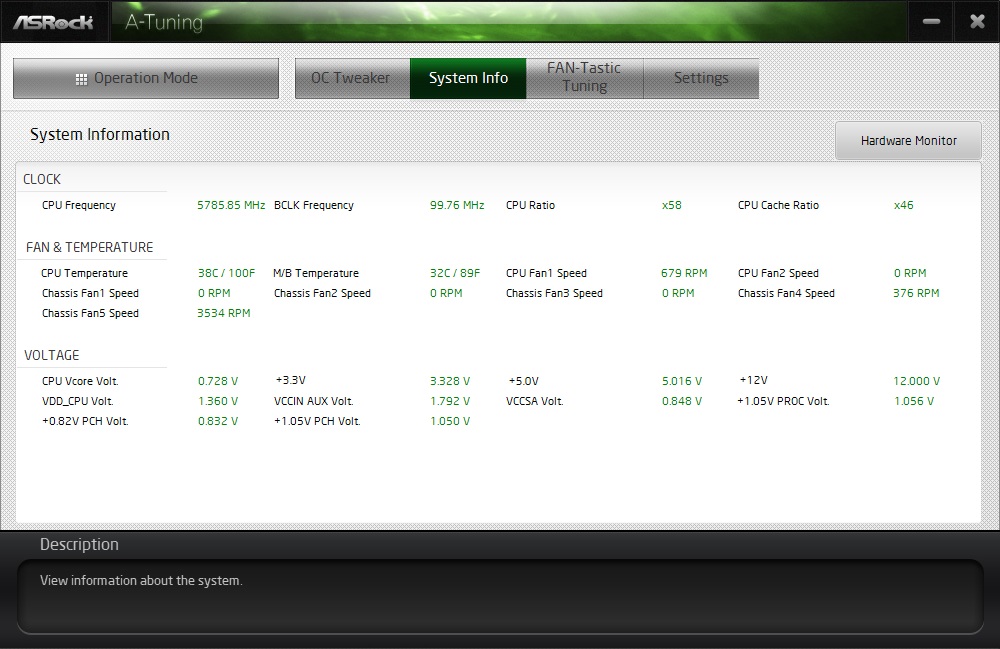
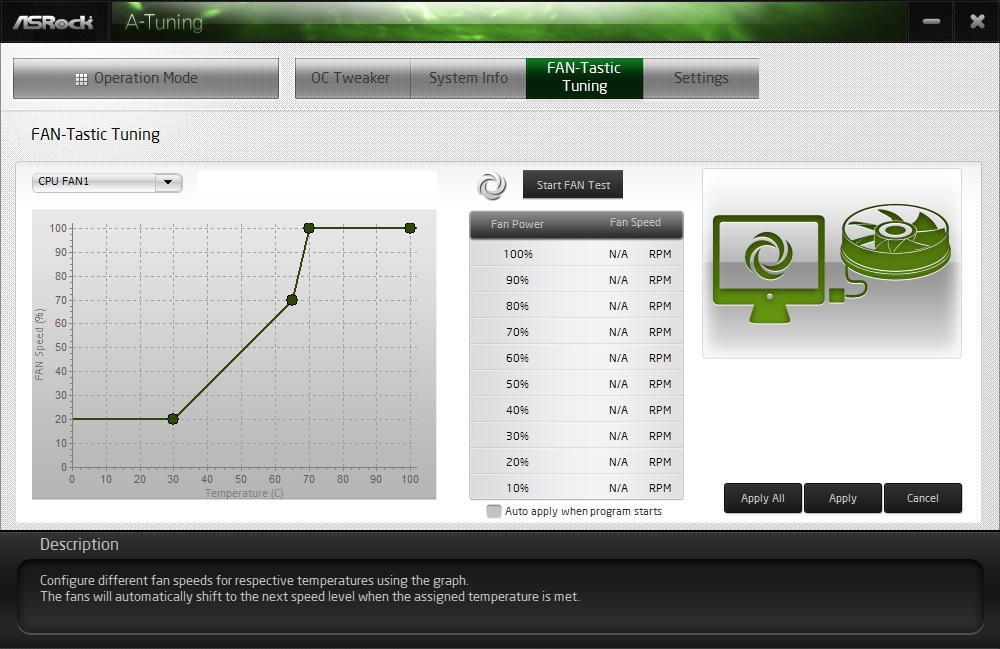
Test System / Comparison Products
We’ve updated our test system to Windows 11 64-bit OS with all updates applied as of mid-October 2023. We kept the same Asus TUF RTX 3070 video card from our previous testing platforms but have updated the driver to the latest, keeping our games, F1 22 and Far Cry 6, the same. We use the latest non-beta motherboard BIOS available to the public, unless otherwise noted, using ‘optimized default’ settings except for the memory (XMP). The hardware and drivers we used is as follows:
Test System Components
| CPU | Intel Core i9-14900K |
| Memory | Kingston Fury Beast DDR5-6000 CL36 (KF560C36BBEAK2-32) |
| Row 2 - Cell 0 | Teamgroup T-Force Delta RGB DDR5- 7200 CL34 (FF3D516G7200HC34ABK) |
| Row 3 - Cell 0 | Klevv CRAS XR5 RGB (KD5AGUA80-80R380S) |
| GPU | Asus TUF RTX 3070 |
| Cooling | Coolermaster MasterLiquid PL360 Flux |
| PSU | EVGA Supernova 850W P6 |
| Software | Windows 11 64-bit (22H2) |
| Graphics | NVIDIA Driver 537.42 |
Benchmark Settings
| Synthetic Benchmarks and Settings | Row 0 - Cell 1 |
| Procyon | Version 2.6.848 64 |
| Row 2 - Cell 0 | Office Suite (Office 365), Video Editing (Premiere Pro 23.6), Photo Editing (Photoshop 25.0, Lightroom Classic 12.5) |
| 3DMark | Version 2.27.8177 64 |
| Row 4 - Cell 0 | Firestrike Extreme (v1.1) and Time Spy (v1.2) Default Presets |
| Cinebench R24 | Version ‘build unknown’ |
| Row 6 - Cell 0 | Open GL Benchmark - Single and Multi-threaded |
| Blender | Version 3.6.0 |
| Row 8 - Cell 0 | Full benchmark (all 3 tests) |
| Application Tests and Settings | Row 9 - Cell 1 |
| LAME MP3 | Version SSE2_2019 |
| Row 11 - Cell 0 | Mixed 271MB WAV to mp3: Command: -b 160 --nores (160Kb/s) |
| HandBrake CLI | Version: 1.2.2 |
| Row 13 - Cell 0 | Sintel Open Movie Project: 4.19GB 4K mkv to x264 (light AVX) and x265 (heavy AVX) |
| Corona 1.4 | Version 1.4 |
| Row 15 - Cell 0 | Custom benchmark |
| 7-Zip | Version 21.03-beta |
| Row 17 - Cell 0 | Integrated benchmark (Command Line) |
| Game Tests and Settings | Row 18 - Cell 1 |
| Far Cry 6 | Ultra Preset - 1920 x 1080, HD Textures ON |
| F1 2022 | Ultra Preset - 1920 x 1080, Ultra High (default) Bahrain (Clear/Dry), FPS Counter ON |
MORE: Best Motherboards
MORE: How To Choose A Motherboard
MORE: All Motherboard Content
Get Tom's Hardware's best news and in-depth reviews, straight to your inbox.
Current page: Firmware, Software and Test System
Prev Page Features and Specifications Next Page Benchmarks and Final Analysis
Joe Shields is a staff writer at Tom’s Hardware. He reviews motherboards and PC components.
-
slash3 Good review. It's certainly one of the more full featured boards, and isn't priced through the stratosphere, either.Reply
Remember, for 14th-gen CPUs, the maximum stock spec for memory is DDR5-6000 versus DDR5-5600 for 13th-gen.
This isn't the case. Both 13th and 14th-gen -K series CPUs are officially rated (footnote 10) at the same 5600MT for 1DPC/1Rx8 & 1Rx16 operation.
https://ark.intel.com/content/www/us/en/ark/products/236773/intel-core-i9-processor-14900k-36m-cache-up-to-6-00-ghz.html
https://ark.intel.com/content/www/us/en/ark/products/230496/intel-core-i9-13900k-processor-36m-cache-up-to-5-80-ghz.html
"DDR5-5600 MT/s 1DPC UDIMM 1Rx8, 1Rx16 (lead supplier) and DDR5-5200 1Rx8, 1Rx16, 2Rx8 are POR on all Intel® Core™ i9 desktop processor SKUs, all Intel® Core™ i7 desktop processor SKUs, and select Intel® Core™ i5 desktop processor SKUs (14th gen)." -
FoxTread3 This a very detailed and informative article. I'm an EVGA fan boy and have only purchased one motherboard from another company and had to replace that one within a year. I have found having to slide plugs in from the sides of the MBs frustrating in the past. It's nice to see headers and sockets that can connected with a straight down push, rather than having to slide a plug in sideways. I didn't see it mentioned here, but one feature I would like to see all MB manufacturers adopt. Which is a "quick release" button for GPUs. That was the one feature that I found very useful on an otherwise disappointing ASUS MB I purchased, and had to discard.Reply -
ocer9999 The Z790 Nova did pretty good on the latest round up on HWunboxed as well. For this price is a very good option if you want to build a Intel rig.Reply -
Thorsson64 Thanks for the heads up. Looks like my choice of it for my new build was the right one.Reply