Tom's Hardware Verdict
ASRock’s $335 Z790 PG-ITX/TB4 is a feature-rich option for SFF Intel builds, with two 40 Gbps Thunderbolt Type-C ports, three M.2 sockets, and flagship-class audio.
Pros
- +
2x TB4 (40 Gbps) USB Type-C ports
- +
Three M.2 sockets
- +
Flagship-class audio codec
- +
Killer-based networking
Cons
- -
Audible VRM fan under heavy loads
- -
Six Type-A ports on Rear IO could be too few
- -
Style isn’t for everyone
Why you can trust Tom's Hardware
The ASRock Z790 PG-ITX/TB4 is a Mini-ITX motherboard that’s built on the latest enthusiast Intel chipset, supporting 12th and 13th generation processors. The tiny board is the least expensive of Z790-based ITX options, at $334.99 at the time of this writing. For the money, you get a PCIe 5.0 slot, three M.2 sockets (all PCIe 4.0), flagship-class audio (including a DAC), Killer-based networking, and robust power delivery. It may not look the best visually compared to the others (in our opinion), but the hardware and feature list is impressive for the price.
ASRock’s Z790 lineup hasn’t changed drastically since the chipset’s release, but with a couple recent additions, it now consists of 15 different SKUs. You’ll find all the standard sizes and wide-ranging prices, with familiar names like the Taichi, Steel Legend, Riptide, Pro, and the funky purple LiveMixer SKU. Prices range from $499.99 (Taichi Carrara) to the ASRock Z790M PG Lightning/D4 at $169.99 ($179.99 at launch). The existing lineup has plenty of options, but we’re still waiting for a water-cooled Aqua.
Performance-wise, the PG-ITX/TB4 was average in most tests. None were exceedingly slow, and none led the pack. It did the best in gaming, which was above average across the board. But performance was slightly below average across the Procyon Office tests. As usual, during heavy sustained loads, there’s thermal throttling in some tests with out-of-the-box settings. Out of the box, we set our cooler type in the BIOS to a 360mm AIO, which sets PL1/PL2 equal, so the processor can constantly pull the full boost wattage until it thermally throttles. To get the most out of these high-powered processors, you’ll need to use an offset voltage so the clock speeds can be sustained.
Below, we’ll dig into the details of the board and see whether it deserves a spot on our Best Motherboards list. Before we get into our testing and board specifics, though, we’ll start by listing the specifications from ASRock’s website.
Specifications: ASRock Z790 PG-ITX/TB4
| Socket | LGA1700 |
| Chipset | Z790 |
| Form Factor | Mini-ITX |
| Voltage Regulator | 12-Phase (10x 105A SPS MOSFETs for Vcore) |
| Video Ports | (1) HDMI (v2.1) |
| (1) DisplayPort (v1.4) | |
| (2) TB4/Type-C | |
| USB Ports | (2) USB4/TB4 Type-C (40 Gbps) |
| (6) USB 3.2 Gen 2 (10 Gbps) | |
| Network Jacks | (1) 2.5 GbE |
| Audio Jacks | (2) Analog + SPDIF |
| Legacy Ports/Jacks | ✗ |
| Other Ports/Jack | ✗ |
| PCIe x16 | (1) v5.0 (x16) |
| PCIe x8 | ✗ |
| PCIe x4 | ✗ |
| PCIe x1 | ✗ |
| CrossFire/SLI | ✗ |
| DIMM Slots | (2) DDR5 7000+(OC)*, 96GB Capacity |
| *1DPC 1R Up to 7000+ MHz (OC), 5600 MHz Natively. | |
| 1DPC 2R Up to 5800+ MHz (OC), 5200 MHz Natively. | |
| M.2 Sockets | (2) PCIe 4.0 x4 (64 Gbps) / PCIe (up to 80mm) |
| (1) PCIe 4.0 x4 (64 Gbps) / PCIe + SATA (up to 80mm) | |
| Supports RAID 0/1/5 | |
| SATA Ports | (3) SATA3 6 Gbps (Supports RAID 0/1/5) |
| USB Headers | (1) USB v3.2 Gen 2x2, Type-C (20 Gbps) |
| (1) USB v3.2 Gen 1 (5 Gbps) | |
| (1) USB v2.0 (480 Mbps) | |
| Fan/Pump Headers | (3) 4-Pin (CPU, CPU/Water Pump, Chassis) |
| RGB Headers | (1) aRGB (3-pin) |
| (1) RGB (4-pin) | |
| Diagnostics Panel | (1) Post Status Checker (4 LEDs) |
| Internal Button/Switch | ✗ |
| SATA Controllers | ✗ |
| Ethernet Controller(s) | (1) Killer E3100X (2.5 GbE) |
| Wi-Fi / Bluetooth | Killer AX1675 (6E, BT 5.3, etc.) |
| USB Controllers | Intel JHL8540 |
| HD Audio Codec | Realtek ALC4082 |
| DDL/DTS | ✗ / ✗ |
| Warranty | 3 Years |
Inside the Box of the ASRock Z790 PG-ITX/TB4
Inside the retail packaging, below the motherboard, ASRock includes a few accessories to get you started. Along with the motherboard, you get two SATA cables, a Wi-Fi antenna, two thermal pads, and screws for M.2(3) sockets, along with a manual. There isn’t much here, but it’s enough to get you going.
Design of the PG-ITX/TB4
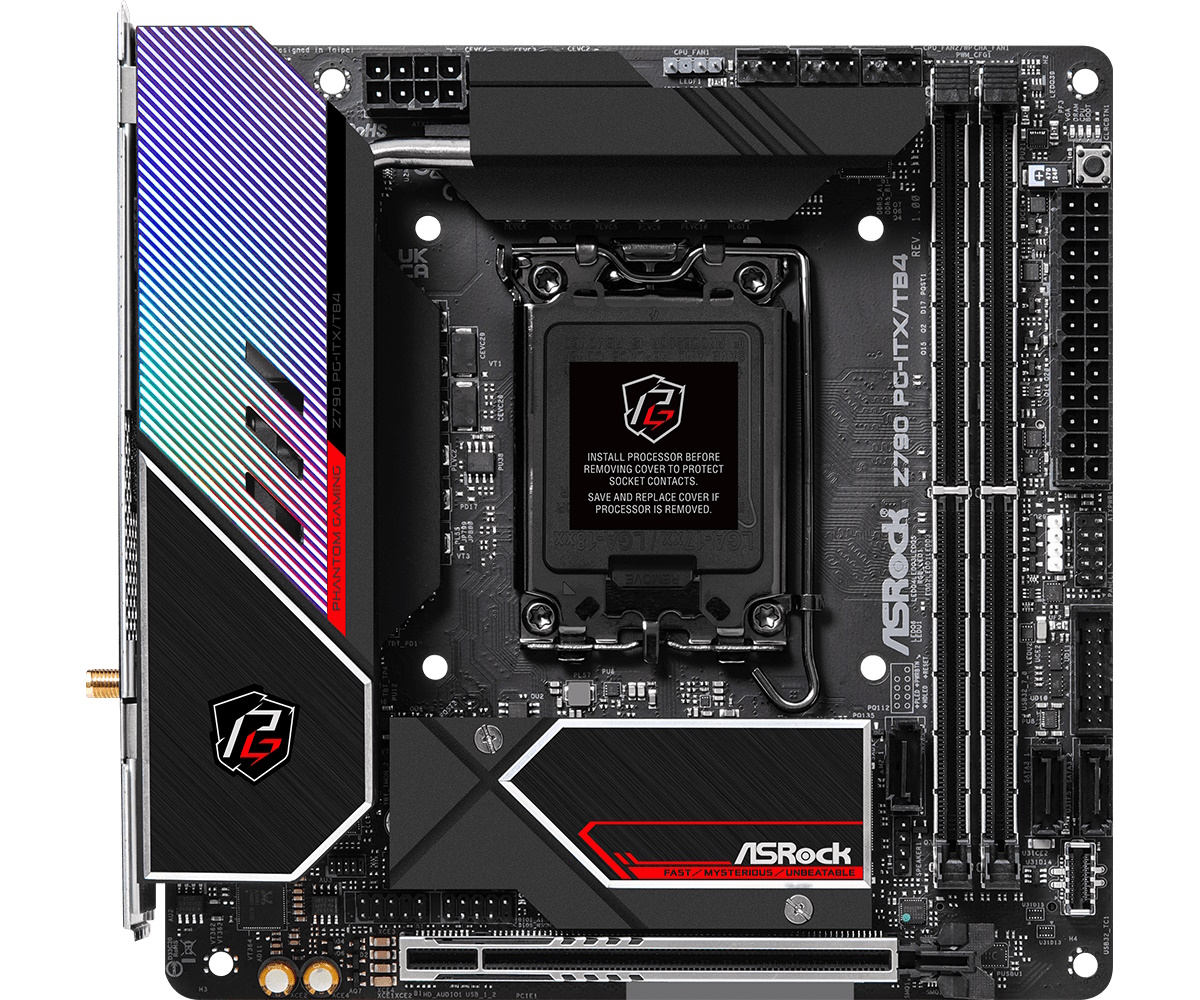


Our little motherboard sits on a 10-layer matte black PCB. The only design elements come from the actively cooled, heatpipe-connected VRM heatsinks and M.2 heatsinks. They sport a matte, brushed aluminum finish with red and black highlights and Phantom Gaming (PG) branding. If you’re interested in RGB lighting in your chassis, you’ll have to add your own to the onboard headers, as the board does not include any natively. In short, this is a decent-looking ITX motherboard, but some may prefer the competition’s appearance.
Starting in the left corner, we see the required 8-pin EPS connector just above the heatpipe connecting the two VRM heatsinks. The left VRM bank has three slots cut out at the top to help get fresh air over the tiny fan hidden below. The fan makes noise when under heavy loads by default, but you can adjust the BIOS to mitigate that potential concern.
Get Tom's Hardware's best news and in-depth reviews, straight to your inbox.
Across the top are four headers, one RGB, and three 4-pin fan headers. The RGB header in this location is 3-pin/ARGB. The other, on the right side of the board, is 4-pin/RGB. Control over the attached devices is handled through ASRock’s Polychrome Sync application. All three fan headers are wedged between the DRAM slots and the ARGB header up top, which helps with wire management. All headers support PWM- and DC-controlled devices. CPU_FAN1 and CHA_FAN1 power up to 1A/12W, while the CPU_FAN2/WP outputs up to 2A/24W. That’s not a lot of power to go around on many headers, but it’s an ITX board typically housed in a smaller chassis, so you should require an abundance of fans.
ASRock uses two reinforced DRAM slots, with its sole locking mechanism on top. The specifications state our board supports up to 96GB of DDR5 RAM at speeds up to DDR5-7000, which is plenty for most people, although it’s technically the ‘slowest’ maximum supported RAM speed among the Z790 ITX boards we’ve seen. So if you plan on pushing the RAM (past 7000 MHz), you’ll want to look elsewhere.
Moving down the right edge, we run into the POST status checker. Four tiny LEDs (VGA, DRAM, CPU, Boot) light up during POST, and if there’s a problem in one of those generic areas, the LED of the offending part remains lit, giving users a general idea of where the problem lies. Next are the 24-pin ATX connector to power the board, the 4-pin RGB header, and the system panel header. Continuing down, we find a 19-pin USB 3.2 Gen 1 (5 Gbps) header, three SATA ports (supporting RAID0/1/5), and finally, a front panel USB 3.2 Gen 2x2 (20 Gbps) header.
Power delivery on the Mini-ITX offering consists of 12 total phases, with 10 dedicated to Vcore. Power comes from the 8-pin EPS connector onto a Renesas RAA229131 20-phase PWM controller. From there, it heads to the 10x 105A Renesas RAA22010540 SPS MOSFETs. The 1050A available for the processor supports the flagship-class Intel i9-13900K, even when overclocked. Your cooling will get in the way before the VRMs do.
We’ll continue our counterclockwise journey at the bottom of the board. Here we run into the only PCIe slot, a full-length PCIe 5.0 x16 slot. Above that, under the flat heatsink, is the first of three M.2 sockets (you’ll find the other two on the back of the board). Each socket runs at PCIe 4.0 x4 (64 Gbps) speeds and supports up to 80mm modules. One of the sockets, M2_2, supports SATA-based devices in addition to PCIe. There’s no lane/bandwidth sharing, and you can run all storage concurrently without penalty.
To the left of the M.2 socket, above the PCIe slot, is a USB 2.0 header and the front panel audio header. Finally, we can see the Realtek ALC4082 codec in the corner and a couple of dedicated audio capacitors. This high-end codec should satisfy most listeners.
The rear IO plate on the Z790 PG-ITX/TB4 comes preinstalled on the motherboard. It has a black and gray background and the PG branding in the corner. The ports are on one side or the other of the available space to make room for ventilation for the VRM fan. DisplayPort and HDMI ports for integrated video are on the left, along with six USB 3.2 Gen 2 (10 Gbps) ports (blue). The real draw for this board is the pair of Thunderbolt4/USB4 40 Gbps Type-C ports. If you want ultra-fast external connectivity, this board has you covered. But only six Type-A ports back here means some users will feel limited. Above those (also in blue) is the Killer X3100 2.5 GbE port, while to the right of the ventilation are the Wi-Fi 6E antenna connections and 2-plug plus SPDIF audio stack.
MORE: Best Motherboards
MORE: How To Choose A Motherboard
MORE: All Motherboard Content

Joe Shields is a staff writer at Tom’s Hardware. He reviews motherboards and PC components.
-
ocer9999 They always offer really good price / features on the boards and their ITX motherboard are actually pretty good. The tier1 brands like Asus you have to pay a big premium for what you get here.Reply


