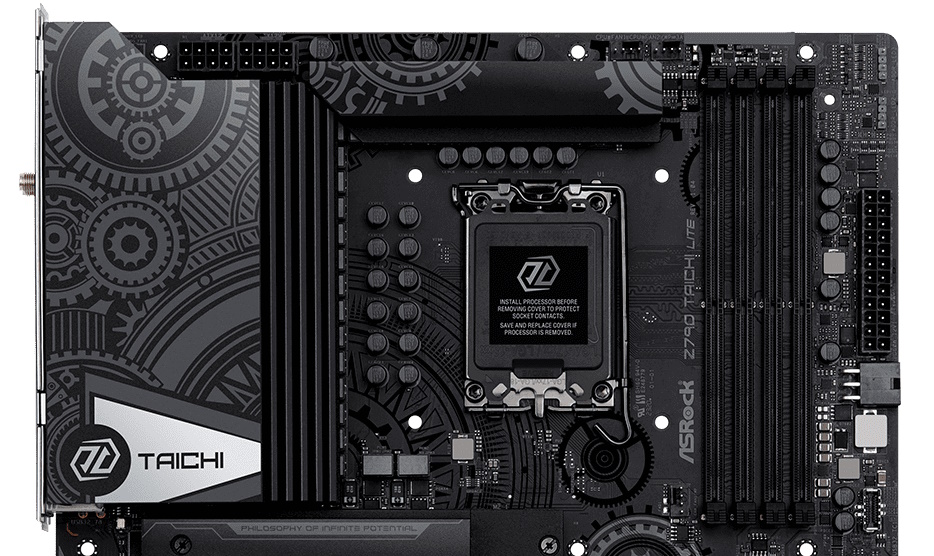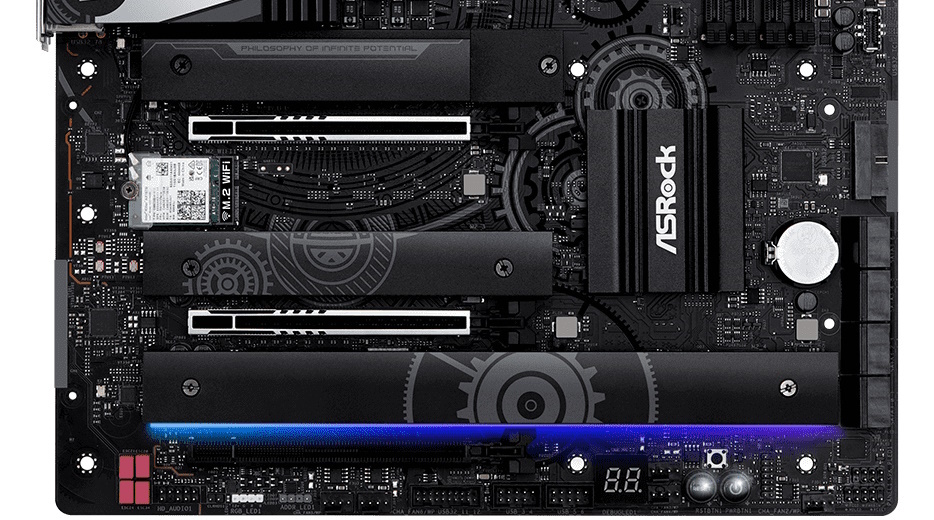Tom's Hardware Verdict
If you’re looking for some of the best hardware the Z790 platform offers, but don’t want to break the bank, the Taichi Lite delivers. From the overkill power delivery to the Thunderbolt 4 ports and a copious number of storage options, the spec sheet is impressive for $379.99. Just don’t expect typical premium Taichi aesthetics.
Pros
- +
2x Thunderbolt 4 (40 Gbps) Type-C ports
- +
Flagship-class audio solution
- +
Overkill power delivery
- +
A lot of storage options
Cons
- -
Lost the premium look
- -
Only four M.2 sockets run concurrently
Why you can trust Tom's Hardware
We previously reviewed the Z790 Taichi and found it loaded to gills with high-end specifications. And if you have the Carrara version, you get a truly unique marbled look that sets it apart from the competition.But while the current $479.99 price of that board is good among flagship-class competition, it’s still not cheap. What if you can have your cake and eat it too? This is where the Z790 (and B650E) Taichi “Lite” comes into play. While the premium appearance is gone, the impressive hardware list remains intact, while the price drops $100.
Priced at $379.99, the Z790 Taichi Lite sits squarely in the upper mid-range price bracket of the current motherboard spectrum. For the money, you get dual Thunderboard 4 (40 Gbps) Type-C ports, an abundant number of storage options, including PCIe 5.0 M.2 socket and eight total SATA ports, a flagship-class audio solution with a DAC, Killer-based networking, and power delivery fit for sub-ambient overclocking.
The biggest change is in the appearance – gone are the stylish heatsinks and the signature cog look the Taichi series is known for. While the cog theme remains, what was once 3D and made from metal, these familiar shapes are stenciled on the heatsinks and PCB instead. The board doesn’t look bad with the mostly black theme. It’s just not the same compared to the original. But that’s also the point – to bring one of the more impressive sets of specifications with unlocked performance, but at a lower cost to the consumer.
Below, we’ll dig into the details of the board and see if costume change helps the Taichi Lite find its way onto our Best Motherboards list. Before we get into our testing and board details, though, we’ll start by listing the specifications from ASRock.
Specifications: ASRock Z790 Taichi Lite
| Socket | LGA1700 |
| Chipset | Z790 |
| Form Factor | E-ATX |
| Voltage Regulator | 27 Phase (24x 105A SPS MOSFETs for Vcore) |
| Video Ports | (1) HDMI (v2.1) (2) USB Type-C (Thunderbolt 4) |
| USB Ports | (2) Thunderbolt 4 (40 Gbps) Type-C (2) USB 3.2 Gen 2 (10 Gbps) (6) USB 3.2 Gen 1 (10 Gbps) (2) USB 2.0 (480 Mbps) |
| Network Jacks | (1) 2.5 GbE |
| Audio Jacks | (2) Analog (1) SPDIF |
| Legacy Ports/Jacks | ✗ |
| Other Ports/Jack | ✗ |
| PCIe x16 | (2) v5.0 (x16, x8/x8) (1) v4.0 (x4) |
| PCIe x8 | ✗ |
| PCIe x4 | ✗ |
| PCIe x1 | ✗ |
| CrossFire/SLI | AMD Crossfire |
| DIMM Slots | (4) DDR5 7200+(OC)*, 192GB Capacity 1DPC 1R Up to 7200+ MHz (OC), 4800 MHz Natively. 1DPC 2R Up to 6000+ MHz (OC), 4400 MHz Natively. 2DPC 1R Up to 5600+ MHz (OC), 4000 MHz Natively. 2DPC 2R Up to 4800+ MHz (OC), 3600 MHz Natively. |
| M.2 Sockets | (1) PCIe 5.0 x4 (64 Gbps) / PCIe (up to 80mm) (4) PCIe 4.0 x4 (64 Gbps) / PCIe (up to 80mm) Supports RAID0/1/5 |
| SATA Ports | (8) SATA3 6 Gbps (Supports RAID 0/1/5/10) |
| USB Headers | (1) USB v3.2 Gen 2x2, Type-C (20 Gbps) (2) USB v3.2 Gen 1 (5 Gbps) (2) USB v2.0 (480 Mbps) |
| Fan/Pump Headers | (8) 4-Pin (CPU, CPU/Water Pump, Chassis/water pump) |
| RGB Headers | (3) aRGB (3-pin) (1) RGB (4-pin) |
| Diagnostics Panel | (1) Post Status Checker (4 LEDs) (1) Debug LEDs |
| Internal Button/Switch | Power, Reset, Clear CMOS |
| SATA Controllers | Asmedia ASM1061 |
| Ethernet Controller(s) | (1) Killer E3100G (2.5 GbE) (1) Intel I219-V |
| Wi-Fi / Bluetooth | Intel Wi-Fi 6E (2x2, MU-MIMO, ax, BT5.3) |
| USB Controllers | Intel JHL8540 (Thunderbolt) ASMedia ASM1074 |
| HD Audio Codec | Realtek ALC4082, ESS SABRE9218 DAC |
| DDL/DTS | ✗ / ✗ |
| Warranty | 3 Years |
Inside the Box of the ASRock Z790 Taichi Lite
Inside the retail box, along with the motherboard, is a small trove of accessories. ASRock includes the basics to get you started (and a bit more than the full-flavor Taichi), but not much more. Below is the full list.
- User Manual
- Four SATA cables
- Wireless Dingle USB bracket
- ASRock WiFi 2.4/5/6 GHz antenna
- Four Screws for M.2 Sockets
Design of the Taichi Lite



Taking the Z790 Taichi Lite’s look at face value, the matte-black 8-layer E-ATX PCB with oversized black heatsinks doesn’t look bad. It just doesn’t give off the same premium vibes the original does with its 3D design and RGB implementation. Instead of heatsinks and shrouds covering the PCB, more is exposed, giving way to strips of heatsinks for the M.2 sockets compared to the full coverage the non-lite version has. RGB lighting has also changed, now hiding only under the bottom M.2 heatsink. It’s still bright, with saturated colors and will easily light up the inside of your chassis.
Starting in the upper-left corner, we see two 8-pin EPS connectors (one required) to power the processor. We also get a better look at the new design on the VRM heatsinks here. Along with all the dark gray cogs, we see the Taichi branding at the bottom, sa well as deep mitered cutouts to promote airflow and increase surface area. The cog design bleeds into the black socket area, which looks cool with all the other black on the board.
Get Tom's Hardware's best news and in-depth reviews, straight to your inbox.
Just past the socket area above the top VRM heatsink are the first two (of eight) 4-pin fan headers. Each supports PWM- and DC-controlled devices and is managed through the BIOS or via ASRock’s A-Tuning software. There’s plenty of power to go around, too, with output ranging from 1A/12W to 3A/36E, depending on the header (check the manual). Overall, there are plenty of headers, even if you want to run custom watercooling.
Just past the socket area are four unreinforced DRAM slots with locking mechanisms on both sides. The four slots support up to 192 GB of DDR5 RAM with speeds listed to DDR5-7200, a slight increase over the original Taichi (DDR5-7000). We didn’t have any issues in our testing up to that limit either, as the system tested stable when overclocked using the Teamgroup DDR5-7200 kit, the fastest in our stable.
In the right corner, we run into the first two (of four total) RGB headers. In this case, it’s two of the three 4-pin ARGB headers. Along the bottom edge, you’ll find others, 3-pin and the third 4-pin headers. Control over these devices and the integrated RGBs is handled through the Polychrome RGB software or inside the BIOS.
Continuing down the right edge, we run into the 24-pin ATX connector to power the motherboard and a horizontally mounted 6-pin PCIe adapter to enable USB PD 3.0 up to 20V@3A (60W). If this plug is not used, it supports the same protocol but has lower power output at 9V@3A (27W) for fast charging. Below that is another fast USB port, USB 3.2 Gen 2x2 (20 Gbps) Type-C, for the front panel.
For power delivery, electricity flows from the EPS connector(s) onto a 24-phase Renesas RAA229131 controller. For Vcore, power moves to the 24x 105A Renesas RAA22010540 SPS MOSFETs for a staggering 2,520A available to the processor. The VRMs on the Taichi Lite can handle our Intel Core i9-13900K at stock and while overclocked, even when using sub-ambient cooling methods.
On the bottom half of the board, we find three full-length PCIe slots, five M.2 sockets, and the audio section. Starting out on the left, we spy a fully exposed audio solution based on the flagship Realtek ALC4082 audio codec, supported by an ESS SABRE9218 DAC and red WIMA audio caps. On paper, it’s one of the best integrated audio solutions you’ll find on this platform.
We’ll start with the three PCIe slots in the middle of the board. The top slots (primarilyy for graphics) are reinforced and both source their lanes from the CPU. The top slot runs at PCIe 5.0 x16 when only the top slot is populated or x8/x8 speeds with PCIE_2 occupied. The bottom slot runs at PCIe 4.0 x4, with lanes coming from the chipset. When the bottom slot, PCIE3, is occupied, SATA ports 0-4 will be disabled, so you must carefully populate the board with your hardware. For those considering a multi-GPU setup (who are you?), this configuration supports AMD Crossfire, but NVIDIA SLI is not listed.
If you plan to use one of the latest and greatest PCIe 5.0 M.2 SSD modules, you may want to look into ASRock’s Blazing M.2 Heatsink designed for the job. The M.2 heatsink is much larger than what comes installed on this board, and has active cooling via a small fan in the middle of the fin array. During our testing, we saw significant drops, up to 10 degrees Celsius, which prevented the drive from throttling on longer-running transfers/benchmarks. The difference wasn’t much in our testing environment, but if you want the most out of these hot-running drives, it’s best to use a larger heatsink.
Located around the PCIe slots and under heatsinks are five M.2 sockets. The top socket, M2_1, connects through the CPU and runs PCIe 5.0 x4 (128 Gbps) speeds, while M2_2 runs at PCIe 4.0 x4 (64 Gbps) and connects through the processor. These share the same physical location, so you can only run one of these two sockets at a time. Also, when M2_1 is populated, PCIE1 downgrades to x8 mode, and if PCIE2 is occupied, M2_1 will be disabled.
Along the right edge is one of the USB 3.2 Gen 1 (5 Gbps) connectors and eight SATA ports. If you’d like to RAID your storage, the boards support RAID0/1/10 modes for NVMe storage and RAID0/1/5/10 modes for the SATA ports. Between all the lane and port sharing, at worst, you’re looking at four M.2 sockets (either 5.0 or 4.0) and four SATA ports available at one time. A more typical configuration, with the bottom slot unoccupied, yields four more SATA ports for a total of eight. Either should be fine for most users.
Across the bottom of the board are several exposed headers. You’ll find the usual, including additional USB ports, RGB headers, and power/reset buttons. Below is a complete list from left to right.
- Front panel audio
- Clear CMOS header
- 4-pin ARGB header
- 3-pin RGB header
- Noise sensor
- (2) System Fan headers
- USB 3.2 Gen 1 (5 Gbps) connector
- (2) USB 2.0 headers
- Dr. Debug display
- (2) System Fan headers
- Power/Reset buttons
- Clear CMOS button
- TPM header
- System fan header
- System panel header
The rear IO plate on the Taichi Lite comes preinstalled on the motherboard. It sports a black background with grey cog desings, along with some Taichi branding. There are a total of 12 USB ports scattered across the rear IO. You get two Thunderbolt 4/USB4 (40 Gbps) Type-C ports that double as video outputs, two USB 3.2 Gen 2 (10 Gbps) ports (these are the lightning USB ports, yellow, with lower afvertised latency), six USB 3.2 Gen 1 (5 Gbps) ports, and two USB 2.0 ports. Also found here are the Killer Intel 2.5 GbE and Intel GbE ports and Killer Wi-Fi 6E antenna connections for networking. Lastly, the audio stack consists of two analog plugs and the SPDIF output.
MORE: Best Motherboards
MORE: How To Choose A Motherboard
MORE: All Motherboard Content

Joe Shields is a staff writer at Tom’s Hardware. He reviews motherboards and PC components.
-
HideOut Reply
Thats EXACTLY what I was thinking. But remember, THG gets a % of the sale when you buy from their link. You are encouraged to do so.LolaGT said:It is bordering on ridiculous to call $400 mid range -
palladin9479 ReplyLolaGT said:It is bordering on ridiculous to call $400 mid range
Prices have been out of control these past few years, but inflation is a thing and it sucks. -
spongiemaster Reply
THG doesn't set the prices for motherboards. In case you haven't been paying attention, motherboard prices have skyrocketed over the past 5 years more than any other component. Sadly, $380 is legitimately in the midrange of the market now where halo boards easily clear $1000, and the highend is over $500.HideOut said:Thats EXACTLY what I was thinking. But remember, THG gets a % of the sale when you buy from their link. You are encouraged to do so. -
Albert.Thomas $379.99 is a mid-range price? Excuse me?! WHAT?!Reply
$200 is a mid-range price. $380 is absolutely friggin high end. I personally think spending that much on a motherboard is absolutely ridiculous. -
Albert.Thomas Reply
There are plenty of good, solid 90 series motherboards for around $150-180.spongiemaster said:THG doesn't set the prices for motherboards. In case you haven't been paying attention, motherboard prices have skyrocketed over the past 5 years more than any other component. Sadly, $380 is legitimately in the midrange of the market now where halo boards easily clear $1000, and the highend is over $500. -
Amdlova The prices for a motherboard is insane nondays. Got this h670 for 100us... pci 5 on graphics, 3 nvme pci 4.0, four slots ddr4 5000mhz+ capable boost 180w on cpu. Support thunderbolt via add-on card.Reply
Only drawback Can't overclock -
ocer9999 Not sure if I agree with the Lost premium look in the conclusion, the motherboard looks great, it's just unfortunate that good motherboards these days are expensive and it was the smart move by Asrock to come up with the Lite version of the Z790 Taichi, if I had to buy one It would most likely be this one.Reply -
Co BIY ASRock did nice on this. Dumped the junk and kept the substance.Reply
Still more substance than I want to spend on.
Put the Steel Legend on a diet.