Tom's Hardware Verdict
At $239.99, the Asus ROG Strix B660-A Gaming is designed for budget-conscious builders who don’t overclock their processors. It’s a well-rounded board with above-average audio for the price. Performance is good, and although the Strix is expensive among its peers, it’s a worthwhile option to build your Alder Lake-based system around.
Pros
- +
+ Premium audio solution
- +
+ Capable power delivery
- +
+ M.2 Q-Latch
Cons
- -
Lacks SATA-based M.2 support
- -
Very high power use
- -
Expensive compared to competition
Why you can trust Tom's Hardware
The Asus ROG Strix B660-A Gaming WIFI D4 is our first look at one of the "high-end" B660 options available today. High-end, without the context of B660, may be a misnomer if you're used to recent board prices, since these boards don’t break the $250 mark at Newegg. But some of these more expensive B660 boards include premium parts such as a better audio codec, Wi-Fi 6/6E, and improved power delivery than some of the other less expensive B660 options we’ve looked at so far.
The Strix B660-A Gaming WIFI D4 is one of the more expensive B660 options available from Newegg.com at $239.99. For the money, the board includes a premium current-gen audio codec, capable power delivery, integrated Wi-Fi 6, three M.2 sockets, plenty of USB ports (including a USB 3.2 Gen 2x2 port) along with a two-toned look that should match a wide variety of build themes. For those who don’t plan to overclock their processor, it’s a solid option to build a system around, at least by the list of features and specifications.
Performance-wise, the B660-A Gaming WIFI D4 is one of the faster boards we’ve tested overall using DDR4 or DDR5 memory. While there are some tests in which DDR4 can’t hold a candle to DDR5 (7Zip multi-core compression, for example), it does well across our suite, including games. Where the Strix didn’t do as well — and in part why it performed as it did — was because the default BIOS allows the i9-12900K to boost up to 330W, which is higher than many of the boards we’ve tested to this point, including those with Z690 chipsets. The increased turbo power limit yields thermal throttling in our stress test almost immediately, so you’ll need to be aware of that if your use case involves similarly heavy loads.
Let's look at the Asus ROG Strix B660-A Gaming WIFI D4’s features and performance in more detail and see if this sub-$250 motherboard and its high power use can make the best motherboards list and is worth the performance and heat output. But first, here are the specs, direct from Asus:
Specifications: Asus ROG Strix B660-A Gaming WIFI D4
| Socket | LGA1700 |
| Chipset | B660 |
| Form Factor | ATX |
| Voltage Regulator | 13 Phase (??A MOSFETs for Vcore) |
| Video Ports | (1) HDMI (v2.1) |
| Row 5 - Cell 0 | (1) DisplayPort (v1.4) |
| USB Ports | (1) USB 3.2 Gen 2x2 Type-C (20 Gbps) |
| Row 7 - Cell 0 | (1) USB 3.2 Gen 1 Type-C (5 Gbps) |
| Row 8 - Cell 0 | (1) USB 3.2 Gen 2 (10 Gbps) |
| Row 9 - Cell 0 | (2) USB 3.2 Gen 1 (5 Gbps) |
| Row 10 - Cell 0 | (4) USB 2.0 (480 Mbps) |
| Network Jacks | (1) 2.5 GbE |
| Audio Jacks | (5) Analog + SPDIF |
| Legacy Ports/Jacks | ✗ |
| Other Ports/Jack | ✗ |
| PCIe x16 | (1) v5.0 (x16) |
| Row 16 - Cell 0 | (1) v3.0 (x4) |
| PCIe x8 | ✗ |
| PCIe x4 | ✗ |
| PCIe x1 | (2) v3.0 (x1) |
| CrossFire/SLI | ✗ |
| DIMM slots | (4) DDR4 5333+(OC), 128GB Capacity |
| M.2 slots | (1) PCIe 4.0 x4 (64 Gbps), PCIe (up to 110mm) |
| Row 23 - Cell 0 | (1) PCIe 4.0 x2 (32 Gbps), PCIe (up to 80mm) |
| Row 24 - Cell 0 | (1) PCIe 4.0 x4 (64 Gbps), PCIe (up to 110mm) |
| U.2 Ports | ✗ |
| SATA Ports | (4) SATA3 6 Gbps (Supports RAID 0/1/5/10) |
| USB Headers | (1) USB v3.2 Gen 2, Type-C (10 Gbps) |
| Row 28 - Cell 0 | (1) USB v3.2 Gen 1 (5 Gbps) |
| Row 29 - Cell 0 | (2) USB v2.0 (480 Mbps) |
| Row 30 - Cell 0 | (1) USB v2.0 (480 Mbps, 4-pin) |
| Fan/Pump Headers | (6) 4-Pin (CPU, CPU OPT, AIO Pump, Chassis) |
| RGB Headers | (3) aRGB Gen 2 (3-pin) |
| Row 33 - Cell 0 | (1) AURA RGB (4-pin) |
| Diagnostics Panel | Q-LEDs |
| Internal Button/Switch | ✗ |
| SATA Controllers | ✗ |
| Ethernet Controller(s) | Intel I225-V (2.5 Gbps) |
| Wi-Fi / Bluetooth | Intel Wi-Fi 6 (2x2 ax, MU-MIMO, 2.4/5/6 GHz, 160 MHz, BT 5.2) |
| USB Controllers | ✗ |
| HD Audio Codec | Realtek ALC4080 |
| DDL/DTS | ✗ / DTS: Sound Unbound |
| Warranty | 3 Years |
Inside the Box of the Asus ROG Strix B660-A Gaming WIFI D4
Inside the box, along with the motherboard, Asus includes your standard loy of accessories including SATA cables, Wi-Fi antenna, and more. Below is a complete list of the included extras.
- 4 SATA cables
- ASUS Wi-Fi moving antennas
- Cable ties pack
- M.2 Rubber Package(s)
- M.2 Q-Latch package(s)
- ROG key chain
- ROG Strix stickers
- ROG Strix thank you card
- Support DVD
- User guide
Design of the B660-A Gaming WIFI D4



After taking the Asus B660-A Gaming WIFI D4 out of the box, I couldn’t help but be reminded of the company's Prime motherboards that follow the same high-level theme of a black PCB and silver/white heatsinks and shrouds. There’s some ROG Strix influence as well: Outside of the branding on the VRM heatsinks, familiar dot-matrix accents grace the board. And while it looks good overall, I would have preferred a ROG Strix board to be more, well, ROG Strix. Give me that more premium black-on-red look that’s synonymous with ROG.
If you’re into RGB lighting, the B660-A includes one zone on the left VRM heatsink that illuminates the ROG branding from below and the letters "WASD." (home keys for gamers) If you’re looking for the board to light up the chassis, you can use the four headers, as the integrated light zones just don't have the nits to shine brightly. But you can use Aura Sync software to customize the effects.
Get Tom's Hardware's best news and in-depth reviews, straight to your inbox.

Starting with the top half of the board, we get a better look at the silver VRM heatsinks, RGB features and other connections. Starting on the left, the heatsink reaches out over the plastic I/O cover, blending in seamlessly with the shroud below. Toward the bottom is the sole RGB zone. Above the VRM heatsink is an 8-pin (required) and 4-pin EPS connector to power the processor. I’m surprised to see more than the 8-pin on a board that doesn’t overclock, but with how much power this board draws for the processor in our stress test by default, I’m glad it’s there.
Just above the top VRM heatsink are two (of six) 4-pin fan headers. All CPU and chassis fan headers are Q-Fan controlled and output up to 1A/12W. I’d like to see at least one header that supports 2A/24W, but since there isn’t any overclocking, few people would put more than an AIO on such a system and you don’t need to piggyback fans. Still, this is plenty of output if you’re only using air cooling.
Continuing right, we run into four unreinforced, single-side latching DRAM slots. Asus lists support up to DDR4-5333+(OC) and as usual, your mileage may vary as to what speeds are attainable. It depends on the memory kit and the quality of the memory controller (IMC) on the processor. We didn’t have any issues with our DDR4-3600 or DDR4-4000 kit during testing.
Along the right edge, we come across two (of four) RGB headers. In this case, two of the three ARGB headers are with the others located across the bottom edge. Just below that is the 24-pin ATX connector to power the board, a front-panel USB 3.2 Gen 2 (10 Gbps) connector and, finally, a USB 3.2 Gen 1 (5 Gbps) header.
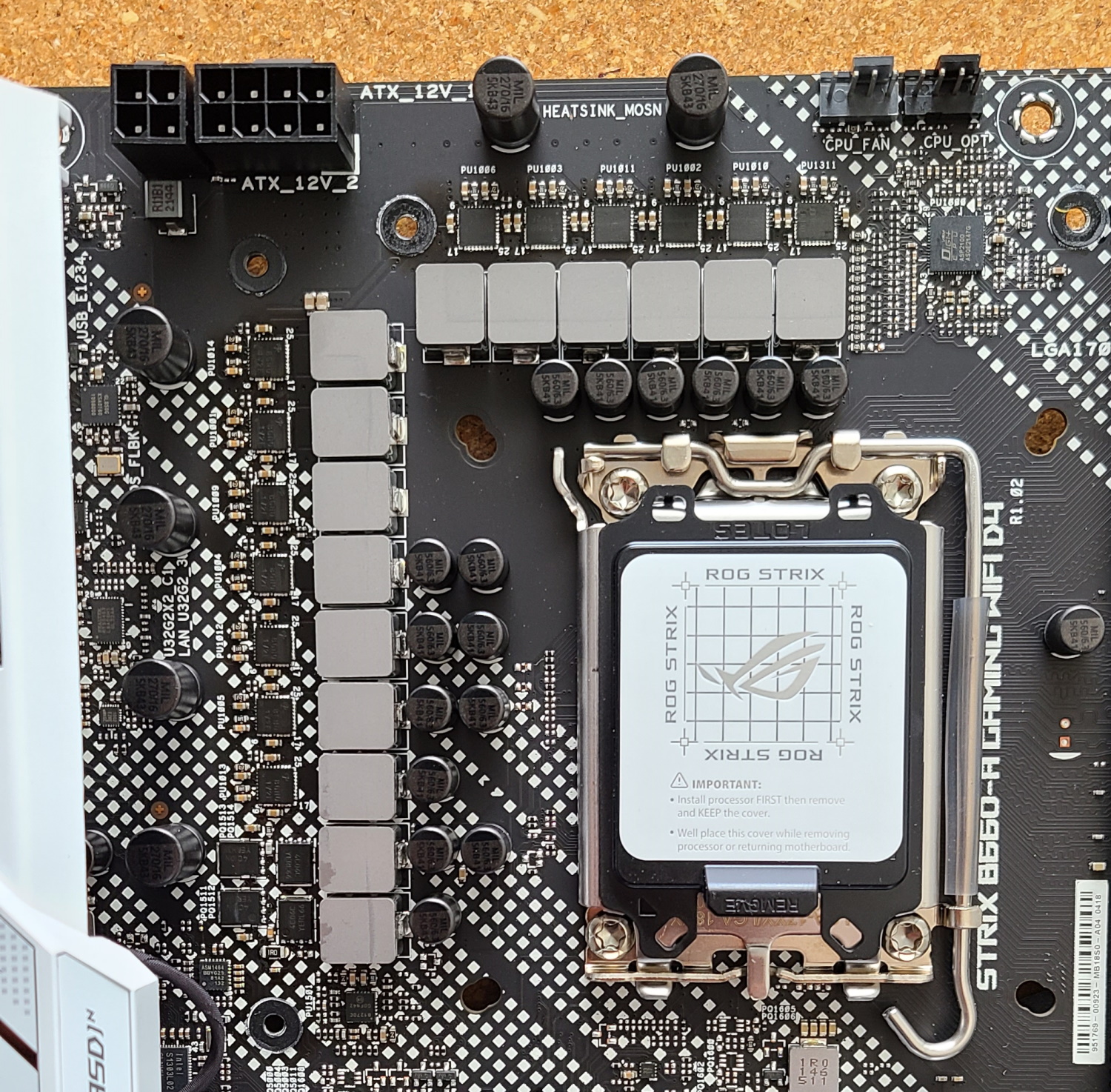
Asus lists power delivery as a 13-phase configuration with 12 phases dedicated to VCore. Power from the 8-pin EPS connector(s) heads to an ASP2100 10-channel controller. Power then heads to the 12 55A Alpha and Omega AOZ5316NQI SPS MOSFETs in a "teamed" setup (No phase doublers, but a pair of MOSFETs get one signal from the controller). The 660A available to Vcore is low compared to most Z690-based boards. But remember, B660 doesn’t overclock the processor. These VRMs did a good job handling our Intel i9–12900K (and its high power use on this specific board) without burning themselves up trying.
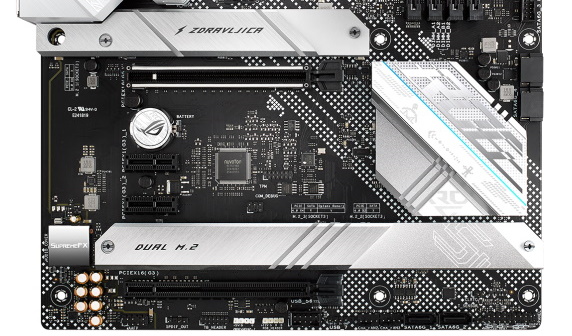
Moving to the bottom half of the board, we get a better look at the audio section, PCIe and storage as well as the overall dot-matrix aesthetic. Starting with the audio on the left, we see a Faraday cage covering the latest Realtek ALC4080 codec. It’s nice to see this codec on a motherboard that is this affordable. Surrounding the audio codec are several gold Nichicon audio caps, along with the audio separation line which keeps the audio apart from the rest of the board. Additionally, the B660-A Gaming’s front-panel output utilizes a Savitech amplifier capable of driving a wide variety of headsets. In all, it’s one of the better audio implementations on this class of board.
In the middle, we see two full-length PCIe slots with the top slot (for the graphics card) reinforced to prevent shearing and EMI mitigation. This slot connects through the CPU and runs up to PCIe 5.0 x16. The second full-length slot connects through the chipset and runs at PCIe 3.0 x4, while the two x1 size slots run at PCIe 3.0 x1 and connect via the chipset.
Three M.2 sockets are littered around the PCIe slots. The top socket (M.2_1) connects via the CPU and runs up to PCIe 4.0 x4 mode with up to 110 mm modules. The middle M.2 socket (M.2_2) handles 80 mm drives and runs up to PCIe 4.0 x2. Last but not least, M.2_3 also connects through the chipset at speeds up to PCIe 4.0 x4 supporting up to 110 mm drives. If you plan to use SATA-based M.2 modules, you’ll have to look elsewhere or purchase an add-in-card, as the B660-A Gaming only supports PCIe-based storage.
As we move right past the dot-matrix design and chipset heatsink to the right edge, we run into two SATA ports (of four), with the other two sitting vertically across the bottom edge. This board supports RAID0/1/5/10 modes if you want to RAID your SATA drives. Since the board doesn’t support SATA-based M.2, you’ll be able to use all M.2 sockets and SATA ports concurrently.
Several headers are placed across the bottom, including USB and SATA ports, RGB, and more. Below is a complete list of all the headers across the bottom of the board:
- Front panel audio
- SPDIF out
- Thunderbolt AIC header
- 3-pin ARGB header
- 4-pin RGB header
- USB 2.0 header
- (2) 43-pin fan headers
- (2) SATA ports
- Clear CMOS jumper
- Temperature sensor
- Front panel header
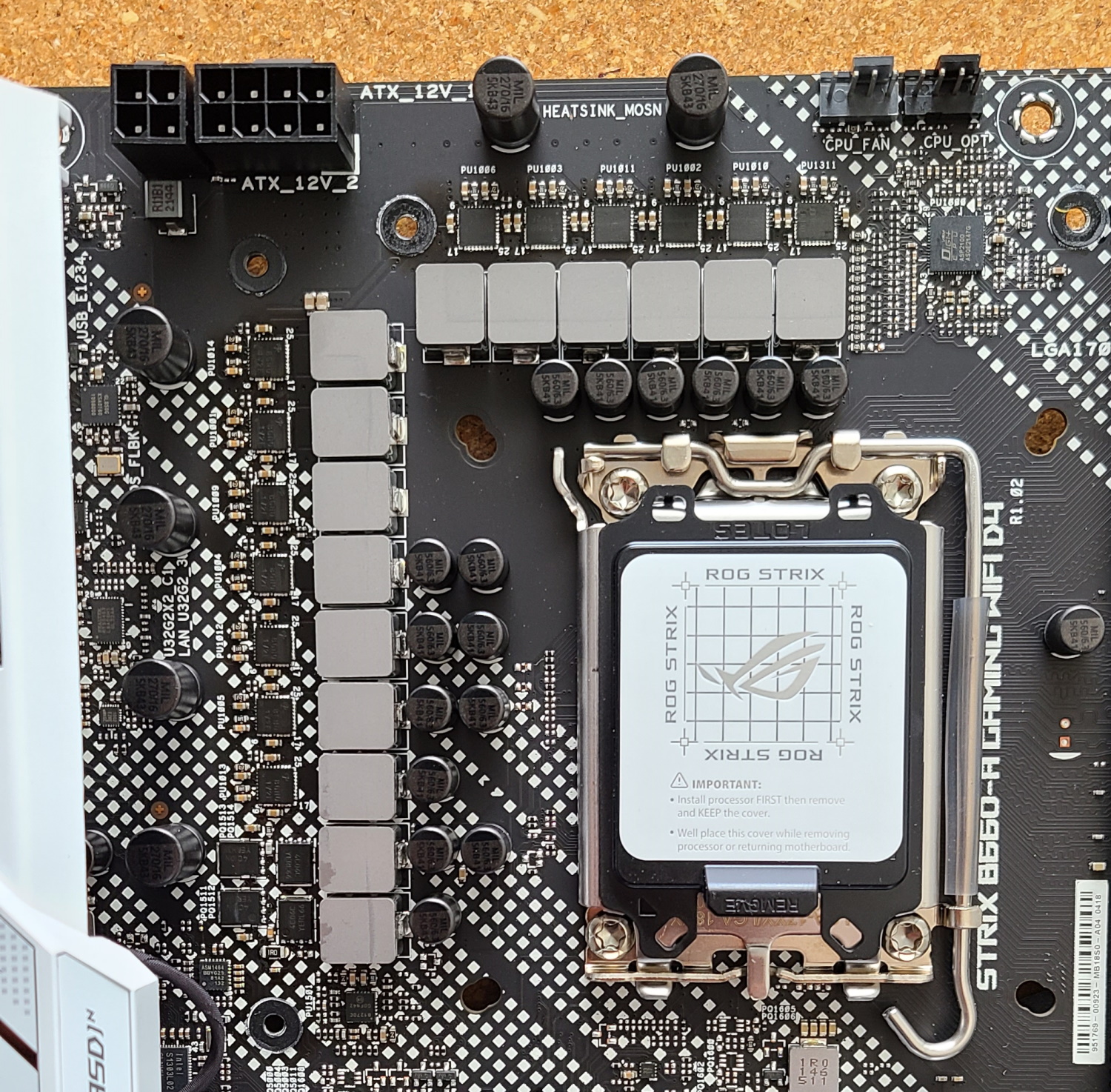
As we move to the rear I/O area, the preinstalled I/O plate matches the board theme with a white background and black labels on each of the ports. An ROG symbol graces some free space, so you don’t forget who you bought your board from.
Working left to right, we hit the HDMI and DisplayPort video outputs for use with a processor that has integrated graphics. Next up, we hit four USB 2.0 ports, while next to that is the BIOS Flashback button. In the middle is the 2.5 GbE port that sits on top of a USB 3.2 Gen 2 port (also the BIOS Flashback port). Below that is a USB 3.2 Gen 2x2 (20 Gbps) Type-C port. Two more Type-A ports (3.2 Gen 1) and the Wi-Fi antenna connectors are to the right. Another Type-C port is mixed in with the 5-plug audio stack that curiously doesn’t include SDPIF optical. In all the seven Type-A ports should be enough for most users.
MORE: Best Motherboards
MORE: How To Choose A Motherboard
MORE: All Motherboard Content

Joe Shields is a staff writer at Tom’s Hardware. He reviews motherboards and PC components.
-
giorgiog This motherboard is dead on arrival at this price range. How much did Asus pay you for this positive "review"?Reply -
thisisaname Replygiorgiog said:This motherboard is dead on arrival at this price range. How much did Asus pay you for this positive "review"?
Aye $239.99 is hardly budget priced! -
vMax I paid that price for the Asus Z690 Strix D4 as they had a cash back offer when it launched and that was the only reason I bought it (and they took an eon to pay it back but still made a difference!). I have to admit the Strix Z690 has been rock solid and easy to overclock but this B660 version is well and truly over priced. Not sure why the Intel series motherboards in this generation are so high in price, yes they have good features but still a good bit more than the previous generation. Is it something to do with PCIe Gen 5 or just trying to squeeze more money out of us?Reply -
Giroro $240 is, like, 2-3x what I think a B series motherboard should cost.Reply
My X570 board cost less than that, and that was at the launch of the platform.
And sure, that's AMD vs Intel. But my last Z-Series Intel board was still under $200.