Why you can trust Tom's Hardware
Software
Asus has several applications designed for various functions, ranging from RGB lighting control, audio, system monitoring, overclocking and more. Instead of plodding through each application as if it changes for each review, moving forward, we’ll capture several screenshots of a few major utilities. In this case, here’s a look at Ai Suite 3, Armory Crate, and the Realtek Audio application.
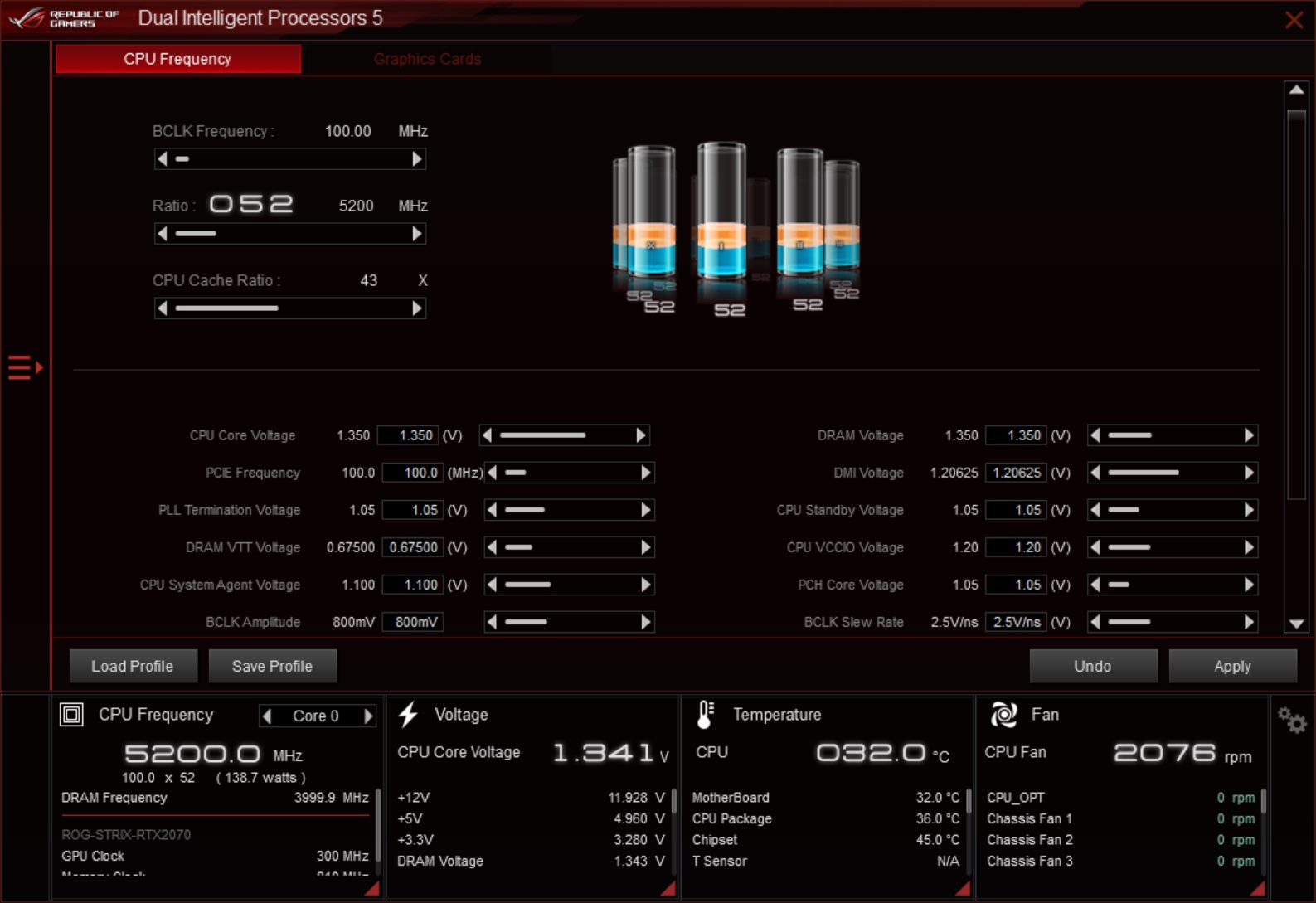
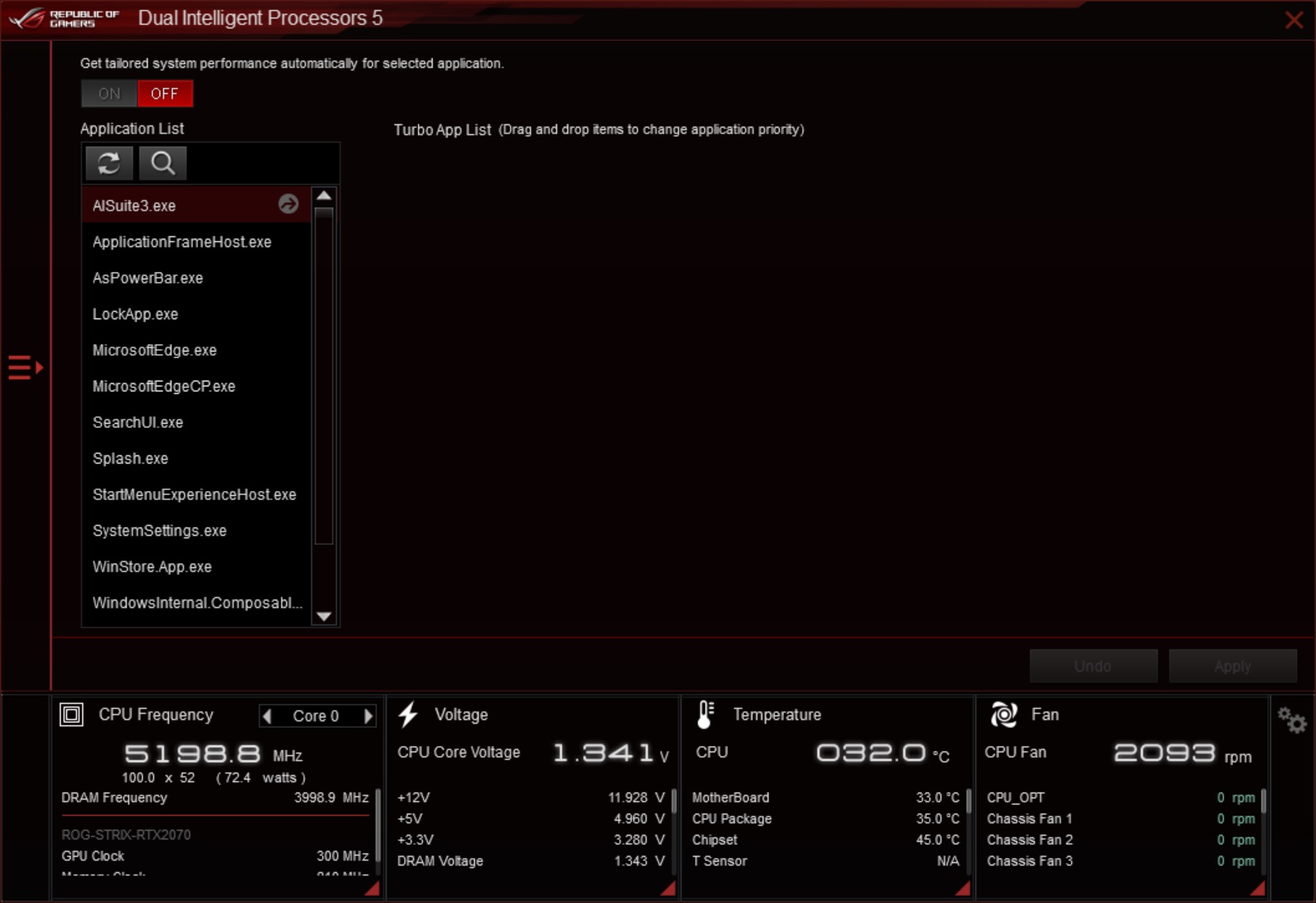




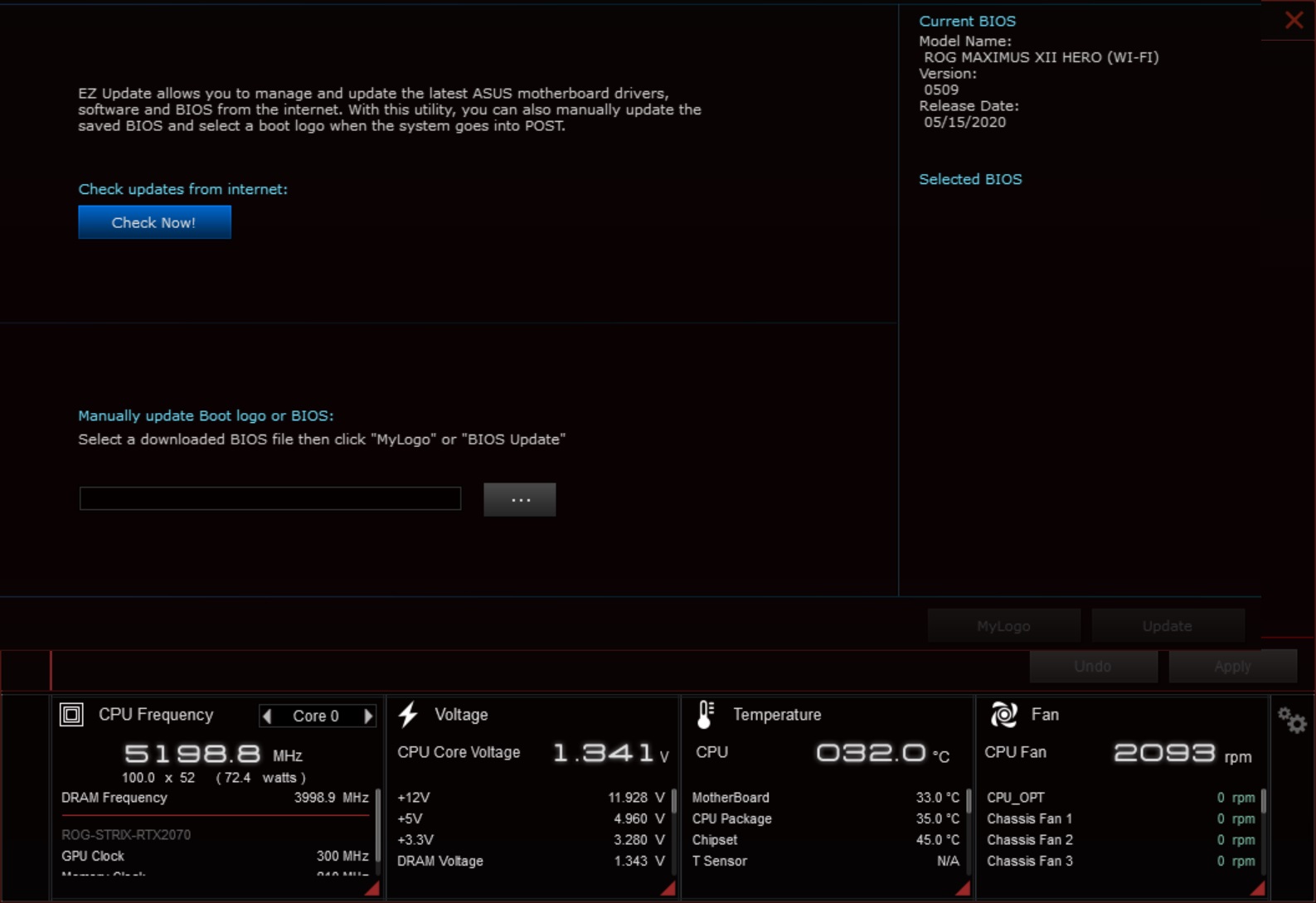
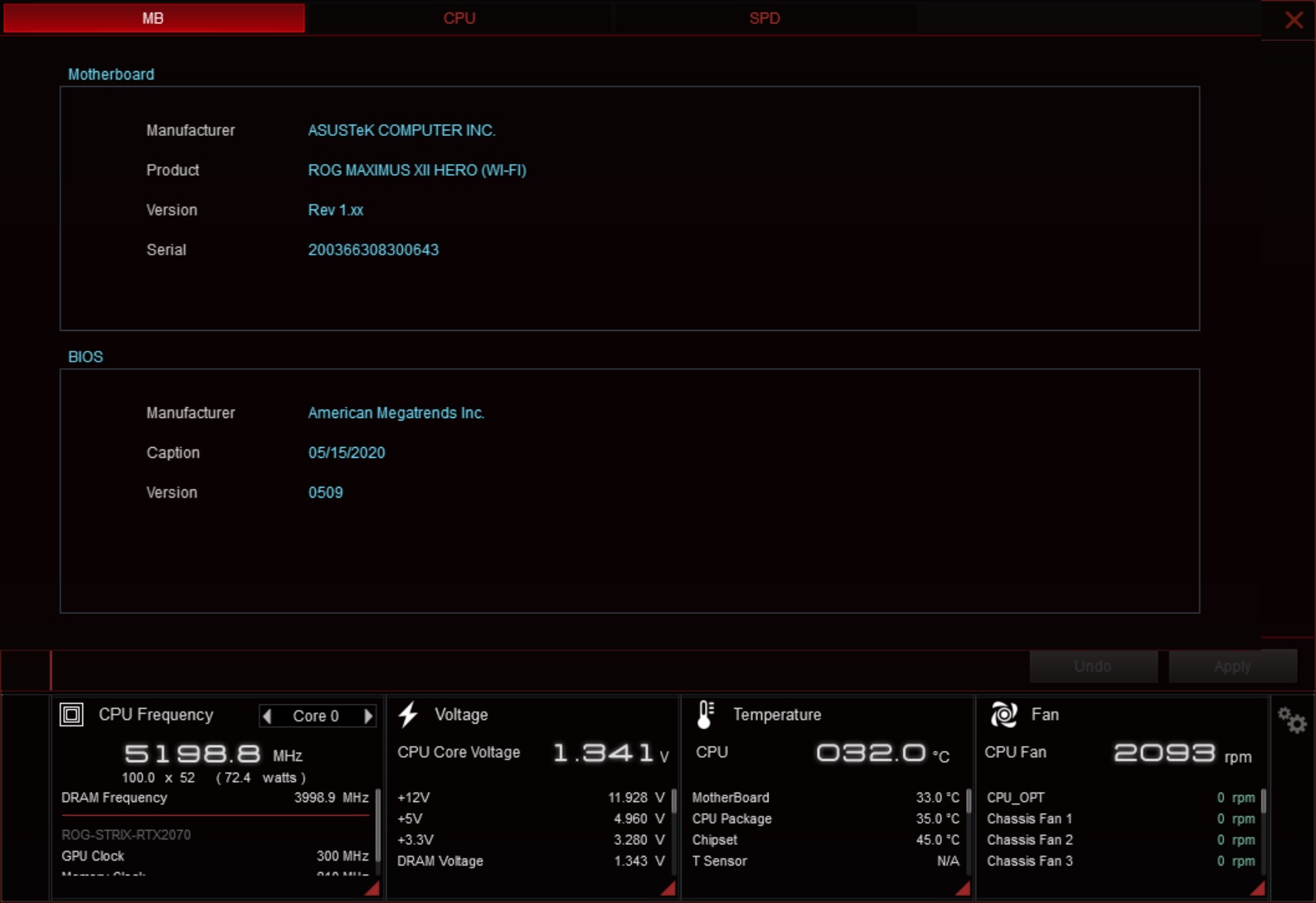
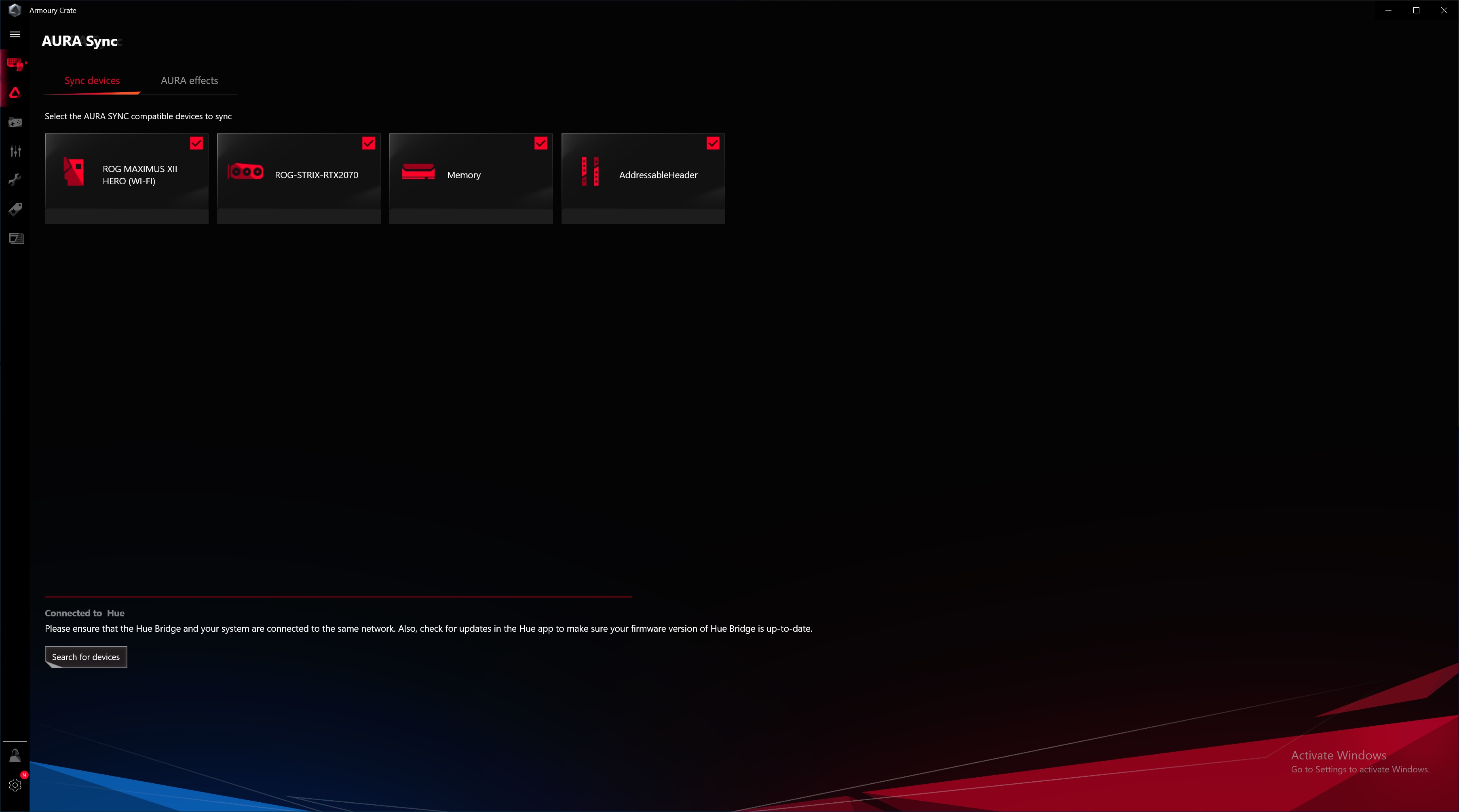
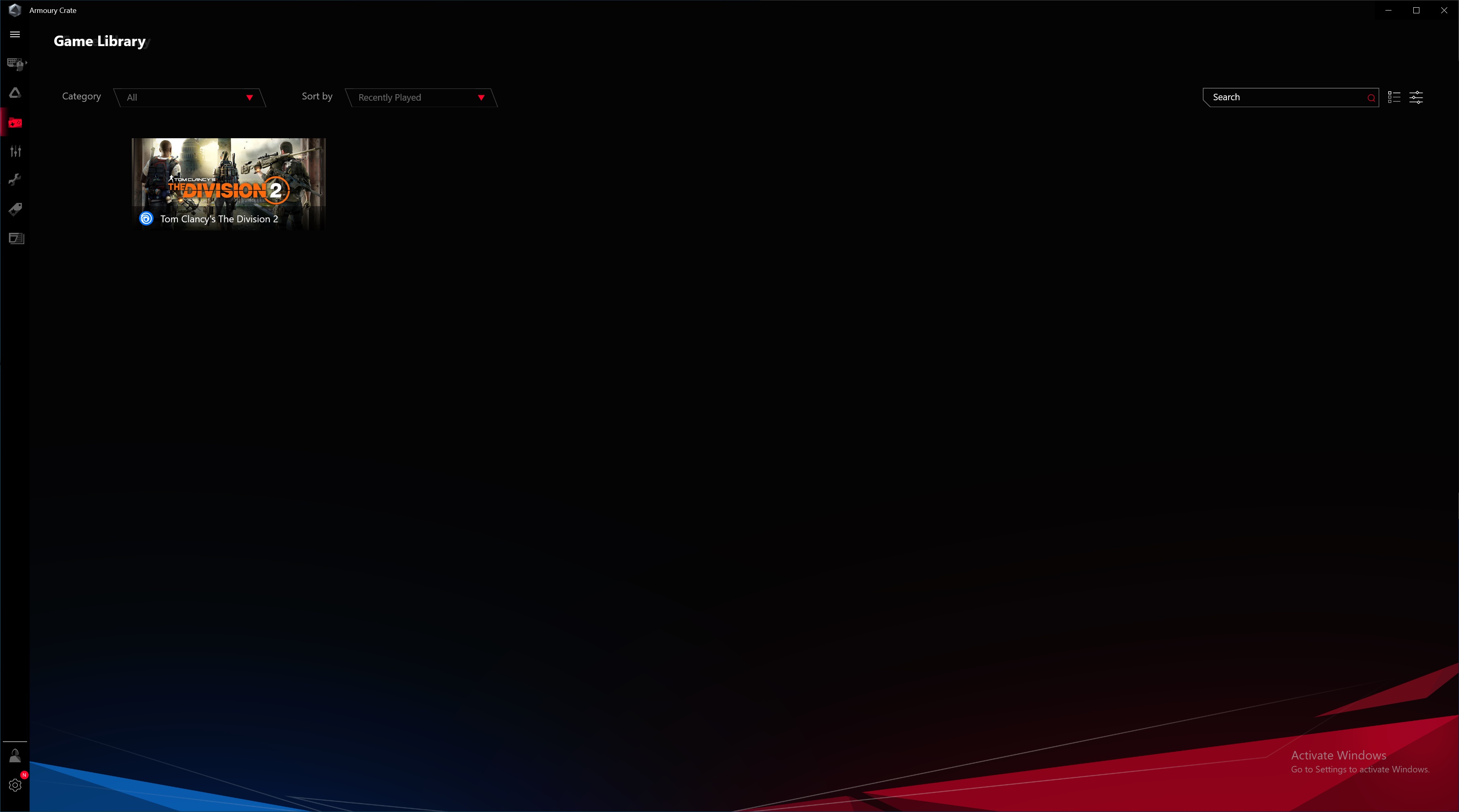
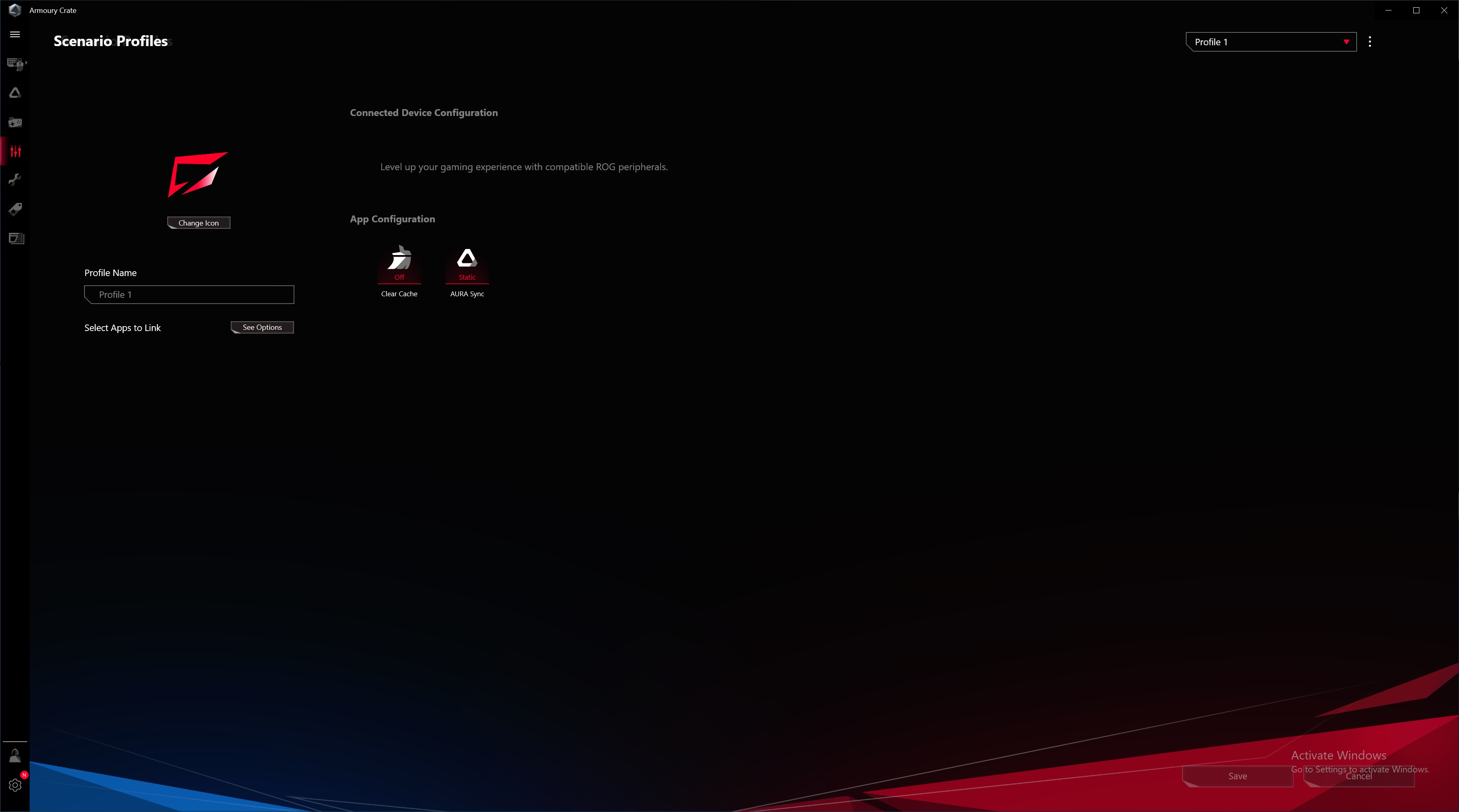
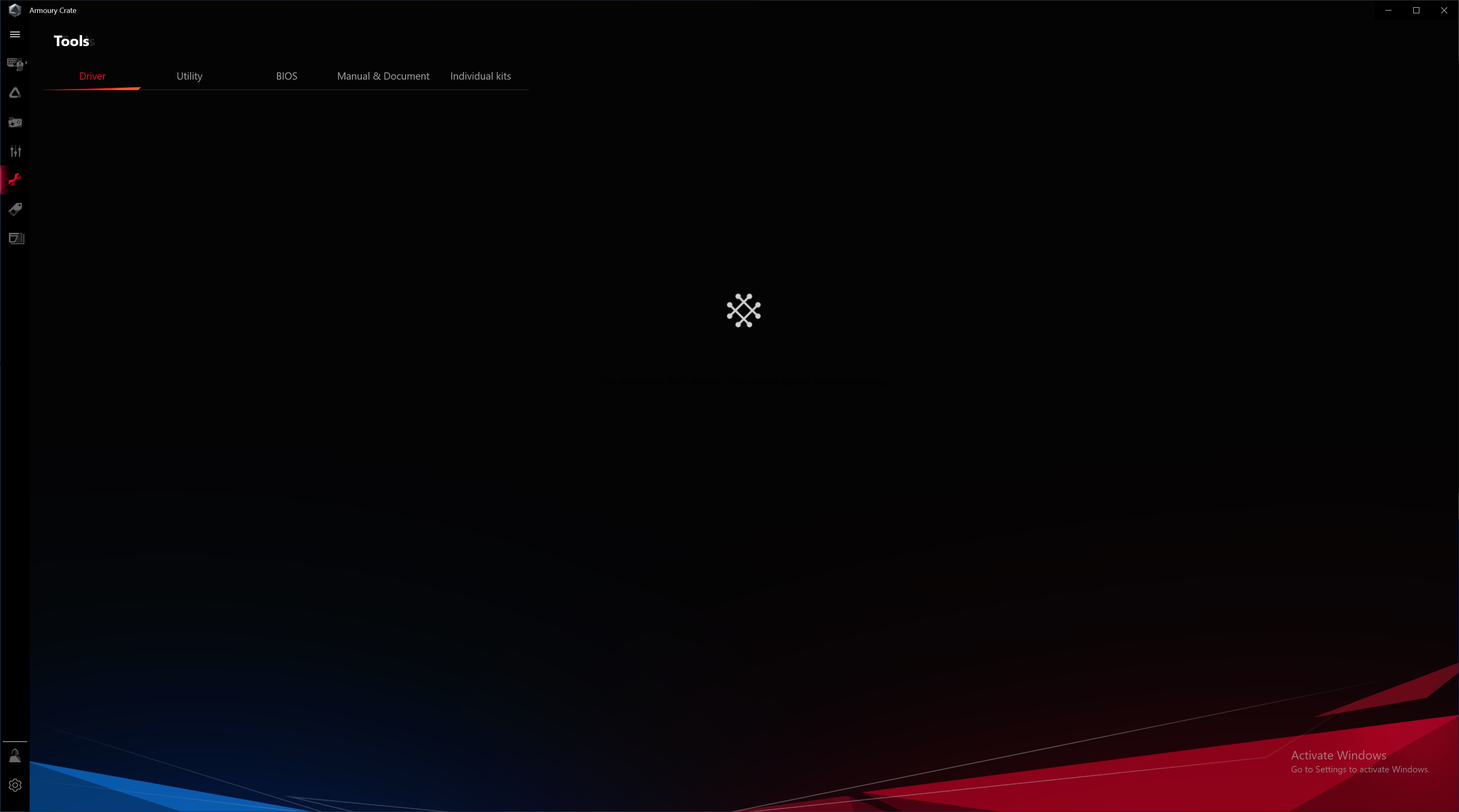
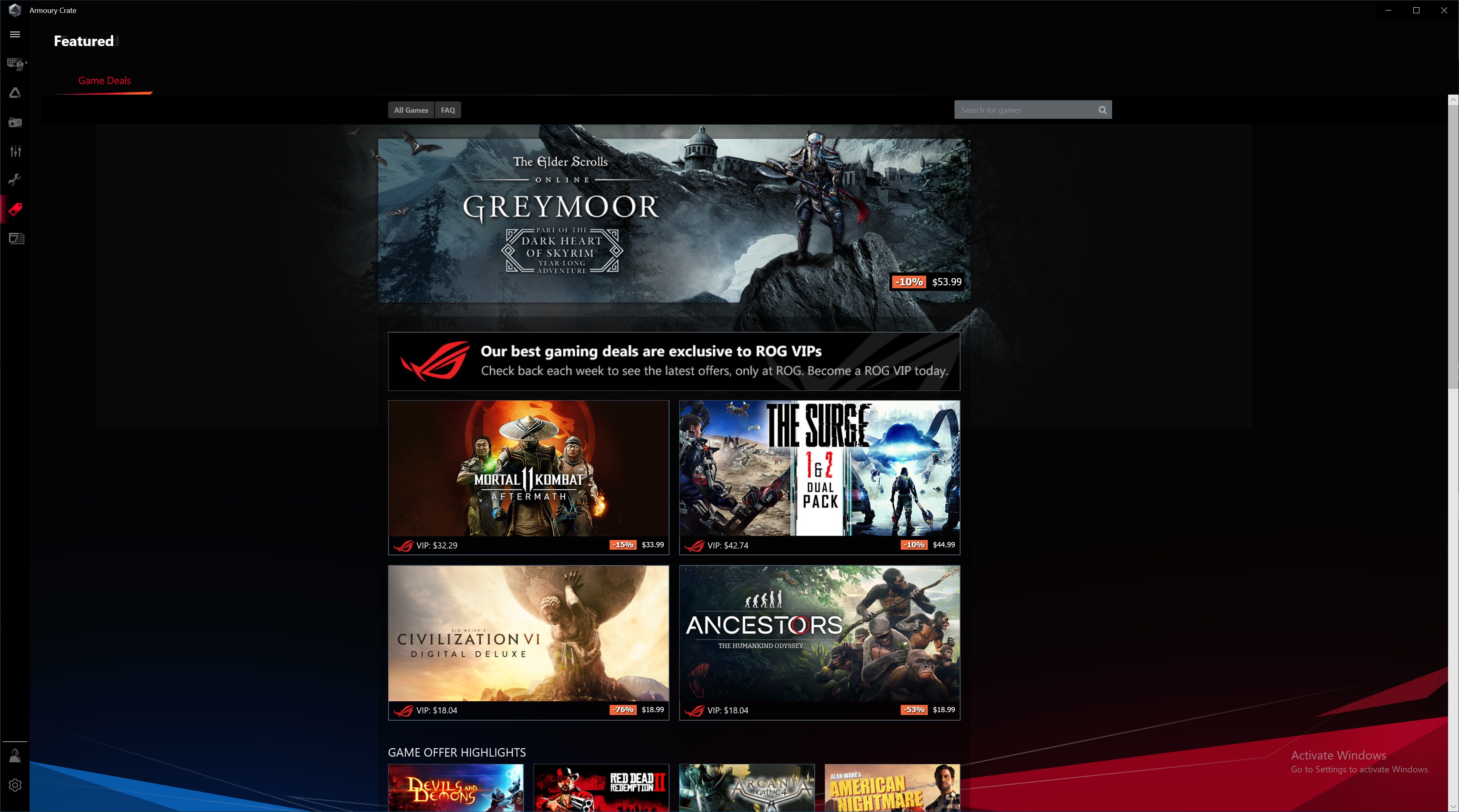
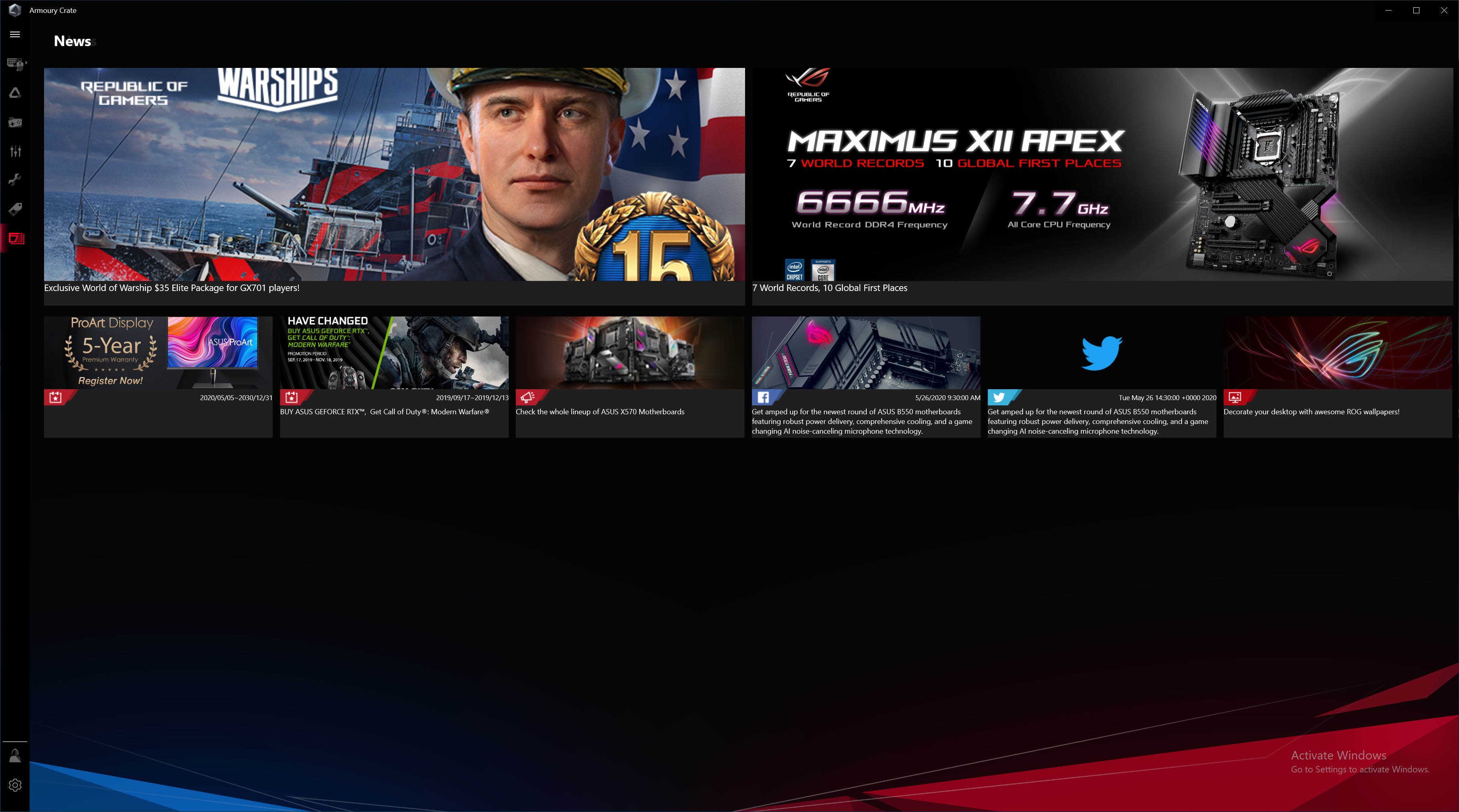
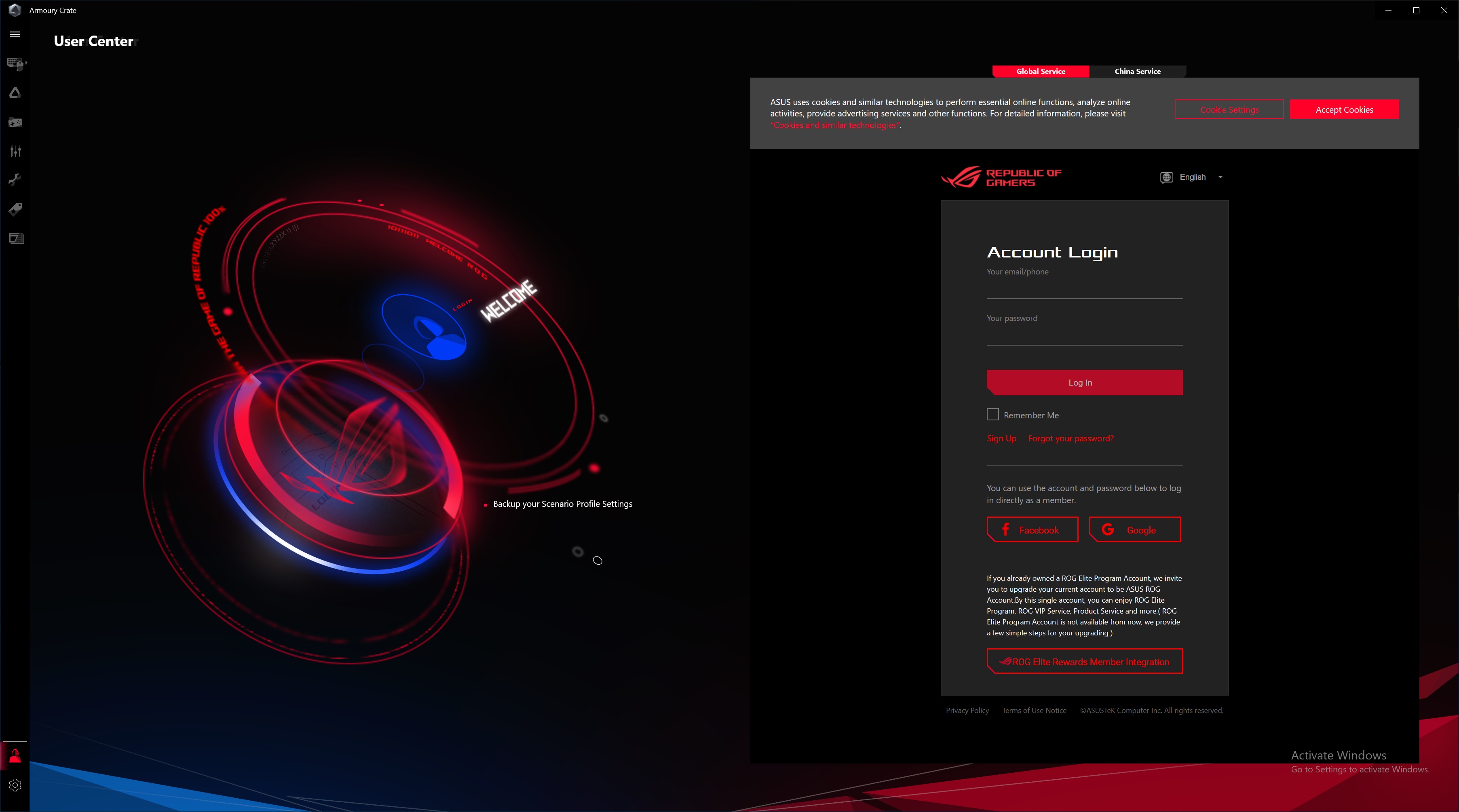
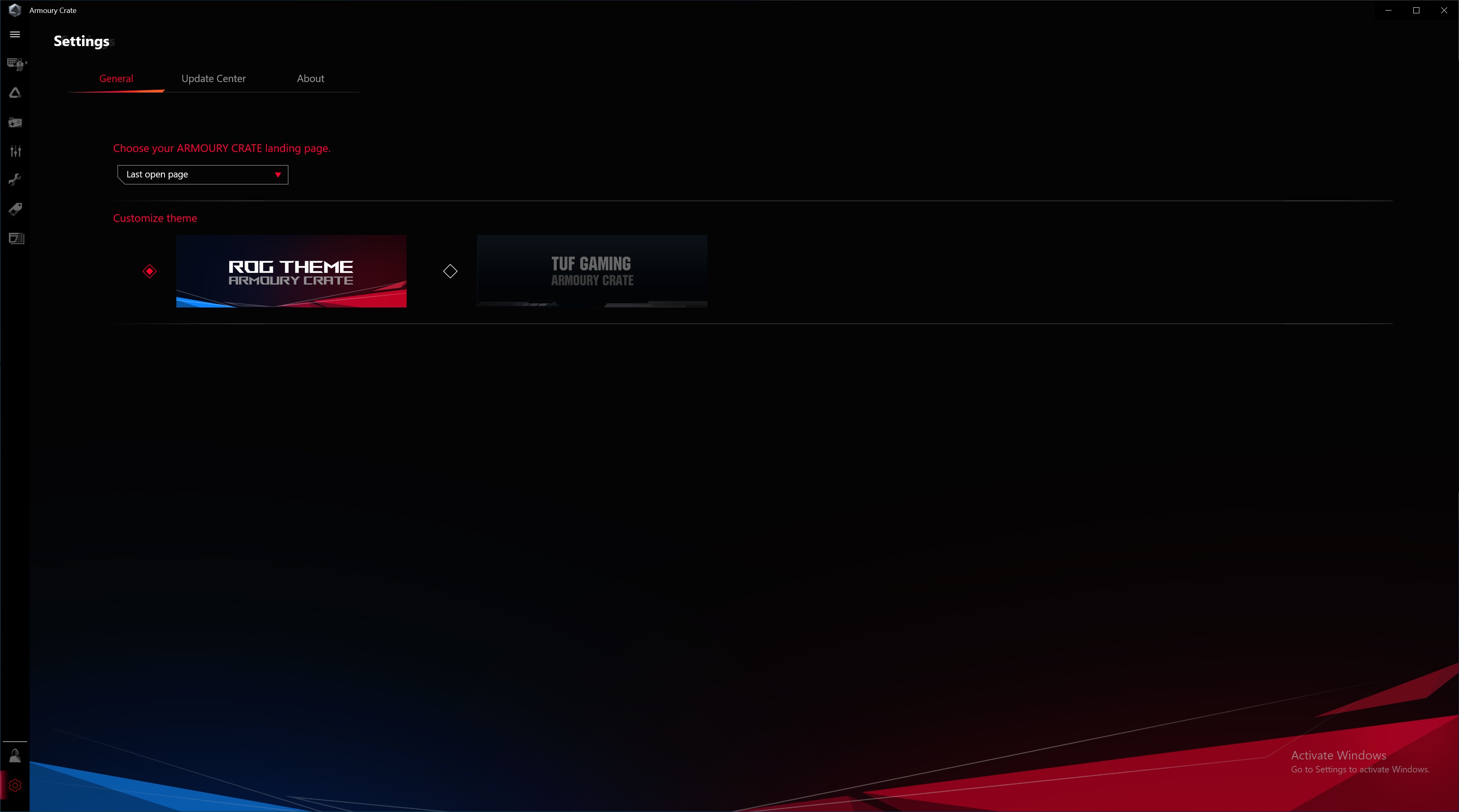

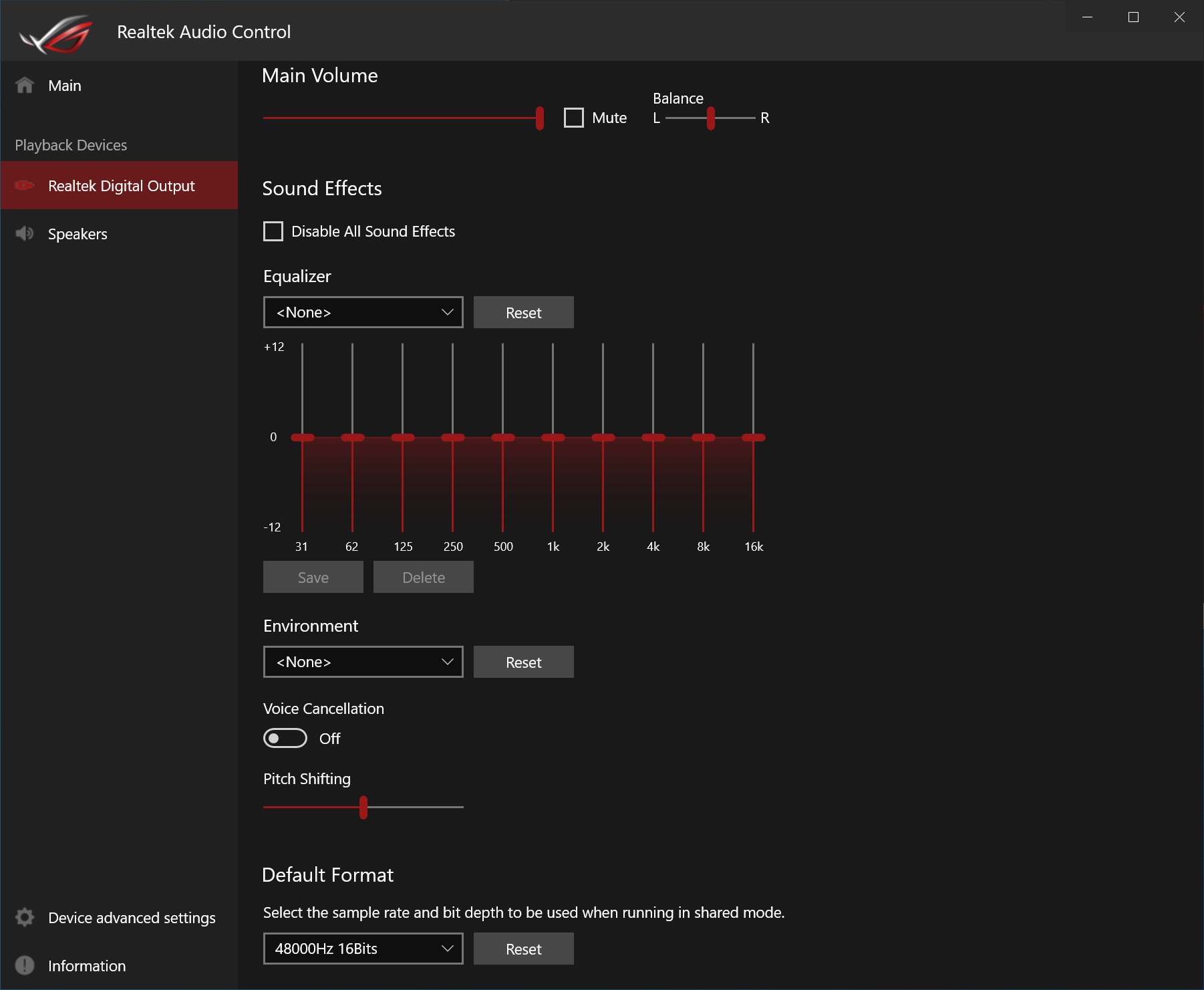
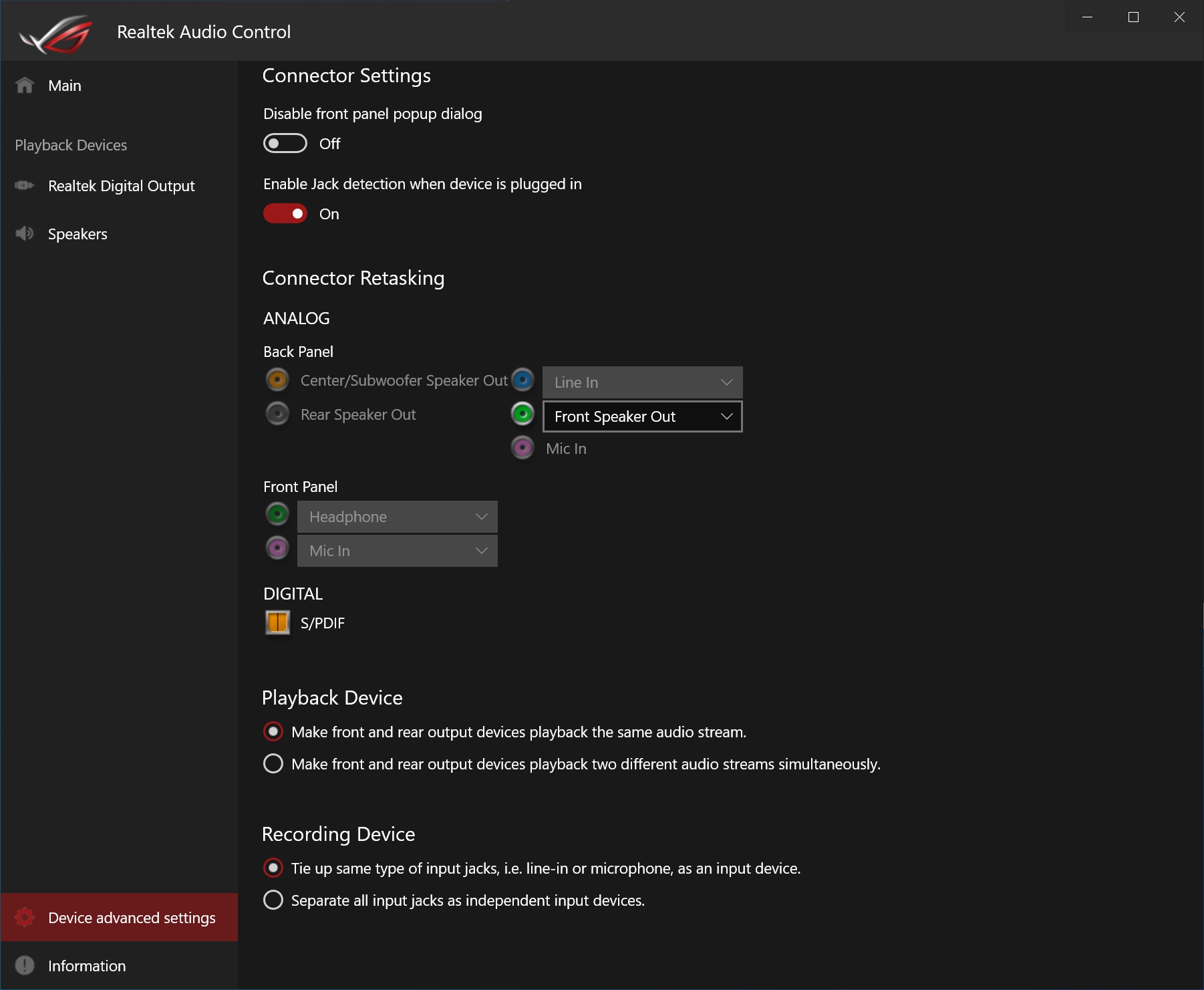
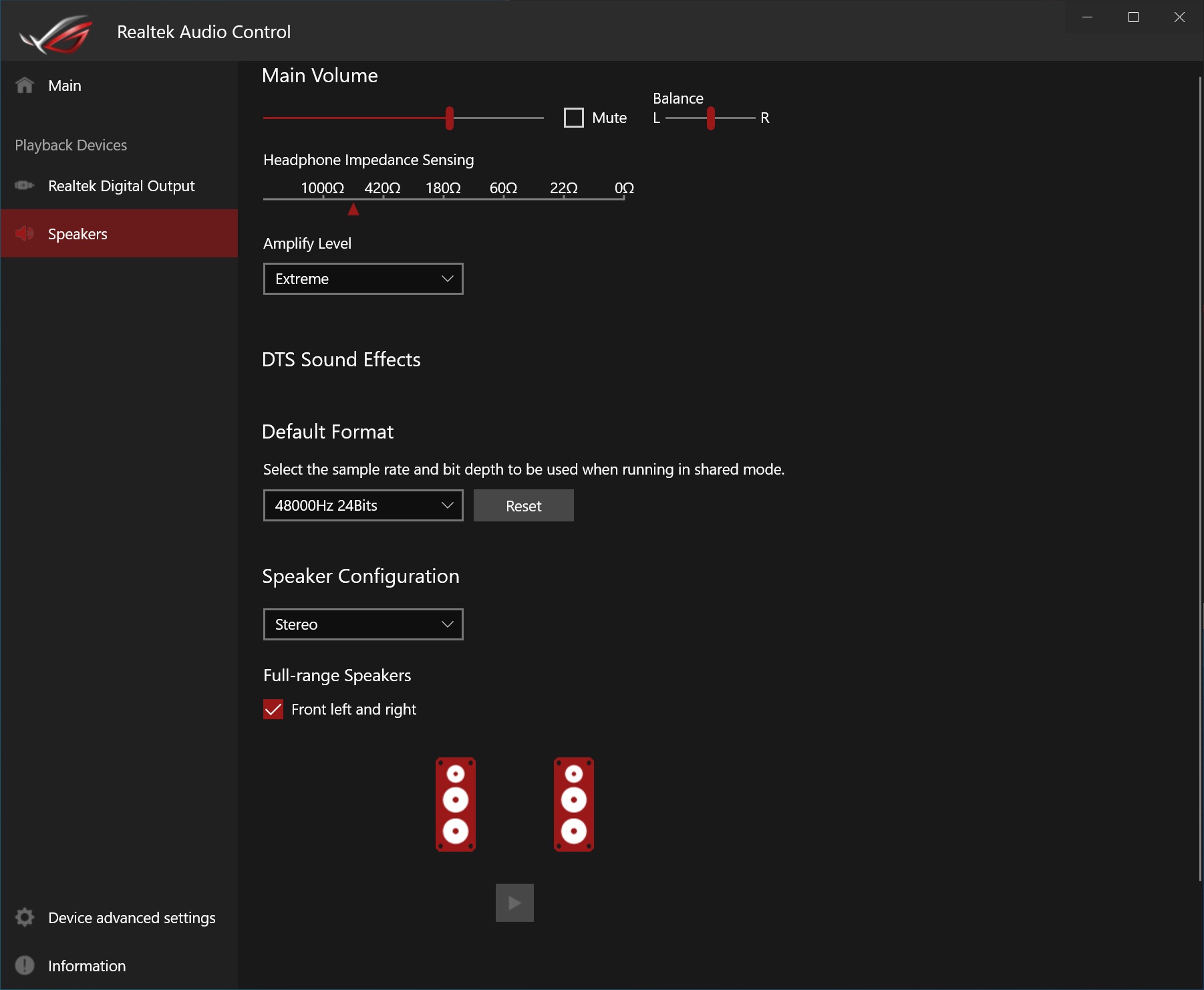
Firmware
Like the software section above, we’ve shortened the Firmware section as well. Instead of describing each section, we’ve gathered screenshots covering the vast majority of the bios screens. If there is anything of interest, we’ll make a note of it.
I’ve been a longtime fan of the Asus UEFIs as they are easy to get around, have a lot of options, and the most frequently accessed items are not buried deep within the menus. The BIOS is high-contrast and easy to read, too. The EZ Mode provides enough information and options to be useful, while the Advanced part of the BIOS has everything you need, and more, to tweak your motherboard.
Worth noting on these Asus boards: On the first boot or after a CPU change, a prompt asks you to choose or avoid Intel specifications by pressing F1, which locks the BIOS down to Intel specifications (for power limit, etc.). The other option, F3, loosens up the stock limits, allowing the CPU to stretch its legs. We use the F3 option to match other board partners who by in large do not conform to the Intel specifications by default.
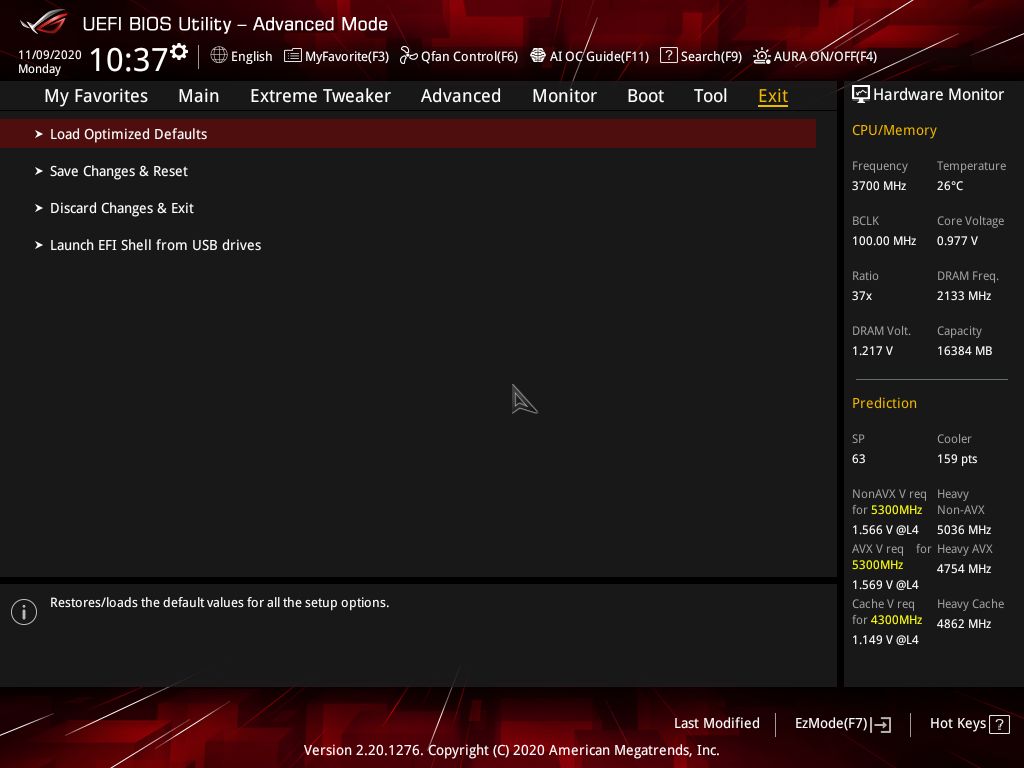
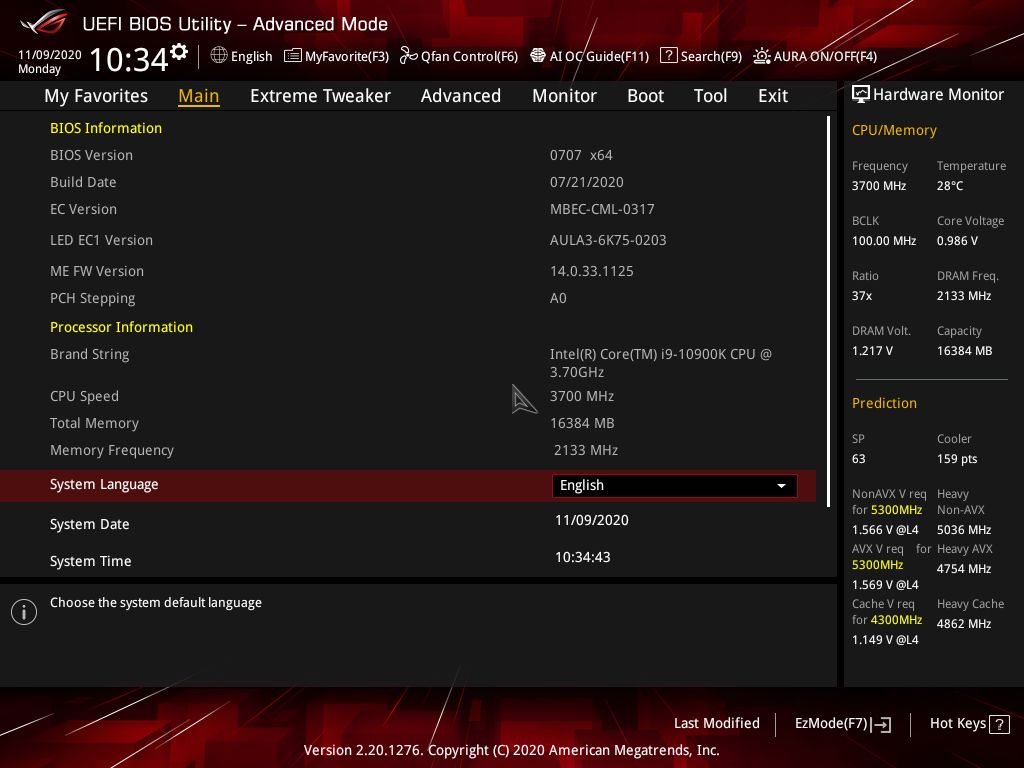
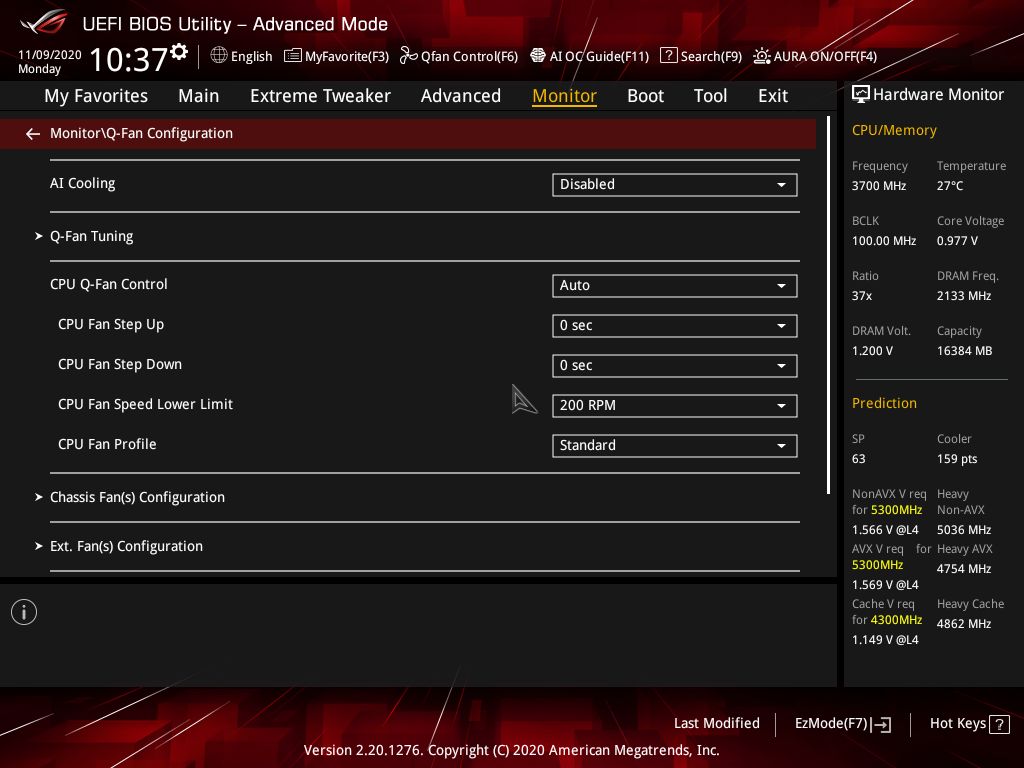

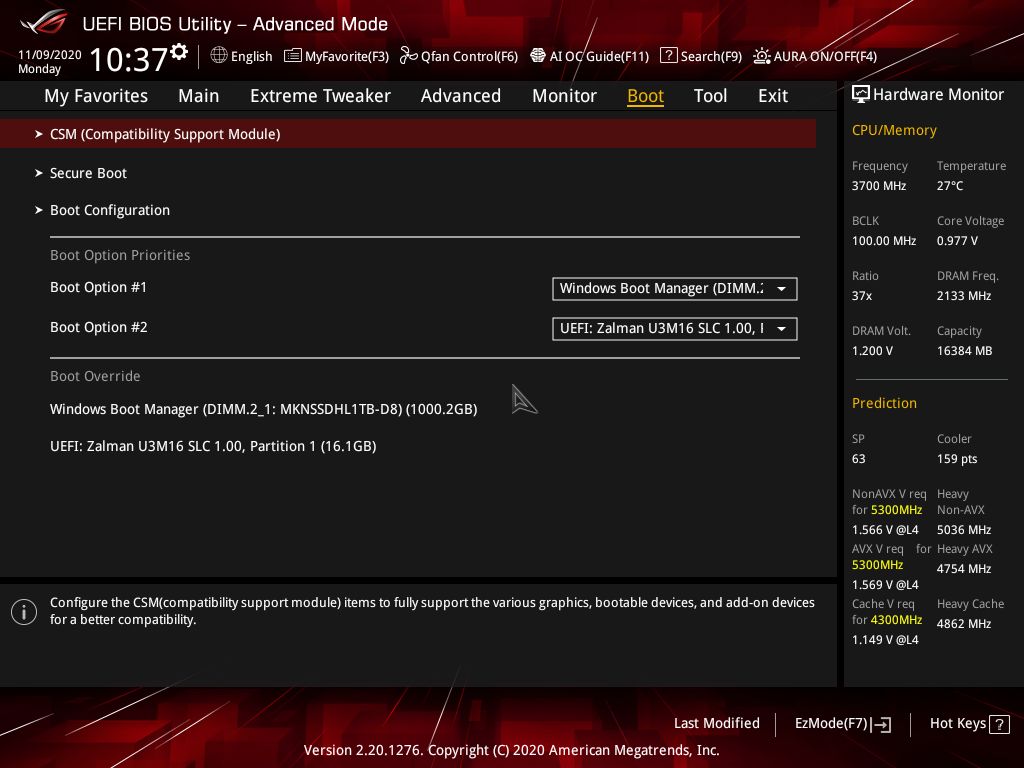
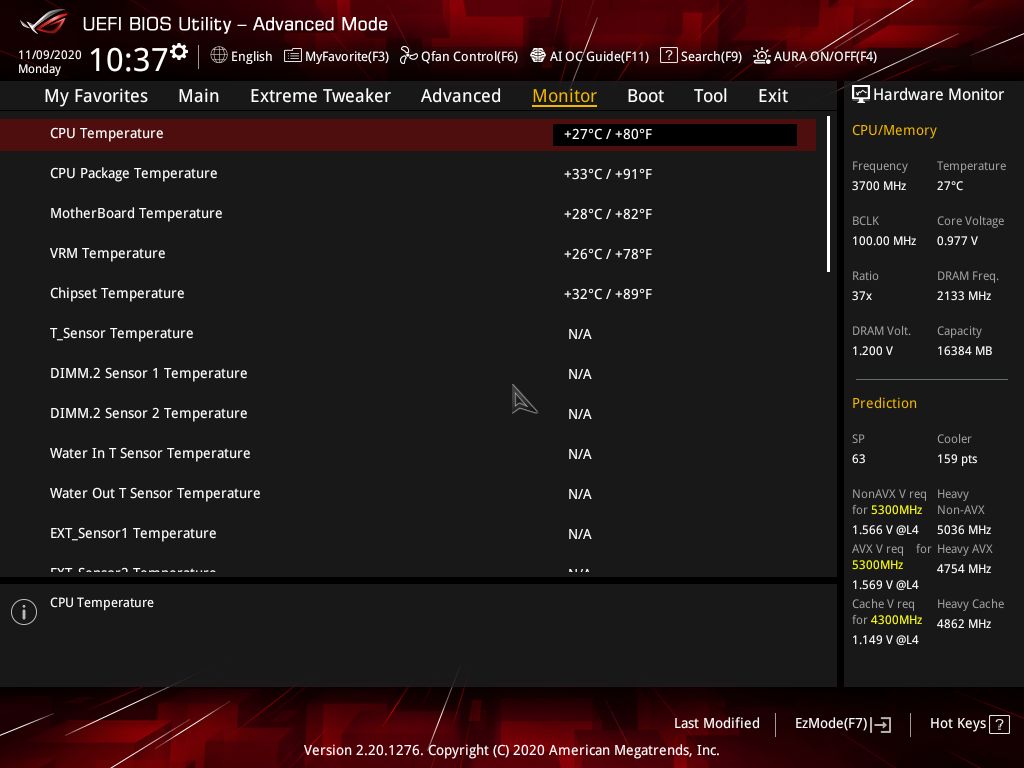
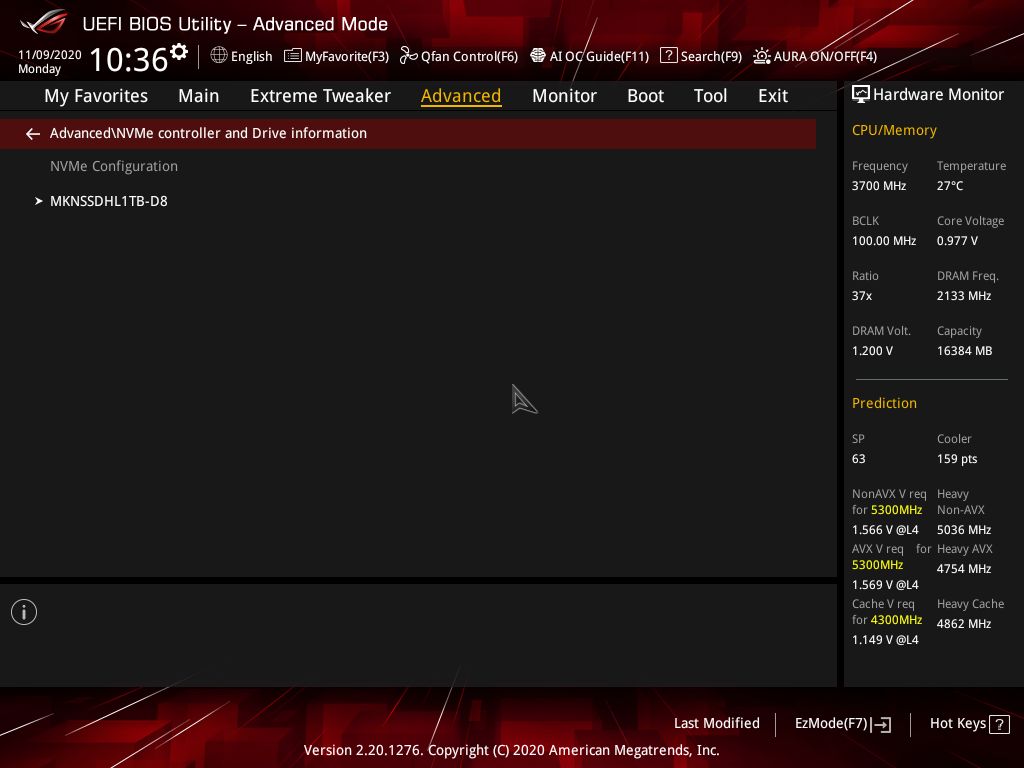
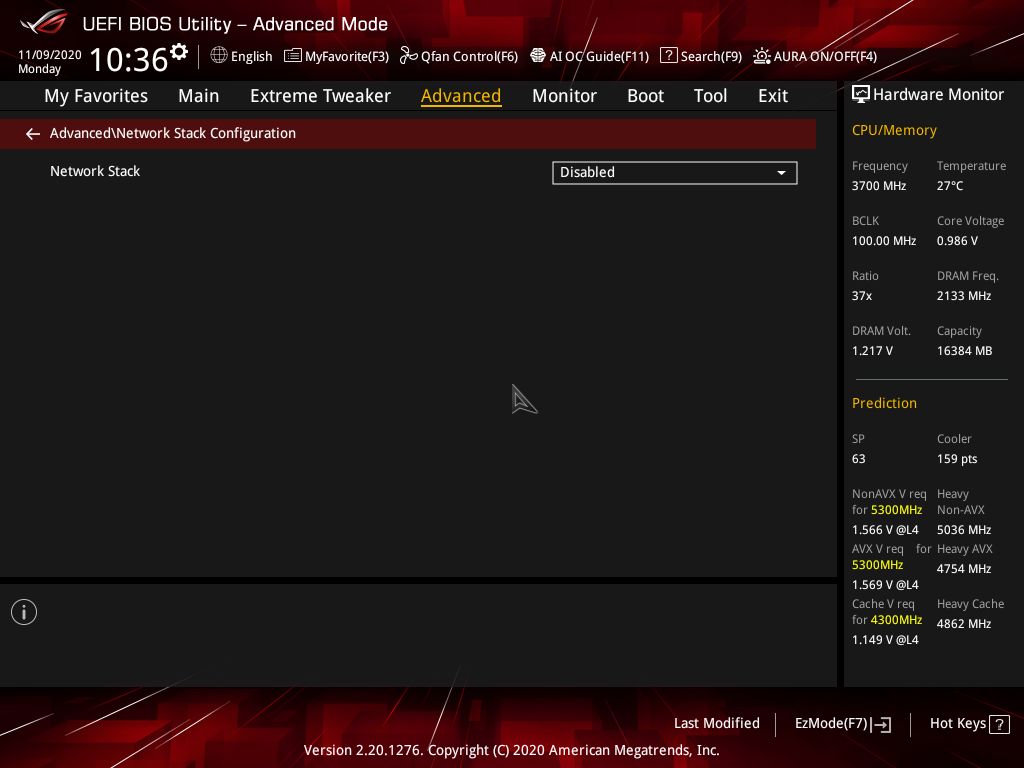
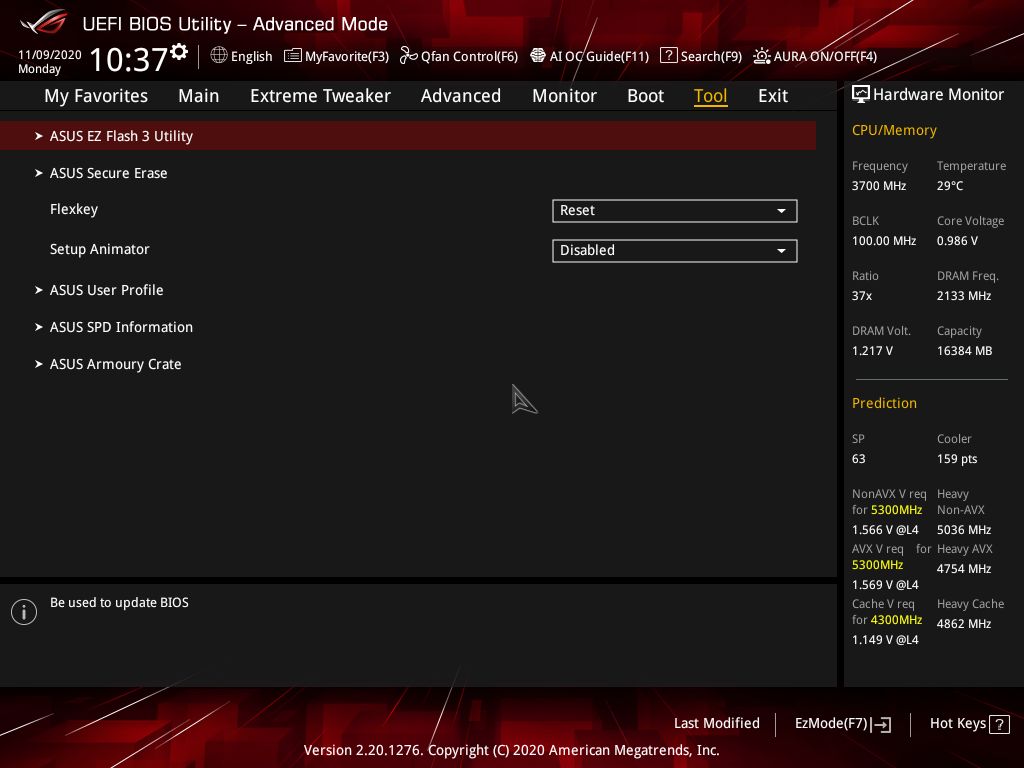
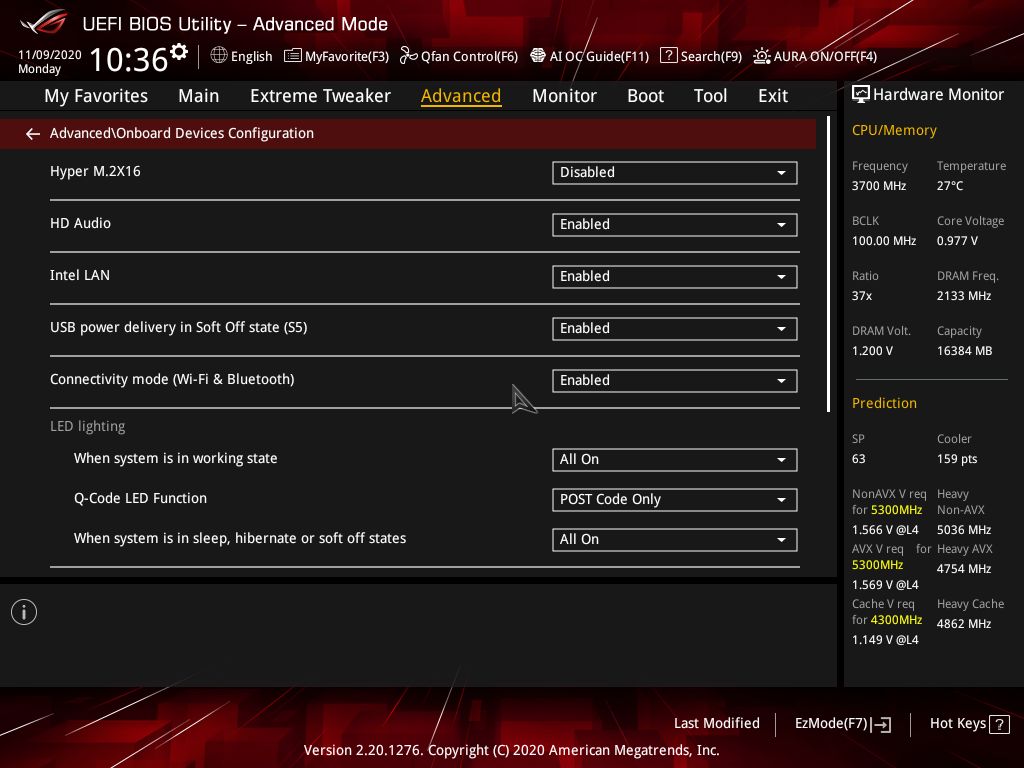
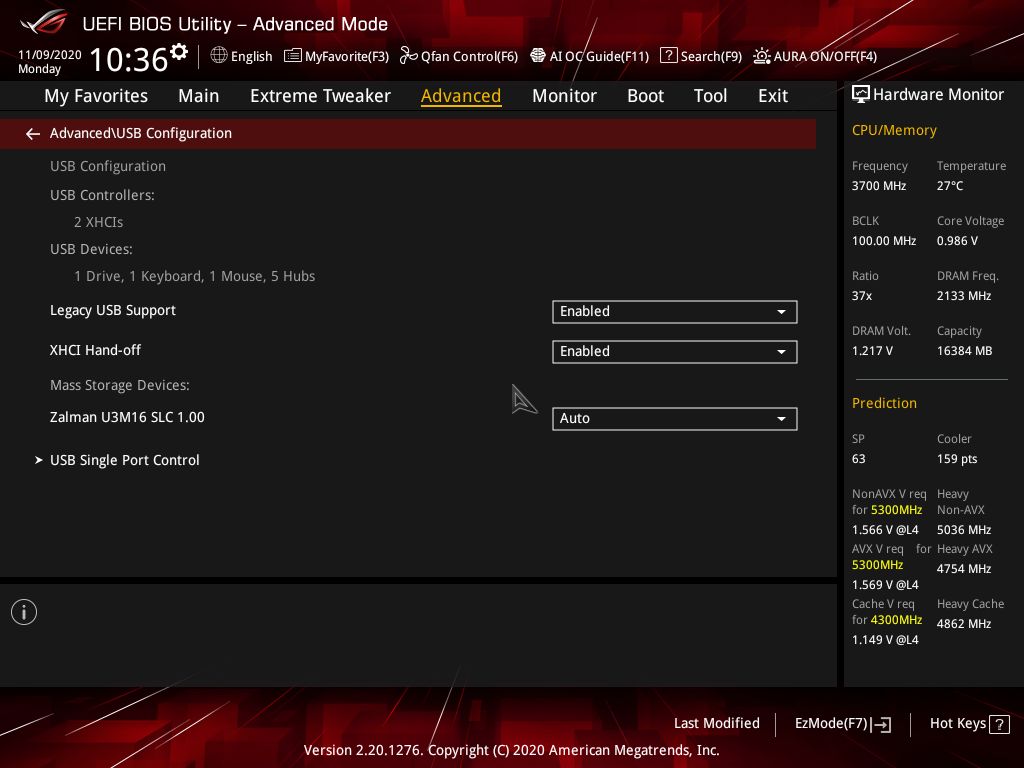
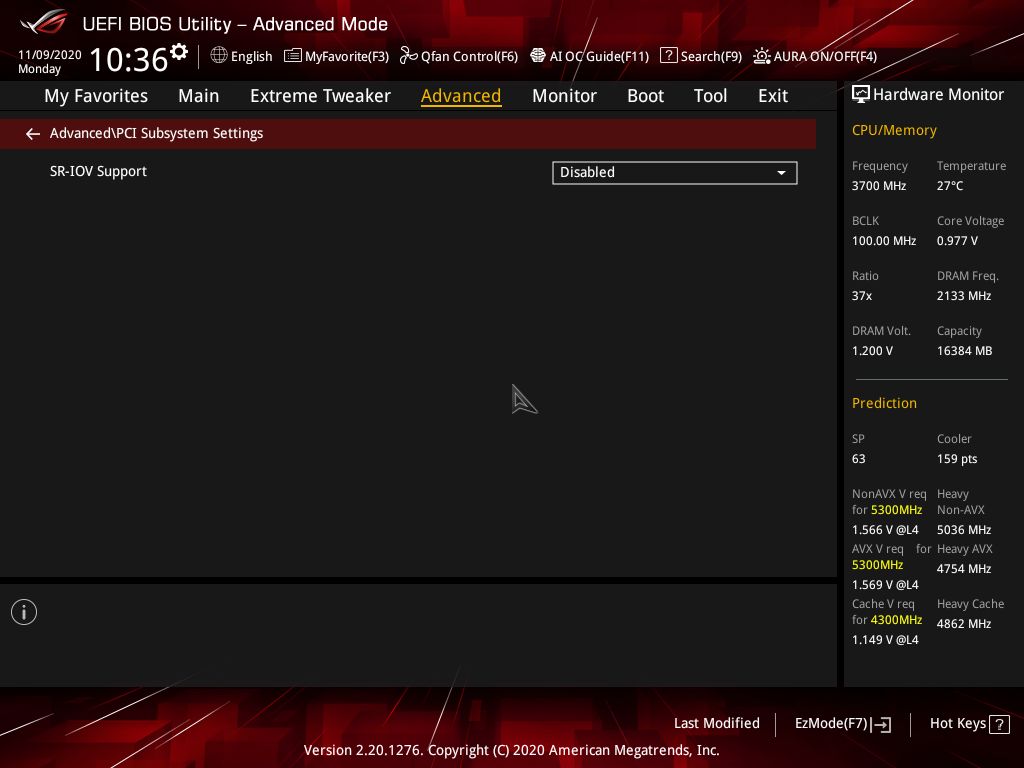
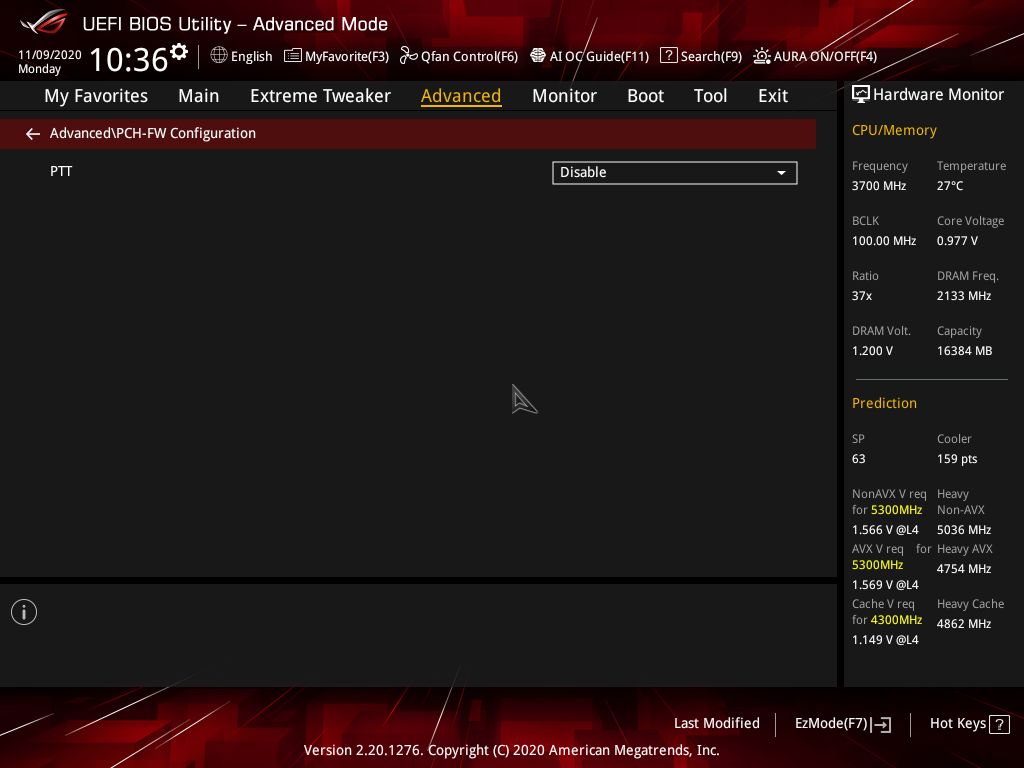
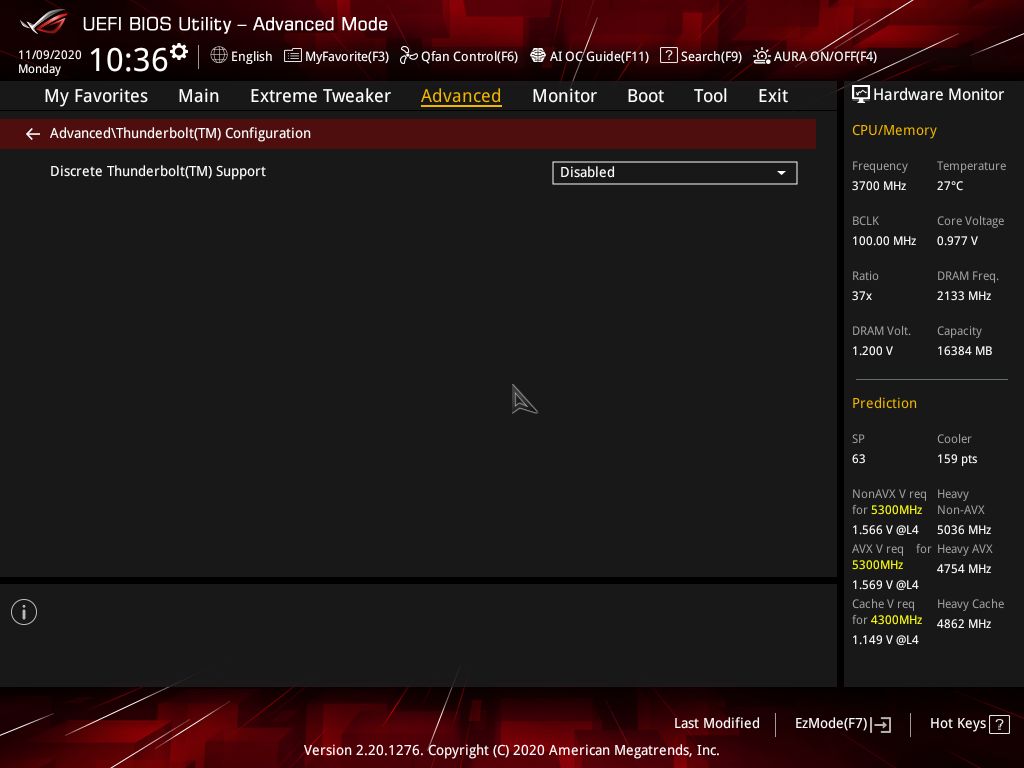
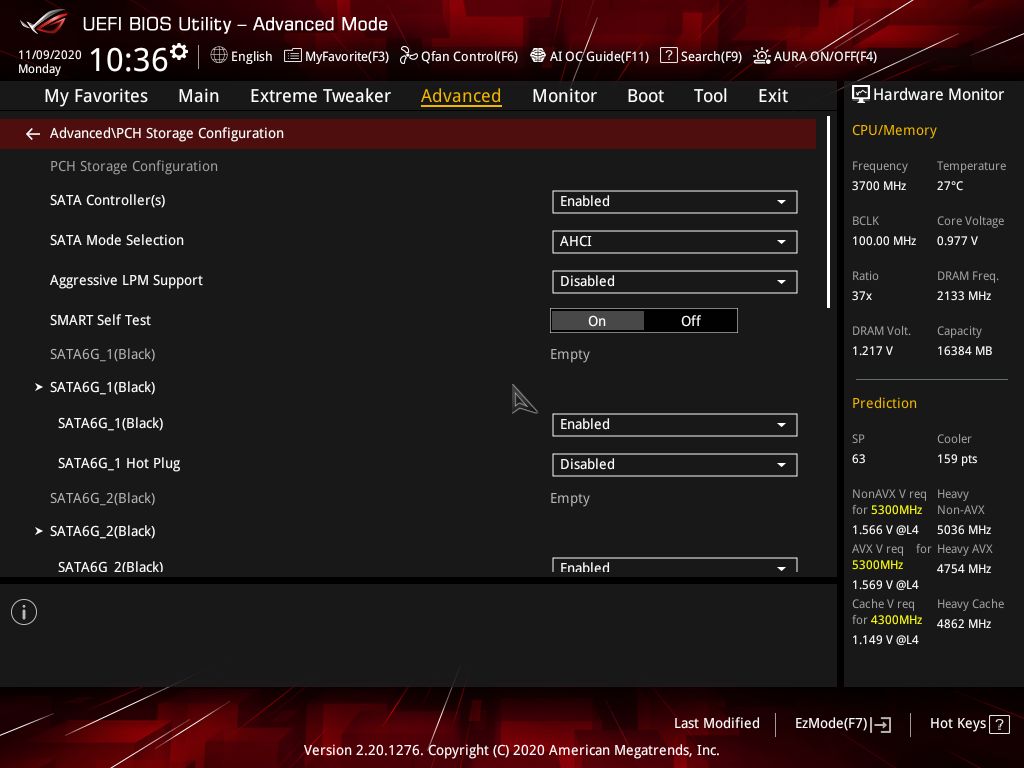
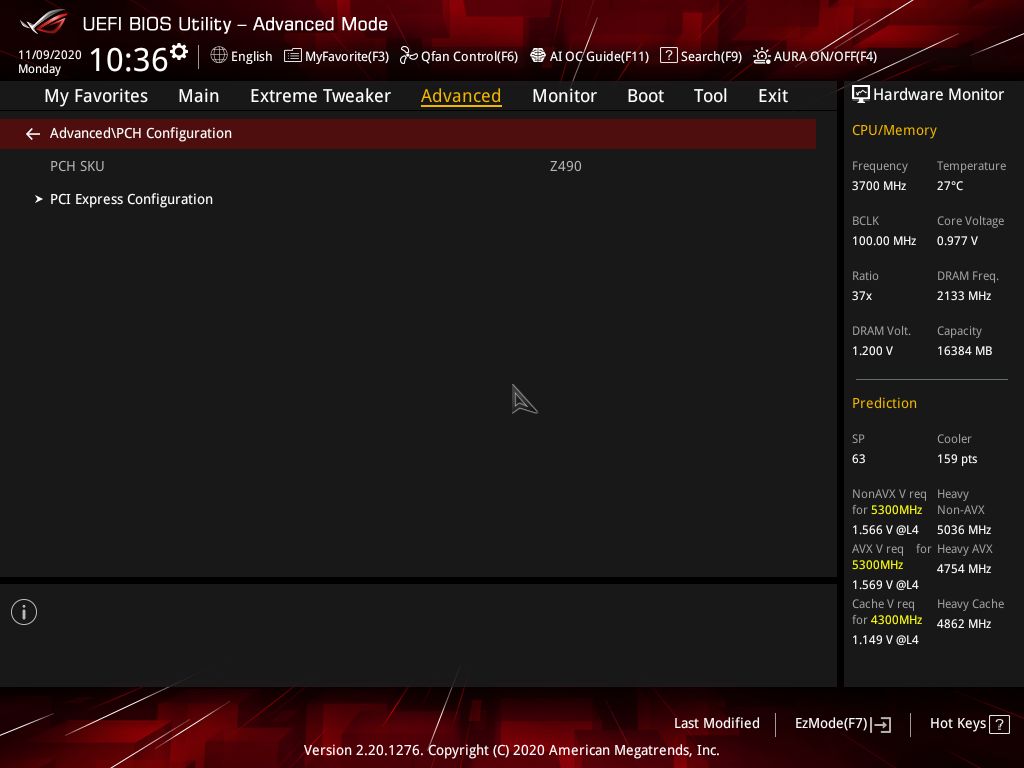
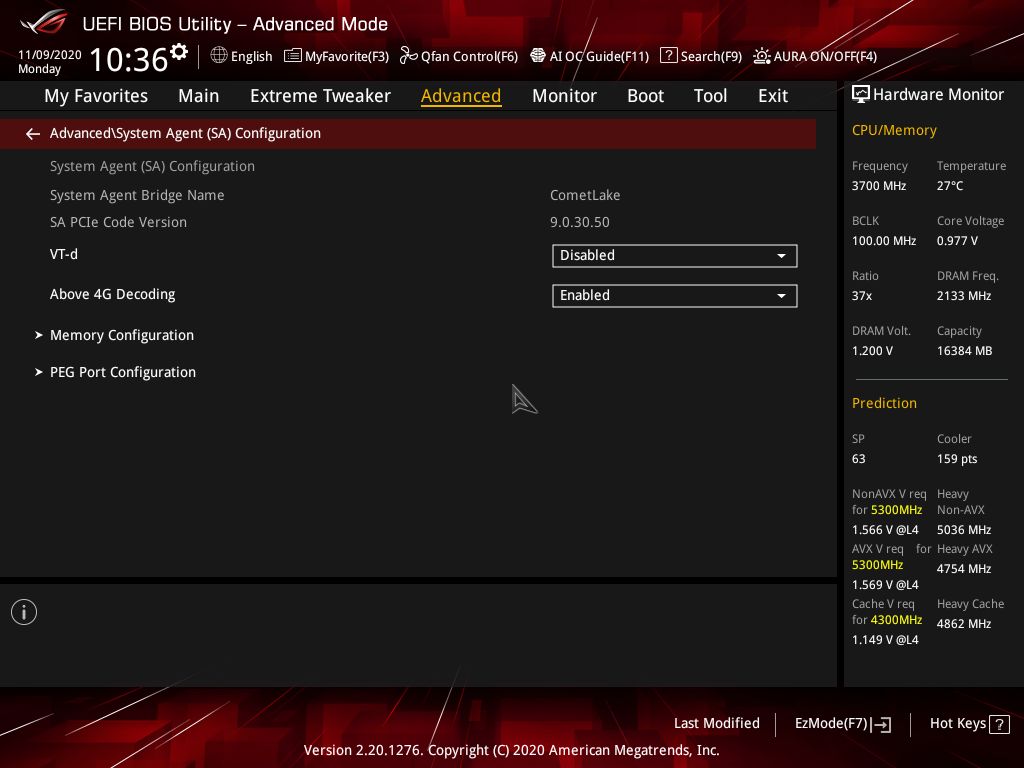
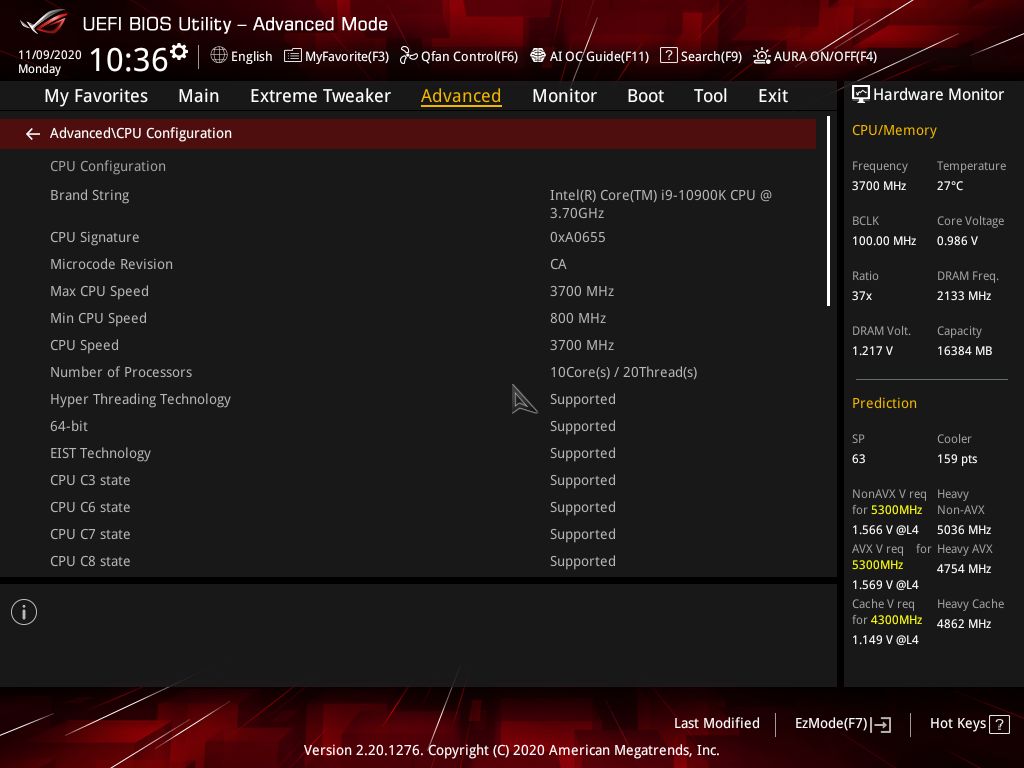
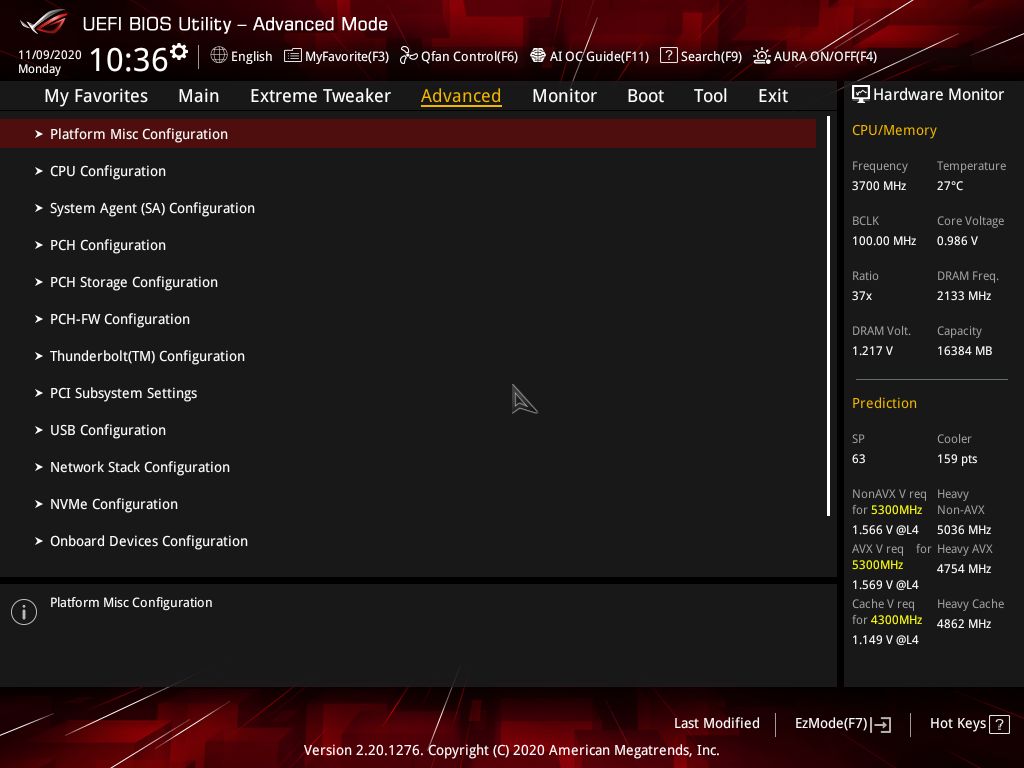
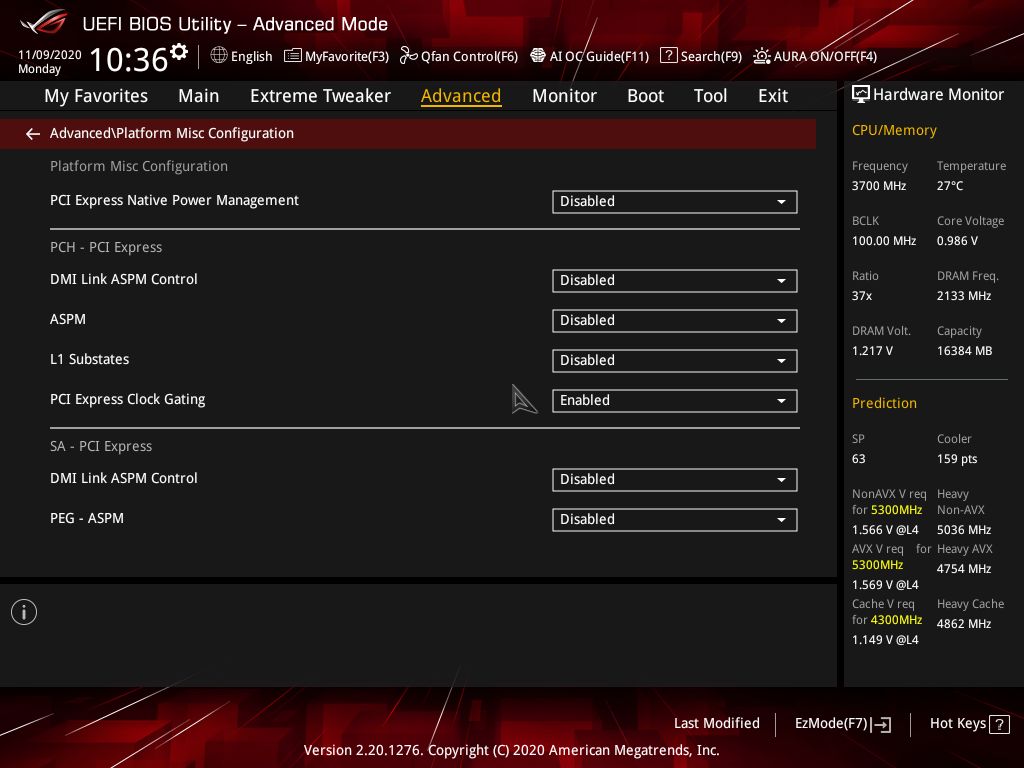
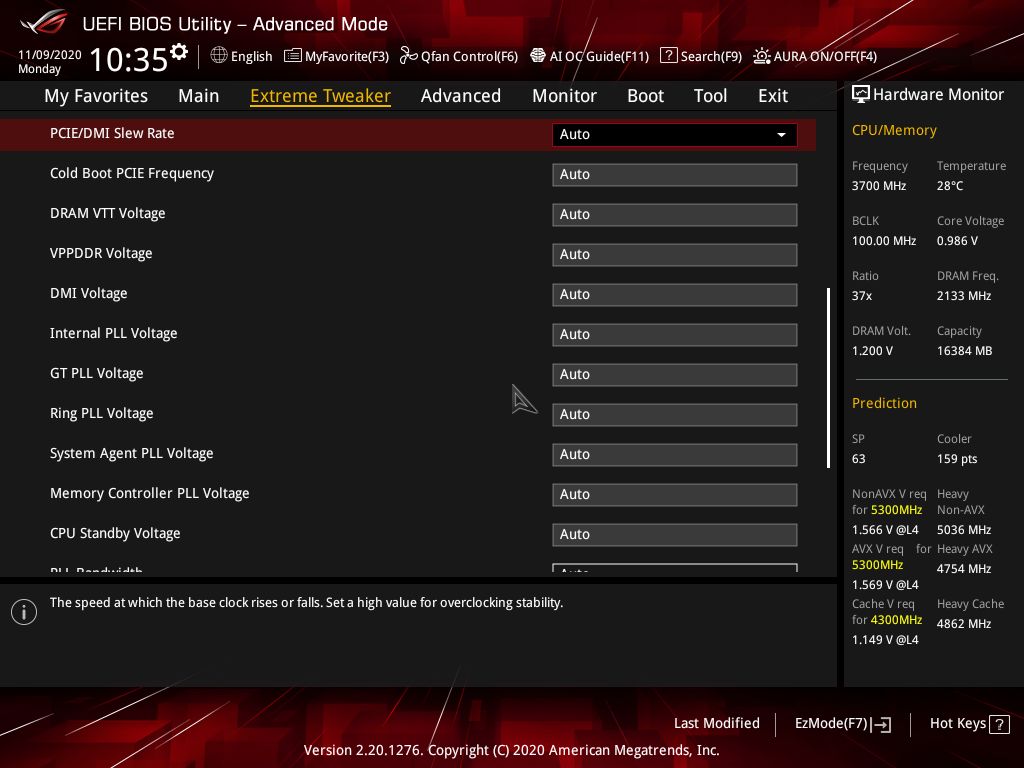
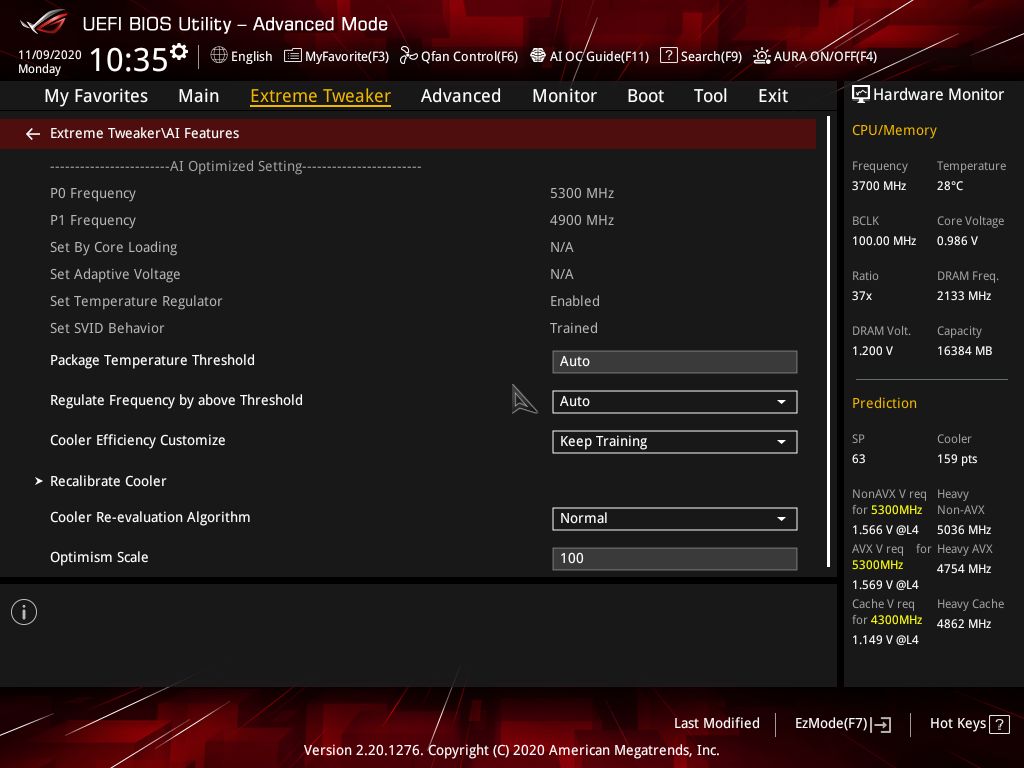
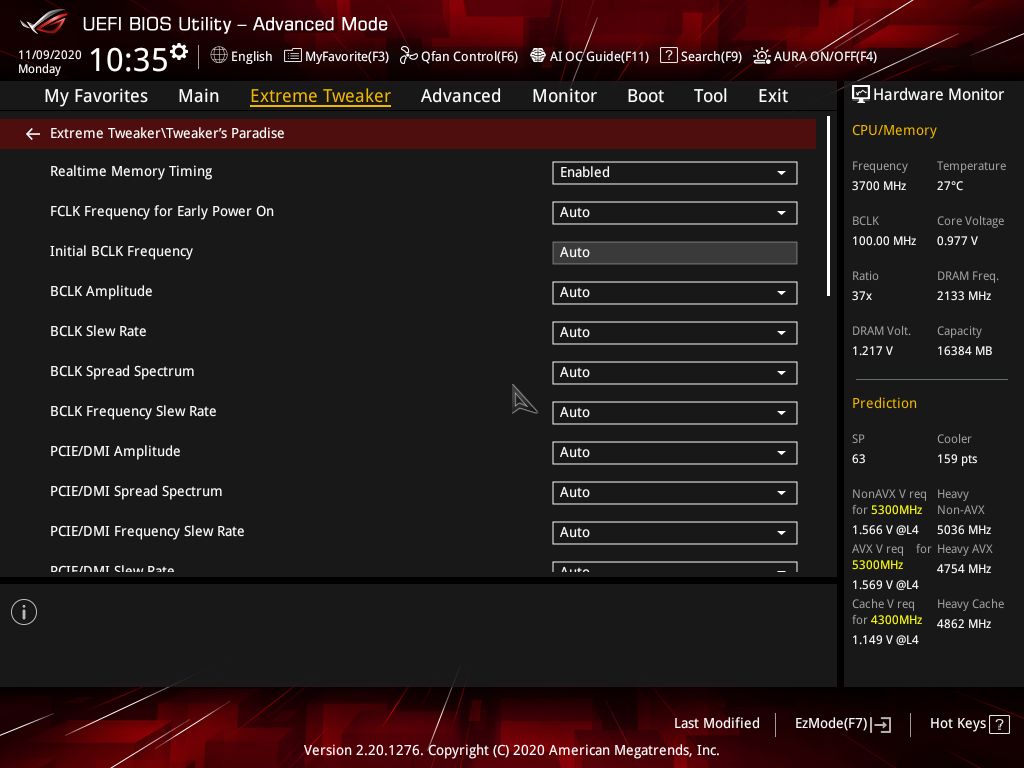
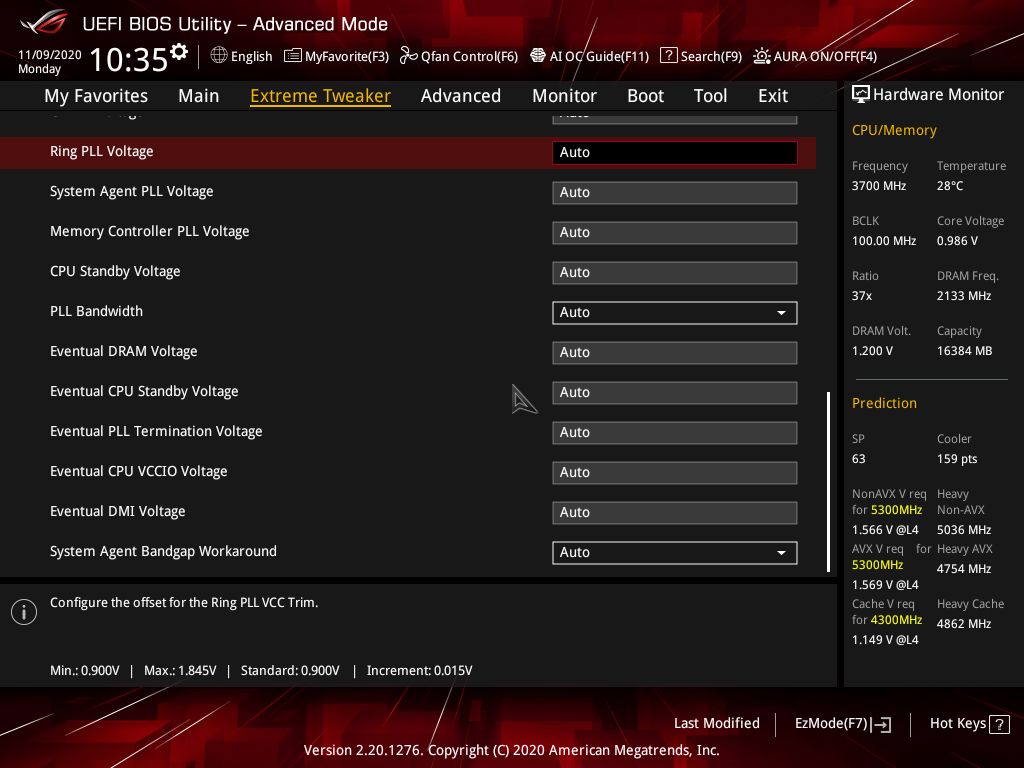
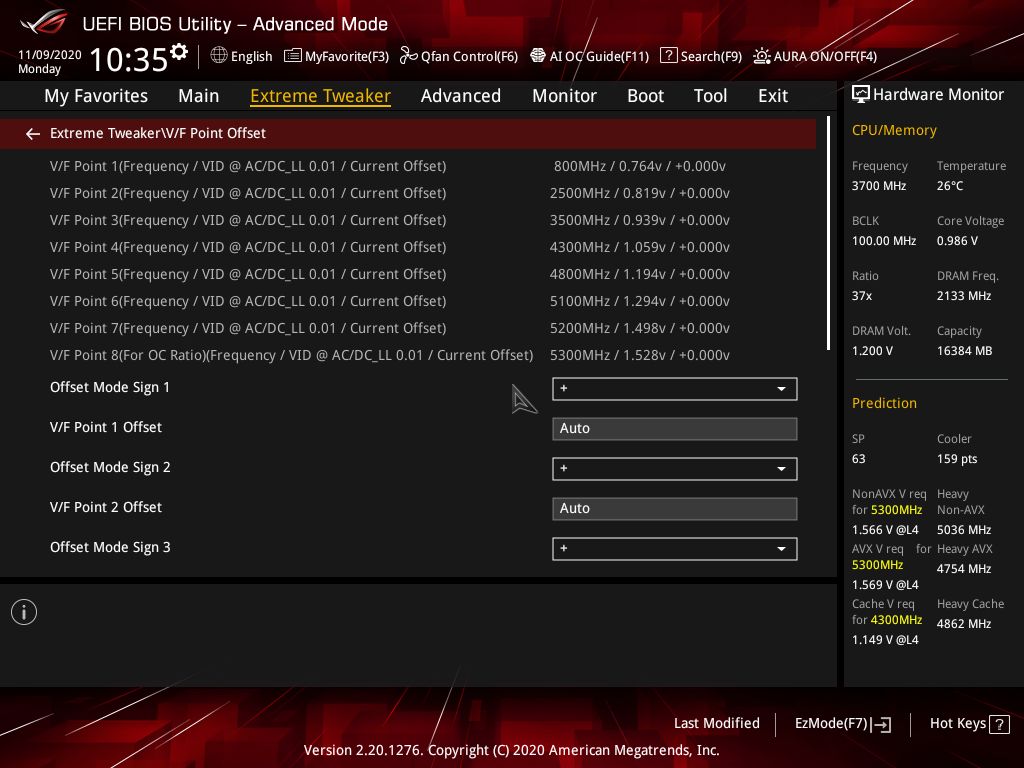
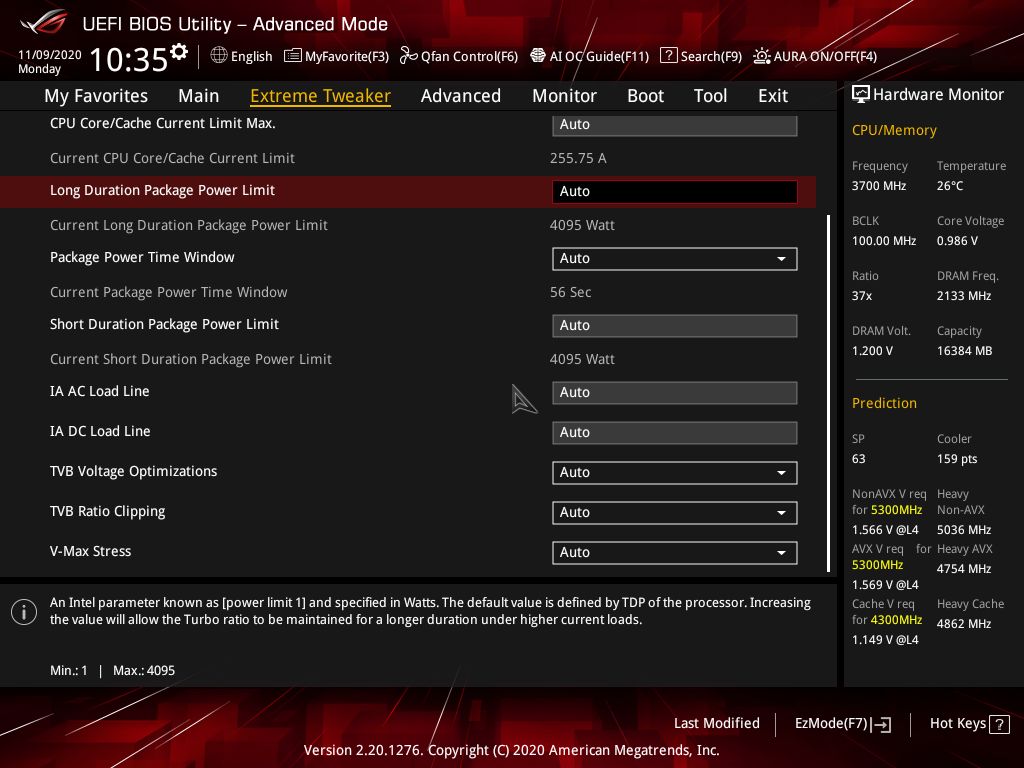
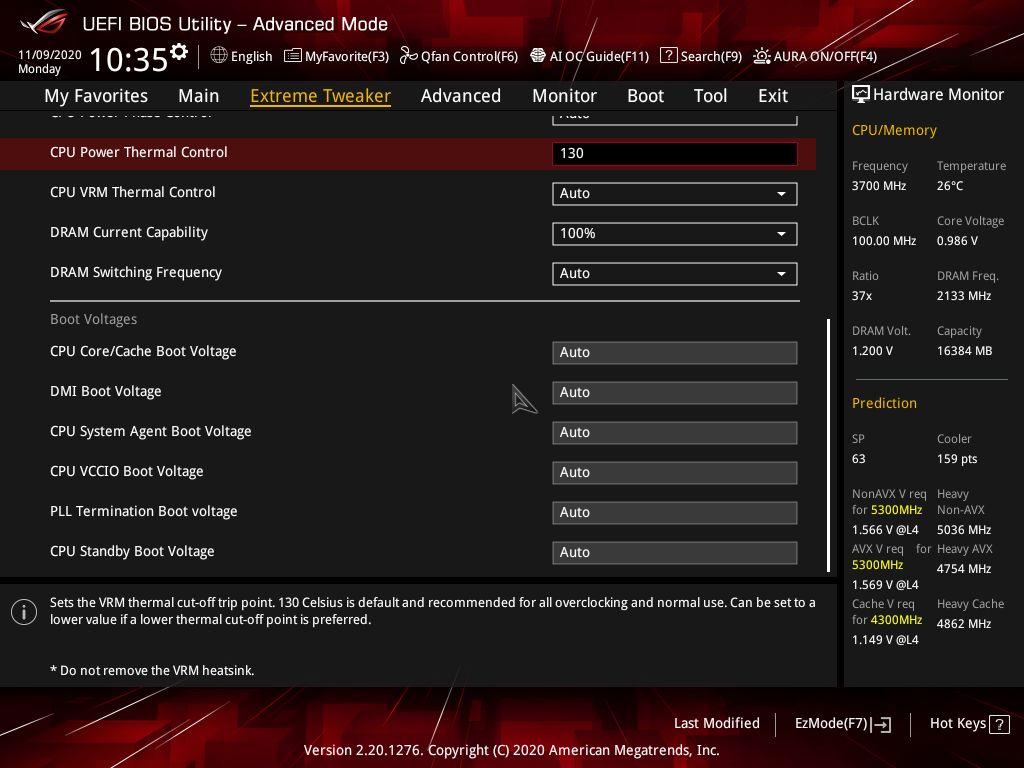
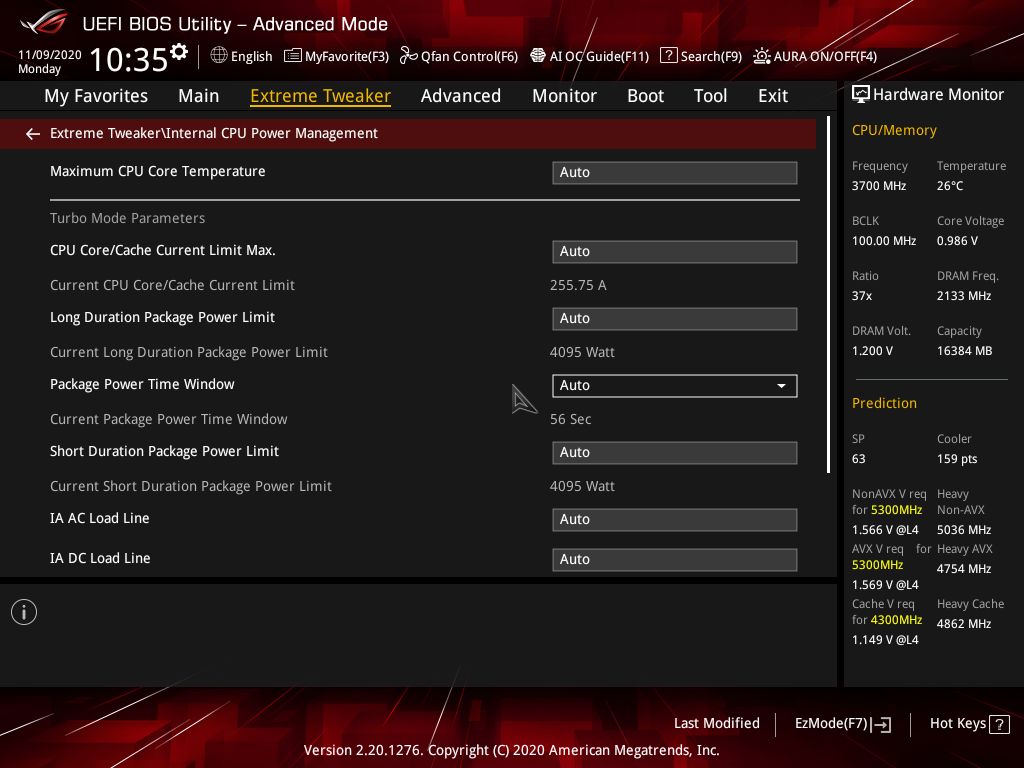
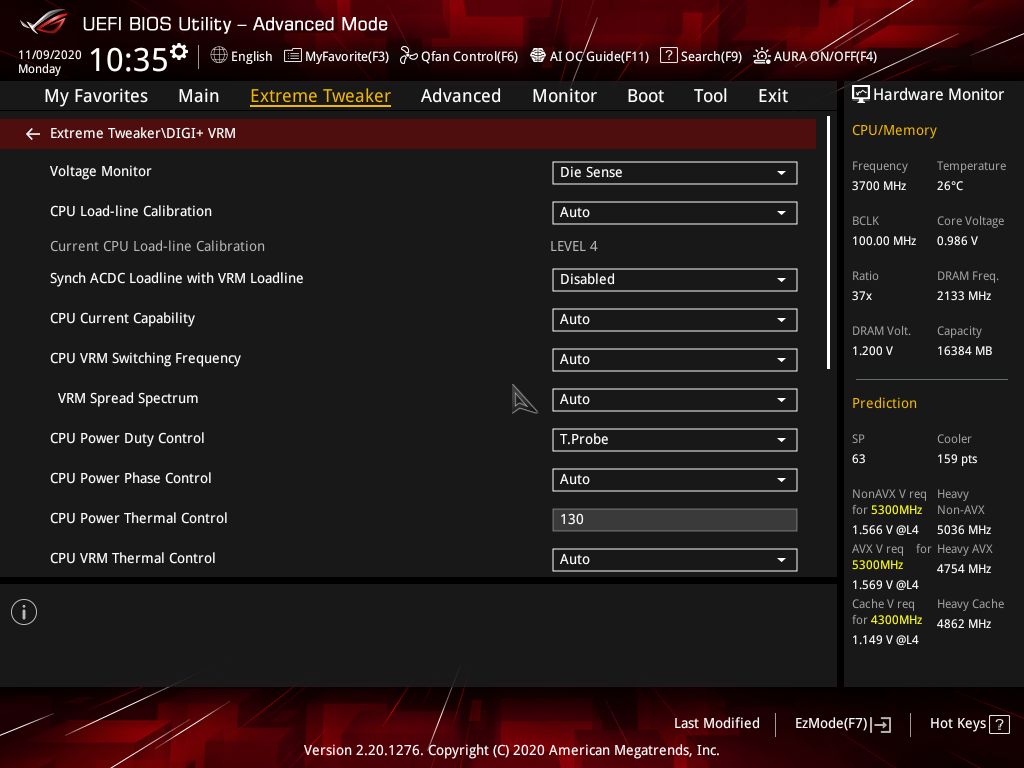
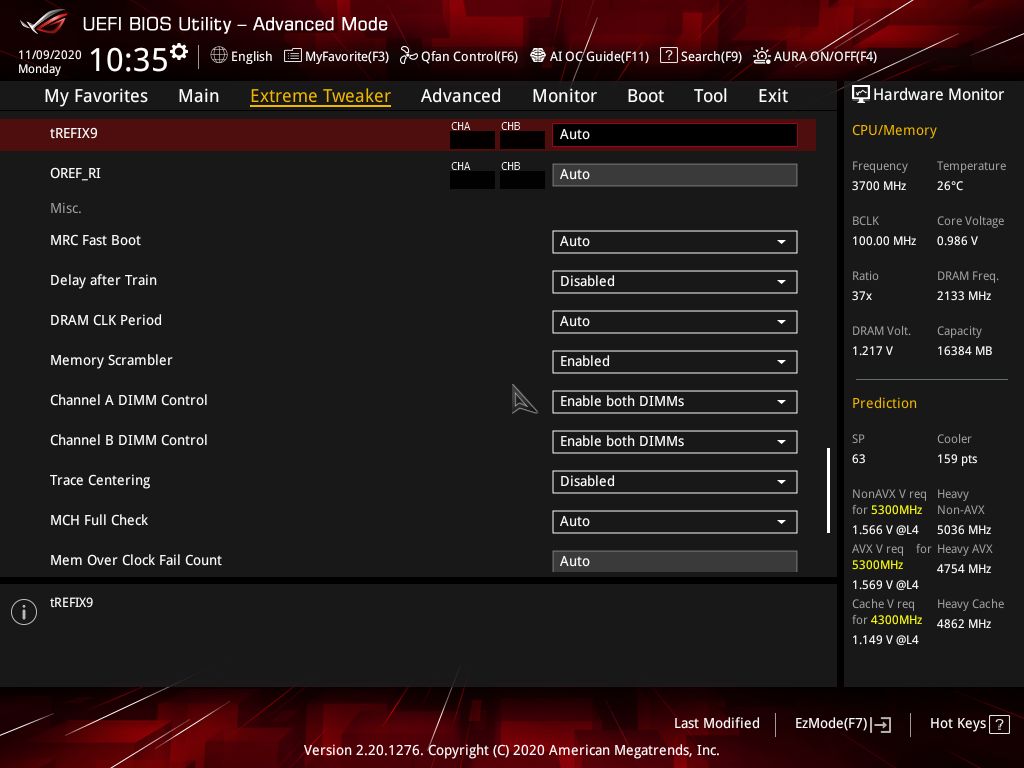
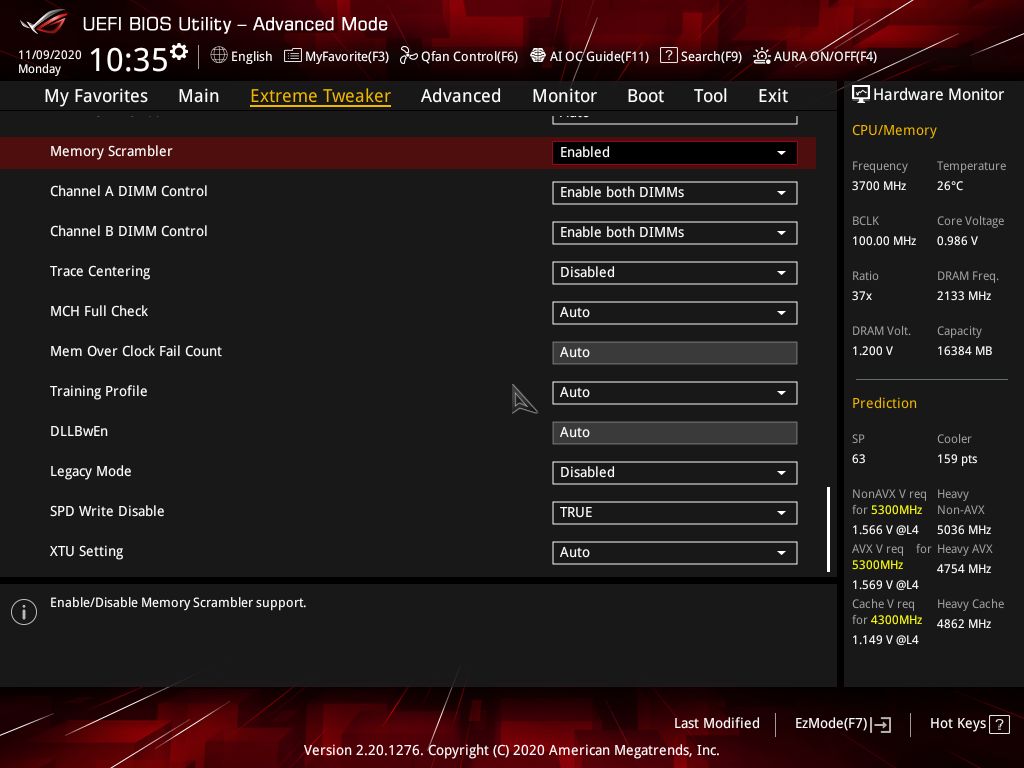
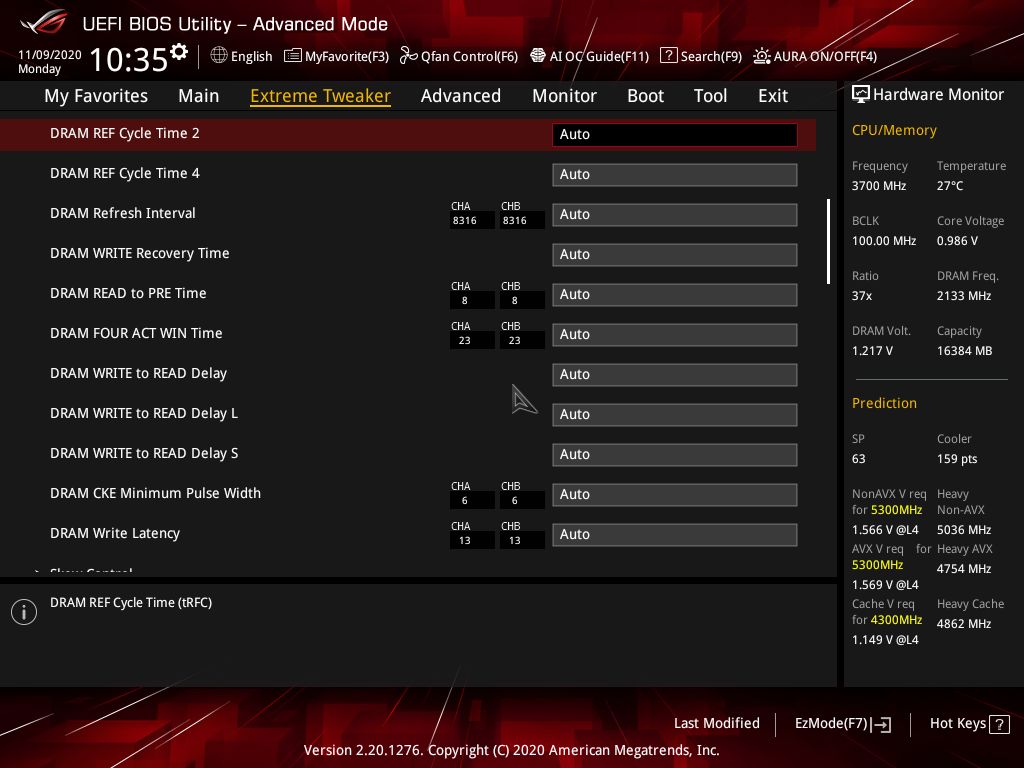
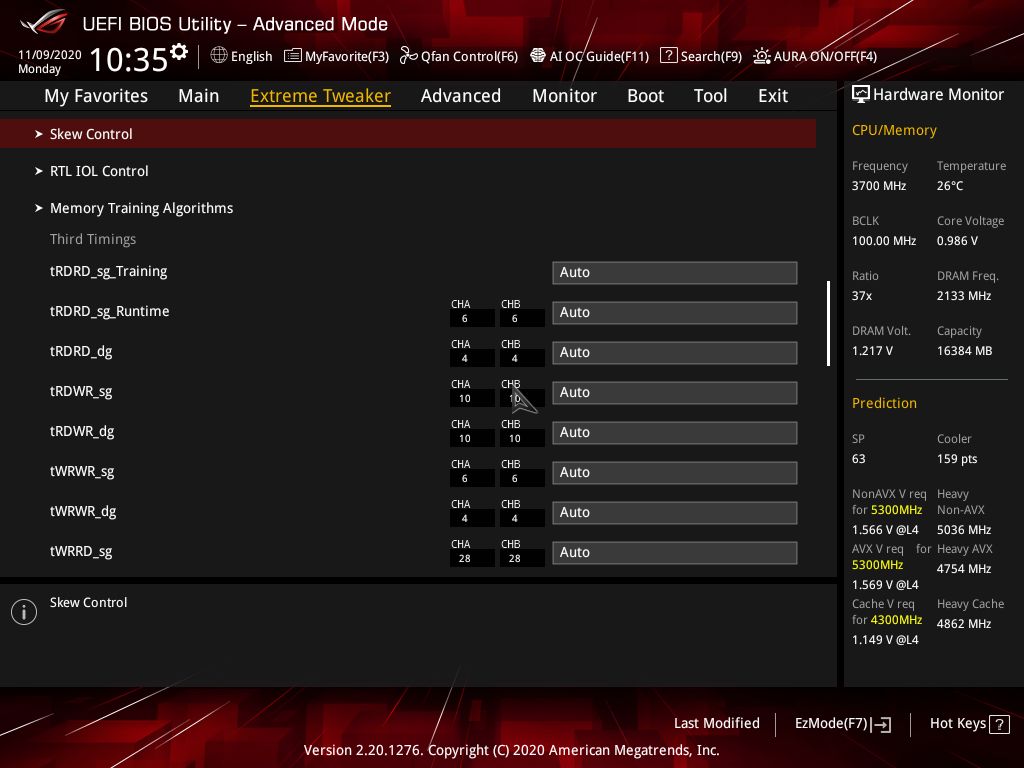
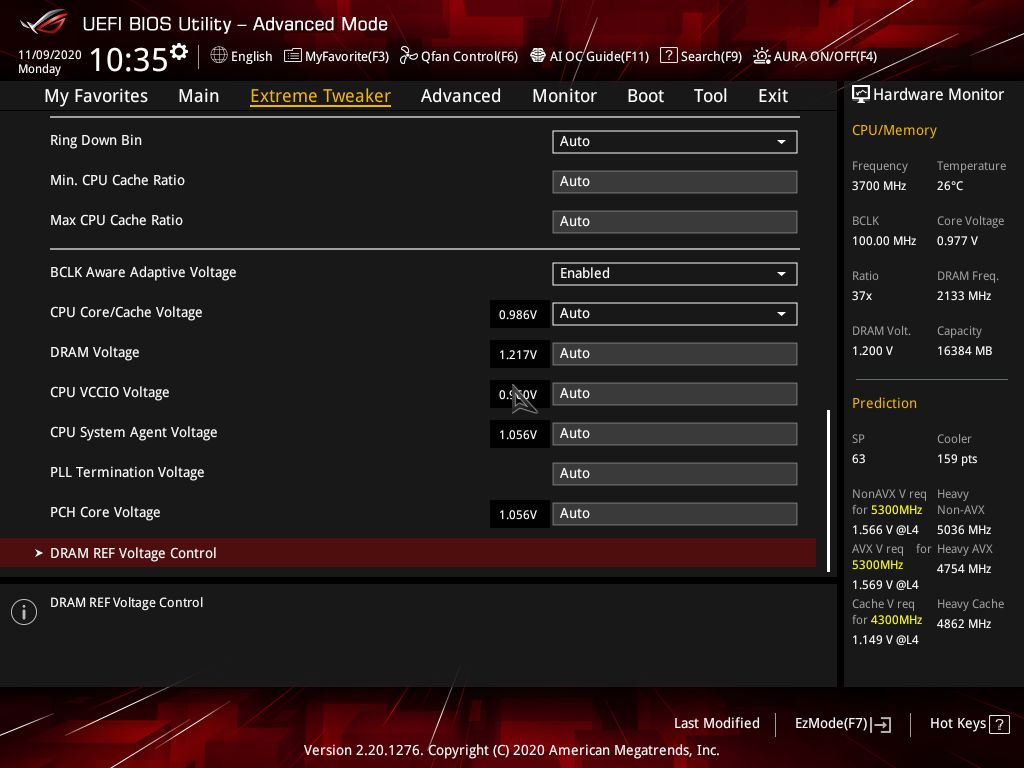

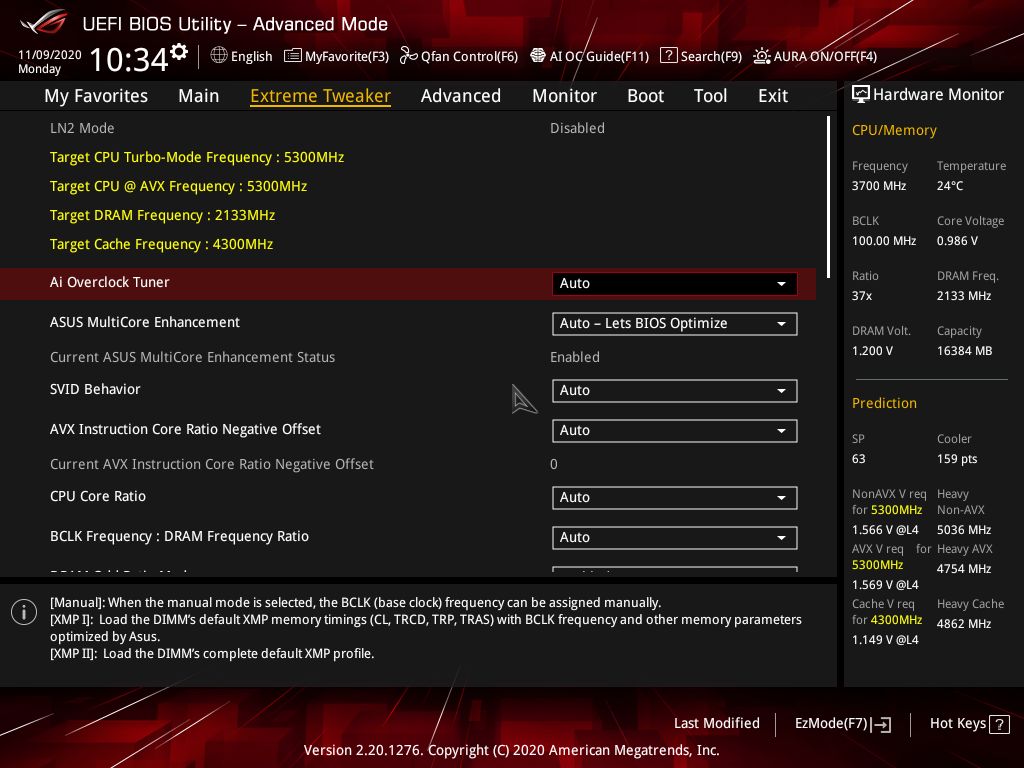
Test System
Our test system uses Windows 10 64-bit OS (1909) with all threat mitigations applied. The motherboard BIOS used is the latest non-beta available to the public, unless otherwise noted. The hardware used is as follows:
| CPU | Intel i9-10900K | Row 0 - Cell 2 |
| Memory | G.Skill Trident Z Neo 2x8GB DDR4 3600 (F4-3600C16D-16GTZNC) | Row 1 - Cell 2 |
| Memory 2 | G.Skill Trident Z Royale 4x8GB DDR4 4000 (F4-4000C18Q-32GTRS) | Row 2 - Cell 2 |
| GPU | Asus ROG Strix RTX 2070 | Row 3 - Cell 2 |
| CPU Cooler | Corsair H150i | Row 4 - Cell 2 |
| PSU | Corsair AX1200i | Row 5 - Cell 2 |
| Software | Windows 10 64-bit 1909 | Row 6 - Cell 2 |
| Graphics Driver | Nvidia Driver 445.75 | Row 7 - Cell 2 |
| Sound | Integrated HD audio | Row 8 - Cell 2 |
| Network | Integrated Networking (GbE or 2.5 GbE) | Row 9 - Cell 2 |
| Graphics Driver | GeForce 445.74 | Row 10 - Cell 2 |
Benchmark Settings
| Synthetic Benchmarks and Settings | Row 0 - Cell 1 |
| PCMark 10 | Version 2.1.2177 64 |
| Row 2 - Cell 0 | Essentials, Productivity, Digital Content Creation, MS Office |
| 3DMark | Version 2.11.6866 64 |
| Row 4 - Cell 0 | Firestrike Extreme and Time Spy Default Presets |
| Cinebench R20 | Version RBBENCHMARK271150 |
| Row 6 - Cell 0 | Open GL Benchmark - Single and Multi-threaded |
| Application Tests and Settings | Row 7 - Cell 1 |
| LAME MP3 | Version SSE2_2019 |
| Row 9 - Cell 0 | Mixed 271MB WAV to mp3: Command: -b 160 --nores (160Kb/s) |
| HandBrake CLI | Version: 1.2.2 |
| Row 11 - Cell 0 | Sintel Open Movie Project: 4.19GB 4K mkv to x264 (light AVX) and x265 (heavy AVX) |
| Corona 1.4 | Version 1.4 |
| Row 13 - Cell 0 | Custom benchmark |
| 7-Zip | Version 19.00 |
| Row 15 - Cell 0 | Integrated benchmark |
| Game Tests and Settings | Row 16 - Cell 1 |
| The Division 2 | Ultra Preset - 1920 x 1080 |
| Forza Horizon 4 | Ultra Preset - 1920 x 1080 |
MORE: Best Motherboards
MORE: How To Choose A Motherboard
Get Tom's Hardware's best news and in-depth reviews, straight to your inbox.
MORE: All Motherboard Content
Current page: Software, Firmware and Test System
Prev Page Features and Specifications Next Page Benchmarks and Final Analysis
Joe Shields is a staff writer at Tom’s Hardware. He reviews motherboards and PC components.
-
digitalgriffin Nice board in terms of features and a decent review. Odd amount of memory banks though.Reply
One minor error in your article (no biggie)
USB 3.2 Gen1 Type-A (10 Gbps)
Gen 1 is 5 Gbps, not 10.