Tom's Hardware Verdict
The Asus ROG Strix Flare II Animate does more than just provide you with high polling rates and bright RGB. You also get to make it your own thanks to its hot-swap capability and customizable LED matrix.
Pros
- +
+ LED dot matrix display
- +
+ Dedicated media keys
- +
+ Aluminum plate
- +
+ Cushiony wrist rest
- +
+ Hot-swap PCB
- +
+ Fantastic media controls
Cons
- -
Stabilizers aren’t anything special
- -
Per-key RGB is still frustrating to obtain
- -
Clumsy wrist rest installation
Why you can trust Tom's Hardware
Customization has become a vital aspect of crafting the perfect battle station. But when it comes to the best gaming keyboards, you’re often limited when customizing anything but the RGB (unless you’re building your own board). That’s not the case anymore, as the new Asus ROG Strix Flare II Animate features a hot-swappable PCB and a neat LED dot matrix display that resembles an old-school scoreboard or a Las Vegas marquee.
Asus ROG Strix Flare II Animate
| Switches | ROG NX Red |
| Lighting | Addressable |
| Onboard Storage | 5 Profiles |
| Media Keys | Yes |
| Connectivity | USB Type-A |
| Cable | 6-feet, braided, non-detachable |
| Additional Ports | 1x USB 2.0 |
| Keycaps | Double-shot PBT |
| Software | Asus Armoury Crate |
| Dimensions (LxWxH) | 442.5 x 138 x 41mm |
| Weight | 3 Pounds |
Design


The Asus ROG Strix Flare II Animate is a full-size mechanical keyboard that comes with the usual gaming keyboard features like per-key RGB, media controls and adjustable feet. If that was all this plank came with, then it’d be just like any other board. However, the new Strix board stands out, in a great way, because there are a lot of unique aesthetic and usability features here.
First off, this keyboard has an LED display in its upper right corner/ It’s not the traditional LED screen you’ll find on most expensive motherboards or high-end enthusiast beasts like the Angry Miao Cyberboard. Instead, the screen on this board reminds me a lot of the scoreboard at the old Yankee Stadium due to its design, which consists of little LED lights. Asus calls this the AniMe Matrix display, and even though it can only display white light, it can grace your plank with a huge variety of different looks. We first saw a version of the AniMe Matrix on the Asus ROG Zephyrus G14 gaming laptop.
The Anime Matrix display features 312 programmable LED lights that can be customized to display custom images or GIFs via Asus’ Armoury Crate software (more on that later). Asus did a great job when it came to designing the switch plate on this board, because not only is it aluminum, it’s one piece. There’s no separation between the plate and the LED matrix. Granted, the LEDs are displayed via tiny holes in the switch plate.
Even though the white LEDs on the Anime Matrix are bright, I do wish that Asus opted for colored LEDs, because there were instances where I would add custom gifs that were hard to make out. Plus, it’d add extra flare.
I use Discord a lot, so I thought, “Why don’t I add a gif of the Discord logo?” And I did. With that, I think the size of the Anime Matrix is perfect. It’s not too big, nor too small, and it never distracted me or was too bright, like the Cyberboard can get at times.
When I reviewed the Asus ROG Falchion NX, I was sincerely impressed by Asus’ recent foray into in-house switches. On that board, I tried the NX Blue switches, which felt noticeably smoother and sounded better than stock MX Blue switches. This time around, I am using the NX Red switch,which features a weight of 40g, five grams lighter than the standard Cherry MX Red.
Get Tom's Hardware's best news and in-depth reviews, straight to your inbox.
Staying on topic of switches, this keyboard’s PCB is hot-swappable, meaning you can use aftermarket switches in case these NX Reds don’t do the trick.
The hot-swappable PCB also allows you to take a shot at lubing your switches, which is optional but is extremely easy to do and can enhance your typing experience tremendously by providing smoother keystrokes and eliminating spring ping. We have a tutorial for lubing mechanical keyboard switches, so you won’t be left in the dark if this is your first time trying it.
Asus also added another mechanical keyboard enthusiast feature to this board– sound-dampening foam. At this point, this isn’t a new feature, since a lot of companies are starting to do this. But there wasn’t any spring ping in this board, unlike in other pre-built boards we’ve reviewed that have also included sound-dampening foam.
The stabilizers included here are said to be specially tuned to enhance your typing experience. To be honest, they feel like any other stabilizers that come with any other gaming keyboard– dry and rattly.
The included keycaps are double-shot PBT, and just like on the Falchion NX, they were too gamer-y for my taste because of the aggressive font. Regardless, the caps feature a somewhat coarse texture to allow for grip and let the RGB shine easily.
Besides the LED matrix, my favorite part of this board’s design is its media controls. Media is controlled by a big cluster to the top left of the board; there is a knob and a switch. The wheel adjusts volume and can be clicked in to mute. The switch allows you to skip tracks or pause/play. The skip track switch is weird, but in a good way. It almost feels spring-loaded and is extremely satisfying to use because it’s very smooth.
On the front of the board is something I haven’t seen in a while, which is USB 2.0 passthrough. While this isn’t groundbreaking, I haven’t seen it on a board in many years. The USB passthrough can be an issue for some because this keyboard has two USB-A connectors at the end. There’s the standard connector to power the board and another cable that powers the USB header.If you’re limited on IO space, this may be problematic.
In 2022, a gaming keyboard needs to have more than flashy RGB and fast switches…it needs to have a polling rate faster than necessary. Or so marketing would have you believe. At any rate, yes, this board features a polling rate of 8,000Hz.


Speaking of RGB, even the included wrist rest features RGB, but attaching it to the Strix Flare II Animate is very strange. On the bottom of the Strix is a plastic RGB diffuser; the diffuser must be removed in order to attach the wrist rest to the bottom of the keyboard. Attaching a wrist rest shouldn’t be this convoluted, but at least the plastic diffuser can be stored within the wrist rest. The wrist rest itself feels like a carbon copy of the wrist rest that comes with the Razer Pro Type Ultra or the Huntsman V2, because it has that same leatherette material and a subpar amount of foam. Like on those keyboards, the wrist rest feels good enough to use but the amount of cushioning could be improved.
Typing Experience on the ROG Strix Flare II Animate
The Asus ROG Strix Flare II Animate’s bespoke NX Red switches are lighter than Cherry MX Reds by 5g, but if I was blindfolded, I wouldn’t have been able to tell the difference. Asus is using the clamshell design for the housing, like you’ll see on Kailh switches. When it comes to this design, the sound profile of the switches tends to be deeper because the upper and lower housing of the switch fit together more snugly together. I can say this does provide a more robust sound, but besides that, not much else can be said about the switches because the 5g weight difference is unnoticeable.
According to Asus, the stabilizers on this board are specially tuned to reduce keystroke friction. However, these feel like the usual plate-mount stabilizers that come with almost all prebuilt gaming keyboards. But because Asus claims that these are special, it’s worth mentioning that they don’t feel any different. I will say that these stabilizers are a huge improvement over the ones that were included in the Falchion NX, which were Costar. Costar stabilizers are brutal to deal with, as the stems that attach to the keycap slide around the stabilizer’s wire have a tendency to fall off when removing keycaps.
The sound of the Strix Flare II Animate is overall very good compared to most prebuilt gaming keyboards. While sound dampening is very easy to do when building a keyboard (all it takes is some shelf liner to reduce hollowness), major companies seem to struggle with this. I don’t know what type of foam Asus used in the Strix Flare II Animate, but it works well with the double-shot PBT keycaps, which add some bass to my keystrokes.
My typing speed was around my average on this board. On MonkeyType, I scored 89 WPM, which was what I expected because the keycaps have a good amount of grip on them and the springs are light enough for me to type without too many mistakes.
Similar to the SteelSeries Apex 3 TKL that I reviewed, I didn’t want to put this board down or switch to my usual daily driver because it just feels nice to use. Does it feel like my heavily modded, enthusiast grade Q2? No, but the ROG Strix Flare II Animate is great for casual typing.
Gaming Experience on the Asus ROG Strix Flare II Animate
God of War has finally arrived on Steam, and while it’s definitely more enjoyable with a gamepad, I wanted to try it with the Flare II, because Asus’ Armoury Crate allows you to set profiles for games within your library, whether that means custom RGB settings, key remaps or custom animations on the LED Screen. God of War is a very atmospheric game, making it perfect for testing these features.
To set the mood, I set up a profile within Armoury Crate to set all of the backlighting on the board to red and I downloaded a gif of the God of War logo and displayed it on the LED matrix. Now that I was ready to go, I launched the game and I certainly felt faster when it came to parrying enemy attacks.
However, I didn’t feel any faster than I did with any other gaming keyboard that I have reviewed. The main takeaway from this is that the Strix Flare II Animate’s biggest difference from competitors is that it can set the mood in a more immersive way thanks to the LED matrix.
Software
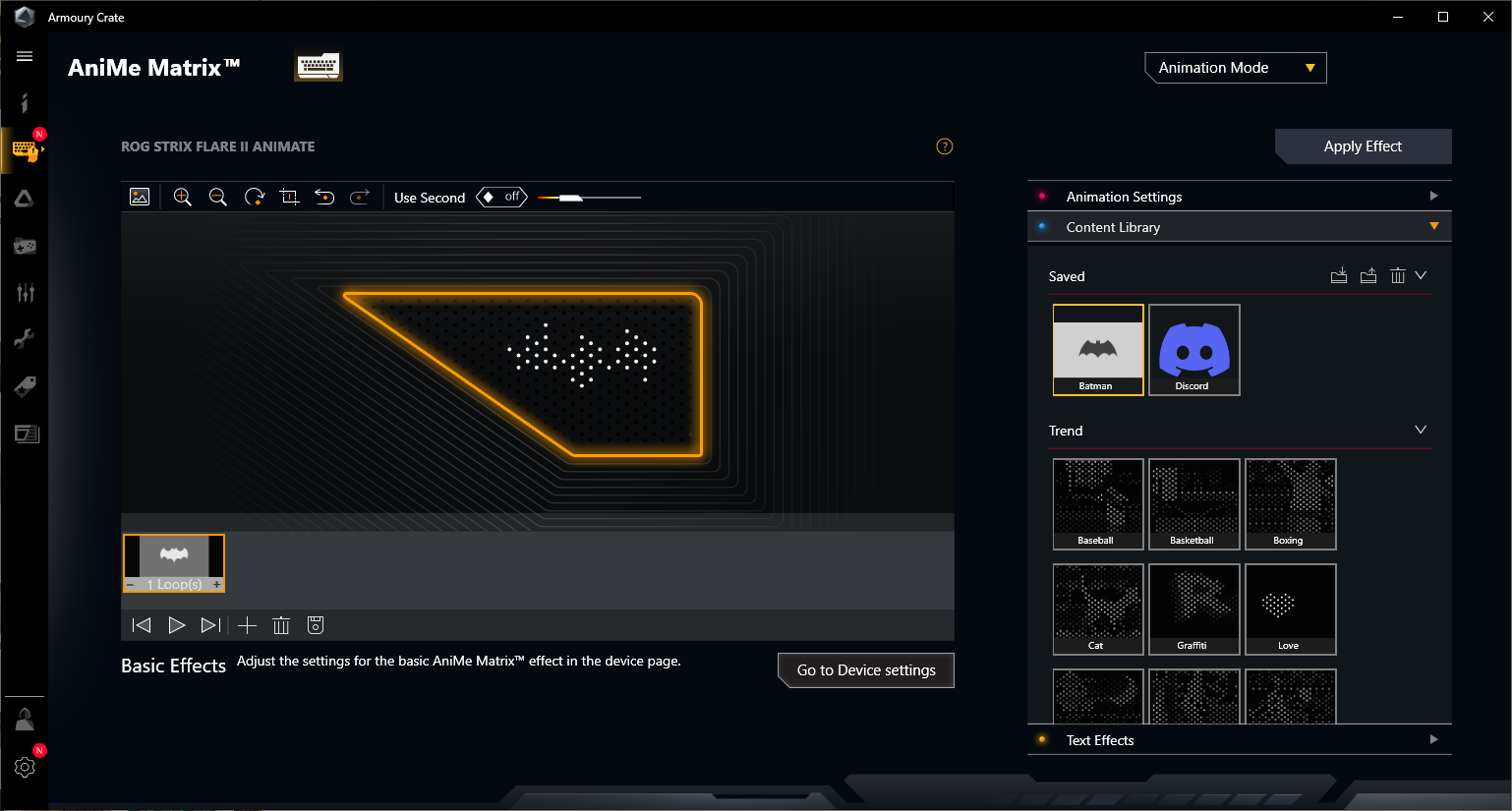
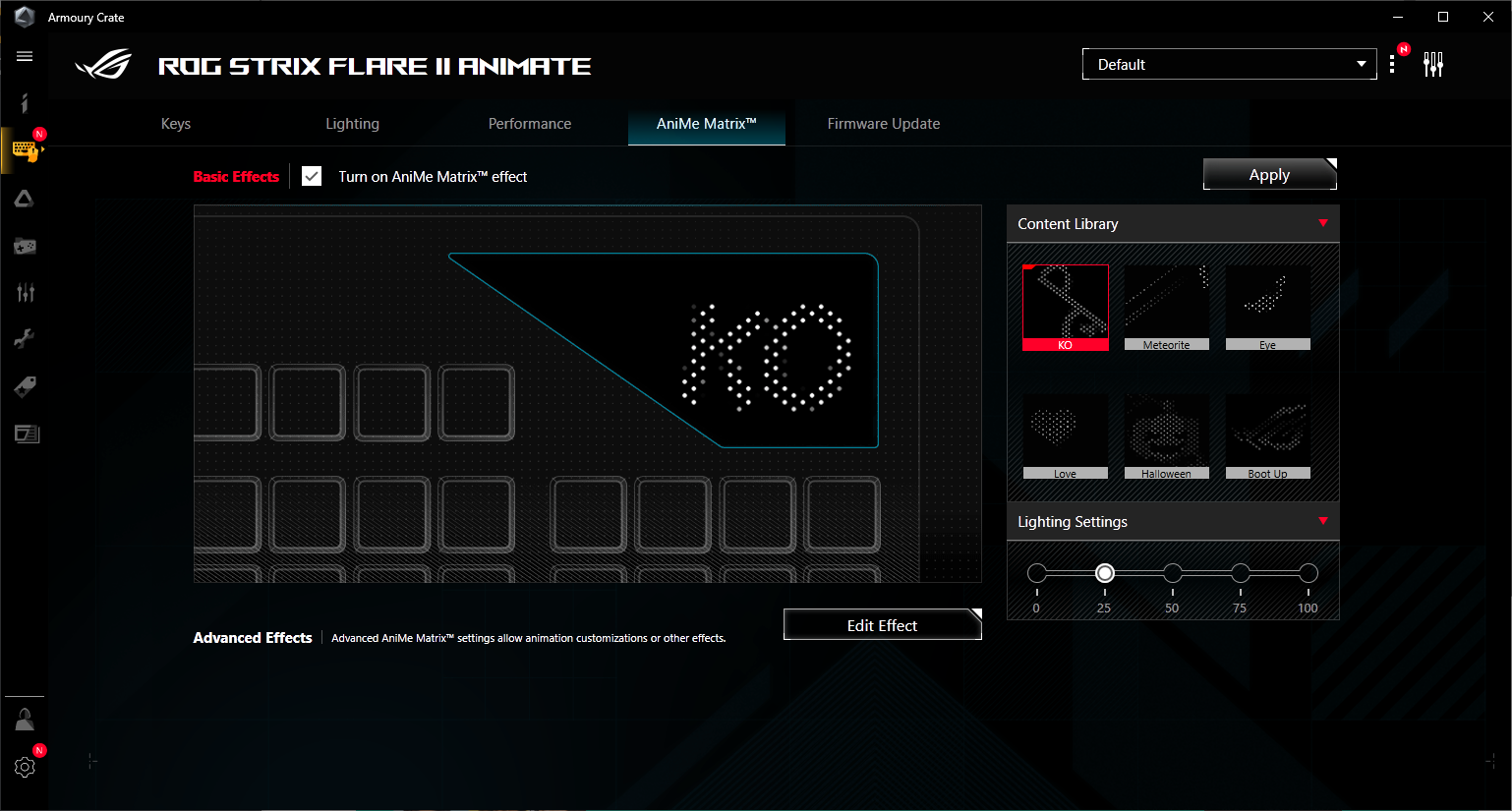
I mentioned in my Falchion NX review that I found the Armoury Crates software Asus uses on its boards tends to cater towards PC hardware more so than peripherals. While this opinion still stands, I had more fun using it this time around due to the LED Matrix.
The whole selling point about this keyboard is its Anime Matrix display and it’d be foolish if Asus hadn’t stacked Armoury Crate with preset animations. But boy, it sure did.
If you’re more of a minimalist, you can have the Anime Matrix display the ROG logo, but Asus packed Armoury Crate with preset gifs ranging from a skateboarder doing a kickflip to a ghost floating around the matrix. However, I wanted to tinker with custom gifs, so along with the God of War logo, I also installed a Discord GIF and set the LED screen to display my name on it.
I also took another jab at Asus’ Aura Creator, which allows you to get per-key RGB, but once again, even after watching tutorials, I felt overwhelmed because it’s too time-consuming to learn. At least you still get the ability to adjust how thick or thin you like your RGB waves to be.
I feel like Asus needs to revise Aura Creator, especially with how simple it is to install or create new animations for the LED matrix.
Bottom Line
The new Asus ROG Strix Flare II Animate gives you the ability to make this board your own. Whether we’re talking just swapping the switches or customizing the LED matrix, I’m really impressed with how Asus was able to bring the same creativity it does on its motherboards, like with its simple yet genius PCIe release button, to this keyboard. There are so many good things about this board, like its hot-swap capability, nifty LED screen and media controls that are enough to satisfy me even though the wrist rest installation is clumsy.
Believe it or not, at a price of $219.99, the ROG Strix Flare Animate II is also reasonably priced compared to something like the Razer BlackWidow V3 Pro. Thanks to its aesthetic and switch customizability, plus convenient media controls, it’s an easy prosumer pick.

Myles Goldman is a freelance writer for Tom's Hardware US. He reviews keyboards and cases.
-
Giroro I wish somebody would make a modern follow-up to the Logitech G15 keyboard.Reply
The LCD widgets and macro keys are super handy, even today. Streamers and gamers should be all over something like that.
LG's solution was to replace the LCD with a phone dock and an app.. Sorry Logi, but that's not even close to the same thing.
The LEDs are on the Asus keyboard are cool, I guess. But not very functional -
Augusstus Is the top cover plate made of metal/aluminium? Some other reviewer stated that it is plastic and it is almost a deal breaker if it is indeed plastic.Reply
In any case, how sturdy it is if the feet height is set for higher stance? Any crackling noise? -
theender Reply
They did. It's called the g19Giroro said:I wish somebody would make a modern follow-up to the Logitech G15 keyboard.
The LCD widgets and macro keys are super handy, even today. Streamers and gamers should be all over something like that.
LG's solution was to replace the LCD with a phone dock and an app.. Sorry Logi, but that's not even close to the same thing.
The LEDs are on the Asus keyboard are cool, I guess. But not very functional
