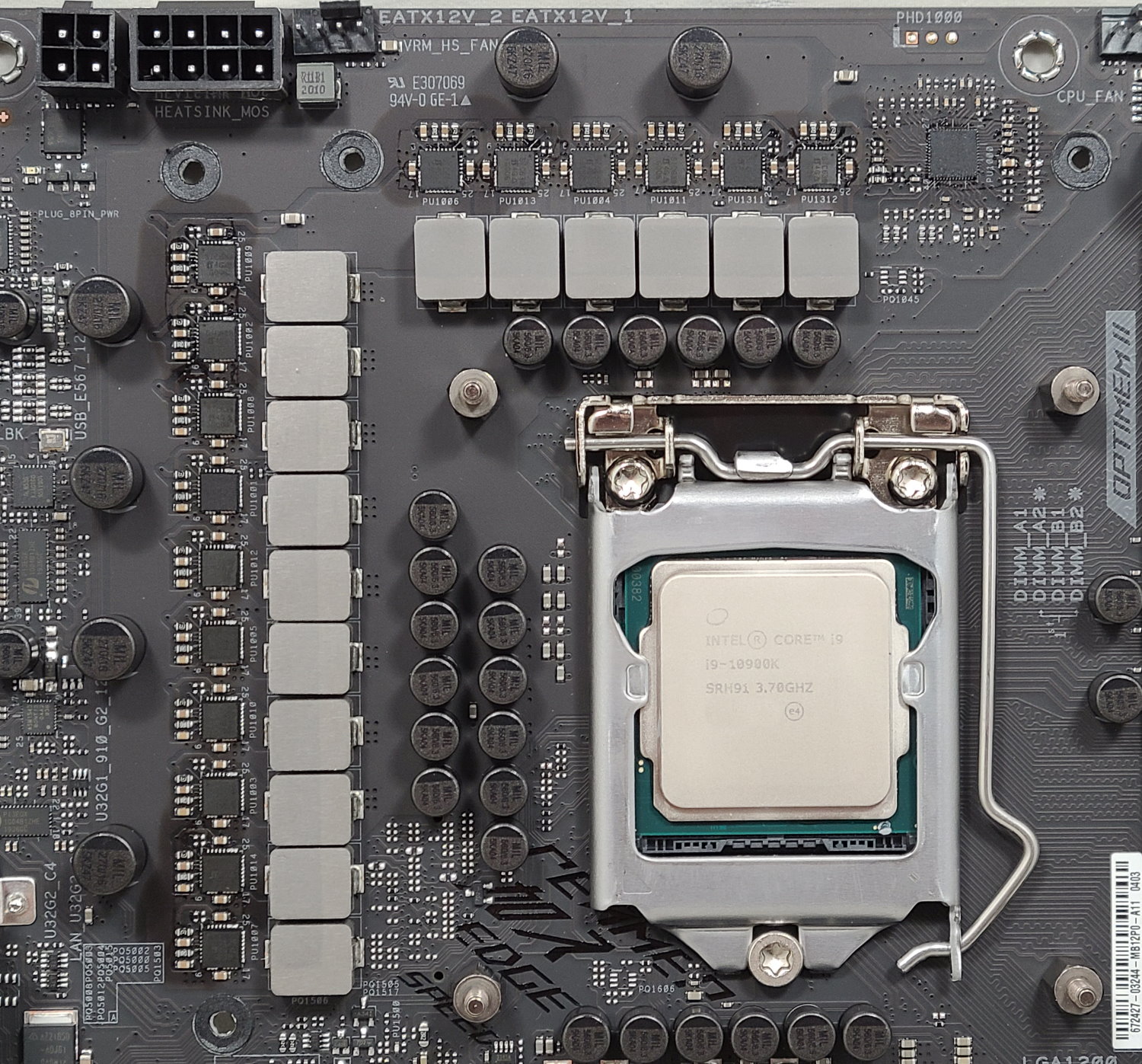Tom's Hardware Verdict
The Asus ROG Strix Z490-E gaming performed well in most tests, is a capable overclocker and offers good looks as well.But there are similarly equipped (or better) boards at around this price point or for a little less.
Pros
- +
Capable 14-phase VRM
- +
Premium audio implementation
- +
ROG good looks
Cons
- -
Higher price than similarly equipped competition
- -
No onboard buttons for power/reset
Why you can trust Tom's Hardware
The Asus ROG Strix Z490-E Gaming is priced at $299.99, making it the most expensive Z490 ROG Strix motherboard in the lineup. For this price, it includes the latest in connectivity, including Intel Wi-Fi 6 AX201, 2.5 GbE LAN, front and rear USB 3.2 Gen 2 Type-C connectors, and a premium audio codec. All of what we expect to see at this price on this platform is here.
Asus currently has twenty -- yes, 20 -- different Z490 boards, with the ROG Maximus boards sitting above the Z490 ROG Strix series in the stack. Asus also carries the TUF, Prime, Creator, and ProArt lines, each with their own styling, features and price points. From Mini-ITX to E-ATX, for overclockers or professionals, Asus offers a suitable Z490 motherboard for pretty much every type of builder or build.
The Z490-E Gaming we have for review performed well overall across our testing suite. While it tended to be a bit on the slower side in the Office tests (the performance difference isn’t noticeable), it did well in tests for compression/decompression (7-zip), encoding (LAME) and rendering (Cinebench). In the end, there are no concerns with the performance of this motherboard in both the stock configuration as well as when your CPU is overclocked. The Z490-E Gaming took our i9-10900K up to 5.2 GHz at 1.35V, with all cores and threads enabled (no AVX offset); we were only limited by CPU temperature. The VRMs proved more than capable to handle Intel’s current mainstream flagship processor.
Other features include a 16-phase (14 for Vcore) 50A teamed VRM configuration, SupremeFX S1220A audio codec with dual op-amps, Intel I225-V 2.5 GbE and has a VRM cooling design that connects the heatsinks to the chipset area via a U-shaped heat pipe that weaves its way through the base of the coolers. Below is a complete list of specifications.
Asus ROG Strix Z490-E Gaming Specifications
| Socket | LGA 1200 |
|---|---|
| Chipset | Z490 |
| Form Factor | ATX |
| Voltage Regulator | 16 Phase (14+2) 50A, Teamed |
| Video Ports | (1) HDMI (v1.4b),(1) DisplayPort (1.4) |
| USB Ports | (1) USB 3.2 Gen 2, Type-C (10 Gbps), (3) USB 3.2 Gen 2, Type-A (10 Gbps), (2) USB 3.2 Gen 1, Type-A (5 Gbps), (4) USB 2.0, Type-A |
| Network Jacks | (1) 2.5 GbE |
| Audio Jacks | (5) Analog + SPDIF |
| Legacy Ports/Jacks | ✗ |
| Other Ports/Jack | Wi-Fi Antenna |
| PCIe x16 | (3) v3.0 (x16/x0/x4 or x8/x8/x4) |
| PCIe x8 | ✗ |
| PCIe x4 | ✗ |
| PCIe x1 | (2) v3.0 (x1) |
| CrossFire/SLI | AMD 3/2 Way CrossFireX and Nvidia 2-Way SLI |
| DIMM slots | (4) DDR4 - DDR4 4600(OC) |
| M.2 slots | (1) PCIe 3.0 x4 / SATA + PCIe (up to 110mm), (1) PCIe 3.0 x4 PCIe only (up to 110mm) |
| U.2 Ports | ✗ |
| SATA Ports | (6) SATA3 6 Gbps |
| USB Headers | (1) USB v3.2 Gen 2 (Type-C), (1) USB 3.2 Gen1, (1) USB v2.0 |
| Fan/Pump Headers | (7) 4-Pin |
| RGB Headers | (2) Aura Addressable RGB (3-pin), (2) Aura RGB (4-pin) |
| Legacy Interfaces | ✗ |
| Other Interfaces | FP-Audio, TPM |
| Diagnostics Panel | Yes |
| Internal Button/Switch | ✗ |
| SATA Controllers | ✗ |
| Ethernet Controllers | (1) Intel I225-V (2.5 GbE) |
| Wi-Fi / Bluetooth | Intel AX201 (802.11ax, MU-MIMO, 160 MHz) / BT 5.1 |
| USB Controllers | ✗ |
| HD Audio Codec | SupremeFX S1220A |
| DDL/DTS Connect | ✗/ DTS Sound Unbound |
| Warranty | 3 Years |
Features
Asus’ accessory stack is fairly inclusive, containing the usual SATA cables, RGB extensions, support DVD, manuals and more. Asus also includes a MOS Cooling Kit that includes a fan bracket and 40mm fan to help cool the power delivery area. Here is a full list of what comes in the box along with the motherboard:
- User's manual, Support DVD
- ASUS Fan Holder
- (4) SATA 6Gb/s cable(s)
- MOS Cooling kit (fan bracket and 40mm x 40mm fan)
- ROG Strix stickers
- Cable ties pack(s)
- Extension Cable for RGB strips (80 cm)
- Extension cable for Addressable LED
- Thermistor cable(s)
- ROG Thank you card
- 2-in-1 Rubber pad
- Wi-Fi moving antenna
- M.2 SSD screw package(s)
- ROG key chain




A first glance at the Z490-E Gaming reveals a mostly black PCB, with black heatsinks and shrouds. The chipset, M.2, and VRM heatsinks are all connected via heat pipes for better cooling capabilities. The VRM heatsinks are large, have a lot of mass and come with a small 40mm fan for additional (optional) cooling. In addition to the stealthy black look, the chipset area and shroud above the left VRM bank both have RGB LEDs. The shroud has the ROG symbol and Strix glowing, while the ROG letters are written out on the chipset. You can’t escape this lit-up branding unless you disable the onboard LEDs, but that shouldn’t get in the way of it fitting in with most build themes.
Starting on the top half of the board, the shroud covering the left VRM bank is mostly plastic and houses some of the RGB LEDs mentioned above. The ROG symbol is frosted, while the Strix is illuminated by the LEDs shining through the plastic. Between the shroud and VRM heatsinks are 8-pin and 4-pin EPS connectors (4-pin optional) that send power to the CPU.
Get Tom's Hardware's best news and in-depth reviews, straight to your inbox.
The four DIMM slots support up to 128GB of RAM at speeds listed to DDR4 4600(OC). As always, your mileage may vary, as reaching these speeds depends on the processor’s Integrated Memory Controller (IMC) and the memory kit used.
Above the DIMM slots are two (of seven) fan headers. All fan headers support up 1A/12W of power, except for the W_PUMP+ header which is 3A/36W. To the right of these fan headers are the first of four total RGB headers, one 3-pin (addressable) and a 4-pin.
On the right edge of the board, just above the 24-pin ATX power connector is the Q-LED code area. These four LEDs (labeled Boot, VGA, DRAM and CPU) light up according to where your system is at during POST. If there is a problem in one of these areas, the LED will stay lit. This in combination with the Q-Code LED aids significantly in no boot situations. Below the 24-pin connector is the front-panel USB 3.2 Gen 2 header and USB 3.2 Gen 1 (USB 3) header.
For the power delivery, Asus uses a teamed setup, sporting 14-phase 50A SIC639 MOSFETs controlled by the Digi+ VRM chip, an 8-channel ASP1900B module running in 7+1 mode. With a total of 700A available to the CPU, we didn’t have any issues running our Core i9-10900K at 5.2 GHz with all cores and threads. Temperatures during this testing were in the middle of the pack, even without using the included (optional) VRM fan.
The bottom half of the board is, in part, covered by heatsinks, but mostly near the chipset area and above the M.2 sockets. On the far left of the board, the audio section is fully exposed. We also spot several premium Nichicon audio capacitors, a Texas Instruments RC4580I op-amp and the SupremeFX EMI cover on top of the S1220A codec. The integrated audio solution should be fine for most users.
In the middle are six PCIe slots, three full-length and three x1 size. The primary GPU slots (top two) are reinforced to prevent shearing from heavy video cards. Both slots are sourced from the CPU and work in a x16/x0 or x8/x8 configuration. This setup supports 2-Way SLI and, with the bottom full-length PCIe slot running at x4, will work with AMD 3-Way CrossfireX. All x1 slots’ bandwidth are sourced from the chipset.
Wedged between PCIe slots are two M.2 sockets. The top socket, M2_1, supports both PCIe- and SATA-based modules up to 110mm long. The bottom socket, M2_2 supports PCIe only. As is typical with this platform, some lane/port sharing is inevitable. In this case, if M2_1 is in SATA mode, SATA6G_2 port is disabled. M2_2 shares bandwidth with SATA6G_5/6. When M2_2 is populated, those ports are disabled. Additionally, if there is something installed in the second PCIe slot, the bandwidth of M2_2 drops from x4 to x2.
On the far right edge of the board are the six SATA ports that support RAID 0, 1, 5 and 10. Outside of that, there is nothing else in this area worth writing about.
Along the bottom edge of the board are several headers, buttons, and switches covering a variety of functions. Below is a complete list of these headers in order from left to right.
- Front panel audio
- Q-Code LED
- 4-pin RGB header
- 3-pin RGB header
- Thunderbolt header
- (2) USB 2.0 headers
- Clear CMOS jumper
- Temperature sensor
- (3) Fan headers
- Thermal sensor header (between fan headers)
- (2) USB 2.0 headers
- System Panel header
The rear IO area consists of 10 total USB ports, with four USB 3.2 Gen 2 (one Type-C and three Type-A) ports, two USB 3.2 Gen 1 ports, and four USB 2.0 ports. The number of ports should be plenty for most users. If you plan on using the integrated video card, the board offers a DisplayPort and HDMI video outputs. The audio stack is standard, with five plugs and SPDIF. Above the USB Type-C port is the Intel 2.5 GbE port. And last but not least on the integrated rear IO, is a BIOS Flashback button for flashing your BIOS without a CPU.

Joe Shields is a staff writer at Tom’s Hardware. He reviews motherboards and PC components.