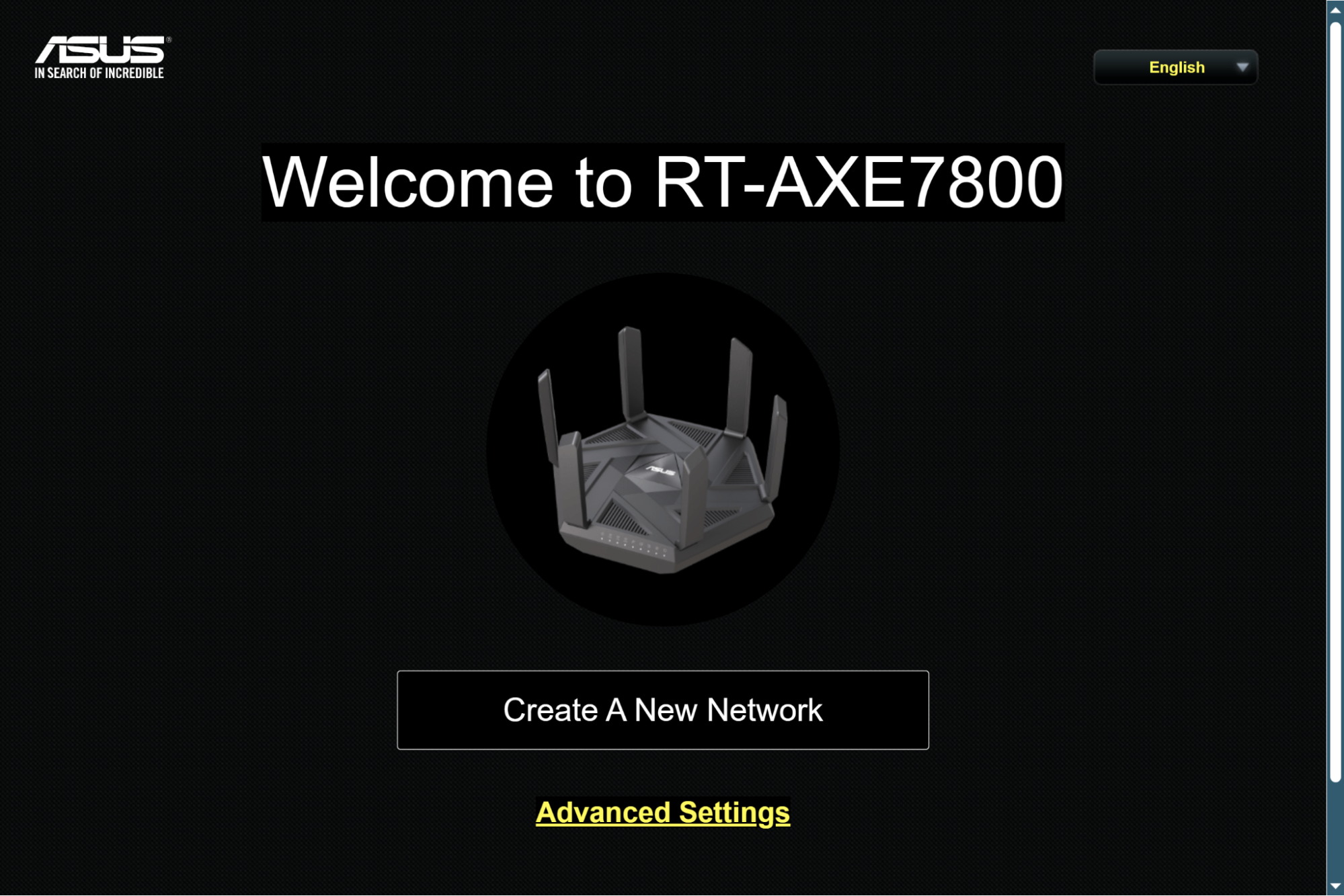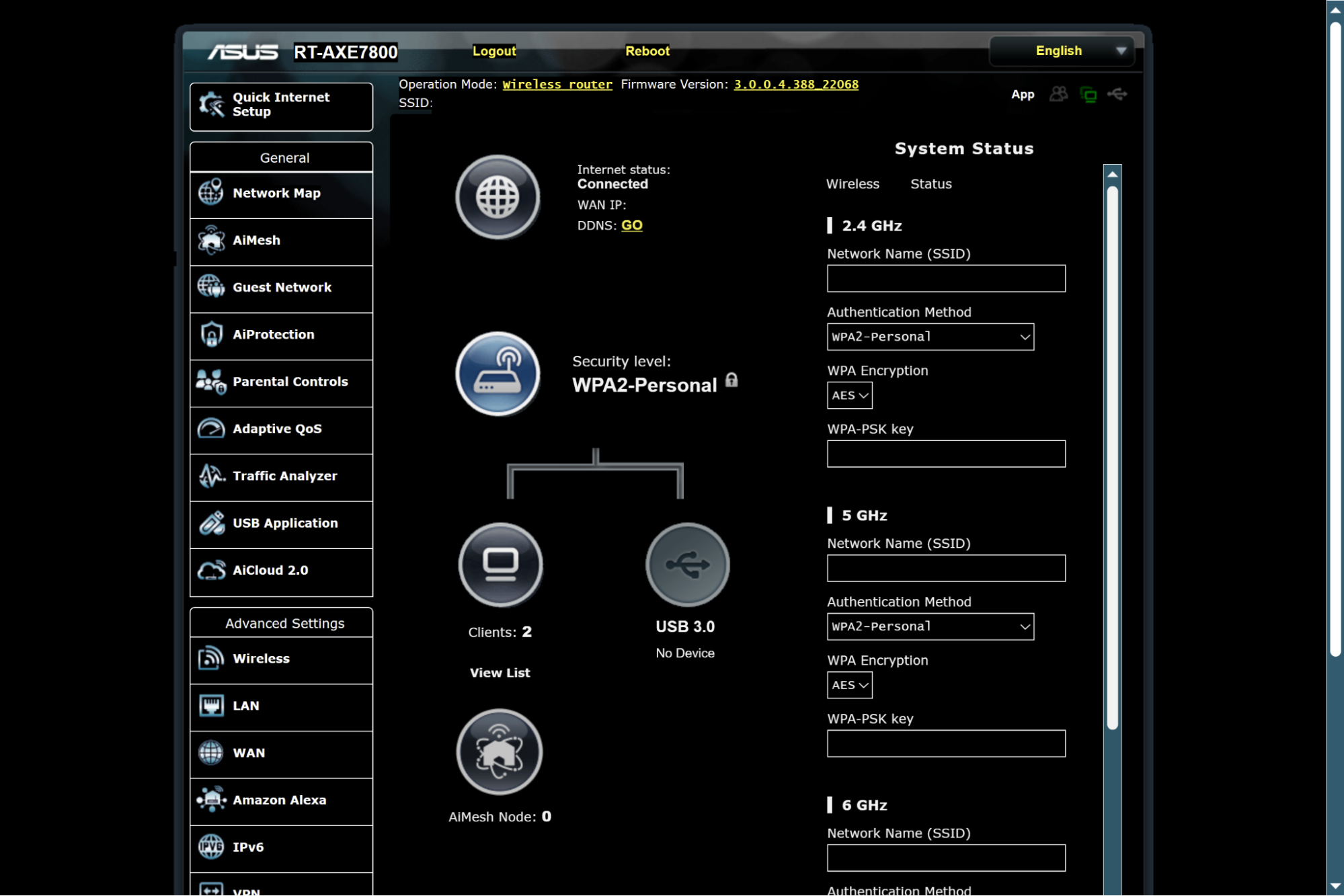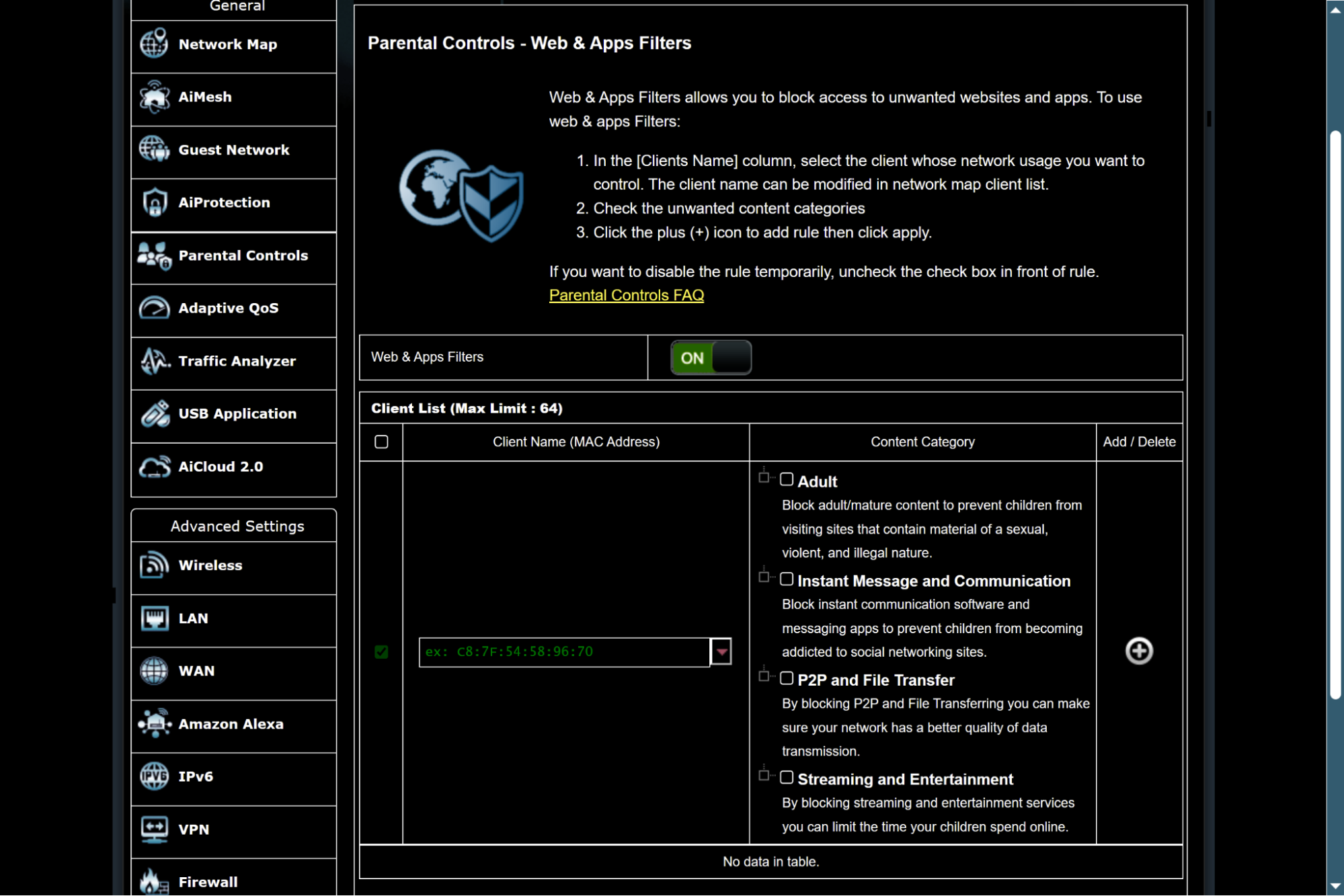Tom's Hardware Verdict
The RT-AXE7800 has a strange-looking design, but mediocre performance for the price is what really holds it back.
Pros
- +
Adaptive QoS
- +
USB 3.2 port
- +
Easy setup
Cons
- -
Impractical design
- -
Lower throughput than competitors
- -
Some degree of moderate latency
- -
Mild packet loss
Why you can trust Tom's Hardware
WiFi 6E is still a nascent technology, and many new systems still don’t support it. But WiFi 6E has been around long enough that there are “downmarket” WiFi 6E routers–priced at or below $200.
The Asus RT-AXE7800 is not one of these. With a price of around $250 at press time, Asus appears to be going for a more demanding market with this one. It also features a standout physical design, perhaps in a bid to appeal to gamers.
Does it look cool? Sure. Absolutely. If you don’t think about it too much. But whether or not its performance measures up is a different story.
Design of Asus RT-AXE7800
Most routers—even among gaming routers—take the form of some kind of black quadrilateral. Asus decided to be innovative with the RT-AXE7800, instead making it a black hexagonal disc—with six rigid antennas protruding from each of the six points that fold on top of the router into its center, pointing at the Asus logo sitting in a black-on-black triangle.
The symmetry is vaguely appealing at first for its novelty, reminiscent of a toy—an action-figure accessory from the ‘80s or ‘90s, perhaps. Some sci-fi villain’s airbase. All that’s missing is some kind of “action” lever that shoots projectiles at the good guys.
The reality quickly sets in, however, of the impracticality of the Asus RT-AXE7800’s design. It is a big thick hexagon weighing more than two pounds. It does not sit as easily on a shelf as more traditionally designed routers do. And, while technically wall-mountable, its antennas only fold up and out 90 degrees. If you did mount this on a wall, the antennas would stick straight out perpendicularly from the wall (unless you kept them folded in).
The impracticality does not stop there. On the “back” of the router (to the extent something symmetrical can have a designated back) lie the ports. These include a USB 3.2 port, a 2.5-gigabit WAN port, a 1-gigabit WAN/LAN port, and three separate 1-gigabit LAN ports. While all of these ports are nice to have, it is slightly frustrating that they are recessed—keeping the top of the router symmetrical while covering the ports from above and the sides. In designing the RT-AXE7800 this way, ASUS has sacrificed the utility of having the ports more easily accessible from multiple directions.
Get Tom's Hardware's best news and in-depth reviews, straight to your inbox.
It gets much worse. The Asus RT-AXE7800 also features a power button, a WPS button, and a reset button (recessed, but wide enough to accommodate a pen or pencil). These are usually nice things to have. The problem is that, instead of in the “back” of the router with the ports, they are instead on the router’s underside. This means that if you want to press any of these buttons, you either have to lift up the router or—if indeed wall-mounted—pry it off of the wall.
And yet even worse, these buttons are black and designed to blend in perfectly with the patterned venting on the Asus RT-AXE7800’s underside—meaning that you’ll probably have to stare closely at the router when and if you do want to find and press these buttons. (The WPS button is particularly well hidden.) To this end, why bother ever using the power button? It’s far easier to just unplug the thing.
Adding additional insult upon all of this design injury, when we opened the box and began to remove the router, we were immediately assaulted with a bleachy smell coming from the router itself. While new routers generally don’t exactly smell like homemade brownies (after all, their chassis are made of so much cheap plastic and toxic chemicals), the smell of bleach is a new one on us.
Whether chlorine is for some reason part of the chemical-treatment process or this particular router somehow became sufficiently contaminated with some kind of pathogen during the manufacturing process that it needed to be disinfected, we’re sure we don’t know.
| Processor | 1.7 GHz quad-core Processor | Row 0 - Cell 2 |
| Memory | 256 MB Flash and 512 MB DDR4 RAM | Row 1 - Cell 2 |
| Operating Frequency | 2.4 GHz / 5 GHz / 6 GHz | Row 2 - Cell 2 |
| Data Rates | 2.4 GHz: 574 Mbps; 5 GHz: 4804 Mbps; 6 GHz: 2402 Mbps | Row 3 - Cell 2 |
| Ports | (1) 2.5-gigabit Ethernet port, (1) gigabit WAN/LAN port, (3) gigabit LAN ports | Row 4 - Cell 2 |
| Encryption | WPA3-Personal, WPA2-Personal, WPA-Personal, WPA-Enterprise, WPA2 Enterprise, WPS support | Row 5 - Cell 2 |
| Beamforming | Standard-based and universal | Row 6 - Cell 2 |
| Wi-Fi Technology | 1024QAM High Data Rate, MU-MIMO, OFDMA | Row 7 - Cell 2 |
| Dimensions | 6.1" by 9.6" by 8.4" (including antennas when sticking out) | Row 8 - Cell 2 |
| Weight | 2.28 lbs | Row 9 - Cell 2 |
| Price | $329.99 | Row 10 - Cell 2 |
Setup of Asus RT-AXE7800
The setup process for the Asus RT-AXE7800 follows that of other Asus routers. Using either the Asus Router phone app (available from the Google Play Store or the App Store) or the web-based UI via Ethernet or WiFi, you’ll proceed through a basic setup process—creating login credentials and updating the router’s firmware. And in case you get lost for any reason, Asus is outstandingly generous with the help documentation it includes with routers—the RT-AXE7800 being no exception.
Upon successfully completing the setup process, you’ll be taken to the ever-comprehensive Asus control panel.
Features of Asus RT-AXE7800
As with its cousins (including the Asus RT-AX1800S—an affordably priced WiFi 6 router that we also reviewed), the Asus RT-AXE7800 comes with Alexa integration, mesh configuration tooling, VPN setup, and several other features common to Asus routers.
Like the RT-AX1800S, the RT-AXE7800 also comes with QoS, parental controls, and security features from Trend Micro—all for free. The RT-AXE7800, however, features upgraded versions of all of these features.
- The Asus RT-AXE7800 comes with adaptive QoS (as opposed to manual).
- The parental controls on the Asus RT-AXE7800 include enriched web and app filters like adult-content blocking, messaging-app blocking, P2P and file-transfer blocking, and streaming-entertainment blocking; these can all be enabled on a per-client basis.
- In addition to malicious-site blocking, infected-device prevention and blocking, and a router security assessment (all of which are also found with the Asus RT-AX1800S), the Asus RT-AXE7800 also includes a two-way intrusion-prevention system (IPS) that help protect against spam, DDoS attacks, and malicious packets.
Performance of Asus RT-AXE7800
Sales and marketing collateral for the Asus RT-AXE7800 lay claim to outstanding throughput numbers. According to Asus, the RT-AXE7800 can reach maximums of 574 Mbps, 4,804 Mbps on the 5 GHz band, and 2,402 Mbps on the 6 GHz band.
These being theoretical limits, we won’t take Asus’s word for it.
We conducted tests repeatedly throughout the course of two weekdays in a single-family house with a 1,200-Mbps connection, using a laptop with a RealTek 8852CE network adapter as the client and another PC, attached via Ethernet, as the server to receive traffic. We used iPerf to test throughput and ping to test latency. Four sets of tests were conducted for each band.
Near uncongested: Testing laptop approximately 7 feet away from the router, no substantial traffic being carried across other devices
Far uncongested: Testing laptop approximately 25 feet away from the router, no substantial traffic being carried across other devices
Near congested: Testing laptop approximately 7 feet away from the router; videos streaming on four devices throughout the house
Far congested: Testing laptop approximately 25 feet away from the router; videos streaming on four devices throughout the house
In any case, here are the results we recorded from our testing:
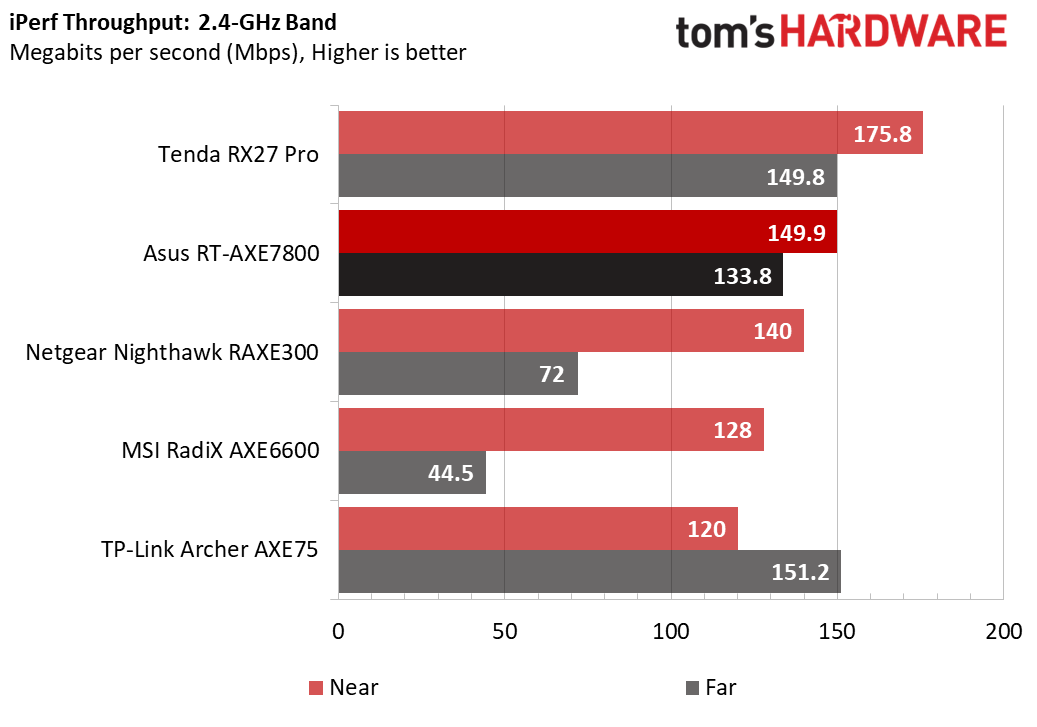
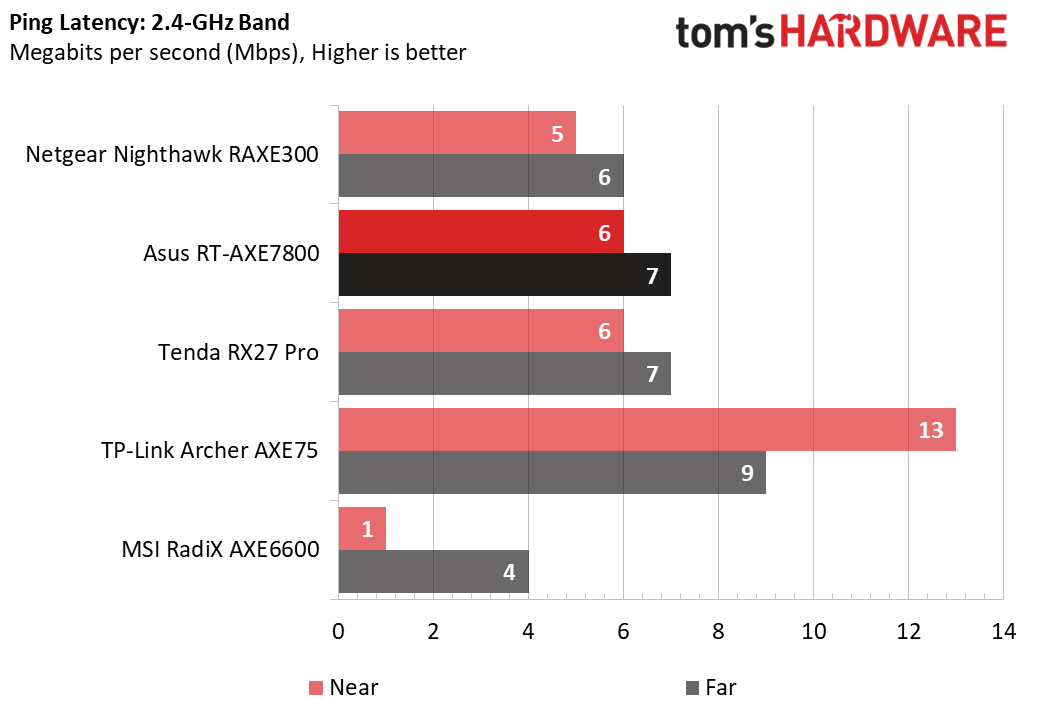
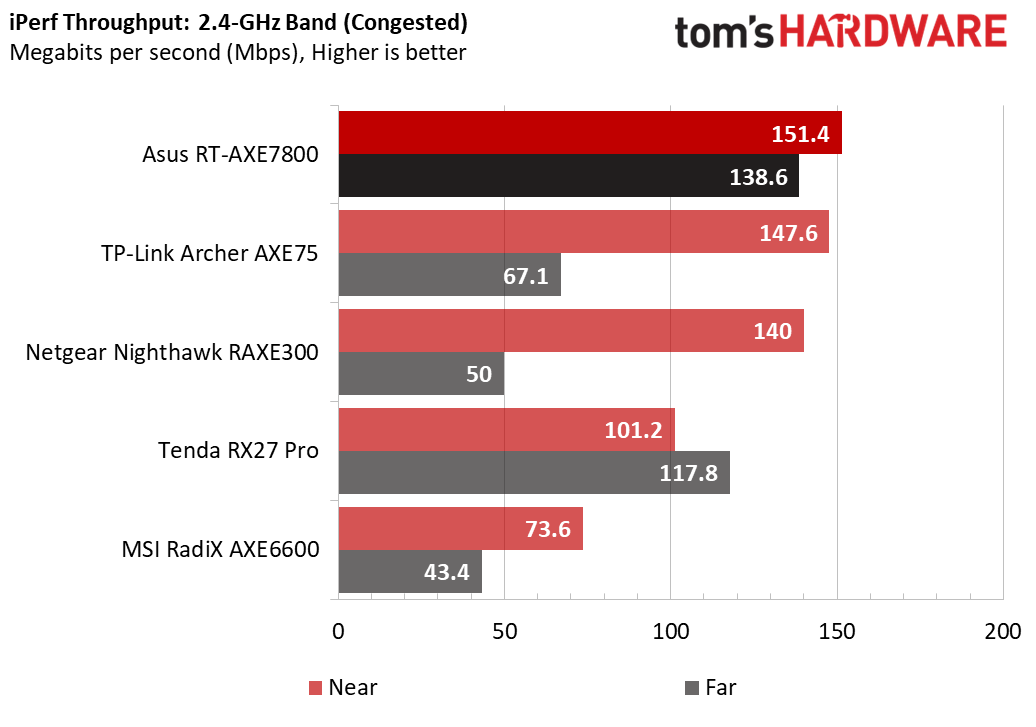
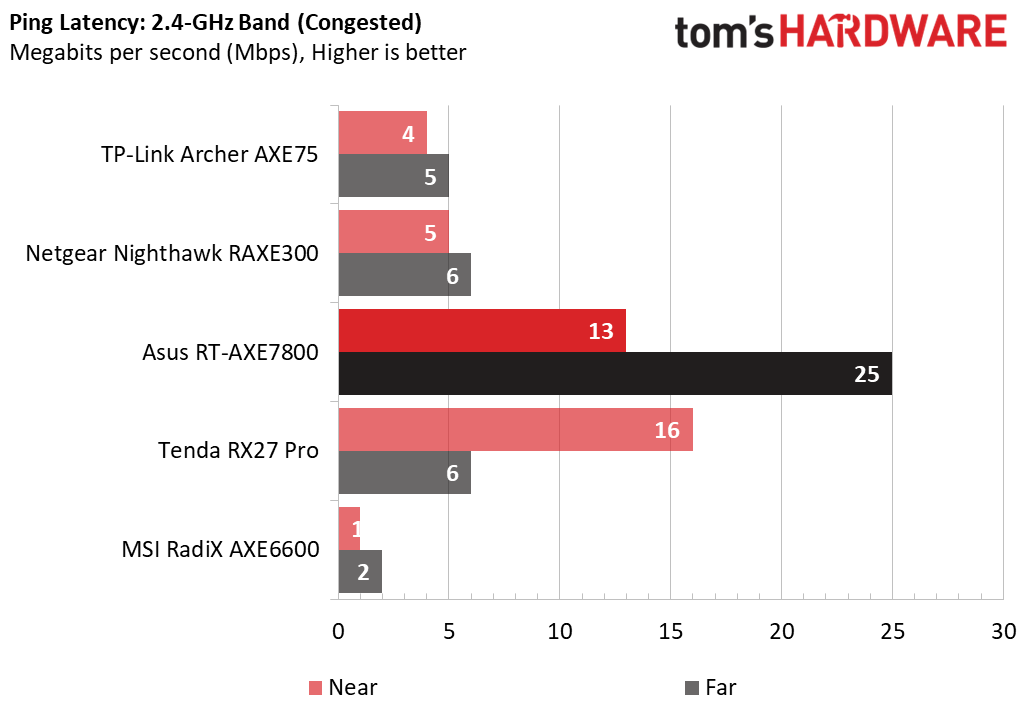
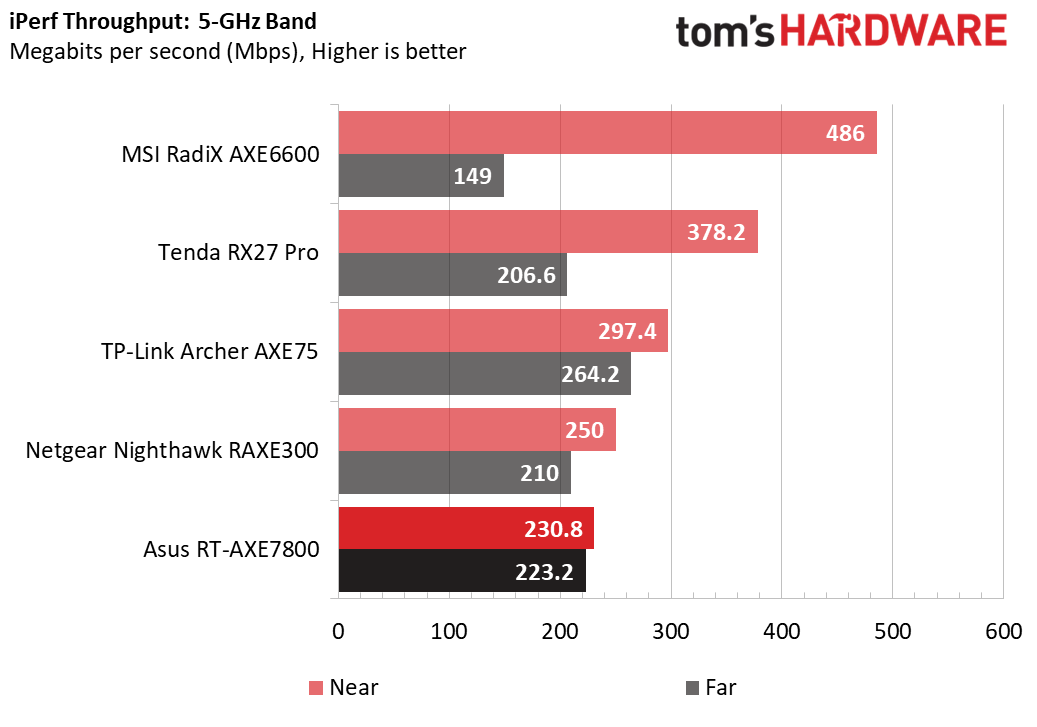
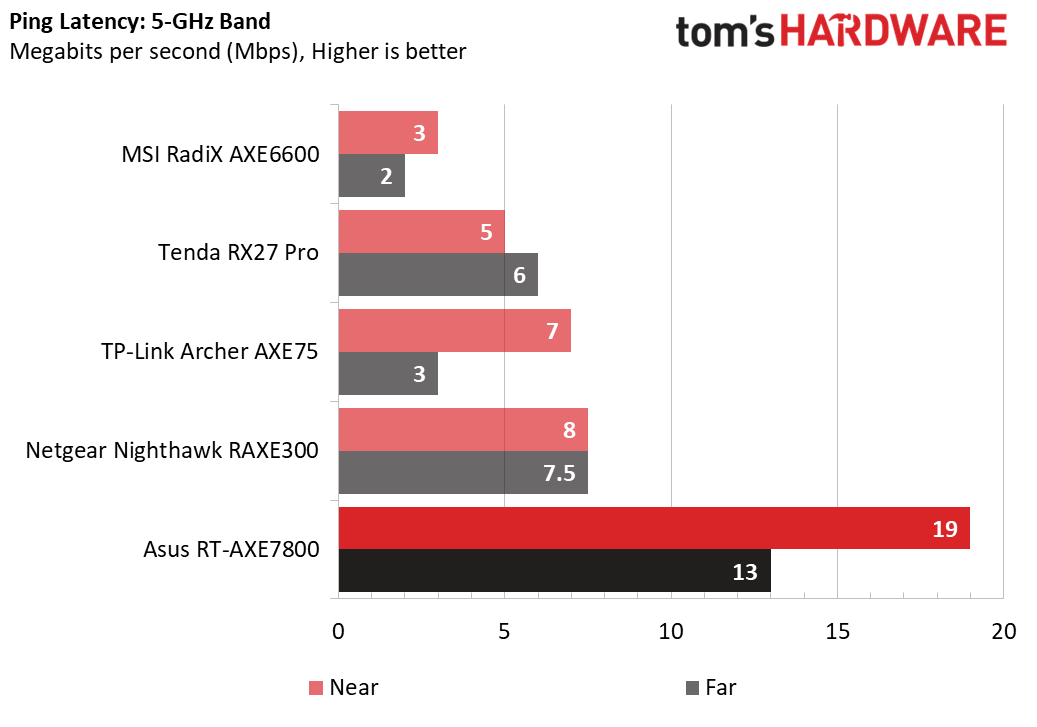
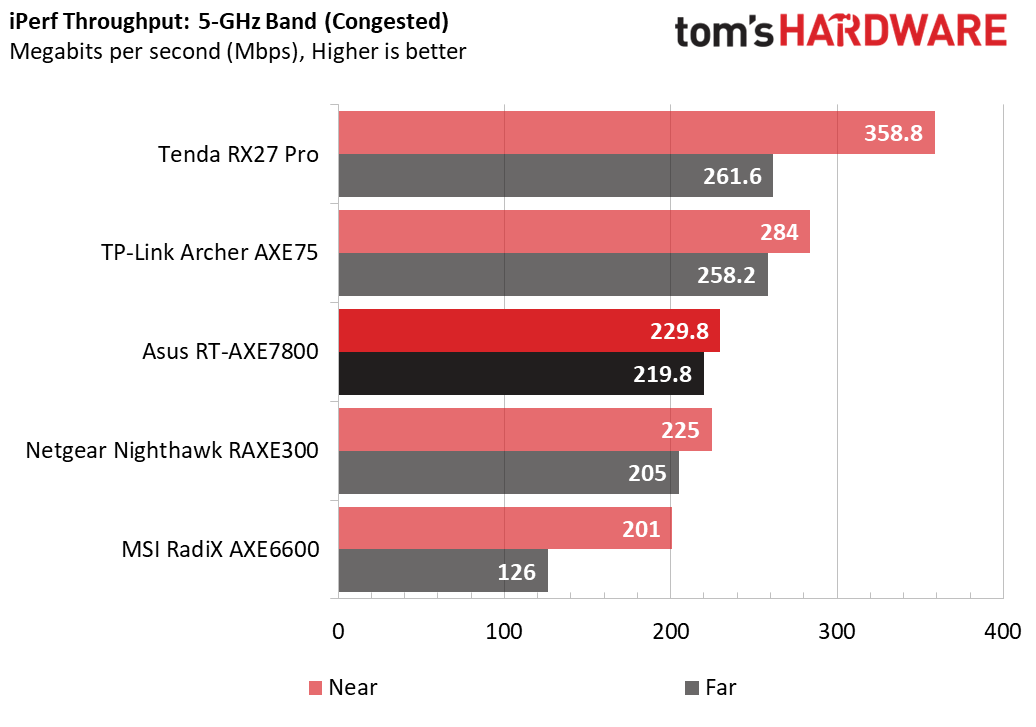
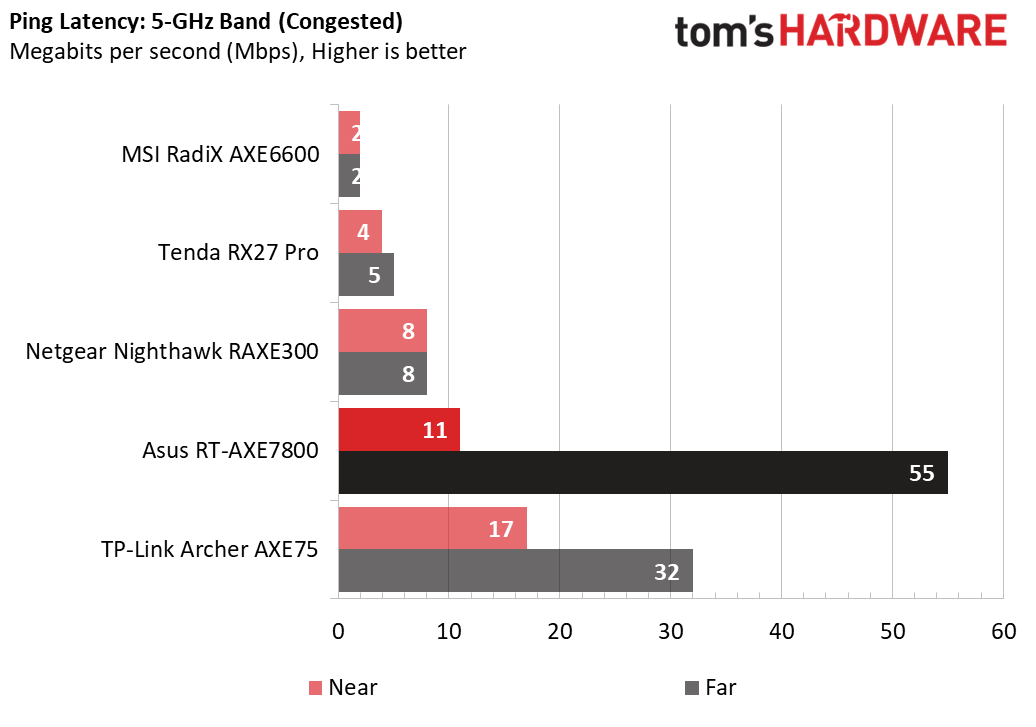
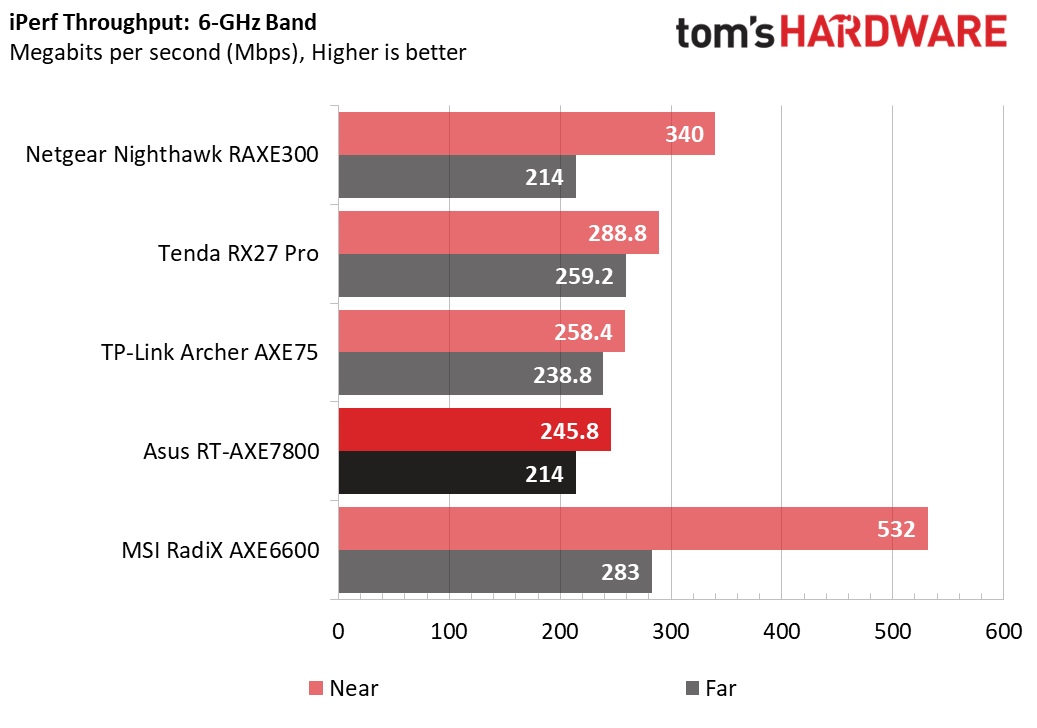
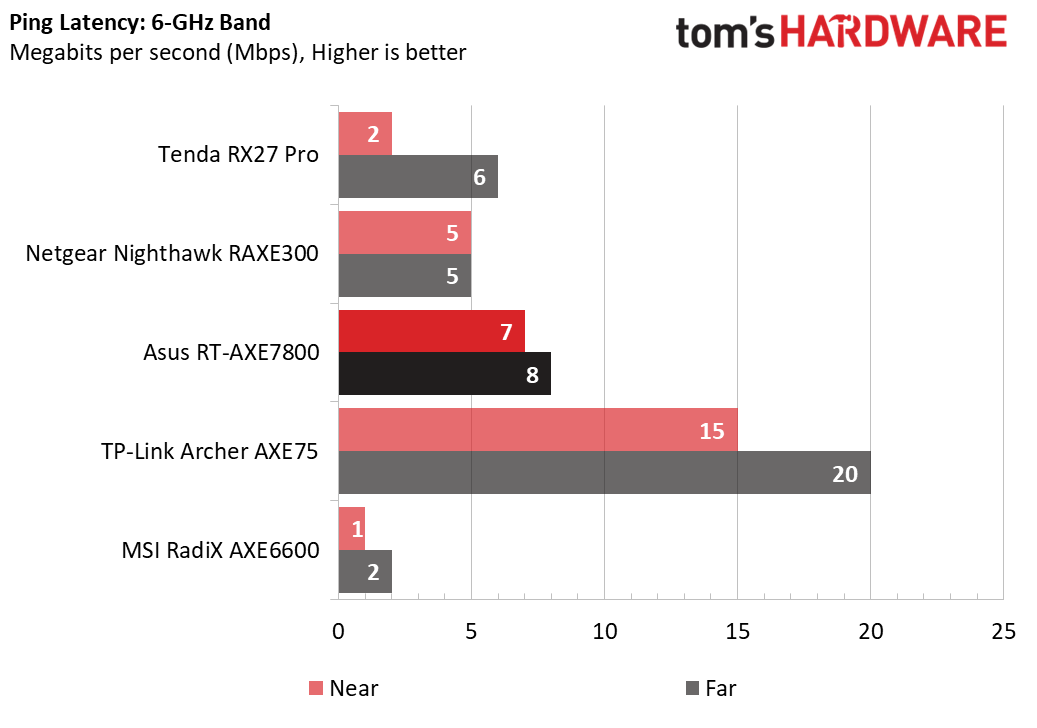
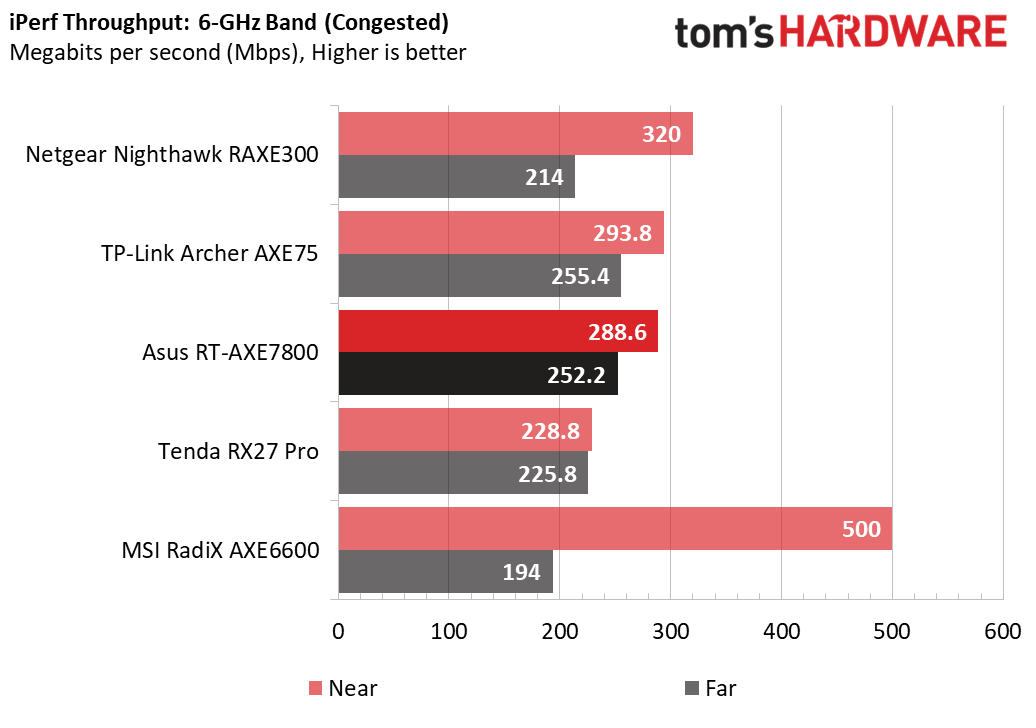
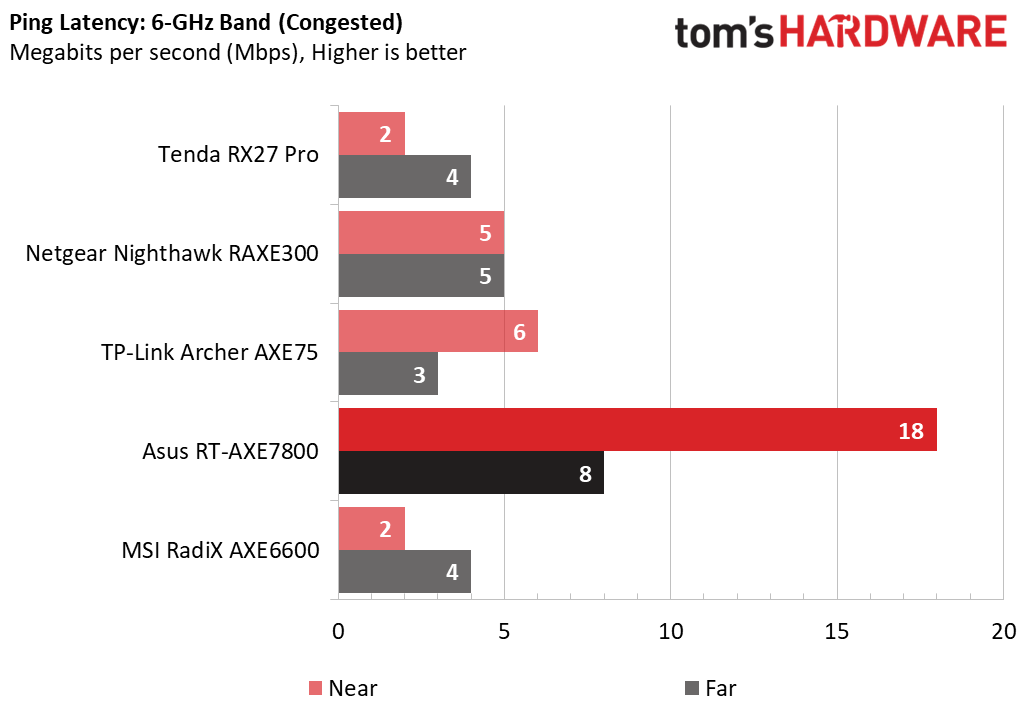
At both 5 and 6-GHz – the bands where you expect performance – the RT-AXE7800 was one of the slowest routers we tested, falling behind when there’s no congestion but offering somewhat better performance while the network has some traffic on it.
Our throughput results on both the 2.4 GHz band and the 6 GHz band here are oddly skewed in favor of the congested-traffic situations. We noted a similar situation with the TP-Link Archer AXE75. In that review, we hypothesized that it might have had something to do with the angle of each testing station in relation to the router. In the case of the Asus RT-AXE7800, however, that explanation may not make the most sense insofar as the Asus RT-AXE7800 has a 360° symmetrical design.
As with the TP-Link Archer AXE75 and the Tenda RX27 Pro, the Asus RT-AXE7800 experienced a round of testing yielding exactly 3% packet loss. The Asus RT-AXE7800 also experienced wild swings in latency during testing—even more often than with the TP-Link Archer AXE75 and yielding differences of up to four tenths of a second.
Accordingly, the best explanation for some of these counterintuitive differences in performance across testing scenarios may simply be heightened performance inconsistency and variability across the board. When it comes to subpar performance, it seems, when it rains, it pours.
On the plus side, the Asus RT-AXE7800 seems to clearly demonstrate improved performance on its 6 GHz band as compared against the 5 GHz band—which was not the case with the more affordably priced WiFi 6E routers we recently tested (the TP-Link Archer AXE75 and the Tenda RX27 Pro).
On the minus side, the Asus RT-AXE7800’s results on the 6 GHz band are inferior to those of the other WiFi 6E routers, including the MSI RadiX AXE6600 and Nightgear Nighthawk, both of which are also premium products. Even the low-cost Tenda RX27 Pro was usually better.
For that matter, the Asus RT-AXE7800 underperformed the TP-Link Archer AXE75 and the Tenda RX27 Pro on the 5 GHz band (and, in part, on the 2.4 GHz band) as well.
Frustratingly, each of these other two routers respectively sell for approximately half the price that the Asus RT-AXE7800 sells for.
Perhaps more notably, the Asus RT-AXE7800 also underperformed its far cheaper cousin, the Asus RT-AX1800S, on the 5 GHz band. The Asus RT-AX1800S sells for less than a quarter of the cost of the Asus RT-AXE7800.
Bottom Line
Asus offers some nice features with the RT-AXE7800 that don’t necessarily come with other choices. But in the grand scheme of things, these features are nothing world-shattering. With a functionally frustrating design and worse overall performance than substantially lower priced WiFi 6E alternatives, it’s hard to justify spending $250 on this. We’d rather play with it with our action figures.
Joe Stanganelli is a freelance writer for Tom's Hardware, specializing in router reviews. His expertise allows him to provide insightful and detailed assessments of the latest networking technologies and products.
-
toffty I had Asus routers for years. The last few years, each of their routers started to die within a year of light use.Reply
I've ditched Asus and gone with TpLink and so far, they've worked flawlessly and much better connections & throughput. Went with a simple wired router, reused switch, and two access points for more fail-over in case one dies.
Hopefully they'll live longer. Six months in. -
sebastienbo Reply
I agree.toffty said:I had Asus routers for years. The last few years, each of their routers started to die within a year of light use.
I've ditched Asus and gone with TpLink and so far, they've worked flawlessly and much better connections & throughput. Went with a simple wired router, reused switch, and two access points for more fail-over in case one dies.
Hopefully they'll live longer. Six months in.
Plus all those spider looking routers are ugly and take huge amount of desk space. A router should not be pretty or be equipped with RGB, since it should be placed in a central place of your home, and usually at 2m height if you want good WiFi reception, therefore you don't see a router when it is placed correctly.
The only good routers are the xt9 and xt12, very small footprint,no annoying red or blue led, just a white steady soft led that doesn't disturb .
Small footprint, and very fast.
But the main reason I stopped purchasing Asus, is simply because they are the only company that doesn't have an outdoor ap for your camera's, doorbells, lawnmowers,or when sitting outside...
Purchasing another brand for outdoor in combination with Asus is a real bad idea, nothing is compatibel with Asus aimesh
The xt9 is low powered 12v and would be the best candidate for converting it to an outdoor model -
birdienumnum My experience doesn't line up with this review. From 7 feet away I can routinely get 500+mb/sec down and up on the 5ghz band and about 100 mb/sec more on the 6e band. I'm in a high rise so there's always congestion. From 25 feet away I can still get 3-400 down on the 5 Ghz band.Reply
I agree that the design is goofy, but the throughput is roughly double your findings and the distance circumference is really good. Maybe the reviewer got a defective model. -
kuraai Reply
Yes this doesn't line up with my experience either. I have 2 of these setup in AI-mesh with 6ghz as backhaul.birdienumnum said:My experience doesn't line up with this review. From 7 feet away I can routinely get 500+mb/sec down and up on the 5ghz band and about 100 mb/sec more on the 6e band. I'm in a high rise so there's always congestion. From 25 feet away I can still get 3-400 down on the 5 Ghz band.
I agree that the design is goofy, but the throughput is roughly double your findings and the distance circumference is really good. Maybe the reviewer got a defective model.
There is about 3 meters (9-10ft) of distance between the two and a thick concrete wall. I consistently get 750-800mbps on iperf.
Even though the router is somewhat disappointing on the 6ghz band regarding range/stability. These speeds in the review seem way to low. 5ghz also give me an easy 400-550mbps. -
Squirrel_2 Find it strange, ALL other reviews give this router top or close to top score.Reply
https://uk.pcmag.com/wireless-routers/145921/asus-rt-axe7800https://www.wired.com/review/asus-rt-axe7800/https://dongknows.com/asus-rt-axe7800-wi-fi6e-router-review/https://www.t3.com/reviews/asus-rt-axe7800-reviewhttps://www.techradar.com/computing/servers-network-devices/asus-rt-axe7800-review -
Troldahl Reply
Not my experience. Other than the T-Mobile model that T-Mobile made them break AiMesh on I haven't had an early failure with ASUS. Still running an RT-AC5300 (6-7 years old), although I demoted it to the garage. Running two RT-AX92u in the house (about 4 years old). I have this odd house with "plaster on lath" construction, a brick chimney in the middle of the house, and a concrete block detached garage. Small house but I need routers front and back (in the attic), plus a router in the garage, because of the walls. Of course with this particular setup I can use my own WiFi even across the street and two doors down inside my sister's house, or about 5 houses away up and down the street.sebastienbo said:I agree.
Plus all those spider looking routers are ugly and take huge amount of desk space. A router should not be pretty or be equipped with RGB, since it should be placed in a central place of your home, and usually at 2m height if you want good WiFi reception, therefore you don't see a router when it is placed correctly.
The only good routers are the xt9 and xt12, very small footprint,no annoying red or blue led, just a white steady soft led that doesn't disturb .
Small footprint, and very fast.
But the main reason I stopped purchasing Asus, is simply because they are the only company that doesn't have an outdoor ap for your camera's, doorbells, lawnmowers,or when sitting outside...
Purchasing another brand for outdoor in combination with Asus is a real bad idea, nothing is compatibel with Asus aimesh
The xt9 is low powered 12v and would be the best candidate for converting it to an outdoor model