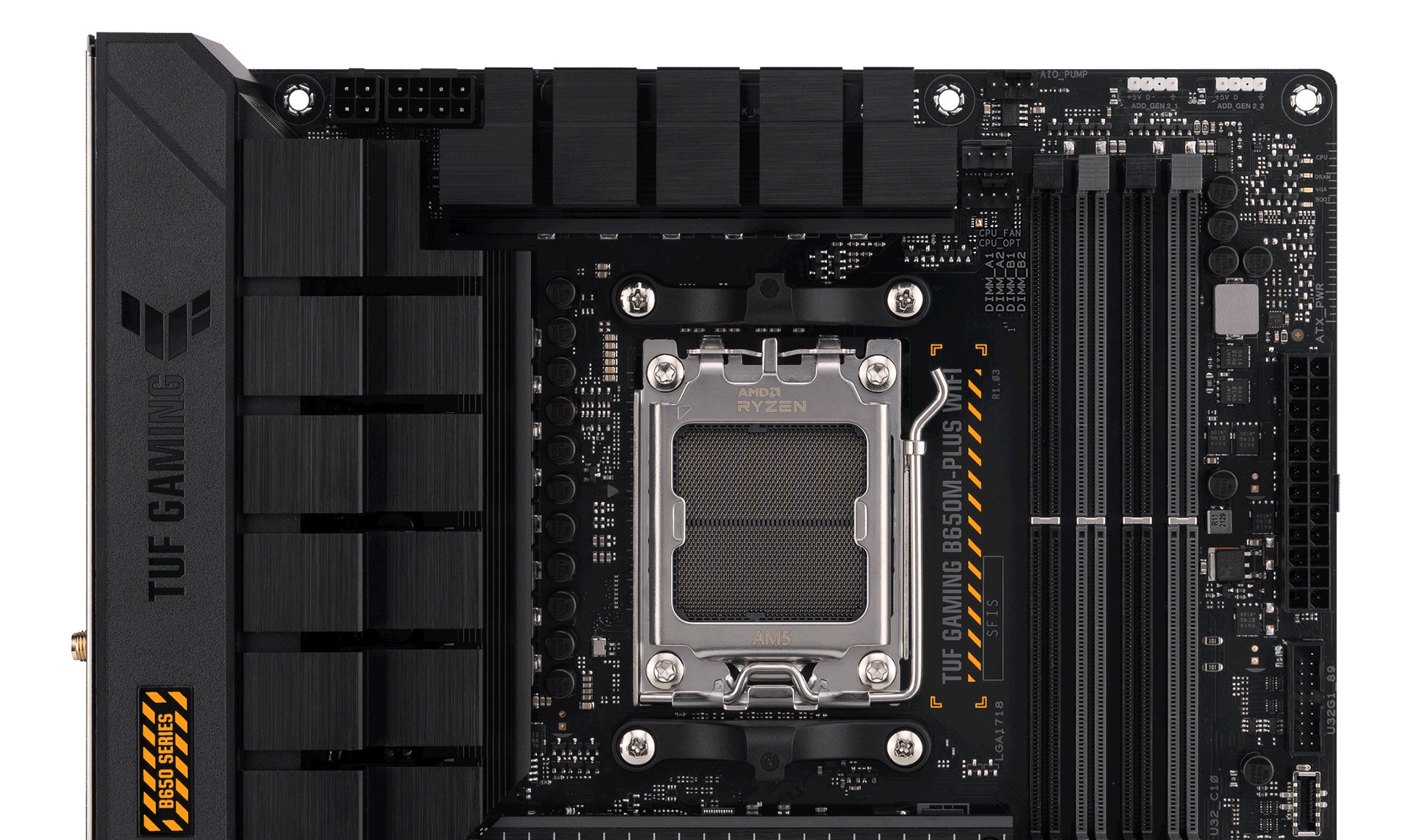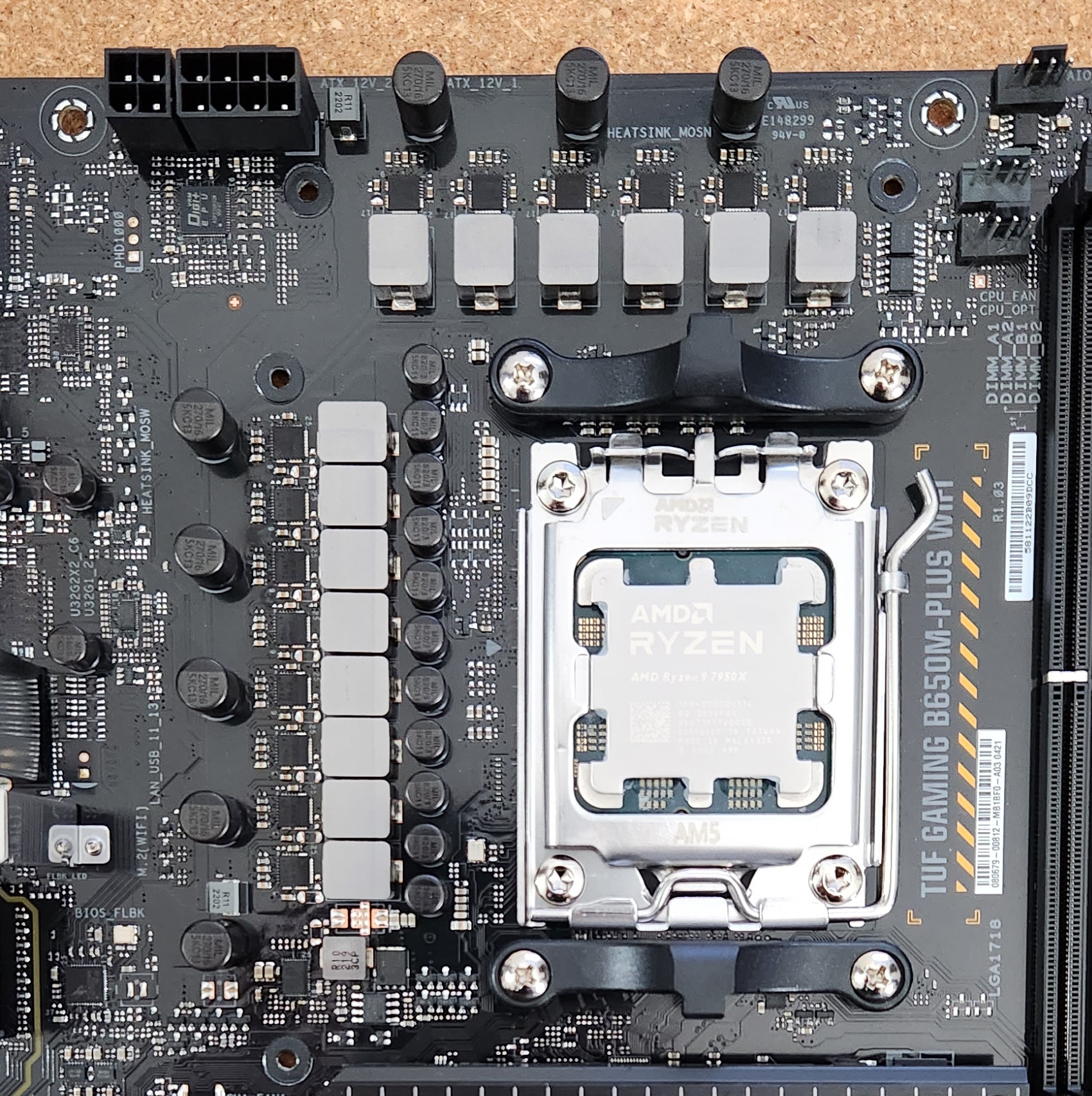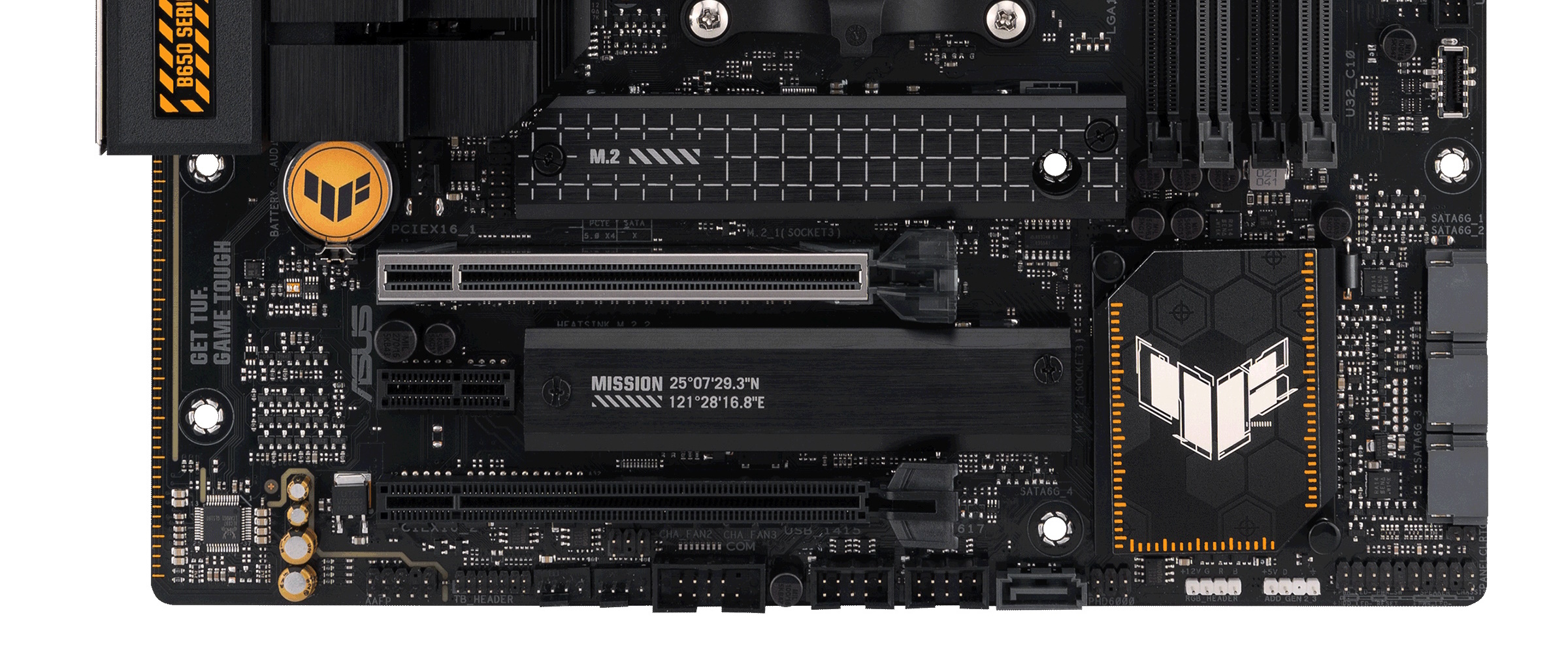Tom's Hardware Verdict
The Asus TUF Gaming B650M-Plus Wi-Fi ($229.99) is a reliability focused board that readily supports flagship-class AM5 processors, a PCIe 4.0 M.2 socket, and integrated Wi-Fi 6 and 2.5GbE. It’s decently outfitted, butdirect competitors are less expensive with similar features.
Pros
- +
Screw-free M.2 sockets
- +
20 Gbps Type-C port
Cons
- -
No PCIe 5.0 card slots
- -
Only seven USB Type-A ports on rear IO
- -
Competing boards cost less
Why you can trust Tom's Hardware
The Asus TUF Gaming B650M-Plus Wi-Fi ($229.99), aside from being a mouthful to say, is a lower-end MicroATX board based on the B650 chipset. It comes with everything that makes it TUF, including military standard endurance and reliability testing, capable power delivery, and more. Specifications-wise, it comes well-equipped for its price range, though you are missing PCIe 5.0 slots. Still, you have plenty of storage options, including a PCIe 5.0 M.2 socket, a budget-class audio solution, and support for the latest AM5 processors from AMD, including the flagship Ryzen 9 7950X we test with.
The B650M-Plus Wi-Fi comes with three PCIe slots (two full-length), four SATA ports and two M.2 sockets ( with M.2 Q-Latches, which means no fumbling with tiny screws) for storage options, which should be enough for most people. The 12-phase power delivery for Vcore isn’t the most robust we’ve seen, but it and the oversized heatsinks handled our tests easily. The Realtek audio solution is acceptable for most users, and is the same model you’ll find on competing boards. The rear IO has eight USB ports, seven of them Type-A, which could leave some users wanting more. Overall, the board stacks up well next to the other MicroATX offerings in the same price range.
While this board doesn’t make our best motherboards list because of its current price, it’s still a viable MicroATX option and one of the least-expensive options for the platform, around $230. Before we get into all the details, here is a complete list of specs for the TUF Gaming B650M-Plus Wi-Fi, direct from Asus.
Specifications: Asus TUF Gaming B650M–Plus Wi-Fi
| Socket | AM5 |
| Chipset | B650 |
| Form Factor | Micro-ATX |
| Voltage Regulator | 14 Phase (12x 60A SPS MOSFETs for Vcore) |
| Video Ports | (1) HDMI (v2.1) |
| (1) DisplayPort (v1.4) | |
| USB Ports | (1) USB 3.2 Gen 2x2 (20 Gbps) Type-C |
| (2) USB 3.2 Gen 2 (10 Gbps) | |
| (1) USB 3.2 Gen 1 (5 Gbps) | |
| (4) USB 2.0 (480 Mbps) | |
| Network Jacks | (1) 2.5 GbE |
| Audio Jacks | (5) Analog |
| Other Ports/Jack | ✗ |
| PCIe x16 | (1) v4.0 (x16, x8) |
| (1) v4.0 (x4) | |
| PCIe x8 | ✗ |
| PCIe x4 | ✗ |
| PCIe x1 | (1) v4.0 (x1) |
| CrossFire/SLI | ? |
| DIMM Slots | (4) DDR5 6400+(OC), 128GB Capacity |
| M.2 Sockets | (1) PCIe 5.0 x4 (128 Gbps) / PCIe (up to 80 mm) |
| (1) PCIe 4.0 x4 (64 Gbps) / PCIe (up to 80 mm) | |
| Supports RAID 0/1/10 | |
| SATA Ports | (4) SATA3 6 Gbps |
| Supports RAID 0/1/10 | |
| USB Headers | (1) USB v3.2 Gen 1, Type-C (5 Gbps) |
| (1) USB v3.2 Gen 1 (5 Gbps) | |
| (2) USB v2.0 (480 Mbps) | |
| Fan/Pump Headers | (6) 4-Pin (CPU, CPU OPT, AIO Pump, Chassis fan) |
| RGB Headers | (3) aRGB (3-pin) |
| (1) AURA RGB (4-pin) | |
| Diagnostics Panel | (1) Q-LEDs LEDs (4x) |
| Internal Button/Switch | ✗ |
| SATA Controllers | ✗ |
| Ethernet Controller(s) | (1) Realtek RTL8125 (2.5 GbE) |
| Wi-Fi / Bluetooth | Wi-Fi 6 (2x2 ax, MU-MIMO, 2.4/5/6 GHz, 160 MHz, BT 5.2) |
| USB Controllers | ✗ |
| HD Audio Codec | Realtek ALC897 |
| DDL/DTS | ✗ / ✗ |
| Warranty | 3 Years |
Inside the Box of the Asus TUF Gaming B650M-Plus Wi-Fi
The TUF Gaming B650M comes with a few accessories to help get you going on your build, but it’s not much. In fact, our sample didn’t have a driver disk. So if your retail B650M-Plus Wi-Fi doesn’t have a disk, you’ll have to download all drivers from the Asus’ site. Below is a complete list of the included accessories:
- (2) SATA 6Gb/s cables
- Wi-Fi antennas
- Screws for M.2
- Rubber spacers for M.2 drives
- User guide
- Stickers
- Certificate of Reliability
Design of the B650M-Plus Wi-Fi



The Asus B650M-Plus Wi-Fi sports a semi-gloss black PCB with large geometric-shaped VRM heatsinks breaking up the brushed aluminum finish. You’ll find TUF branding on the IO cover and chipset heatsink, a sticker on the battery, and some stenciling along the socket area. Both M.2 sockets sport simple flat heatsinks.
If you’re looking for integrated RGB LEDs, you’ll have to look elsewhere, as this board doesn’t have any RGB bling. However, there are four onboard headers to attach your own and control the lighting through Asus’ Aura Sync software. Overall, I like the appearance of the B650M-Plus. The mostly black board won’t be a showpiece, but it blends in with most build themes.
Starting with the top half of the board, we get a better look at the chunky black heatsinks covering the VRMs. Supporting its geometric design, the heatsinks have large mitered cuts, increasing surface area and airflow. Tucked in above the left VRM heatsink are an 8-pin (required) and 4-pin (optional) EPS connector to power the processor.
Get Tom's Hardware's best news and in-depth reviews, straight to your inbox.
Moving to the right, just before the DRAM slots, we find the first three (of six) 4-pin fan headers. The CPU and Chassis fan headers are Q-Fan controlled, supporting DC and PWM fans. Each header outputs 1A/12W, which should be fine for most users, but be careful with custom water cooling and pumps as they can draw more than 12W. You can control these devices through the BIOS and Armoury Crate/AI Suite 3 software within Windows.
The black and grey DRAM slots utilize a single-sided locking mechanism on top to hold up to four sticks of DDR5 RAM, up to 128GB. Asus lists memory support up to DD5-6400+(OC), which is about the general limit for AMD anyway. Our DD5 5600 and 6000 MHz kits worked fine during testing. Much past that and you’re getting more into a ‘your mileage may vary’ situation depending on the memory kit used, BIOS, and CPU’s integrated memory controller (IMC).
Above the DRAM slots are the first two 3-pin ARGB headers, with two more (RGB and ARGB, respectively) along the bottom edge. Moving down the right edge, we hit the Q-Code LEDs that light up during the POST process. If there’s a problem in one of the areas (CPU, Boot, DRAM, VGA), the LED remains lit and gives users a general idea of where the problem is. Below is the 24-pin ATX to power the board, a 19-pin front panel USB 3.2 Gen 1 (5 Gbps) and USB 3.2 Gen 2 (10 Gbps) headers.
Power delivery on the B650M-Plus Wi-Fi consists of a 12+2 configuration. For Vcore, power comes down from the EPS connector(s) and onto the Digi+ VRM (ASP2208GQW). From there, it heads down to the 12x Alpha and Omega-branded (BFN0 2N12) 60A MOSFETs. The 720A available for the processor is comparable to other boards in its class and, with the help of the large heatsinks, handled our 16-core/32-thread 7950X without throttling at stock and our overclocked settings.
Moving to the bottom half of the board, we see the audio section in all its unshrouded glory. It has an audio separation line and a few yellow capacitors dedicated to audio surrounding the Realtek ALC897 codec. While the codec is dated, most users will still find this an adequate solution.
The top M.2 socket in the middle of the board connects via the CPU and runs at PCIe 5.0 x4 (128 Gbps) speeds. You can fit an 80mm M.2 device under the heatsink. Since these are rumored to run hot, I wonder if the small bar heatsinks (on other boards, too) will prevent these hot-running drives from throttling. That’s hard to answer just yet, as PCIe 5.0 drives are just starting to trickle out. The bottom socket connects through the chipset and runs at PCIe 4.0 x4 (64 Gbps), supporting up to 80mm modules. The two sockets support RAID0/1/10 modes.
Three PCIe slots are weaved around the M.2 sockets, with the primary (top) slot using reinforcement to mitigate EMI and prevent shearing from heavy video cards. This slot runs at PCIe 4.0 x16 speeds, while the full-length bottom slot runs at PCIe 4.0 x4. The small slot connects through the chipset and runs at PCIe 3.0 x1 speeds.
Moving past the pushpin-connected chipset heatsink to the right edge are three (of four) horizontally oriented SATA ports. The fourth SATA port is oriented vertically along the bottom edge of the board. If you’d like to RAID these drives, the board supports RAID0/1/10 modes here, too.
Across the bottom of the board are several exposed headers. You’ll find the typical stuff here, including additional USB, RGB, and 4-pin fan headers. Below is a complete list from left to right:
- Front panel audio
- Thunderbolt header
- (2) 4-pin chassis fan headers
- COM port
- (2) USB 2.0 headers
- SATA port
- (1) 3-pin ARGB header
- (1) 4-pin RGB header
- Front Panel
The rear IO on the B650M-Plus Wi-Fi comes with its shroud pre-installed and attached to the motherboard. It has a grey background with the ports labeled in white and TUF branding in the open space. On the left are the DisplayPort and HDMI video outputs to use with integrated graphics. There’s a total of eight USB ports, including a Type-C 3.2 Gen 2 (20 Gbps) port, two 3.2 Gen 2 (10 Gbps) ports, one 3.2 Gen 1 (5 Gbps) port and four USB 2.0 ports. The seven Type-A available could be too few for some. Above the USB section is the Realtek 2.5 GbE port, along with the Wi-Fi 6 antenna connections. The audio section does without SPDIF/optical and uses five 3.5mm analog plugs. Last but not least is a BIOS flashback button used to update the board without a processor.
MORE: Best Motherboards
MORE: How To Choose A Motherboard
MORE: All Motherboard Content

Joe Shields is a staff writer at Tom’s Hardware. He reviews motherboards and PC components.
-
Elusive Ruse The Asus premium is real, you can get a B650M Aorus Elite AX for $180 hell you can get the Elite ATX form factor for $209.Reply -
bitbucket The review said the the rear panel "only" had seven type-A ports. Just out of curiosity how many are most people using? Currently I'm only using one, for a dongle that communicates with my keyboard/trackball. Would anyone like to comment on how many rear USB ports are in use and for what purposes?Reply -
Elusive Ruse Reply
2x external SSDs, Vdrums module, audio interface, mouse, keyboard, USB headset, webcam, Wacom tablet. My current MOBO doesn't have enough to support everything so I'd def go for as many ports as I can get for my next build.bitbucket said:The review said the the rear panel "only" had seven type-A ports. Just out of curiosity how many are most people using? Currently I'm only using one, for a dongle that communicates with my keyboard/trackball. Would anyone like to comment on how many rear USB ports are in use and for what purposes? -
Ogotai Reply
and what is your price definition of mid range then ? $100 ?????PlaneInTheSky said:$230 for a midrange board.