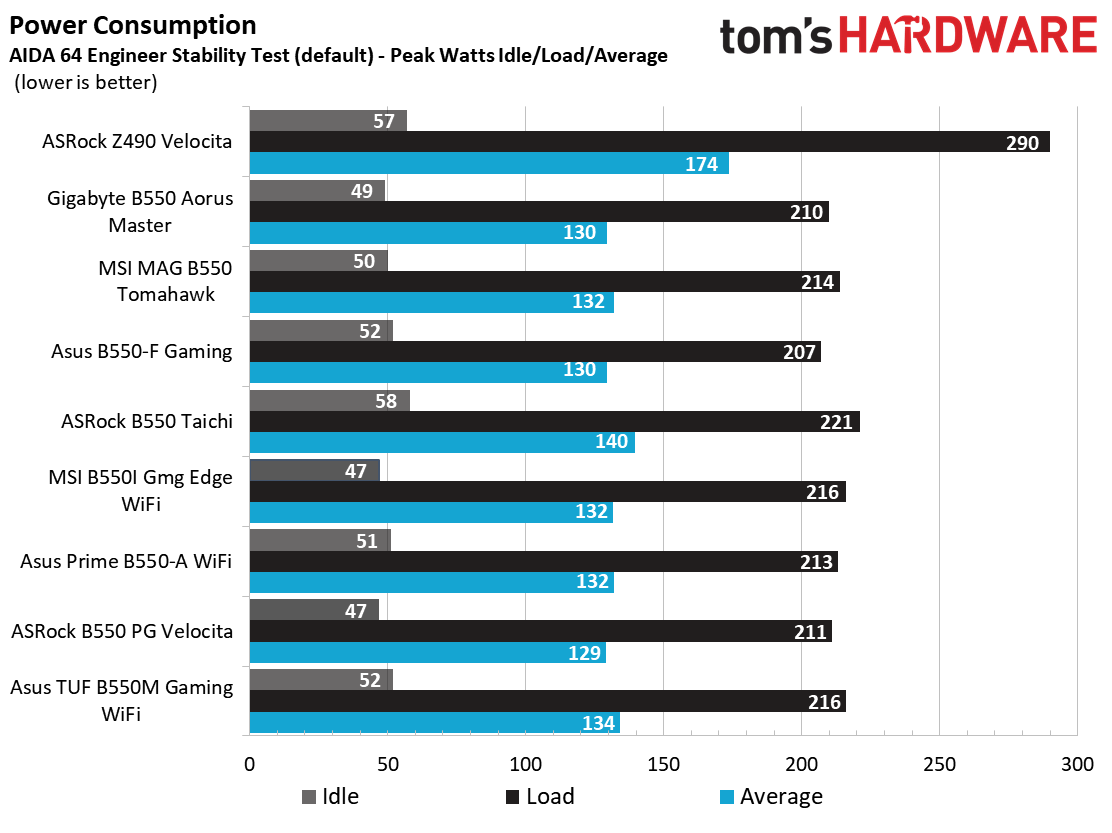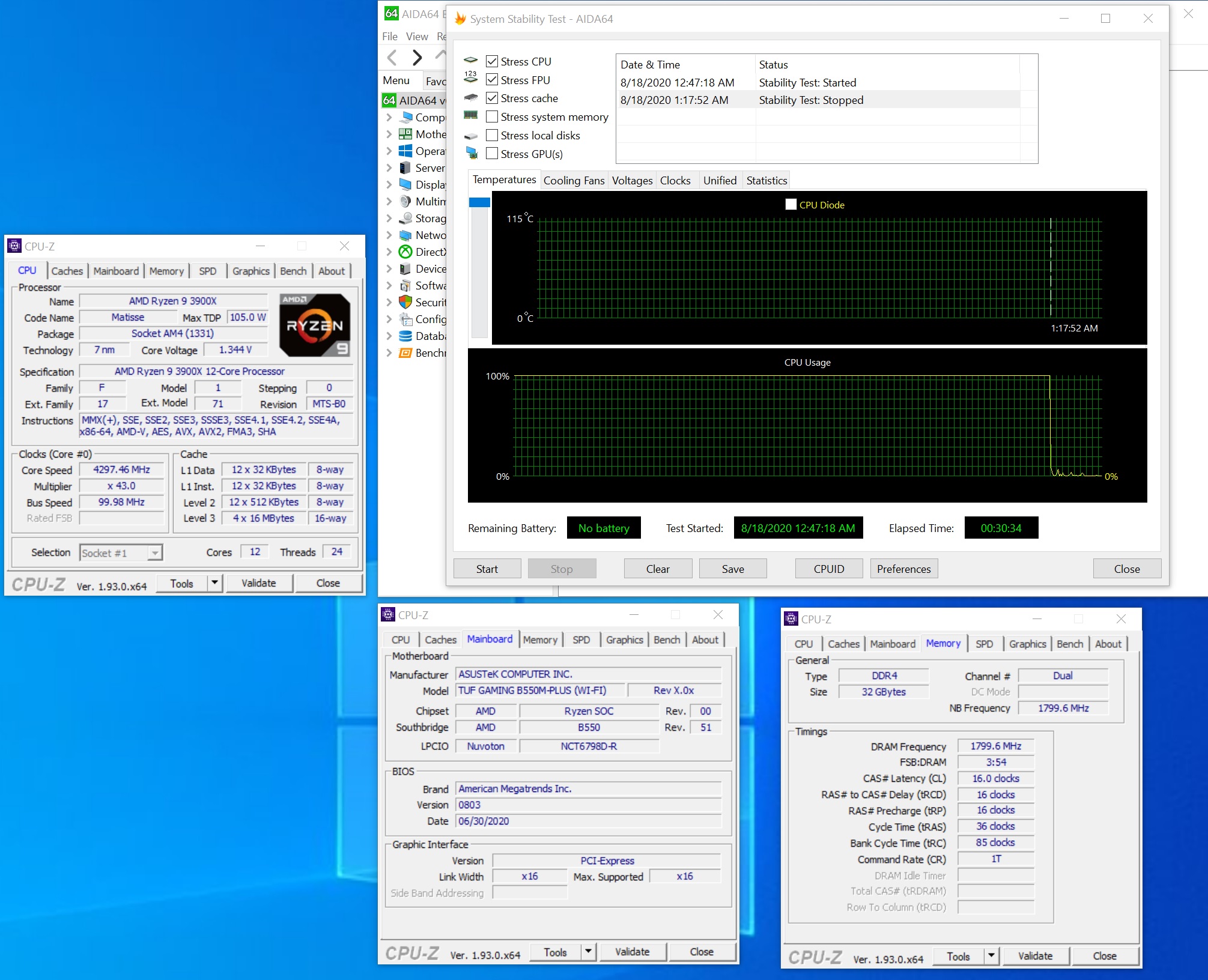Why you can trust Tom's Hardware
Our standard benchmarks and power tests are performed using the CPU’s stock frequencies (including stock Thermal Velocity Boost), with all power-saving features enabled. Optimized defaults get set in the BIOS, and the memory uses its XMP profiles. For this baseline testing, we set Windows to High Performance, except for power testing that uses the Balanced plan for the PC to reach an idle state.
Synthetic Benchmarks
Synthetic benchmarks are a great tool to figure out if a board is running out of spec, as identical settings should produce similar performance results. Advanced memory timings are the one place where motherboard makers can still optimize for either stability or performance, though, and those settings can impact some testing.
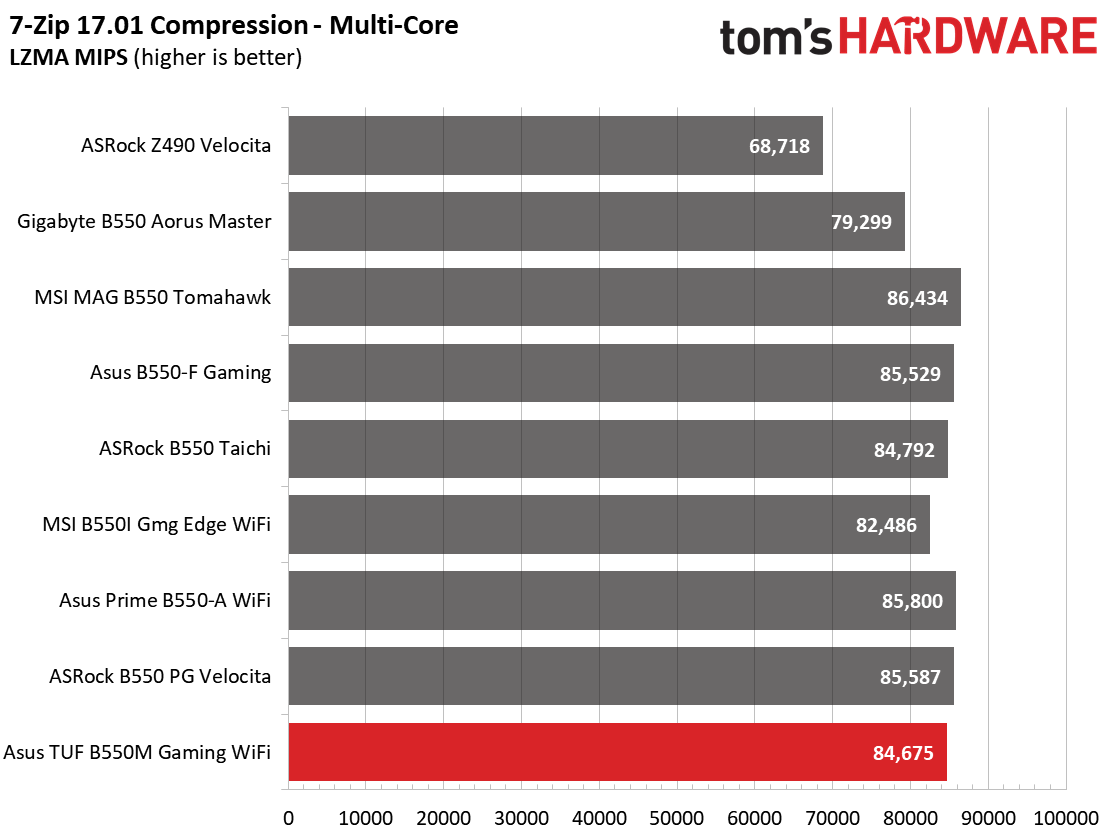
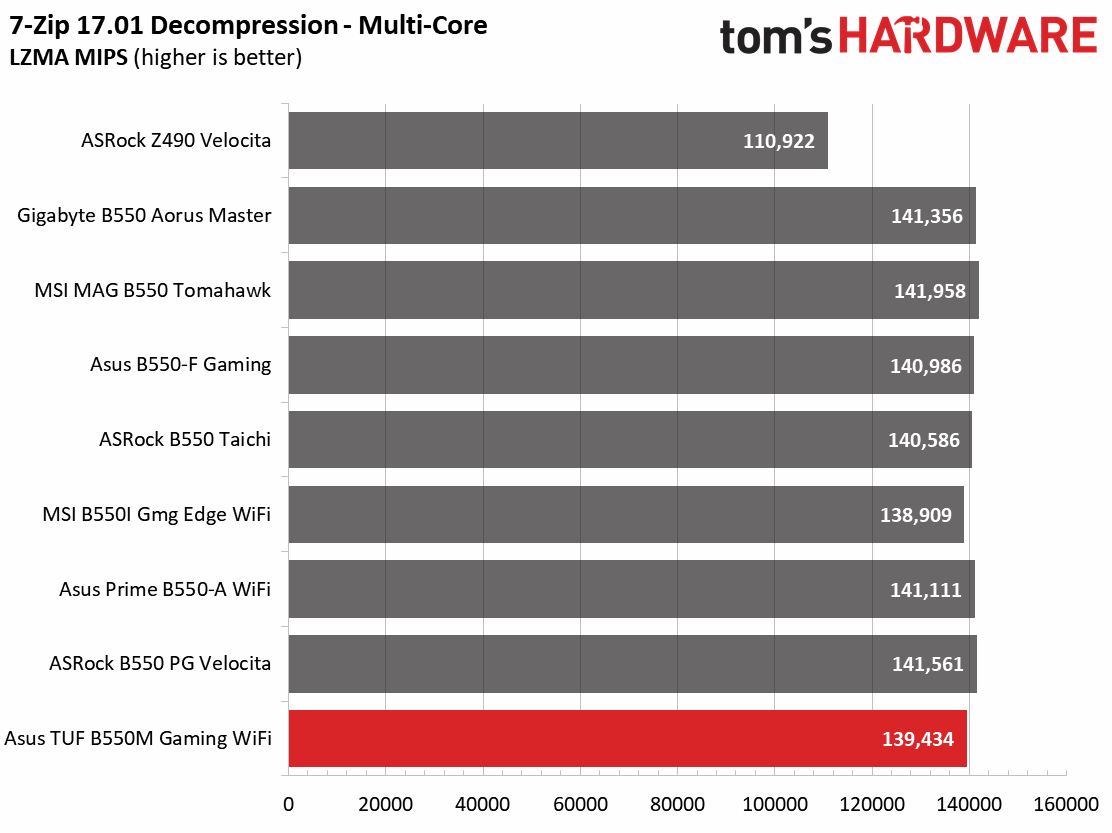
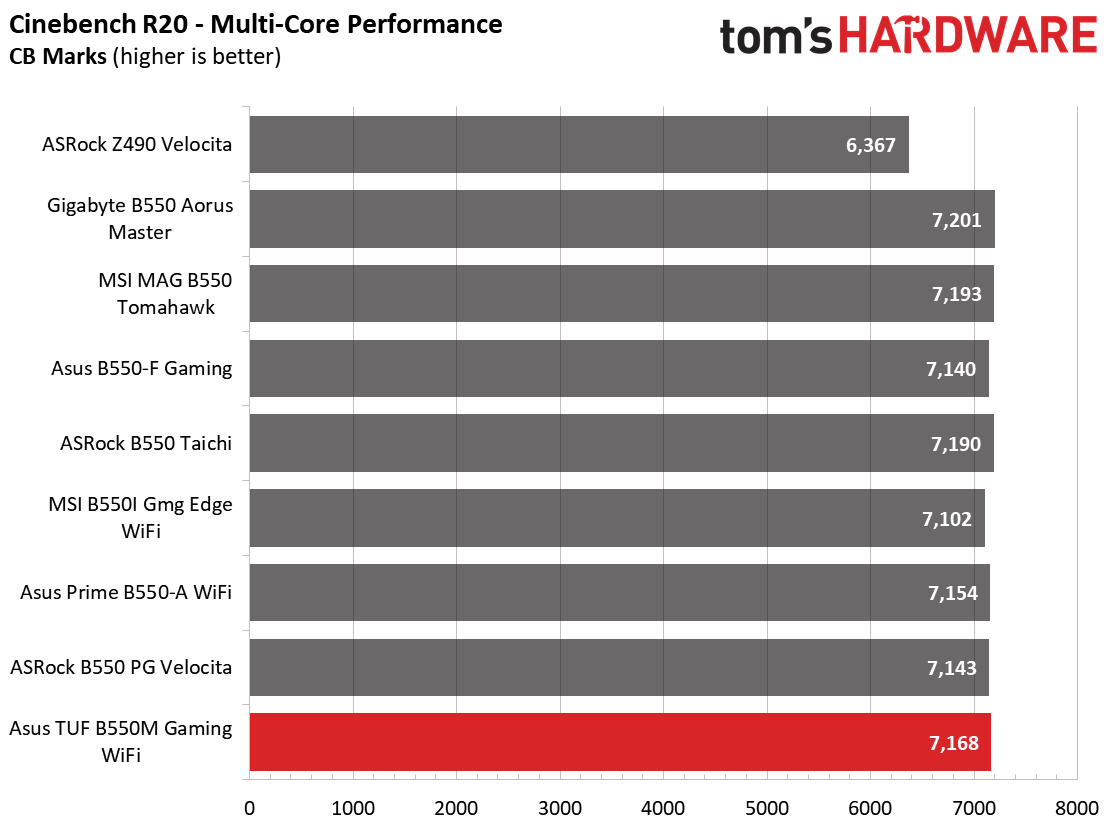
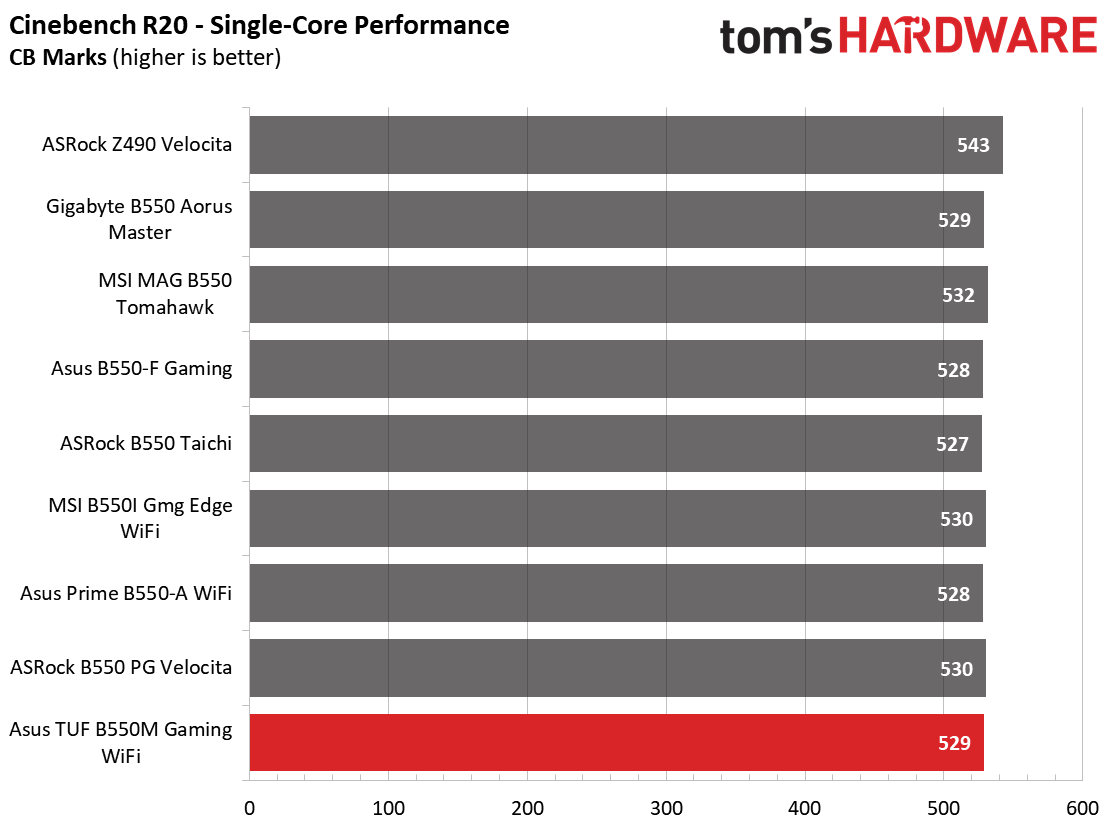
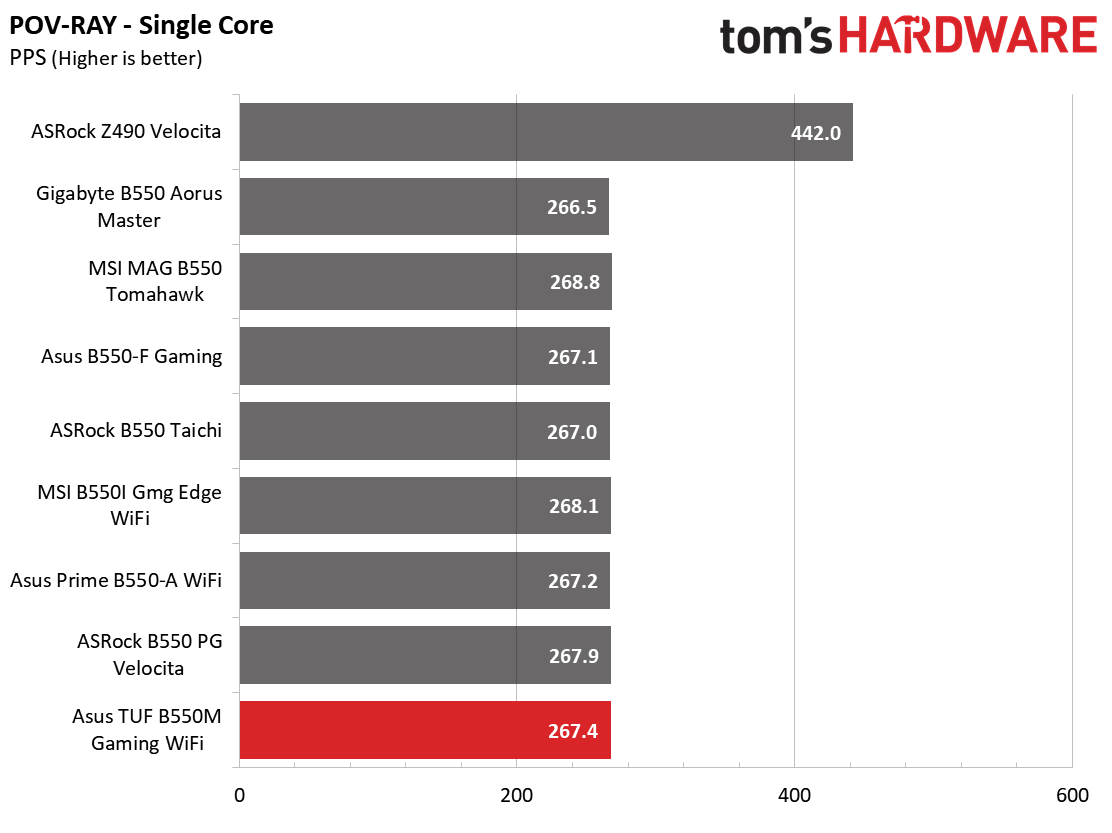
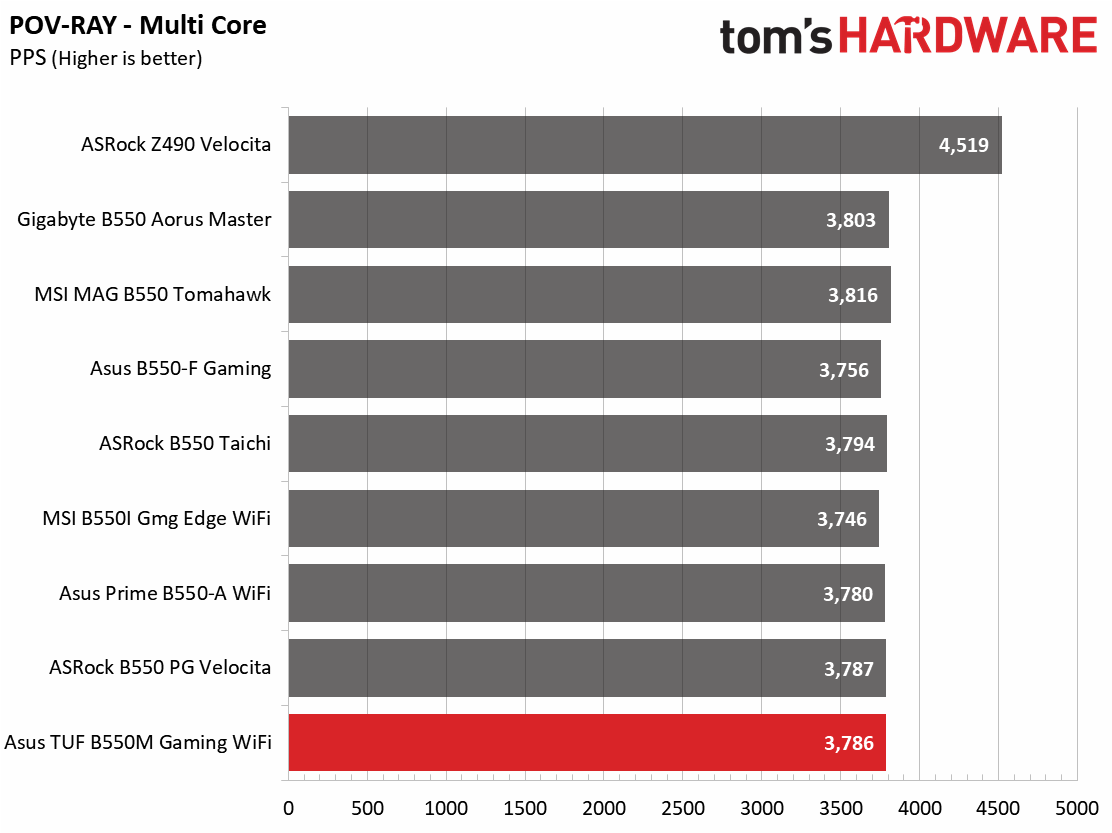
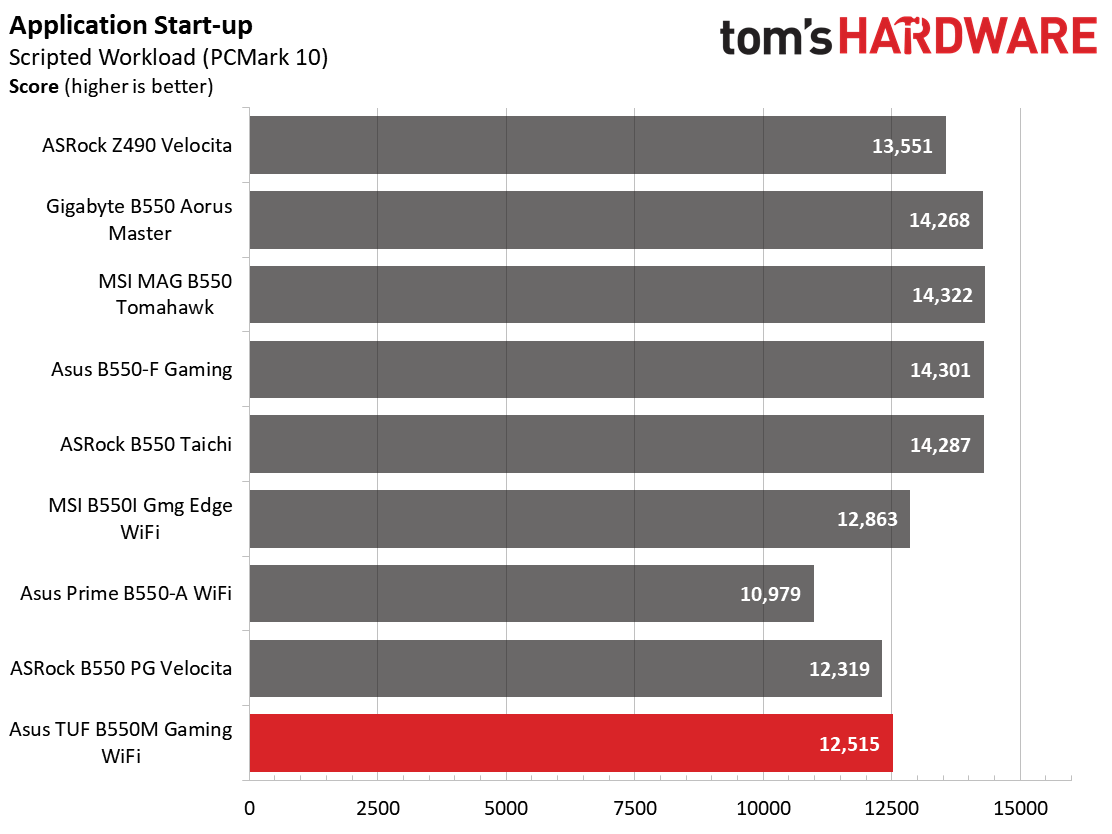
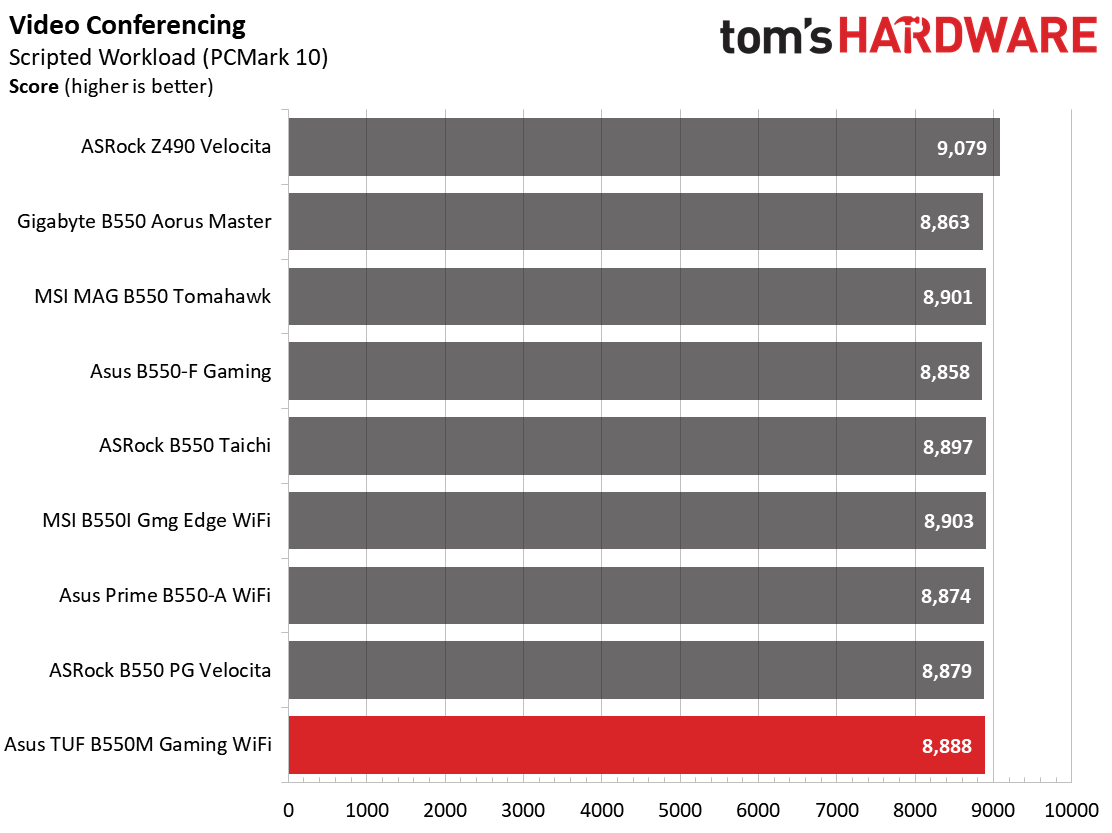
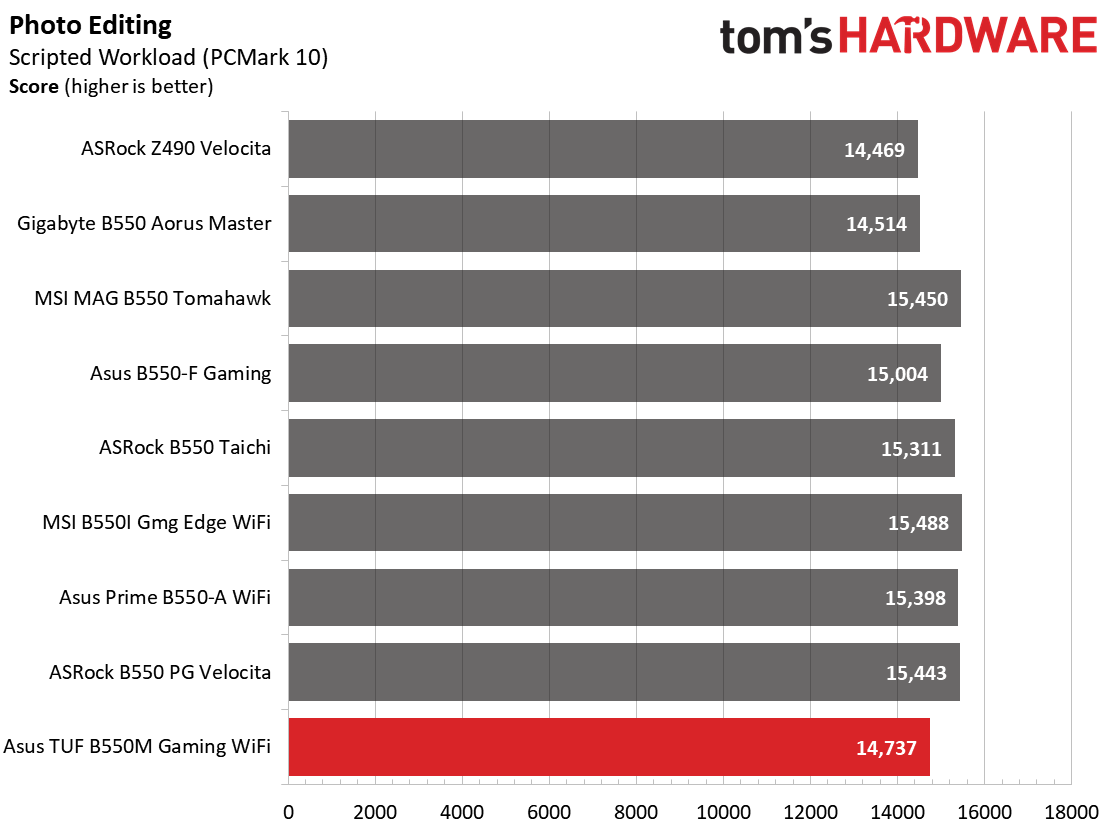
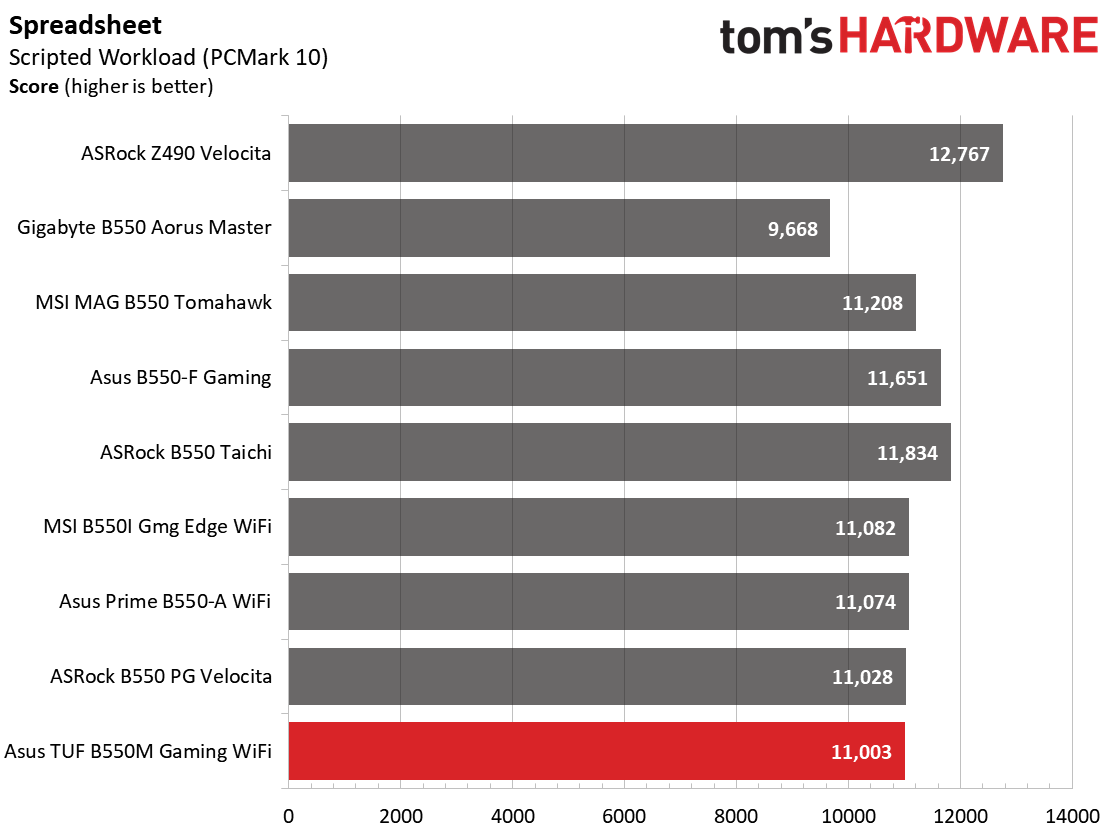
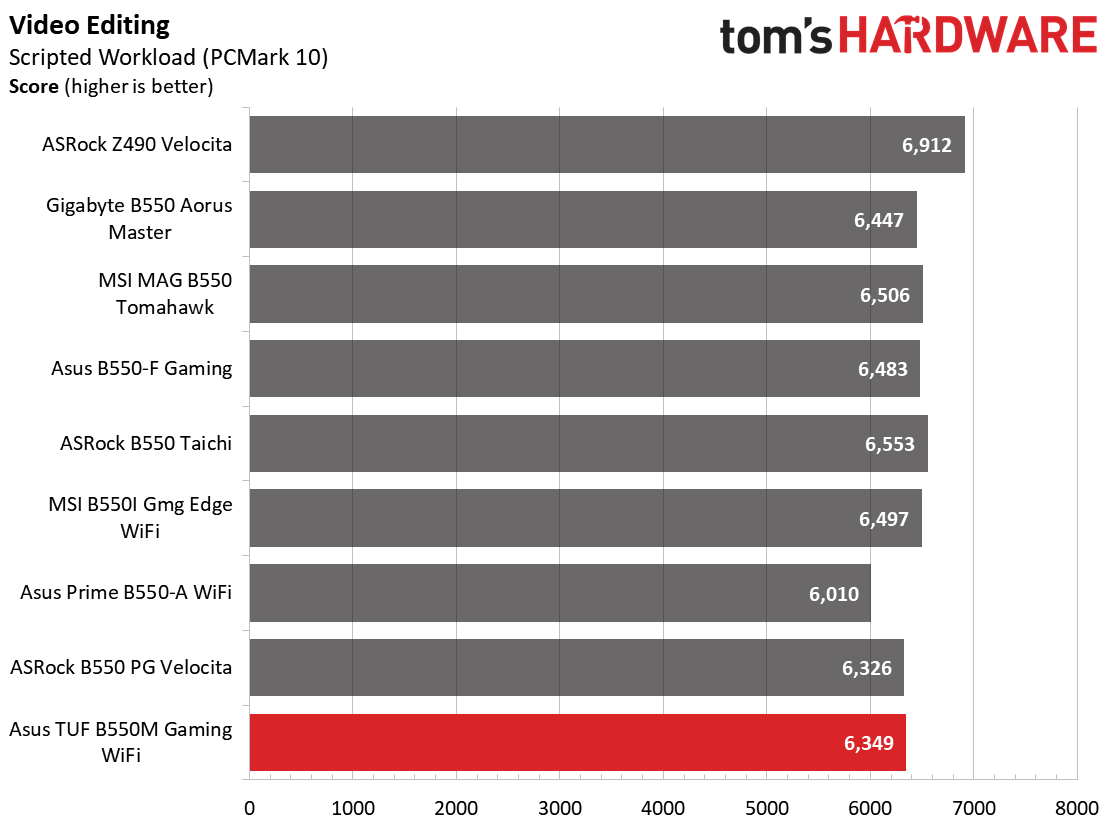
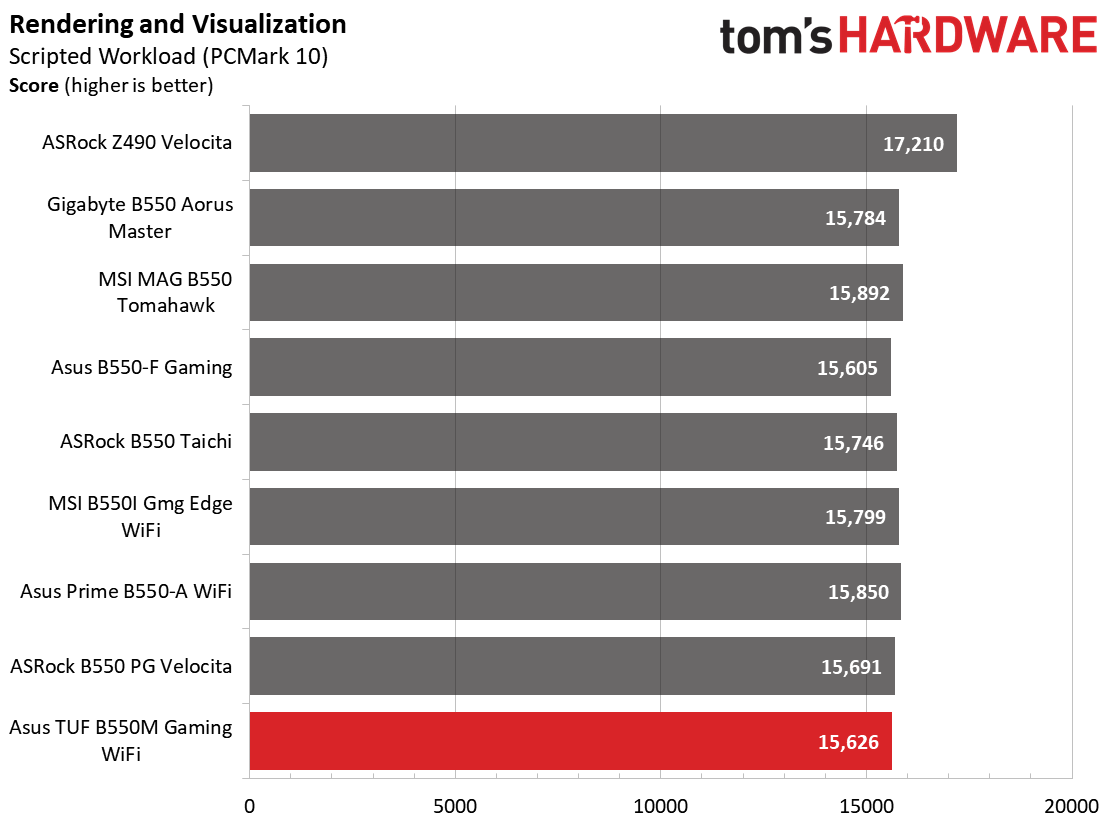
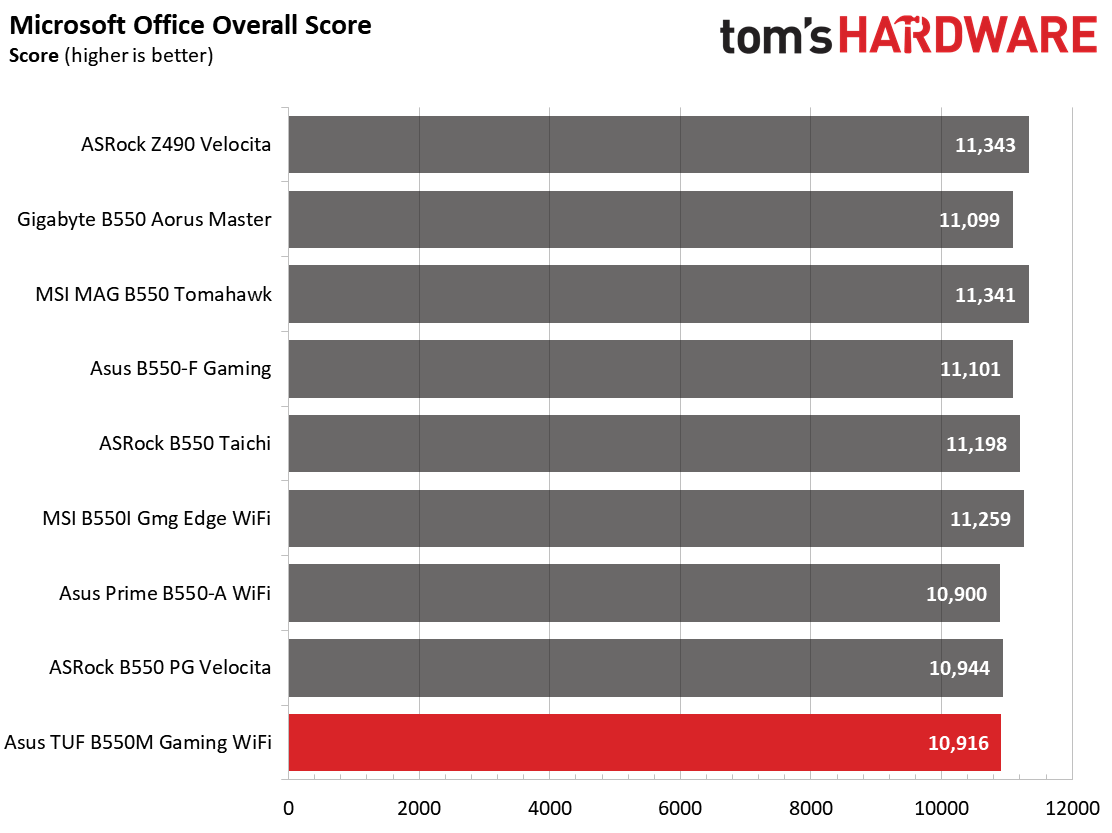
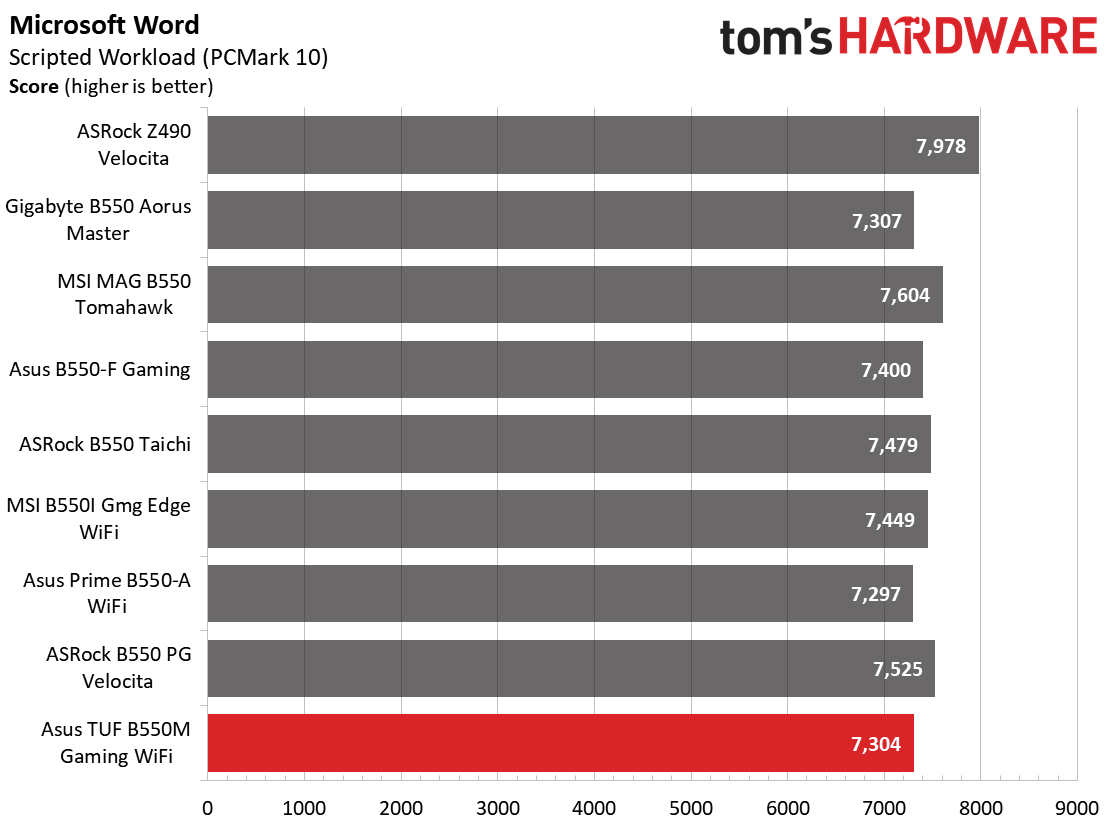
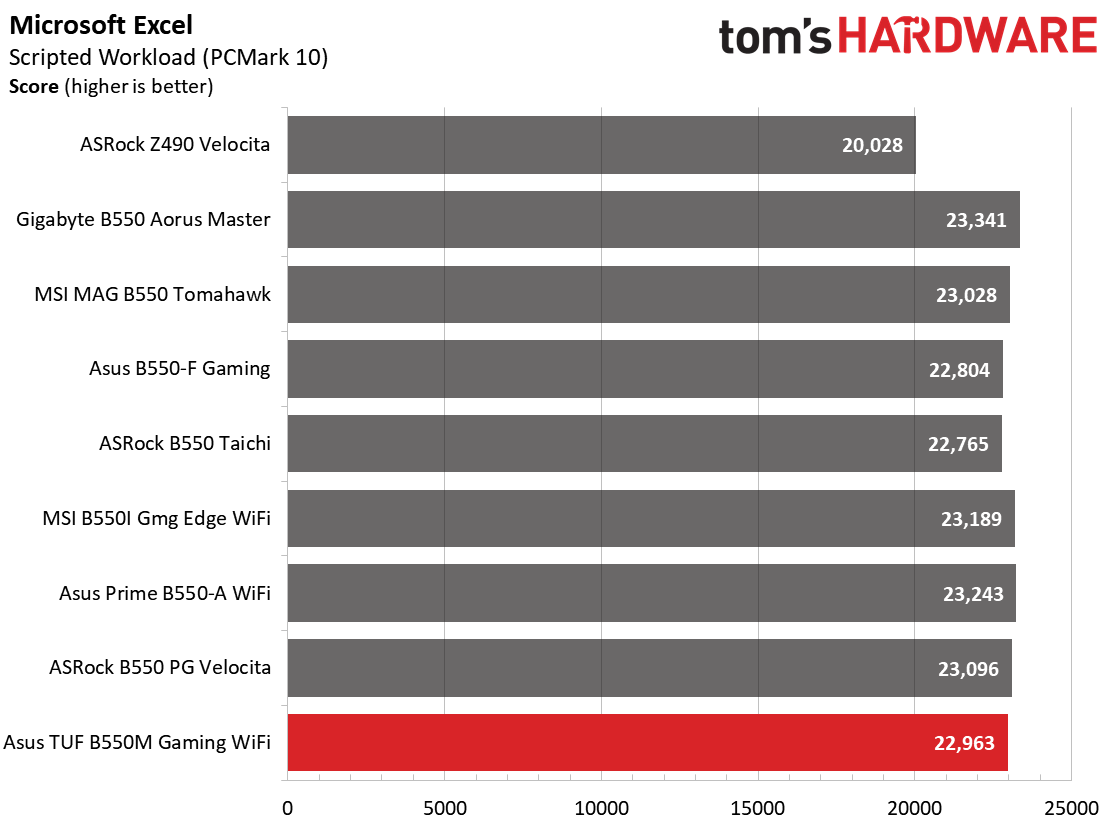
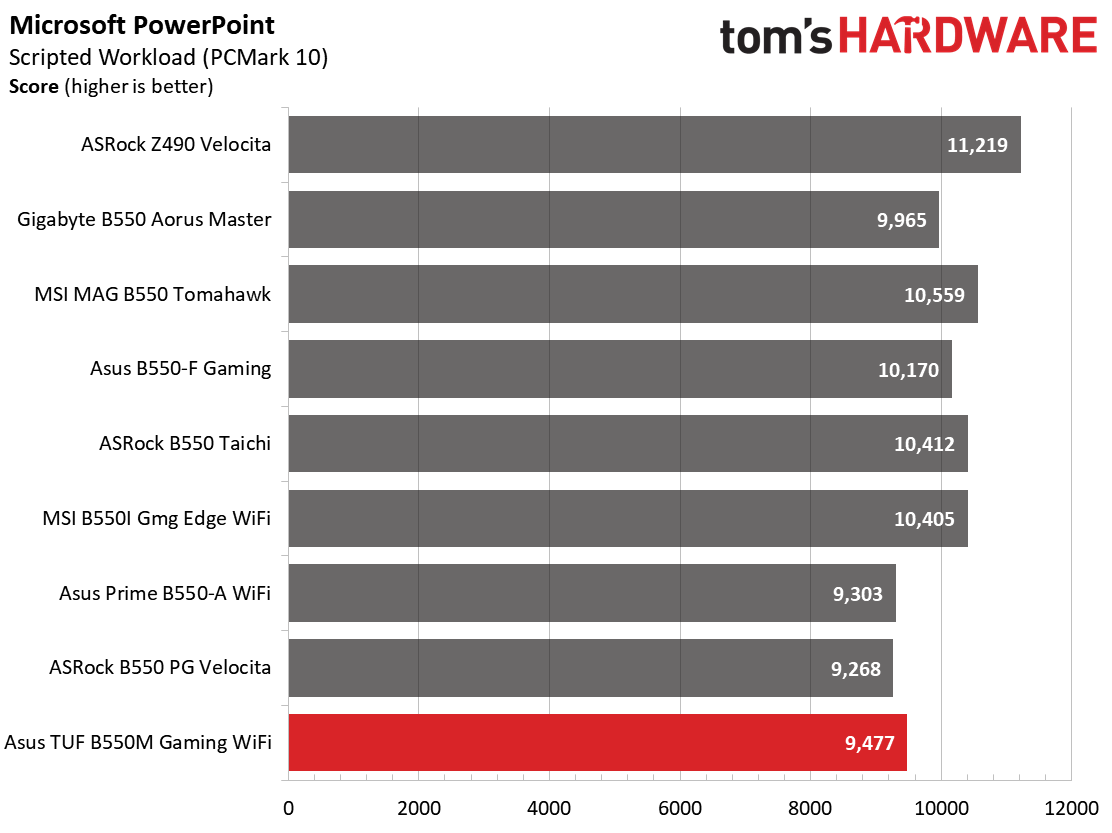
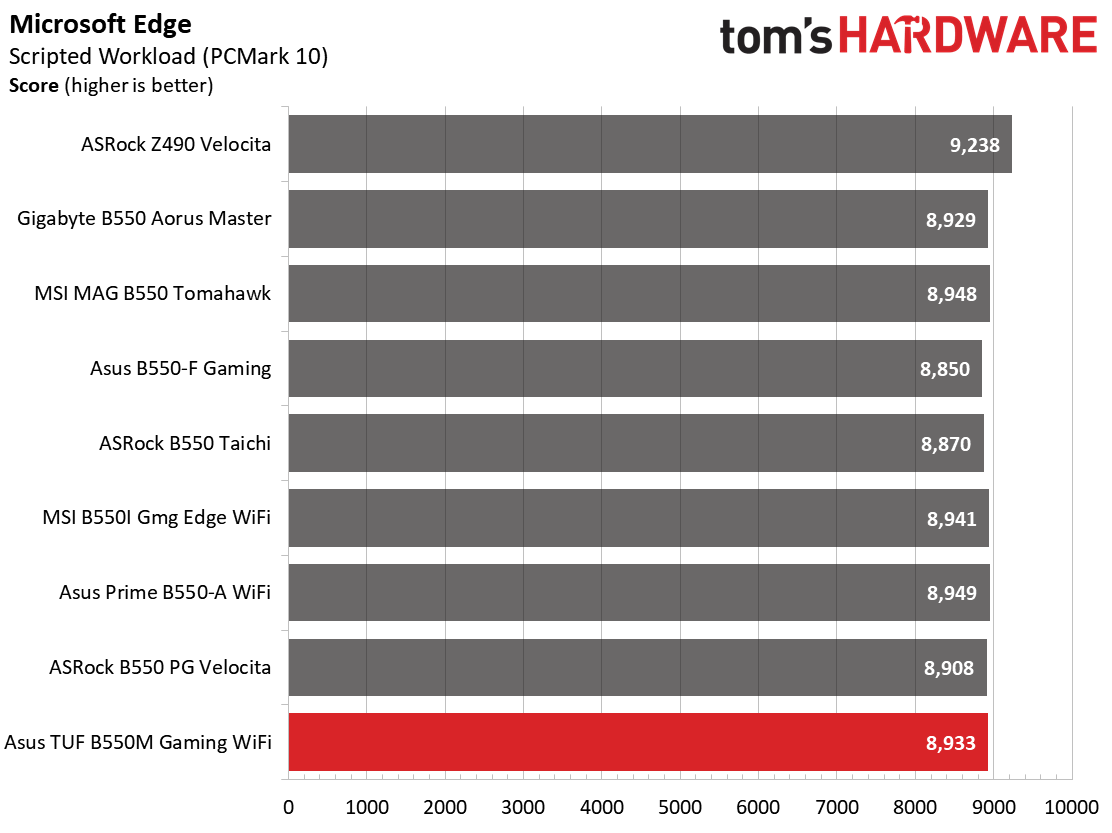
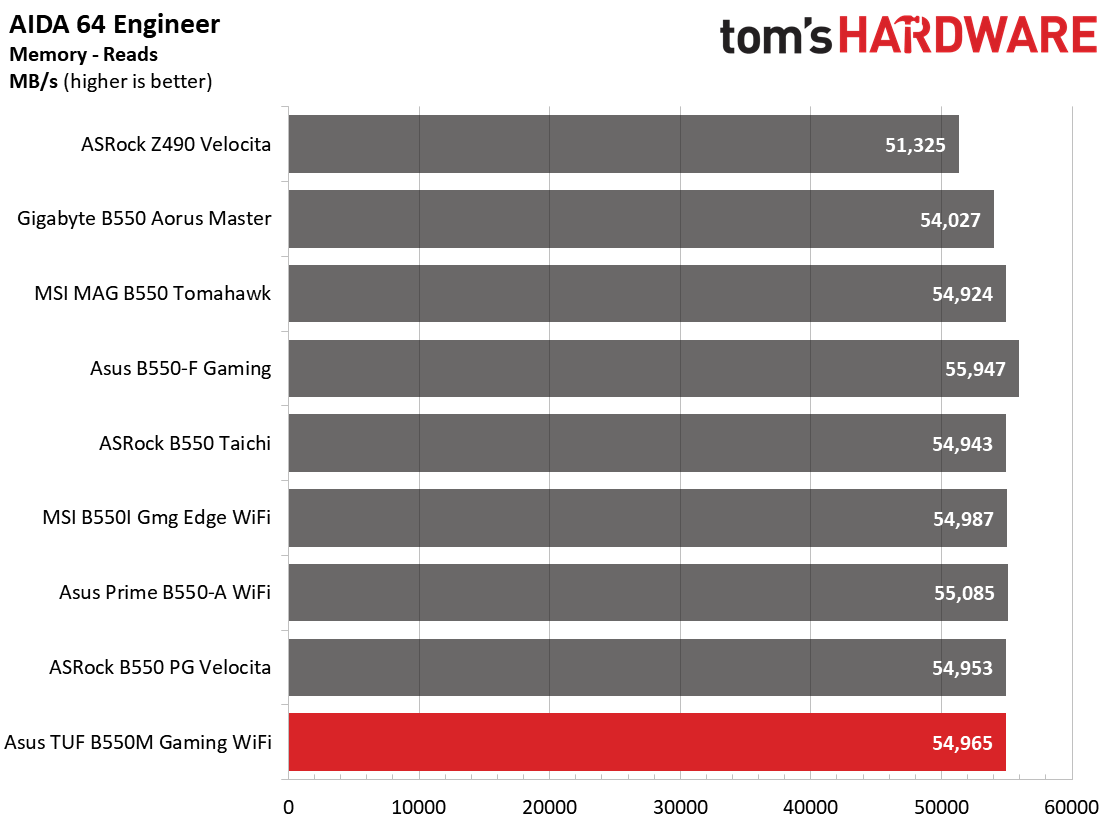
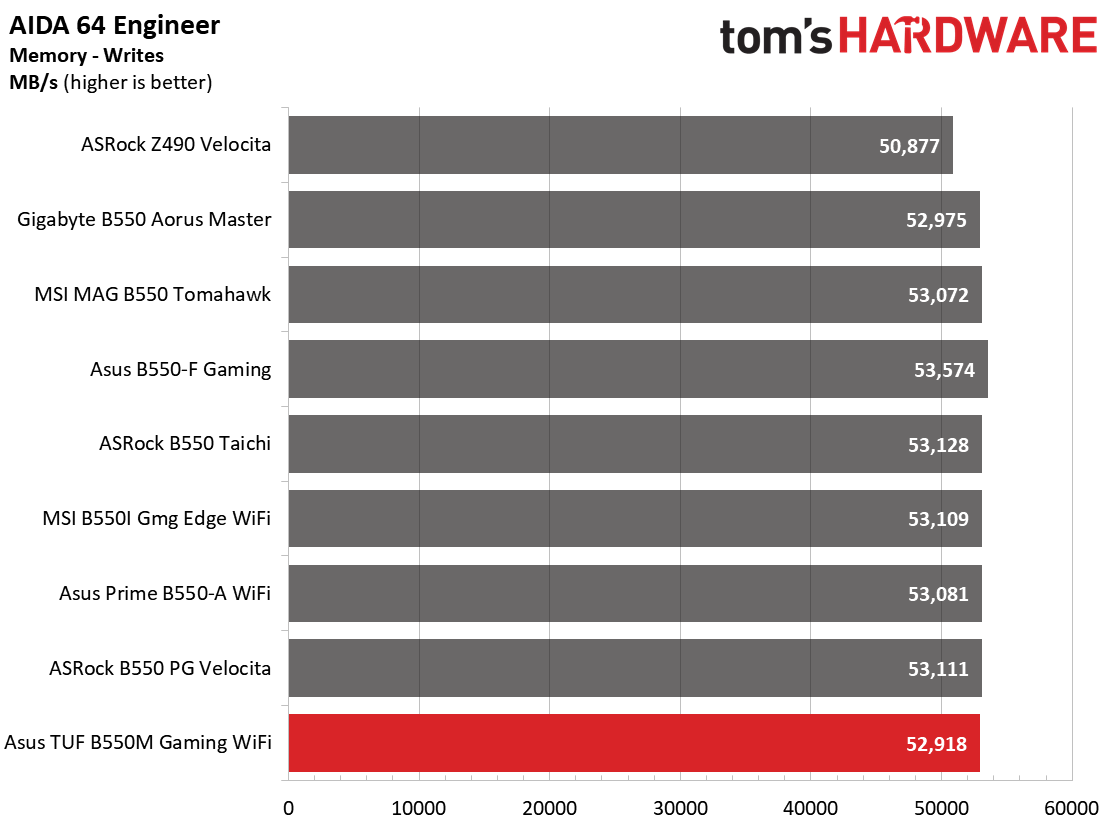
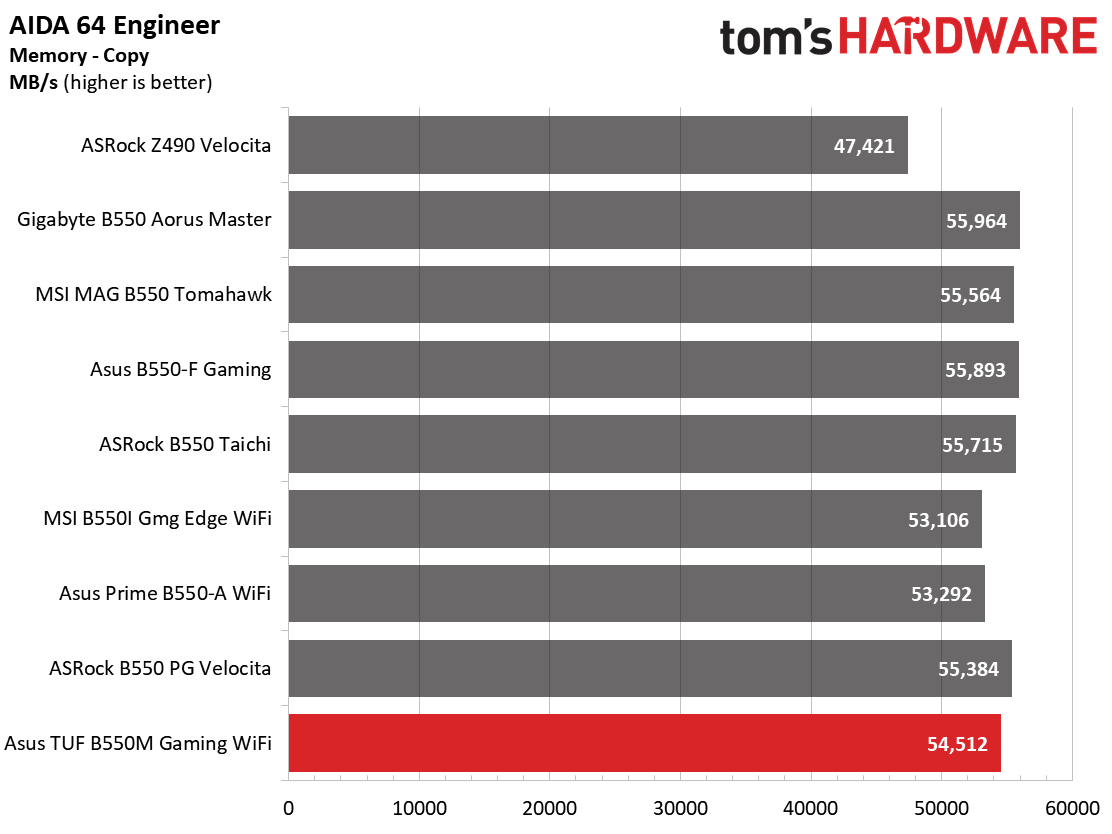
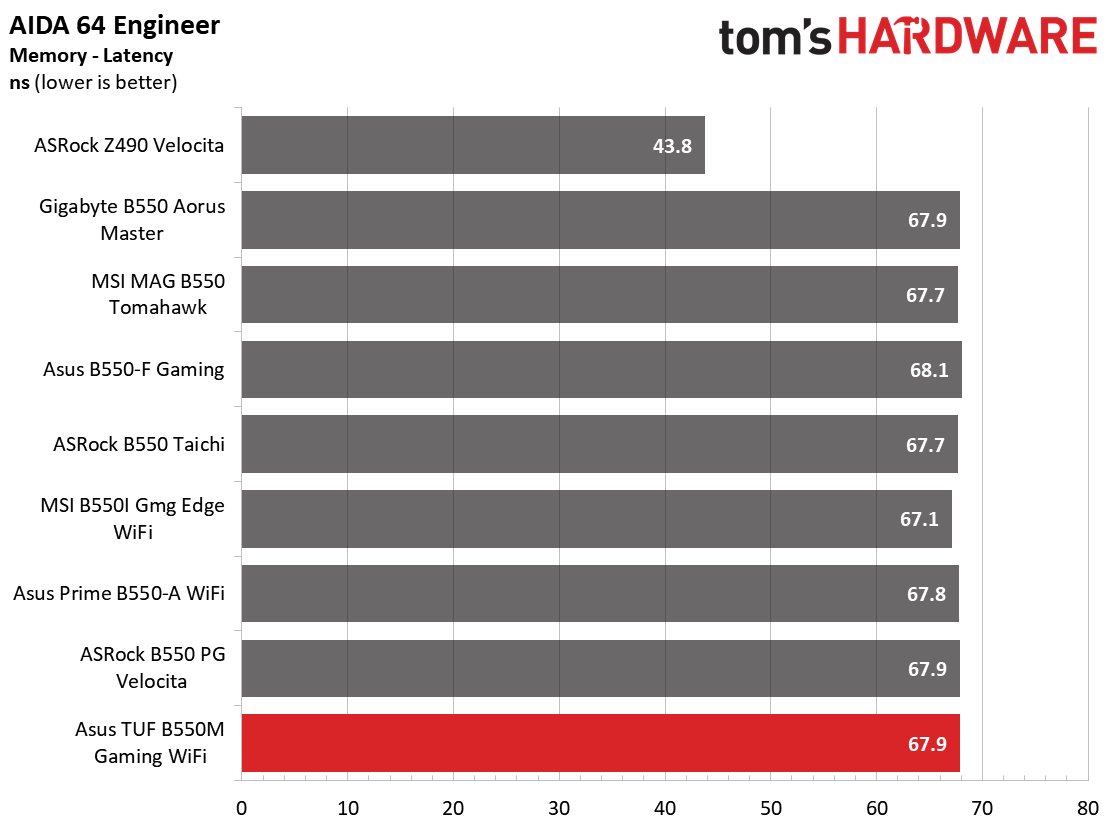
In our synthetic benchmarks, the B550M-Plus Wi-Fi’s landed right in line with the other B550 motherboards. We haven’t seen a lot of deviation in most of these tests, except perhaps with the PCMark suite that can be a bit temperamental at times. Still, our review motherboard performed well without a result sticking out as particularly low or high.
Timed Applications
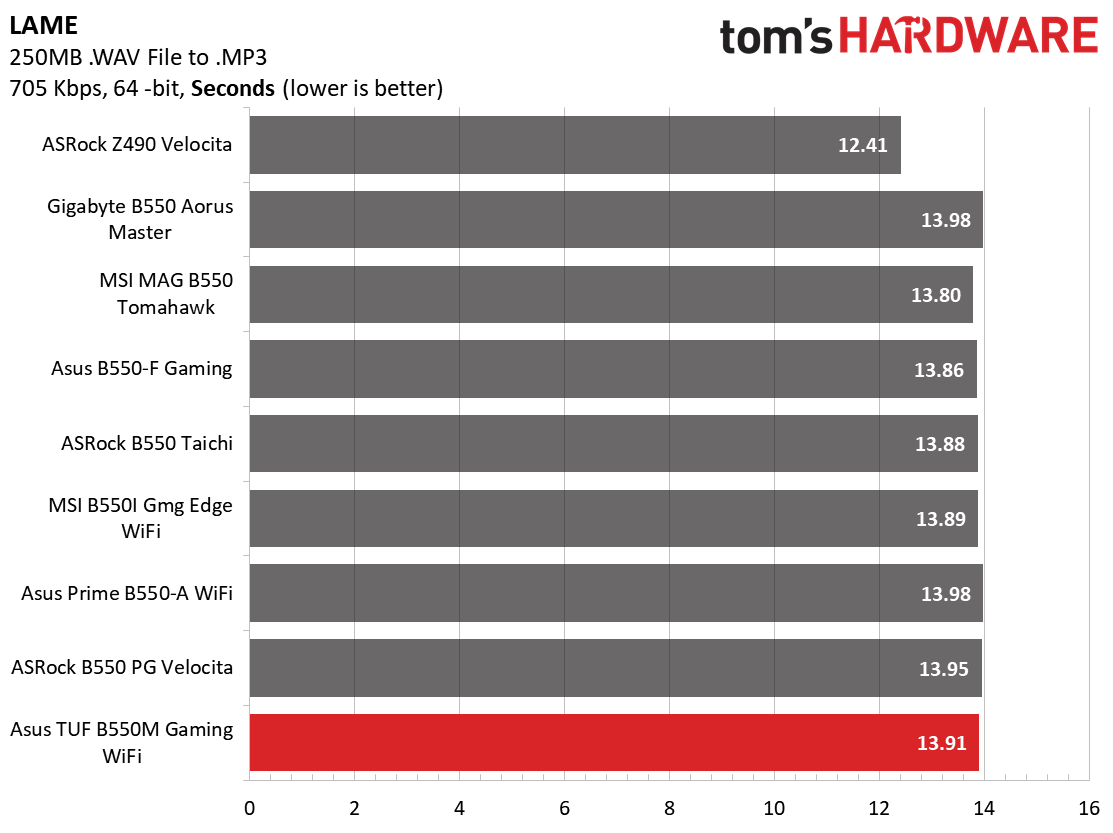
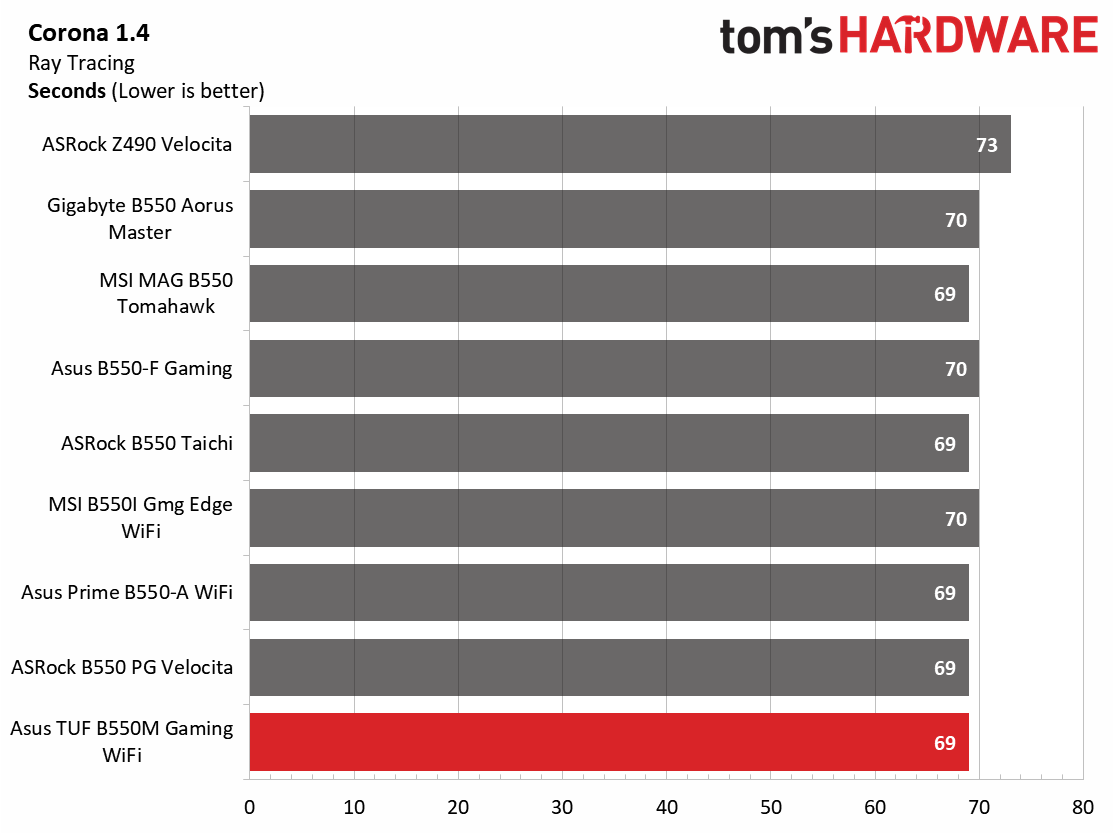
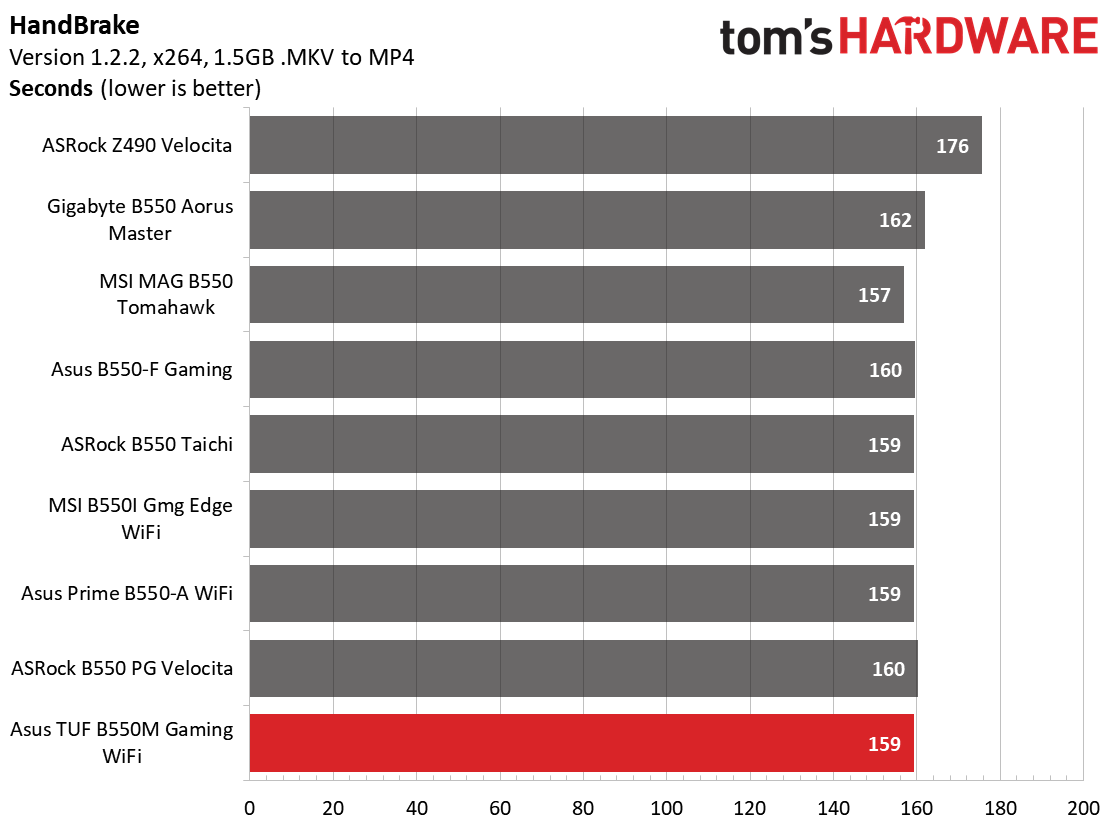
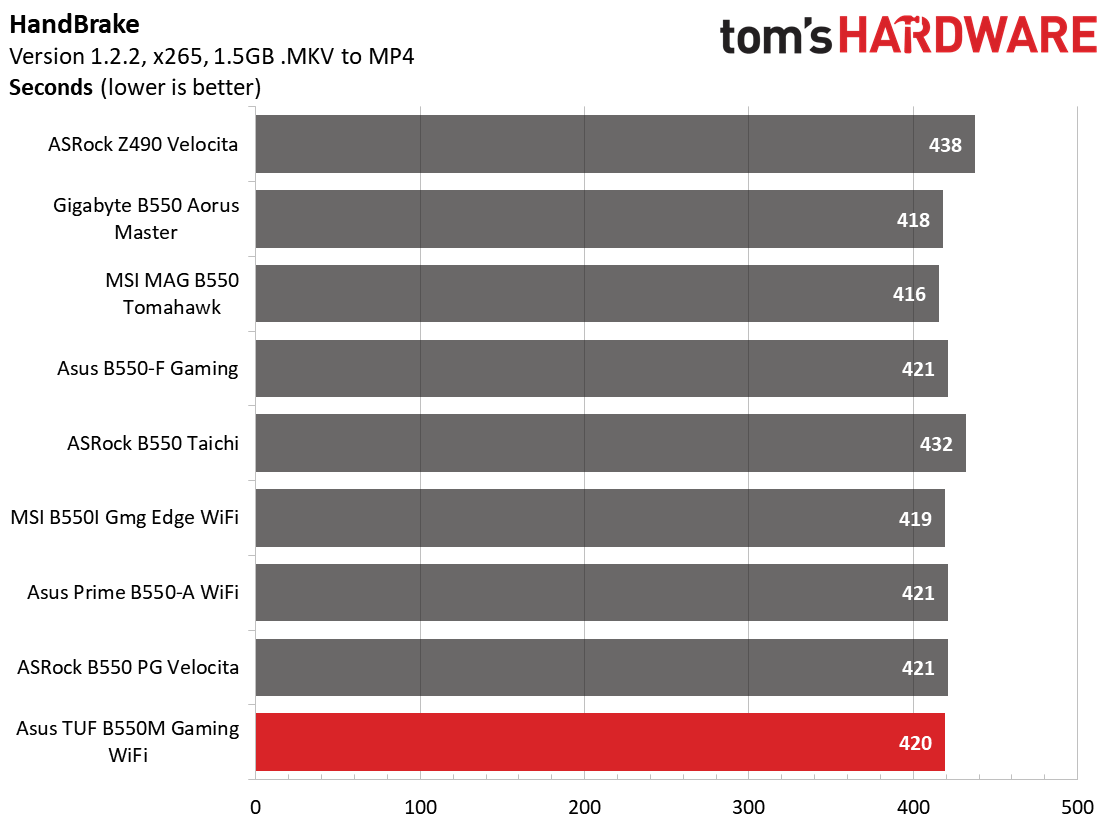
In our timed application tests, LAME and Handbrake, the TUF Gaming B550M-Plus Wi-Fi’s times were spot on when compared to all other B550 motherboards. Nothing unusual here.
3D Games and 3DMark
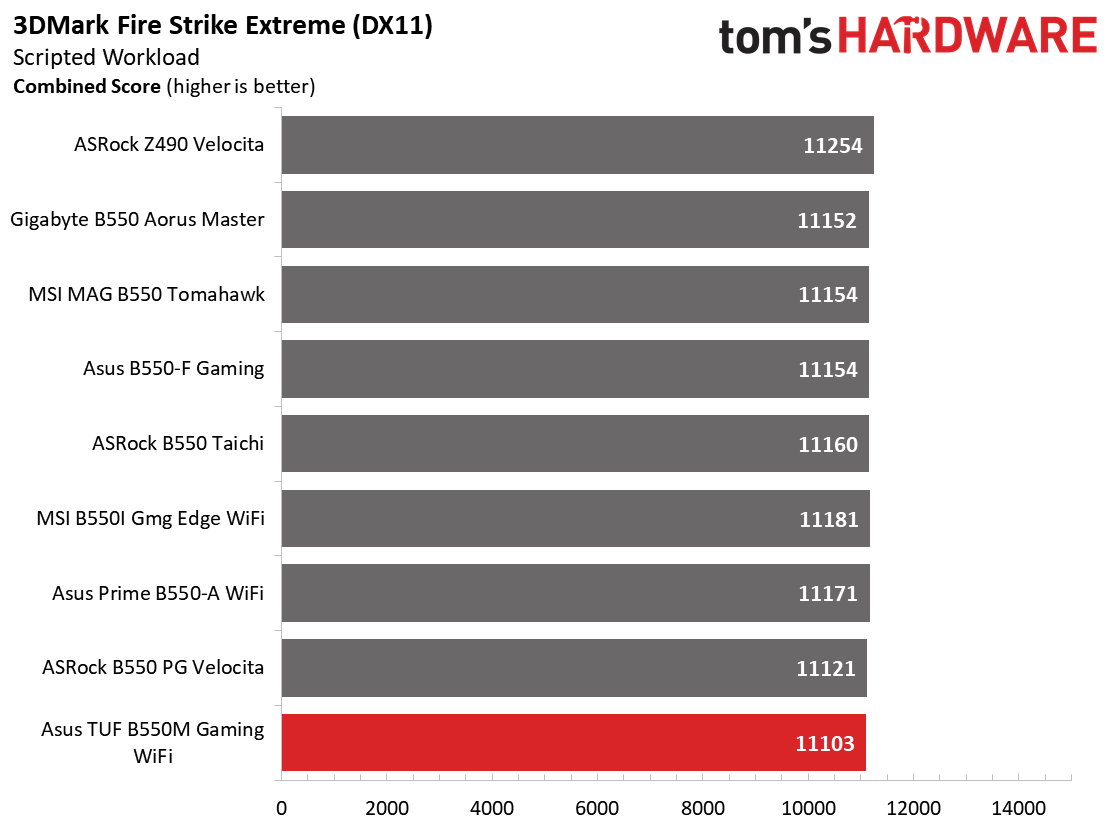
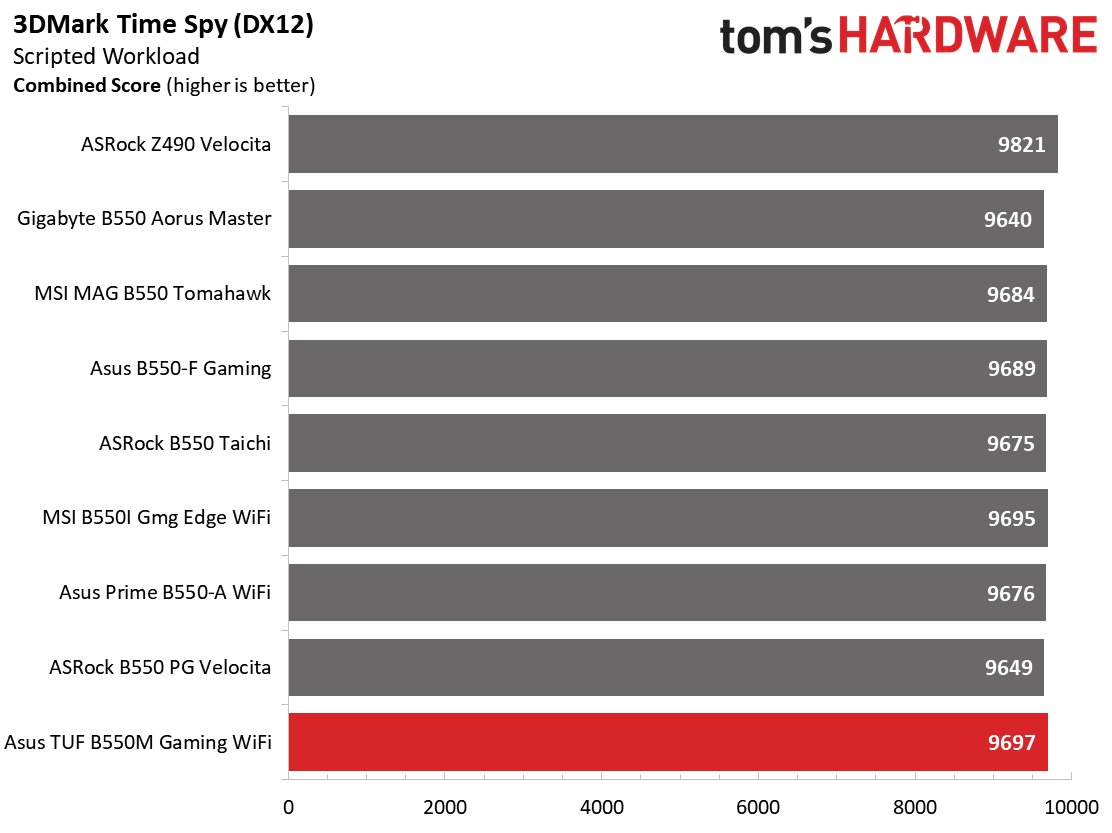
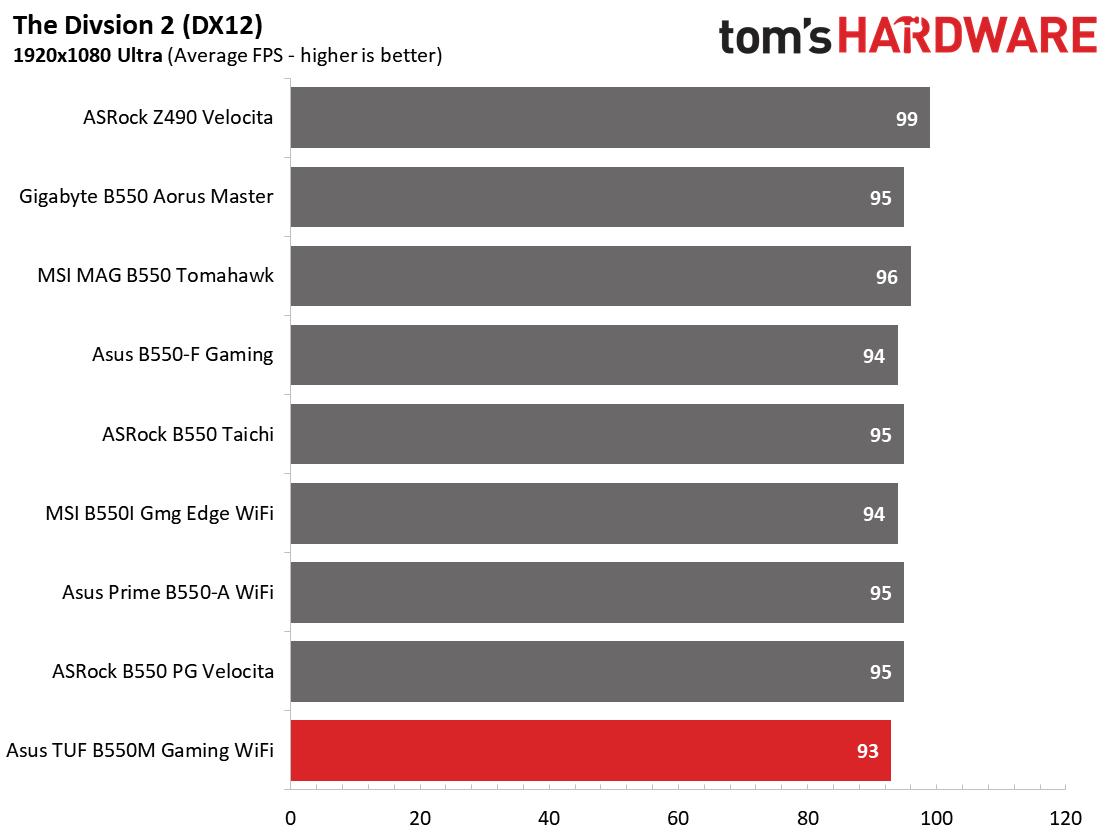
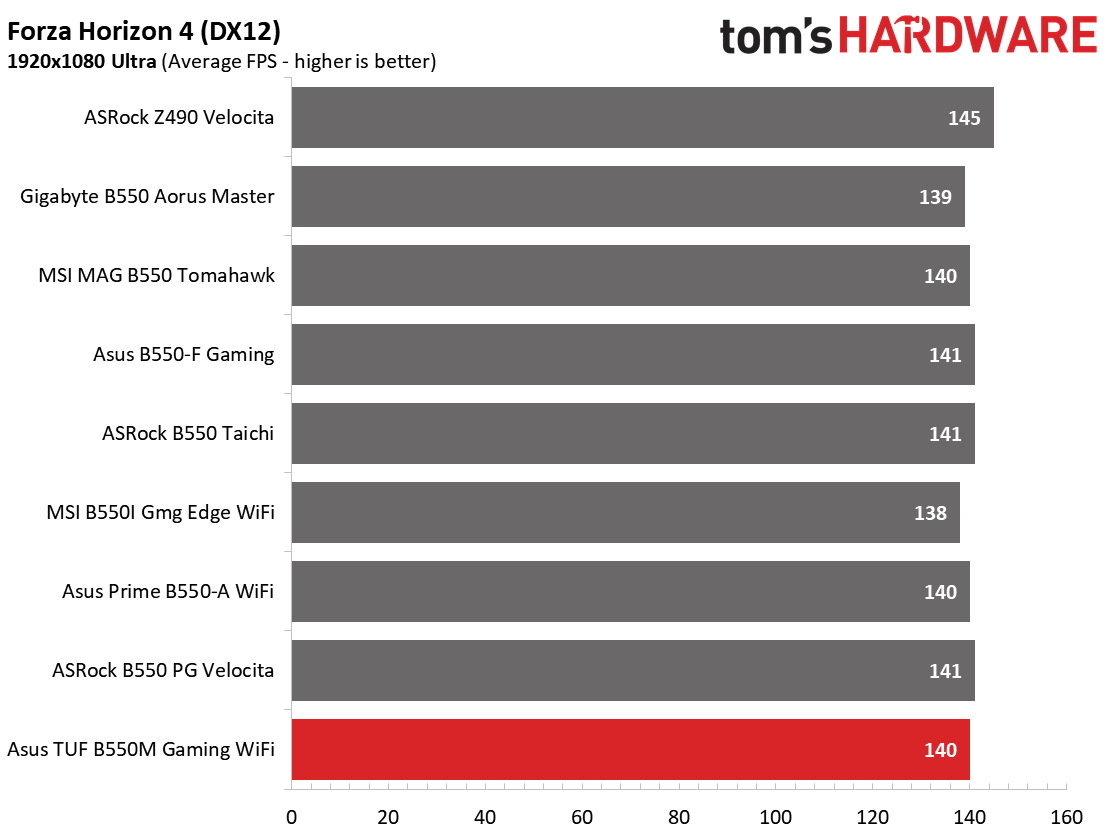
We’ve recently updated our game tests to The Division 2 and Forza Horizon 4. The games are run at 1920x1080 resolution using the Ultra preset. As the resolution increases, the CPU tends to have less of an impact. The goal with these settings is to determine if there are differences in performance at the most commonly used resolution with settings most people use or at least strive for.
During our gaming and 3DMark tests, we saw no significant differences either. Both 3DMark Fire Strike, Time Spy, and our two games continue to show very little difference.
Power Consumption / VRM Temperatures
For power testing, we use AIDA64’s System Stability Test with Stress CPU, FPU and Cache enabled, using the peak power consumption value. The wattage reading comes from the wall via a Kill-A-Watt meter to capture the entire ecosystem. The only variable that changes is the motherboard; all other parts are the same.
Get Tom's Hardware's best news and in-depth reviews, straight to your inbox.
With our test system at idle (using the AMD Balanced power plan in Windows), the TUF B550M-Plus pulled 52W from the wall, which landed it in the middle of the other results once again. During stress-test loading, power use peaked at 216W, which is one of the higher results. Although power use was a bit higher, you’d only notice on tests like this but not on your power bill.
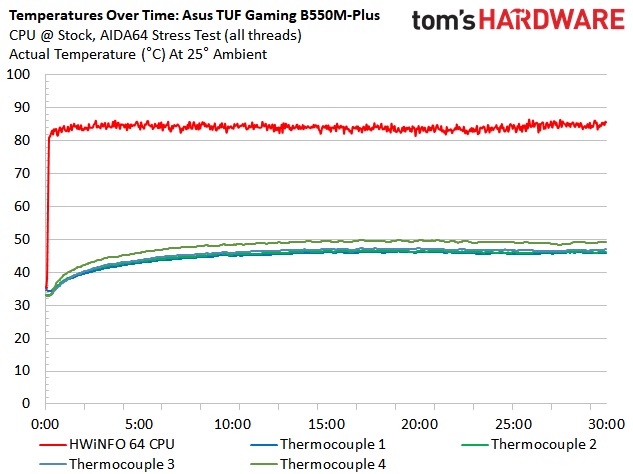
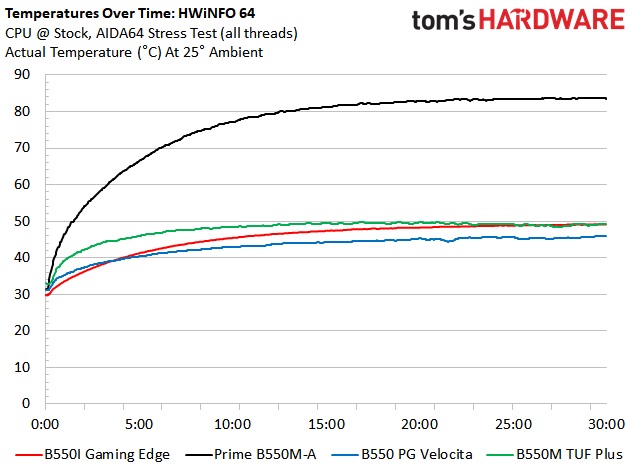
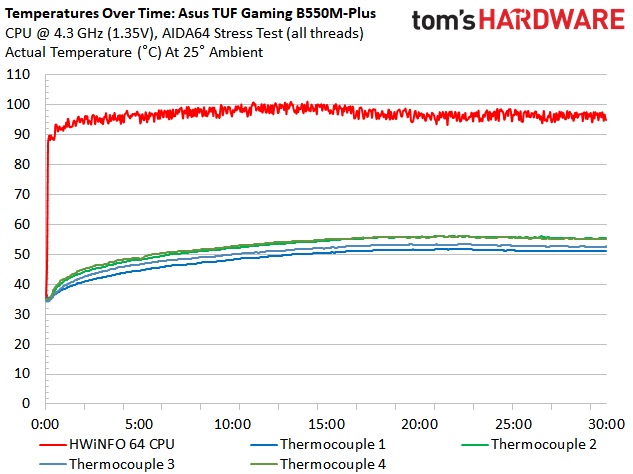
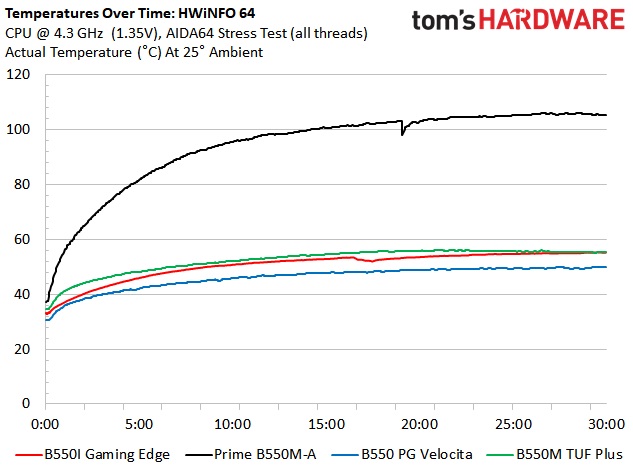
Moving to VRM temperatures, the 8+2 phase power delivery worked well with our Ryzen 9 3900X, with the hottest sensor peaking at 50 degrees Celsius and the rest a couple of degrees less. When overclocking, the VRM’s held their own again, this time peaking at 56 degrees Celsius. We ran into zero issues at stock or overclocked operation with this power delivery configuration.
Overclocking
There are several ways to overclock on AMD platforms, depending on your goals. If your focus is single-threaded performance, it’s best to tweak PBO and let the motherboard and CPU figure it out under the parameters entered. If you are looking for better multi-core/thread performance, you will overclock all cores to the same speed. Part of our goal is to test the capability of the motherboard, so we chose the more power-hungry option, 4.3 GHz and 1.35V for an all core/thread overclock.
The Asus TUF Gaming B550M-Plus Wi-Fi overclocked our 12c/24t Ryzen 9 3900X without issue. VRM temperatures were quite low and the board happily ran through our testing. VDroop was a non-issue when left on auto, exhibiting only a small amount of sag. A quick adjustment raising the LLC up and it held steady.
Final Thoughts
The Asus TUF Gaming B550M-Plus WiFi performed well in our benchmarks and easily handled overclocking our CPU. The board includes four SATA ports, dual M.2 slots and plenty of USB ports, including USB 3.2 Gen 2 Type-C out back, which is rare for this price point. The integrated WiFi AX200 and Realtek 2.5G LAN and TUF features help make this a well-rounded and well-outfitted board at its $179.99 price.
Around $180, the TUF Gaming B550M-Plus faces off against other MicroATX form factor boards such as the MSI MAG B550M Mortar WiFi ($169.99), ASRock’s B550M Steel Legend ($154.99) along with Gigabyte’s B550M Aorus Pro ($129.99) which is priced quite a bit lower. All of these boards have two M.2 sockets and at least four SATA ports. If you need more than four SATA ports, the ASRock and MSI boards both have six. The MSI Mortar WiFi sports the most robust power delivery, but all of these listed boards should be able to handle mid-to-high-end CPUs. Your decision is likely going to come down to USB port count / type and Wi-Fi needs (the TUF and MSI include Wi-Fi, while the others support adding it via Key E).
Although the similarly equipped MSI B550 board is priced slightly lower, if you’re looking for a B550 MicroATX board and can benefit from the TUF features, this board is a good option when looking to spend $180 or less.
MORE: Best Motherboards
MORE: How To Choose A Motherboard
MORE: All Motherboard Content

Joe Shields is a staff writer at Tom’s Hardware. He reviews motherboards and PC components.
-
Soaptrail I am jealous this B550 board has 2.5Gbps Ethernet but my TUF Gaming + Wifi X570 only has 1Gbps Ethernet. Ignore the fact that i have no switches and routers to support 2.5Gbp Ethernet.Reply -
andjayik Ya 2.5gbs u can't get it to run that? I have that too but will never get it to run that speed.Reply -
digitalgriffin The older TUF series (ie: Sabertooth) represented the highest end components and power delivery systems.Reply
Given the networking (RealTek) and power delivery (Disappointed in quality of phases) versus the price, it doesn't really deliver on that TUF branding.
TUF is just branding now and doesn't hold any meaning. -
digitalgriffin Replyandjayik said:Ya 2.5gbs u can't get it to run that? I have that too but will never get it to run that speed.
2.5G standard cat 6e switches are available at $60 now. PCIe cards are also $50. If you are running large files to a NAS (ie: Gaming/code), it would be worth it.