Why you can trust Tom's Hardware
Our test system uses Windows 10 64-bit OS (1909) with all threat mitigations applied. The motherboard BIOS used is the latest non-beta available to the public unless otherwise noted. The hardware used is as follows:
| CPU | AMD Ryzen R9 3900X | Row 0 - Cell 2 |
| Memory | G.Skill Trident Z Neo 2x8GB DDR4 3600 (F4-3600C16Q-32GTZN) | Row 1 - Cell 2 |
| GPU | Asus ROG Strix RTX 2070 | Row 2 - Cell 2 |
| CPU Cooler | Corsair H150i | Row 3 - Cell 2 |
| PSU | Corsair AX1200i | Row 4 - Cell 2 |
| Software | Windows 10 64-bit 1909 | Row 5 - Cell 2 |
| Graphics Driver | Nvidia Driver 445.75 | Row 6 - Cell 2 |
| Sound | Integrated HD audio | Row 7 - Cell 2 |
| Network | Integrated Networking (GbE or 2.5 GbE) | Row 8 - Cell 2 |
| Graphics Driver | GeForce 445.74 | Row 9 - Cell 2 |
For this review, we’ll be comparing the Asus TUF Gaming B550M-Plus Wi-Fi ($179.99) against other B550 motherboards including the Asus Prime B550M-A Wi-Fi ($149.99) we recently reviewed.
Benchmark Settings
| Synthetic Benchmarks and Settings | Header Cell - Column 1 |
|---|---|
| PCMark 10 | Version 2.1.2177 64 |
| Row 1 - Cell 0 | Essentials, Productivity, Digital Content Creation, MS Office |
| 3DMark | Version 2.11.6866 64 |
| Row 3 - Cell 0 | Firestrike Extreme and Time Spy Default Presets |
| Cinebench R20 | Version RBBENCHMARK271150 |
| Row 5 - Cell 0 | Open GL Benchmark - Single and Multi-threaded |
| Application Tests and Settings | Row 6 - Cell 1 |
| LAME MP3 | Version SSE2_2019 |
| Row 8 - Cell 0 | Mixed 271MB WAV to mp3: Command: -b 160 --nores (160Kb/s) |
| HandBrake CLI | Version: 1.2.2 |
| Row 10 - Cell 0 | Sintel Open Movie Project: 4.19GB 4K mkv to x264 (light AVX) and x265 (heavy AVX) |
| Corona 1.4 | Version 1.4 |
| Row 12 - Cell 0 | Custom benchmark |
| 7-Zip | Version 19.00 |
| Row 14 - Cell 0 | Integrated benchmark |
| Game Tests and Settings | Row 15 - Cell 1 |
| The Division 2 | Ultra Preset - 1920 x 1080 |
| Forza Horizon 4 | Ultra Preset - 1920 x 1080 |
Software
Asus includes a few applications designed for a variety of functions, including RGB lighting control, audio, system monitoring, and overclocking. Below, we’ve captured several screenshots of AISuite and Armory Crate.
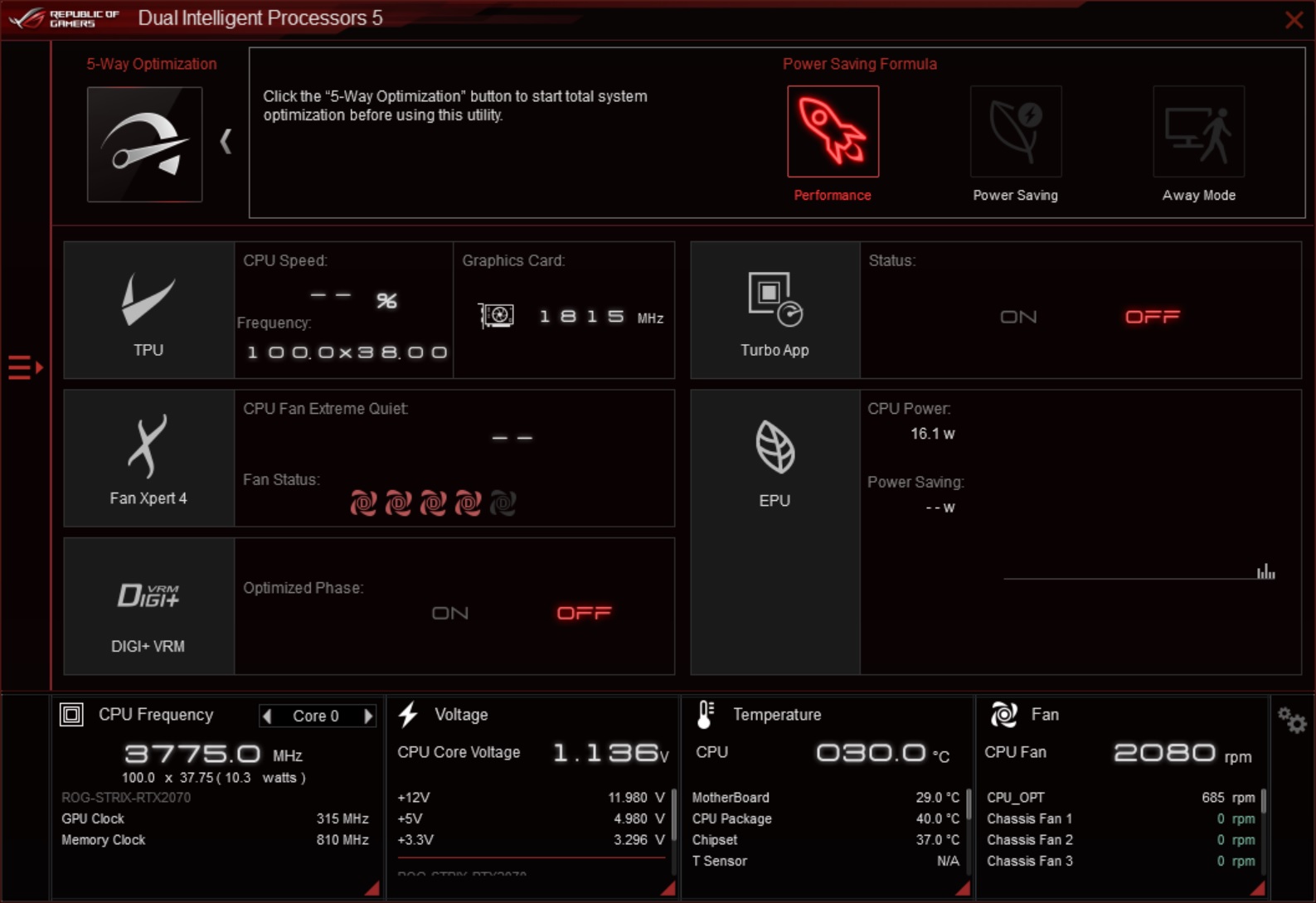

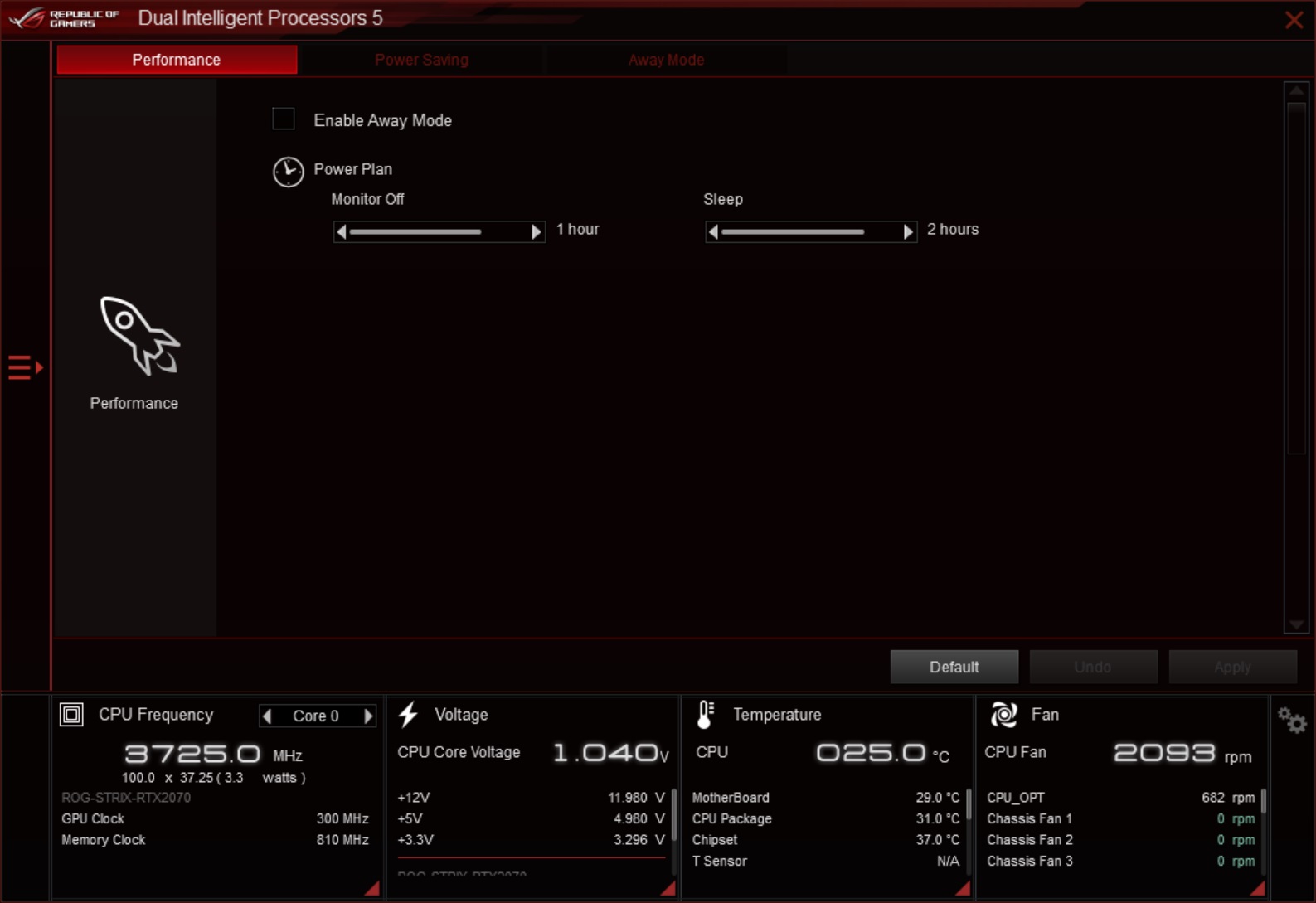

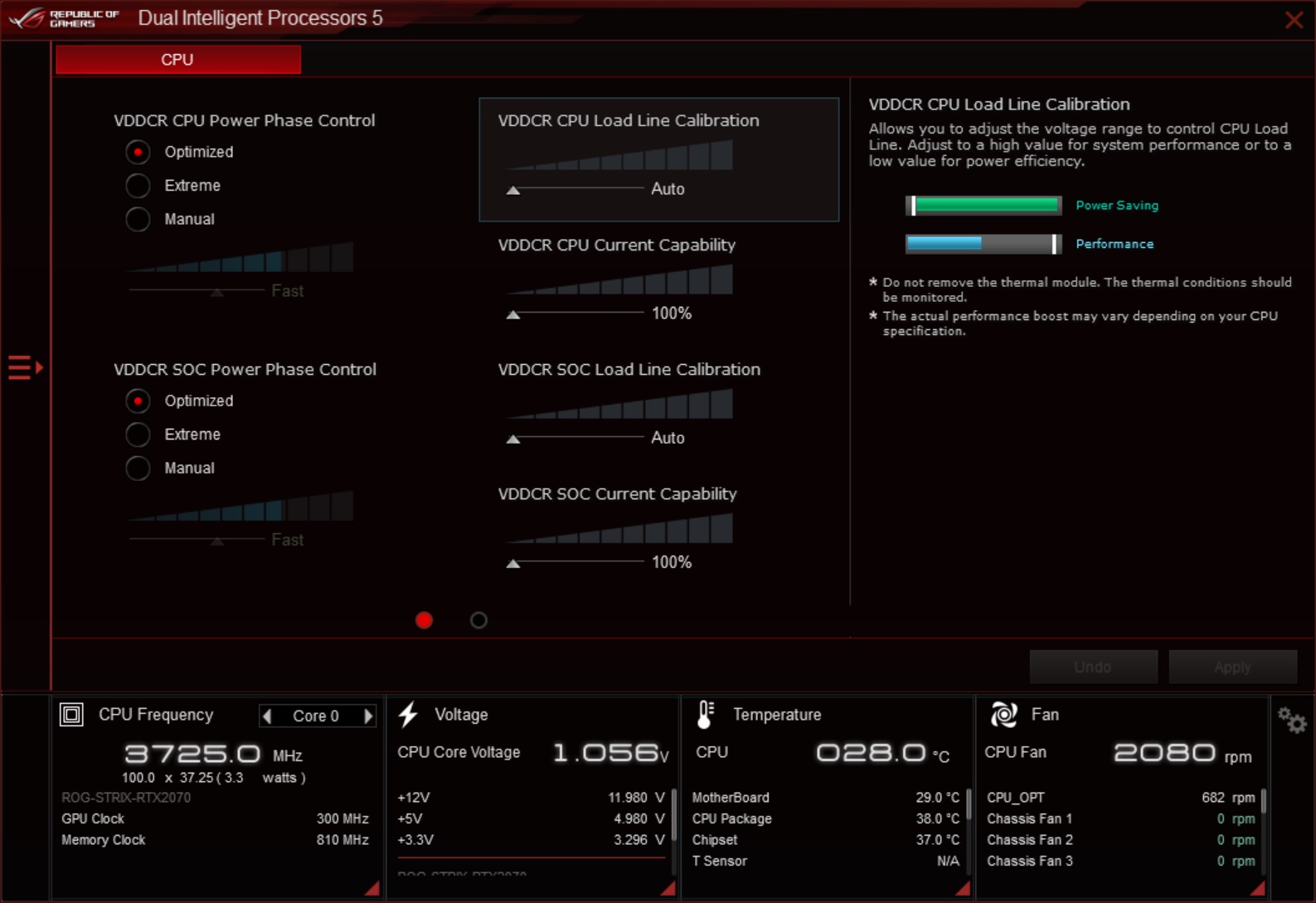
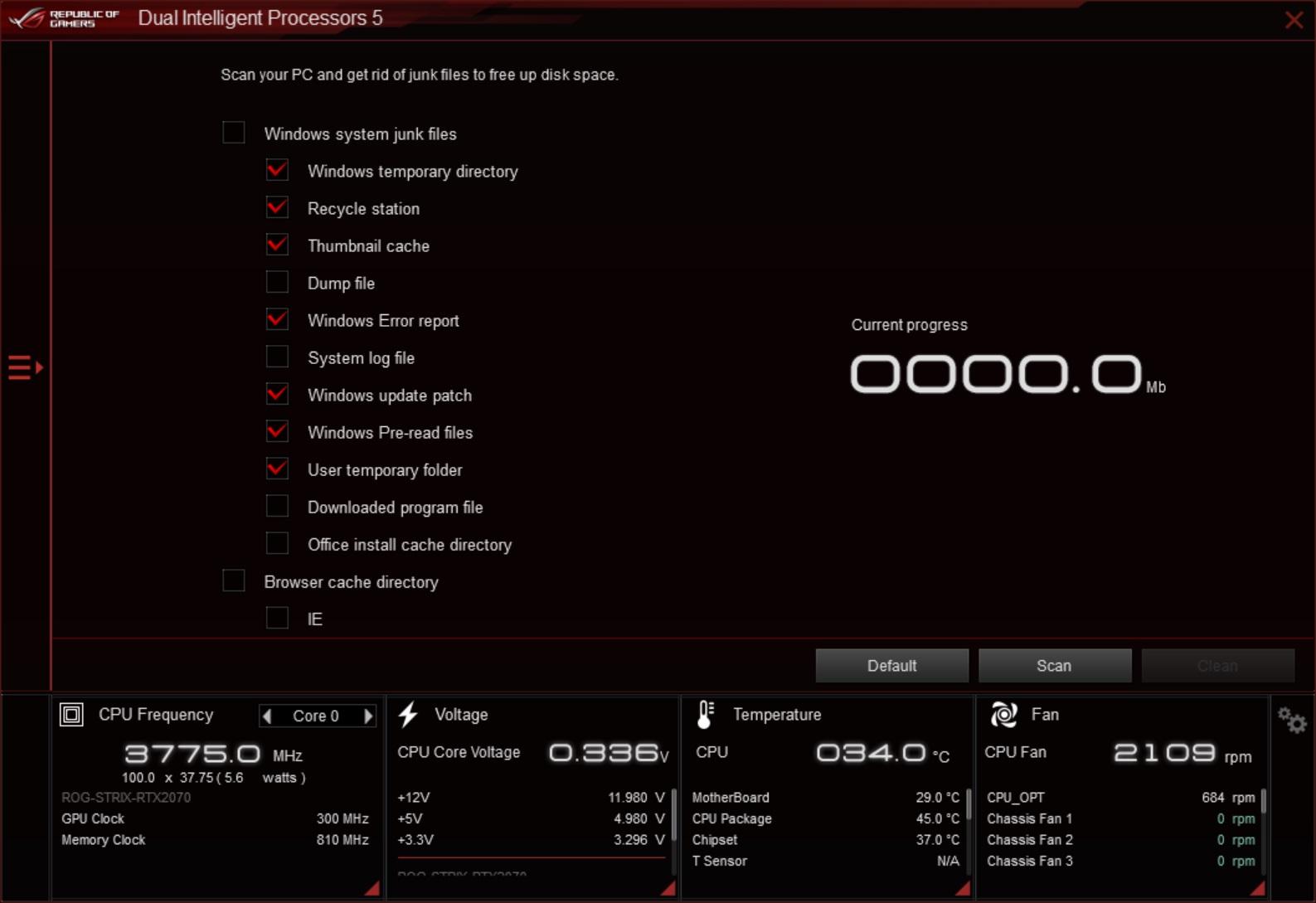
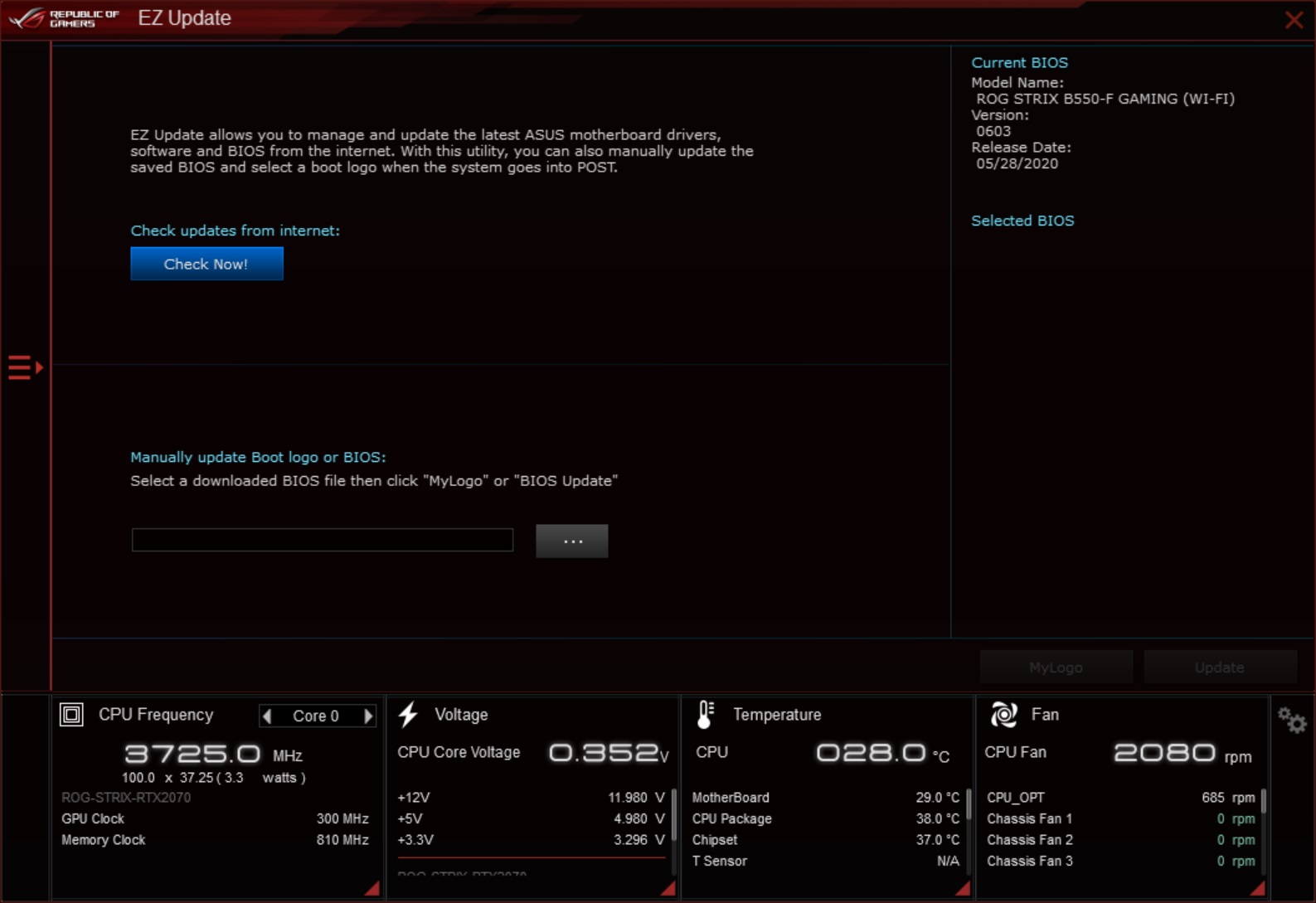
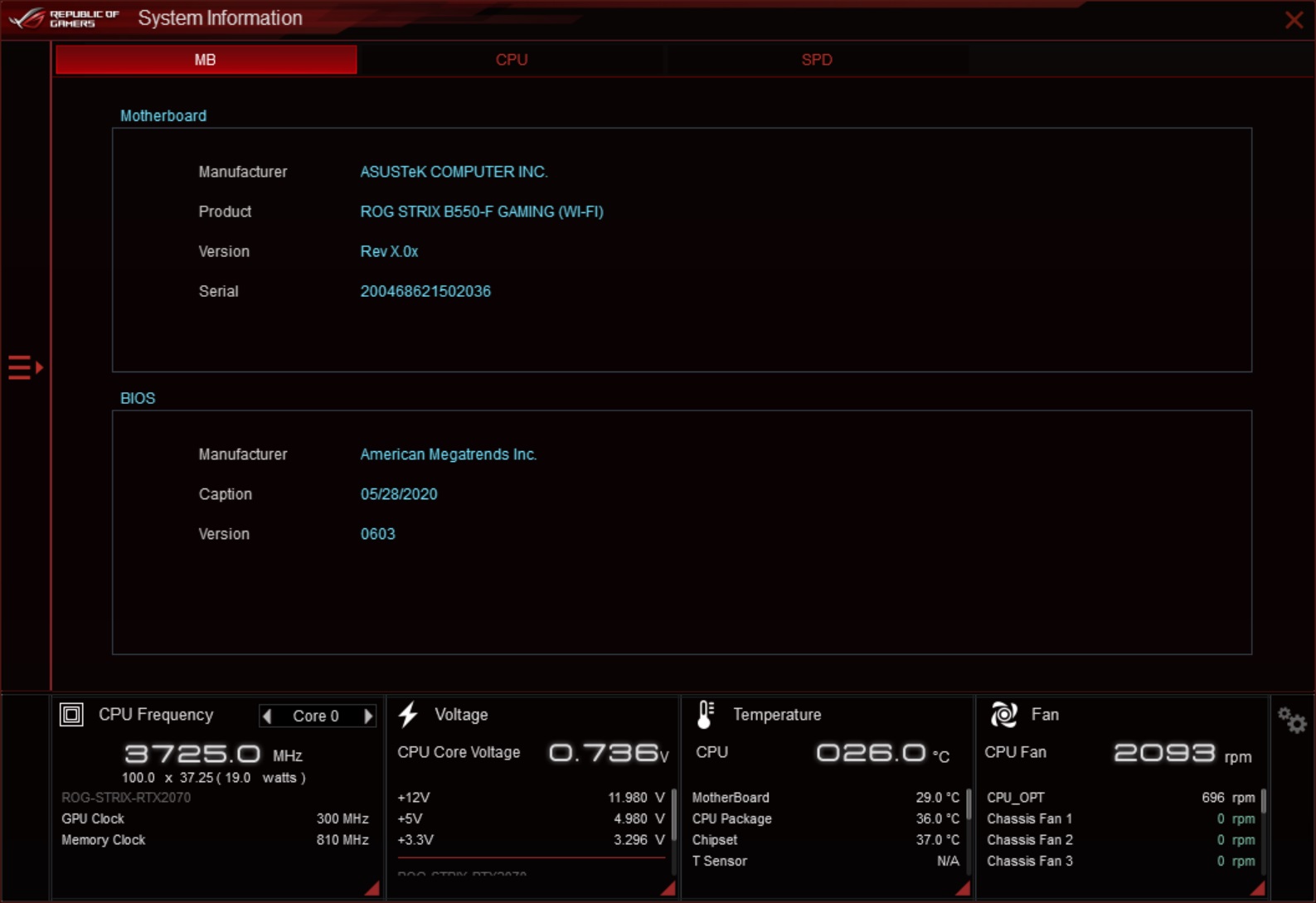
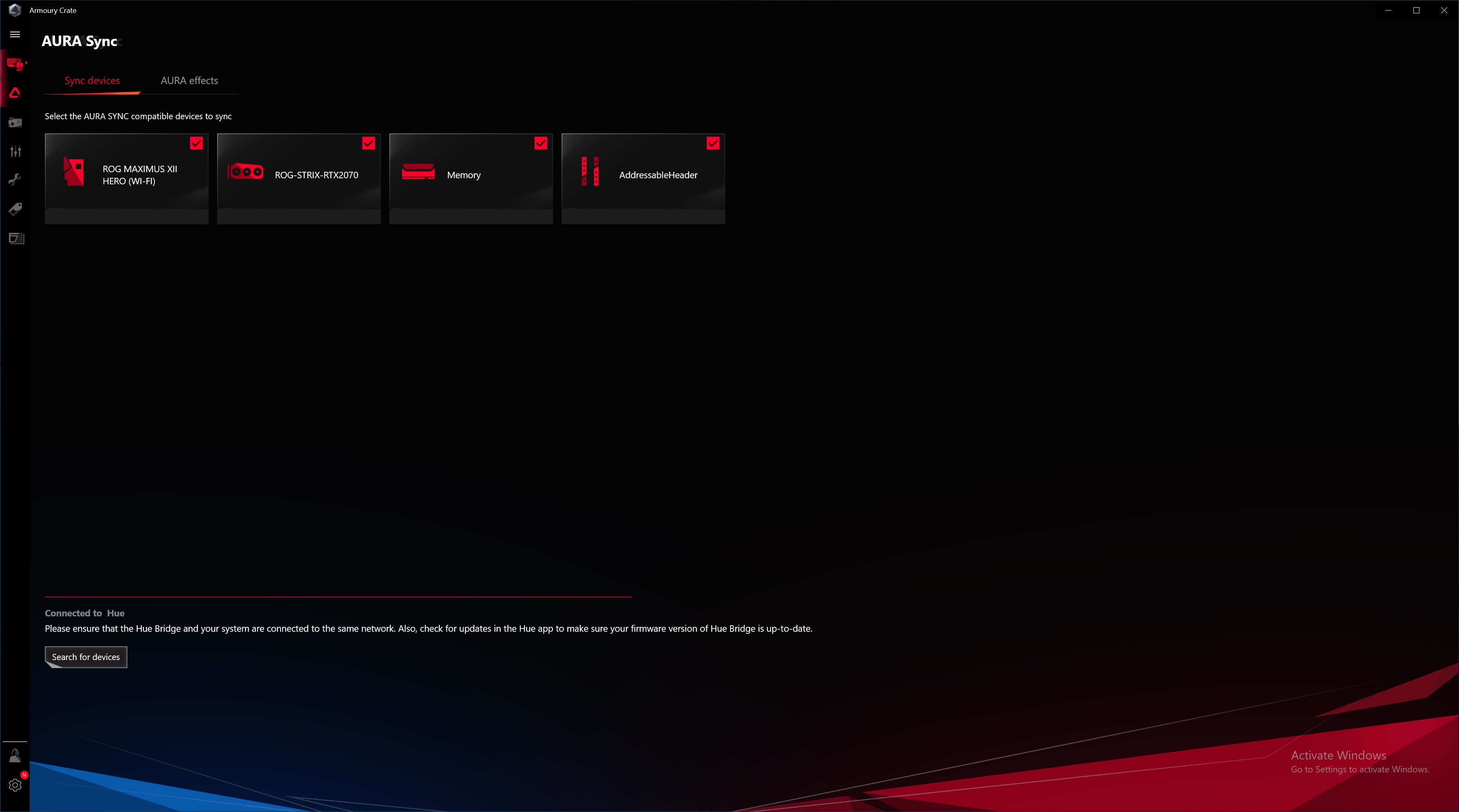
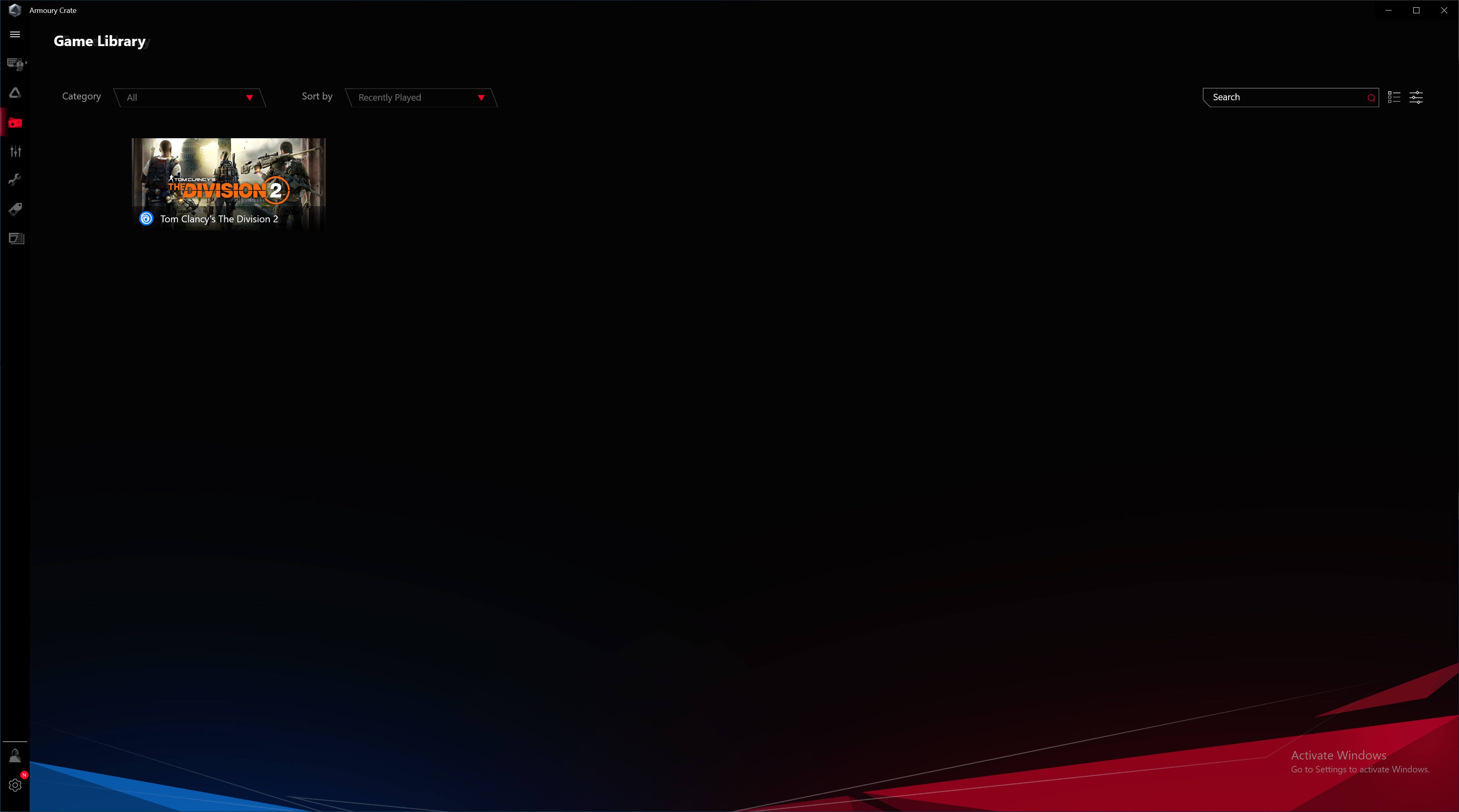
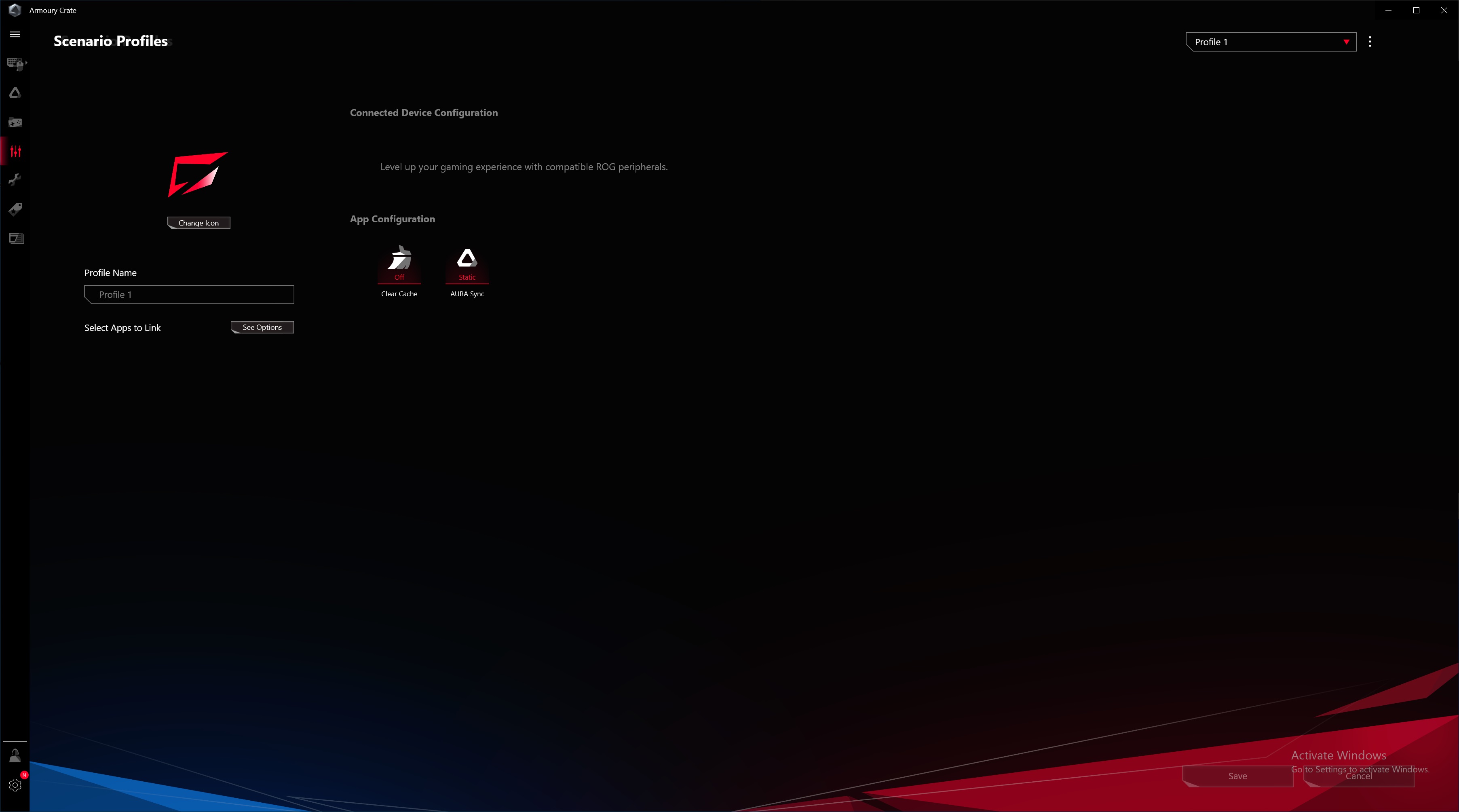
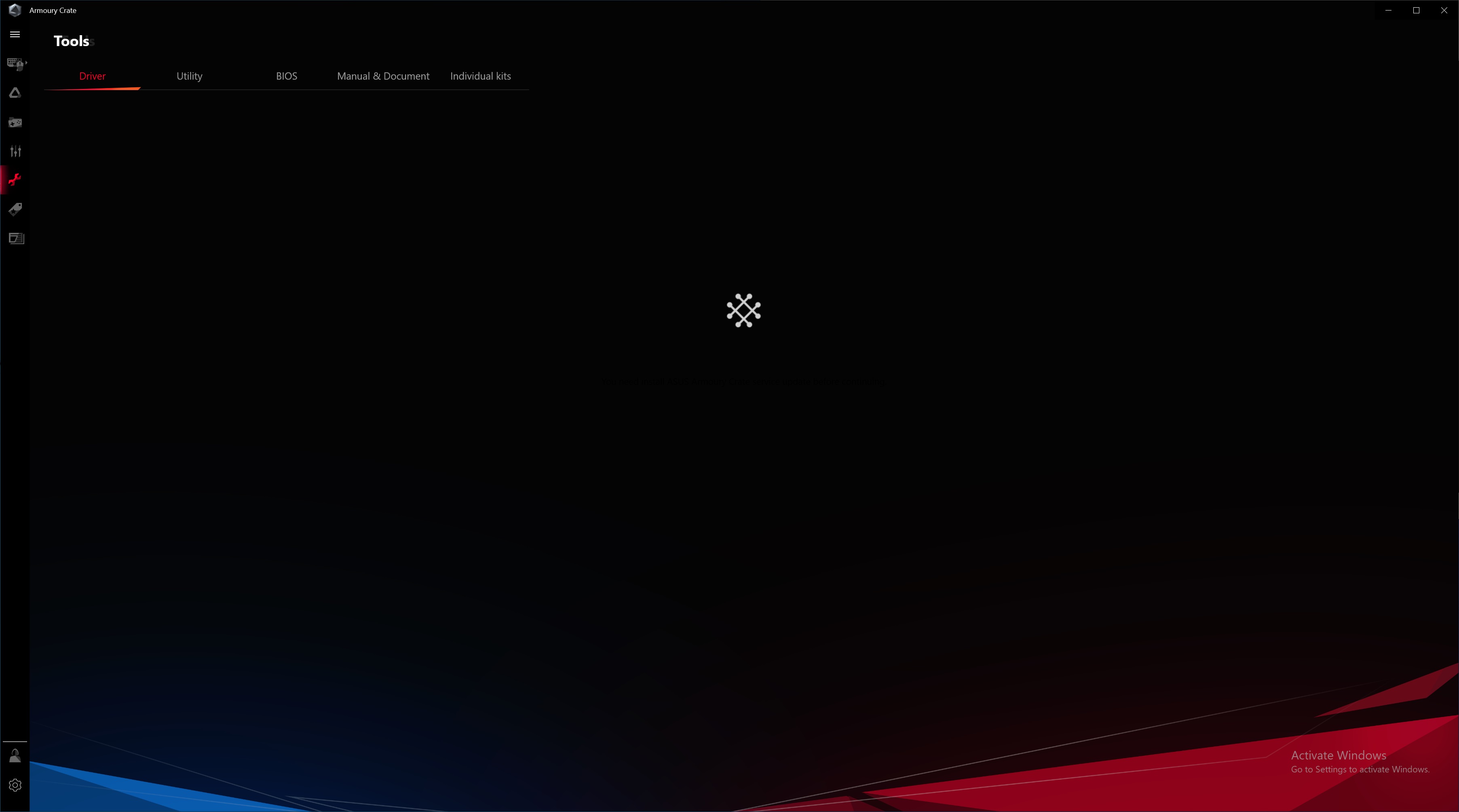
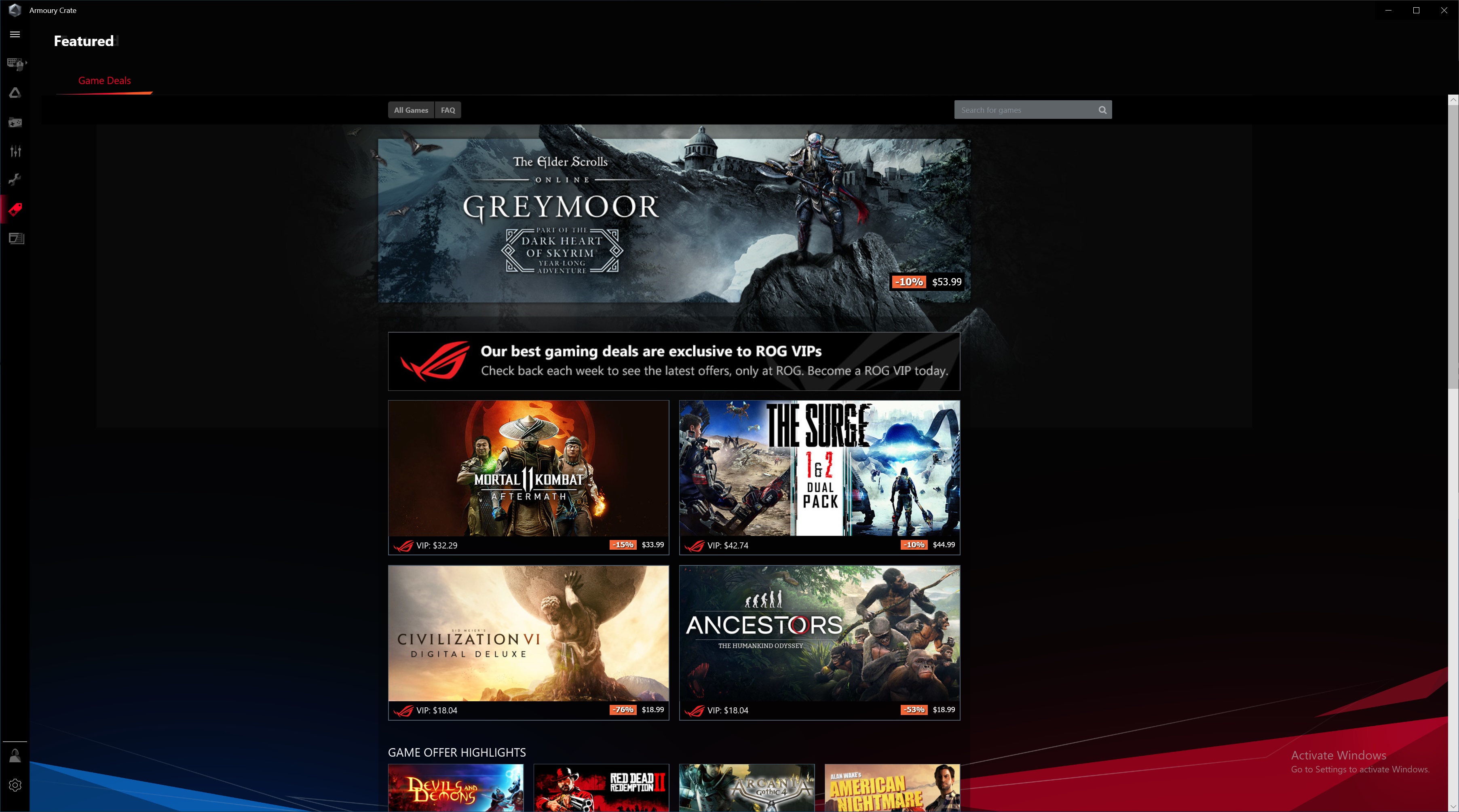
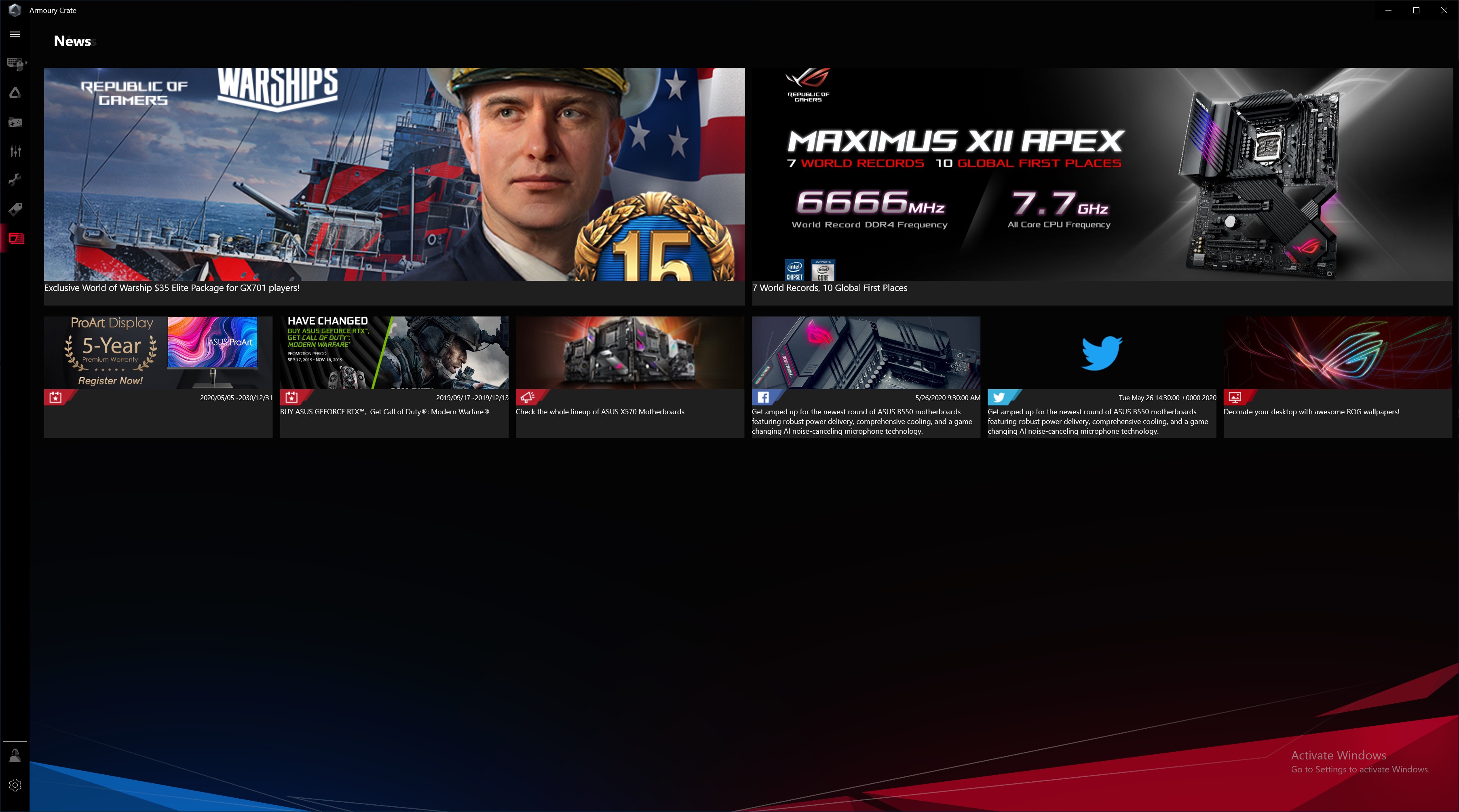
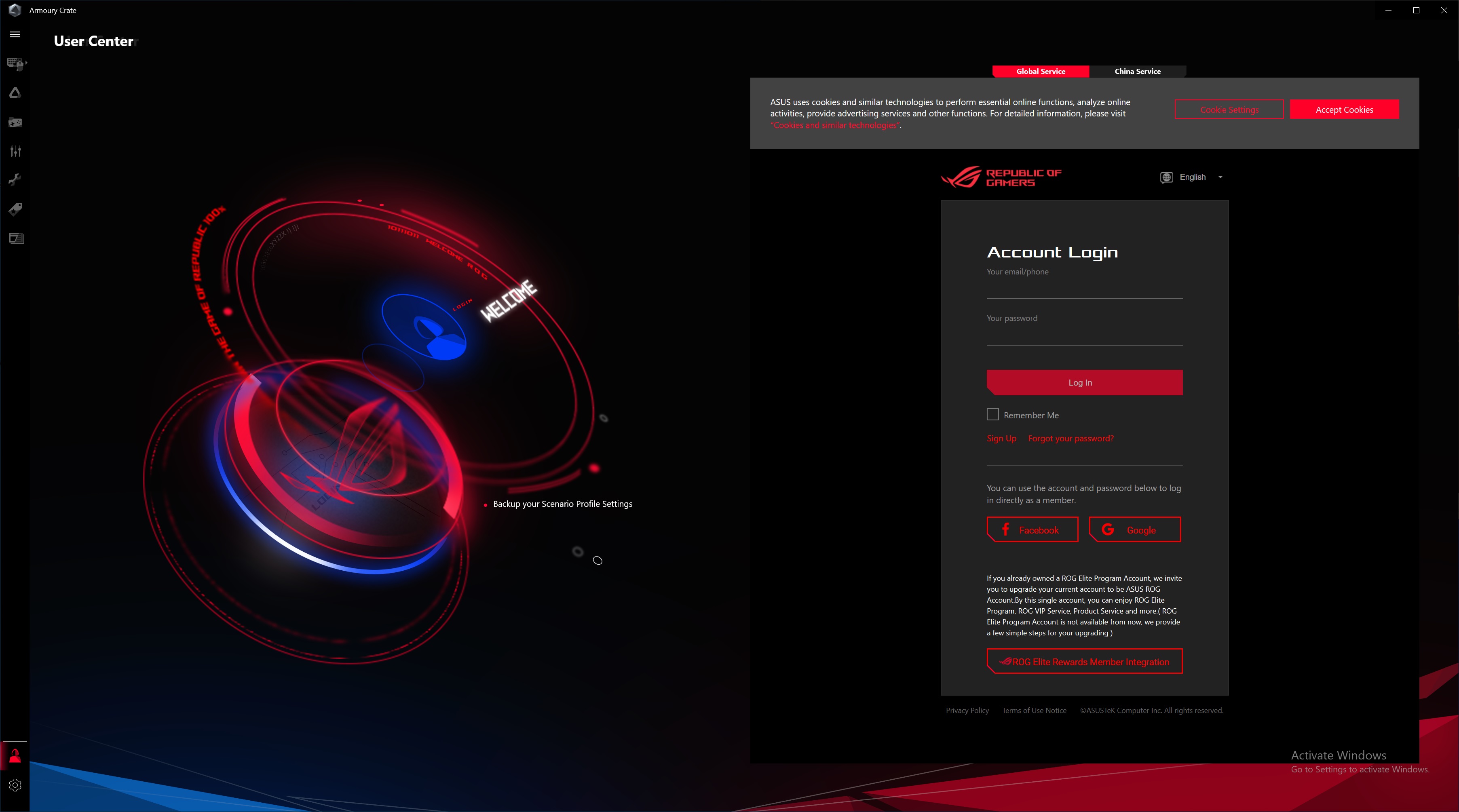
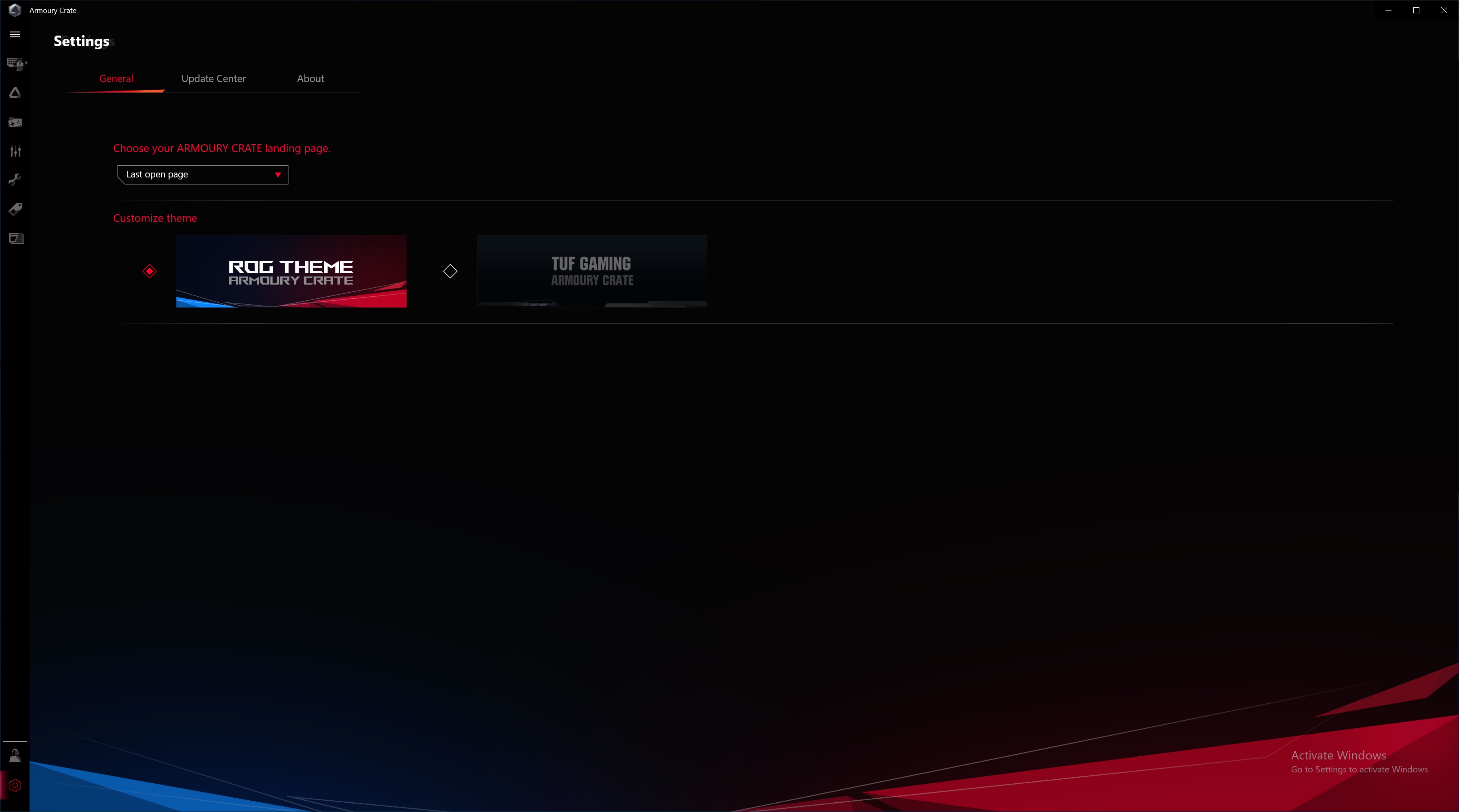
Firmware
To give you a taste of the Firmware, we’ve gathered screenshots showing a majority of the BIOS screens. There’s not much here we haven’t seen before. The theme is different compared to the ROG boards, with a black, white and blue color scheme that’s more in line with the TUF brand. But aside from aesthetic differences, this is still a typical Asus BIOS. Most functions are not buried deep within the menus and it’s generally easy to navigate and find what you’re looking for.
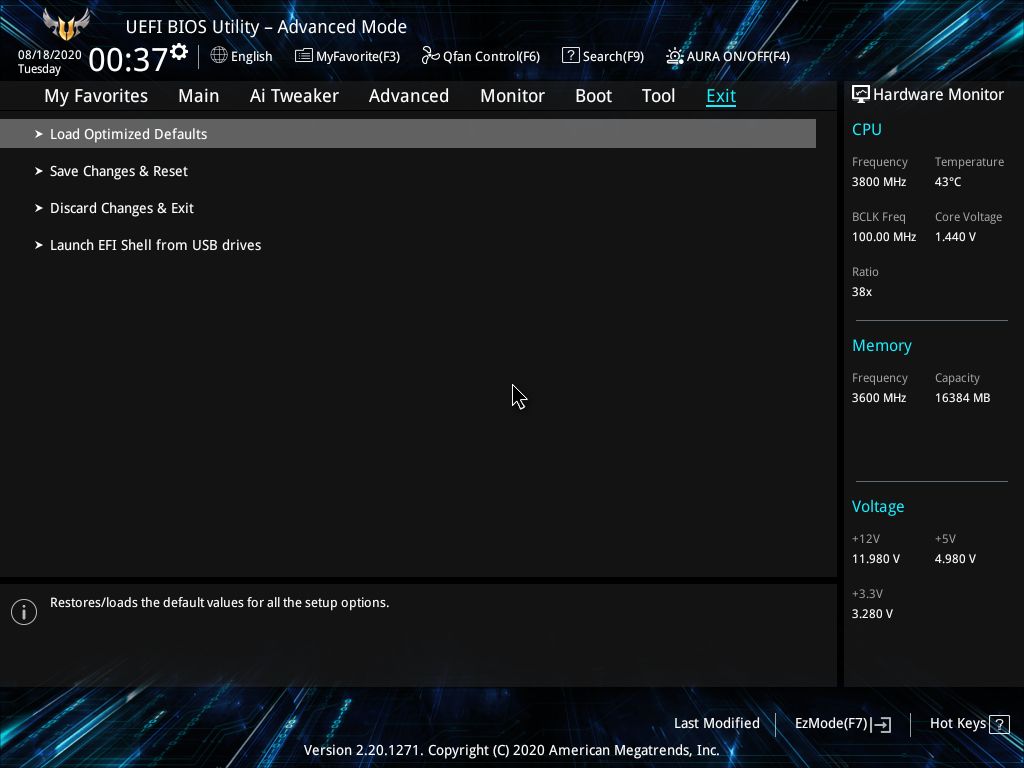
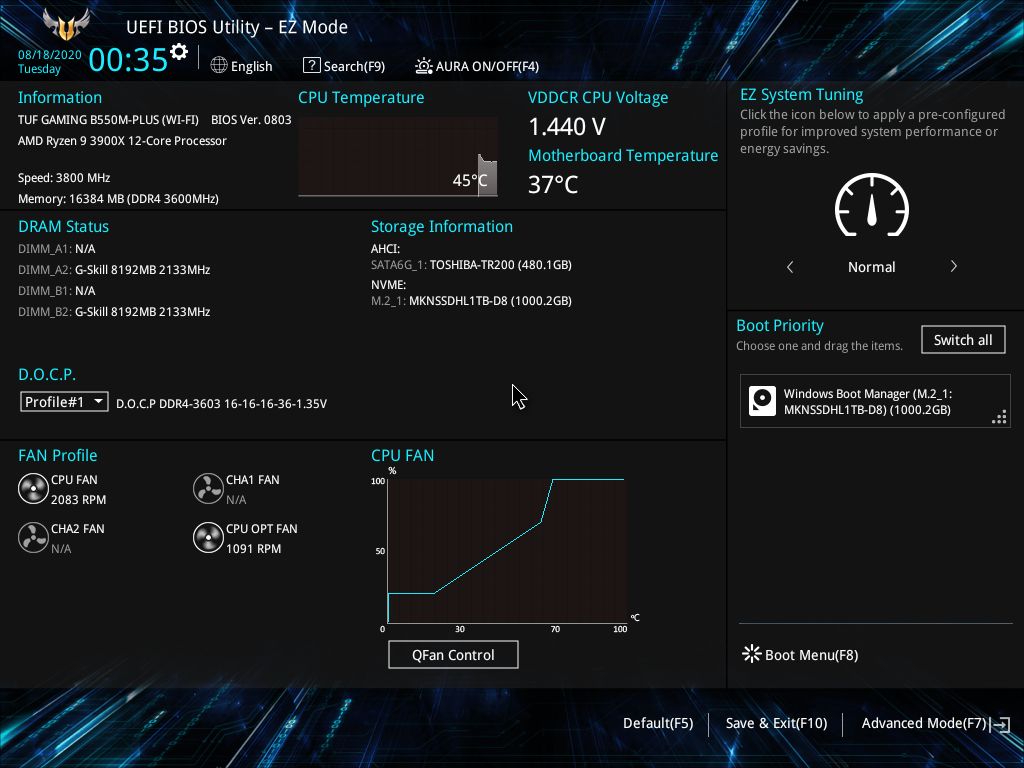
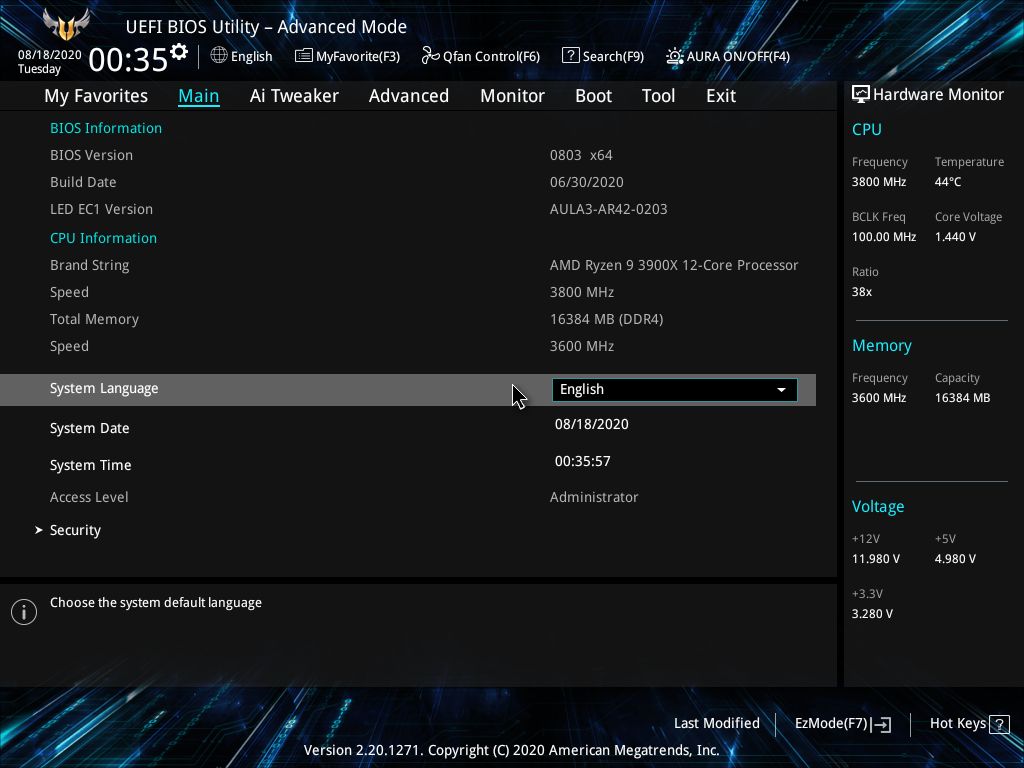
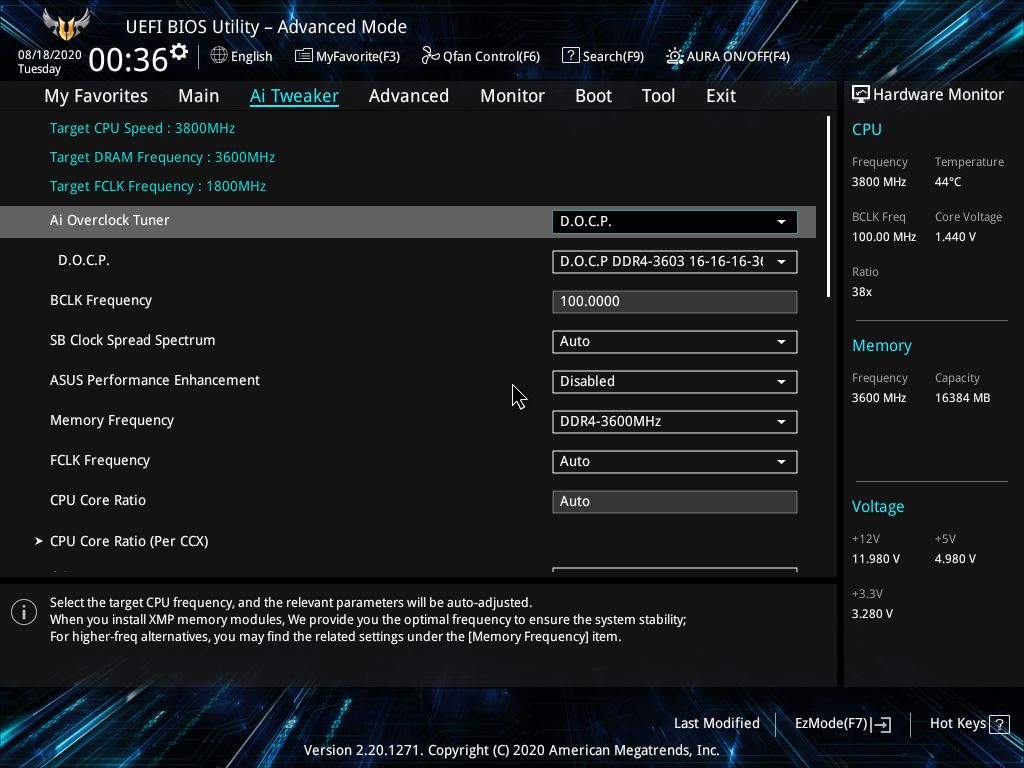
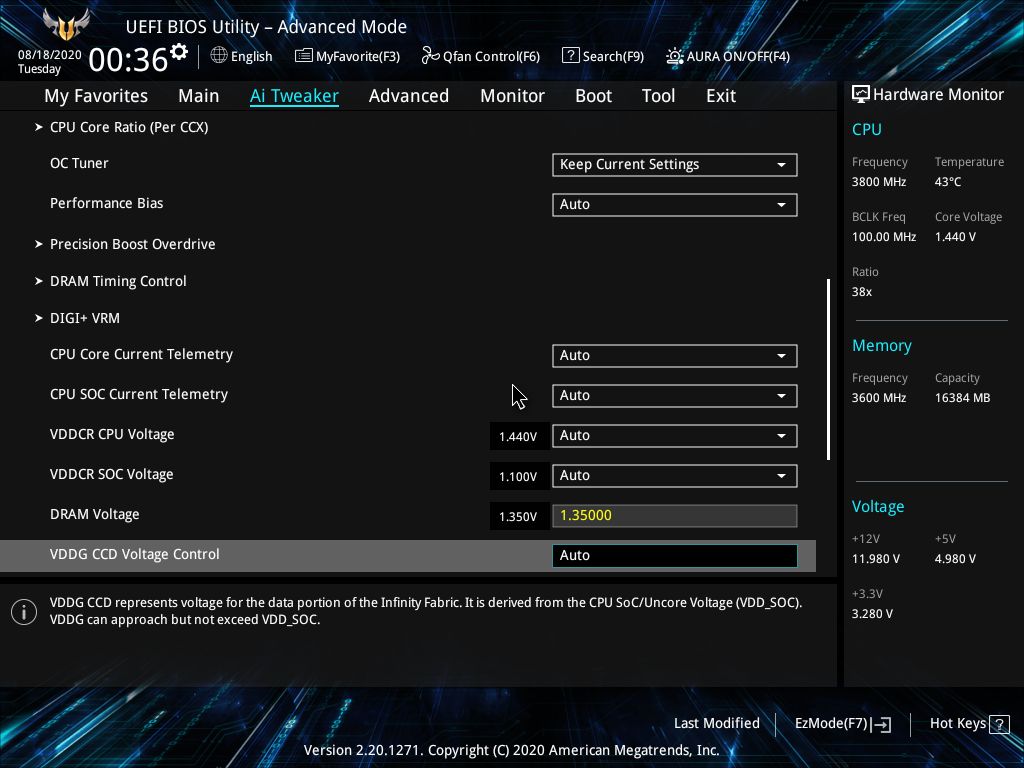
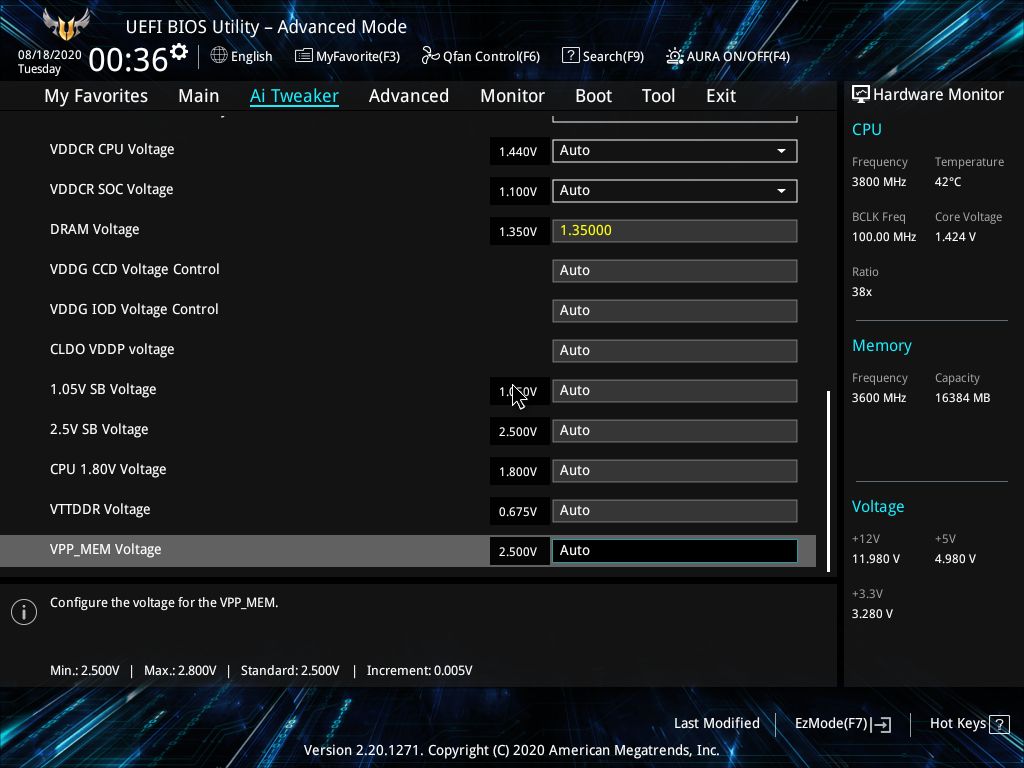
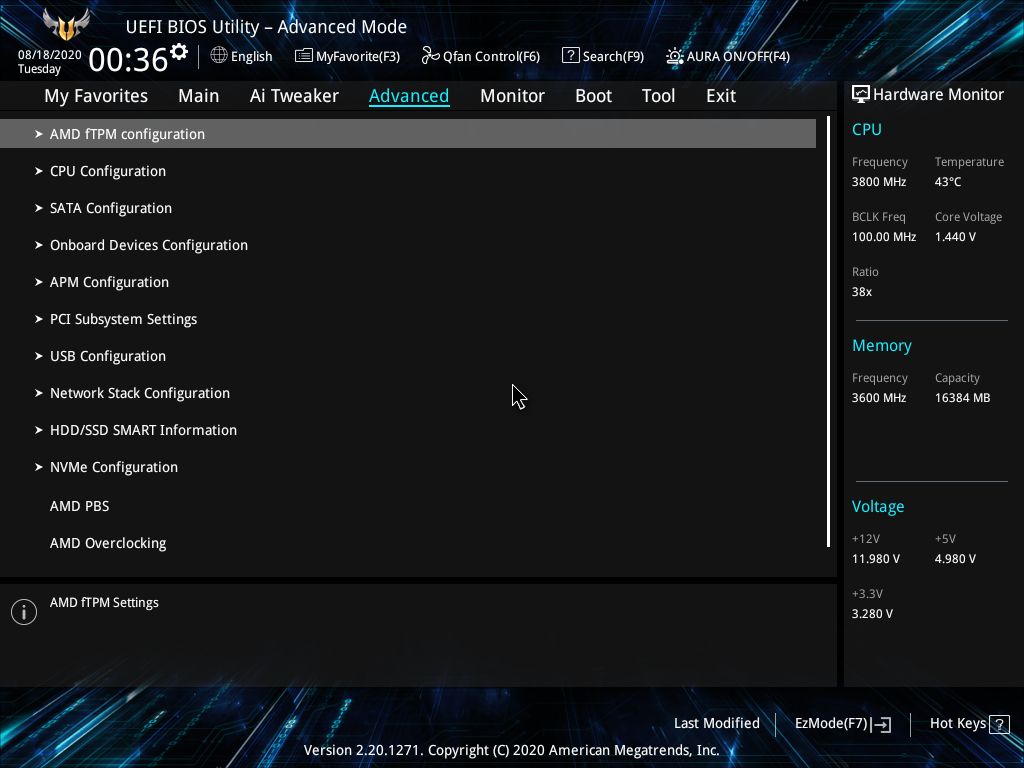
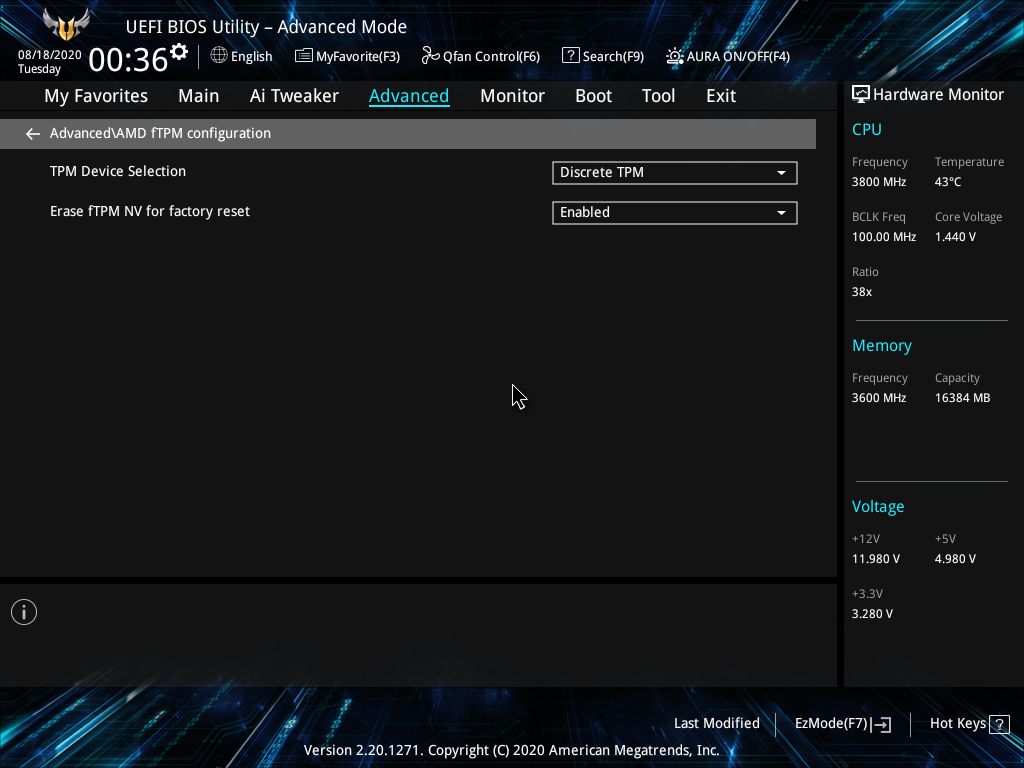
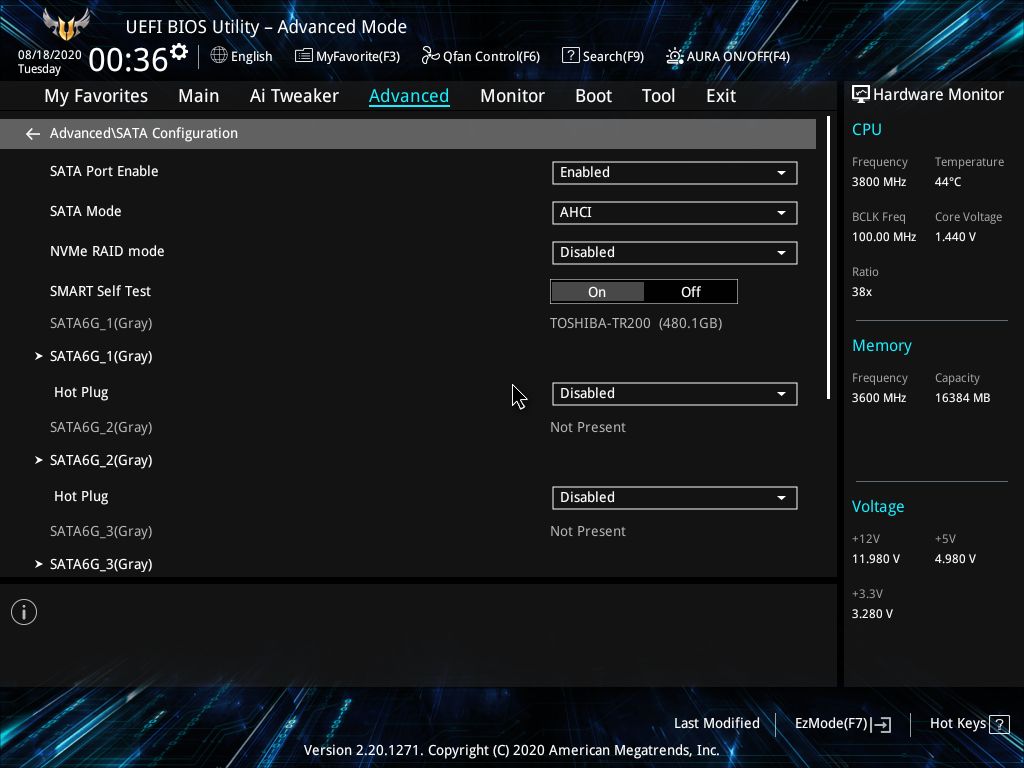
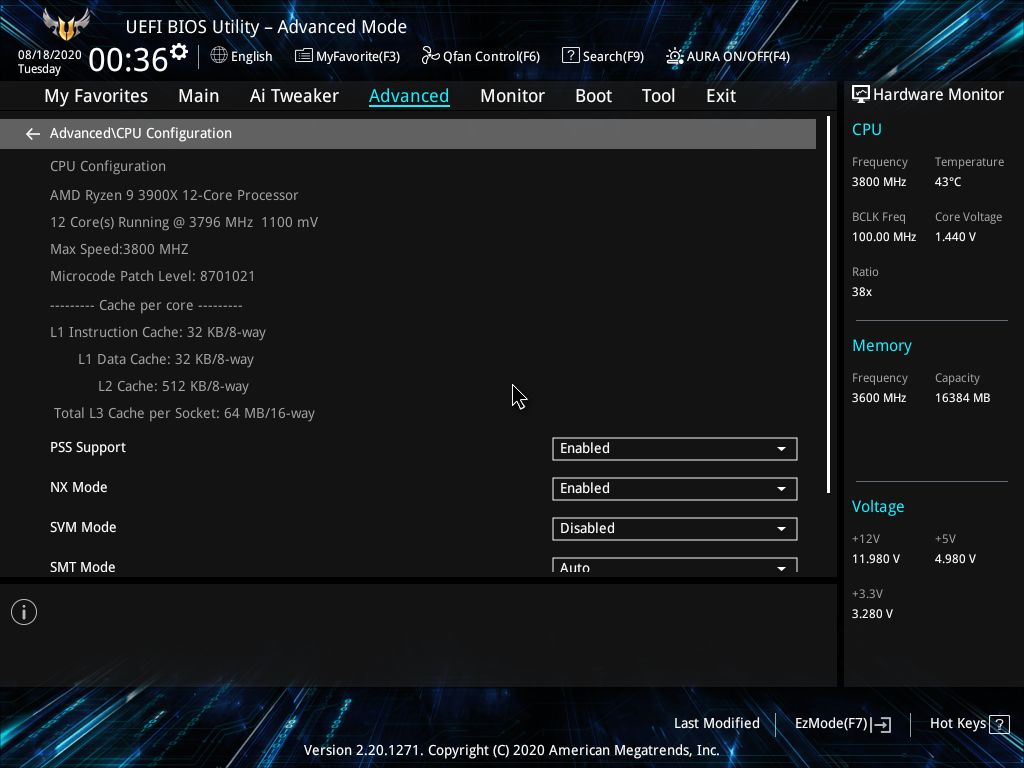
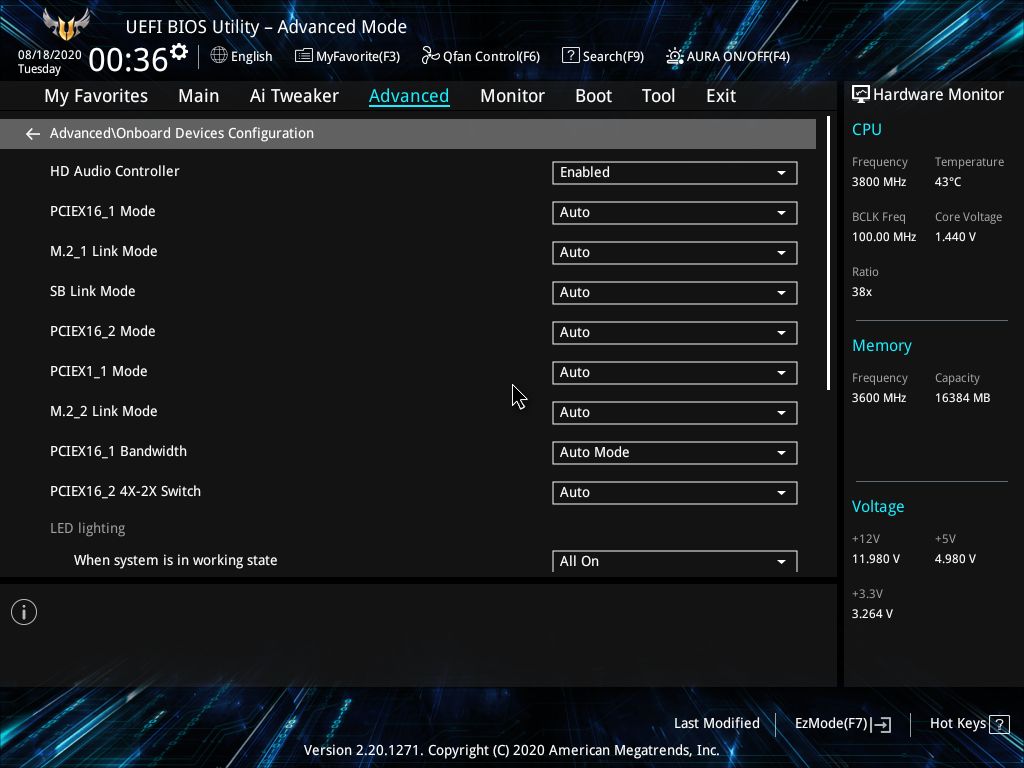
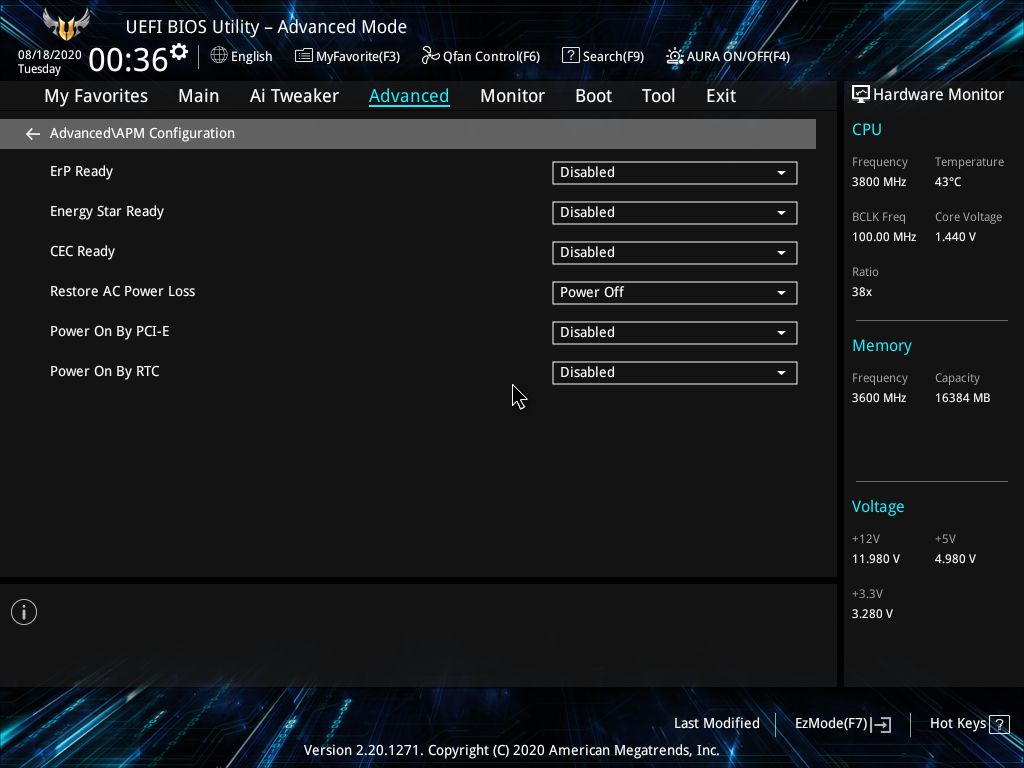
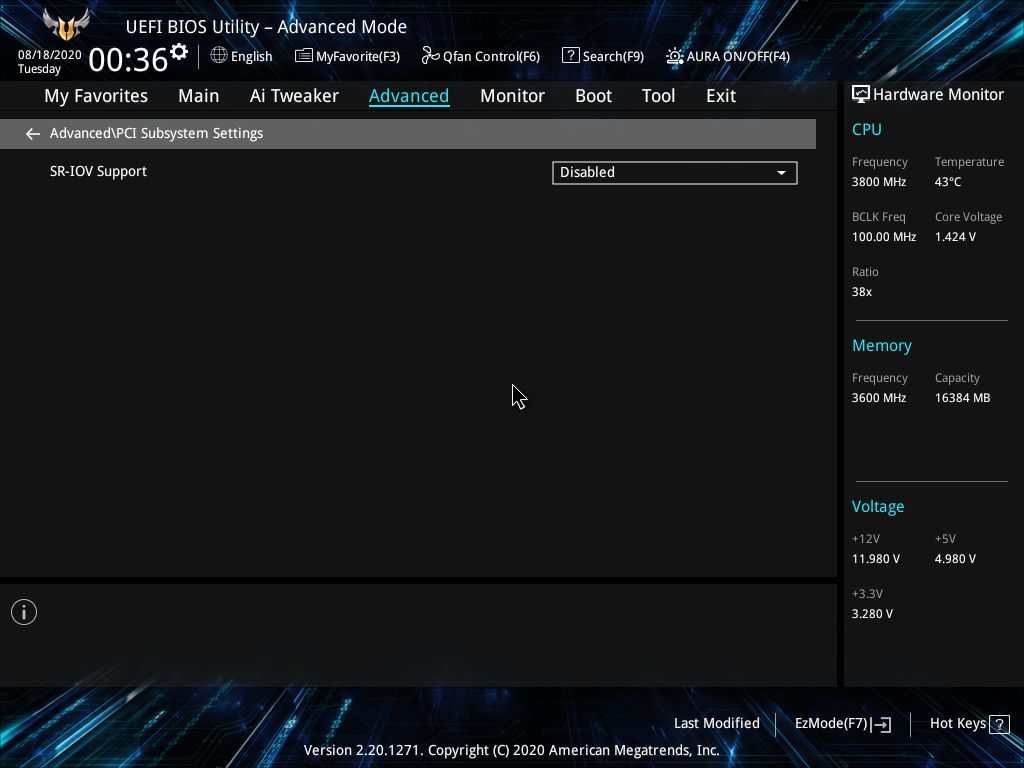
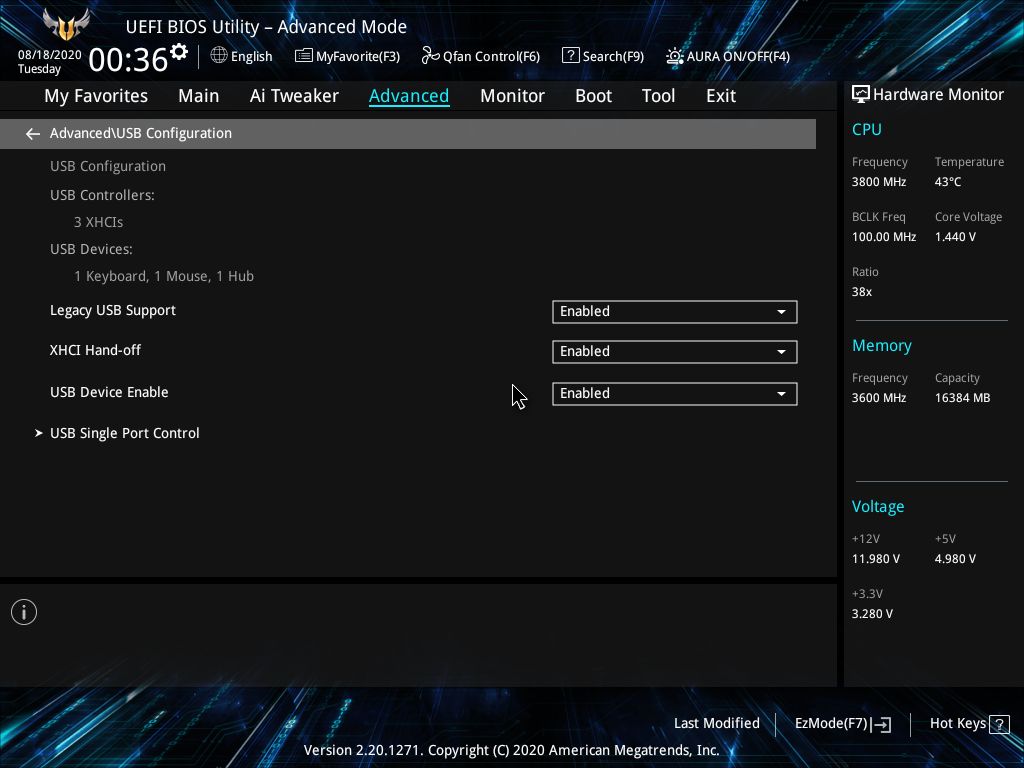
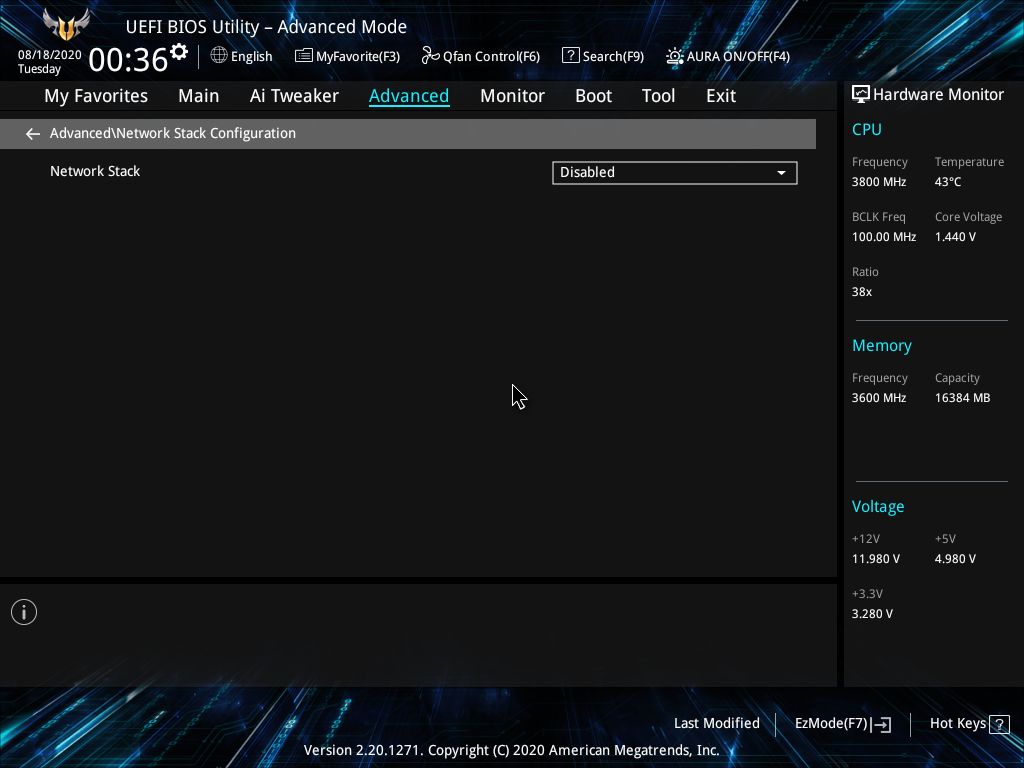
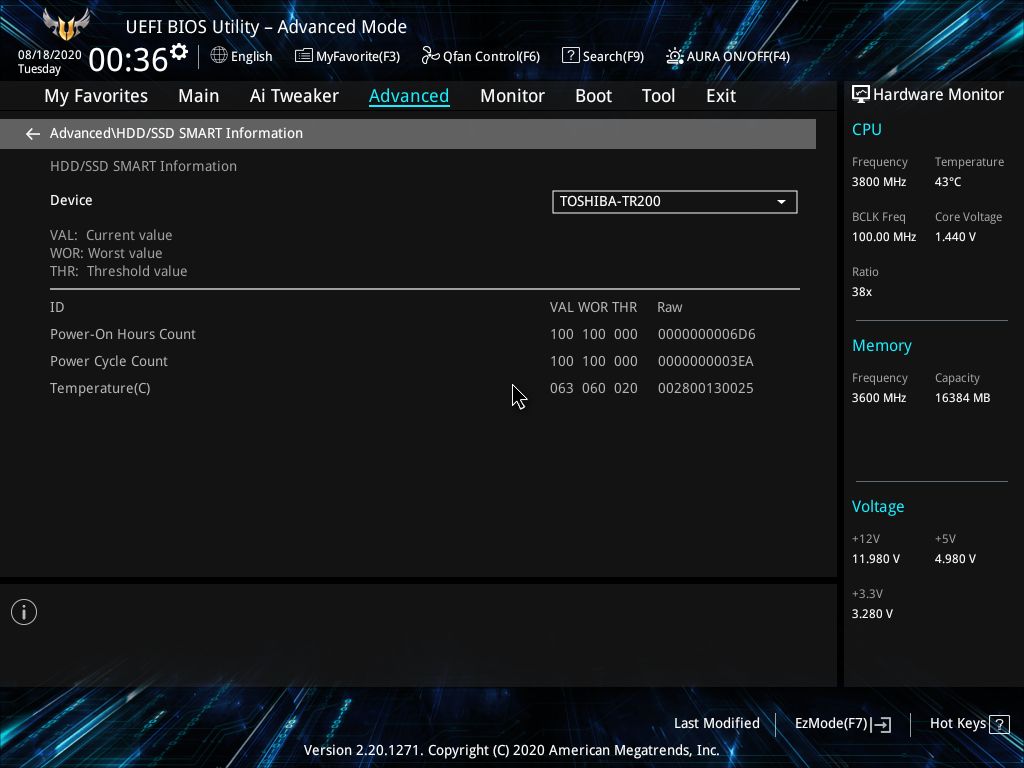
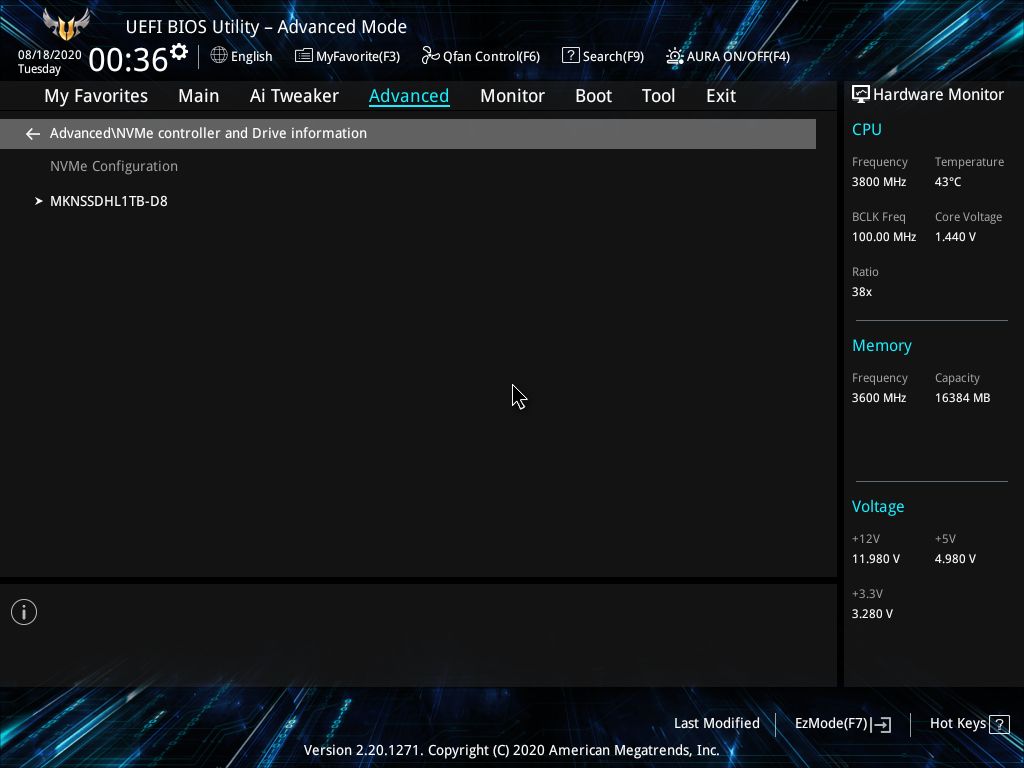
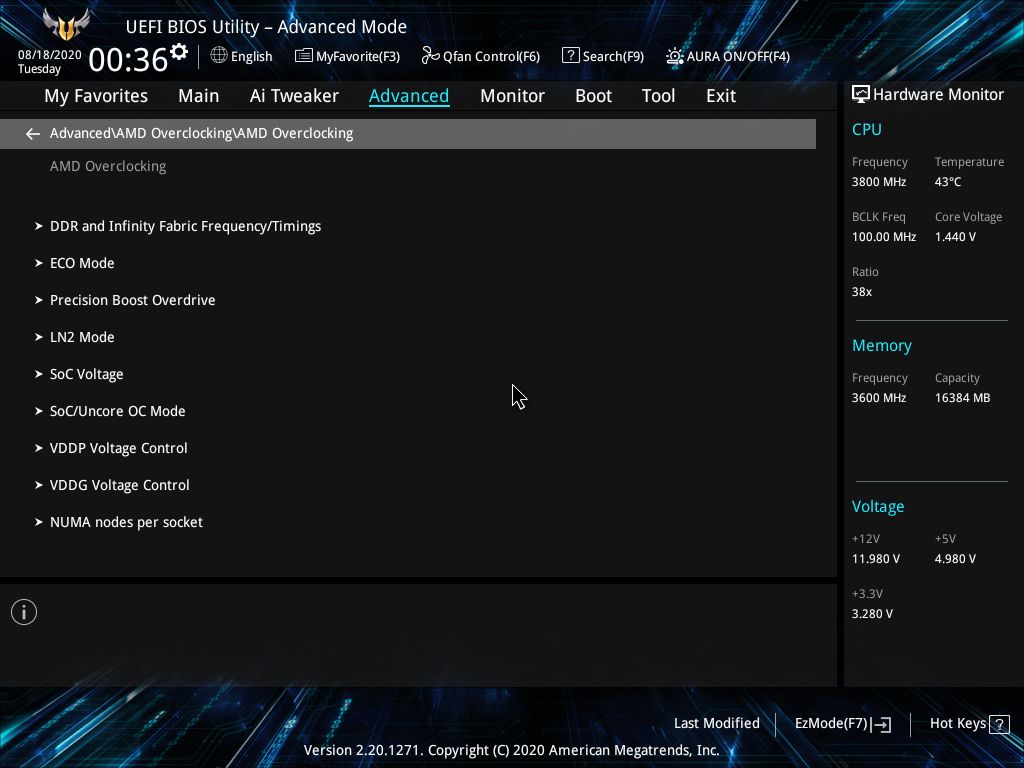
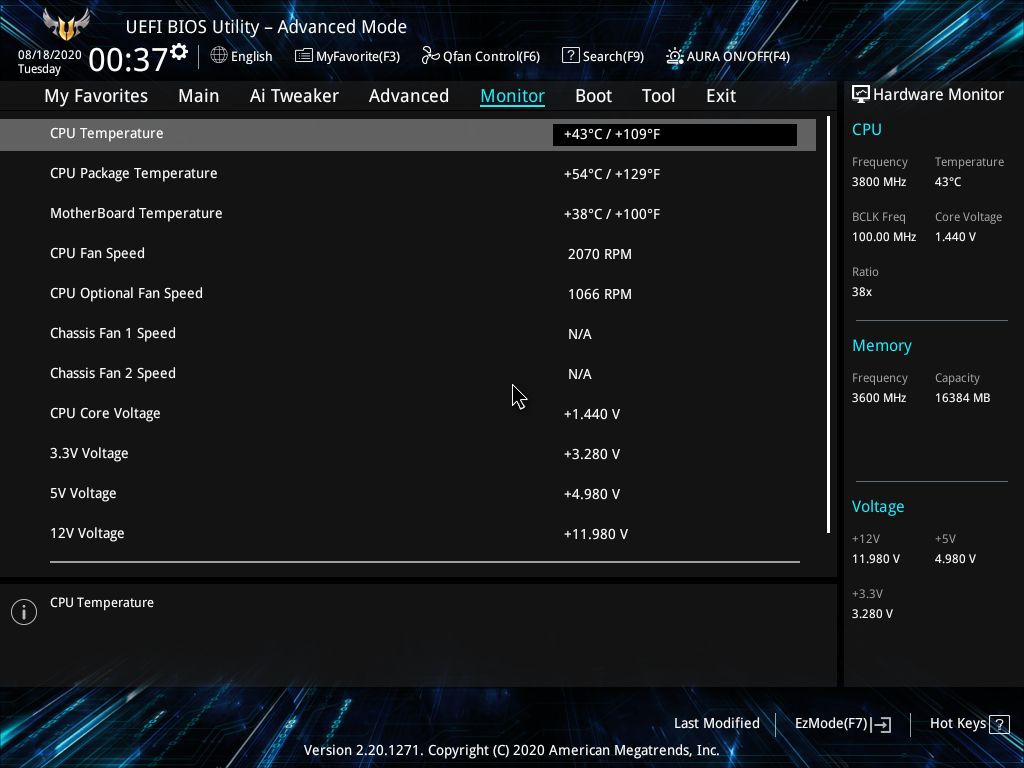
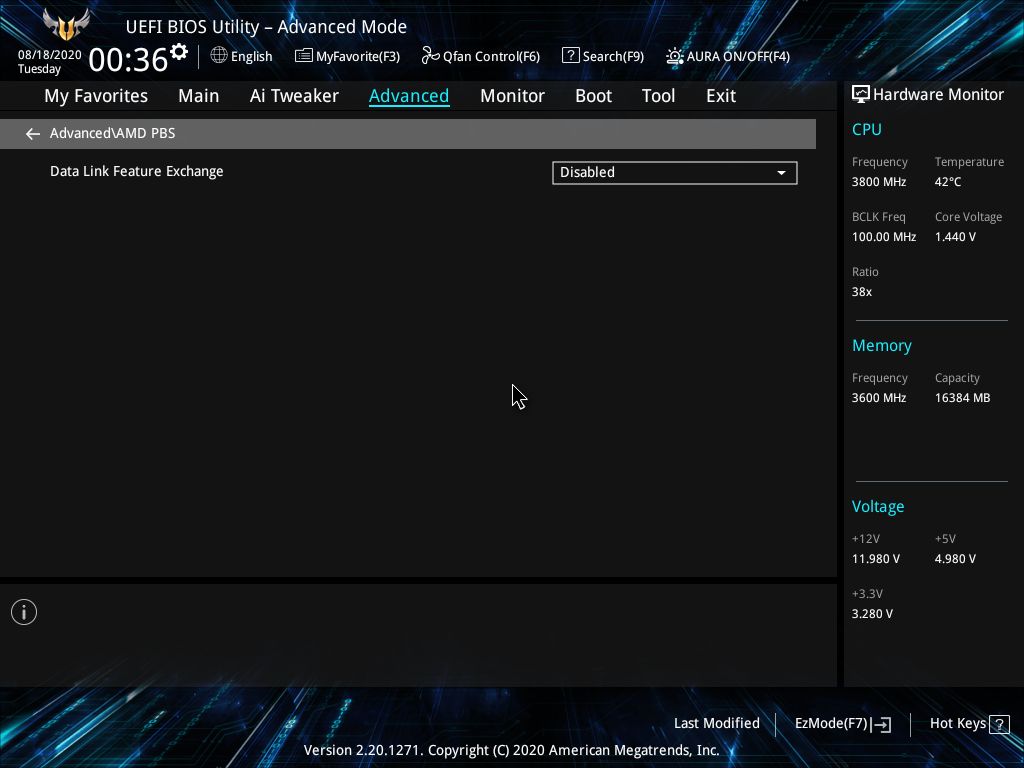
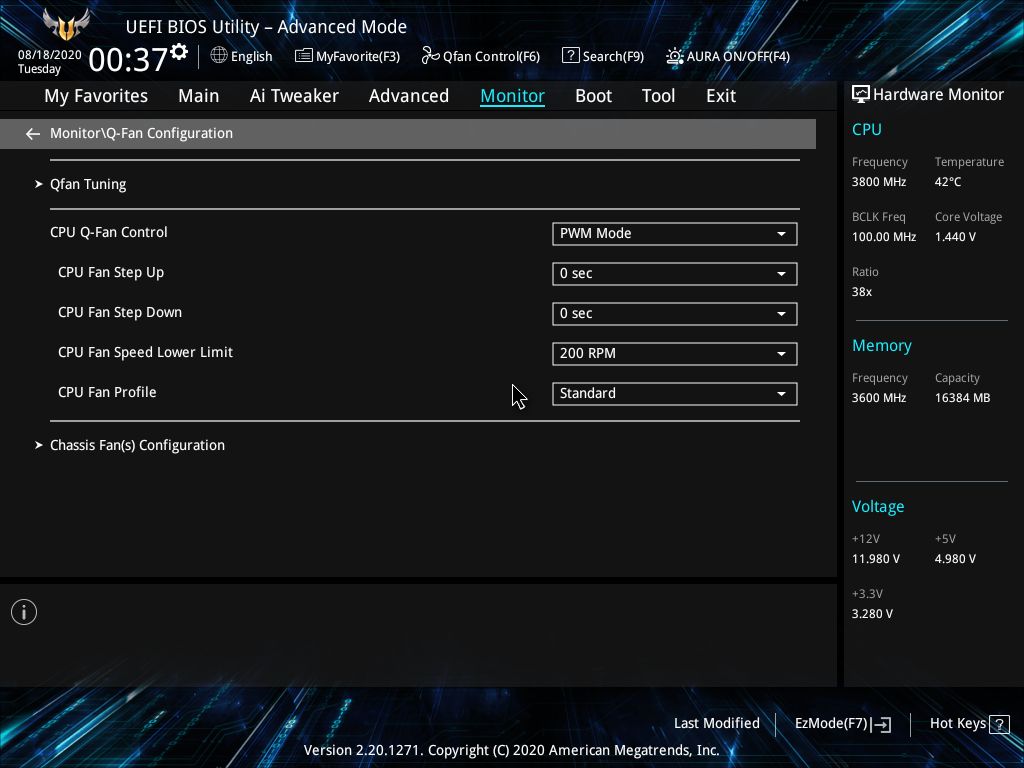
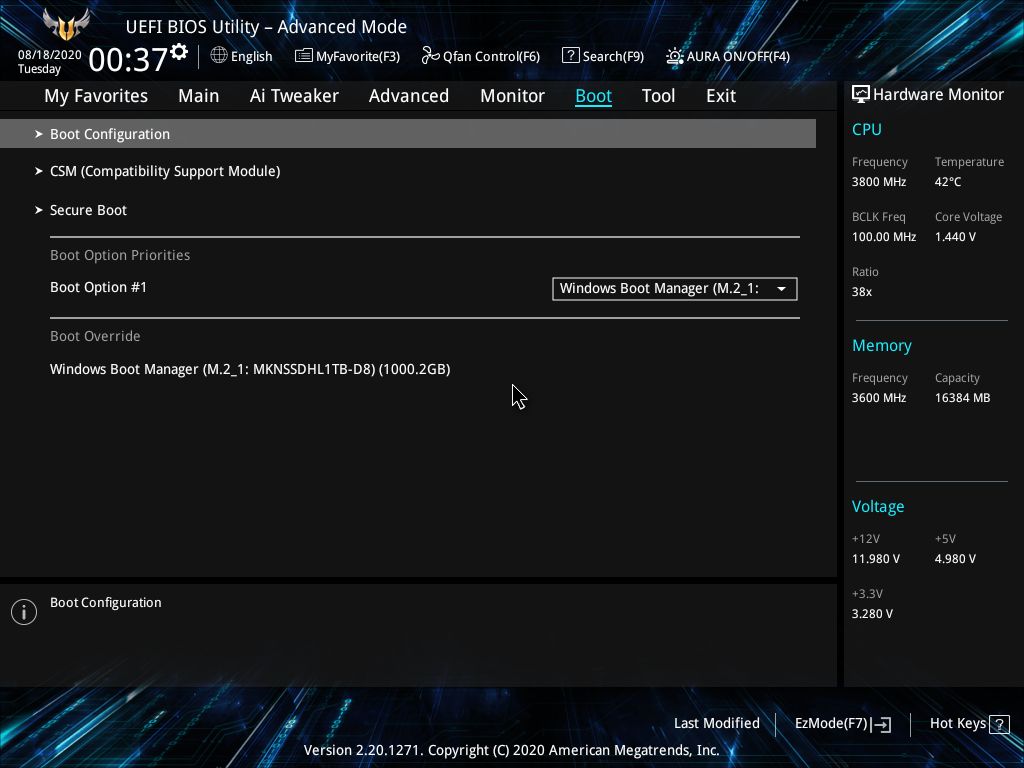
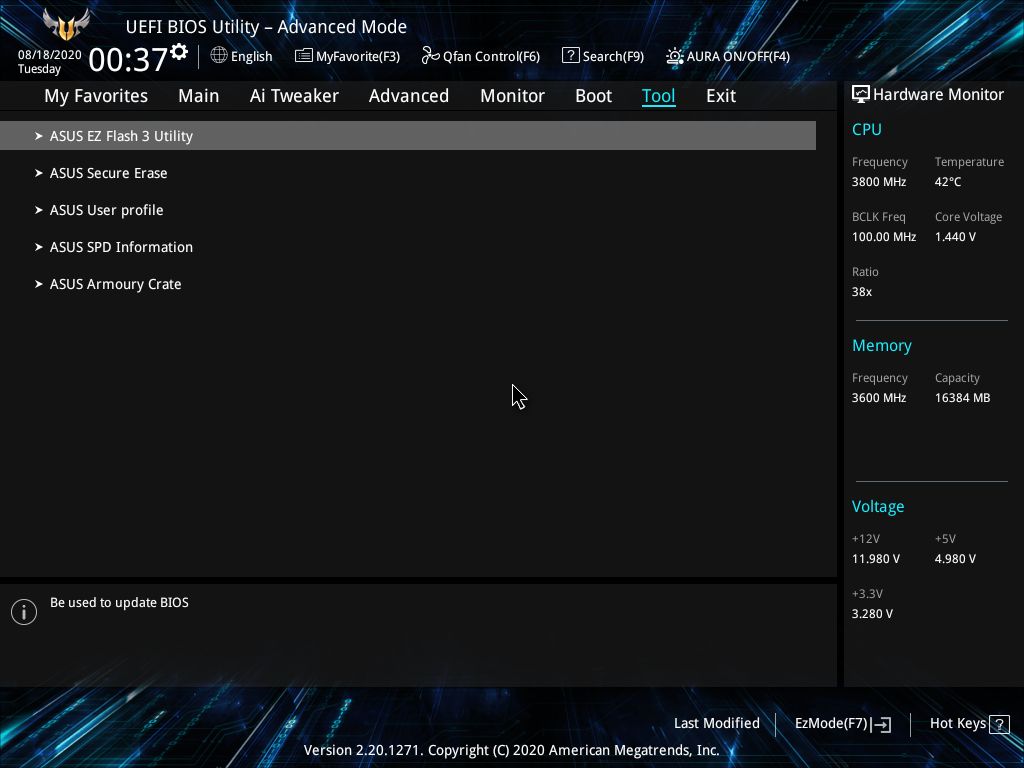
MORE: Best Motherboards
MORE: How To Choose A Motherboard
MORE: All Motherboard Content
Get Tom's Hardware's best news and in-depth reviews, straight to your inbox.
Current page: Test System and Firmware and Software
Prev Page Features and Specifications Next Page Benchmarks and Final Analysis
Joe Shields is a staff writer at Tom’s Hardware. He reviews motherboards and PC components.
