Asustor AS6204T NAS Review
Why you can trust Tom's Hardware
Software
Software Features
| Network Protocols | CIFS / SMB, SMB 2.0 / 3.0, AFP, NFS, FTP (Unicode Supported), TFTP, WebDAV, Rsync, SSH, SFTP, iSCSI, HTTP, HTTPS, Proxy, SNMP, Syslog |
|---|---|
| Network | TCP/IP (IPv4 & IPv6)Link Aggregation: Supports 802.3ad and Six Other Modes for Load Balancing and/or Network Fail-overJumbo Frame (MTU)VLANCloud ConnectWireless NetworkDDNS and EZ-RouterSupports Wake-on-LAN (WOL) |
| File System | Internal Disk: EXT4External Disk: FAT32, NTFS, EXT3, EXT4, HFS+ |
| Storage Management | Support Multiple Volumes with Spare DisksVolume Type: Single disk, JBOD, RAID 0, RAID 1, RAID 5, RAID 6, RAID 10Support for Online RAID Level Migration |
| Disk Management | Scheduled Bad Block ScansScheduled S.M.A.R.T Scans |
| Backup Solutions | Rsync (Remote Sync) BackupCloud BackupFTP BackupExternal BackupInternal Backup Using Internal High Speed SATA’s 6Gb Bandwidth to Back up to MyArchive/VolumeOne Touch Backup |
| MyArchive | Insert Hard Disk & Immediately Access FilesTransfer or Exchange Terabytes of Data via the Internal Hot-Swap SATA InterfaceUp to Two Bays Reserved for MyArchive Docking Purposes |
| iSCSI | Maximum Targets: 256Maximum LUNs: 256Maximum Snapshot Versions of a Single LUN: 256Target MaskingLUN MappingISO File MountingSupports MPIOPersistent (SCSI-3) Reservations |
| Energy Control | Configurable Disk Hibernation and Sleep Mode Wait TimeConfigurable Time Period for Sleep Mode ActivationAutomatic Sleep |
| System Administration | Log Type: System Log, Connection Log, File Access LogReal-time Online User MonitorReal-time System MonitorUser QuotaVirtual Drive (ISO Mounting, Maximum 16)UPS Support |
| Access Control | Maximum Number of Users: 4096Maximum Number of Groups: 512Maximum Number of Shared Folders: 512Maximum Number of Concurrent Connections: 512Supports Windows Active Directory |
| Network Recycle Bin | Share folder-basedMaintains original directory structure and file permissionOn-click restoreSupports scheduled emptyingFiltering rulesFile sizeFile extension |
| ACL | Provides both Windows ACL and Linux ACL permission configuration methodsCan enable Windows ACL for specific shared foldersComprehensive support for Windows’ 13 types of advanced permission settingsCan view Windows ACL permission settings from within ADMSupports local users and groupsExclusive permission reset function allows users to quickly restore default permissions |
| Security | AES 256-Bit Folder EncryptionFirewall: Prevent Unauthorized AccessAlert Notifications: E-mail, SMSEncrypted Connections: HTTPS, FTP over SSL/TLS, SSH, SFTP, Rsync over SSHBuilt-in Hardware Encryption Engine |
| Network Defender | Auto black listTrusted listBlack/White listSupports IP/IP range/geolocation |
| External Devices | Supports USB/eSATA3 External Storage DevicesUSB Wi-Fi Dongle SupportBluetooth Dongle/Speaker SupportUSB Printer SupportUSB DAC/IR Receiver/Keyboard/Mouse SupportCD ROM Drive/DVD ROM Drive/Blu-Ray ROM |
Many of these software features are enabled by the hardware. And with the latest ADM operating system upgrade, Asustor added support for SMB 3.0 to increase file transfer performance across the network.
Featured Applications
| Antivirus | Scheduled ScansAutomatic Virus Definition UpdatesQuarantine Infected Files |
|---|---|
| Asustor Portal (HDMI Local Output) | Supports Output for 4 Channels of Megapixel IP Camera Video FeedsChrome Web Browser and YouTube IntegrationDownloads from Chrome Automatically Saved to the NASPower Control Settings: Power on, Sleep, Restart and Wake via RemoteCustomizable Asustor Portal Desktop WallpaperAdd Shortcuts to Favorite WebsitesIncreased TV Compatibility via Overscan and Resolution SettingsMax. Resolution: 1080p/2160pADM integrated for local system management |
| VirtualBox | Virtual Machines are Able to run the Following Operating Systems: Windows, Linux, Solaris, OS XVirtual Machine Import Format: OVFVirtual Machine Export Format: OVF 0.9, OVF 1.0, OVF 2.0Virtual Machine SnapshotsVirtual Machine HDMI Audio OutputPhysical NAS Network Port can be Designated for use by Specific Virtual Machine |
| XBMC (Kodi) | Kodi 14.2 OnwardPlay All Media Content Stored on NASVideo Output via HDMITV Shows, Movies, Apps and MoreAsustor Easy Selectable Shared FolderAiRemote Mobile App for iOS & AndroidSupports SBS 3D Playback (Side By Side)Max resolution: 1080p/2160p |
| Download Center | Supports BT(Torrent & Magnet Link), HTTP and FTP DownloadsTorrent SearchChoose Files Before a BT Task StartsCustomizable Download ScheduleBandwidth ControlRSS Subscription and Automatic Downloading (Broadcatching)Asustor Download Assistant for Windows & MacAiDownload for iOS & Android with Push NotificationSmart Download Function |
| DataSync for OneDrive | Each ADM account is able to individually log into a OneDrive accountSupports file filter and bandwidth limitationSupported backup methods: Sync, Directly upload / download files to OneDrive from NAS |
| DropBox | Each ADM Account is Able to Individually Log in to One Dropbox AccountSupported Backup Methods: Sync |
| Google Drive | Each ADM Account is Able to Individually Log in to One Google AccountSupported Backup Methods: Sync Directly Upload / Download Files to Google Drive from NAS |
| HiDrive (Backup) | Each ADM Account is Able to Individually Log in to One HiDrive AccountSupported Backup Methods: Directly Upload / Download Files to HiDrive from NASSupported Protocols:RsyncFTPFTPSSFTPRsync + SSH |
| File Explorer | Web-based File ManagementISO File MountingShare LinksTask MonitorBrowse Files on Local PCThumbnail PreviewsData Access via External Optical DriveSupports video playback |
| FTP Explorer | Directory Structure View with Drag & Drop TransfersTask MonitorStopping of Transmission Task & Resumption of ConnectionEncrypted Connections: Explicit over TLS, Implicit over TLSFTP Site ManagerBandwidth ControlMaximum Simultaneous Transfer Control |
| LooksGood | Currently only available for Windows Chrome. Installation of the VLC media player browser plug-in is required.Supports the use of DVB-T/DTMB digital TV dongles to stream and record scheduled digital TV programs.Only certain countries and territories support DVB-T. Supports multiple TV tuners. A single TV tuner can only stream or record from one channel at a time.Playback of High-Definition Video Files |
| iTunes Server | For iTunes on Mac & WindowsSupports AirPlaySupports iOS Remote PairingSupported Audio Formats: AIF, M4A (AAC & Apple Lossless), M4P, M4R, MP3, WAVSupported Video Formats: M4V, MOV, MP4Supported Playlist Formats: M3U, WPL |
| Mail Server | Each ADM Account can Become an Independent Email AccountEmail Activity Monitor (Over 1 Week, 1/3/6 Months)Provides SMTP, IMAP and POP3 Mail ProtocolsSupports SMTP Relay and VerificationSMTP-SSL Secure ConnectionsSpam Filter and Black List SettingsAntivirus Scanning for EmailsEmail Alias Creation and MappingMonitoring of Mail QueueMail Service Activity LogExclusive Email Backup MechanismAuto-Forwarding and Auto-Response Protocols |
| Photo Gallery | Supported Image Formats: JPG/JPEG, GIF, PNG, BMP, TIFF, RAW (ARW, CR2, CRW, DNS, DCR, ERF, K25, KDC, MEF, MONO, MRW, NEF, NRW, ORF, PEF, PPM, RAF, RW2, SR2, SRF)Image Library ImportAlbum Access ControlSupports video playbackUnique Pinterest Style Photo Album with 5 Photos on CoverSupported Image Format: JPG, PNG, GIF, Raw |
| Surveillance Center | Up to 24channels in 720p on single live view display(4 Free Channels)On-screen camera controls including camera PTZ, manual recordings, take snapshots,configure camera settings and open MapsUp to 4 channels of synchronous and non-synchronous playback with audioIntelligent video analytics including motion detection and foreign object detectionSupported Browsers: Windows Internet Explorer, Firefox, Mac Safari, Mac FirefoxEvent notification supports SMS, E-mail, and mobile push notificationAutomated event action rulesRole-based access controlRTSP streaming server (video and audio)AiSecure mobile app for iOS and Android with Push notificationONVIF 2.4, Profile S certifiedTwo different camera license packages are offered: single channel and 4 channels.Maximum IP Cam (4 Free Licenses; Additional Licenses to be Purchased) |
| SoundsGood | Import Personal/Public Music CollectionPersonal/Public Music Collection Permission ControlPlaylist EditorID3 Tag EditorLocal Speaker Support: HDMI, USB, Audio JackSupported Audio Formats for Browser: MP3, WAV, OggSupported Audio Formats for Transcoding Through Browser: AIFF, FlacSupported Audio Formats for Local Speaker: MP3, WAV, Ogg, AIFF, FlacASUS DAC Support |
| Takeasy | Download from YouTube, Vimeo, YouKu, Tudou and MoreSelectable the Video Type and QualityAutomatic Downloads with YouTube SubscriptionsPreview Downloads in ProgressOnline Playback |
| UPnP Media Server | Supports PS3 and other Digital Media Player Capable Devices |
That's a formidable list of applications, but it doesn't stop there. Asustor has another 200 to choose from. There are also nine Android applications, one of which is a remote control for Kodi.
Software GUI
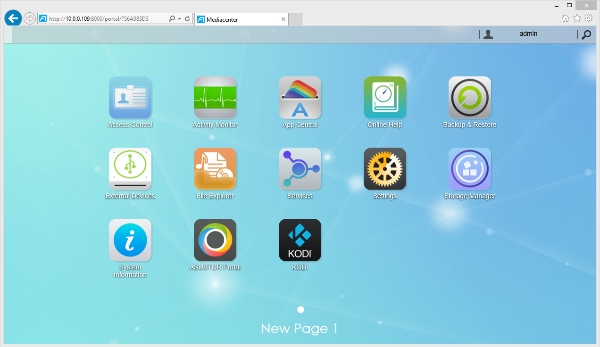
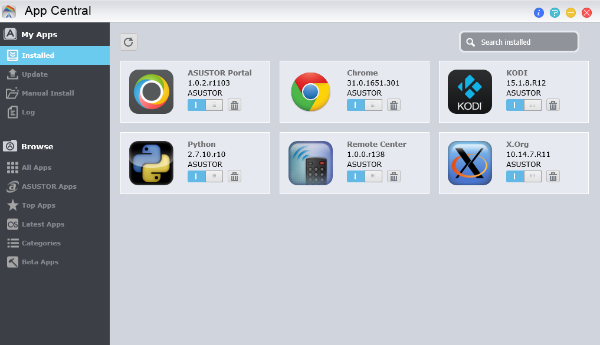
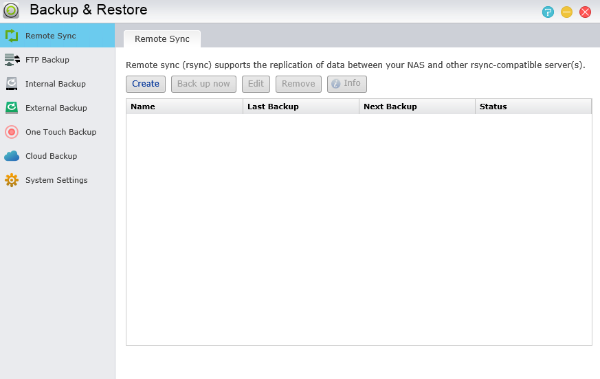
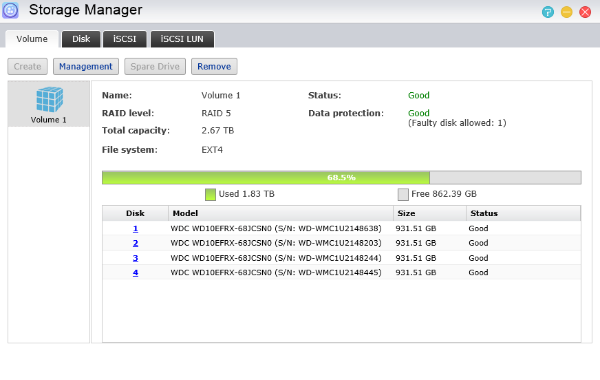
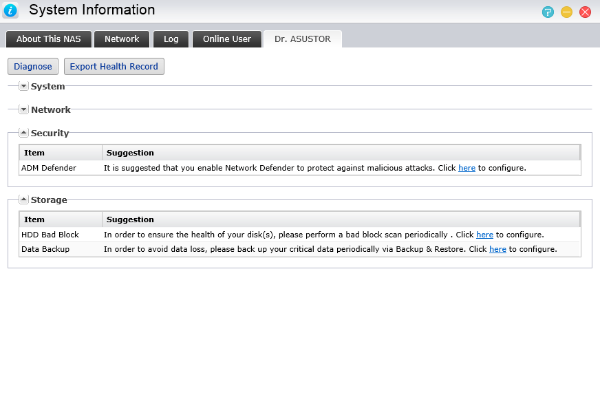
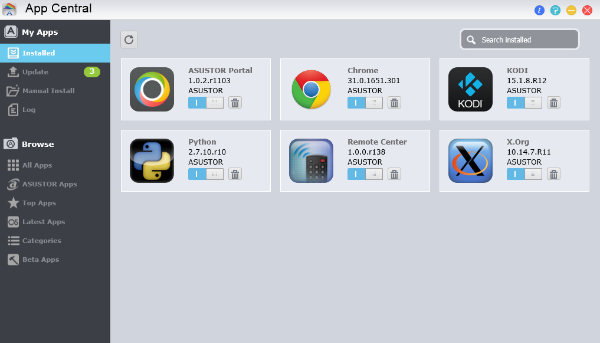
We took a few screenshots from the Asustor interface. The start page has a Web 2.0 feel to it, with movable icons that invite interaction. Each icon opens a new window inside the main page. As with an Android-based smartphone, you can build pages for the different icons and group similar items together.
Even with all of the capabilities it does expose, Asustor doesn't offer the raw number of add-on software features you get from Thecus and QNAP. Instead, Asustor focuses on getting the most important functions right. Many of the niche extras are cut entirely or still in development.
Get Tom's Hardware's best news and in-depth reviews, straight to your inbox.
Current page: Software
Prev Page Specifications, Pricing, Warranty And Accessories Next Page A Closer Look
Chris Ramseyer was a senior contributing editor for Tom's Hardware. He tested and reviewed consumer storage.
-
JQB45 I wish they would just sell the case in mITX size. Then I could add more own OS and other hardware.Reply
-
littleleo I have the ASUSTOR AS-202TE hooked to my living room TV. Some of the apps are just not functioning as promised but for what I paid it was a good deal.Reply -
CRamseyer 8GB max for the system memory. The limitation is from Intel on this processor / chipset.Reply -
HideOut Again, just get a Buffalo 441e and put your own drives in it. It's not as fact, but its about $190 for the system + whatever 4 drives you use.Reply -
Xajel I'm looking for a 4-bay NAS, it will be my first one.. but I need three more features: Link Aggregation, Upgradable RAM & Visualization.. I know there's multiple options including this I'm not in hurry for the matter.. but why do you guys make a comparison table in each review...Reply -
DaDude1 ReplyI wish they would just sell the case in mITX size. Then I could add more own OS and other hardware.
There are cases like this available. I looked at them a few month ago (approx. $180 for 5 bays), but finally settled on a node304 (6 internal bays) for my home server. I got the case for $50 (on sale on newegg), added the ASROCK H97 ITX with WLAN ($50 on sale), Celeron G3258 ($44) and CX430 powersupply ($10 after sale and rebate). The memory I used from my desktop (had 32 GB, so removed 16GB and added into the server) and I had as well 4 x 3TB WD Green in my desktop, which I added to the server (plus an old 120GB SSD as boot drive). I added as well a 8TB Seagate external ($200 on sale) and a 5TB Seagate external (paid $120 a while back) via USB3 for backups of the system. Got Windows 2012 R2 DataCenter from Microsoft (free educational license). Running right now on the box Home NAS, MediaConverter, Linux VM (OwnCloud), MSSQL VM, Windows Access Server VM and Windows Remote App/Desktop VM. I have approx. 7 GB Memory free on the box, which leaves plenty for additional VM's. The only disappointing aspect of this HomeNas/Server build is MS Storage Spaces or more specifically it's implementation of RAID5. I get with mirrored drives plenty of throughput, but writing to a RAID5 volume is running between 25 and 30 MB/s after the cache is used up. So when I transfer large volumes of data (some Datasets I use for analysis are in excess of 1TB), take forever to transfer to the volume. Overall the box cost me approx. $250 (excluding harddrives) and I take this anytime over any of the NAS boxes. I tried some of the NAS boxes (QNAP, Synology) and was very disappointed. If you have a bit of time (took me approx. 1 hour to build and approx. 6 hours to install and configure Windows 2012 R2) this would certainly be a better choice.
Getting back to cases look at the following:
Silverstone DS380 (8 hot-swap plus 4 x 2.5 internal) for $160
I believe Startech USA had a case that looked like the Asus or QNAP 4 bay units for approx. $180.
-
JQB45 @DaDude1 - I like the SilverStone DS380B you mentioned.Reply
Here is a custom build using the SilverStone DS380B that costs less then a Diskless Asustor AS6204T NAS
PCPartPicker part list / Price breakdown by merchant
CPU: Intel Pentium G4400 3.3GHz Dual-Core Processor ($59.99 @ SuperBiiz)
Motherboard: ASRock H110M-ITX/ac Mini ITX LGA1151 Motherboard ($67.99 @ SuperBiiz)
Memory: Kingston Savage 8GB (2 x 4GB) DDR4-2400 Memory ($49.99 @ Newegg)
Storage: Samsung 850 EVO-Series 500GB 2.5" Solid State Drive ($149.45 @ OutletPC)
Case: Silverstone DS380B Mini ITX Tower Case ($144.98 @ Newegg)
Power Supply: SeaSonic 300W 80+ Certified SFX Power Supply ($39.99 @ SuperBiiz)
Other: Linux - CentOS ($0.00)
Total: $512.39
Prices include shipping, taxes, and discounts when availableGenerated by PCPartPicker 2016-04-17 05:11 EDT-0400
All thats left to add is the hard drives. -
CRamseyer Great, so who do you call for support if something doesn't work right? Also, Linux isn't exactly user friendly for people coming from Windows. You are comparing apples to oranges here.Reply