Asustor AS6204T NAS Review
Why you can trust Tom's Hardware
SMB, iSCSI And Standard Server Workloads
SMB Client Workloads
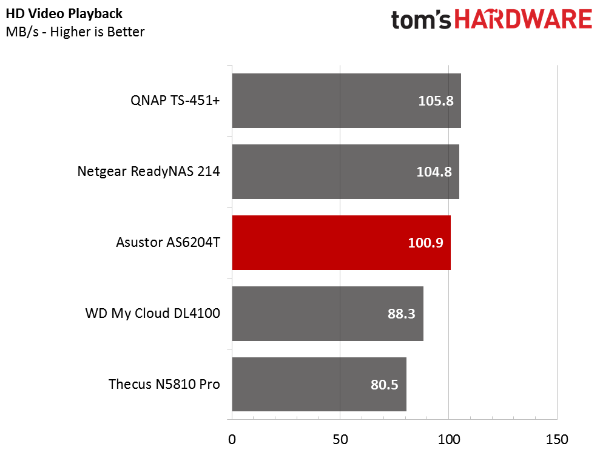
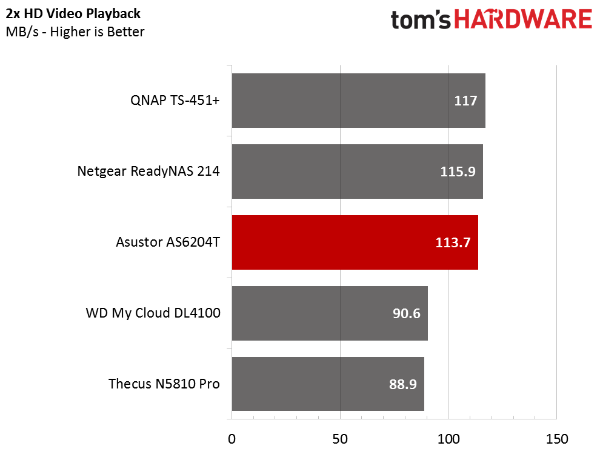
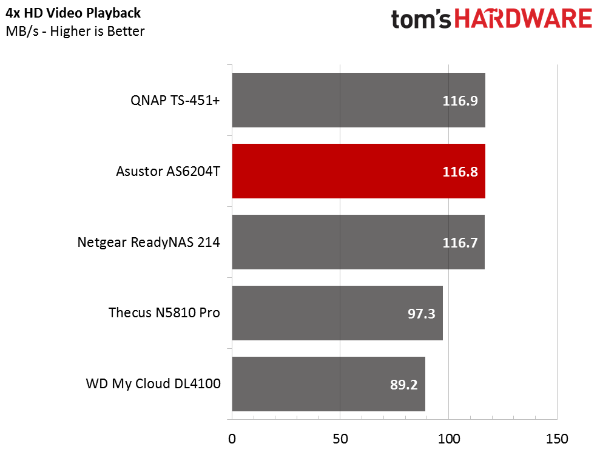
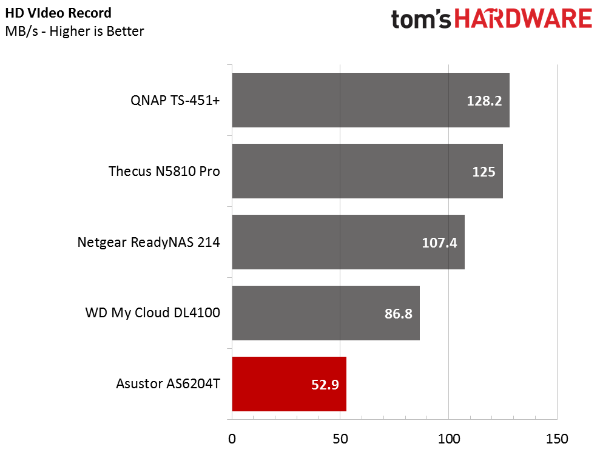
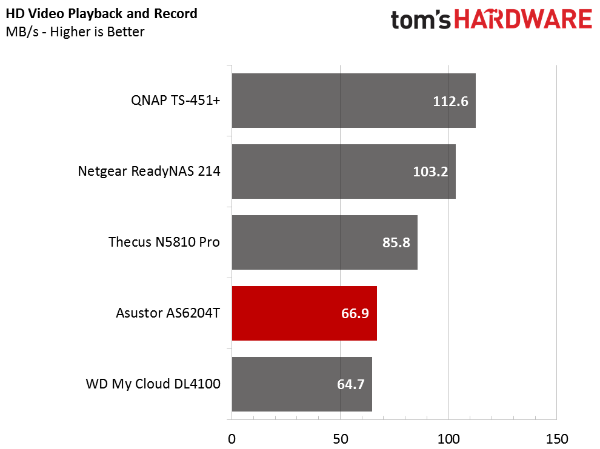
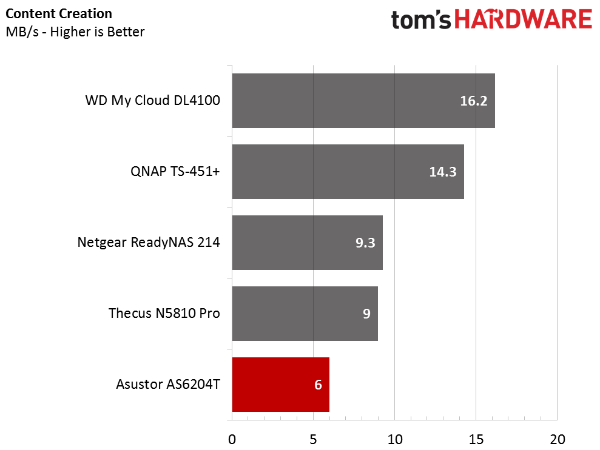
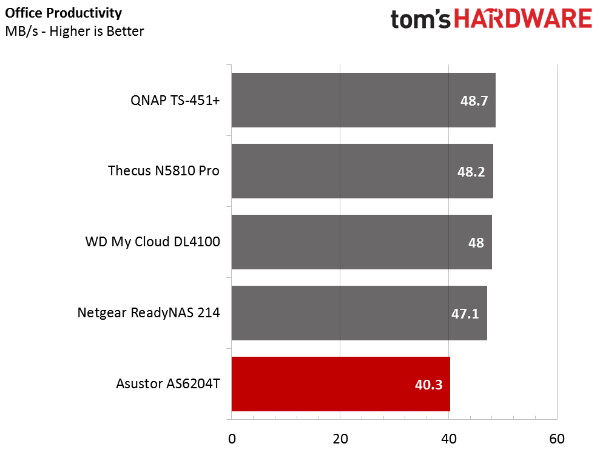
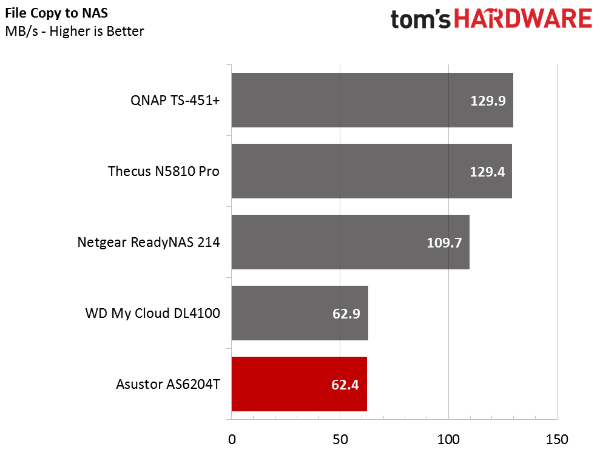
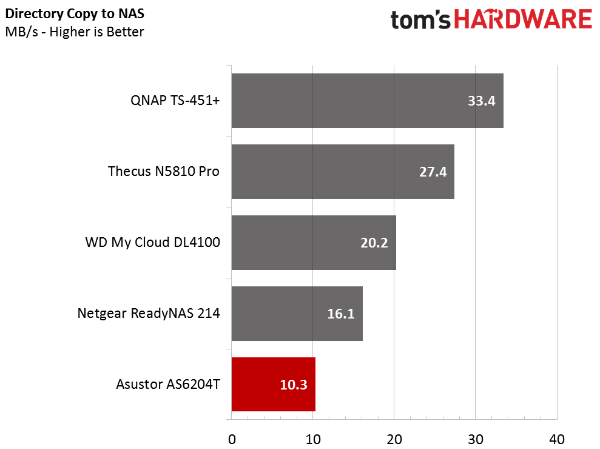
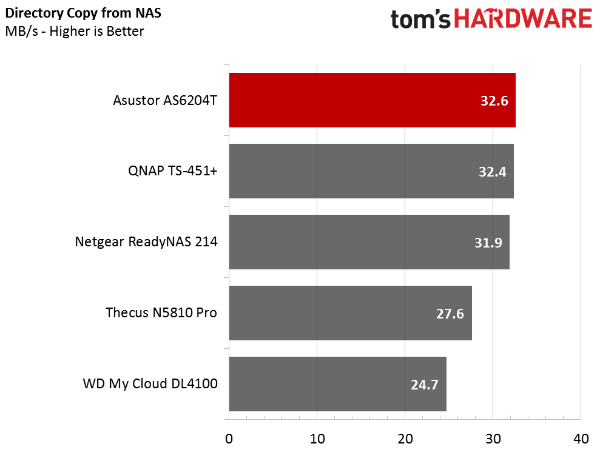
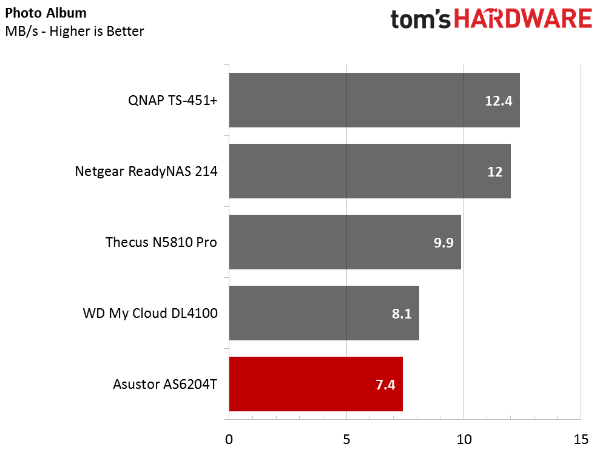
In this series of tests, we're using real-world application traces. The AS6204T rips through the heavy read metrics, but is weaker in write performance. In the benchmarks emphasizing sequential transfers, IOPS throughput is naturally less of a factor.
Multiclient Office Workloads
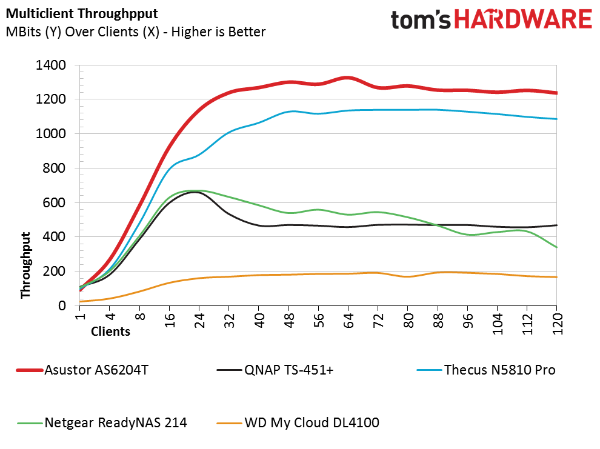
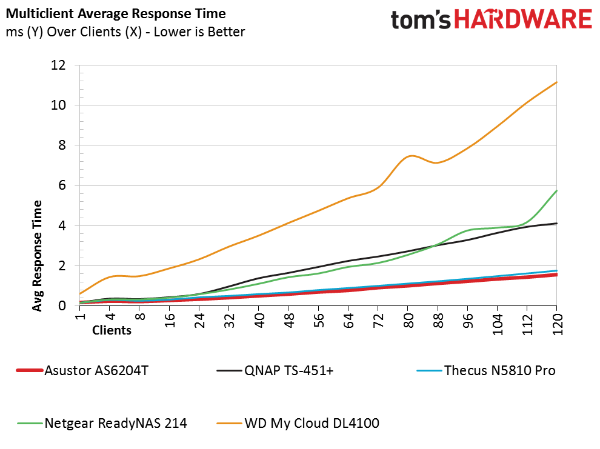
In contrast, the multi-client office suite focuses on random transfers of small blocks in applications like Excel, Word and PowerPoint. Asustor's strong cache takes over here, blasting through the workload. As the benchmark incorporates more clients, the task becomes even more random due to the increasing I/Os. This helps the AS6204T even more since it does so well with random transfers. Of the appliances in its price range Asustor's AS6204T is the best choice for an SMB with users working directly from the NAS.
iSCSI Client Workloads
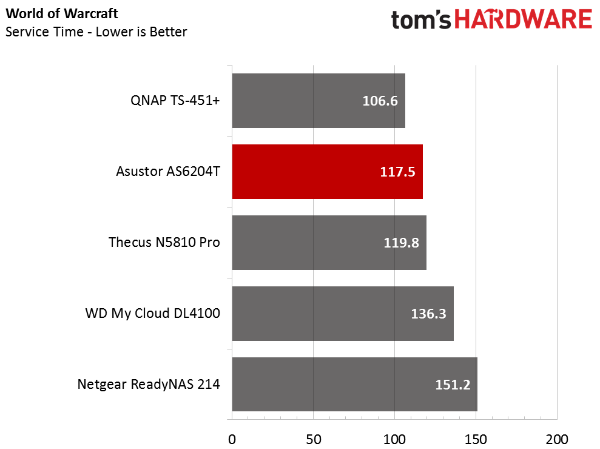
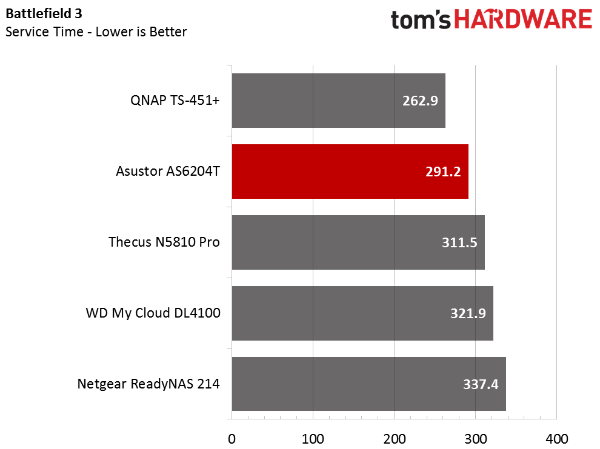
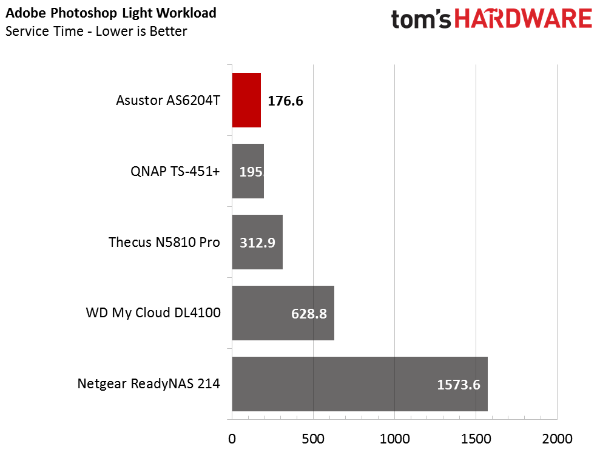
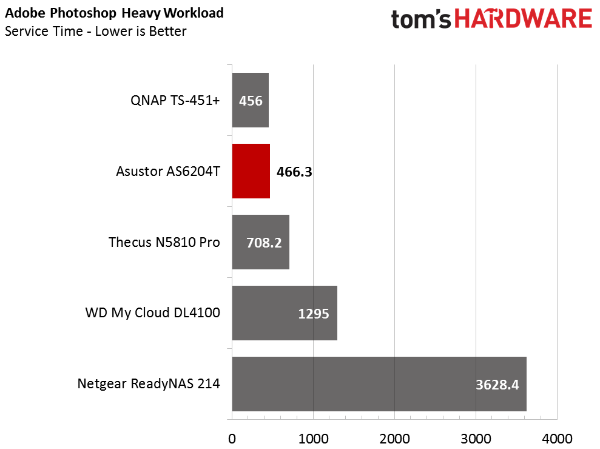
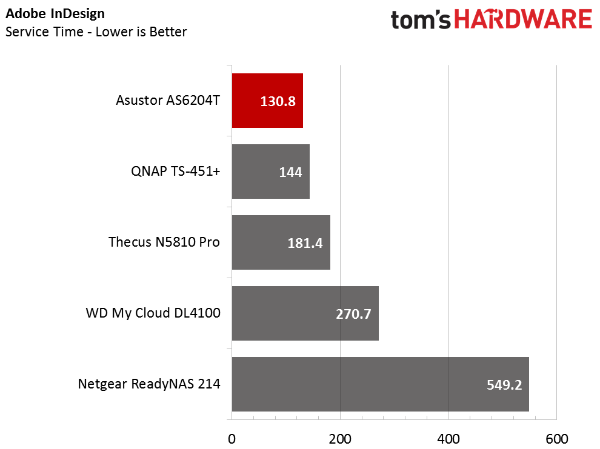
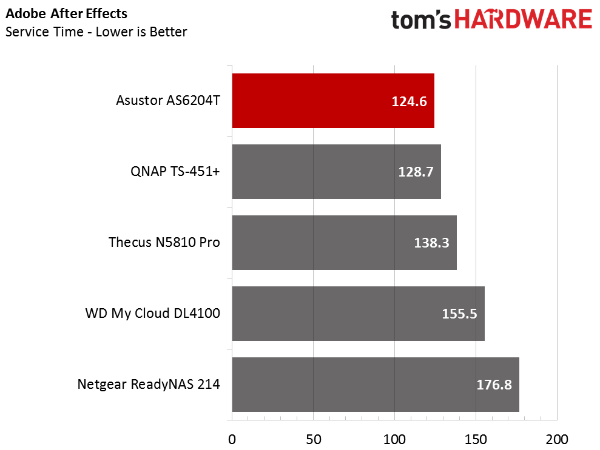
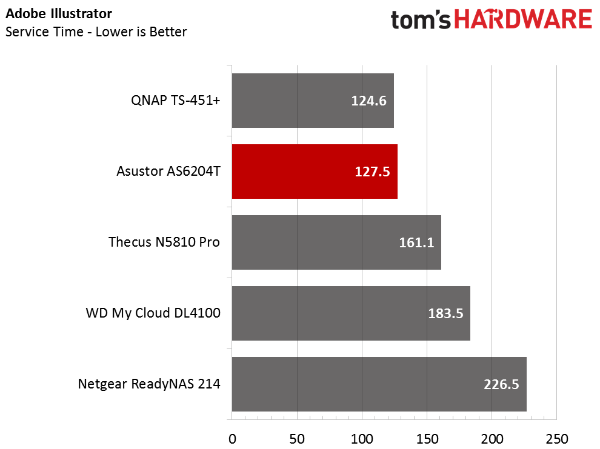
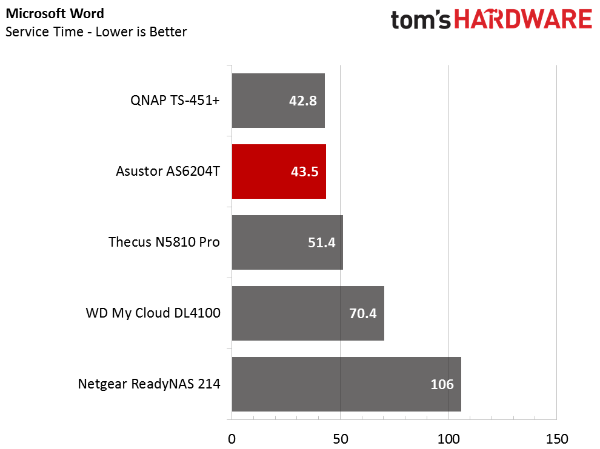
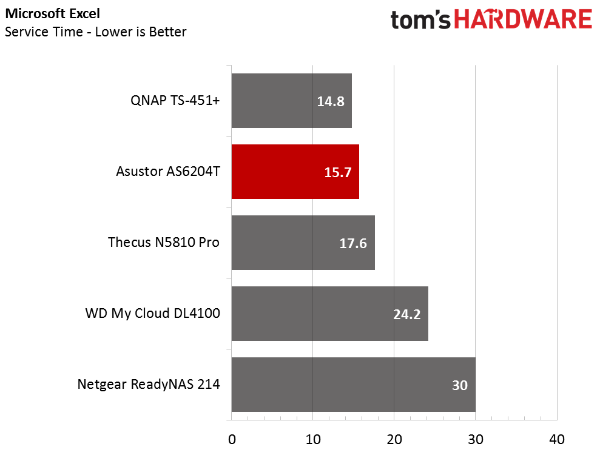
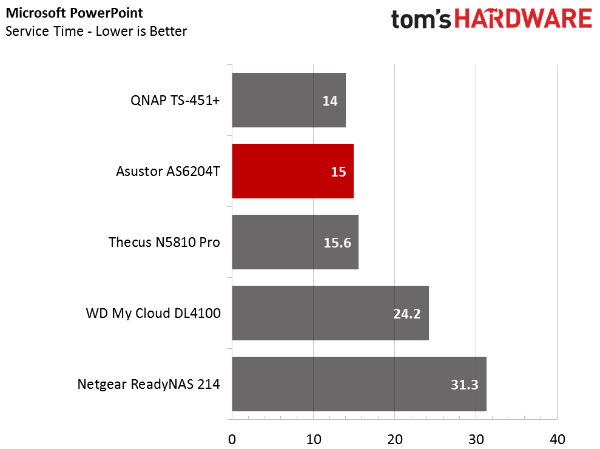
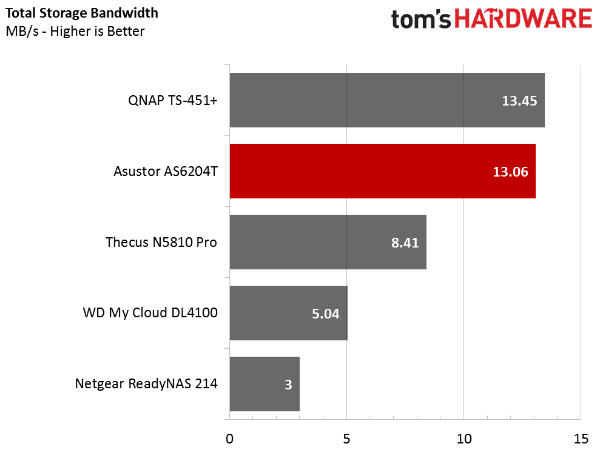
The iSCSI tests focus more on client-level applications. I'm a big fan of iSCSI, particularly when several systems need access to bulk redundant storage. When you configure iSCSI, you get a drive letter that can be used to install and run software as if it were a local disk. Unlike a single disk in your PC, though, you're on a large array with redundant and secure space.
Our results suggest the AS6204T on a GbE connection is about as fast as a 7200 RPM hard drive in your own machine.
Total iSCSI Storage Performance
These are the throughput numbers combined and averaged together. The AS6204T trails QNAP's TS-451+ by a tiny margin.
Standard Server Workloads
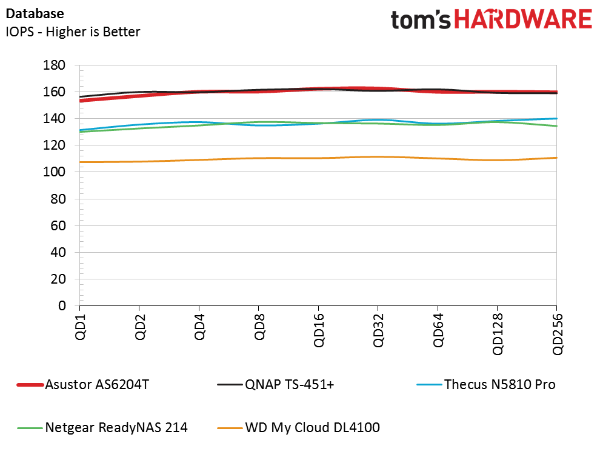
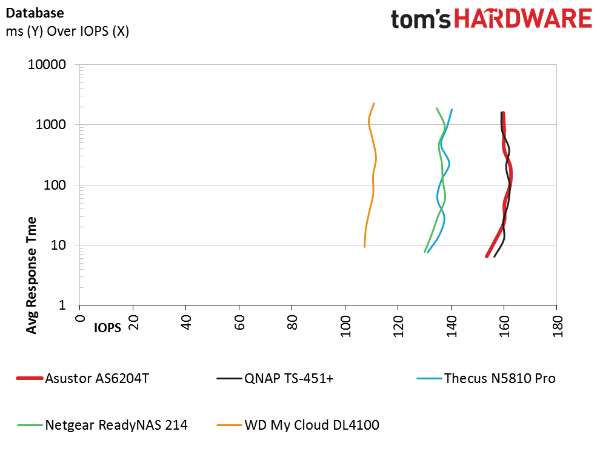
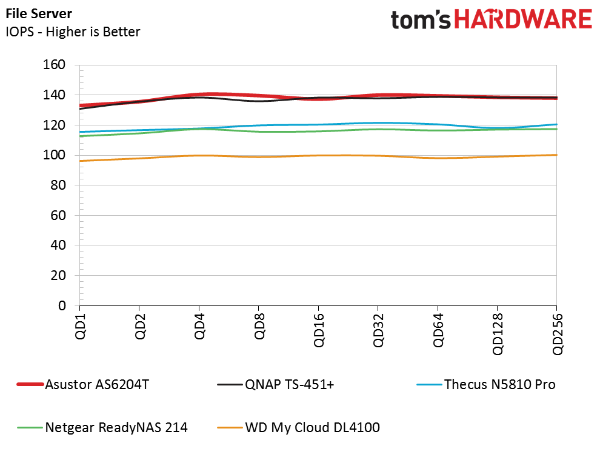
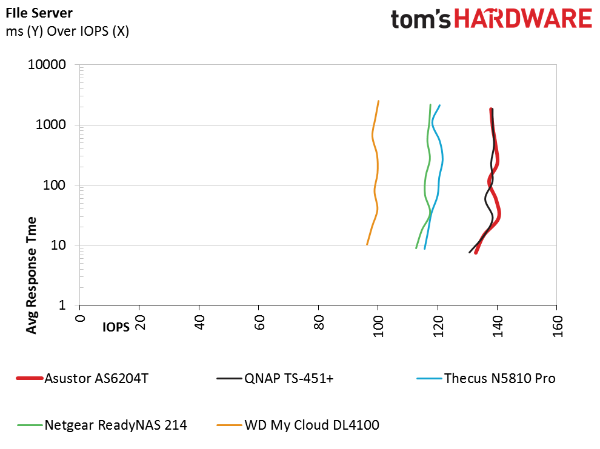
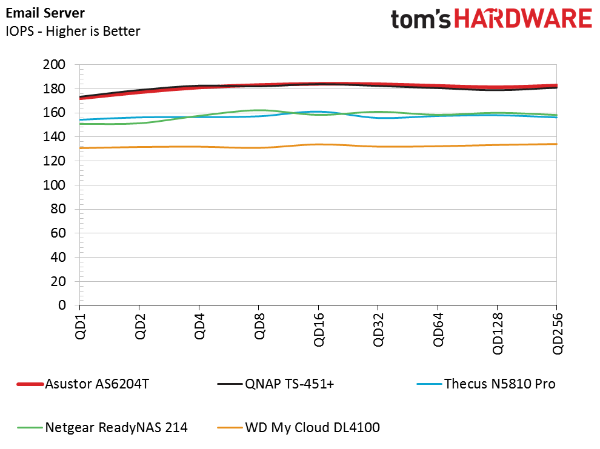
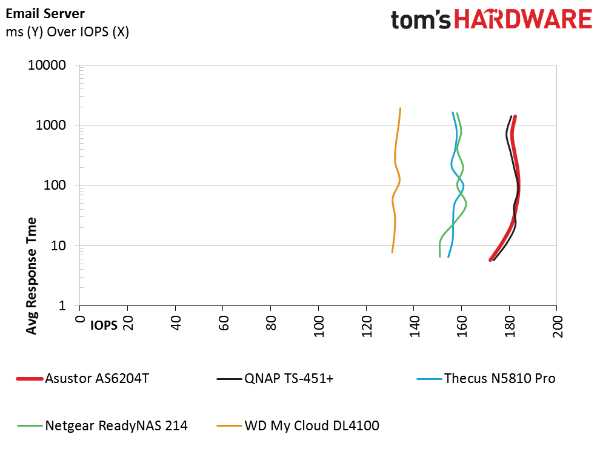
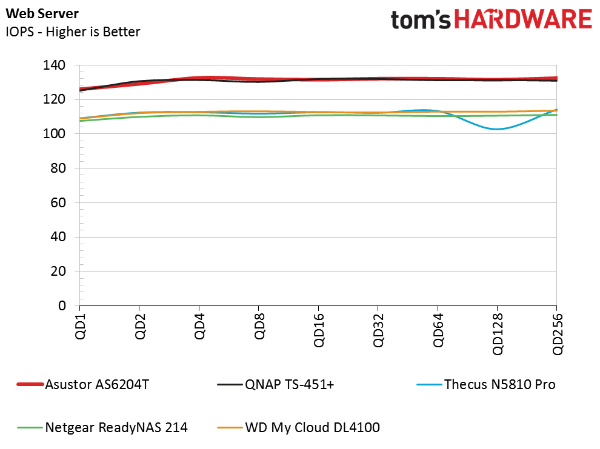
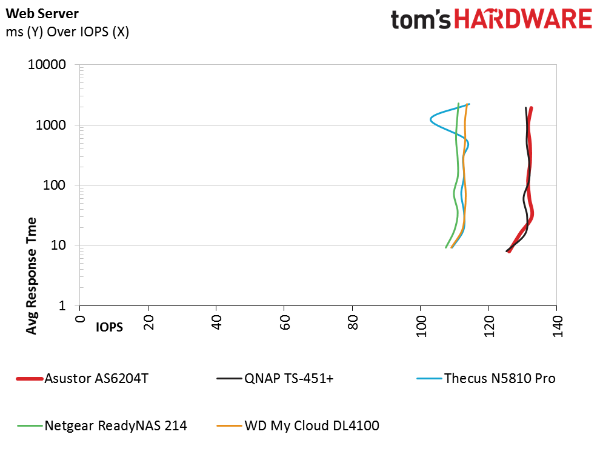
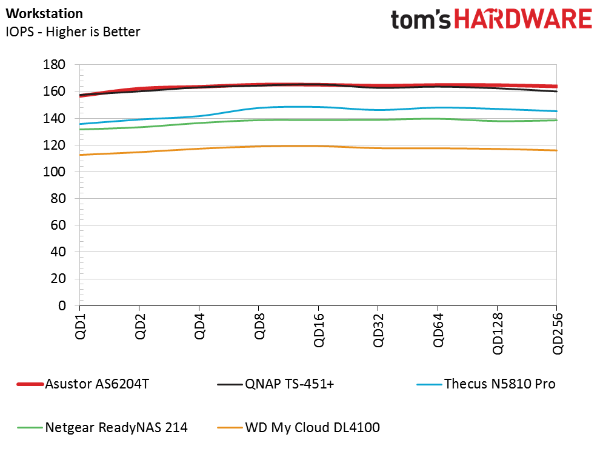
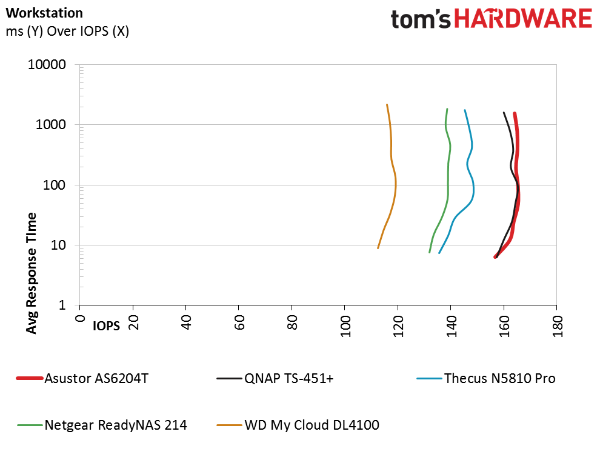
Our standard server workloads show the QNAP TS-451+ and Asustor AS6204T again performing comparably. These two systems really stand out from the other appliances in these charts. And they cost about the same if you configure them with 8GB of RAM, so we can't simply let price determine a winner.
Get Tom's Hardware's best news and in-depth reviews, straight to your inbox.
Current page: SMB, iSCSI And Standard Server Workloads
Prev Page Four-Corner Performance Testing Next Page Conclusion
Chris Ramseyer was a senior contributing editor for Tom's Hardware. He tested and reviewed consumer storage.
-
JQB45 I wish they would just sell the case in mITX size. Then I could add more own OS and other hardware.Reply
-
littleleo I have the ASUSTOR AS-202TE hooked to my living room TV. Some of the apps are just not functioning as promised but for what I paid it was a good deal.Reply -
CRamseyer 8GB max for the system memory. The limitation is from Intel on this processor / chipset.Reply -
HideOut Again, just get a Buffalo 441e and put your own drives in it. It's not as fact, but its about $190 for the system + whatever 4 drives you use.Reply -
Xajel I'm looking for a 4-bay NAS, it will be my first one.. but I need three more features: Link Aggregation, Upgradable RAM & Visualization.. I know there's multiple options including this I'm not in hurry for the matter.. but why do you guys make a comparison table in each review...Reply -
DaDude1 ReplyI wish they would just sell the case in mITX size. Then I could add more own OS and other hardware.
There are cases like this available. I looked at them a few month ago (approx. $180 for 5 bays), but finally settled on a node304 (6 internal bays) for my home server. I got the case for $50 (on sale on newegg), added the ASROCK H97 ITX with WLAN ($50 on sale), Celeron G3258 ($44) and CX430 powersupply ($10 after sale and rebate). The memory I used from my desktop (had 32 GB, so removed 16GB and added into the server) and I had as well 4 x 3TB WD Green in my desktop, which I added to the server (plus an old 120GB SSD as boot drive). I added as well a 8TB Seagate external ($200 on sale) and a 5TB Seagate external (paid $120 a while back) via USB3 for backups of the system. Got Windows 2012 R2 DataCenter from Microsoft (free educational license). Running right now on the box Home NAS, MediaConverter, Linux VM (OwnCloud), MSSQL VM, Windows Access Server VM and Windows Remote App/Desktop VM. I have approx. 7 GB Memory free on the box, which leaves plenty for additional VM's. The only disappointing aspect of this HomeNas/Server build is MS Storage Spaces or more specifically it's implementation of RAID5. I get with mirrored drives plenty of throughput, but writing to a RAID5 volume is running between 25 and 30 MB/s after the cache is used up. So when I transfer large volumes of data (some Datasets I use for analysis are in excess of 1TB), take forever to transfer to the volume. Overall the box cost me approx. $250 (excluding harddrives) and I take this anytime over any of the NAS boxes. I tried some of the NAS boxes (QNAP, Synology) and was very disappointed. If you have a bit of time (took me approx. 1 hour to build and approx. 6 hours to install and configure Windows 2012 R2) this would certainly be a better choice.
Getting back to cases look at the following:
Silverstone DS380 (8 hot-swap plus 4 x 2.5 internal) for $160
I believe Startech USA had a case that looked like the Asus or QNAP 4 bay units for approx. $180.
-
JQB45 @DaDude1 - I like the SilverStone DS380B you mentioned.Reply
Here is a custom build using the SilverStone DS380B that costs less then a Diskless Asustor AS6204T NAS
PCPartPicker part list / Price breakdown by merchant
CPU: Intel Pentium G4400 3.3GHz Dual-Core Processor ($59.99 @ SuperBiiz)
Motherboard: ASRock H110M-ITX/ac Mini ITX LGA1151 Motherboard ($67.99 @ SuperBiiz)
Memory: Kingston Savage 8GB (2 x 4GB) DDR4-2400 Memory ($49.99 @ Newegg)
Storage: Samsung 850 EVO-Series 500GB 2.5" Solid State Drive ($149.45 @ OutletPC)
Case: Silverstone DS380B Mini ITX Tower Case ($144.98 @ Newegg)
Power Supply: SeaSonic 300W 80+ Certified SFX Power Supply ($39.99 @ SuperBiiz)
Other: Linux - CentOS ($0.00)
Total: $512.39
Prices include shipping, taxes, and discounts when availableGenerated by PCPartPicker 2016-04-17 05:11 EDT-0400
All thats left to add is the hard drives. -
CRamseyer Great, so who do you call for support if something doesn't work right? Also, Linux isn't exactly user friendly for people coming from Windows. You are comparing apples to oranges here.Reply