Asustor AS6210T NAS Review
Why you can trust Tom's Hardware
Encrypted SMB Performance
Testing Notes
These tests put the AES-NI hardware encryption functions to the test. You'll notice the absence of the Drobo systems in the encrypted data tests. The Drobo systems do not allow us to encrypt the array or specific folders. Some systems don't feature a hardware encryption acceleration engine, but Intel added the feature to several of the newer system-on-chip processors. The promise is that the processor can encrypt the data without a significant increase in CPU utilization. This also increases transfer performance, but there is still a small penalty.
Encrypted Sequential Read Performance
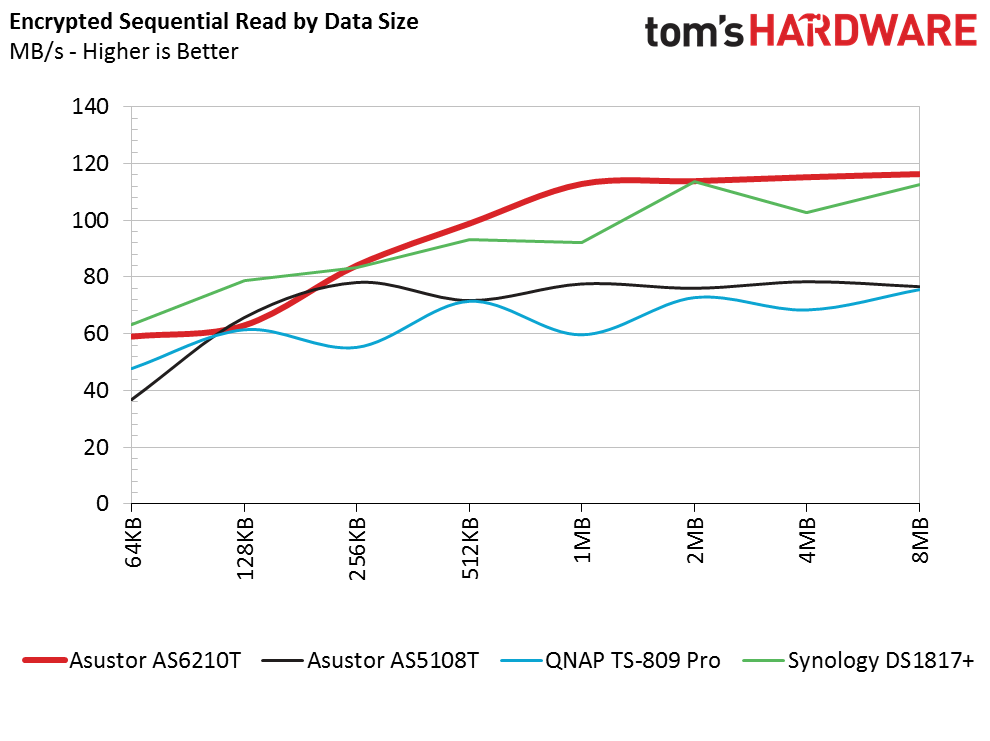
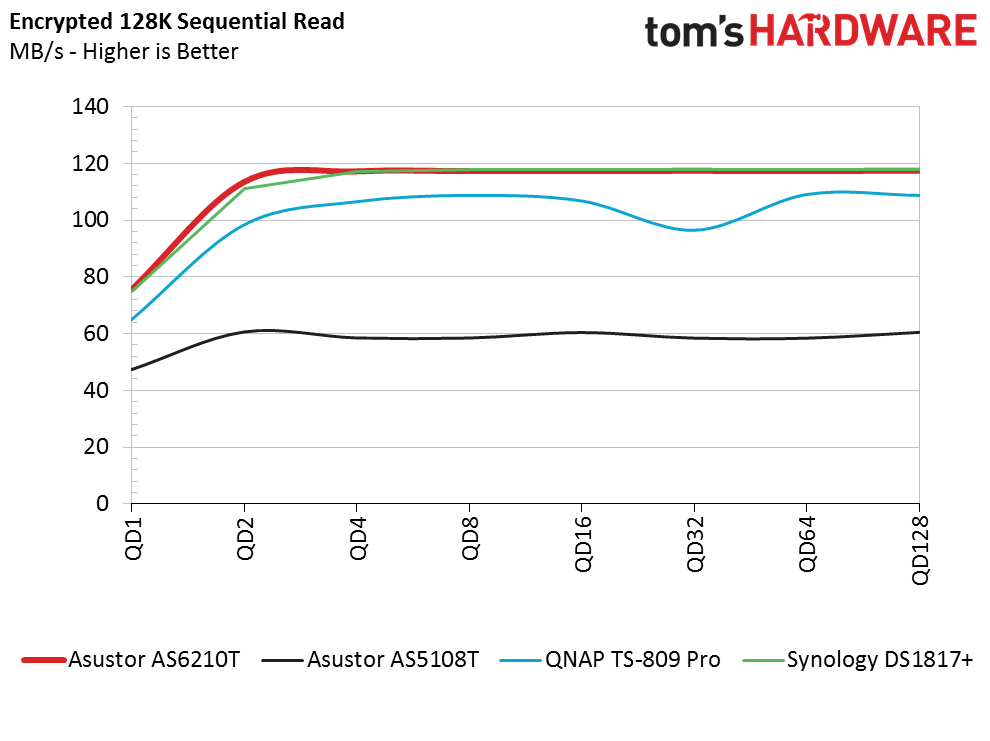
The Asustor AS6210T performs very well in the sequential read test again. After we enable encryption, the queue depth (QD) 1 performance is slightly lower than the standard SMB tests. Even with hardware accelerated encryption, there is a slight penalty. Most users will not notice the difference with the additional features natively supported by the processor.
Encrypted Sequential Write Performance
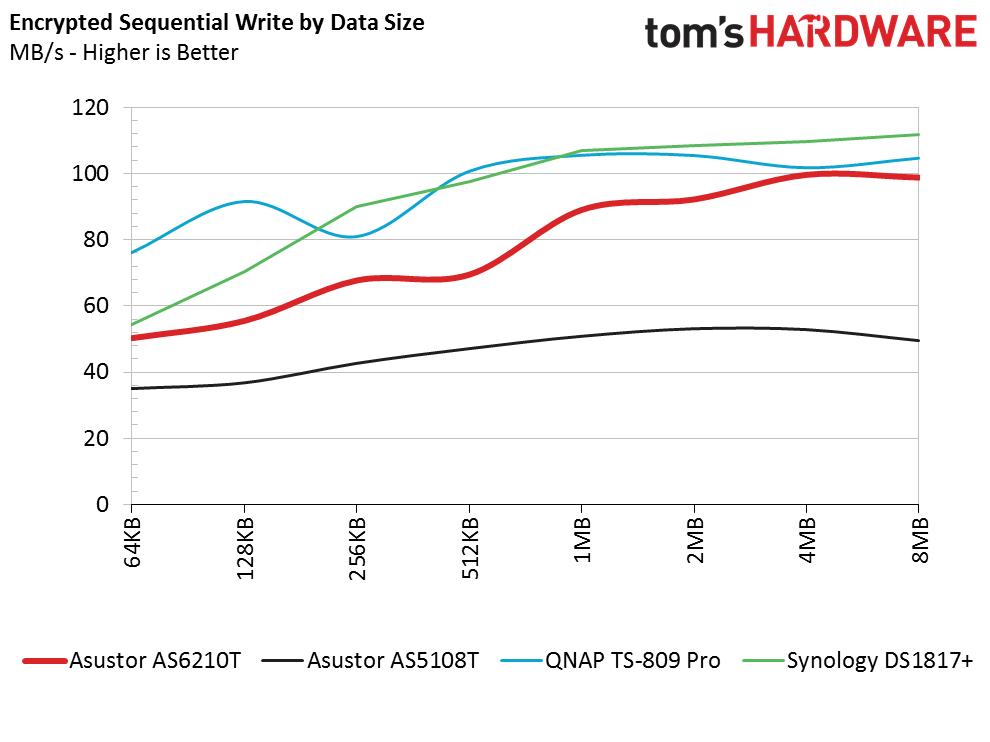
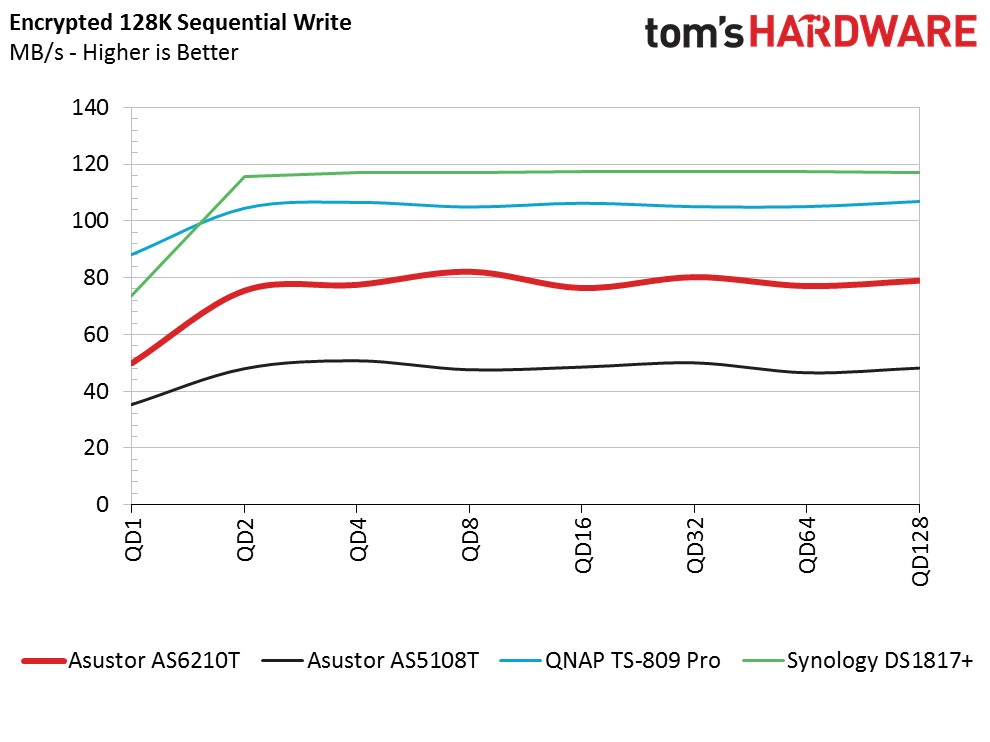
The AS6210T took a much larger performance hit when we wrote data to encrypted folders. Not only was the throughput low, but it also needed a higher queue depth to reach maximum performance.
Encrypted Sequential Sweep Performance
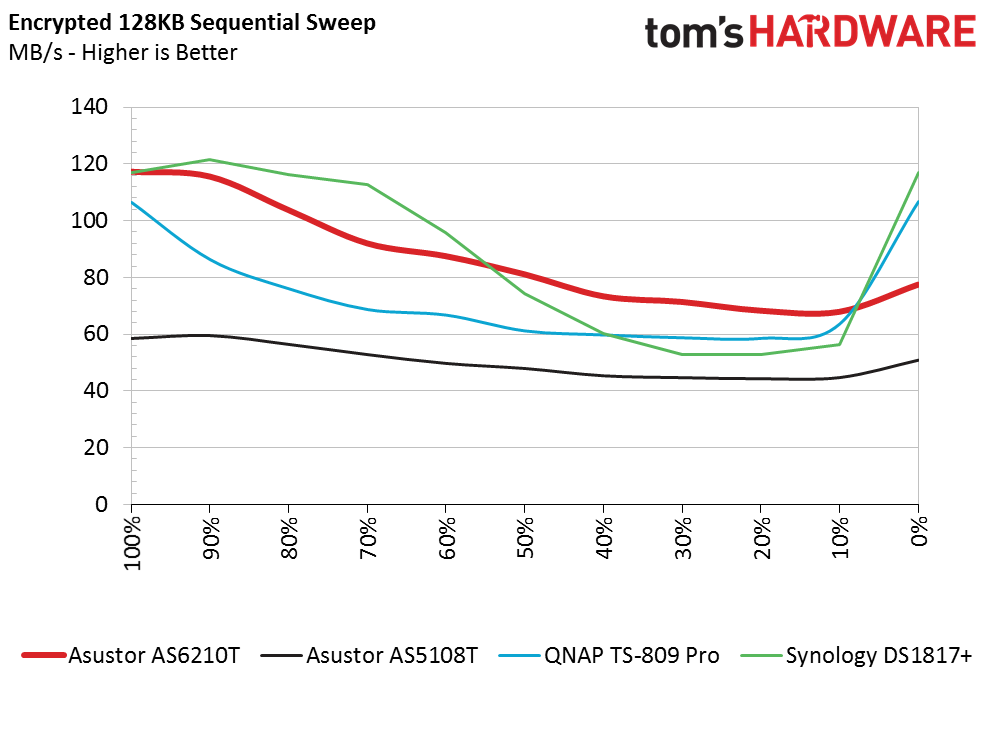
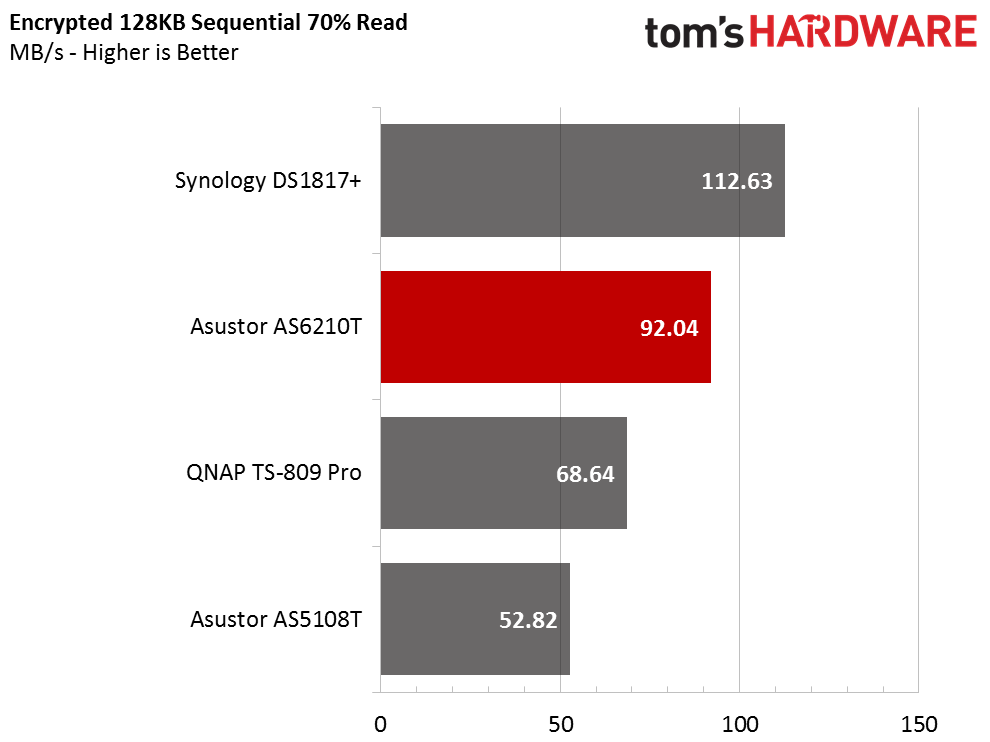
The mixed sequential sweep test reveals slightly lower performance. The encrypted volume delivers 92MB/s in the 70% test, but that increases to 115 MB/s without encryption.
Encrypted Random Read Performance
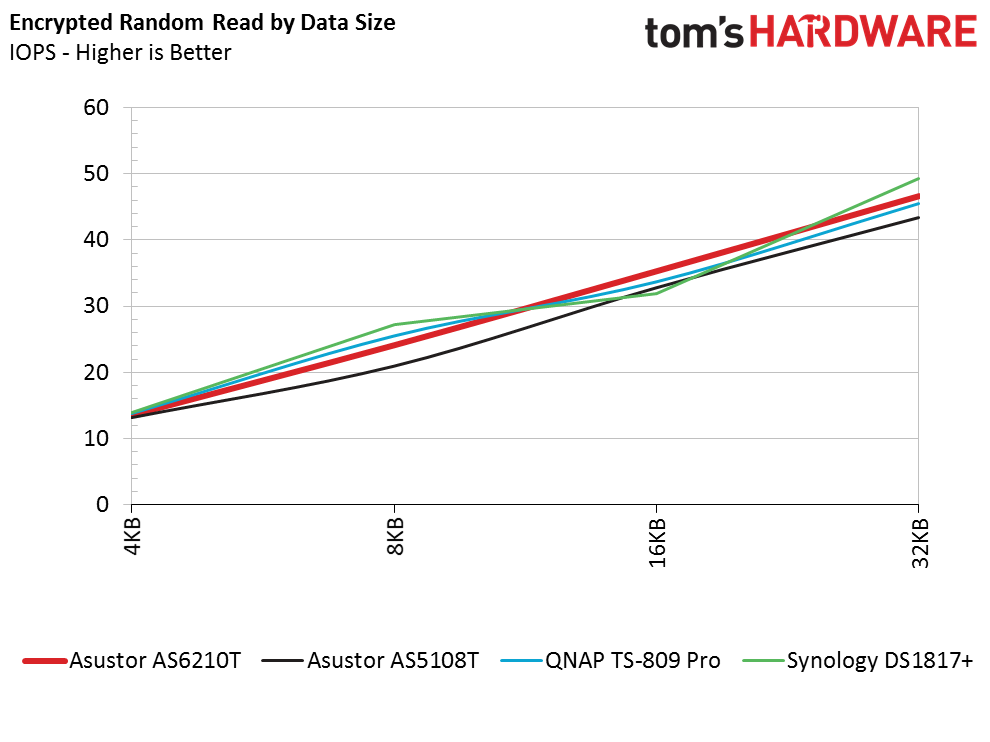
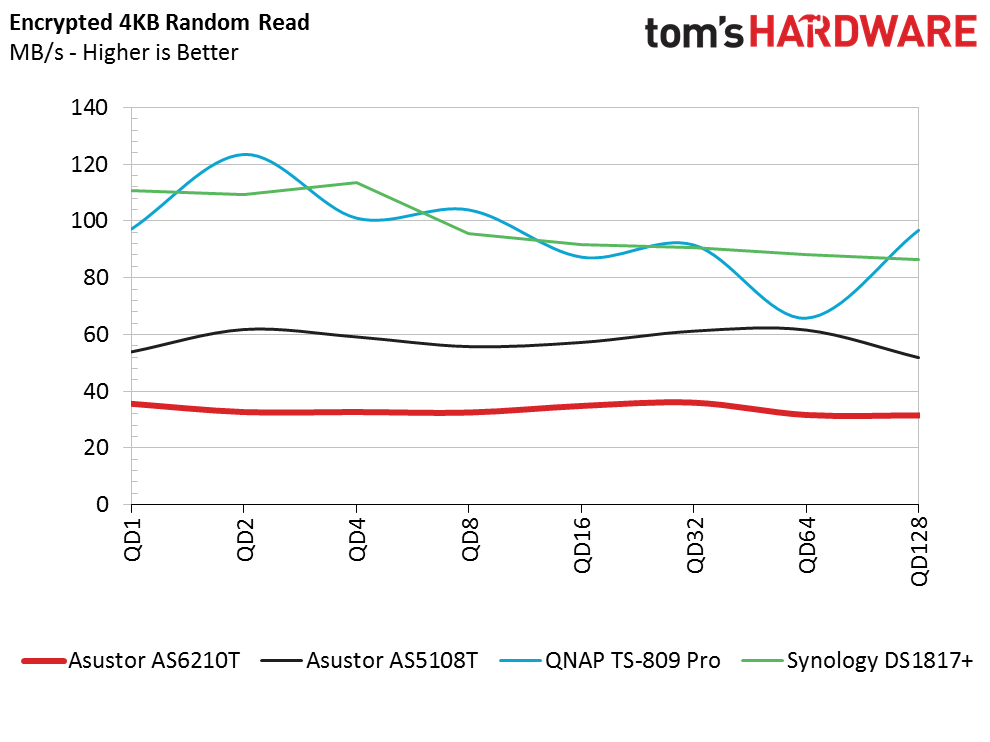
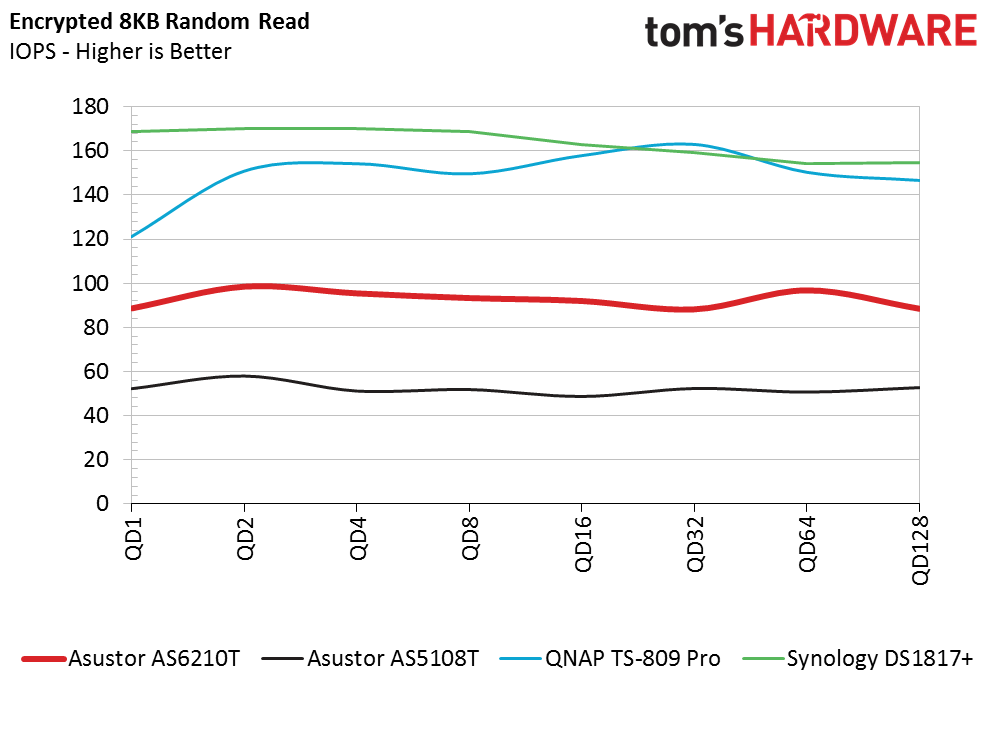
The AS6210T takes it's biggest encryption performance hit in the 4KB random read tests. The older AS5108T outperforms the newer model, but it does recover well in the 8KB test. These two systems are not on equal footing because the older system runs up to eight drives and we tested the newer system with ten drives. That increases the load on the CPU, which can decrease performance.
Encrypted Random Write Performance
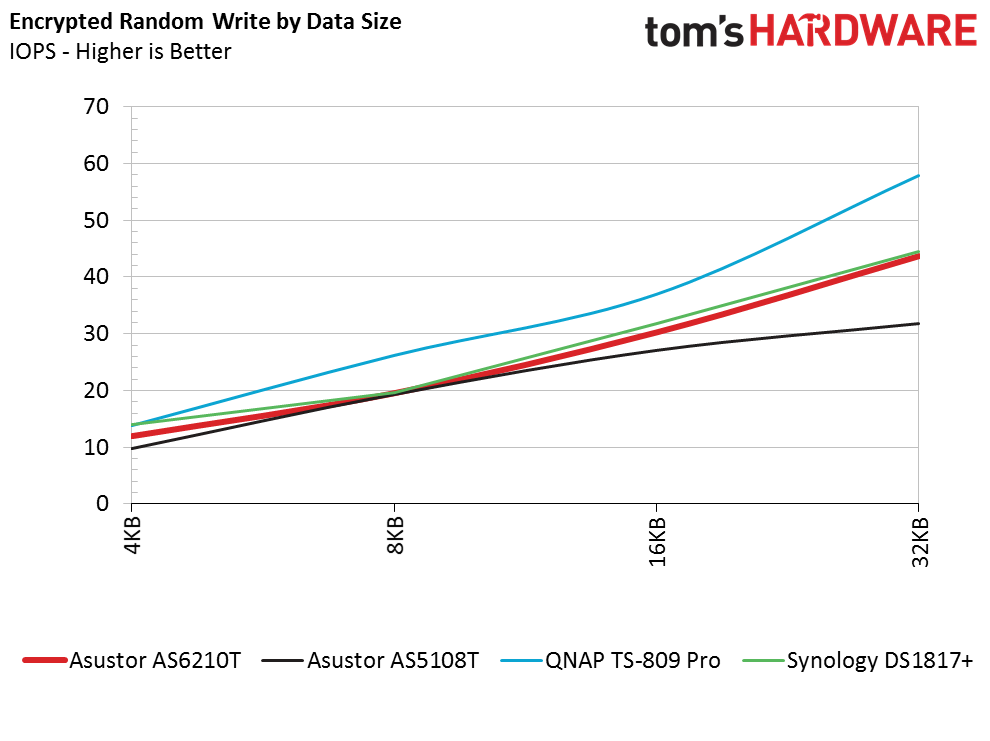
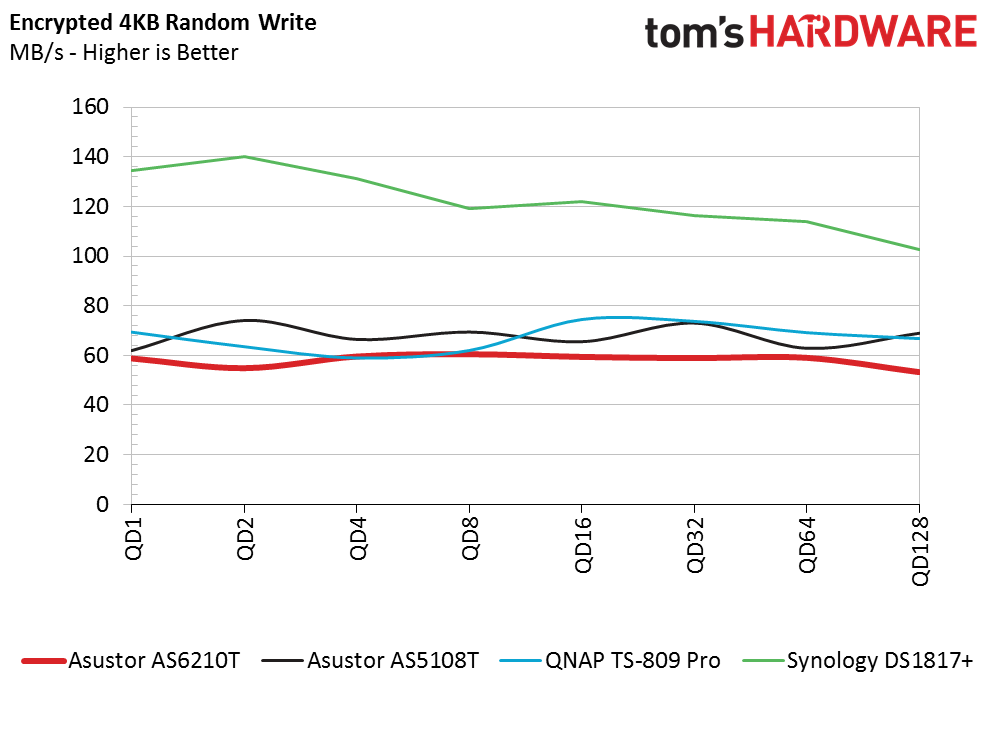
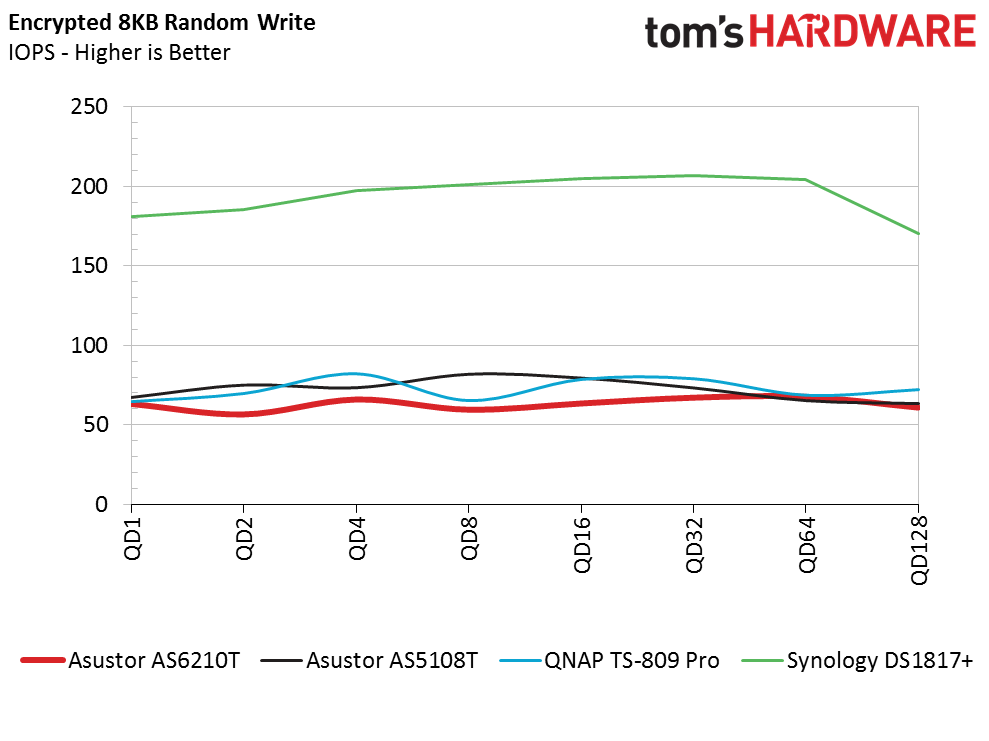
The encrypted random write tests show most of the systems performing about the same. The Synology DS1817+ performs much better in 4KB and 8KB workloads, and that's a problem for the AS6210T because of the similar price point.
Encrypted Random Sweep Performance
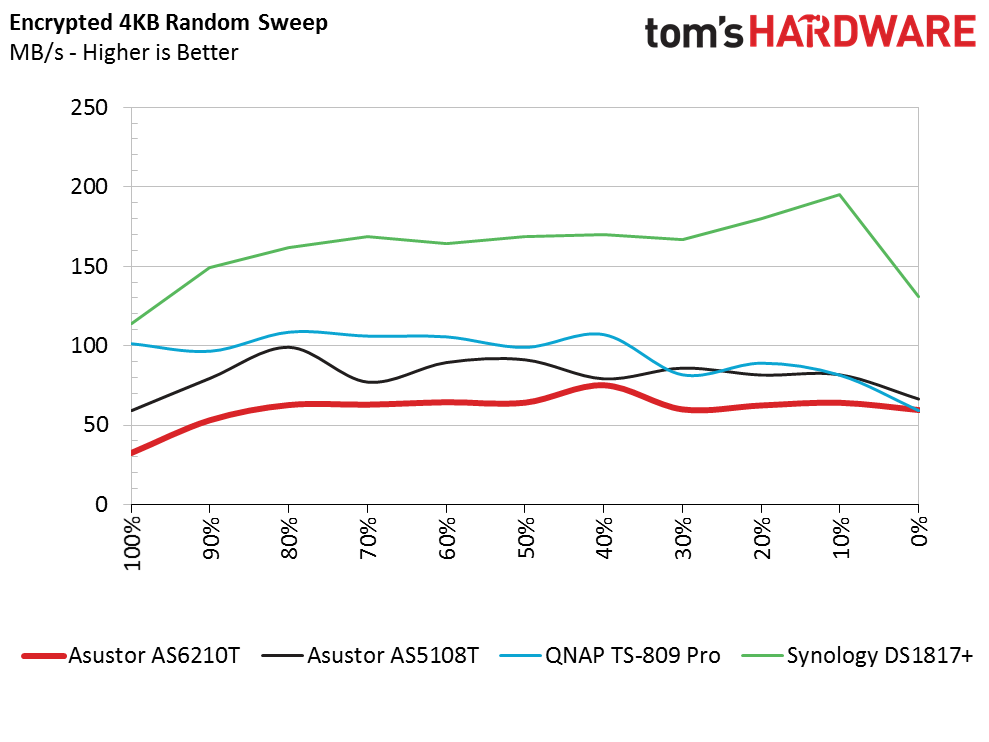
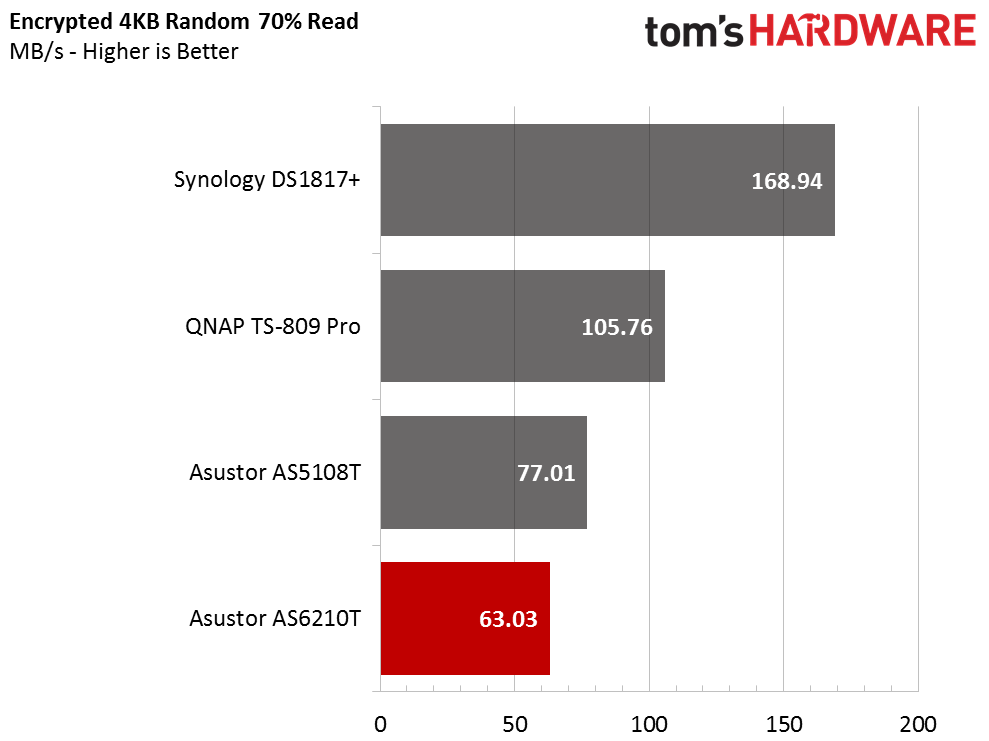
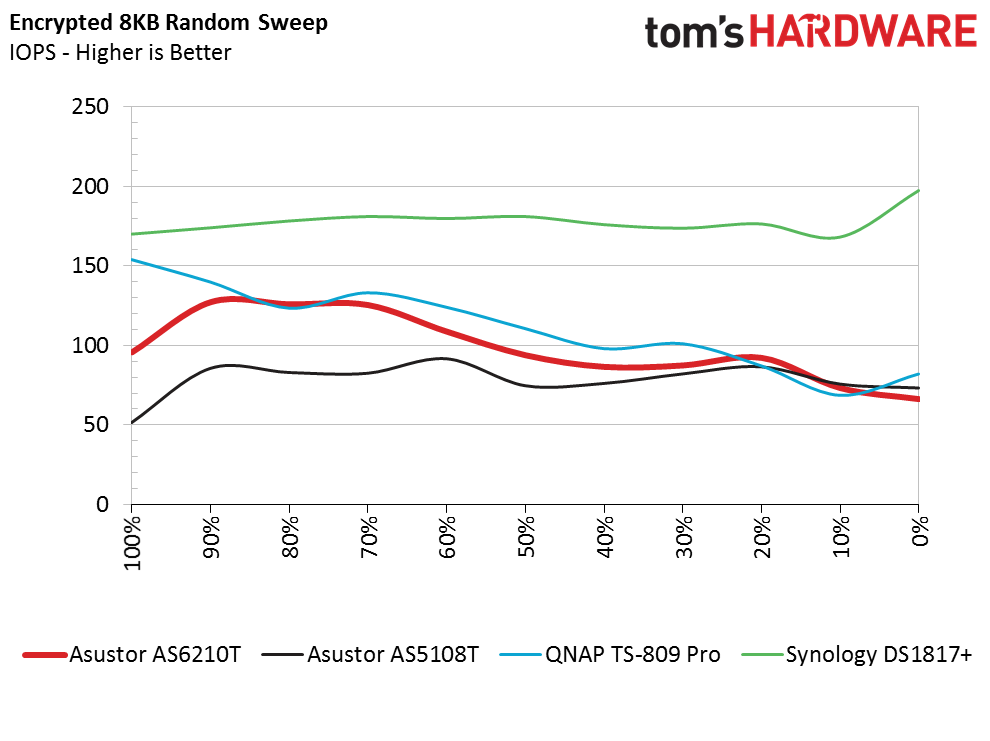
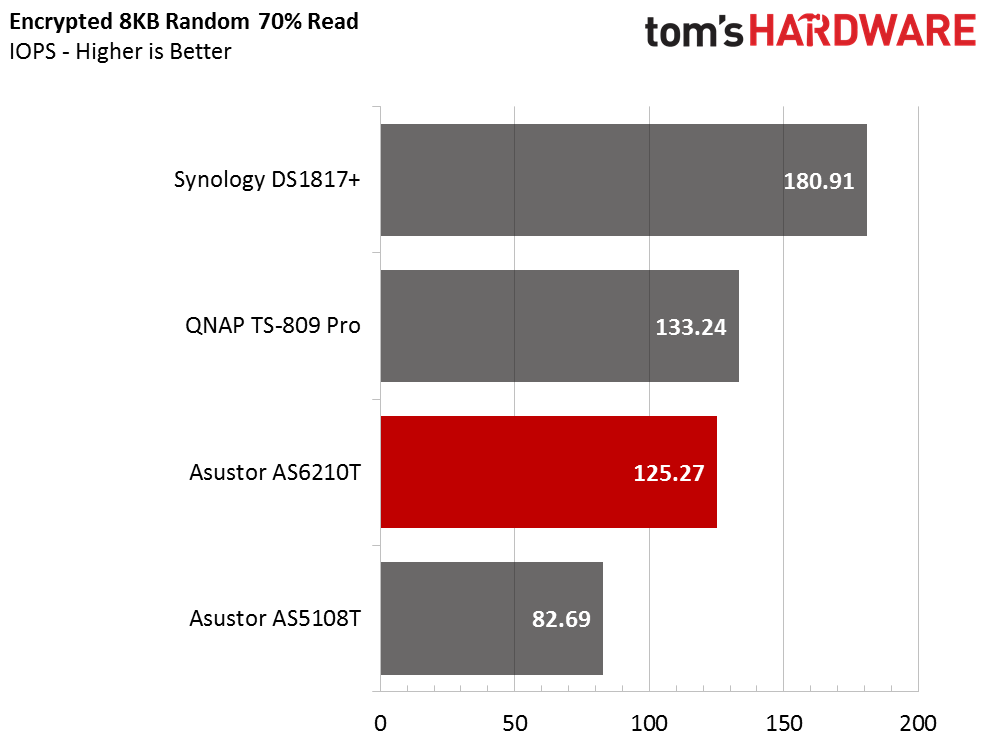
The low encrypted performance carries over to the mixed test where we sweep from 100% reads to 100% writes in 10% increments. The AS6210T has the lowest 4KB results, but it recovers well for the 8KB test.
Get Tom's Hardware's best news and in-depth reviews, straight to your inbox.
Asustor could address the low random performance in future ADM updates. Asustor seems to release a new version every few months to add features, security patches, and increase performance -- just like you get on a desktop operating system.
For home users, the encryption option is nice to have, but not as important as it is for business users that have to ensure compliance with government regulations.
MORE: Best SSDs
MORE: How We Test HDDs And SSDs
MORE: All SSD Content

Chris Ramseyer was a senior contributing editor for Tom's Hardware. He tested and reviewed consumer storage.
-
cds875 EVGA, your too hard on evga's laptop, why? because obviously they kept the cost in check with a specs down from all the Top of the Line CPU-GPU Et cetera. You recommend it? Very nice of you. It was to be a Power House of a Lap Top in the 1920x 1080 gamers like myself and MOST of the US.Reply -
ashburner Expecting my Synology 918+ to arrive tomorrow. Excited for it but I do wish it had 10gb Ethernet as wellReply -
2Be_or_Not2Be Chris, I wish you had kept your colors consistent across the different graphs. In some screens, QNAP is green; in others, it's yellow. Synology is yellow here, and green there. Consistency in the color makes it easier to comprehend, and I don't have to keep looking at the legend to see which product is which color.Reply -
2Be_or_Not2Be In this review, it seems like it's showing the Synology DS1817+ as the overall winner.Reply