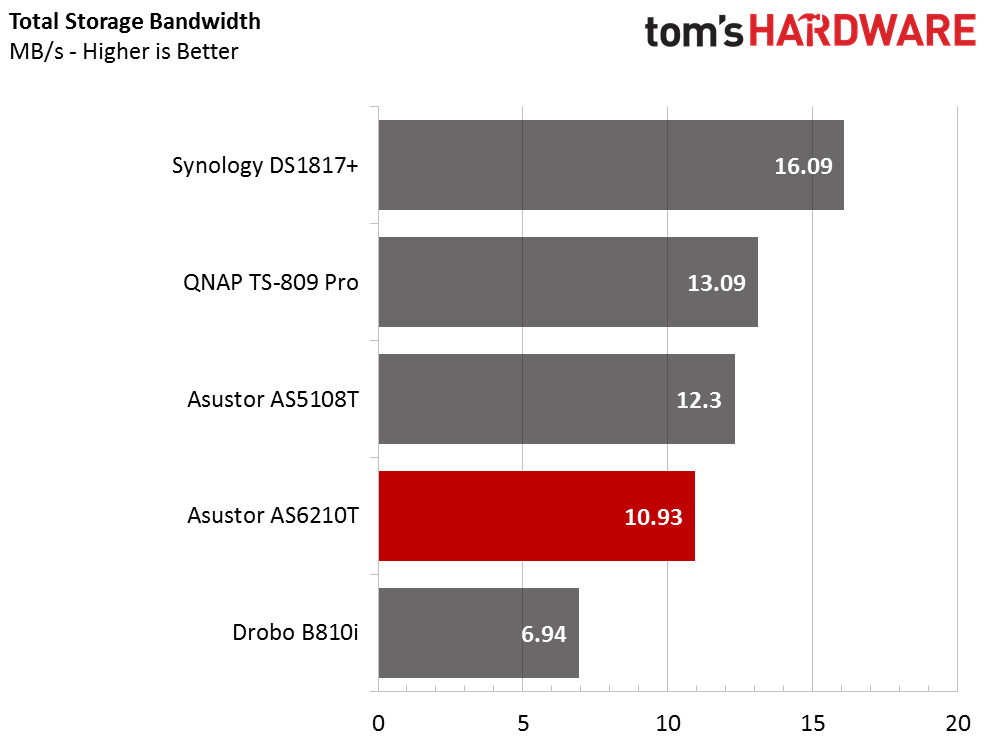Asustor AS6210T NAS Review
Why you can trust Tom's Hardware
iSCSI Performance
Testing Notes
iSCSI is one of the most underrated protocols in the computing world. Some may know it better as a SAN (Storage Area Network). When configured, you get a drive letter in Windows just like a local disk in your system. The redundant storage volume resides on the NAS, but it appears as local storage to the host system, which affords several advantages. It's easier to build a silent system with the hard drives in a different area. You can also have a highly reliable redundant array, but still use a small form factor system for the host. iSCSI is also generally faster than SMB/CIFS.
In this series of tests, we bring the Drobo B810i into the charts. This model works exclusively over iSCSI. The B810n used in the SMB tests does not support iSCSI.
iSCSI Sequential Read Performance
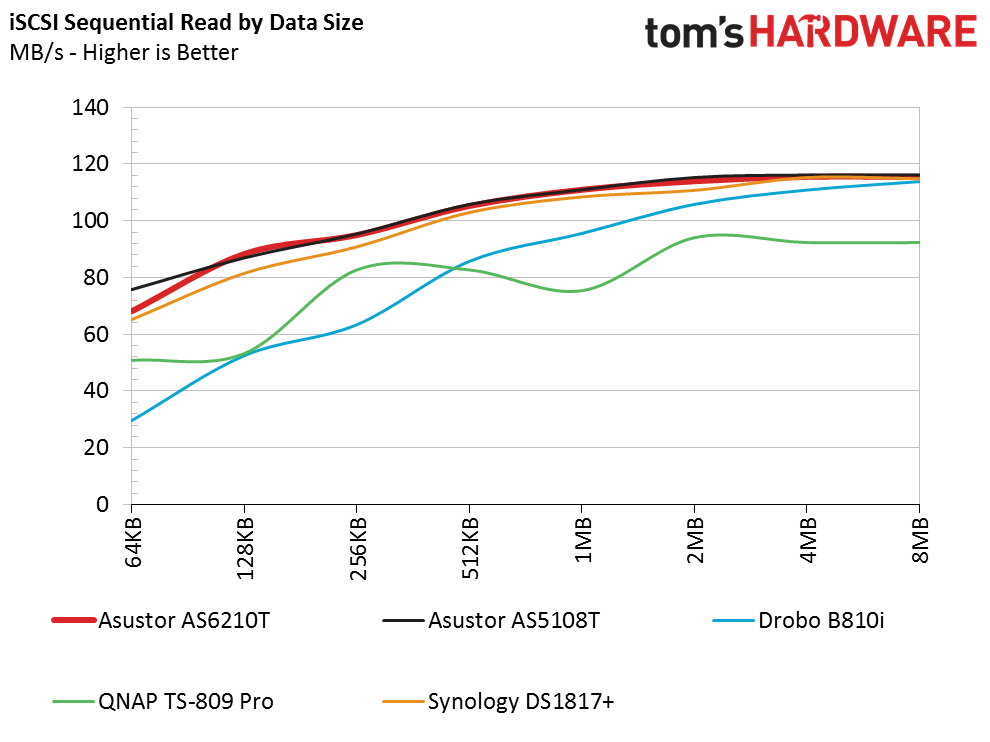
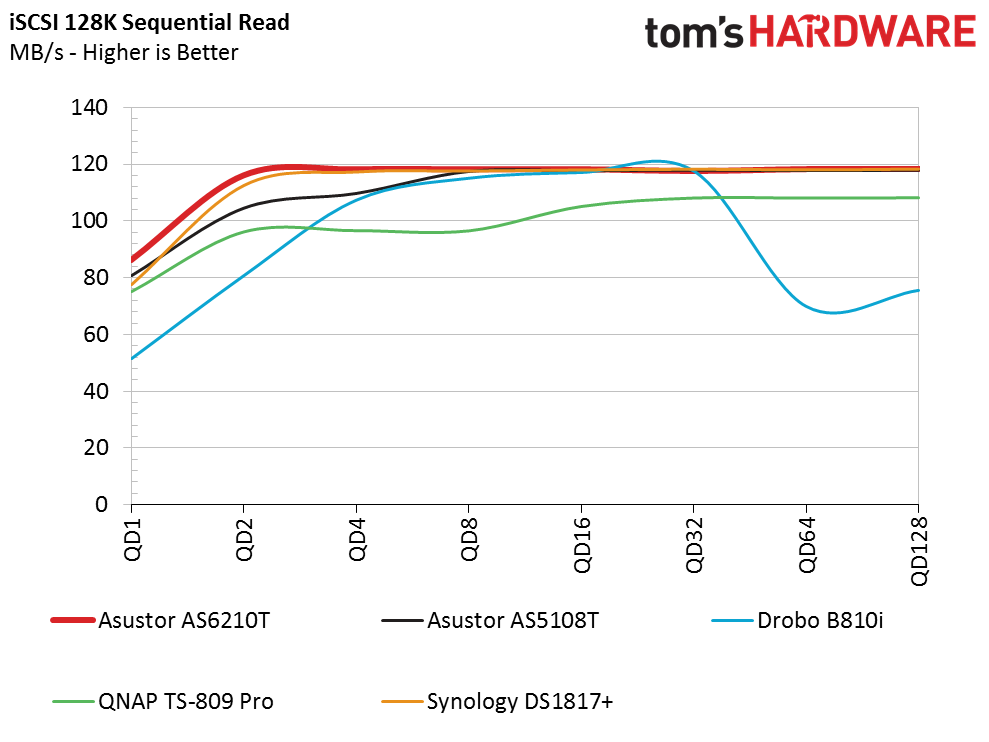
As before in the two previous sequential read tests, the Asustor AS6210T mastered this test. The AS6210T delivers the most consistent sequential reads.
iSCSI Sequential Write Performance
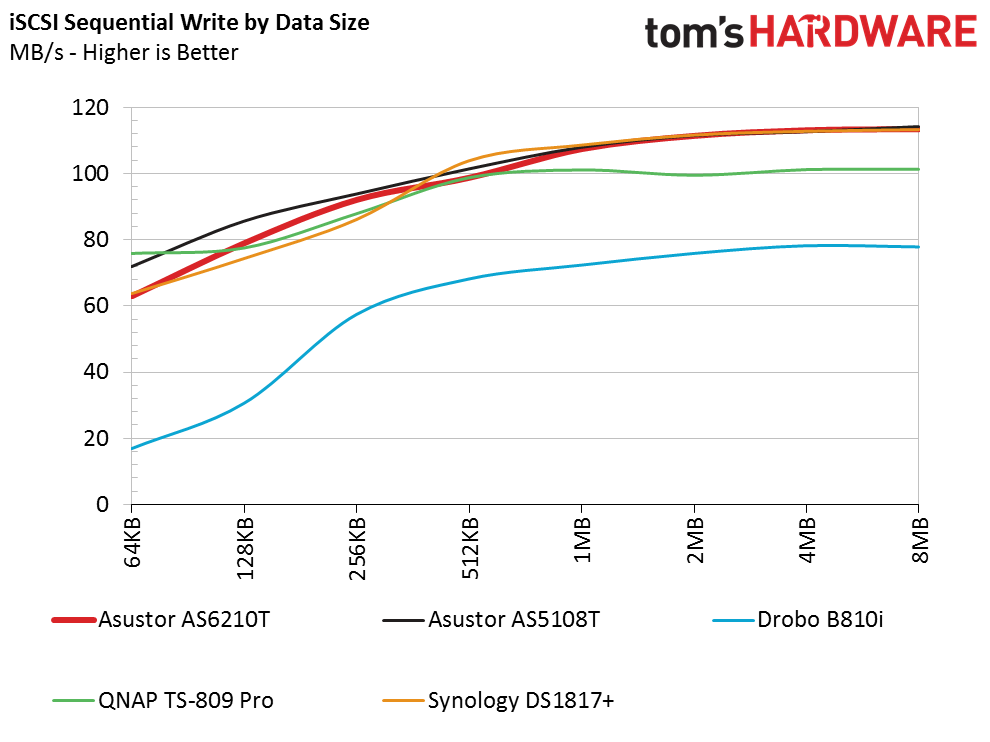
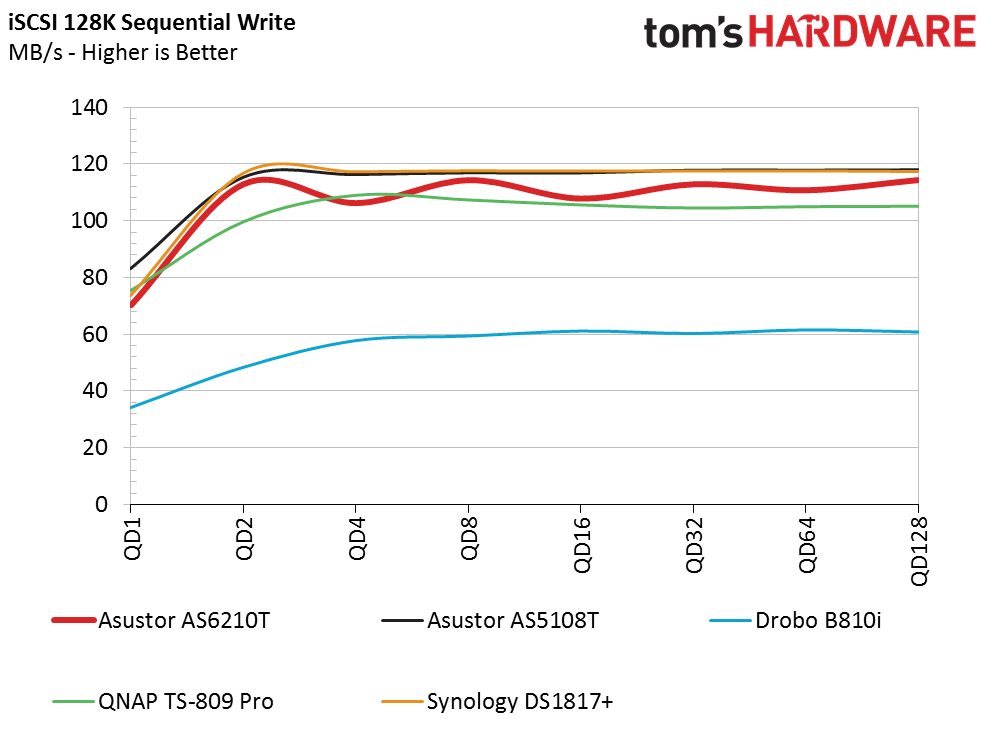
The AS6210T's sequential write performance is also impressive. The two extra drives in the array do slow the system down slightly over the older AS5108T, as you can see at QD1.
iSCSI Sequential Sweep Performance
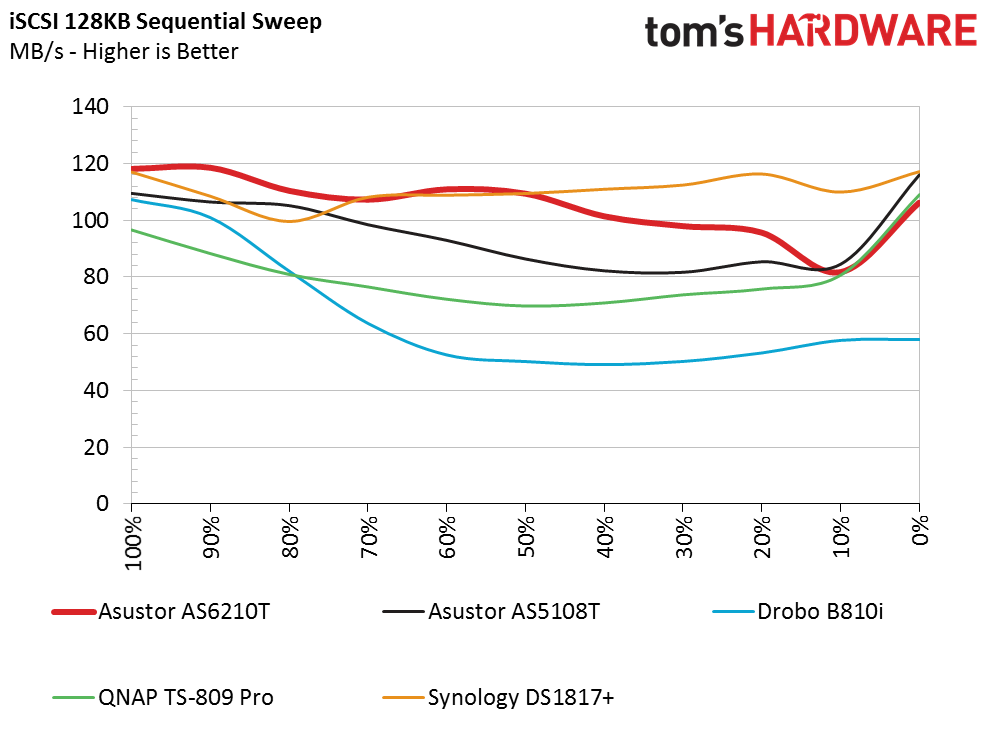
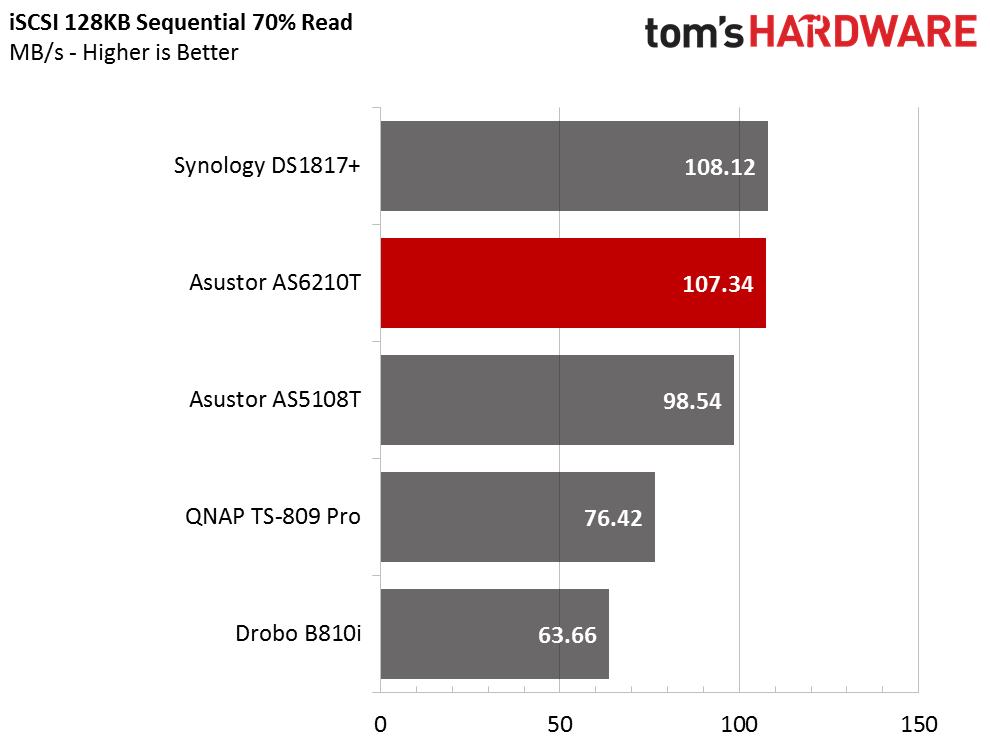
The AS6210T's sequential workload consistency leads to very high mixed workload performance. There is a slight drop off as we move deeper into the write portion of the test, but the buffers restore the performance at 100% writes.
iSCSI Random Read Performance
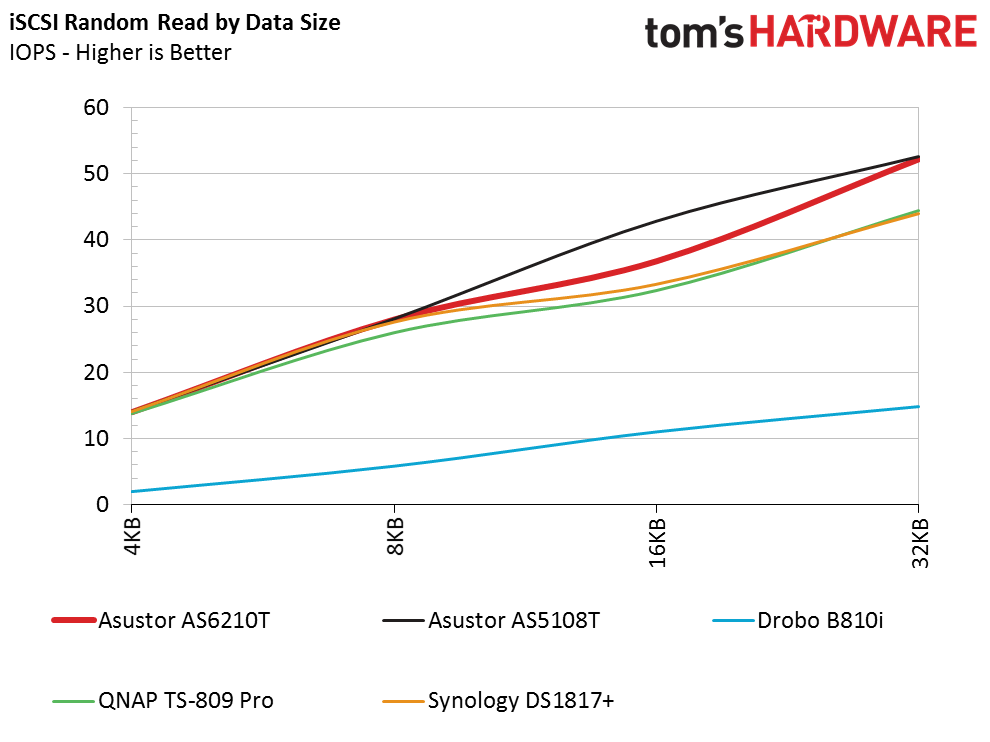
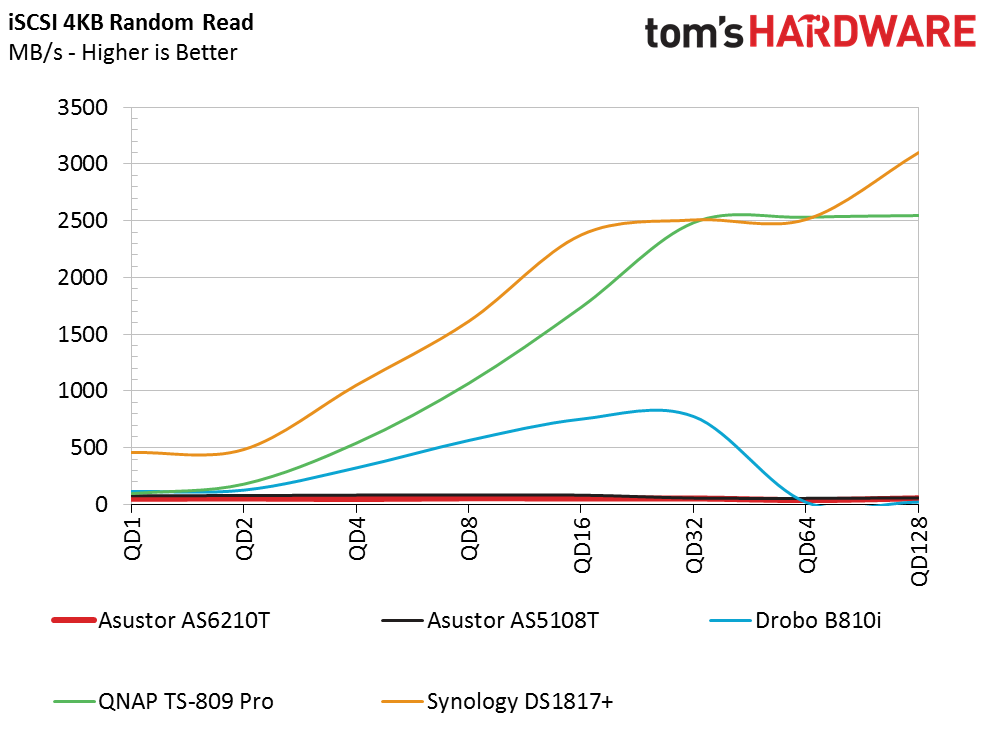
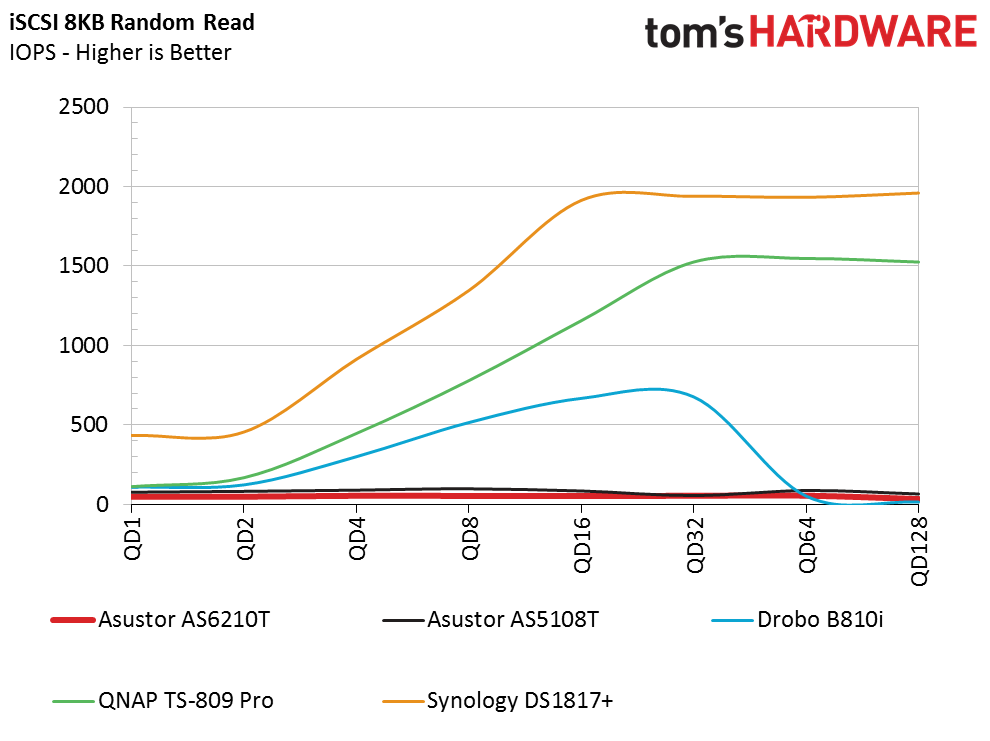
The two Asustor systems scale well with larger random block sizes, but neither system caches the reads like the other systems. As a result, most of the data reads come from the drives inside the NAS, and not the DRAM or high-speed buffers. Older versions of Asustor's ADM operating systems were the best at utilizing the cache, but newer versions don't deliver the performance we've come to love from these systems.
iSCSI Random Write Performance
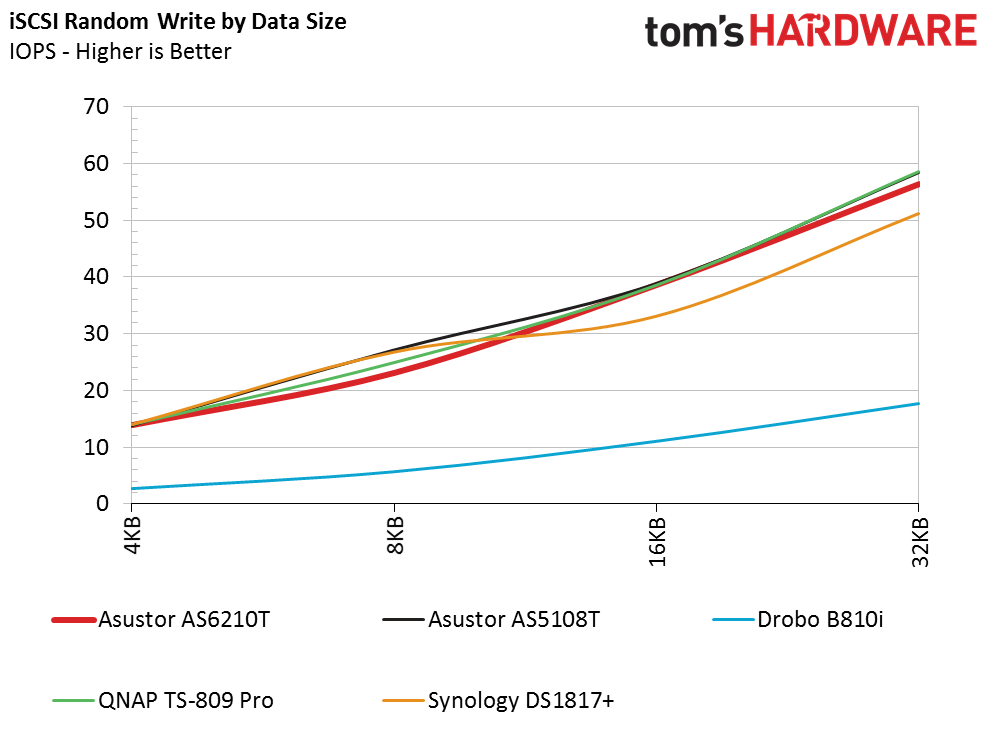
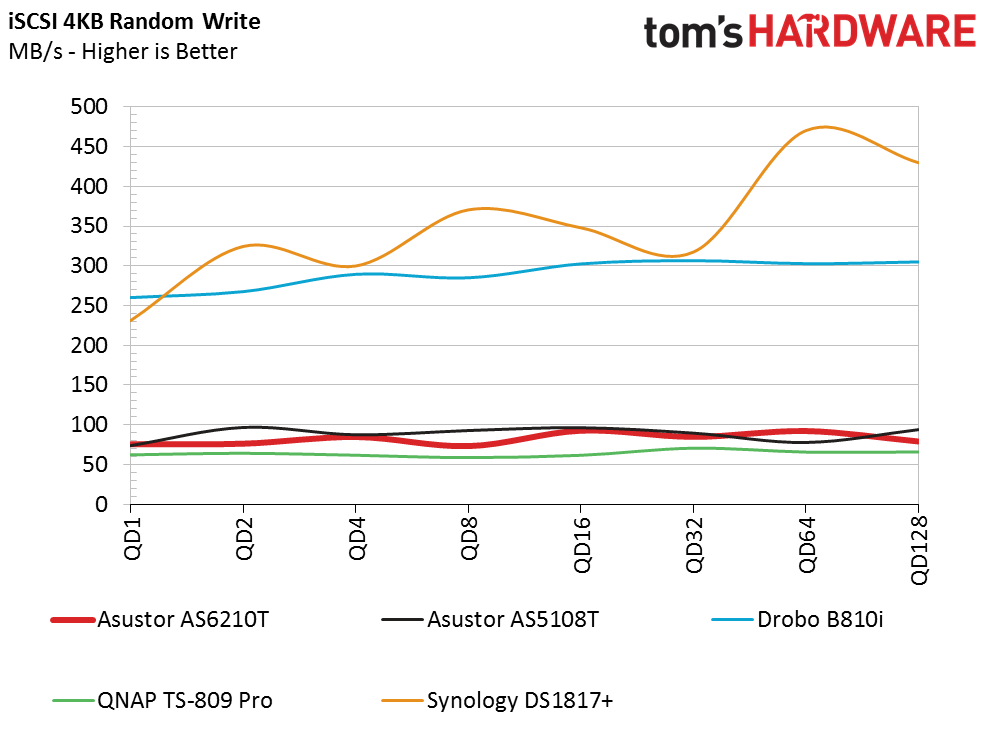
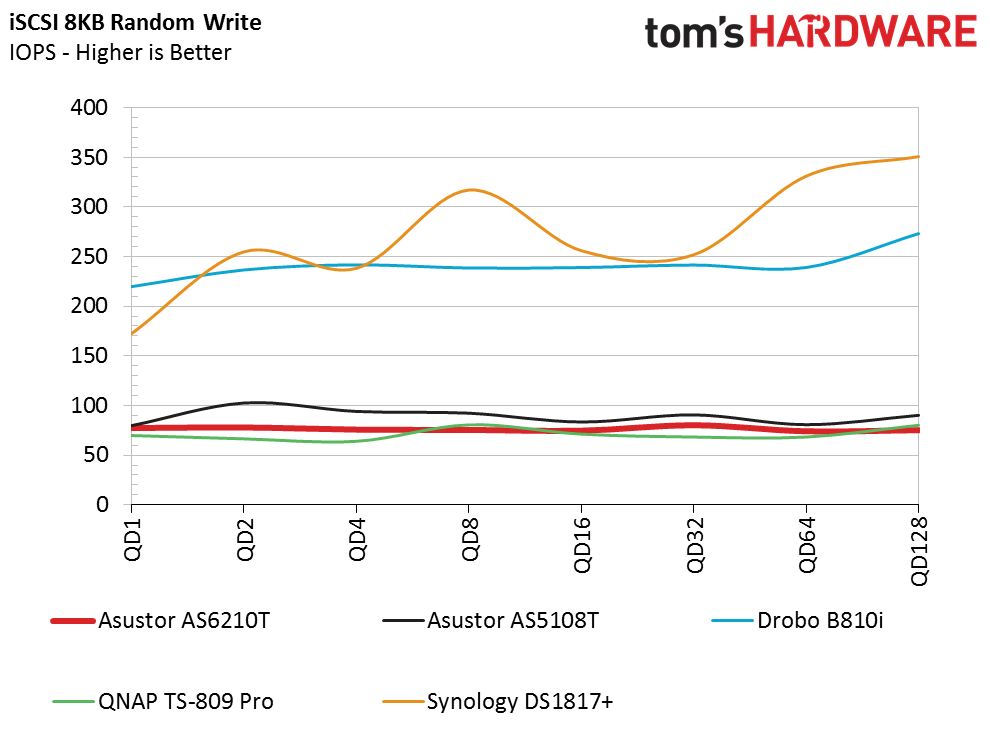
We see the same problem with the random write test. Asustor systems used to dominate this test, but the changes have slowed the system down to the same performance level as an older QNAP TS-809 Pro.
Get Tom's Hardware's best news and in-depth reviews, straight to your inbox.
iSCSI Random Sweep Performance
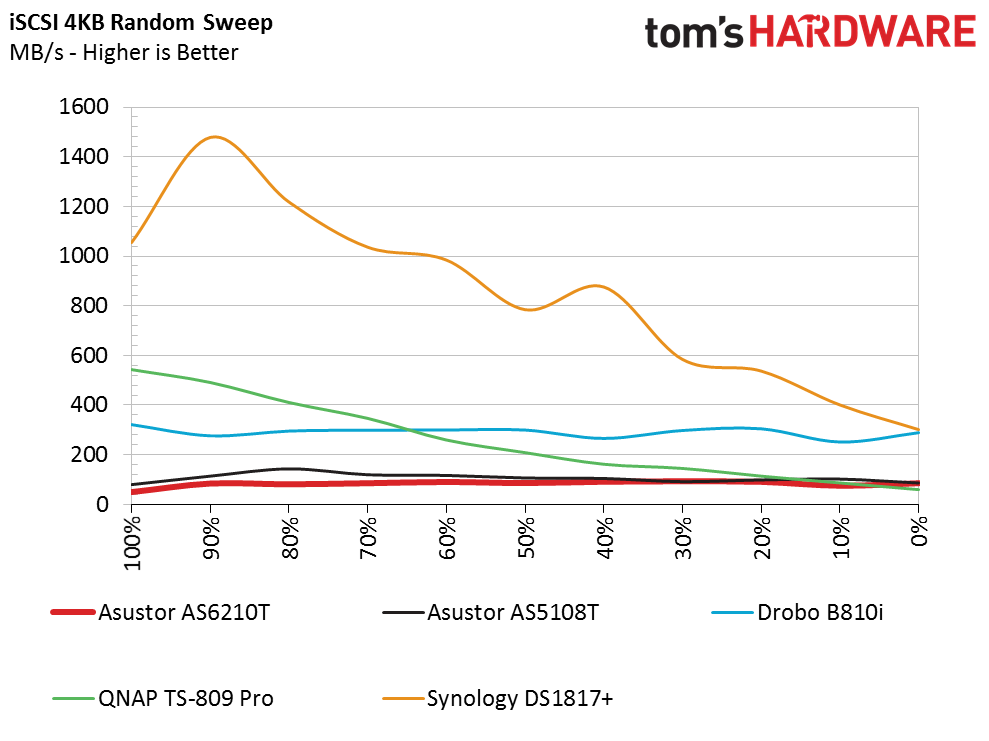
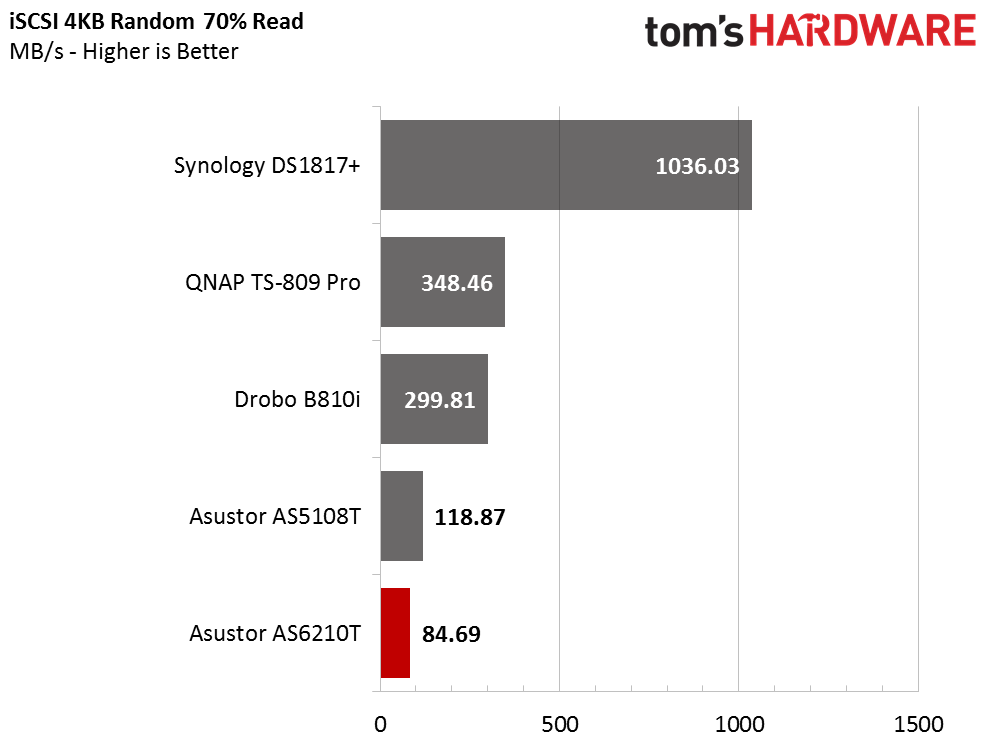
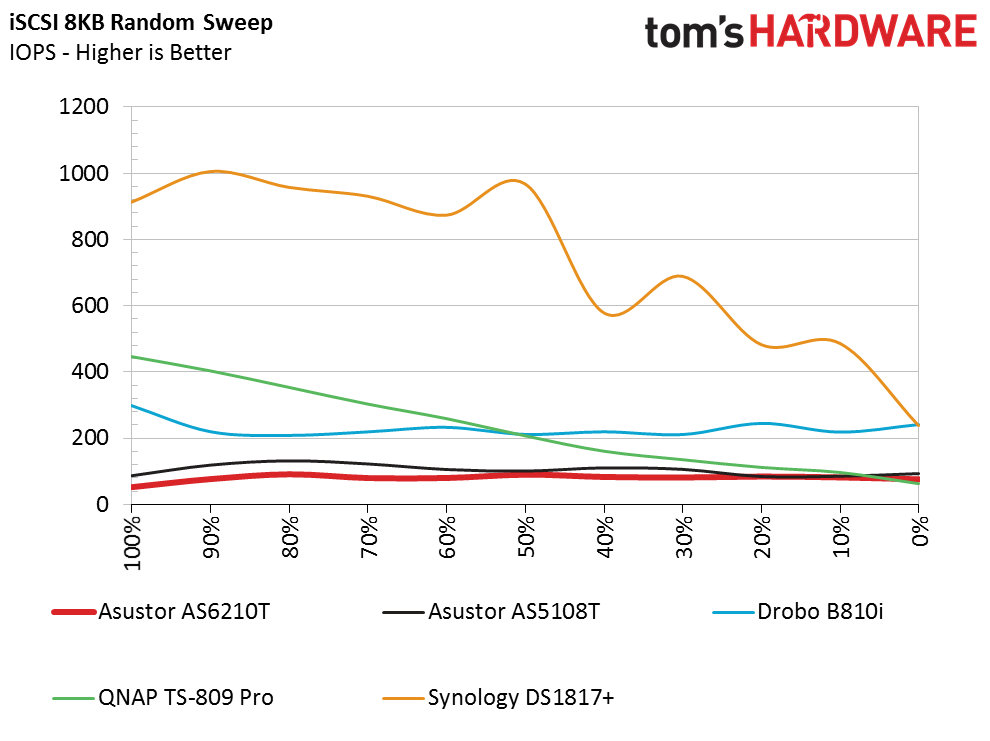
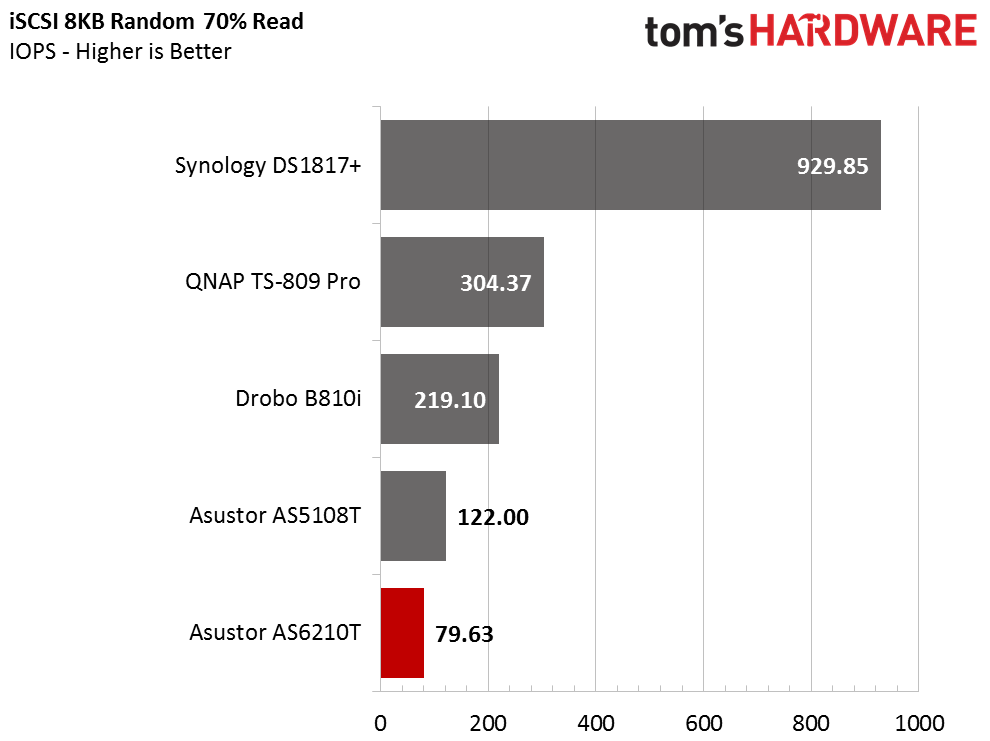
The random sweep test with mixed workloads shows how having an effective cache system can increase performance. Sadly, the Asustor systems no longer have the magic.
Consumer Applications
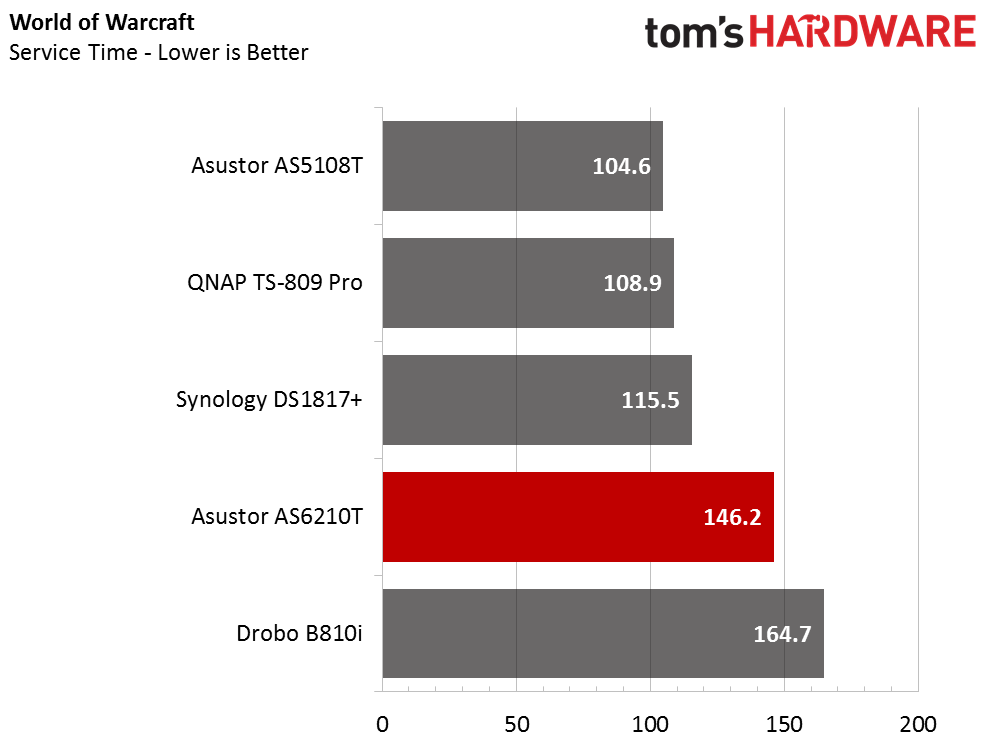
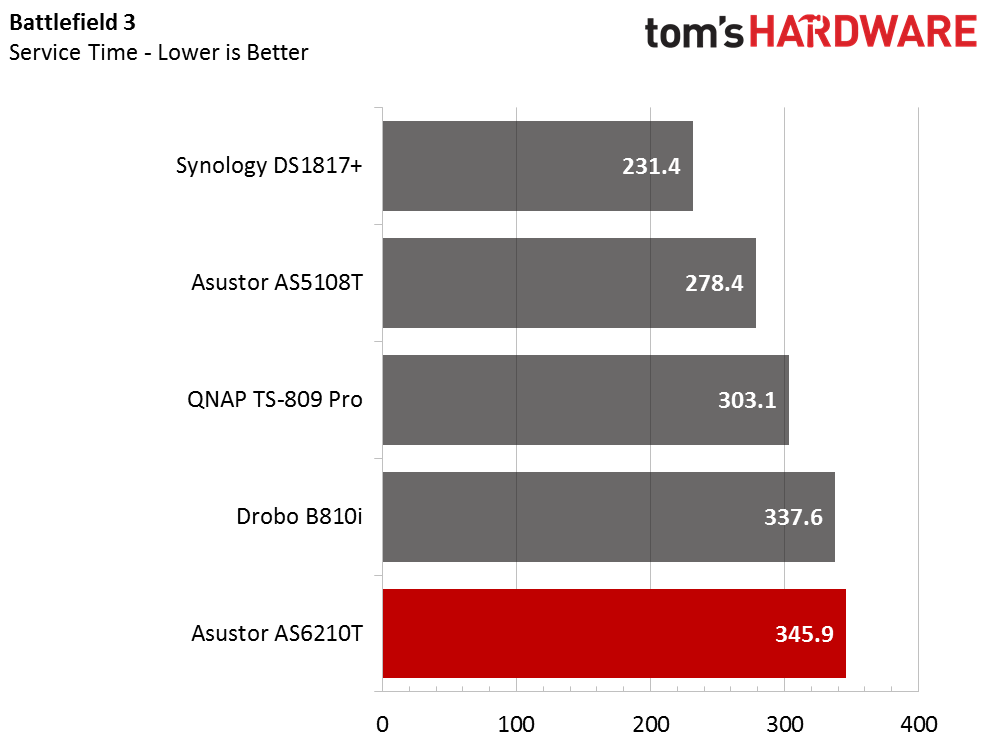
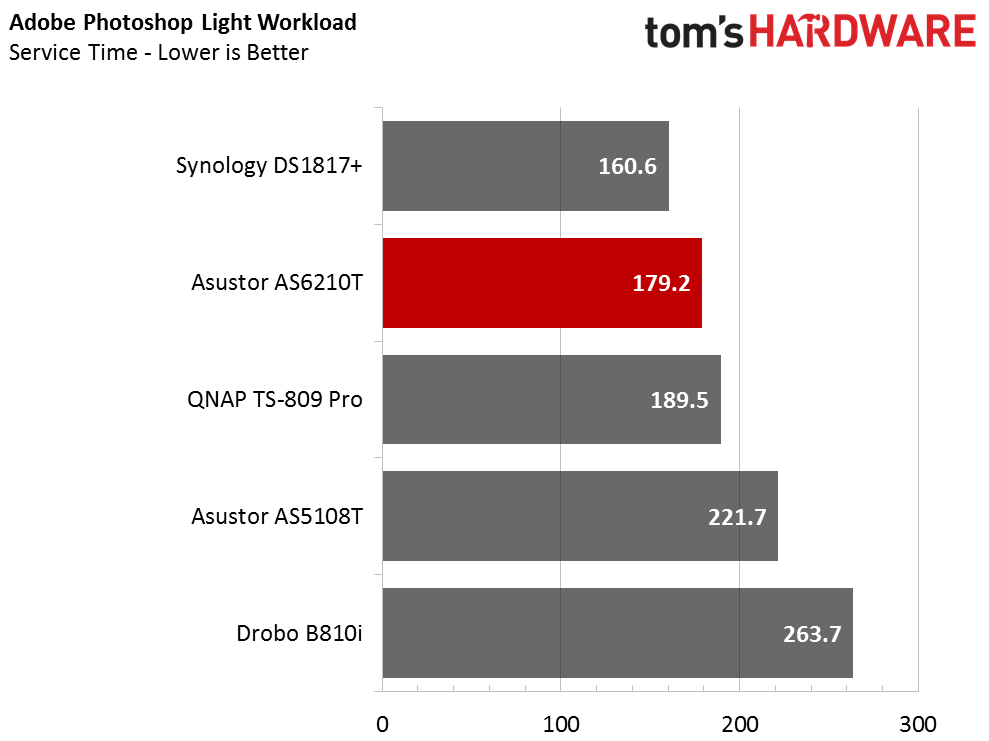
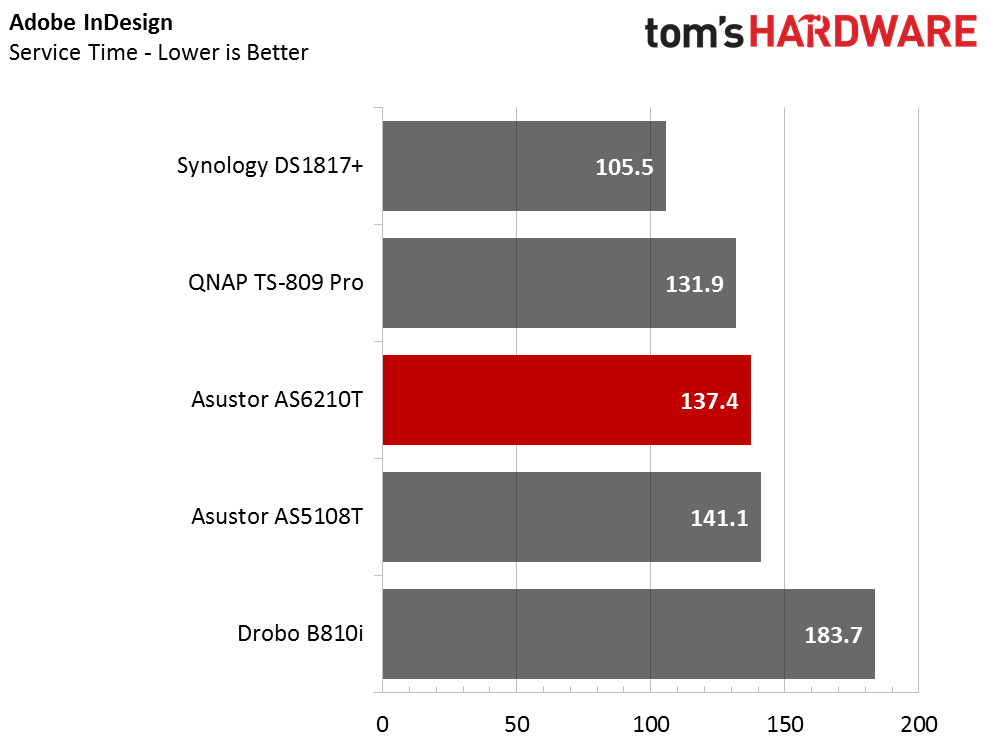
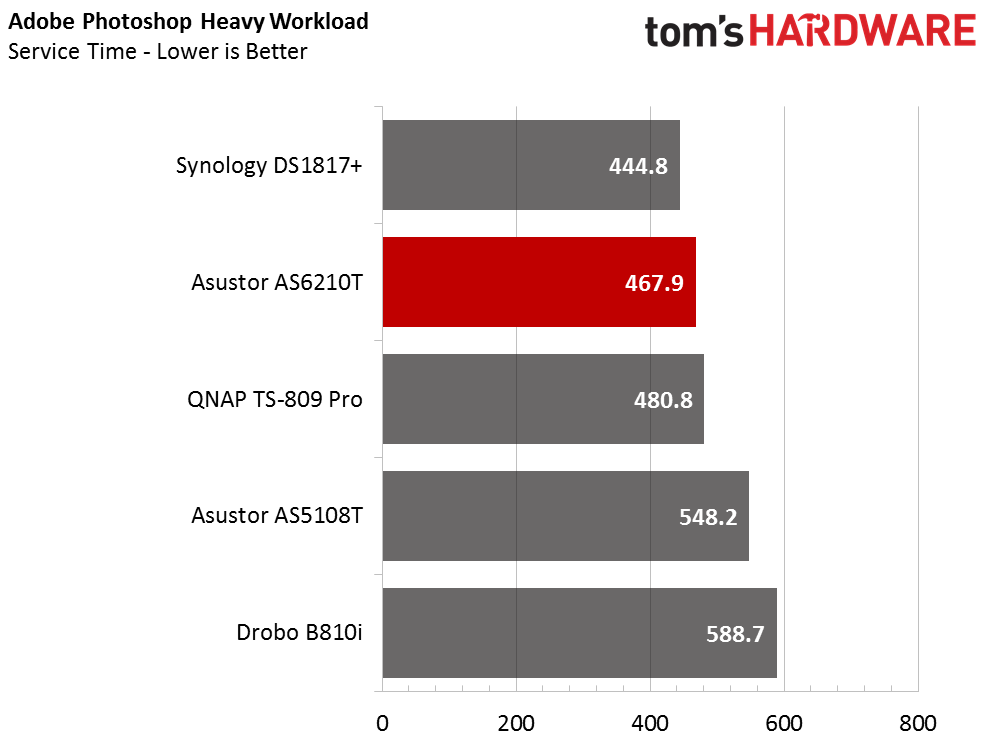
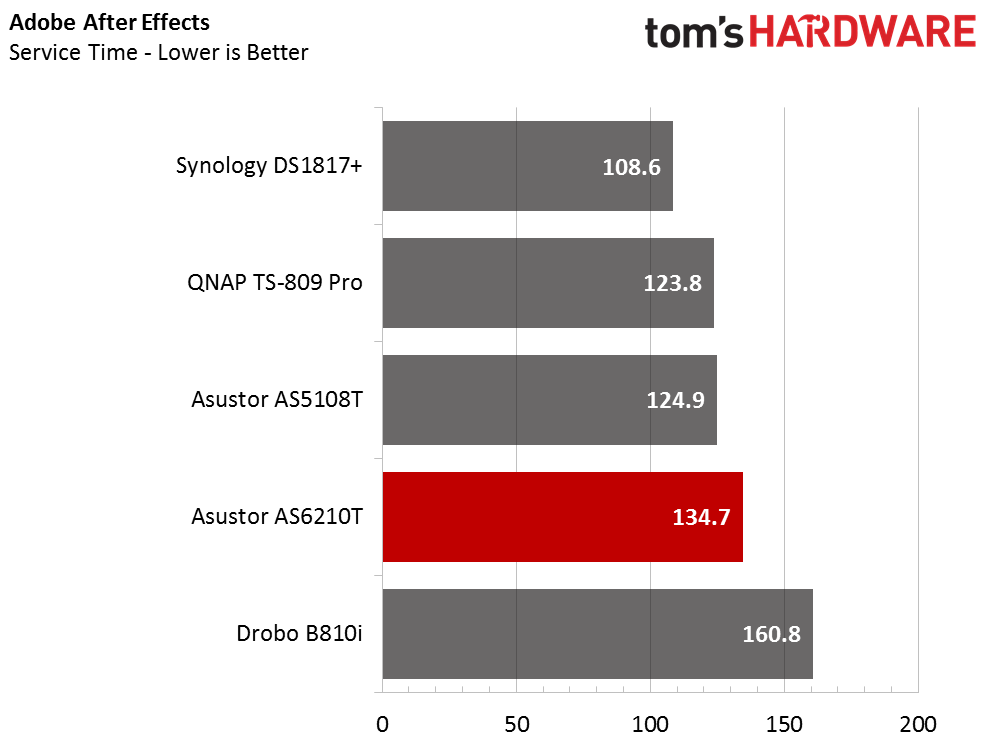
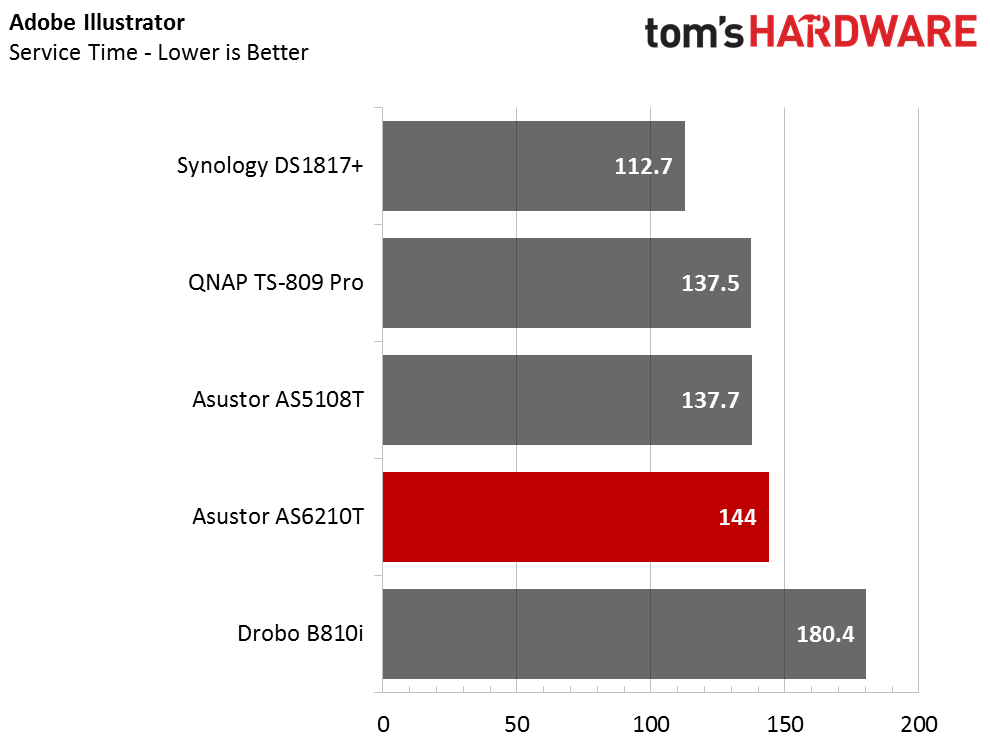
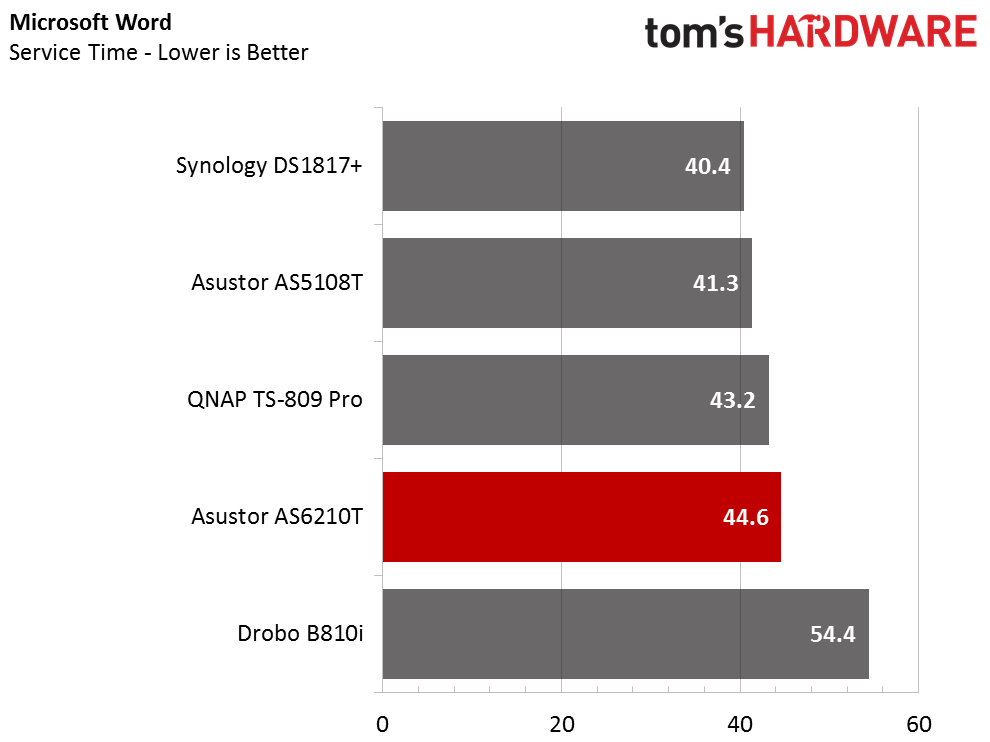
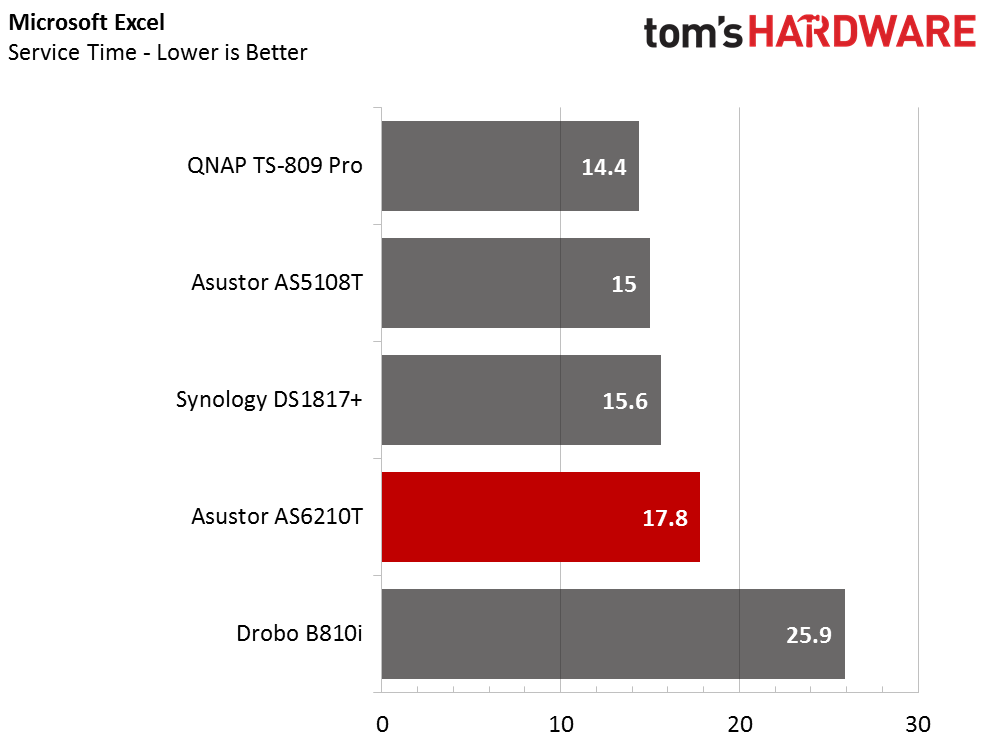
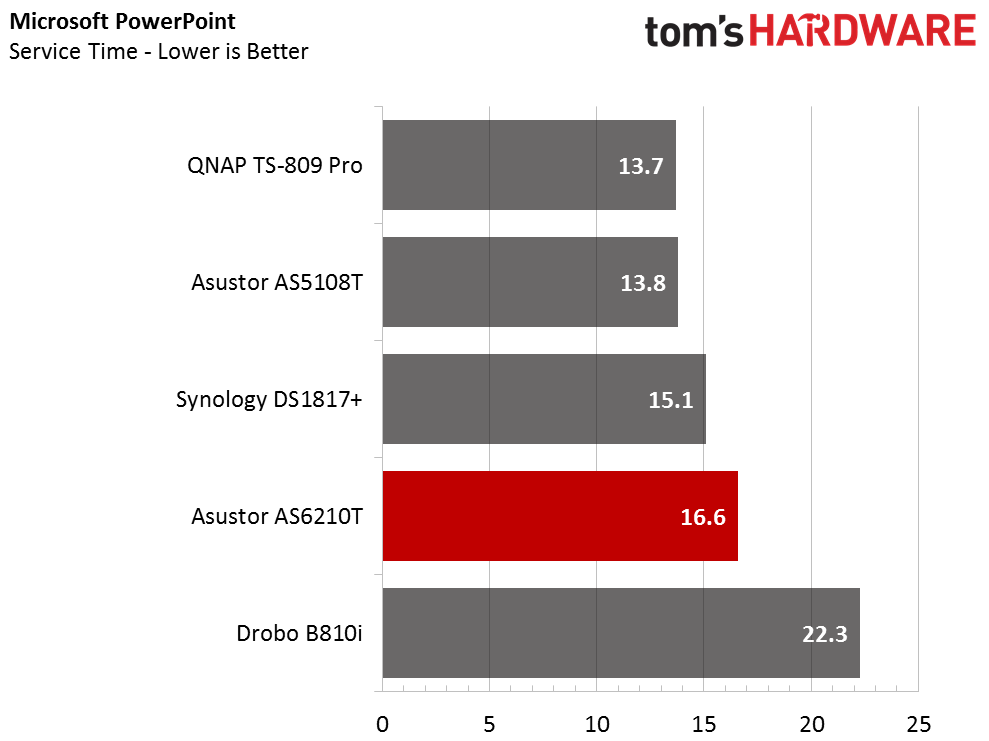
iSCSI with a RAID 6 array delivers roughly the same performance as a single local hard disk drive in your PC. The AS6210T performs well, but we would like to see the consumer applications running with a better buffer management system.
Total Storage Bandwidth
Older Asustor systems could surpass 20 MB/s in these tests, but the ones I remember were four-bay units. If you need more performance, look towards Asustor's 7-Series.
MORE: Best SSDs
MORE: How We Test HDDs And SSDs
MORE: All SSD Content

Chris Ramseyer was a senior contributing editor for Tom's Hardware. He tested and reviewed consumer storage.