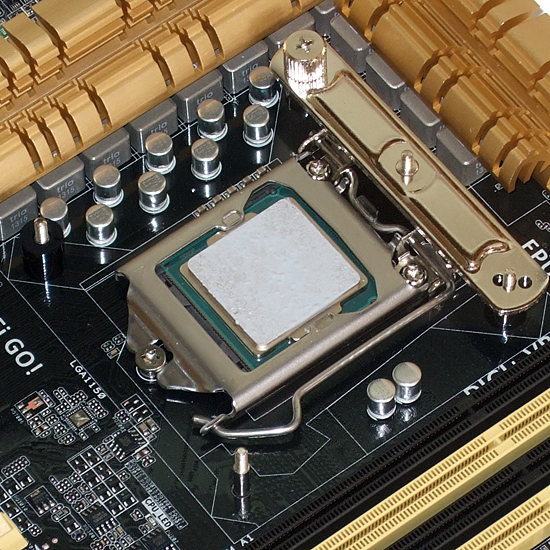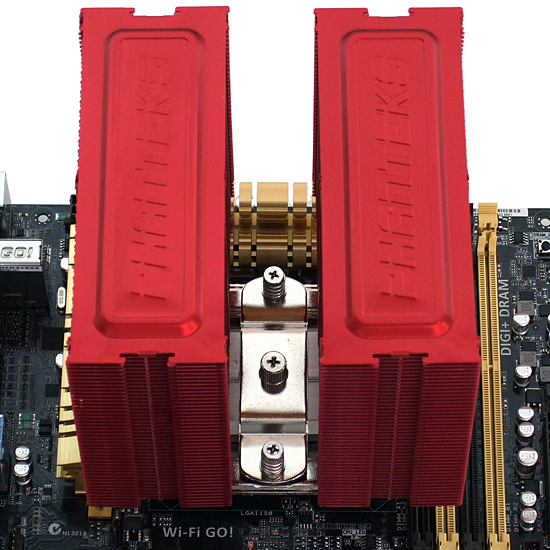Nine Big Air Coolers For Intel's Haswell CPUs, Reviewed
Intel's Haswell-based CPUs have a unique cooling problem that leaves many overclockers in a quandary. Today, we're rounding up nine different sink and fan combinations to see if any can contend with the fourth-gen Core processor's copious heat.
PH-TC14PE Installation
Why you can trust Tom's Hardware
Screws installed into the PH-TC14PE support plate (previous page) poke through from behind the motherboard (front, photo below). Plastic spacers (left-rear) support mounting brackets (right), which are then secured with screws (right-rear).
Phanteks adds a center screw to its cross bracket so that it won’t fall off when you install and remove the heat sink. Nuts on each end of the bracket engage studs on the mounting brackets, and springs on those nuts assure proper contact pressure between the cooler base and CPU heat spreader.
Phanteks includes enough clips to mount up to three fans, and bundles two fans in the PH-TC14PE’s stock configuration. The cooler base is up high enough to clear DIMMs up to two inches tall, and fans can be moved up or down on the sink for full memory clearance or added voltage regulator ventilation.
Current page: PH-TC14PE Installation
Prev Page Phanteks PH-TC14PE Next Page Prolimatech Genesis BlackGet Tom's Hardware's best news and in-depth reviews, straight to your inbox.
-
jk_ventolero The CM H212 Evo has been a crowd favorite for quite some time now. :) I wonder how that might have performed. :DReply -
blackmagnum Water cooling is the best way forward: less noise, energy efficient and low maintenance.Reply -
CaptainTom I hate to say it but all this article demonstrated to me is that Haswell is in no way better than Ivy Bridge. Even Ivy Bridge used 25% less energy with a 10% boost when compared to Sandy Bridge, and I can still get IB to 4.8 GHz on air.Reply
Haswell= 10% more power for 10% more energy and 10% less headroom. Oh and it costs more...
Man I hope AMD can whip them back into shape with Steam Roller... -
s3anister I can't even fathom why one would spend this much time to write an article like this and still leave the NH-D14 out.Reply -
spazoid It's funny how some of you guys still think Intel made Haswell with desktops in mind. This is a CPU architecture made for mobile. It's quite sufficient for desktops in every regard. Yes, it might not outperform IB by much, and it might run a bit hotter, but in a laptop, there is nothing that compares to Haswell.Reply -
Crashman Reply
Noctua picked the NH-U14S instead of the D14. Please feel free to ask them why.11158600 said:No NH D14?
Since Noctua chose not to feature the NH-D14 this time, you might want to look at its closest competitor. The article links a comparison of Phanteks TCP14E and NH-D14. Since Phanteks chose to keep its big cooler in the running but Noctua chose otherwise, this was the closest "frame of reference" available.
I can't even fathom why you would repeat the first post without regard to any response. And speaking of a response, please read above.11159094 said:I can't even fathom why one would spend this much time to write an article like this and still leave the NH-D14 out.
-
Shneiky Really disappointed that there was no be quiet! and Cooler Master representatives. I would enjoy seeing how a Dark Rock Pro 2 or a V8 GTS/V6 GT.Reply -
flong777 The comments are correct concerning the omission of the NH-D14 from this testing. It really doesn't matter a damn what "Noctua picked," that is not the issue. The FACT is the D14 is legendary for its cooling and to leave it out of any major test is just plain stupid. Don't forget that it won your last competition for best cooler.Reply
To say compare it's performance with the Plantek's performance is lame. Use some common sense when you do these reviews.