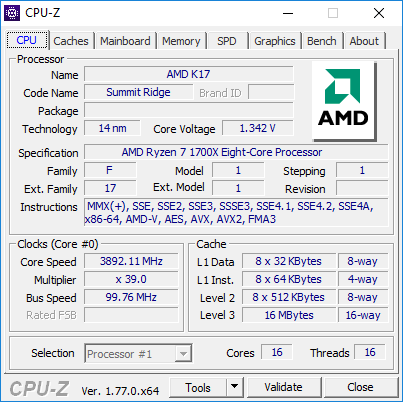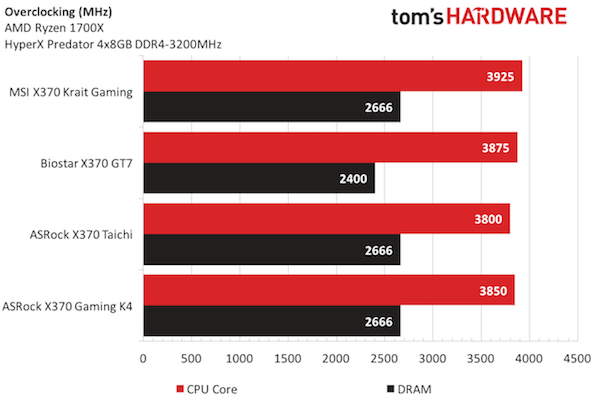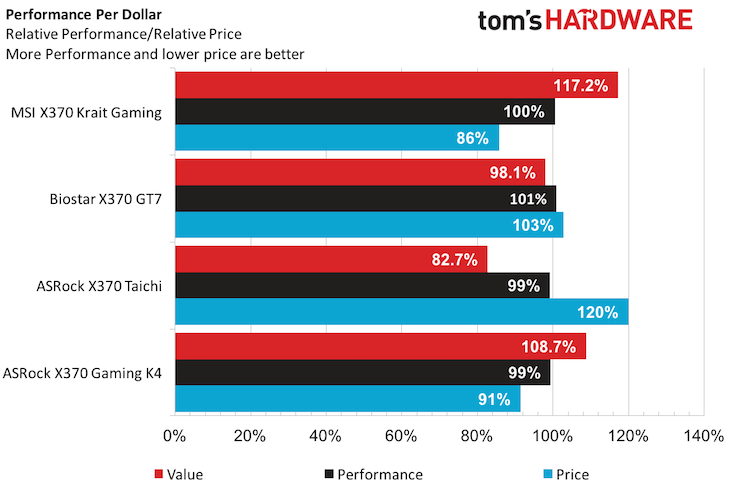Biostar X370GT7 Motherboard Review
Why you can trust Tom's Hardware
Benchmark Results & Final Analysis
Synthetics & Applications
We’ve omitted the Gigabyte AX370 Gaming 5 in order to compare feature sets and prices of some of the similar competitors. PCMark shows an average 1% lead for the Biostar X370GT7 over the ASRock Taichi across these automated workloads. On the flipside, the GT7 lags behind by up to 3% in the Sandra Suite.
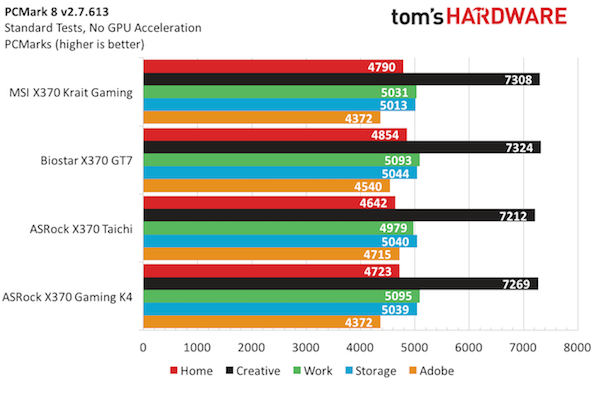
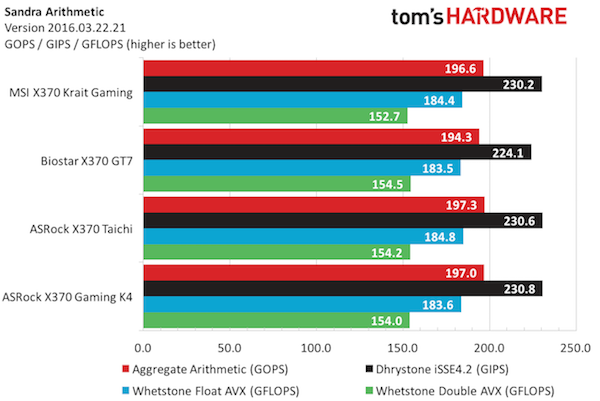
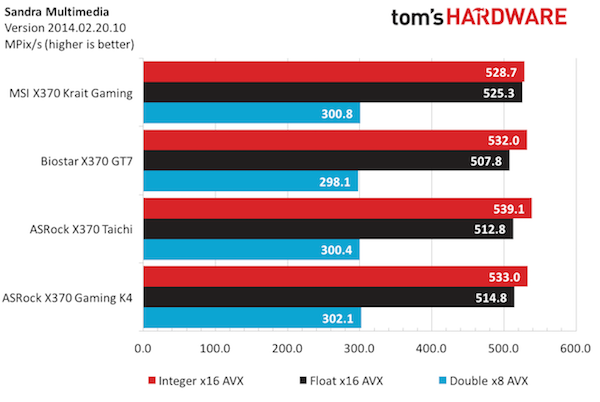
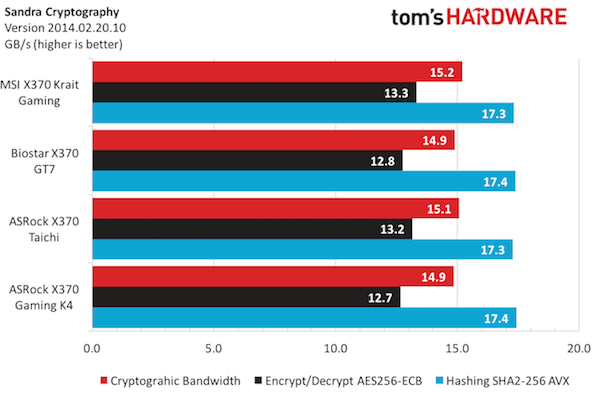
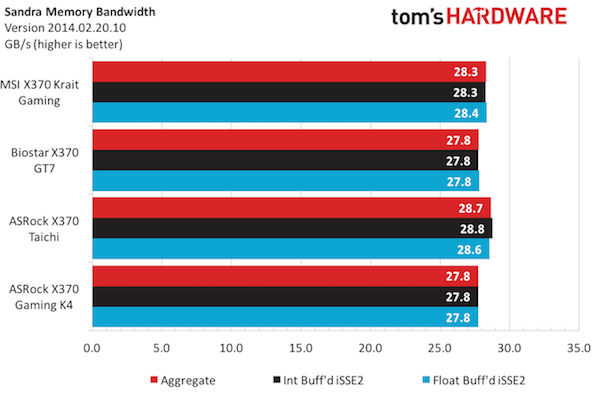
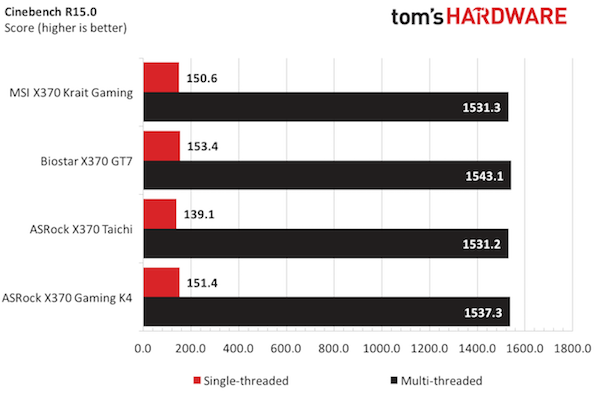
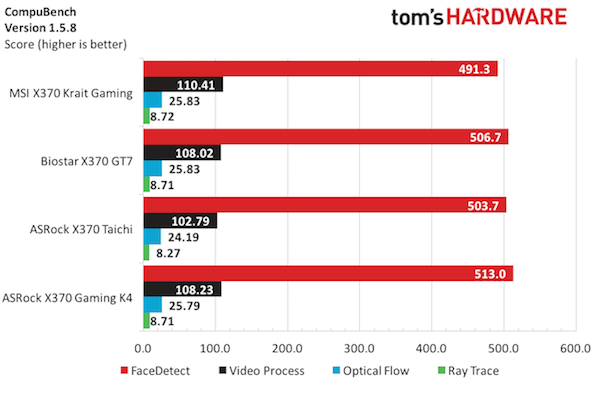
Cinebench is clearly in the GT7’s favor, while Compubench isn’t picking favorites, allowing all boards a win or two when including the Fluid 64k and FFT tests into the mix (those just aren’t shown because they blow out the scale of the graph).
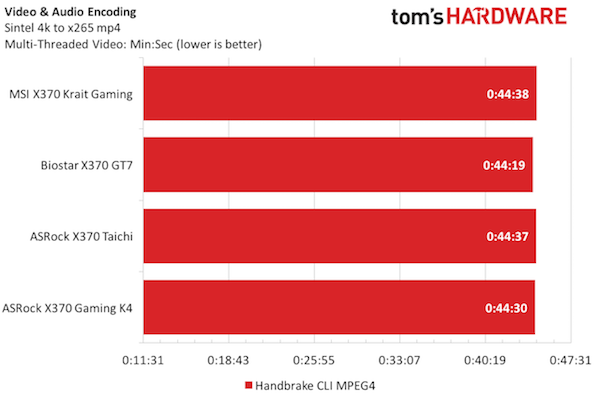
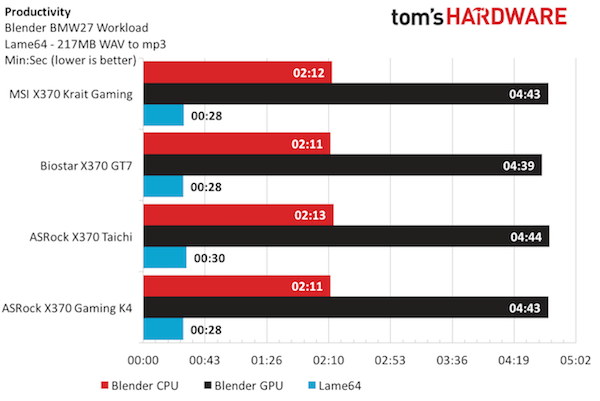
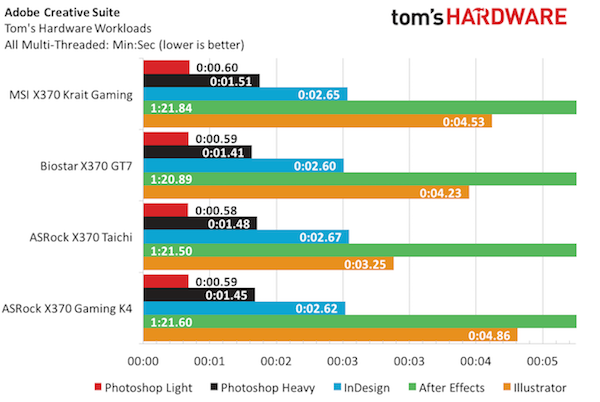
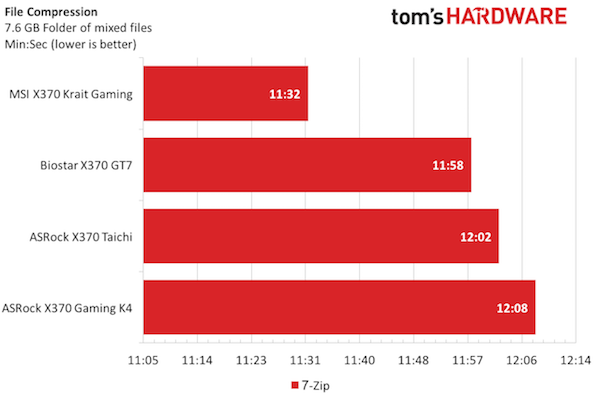
On the application front, the GT7 again puts up solid performance in Handbrake, Blender, and Lame, but Adobe and 7-zip are still showing better results with other boards.
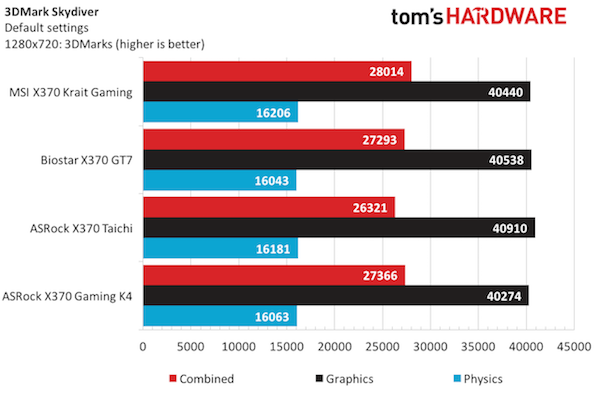
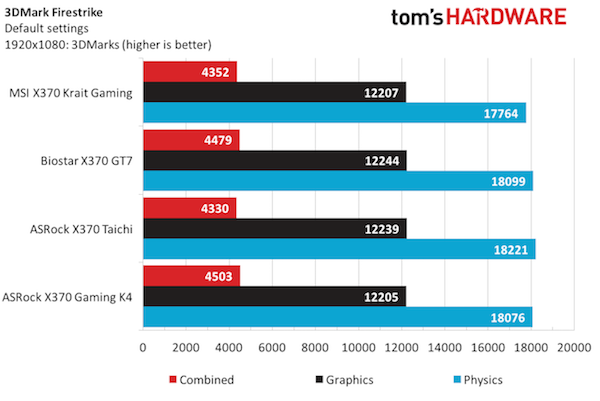
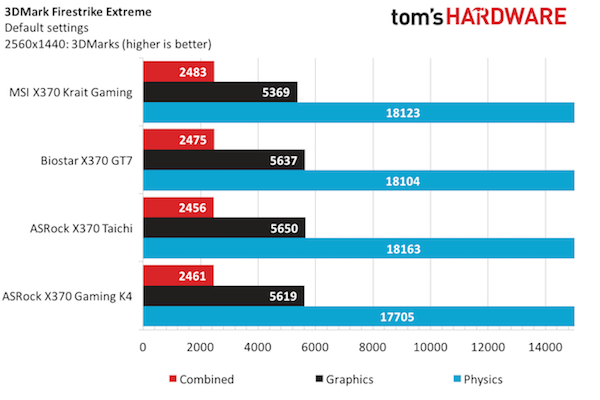
In 3DMark, Skydiver shows roughly average scores for the GT7, while Firestrike performance is on par with the Gaming K4. Firestrike Extreme rounds out the synthetics with a virtual tie between the GT7 and Taichi.
Overall, the synthetic benchmarks present a solid case for the Biostar to get the performance win today, but with less than four percentage points separating the winners from the losers on each individual workload, the Biostar has to split from the pack and start putting up some impressive frames.
Games
Ashes of the Singularity clearly shows the MSI Krait’s success at 1080p in both High and Crazy detail settings. Oddly enough, the GT7 and the ASRock Gaming K4 mirror each other, just like Ricky Bobby and Cal Naughton Jr. in Talladega Nights. The slingshot maneuver fails at 3460x1920, and the Krait still puts up impressive framerates that the GT7 just can’t match, especially at the Crazy preset.
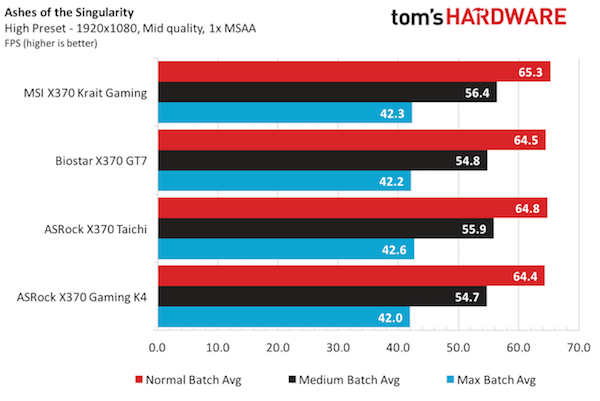
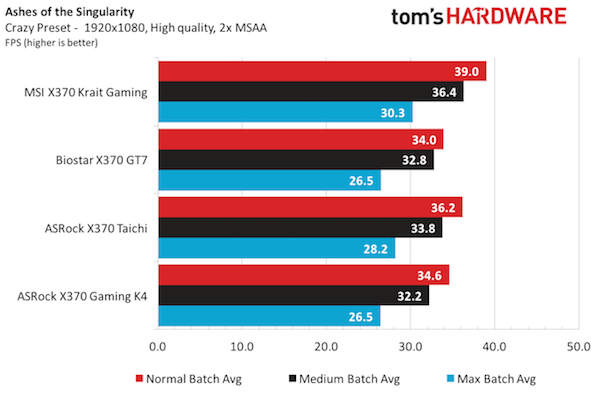
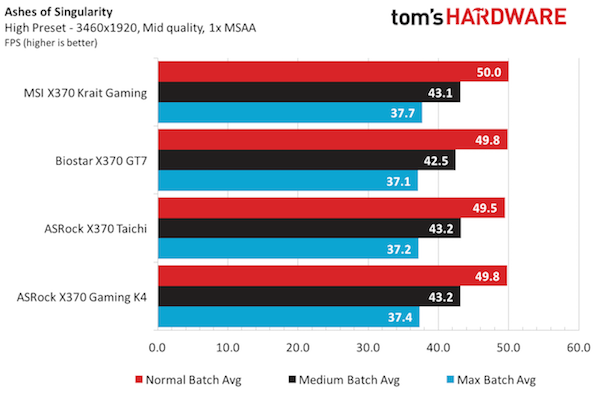
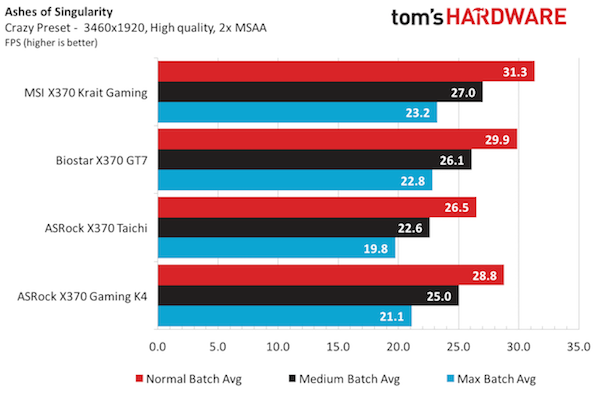
The Talos Principle on the other hand shows that the Biostar X370GT7 doesn’t need assistance and zooms past the other boards at 1080p and quasi-4k. Double checking through the logs confirms that all three individual runs were comparable to the other test samples, so that’s a solid win for the GT7.
Get Tom's Hardware's best news and in-depth reviews, straight to your inbox.
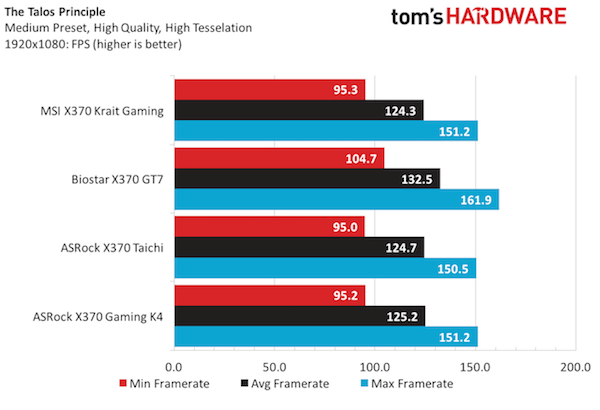
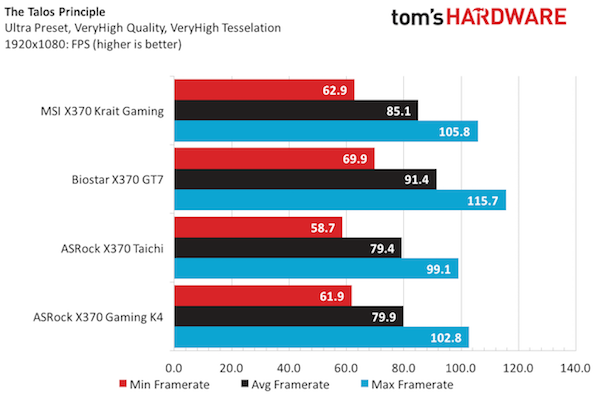
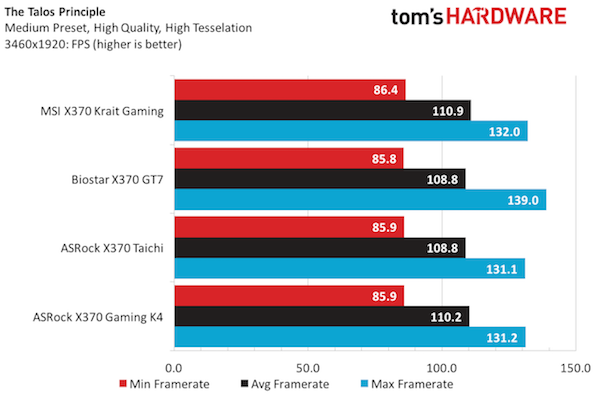
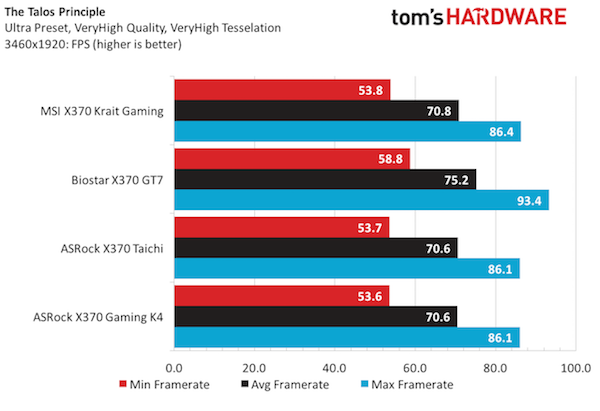
Metro Last Light Redux shows no preference to any boards at 1080p, showing minute (1 FPS) average frame rate variances. Increasing the resolution doesn’t appear to change the results much either, but an important takeaway is that the Taichi shows consistently higher maximum frame rates.
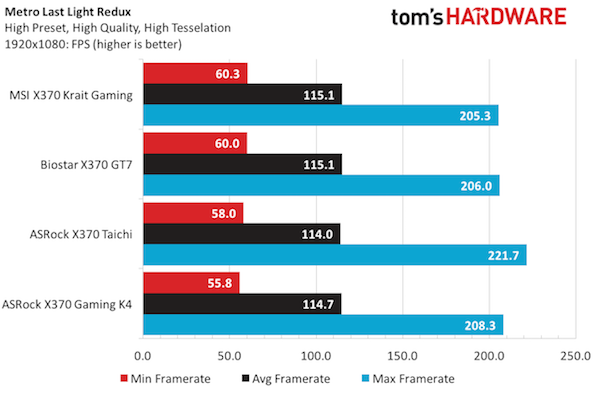
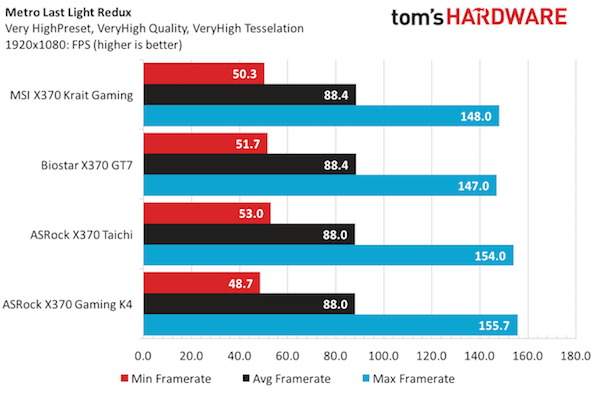
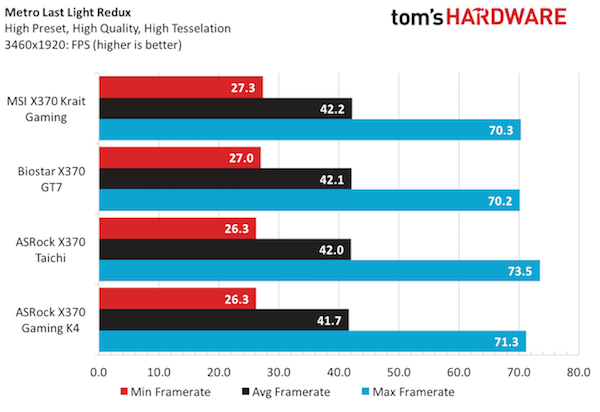
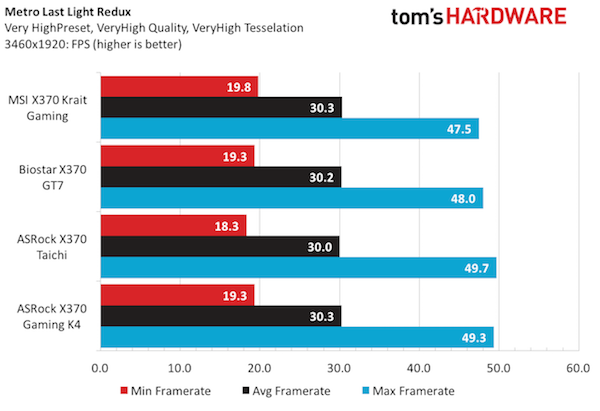
F1 2015 draws the checkered flag for these competitors, and at 1080p the GT7 shows a disappointing two frame loss to the MSI Krait Gaming. But in the 3460x1920 class, the Biostar X370GT7 does gain two frames over the Krait and performs roughly 10% better than the ASRock Gaming K4. In any case, the GTX 970 under the hood performs well enough for each of the boards in this workload.
Moving forward, we’re going to start supplementing our AM4 datasets with the Ashes: Escalation workload in order to start filtering in some of the new game improvements for the Ryzen architectures. If there are other games we should consider into the charts please let us know in the comments!
Power, Thermals & Performance
Unfortunately, performance again comes at the cost of electricity. Though not as bad as the MSI Krait, the Biostar X370GT7 definitely could spare to shed a few extra watts across all work conditions. At idle, a modest 75W is being reported from my Kill-A-Watt, though it still is 9% higher than the ASRock Gaming K4. In both load scenarios, the ASRock boards show superb results and the GT7 still draws up to 12% more energy from the wall socket. In an unlikely turn of events, the GT7 sucks in its gut and shaves nearly 70W off the Krait’s value at full load. It even pulls a 20W lead from our efficiency king. Averaging all use cases into account, the GT7 is only 3% behind the Gaming K4, which is a reasonable result in our book.
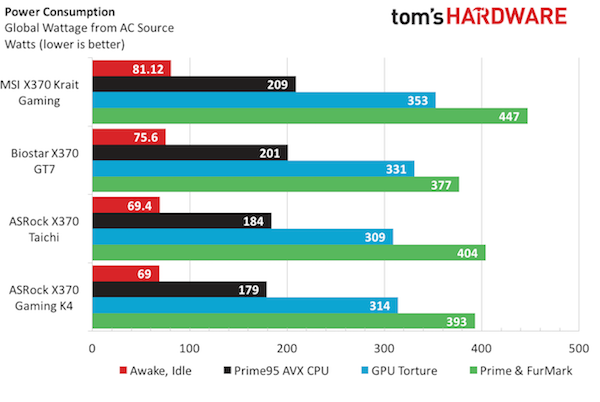
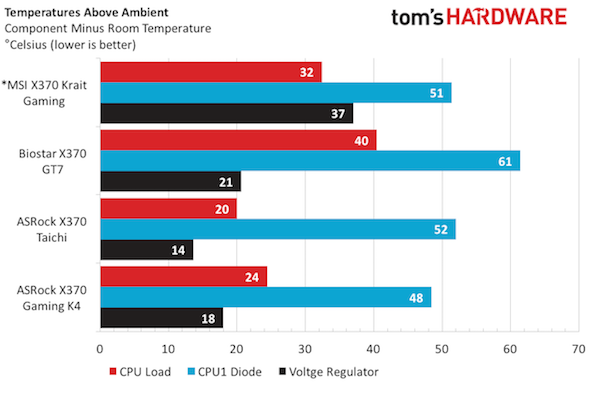
For thermals, we have to remember that this system is using the smaller Noctua heatsink compared to both of the ASRock boards and the Krait. These used the Corsair H110i. As expected with air passing across the Vreg heatsinks, the regulators measure in the same ballpark as those cooled with the bigger Noctua heatsink. And sure enough, the smaller CPU heatsink just can’t keep up with the larger and heavier big air solution. Performance aside, this cooler works fine at cooling the Ryzen 7 1700X, and this motherboard is reporting the expected Tctl delta that we love to hate.
From an outright performance perspective, the GT7 is a solid competitor, besting the Krait in all metrics, even if it’s only by 0.1%! These results nearly knock both ASRock boards into the 99s, but synthetics and application results keep them in the running. Tacking on the power values for the systems, the GT7’s performance result nearly outmatches the Taichi’s power profile from an efficiency perspective. Overall, a fairly balanced board where my test suite is concerned.
Overclocking
As successful as we were overclocking the Biostar X370GT7, it sure was painful. Starting with the memory troubles, this board does not like fully populated systems. Despite the G.Skill Trident-Z working at DDR4-2666MHz on several samples, it would not work at any speeds above DDR4-2133MHz on the GT7 board regardless of settings and voltages. Swapping in the HyperX DIMMs let us use our test standard DDR4-2400MHz for comparable analysis with the previous systems.
Pouring salt into the wounds though, those HyperX DIMMs did not want to run any faster regardless of module configuration. Looking into the Memory Compatibility sheet provided by Biostar, the company's testing only confirmed three different HyperX products to 2400MHz. Yikes. Hoping for better luck, we swapped in the Trident-Z kit (only 2 DIMMs), and they worked flawlessly at DDR4-3200MHz. It perplexes us that four DIMMs at 2400MHz is unusable, but two individual sticks can go the full range.
As always, bumping up the FID to an equivalent frequency of 3800MHz worked with no other setting changes. Default load line settings and voltages allowed our Ryzen 7 1700X to run Prime95 for 20 minutes, but it was cooking at 82°C CPU and an impressive 102°C Tctl. Throwing caution into the wind, this little Noctua NH-U12S SE-AM4 ran 3850 MHz of Prime95 for another 20 minutes. Unfortunately, 3900MHz was unachievable with the smaller cooler, regardless of settings, and we landed at 3875MHz at 1.3875V using the default loadline setting. Rather than cook the processor overnight, I ran AIDA64 FPU stress overnight with comfortable temperatures.
People might say: That’s not the same way you’ve tested other motherboards. They would be correct. However, we proved we can run a fairly standard workload overnight with CPU Diode temps of 100°C and 265W from the Kill-a-Watt without breaking the processor.
To thoroughly test the product though, the big Noctua was reinstalled to match testing conditions with other products. As expected, the extra surface area and increased airflow decreased temperatures under 100% load by nearly 10°C. Comparable wattage was measured at the wall when bumping the frequency back up to 3900MHz and successfully running Prime95 for 20 minutes. Adjusting back down to 3875MHz enabled us to run Prime95 overnight with more palatable temperatures.
In short, this motherboard performed admirably in the overclocking department, even if it was less refined than some of our other products we’ve reviewed. Both Noctua coolers allowed the same overclock, but just keep in mind that extended runtimes with elevated voltages and temperatures are bound to cause trouble.
Value & Conclusion
We’ve worked our way through our initial batch of X370 boards from various manufacturers, and the Biostar X370GT7 performs just as well as any of them. Though rough around the edges and lacking in several features we’ve become accustomed to, this board is as close as you can get to a reference board without invading the AMD labs.
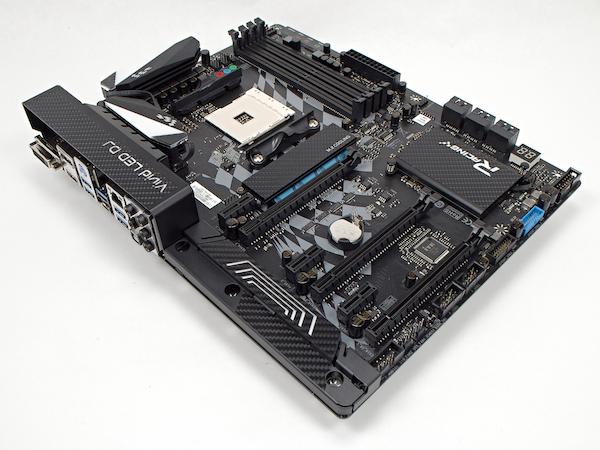

Unfortunately, the extra flare added by Biostar isn’t worth the price premium and subsequently misses out on any value awards at its given MSRP. The MSI Krait and ASRock Gaming K4 still provide better value and features than the GT7, despite its good performance.
However, after reviewing this board I have learned my lesson: sometimes it’s best to put old biases aside and try out something new from time to time. Hopefully, Biostar will get its Mini-ITX X370 board in my hands so I can write an HTPC/LAN box build review of this exciting platform. As always, let us know in the comments if there are any questions regarding the product or have suggestions for future articles!
MORE: Best Motherboards
MORE: How To Choose A Motherboard
MORE: All Motherboard Content
-
logainofhades I used to use nothing but biostar, in the AM2/AM2+ days. They were great boards, for the money.Reply -
Michael Dahlin Only had problem with one Biostar mobo. It was a G41-M7 the capacitors smoked right next to the pcie slotReply -
Quaddro Always using biostar since 790 series..880, and 990.Reply
All dead due to bad PWM controller.. -
s4fun The only motherboard company I'd absolutely avoid is ECS. Let them supply the crap boards to HP, Dell, e-Machines, Gateway etc. I only bought biostar when I wanted a basic board with no fuss. They must be trying to move up market.Reply -
logainofhades Reply19808151 said:The only motherboard company I'd absolutely avoid is ECS. Let them supply the crap boards to HP, Dell, e-Machines, Gateway etc. I only bought biostar when I wanted a basic board with no fuss. They must be trying to move up market.
The ECS K7S5A was a great board, back in the day. They never did repeat that success, sadly. -
Calculatron I have been keeping on eye on Biostar for the last couple years, because they have been doing a lot to adapt to the market and change their image. It's been a struggle for them, because they've always been known for their budget solutions, so often get snubbed by enthusiasts.Reply
It's nice to see their efforts bear some fruit for the mainstream - more competition is never a bad thing. -
WyomingKnott One nit to pick: "The GT7 also includes Infineon’s PowIRstage IC, which is reported to increase response time within the voltage regulator circuit, reduce regulator temperature, and provide up to 60A of power delivery from each phase."Reply
Increasing response time would not be desirable; did you mean decreasing response time / increasing responsiveness?
Otherwise, it's good to see a brand come back from poor quality. I look forward to the day a CoolerMaster PSU gets a recommendation. -
Peter_256 Not sure what you consider basic x370 here. usb c included on all x370's? lightning charger ? dual bios? debug led? power on / reset buttons on the motherboard?Reply
led headers? the fan headers? alc1220? better power delivery? (news flash. am4 power delivery isn't usually this good)
then we get to "flair" First you say it has extra flair, then you state it falls short in the flair department. Maybe they needed to add some case stickers, or a lollipop?
or some of the above mentioned features are 'flair' done better or equally well by less expensive competitors?
100c overnight. One word for that. Not Genius... starts with M