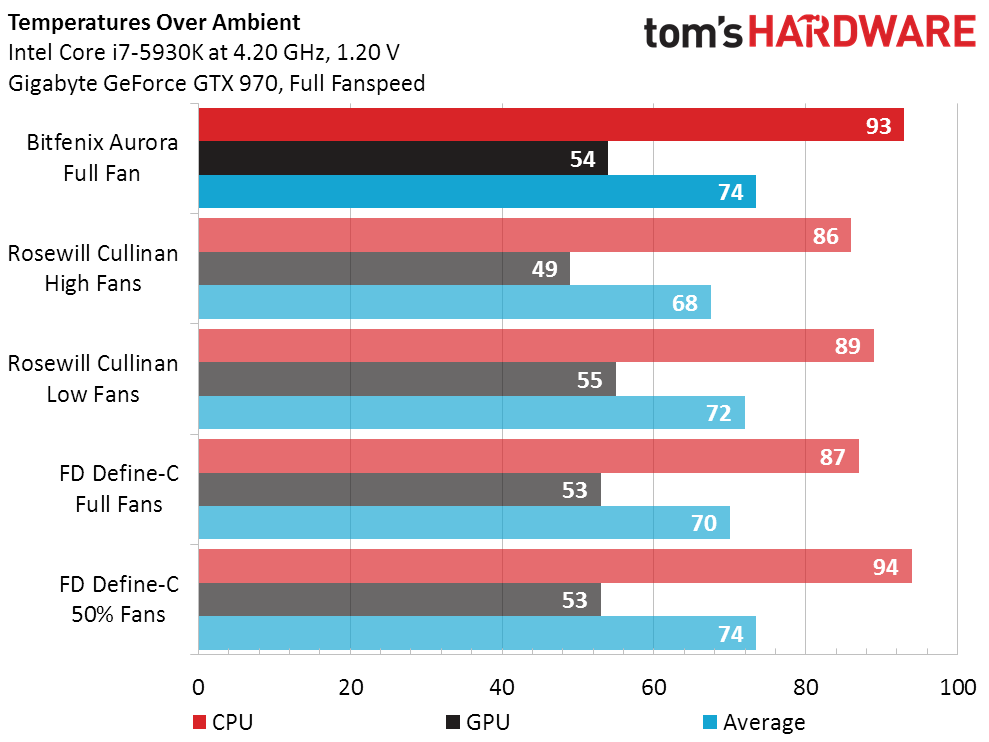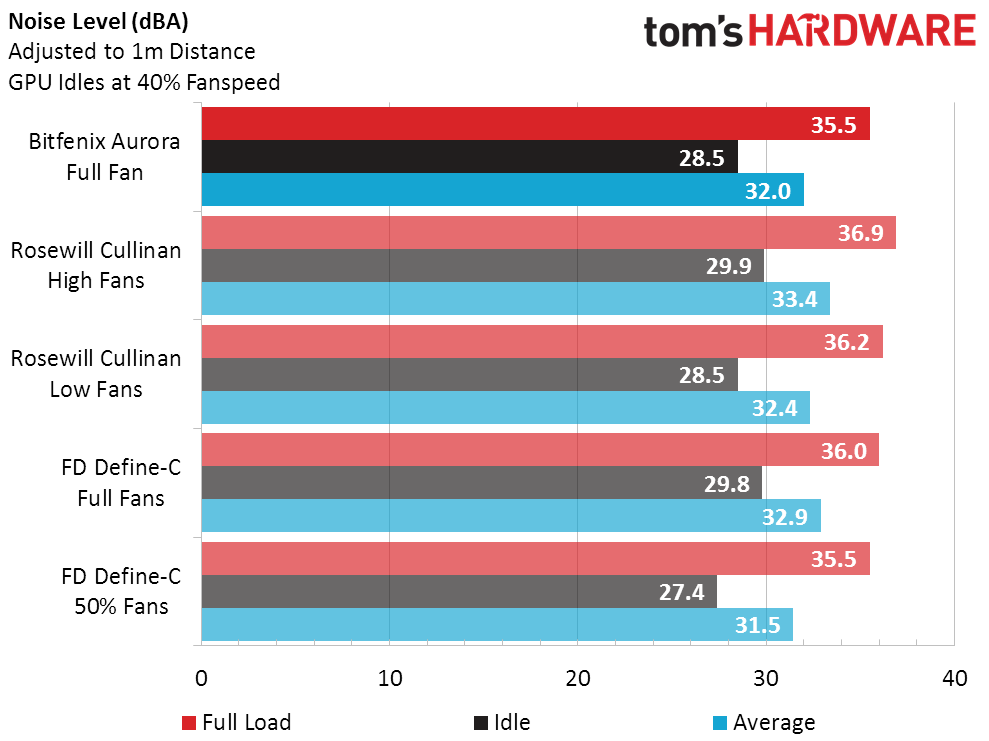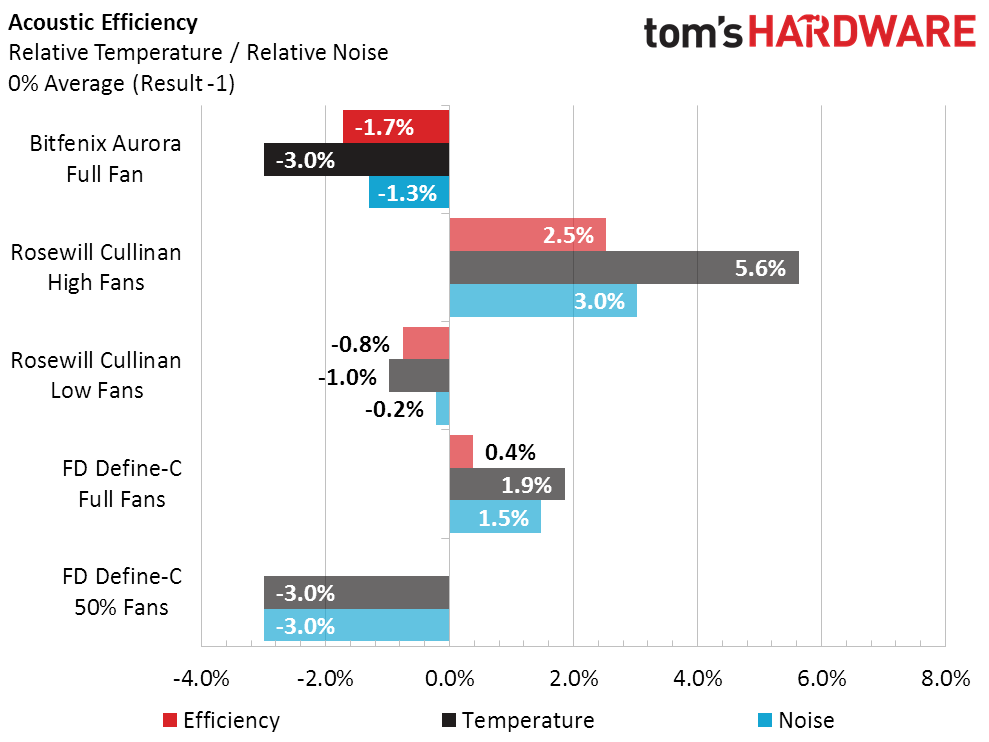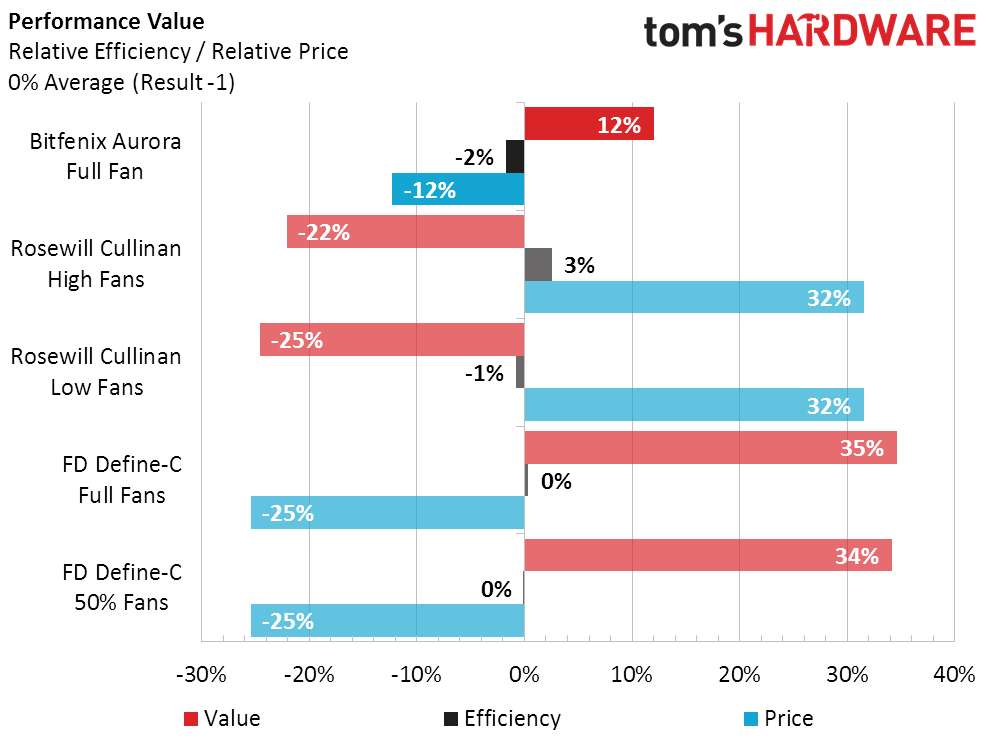Bitfenix Aurora Tempered Glass ATX Case Review
Why you can trust Tom's Hardware
Building, Testing, And Final Analysis
The Aurora installation kit includes an Asus Aura-branded SSD light that connects to the controller seen on the previous page. Mounting rails for 3.5” hard drives use pins for slip-in installation. All screws and standoffs are delivered in a single bag, including four course thread thumb screws and enough fan screws to secure four more fans.
Most of the Aurora cables are ribbon style, which helps keep them organized and slim for easier crossing behind the motherboard tray. The HD-Audio cable was originally manufactured too short to reach bottom-rear-corner motherboard headers, and includes a 6" extension to correct that deficiency.
The Aura SSD light is only useful on the front SSD tray, and screws directly onto a 2.5” drive. Since this is a basic screw-together configuration, component installation followed our instructions in How To Build A PC.
Configurable across an RGB spectrum, here’s what the Aura controller looks like through the smoked tempered glass side panel.
With the case turned to hide the SSD, its Aura lighting still casts an aura across other components.
Features And Dimensions
Here’s how the BitFenix Aurora compares to our cheapest previous glass-paneled case, as well as our most recently reviewed mainstream gaming case. These will be the basis for performance comparison.



*Shared on 3.5" tray **w/o Center Cage ***By 5.25" Adapter Tray ^Slot 1-4
Get Tom's Hardware's best news and in-depth reviews, straight to your inbox.
We retain the hardware configuration from previous ATX case reviews to maintain result consistency. It includes a Core i7-5930K at a very small overclock and moderate voltage level cooled by the mid-sized Noctua NH-U12S, and a Gigabyte triple-fan GTX 970 with its fans cranked to full speed during load testing. The motherboard is set to a 115°C throttle point, and temperatures in the chart are above ambient (the thermal reading, minus the room temperature).
Test Results
A look at temperature data shows a direct correlation with the number of fans, where the Aurora has but one, the Define-C has two, and the Cullinan has four. It could be stated that the Define-C didn’t need the front fan because it’s designed for liquid cooling systems that usually ship with fans, but we’re testing these as-delivered and you can see what removing the front fan did to the Aurora’s as-delivered performance.
Having the fewest fans, the Aurora is quietest at full speed. Yet because it has just one fan, it ran too hot to retest at a lower fan setting.
Glass does a great job of deadening fan vibration, but increased temperatures plagued the glass-sided Aurora in the cooling-to-noise comparison. A single fan simply doesn’t do the job with our hot platform.
Even after falling behind in the overall performance calculation, the Aurora places halfway between the Define-C and Cullinan in value. It might be the best value in a glass-paneled case, and may have even produced competitive performance data in a review that used front-panel radiators. Our test bed is designed to fit a wider variety of cases, including those with radiator restrictions.
While aesthetics would lead us to believe that the Aurora might be the cheapest high-end case on the market, a deeper dive showed that it was really just a cheap case with some expensive features. It still compares favorably to other cheap cases like the Z9 Neo and MasteBox 5. The Z9 Neo balanced the performance boost of its five included fans against design flaws such as its inaccessible power supply, and the MasterBox 5 balanced good airflow and design against a short feature list that even lacked top-panel radiator support.
That puts the Aurora in a precarious position concerning any award of its own. Like the Define-C to which it was compared in the above charts, it’s really only suitable for builders who plan to add more fans. Like the Define-C, its target market is primarily builders who plan to at least add a front-panel radiator with its own fans. Like the Define-C, the Aurora might have won a broader recommendation if only it had more fans, and like the Define-C, the Aurora’s good price and reasonable manufacturing quality make it worthy of consideration . . . exclusively by buyers who plan to add a front panel radiator.
MORE: Best Cases
MORE: All Case Content
MORE: In Pictures: 40 Unusual Computer Case Mods
Follow us on Facebook, Google+, RSS, Twitter and YouTube.
-
Rookie_MIB It would have been interesting to see how the addition of one or two fans affected the temps and the ability to run at a slower speed.Reply -
cliffro My current case being the exception rather than the rule, I usually buy better case fans to replace and or supplement the ones included. My Phanteks Primo came with 5 140mm fans that work very well with minimal noise.Reply
But every other case before it came with minimal fans. The most being either 2 or 3 on my HAF XM.
But hey, I just buy what I like feature wise and make any needed adjustments after.
Again my current case being the exception. I only added some Bit Fenix LEDs to it, and left it pretty much as is. -
jdlech With these glass cases, I'm starting to think about a local artist I know. He's very good with just about everything I've seen him do.Reply
I'm thinking I would really like the results if I bought a glass case and handed it to him for about 4 months and a couple hundred dollars. I'll bet he could do some awesome acid etching and back lighting. -
Dysphemism Reply18841949 said:With these glass cases, I'm starting to think about a local artist I know. He's very good with just about everything I've seen him do.
I'm thinking I would really like the results if I bought a glass case and handed it to him for about 4 months and a couple hundred dollars. I'll bet he could do some awesome acid etching and back lighting.
It shouldn't take that long or cost very much. Etching takes a few hours and is cheap to do and not particularly high effort. -
the nerd 389 It would be nice to see these cases tested with hardware that they were designed for. I suspect the landscape would change significantly if these cases that were designed for water cooling were tested with a water cooler.Reply
The noise and cooling performance would obviously change, but just as important is the difference in installation convenience. Installing a water cooling setup is quite different than installing a single tower air cooler, and there are significantly more issues that could come up.
Tom's Hardware has plenty of information on closed loop water coolers that would be suitable for such a test. The price difference between the cooling systems could easily be accounted for in the value comparisons.
Regardless, I seriously question results that are derived from a setup that you'd never actually use. -
jdlech Reply
It probably won't cost that much, but I prefer to give him lots of time for inspiration. The actual work would only take a few hours, depending on the number of colors he uses. Acid etching can be a lot like painting with watercolors. But it's more important that he be inspired - and god knows how long that might take. It's best to just hand it to him and let him do it when he does it.18841972 said:It shouldn't take that long or cost very much. Etching takes a few hours and is cheap to do and not particularly high effort.
artists.... you know.... -
Crashman Reply
I'd use the dual-tower version of that CPU cooler in a system like this, so the only difference you're seeing are that the numbers are slightly higher. The consistency is still there.18842178 said:It would be nice to see these cases tested with hardware that they were designed for. I suspect the landscape would change significantly if these cases that were designed for water cooling were tested with a water cooler.
The noise and cooling performance would obviously change, but just as important is the difference in installation convenience. Installing a water cooling setup is quite different than installing a single tower air cooler, and there are significantly more issues that could come up.
Tom's Hardware has plenty of information on closed loop water coolers that would be suitable for such a test. The price difference between the cooling systems could easily be accounted for in the value comparisons.
Regardless, I seriously question results that are derived from a setup that you'd never actually use.