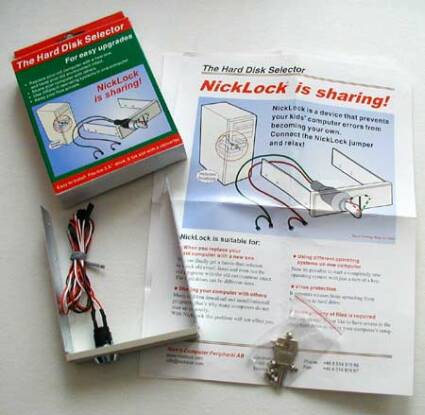Boot Lock and Hard Disk Selection System: The NickLock
Hard Disk Selection Simplified
The NickLock is meant to simplify the rather annoying process of changing the main hard drive. Usually, to change the hard drive you have to first open the case and change the IDE jumper settings and probably the cabling as well. The typical way around this inconvenience is to use a removable frame system, in which each hard drive that you plan to use is installed into its own frame. After shutting down the computer, the drives can be exchanged freely. However, this solution is not ideal if you have to do this frequently, since hard drives are sensitive to physical movement. In the worst-case scenario, you could cause a head crash if you remove the drive before the read/write heads have been securely parked. In a more harmless scenario, the bearings could get out of whack, resulting in a noisier drive in the idle state.
With the NickLock, you can avoid these kinds of hazards and inconveniences. The NickLock assumes that there are two IDE drives running as master and slave at one IDE port. After installing NickLock, you can access a key switch at the front of your PC, which lets you choose between the two drives or make both drives inaccessible to the system.
Get Tom's Hardware's best news and in-depth reviews, straight to your inbox.

Patrick Schmid was the editor-in-chief for Tom's Hardware from 2005 to 2006. He wrote numerous articles on a wide range of hardware topics, including storage, CPUs, and system builds.