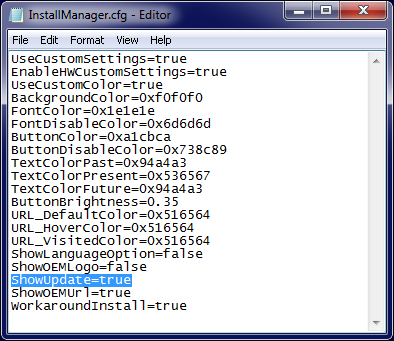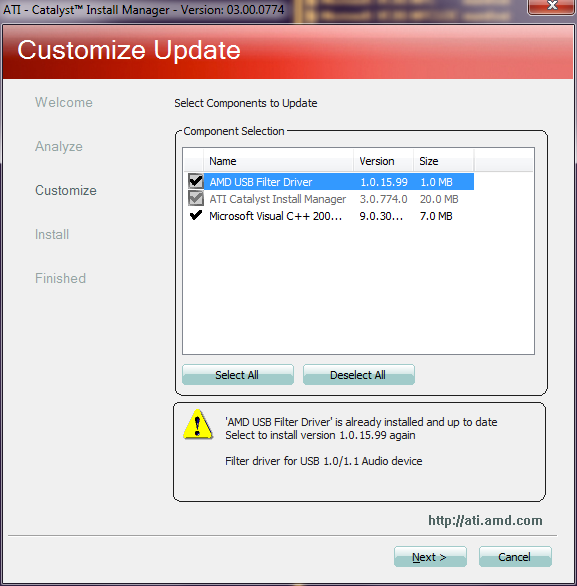Bug Or Feature? AMD's Catalyst Doesn't Recognize NB Driver
When installing AMD's current northbridge drivers, the "success" confirmation message, installation log entries, and info in the Device Manager might lead you to believe that everything was installed just fine. Too bad the Catalyst setup says otherwise.
Updating? A Hidden Option
How to Find the Hidden Option
As the previous section explained, we first go to the directory with the extracted installation files. From there, we dip into the "Config" folder. Next, we open the "InstallManager.cfg" file with Notepad or a similar editor. Then we find the "Show Update" row at the bottom of the options list. This is set to "false" by default. We enable this option by setting the value to "true" and then save the file.
When starting the installation program, an additional option now appears in the main selection screen:
If you use the previously hidden "Update" option, a new wizard appears:
Here you can upgrade individual components without the need to uninstall them. As far as we can tell, the Installation option only runs a limited automatic uninstallation or even none at all, whereas Update combines a full uninstallation and installation of the selected components in the same reboot cycle. This saves a complete reboot cycle otherwise required during uninstallation. It's also useful after an uninstallation and reboot, because Windows may automatically replace uninstalled files against your will.
Get Tom's Hardware's best news and in-depth reviews, straight to your inbox.
Current page: Updating? A Hidden Option
Prev Page Possible Causes And An Old Trick Next Page Conclusion And Advice
Igor Wallossek wrote a wide variety of hardware articles for Tom's Hardware, with a strong focus on technical analysis and in-depth reviews. His contributions have spanned a broad spectrum of PC components, including GPUs, CPUs, workstations, and PC builds. His insightful articles provide readers with detailed knowledge to make informed decisions in the ever-evolving tech landscape
-
AMW1011 THESE are the type of articles that made Tom's awesome years ago, hopefully you guys will keep them coming.Reply
Thanks, very interesting. -
omoronovo Am I the only one that took note of the fact that the driver version installed was "1.3.3.7"? Maybe Microsoft and ATI/AMD were trying to tell you not to bother :pReply -
This problem has certainly been around for years. I remember posting a question about it on the AMDGame forums.Reply