Tom's Hardware Verdict
The ClearOne Unite 10 lacks any standout features and fails to perform well under all but the most ideal lighting, leaving it feeling pricey next to better performing, cheaper competition.
Pros
- +
Slightly cheaper than Logitech
- +
Clear vocals on Microphone
Cons
- -
Grainy in low light
- -
Zoomed in
- -
Colors are warmer than real life
- -
No tripod mount
Why you can trust Tom's Hardware
Coming to us from ClearOne, a company best known for office conferencing equipment, the ClearOne Unite 10 Webcam is the company’s first true budget webcam. It’s the first Unite series camera to be cheaper than a Logitech C920, which tops our list of best webcams, costing a modest $69 (on all listings we could find) versus the C920’s $79, and is the follow-up to the 1080p Unite 20 Pro Webcam.
Our sister site PC Gamer listed the Unite 20 at number 5 on its webcam rankings thanks to its 120 degree field of view, but that camera also has the disadvantage of costing closer to $100 depending on where you buy it. That’s a lot for a 1080p webcam that lacks any special features outside of its wide FOV, given that plenty of the best webcams for casual use right now fall closer to the $50 - $60 range.
With that in mind, the Unite 10 is looking to serve those who don’t need to pay extra for an especially wide angle (PC Gamer recommended the Unite 20 for tabletop game streamers) but still want to telecommute at 1080p. That means it’s pretty light on anything but the basics -- the fanciest feature you’ll find here is autofocus and the built-in digital microphone. But with the Unite 10 boasting 1080p @ 30fps recording plus an 87 degree field of view, how does it hold up against the just slightly more expensive best-in-class Logitech C920, which also has 1080p @ 30fps recording but only a 78 degree field of view?
Well-Lit Room
Logitech C920


ClearOne Unite 10 Webcam


Like a lot of webcams from lesser-known companies, the Unite 10 suffers from two glaring issues that might immediately disqualify it for some. The first is aggressive zoom-in, which rendered its supposedly large field-of-view relatively useless in our testing as it ended up showing off less of my background than more zoomed-out competition. The second is that it tends to portray colors as much warmer than they actually are.
While that first issue might actually be a pro for some, particularly for those who want to keep the action on their face during video calls, it’s always hard to justify a lack of color accuracy. Under normal lighting conditions in my office, which was mid-day with my lamp on and curtains up, I appeared considerably tanner on photos taken with the Unite 10 than I am in either real life or in photos taken with the Logitech C920. In particular, my cheeks looked like something off a Raggedy Anne doll.
Get Tom's Hardware's best news and in-depth reviews, straight to your inbox.
While a little bit of extra color can be more flattering on some occasions, I found that wasn’t the case here, giving me a flushed appearance that overrode the mild but effective makeup job I had done that morning and was actually quite proud of.
The Unite 10 also suffers from the type of grain I’d expect to see from a 720p camera, though it’s only lightly apparent in a well-lit room. However, that grain becomes oppressive in lower light.
Low Light Room
Logitech C920
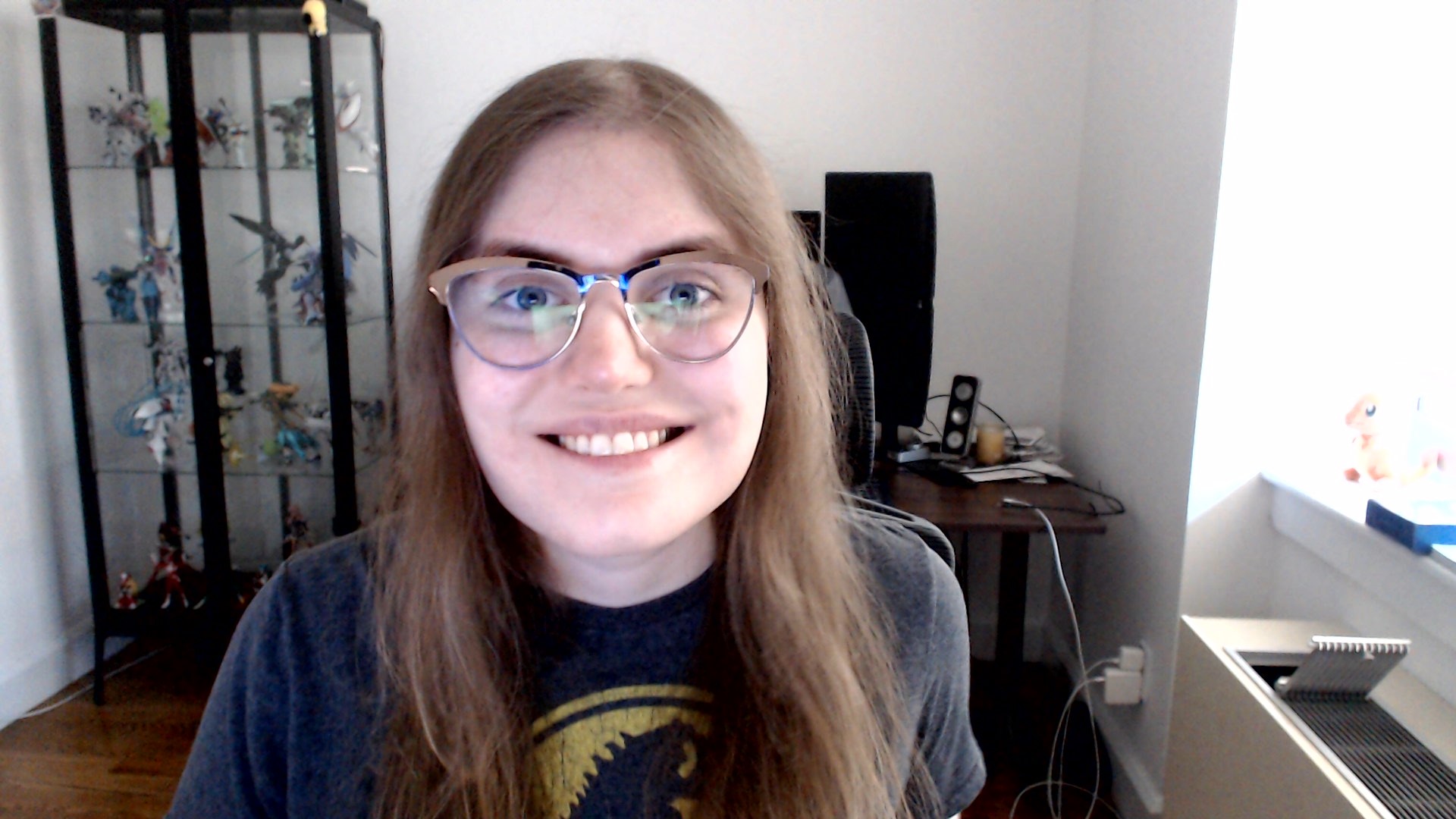

ClearOne Unite10 Webcam


While the Unite 10 offers a usable, if not ideal, experience in optimal lighting conditions, working in low light introduced severe grain to any photos I took with it. For this test, I put my blinds down and turned off any lights in the room aside from my monitors. My Logitech C920 suffered a bit -- it kept the same photo quality and color profile, but you can notice significant glare on my face coming from my monitors, as well as a lack of focus as my camera tries to find its bearings in the dark room. However, the Unite 10 webcam became borderline unusable during this test.
The same unnatural warm tones I noticed in the last test persisted here, but were overshadowed by a significant drop in detail. Film grain is the defining feature of the shots I took with the Unite 10 in low light conditions, and while the camera will still work to show your basic presence in a video call, any photos you take with it in low light come across as if they were captured by a flip phone. This is not what I think ofwhen I hear “1080p.”
Overexposed Room
Logitech C920 webcam
ClearOne Unite 10 Webcam
If the Unite 10 Webcam was only borderline unusable in a poorly-lit room, an excessively lit room pushes it over the edge. To be fair to ClearOne’s webcam, not many cameras can handle being pointed directly at a window during the height of the afternoon. But while my Logitech C920 captured objects on my window sill just fine and did a decent job of silhouetting my facial features, the Unite 10 lost most of the detail on my face and instead showed a largely blank red oval with only vague impressions of a nose and mouth, plus creepy black shading where my eyes should have been.
While this test is a touch extreme even for the best webcams, it does enlighten (sorry) us about two of the Unite 10’s key issues. The first is that, regardless of whether the Unite 10 is operating with too little or too much light, it tends to favor warmer tones. Second, regardless of the lack of facial detail, the excess of light here has almost erased the issue of film grain, which confirms that low light can decrease the camera’s quality.
Design and Mic of ClearOne Unite 10
Build-wise, the ClearOne Unite 10 is also fairly standard. You can tilt it up or down, but that’s about it. And don’t be fooled by the ridges to its side. These are purely aesthetic, with the actual microphone being hidden inside a small slit on the left side. Unusually, the Unite 10 also doesn’t have an LED that turns on when it’s recording, so you might want to invest in an external webcam cover for it, which would raise the price. It also doesn’t have a tripod mount on its bottom, so don’t expect to mount it on anything other than a monitor.
The Unite 10’s built-in microphone is on par with other webcam microphones in its price range, which is to say that it’s compromised but usable. This microphone picks up plenty of background noise and leans on the quiet end, but ultimately leaves my voice clear. On the C920, by comparison, my voice is fuzzy, yet loud and not drowned out by background noise. Perfect built-in webcam microphones tend to be rare even among the pricier options, so choosing one over the other is almost always a matter of picking your poison rather than finding one that stands above the rest.
One area where the Unite 10 definitively comes up short (heh) is cord length. While the Logitech C920’s cord is over 5 ft long and thus can easily stretch behind my desk and to just about any port on my tower, I can’t say the same thing about the Unite 10’s cord, which is only 4.5 feet when pulled taut. It doesn’t sound like much of a difference at first, but those lost inches meant I couldn’t easily reach all of my computer’s USB ports like I can with the Logitech, especially those on the front.
Special Features
The Unite 10 webcam also appears to have one more trick up its sleeve at first glance, though it fails to offer more than the competition upon further examination. That’s ClearOne’s Zoom-like Collaborate service, which sets itself apart from its competition by having a free usage tier with unlimited call time. ClearOne’s branding heavily pushes the service, which I tried using both the Unite 10 and the C920. The UI is navigable enough, including the same customizable miniature view that you can use to keep up with conversations when tabbed out that Zoom has, although I found that compression was harsh and that lag was pretty apparent. For instance, my framerate on both cameras looked stunted in Collaborate, but was flawless in recordings.
Because Collaborate is free, however, there’s no harm to trying it out, and it doesn’t take any value away from the Unite 10 despite any shortcomings. The issue here is that it’s not unique to the Unite 10. You’d be forgiven for thinking from the Unite 10’s advertising that you can only access Collaborate’s free tier by getting it as a bundle with a ClearOne-branded camera. But it’s actually open to anyone regardless of camera. That’s great for consumers and smart for software that depends on having a lot of users, but it means that we can’t really count it as a special feature that the Unite 10 has over its competition.
Bottom Line
After our testing, we were ultimately left with a webcam that borders on unusable under all but the most ideal lighting conditions, plus lacks swivel or tripod options and comes with a short cord. The Unite 10 makes up for these shortcomings somewhat thanks to its $69 price tag, but it’s difficult to recommend when paying just $10 more will net you the industry’s gold standard, the Logitech C920. The one benefit here is that the Unite 10 is more regularly available than the C920. But given that other competitors like Aukey and Ausdom have been able to better emulate the C920 at closer to $50, the Unite 10 is still hard to recommend.
Michelle Ehrhardt is an editor at Tom's Hardware. She's been following tech since her family got a Gateway running Windows 95, and is now on her third custom-built system. Her work has been published in publications like Paste, The Atlantic, and Kill Screen, just to name a few. She also holds a master's degree in game design from NYU.
-
piscopt I have a chinese camera that is exactly the same thing, with the same problems. The big difference is the price paid for it. It cost me 18€, shipping included. I believe this might be a big rip off.Reply -
warezme Wow, that was awful. Love the action figures in the background and this camera did them no justice.Reply





