Cooler Master V750 PSU Review
Cooler Master recently updated its lower-capacity V series, and today we take a look at the V750. This unit features 80 PLUS Gold efficiency, fully modular cabling and very small dimensions, which put it up against the SilverStone ST75F-GS V2.
Why you can trust Tom's Hardware
Packaging, Contents, Exterior And Cabling
Packaging

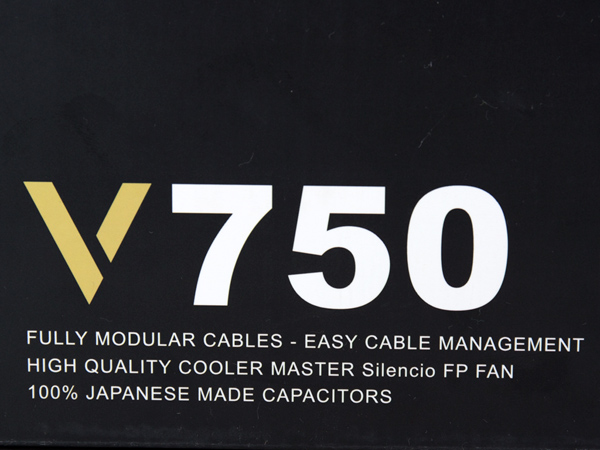

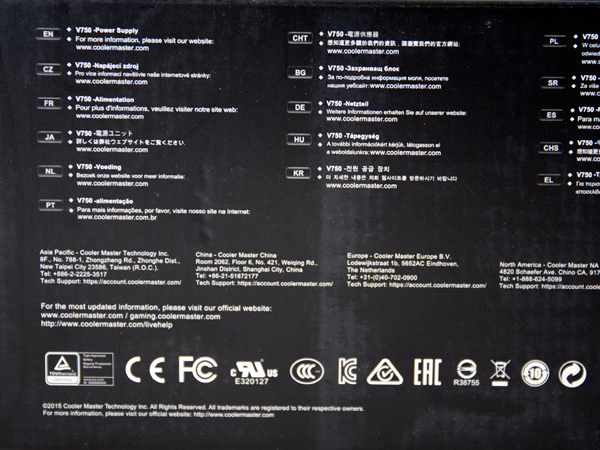
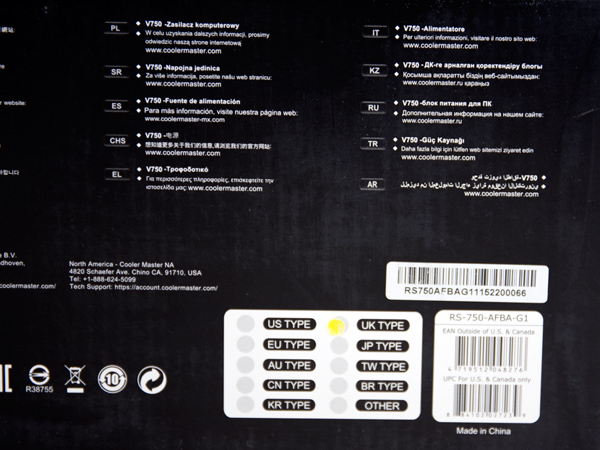


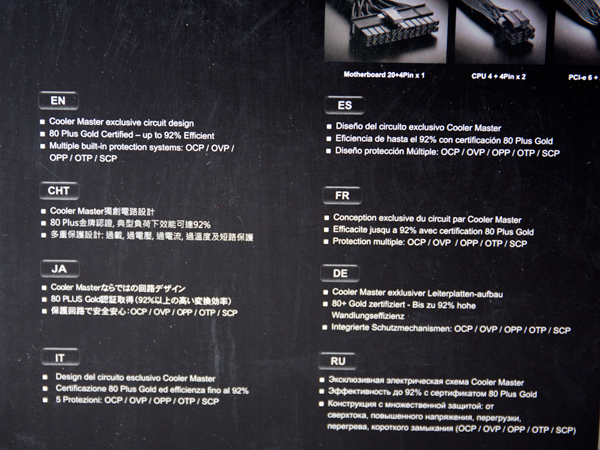
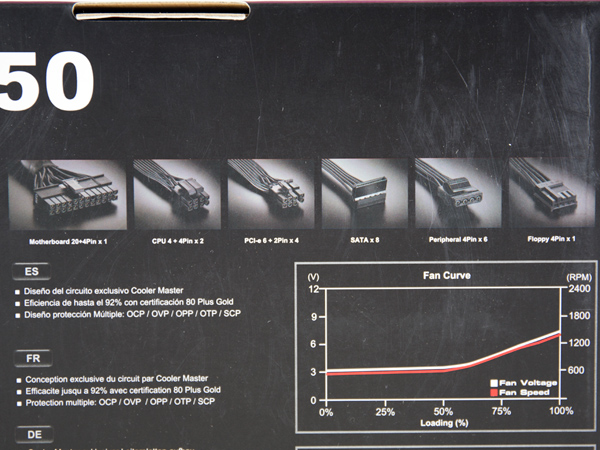
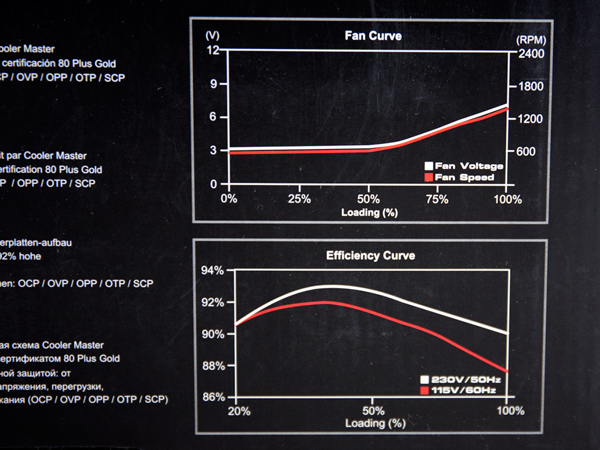
On the front of the small box we find the product's model number; right below that is a short list of its most important features. Near the bottom-right corner, several icons depict the exclusive use of Japanese capacitors, the five-year warranty, the Silencio fan and the Gold-rated efficiency. The back of the box has two graphs depicting the efficiency and fan speed curves. According to the corresponding chart, the fan's speed is close to 1500 RPM with the PSU delivering full load. Unfortunately, Cooler Master doesn't provide any information about the ambient temperature used to generate the fan speed graph.
Contents




The PSU is protected by packing foam inside the box, and on top of that it is stored inside a cloth bag.

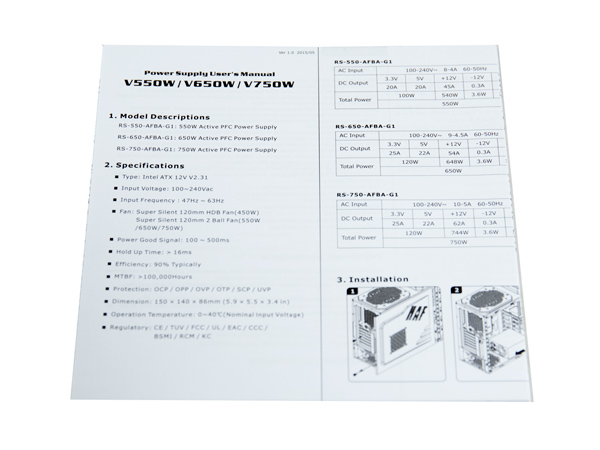

The bundle includes a set of fixing bolts, several cable ties, the user's manual, an AC power cord and a nylon pouch that can be used to store unneeded modular cables.
Exterior




The silver frame around the fan grille looks nice. Cooler Master's logo in the center adds a bit of style. And the dark finish appears to be fairly scratch-resistant. A small on/off switch is located below the AC receptacle, while the model number and Cooler Master logo grace the sides. Finally, you'll find a large spec table on the bottom.



The modular panel has plenty of sockets, including a quartet of eight-pin connectors for the two pairs of EPS and PCIe cables. The main ATX attaches via a pair of sockets, making setup more difficult since the connectors don't seem to fit well.



Extra-small dimensions make this look more like a 450W or 550W PSU. The design isn't extraordinary, though the silver frame around the fan does differentiate it a bit.
Cabling







The modular cable quality isn't particularly good. Although the cables are supposed to be stealth, the markings on them are striking. And the 24-pin ATX lead isn't ribboned, making cable routing more difficult. But what really left us dissatisfied was the effort needed to connect and disconnect the 24-pin ATX lead on both of its ends. We resorted to an extreme method: using a flat screwdriver as a lever to pry it free. In a PSU that costs above $100 and faces such tough competition, such problems must be solved at the factory before they reach end users.
Get Tom's Hardware's best news and in-depth reviews, straight to your inbox.
Current page: Packaging, Contents, Exterior And Cabling
Prev Page Cooler Master V750 Power Supply Review Next Page A Look Inside And Component Analysis
Aris Mpitziopoulos is a contributing editor at Tom's Hardware, covering PSUs.
-
Nuckles_56 I couldn't see it mentioned, but could any of the other cables be plugged in where they shouldn't be?Reply -
Giannis Karagiannis But then again with a wire cutter and a little bit of insulating tape everything is possible... :PReply -
Gam3r01 I think TH reviews should take a bit from Jonnyguru or similar and include a point scale at the end. Sure listing the pros and cons with a verdict is enough in most cases, but its up to the reader to decide just how good or bad a unit may be.Reply -
Aris_Mp I agree with you on this, however on page #9 among others you will find a performance graph which can easily play the same role. On top of that it offers comparison data including relevant offerings so a reader can easily figure how the product fares against the competition.Reply -
Gam3r01 While that is included, it dosent give an overall final score. Saying the RMx scored 9% higher is alot different to readers than saying the RMx got a 9.8/10 for ecample.Reply -
SamSerious Point Scales are horrible and i am glad that TH is one of the few remaining sites not to do so. There are already enoguh websites and magazines for people who prefer points, and stars over content.Reply