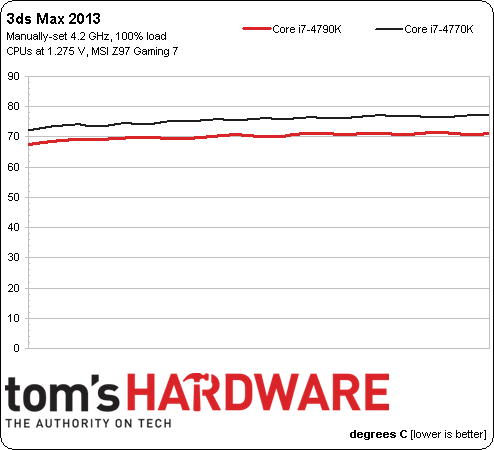Core i7-4790K Review: Devil's Canyon Tantalizes Enthusiasts
Despite a clear performance advantage, Intel just doesn't seem like an enthusiast-friendly company. Certain elements in the organization want to change that perception, though. Devil's Canyon is meant to allay power users with more speed.
Overclocking Core i7-4790K And TIM Performance
When I first started writing for Tom’s Hardware, I was all about pushing peak overclocks at settings I knew wouldn’t last long. Anything for those big numbers, right?
Over the years, I’ve heard from too many readers with processors and graphics cards that worked great six months ago, but aren’t stable at stock settings anymore. Now, I feel that it’s more important to dial in sustainable clock rates, enjoyable under any workload. When I talk to system builders (the guys who want to overclock, but also have to honor a warranty on their configurations) the discussions get more honest and I figure out which settings are expected to hold up over time.
Core i7-4770K runs all four cores at 3.5 GHz and can get up to 3.9 GHz through Turbo Boost. Beyond those clock rates, the first batch of retail CPUs was inconsistent. Most were solid around 4.3 GHz. A great many hit 4.4 GHz. Only a few were capable of 4.5 GHz. Not surprisingly, I ended up with a sweet sample able to do 4.7 GHz. That certainly wasn’t the norm, though.
With Core i7-4790K, Intel smartly exploits much of the headroom enabled by its more effective TIM and stable power delivery right out of the box. That’s where you get a four-core 4 GHz frequency able to jump up to 4.4 GHz in lightly threaded workloads. There’s no shame in an extra 500 MHz - particularly when you consider that Core i7-4790K sells for the same price as the 4770K (it’s on pre-order right now for $340).
Of course, we still want to get more out of the processor, if we can. At a core voltage of 1.25 V (which is where we’ve settled for safety on overclocking Haswell) fully threaded workloads are fine at 4.4 GHz, while 4.7 GHz was the peak in tests like iTunes and LAME. That's where we ran our benchmarks. Pushing up to 1.31 V, though, it’s possible to run through our suite at 4.6 GHz, with single-threaded clock rates up to 4.8 GHz.
Most notable, perhaps, is that the Core i7-4790K doesn’t seem to suffer from the same quick saturation of heat that our 4770K samples experience. Rather than slamming into a throttling condition (usually brought on by too much voltage triggering untenable temperatures), we ran into the sort of crashes you can typically stave off by supplying more power to the CPU. A Prime95 burn-in might have been more troublesome, but the benchmarks we ran weren’t limited by the temperatures we were seeing.
Throughout the testing, you’ll see our stock and overclocked performance results at sustainable clock rates, representing a range of frequencies based on the test being run.
Get Tom's Hardware's best news and in-depth reviews, straight to your inbox.
The Impact Of Intel's NGPTIM
Before we get to the bulk of our numbers, I wanted to isolate the impact of Intel's Next-Generation Polymer Thermal Interface Material. I took the Core i7-4770K and -4790K, dropped them both into MSI's Z97 Gaming 7 motherboard, applied the same 1.275 V, and manually dialed in a 4.2 GHz clock rate. For the 4770K, that's an overclock. For the 4790K, that's the factory-shipped four-core Turbo Boost setting.
Temperatures were logged in one second intervals for all four cores on each CPU, and I charted their average as soon as each processor hit 100% utilization in our 3ds Max 2013 rendering workload (in other words, this data is generated using a real-world metric).
At the same voltage and pegged at the same clock rate, Intel's Core i7-4790K runs about 6 °C cooler. Interestingly, this delta doesn't change over time (at least, not in the relatively short segments we logged thermal performance). From pretty much the moment load is applied to the processor until it's lifted, roughly six degrees separate their readings.
Current page: Overclocking Core i7-4790K And TIM Performance
Prev Page Intel Core i7-4790K: Devil's Canyon Is For Enthusiasts Next Page How We Tested Core i7-4790K-
NBSN Really nice read. I am very excited to see how well the i7-4790k performed, and that means in 2-3 years the CPUs that will be out are going to be amazing. It will be nice to start seeing stock clocked 4 GHz to 4.5 GHz Intel CPUs to better keep up with the AMD overclocking that many builders do. I prefer Intel and really feel that they offer the best performance for their CPUs.Reply
I built my PC at the end of last year, beginning of this one and went with a i7-4930k. I really wanted a six core processor and have not been disappointed. I have been itching to build another PC because it was really fun to put the plan of components together and although my hands were to big and my medical conditions prevented me from getting to do a lot of the building, my wife helped a lot with that part and it was nice to see the finished product in action. With that being said, I don't have a lot of money for anything right now and hope that my disability pay finally comes through so I can start picking together parts for a computer for my wife. She won't need anything as powerful as I have, and the i7-4790k sounds pretty sweet. -
BoredErica The average overclock based upon my Google Doc of about 185 overclocks now averages at 4.55ghz for Haswell. A tim change isn't going to gain an extra 200mhz and even then, it's being generous.Reply
On a side note, this website annoys me. I click to add comment and the default fields are for signing up, no logging in, and when I do, I am back to the homepage. Great. -
roymustang It would've been nice to show benchmarks and temps vs sandy bridge (2600K) at same frequency to help us gauge the progress (or the lack of) that's been made in the last three and a half years.Reply -
neon neophyte so one of their biggest selling points ended up resulting in a 6 degree difference.Reply
bring back solder intel. -
Amdlova nice improve :) please where i put my razor? no way 6ºc improve. my ambient temp hits 45ºc my old 3770k 4.6ghz hit 88ºc on core. with this "new shinning old tech" i can't hit the 4.2ghz. intel miss and miss Hard!Reply -
NBSN I think that the whole real point of releasing this new processor and the others to follow it is simple. Intel wants to offer a better stock clock for those that do not want to or do not know how to overclock their processor. And since AMD allows easier overclocking, or at least a whole lot more processors that can be overclocked than the ones that Intel specifies for their own products. This will help a lot of consumers decide Intel over AMD if they continue to offer comparative clocks.Reply -
ssdpro First problem: 6C between the old and new TIM is something, but not much. As one of the big improvement features, that is disappointing.Reply
Second problem: Why is Tom's using 1.275 V for 4200MHz on both units? Is that actually 1.275v with LLC disabled or is LLC on a setting resulting in the lowest load voltage? If one of those units need 1.275v to be stable at 4200 you have a real donkey sample on your hands. Even the worst i7-4770k are stable at 1.20v @ 4200. Or was the over voltage designed to test an unrealistic incompetent situation to either emphasize or DE-emphasize the TIM difference? -
Adroid Sorry, but I'm entirely unimpressed. Improved TIM is a waste of time. I thought this was going to release with fluxless solder. 6° worth the wait ? 6° is the difference between air cooling and water cooling.Reply
Voltage wall is still at the approximate same place. Heat is still the limiting factor. I expect some of the better binned 4670K will hit equal or better than the 4690K.
I'll stay with my 3570K @ 4.3ghz - this clearly isn't much of a step up. Looks like I'm waiting for a DDR4 system in a couple years.