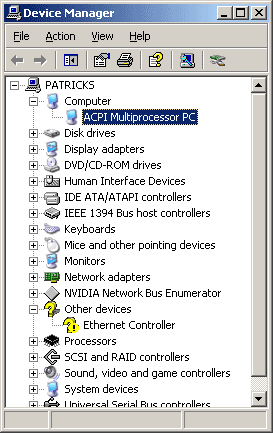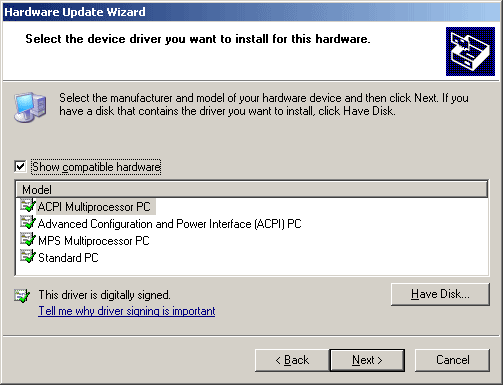Are Three Cores Better Than Two?
Get Ready For Multi Processing
Before you'll be able to run more than one core or logical processor (think of HyperThreading), you will have to switch Windows XP to run in ACPI multi-processor mode by selecting another driver (see below).
We decided to install the single-core Opteron 248 into the first socket and upgrade the dual-core Opteron 275 into the second socket afterwards. First, you have to check whether Windows is running the correct system driver. It is necessary to run the ACPI multiprocessor system driver because it allows for the scheduler to access all available logical processors - whether these are physical processor cores or virtual ones, such as those offered by Intel's HyperThreading technology. Apart from that there is nothing else you have to do to get Windows ready for multi- processing.
Install the multiprocessor driver in case this shouldn't be the one you're using already.
Making A Match Between Opteron 248 And Opteron 275
Unfortunately, our first try matching the Opteron 248 and Opteron 275 failed and the BIOS complained:
***** Warning: non-matching MP Processor *****
We tried exchanging the processors, moving the dual-core Opteron 275 into the first processor socket and the single core Opteron 248 into the second one. And voilá - the system did not refuse to boot any more.
Get Tom's Hardware's best news and in-depth reviews, straight to your inbox.
Current page: Get Ready For Multi Processing
Prev Page The Opteron Multicore Mixup Next Page It Works! Sort Of
Patrick Schmid was the editor-in-chief for Tom's Hardware from 2005 to 2006. He wrote numerous articles on a wide range of hardware topics, including storage, CPUs, and system builds.