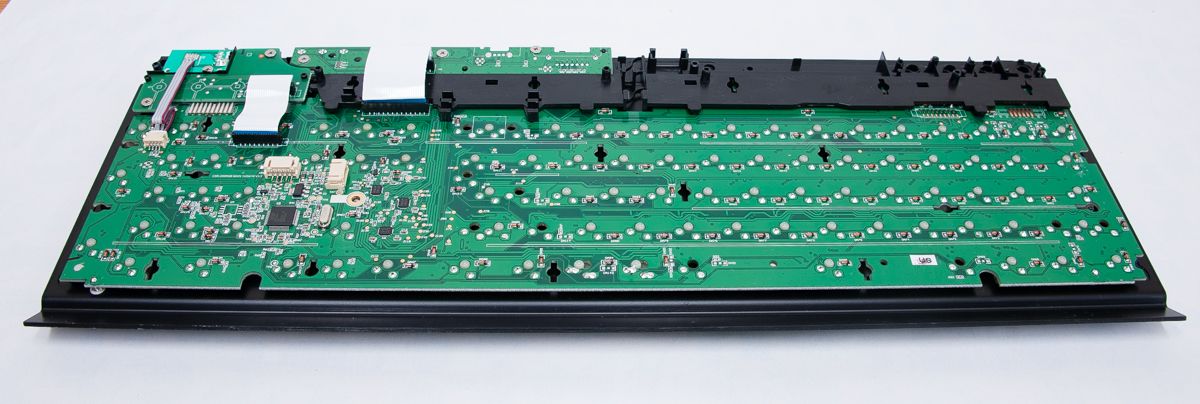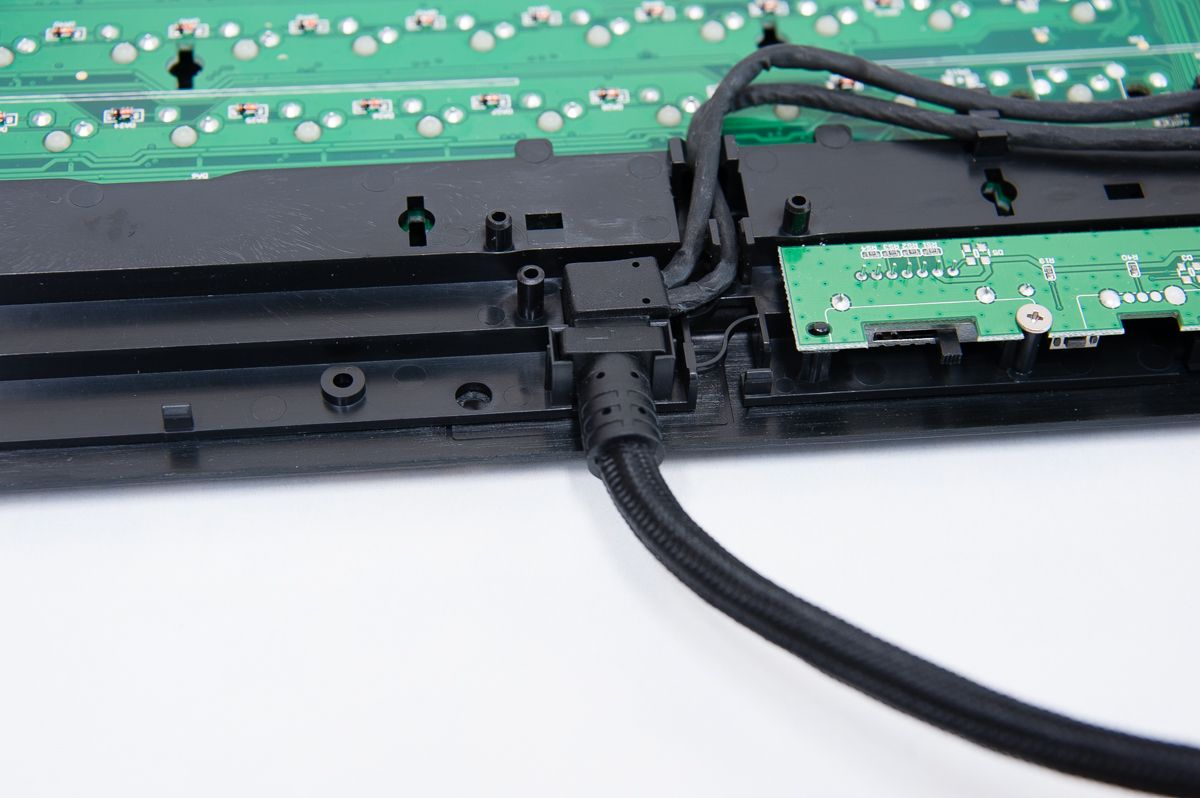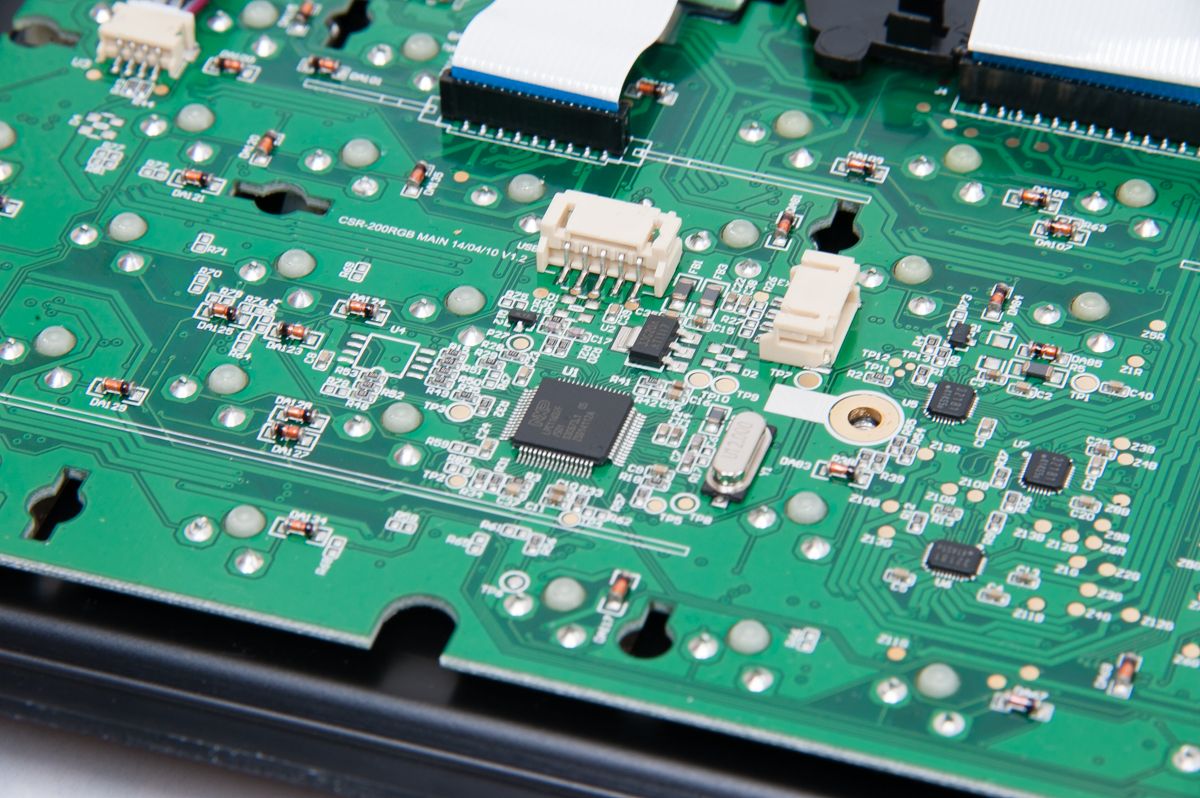Corsair Gaming K70 RGB Red Keyboard Review
We took a look at a keyboard one could consider a future classic--the Corsair Gaming K70 RGB.
Why you can trust Tom's Hardware
Teardown, Performance And Conclusion
Teardown
Opening the Corsair K70 RGB wasn’t difficult, but I did end up having to destroy parts of it.
Corsair employed Cherry stabilizers, which don't have the metal bars and small plastic parts you get with Costar stabs. This makes removing or replacing the larger keys just as easy as the smaller keys.
Once you’ve removed all of the keycaps, 22 screws are accessible from the top. Once you remove those, though, there are a couple more screws still hidden. One is hiding under the Corsair logo sticker, and another is obscured beneath one of the plastic covers next to the volume rocker. Prying the Corsair logo off without damaging it isn’t possible, and the volume rocker cover can also cracked when removing it.


After the above, the plastic backing comes off without any difficulty, exposing the top.
The USB cable is sturdily affixed to the keyboard. It fits well in the structure of the board, which means that you can tug on the cable without putting any stress on the electric connections.
All the solder points in the board look neat, and there is no visible flux residue on the board – nothing negative stood out to us.
Putting the keyboard back together is the same process in reverse, though sadly, the Corsair logo and volume rocker cover have suffered slight, permanent damage. (In hindsight, if we had used a heat gun and a razor blade, we may have removed the logo without damage.)
Get Tom's Hardware's best news and in-depth reviews, straight to your inbox.
Key Rollover
Corsair claimed that the K70 RGB boards have N-Key rollover (NKRO), which means that you can press any combination of keys you want and all strokes will register correctly. We fired up the Aqua Key Test (link hosted here), and we can confirm Corsair’s claims.
Audio
The sound that the K70 RGB makes with the Cherry MX RGB Red switches is quite clean, likely due to the sturdy body.
Conclusion
Even as the first keyboard to market with individual per-key RGB lighting, Corsair has done a fine job with the K70 RGB. The design shows that Corsair put serious thought into it (albeit with oversights), and the build quality shows excellent craftsmanship.
The biggest gripe we had with the keyboard was the accompanying software. To make a signature lighting effect is nothing short of a headache, and the macro creation isn’t as streamlined as it could be.
It's also unfortunate that the Cherry MX RGB switches cannot display the color white effectively, and that the lighting isn’t particularly bright. For a switch that is engineered for RGB lighting (albeit retro-engineered), we expected better.
The $189 price tag is steep, but it reflects the build quality and features.
MORE: How We Test Mechanical Keyboards
MORE: Keyboard Reviews
MORE: All Peripherals Content
MORE: Peripherals in the Forums
Follow us on Facebook, Google+, RSS, Twitter and YouTube.
Niels Broekhuijsen is a Contributing Writer for Tom's Hardware US. He reviews cases, water cooling and pc builds.
-
jimmysmitty Just an FYI, the K95 RGB does have the same screw into the side of the keyboard for the hand rest. I think they did it for the K95 due to it being longer for more strength.Reply
I never noticed the weird coloring with the White until this review, then again I don't use white but currently have a MoS theme to it.
Can't be perfect but man the keyboard otherwise it pretty great. -
avatar_raq Better late than never, Tom's. For anyone who wishes to buy the K70 RGB, buy the newer LUX versions as it has has a USB 3 pass through and additional keycaps for FPS and MOBA games, though it comes with textured space bar and the font of the key legends is different and larger. In addition to the regular cherry MX red, blue and green, Corsair now offers rapidfire switches.Reply -
jkteddy77 Lux has better lighting controller in it, so it displays the REAL RGB spectrum, more than just 520 colors that the original did, and doesn't suffer the same flickering lights. Lux pretty much fixes all of the cons of the first keyboard, and it's $10 less!Reply -
CMac019 Late review. But like everyone else said, buy the K70 RGB Lux to fix all the cons besides the white lights. And it comes in MX Blues!Reply -
jimmysmitty Reply18288334 said:Lux has better lighting controller in it, so it displays the REAL RGB spectrum, more than just 520 colors that the original did, and doesn't suffer the same flickering lights. Lux pretty much fixes all of the cons of the first keyboard, and it's $10 less!
They added 16.2 million colors to the original K70 and K95 RGB (it is an option in the CUE menu). -
jkteddy77 Reply18289582 said:18288334 said:Lux has better lighting controller in it, so it displays the REAL RGB spectrum, more than just 520 colors that the original did, and doesn't suffer the same flickering lights. Lux pretty much fixes all of the cons of the first keyboard, and it's $10 less!
They added 16.2 million colors to the original K70 and K95 RGB (it is an option in the CUE menu).
The Lux has 16.9 million tho :P
and the K70's color fix never fixed the flickering LED's -
Third-Eye I just wanted to mention here that the K70 and K95 series keyboards have a short wrist rest that can be uncomfortable with big hands. I added a wrist rest from one of my old black IBM/Lenovo USB keyboards with the curve on the right side, attached with 2 small strips of velcro tape.Reply -
jimmysmitty Reply18289595 said:18289582 said:18288334 said:Lux has better lighting controller in it, so it displays the REAL RGB spectrum, more than just 520 colors that the original did, and doesn't suffer the same flickering lights. Lux pretty much fixes all of the cons of the first keyboard, and it's $10 less!
They added 16.2 million colors to the original K70 and K95 RGB (it is an option in the CUE menu).
The Lux has 16.9 million tho :P
and the K70's color fix never fixed the flickering LED's
Sorry it is 16.8 million. I doubt they added .1million.
I have yet to have any flickering in my K95 but might be different from the K70. -
jkteddy77 Reply18289621 said:18289595 said:18289582 said:18288334 said:Lux has better lighting controller in it, so it displays the REAL RGB spectrum, more than just 520 colors that the original did, and doesn't suffer the same flickering lights. Lux pretty much fixes all of the cons of the first keyboard, and it's $10 less!
They added 16.2 million colors to the original K70 and K95 RGB (it is an option in the CUE menu).
The Lux has 16.9 million tho :P
and the K70's color fix never fixed the flickering LED's
Flickering kinda depends on when it was made too, I know they started updating the LED controllers in some of the older model as well some time after its original release
Sorry it is 16.8 million. I doubt they added .1million.
I have yet to have any flickering in my K95 but might be different from the K70.
-
jkteddy77 Reply18289621 said:18289595 said:18289582 said:18288334 said:Lux has better lighting controller in it, so it displays the REAL RGB spectrum, more than just 520 colors that the original did, and doesn't suffer the same flickering lights. Lux pretty much fixes all of the cons of the first keyboard, and it's $10 less!
They added 16.2 million colors to the original K70 and K95 RGB (it is an option in the CUE menu).
The Lux has 16.9 million tho :P
and the K70's color fix never fixed the flickering LED's
Flickering kinda depends on when it was made too, I know they started updating the LED controllers in some of the older model as well some time after its original release
Sorry it is 16.8 million. I doubt they added .1million.
I have yet to have any flickering in my K95 but might be different from the K70.
I know they updated some of the lighting controllers at the tail end of the original K70/K95 to remedy the flashing issue, maybe yours was one of those. I just wouldn't wanna risk accidentally buying older stock and get stuck with one that flickers