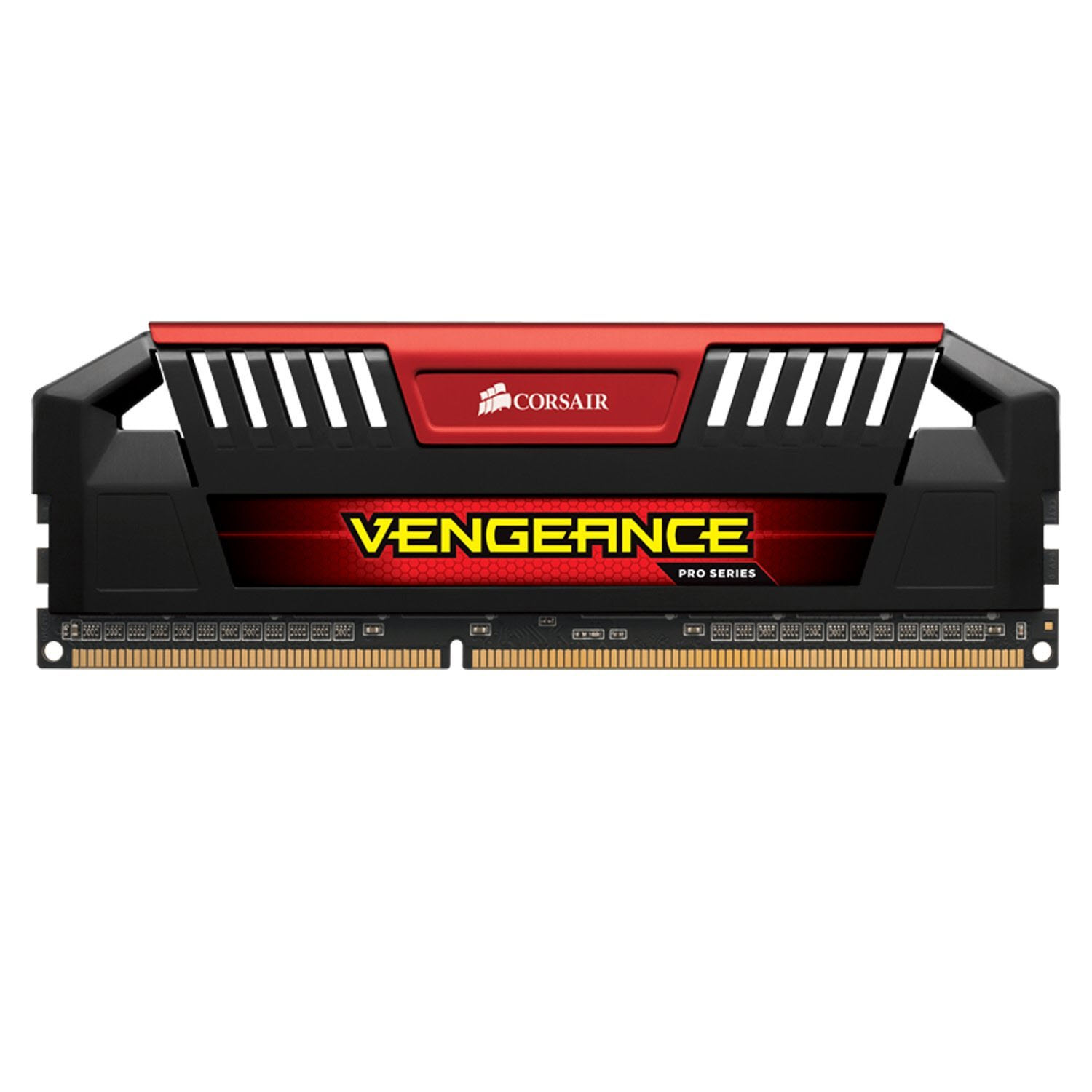DDR3 Memory: What Makes Performance Better?
What makes one memory platform better than the other? In this article we go through benchmark testing and analysis to give you an idea of what you can expect from different DRAM sets running on Intel and AMD so you can get the best DDR3 performance.
DRAM Sets Tested
Why you can trust Tom's Hardware
I requested a 32GB 4x8GB sample of DDR3 2400 DRAM, and left it to the vendors to decide what set to provide. The results came back with two sets of 32GB, 2400 DRAM at CL10; five sets of 32GB 2400 DRAM at CL11; and two of the companies didn't have 32GB sets of 2400, but in place provided two of their 2x8GB 2400/11 sets of DRAM. I also included a 32GB set of my own 2400/10 DRAM (Trident X).
Current page: DRAM Sets Tested
Prev Page DDR3 Performance: What Makes Memory Perform Better? Next Page Testing Platform And Benchmark SuiteGet Tom's Hardware's best news and in-depth reviews, straight to your inbox.
-
Damn_Rookie It's great to see you getting the chance to do some articles on here, Tradesman1 Jim :)Reply -
PaulBags Interesting. I'll be coming back here several times over the next several months, as I save up for & consider options for a new computer. Good to know 2x 2 stick kits arn't nessicarily equal to a 4 stick kit, and annoying since I don't see many 4 stick kits in local online stores.Reply
Also good to know frequency has such a measurable impact on compression, I probably don't need fancy high freq ram but now I'm going to be more annoyed my budget won't allow it.
Thanks for the ponderous read! :) -
Cryio This was such an eye opening read. Until now I though different ram frequencies really didn't amount to much. By those times in multitasking ? Wow.Reply -
Crashman Reply
Nope. Latency stays roughly the same while clock cycles speed up. DDR3-1333 CAS 6 and DDR3-2666 CAS 12 have the same latency in nanoseconds, the number of cycles doubles while each cycle occurs in half the time.15517997 said:Since the dawn of computer memory: Faster data rates=More access latency.
-
synphul Pretty good review, made for a fun read. I'm still amazed at the ram incompatibility when mixing different sets. I know it exists, it's not the first time people have experienced this. I've mixed various ram just on a roll of the dice and I guess I've been lucky. The brand mixing was random. When upgrading one system from ddr2 to ddr3 I threw 2x2gb of patriot in with 2x2gb of geil evo one without issue. When upgrading one of these systems and adding ram, I added 2x4gb of team zeus at 1600mhz with 2x4gb of geil evo corsa at 1333mhz and just let the motherboard configure it and match to the lower speeds/settings. No issues with either.Reply -
xFolterknechtx 1.65V sticks on Z87/97 boards? I think the upper limit Intel mentioned in their white paper for Ivy and Haswell was something around 1.55 - 1.575V for DRAM voltage.Reply
Do what you want with your hardware guys, but I ll stay clear of these voltages. -
Pierre Olivier Vidal I have 2 questions for future articles.Reply
1 - Why do memory control sugest no higher voltage then 1.65V yet my DRAM says it can handle up to 2.4V and why would they make a DRAM capable of handling 2.4V if no memory control can push safely over 1.65V? ( I'm runing on Kingston Beast 32GB 2400MHz )
2 - Why is there some DRAMs that are not compatible with some motherboards, what makes it compatible or not? -
Onus I would hate to risk shortening the life of an expensive Intel CPU by running more than 1.6V through its IMC. You raised it to 1.7??Reply