ECS Durathon 2 A320AM4-M3 Motherboard Review
Why you can trust Tom's Hardware
Firmware
UEFI – That's an Eyeful
We were not expecting to see such a colorful display inside of the ECS M3 UEFI. The Main page is a lot to digest right out of the gate, but it does contain useful information for general system health. The leftmost circle indicates operating modes that ECS preconfigures for various use cases for its product.
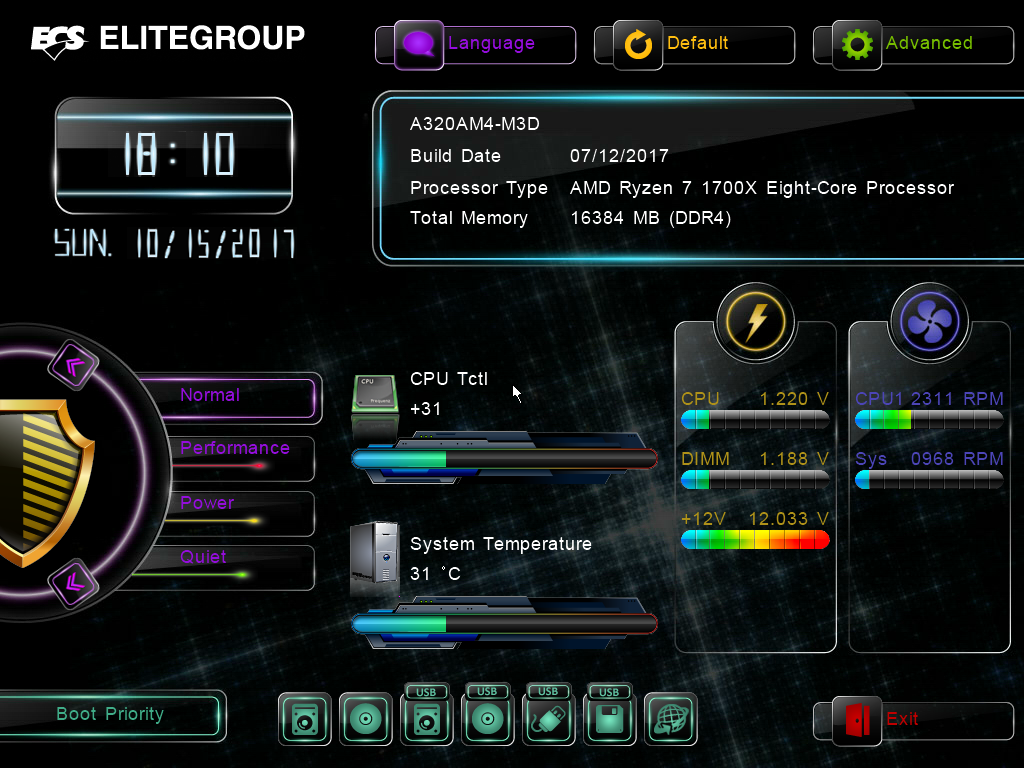
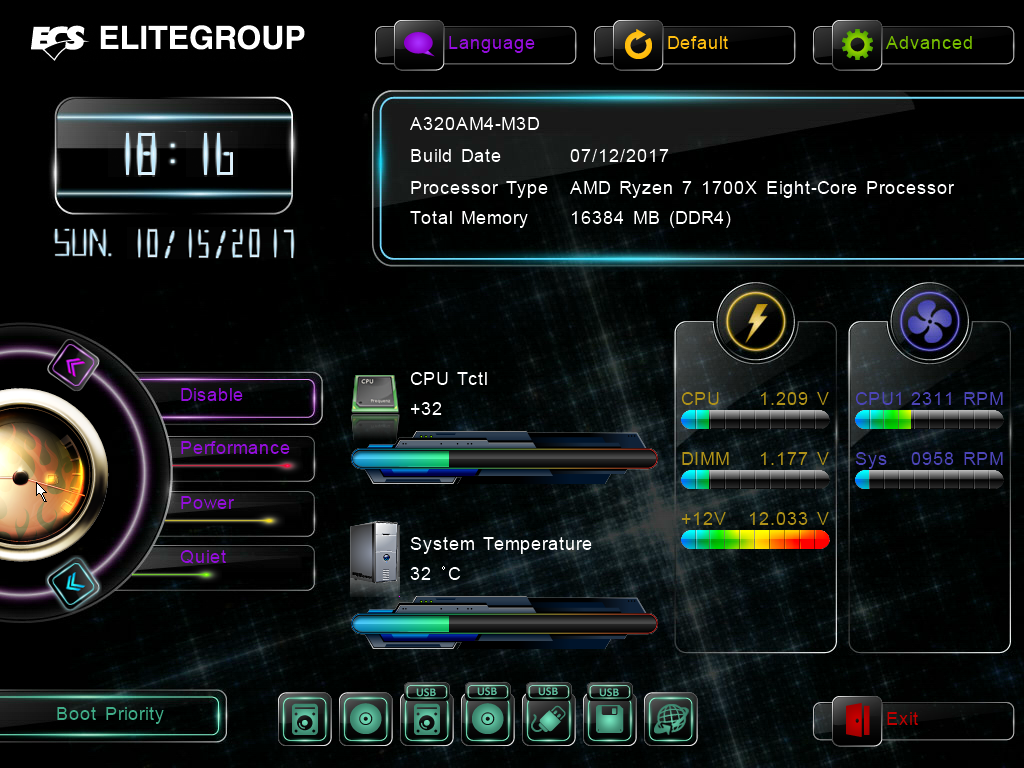
By default, the system comes up in Normal mode, which appears to favor a balance of performance, power consumption, and noise. “Disable” places the priority to performance and power, at the cost of sound. In the center of the screen, CPU Tctl is listed, as well as the default monitored system temperature. To the right, voltages for the CPU, DIMM, and 12V rails are listed, and available fan headers are printed out underneath the purple fan icon. At the time of our testing, the 7/12/17 UEFI was the latest; ECS has since released a newer one, and a beta BIOS with support for the AMD Raven Ridge APUs has also been made available.
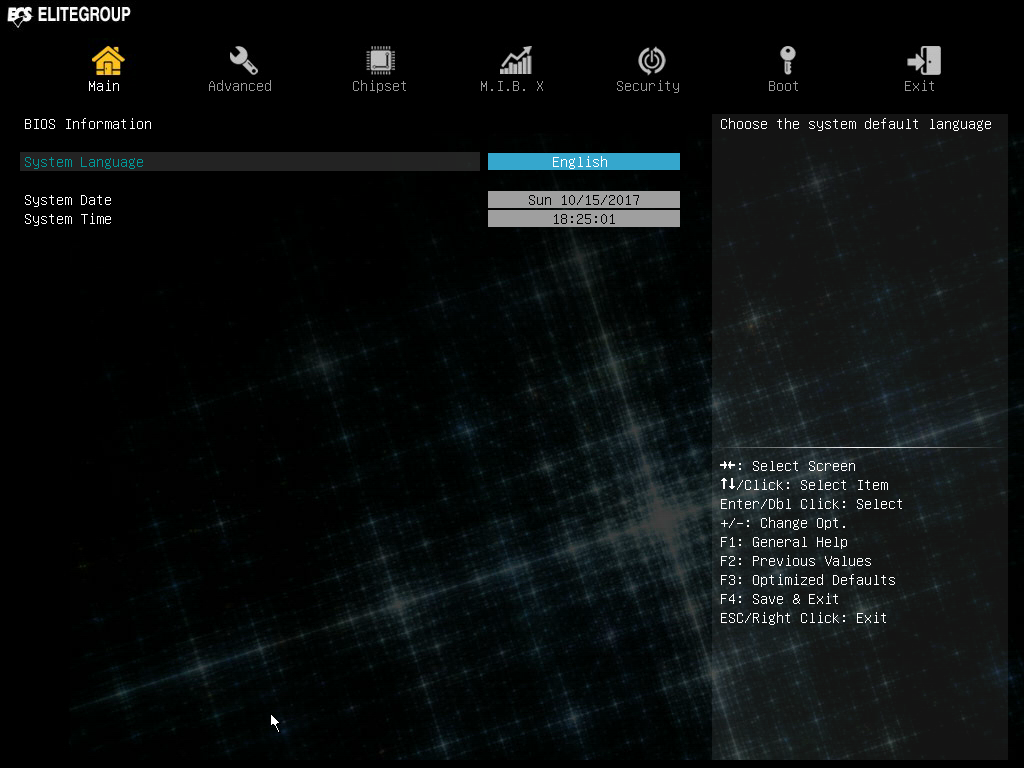
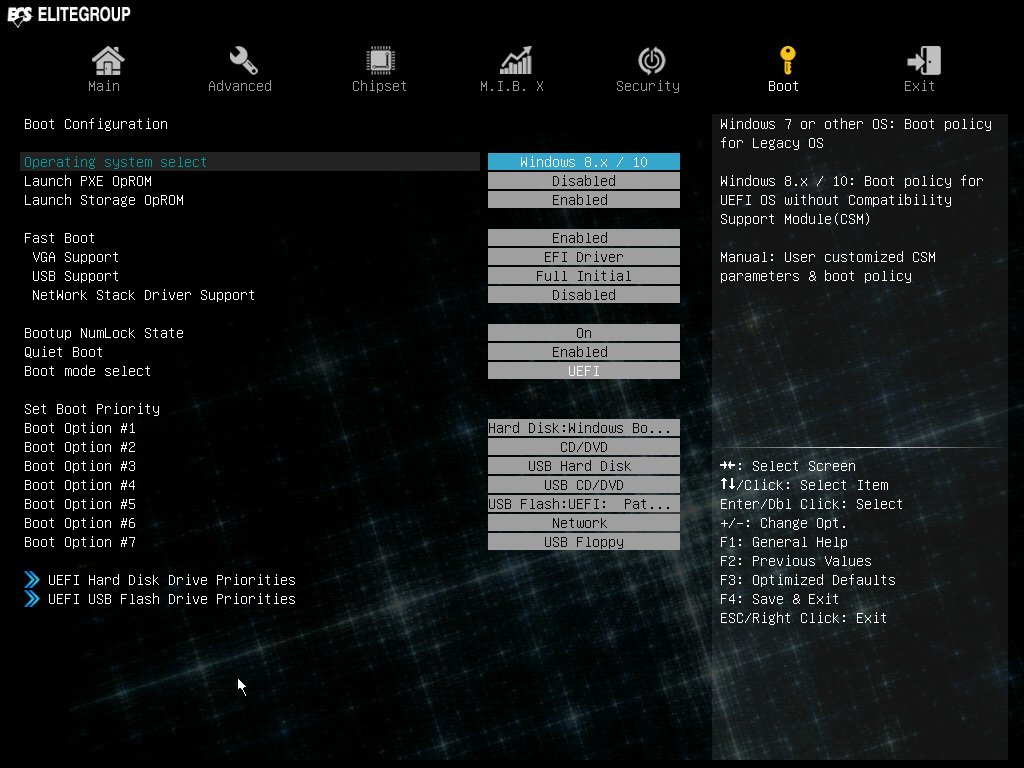
Clicking into Advanced (top right) abandons the rainbow-clad icons and graphics in favor of the more traditional BIOS feel with a subtle 3D cube grid background from before. The main menu here is very barren, with a helpful text block to the top right and available options listed on the bottom right. As we prepared for testing, confirming our boot setup is straightforward as far as UEFIs go, we found the ECS driver provided fairly standard options for PXE and boot-device configurations, as well as priorities for storage locations.
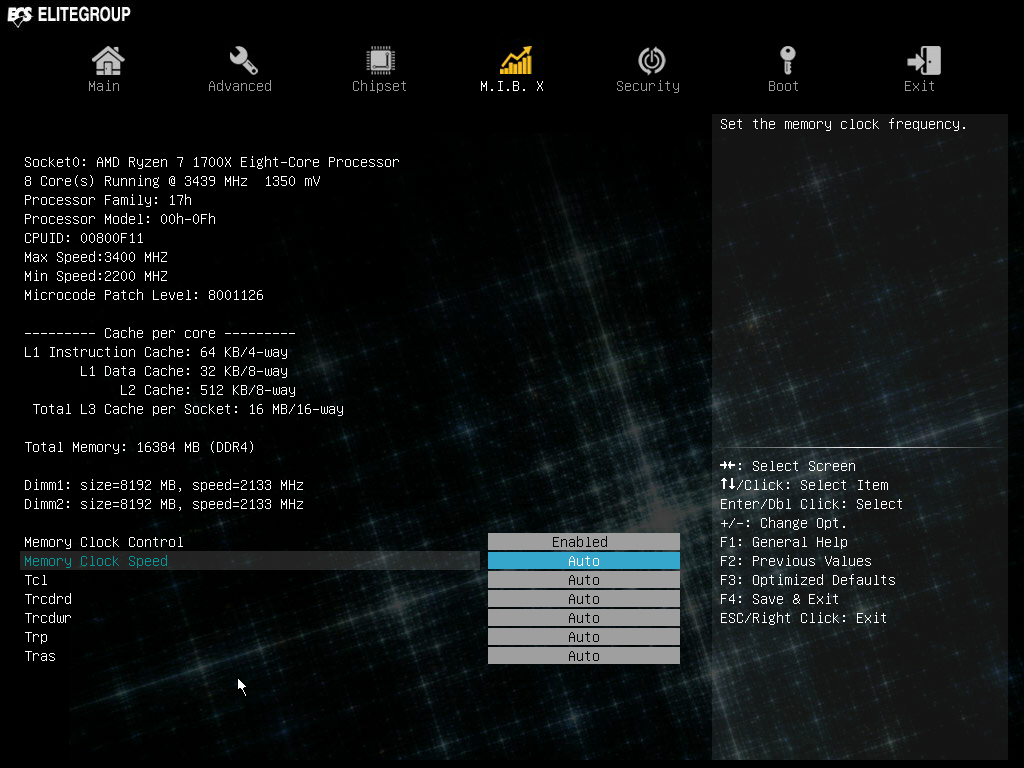
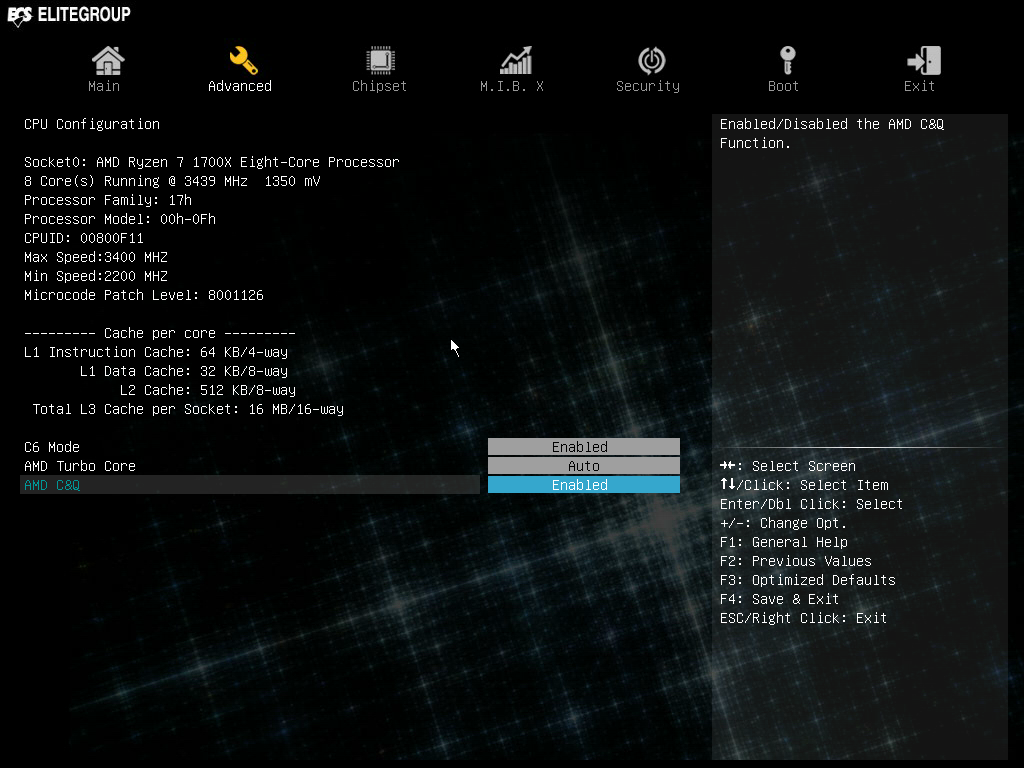
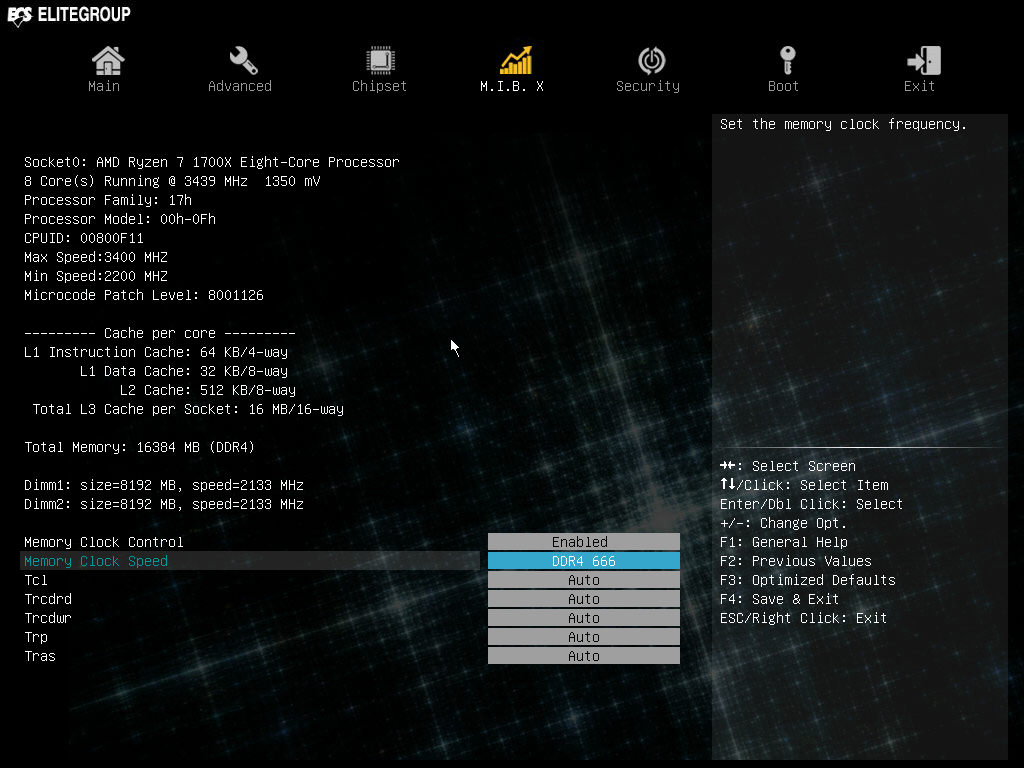
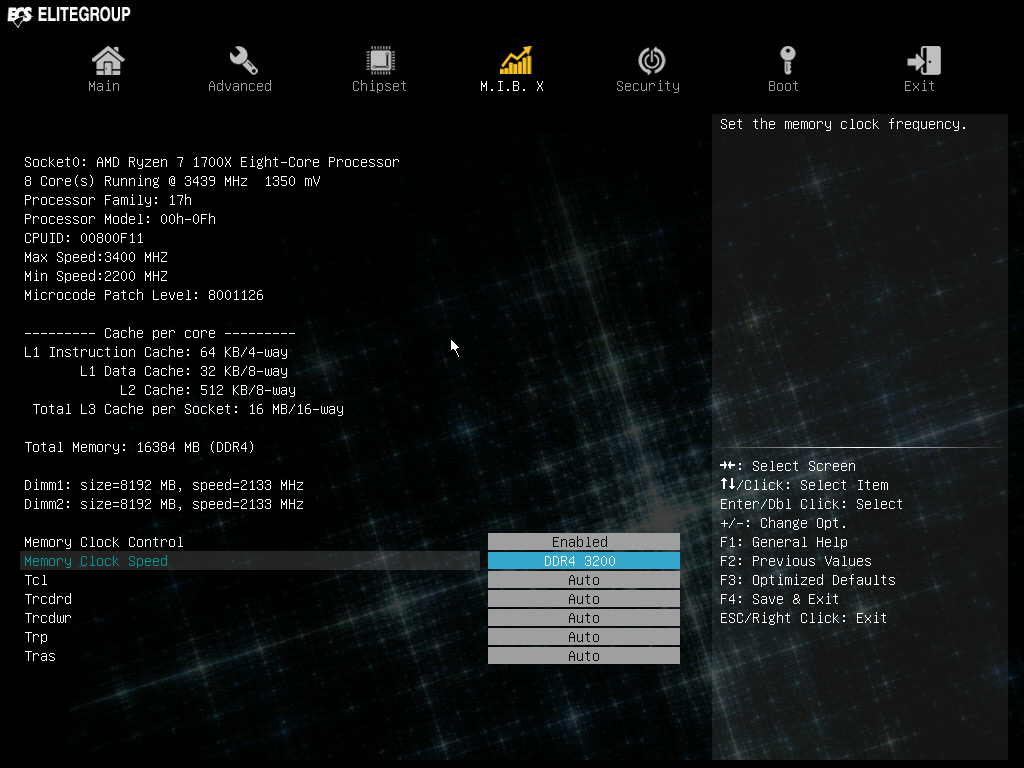
As this is an A320 board, we weren’t expecting much from the M.I.B. X menu, and sure enough, no options for core overclocking are available. We are blessed with the option to bump up the frequency of our RAM, though, and DDR4-2400 is achievable for our standard test benchmarks. However, voltage controls are not accessible, nor XMP profiles, so bumping up higher than DDR4-2400 was outside of our immediate control. On the flip side, DDR4 rates are available from DDR4-666 to DDR4-3200. So solder up those external voltage supplies and go for it!

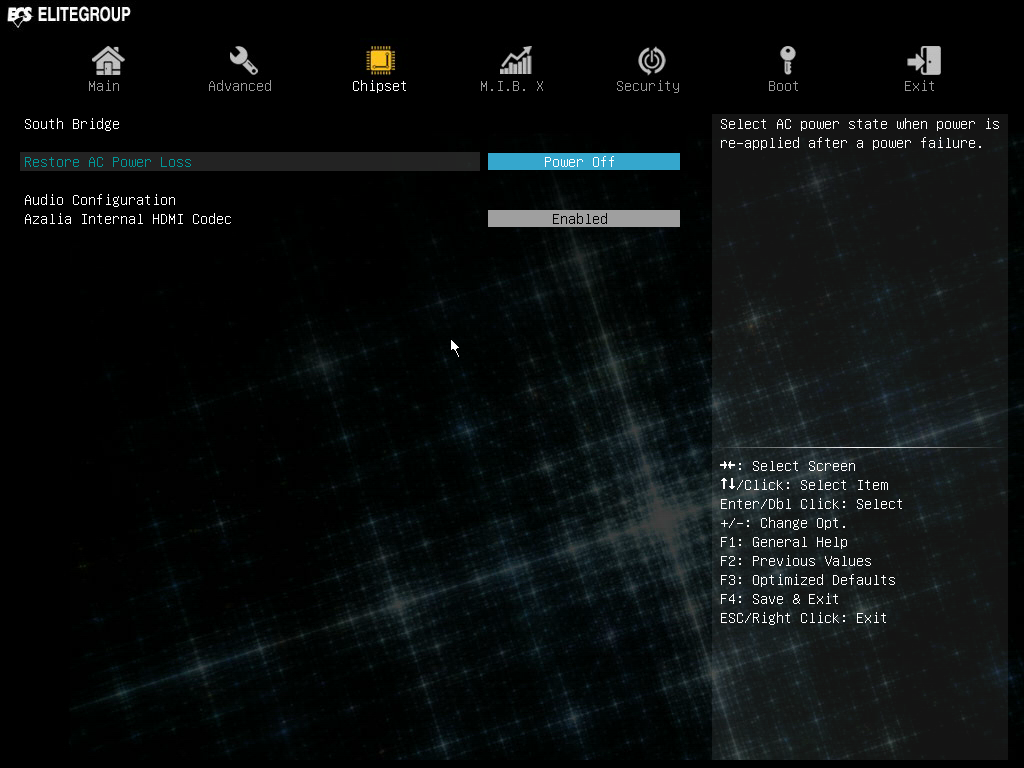
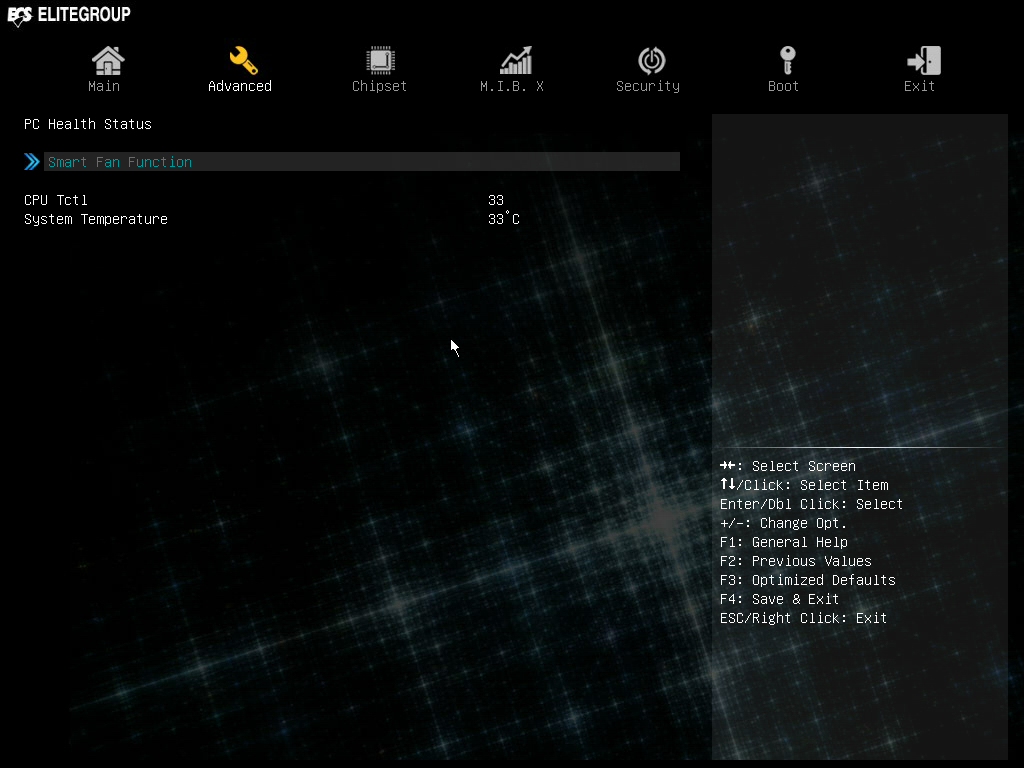
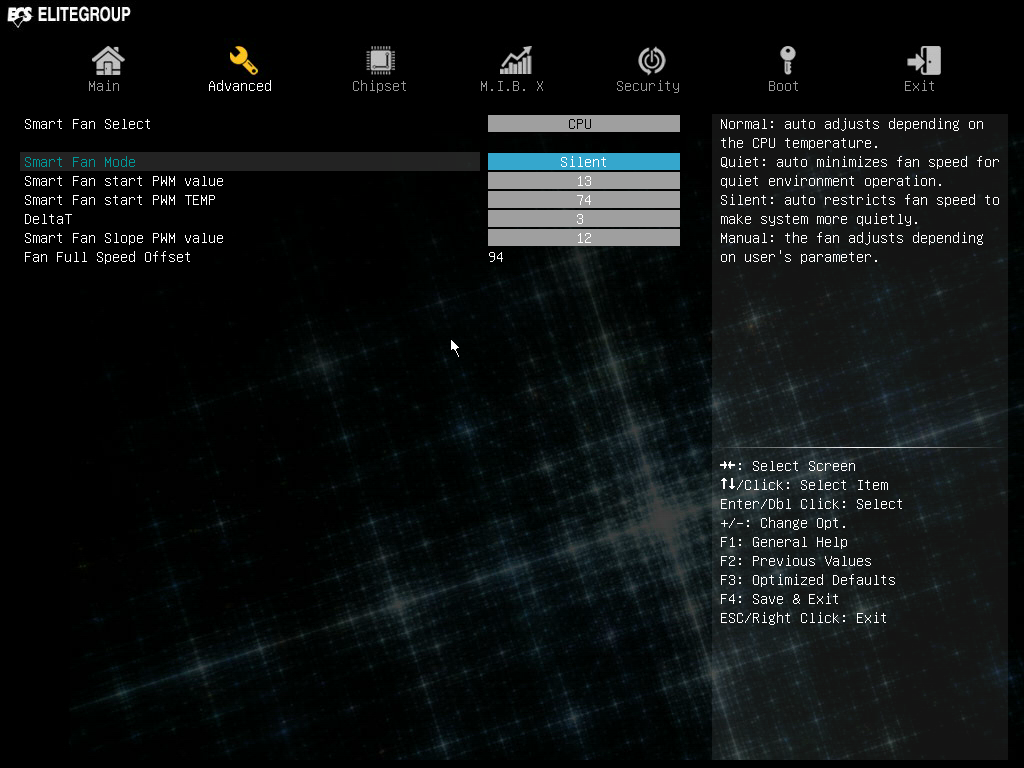
The chipset menu is another area that is lightly populated, and only the South Bridge menu provides any configurations to the user. Advanced menus do have some room to grow, with our first foray into the options with PC Health status. Smart Fan Control behaves similarly to other vendors’ solutions where PWM fans can be calibrated and placed into operating modes to fit different use cases. Various Zen options are available to the builder, like on other vendors' boards out there, and another stab at memory options is available to tighten up timings within the JEDEC spec.
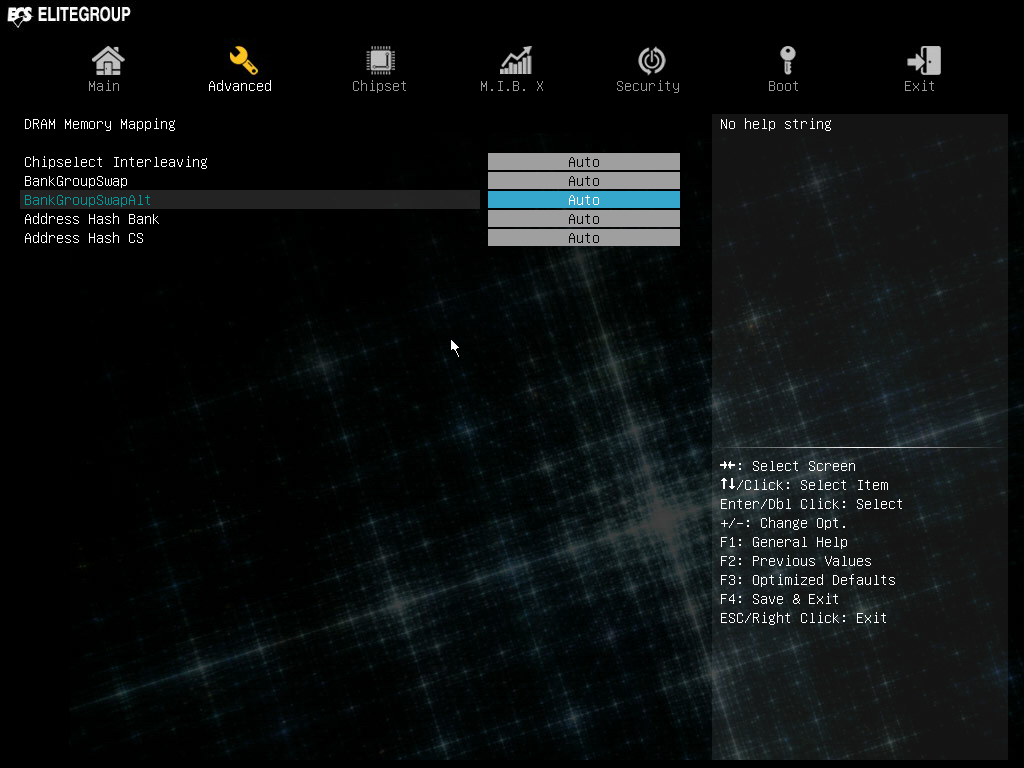
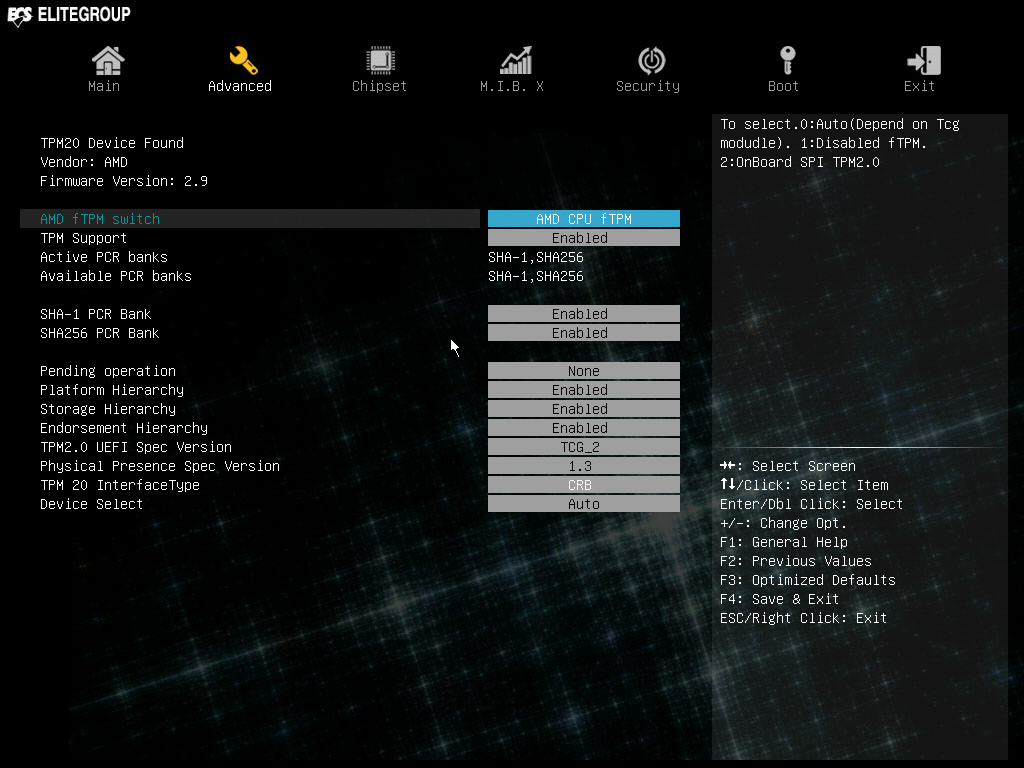
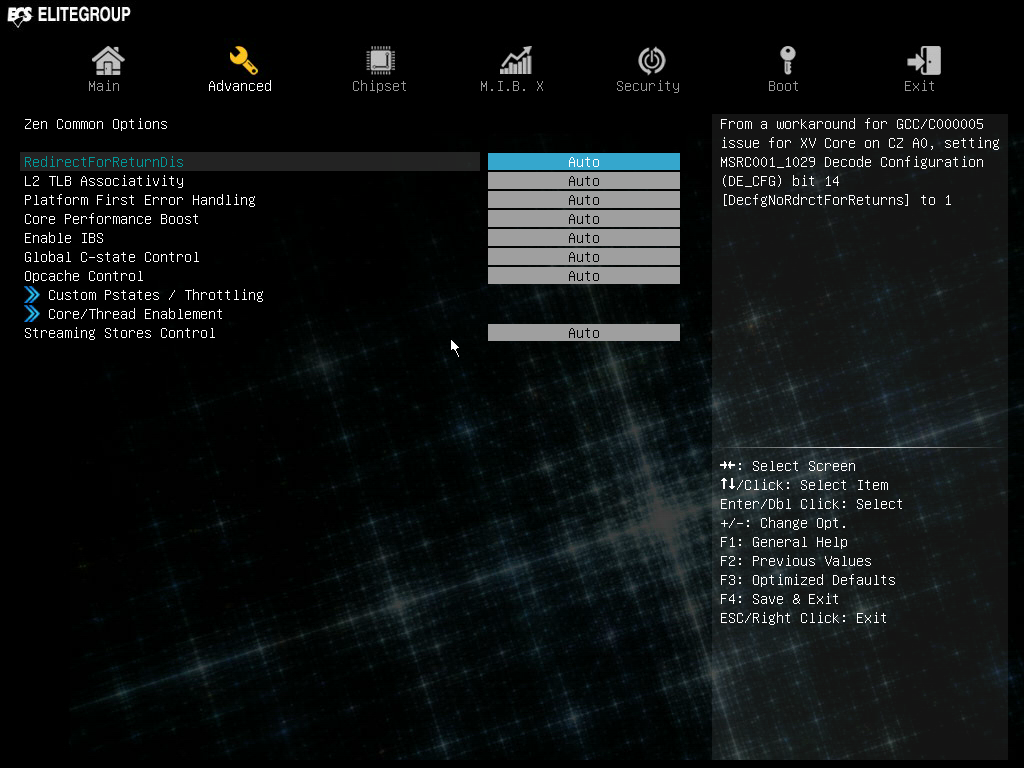
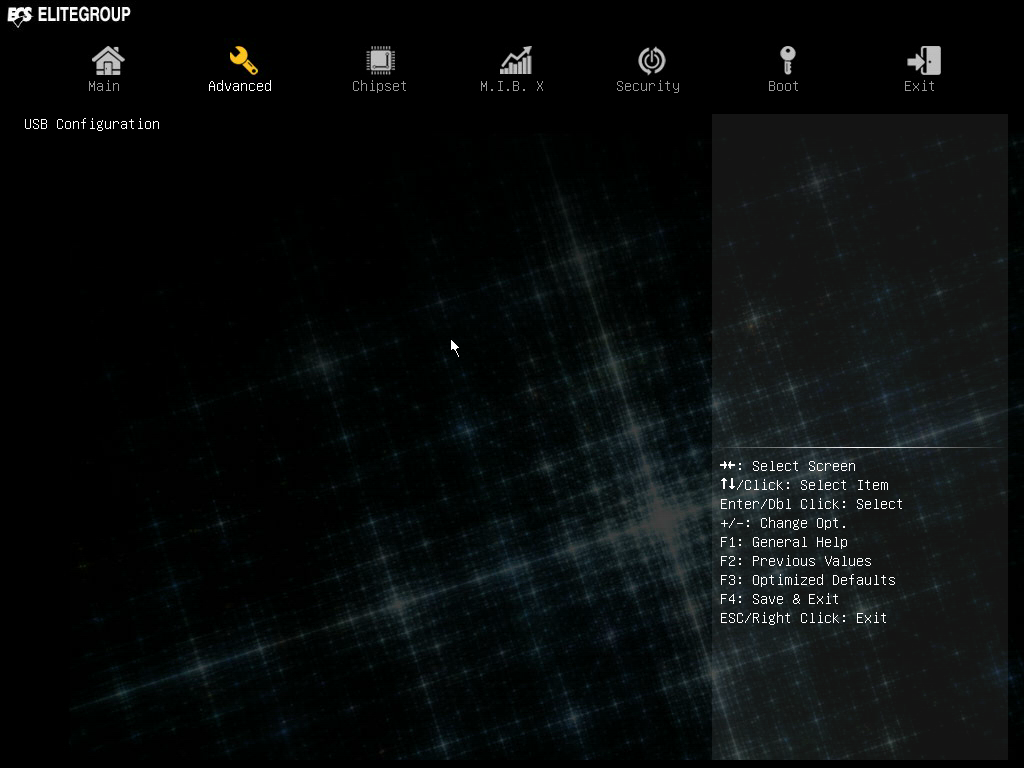
Overall, the UEFI is serviceable, if not enjoyable, from our perspective. As convenient as the Main UEFI is, it would have helped to tone down the colors and pick a blue or silver theme throughout the interface. Even tying in the purple from the box would have been a better choice. Another nitpick would be to just remove the blank UEFI menus and add breadcrumbs throughout to at least drive users back to where they were. Opening up voltage controls on the DIMMs would have been an excellent addition, as would getting extra DRAM speed into the mix.
MORE: Best Motherboards
Get Tom's Hardware's best news and in-depth reviews, straight to your inbox.
MORE: How To Choose A Motherboard
MORE: All Motherboard Content
-
ET3D Looks good with a dGPU, but that 2400 RAM speed is bound to hurt a Ryzen APU, which is the more logical bed fellow. Is there any RAM you have which is high speed on this board?Reply -
Olle P "... there is no upside for preventing users from using four sticks of RAM."I beg to differ. Upsides:Reply
* Reduced motherboard cost.
* More space available for CPU cooler and other components.
Another "pro":
* Wide range of video connectors for use with an APU.
(How many of the other tested motherboards have HDMI, DVI and VGA ports?)
A comparison between those motherboards using a 2200G and internal graphics only, paired with a set of cheap RAM (instead of 1700X, high end RAM and discrete graphics), would put this motherboard in its correct element.
That said I'd rather spend a few bucks more to get the B350 chipset with full overclocking capabilities... -
daglesj Reply20751674 said:Minecraft? I'm sure it can deliver ample e-sport gaming and internet cafe usage.
Well a 8 year old Dell Optiplex costing $80 from Ebay would do fine for a Internet Cafe. ;)
-
carssuckjeepsrule Obviously. But you need to test with the same components for standardization and clean test results. Multiple variables render the test invalid. Also, high end components raise the bottle neck beyond the reach of the component you're testing, otherwise you don't know which component is affecting speed.Reply