Tom's Hardware Verdict
The Elecom 4K Webcam is positioned like a budget alternative to other 4K contenders, but at $150, it’s still far too expensive for the quality you get.
Pros
- +
+ Strong build quality
- +
+ Captures texture well
Cons
- -
Too expensive for what you get
- -
Mic is muffled
- -
Software is misleading
- -
Footage looks dim
Why you can trust Tom's Hardware
As the best 4K monitors become more and more accessible, one would expect 4K webcams to follow suit. But any that are worth writing— or streaming— home about still tend to come with a high premium worthy only of the best webcams. There’s a few reasons for this, chief of which being that most video call services don’t support 4K, so the use cases for a 4K webcam are still pretty niche. Still, if you want to shoot UHD video and don’t want to spend a king’s ransom, your choices are few and far between.
Enter the Elecom 4K webcam, which seeks to offer passable 4K quality for only a prince’s ransom. While it originally released for $199, it’s since dropped to $149, making it slightly cheaper than the MSRPs for both the Dell Ultrasharp Webcam and the Logitech Brio 4K.
But $149 is still quite expensive, and if the drop in quality exceeds $50 worth, this camera arguably offers less value than its more costly peers. Unfortunately, that seems to be the case.
Well-Lit Room


Originally released for $199 and targeting a 4K resolution, HDR and 1080p @ 60fps video capability, the Elecom 4K webcam makes for an obvious contender to premium alternatives like the Dell Ultrasharp Webcam, currently a top choice on our best webcams list. A month out from release, it’s since dropped in price to $149, which is for the best, as its out-of-the-box image quality is high detail but handles lighting poorly when compared to the $199 Dell Ultrasharp.
When I took a photo on the Elecom 4K Webcam in my home office with the windows open and most light sources turned on, the Elecom still produced a dim image, with shadow being particularly noticeable on my face. There’s little artifacting nor much grain to worry about, but the high quality texture capture means little if you can’t actually see it.
Low Light Room


In a low light environment like my hallway, neither the Dell Ultrasharp nor the Elecom 4K performed especially well. But when put side by side, images taken with the Dell Ultrasharp look like the HD remaster of those taken with the Elecom. The Elecom’s pictures appear grainy, dim and poorly saturated here, with my face giving off an unhealthy pale tone and my hair looking far too gray for my age.
Overexposed Room


One would hope that saturating the Elecom 4K Webcam’s sensor with light would solve its issue with dim photos, but that didn’t appear to be the case. Both it and the Dell Ultrasharp Webcam were able to capture detail impressively well when I pointed them at my window, but only the Dell camera prioritized my face when it came to interpreting the extra light. Meanwhile, my face appears dimmer than ever in photos taken with the Elecom.
Videos on the Elecom 4K Webcam
Despite having “4K” right in its name, the Elecom 4K Webcam also sells itself with a few premium video features that are more likely to find use on bandwidth constrained video conferencing services than 4K. Chief among these is the ability to capture at 1080p @ 60 fps, which can be useful when using a facecam alongside 60 fps footage. But this camera also boasts automatic zoom that aims to keep you in frame when possible, plus an optional “live speaker” icon that displays an animation next to the loudest person in the room (although, after some a/b testing and some careful reading of the advertising and software tooltips, it doesn’t seem to actually mute anyone else).
Get Tom's Hardware's best news and in-depth reviews, straight to your inbox.
In practice, the only one of these features that actually felt like it made an appreciable difference was the 60 fps capture, which worked flawlessly. The live speaker icon, meanwhile, mostly just came across as an annoyance, since the webcam doesn’t isolate noise from other speakers as well. The automatic zoom could be useful, but only triggered at inconsistent intervals, with little rhyme or reason. You’d be better off with third-party software like Nvidia Broadcast.
Testing video also gave me an opportunity to test the webcam’s two built-in microphones, which unfortunately made my voice sound muffled and distant. Despite having up to 4K quality footage, don’t expect to have audio to match. On the plus side, they didn’t pick up my cat eating in the background, which was more than audible in real life. This wasn’t due to any software integration, but was still nice to see here.
Build Quality of the Elecom 4K Webcam
The Elecom 4K webcam’s body has little in the way of flair, but offers plenty of functionality. Its included, removable USB-C to USB-A cable is among the longest I’ve seen, reaching 85 inches when pulled fully taut (as opposed 76 inches on the Dell Ultrasharp webcam). Its wide, rectangular monitor mount fits most displays, both curved back and flat back. The only issue I came across was that taking off the included lens cover, which fits snugly to the webcam, means unplugging your USB cable.


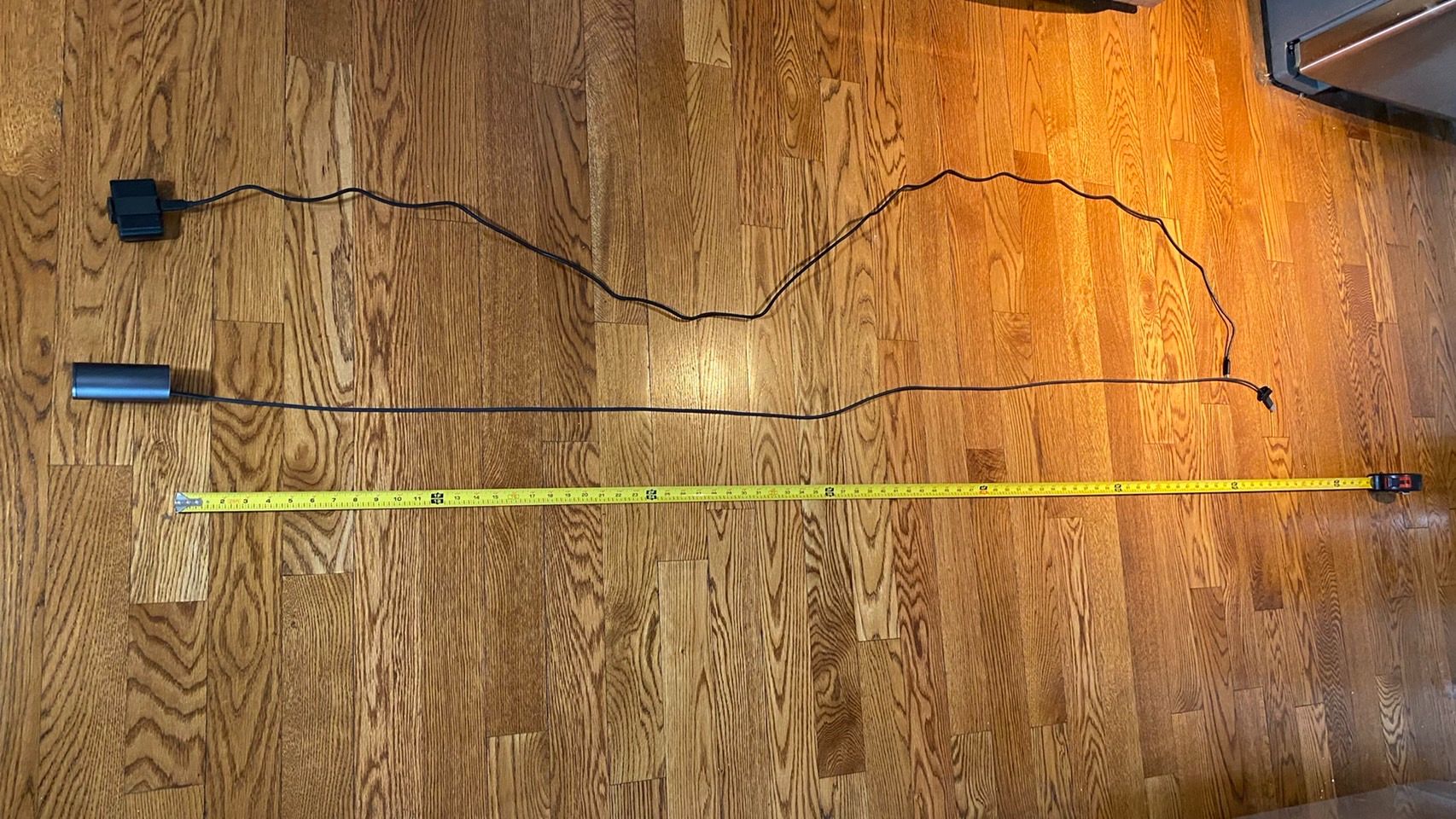
There’s an argument to be made that the Elecom 4K webcam, given its price, should look more stylish or include less plastic and more metal in its design. But webcams typically aren’t statement pieces. They are, by their nature, the part of your setups that others are going to see the least. If you’re ok with the look, that will be enough here.
Software and Special Features on the Elecom 4K Webcam
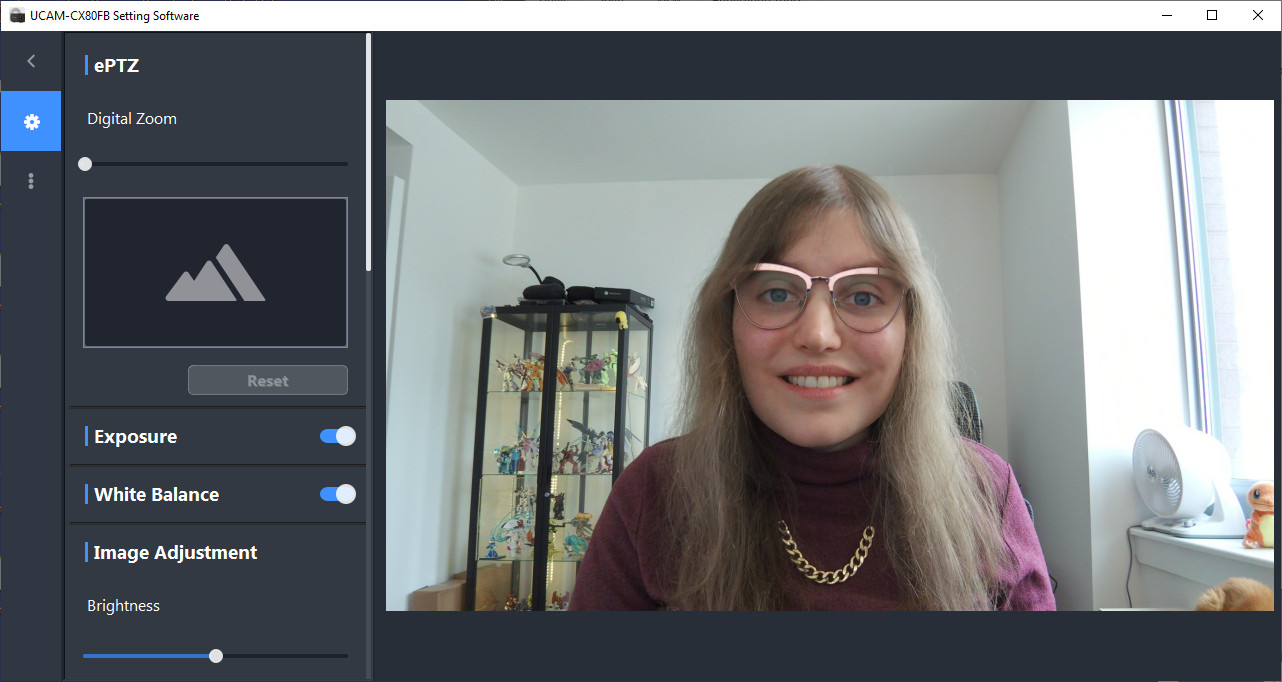
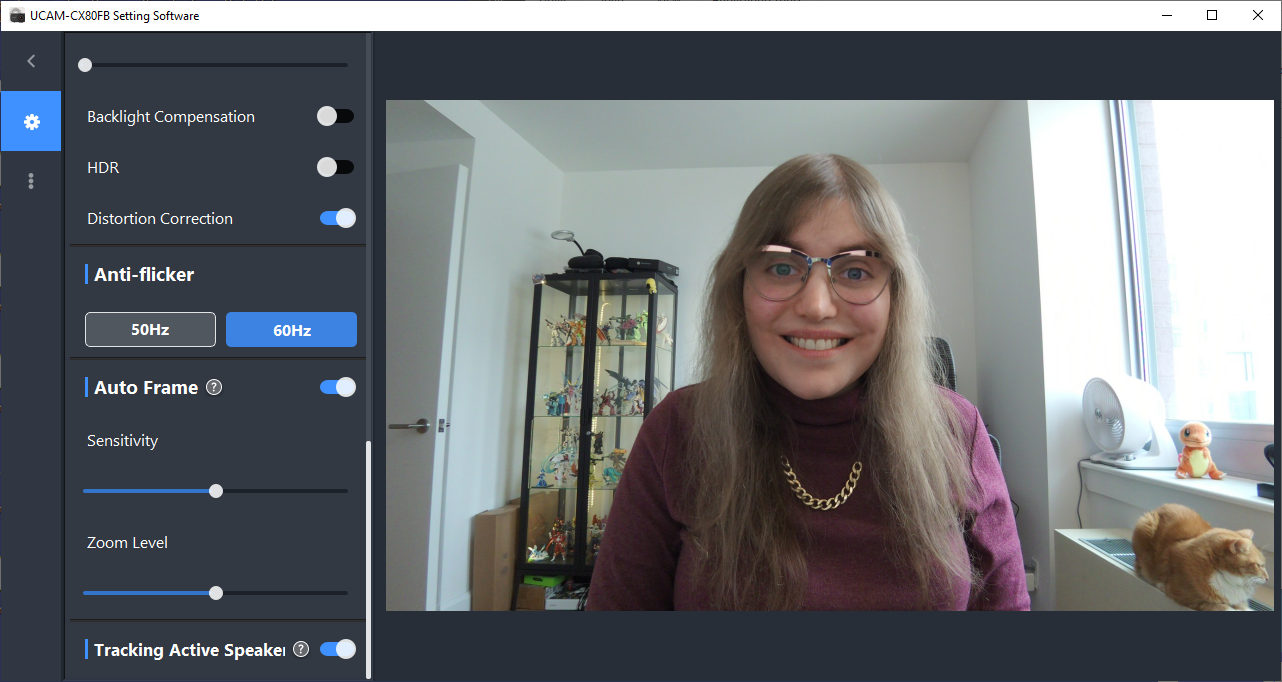
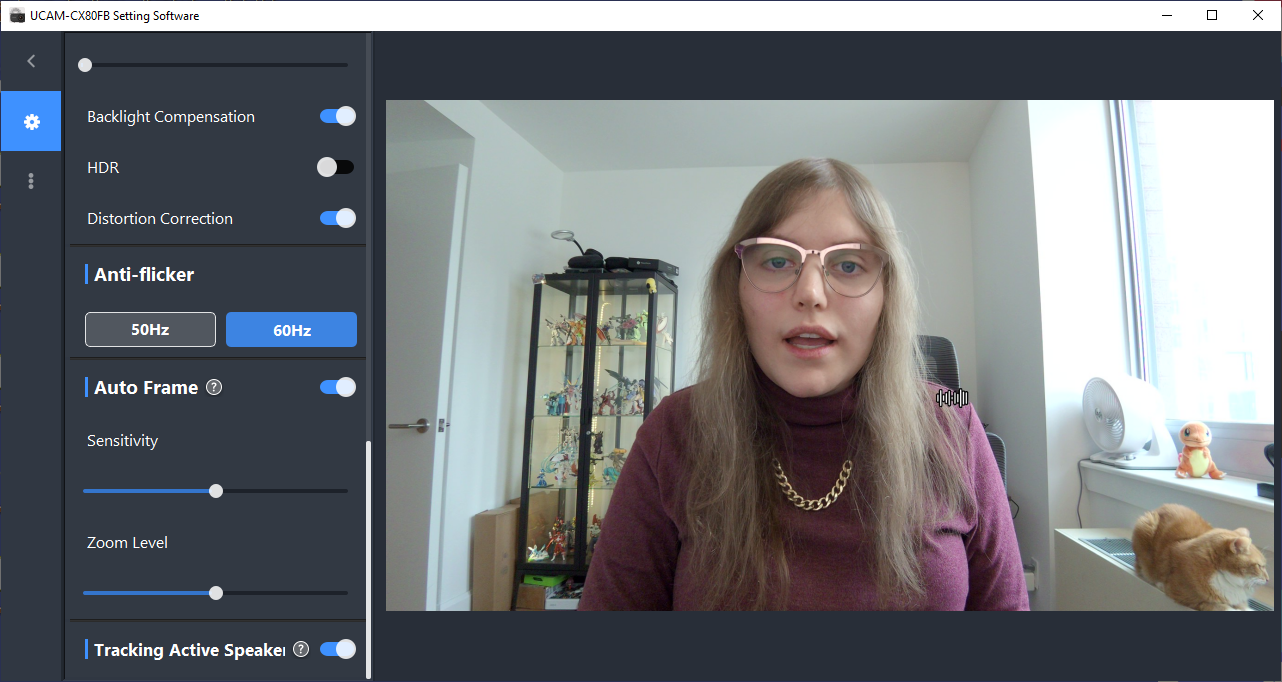
The Elecom 4K webcam uses a very barebones software suite that, regardless, easily changed my webcam’s settings even when closed (a surprisingly uncommon feature). In this suite, you can toggle on HDR, adjust settings like contrast and access four special features that aren’t otherwise present.
The first of these is an auto frame function, which as I discussed in my video section, tends not to trigger as often or predictably as I’d like. The second, backlight compensation, is a touch more useful, helping to brighten up dim backgrounds. This is technically achievable in free software like OBS, but involves fiddling with sliders. The simple on-and-off functionality here is appreciated. Distortion correction seeks to prevent any fish-eye effects when shooting at wide or zoomed out angles, but is a bit of a cheat, as it just crops the image and therefore negates the point of shooting with a wide angle.
Tracking active speaker is a bit of an oddball feature, as it displays a small, canned waveform-esque animation next to whoever is speaking loudest. Unfortunately, as I stated in my video section, it doesn’t actually reduce background noise and is more of a novelty than anything else.
Bottom Line
The Elecom 4K webcam feels like a budget camera, and when compared to other 4K cameras, technically is. At the same time, it still costs $149. That’s a premium price, and while this camera captures higher-than-usual quality footage, it still suffers from poor audio quality and dim footage, which is not an issue with its slightly costlier peers. The software also claims to do more than it actually does, with near-useless features like “tracking active speaker” easily being mistaken for more practical offerings like speaker isolation.
This is not a bad camera, but if you’re already spending $150, you’d get arguably more bang for your buck by going the extra mile and getting a slightly more expensive competitor like the Dell Ultrasharp Webcam. You’ll be spending more, but the jump in quality will be so high that your dollars will go farther than they would with the Elecom 4K Webcam.
Michelle Ehrhardt is an editor at Tom's Hardware. She's been following tech since her family got a Gateway running Windows 95, and is now on her third custom-built system. Her work has been published in publications like Paste, The Atlantic, and Kill Screen, just to name a few. She also holds a master's degree in game design from NYU.
